DLP™ PROJECTOR
MODELHC7800D
HC7800DW
User Manual
HC7800D
HC7800DW
This User Manual is important to you.
Please read it before using your projector.
�
CAUTION
RISK OF ELECTRIC SHOCK
DO NOT OPEN
CAUTION: TO REDUCE THE RISK OF ELECTRIC
SHOCK, DO NOT REMOVE COVER (OR BACK)
NO USER-SERVICEABLE PARTS INSIDE
REFER SERVICING TO QUALIFIED SERVICE
PERSONNEL.
The lightning flash with arrowhead symbol within an equilateral triangle is intended to alert
the user to the presence of uninsulated “dangerous voltage” within the product’s enclosure
that may be of sufficient magnitude to constitute a risk of electric shock.
The exclamation point within an equilateral triangle is intended to alert the user to the
presence of important operating and maintenance (servicing) instructions in the literature
accompanying the appliance.
WARNING:
TO PREVENT FIRE OR SHOCK HAZARD, DO NOT EXPOSE THIS APPLIANCE TO RAIN OR MOISTURE.
CAUTION:
TO PREVENT ELECTRIC SHOCK, DO NOT USE THIS (POLARIZED) PLUG WITH AN EXTENSION CORD,
RECEPTACLE OR OTHER OUTLET UNLESS THE BLADES CAN BE FULLY INSERTED TO PREVENT BLADE
EXPOSURE.
NOTE:
SINCE THIS PROJECTOR IS PLUGGABLE EQUIPMENT, THE SOCKET-OUTLET SHALL BE INSTALLED NEAR
THE EQUIPMENT AND SHALL BE EASILY ACCESSIBLE.
WARNING
Use the attached specified power supply cord. If
you use another power supply cord, it may cause
interference with radio and television reception.
This apparatus must be grounded.
DO NOT LOOK DIRECTLY INTO THE LENS WHEN
THE PROJECTOR IS IN THE POWER ON MODE.
CAUTION
The attached power cord is to be used exclusively for
this product. Never use it for other products.
EN-2
�
Contents
Important safeguards ........................................................................................................................4
Preparing your projector ....................................................................................................................6
Using the remote control ...................................................................................................................9
Setting up your projector .................................................................................................................10
Viewing video images ......................................................................................................................14
Viewing computer images ...............................................................................................................22
Viewing 3D images ..........................................................................................................................25
Menu operation ...............................................................................................................................28
Adjusting projected images .............................................................................................................36
Advanced features ..........................................................................................................................41
Initial network settings .....................................................................................................................44
Replacing the lamp .........................................................................................................................48
Maintenance ....................................................................................................................................51
Troubleshooting ...............................................................................................................................52
Indicators .........................................................................................................................................57
Specifications ..................................................................................................................................58
Trademark, Registered trademark
• DLP™, Digital Micromirror Device, DMD, and BrilliantColor™ are all trademarks of Texas Instruments.
• HDMI, the HDMI logo and High-Definition Multimedia Interface are trademarks or registered trademarks of HDMI
Licensing LLC.
• Mac is a registered trademark of Apple Inc.
• Other brand or product names are trademarks or registered trademarks of their respective holders.
EN-3
�
Important safeguards
Please read all these instructions regarding your
projector and retain them for future reference. Follow
all warnings and instructions marked on the projector.
1. Read instructions
All the safety and operating instructions should be
read before the appliance is operated.
2. Retain instructions
The safety and operating instructions should be
retained for future reference.
3. Warnings
All warnings on the appliance and in the operating
instructions should be adhered to.
Instructions
All operating instructions must be followed.
4.
5. Cleaning
Unplug this projector from the wall outlet before
cleaning it. Do not use liquid aerosol cleaners. Use
a damp soft cloth for cleaning.
6. Attachments and equipment
Never add any attachments and/or equipment
without the approval of the manufacturer as such
additions may result in the risk of fire, electric
shock or other personal injury.
7. Water and moisture
Do not use this projector near water or in contact
with water.
8. Accessories
Do not place this projector on an unstable cart,
stand, tripod, bracket or table. Use only with a
cart, stand, tripod bracket, or table recommended
by the manufacturer or sold with the projector.
Any mounting of the appliance should follow
the manufacturer’s instructions and should use
a mounting accessory recommended by the
manufacturer.
An appliance and cart combination should be
moved with care. Quick stops, excessive force and
uneven surfaces may cause the appliance and cart
combination to overturn.
9. Ventilation
Slots and openings in the cabinet are provided
for ventilation, ensuring reliable operation of the
projector and to protect it from overheating. Do
not block these openings or allow them to be
blocked by placing the projector on a bed, sofa,
rug, or bookcase. Ensure that there is adequate
ventilation and that the manufacturer’s instructions
have been adhered to.
EN-4
10. Power sources
This projector should be operated only from the
type of power source indicated on the marking
label. If you are not sure of the type of power,
please consult your appliance dealer or local
power company.
11. Power-cord protection
Power-supply cords should be routed so that
they are not likely to be walked on or pinched
by items placed upon or against them. Pay
particular attention to cords at plugs, convenience
receptacles, and points where they exit from the
appliance. Do not put the power cord under a
carpet.
12. Overloading
Do not overload wall outlets and extension cords
as this can result in a fire or electric shock.
13. Objects and liquids
Never push objects of any kind through openings
of this projector as they may touch dangerous
voltage points or short-out parts that could result
in a fire or electric shock. Never spill liquid of any
kind on the projector.
14. Servicing
Do not attempt to service this projector by yourself.
Refer all servicing to qualified service personnel.
15. Damage requiring service
Unplug this projector from the wall outlet and refer
servicing to qualified service personnel under the
following conditions:
(a) If the power-supply cord or plug is damaged.
(b) If liquid has been spilled, or objects have fallen
into the projector.
(c) If the projector does not operate normally after
you follow the operating instructions. Adjust
only those controls that are covered by the
operating instructions. An improper adjustment
of other controls may result in damage and
may often require extensive work by a qualified
technician to restore the projector to its normal
operation.
(d) If the projector has been exposed to rain or
water.
(e) If the projector has been dropped or the
(f)
cabinet has been damaged.
If the projector exhibits a distinct change in
performance - this indicates a need for service.
16. Replacement parts
When replacement parts are required, be sure
that the service technician has used replacement
parts specified by the manufacturer or parts
having the same characteristics as the original
part. Unauthorized substitutions may result in fire,
electric shock or other hazards.
17. Safety check
Upon completion of any service or repair to this
projector, ask the service technician to perform
safety checks determining that the projector is in a
safe operating condition.
�
Do not use the projector with condensation on it.
It can lead to breakdown or other failure.
Place of installation
For safety’s sake, refrain from setting the projector at any
place subjected to high temperature and high humidity.
Please maintain an operating temperature, humidity, and
altitude as specified below.
• Operating temperature: between +41°F (+5°C) and
+95°F (+35°C)
• Operating humidity: between 30% and 90%
• Never put any heat-producing device under the
projector so that the projector does not overheat.
• Do not attach the projector to a place that is unstable
or subjected to vibration.
• Do not install the projector near any equipment that
produces a strong magnetic field. Also refrain from
installing near the projector any cable carrying a large
current.
• Place the projector on a solid, vibration free surface;
otherwise it may fall, causing serious injury to a child
or adult, and serious damage to the product.
• Do not stand the projector; it may fall, causing serious
injury and damage to the projector.
• Slanting the projector more than ±10°(right and left) or
±15°(front and rear) may cause trouble or explosion of
the lamp.
• Do not place the projector near air-conditioning unit,
heater, or humidifier to avoid hot or moist air to the
exhaust and ventilation hole of the projector.
• Do not place the projector in the following places.
Otherwise, a short circuit, heat generation, or melting
of the power cord coating may occur, causing fire,
electric shock, product failure, or deformation.
• Outdoors or non air-conditioned place
• Place where a gas such as a hydrogen sulfide is
generated (i.e. hot spring)
• Place where there is too much salt such as near
the coast
Do not place a container containing water or other
liquid on the projector.
If water spills on or enters the projector, it may result in
fire or electric shock.
Do not put any object that is heavy or larger than the
outer frame on the projector.
Otherwise, the object may fall losing its balance and
cause injury.
Do not subject the projector to strong shocks or
vibrations. Do not handle the projector roughly.
The projector may be damaged, resulting in fire or electric
shock.
Important safeguards (continued)
WARNING:
Unplug immediately if there is something wrong with
your projector.
Do not operate if smoke, strange noise or odor comes out
of your projector. It might cause fire or electric shock. In this
case, unplug immediately and contact your dealer.
Never remove the cabinet.
This projector contains high voltage circuitry. An
inadvertent contact may result in an electric shock.
Except as specifically explained in the User Manual do
not attempt to service this product by yourself. Please
contact your dealer when you want to fix, adjust or
inspect the projector.
Do not modify this equipment.
It can lead to fire or electric shock.
Do not keep using the damaged projector.
If the projector is dropped and the cabinet is damaged,
unplug the projector and contact your dealer for inspection.
It may lead to fire if you keep using the damaged projector.
Be sure to unplug the power cord from the wall outlet
if the projector is fractured or deformed.
Otherwise, it may result in fire or electric shock. Ask your
dealer for repair.
Do not face the projector lens to the sun.
It can lead to fire.
Use correct voltage.
If you use incorrect voltage, it can lead to fire.
Do not place the projector on uneven surface.
Place the projection on a leveled and stable surface only.
Please do not place equipment on unstable surfaces.
Do not look into the lens when it is operating.
It may hurt your eyes. Never let children look into the lens
when it is on.
Do not unplug the power cord during operation.
It can lead to lamp breakage, fire, electric shock or other
trouble. It is best to wait for the fan to turn off before
turning the main power off.
Do not touch the air outlet grille and bottom plate,
which become hot.
Do not touch them or put other equipment in front of
the air outlet grille. The air outlet grille and bottom plate,
when heated, may cause injury or damage to other
equipment. Also, do not set the projector on the desk
which is easily affected by heat.
Do not look into the air outlet grille when projector is
operating.
Heat, dust, etc. may blow out of it and hurt your eyes.
Do not block the air inlet and outlet grilles.
If they are blocked, heat may be generated inside the
projector, causing deterioration in the projector quality and fire.
Do not use flammable solvents (benzene, thinner, etc.)
and flammable aerosols near the projector.
Flammable substances may ignite causing fire or
breakdown because the temperature inside the projector
rises very high while the lamp is illuminating.
EN-5
�
Preparing your projector
What’s included in the box
for US
AC power cord*
for EU
for UK
for Australia
for South Korea
Computer cable
Mini DIN 5-pin cable
J2552-0063-03
J2552-0247-00
J2552-0065-02
J2552-0053-00
J2552-0247-00
J2552-0072-05
J2552-0376-00
Remote control
User Manual/Quick Start up (English only)
Safety Manual/Quick Start up
CD-ROM (with User Manual)
Battery (2)
Lens cap
Lamp replacement attachment
3D emitter
Non-slip sheet
3D emitter securing screw (2)
* One of power cords for the U.S., Europe, U.K., Australia, and South Korea is provided appropriately.
Important:
• The attached power cord is to be used exclusively for this product. Never use it for other products.
Inserting the batteries into the remote control
1
3
2
1. Remove the back lid of the remote control.
2. Check the polarity (+), (-) of the batteries, and set them
correctly, inserting their (-) side first.
•
If the battery is inserted from the (+) side first,
inserting the (-) side is difficult because the coil spring
end hits on the battery side. If the battery is forced in
this way, the outer label of the battery may get ripped
and it may cause a short-circuit and heating.
3. Attach the back lid.
Important:
• Use two size-AA batteries (R6).
• Replace the two batteries with new ones when the
remote control is slow to respond.
Removing the batteries from the remote control
Remove the back lid of the remote control and take out the batteries.
Caution:
• Use of a battery of wrong type may cause explosion.
• Only Carbon-Zinc or Alkaline-Manganese Dioxide type batteries should be used.
• Dispose of used batteries according to your local regulations.
• Before you dispose of the batteries, insulate them by placing insulation tape on the positive (+) and negative (-)
terminals. If you dispose of the batteries together with other conductive objects such as a metal piece, they may
short out, resulting in fire or explosion.
• Batteries may explode if misused. Do not recharge, disassemble, or heat the batteries, or put them into fire or
water.
• Be sure to handle the batteries according to the instructions.
• Load the batteries with its positive (+) and negative (-) sides correctly oriented as indicated on the remote control.
• Keep batteries out of reach of children and pets. If children swallow the battery, see a doctor immediately.
• Remove the batteries, if the remote control is not used for a long time.
• Do not combine a new battery with an old one.
•
If the solution of batteries comes in contact with your skin or clothes, rinse with water. If the solution comes in
contact with your eyes, rinse them with water and then consult your doctor.
• Do not carry or store the batteries together with metallic ballpoint pens, necklaces, coins, or hairpins. Otherwise,
they may short out, causing explosion or liquid leakage and resulting in fire or injury.
• Do not store the batteries where they are exposed to direct sunlight or subjected to high temperature and high
humidity. High temperature and high humidity may cause corrosion or liquid leakage.
EN-6
�
Preparing your projector (continued)
Overview
1
2
43
5
6
7
10
8
9
11
12
13
Control panel
1
2
3
4
5
Terminal panel
1
2
3
4
5
6
7
8
9
1 Lamp cover
2 Lens
3 FOCUS ring
4 ZOOM ring
5 Control panel
6 LENS SHIFT dial
7 Adjustment feet
8 Remote control sensor (front)
9 Air inlet grille
10 Terminal panel
11 Remote control sensor (rear)
12 Kensington Security Lock Standard connector
13 Air outlet grille
6
7
8
9
1 POWER button (ON/STANDBY)
• The status is changed between ON and STANDBY.
2 POWER indicator
3 AUTO POSITION/p button
4 HDMI/COMPUTER/t button
5 q button
6 STATUS indicator
7 MENU button
8 COMPONENT/u button
9 ENTER button
1 COMPONENT VIDEO IN terminals
2 COMPUTER/COMPONENT VIDEO IN terminal (mini
D-SUB 15-pin)
3 HDMI 1 terminal (HDMI 19-pin)
4 HDMI 2 terminal (HDMI 19-pin)
5 SERIAL terminal (D-SUB 9-pin)
• Used for projector control by computer. Contact your
dealer for details.
6 LAN terminal
7 3D SYNC terminal
8 TRIGGER terminals
• Used for externally connected devices (electric screens)
and anamorphic lens.
9 Power jack
EN-7
�
Preparing your projector (continued)
Remote control
1
2
3
4
5
6
7
8
9
10
11
12
13
14
15
16
17
18
19
20
21
22
23
24
) button
1 STANDBY (
2 ON ( I ) button
3 COMPUTER button
4 HDMI 1/2 button
5 PICTURE MODE button
6 F.R.C. button
7 AV MEMORY buttons
8 p, q, t, u buttons
9 MENU button
10 CONTRAST button
11 BRIGHTNESS button
12 GAMMA button
13 BRILLIANT COLOR button
14 3D MODE button
15 COMPONENT button
16 COLOR MANAGEMENT button
17 ENTER button
18 IRIS button
19 ASPECT button
20 COLOR TEMP. button
21 SHARPNESS button
22 COLOR button
23 AUTO POSITION button
24 ANAMO button
Important:
• When you press any button on the remote control, the buttons on the remote control are lit. Wait approx. 6
seconds after releasing the button to turn them off.
Picture quality selection buttons
Using the following picture quality selection buttons, you can easily select the preset quality setting. Every time you
press the button, the setting switches. Alternatively, you can select the picture quality setting using the IMAGE menu.
(See page 30.) Items in the menus are shown in parentheses below.
PICTURE MODE (PICTURE MODE) ... Switches the picture mode.
The following button switches the setting only when the picture mode is set to AV MEMORY1, AV MEMORY2, or AV
MEMORY3.
IRIS (AUTO IRIS) ............................... Switches the auto iris mode.
Picture quality adjusting buttons
When you press any of the following picture quality adjusting buttons, the screen for adjusting the picture quality
appears. Adjust the picture quality by pressing the t and u buttons. The picture quality adjustment can be made
alternatively in the IMAGE menu. (See page 30.) Items in the menus are shown in parentheses below. You can adjust
the picture quality only when the picture mode is set to AV MEMORY1, AV MEMORY2, or AV MEMORY3.
CONTRAST (CONTRAST) ................ Adjusts the contrast of the projected image.
GAMMA (GAMMA MODE) ................ Selects one of the preset gamma mode. Adjustment of USER mode is also
available. (See page 39.)
BRIGHTNESS (BRIGHTNESS) ......... Adjusts the brightness of the projected image.
COLOR TEMP. (COLOR TEMP.) ....... Selects one of the preset color temperatures. Adjustment of USER mode is also
available. (See page 38.)
COLOR (COLOR) .............................. Adjusts the color thickness of the projected image.
SHARPNESS (SHARPNESS) ............ Adjusts the sharpness of the projected image.
F.R.C. (FRAME RATE CONVERSION) ..... Every time you press the button, the setting of FRAME RATE CONVERSION
switches. By pressing the ENTER button and then t or u button with TRUE
VIDEO or TRUE FILM selected, you can adjust the effect level of the motion
interpolation for the frame rate conversion.
EN-8
�
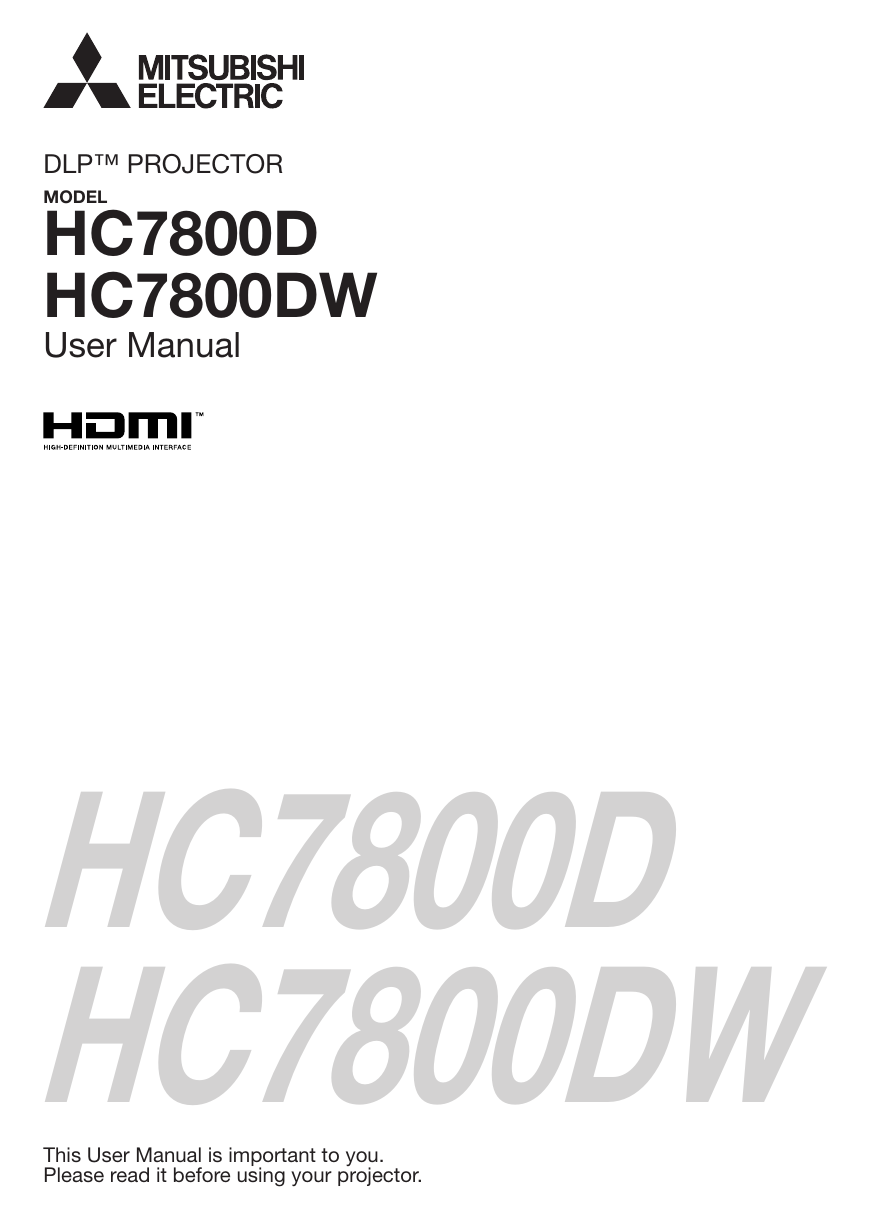
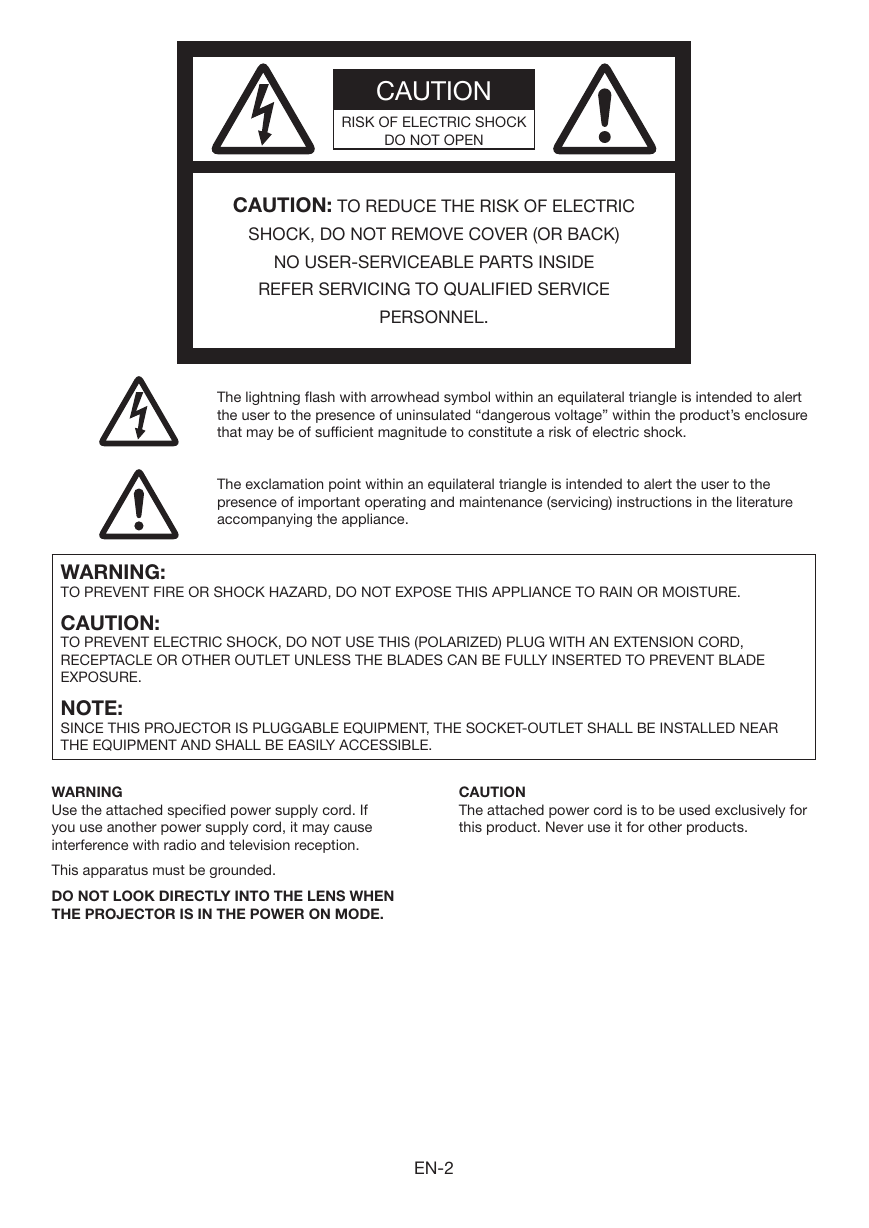
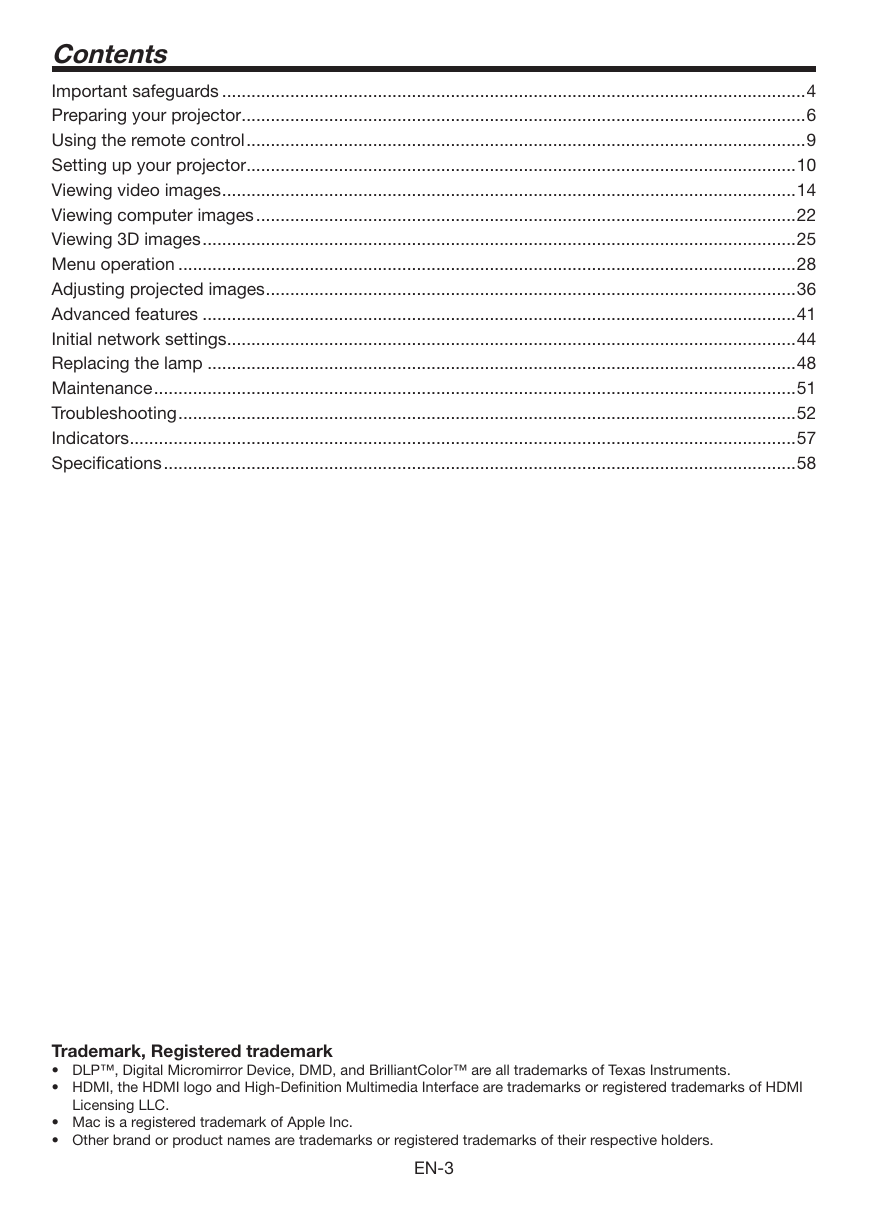

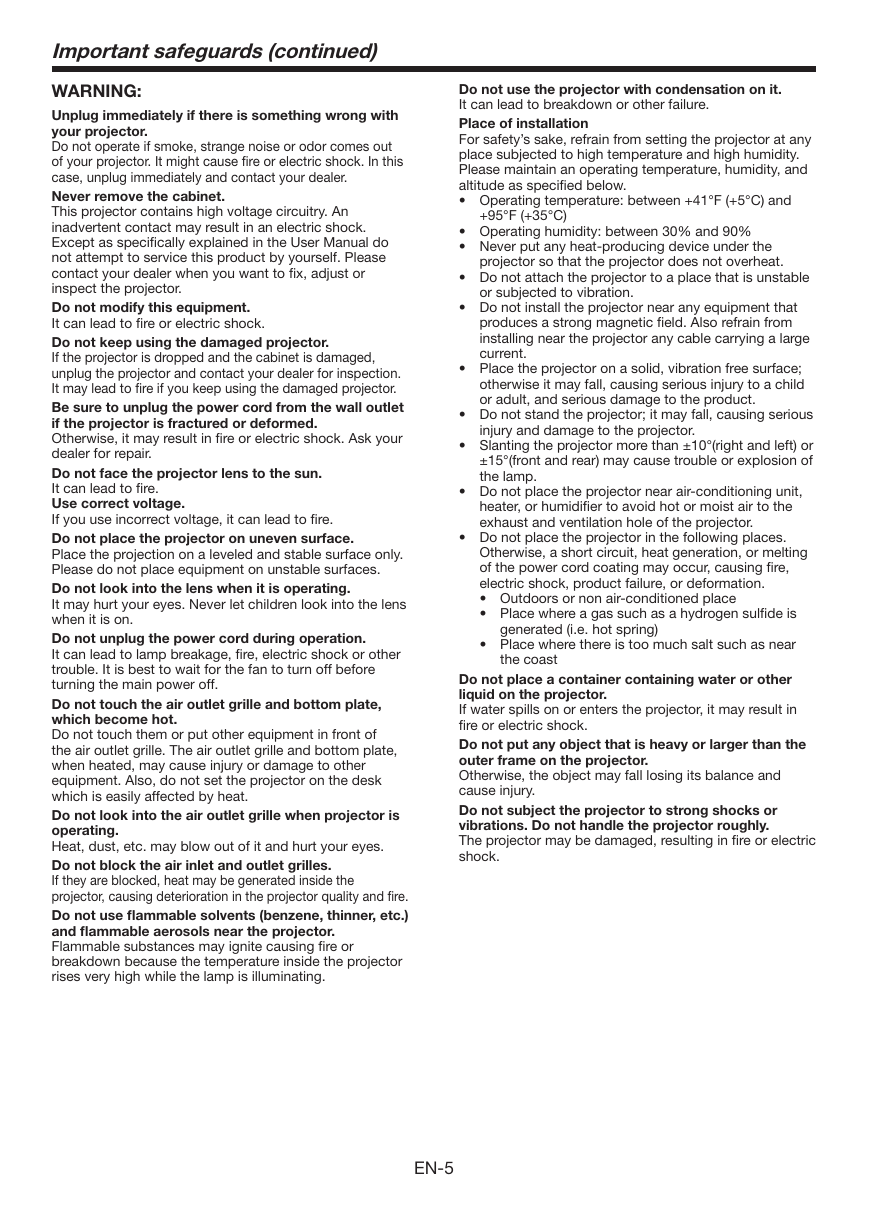
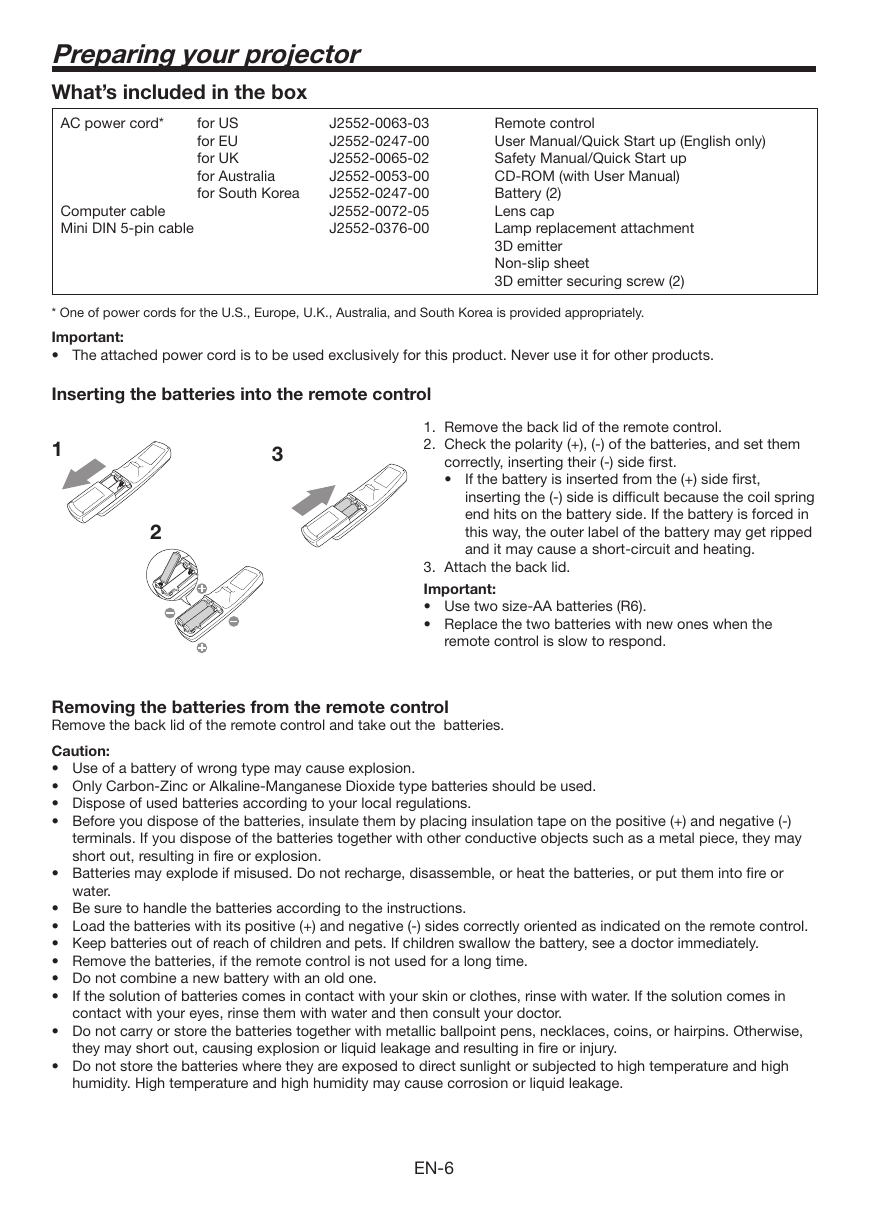
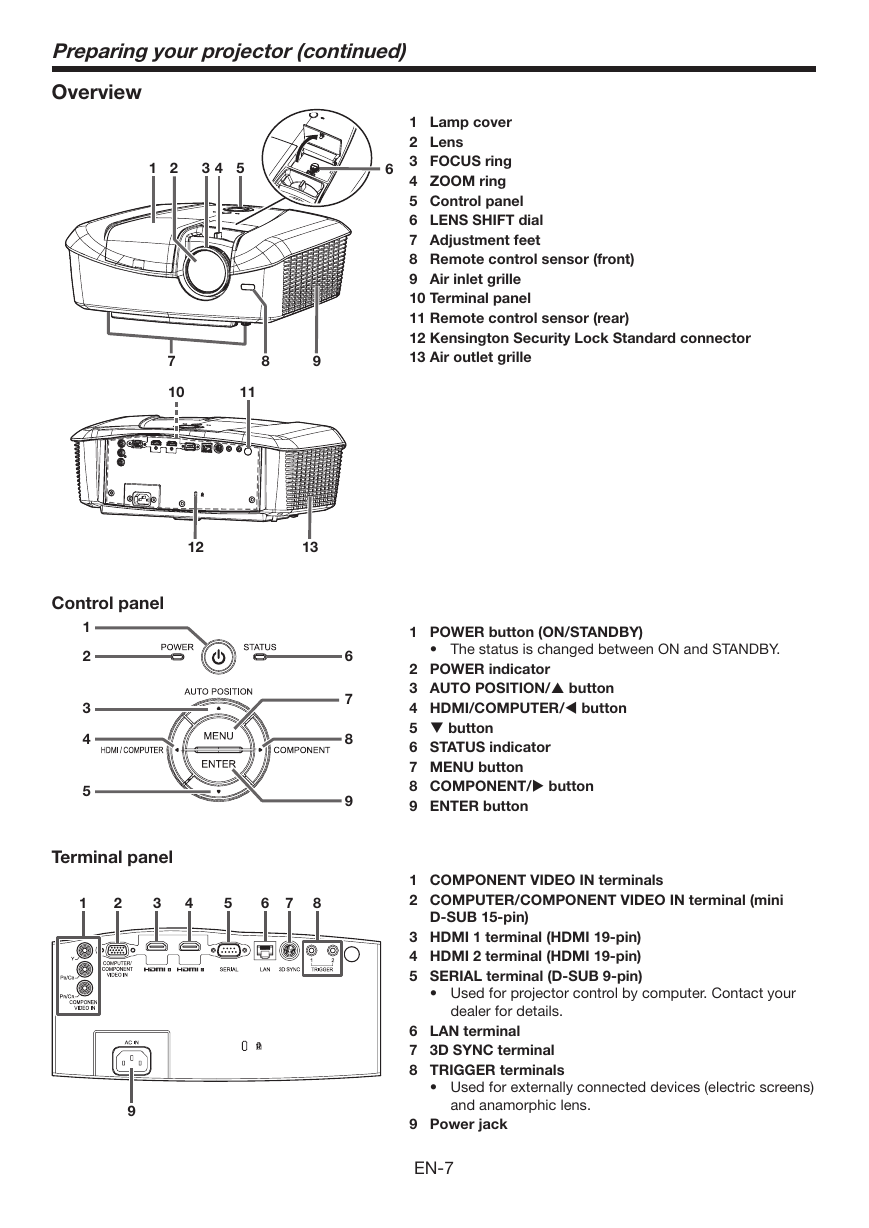
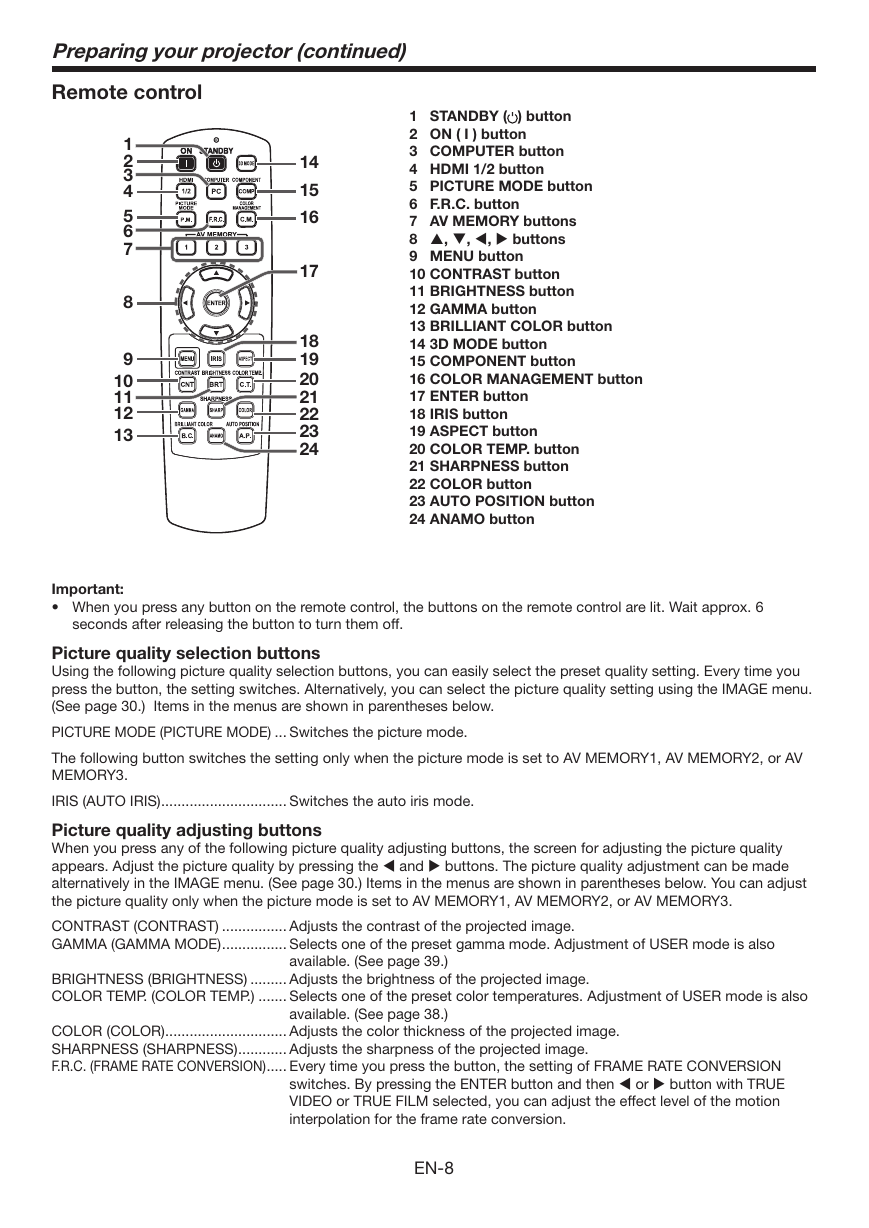
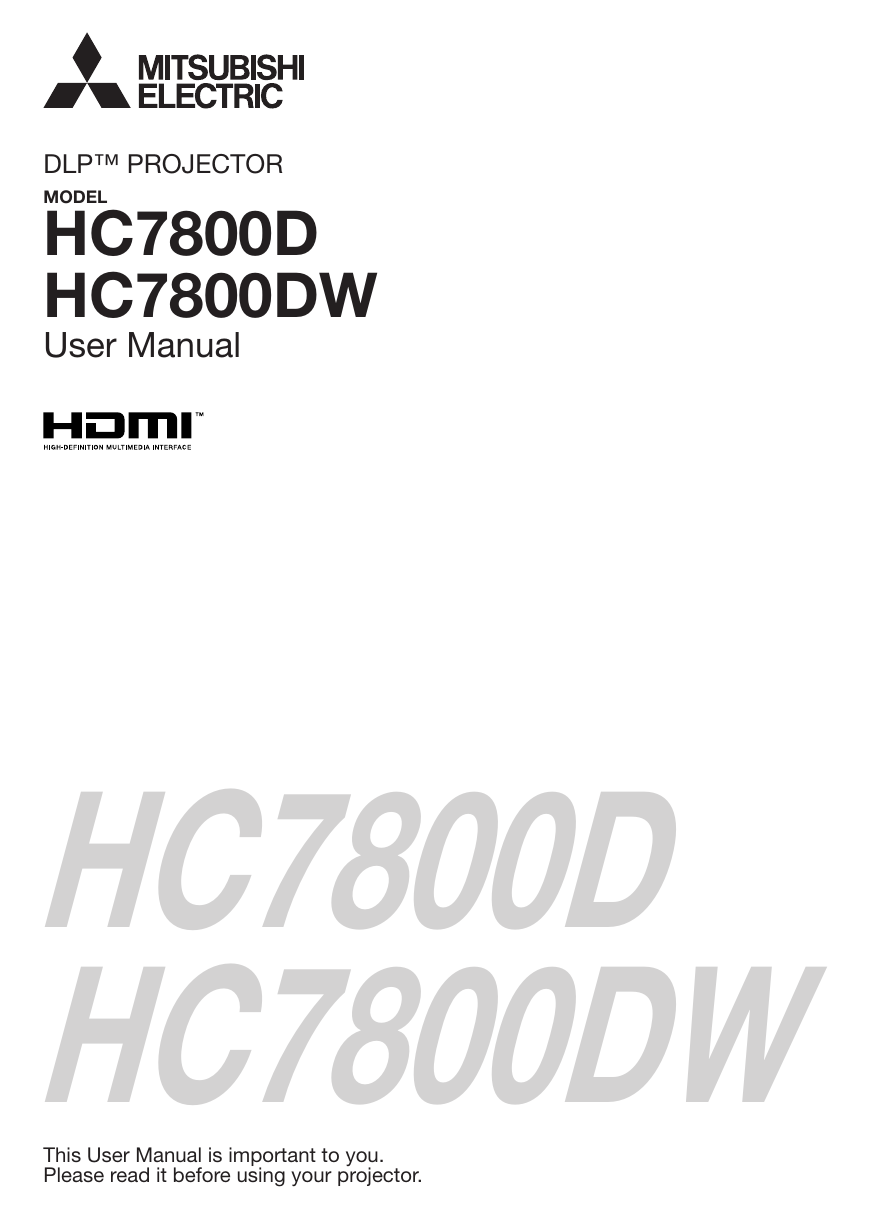
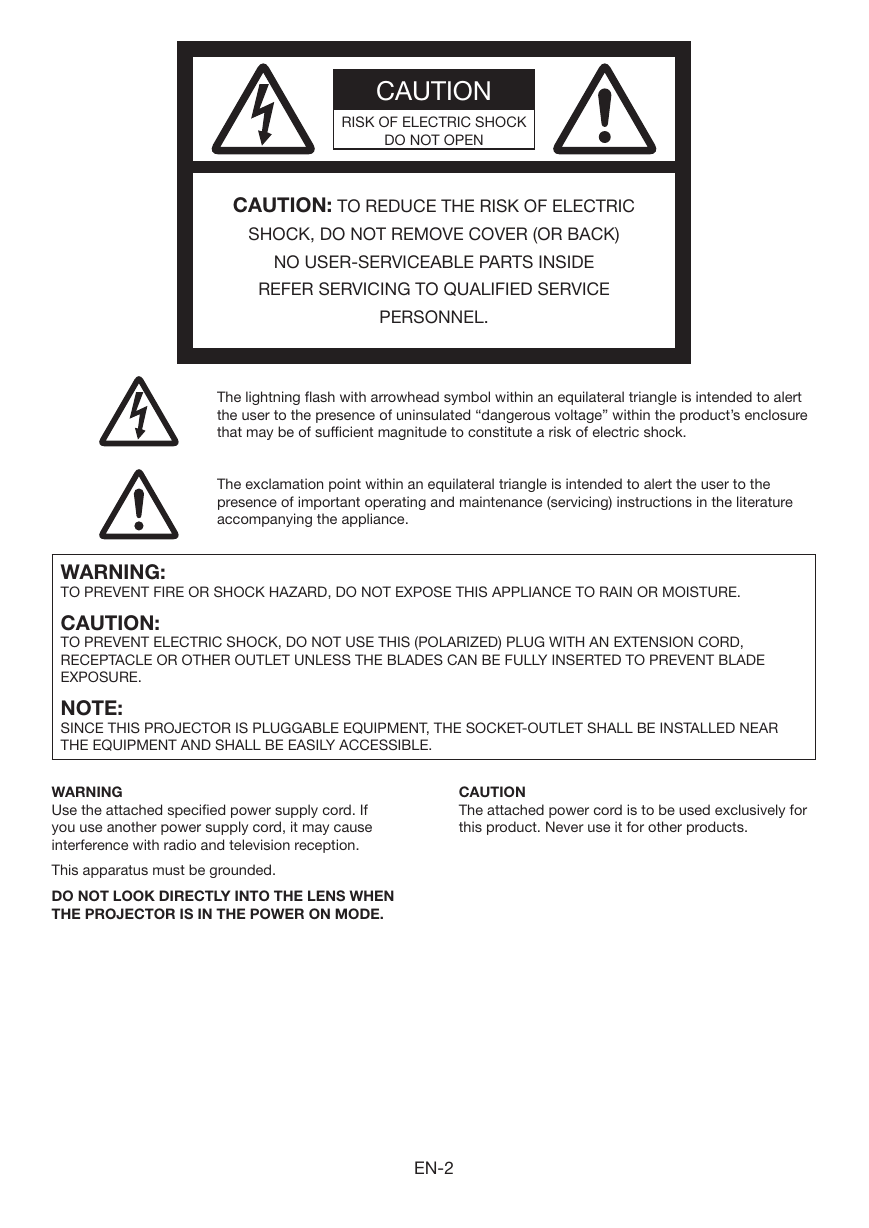
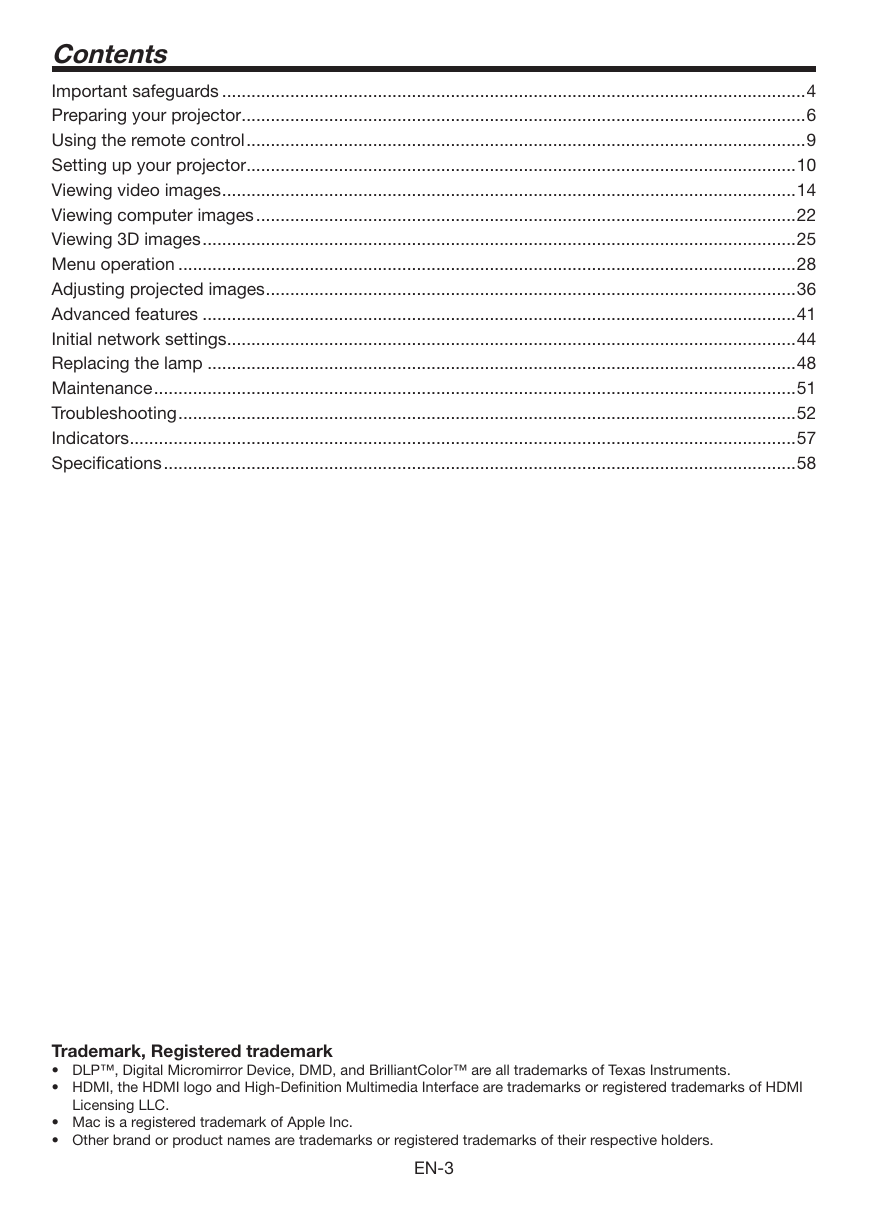

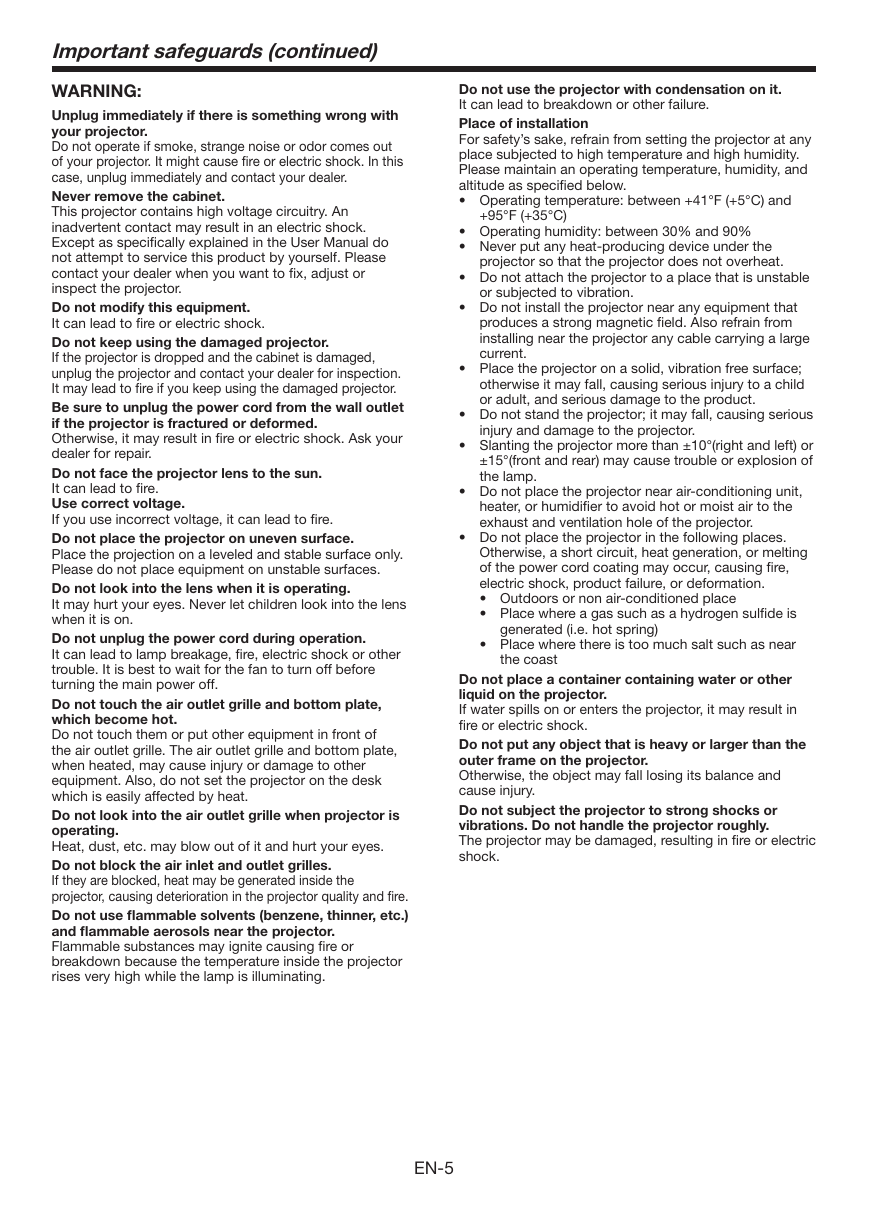
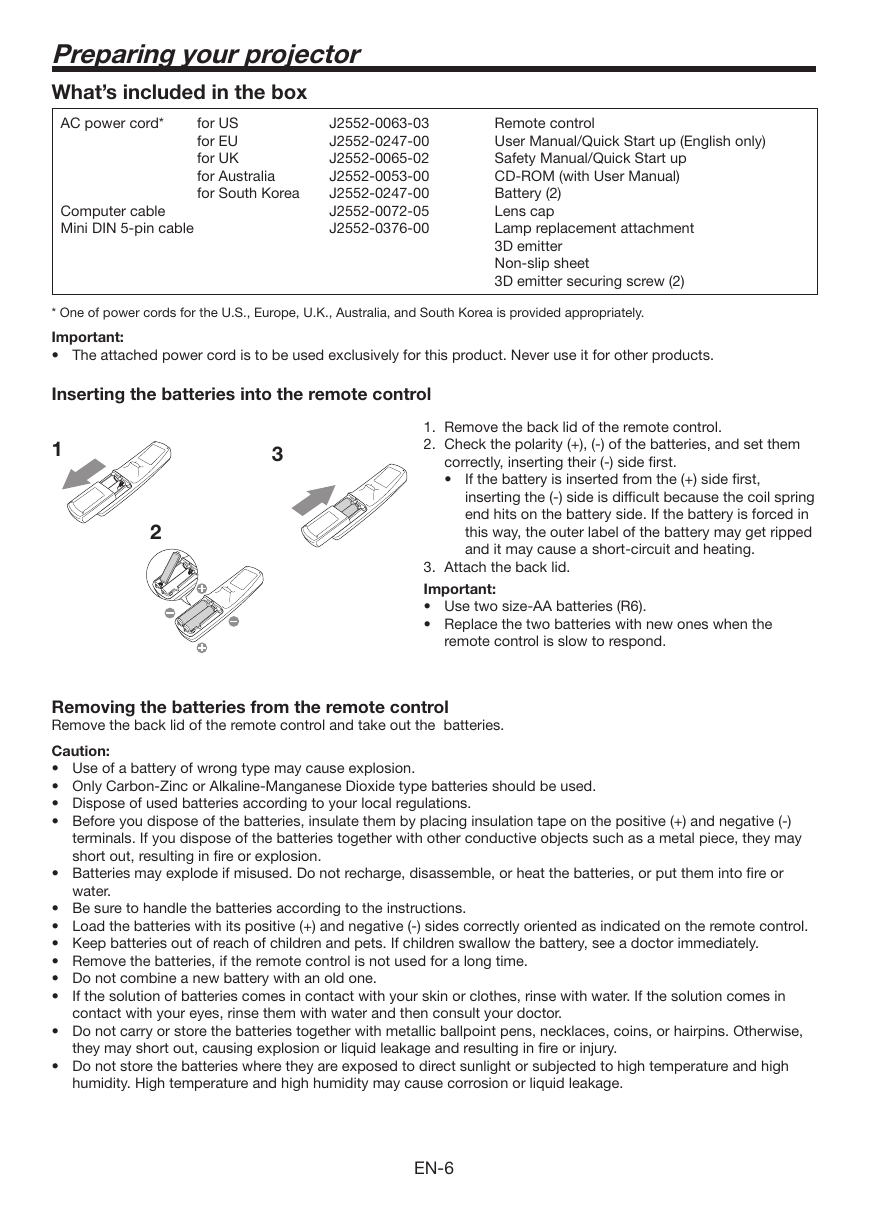
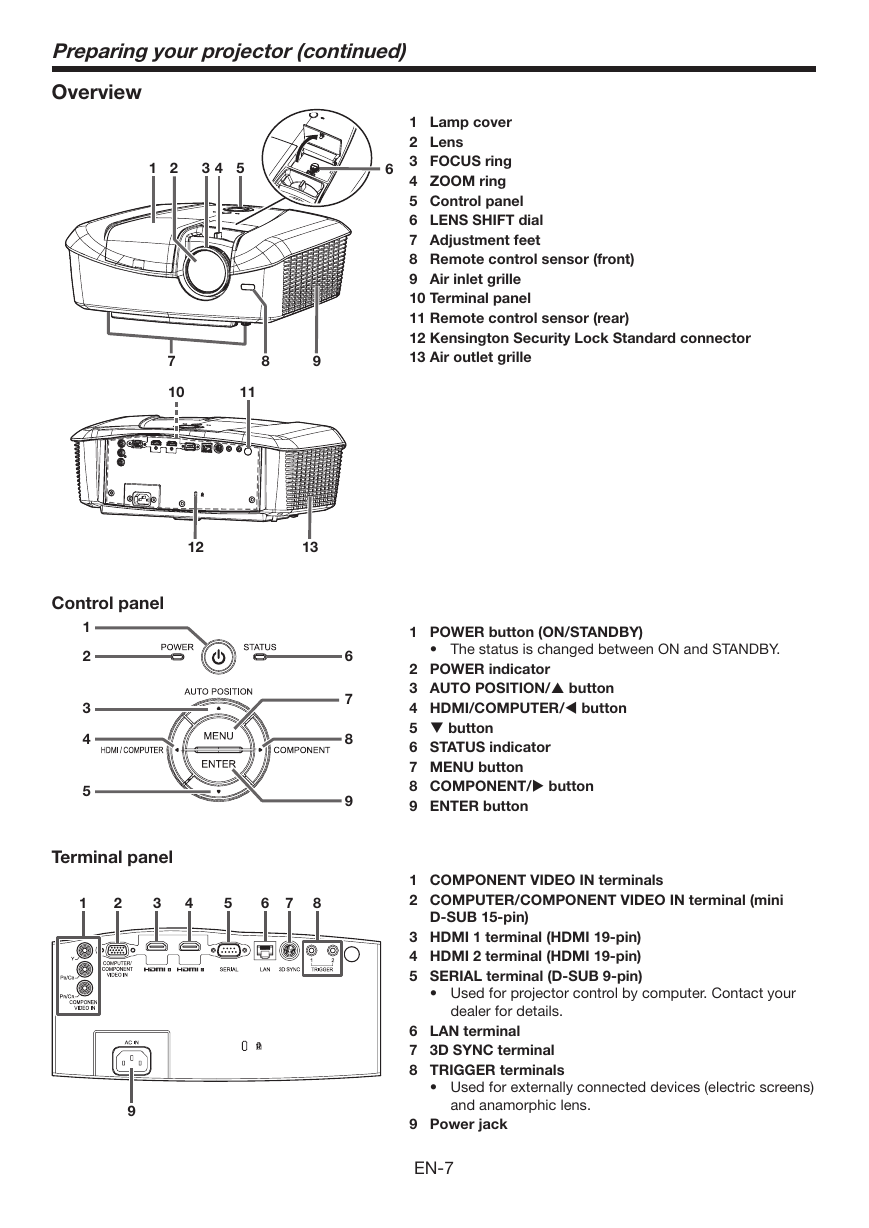
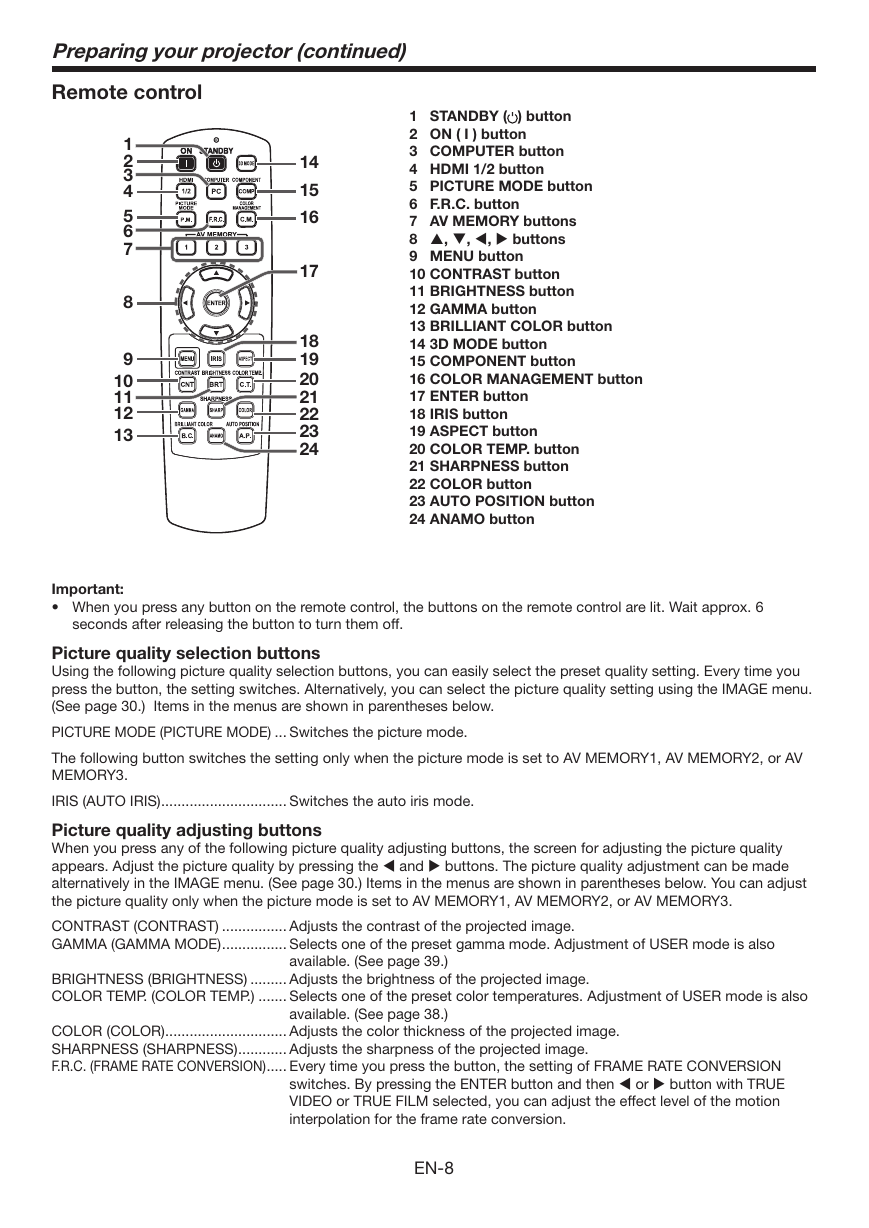
 2023年江西萍乡中考道德与法治真题及答案.doc
2023年江西萍乡中考道德与法治真题及答案.doc 2012年重庆南川中考生物真题及答案.doc
2012年重庆南川中考生物真题及答案.doc 2013年江西师范大学地理学综合及文艺理论基础考研真题.doc
2013年江西师范大学地理学综合及文艺理论基础考研真题.doc 2020年四川甘孜小升初语文真题及答案I卷.doc
2020年四川甘孜小升初语文真题及答案I卷.doc 2020年注册岩土工程师专业基础考试真题及答案.doc
2020年注册岩土工程师专业基础考试真题及答案.doc 2023-2024学年福建省厦门市九年级上学期数学月考试题及答案.doc
2023-2024学年福建省厦门市九年级上学期数学月考试题及答案.doc 2021-2022学年辽宁省沈阳市大东区九年级上学期语文期末试题及答案.doc
2021-2022学年辽宁省沈阳市大东区九年级上学期语文期末试题及答案.doc 2022-2023学年北京东城区初三第一学期物理期末试卷及答案.doc
2022-2023学年北京东城区初三第一学期物理期末试卷及答案.doc 2018上半年江西教师资格初中地理学科知识与教学能力真题及答案.doc
2018上半年江西教师资格初中地理学科知识与教学能力真题及答案.doc 2012年河北国家公务员申论考试真题及答案-省级.doc
2012年河北国家公务员申论考试真题及答案-省级.doc 2020-2021学年江苏省扬州市江都区邵樊片九年级上学期数学第一次质量检测试题及答案.doc
2020-2021学年江苏省扬州市江都区邵樊片九年级上学期数学第一次质量检测试题及答案.doc 2022下半年黑龙江教师资格证中学综合素质真题及答案.doc
2022下半年黑龙江教师资格证中学综合素质真题及答案.doc