toc
Icons in Body Text
Navigation
Lesson:
Logging on to the System
Screen Structure
Exercise 1: Logon and Screen Design
Task: Logging on to the System and Initial Tasks
Lesson:
Favorites List and User Menu
Calling Functions
The System and Help Menus
Exercise 2: Calling Functions
Task 1: : Various Ways of Calling Up the User Overview
Lesson:
F1 Help
F4 Help
SAP Library (Online Documentation)
Exercise 3: Getting Help
Task: Using the F1 Help and the F4 Help
Lesson:
Methods for Personalizing the SAP GUI
Exercise 4: Personalizing the User Interface
Task: Easy Personalization Options
Basics
Lesson:
EDP-Based Quality Management
Quality Management with the SAP Solution Portfolio
SAP s Solution Portfolio
History and Terms
Lesson:
Functions in the Quality Management Area
QM in the Logistics Supply Chain
Exercise 5: Basics
Overview of QM in the Logistics Supply Chain
Lesson:
QM in Company Processes
Lesson:
QM Processes in the Logistics Supply Chain
Exercise 6: Processes in Quality Management
Quality Management in Procurement
Lesson:
QM in Procurement
Vendor Request and Vendor Selection
Purchase Order and Inspection Processing
Quality Certificates at Goods Receipt
Handling Unit Management and QM
Exercise 7: QM in Procurement
Quality Management in Production
Lesson:
QM in Production
Inspection During Production
Specific Inspection Processes in Production
Inspection at the End of Production
Exercise 8: QM in Discrete Manufacturing
Exercise 9: QM in Process Manufacturing
Quality Management in Sales and Distribution and Service
Lesson:
QM in Sales and Distribution
Delivery Inspection
Service and Repairs Processing
Exercise 10: QM in Sales Order Processing
Functions in Detail - Quality Planning
Lesson:
Logistics Master Data in Quality Planning
Material Specification
Lesson:
Inspection Planning
Basic Data for Inspection Planning
Features of Inspection Planning
Exercise 11: Quality Planning
Functions in Detail - Quality Inspection
Lesson:
Inspection Process Flow
Lesson:
Inspection Specification Determination
Lesson:
Record Inspection Results
Variants of Results Recording
Copy Inspection Results Function
Inspection Lot Completion
Enhancement of inspection lot archiving
Exercise 12: Quality Inspections
Exercise 13: Copy Inspection Results Function in Inspection Proc
Lesson:
Planning Objects in Sample Management
Archiving physical samples
Inspection Process Using Physical Samples
Exercise 14: Quality Inspection/Sample Management
Functions in Detail - Quality Certificates
Lesson:
Certificate Planning
Certificate Processing
Exercise 15: Quality Certificates
Functions in Detail - Quality Notifications
Lesson:
Notification Processing and Elements of the Notification
Lesson:
Structure of Quality Notification and Notification Processing
Exercise 16: Quality Notifications
Functions in Detail - Quality Control
Lesson:
Dynamic Modification of the Inspection Scope
Statistical Process Control (SPC)
Lesson:
Quality Score and Vendor Evaluation
Quality-Related Costs
Lesson:
Standard Analyses in the Information System
Evaluations Using Database Tables
Business Information Warehouse
Exercise 17: Quality Control
Functions in Detail - Test Equipment Management
Lesson:
Planning a Calibration Inspection
Processing a Calibration Inspection
Exercise 18: Test Equipment Management
Functions in Detail - Stability Study
Lesson:
Stability Studies - Process Overview
Create and Carry Out a Stability Study
Lesson:
Objects Required in the Stability Study
Test Scheduling in the Stability Study
Activities in a Stability Study
Determine additional storage conditions
Determine additional storage conditions
Determine additional storage conditions
Exercise 19: Planning and Executing Stability Studies
Enterprise Portals
Lesson:
Motivation Behind Enterprise Portals
Features of the mySAP Enterprise Portal Solution
User Interface: Navigation and Personalization
Business Packages
Knowledge Management
Collaboration
unification
Summary
Implementing QM
Lesson:
Project Preparation
Implementation of QM in the procurement processes of Bikes Inc.
Organizational Units and Processes
Team
Lesson:
Business Blueprint Phase
Business Blueprint for QM Project
Lesson:
Realization Phase
Preparation and Start of Productive Use
Tools for the Implementation
KISS (keep it small and simple)
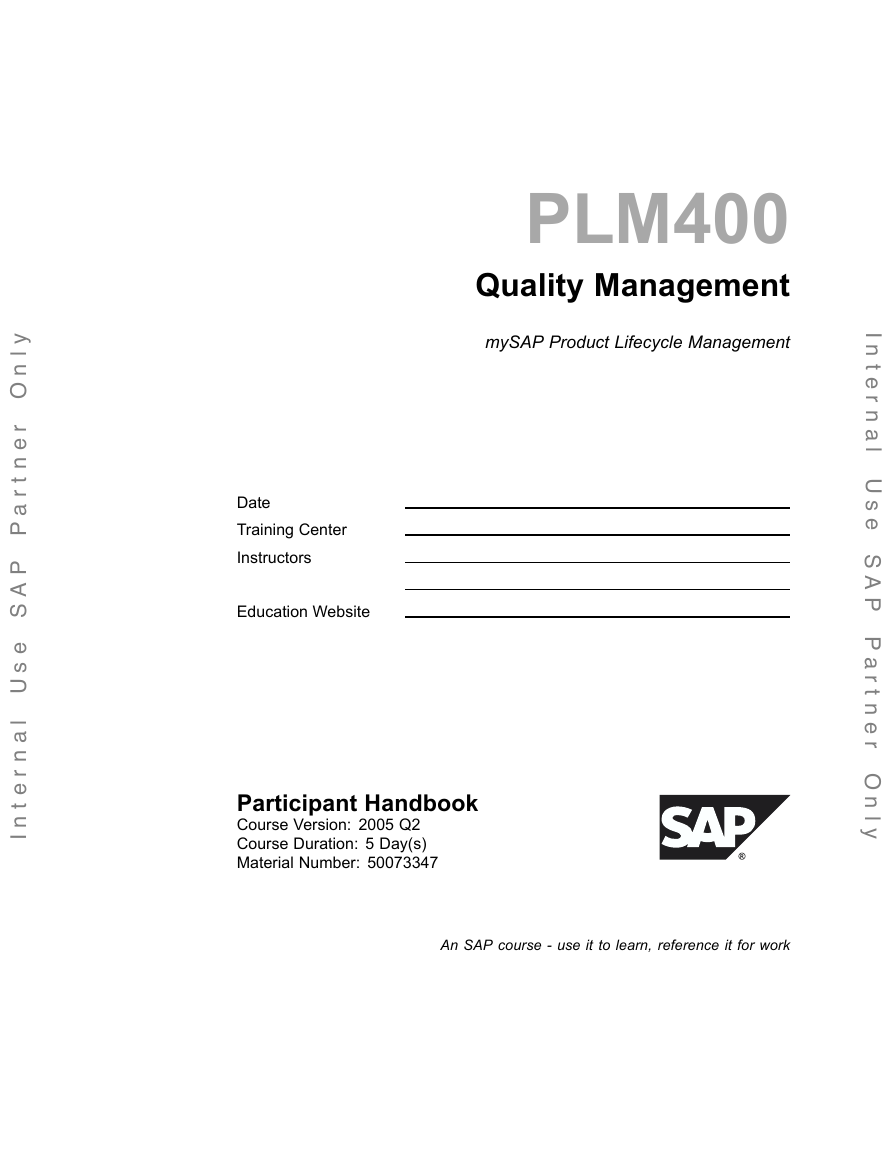

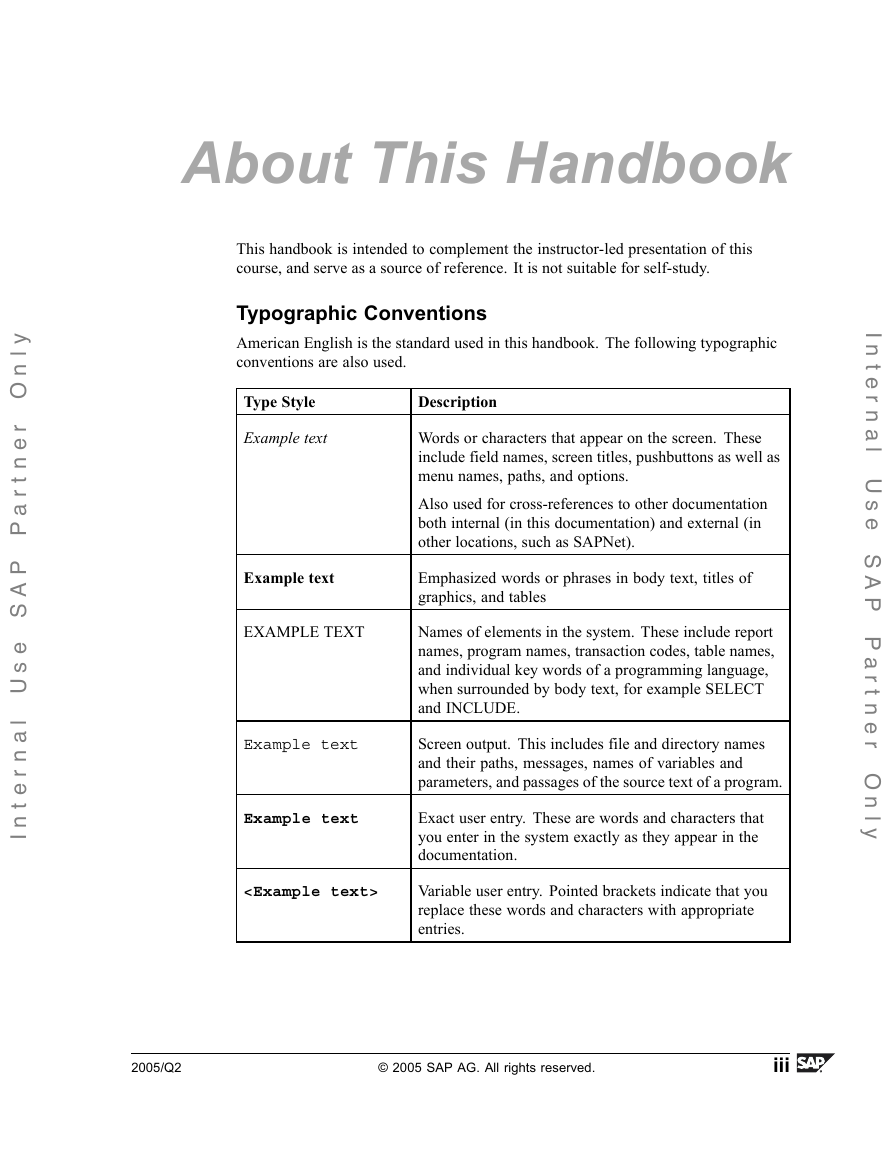
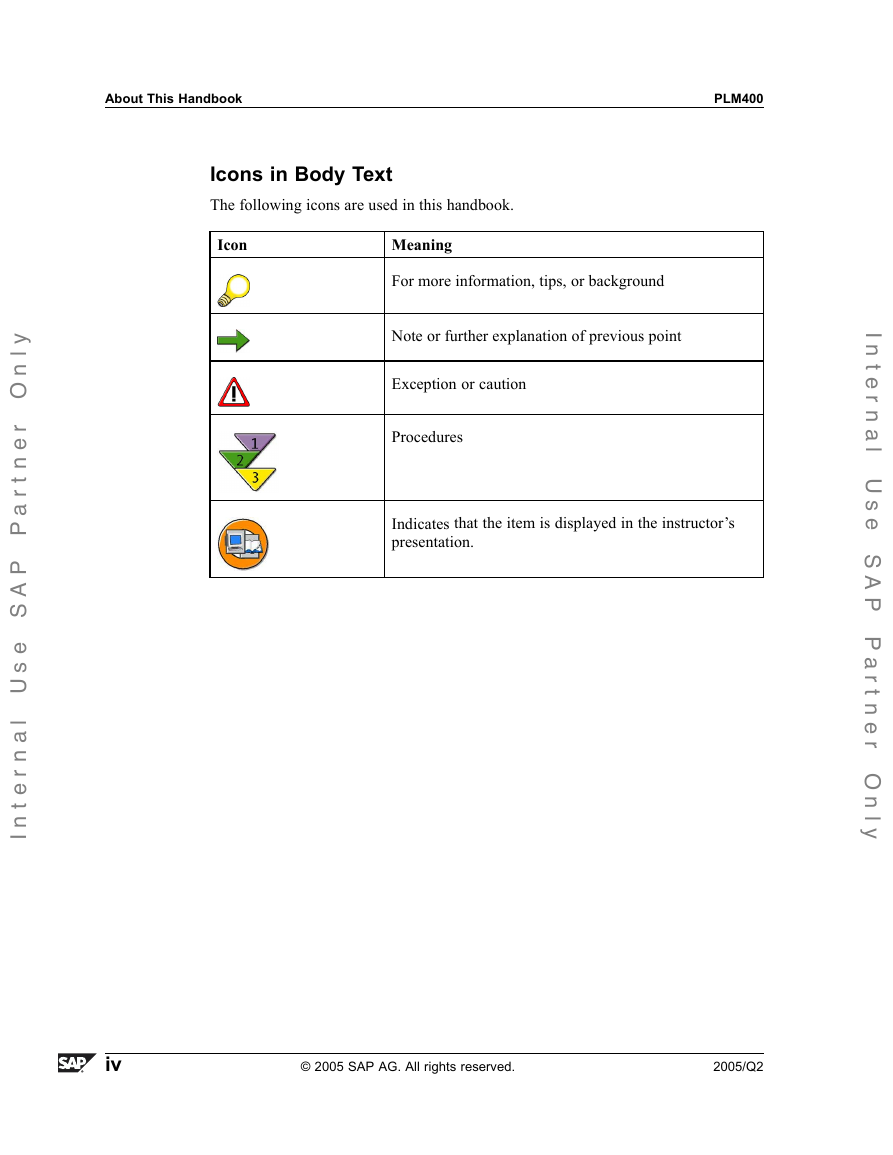
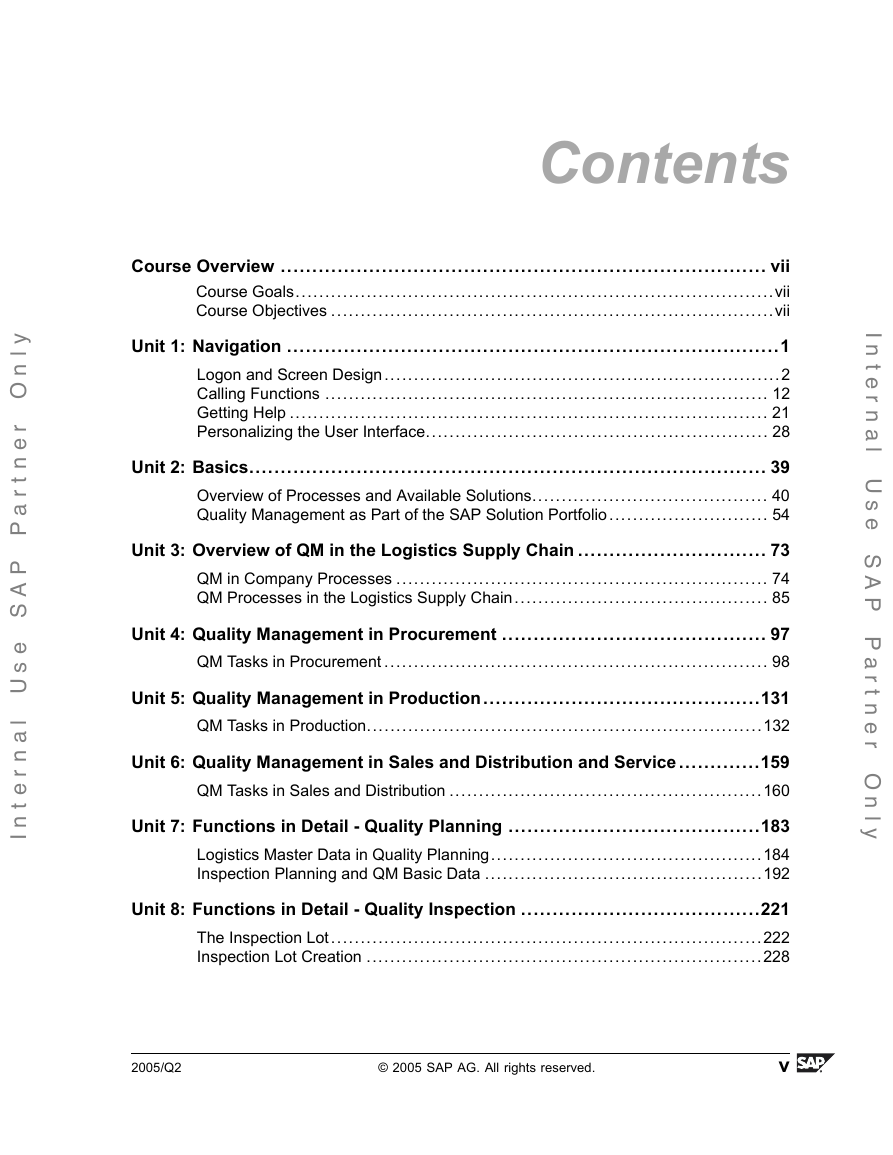
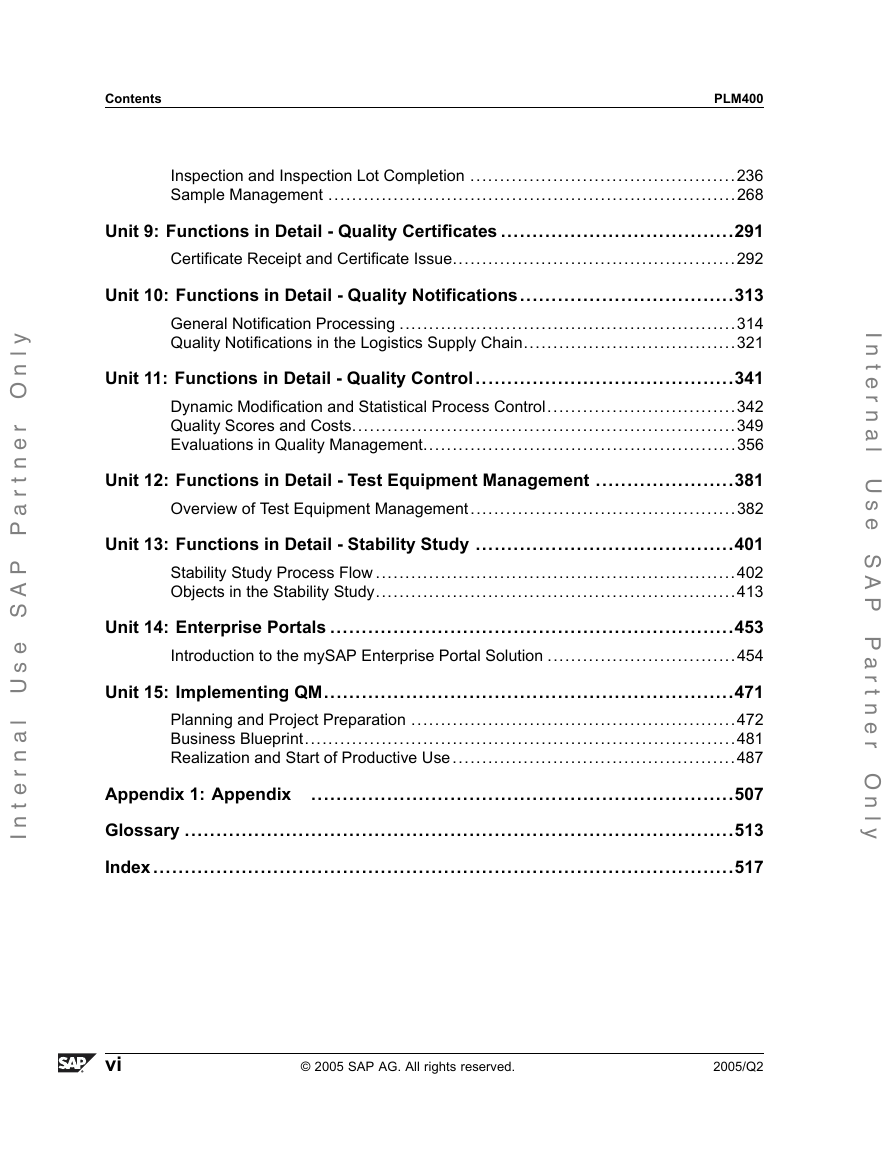
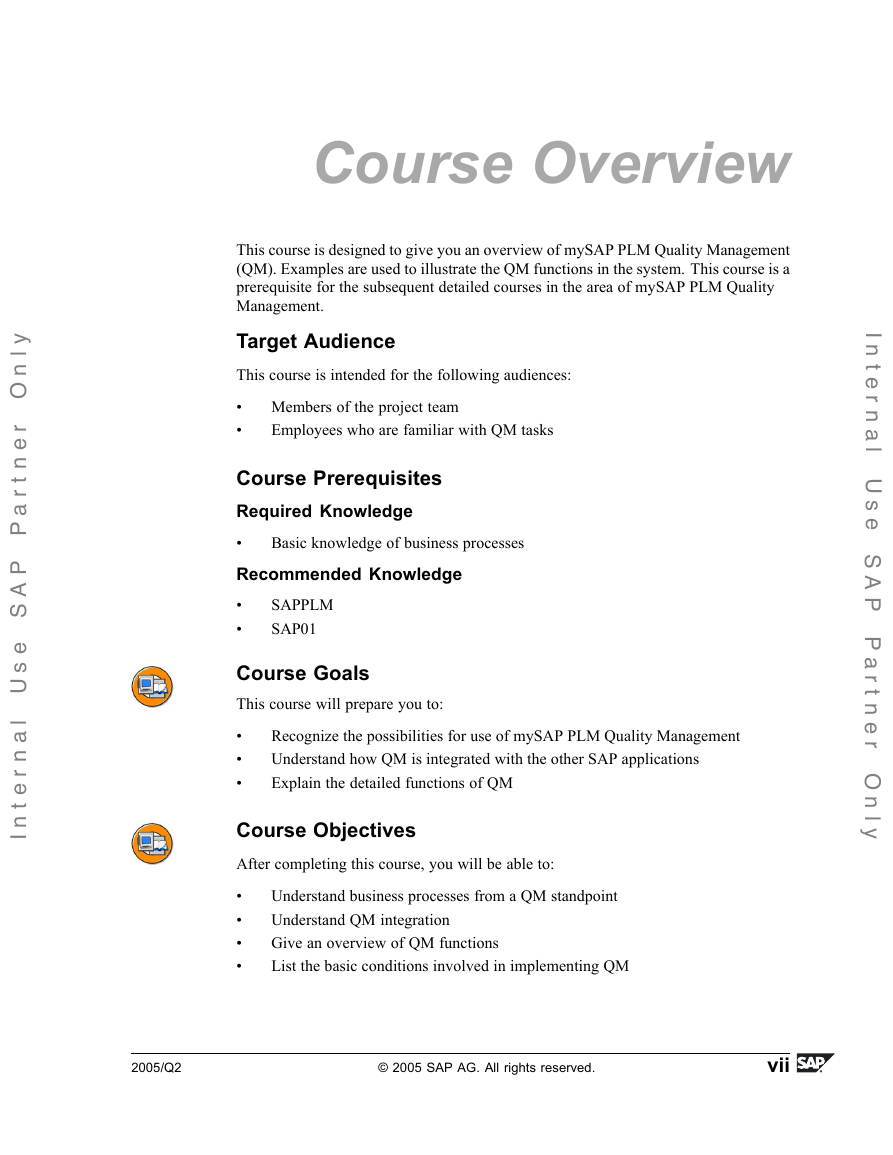
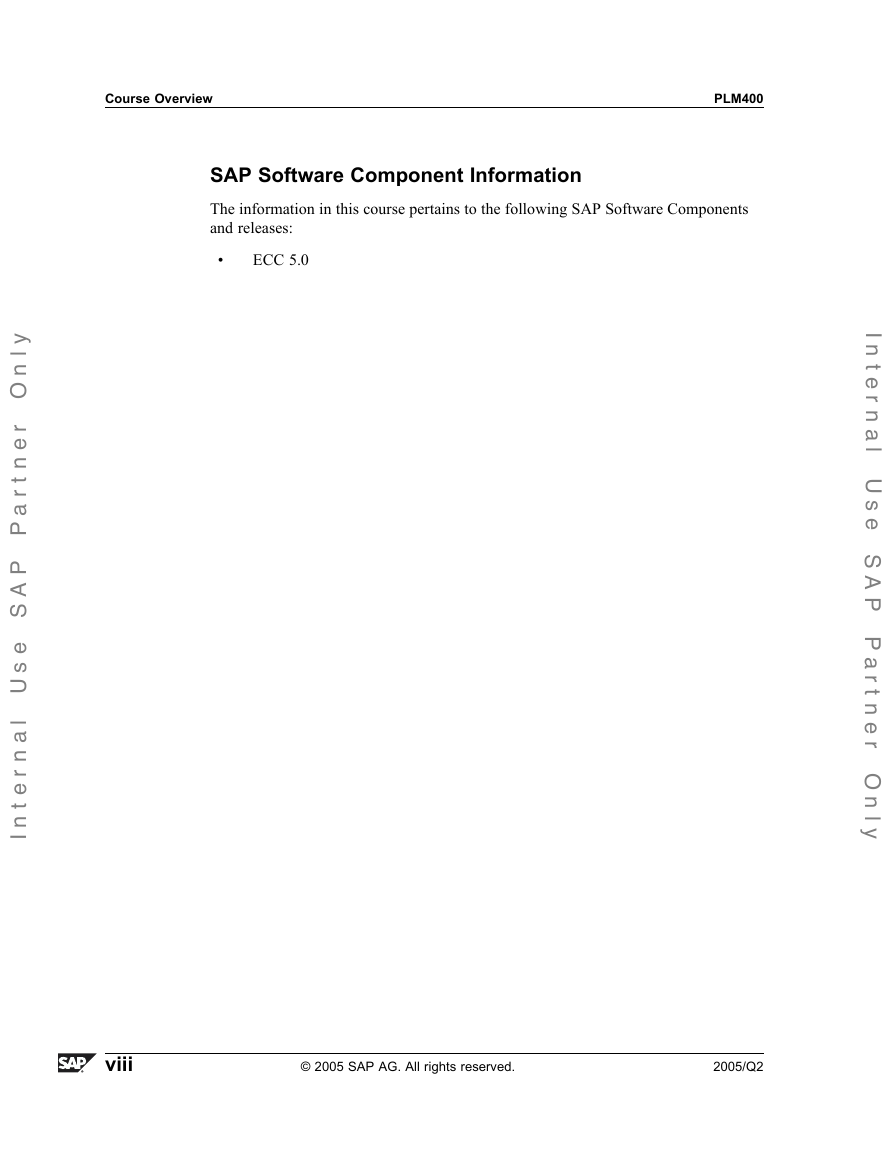
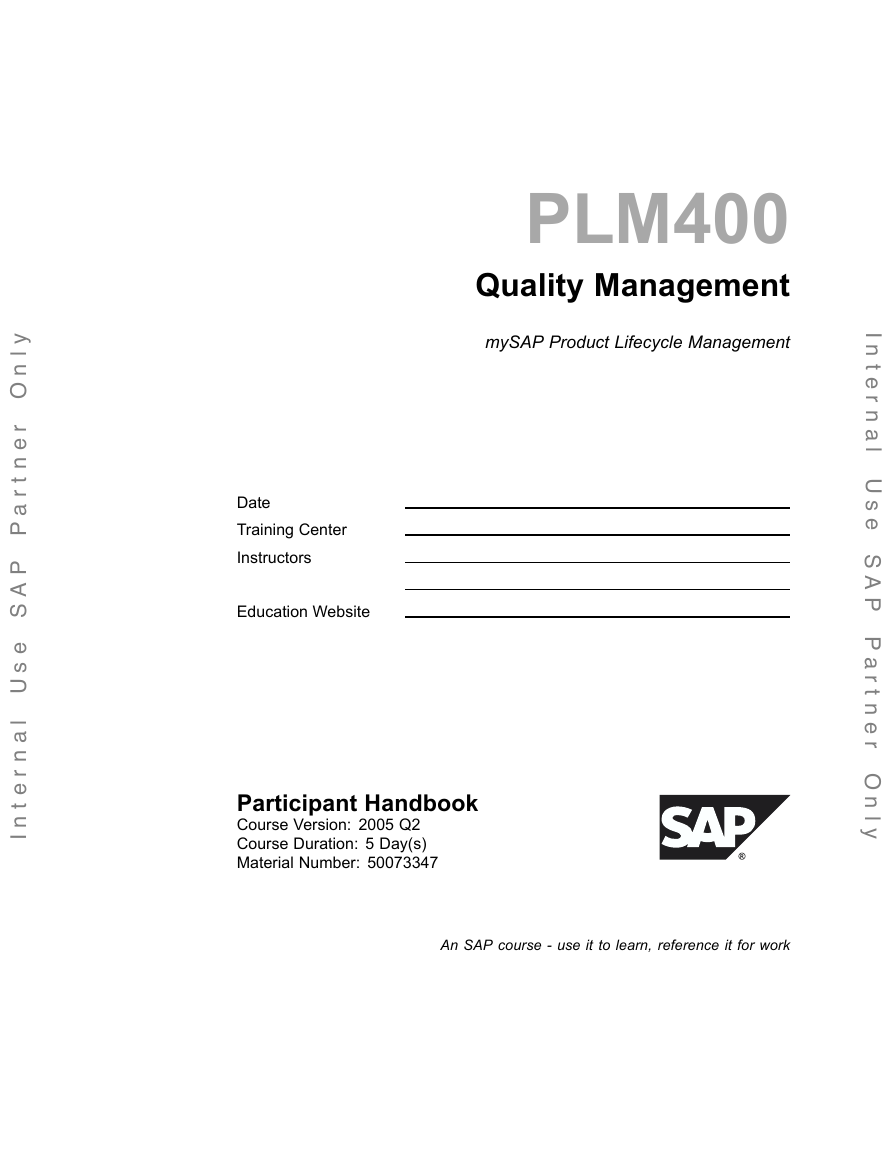

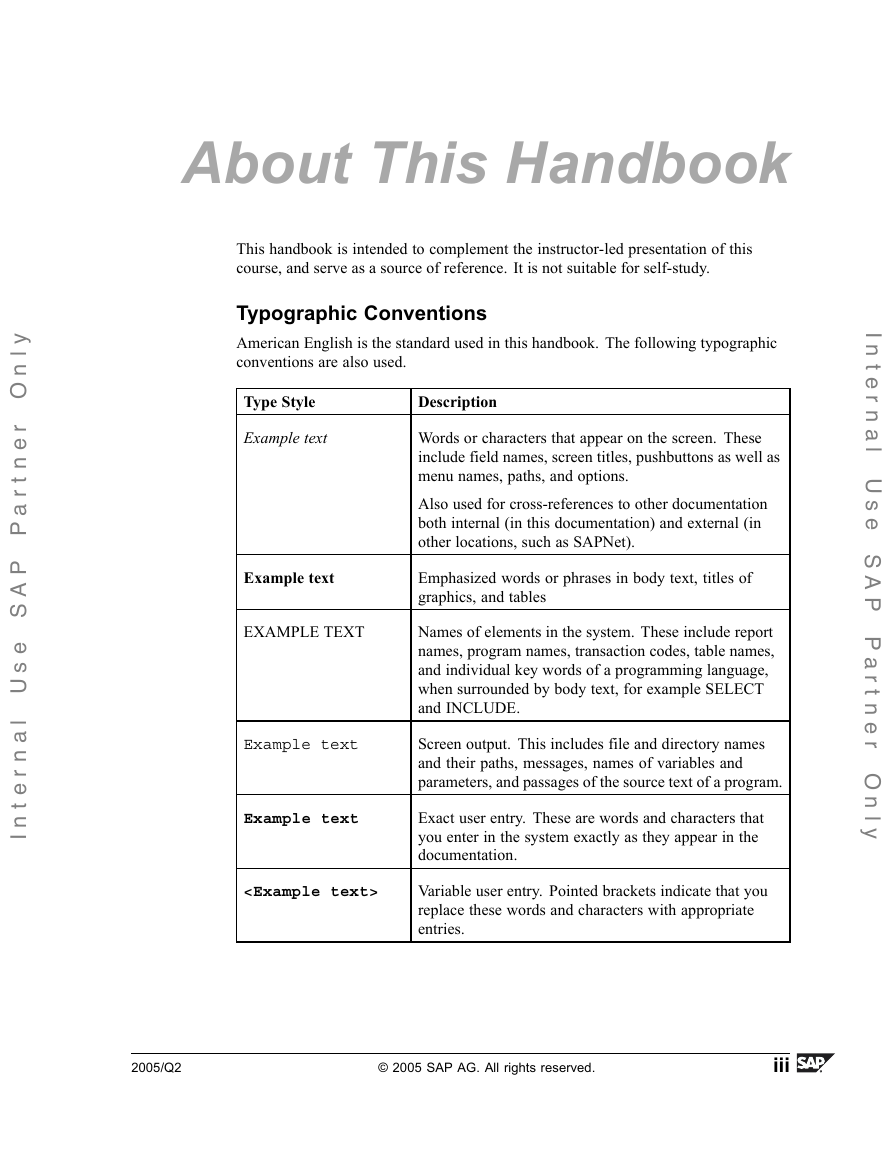
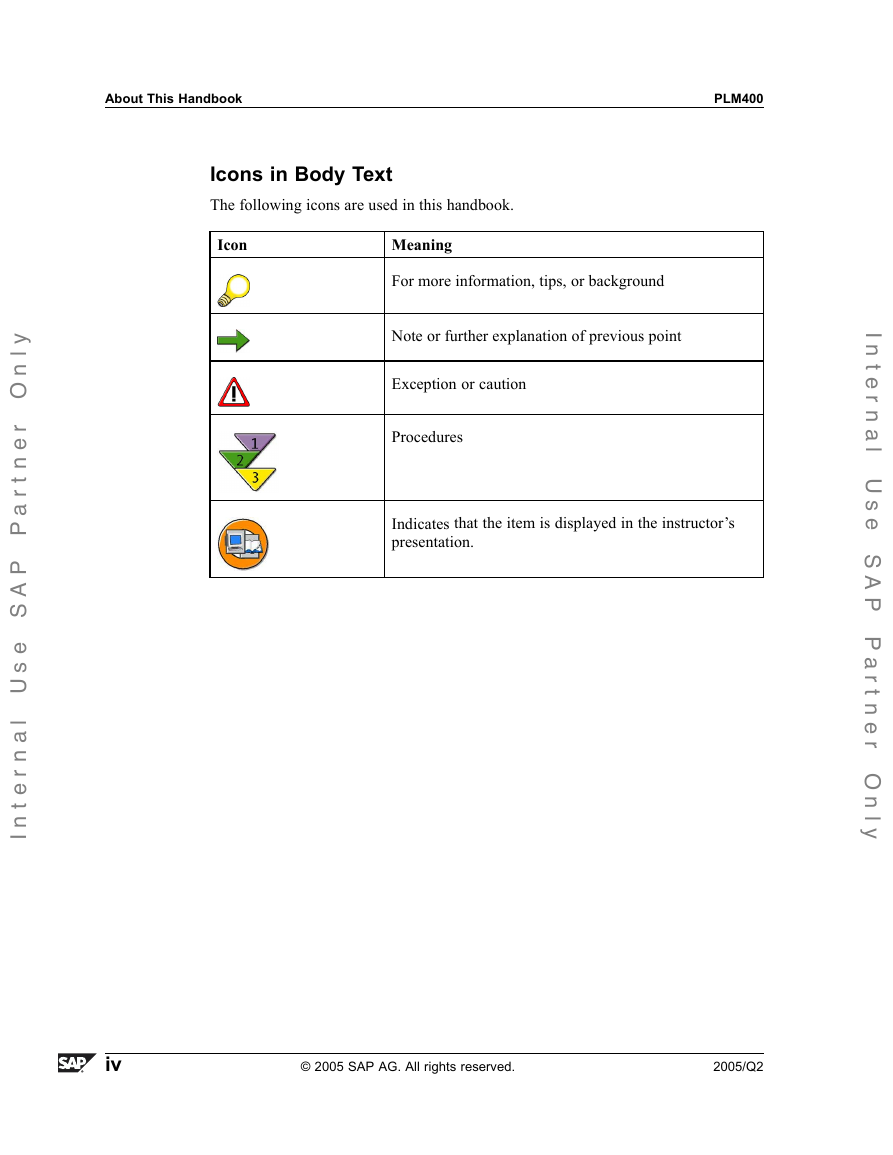
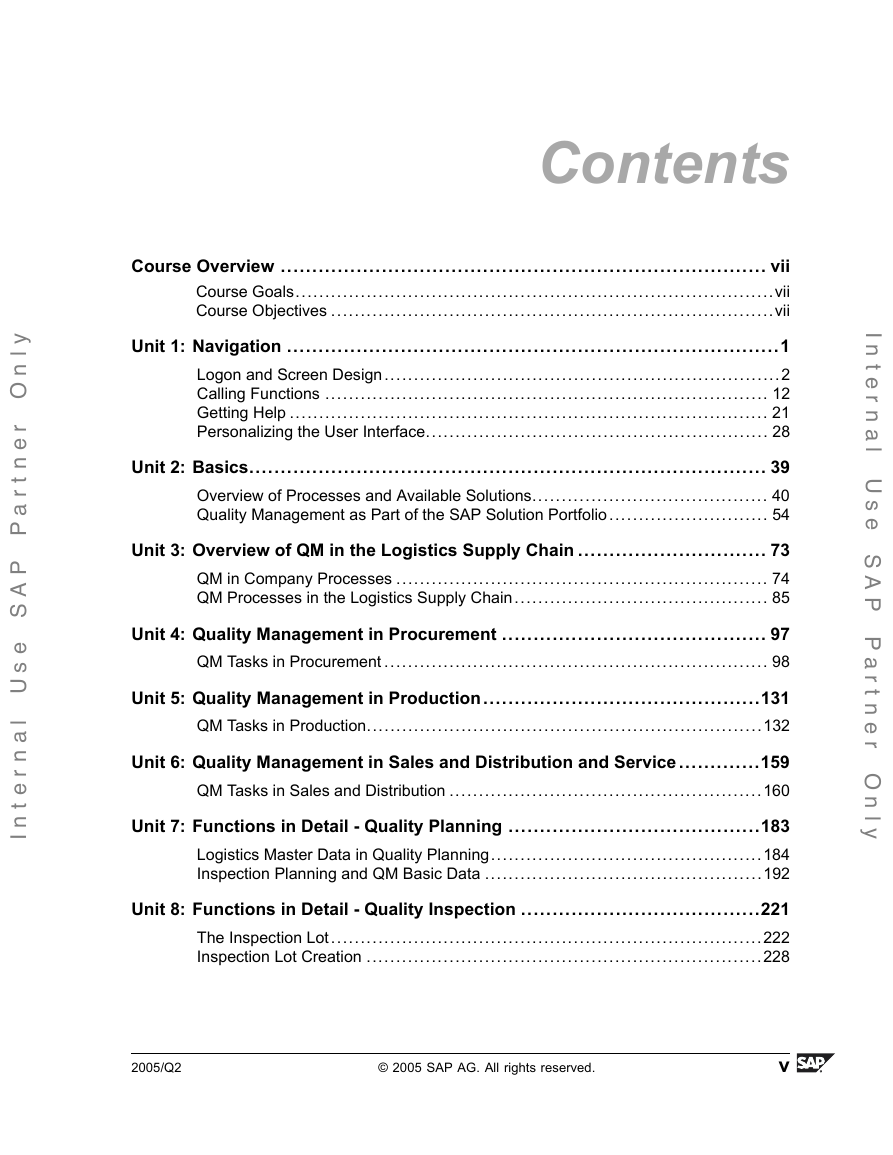
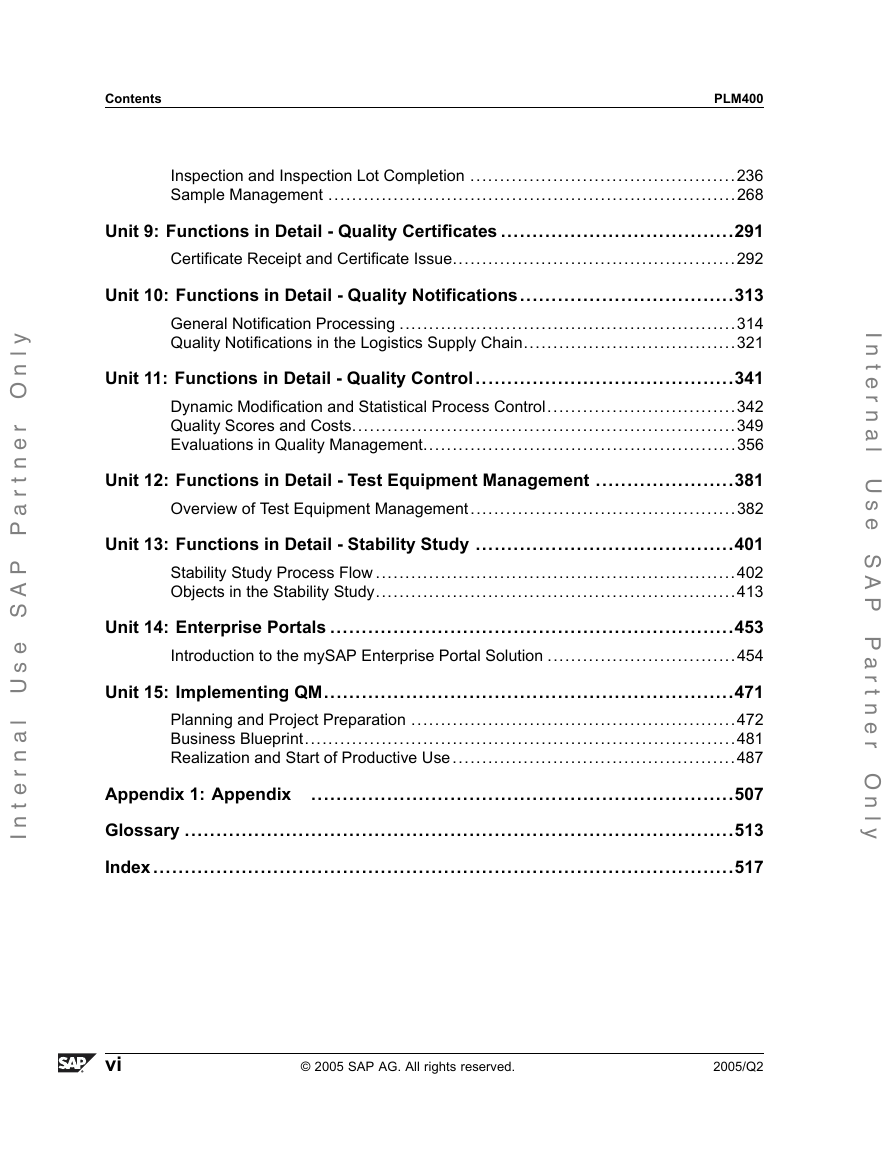
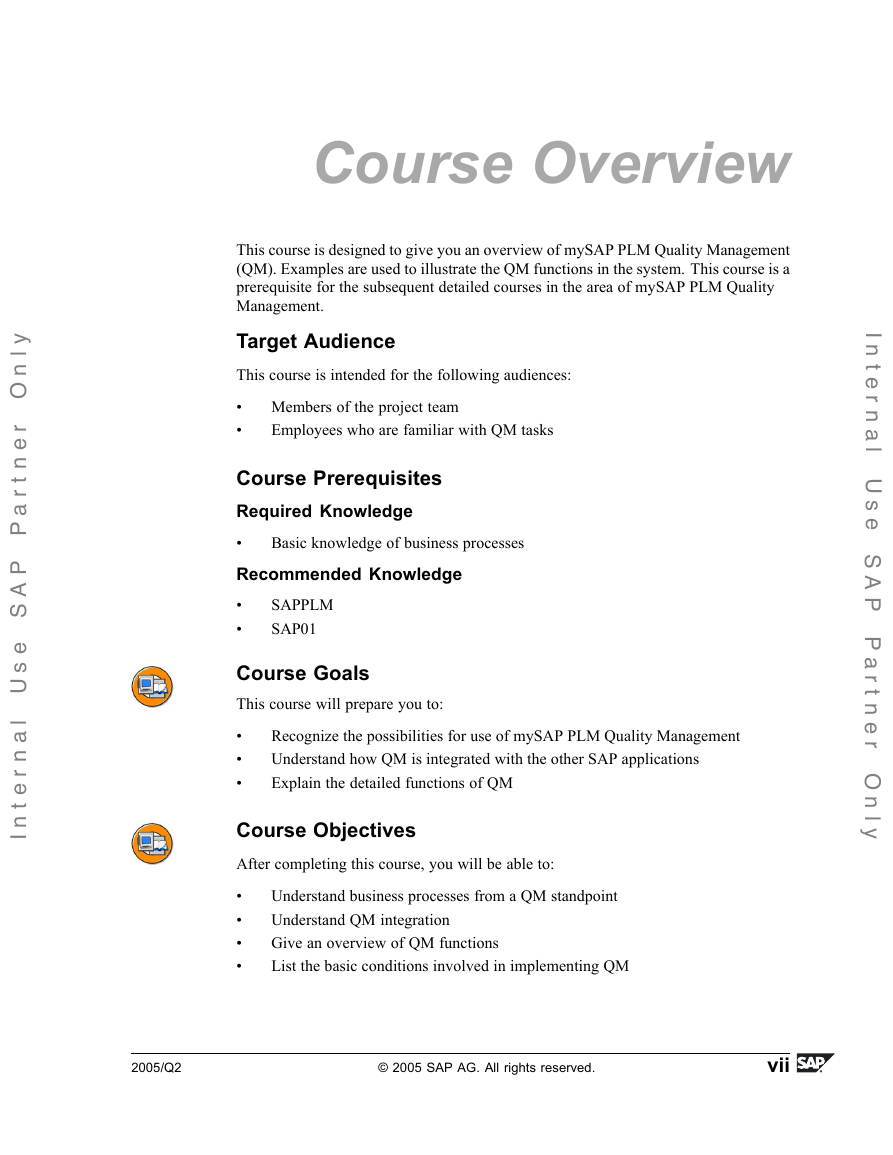
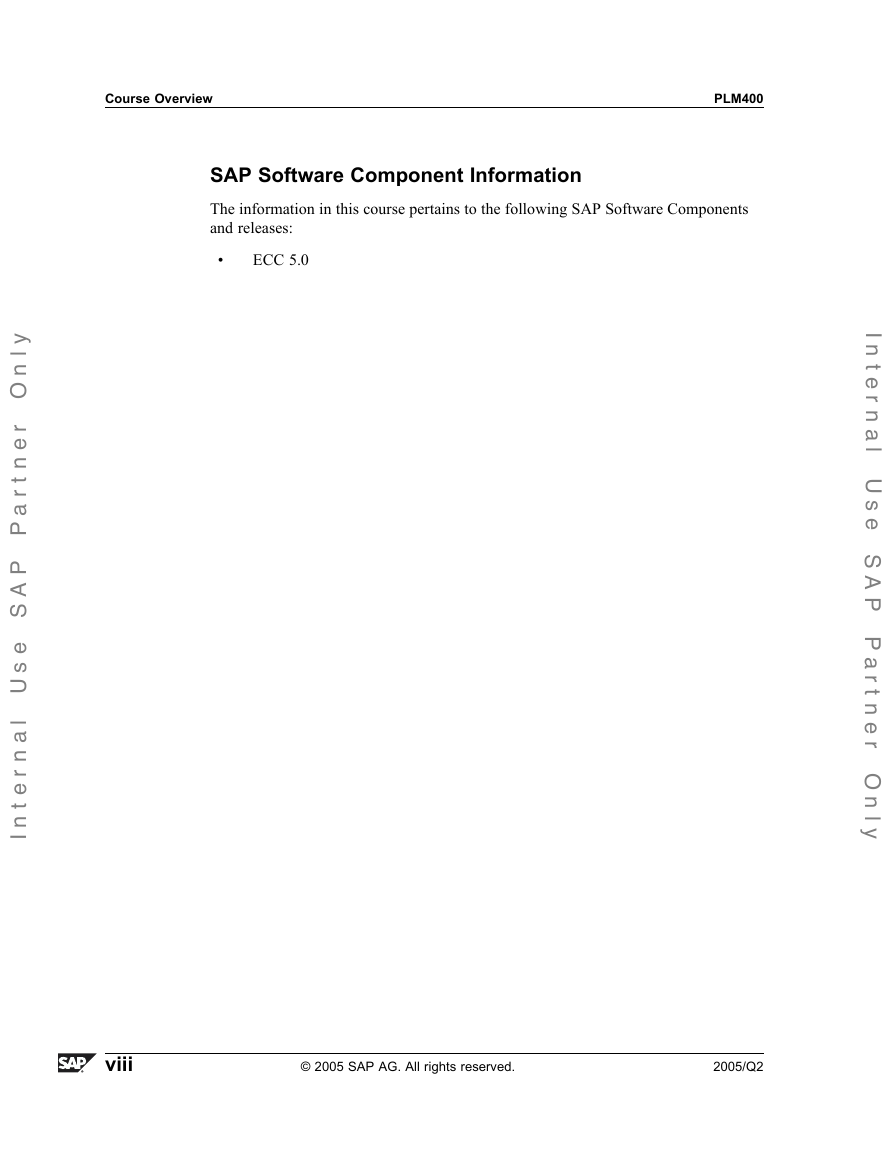
 2023年江西萍乡中考道德与法治真题及答案.doc
2023年江西萍乡中考道德与法治真题及答案.doc 2012年重庆南川中考生物真题及答案.doc
2012年重庆南川中考生物真题及答案.doc 2013年江西师范大学地理学综合及文艺理论基础考研真题.doc
2013年江西师范大学地理学综合及文艺理论基础考研真题.doc 2020年四川甘孜小升初语文真题及答案I卷.doc
2020年四川甘孜小升初语文真题及答案I卷.doc 2020年注册岩土工程师专业基础考试真题及答案.doc
2020年注册岩土工程师专业基础考试真题及答案.doc 2023-2024学年福建省厦门市九年级上学期数学月考试题及答案.doc
2023-2024学年福建省厦门市九年级上学期数学月考试题及答案.doc 2021-2022学年辽宁省沈阳市大东区九年级上学期语文期末试题及答案.doc
2021-2022学年辽宁省沈阳市大东区九年级上学期语文期末试题及答案.doc 2022-2023学年北京东城区初三第一学期物理期末试卷及答案.doc
2022-2023学年北京东城区初三第一学期物理期末试卷及答案.doc 2018上半年江西教师资格初中地理学科知识与教学能力真题及答案.doc
2018上半年江西教师资格初中地理学科知识与教学能力真题及答案.doc 2012年河北国家公务员申论考试真题及答案-省级.doc
2012年河北国家公务员申论考试真题及答案-省级.doc 2020-2021学年江苏省扬州市江都区邵樊片九年级上学期数学第一次质量检测试题及答案.doc
2020-2021学年江苏省扬州市江都区邵樊片九年级上学期数学第一次质量检测试题及答案.doc 2022下半年黑龙江教师资格证中学综合素质真题及答案.doc
2022下半年黑龙江教师资格证中学综合素质真题及答案.doc