ASUS Tablet E-Manual
Conventions used
Care and safety
Guidelines
Proper disposal
1 Get your Zen ready!
Parts and features
Installing a memory card
Removing memory card
Charging your ASUS Tablet
Turning your ASUS Tablet on or off
2 There’s no place like Home
Zen Home features
Home screen
Managing your home
Quick settings
ASUS keyboard settings
Voice Search
Lock Screen
Connecting your ASUS Tablet to your computer
Connecting with your notebook
Connecting with your desktop PC
3 Organizing contacts
Managing contacts
Adding contacts
Importing contacts
Exporting contacts
4 Stay in touch with Omlet Chat
Omlet Chat
Registering to Omlet Chat
Using Omlet chat
Sending multimedia messages
5 Access your emails
Email
Setting up an email account
Adding email accounts
Gmail
Setting up a Gmail account
6 Capture moments
Launching the Camera app
From the lock screen
From the home screen
From the All Apps screen
Using the volume key
Using Camera for the first time
Tutorial
Image Locations
Camera home screen
Image settings
Video settings
Advanced camera features
Time Rewind
HDR
Panorama
Night
Selfie
Smart remove
All Smiles
Beautification
GIF animation
Depth of field
Time lapse
Party Link
Sharing photos
Receiving photos
7 Gallery
Using the Gallery
Main screen
Viewing files from other source locations
Sharing files from the gallery
Deleting files from the gallery
Editing an image
Zooming in/out the thumbnails or an image
8 Work hard, play harder
Supernote
Creating a notebook
Sharing a notebook on the Cloud
Sharing a note to the Cloud
Calendar
Creating an event from your ASUS Tablet
Adding an account to Calendar
Creating an event from your account
What’s Next
Do It Later
Accessing or creating to-do tasks
Weather
Weather home screen
Clock
Launching Clock
World Clock
Alarm clock
Stopwatch
Timer
File Manager
Accessing the internal storage
Accessing the external storage device
Accessing Cloud Storage
9 The Internet
Browser
Launching Browser from the lock screen
Launching Browser from the home screen
Sharing a page
10 Fun and entertainment
Using headset
Connecting audio jack
Audio Wizard
Using Audio Wizard
Play Games
Using Play Games
Music
Launching Music
Playing songs
Playing songs from your SD card
Playing music from Cloud
Sound recorder
Launching Sound Recorder
Sound Recorder home screen
11 Maintain your Zen
Keeping your device up-to-date
Updating your system
Storage
Backup & reset
Securing your ASUS Tablet
Unlocking your screen
12 Connect your Zen
Wi-Fi
Enabling Wi-Fi
Connecting to a Wi-Fi network
Disabling Wi-Fi
Bluetooth®
Enabling Bluetooth®
Pairing your ASUS Tablet to a Bluetooth® device
Unpairing your ASUS Tablet from the Bluetooth® device
PlayTo
The Cloud
ASUS WebStorage
13 App essentials
Switching apps
Locking apps
Downloading apps
14 There’s more to your Zen
Power saver
Setting up Power Saver
Customizing Power Saver
ASUS Splendid
Appendix
Notices
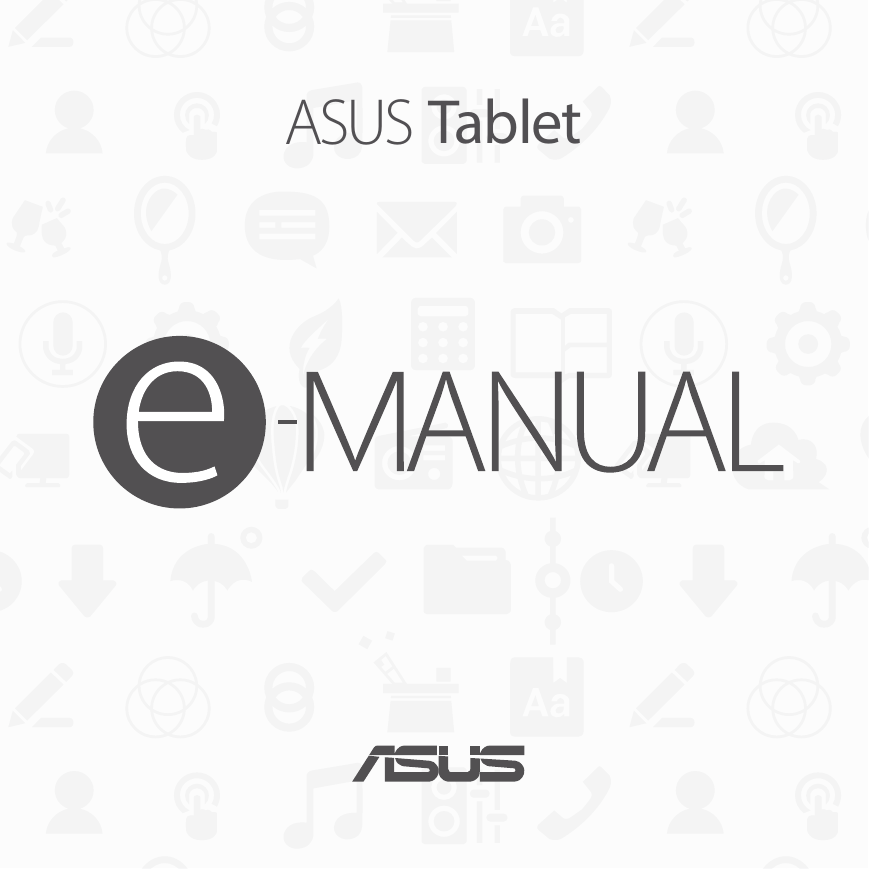
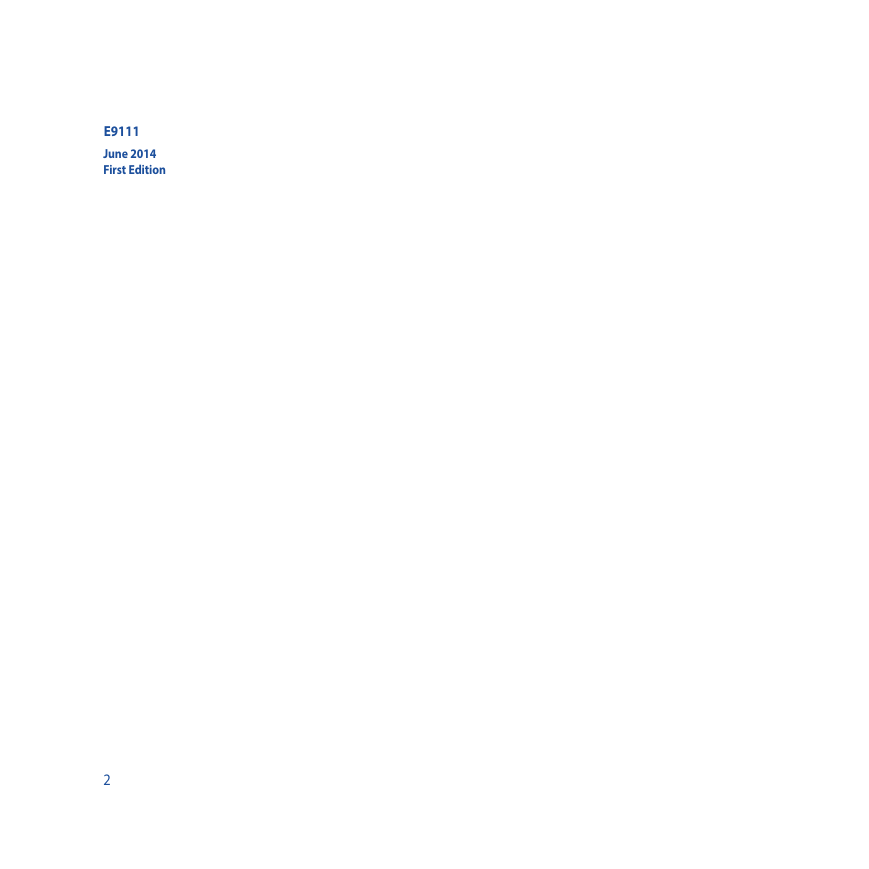
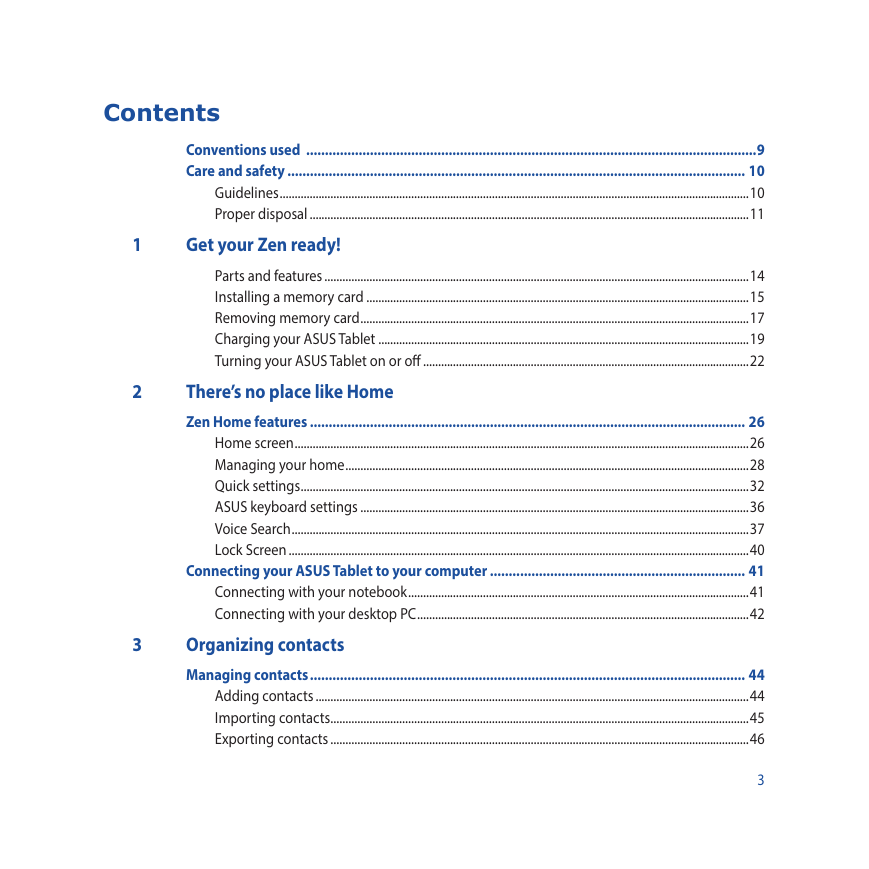
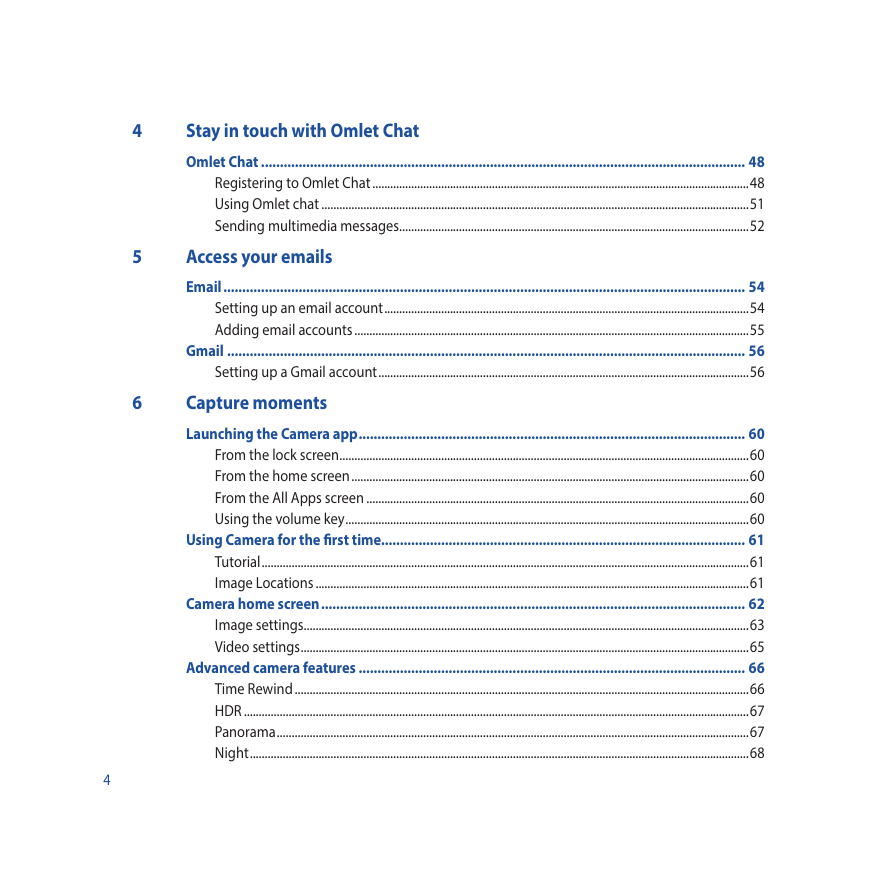
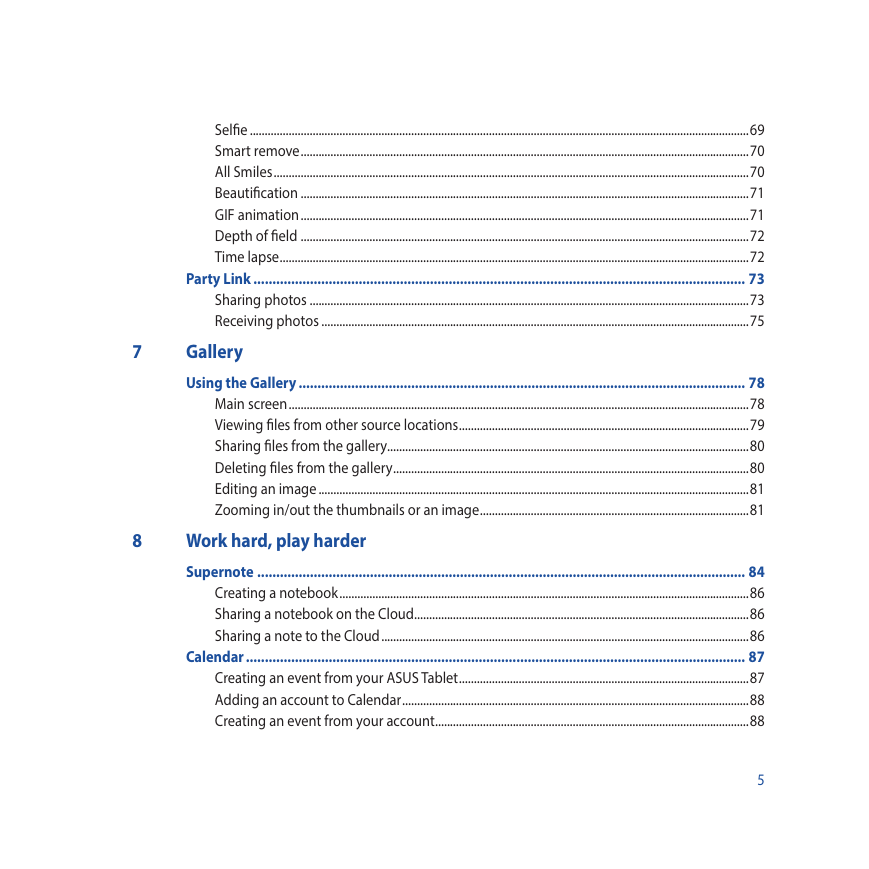
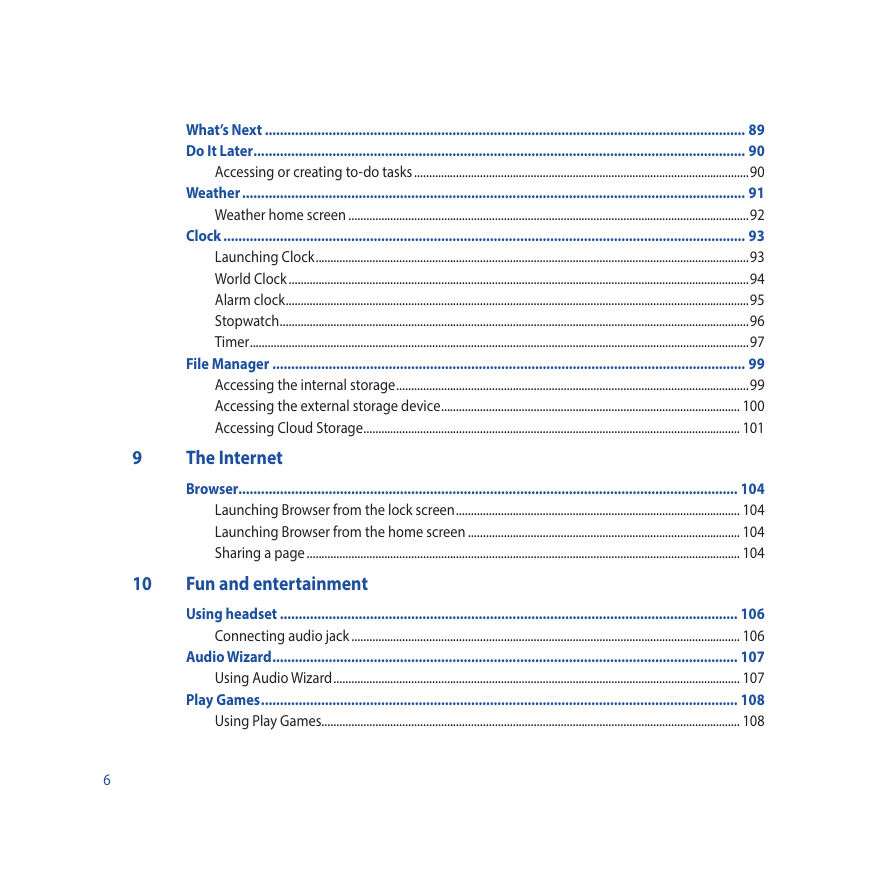
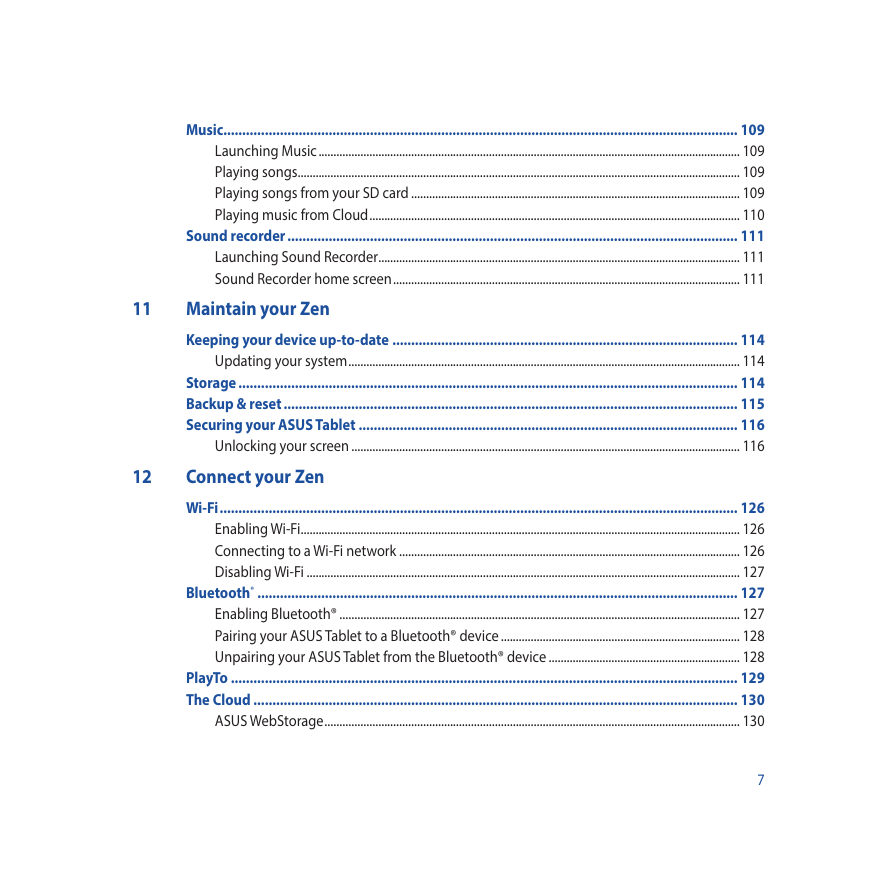
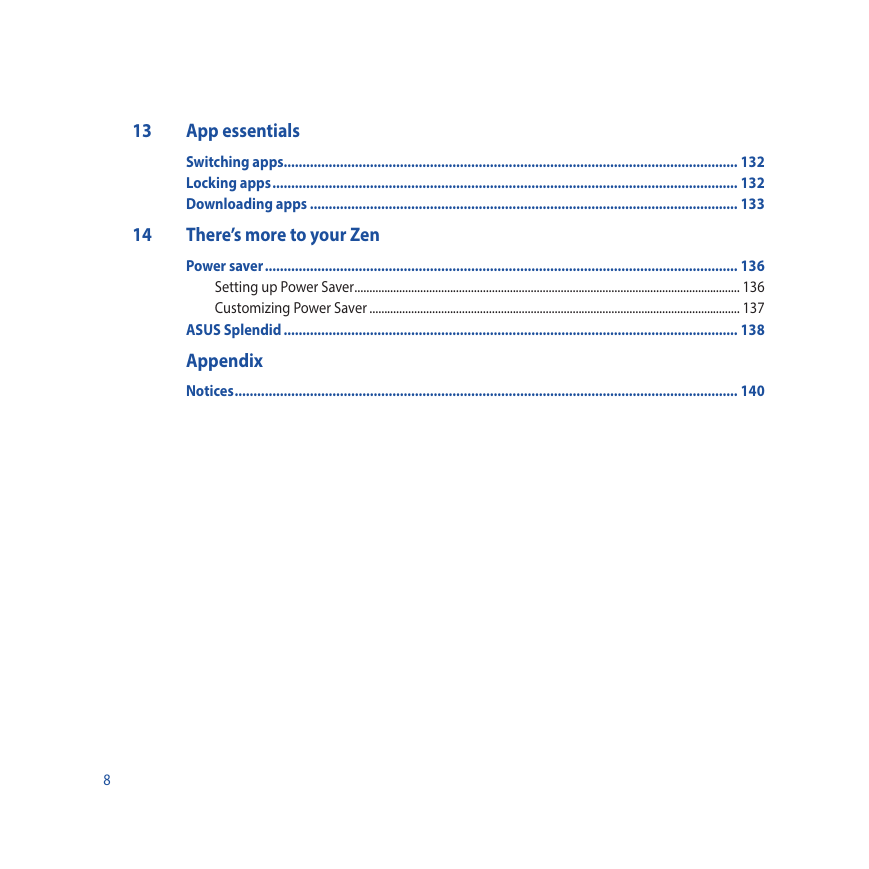
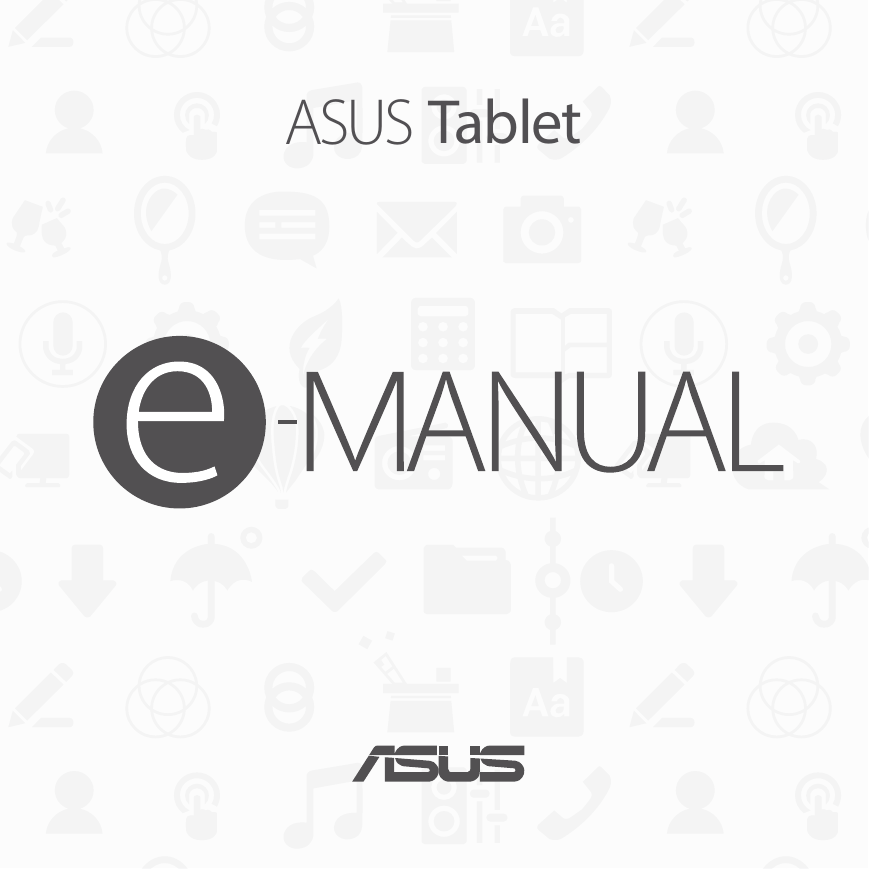
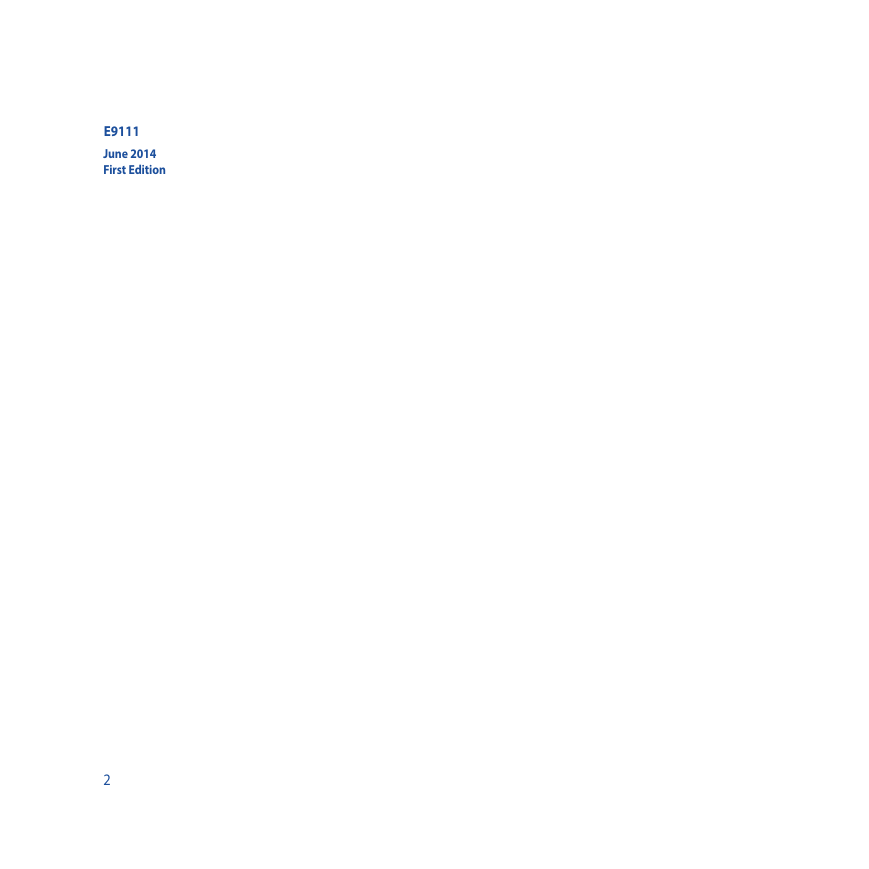
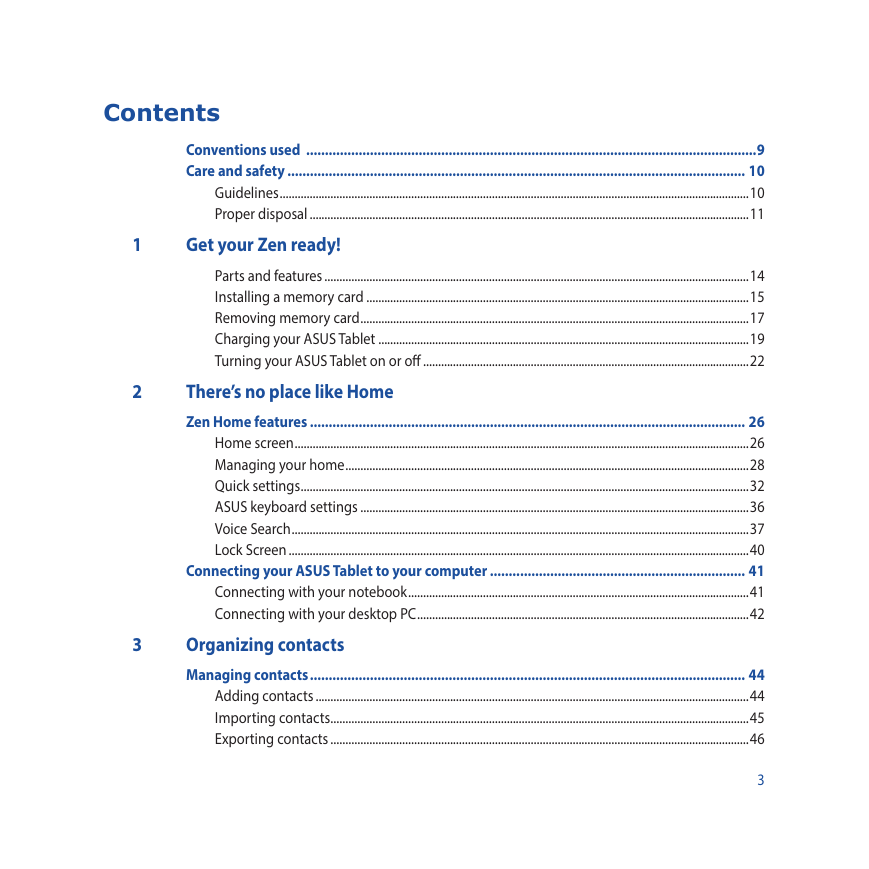
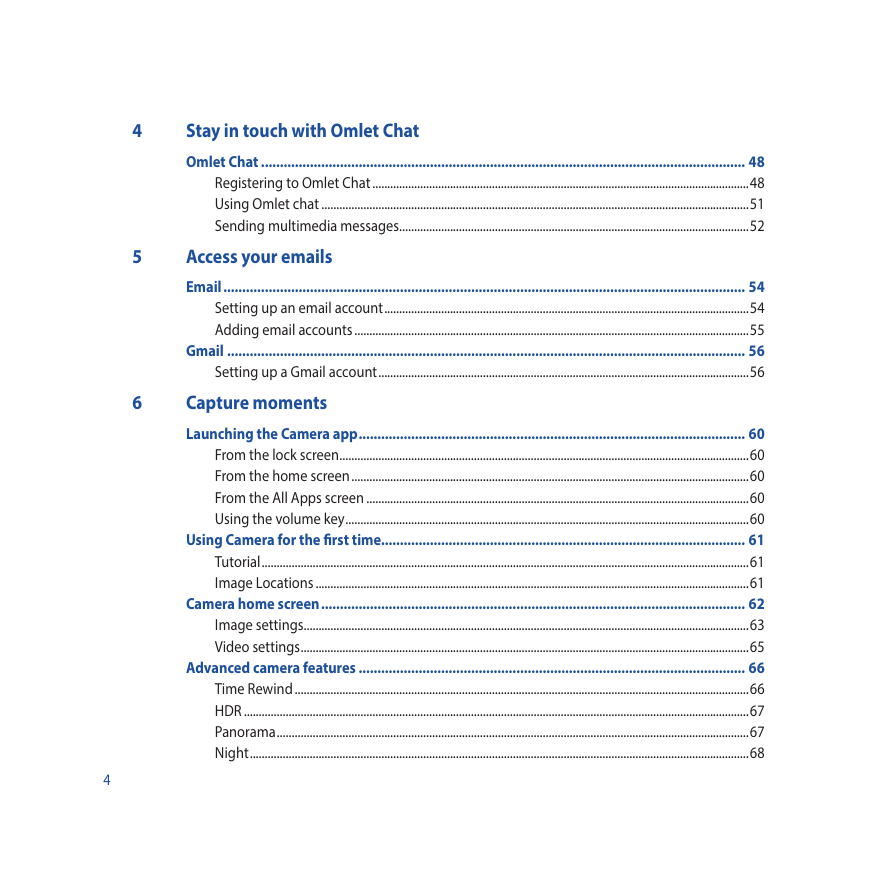
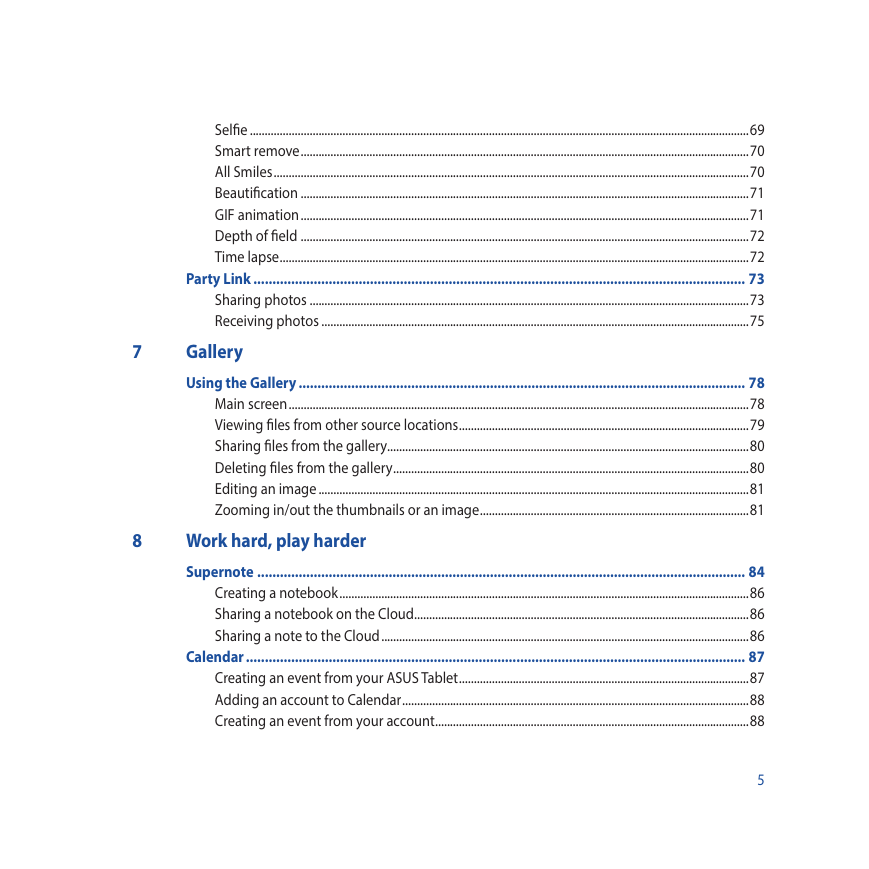
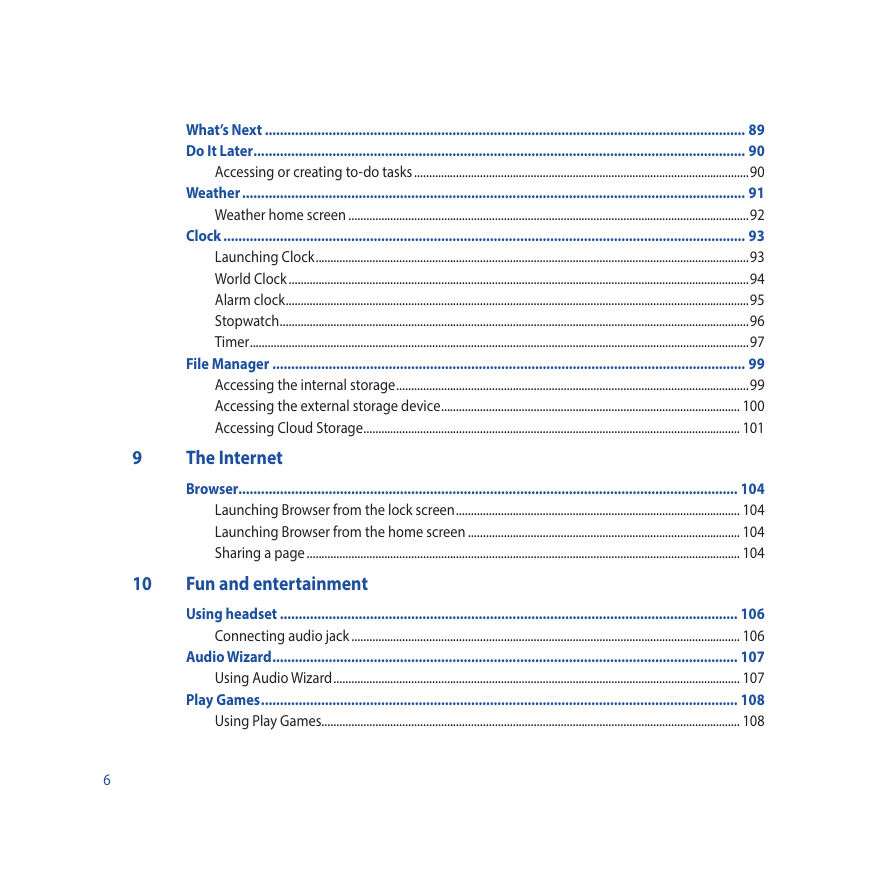
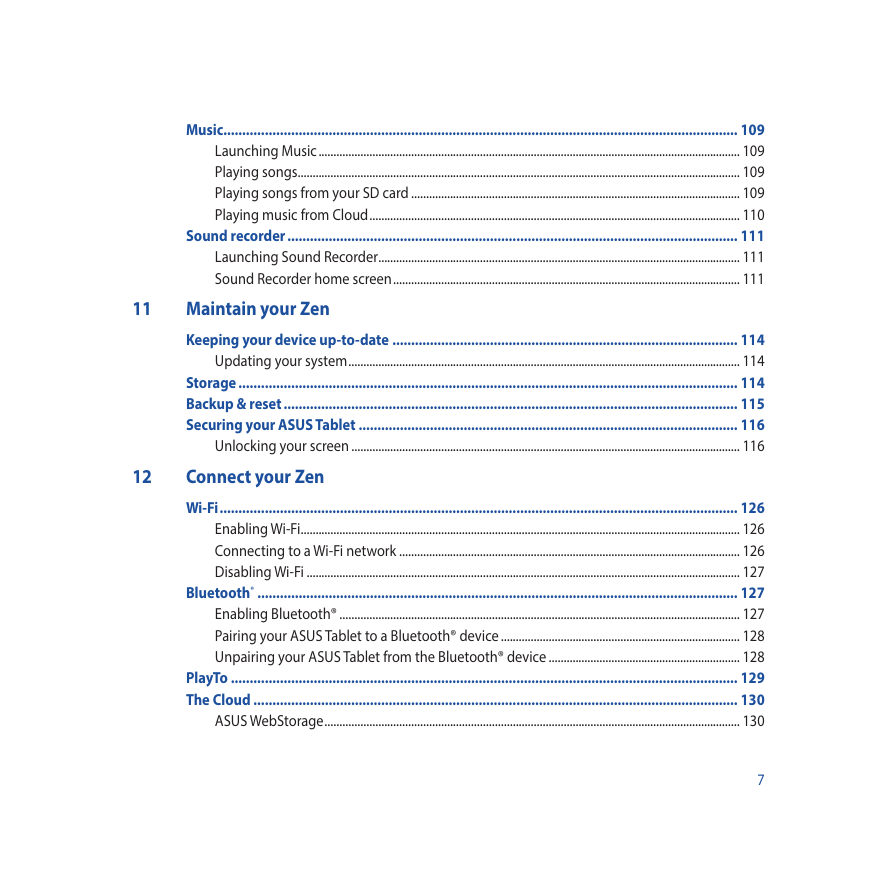
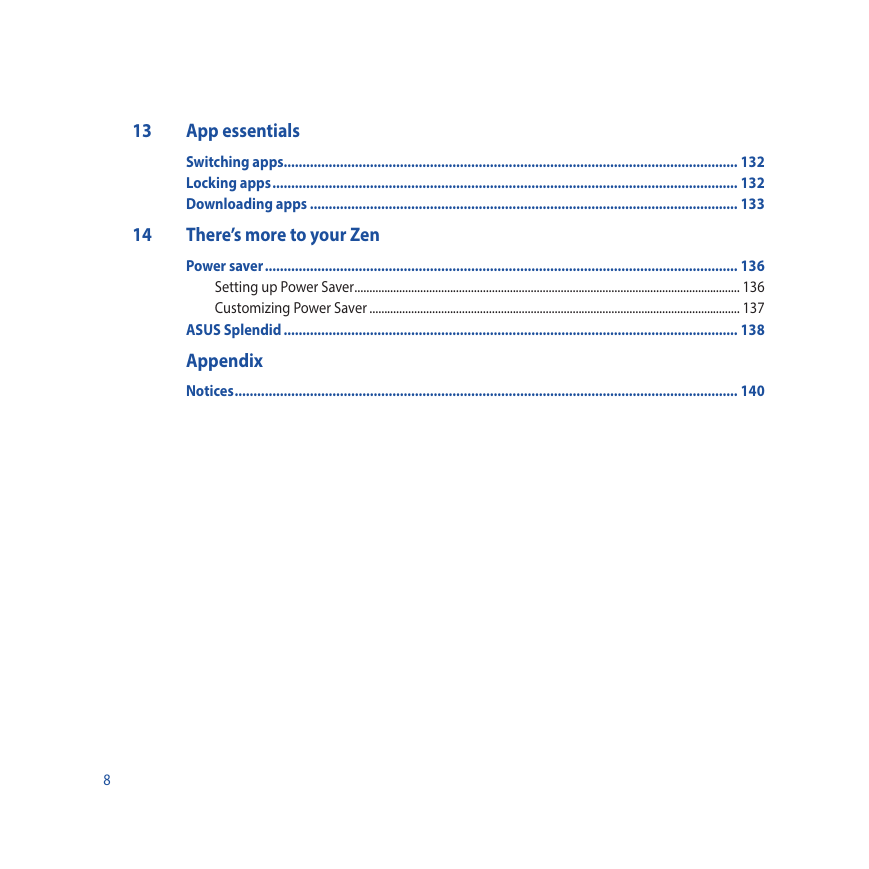
 2023年江西萍乡中考道德与法治真题及答案.doc
2023年江西萍乡中考道德与法治真题及答案.doc 2012年重庆南川中考生物真题及答案.doc
2012年重庆南川中考生物真题及答案.doc 2013年江西师范大学地理学综合及文艺理论基础考研真题.doc
2013年江西师范大学地理学综合及文艺理论基础考研真题.doc 2020年四川甘孜小升初语文真题及答案I卷.doc
2020年四川甘孜小升初语文真题及答案I卷.doc 2020年注册岩土工程师专业基础考试真题及答案.doc
2020年注册岩土工程师专业基础考试真题及答案.doc 2023-2024学年福建省厦门市九年级上学期数学月考试题及答案.doc
2023-2024学年福建省厦门市九年级上学期数学月考试题及答案.doc 2021-2022学年辽宁省沈阳市大东区九年级上学期语文期末试题及答案.doc
2021-2022学年辽宁省沈阳市大东区九年级上学期语文期末试题及答案.doc 2022-2023学年北京东城区初三第一学期物理期末试卷及答案.doc
2022-2023学年北京东城区初三第一学期物理期末试卷及答案.doc 2018上半年江西教师资格初中地理学科知识与教学能力真题及答案.doc
2018上半年江西教师资格初中地理学科知识与教学能力真题及答案.doc 2012年河北国家公务员申论考试真题及答案-省级.doc
2012年河北国家公务员申论考试真题及答案-省级.doc 2020-2021学年江苏省扬州市江都区邵樊片九年级上学期数学第一次质量检测试题及答案.doc
2020-2021学年江苏省扬州市江都区邵樊片九年级上学期数学第一次质量检测试题及答案.doc 2022下半年黑龙江教师资格证中学综合素质真题及答案.doc
2022下半年黑龙江教师资格证中学综合素质真题及答案.doc