SAP HANA Tenant Databases
Content
1 SAP HANA Tenant Databases Operations Guide
2 Overview of SAP HANA Tenant Databases
2.1 License Keys for the SAP HANA Database
2.2 Server Architecture of Tenant Databases
2.3 Scale-Out Architecture of Tenant Databases
2.4 The System Database
2.5 Cross-Database Access
2.6 Database Isolation
2.7 Administration of Tenant Databases
2.8 Database-Specific Configuration Parameters
2.9 System and Statistics Views in Tenant Database Systems
2.10 Connections for Tenant Databases
3 Updating a Single-Container System
3.1 Configuration
3.2 Security
3.3 Backup and Recovery
3.4 Landscape
3.5 Perform an Offline Update
3.6 Perform a Near-Zero Downtime Update
4 Security and Tenant Databases
4.1 Cross-Database Authorization in Tenant Databases
4.2 Restricted Features in Tenant Databases
4.3 Default Blacklisted System Properties in Tenant Databases
5 Managing Tenant Databases
5.1 Creating and Configuring Tenant Databases
5.1.1 Converting an SAP HANA System to Support Tenant Databases
5.1.1.1 Convert to Tenant Databases Using the Graphical User Interface
5.1.1.2 Convert to Tenant Databases Using the Command-Line Interface
5.1.1.3 Convert to Tenant Databases Using the Web User Interface
5.1.1.4 Parameter Reference: Converting an SAP HANA System to Support Tenant Databases
5.1.1.4.1 import_content
5.1.1.4.2 nostart
5.1.1.4.3 nostart_tenant_db
5.1.1.5 Convert a System Replication Landscape to Support Tenant Databases
5.1.1.5.1 Perform an Offline Conversion
5.1.1.5.2 Perform a Near-Zero Downtime Conversion
5.1.2 Increase the System Isolation Level
5.1.2.1 Database Isolation
5.1.2.2 File and Directory Permissions with High Isolation
5.1.2.3 Assign the OS User and Group for High Isolation
5.1.3 Decrease the System Isolation Level
5.1.3.1 Clear the OS User and Group when Decreasing Isolation
5.1.4 Create a Tenant Database
5.1.5 Start a Tenant Database
5.1.6 Stop a Tenant Database
5.1.7 Rename a Tenant Database
5.1.8 Delete a Tenant Database
5.1.9 Disable Features on a Tenant Database
5.1.10 Enable and Configure Cross-Database Access
5.1.10.1 Cross-Database Access
5.1.10.2 Workload Management and Cross-Database Queries
5.1.10.3 Troubleshooting Error Situations Related to Cross-Database Access
5.1.11 Prevent Changes to System Properties in Tenant Databases
5.1.11.1 Default Blacklisted System Properties in Tenant Databases
5.1.12 Configure HTTP(S) Access to Tenant Databases via SAP HANA XS Classic
5.1.13 Configure Host-Independent Tenant Addresses
5.1.14 Create a Fallback Snapshot
5.1.15 Reset to a Fallback Snapshot
5.1.16 Delete a Fallback Snapshot
5.1.17 Prevent the Start of a Tenant Database at System Startup
5.1.18 Copy or Move a Tenant Database Using Replication
5.1.19 Reset the SYSTEM Password of a Tenant using the Cockpit
5.2 Monitoring and Managing Tenant Databases
5.2.1 Monitoring Tenant Databases in SAP HANA Cockpit
5.2.1.1 Database Details
5.2.1.2 Service Details
5.2.1.3 Key Performance Indicators
5.2.1.4 Monitor Alerts for a Tenant Database
5.2.1.4.1 Alert Details
5.2.1.4.2 Alert Priorities
5.2.1.4.3 Alert Checker Details
5.2.1.4.4 Alert Checker Statuses
5.2.2 Add or Remove Services in a Tenant Database
5.2.3 Change the Port of a Service in a Tenant Database
5.2.4 Restrict Features Available to a Tenant Database
5.2.5 Lock Parameters Against Editing for a Tenant Database
5.2.5.1 Default Blacklisted System Properties in Tenant Databases
5.2.5.2 Unlock Blacklisted Parameters
5.2.5.3 Copy Blacklisted Parameters
5.2.6 View Diagnosis Files of an Unavailable Tenant Database
5.2.7 System and Statistics Views in Tenant Database Systems
5.3 Configuring Memory and CPU Usage for Tenant Databases
5.3.1 Define Memory Allocation Limits
5.3.1.1 SAP HANA Used Memory
5.3.1.2 Memory Sizing
5.3.1.3 Allocated Memory Pools and Allocation Limits
5.3.1.4 SAP HANA Memory Usage and the Operating System
5.3.2 Define CPU Cores Allocation Limits
5.3.2.1 Controlling CPU Consumption
5.4 Using SAP Web Dispatcher for Load Balancing with Tenant Databases
5.4.1 Virtual-Host-Based Routing
5.4.2 Configuring an External SAP Web Dispatcher for Tenant Databases
5.4.2.1 Option 1: Configuring Access to Multiple (or All) Tenant Databases Through External Web Dispatcher Only
5.4.2.2 Option 2: Configuring Access to Multiple (or All) Tenant Databases Through External Web Dispatcher and Directly
6 Copying and Moving Tenant Databases Between Systems
6.1 Copy and Move Process
6.2 Security of the Copy and Move Process
6.2.1 Disable Secure Network Communication
6.3 Preparing to Copy or Move a Tenant Database
6.3.1 Verify TLS/SSL Configuration of Internal Communication Channels
6.3.2 Set Up Trust Relationship Between Target and Source Systems
6.3.3 Open Communication From Target to Source System
6.3.4 Create Credential for Authenticated Access to Source System
6.3.5 Back Up Tenant Database
6.4 Copy a Tenant Database to Another System
6.5 Move a Tenant Database to Another System
6.6 Perform Manual Post-Copy/Move Tasks
7 SAP HANA System Replication with Tenant Databases
8 Backing Up and Recovering Tenant Databases
9 Important Disclaimer for Features in SAP HANA Platform
Important Disclaimers and Legal Information
Copyright / Legal Notice
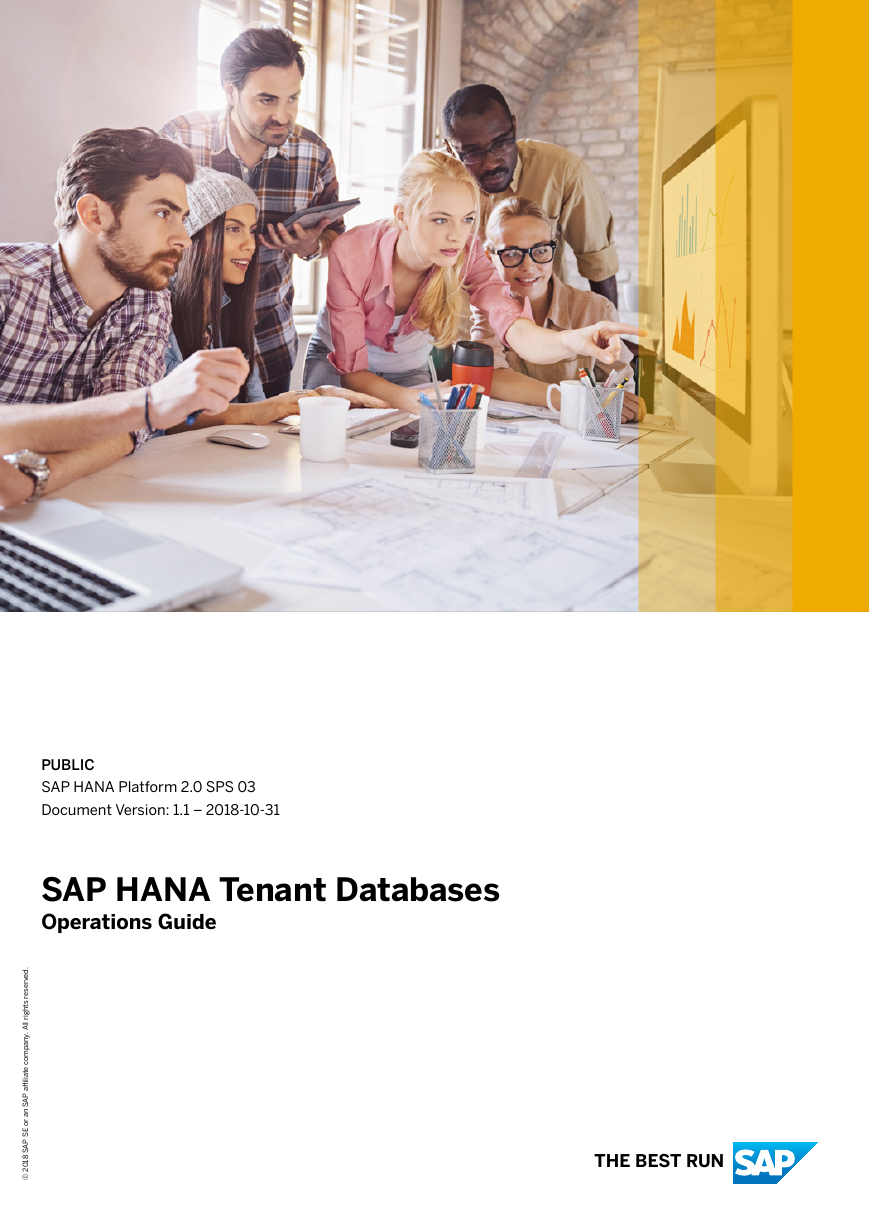
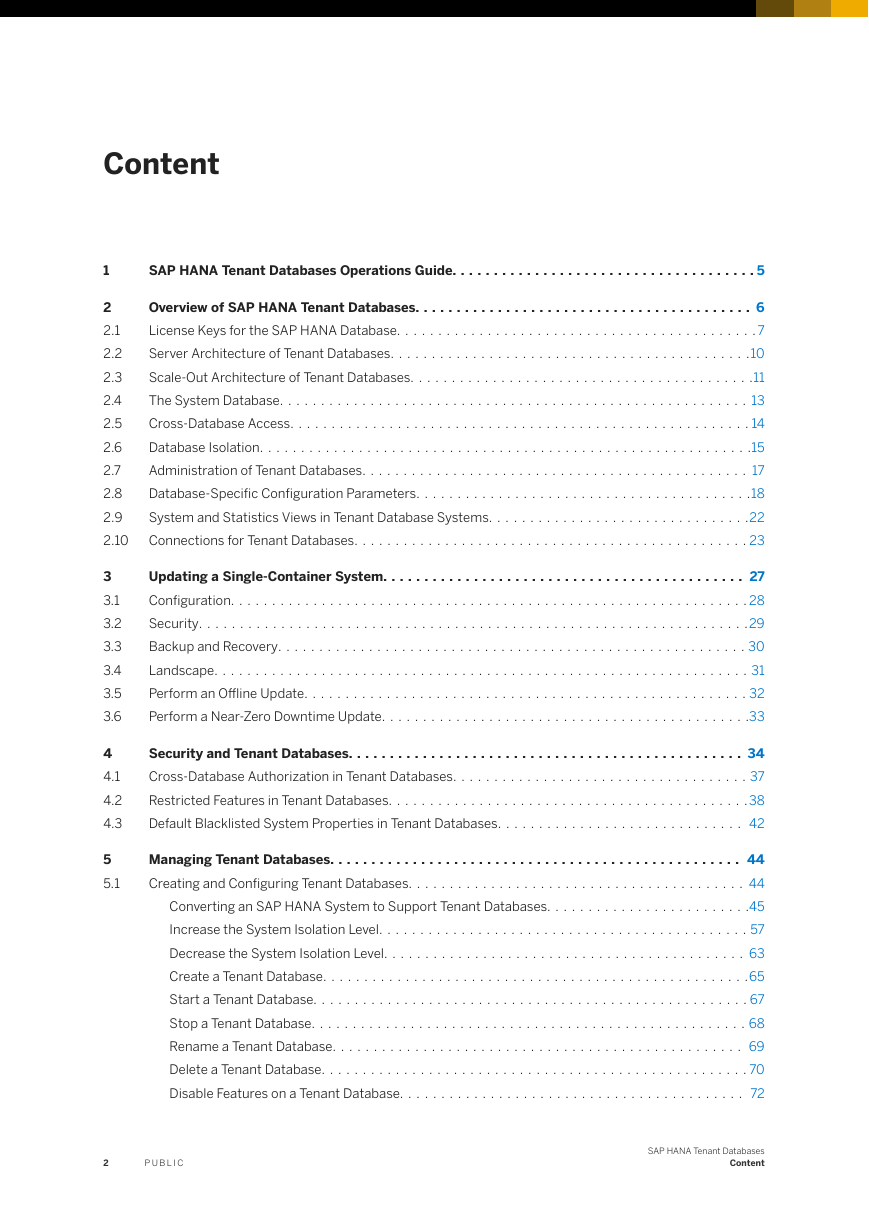
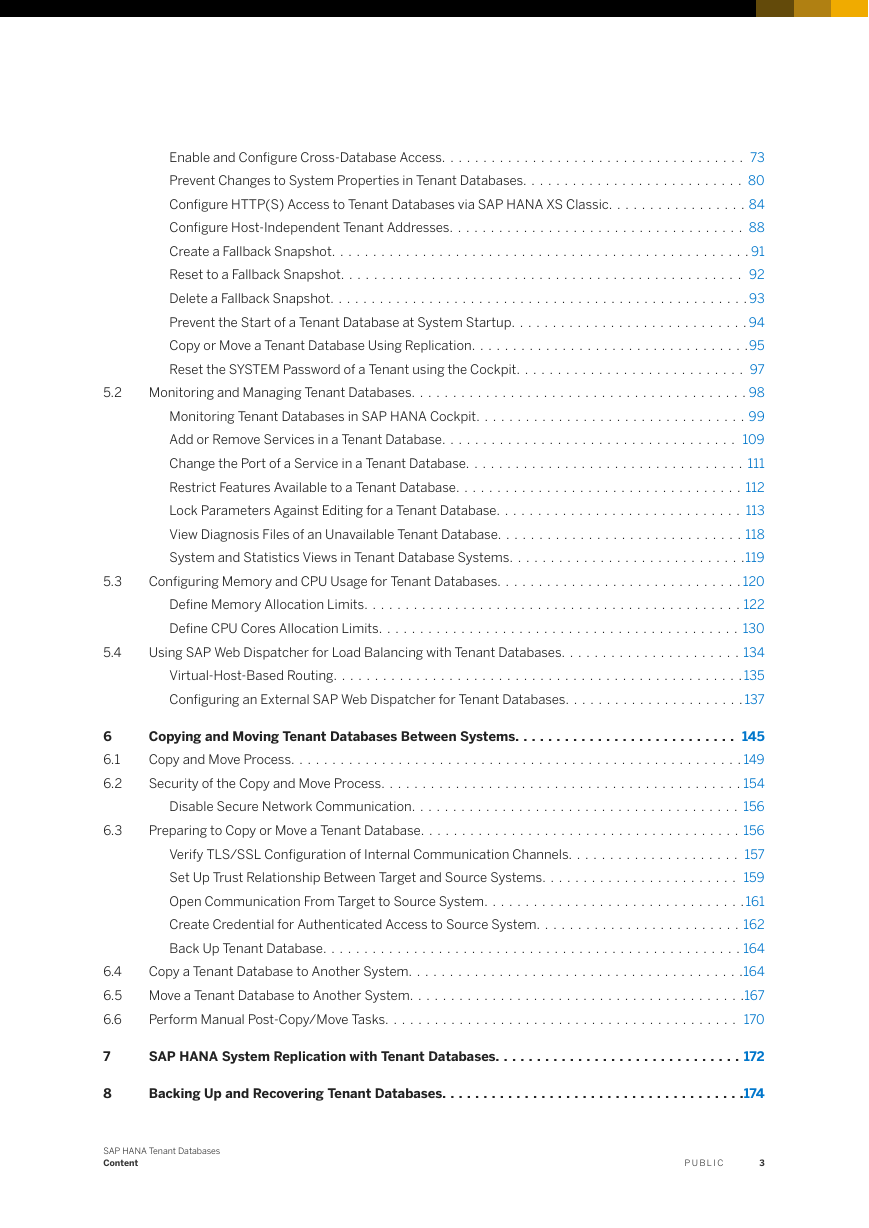

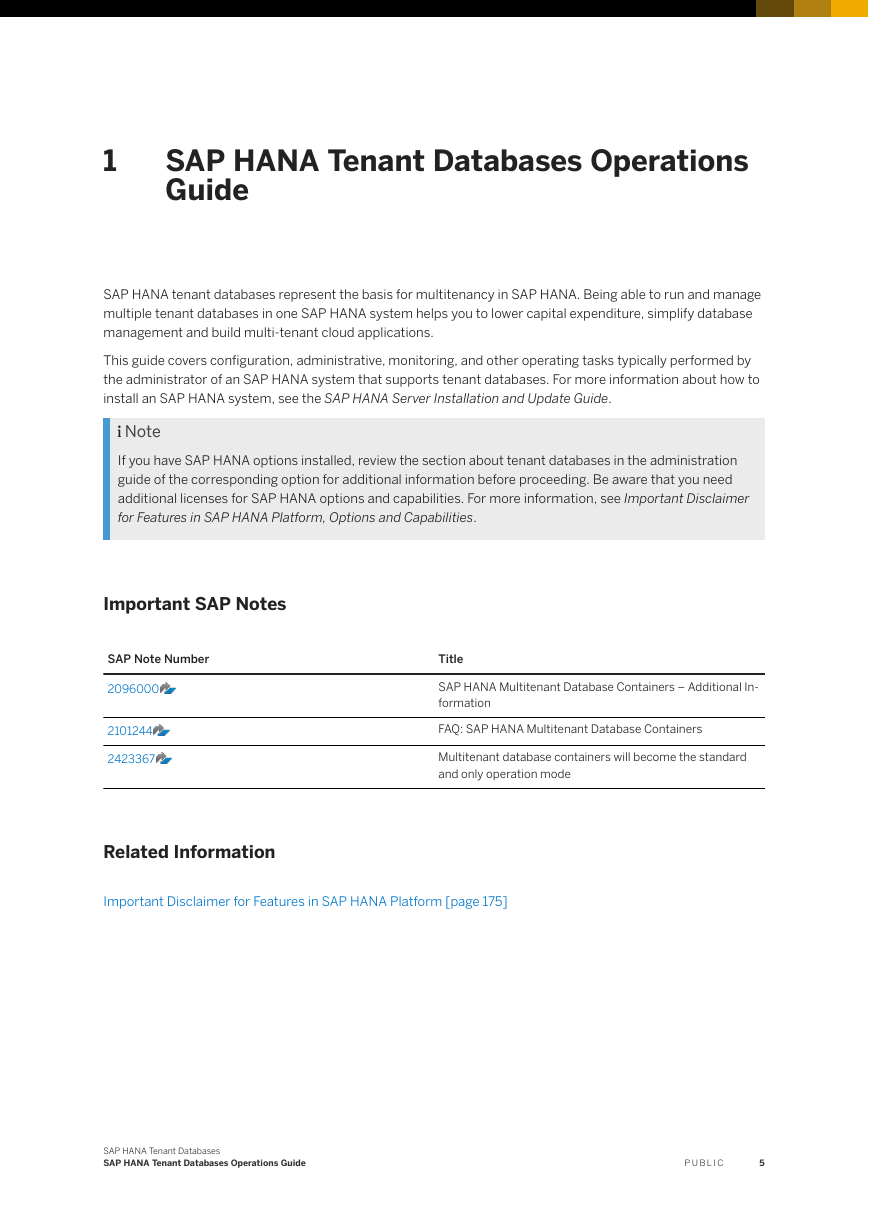
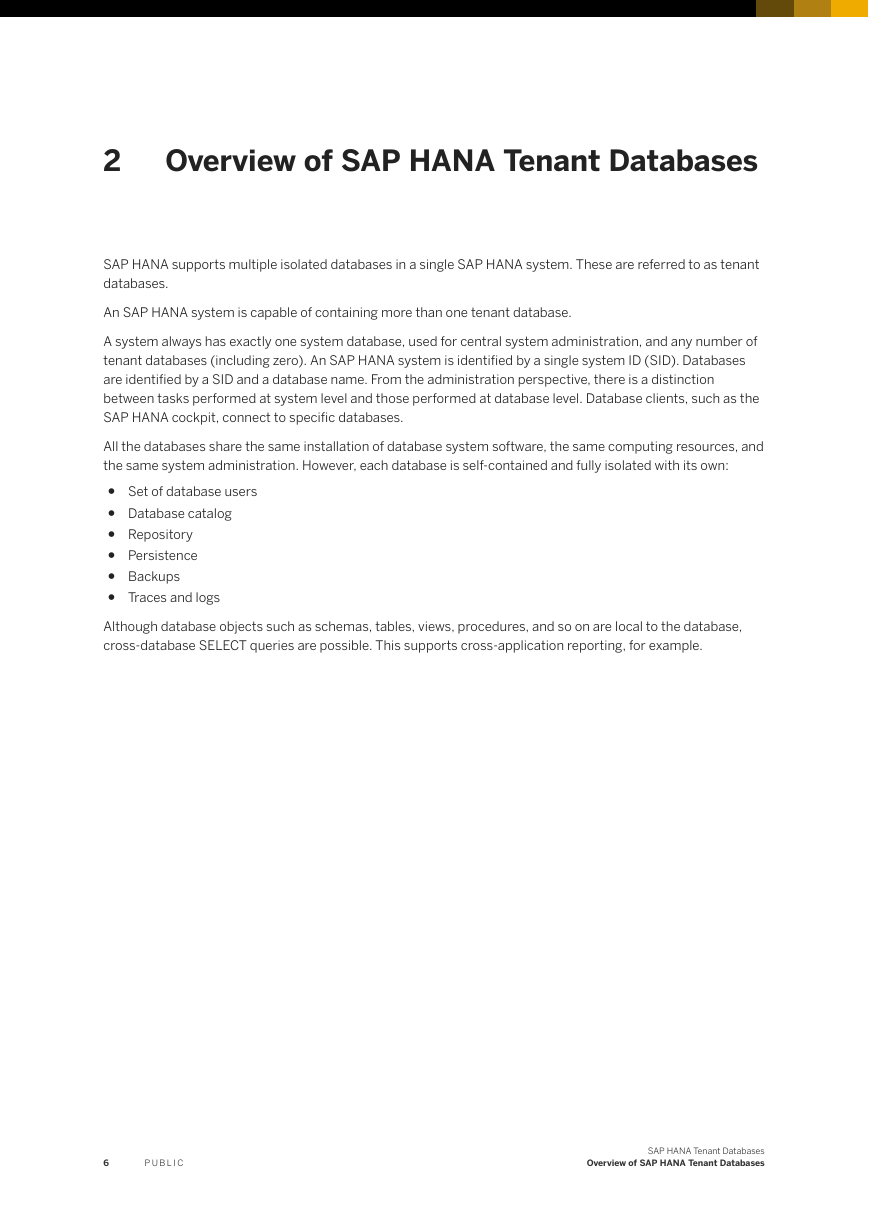
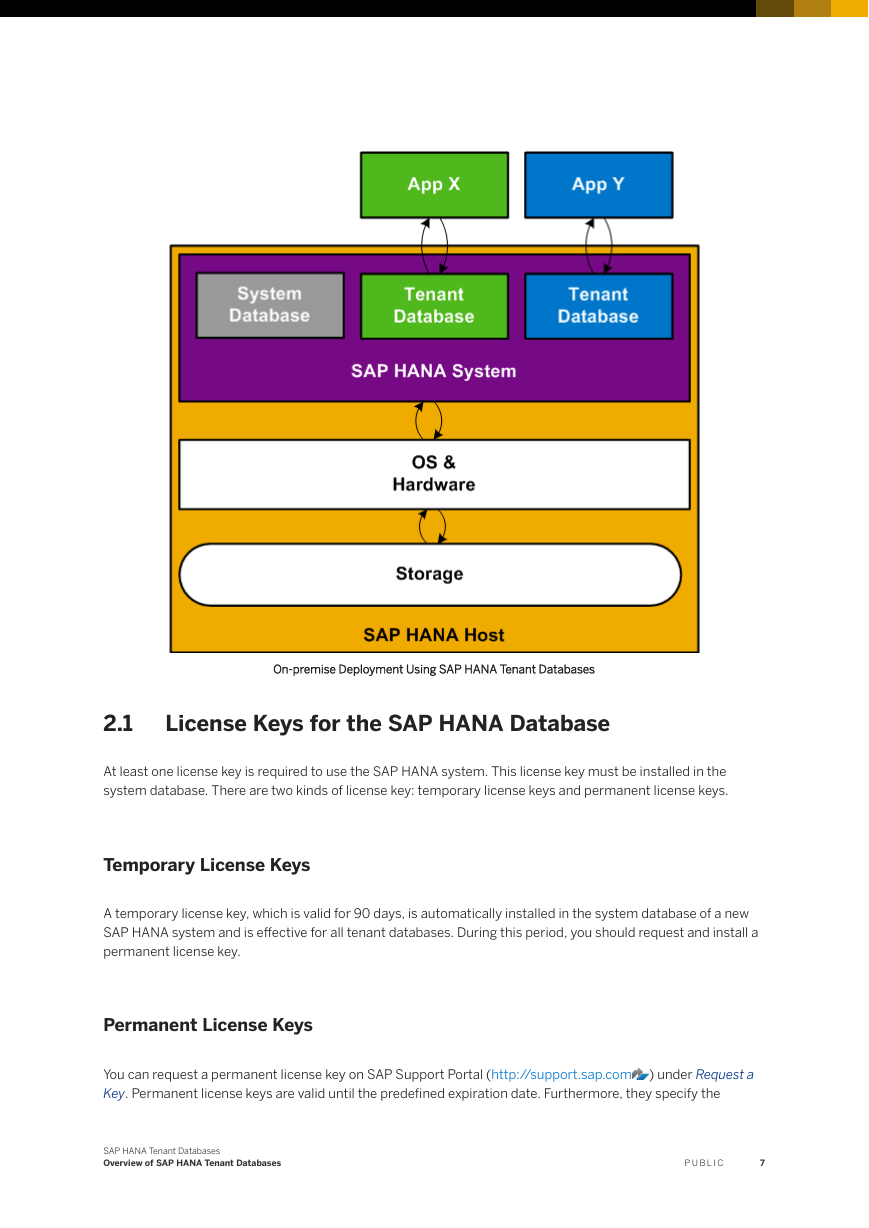
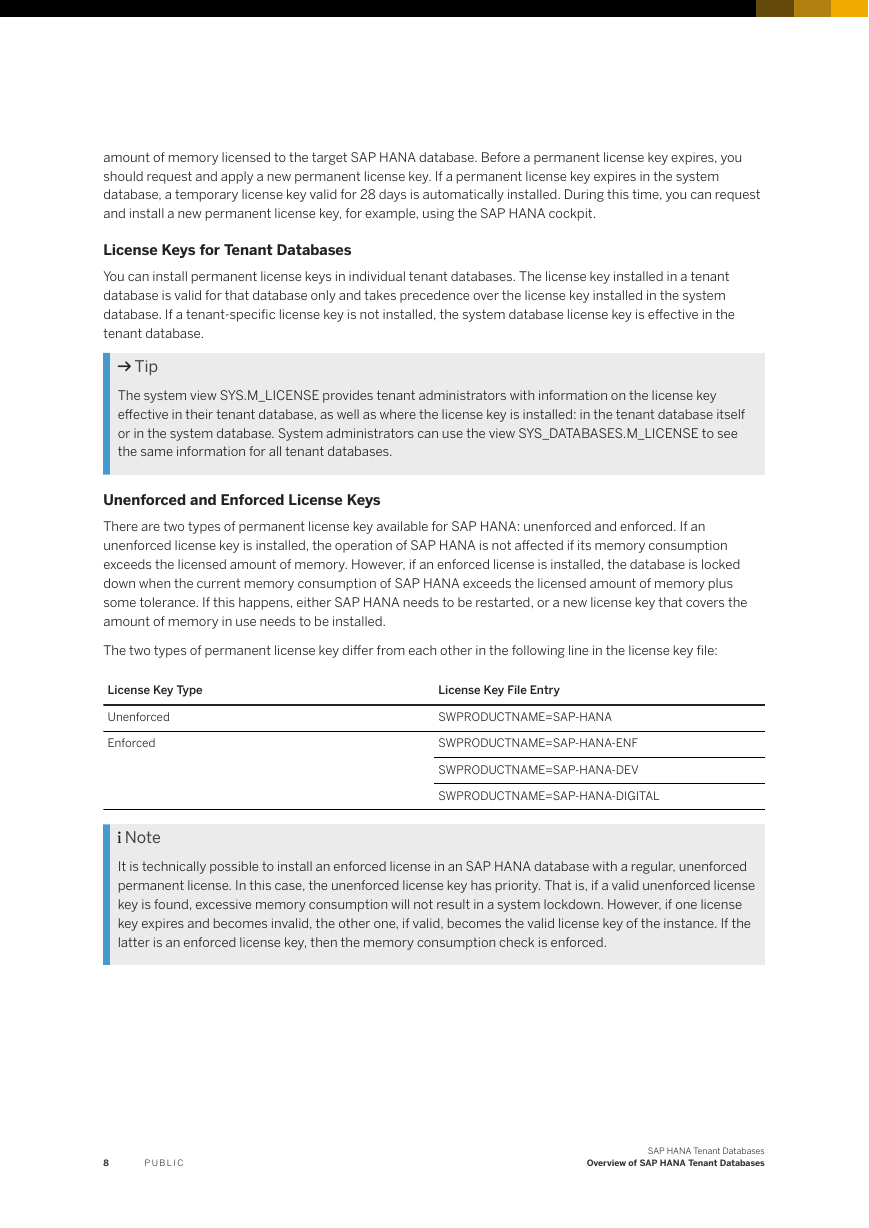
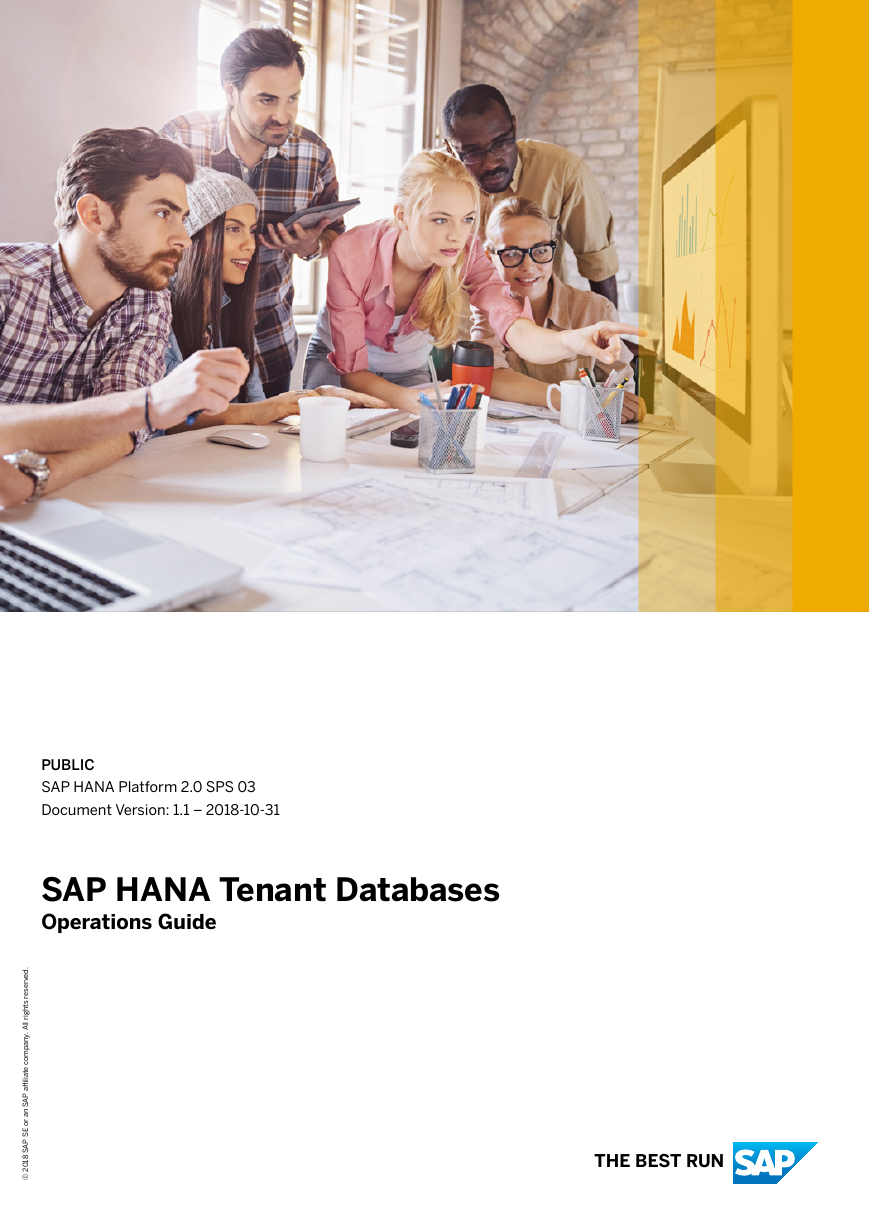
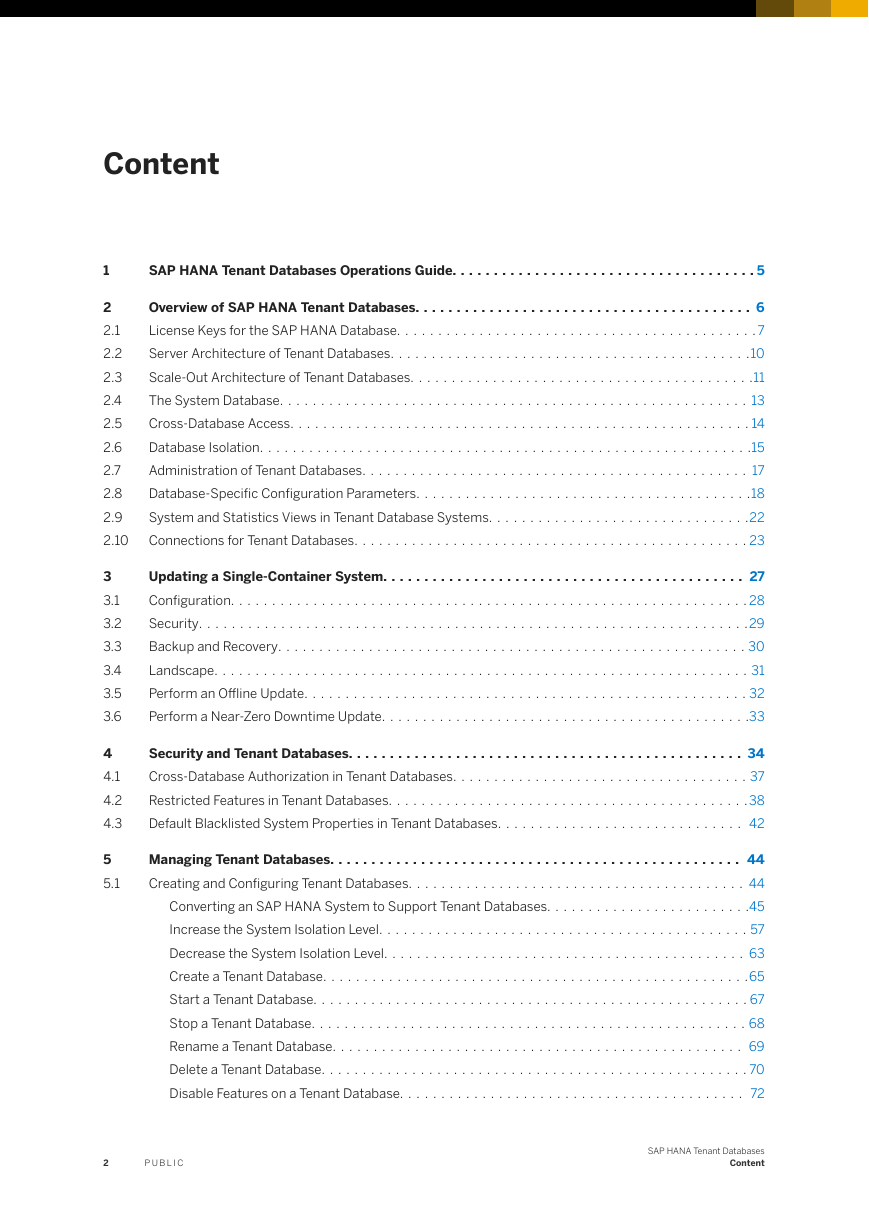
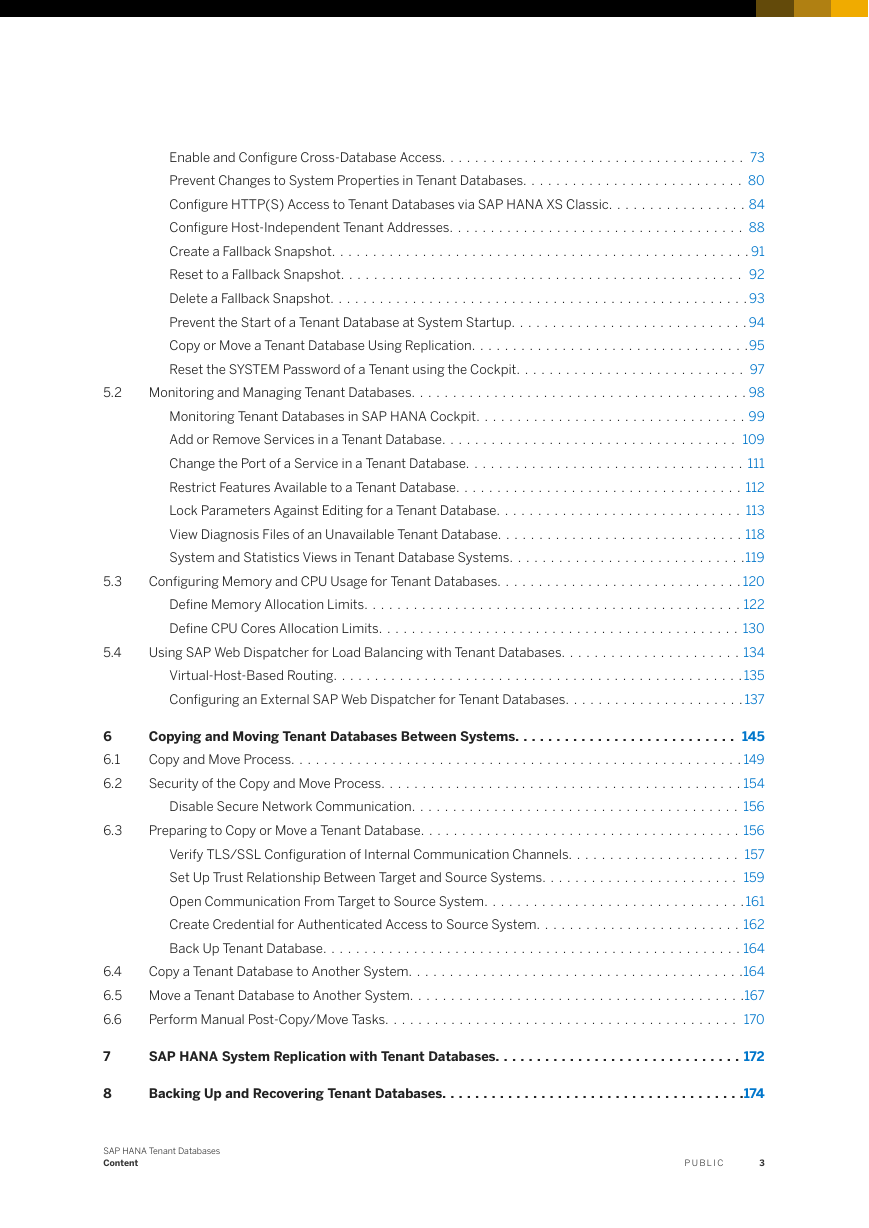

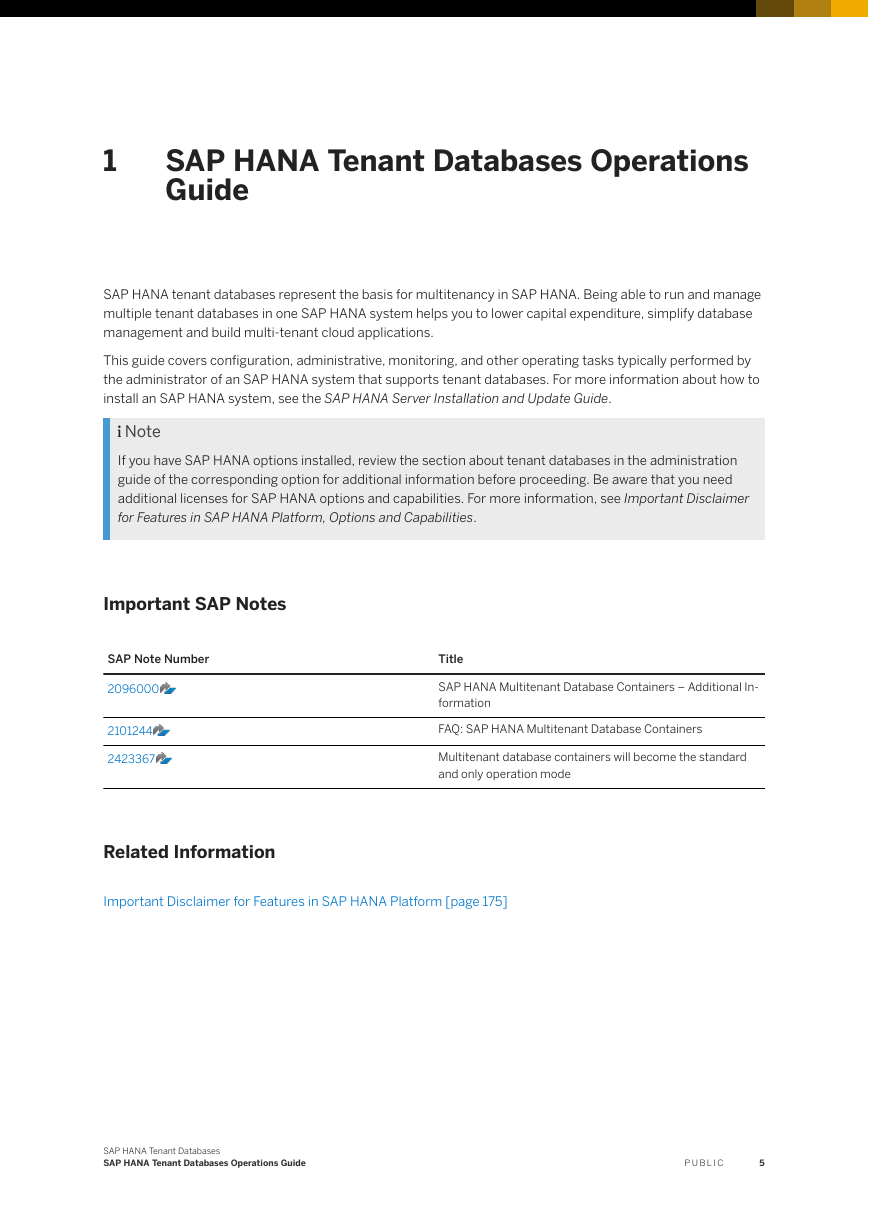
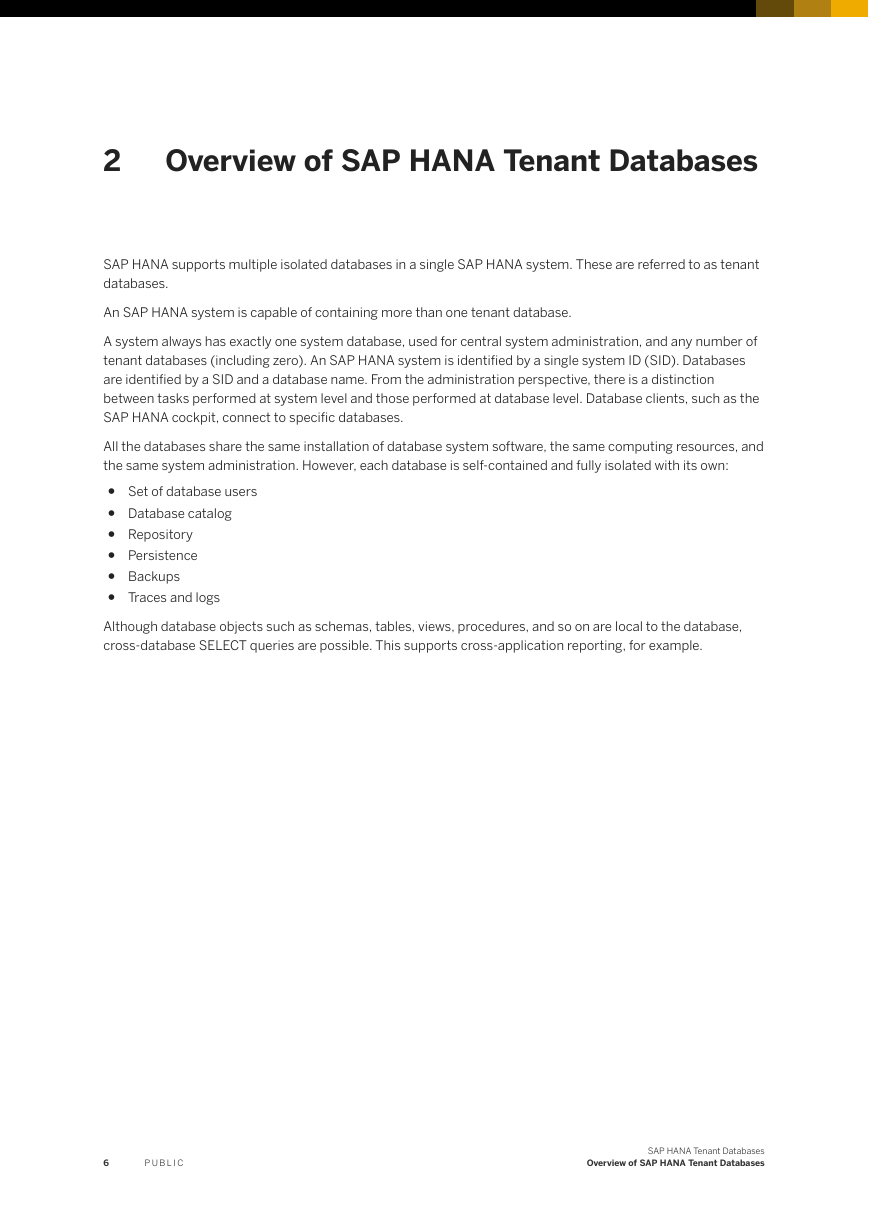
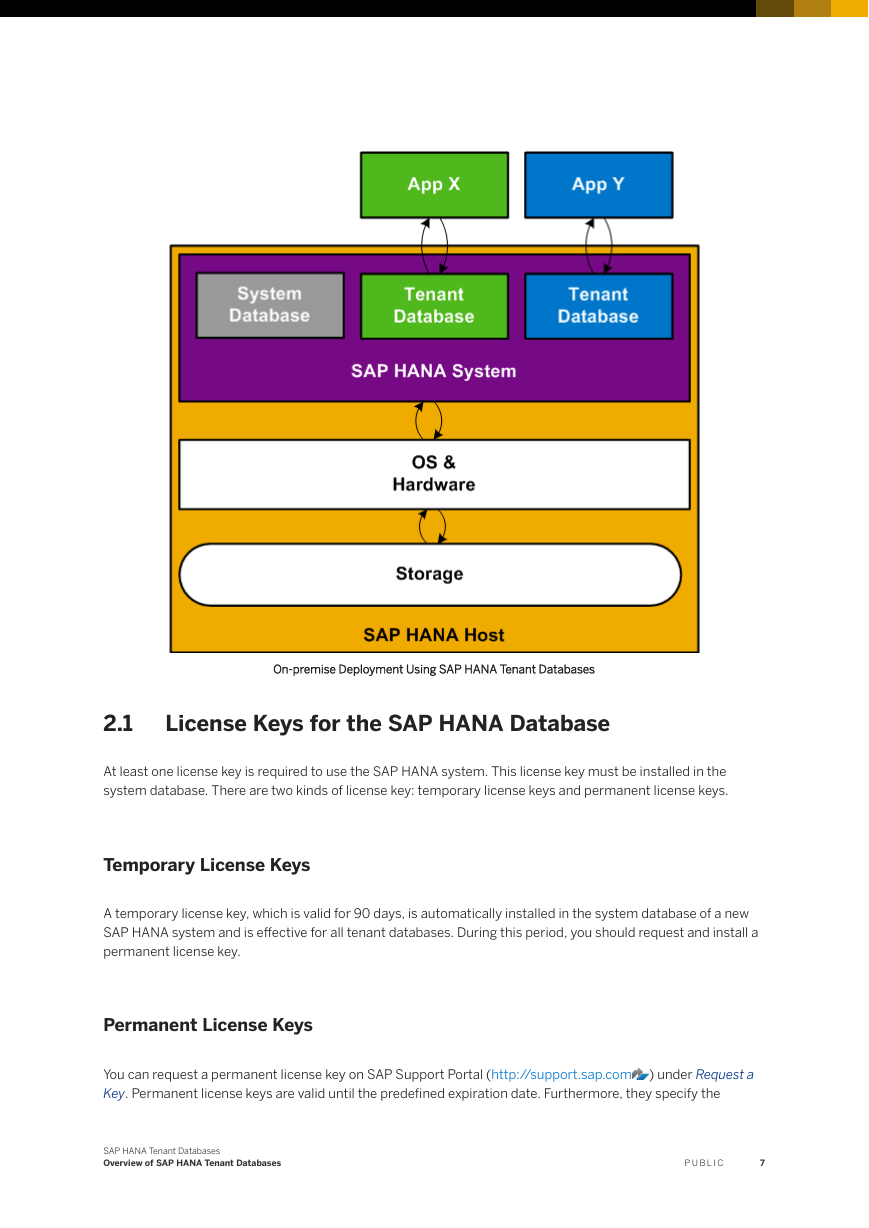
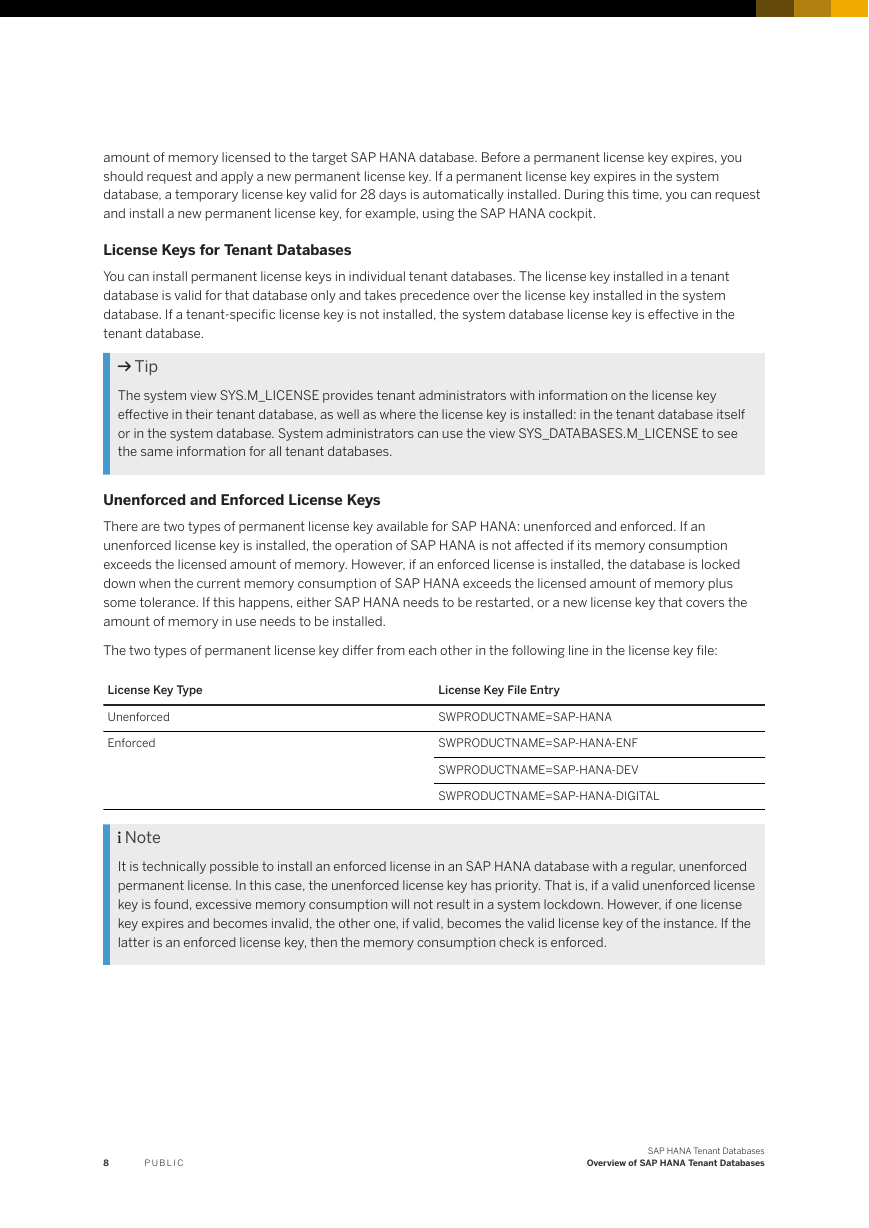
 2023年江西萍乡中考道德与法治真题及答案.doc
2023年江西萍乡中考道德与法治真题及答案.doc 2012年重庆南川中考生物真题及答案.doc
2012年重庆南川中考生物真题及答案.doc 2013年江西师范大学地理学综合及文艺理论基础考研真题.doc
2013年江西师范大学地理学综合及文艺理论基础考研真题.doc 2020年四川甘孜小升初语文真题及答案I卷.doc
2020年四川甘孜小升初语文真题及答案I卷.doc 2020年注册岩土工程师专业基础考试真题及答案.doc
2020年注册岩土工程师专业基础考试真题及答案.doc 2023-2024学年福建省厦门市九年级上学期数学月考试题及答案.doc
2023-2024学年福建省厦门市九年级上学期数学月考试题及答案.doc 2021-2022学年辽宁省沈阳市大东区九年级上学期语文期末试题及答案.doc
2021-2022学年辽宁省沈阳市大东区九年级上学期语文期末试题及答案.doc 2022-2023学年北京东城区初三第一学期物理期末试卷及答案.doc
2022-2023学年北京东城区初三第一学期物理期末试卷及答案.doc 2018上半年江西教师资格初中地理学科知识与教学能力真题及答案.doc
2018上半年江西教师资格初中地理学科知识与教学能力真题及答案.doc 2012年河北国家公务员申论考试真题及答案-省级.doc
2012年河北国家公务员申论考试真题及答案-省级.doc 2020-2021学年江苏省扬州市江都区邵樊片九年级上学期数学第一次质量检测试题及答案.doc
2020-2021学年江苏省扬州市江都区邵樊片九年级上学期数学第一次质量检测试题及答案.doc 2022下半年黑龙江教师资格证中学综合素质真题及答案.doc
2022下半年黑龙江教师资格证中学综合素质真题及答案.doc