操作图片读取和存储SQLserver实现代码
实现代码
C#操作图片读取和存储
用C#将Image转换成byte[]并插入数据库/将图片数据从SQLserver中取出来并显示到pictureBox控件上,接下来
将为你详细介绍下实现步骤,感兴趣的你可以参考下
一、用C#将Image转换成byte[]并插入数据库:
1.1 将图片控件的Image转换成流:
复制代码 代码如下:
private byte[] PicToArray()
{
Bitmap bm = new Bitmap(picBox.Image);
MemoryStream ms = new MemoryStream();
bm.Save(ms, ImageFormat.Jpeg);
return ms.GetBuffer();
}
复制代码 代码如下:
//保存到数据库
try
{
string sql = "update T_Employee set ImageLogo=@ImageLogo where EmpId=@EmpId";
SqlHelper.ExecuteNonQuery(sql, new SqlParameter("@ImageLogo", imgSourse));
MessageBox.Show("修改已保存!");// ShowInfo(0);
}
catch (Exception ex)
{
MessageBox.Show("更新失败!" + ex.Message);
return;
}
1.2将图片文件转换成字节流并插入数据库:
复制代码 代码如下:
class ImageInserter
{
public static int InsertImg(string path)
{
//----------以文件的方式读取图片并转化成字节流
FileStream fs = new FileStream(path,FileMode.Open);
byte[] imgSourse = new byte[fs.Length];
fs.Read(imgSourse,0,imgSourse.Length);
fs.Close();
using (SqlConnection conn = new SqlConnection(SqlHelper.connStr))
{
conn.Open();
using (SqlCommand cmd = conn.CreateCommand())
{
cmd.CommandText = "update T_Employee set ImageLogo=@ImageLogo";
// cmd.Parameters.Add("@ImageLogo", SqlDbType.Image);
cmd.Parameters.Add(new SqlParameter("@ImageLogo", imgSourse));
return cmd.ExecuteNonQuery();
}
}
}
二、将图片数据从SQLserver中取出来并显示到pictureBox控件上:
复制代码 代码如下:
byte[] ImageLogoArray = row["ImageLogo"] is DBNull ? null :(byte[])(row["ImageLogo"]);
MemoryStream ms=null;
if (ImageLogoArray!=null)
{
ms = new MemoryStream(ImageLogoArray);
picBox.Image = new Bitmap(ms);
�
}
�
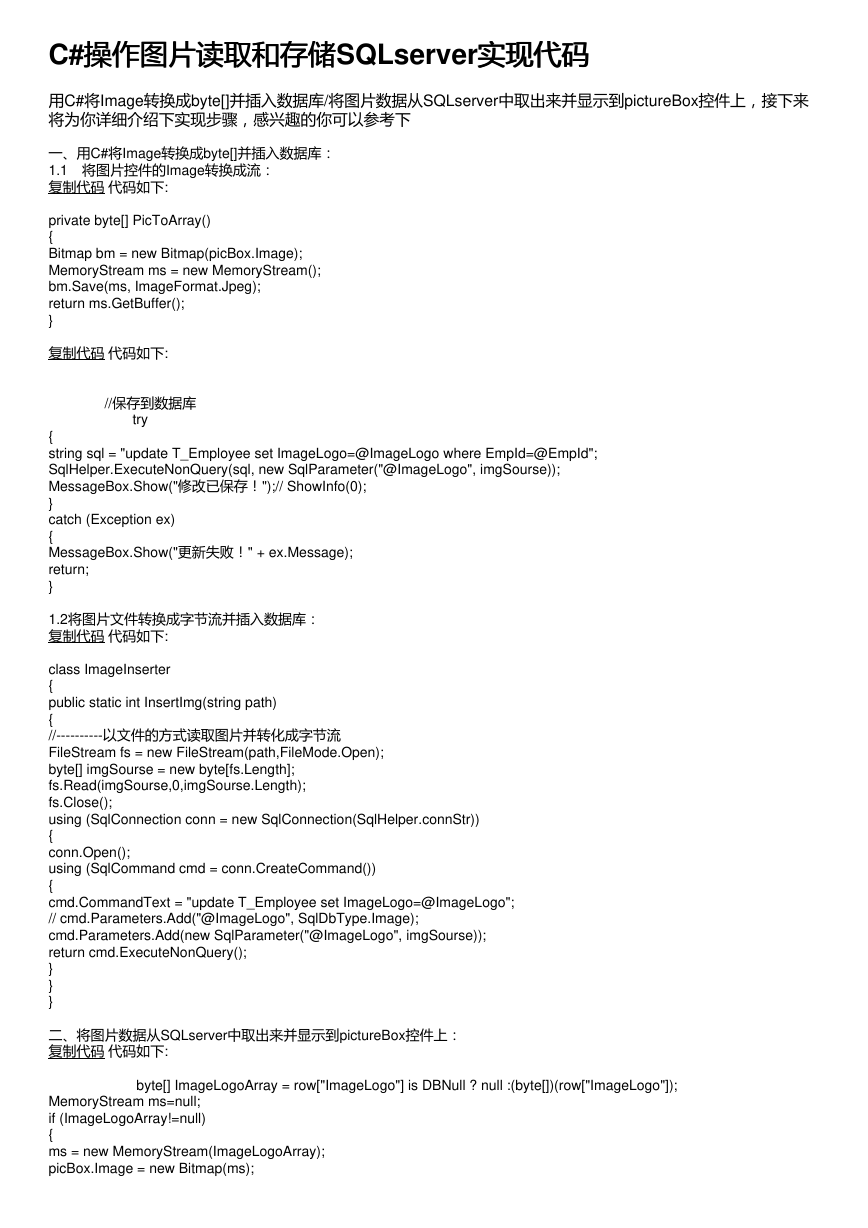

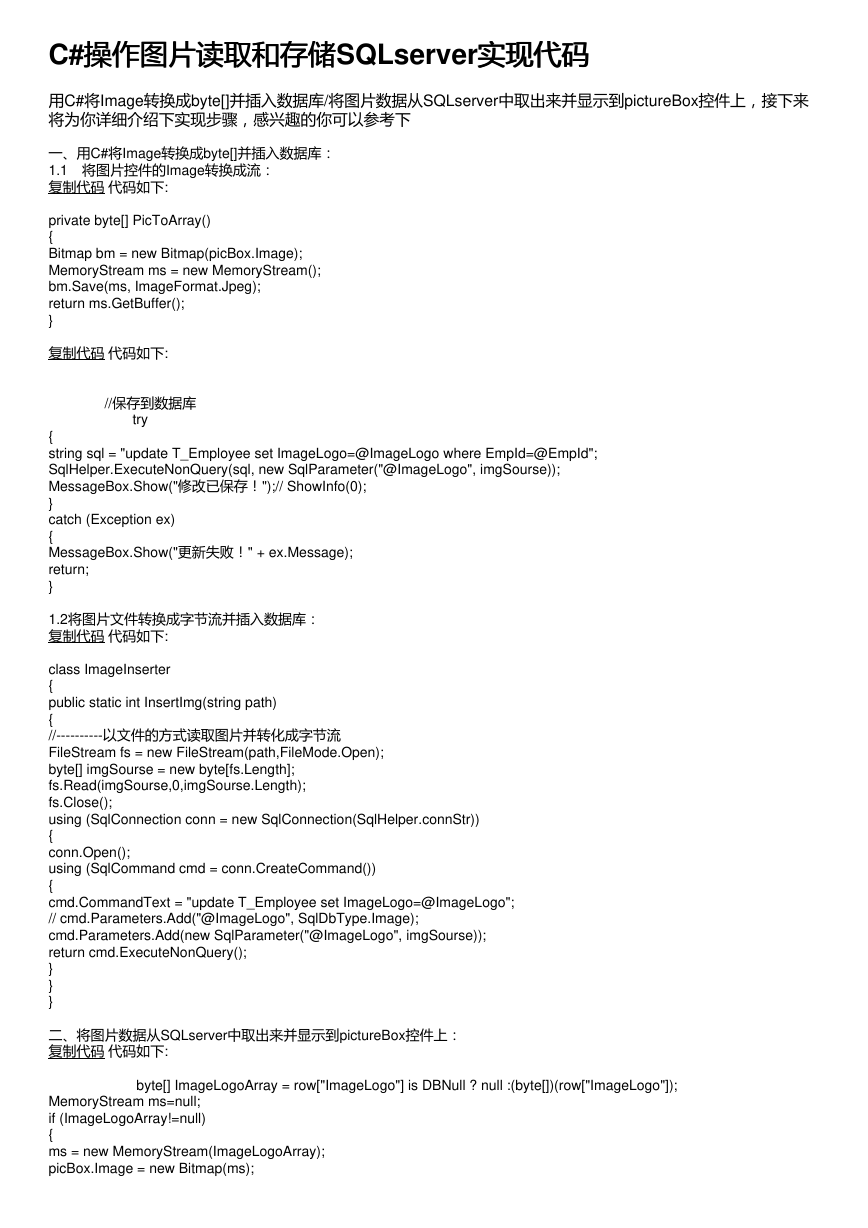

 2023年江西萍乡中考道德与法治真题及答案.doc
2023年江西萍乡中考道德与法治真题及答案.doc 2012年重庆南川中考生物真题及答案.doc
2012年重庆南川中考生物真题及答案.doc 2013年江西师范大学地理学综合及文艺理论基础考研真题.doc
2013年江西师范大学地理学综合及文艺理论基础考研真题.doc 2020年四川甘孜小升初语文真题及答案I卷.doc
2020年四川甘孜小升初语文真题及答案I卷.doc 2020年注册岩土工程师专业基础考试真题及答案.doc
2020年注册岩土工程师专业基础考试真题及答案.doc 2023-2024学年福建省厦门市九年级上学期数学月考试题及答案.doc
2023-2024学年福建省厦门市九年级上学期数学月考试题及答案.doc 2021-2022学年辽宁省沈阳市大东区九年级上学期语文期末试题及答案.doc
2021-2022学年辽宁省沈阳市大东区九年级上学期语文期末试题及答案.doc 2022-2023学年北京东城区初三第一学期物理期末试卷及答案.doc
2022-2023学年北京东城区初三第一学期物理期末试卷及答案.doc 2018上半年江西教师资格初中地理学科知识与教学能力真题及答案.doc
2018上半年江西教师资格初中地理学科知识与教学能力真题及答案.doc 2012年河北国家公务员申论考试真题及答案-省级.doc
2012年河北国家公务员申论考试真题及答案-省级.doc 2020-2021学年江苏省扬州市江都区邵樊片九年级上学期数学第一次质量检测试题及答案.doc
2020-2021学年江苏省扬州市江都区邵樊片九年级上学期数学第一次质量检测试题及答案.doc 2022下半年黑龙江教师资格证中学综合素质真题及答案.doc
2022下半年黑龙江教师资格证中学综合素质真题及答案.doc