For Your Safety
WARNINGS
Notices
Introduction
About This Manual
Information and Precautions
Parts of the Camera
The Camera Body
Attaching the Camera Strap and Lens Cap
Raising and Lowering the Flash
The Monitor
Basic Operations
Shooting mode Button
Playback Button
Movie-record Button
The Multi Selector
Using Camera Menus
Switching Between Tabs of Menu Screen
About the Shutter-release Button
First Steps
Inserting the Batteries
Applicable Batteries
Turning On and Off the Camera
Setting Display Language, Date and Time
Inserting Memory Cards
Removing Memory Cards
Basic Photography and Playback: Easy Auto Mode
Step 1 Turn the Camera On and Select Easy Auto Mode
Indicators Displayed in Easy auto Mode
Step 2 Frame a Picture
Using the Zoom
Step 3 Focus and Shoot
Step 4 Viewing and Deleting Images
Viewing Images (Playback Mode)
Deleting Unwanted Images
Using the Flash
Selecting a Flash Mode
Taking Pictures with the Self-timer
Adjusting the Brightness: Exposure Compensation
More on Shooting
Selecting Shooting Mode
Easy Auto Mode
Shooting Suited for the Scene (Scene Mode)
Selecting a Scene Mode
Choosing a Scene and Shooting (Scene Mode Types and Characteristics)
Shooting for a Panorama
Capturing Smiling Faces Automatically (Smart Portrait Mode)
Shooting Continuously at High Speed (Sport Continuous)
Changing the Sport Continuous Shooting Mode Settings
Auto Mode
Macro Mode
Changing Auto Mode Settings (Shooting Menu)
Displaying the Shooting Menu
Image Mode (Image Quality/Image Size)
White Balance (Adjusting Hue)
Continuous
ISO Sensitivity
Color Options
Camera Settings that Cannot Be Set at the Same Time
More on Playback
Full-frame Operation
Viewing Multiple Images: Thumbnail Playback
Calendar Display
Taking a Closer Look: Playback Zoom
Playback Menu
Print Order
Slide Show
Protect
Rotate Image
Copy: Copying Between Memory Card and Internal Memory
Editing Image
Image Editing Function
Editing Images
D-Lighting: Enhancing Brightness and Contrast
Small Picture: Decreasing Image Size
Crop: Creating a Cropped Copy
Movie Recording and Playback
Recording Movies
Changing Movie Recording Settings
Movie Options
Autofocus Mode
Electronic VR
Wind Noise Reduction
Enhanced Resolution
Movie Playback
Deleting Movies
Editing Movies
Connecting to Televisions, Computers and Printers
Connecting to a TV
Connecting to a Computer
Before Connecting the Camera
Transferring Images from a Camera to a Computer
Connecting to a Printer
Connecting the Camera and Printer
Printing Images One at a Time
Printing Multiple Images
Basic Camera Setup
Setup Menu
Welcome Screen
Time Zone and Date
Monitor Settings
Print Date
Vibration Reduction
Motion Detection
AF Assist
Sound Settings
Auto Off
Format Memory/Format Card
Language
TV Settings
Blink Warning
Reset All
Battery Type
Firmware Version
Notes on Camera Care and General Usage
Caring for the Camera
Cleaning
Storage
Technical Notes
Optional Accessories
Approved Memory Cards
File and Folder Names
Error Messages
Troubleshooting
Specifications
Supported Standards
Index
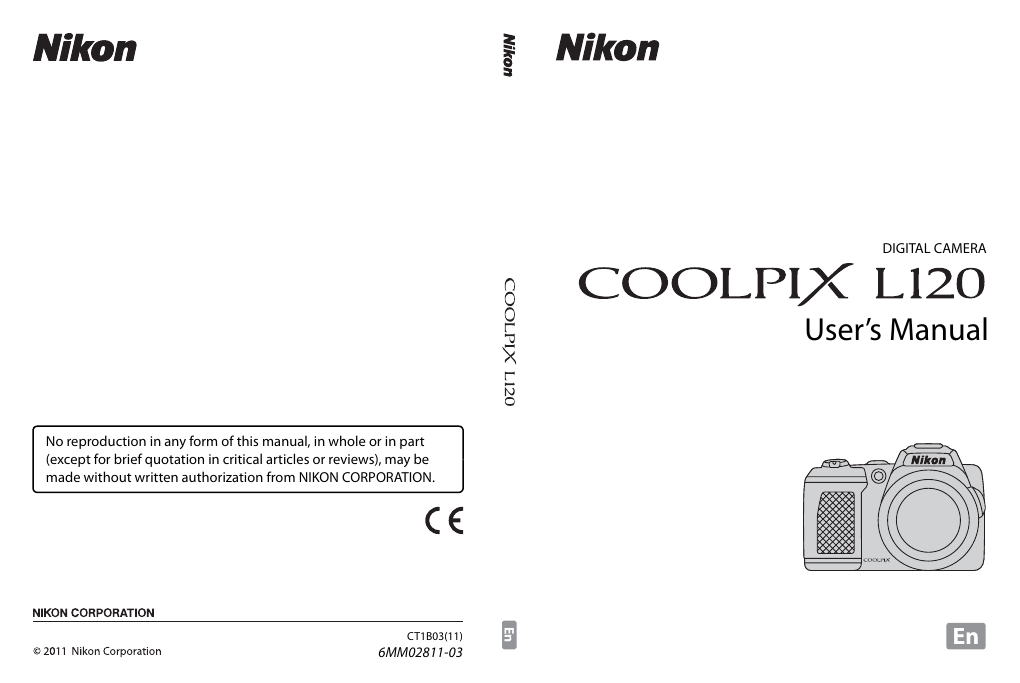
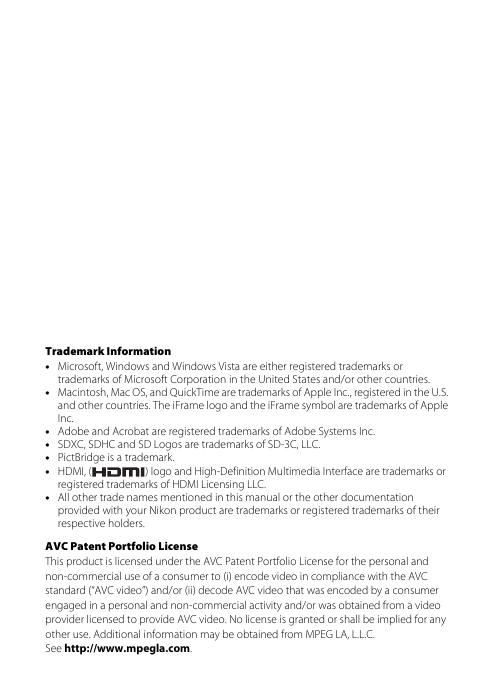

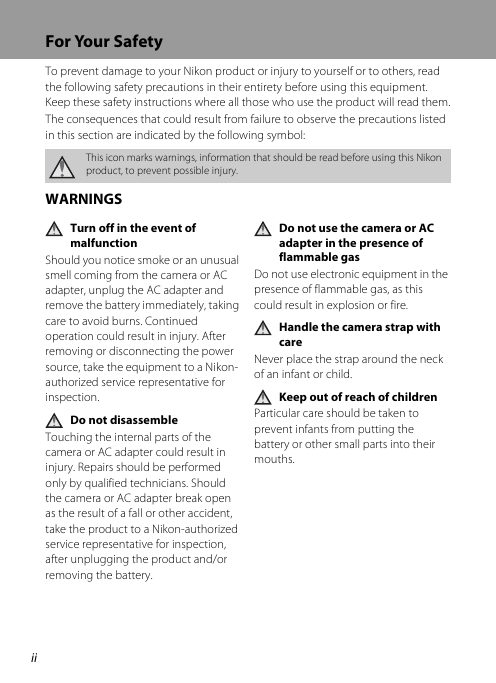
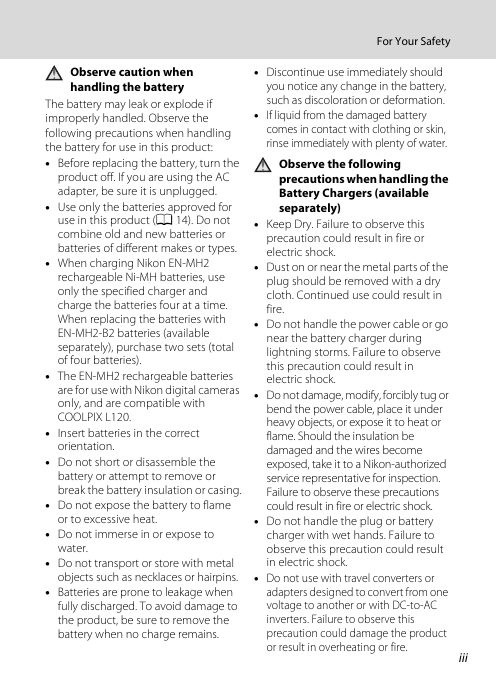
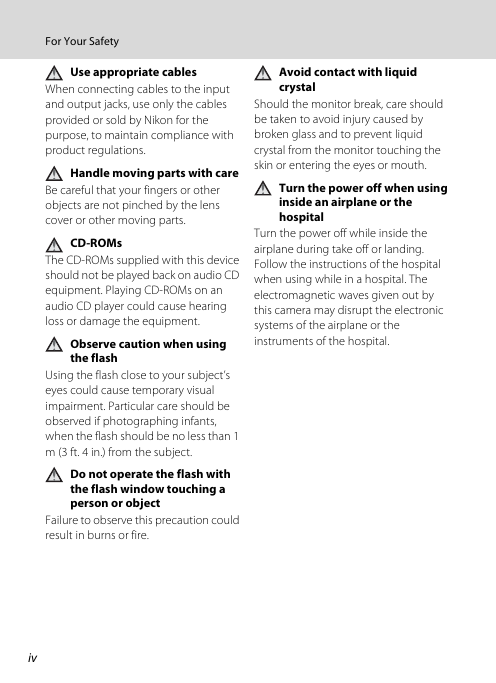
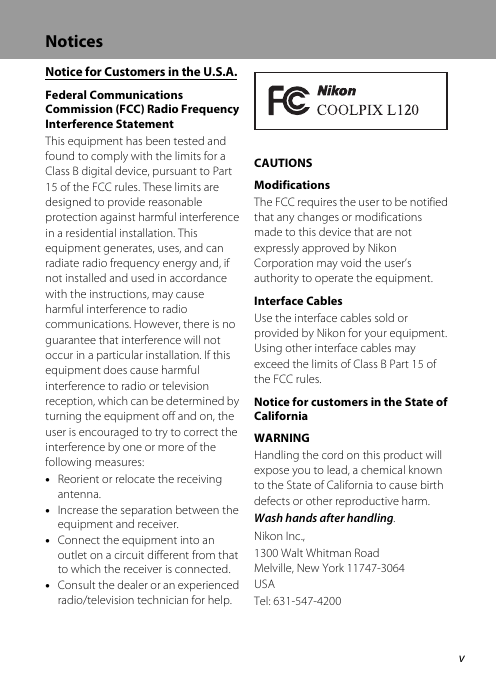
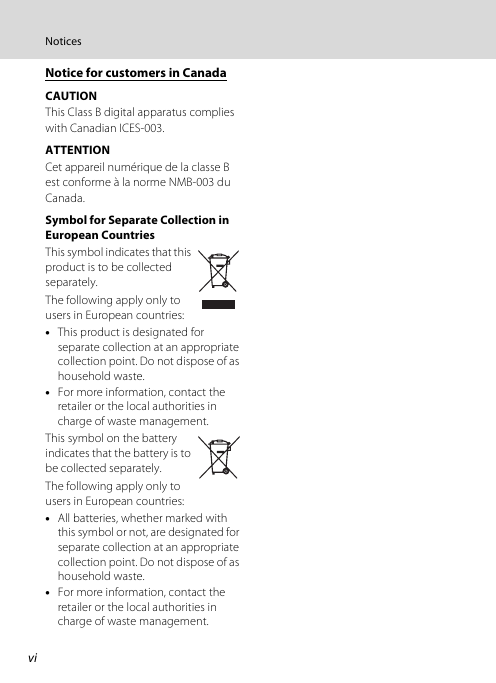
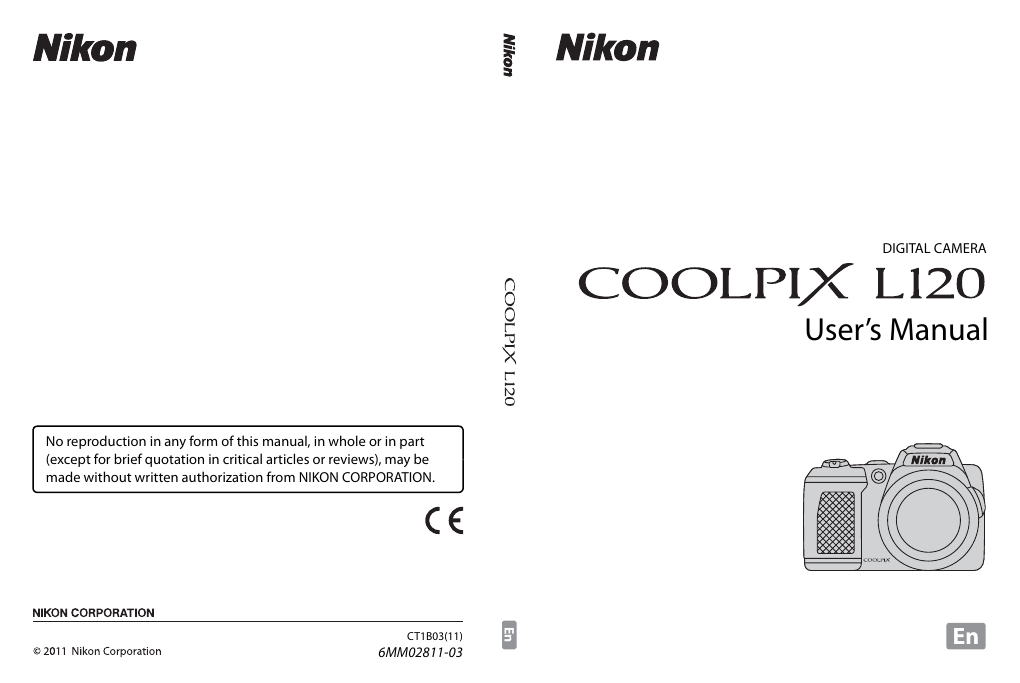
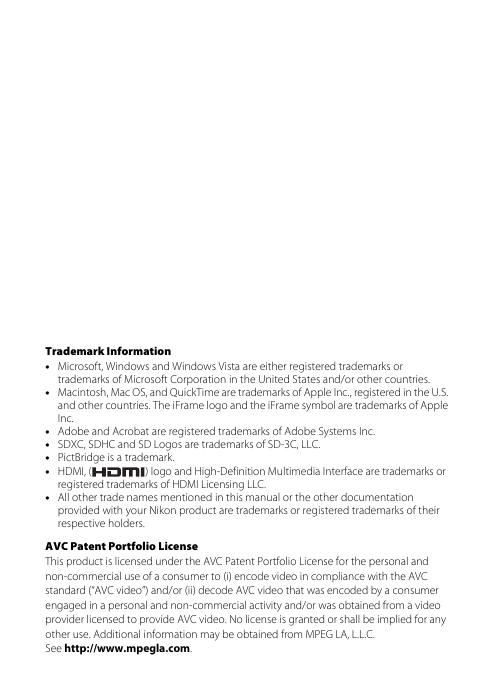

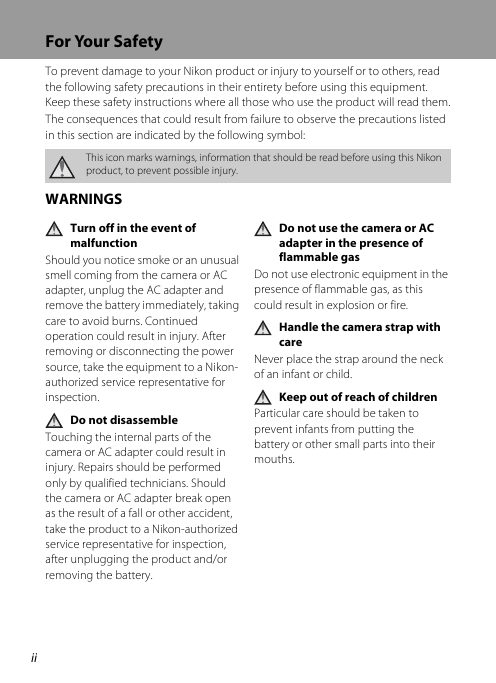
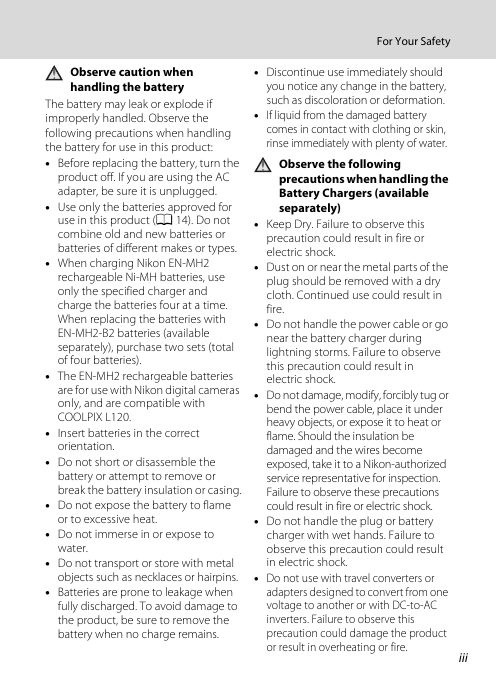
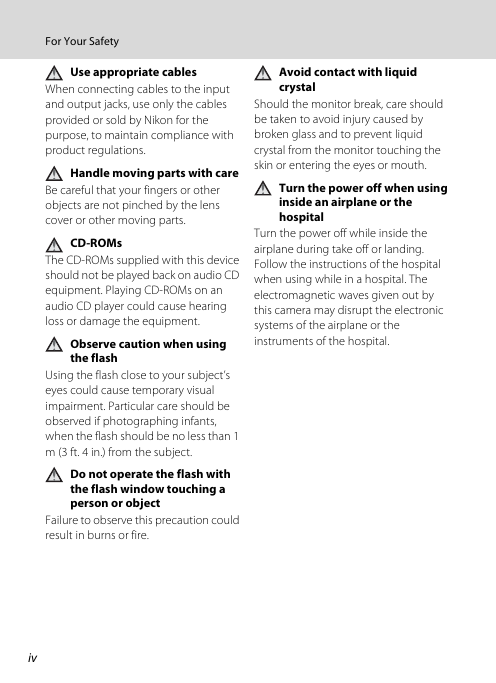
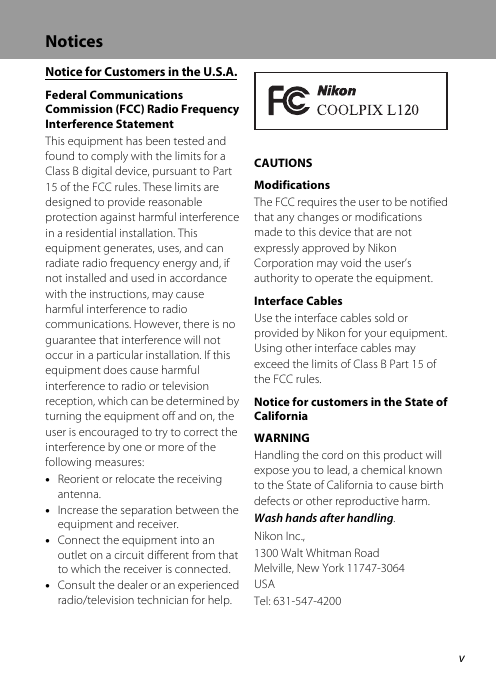
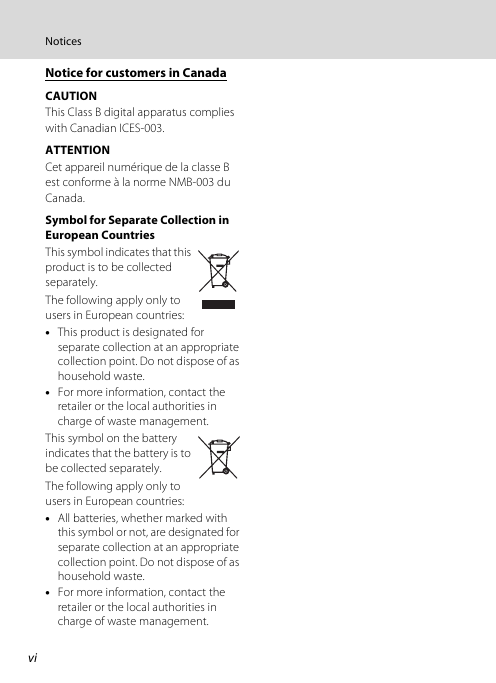
 2023年江西萍乡中考道德与法治真题及答案.doc
2023年江西萍乡中考道德与法治真题及答案.doc 2012年重庆南川中考生物真题及答案.doc
2012年重庆南川中考生物真题及答案.doc 2013年江西师范大学地理学综合及文艺理论基础考研真题.doc
2013年江西师范大学地理学综合及文艺理论基础考研真题.doc 2020年四川甘孜小升初语文真题及答案I卷.doc
2020年四川甘孜小升初语文真题及答案I卷.doc 2020年注册岩土工程师专业基础考试真题及答案.doc
2020年注册岩土工程师专业基础考试真题及答案.doc 2023-2024学年福建省厦门市九年级上学期数学月考试题及答案.doc
2023-2024学年福建省厦门市九年级上学期数学月考试题及答案.doc 2021-2022学年辽宁省沈阳市大东区九年级上学期语文期末试题及答案.doc
2021-2022学年辽宁省沈阳市大东区九年级上学期语文期末试题及答案.doc 2022-2023学年北京东城区初三第一学期物理期末试卷及答案.doc
2022-2023学年北京东城区初三第一学期物理期末试卷及答案.doc 2018上半年江西教师资格初中地理学科知识与教学能力真题及答案.doc
2018上半年江西教师资格初中地理学科知识与教学能力真题及答案.doc 2012年河北国家公务员申论考试真题及答案-省级.doc
2012年河北国家公务员申论考试真题及答案-省级.doc 2020-2021学年江苏省扬州市江都区邵樊片九年级上学期数学第一次质量检测试题及答案.doc
2020-2021学年江苏省扬州市江都区邵樊片九年级上学期数学第一次质量检测试题及答案.doc 2022下半年黑龙江教师资格证中学综合素质真题及答案.doc
2022下半年黑龙江教师资格证中学综合素质真题及答案.doc