Sapphire
GPS Receiver
User Manual
RGM-2000
�
Contents
WHAT IS SAPPHIRE ?........................................................................................................... 3
WHAT IS INSIDE ?................................................................................................................. 3
WHAT IS GPS ?....................................................................................................................... 3
WHAT HAVE INSIDE THE PACKAGE?............................................................................. 4
HOW TO INSTALL & OPERATE SAPPHIRE ( RS-232 ) ? .............................................. 5
HOW TO INSTALL & OPERATE SAPPHIRE ( USB ) FOR WINDOWS 98?.............. 7
HOW TO INSTALL & OPERATE SAPPHIRE ( USB ) FOR WINDOWS ME? ......... 13
HOW TO INSTALL & OPERATE SAPPHIRE ( USB ) FOR WINDOWS 2000?........ 17
HOW TO INSTALL & OPERATE SAPPHIRE ( USB ) FOR WINDOWS XP?........... 26
HOW TO TEST YOUR SAPPHIRE .................................................................................... 32
HOW TO SYNCHRONIZE YOUR PDA ............................................................................ 36
PHYSICAL CHARACTERISTICS...................................................................................... 37
SOFTWARE DATA................................................................................................................ 39
TROUBLESHOOTING......................................................................................................... 43
APPENDIX : CONNECTOR INTERFACE........................................................................ 44
LIMITED WARRANTY........................................................................................................ 45
�
What Is Sapphire ?
Congratulation on your purchase of Sapphire, offering diverse GPS (Global
Positioning System) applications. Sapphire represents the latest ingenious GPS
technology from the leading GPS receiver manufacturer. Connecting to the notebook
PC implementing a map or navigation software, Sapphire helps you locate one or
multiple objects, conduct personal & vehicle navigation, and/or apply for
geographical surveys.
What Is Inside ?
Before you start up, make sure that your package includes the following items. If any
items are missing or damaged, contact RoyalTek immediately. Please refer to the
contact information on the last page of this manual.
◆GPS Receiver ◆ Cable(RS-232 or USB)
◆CD Disc
What Is GPS ?
In 1974 the USA Department of Defense set about developing a Global Positioning
System (GPS), a constellation of 24 satellites that Orbits 12,000 miles above the Earth.
Using triangulation of signals from four of the satellites, a receiving unit on earth can
pinpoint its current location to within a few meters. A GPS device receive the data,
then convert the longitude, latitude, and altitude (LLA) data into a location point.
Position and navigation information is vital to a wide range of professional and
recreational activities covering surveying, search and rescue, tracking, hiking,
navigating, and so forth.
�
What Have Inside the Package?
Before you start up, make sure your package includes the following items. If any item
is missing or damaged, contact your dealer immediately. Please refer to the contact
information on the last page of this manual.
◆ GPS Receiver
◆ Cable for RS232 or USB (depending on what you buy)
◆ Application CD
RGM-2000M
PDA cable selection:
HP iPaq series
Casio series
HP Jornada series
Fujitsu-Siemens LOOX Series
O2 XDA Series
*Other various PDA cables :
Please refer to our web site.
RS-232/Ps2
USB
Car cigarette adaptor
12V
�
How to Install & Operate Sapphire ( RS-232 ) ?
Getting Started
Step 1:Plug RS-232 to COM port of your Notebook PC or Handheld PC.
Step 2:Plug PS2 connector in the PS2 mouse outlet of your Notebook PC or Handheld
PC.
RS-232
PS2
�
Step 3:Place your Sapphire on the outside roof of your vehicle with magnetic base.
Step 4:Power on your Notebook PC or Handheld PC. If you have ordered a cigarette
adaptor, please plug the cigarette adaptor into the cigarette outlet of the car.
Step 5:Choose the correct COM port for running the map or navigation software.
Step 6:Run the Sapphire test program. Please refer to “How to test your Sapphire”.
Notice:
(1) Make sure the power is off before started.
(2) For safety reason, please do not install Sapphire while driving.
(3) To receive NMEA0183 navigational data, please use the Hyper Terminal
program of Windows95/98/ME/2000. Please setup the COM port connected
with Sapphire to:
Baud rate
Data bit
Parity
Stop bit
Flow control
: 4800
: 8
: None
: 1
: None.
(4) The formats of NMEA messages are illustrated on Software Data section.
(5) To prevent from the poor contact, the 4-pin mini din connector was designed as
good fitting. It is strongly recommend that user doesn’t plug and unplug this
connector frequently.
�
How to Install & Operate Sapphire ( USB ) for
Windows 98?
Getting Started
Step 1:Plug USB connector to USB port of your Notebook PC or Handheld PC.
Step 2: After plug in the Sapphire, it will automatically detect the hardware and show
up pop-up dialog as follows. Click “Next>” button.
Assert the “Search for the best driver for your device”. Click “Next>”
button.
�
�
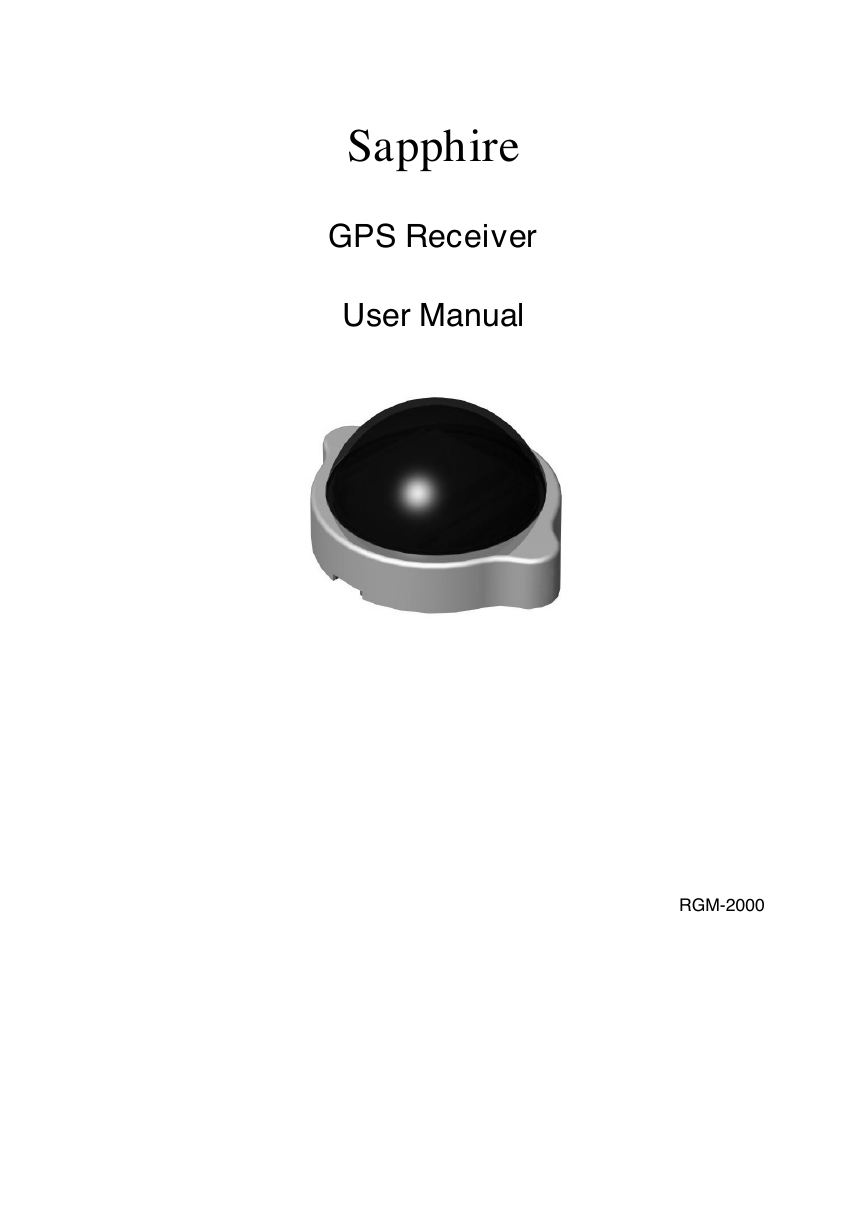
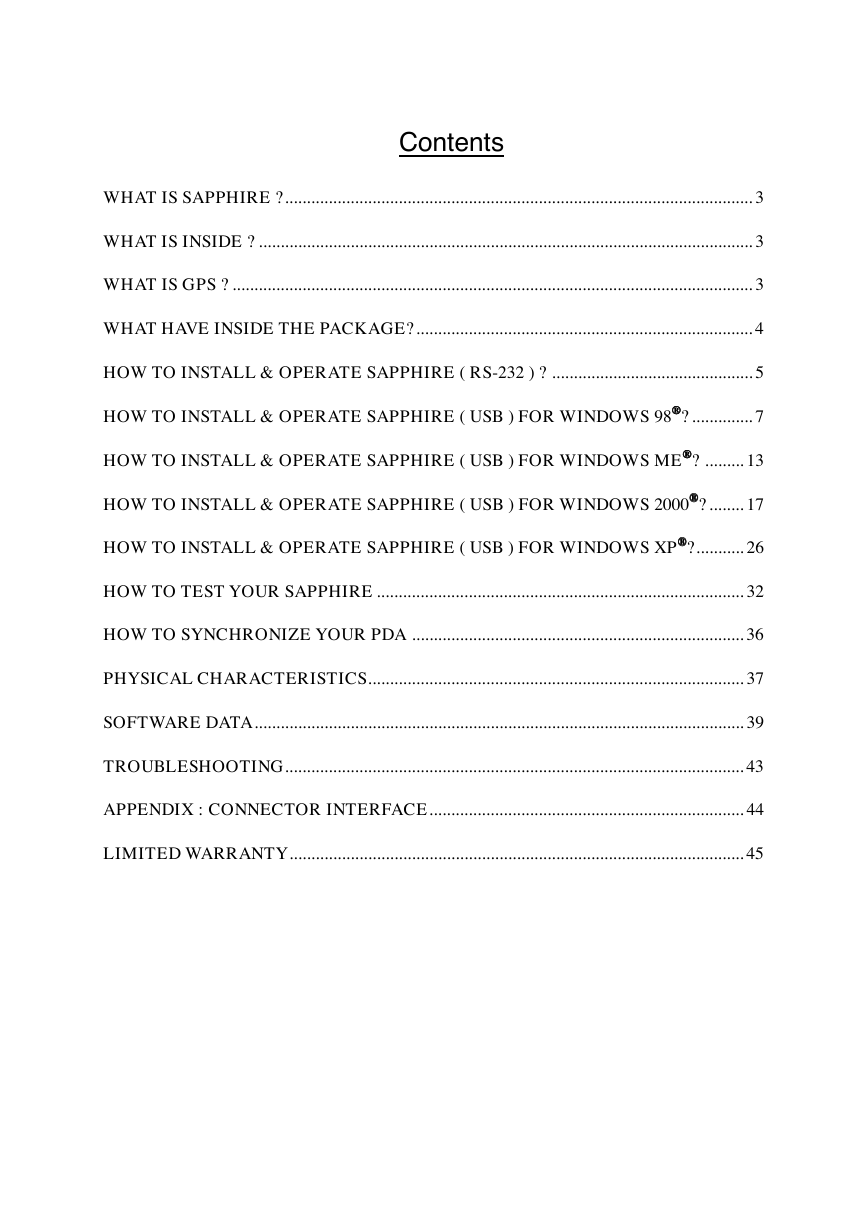
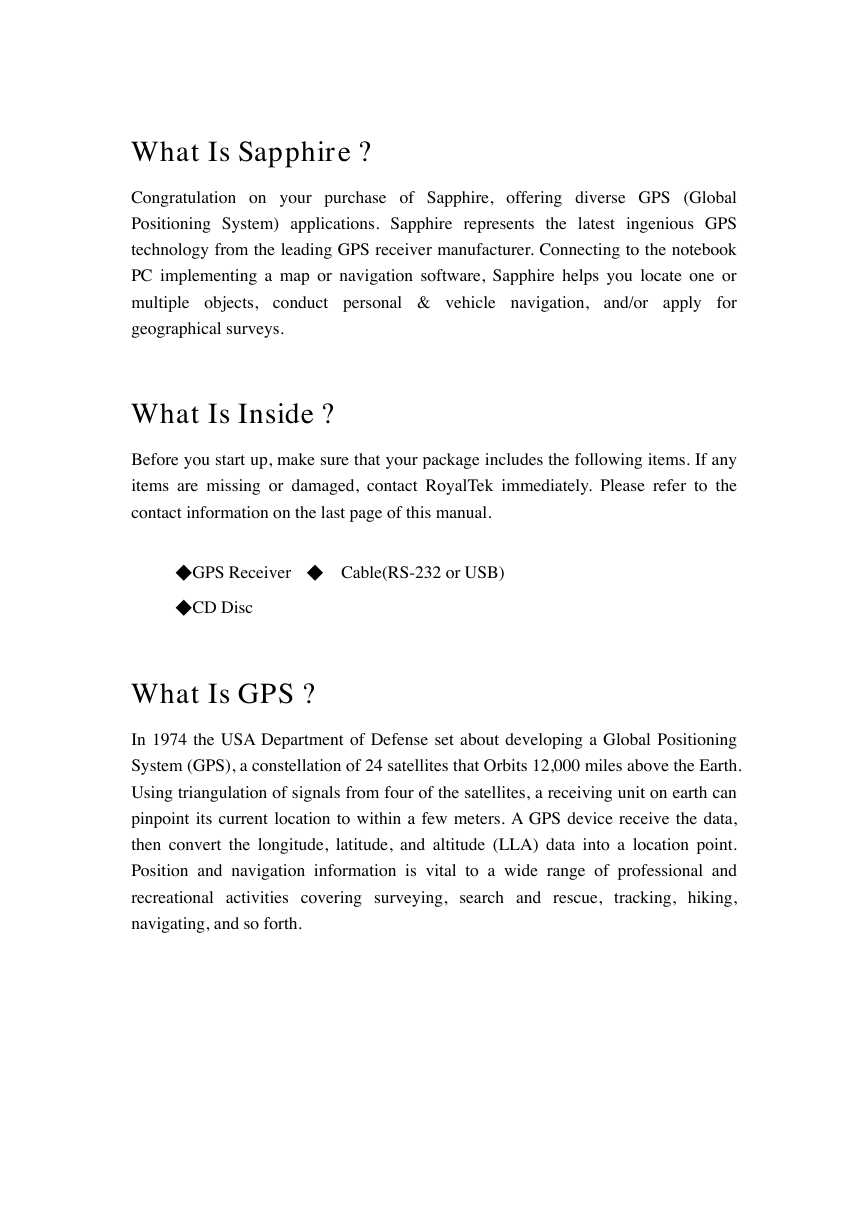
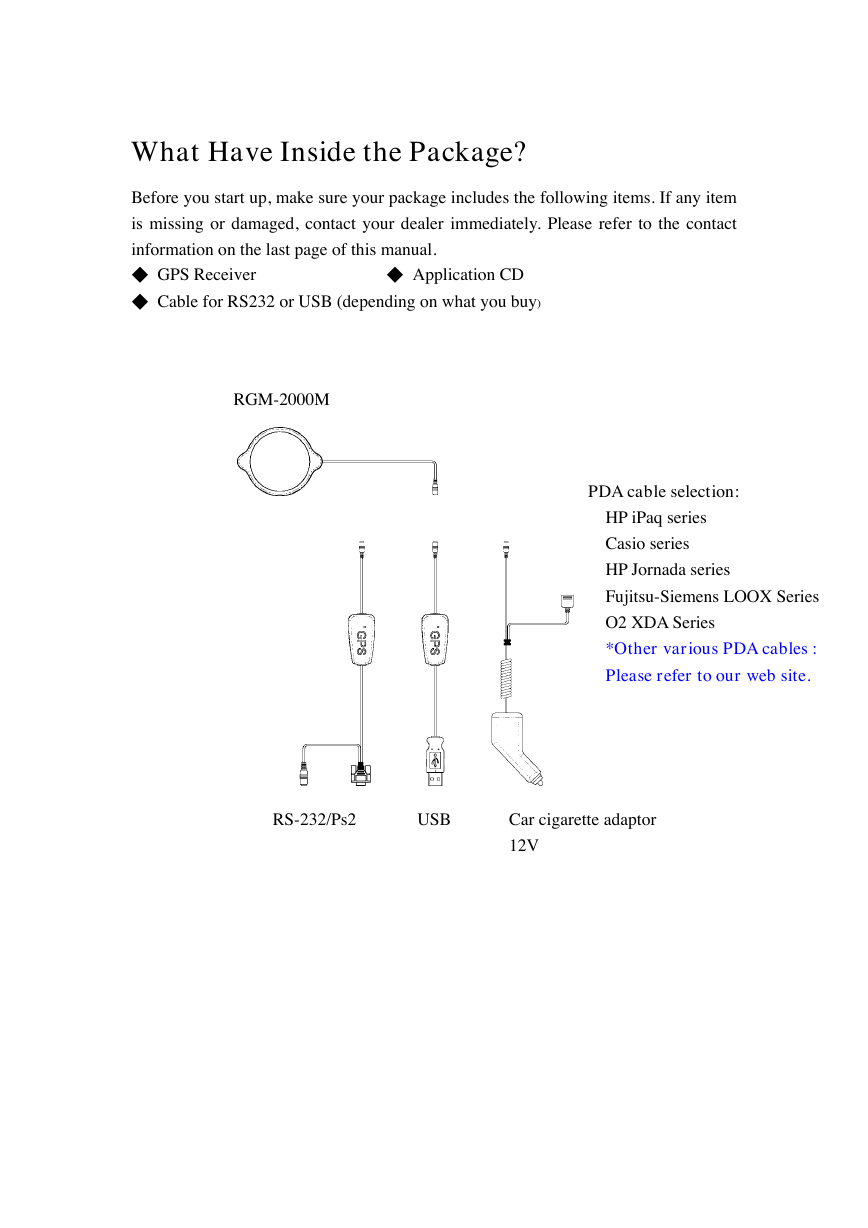
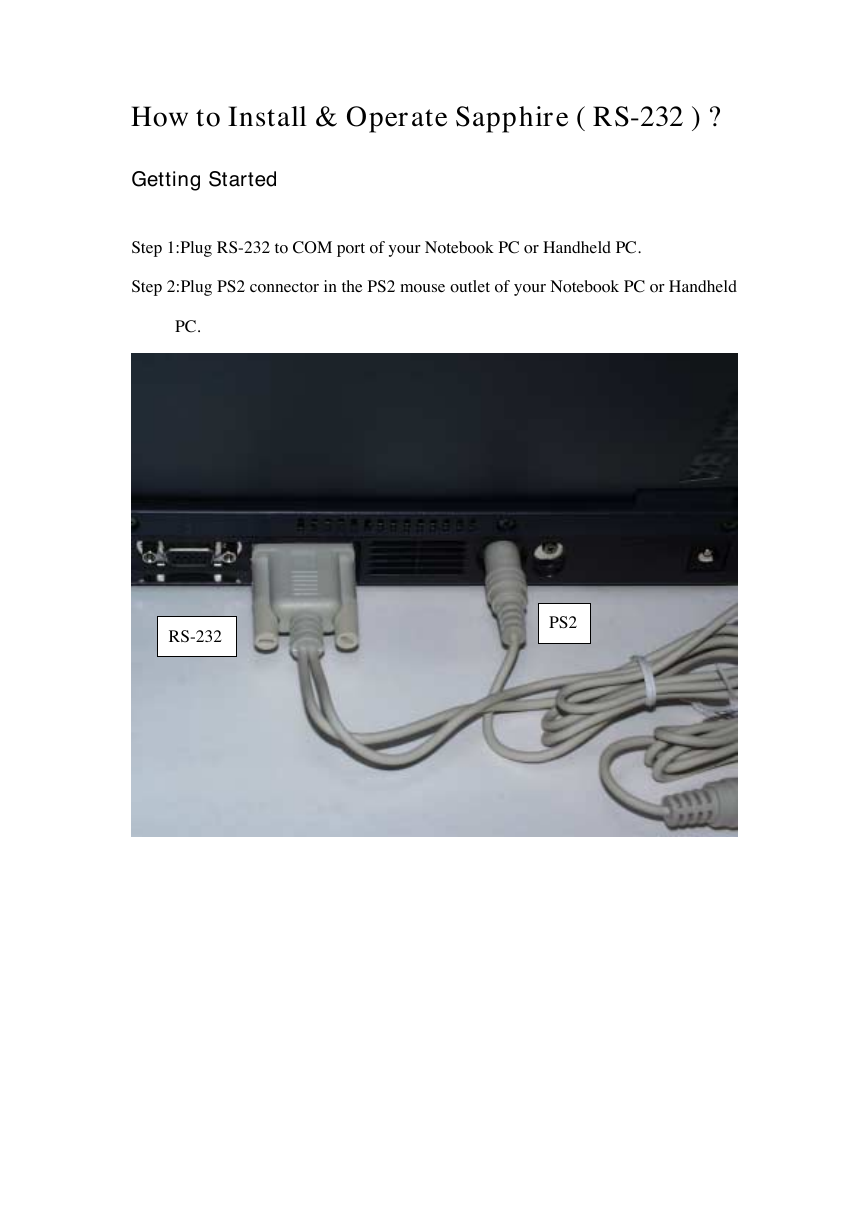
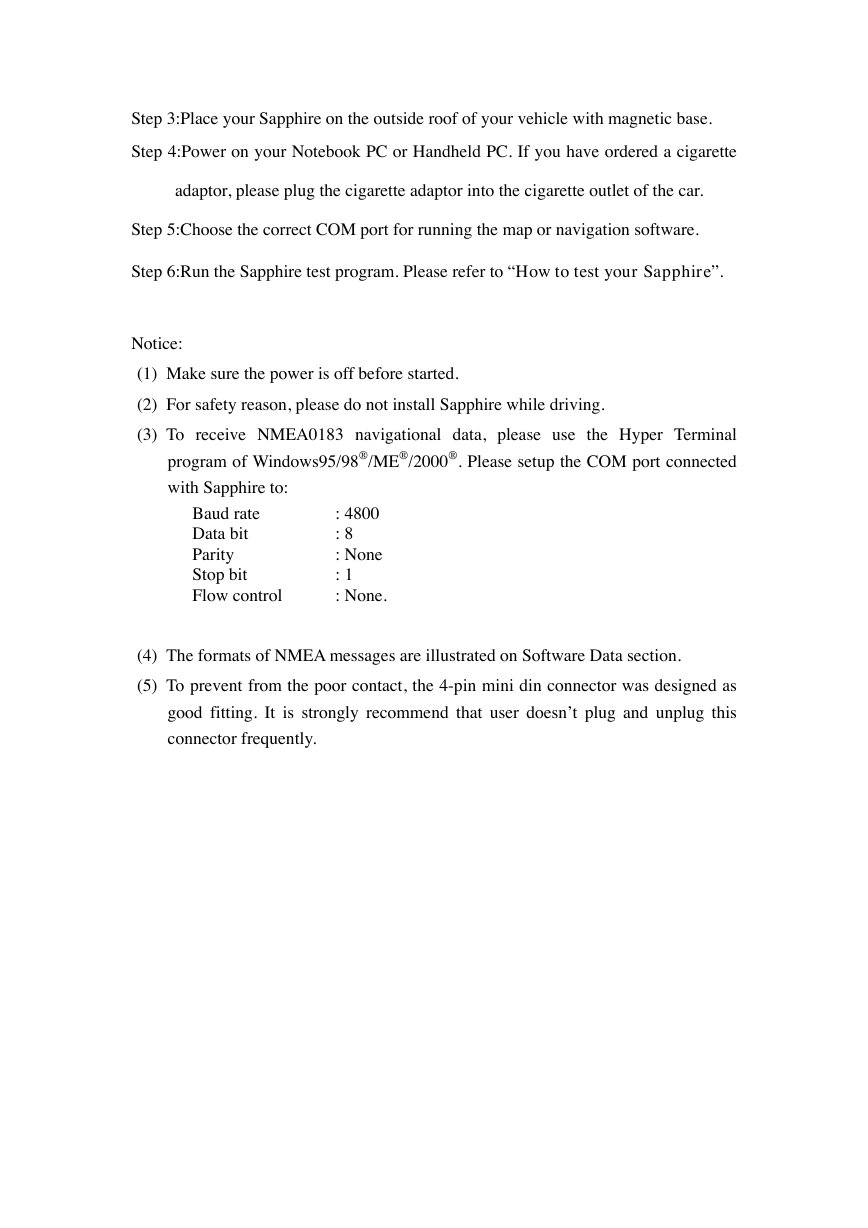
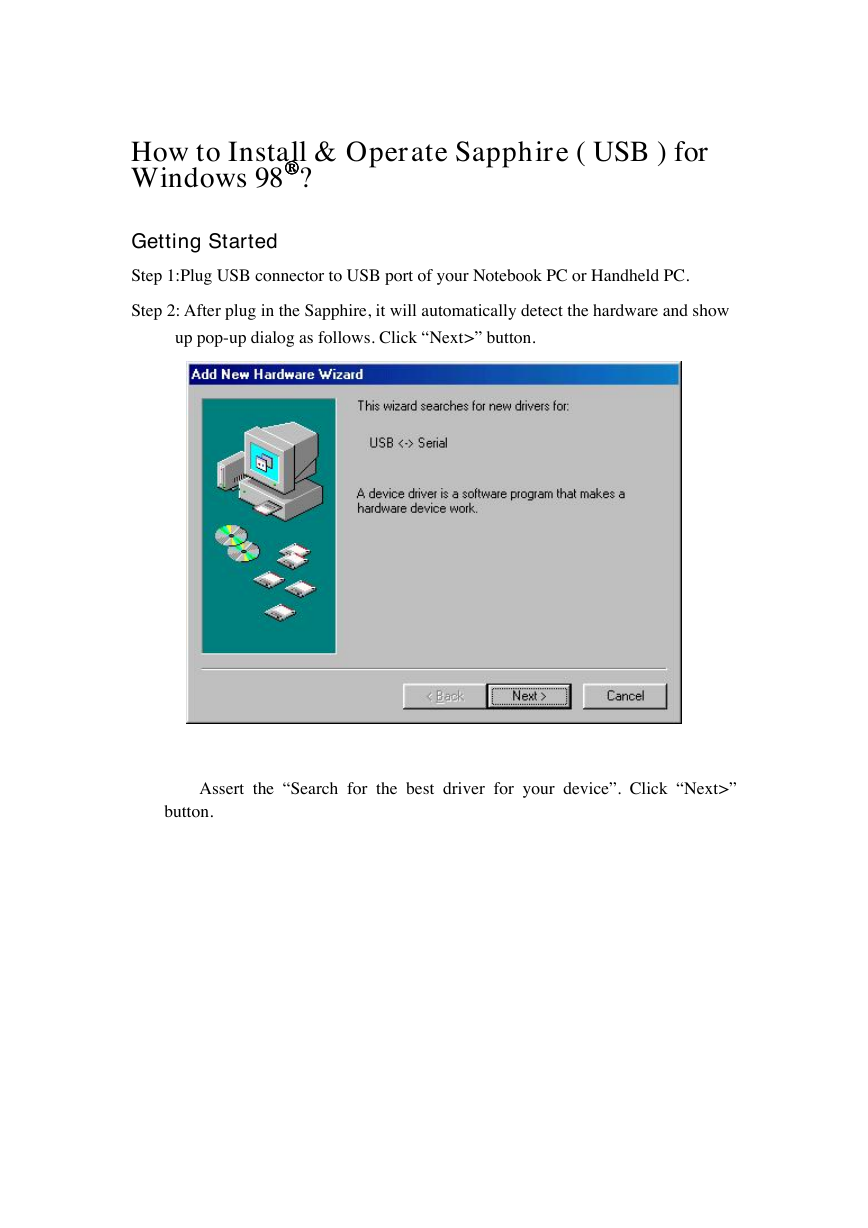
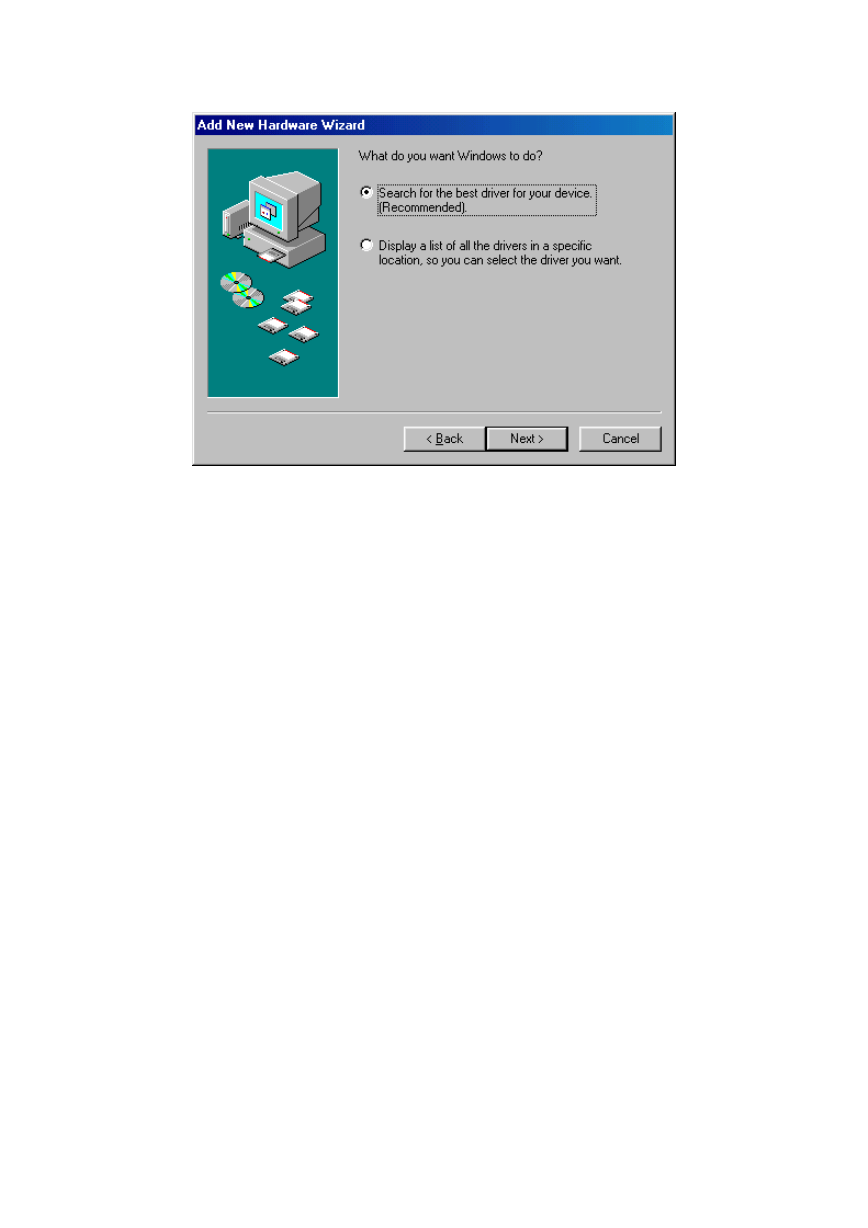
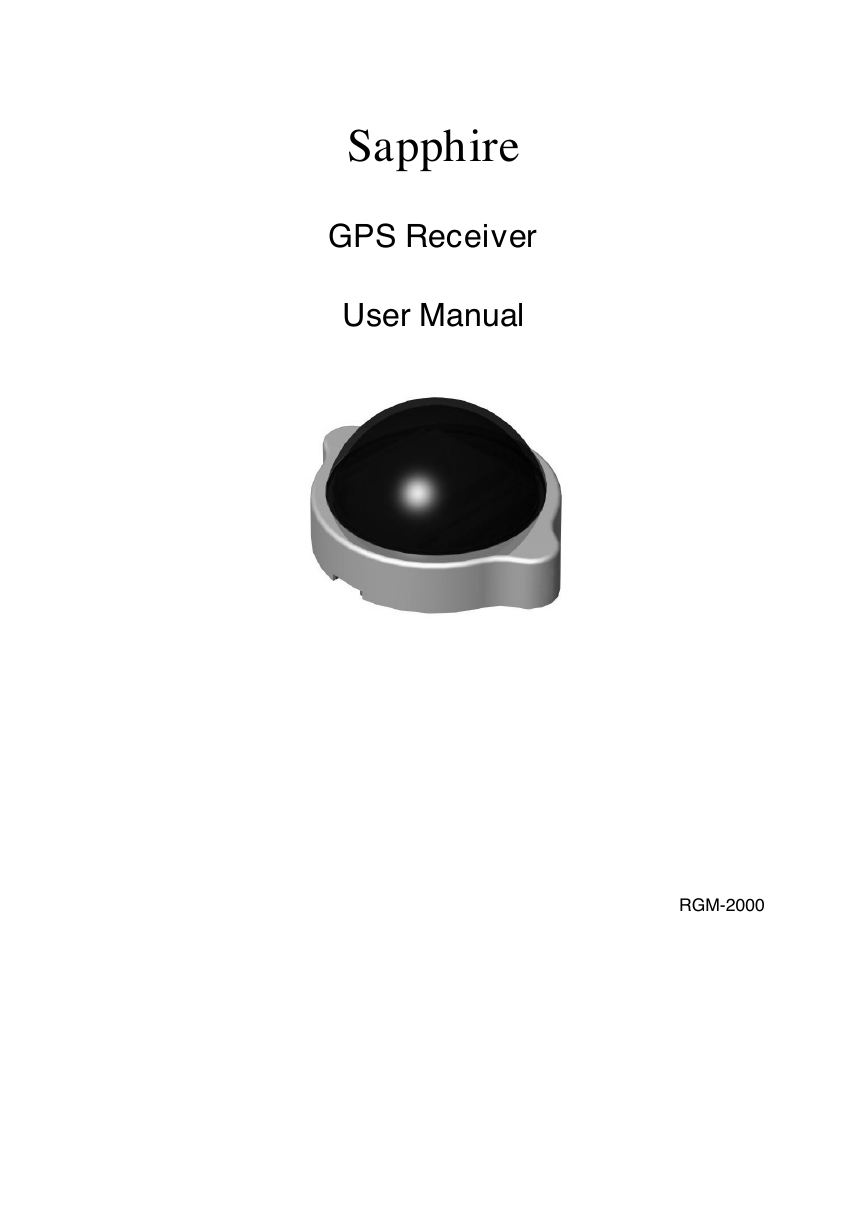
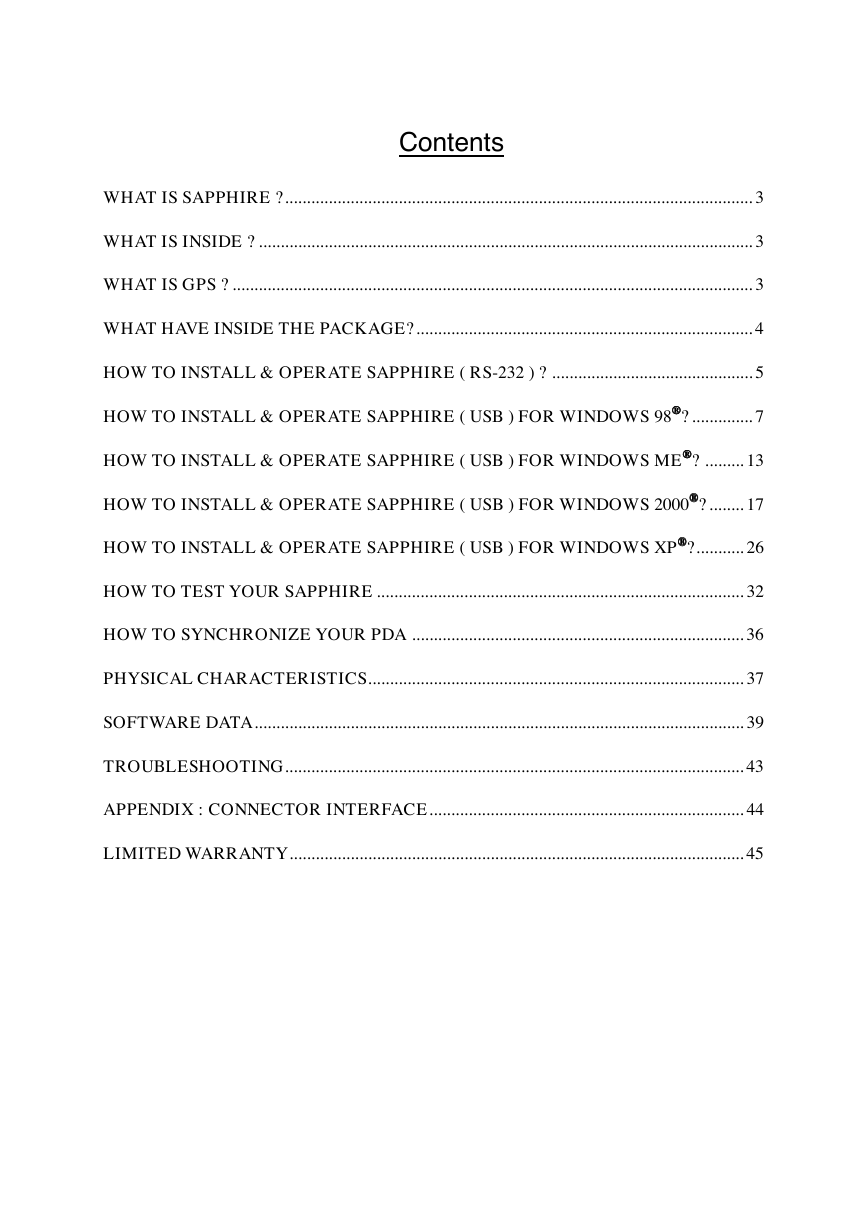
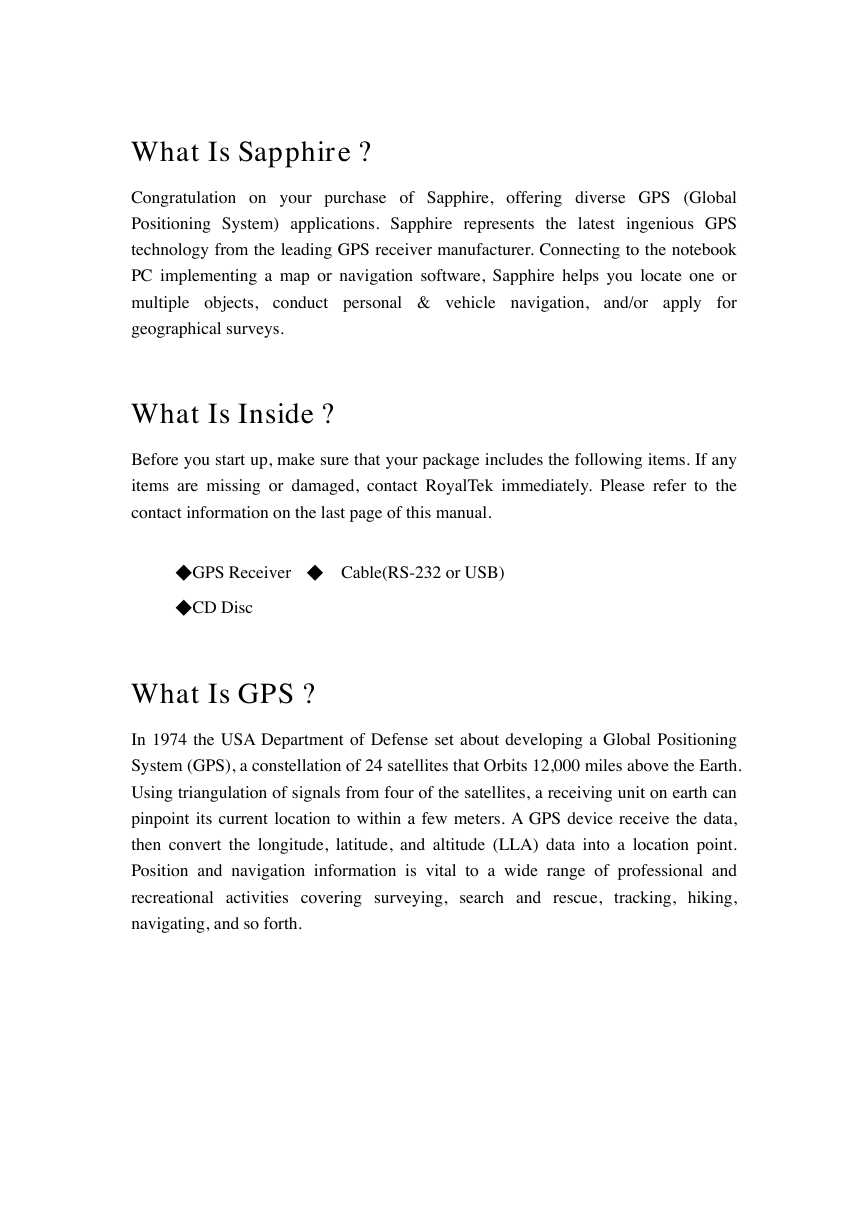
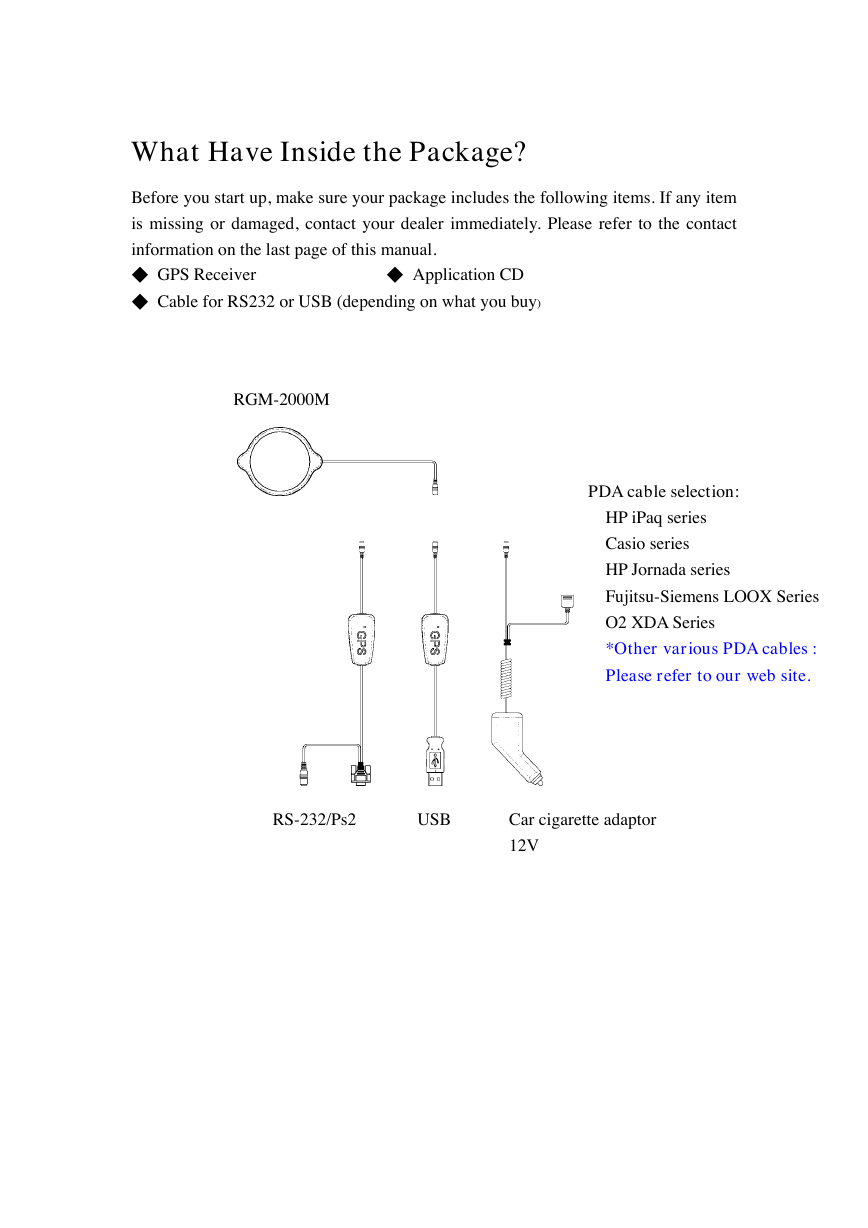
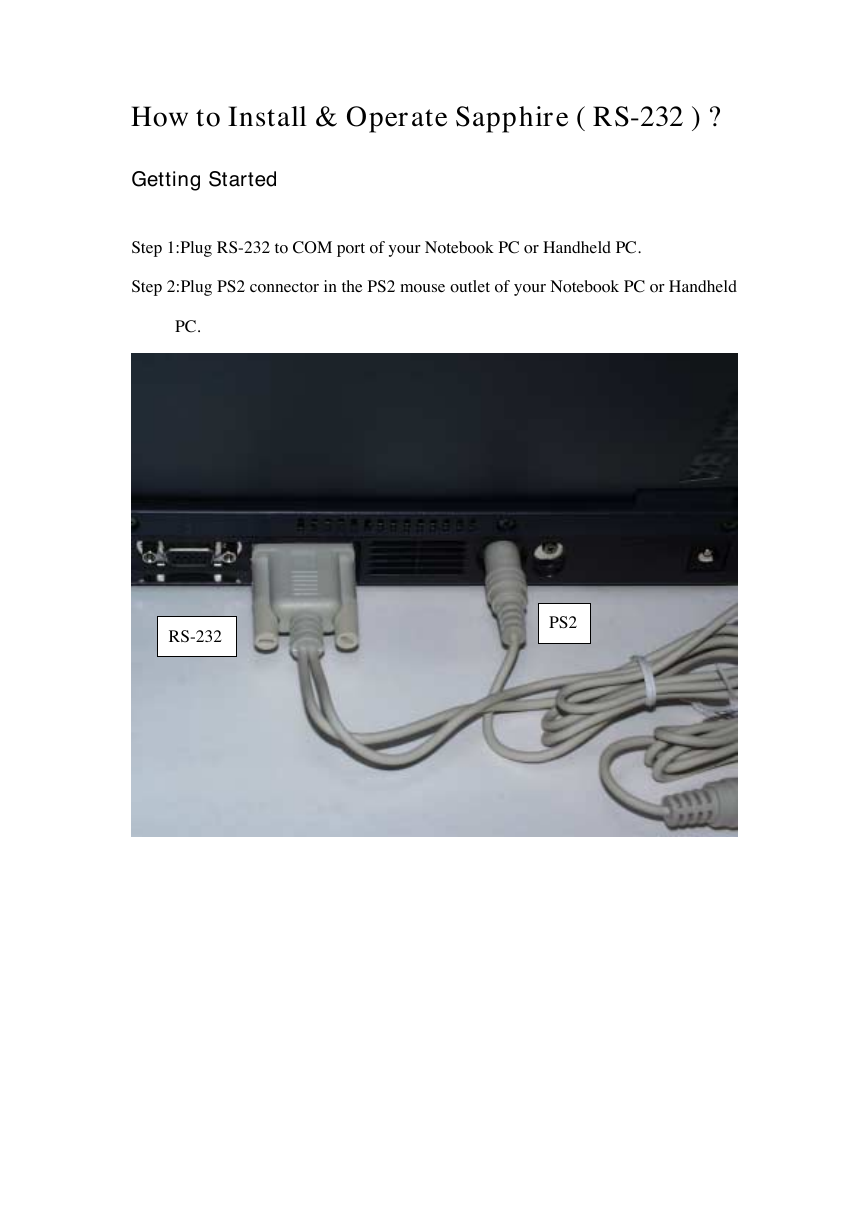
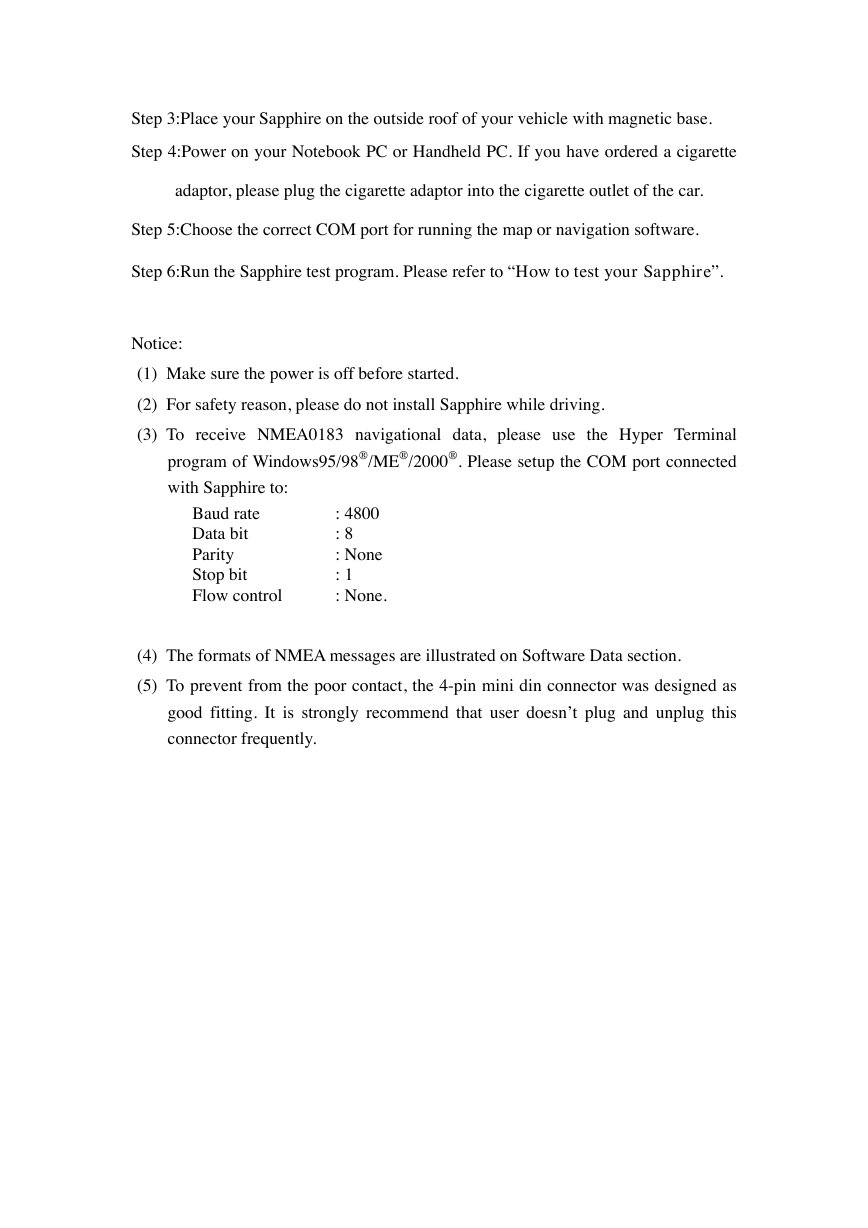
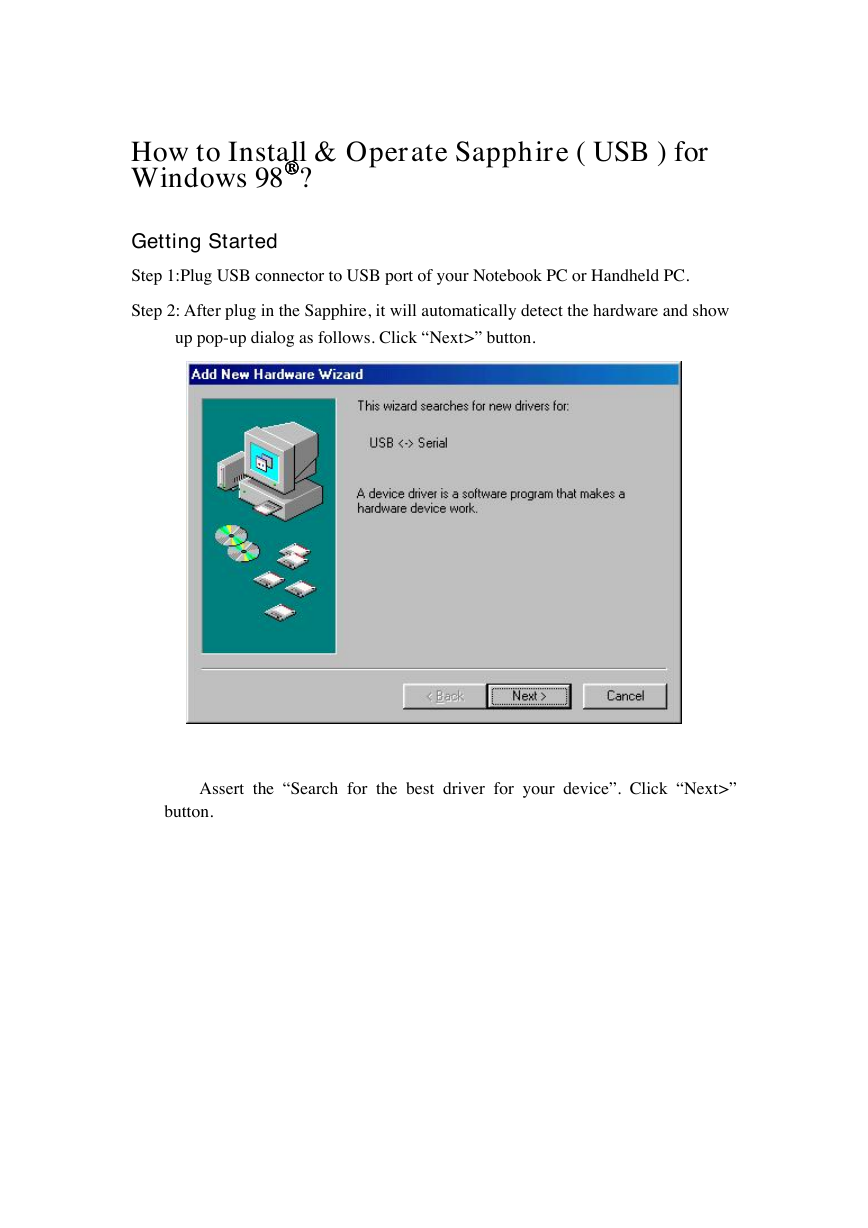
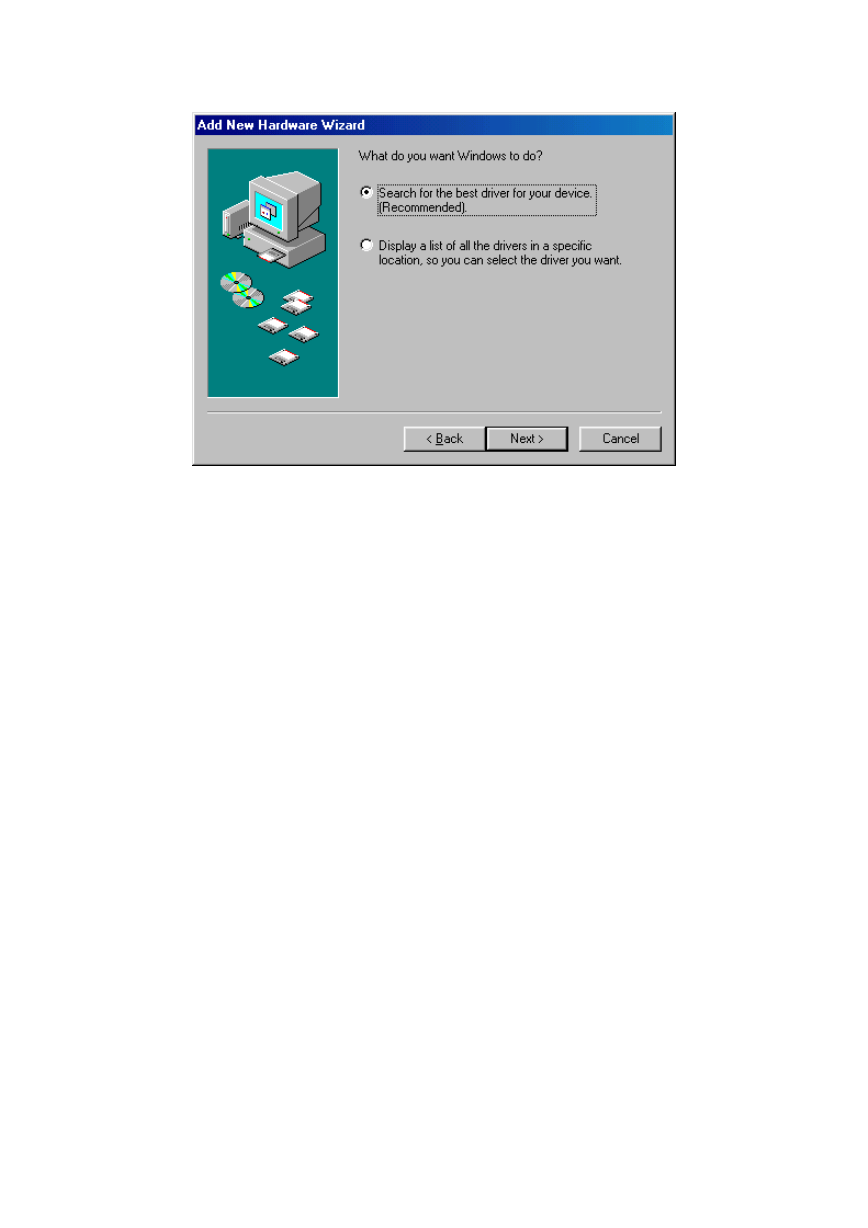
 2023年江西萍乡中考道德与法治真题及答案.doc
2023年江西萍乡中考道德与法治真题及答案.doc 2012年重庆南川中考生物真题及答案.doc
2012年重庆南川中考生物真题及答案.doc 2013年江西师范大学地理学综合及文艺理论基础考研真题.doc
2013年江西师范大学地理学综合及文艺理论基础考研真题.doc 2020年四川甘孜小升初语文真题及答案I卷.doc
2020年四川甘孜小升初语文真题及答案I卷.doc 2020年注册岩土工程师专业基础考试真题及答案.doc
2020年注册岩土工程师专业基础考试真题及答案.doc 2023-2024学年福建省厦门市九年级上学期数学月考试题及答案.doc
2023-2024学年福建省厦门市九年级上学期数学月考试题及答案.doc 2021-2022学年辽宁省沈阳市大东区九年级上学期语文期末试题及答案.doc
2021-2022学年辽宁省沈阳市大东区九年级上学期语文期末试题及答案.doc 2022-2023学年北京东城区初三第一学期物理期末试卷及答案.doc
2022-2023学年北京东城区初三第一学期物理期末试卷及答案.doc 2018上半年江西教师资格初中地理学科知识与教学能力真题及答案.doc
2018上半年江西教师资格初中地理学科知识与教学能力真题及答案.doc 2012年河北国家公务员申论考试真题及答案-省级.doc
2012年河北国家公务员申论考试真题及答案-省级.doc 2020-2021学年江苏省扬州市江都区邵樊片九年级上学期数学第一次质量检测试题及答案.doc
2020-2021学年江苏省扬州市江都区邵樊片九年级上学期数学第一次质量检测试题及答案.doc 2022下半年黑龙江教师资格证中学综合素质真题及答案.doc
2022下半年黑龙江教师资格证中学综合素质真题及答案.doc