Table of Contents
Chapter 1 Legal & Regulatory
Copyright
Disclaimer
Trademarks
H.264/AVC, VC-1 and MPEG-4 License Notice
FCC information
FCC notice "Declaration of Conformity Information"
FCC conditions
Contact
Caution: Exposure to Radio Frequency Radiation.
CE compliance
Working environment
Additional environments not related to EMC
REACH - Compliance Statement
Following information is only valid for EU-member States:
Disposal of products
Disposal of batteries and/or accumulators
Following information is only for India
Canadian regulatory information (Canada only)
Canada - Industry Canada (IC)
Following information is only for Turkey:
Chapter 2 Introduction
About the guide
Instruction Manual for Safety and Comfort
Safety icons
Chapter 3 Getting Started
Check the components
Hardware
Documentation
Grand tour
Hardware
Processor
Memory
Power
Display
Multimedia
Communications
Using the tablet for the first time
Connecting the AC adaptor
Turning on the power
Initial Setup
Turning off the power
Care and use of the battery
Charging the battery
Procedure
Battery charging time
Battery exhausted time
Battery charging notice
Chapter 4 Basics
Using the touch screen
Getting to know the Home screen
Opening and switching applications
Opening an application
Switch to a recently used application
Monitoring your tablet’s status
Status icons
Notification icons
Quick Settings
Managing Notifications
Opening the notifications panel
Responding to a notification
Dismissing a notification
Closing the notifications panel
Locking your screen
Locking your screen with a Pattern lock
Capturing your screen
Customizing the Home screen
Adding an item to the Home screen
Moving an item on the Home screen
Removing an item from the Home screen
Changing the wallpaper
Creating a grouped folder
Changing the Screen Orientation
Managing Tasks and Applications
Connecting to a computer
Factory Reset
Chapter 5 Applications
Analog clock
Browser
Go to a webpage
Zoom in or zoom out on a webpage
Multiple Browser tabs
Bookmarks
View your Browser history
View your Saved Pages
Web page options
Browser settings
Calculator
Calendar
Add events to Calendar
Camera
Open Camera and take pictures/videos
Review your pictures/videos
Photo options
Video options
Clock
Working with clock
Setting an alarm
Setting a timer
Using the stopwatch
Downloads
Email
Read an email
Send an email
Respond to an email
Manage email accounts
Gallery
Open Gallery
View and browse pictures/videos
Take pictures/videos
Work with pictures/videos
The Google Play™ Music App
Playing music
Working with playlists
People
Open People
Import and export contacts
Search for a contact
Service Station
Main Window
Downloading Updates
Installing Updates
Downloading and Installing System Updates
TOSHIBA Media Player
TOSHIBA File Manager
Navigation
Storage Structure
Operations on Files & Folders
Adding folder shortcut
TOSHIBA TruCapture
Online Manual
Chapter 6 Settings
Wireless & networks
Wi-Fi networks
Bluetooth
Mobile networks
Data usage
Device
Sound
Display
Video enhancement
Audio enhancement
Storage
Battery
Power Management
Apps
Users
Personal
Location access
Security
Language & input
Backup & reset
Accounts
Add account
System
Date & time
Accessibility
About tablet
Chapter 7 Optional Accessories
Memory media slot
Memory media
Memory media format
Media care
Inserting a memory media
Removing a memory media
Micro SIM card slot
Inserting a Micro SIM card
Removing a Micro SIM card
USB device
HDMI device
Optional TOSHIBA Accessories
Chapter 8 Troubleshooting
Problem solving process
Preliminary checklist
Hardware and system checklist
Internal display panel
Memory Card
USB device
Sound system
Wireless LAN
Bluetooth
TOSHIBA Support
Before you call
TOSHIBA technical support
Chapter 9 Specifications
Physical Dimensions
Environmental Requirements
Power Requirements
Chapter 10 Information for Wireless Devices
Wireless Technology Interoperability
CAUTION about Wireless Devices
Wireless Devices and your health
Radio Regulatory Information
Europe
Canada - Industry Canada (IC)
USA-Federal Communications Commission (FCC)
Caution: Exposure to Radio Frequency Radiation
Caution: Radio Frequency Interference Requirements
Using this equipment in Japan
Device Authorization
Radio approvals for wireless devices
Approved Countries/Regions
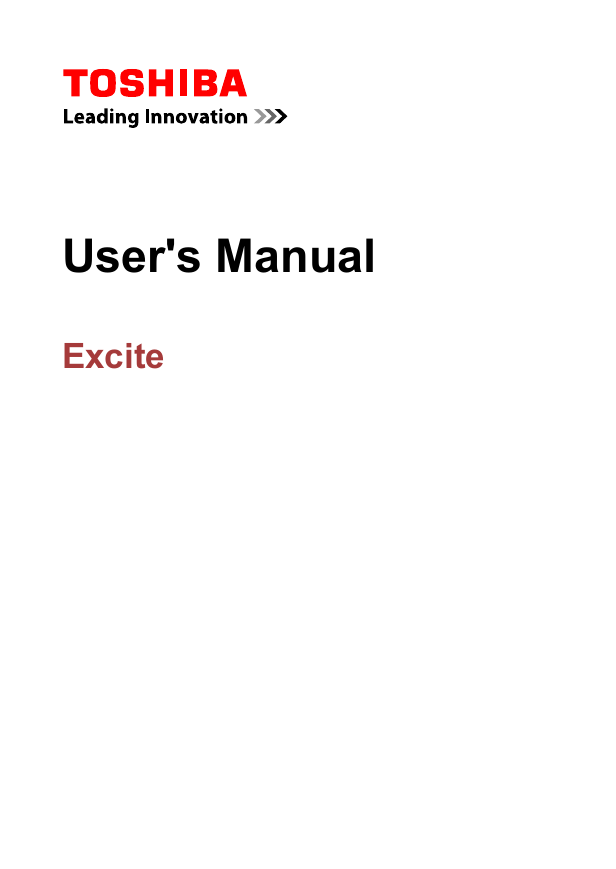
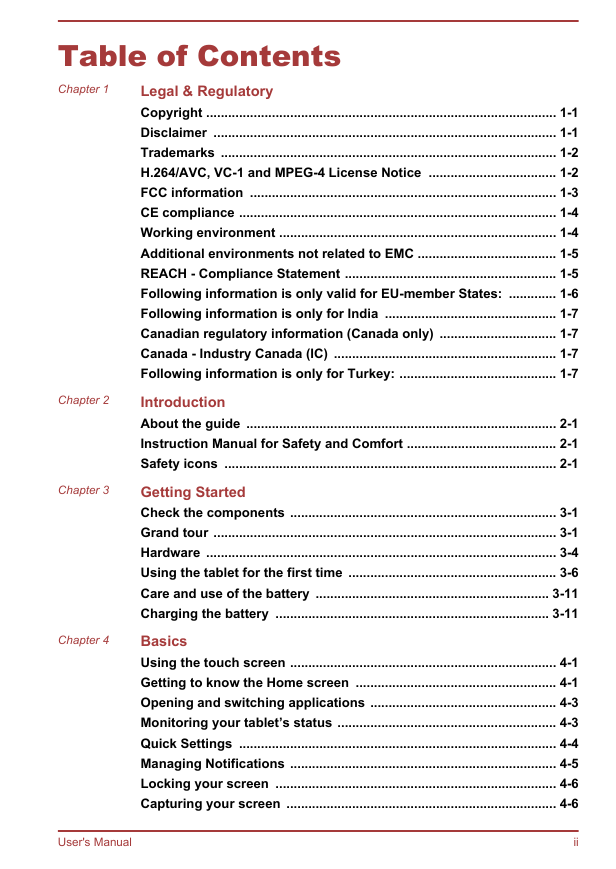
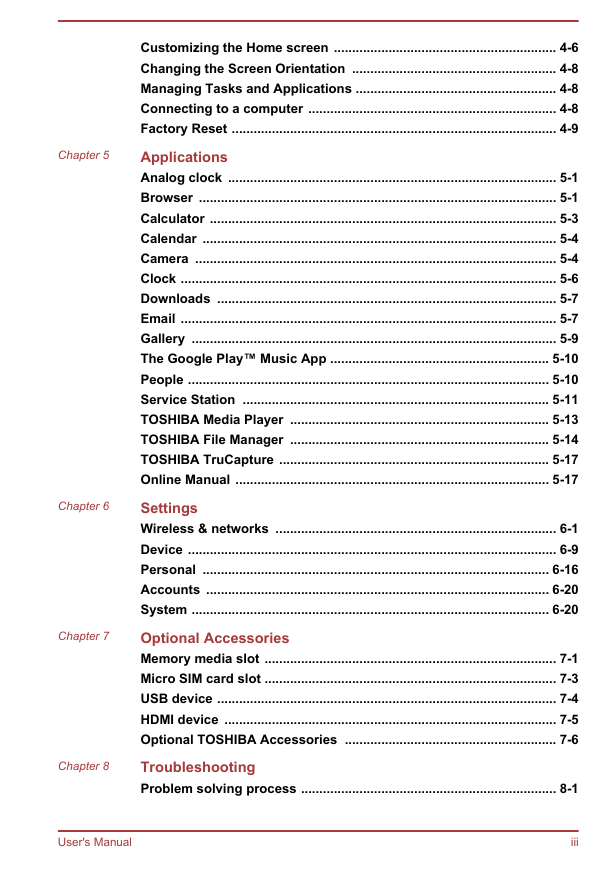
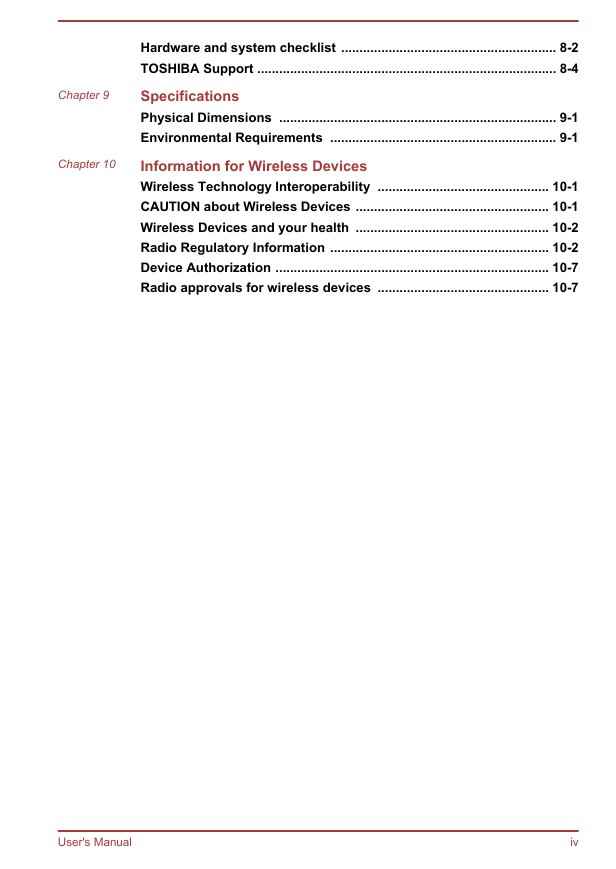
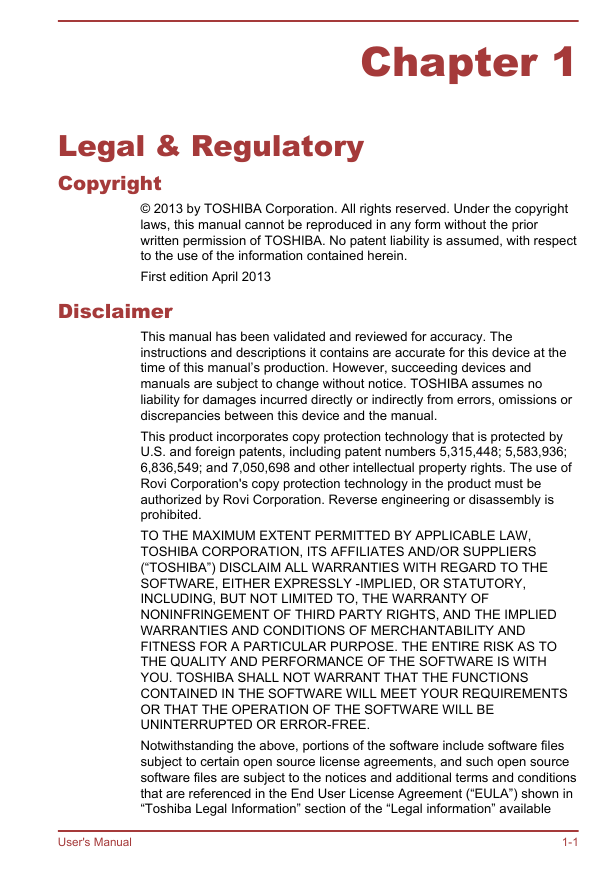
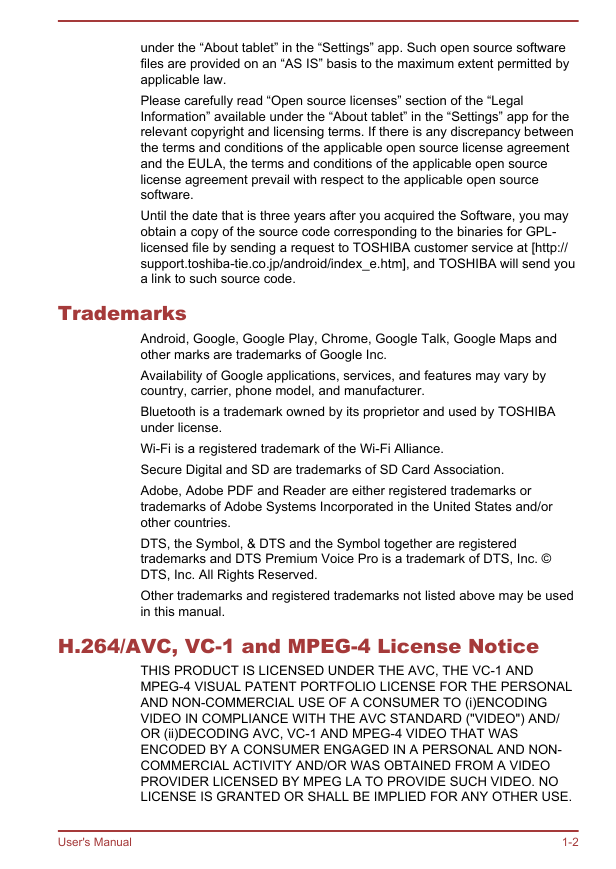
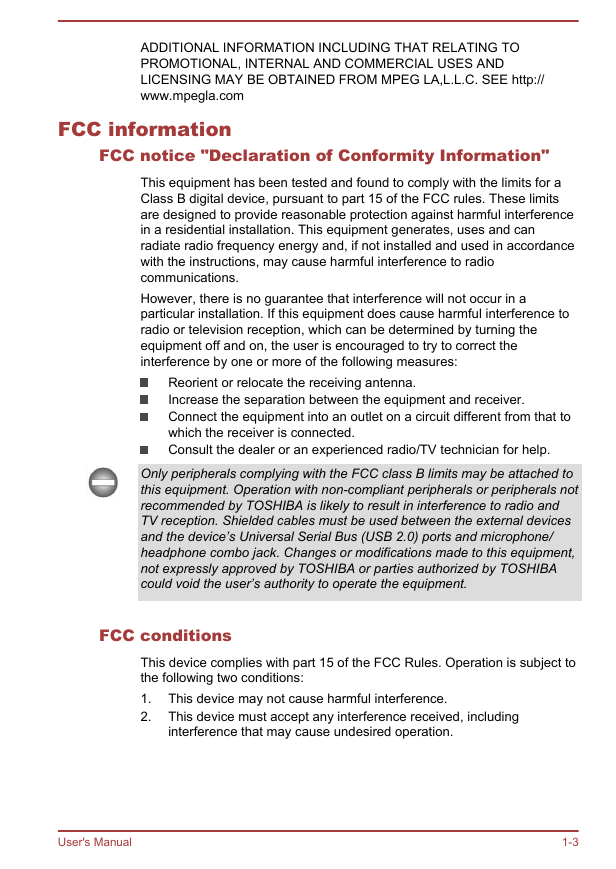
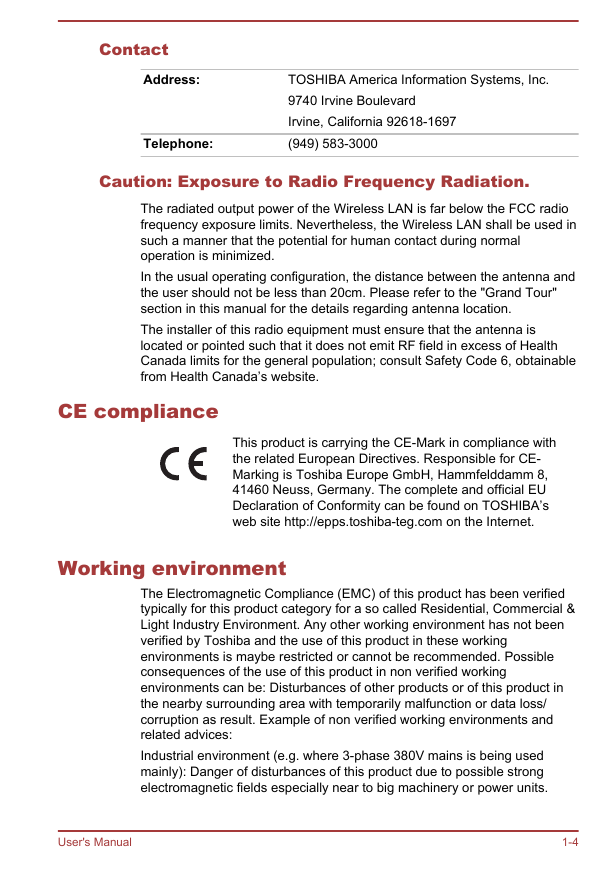
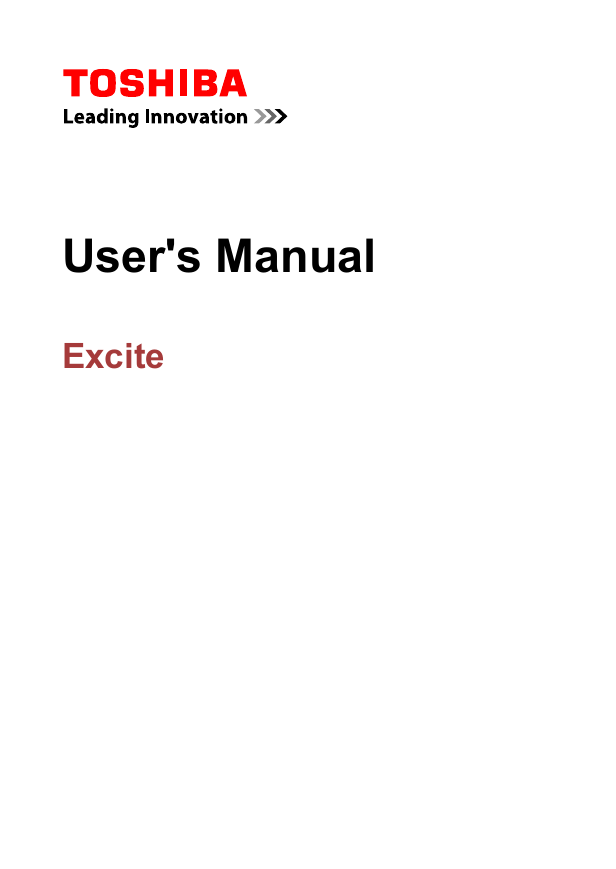
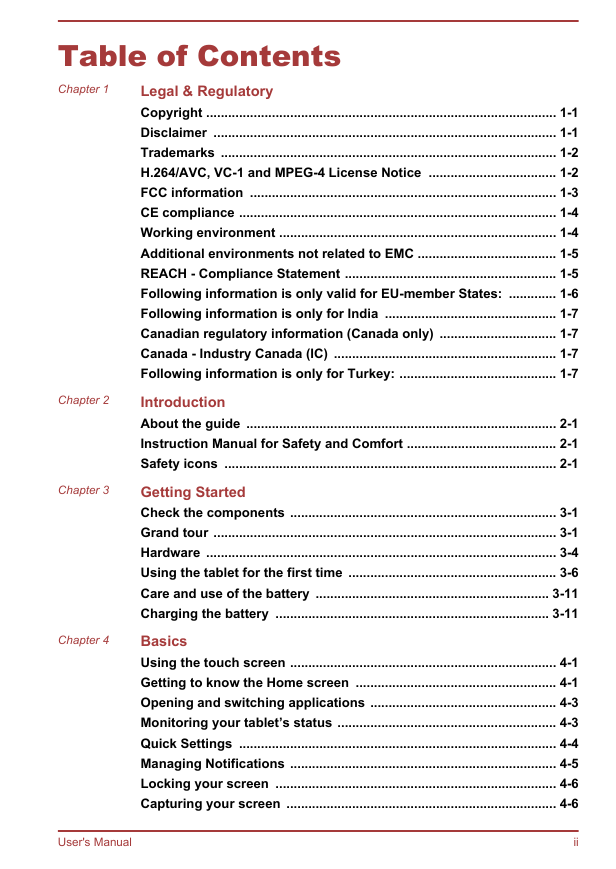
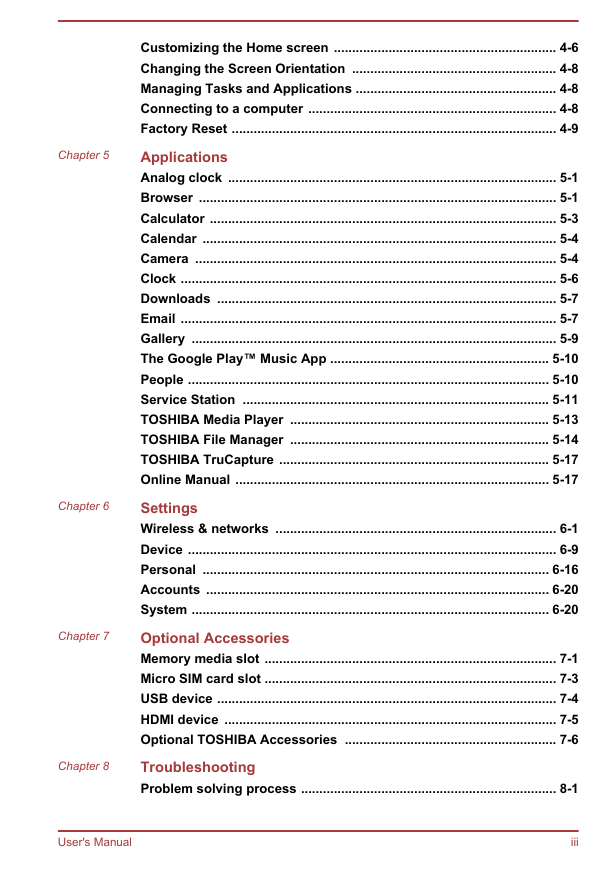
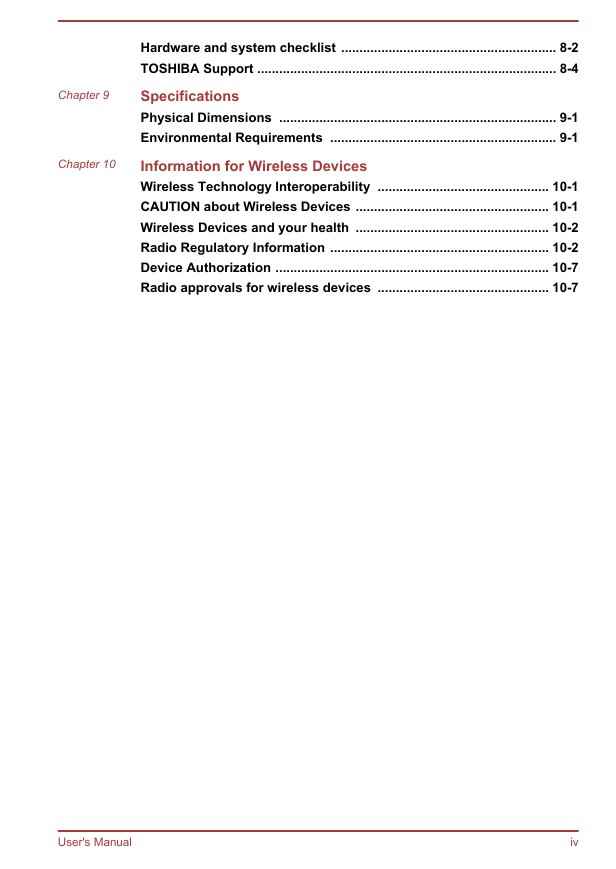
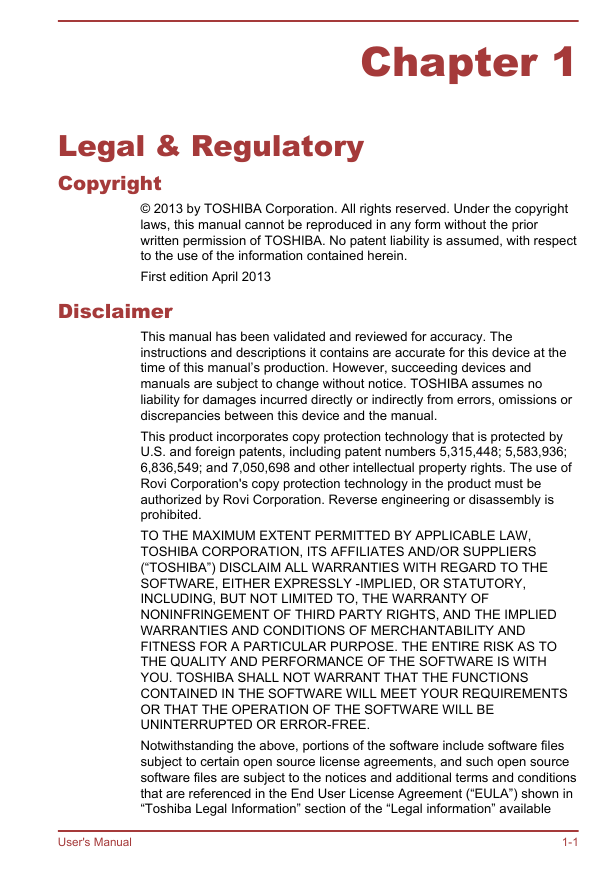
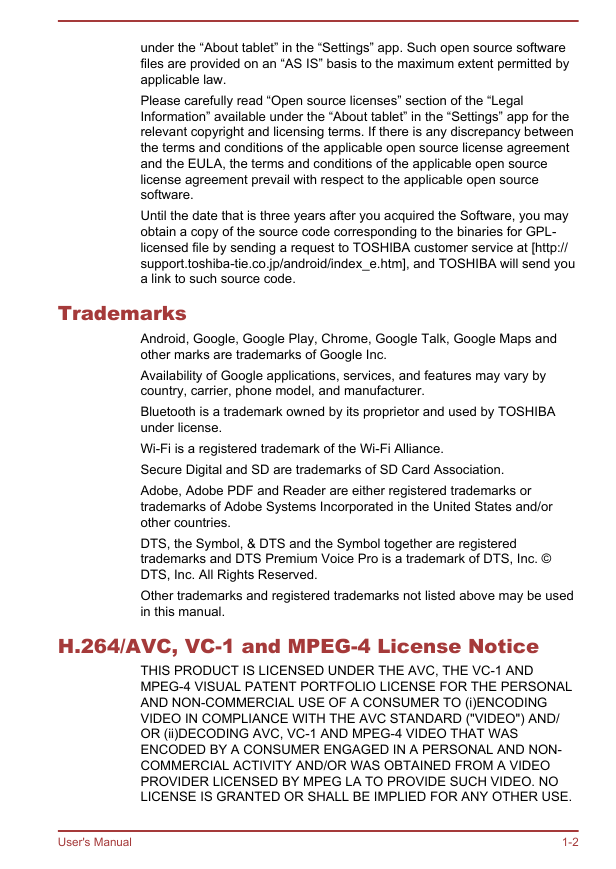
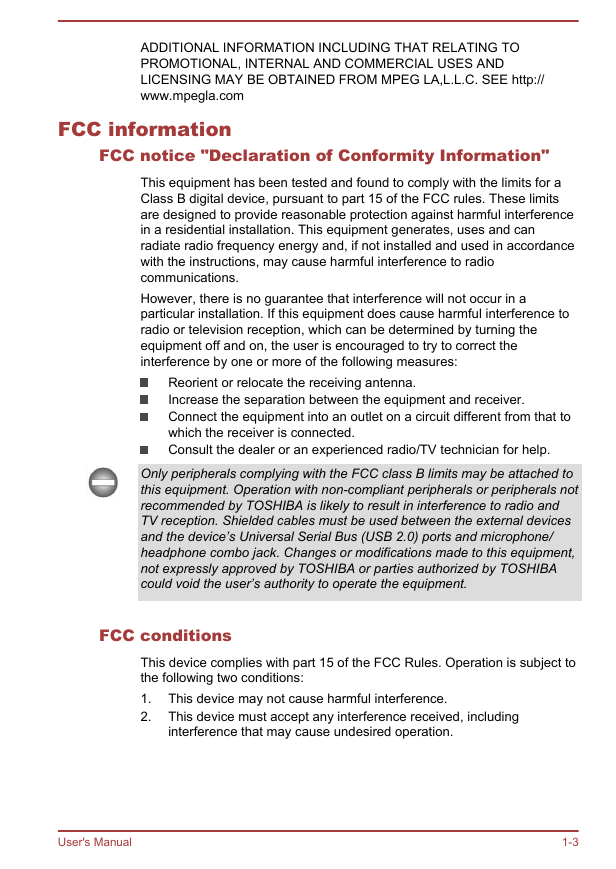
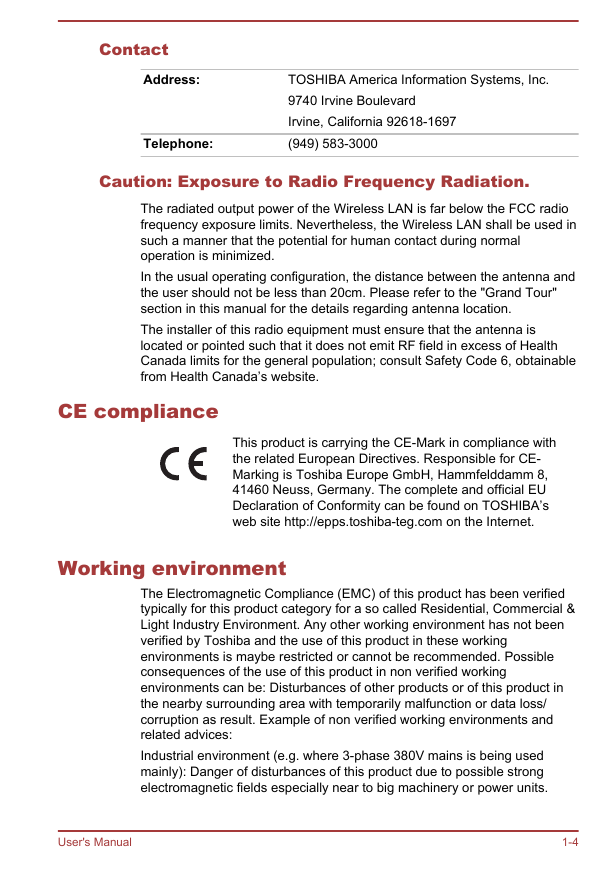
 2023年江西萍乡中考道德与法治真题及答案.doc
2023年江西萍乡中考道德与法治真题及答案.doc 2012年重庆南川中考生物真题及答案.doc
2012年重庆南川中考生物真题及答案.doc 2013年江西师范大学地理学综合及文艺理论基础考研真题.doc
2013年江西师范大学地理学综合及文艺理论基础考研真题.doc 2020年四川甘孜小升初语文真题及答案I卷.doc
2020年四川甘孜小升初语文真题及答案I卷.doc 2020年注册岩土工程师专业基础考试真题及答案.doc
2020年注册岩土工程师专业基础考试真题及答案.doc 2023-2024学年福建省厦门市九年级上学期数学月考试题及答案.doc
2023-2024学年福建省厦门市九年级上学期数学月考试题及答案.doc 2021-2022学年辽宁省沈阳市大东区九年级上学期语文期末试题及答案.doc
2021-2022学年辽宁省沈阳市大东区九年级上学期语文期末试题及答案.doc 2022-2023学年北京东城区初三第一学期物理期末试卷及答案.doc
2022-2023学年北京东城区初三第一学期物理期末试卷及答案.doc 2018上半年江西教师资格初中地理学科知识与教学能力真题及答案.doc
2018上半年江西教师资格初中地理学科知识与教学能力真题及答案.doc 2012年河北国家公务员申论考试真题及答案-省级.doc
2012年河北国家公务员申论考试真题及答案-省级.doc 2020-2021学年江苏省扬州市江都区邵樊片九年级上学期数学第一次质量检测试题及答案.doc
2020-2021学年江苏省扬州市江都区邵樊片九年级上学期数学第一次质量检测试题及答案.doc 2022下半年黑龙江教师资格证中学综合素质真题及答案.doc
2022下半年黑龙江教师资格证中学综合素质真题及答案.doc