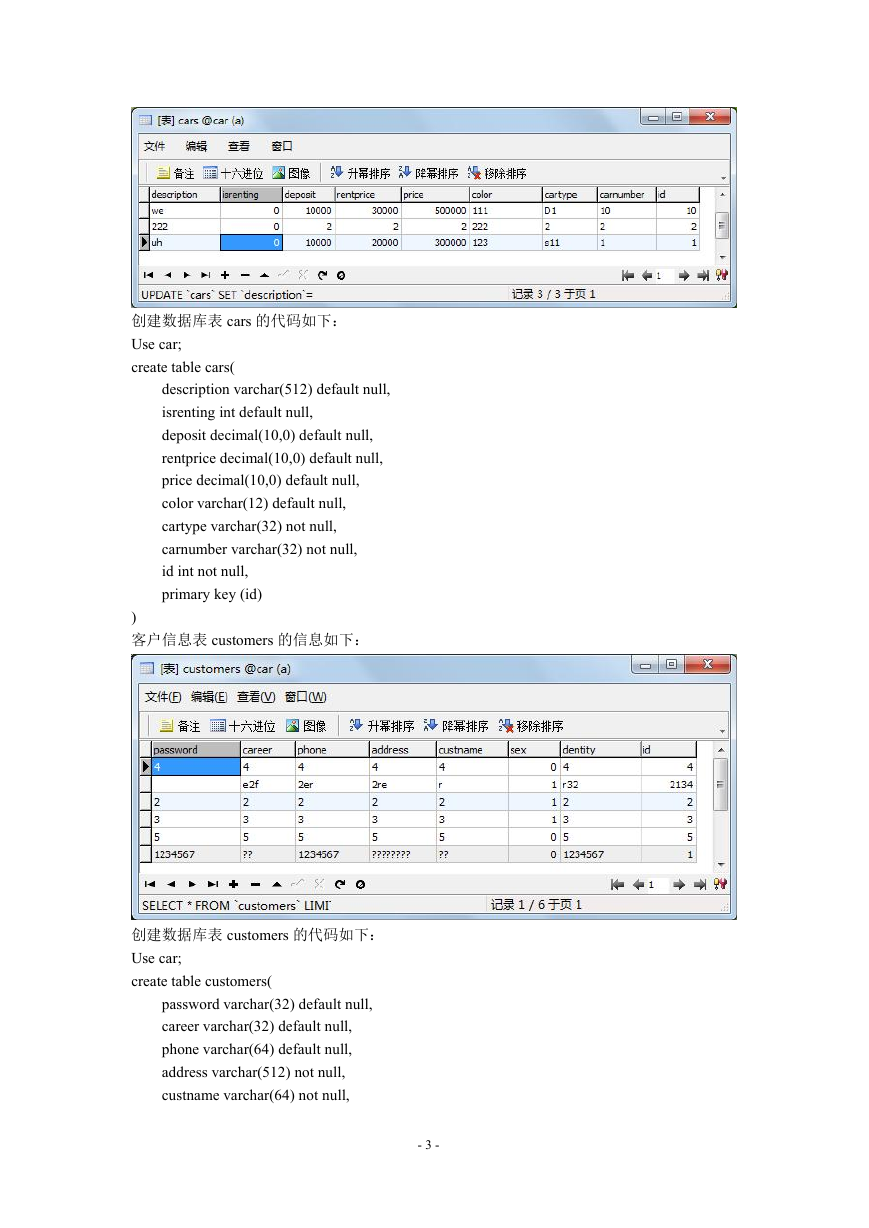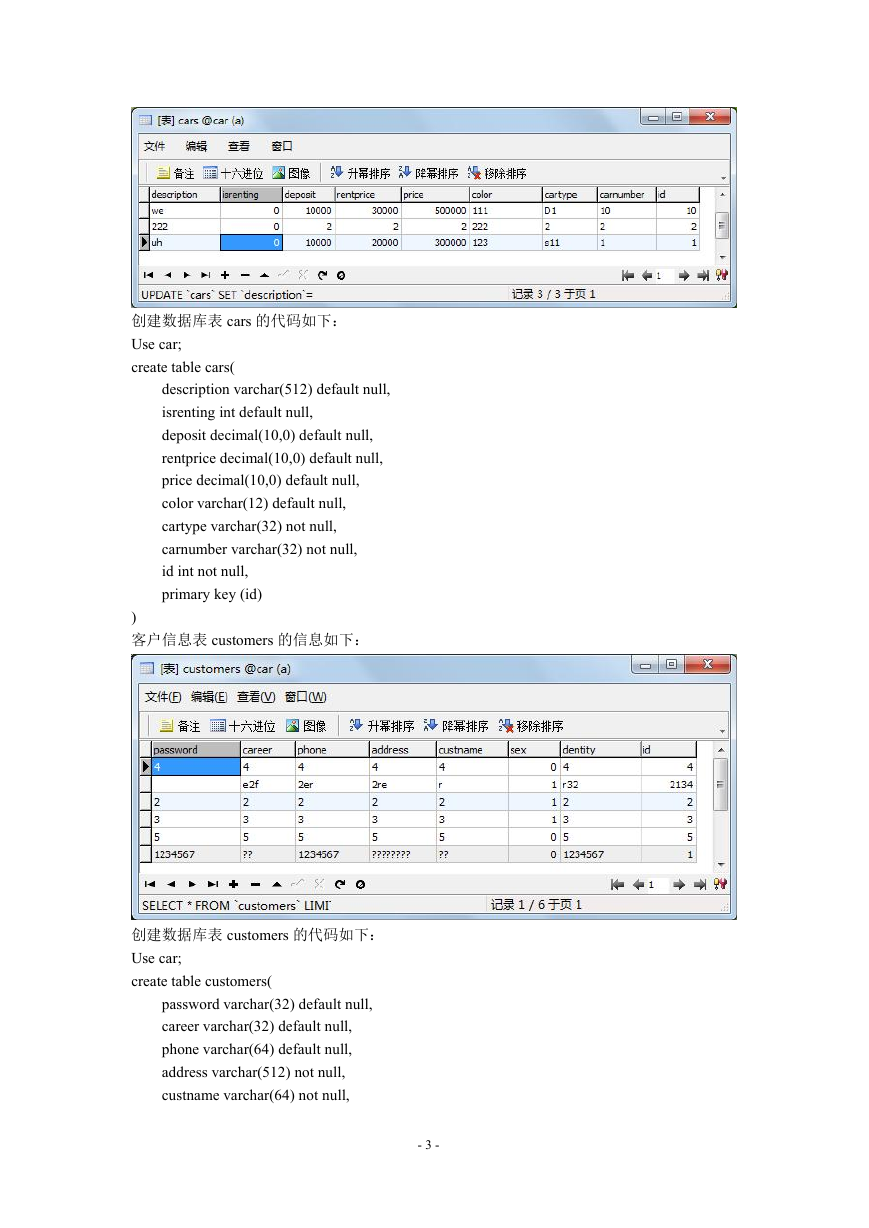1.需求分析
1.1任务概述
1.2开发环境和使用技术
1.3数据库设计
2.登陆模块
2.1登陆页面的代码是:
2.2登录类login.java的代码如下:
2.3LoginServlet.java的代码如下:
}else {
// Put your code here
3.公共模块
3.1数据库连接
3.2中文乱码过滤器
4.主页面模块
4.1mainpage.jsp页面的代码是:
<%@ page import="java.util.Date,java.text.*" %>
String basePath = request.getScheme() + "://"
My JSP 'frontpage.jsp' starting page</title</span></div><div class='bookmark-item'><span class='bookmark-indent-1' data-page='12'>4.2menu.html</span></div><div class='bookmark-item'><span class='bookmark-indent-0' data-page='12'><html></span></div><div class='bookmark-item'><span class='bookmark-indent-0' data-page='12'> <title>menu.html
汽车租赁管理系统
5.用户管理模块
5.1添加用户