VN530_M_Ver1.0_Eng_101005.pdf
Important Safety Precautions
Table of Contents
Technical Details
Important Information
Phone Overview
Using the Qwerty Keypad: Mes...
Menu Tree on the Internal Sc...
Getting Started with Your Phone
The Battery
Installing the Battery
Removing the Battery
Charging the Battery
Charging with USB
How to Install Your microSD™...
How to Remove Your microSD™ ...
Battery Temperature Protection
Battery Charge Level
Using the phone without battery
Turning the Phone On and Off
Turning the Phone On
Turning the Phone Off
Signal Strength
Screen Icons
Making Calls
Redialing Calls
Receiving Calls
Quick Access to Convenient F...
Vibrate Mode
Mute Function
Quick Volume Adjustment
Call Waiting
Shortcuts
Voice Commands
Contacts in Your Phone’s Memory
New Contact Basics
Customizing Individual Entries
Speed Dial
Storing a Number with Pauses
Adding Additional Phone �Num...
Changing the Default Number
Deleting
Speed Dialing
SEARCH
MESSAGING
1. New Message
1.1 TXT Message
1.2 Picture Message
1.3 Video Message
1.4 Voice Message
2. Messages
3. Drafts
4. Voicemail
5. Social Beat
6. Visual Voice Mail
7. Mobile IM
8. Mobile Email
9. Chat
Message Settings
1. Messages View
2. Entry Mode
3. Auto Save Sent
4. Auto Erase Inbox
5. Messaging Font Size
6. TXT Auto View
7. TXT Instant Reply
8. TXT Auto Scroll
9. Multimedia Auto Receive
10. Quick Text
11. Voicemail #
12. Callback #
13. Signature
14. Delivery Receipt
Erasing Messages
RECENT CALLS
1. Missed
2. Received
3. Dialed
4. All
5. View Timers
CONTACTS
1. New Contact
2. Contact List
3. Backup Assistant
4. Favorites
5. Groups
6. Speed Dials
7. In Case of Emergency (ICE)
8. My Name Card
MEDIA CENTER
1. Search
2. Music & Tones
2.1 V CAST Music | Rhapsody®
2.2 Get New Ringtones
2.3 Get Ringback Tones
2.4 My Ringtones
2.5 My Music
2.6 My Sounds
2.7 Sync Music
3. Picture & Video
3.1 V CAST Videos
3.2 Get New Pictures
3.3 My Pictures
3.4 My Videos
3.5 Take Picture
3.6 Record Video
3.7 Online Album
4. Games
5. Mobile Web
6. Browse & Download
7. Extras
MOBILE EMAIL
VZ NAVIGATOR
SOCIAL BEAT
SETTINGS & TOOLS
1. My Verizon
2. Master Volume
3. Tools
3.1 Voice Commands
3.1.1 Call
3.1.2 �Send Msg to
3.1.3 Go to
3.1.4 Check
3.1.5 Contacts
3.1.6 Search
3.1.7 Redial
3.1.8 Play
3.1.9 My Verizon
3.1.10 Help
3.2 Calculator
3.3 Ez Tip Calculator
3.4 Calendar
3.5 To Do List
3.6 Alarm Clock
3.7 Info Search
3.8 Stopwatch
3.9 World Clock
3.10 Notepad
3.11 Document Viewer
3.12 USB Mass Storage
4. Bluetooth® Menu
4.1 Add New Device
5. Keyguard Settings
6. Sounds Settings
6.1 Easy Set-up
6.2 Call Sounds
6.2.1 Call Ringtone
6.2.2 Call Vibrate
6.2.3 Caller ID Readout
6.3 Alert Sounds
6.4 Keypad Volume
6.5 Digit Dial Readout
6.6 Service Alerts
6.7 Power On/Off
6.8 Voice Clarity
7. Display Settings
7.1 Easy Set-up
7.2 Banner
7.2.1 Personal Banner
7.2.2 ERI Banner
7.3 Backlight
7.4 Brightness
7.5 Wallpaper
7.6 Charging Screen
7.7 Display Themes
7.8 Main Menu Settings
7.8.1 Menu Layout
7.8.2 Replace Menu Items
7.8.3 Position Menu Items
7.8.4 Reset Menu Settings
7.9 Font Type
7.10 Font Size
7.11 Clock Format
8. Phone Settings
8.1 Airplane Mode
8.2 Set Shortcuts
8.2.1 Set My Shortcuts
8.2.2 Set Directional Keys
8.2.3 Set QwertyShortcut
8.3 Voice Commands
8.3.1 Confirm Choices
8.3.2 Sensitivity
8.3.3 Adapt Voice
8.3.4 Prompts
8.3.5 CLR Key Activation
8.4 Language
8.5 Location
8.6 Current Country
8.7 Security
8.7.1 Edit Codes
8.7.2 Restrictions
8.7.3 Phone Lock Setting
8.7.4 Lock Phone Now
8.7.5 Reset Default
8.7.6 Restore Phone
8.8 System Select
8.9 NAM Select
9. Call Settings
9.1 Answer Options
9.2 End Call Options
9.3 Call Forwarding
9.4 Auto Retry
9.5 TTY Mode
9.6 One Touch Dial
9.7 Voice Privacy
9.8 DTMF Tones
9.9 Assisted Dialing
10. USB Mode
11. Memory
11.1 Save Options
11.2 Phone Memory
11.3 Card Memory
12. Phone Info
12.1 My Number
12.2 SW/HW Version
12.3 Icon Glossary
12.4 Software Update
13. Set-up Wizard
Troubleshooting
Safety
TIA Safety Information
Exposure to Radio Frequency ...
Antenna Care
Phone Operation
Tips on Efficient Operation
Driving
Electronic Devices
Pacemakers
Hearing Aids
Other Medical Devices and �H...
Vehicles
Aircraft
Blasting Areas
Potentially Explosive Atmosp...
For Vehicles Equipped with a...
Safety Information
Charger and Adapter Safety
Battery Information and Care
Explosion, Shock, and Fire �...
General Notice
Caution: Avoid potential �he...
FDA Consumer Update
10 Driver Safety Tips
Consumer Information �on SAR
FCC Hearing-Aid Compatibilit...
LIMITED WARRANTY STATEMENT
Glossary
Terminology
Acronyms and Abbreviations
Index
VN530_M_Ver1.0_Spa_101005.pdf
Precaución de Seguridad Impo...
Contenido
Bienvenidos
Información Importante
Detalles Técnicos
Descripción general del Telé...
Usando el teclado Qwerty: Me...
Árbol de menús en la pantall...
Para hacer funcionar su telé...
La batería
Instalación de la batería
Retirando la batería
Carga de la batería
Carga con USB
Instalación de la tarjeta mi...
Retirando la tarjeta microSD™
Protección de la temperatura...
Nivel de carga de la batería
Usando el teléfono sin batería
Apagar y encender el teléfono
Encender el teléfono
Apagar el teléfono
Potencia de la señal
Iconos de pantalla
Para hacer llamadas
Remarcado de llamadas
Para recibir llamadas
Modo de Vibración
Función de silencio
Ajuste rápido del volumen
Llamada en espera
Acceso rápido a funciones de...
Atajos
Comandos de Voz
Aspectos básicos
Contactos en la memoria �de ...
Personalización de entradas ...
Marcación Rápida
Almacenar un número con una ...
Agregar otro número de teléf...
Cambio del número predetermi...
Borrar
Marcado Rápido
Búsqueda
Mensajería
1. Nuevo Mensaje
1.1 Mensaje de TXT
1.2 Mensaje de Foto
1.3 Mensaje de Vídeo
1.4 Mensaje de Voz
2. Mensajes
3. Borradores
4. Mensajes de Voz
5. Social Beat
6. Visual Voice Mail
7. IM Móvil
8. Correo Elect
9. Chatear
Configuración de Mensajes
1. Ver Mensajes
2. Mod Ingrs
3. Grdr Autmtc Envdo
4. Bor Autmtc Entrada
5. �Tamaño de Fuente de �Men...
6. Ver TXT Autmtc
7. Respuesta instantánea de ...
8. Auto-dsplz TXT
9. Rec Aut Multimedias
10. Text Rápido
11. Mensajes de Voz #
12. Dev Llmda #
13. Firma
14. Recibo de Entrega
Borrar Mensajes
Llmdas Rctes
1. Perdidas
2. Recibidas
3. Marcadas
4. Todas
5. Ver Cronómetro
Contactos
1. Nuevo Contacto
2. Lista de Contactos
3. Backup Assistant
4. Favoritos
5. Grupos
6. Marcados Rápidos
7. In Case of Emergency (ICE)
8. Mi Tarjeta de Nombre
Centro de Medios
1. Búsqueda
2. Música y Tonos
Centro de Medios
2.1 Música de V CAST | Rhap...
2.2 Obtén Nuevos Timbres
2.3 Obtener tonos de llamada
2.4 Mis Timbres
2.5 Mi Música
2.6 Mis Sonidos
2.7 Sincronizar Música
3. Foto y Video
3.1 Videos de V CAST
3.2 Obtén Nuevas Fotos
3.3 Mis Fotos
3.4 Mis Videos
3.5 Tomar Foto
3.6 Grabar Video
3.7 Álbum En Línea
4. Juegos
5. Internet Móvil
6. Navegar y Descargar
7. Extras
Correo Elect Móvil
VZ Navigator
Social Beat
Prog/Herr
1. Mi Verizon
2. Volumen Maestro
3. Herramientas
3.1 Comandos de Voz
3.1.1 Llamar
3.1.2 �Enviar Msj a
3.1.3 Ir a
3.1.4 Verificar
3.1.5 Contactos
3.1.6 Búsqueda
3.1.7 Remarcar
3.1.8 Reproducir
3.1.9 Mi Verizon
3.1.10 Ayuda
3.2 Calculadora
3.3 Ez Sugerencia
3.4 Calendario
3.5 Lista de Tareas
3.6 Reloj Despertador
3.7 Búsqueda de Info
3.8 Cronómetro
3.9 Reloj Mundial
3.10 Cuaderno de Notas
3.11 Visor de documentos
3.12 Almacen masivo USB
4. Menú de Bluetooth
4.1 Anadir Nuevo Aparato
5. �Programación de �Guardia...
6. Programación de Sonidos
6.1 Disposición fácil
6.2 Sonidos de Llamada
6.2.1 Timbre de Llamada
6.2.2 Vibrar de Llamada
6.2.3 Lectura de ID de Llamador
6.3 Sonidos de Alerta
6.4 Volumen de Teclado
6.5 Lectura de Dígito Marcado
6.6 Alertas de Servicio
6.7 Apagado/Encendido
6.8 Claridad de Voz
7. Programación de Pantalla
7.1 Disposición fácil
7.2 Aviso
7.2.1 Aviso Personal
7.2.2 Aviso IRO
7.3 Luz de Pantalla
7.4 Brillo
7.5 Fondo de Pantalla
7.6 Cargando Pantalla
7.7 Mostrar Temas
7.8 Menú Principal Fijado
7.8.1 Diseño de Menú
7.8.2 �Reemplazar elementos ...
7.8.3 �Posicionar elementos ...
7.8.4 Reestablecer configur...
7.9 Tipo de fuente
7.10 Tamaño de Fuente
7.11 Formato de Reloj
8. Programación de Teléfono
8.1 Modo Avión
8.2 Establecer atajos
8.2.1 Establecer mis atajos
8.2.2 �Establecer teclas �di...
8.2.3 Establecer Atajo de Qw...
8.3 Comandos de Voz
8.3.1 Confirmar Selecciones
8.3.2 Sensibilidad
8.3.3 Adaptación de Voz
8.3.4 Avisos
8.3.5 Activación de tecla CLR
8.4 Idioma
8.5 Ubicación
8.6 País Actual
8.7 Seguridad
8.7.1 Editar Códigos
8.7.2 Restricciones
8.7.3 Bloqueo de teléfono
8.7.4 Bloquear teléfono ahora
8.7.5 Restablecer Implícito
8.7.6 Restaurar teléfono
8.8 Selección de Sistema
8.9 Seleccionar NAM
9. Programación de Llamada
9.1 Opciones de Contestar
9.2 Opciones de finalizar l...
9.3 Reenvío de llamada
9.4 Reintentar Automáticamente
9.5 Modo TTY
9.6 Marcado oprimiendo un botón
9.7 Privacidad de Voz
9.8 Tonos DTMF
9.9 Marcación asistida
10. USB Modo
11. Memoria
11.1 Opciones de Memoria
11.2 Memoria del Teléfono
11.3 Memoria de la Tarjeta
12. Información de Teléfono
12.1 Mi Número
12.2 Versión SW/HW
12.3 Glosario de Iconos
12.4 Actualización de Software
13. Asistente de Programación
Solución de problemas
Seguridad
Información de seguridad �de...
Exposición a las señales de ...
Cuidado de la antena
Funcionamiento del teléfono
Sugerencias para un �funcion...
Manejo
Dispositivos Electrónicos
Marcapasos
Aparatos para la sordera
Otros Dispositivos Médicos
Centros de atención médica
Vehículos
Instalaciones con letreros
Aeronaves
Áreas de explosivos
Atmósfera potencialmente �ex...
Para vehículos equipados con...
Información de seguridad
Seguridad del cargador y del...
Información y cuidado de la ...
Peligros de explosión, desca...
Aviso General
Cuidado: Evite una Probable ...
Actualización de la FDA para...
10 Consejos de Seguridad par...
Información al consumidor �s...
Reglas para la compatibilida...
DECLARACIÓN DE �GARANTÍA LIM...
Terminología
Siglas y abreviaturas
Índice
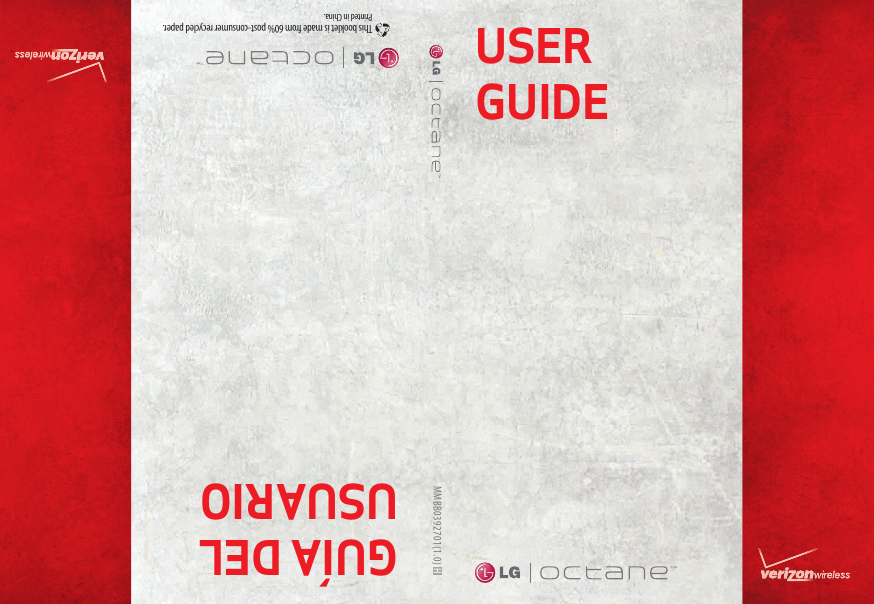
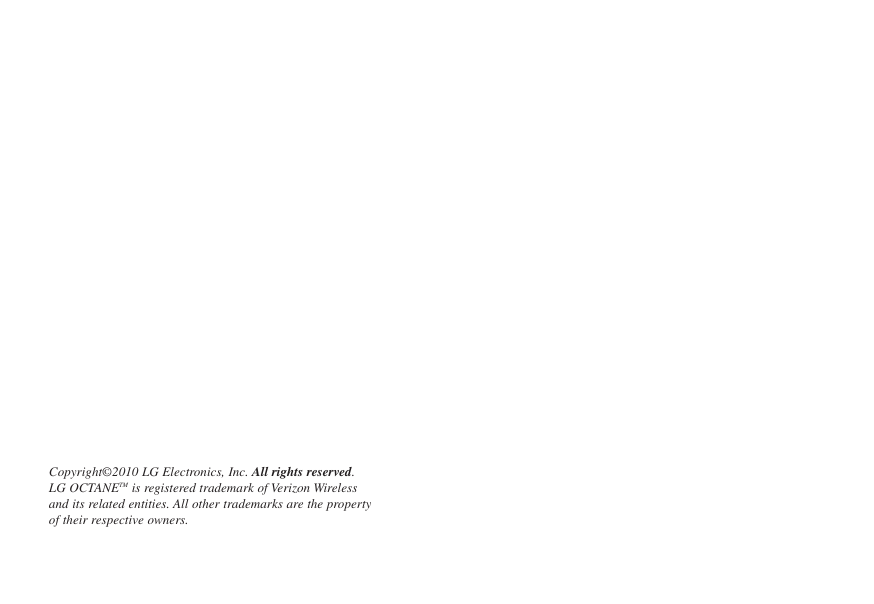
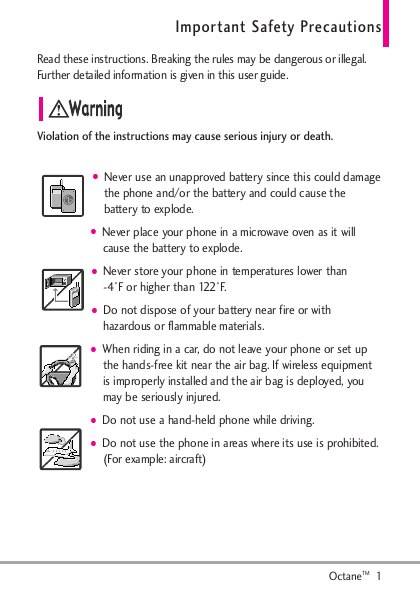
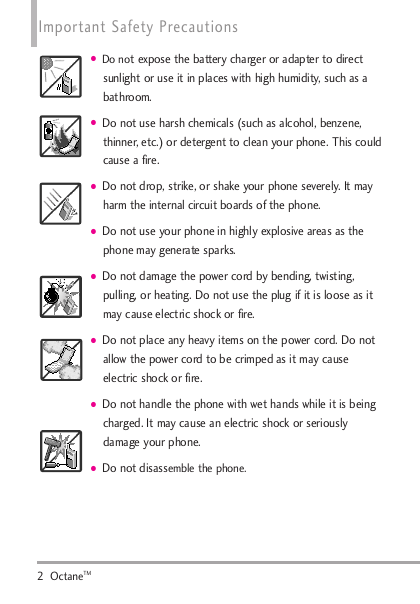

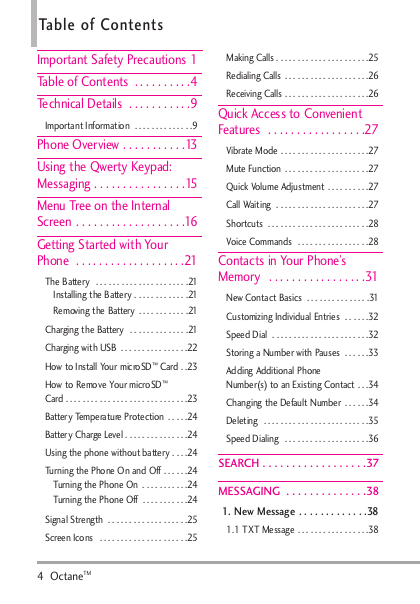

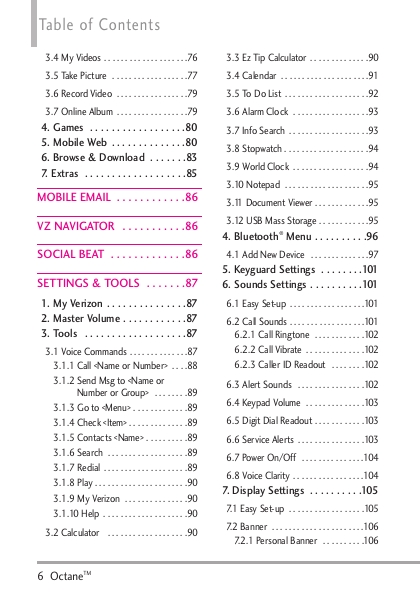
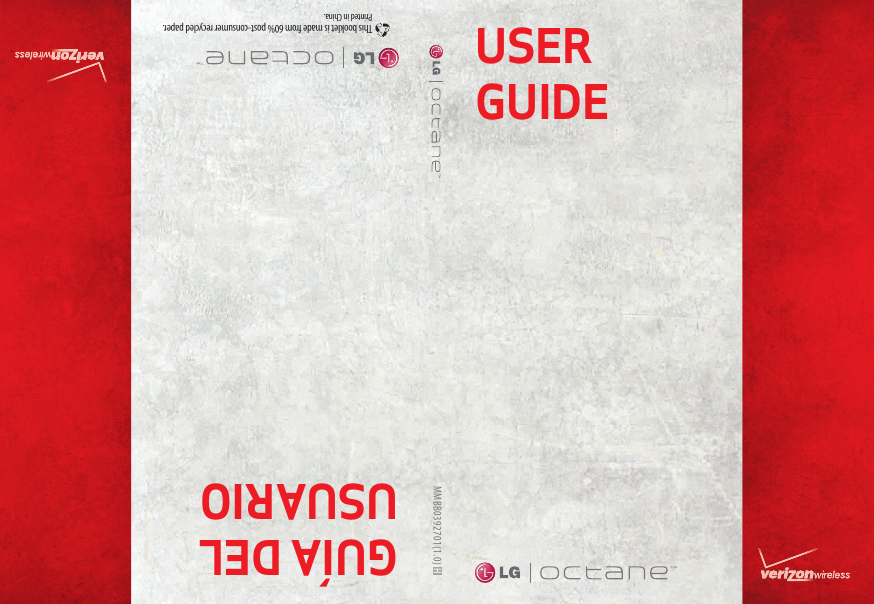
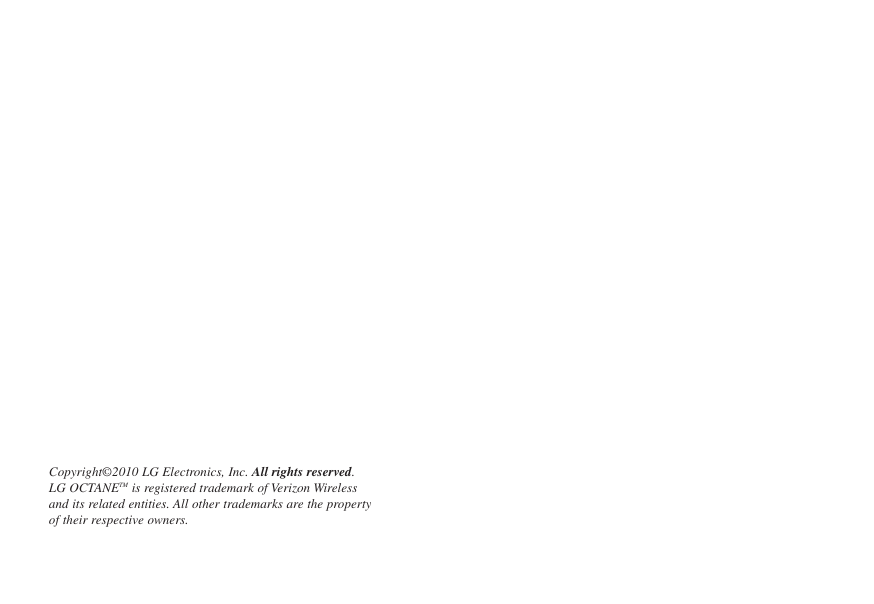
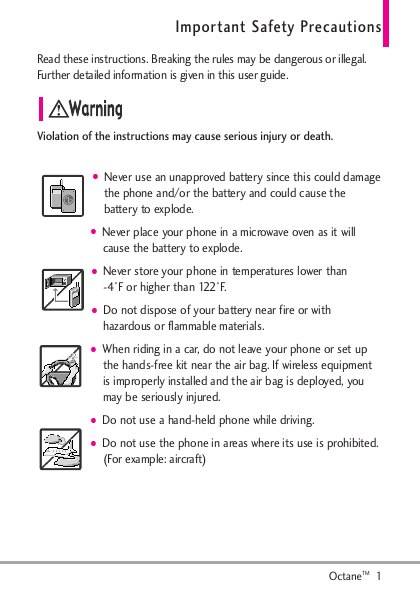
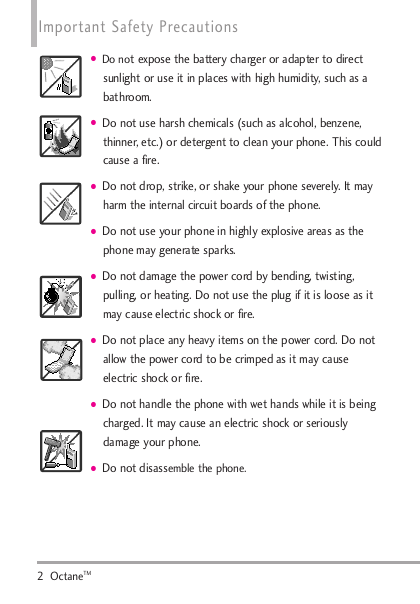

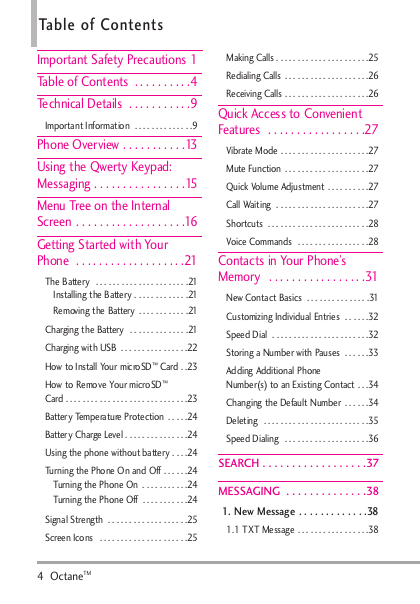

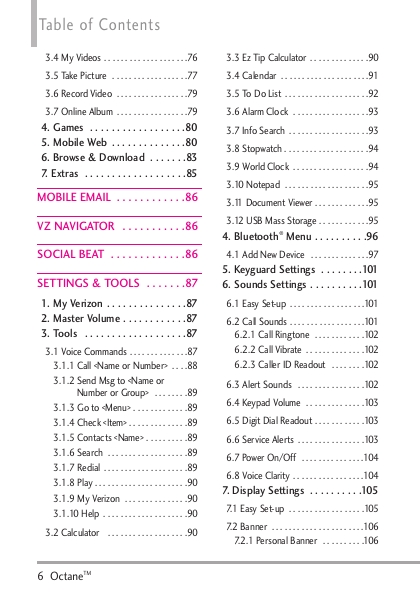
 2023年江西萍乡中考道德与法治真题及答案.doc
2023年江西萍乡中考道德与法治真题及答案.doc 2012年重庆南川中考生物真题及答案.doc
2012年重庆南川中考生物真题及答案.doc 2013年江西师范大学地理学综合及文艺理论基础考研真题.doc
2013年江西师范大学地理学综合及文艺理论基础考研真题.doc 2020年四川甘孜小升初语文真题及答案I卷.doc
2020年四川甘孜小升初语文真题及答案I卷.doc 2020年注册岩土工程师专业基础考试真题及答案.doc
2020年注册岩土工程师专业基础考试真题及答案.doc 2023-2024学年福建省厦门市九年级上学期数学月考试题及答案.doc
2023-2024学年福建省厦门市九年级上学期数学月考试题及答案.doc 2021-2022学年辽宁省沈阳市大东区九年级上学期语文期末试题及答案.doc
2021-2022学年辽宁省沈阳市大东区九年级上学期语文期末试题及答案.doc 2022-2023学年北京东城区初三第一学期物理期末试卷及答案.doc
2022-2023学年北京东城区初三第一学期物理期末试卷及答案.doc 2018上半年江西教师资格初中地理学科知识与教学能力真题及答案.doc
2018上半年江西教师资格初中地理学科知识与教学能力真题及答案.doc 2012年河北国家公务员申论考试真题及答案-省级.doc
2012年河北国家公务员申论考试真题及答案-省级.doc 2020-2021学年江苏省扬州市江都区邵樊片九年级上学期数学第一次质量检测试题及答案.doc
2020-2021学年江苏省扬州市江都区邵樊片九年级上学期数学第一次质量检测试题及答案.doc 2022下半年黑龙江教师资格证中学综合素质真题及答案.doc
2022下半年黑龙江教师资格证中学综合素质真题及答案.doc