Cover
Preface
Manners for Using Mobile Phones
Basics of the Mobile Phone
What You Can Do with the W21SA
Useful Manner Mode and Answer Phone
Check the Power, Reception and Battery
Beware of Junk Mail and One-Ring Calls!
Contents
Before Use
Confirming the Package Contents
How to Rotate the Display
Names of Parts
Charging the Battery Pack
Extending the Antenna
Inserting/Removing the miniSD Memory Card (Commercially available)
Turning the Power ON/OFF
About the Default Settings
Switching the Screen Display to English
Basic Usage of the Phone
Icons
Setting the E-mail and EZweb Default Settings
Confirming Your Phone Number and E-mail Address
How to Use the Phone
Making Calls
Answering Calls
Calling Back (Outgoing Calls/Incoming Calls)
Countermeasure for One-Ring Calls
Changing Ringer Type
Adjusting Ringer Volume
Adjusting the Other Partyユs Voice Volume
Setting the Manner Mode
Using Answer Phone
Playing Back/Erasing Messages on Answer Phone
How to Use the Address Book
Storing Data in the Address book
Making a Call to a Saved Phone Number
Editing Address Book Data
Registering Data from Outgoing/Incoming Calls
How to Use Mail
Using E-mail Features
Changing Your E-mail Address
Creating and Sending E-mail
Reading Received E-mail
Reading E-mail from the Inbox
Replying to Received E-mail
Blocking Junk Mail
Using C-mail Features
Creating and Sending C-mail
Reading Received C-mail
Reading C-mail from the Inbox
What You Can Do with the Camera
How to Use the Camera
Taking Photos
Recording Movies
Viewing Recorded Images
Attaching a Photo or Movie to an E-mail Message
Photo Mail
How to Use EZweb
EZweb
Understanding Basic Operations
Viewing Information Sites
Downloading Ringers
Bookmarking Frequently-Accessed Sites
Accessing Bookmarked Sites
Viewing Charges
What You Can Do with EZchannel
How to Use EZchannel
Registering Programs
Playing Back Programs
Saving Programs
What You Can Do with EZnaviwalk
How to Use EZnaviwalk
Registering Your Home as the Place Where You Are
Checking Ways to Return Home
How to Use the FM Radio
Listening to FM Radio
Ending the FM Radio
Recording from FM Radio
Playing Back Recorded Audio
How to View Photos on TV
Viewing Images on TV
How to Input Text
Switching Over the Input Mode
Entering Kana
Entering Kanji
Entering E-mail Addresses
Entering Pictographs
Inputting Fixed Expressions
Troubleshooting
Other Features
Index
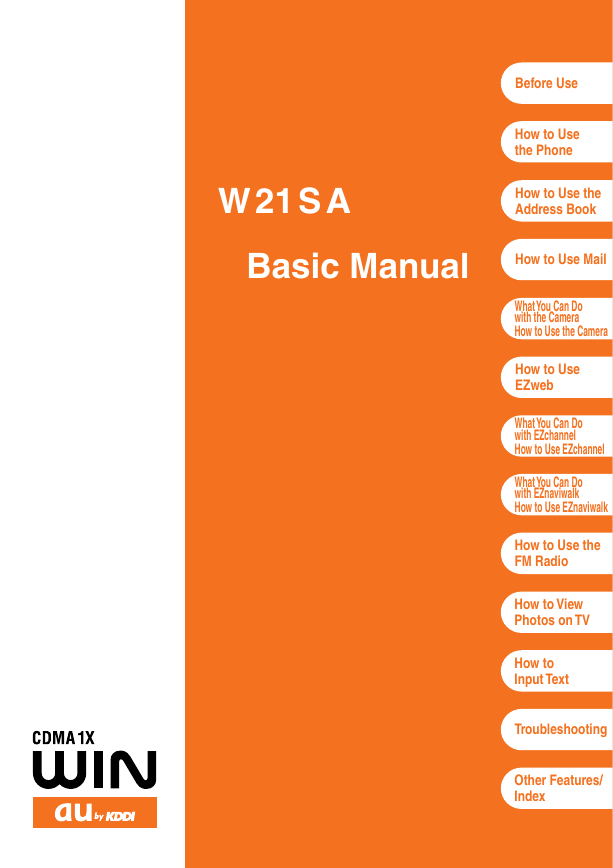
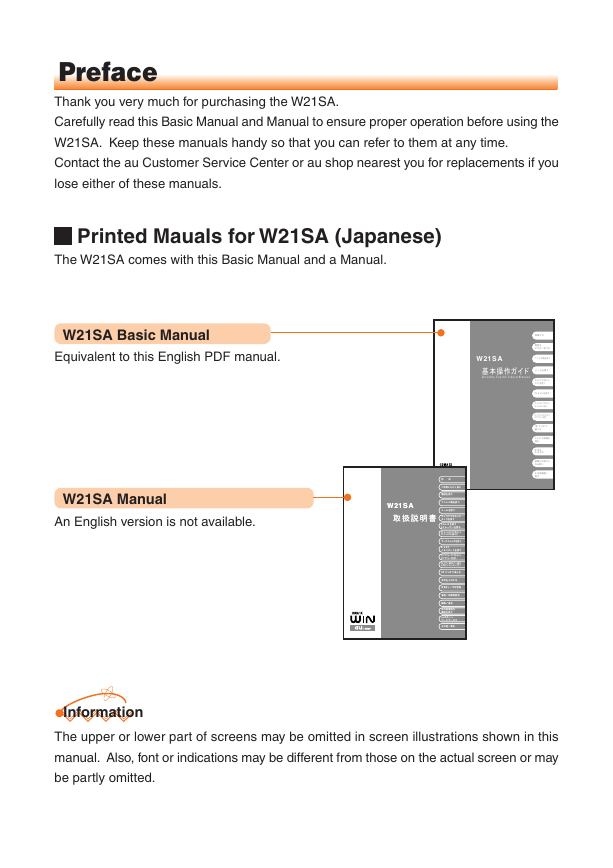

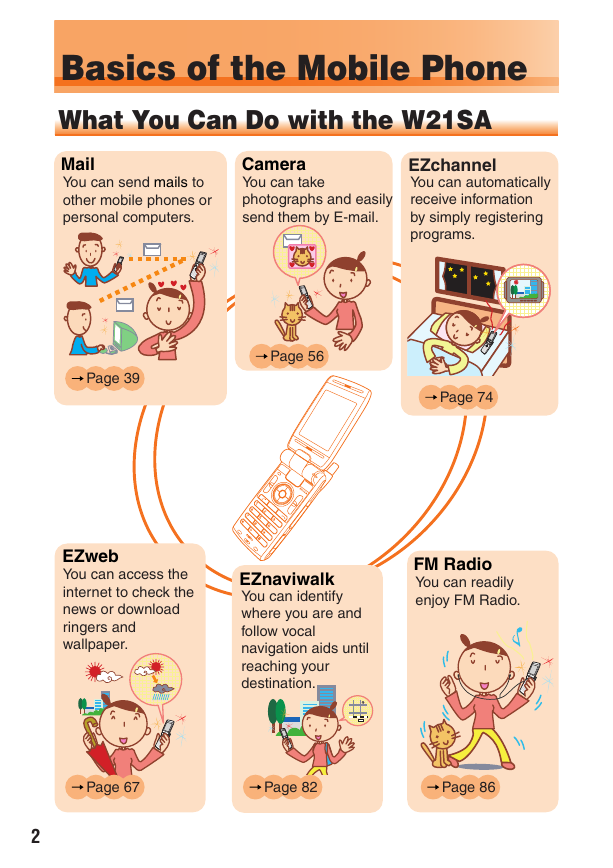
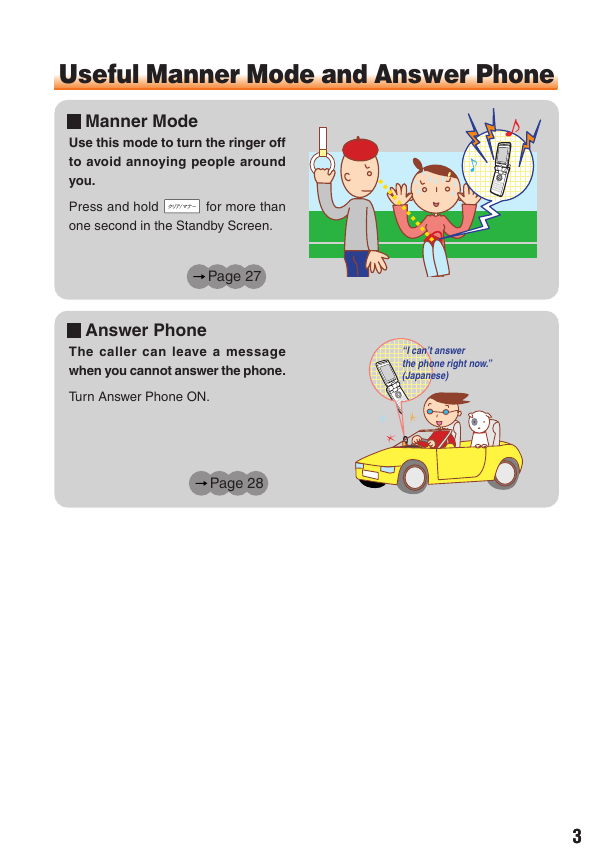
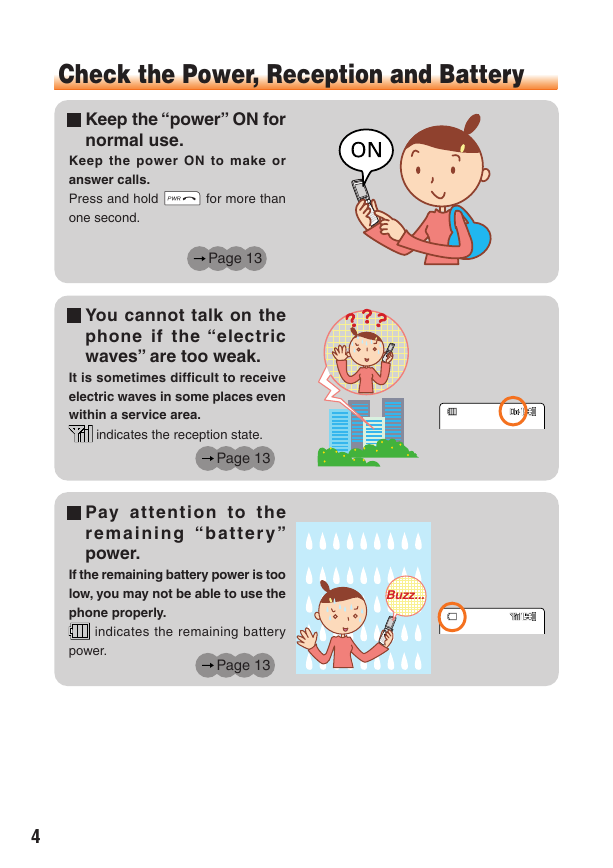
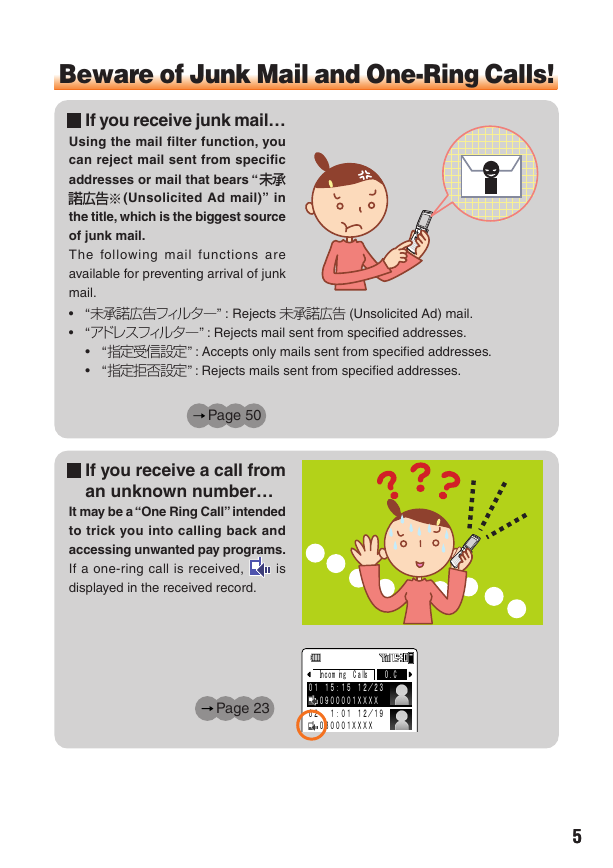
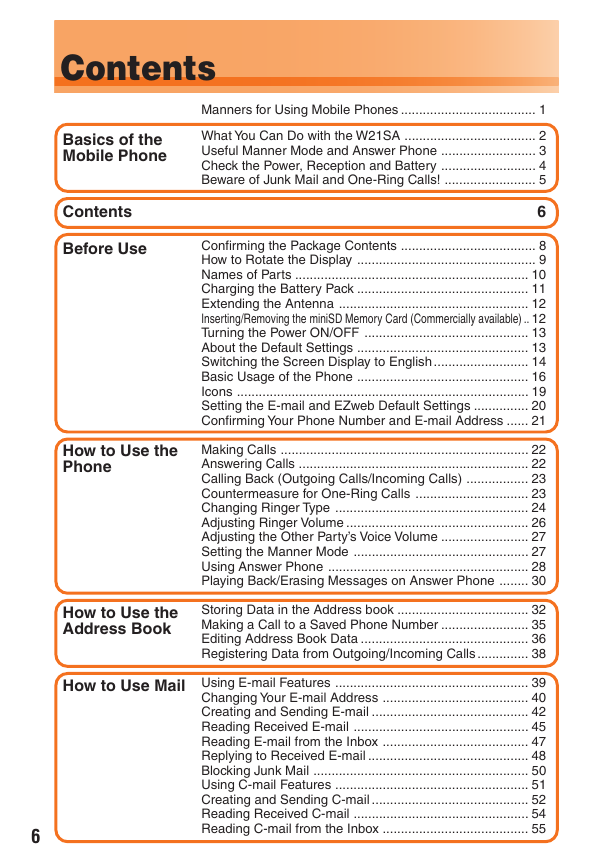
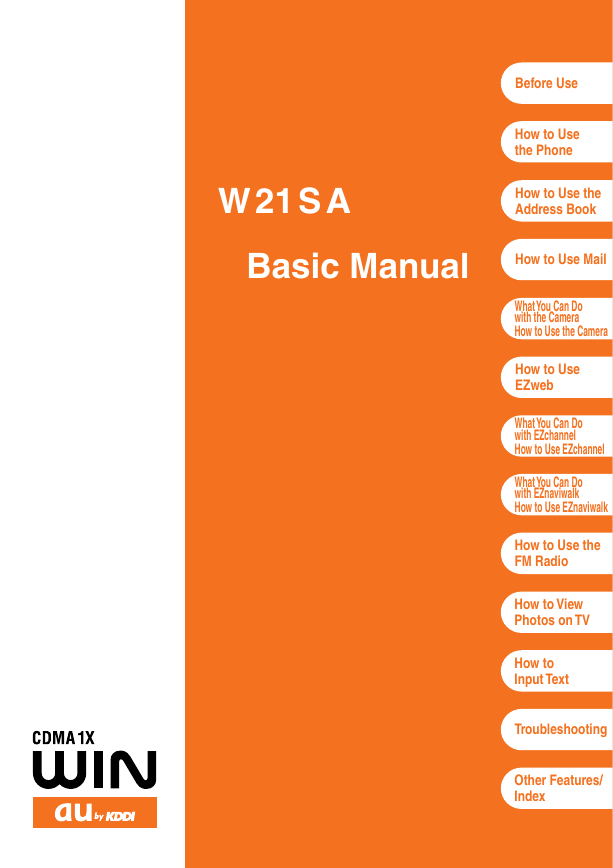
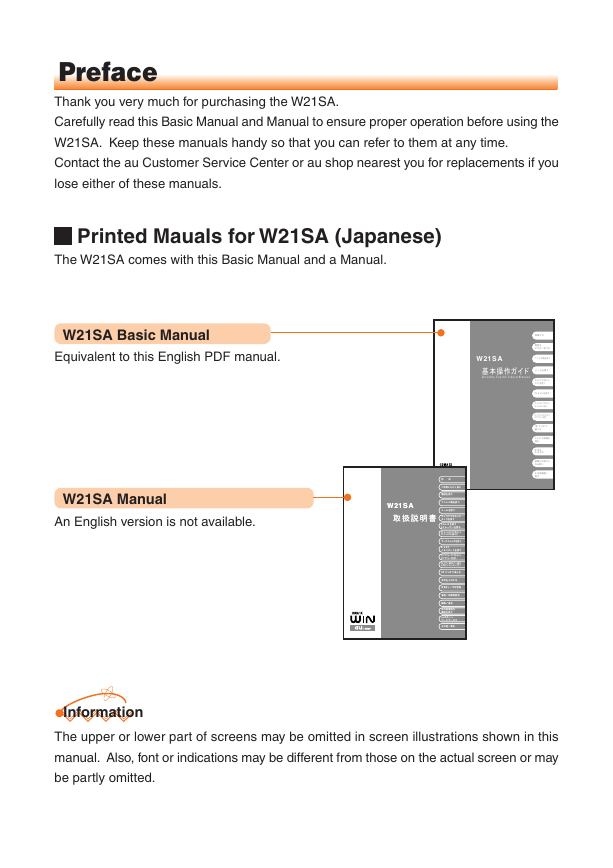

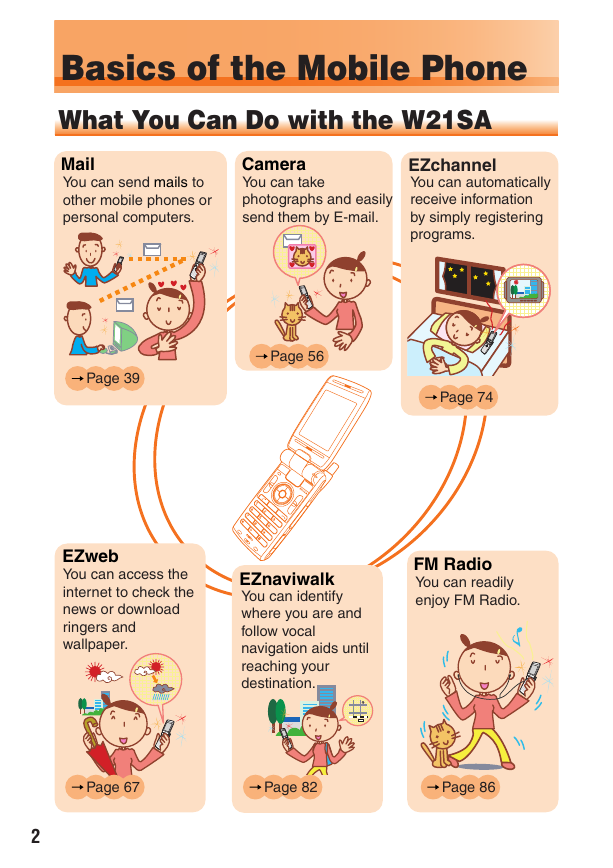
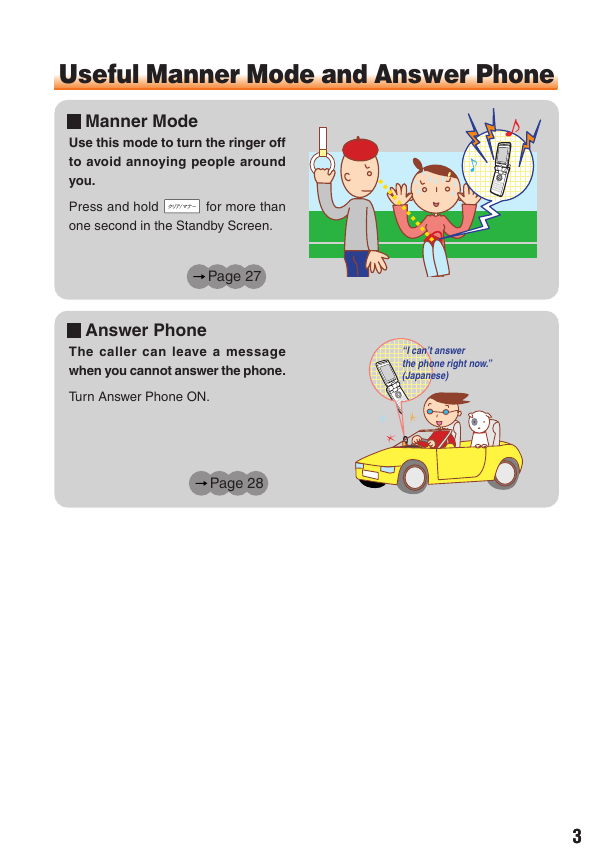
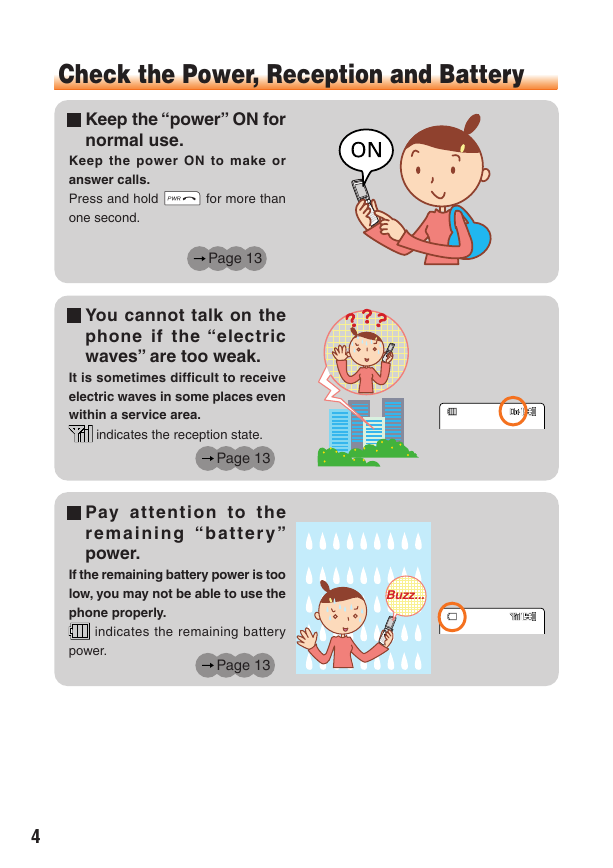
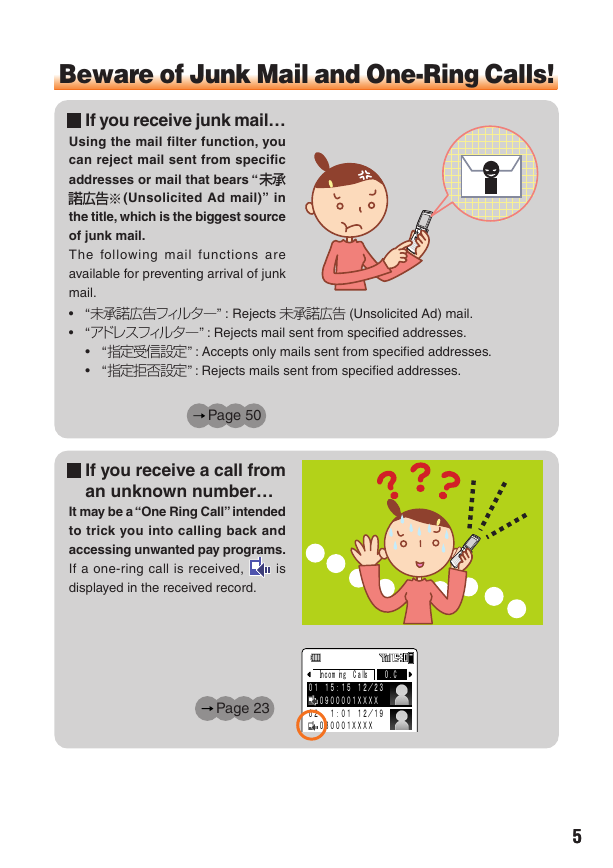
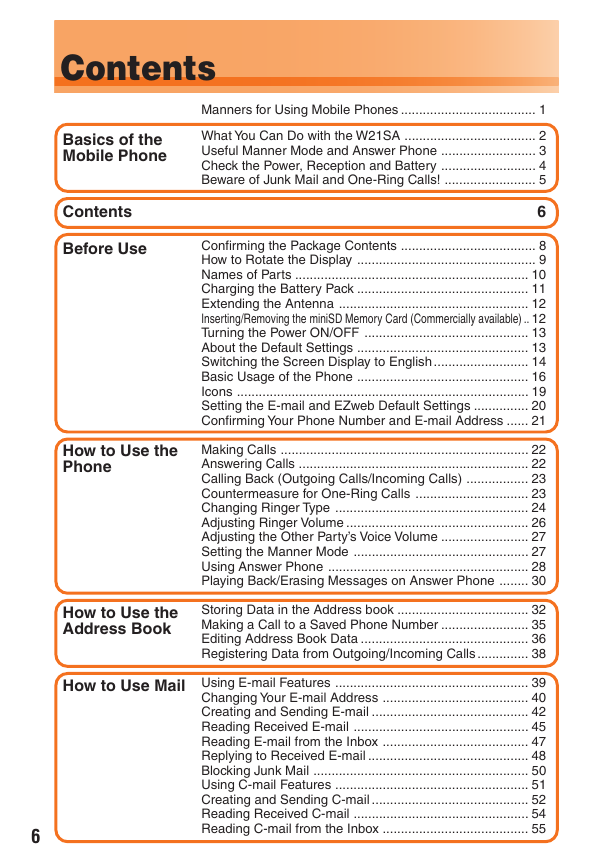
 2023年江西萍乡中考道德与法治真题及答案.doc
2023年江西萍乡中考道德与法治真题及答案.doc 2012年重庆南川中考生物真题及答案.doc
2012年重庆南川中考生物真题及答案.doc 2013年江西师范大学地理学综合及文艺理论基础考研真题.doc
2013年江西师范大学地理学综合及文艺理论基础考研真题.doc 2020年四川甘孜小升初语文真题及答案I卷.doc
2020年四川甘孜小升初语文真题及答案I卷.doc 2020年注册岩土工程师专业基础考试真题及答案.doc
2020年注册岩土工程师专业基础考试真题及答案.doc 2023-2024学年福建省厦门市九年级上学期数学月考试题及答案.doc
2023-2024学年福建省厦门市九年级上学期数学月考试题及答案.doc 2021-2022学年辽宁省沈阳市大东区九年级上学期语文期末试题及答案.doc
2021-2022学年辽宁省沈阳市大东区九年级上学期语文期末试题及答案.doc 2022-2023学年北京东城区初三第一学期物理期末试卷及答案.doc
2022-2023学年北京东城区初三第一学期物理期末试卷及答案.doc 2018上半年江西教师资格初中地理学科知识与教学能力真题及答案.doc
2018上半年江西教师资格初中地理学科知识与教学能力真题及答案.doc 2012年河北国家公务员申论考试真题及答案-省级.doc
2012年河北国家公务员申论考试真题及答案-省级.doc 2020-2021学年江苏省扬州市江都区邵樊片九年级上学期数学第一次质量检测试题及答案.doc
2020-2021学年江苏省扬州市江都区邵樊片九年级上学期数学第一次质量检测试题及答案.doc 2022下半年黑龙江教师资格证中学综合素质真题及答案.doc
2022下半年黑龙江教师资格证中学综合素质真题及答案.doc