Book outline
Preface
Table of Contents
==================== Part 1 ====================
Developing the practical code - Processes, tools, toolchains and hardware
1.1 Design to code - a practical approach
1.1.1 Overview.
1.1.2. Source code production.
1.1.3. Target code production.
1.2. The STM32Cube software tool - an introduction.
1.2.1. Tool overview.
1.2.2. STM32CubeMX features.
1.2.3. STM32Cube embedded software libraries and documentation.
1.3. The practical toolset.
1.3.1 Hosting the software tools - Integrated Development Environments.
1.3.2 The hardware - STM32F4 Discovery kit.
1.4. The STM32Cube graphical tool - STM32CubeMX details.
1.4.1. Overview
1.4.2. Selecting the microcontroller.
1.4.3. Using the pinout wizard to set pin functions.
1.4.4. Generating the code.
1.4.5. Automatically-generated code: the really important points.
1.4.6 The next step.
1.5. The STM32Cube HAL.
1.6. Incorporating FreeRTOS in your project - a brief introduction.
Appendix A - Example using FreeRTOS in a Cube project
=================== Part 2 =====================
The practical exercises - introduction
Overview of the exercises
Preliminary exercise – Learn how to drive the LEDs and handle the pushbutton signal of the STM32F407G-DISC board.
P.1 Introduction.
P.2 The problem.
P.3 Implementing the design.
Review.
Preliminary exercise addendum - APIs
(i) Set/reset a pin output signal.
(ii)Toggle a pin output signal.
(iii) Get the status of the User pushbutton signal.
Exercise 1 – Create and run a single task that executes repeatedly.
1.1 Introduction.
1.2 The problem.
1.3 Implementing the design - exercise 1(a).
1.4 Modifying the code - using the osDelay function (exercise 1b).
1.5 Modifying the code - using native FreeRTOS constructs.
1.6 A further design exercise.- exercise 1c.
Review.
Exercise 1 addendum
Exercise 2 – Create and run a single periodic task having an accurate periodic time.
2.1 Introduction to the problem.
2.2 The problem.
2.3 Evaluation of the exercises.
2.4 Additional exercise.
Review.
Exercise 2 addendum - Description of the DelayUntil function.
Exercise 3 – Create and run multiple independent periodic tasks.
3.1. Introduction to the problem.
3.2 The problem.
3.3 Implementing the design.
Review.
Exercise 4 - Gain a good understanding of task behaviour where a priority preemptive scheduling policy is used.
4.1 Introduction to the problem.
4.2 Problem overview.
4.3 The problem details.
4.4 Exercise details.
Review.
Exercise 5 – Demonstrate access contention problems when using shared resources in a multitasking system.
5.1 Introduction to the problem.
5.2 The problem - overview.
5.3 The problem - exercise details.
5.3.1 General aspects.
5.3.2 Specific aspects.
5.3.3 Additional check (optional).
Review.
Exercise 6 – Demonstrate a simple way to eliminate resource contention - suspending the scheduler.
6.1 Introduction.
6.2 Exercise details
Review.
Exercise 7 – Demonstrate that the sharing of resources in a multitasking design can lead to a deterioration in system performance.
7.1 Introduction.
7.2 Exercise details
7.2.1 Problem overview and key code aspects.
7.2.2 Exercises - specific aspects.
Review.
Exercise 8 – Demonstrate how to eliminate resource contention in a selective manner - using a semaphore to protect the critical code section
8.1 Introduction
8.2 Exercise details.
8.2.1 Introduction and semaphore creation.
8.2.2 Using the semaphore.
8.2.3 Exercise content.
Review.
Exercise 9 – demonstrate how to eliminate resource contention in a selective manner - using a mutex to protect the critical code section.
9.1 Introduction and exercise details.
Review.
Exercise 10 – Demonstrate that encapsulating an item with its protecting semaphore improves the safety and security of software.
10.1 Introduction to the problem.
10.2 Problem overview.
10.3 The problem details.
Review.
Exercise 11 – Demonstrate the effects of priority inversion in a multitasking design.
11.1 Introduction.
11.2 Problem overview and key code aspects.
11.3 Exercise details.
11.3.1 Overall aspects.
11.3.2 Exercise 11.1.
11.3.3 Exercise 11.2.
11.3.4 Exercise 11.3.
11.3.5 Exercise 11.4.
Comment and review.
Exercise 12 – Demonstrate that priority inversion of tasks can be eliminated by using priority inheritance techniques.
12.1 Introduction.
12.2 Problem overview.
Comment and review.
Exercise 13 – Show how flags can be used to coordinate activities.
13.1 Introduction.
13.2 Problem overview.
13.3 Problem detailed points.
Comment and review.
Exercise 14 – Show how event flags can be used to provide unilateral synchronization of tasks.
14.1 Introduction.
14.2 Event flags, signals and FreeRTOS/CMSIS.
14.3 Exercise details.
Comment and review.
Exercise 15 – Show how semaphores can be used as event flags for unilateral synchronization purposes.
15.1 Introduction and problem outline.
15.2 Exercise details.
Comment and review.
Exercise 16 – Show how semaphores can be used to provide bilateral synchronization of tasks.
16.1 Problem overview.
16.2 The problem in detail.
Comment and review.
Exercise 17 – Show how semaphores can be used to provide synchronization of multiple tasks - the 'Rendezvous Barrier'.
17.1 Problem overview.
17.2 The problem in detail.
17.3 One-semaphore implementation of the Rendezvous Barrier.
17.4 N-semaphore implementation of the Rendezvous Barrier.
Comment and review.
Exercise 18 – Show how the pool is used to support data transfer between tasks without any synchronizing actions.
18.1 Introduction to the problem.
18.1.1 The pool.
18.1.2 Constructing the Pool.
18.1.3 Important implementation factors - using native FreeRTOS code.
18.2 The problem details.
18.2.1 Overall aspects.
18.2.12 Exercise timing details.
18.2.13 Exercise - detailed points.
Review.
Exercise 19 – Show how the queue is used to support data transfer between tasks without any synchronizing actions.
19.1 Introduction to the queue.
19.2 Exercise details - overall.
19.3 Exercise details - specific aspects.
19.3.1 The queue - detailed features and handling operations.
19.3.2 Important implementation factors
Review.
Exercise 20 – Show how the mailbox is used to support data transfer between tasks at designated synchronization points.
20.1 Introduction to the mailbox.
20.2 Building the mailbox.
20.3 Exercise details.
Review.
Appendix - using FreeRTOS APIs to construct the mailbox.
Exercise 21 – Learn how to implement a push-button generated interrupt service routine (ISR).
21.1 Introduction to the problem.
21.2 Using CubeMX to generate the ISR skeleton code.
21.3 Exercise details.
Review.
Exercise 22 – Show that using lengthy interrupt-driven aperiodic tasks in multitasking designs can seriously affect system temporal behaviour.
22.1 Exercise overview and timing details.
22.2 Some CubeMX issues.
Review.
Exercise 23 – Show how to minimize the effects of interrupt-driven aperiodic tasks by using the deferred server technique.
23.1 Deferring responses to interrupt signals.
23.2 Exercise overview and timing details.
23.3 Code generation and run-time aspects.
Review.
===================== Part 3 =====================
Useful, helpful and informative online material
3.1 STM32Cube embedded software.
3.2 STM32CubeMX features.
3.3 STM32Cube embedded software libraries and documentation.
3.4 The hardware - STM32F4 Discovery kit.
3.5 Useful and informative videos.
3.5.1 Tutorial CubeMX - 1 - GPIO Out STM32F4Discovery STM32CubeMX.
3.5.2 Tutorial CubeMX - 2 - Write HAL Port functions
3.5.3 Tutorial STMCubeMX - 3 - GPIO In Out on STM32F4 Discovery
3.5.4 Tutorial CubeMX - 4 - External Interrupts EXTI.
3.5.5 Tutorial Cube MX -5- USART polling STM32F4 Discovery.
3.5.6 Tutorial CubeMX - 6 - Tx polling Rx interrupts STM32F4 Discovery.
3.5.7 Tutorial CubeMX - 7- USART RxTx Interrupts STM32F4 Discovery.
3.5.8 Tutorial CubeMX - 8 - ADC_DMA+USART_DMA STM32F4 Discovery.
3.5.9 Tutorial Cube MX - 9 - DAC ADC USART on STM32F4Discovery.
3.5.10 Tutorial Cube MX - 5 - FreeRTOS STM32F4 CubeMX.
3.5.11 #1 STM32CubeMX Tutorial.
3.5.12 #2 How the cube generates the code.
3.5.13 #3 STM32CubeExamples.
3.5.14 #5 STM32CubeMX Power Consumption Calculator.
3.6 FreeRTOS documentation.
3.7 Percepio Tracealyzer RTOS trace analysis tool.
==================== Part 4 ====================
Visualization of software behaviour using Tracealyzer - introduction
Tracealyzer exercise listing
Tracealyzer exercise 1
Tracealyzer integration and setup guide.
Tracealyzer exercise 2
Tracealyzer basics
Tracealyzer exercise 3
Evaluating trace recordings
Tracealyzer exercise 4
Run-time analysis of a two-task design
Tracealyzer exercise 5
Investigating priority preemptive scheduling
Tracealyzer exercise 6
Evaluating the FreeRTOS delay functions
Tracealyzer exercise 7
Introduction to Tracealyzer’s streaming mode of operation
Tracealyzer exercise 8
Mutual exclusion - using protected shared resources
Tracealyzer exercise 9
Evaluating queue operations
Tracealyzer exercise 10
Evaluating task synchronization with data transfer
Tracealyzer exercise 11
Interrupt-driven deferred server operations
===================== Part 5 =====================
Epilogue - looking to the future
5.1 The influence of work practices.
5.2 OS and related issues.
5.3 Portability of application code.
5.4 Code structuring at the application level.
A closing comment.
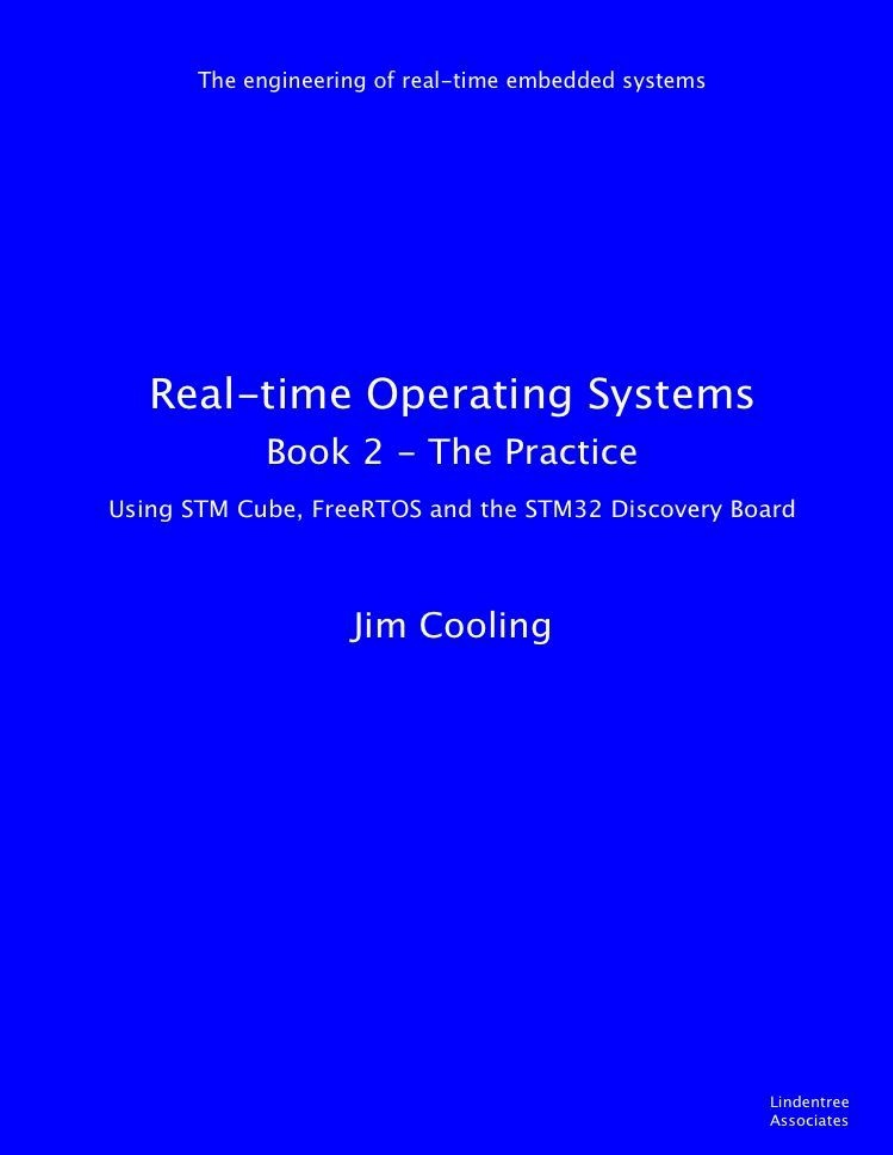
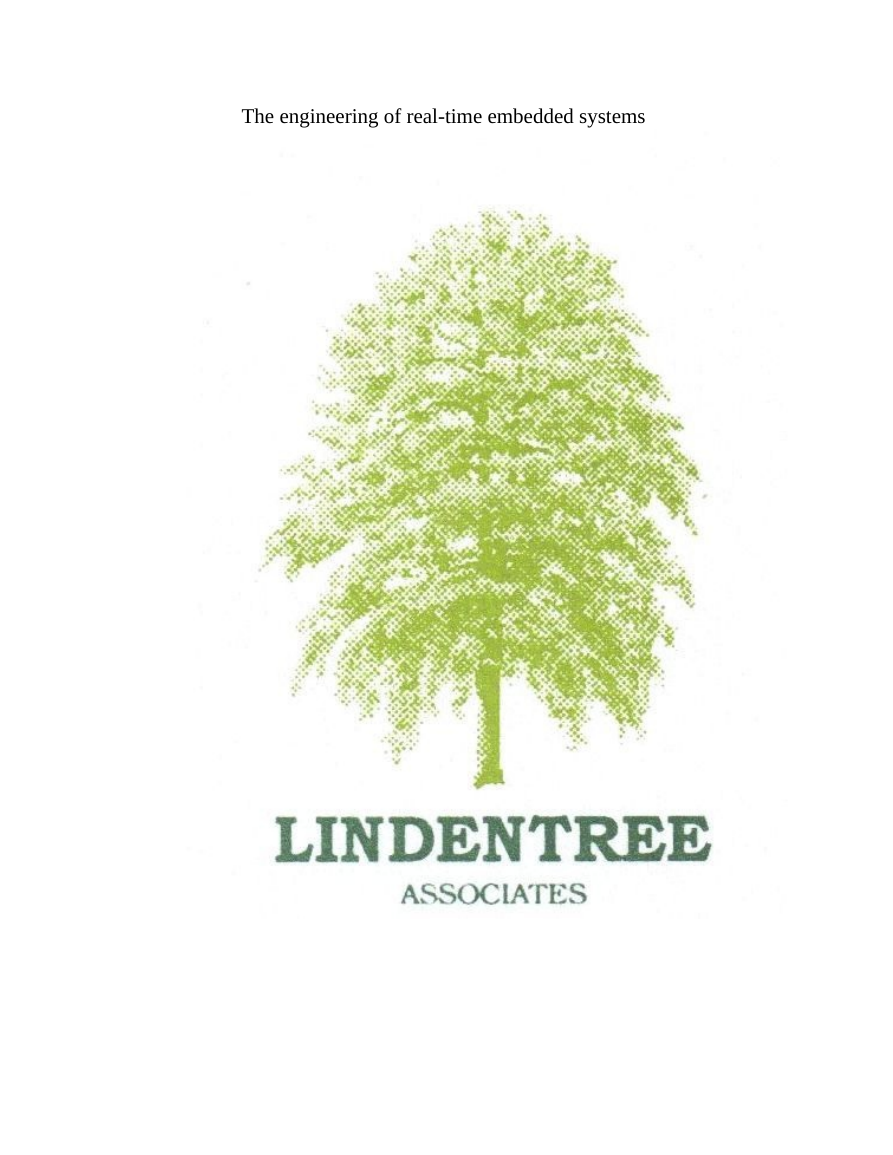
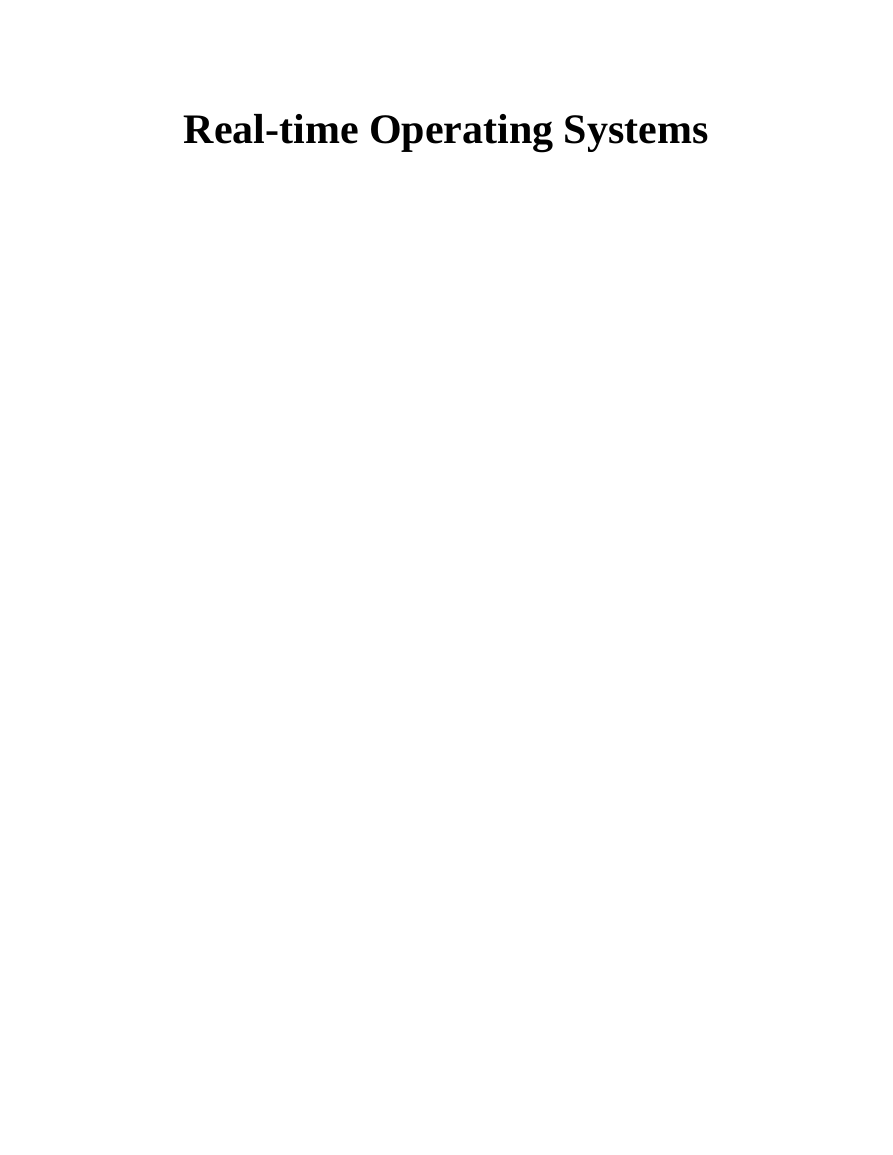
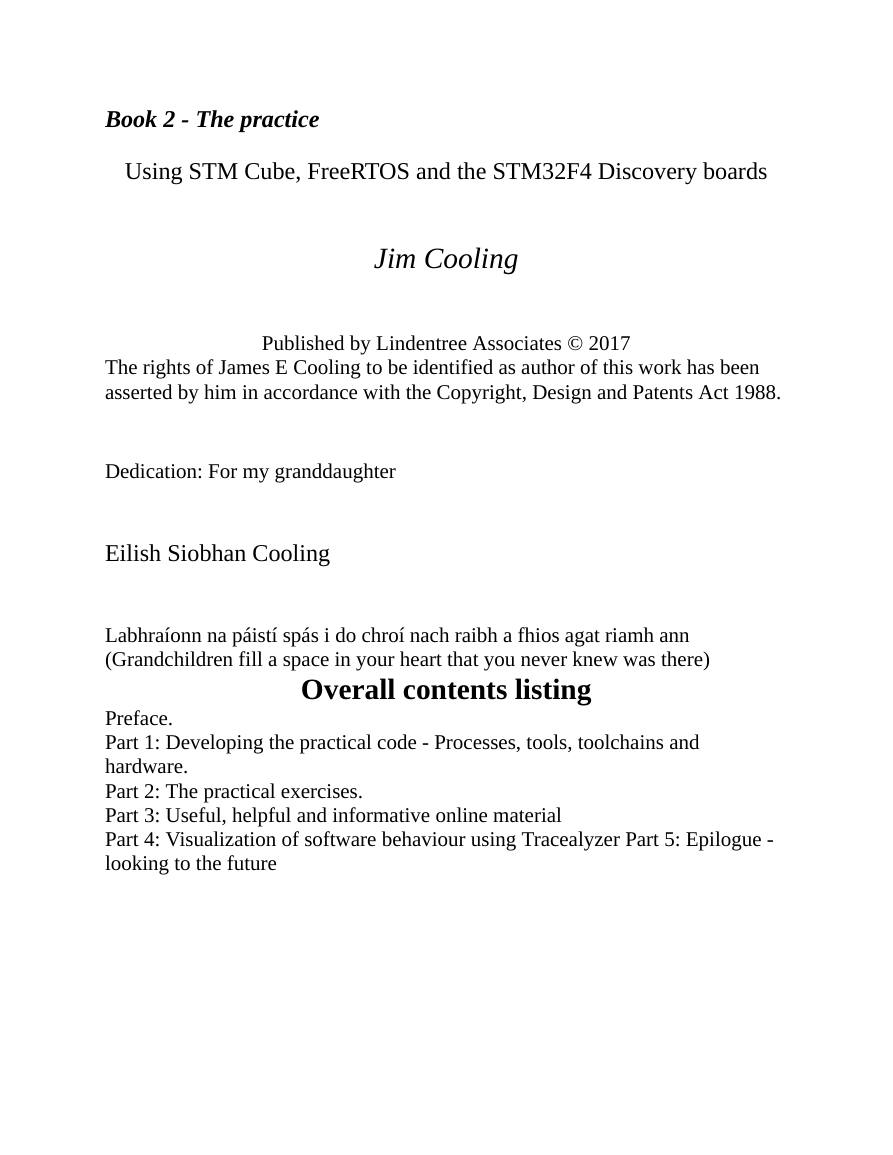
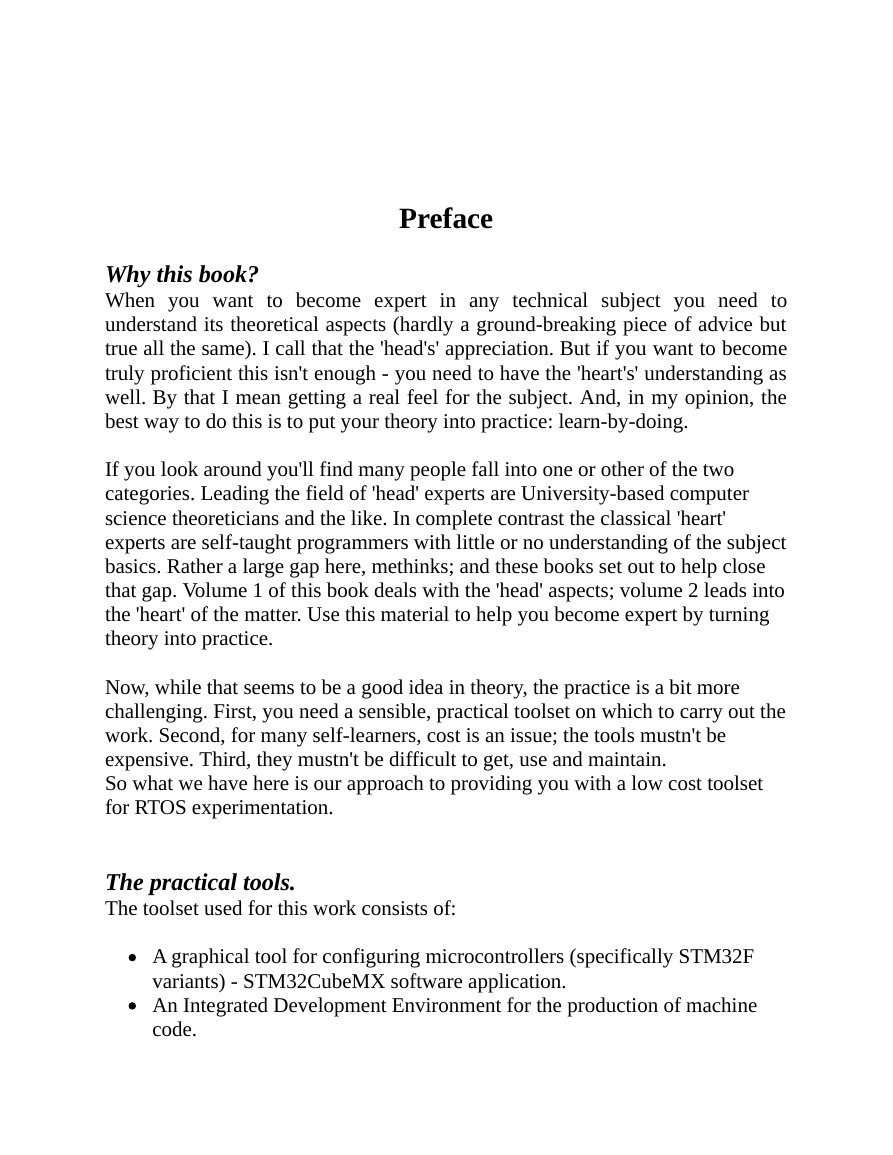
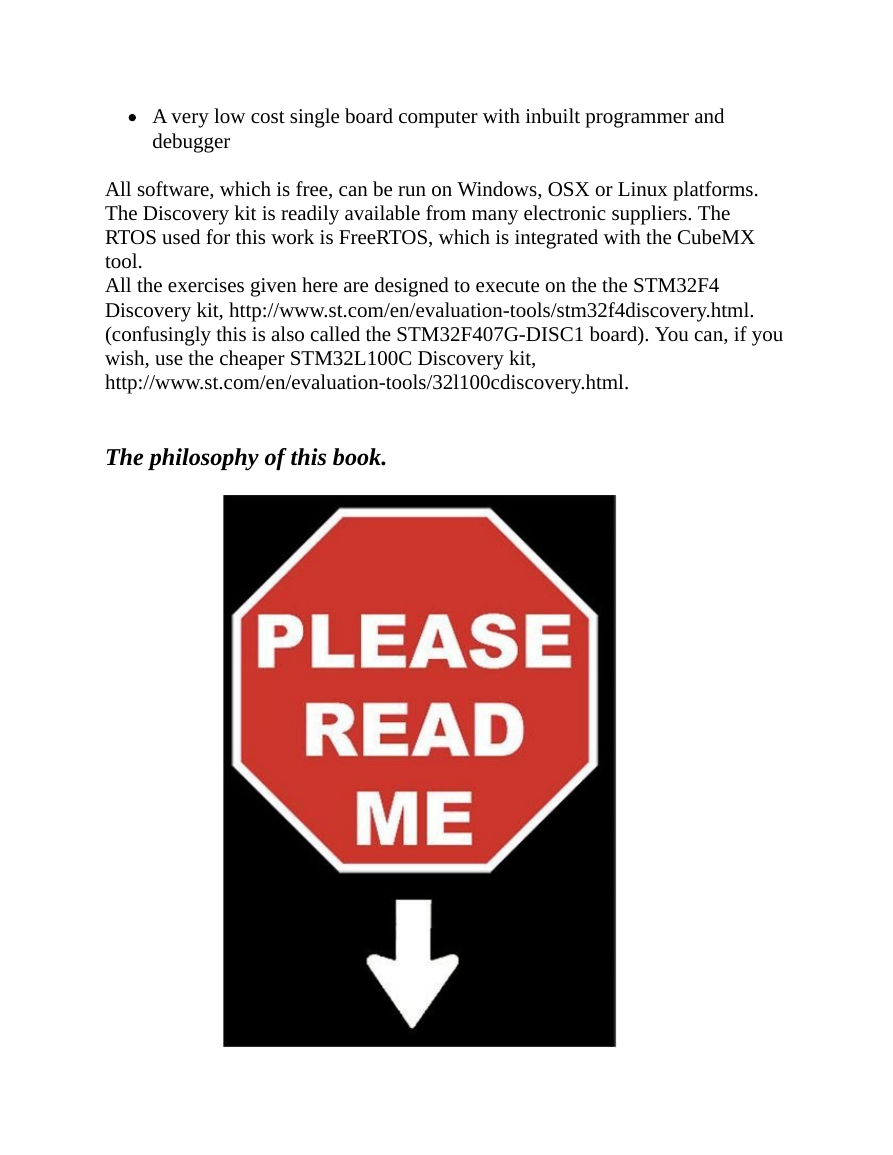

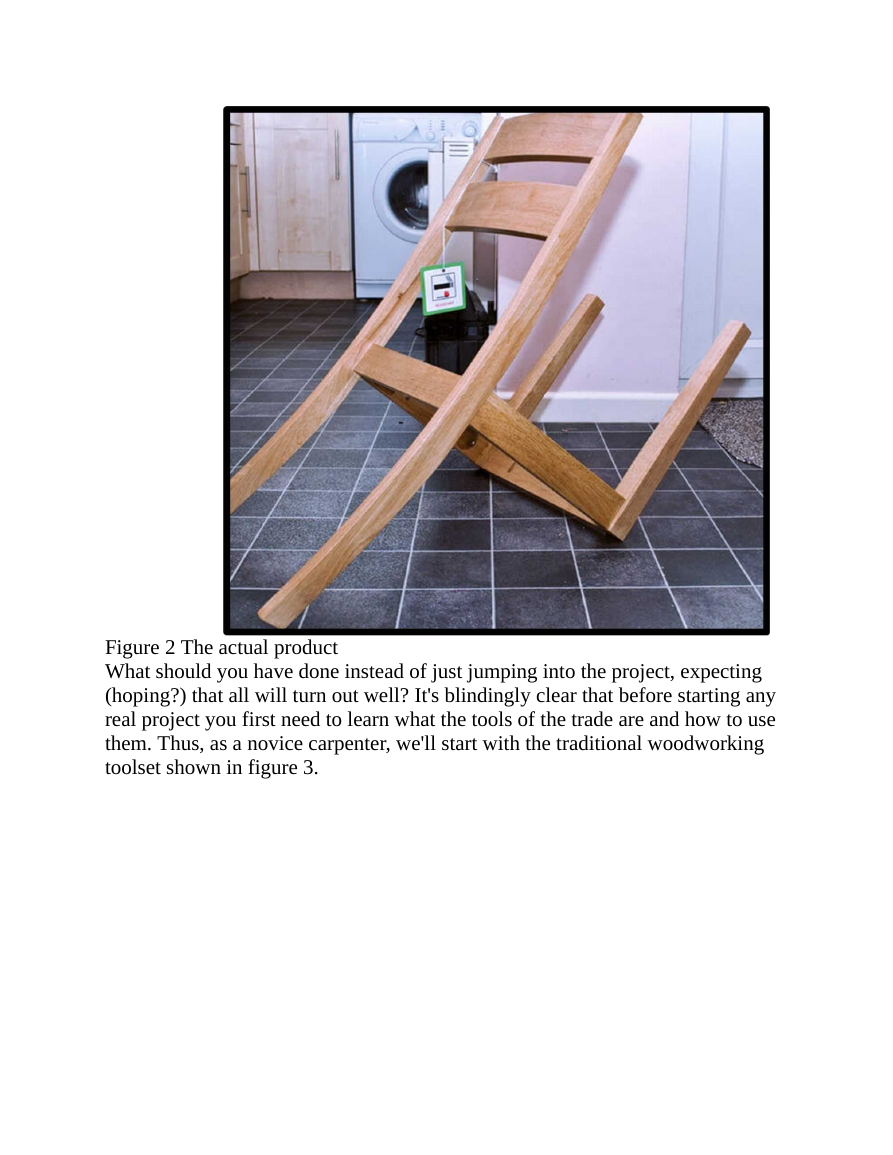
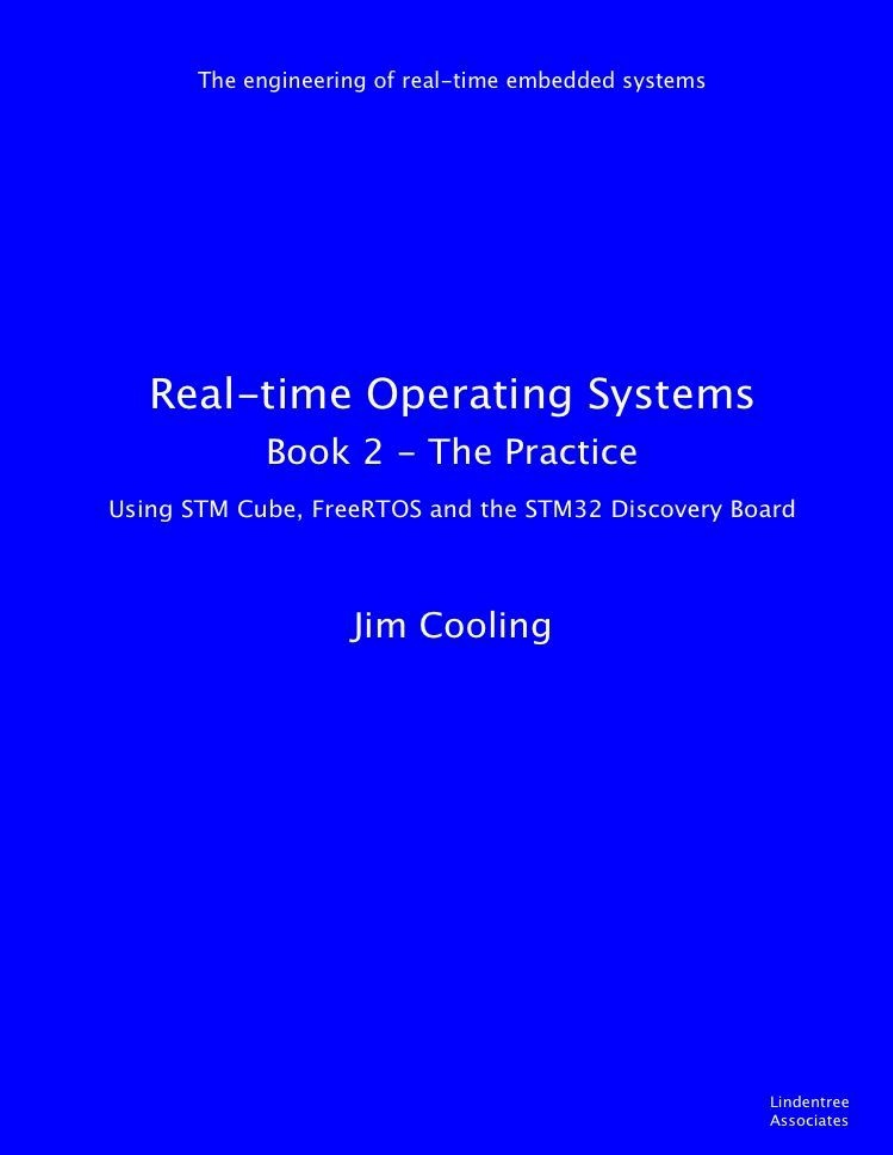
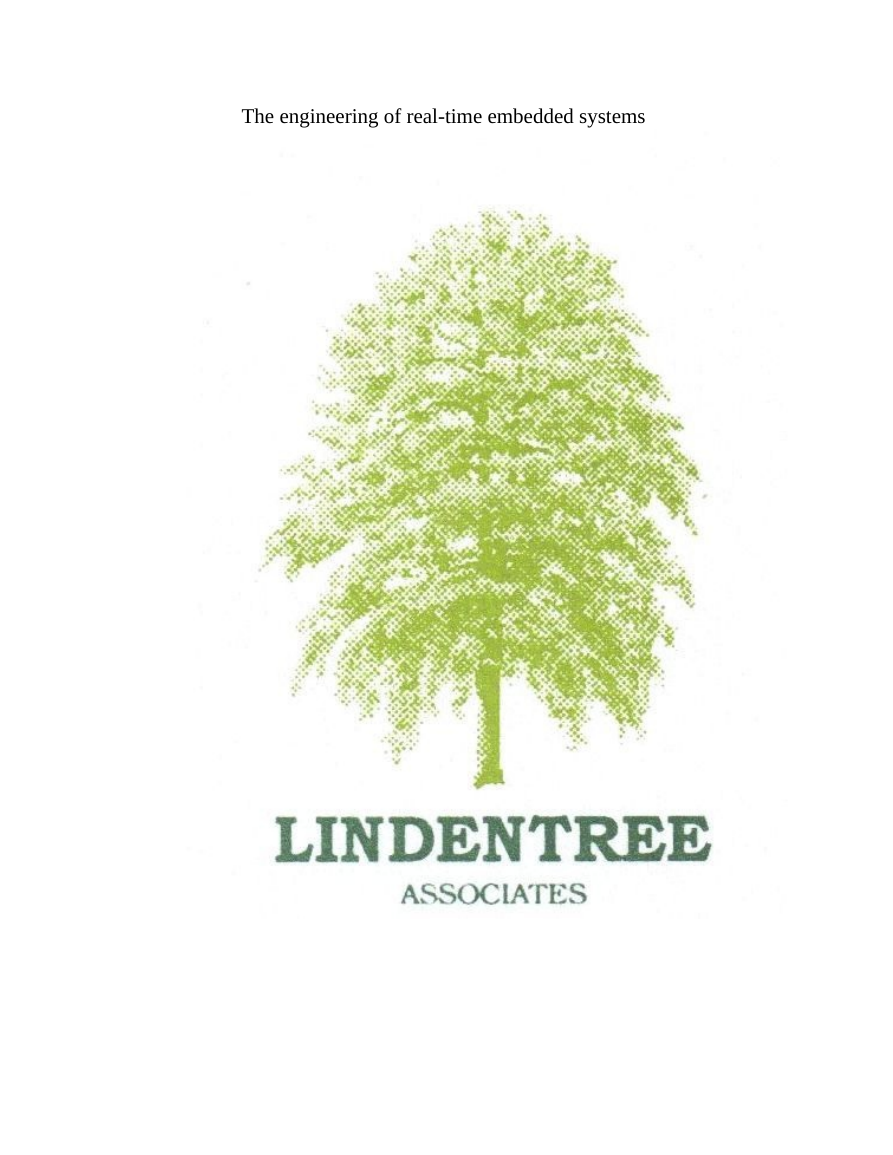
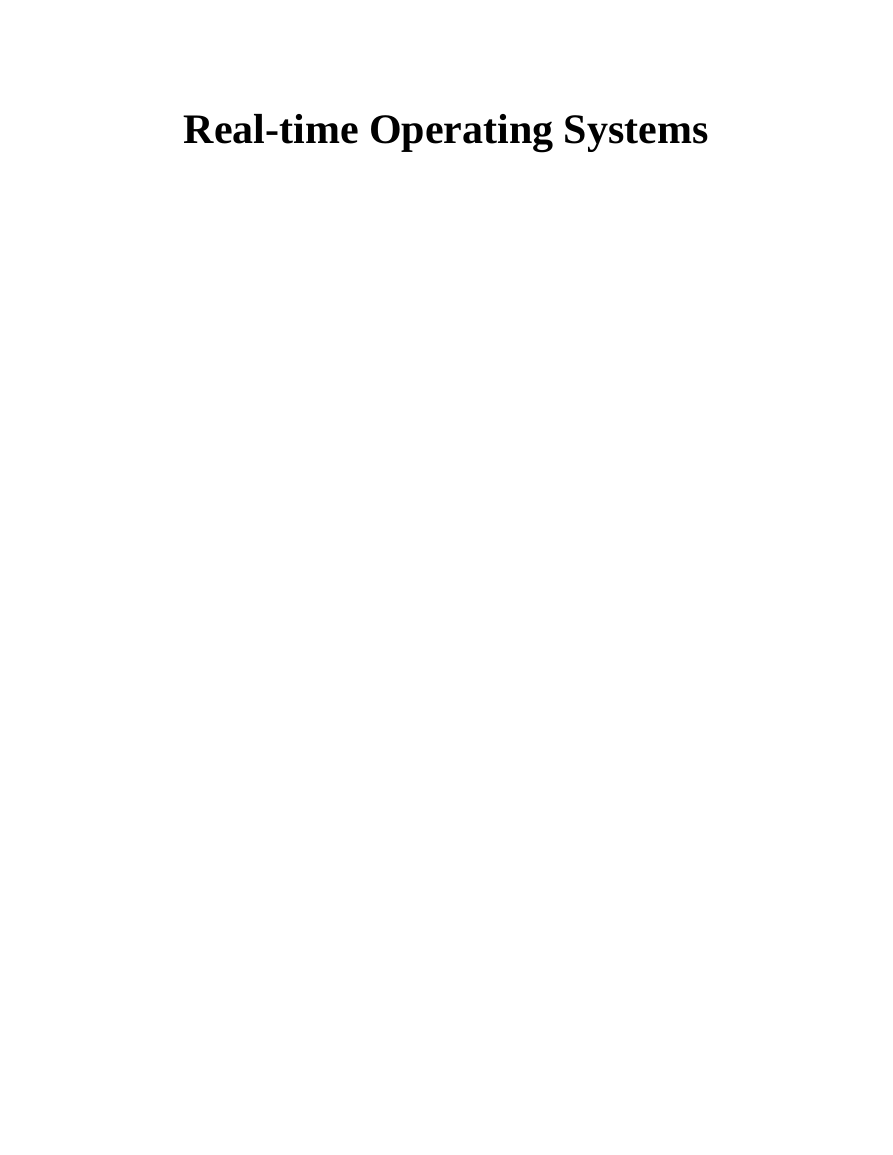
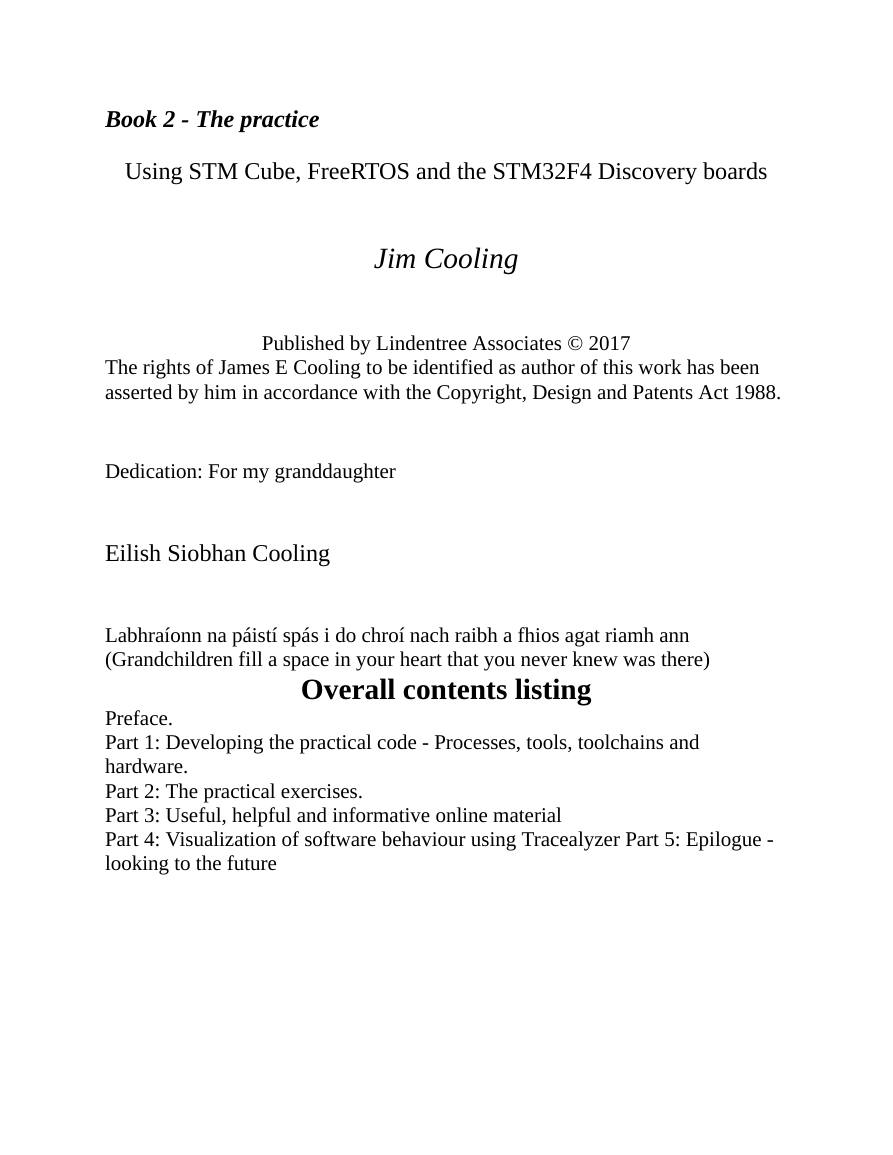
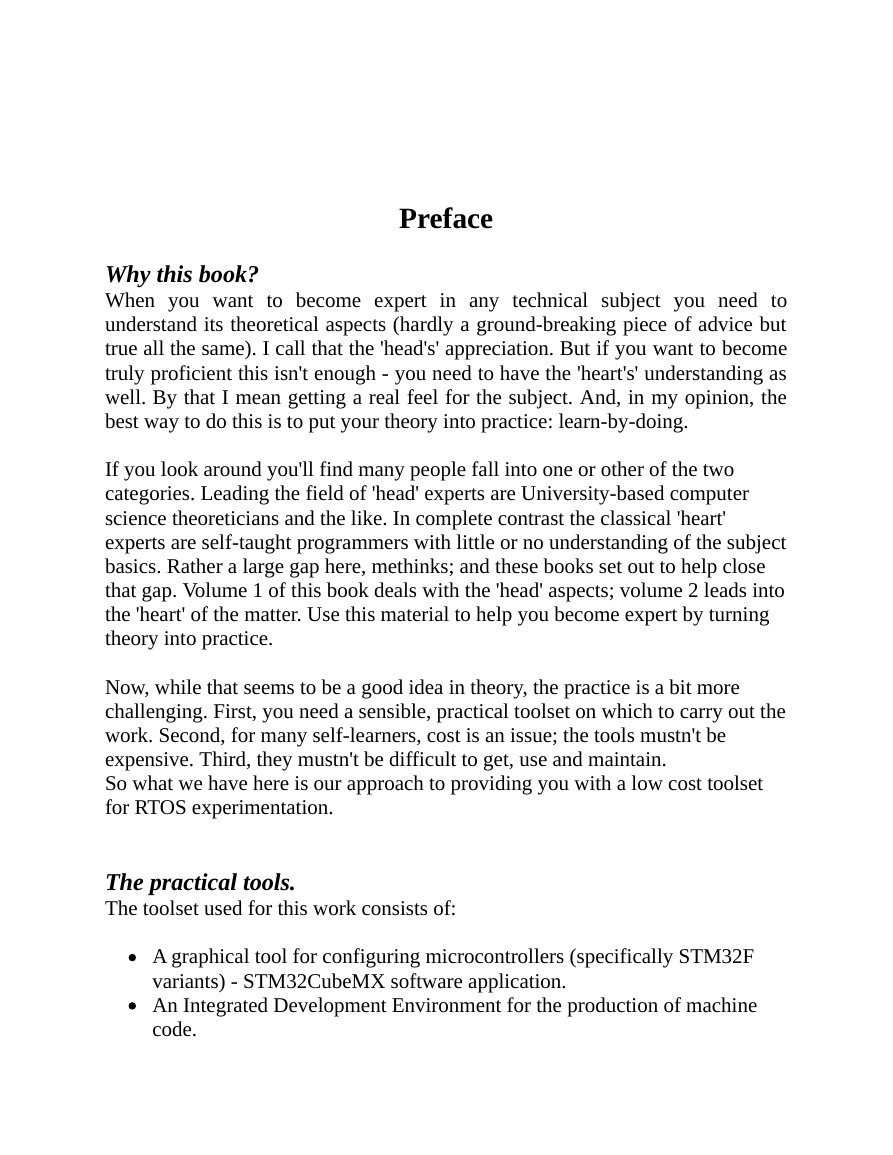
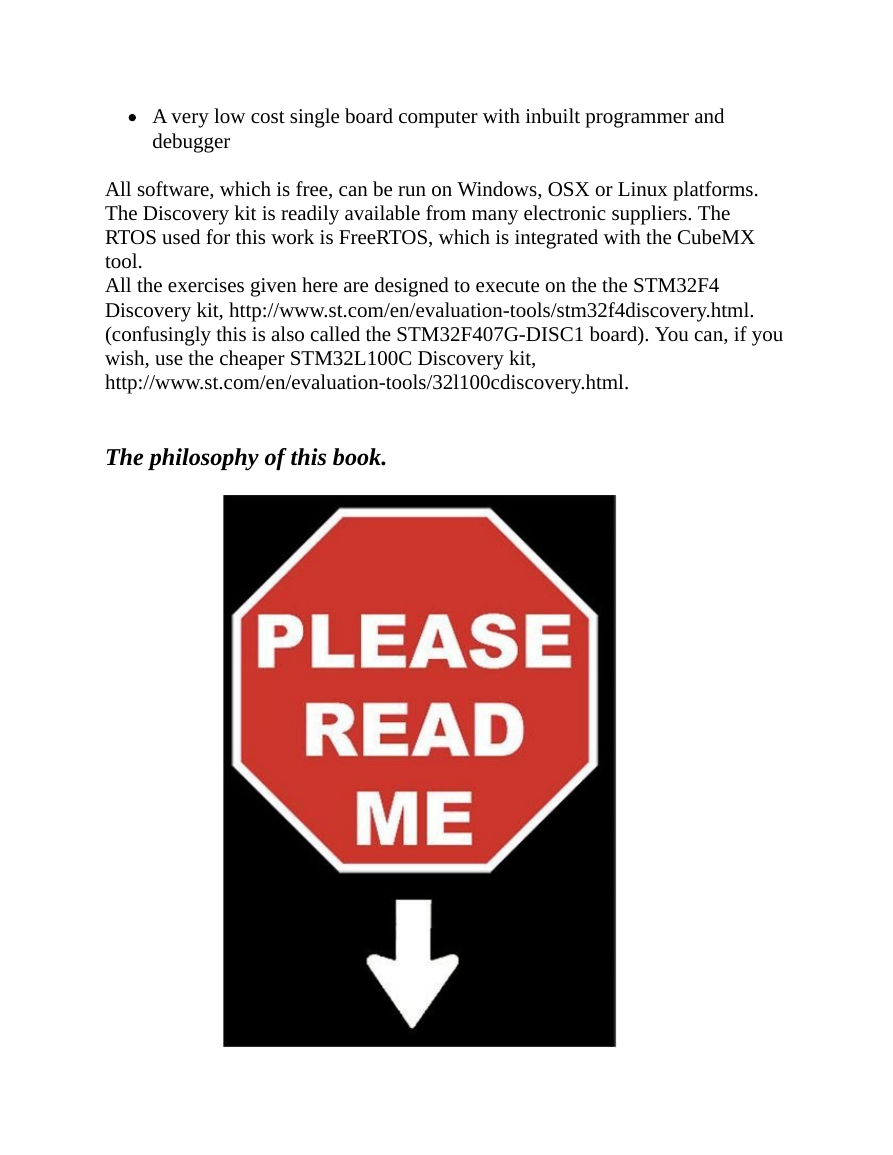

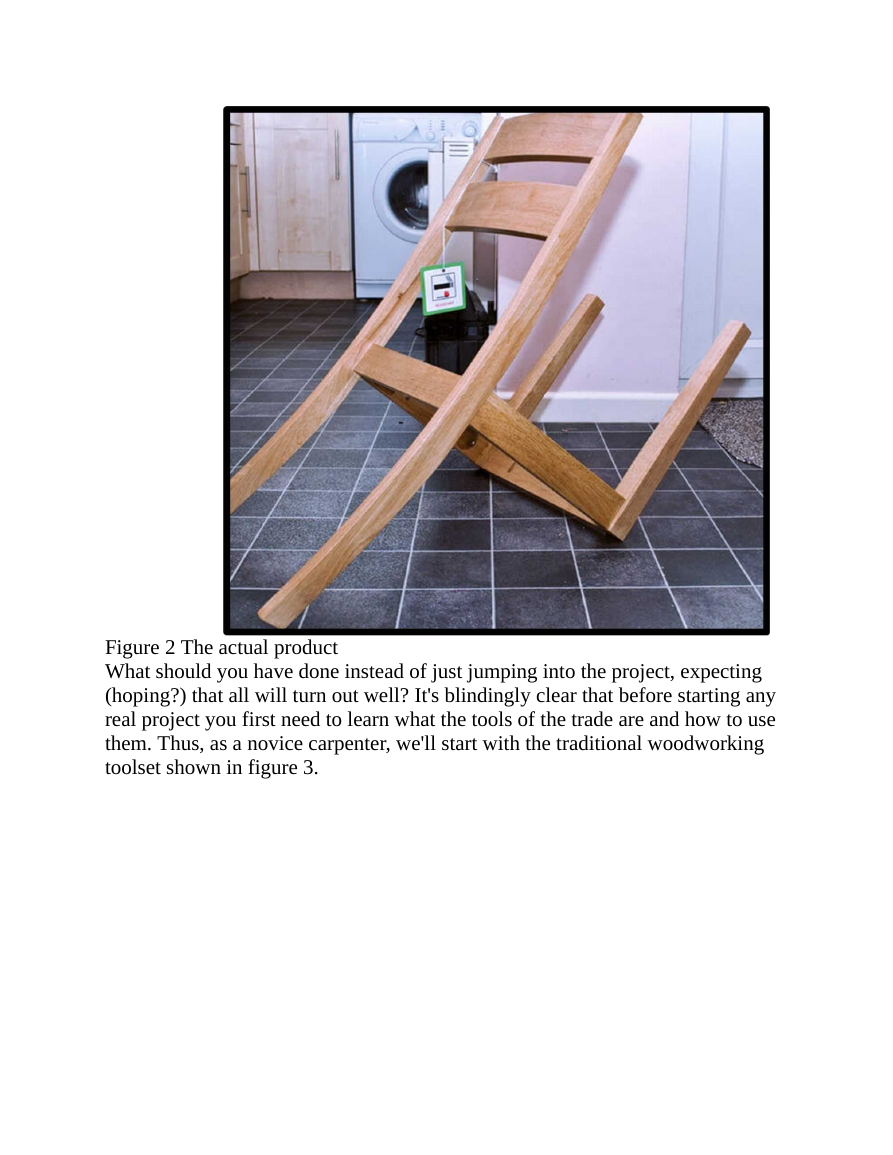
 2023年江西萍乡中考道德与法治真题及答案.doc
2023年江西萍乡中考道德与法治真题及答案.doc 2012年重庆南川中考生物真题及答案.doc
2012年重庆南川中考生物真题及答案.doc 2013年江西师范大学地理学综合及文艺理论基础考研真题.doc
2013年江西师范大学地理学综合及文艺理论基础考研真题.doc 2020年四川甘孜小升初语文真题及答案I卷.doc
2020年四川甘孜小升初语文真题及答案I卷.doc 2020年注册岩土工程师专业基础考试真题及答案.doc
2020年注册岩土工程师专业基础考试真题及答案.doc 2023-2024学年福建省厦门市九年级上学期数学月考试题及答案.doc
2023-2024学年福建省厦门市九年级上学期数学月考试题及答案.doc 2021-2022学年辽宁省沈阳市大东区九年级上学期语文期末试题及答案.doc
2021-2022学年辽宁省沈阳市大东区九年级上学期语文期末试题及答案.doc 2022-2023学年北京东城区初三第一学期物理期末试卷及答案.doc
2022-2023学年北京东城区初三第一学期物理期末试卷及答案.doc 2018上半年江西教师资格初中地理学科知识与教学能力真题及答案.doc
2018上半年江西教师资格初中地理学科知识与教学能力真题及答案.doc 2012年河北国家公务员申论考试真题及答案-省级.doc
2012年河北国家公务员申论考试真题及答案-省级.doc 2020-2021学年江苏省扬州市江都区邵樊片九年级上学期数学第一次质量检测试题及答案.doc
2020-2021学年江苏省扬州市江都区邵樊片九年级上学期数学第一次质量检测试题及答案.doc 2022下半年黑龙江教师资格证中学综合素质真题及答案.doc
2022下半年黑龙江教师资格证中学综合素质真题及答案.doc