Legal Notices
Table of Contents
Chapter 1: Introduction
Product Overview
What’s in this Guide
How to Use this Guide
Related Information
Chapter 2: Preparing to Take Pictures
Accessing the Capture Mode and Powering on the Camera
Using the Status LCD
Setting the Flash Mode
Setting the Timer Mode
Setting the Auto Focus Range
Using the Image LCD
Understanding the Text Message Area
Setting the Image Type
Using the Overlay Soft Key
Viewing the Camera Status
Using the Capture Mode Menus
Using the 4-Way Controller
Chapter 3: Taking Pictures
Taking Simple Point-and-Shoot Pictures
Taking More Advanced Pictures
Using Focus Lock
What’s Next?
Shooting a One Shot Image
Shooting Continuous Images
Shooting Timelapse Images
What’s Next?
Using the Zoom Lever
Using the Diopter Control
Understanding the LEDs on the Camera
Viewfinder LEDs
Timer LED
Memory Card Access LED
Using Instant Review
Recording Sound
Chapter 4: Viewing and Reviewing Images
Using Playback Mode
Accessing the Playback Mode
Viewing Images Full Screen
Understanding the Overlay Bars
Turning the Overlay Bars Off and On
Zooming in on Images
Playing Back Timelapse and Grouped Images
Creating and Playing a Slideshow
Using Review Mode
Accessing the Review Mode
Selecting Images
Marking and Unmarking Images
Expanding and Collapsing Timelapse or Grouped Images
Deleting Images
Grouping Images and Dissolving Image Groups
Protecting and Unprotecting Images
Categorizing Images and Deselecting Image Categories
Searching for Images by Date and by Category
Chapter 5: Sharing Images
Transferring Images to Your Computer
Transferring Images Using the Digita Device Setting
Transferring Images Using the USB Disk Drive Setting
Transferring Images from a Memory Card to a Windows NT 4.0 Computer
Using a Digital Print Order Format (DPOF) File
Creating a DPOF File
Viewing a DPOF File
Erasing a DPOF File
JetSending Images to a Printer
Using the Send Button to JetSend Only the Current Image
Using the Transmit Menu to JetSend the Current or All Marked Images
Transmitting Images Between Two Cameras
Sending Images to Another Camera
Receiving Images from Another Camera
Connecting the Camera to Your Television
Selecting the Camera’s Video Output Format
Making the Connection
Viewing Images on the Television
Chapter 6: Menu and Soft Key Reference
Capture Mode Menus and Soft Keys
Capture Settings Menu
Photo Assist Menu
Image Stamp Menu
Preferences Menu
Playback Mode Menu and Soft Keys
Play Settings Menu
Review Mode Menus and Soft Keys
Edit Menu
Print Order Form Menu
Transmit Menu
Find Menu
Chapter 7: Troubleshooting
Troubleshooting Common Problems
Contacting HP Customer Care
HP Customer Care Online
HP Customer Care by Phone
Appendix A: Using the Preferences Menu
Accessing the Preferences Menu
Setting the Display
Brightness Level
Instant Review
Live View
Sleep Timeout
Controlling Camera Sounds
Volume Level
System Sounds
Formatting the Memory Card
Selecting the PC Connect Mode
Setting the Date and Time
Format Dialog
Setting the Image Counter
Naming Your Camera
Selecting a Language
Resetting Camera Settings
Appendix B: Camera and Accessories Information
Camera Specifications
Battery Life
HP Accessories for Powering the Camera
Using the HP AC Power Adapter
Using the HP NiMH Batteries and Recharger
Storage Capacities of Memory Cards
Appendix C: Product Warranties
Limited Product Warranty
Hewlett-Packard Year 2000 Warranty
For Consumer Products Distributed Through Authorized Resellers
Appendix D: Product Safety and Regulatory Information
Safety Information
Using Batteries
Disposing or Recycling of Batteries
Using an AC Power Adapter
Mercury Disclosure Statement
Regulatory Notices
U.S.A.
Canada
Glossary
Index

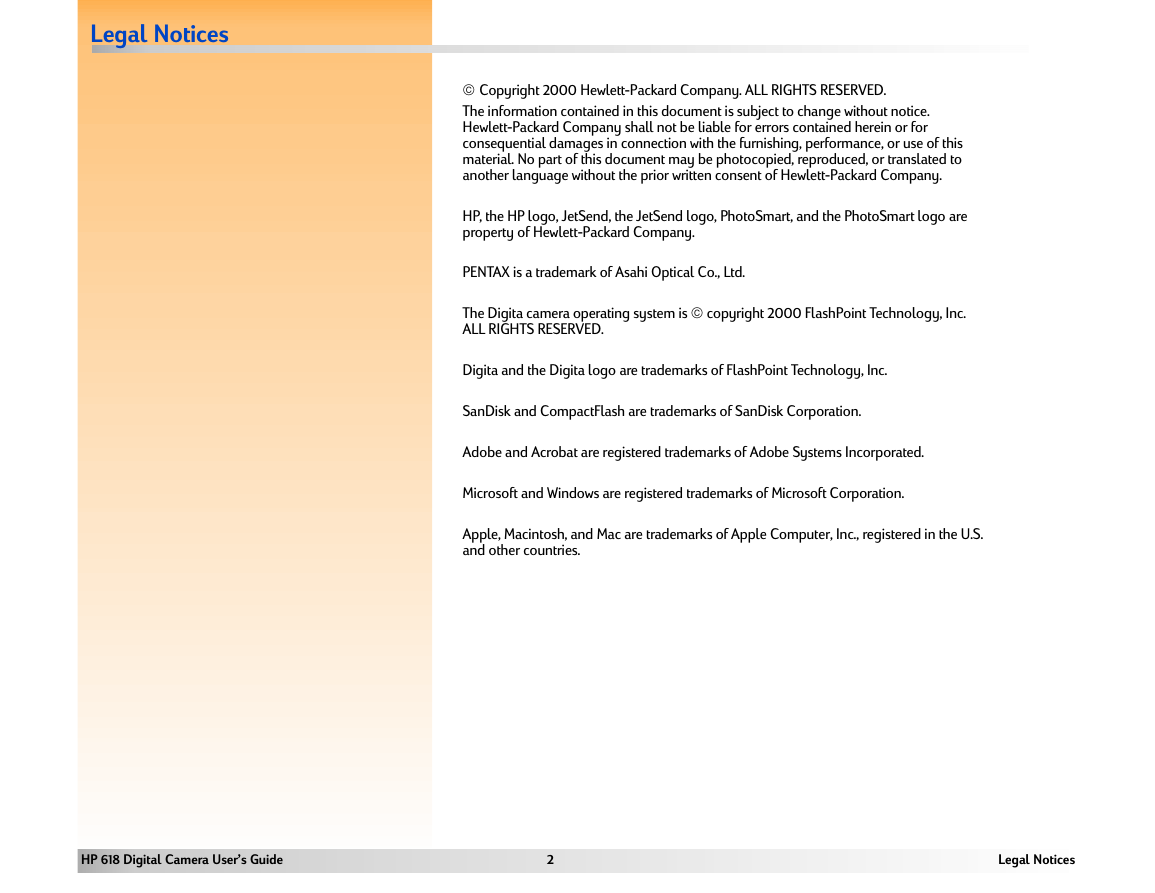


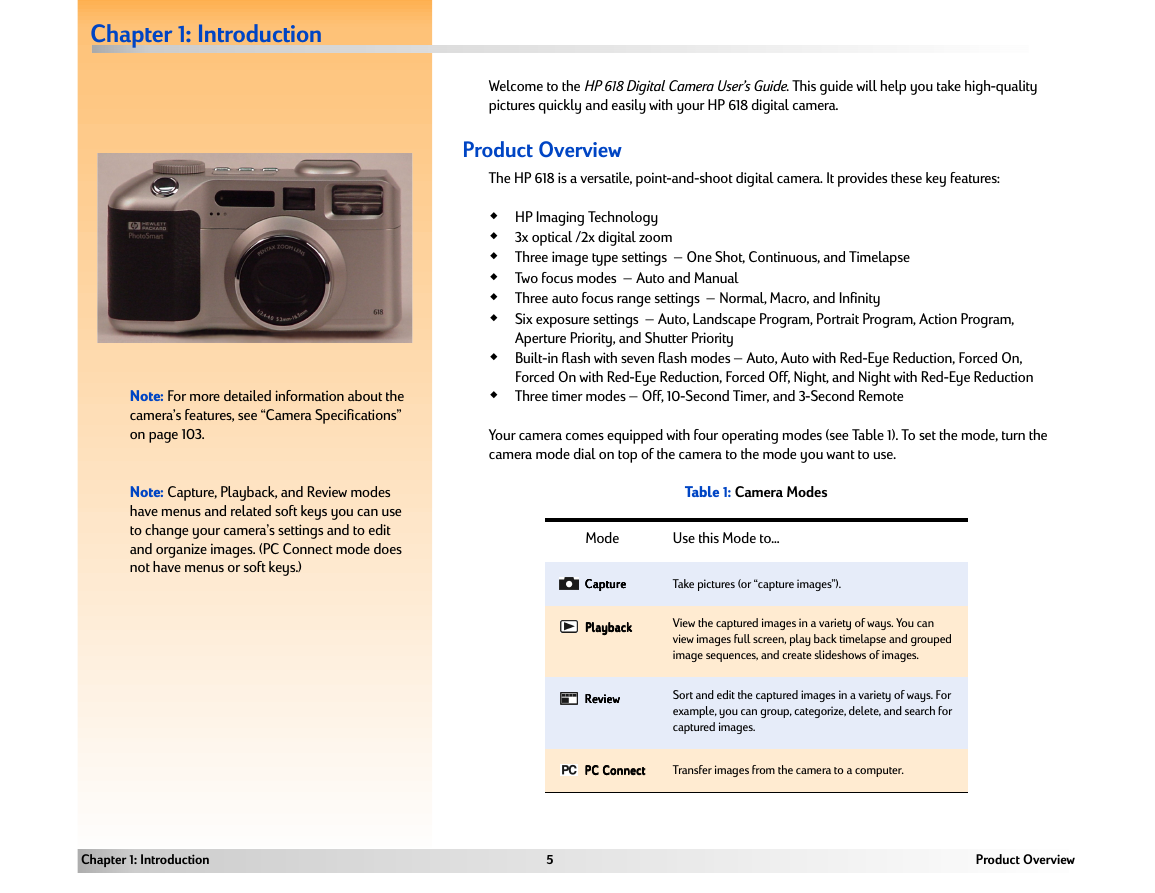
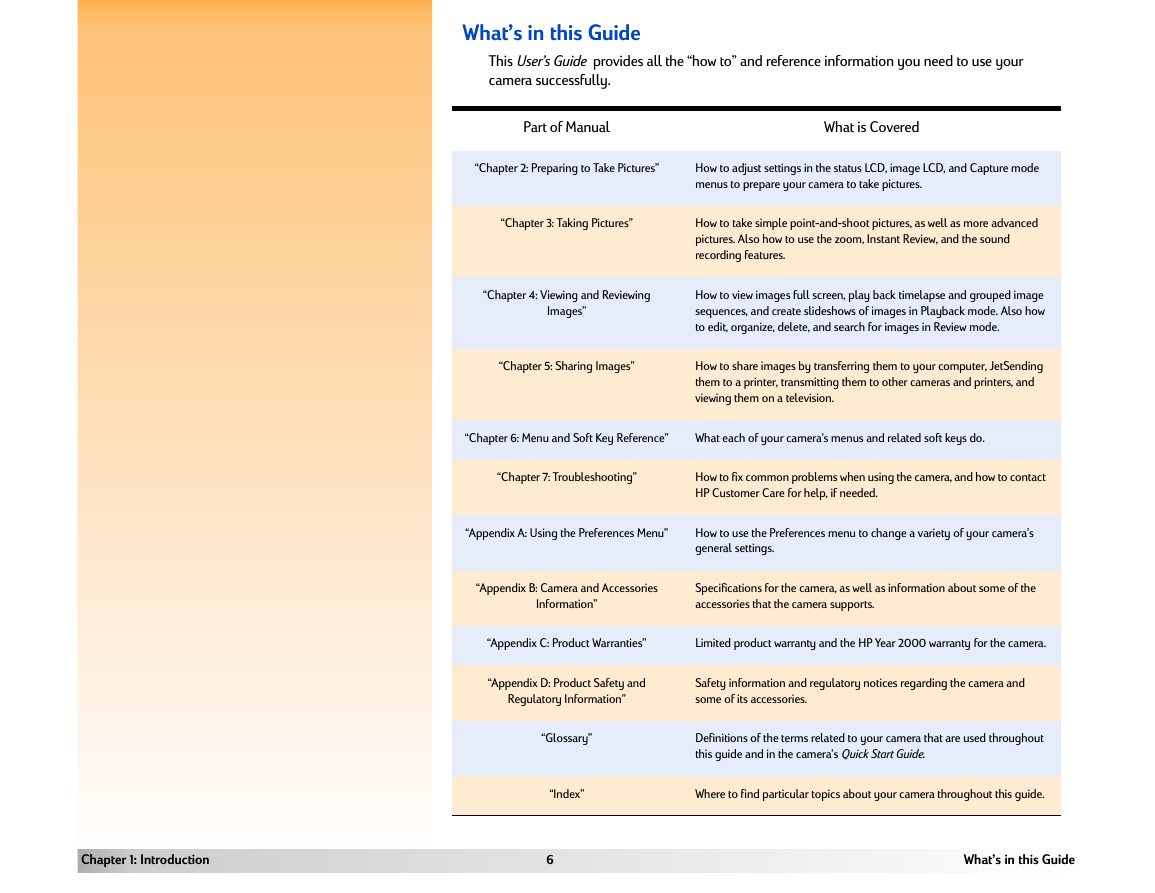
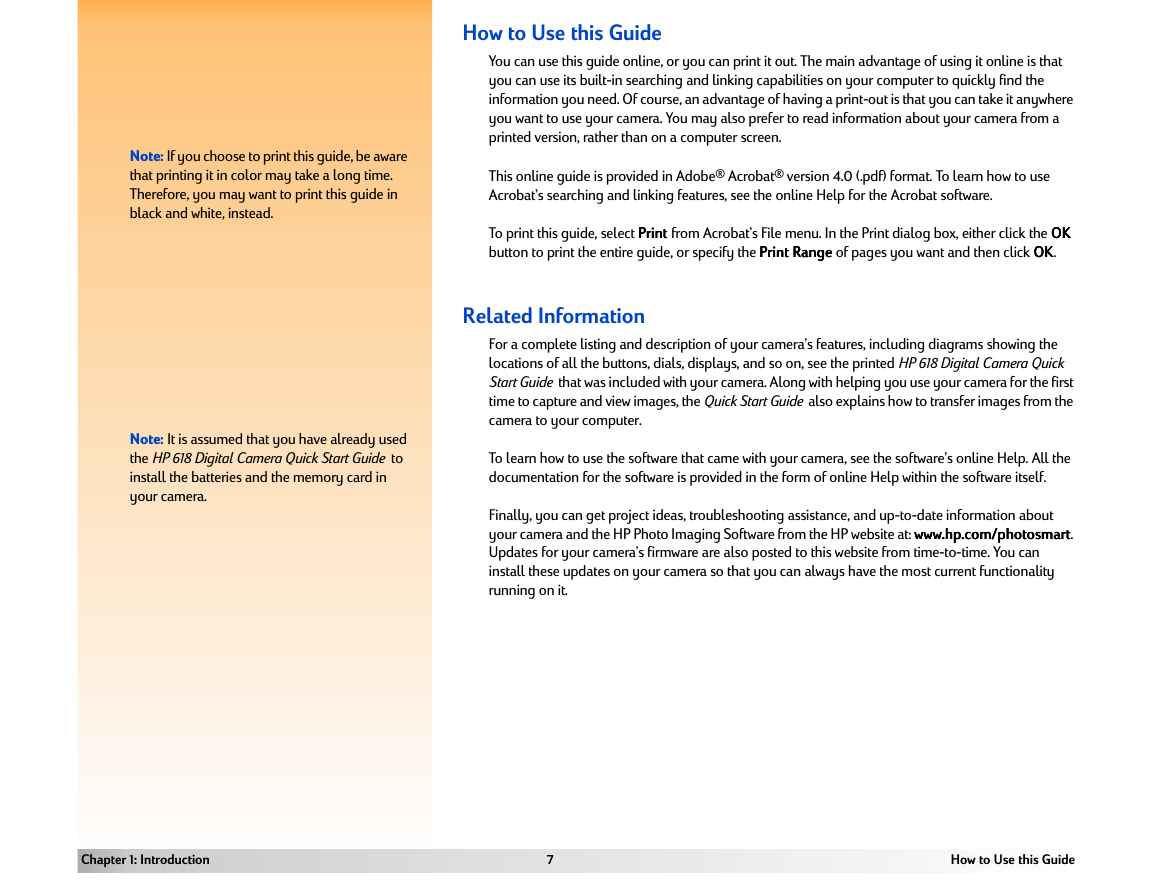
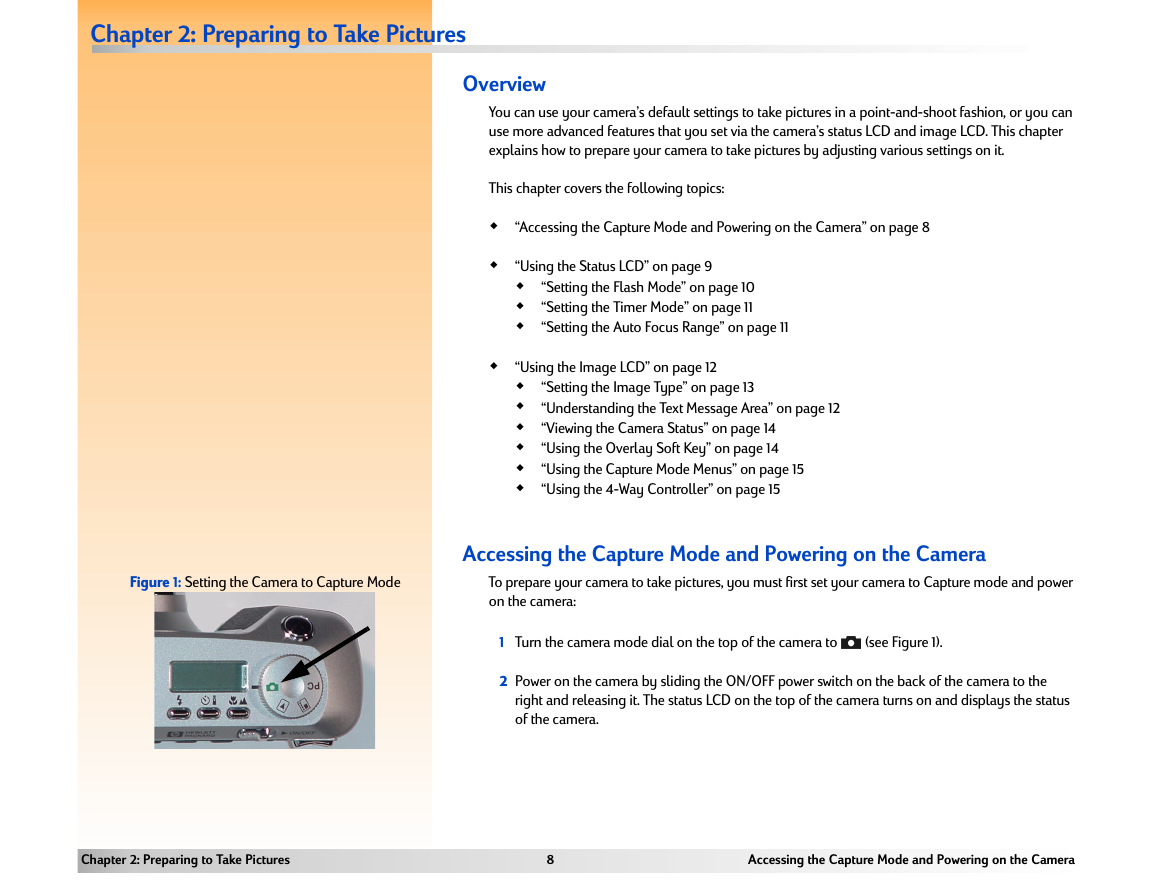

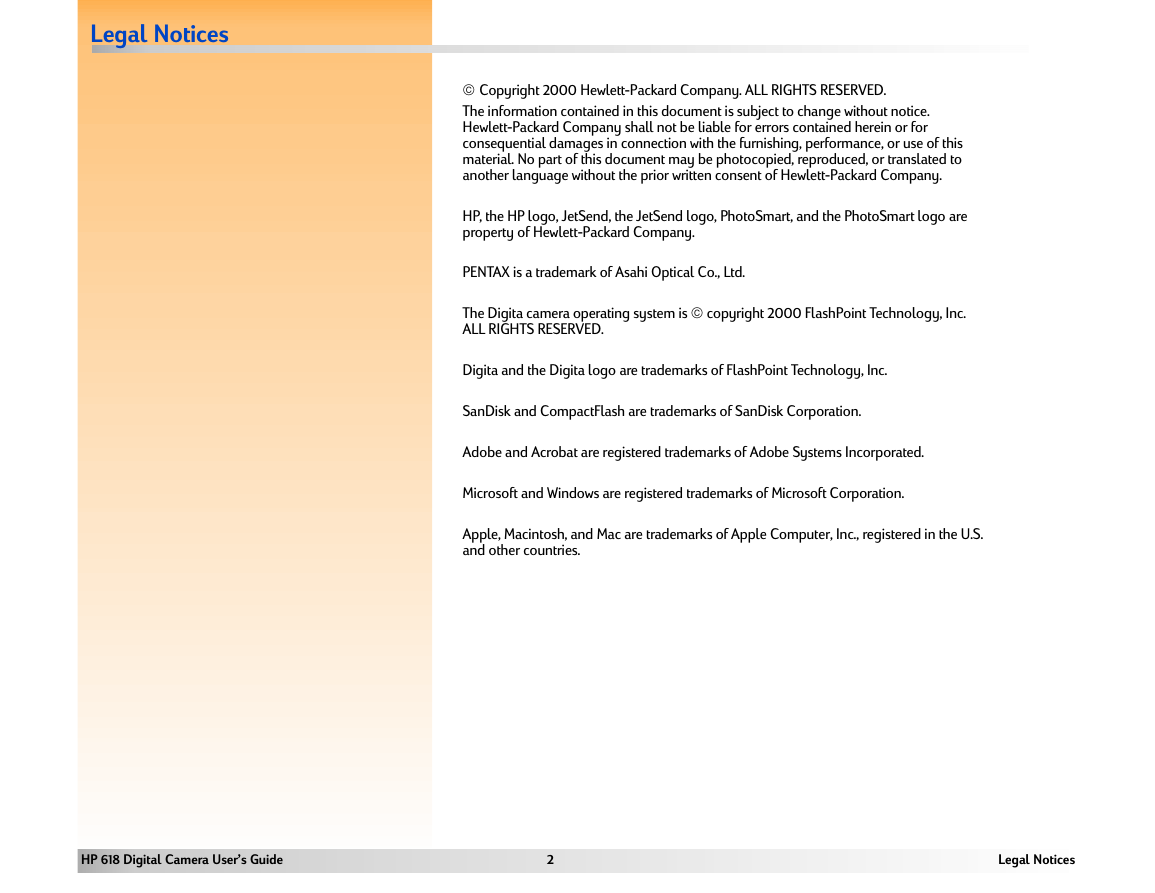


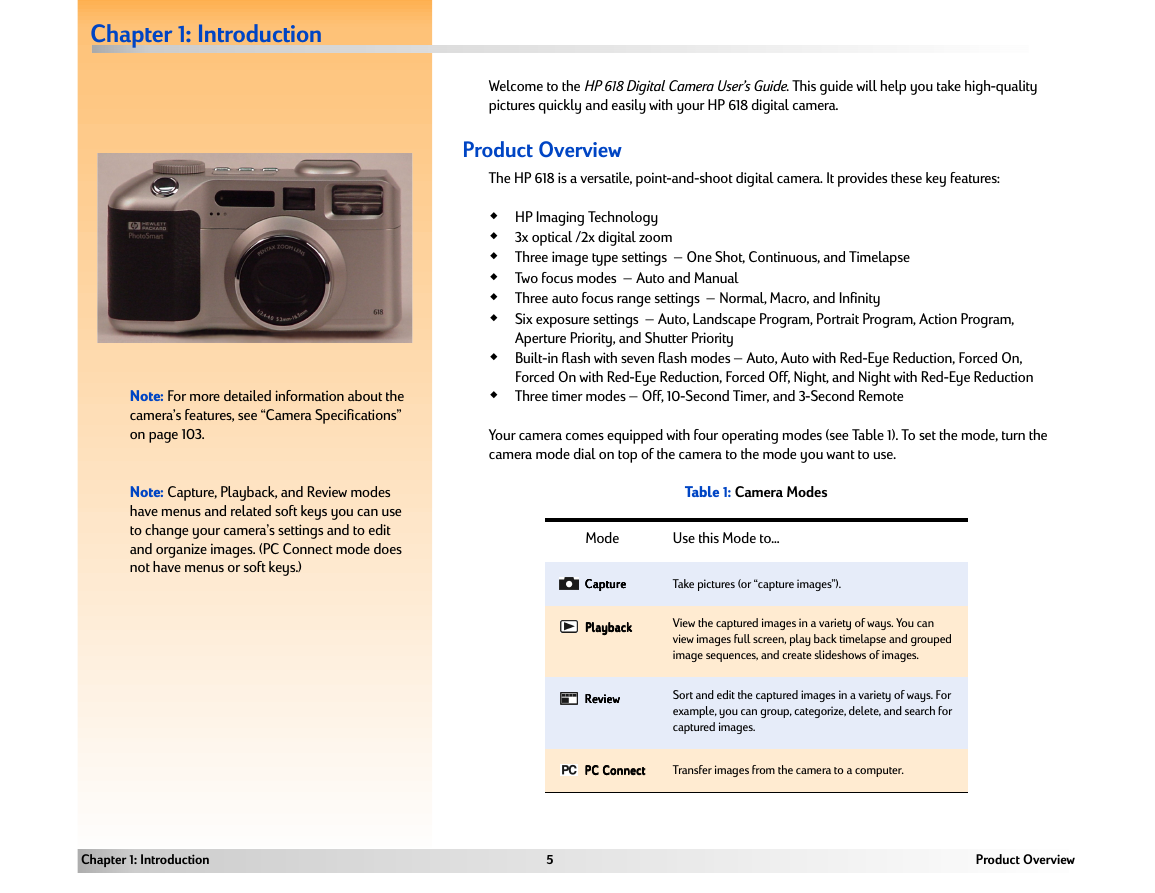
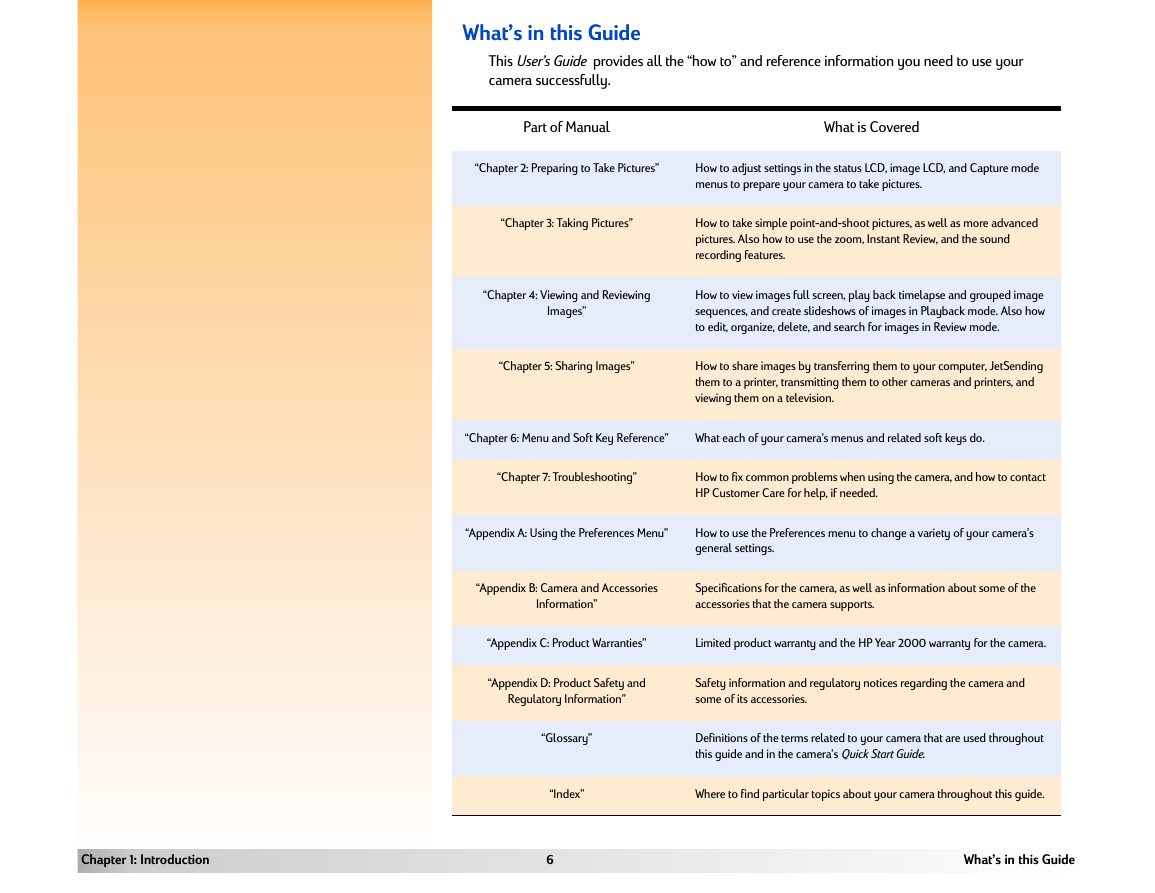
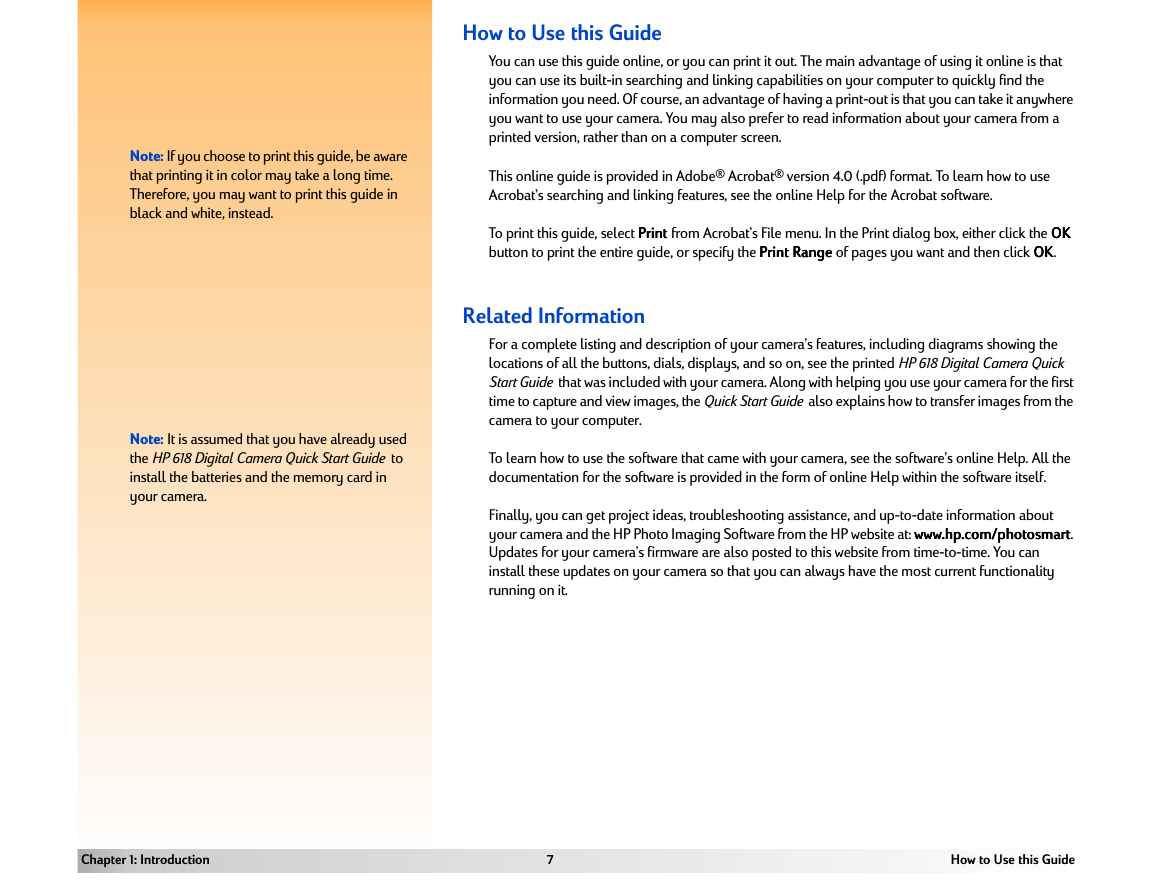
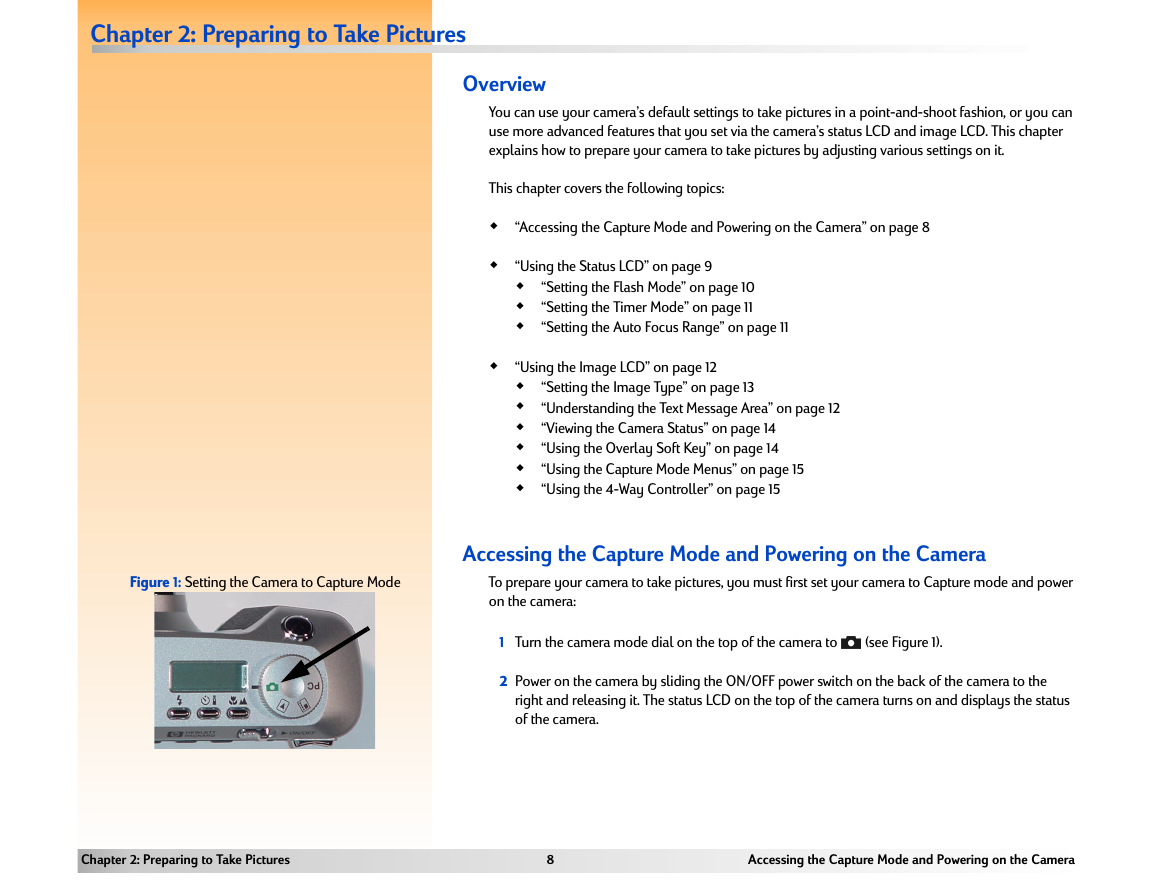
 2023年江西萍乡中考道德与法治真题及答案.doc
2023年江西萍乡中考道德与法治真题及答案.doc 2012年重庆南川中考生物真题及答案.doc
2012年重庆南川中考生物真题及答案.doc 2013年江西师范大学地理学综合及文艺理论基础考研真题.doc
2013年江西师范大学地理学综合及文艺理论基础考研真题.doc 2020年四川甘孜小升初语文真题及答案I卷.doc
2020年四川甘孜小升初语文真题及答案I卷.doc 2020年注册岩土工程师专业基础考试真题及答案.doc
2020年注册岩土工程师专业基础考试真题及答案.doc 2023-2024学年福建省厦门市九年级上学期数学月考试题及答案.doc
2023-2024学年福建省厦门市九年级上学期数学月考试题及答案.doc 2021-2022学年辽宁省沈阳市大东区九年级上学期语文期末试题及答案.doc
2021-2022学年辽宁省沈阳市大东区九年级上学期语文期末试题及答案.doc 2022-2023学年北京东城区初三第一学期物理期末试卷及答案.doc
2022-2023学年北京东城区初三第一学期物理期末试卷及答案.doc 2018上半年江西教师资格初中地理学科知识与教学能力真题及答案.doc
2018上半年江西教师资格初中地理学科知识与教学能力真题及答案.doc 2012年河北国家公务员申论考试真题及答案-省级.doc
2012年河北国家公务员申论考试真题及答案-省级.doc 2020-2021学年江苏省扬州市江都区邵樊片九年级上学期数学第一次质量检测试题及答案.doc
2020-2021学年江苏省扬州市江都区邵樊片九年级上学期数学第一次质量检测试题及答案.doc 2022下半年黑龙江教师资格证中学综合素质真题及答案.doc
2022下半年黑龙江教师资格证中学综合素质真题及答案.doc