Abaqus 6.13 PDF Documentation
Abaqus Scripting User's Guide
Legal Notices
Preface
Contents
Part I: An introduction to the Abaqus Scripting Interface
1. An overview of the Abaqus Scripting User's Guide
2. Introduction to the Abaqus Scripting Interface
2.1 Abaqus/CAE and the Abaqus Scripting Interface
2.2 How does the Abaqus Scripting Interface interact with Abaqus/CAE ?
3. Simple examples
3.1 Creating a part
3.1.1 The example script
3.1.2 How does the script work?
3.2 Reading from an output database
3.2.1 The example script
3.2.2 How does the script work?
3.3 Summary
Part II: Using the Abaqus Scripting Interface
4. Introduction to Python
4.1 Python and Abaqus
4.2 Python resources
4.3 Using the Python interpreter
4.4 Object-oriented basics
4.5 The basics of Python
4.5.1 Variable names and assignment
4.5.2 Python data types
4.5.3 Determining the type of a variable
4.5.4 Sequences
4.5.5 Sequence operations
4.5.6 Python None
4.5.7 Continuation lines and comments
4.5.8 Printing variables using formatted output
4.5.9 Control blocks
4.6 Programming techniques
4.6.1 Creating functions
4.6.2 Using dictionaries
4.6.3 Reading and writing from files
4.6.4 Error handling
4.6.5 Functions and modules
4.6.6 Writing your own modules
4.7 Further reading
5. Using Python and the Abaqus Scripting Interface
5.1 Executing scripts
5.2 Abaqus Scripting Interface documentation style
5.2.1 How the commands are ordered
5.2.2 Access
5.2.3 Path
5.2.4 Arguments
5.2.5 Return value
5.3 Abaqus Scripting Interface data types
5.3.1 SymbolicConstants
5.3.2 Booleans
5.3.3 Repositories
5.4 Object-oriented programming and the Abaqus Scripting Interface
5.4.1 The Abaqus Scripting Interface and methods
5.4.2 The Abaqus Scripting Interface and members
5.4.3 Object-oriented programming and the Abaqus Scripting Interface —a summary
5.5 Error handling in the Abaqus Scripting Interface
5.5.1 Standard Python exceptions
5.5.2 Standard Abaqus Scripting Interface exceptions
5.5.3 Additional Abaqus Scripting Interface exceptions
5.5.4 Exception handling
5.6 Extending the Abaqus Scripting Interface
5.6.1 Storing custom data in the model database or in other objects
5.6.2 Interaction with the GUI
5.6.3 CommandRegister class
5.6.4 Repositories
5.6.5 Repository methods
5.6.6 RepositorySupport
5.6.7 Registered dictionaries
5.6.8 Registered lists
5.6.9 Registered tuples
5.6.10 Session data
5.6.11 Saving application data in a model database
5.6.12 Checking a model database when it is opened
6. Using the Abaqus Scripting Interface with Abaqus/CAE
6.1 The Abaqus object model
6.1.1 An overview of the Abaqus object model
6.1.2 Using tab completion to explore the object model
6.1.3 The Model object model
6.1.4 Using the object model
6.1.5 Abstract base type
6.1.6 Importing modules to extend the object model
6.2 Copying and deleting Abaqus Scripting Interface objects
6.2.1 Creating a copy of an object
6.2.2 More on copying objects
6.2.3 Deleting objects
6.3 Abaqus/CAE sequences
6.4 Namespace
6.5 Specifying what is displayed in the viewport
6.6 Specifying a region
6.7 Prompting the user for input
6.7.1 Requesting a single input from the user
6.7.2 Requesting multiple inputs from the user
6.7.3 Requesting a warning reply from the user
6.8 Interacting with Abaqus/Standard, Abaqus/Explicit, and Abaqus/CFD
6.8.1 Processing messages from Abaqus/Standard, Abaqus/Explicit, and Abaqus/CFD
6.8.2 Waiting for a job to complete
6.8.3 An example of a callback function
6.9 Using Abaqus Scripting Interface commands in your environment file
Part III: The Abaqus Python development environment
7. Using the Abaqus Python development environment
7.1 An overview of the Abaqus Python development environment
7.2 Abaqus PDE basics
7.2.1 Starting the Abaqus Python development environment
7.2.2 Managing files in the Abaqus PDE
7.2.3 Editing files in the Abaqus PDE
7.2.4 Selecting the settings for use with a file
7.2.5 The message area and GUI command line interface
7.3 Using the Abaqus PDE
7.3.1 Creating .guiLog files
7.3.2 Running a script
7.3.3 Using the debugger
7.3.4 Using breakpoints
7.3.5 Using the Abaqus PDE with plug-ins
7.3.6 Using the Abaqus PDE with custom applications
Part IV: Putting it all together: examples
8. Abaqus Scripting Interface examples
8.1 Reproducing the cantilever beam tutorial
8.1.1 Running the example
8.1.2 The cantilever beam example script
8.2 Generating a customized plot
8.2.1 Opening the tutorial output database
8.2.2 Opening an output database and displaying a contour plot
8.2.3 Printing a contour plot at the end of each step
8.3 Investigating the skew sensitivity of shell elements
8.3.1 Creating the model to analyze
8.3.2 Changing the skew angle
8.3.3 Using a script to perform a parametric study
8.4 Editing display preferences and GUI settings
Part V: Accessing an output database
9. Using the Abaqus Scripting Interface to access an output database
9.1 What do you need to access the output database?
9.2 How the object model for the output database relates to commands
9.3 Object model for the output database
9.3.1 Model data
9.3.2 Results data
9.4 Executing a script that accesses an output database
9.5 Reading from an output database
9.5.1 The Abaqus/CAE Visualization module tutorial output database
9.5.2 Making the Odb commands available
9.5.3 Opening an output database
9.5.4 Reading model data
9.5.5 Reading results data
9.5.6 Reading field output data
9.5.7 Using regions to read a subset of field output data
9.5.8 Reading history output data
9.5.9 An example of reading node and element information from an output database
9.5.10 An example of reading field data from an output database
9.6 Writing to an output database
9.6.1 Creating a new output database
9.6.2 Writing model data
9.6.3 Writing results data
9.6.4 Writing field output data
9.6.5 Default display properties
9.6.6 Writing history output data
9.7 Exception handling in an output database
9.8 Computations with Abaqus results
9.8.1 Rules for the mathematical operations
9.8.2 Valid mathematical operations
9.8.3 Envelope calculations
9.8.4 Transformation of results
9.9 Improving the efficiency of your scripts
9.9.1 Creating objects to hold temporary variables
9.10 Example scripts that access data from an output database
9.10.1 Finding the maximum value of von Mises stress
9.10.2 Creating an output database
9.10.3 An Abaqus Scripting Interface version of FPERT
9.10.4 Computations with FieldOutput objects
9.10.5 Computations with FieldValue objects
9.10.6 Computations with HistoryOutput objects
9.10.7 Creating a new load combination from different load cases
9.10.8 Stress range for multiple load cases
9.10.9 Transformation of field results
9.10.10 Viewing the analysis of a meshed beam cross-section
9.10.11 Using infinite elements to compute and view the results of an acoustic far-field analysis
9.10.12 An Abaqus Scripting Interface version of FELBOW
10. Using C++ to access an output database
10.1 Overview
10.2 What do you need to access the output database?
10.3 Abaqus Scripting Interface documentation style
10.3.1 How the commands are ordered
10.3.2 Access
10.3.3 Path
10.3.4 Prototype
10.3.5 Return value
10.4 How the object model for the output database relates to commands
10.5 Object model for the output database
10.5.1 Model data
10.5.2 Results data
10.6 Compiling and linking your C++ source code
10.7 Accessing the C++ interface from an existing application
10.7.1 Initializing the C++ interface
10.7.2 Link library location
10.7.3 Runtime library location
10.7.4 Header file location
10.8 The Abaqus C++ API architecture
10.8.1 Class naming convention
10.8.2 Constructors
10.8.3 Header files
10.9 Utility interface
10.9.1 Utility interface classes
10.9.2 Utility interface examples
10.10 Reading from an output database
10.10.1 The Abaqus/CAE Visualization module tutorial output database
10.10.2 Making the Odb commands available
10.10.3 Opening an output database
10.10.4 Reading model data
10.10.5 Reading results data
10.10.6 Reading field output data
10.10.7 Using bulk data access to an output database
10.10.8 Using regions to read a subset of field output data
10.10.9 Reading history output data
10.10.10 An example of reading field data from an output database
10.11 Writing to an output database
10.11.1 Creating a new output database
10.11.2 Writing model data
10.11.3 Writing results data
10.11.4 Writing field output data
10.11.5 Default display properties
10.11.6 Writing history output data
10.12 Exception handling in an output database
10.13 Computations with Abaqus results
10.13.1 Rules for the mathematical operations
10.13.2 Valid mathematical operations
10.13.3 Envelope calculations
10.13.4 Transformation of results
10.14 Improving the efficiency of your scripts
10.14.1 Creating objects to hold loop counters
10.14.2 Creating objects to hold temporary variables
10.14.3 Using references to objects
10.15 Example programs that access data from an output database
10.15.1 Finding the maximum value of von Mises stress
10.15.2 Creating an output database
10.15.3 Reading data from an output database
10.15.4 Decreasing the amount of data in an output database by retaining data at specific frames
10.15.5 Stress range for multiple load cases
10.15.6 A C++ version of FELBOW
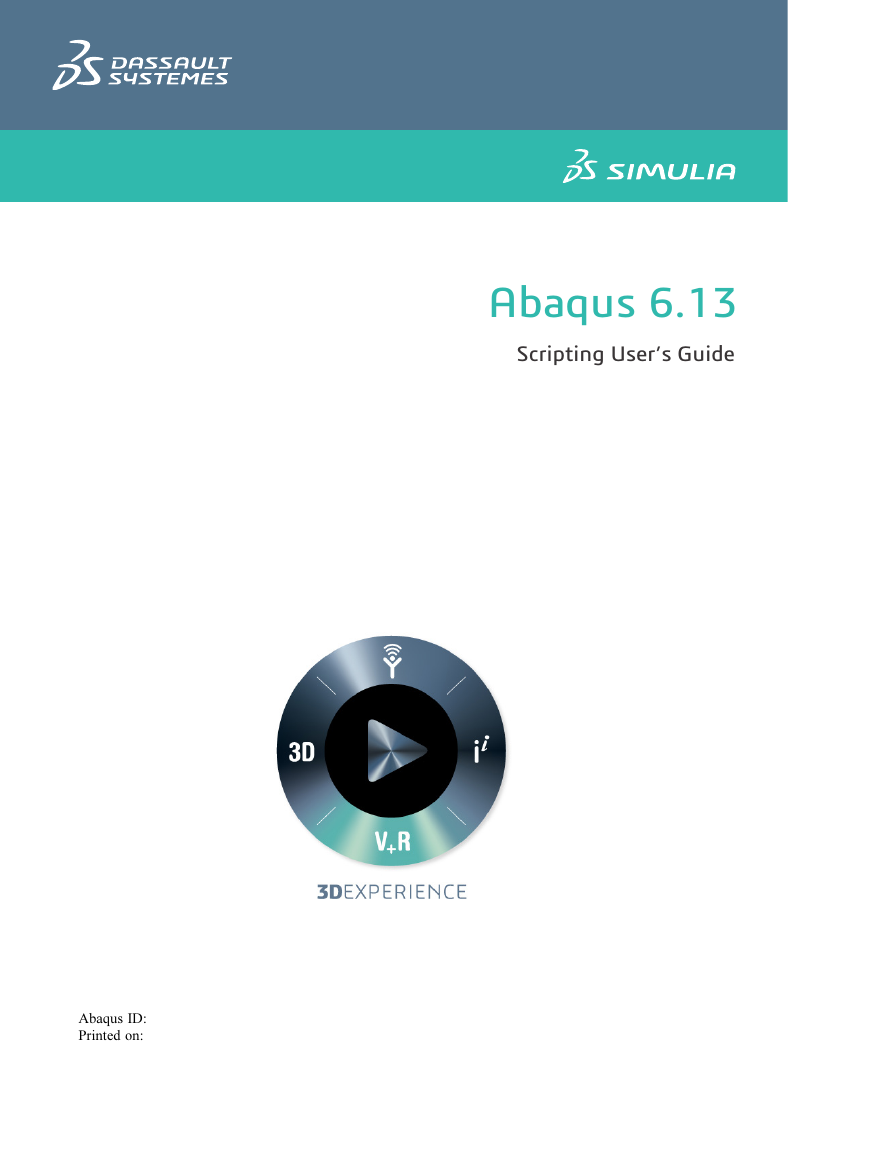



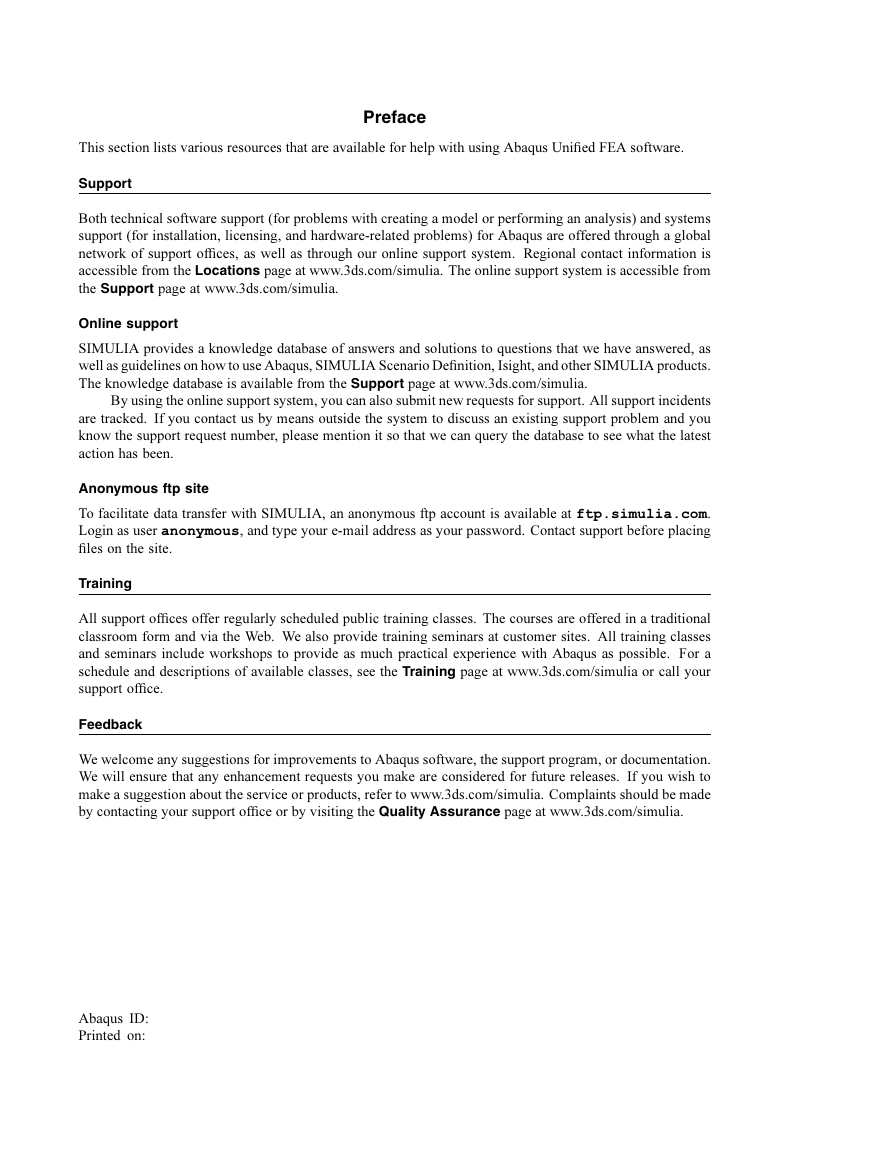

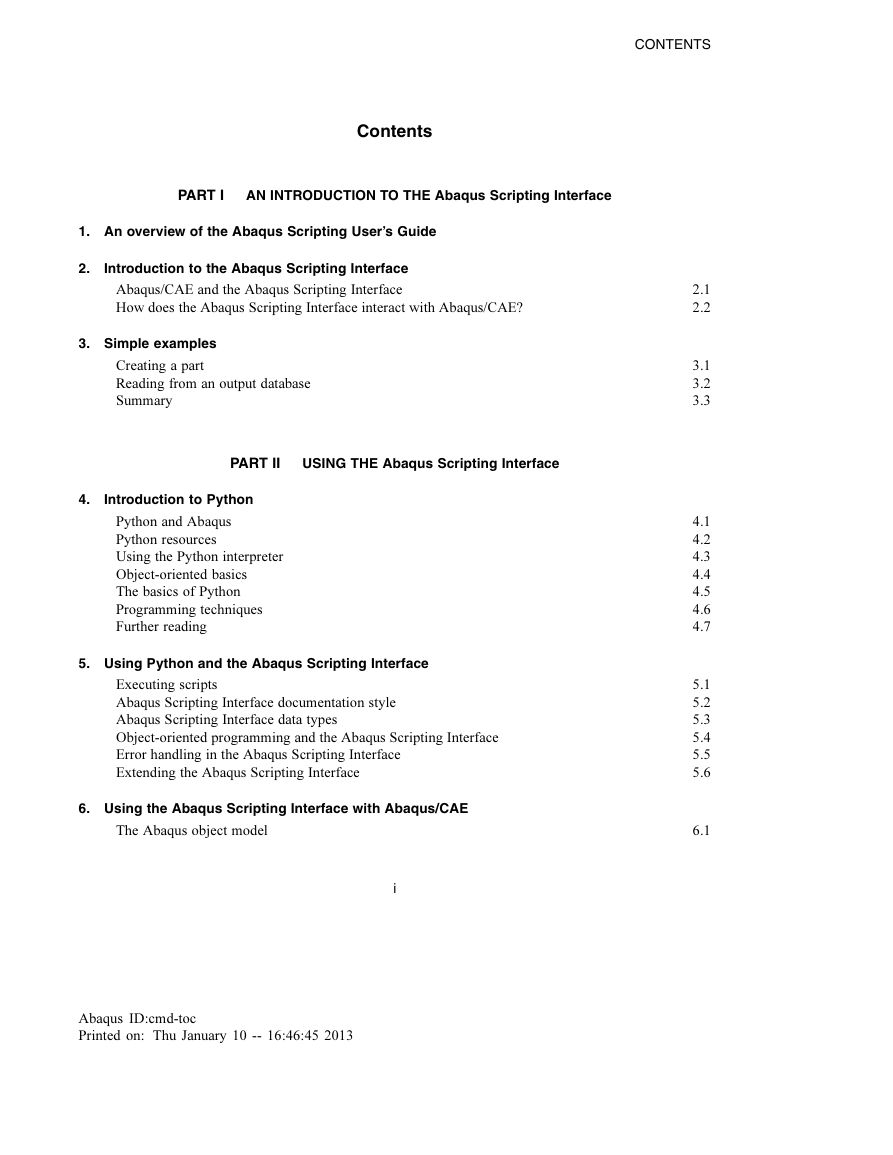
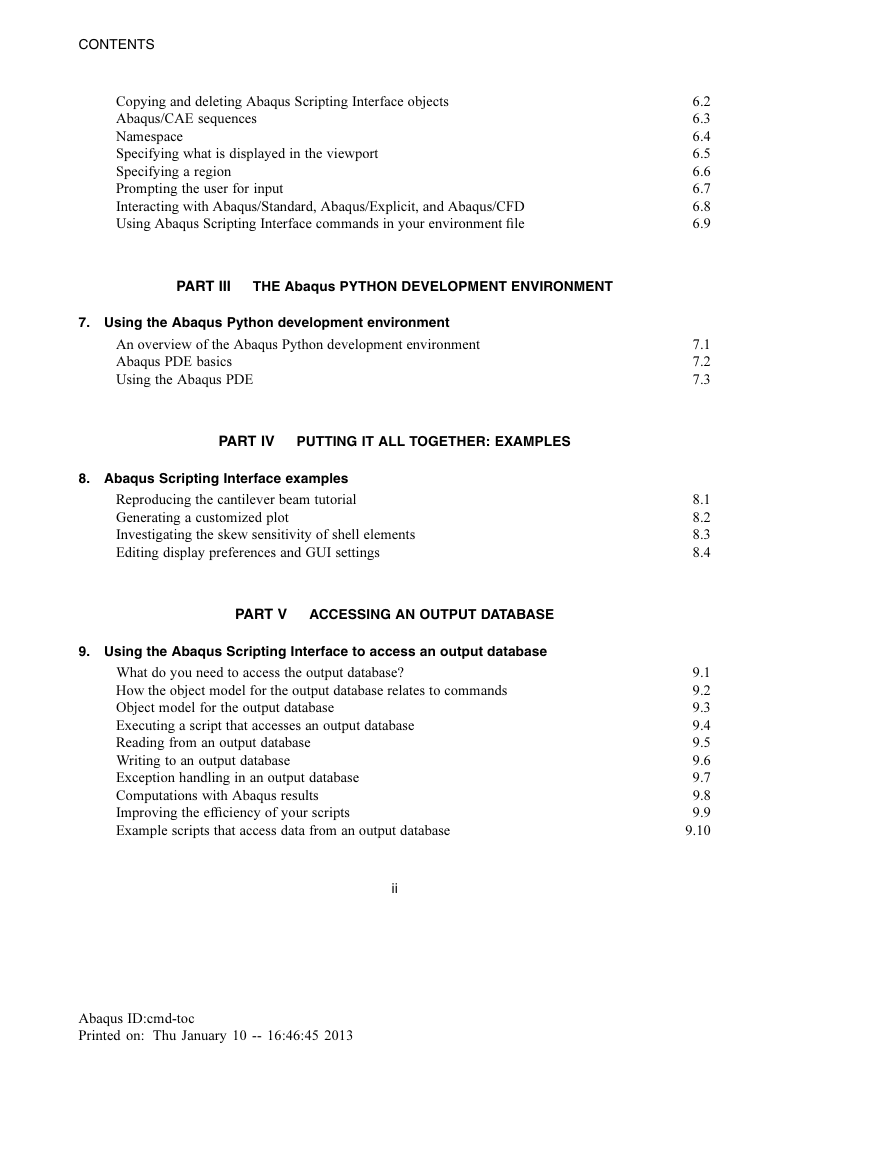
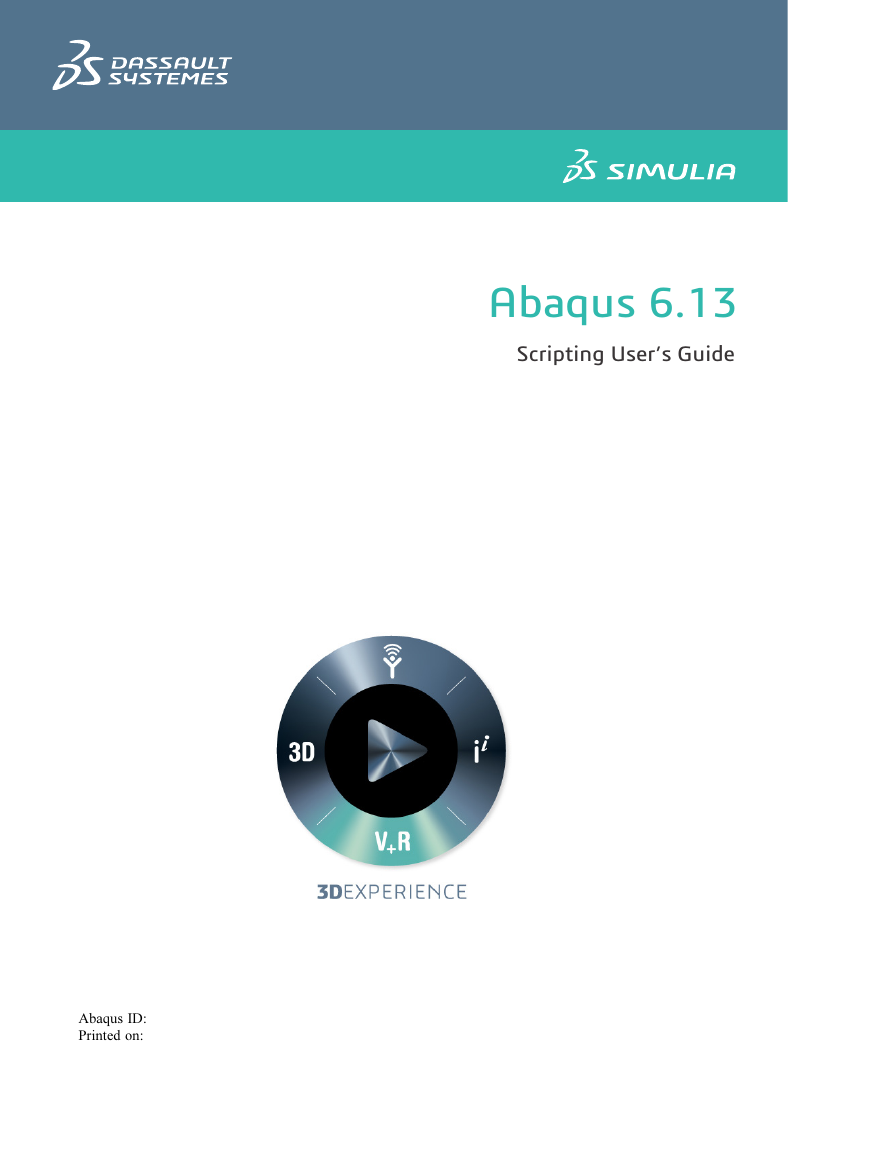



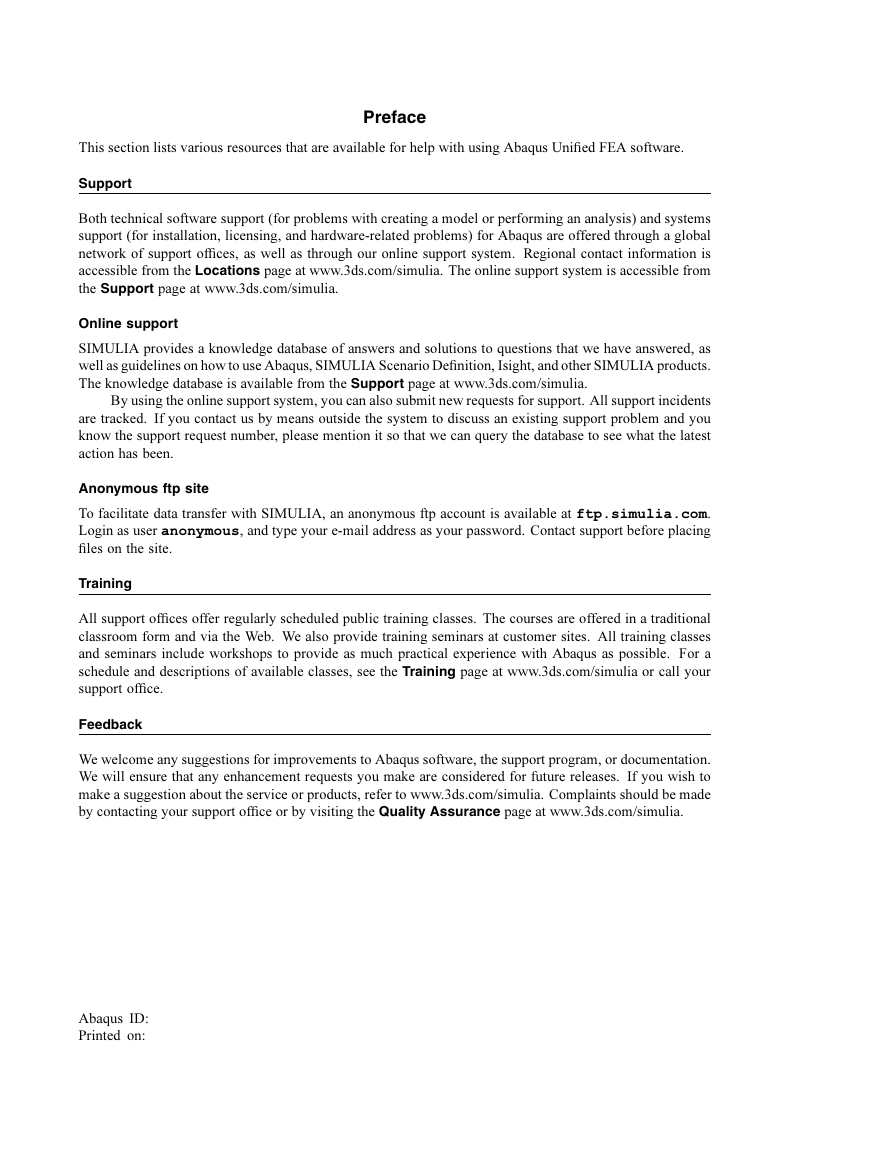

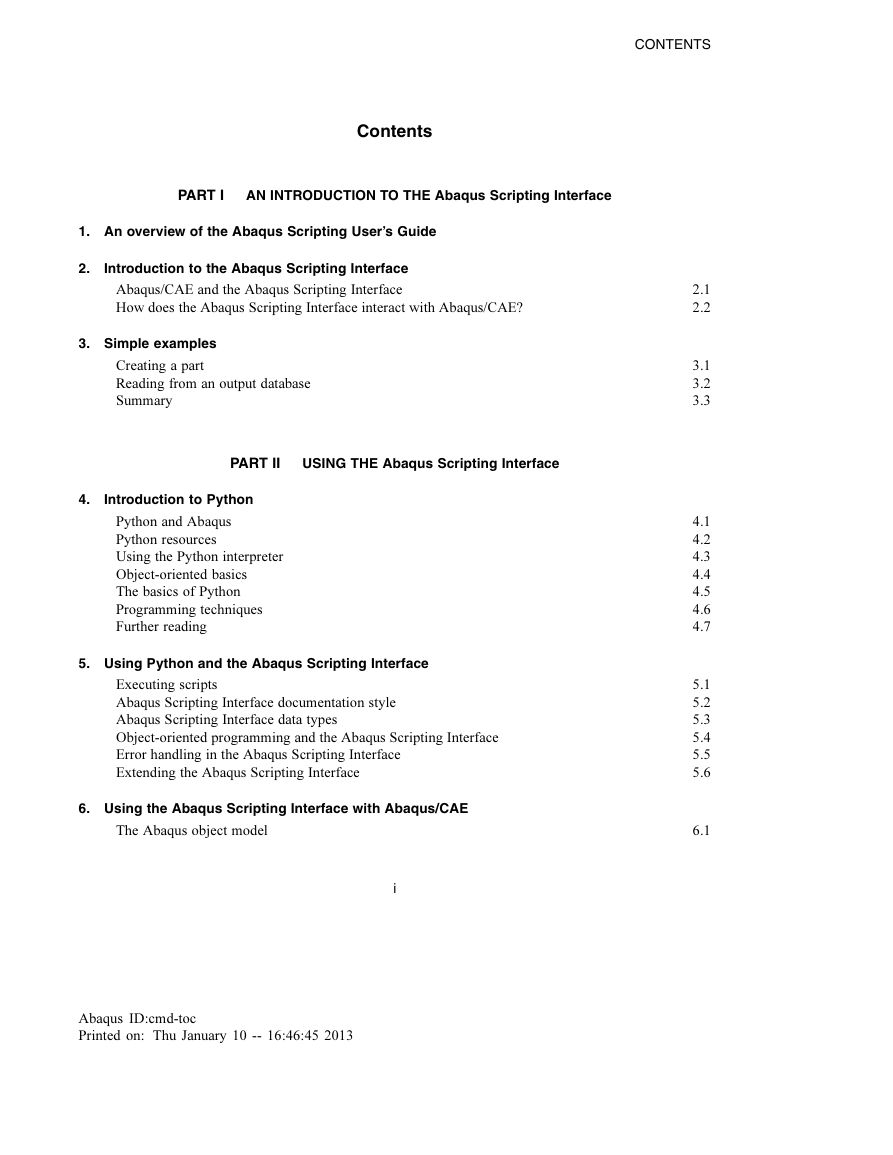
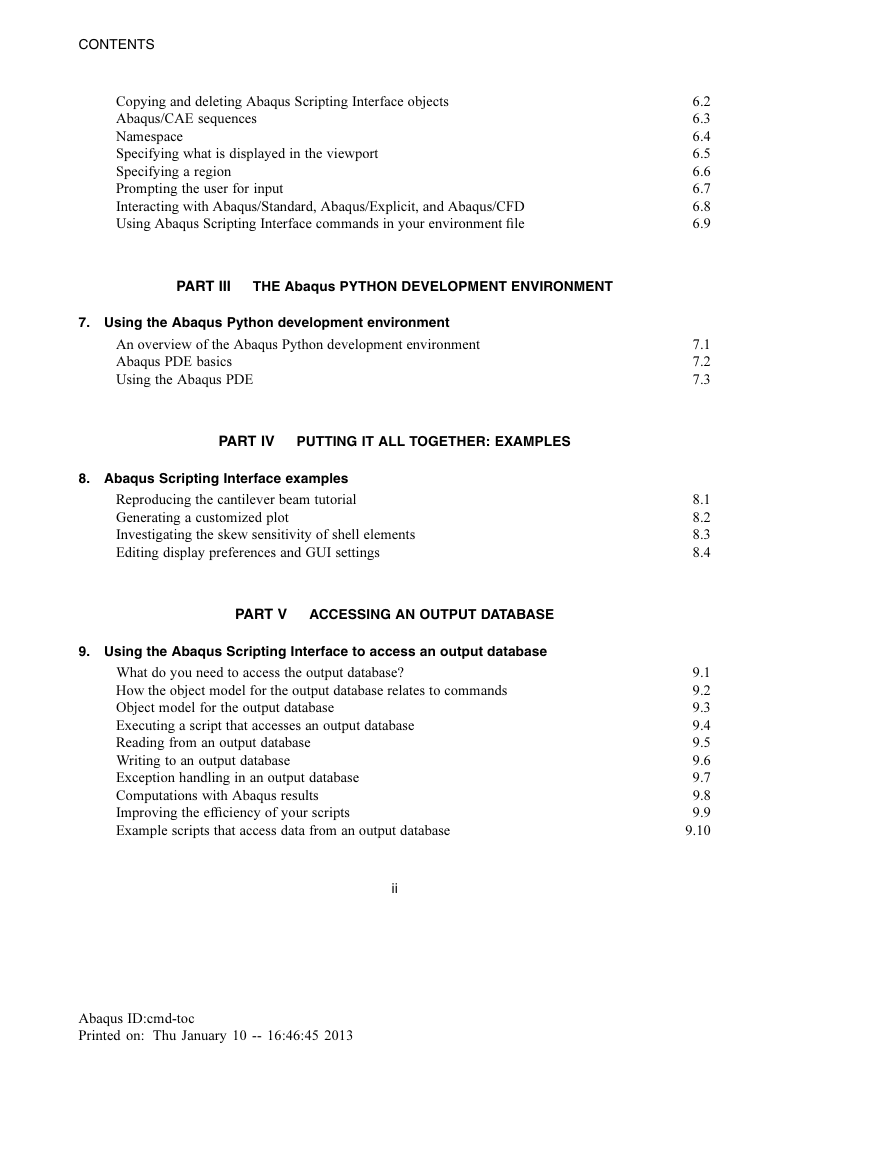
 2023年江西萍乡中考道德与法治真题及答案.doc
2023年江西萍乡中考道德与法治真题及答案.doc 2012年重庆南川中考生物真题及答案.doc
2012年重庆南川中考生物真题及答案.doc 2013年江西师范大学地理学综合及文艺理论基础考研真题.doc
2013年江西师范大学地理学综合及文艺理论基础考研真题.doc 2020年四川甘孜小升初语文真题及答案I卷.doc
2020年四川甘孜小升初语文真题及答案I卷.doc 2020年注册岩土工程师专业基础考试真题及答案.doc
2020年注册岩土工程师专业基础考试真题及答案.doc 2023-2024学年福建省厦门市九年级上学期数学月考试题及答案.doc
2023-2024学年福建省厦门市九年级上学期数学月考试题及答案.doc 2021-2022学年辽宁省沈阳市大东区九年级上学期语文期末试题及答案.doc
2021-2022学年辽宁省沈阳市大东区九年级上学期语文期末试题及答案.doc 2022-2023学年北京东城区初三第一学期物理期末试卷及答案.doc
2022-2023学年北京东城区初三第一学期物理期末试卷及答案.doc 2018上半年江西教师资格初中地理学科知识与教学能力真题及答案.doc
2018上半年江西教师资格初中地理学科知识与教学能力真题及答案.doc 2012年河北国家公务员申论考试真题及答案-省级.doc
2012年河北国家公务员申论考试真题及答案-省级.doc 2020-2021学年江苏省扬州市江都区邵樊片九年级上学期数学第一次质量检测试题及答案.doc
2020-2021学年江苏省扬州市江都区邵樊片九年级上学期数学第一次质量检测试题及答案.doc 2022下半年黑龙江教师资格证中学综合素质真题及答案.doc
2022下半年黑龙江教师资格证中学综合素质真题及答案.doc