Using Your Palm® Treo™ 700w Smartphone
Welcome
Hardware
Documentation and software
Getting Started
Palm® Treo™ 700w smartphone overview
Top view
Front view
Back view
Charging the battery
Turning your smartphone on/off
Making your first call
Setting up your computer
System requirements
Learning the Basics
Moving around the screen
Closing screens
Highlighting and selecting items
Highlighting text
Using the action keys
Using the keyboard
Understanding the keyboard backlight
Entering lowercase and uppercase letters
Entering numbers, punctuation, and symbols
Symbols and accented characters
Synchronizing contacts and other info
Battery life
Maximizing battery life
For a quick introduction
While using your smartphone
If you need more information
Using Your Phone
Phone overview
Accessing your Today screen
What are all those icons?
Making calls
Redialing a recently called number
Using voicemail
Voicemail notification
Managing active calls
Ending a call
Returning to an active call from another application
Saving phone numbers
Making a second call
Answering a second call (call waiting)
Headset specifications
Staying Organized
Contacts
Calendar
Tasks
Using the Calculator memory
Staying in Touch
Sending and receiving messages and email
Setting up an email account
Receiving text and multimedia messages
Synchronizing your default email account
Managing your messages
Playing Media Files
Pictures & Videos
Viewing pictures and videos on your computer
Staying Productive
Word Mobile
Managing Files and Applications
Finding information
Installing applications
Getting help with third-party applications
Synchronizing with multiple computers
Customizing Your Smartphone
Today screen settings
Adjusting volume settings
Application settings
Setting up a Wi-Fi® connection
Finding Help
Transferring info from another device
Performing a soft reset
Performing a hard reset
Replacing the battery
The applications are running slower than usual
The screen appears blank
The screen doesn’t respond accurately to taps or activates wrong features
Network connection
Signal strength is weak
My smartphone won’t connect to the mobile network
My smartphone seems to turn off by itself
I can’t tell if data services are available
My smartphone won’t connect to the Internet
I can’t send or receive text or multimedia messages
I can’t make or receive calls using a hands-free device with Bluetooth® wireless technology
ActiveSync Desktop does not respond to sync attempt
Synchronization finishes but info doesn’t appear where it should
My appointments show up in the wrong time slot after I sync
I have problems using my account
I have problems sending and receiving email
Auto Sync is not working
I have problems sending email
I have problems synchronizing messages on my smartphone with messages on my computer
My vCard or vCal email attachment isn’t forwarding correctly
When I sync with my Exchange Server my info is not downloading to my smartphone
I can’t access a page
An image or map is too small on my smartphone screen
A secure site refuses to permit a transaction
The Camera preview image looks strange
Getting more help
Voice quality
Is the other person hearing an echo?
Are you hearing your own voice echo?
Is your voice too quiet on the other end?
Glossary
FCC
Specifications
Index
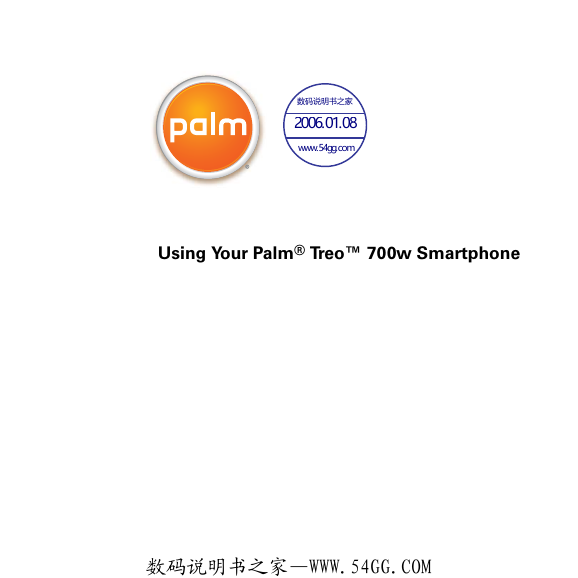
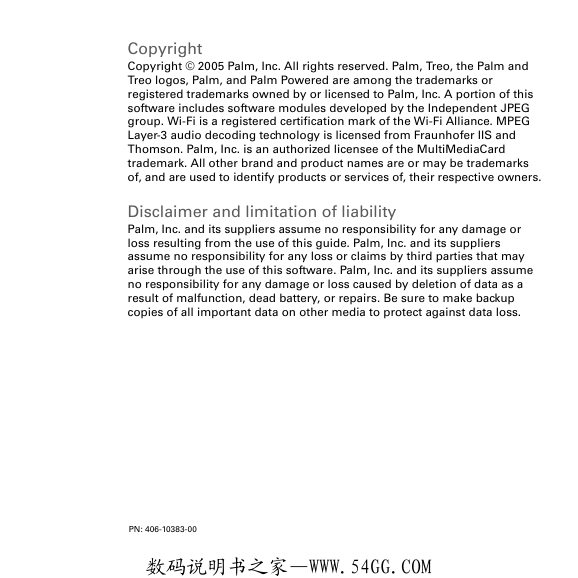
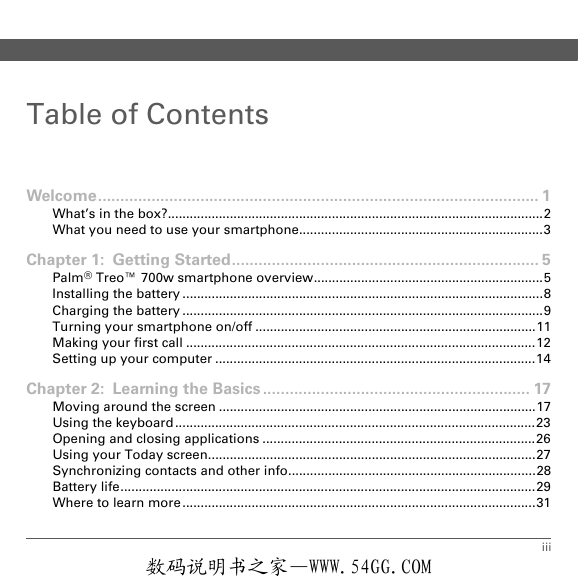
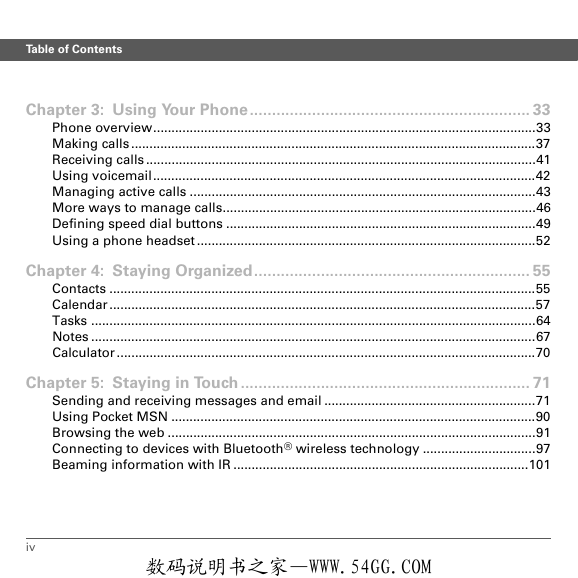
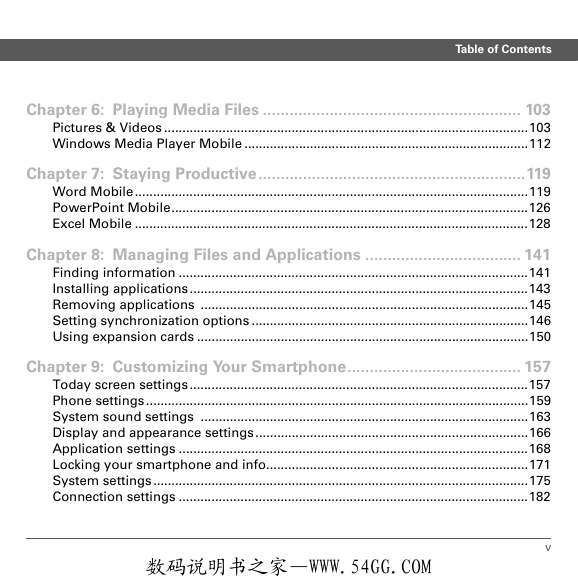

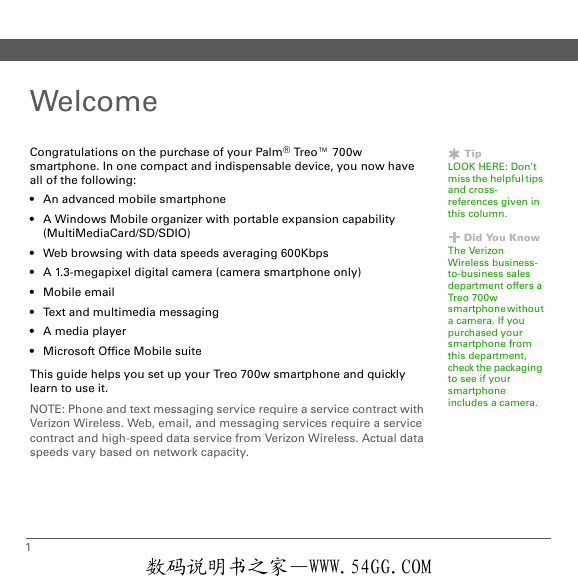
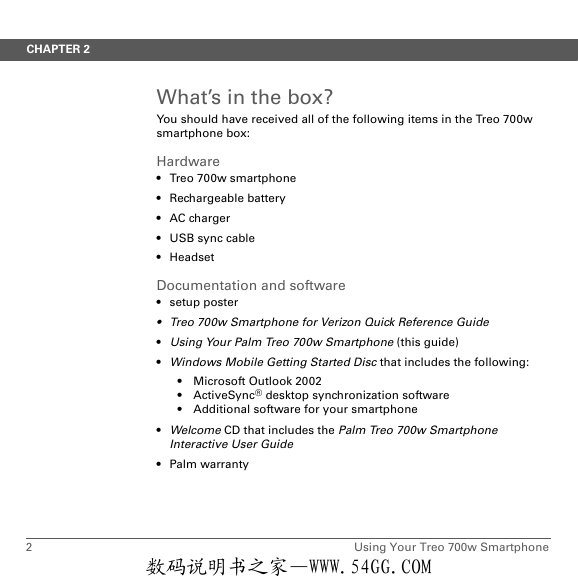
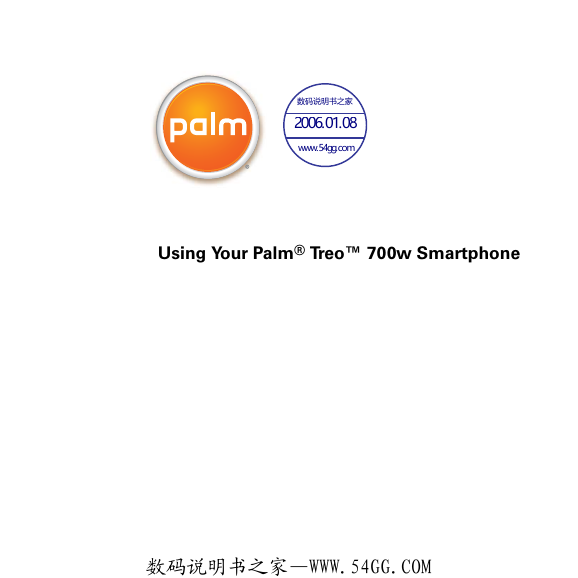
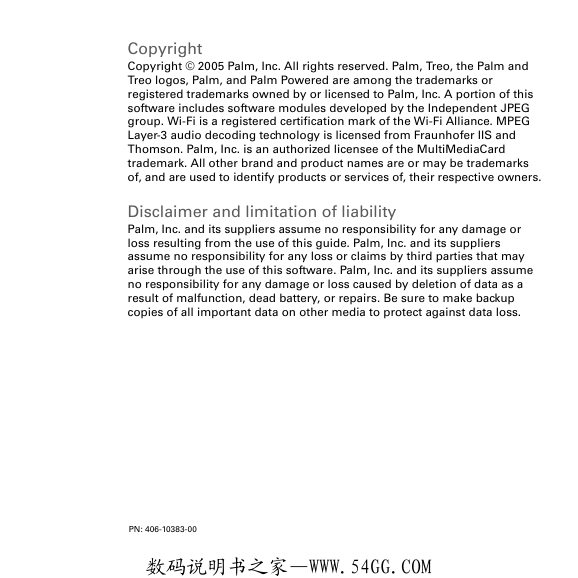
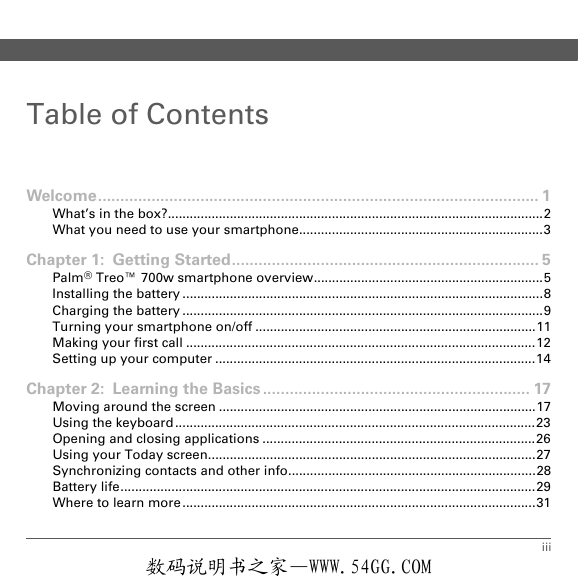
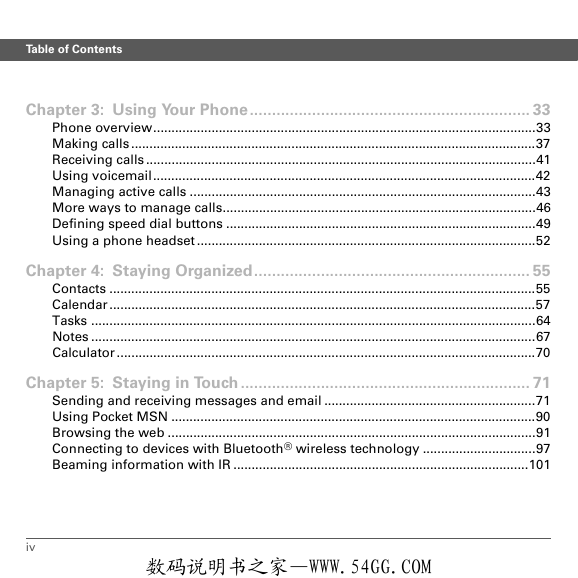
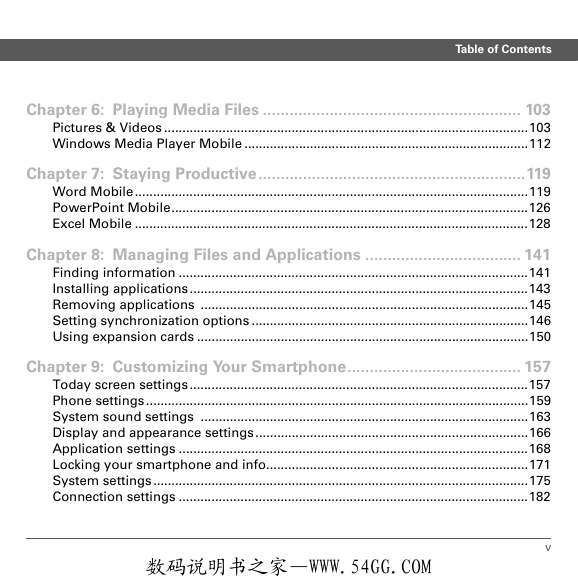

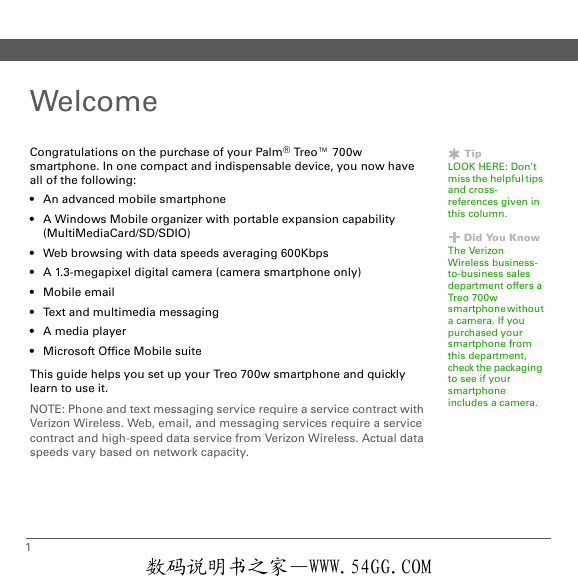
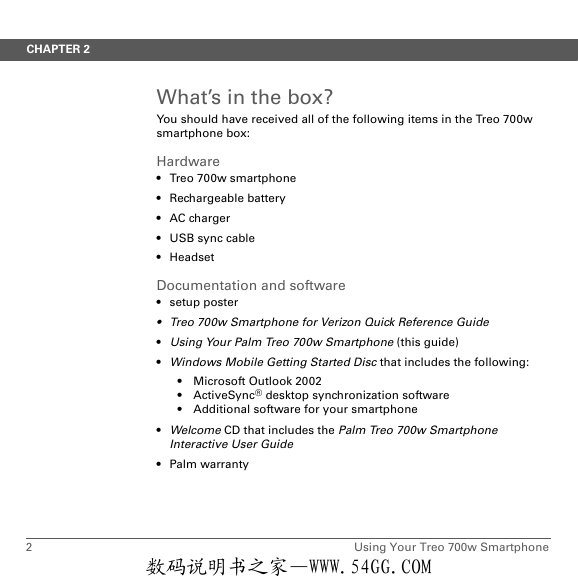
 2023年江西萍乡中考道德与法治真题及答案.doc
2023年江西萍乡中考道德与法治真题及答案.doc 2012年重庆南川中考生物真题及答案.doc
2012年重庆南川中考生物真题及答案.doc 2013年江西师范大学地理学综合及文艺理论基础考研真题.doc
2013年江西师范大学地理学综合及文艺理论基础考研真题.doc 2020年四川甘孜小升初语文真题及答案I卷.doc
2020年四川甘孜小升初语文真题及答案I卷.doc 2020年注册岩土工程师专业基础考试真题及答案.doc
2020年注册岩土工程师专业基础考试真题及答案.doc 2023-2024学年福建省厦门市九年级上学期数学月考试题及答案.doc
2023-2024学年福建省厦门市九年级上学期数学月考试题及答案.doc 2021-2022学年辽宁省沈阳市大东区九年级上学期语文期末试题及答案.doc
2021-2022学年辽宁省沈阳市大东区九年级上学期语文期末试题及答案.doc 2022-2023学年北京东城区初三第一学期物理期末试卷及答案.doc
2022-2023学年北京东城区初三第一学期物理期末试卷及答案.doc 2018上半年江西教师资格初中地理学科知识与教学能力真题及答案.doc
2018上半年江西教师资格初中地理学科知识与教学能力真题及答案.doc 2012年河北国家公务员申论考试真题及答案-省级.doc
2012年河北国家公务员申论考试真题及答案-省级.doc 2020-2021学年江苏省扬州市江都区邵樊片九年级上学期数学第一次质量检测试题及答案.doc
2020-2021学年江苏省扬州市江都区邵樊片九年级上学期数学第一次质量检测试题及答案.doc 2022下半年黑龙江教师资格证中学综合素质真题及答案.doc
2022下半年黑龙江教师资格证中学综合素质真题及答案.doc