A72
�
WELCOME
Welcome to the Micromax family. Congratulations on becoming a proud
owner of the Micromax A72 Android phone. Your A72 device offers you
the following exciting features and much more:
Android 2.3.6 (Gingerbread) Platform: Your A72 comes packaged with
Android 2.3 OS meaning that your Mobile phone is based on a versatile
operating system.
3 Megapixel Camera: The 3 Megapixel camera along allows you to take
crisp and sharp high quality pictures and videos any time.
1 GHz Processor: To give you speed in handling your games and
applications.
5 Inch Capacitive Touch screen: Gives you an intuitive and friendly
Interface allowing you to operate your phone with finesse.
Motion sensor: For a smooth and superior gaming experienc6e.
Pinch Zoom Feature: You can use the pinch zoom command to magnify
images and web pages displayed on your interface.
Intelligent User Interface: The Intelligent and highly intuitive User
interface makes your access to the features a smooth ride.
Dual SIM: You can enjoy the features of two SIM on your handset.
Wi-Fi: The Wi-Fi features lets you connect wirelessly and seamlessly
with your Wi-Fi network for Internet connectivity.
Bluetooth: Lets you exchange files and
information with other
Bluetooth enabled devices.
Model A72
2
�
THE ANDROID ADVANTAGE
An AndroidTM Phone can perform many of the same functions as a computer
and you can customize it to your own needs. For example, you can add and
remove applications or upgrade existing applications to improve the
functions. At Android market, you can download a range of applications and
games from an ever growing collection. You can also integrate applications
on your android phone with other applications and with online services that
you use.
READ ME FIRST
Please read all safety precautions and this manual carefully before
using your device to ensure safe and proper use.
The descriptions in this manual are based on the default settings of
your device.
Available features and additional services may vary by device,
software, or service provider.
Applications and their functions may vary by country, region, software
or hardware specifications. Micromax is not liable for performance
issues caused by third-party applications.
DDIISSCCLLAAIIMMEERRSS::
Talk and Standby time are affected by Network preferences, type of
SIM card, and individual usage patterns.
Specifications are subject to change without prior notice. Services and
some features may be dependent on the network, or service content
provider,
Model A72
3
�
Images shown in this User Guide are for representation only. Other
product logos and company names mentioned/used herein may be
trademarks or trade names of their respective owners.
The functions explained or listed in this manual may differ from the
actual functions appearing in the device. In such a case, the latter shall
govern.
Content in this user manual may differ based on software provided by
service providers or carriers, and is subject to change without prior
notice.
Micromax reserves the right to make modifications to the content in
this user guide without any prior notice.
IINNSSTTRRUUCCTTIIOONNAALL IICCOONNSS
Before you start, please familiarize yourself with the icons you will see in
this manual:
Information: Provides useful information
Warning: Situations that could cause injury to yourself or others
Caution: Situations that could cause damage to your device or other
equipment
Tips to help you with the features.
Model A72
4
�
CONTENTS
WELCOME
THE ANDROID ADVANTAGE
2
3
3
READ ME FIRST
DISCLAIMERS: .......................................................................... 3
INSTRUCTIONAL ICONS .............................................................. 4
5
CONTENTS
8
PHONE LAYOUT
INSERT SIM CARD .................................................................... 9
9
INSERT MEMORY CARD
10
TURN THE PHONE ON AND OFF
CHARGE THE BATTERY ............................................................ 11
UNLOCK THE PHONE ............................................................... 12
13
USING THE TOUCH SCREEN
TOUCH AND HOLD................................................................... 13
DRAG AN ITEM ........................................................................ 14
SCROLL ................................................................................. 15
SWIPE ................................................................................... 15
USING THE PINCH ZOOM ......................................................... 16
DOUBLE-TAP .......................................................................... 17
CHANGE THE ORIENTATION ...................................................... 17
OPEN AND CLOSE THE LAUNCHER ............................................ 18
TO OPEN THE MAIN MENU. ....... 18
TOUCH THE LAUNCHER ICON
18
PLACING AND RECEIVING CALLS
Model A72
5
�
MAKE A CALL ......................................................................... 19
CONFERENCE CALL ................................................................ 19
MAKE AN INTERNATIONAL CALL ................................................ 20
END A CALL ........................................................................... 21
DISABLE PHONE CALLS ........................................................... 21
USING THE HANDSET’S KEYS ................................................... 21
22
THE HOME SCREEN
SWITCH BETWEEN HOME SCREENS ......................................... 22
CUSTOMIZE HOME SCREEN ..................................................... 22
23
WORKING WITH MENUS
MENU ICONS .......................................................................... 23
CONTEXT MENU ..................................................................... 24
OPTIONS MENUS .................................................................... 24
25
MANAGING NOTIFICATIONS
OPEN THE NOTIFICATIONS PANEL ............................................. 25
27
MESSAGING
CREATE AND SEND MULTIMEDIA MESSAGE ................................ 27
FORWARD A MESSAGE ............................................................. 28
LOCK A MESSAGE ................................................................... 29
USING THE ONSCREEN KEYBOARD ........................................... 29
USE VOICE COMMAND ............................................................ 30
30
MULTIMEDIA
CAMERA ................................................................................ 30
GALLERY ............................................................................... 32
MUSIC ................................................................................... 32
COPY SONGS FROM YOUR PC ................................................. 33
FM RADIO ............................................................................. 33
Model A72
6
�
RECORD SOUND .................................................................... 34
34
CONNECT TO NETWORKS AND DEVICES
CONNECT TO THE INTERNET .................................................... 34
ACCESS INTERNET VIA WI-FI ................................................... 36
PAIR WITH BLUETOOTH DEVICES ............................................. 36
INSTALL SECURE CERTIFICATE ................................................. 36
37
MANAGE ACCOUNTS
GOOGLE ACCOUNT ................................................................. 37
START GMAIL ......................................................................... 37
38
APPLICATIONS
MAPS .................................................................................... 38
START GMAIL ......................................................................... 39
39
SAFETY PRECAUTIONS
41
TAKING CARE OF YOUR DEVICE
COPYRIGHT ........................................................................... 43
TRADEMARKS ......................................................................... 43
44
INDEX
Model A72
7
�
PHONE LAYOUT
Model A72
8
�

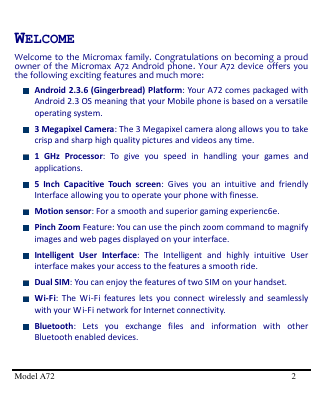
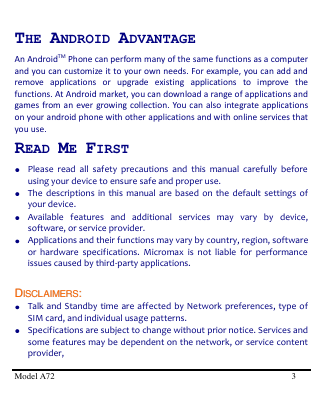
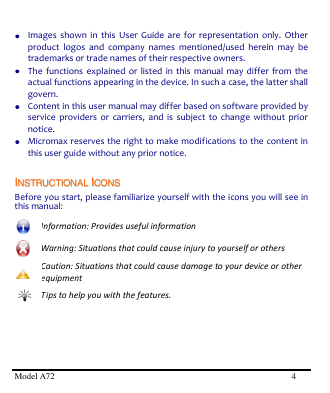


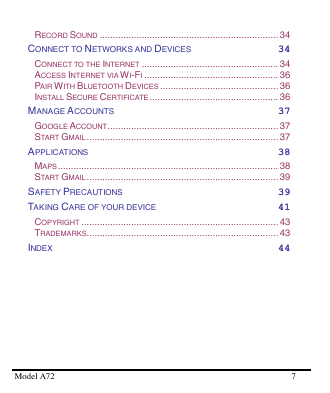


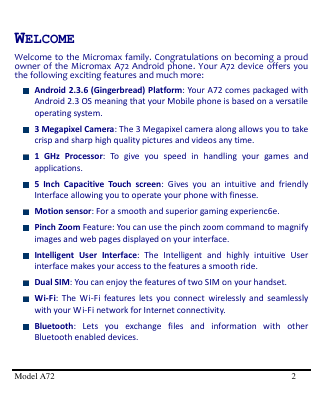
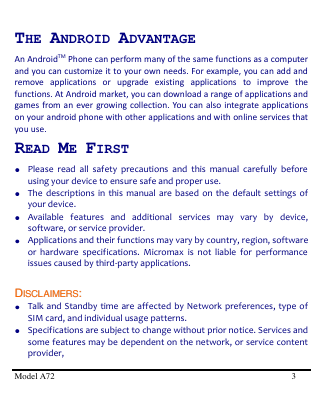
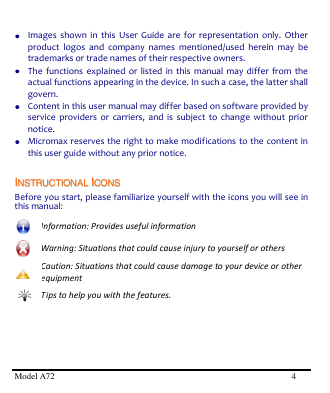


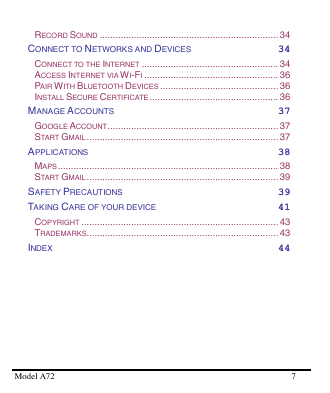

 2023年江西萍乡中考道德与法治真题及答案.doc
2023年江西萍乡中考道德与法治真题及答案.doc 2012年重庆南川中考生物真题及答案.doc
2012年重庆南川中考生物真题及答案.doc 2013年江西师范大学地理学综合及文艺理论基础考研真题.doc
2013年江西师范大学地理学综合及文艺理论基础考研真题.doc 2020年四川甘孜小升初语文真题及答案I卷.doc
2020年四川甘孜小升初语文真题及答案I卷.doc 2020年注册岩土工程师专业基础考试真题及答案.doc
2020年注册岩土工程师专业基础考试真题及答案.doc 2023-2024学年福建省厦门市九年级上学期数学月考试题及答案.doc
2023-2024学年福建省厦门市九年级上学期数学月考试题及答案.doc 2021-2022学年辽宁省沈阳市大东区九年级上学期语文期末试题及答案.doc
2021-2022学年辽宁省沈阳市大东区九年级上学期语文期末试题及答案.doc 2022-2023学年北京东城区初三第一学期物理期末试卷及答案.doc
2022-2023学年北京东城区初三第一学期物理期末试卷及答案.doc 2018上半年江西教师资格初中地理学科知识与教学能力真题及答案.doc
2018上半年江西教师资格初中地理学科知识与教学能力真题及答案.doc 2012年河北国家公务员申论考试真题及答案-省级.doc
2012年河北国家公务员申论考试真题及答案-省级.doc 2020-2021学年江苏省扬州市江都区邵樊片九年级上学期数学第一次质量检测试题及答案.doc
2020-2021学年江苏省扬州市江都区邵樊片九年级上学期数学第一次质量检测试题及答案.doc 2022下半年黑龙江教师资格证中学综合素质真题及答案.doc
2022下半年黑龙江教师资格证中学综合素质真题及答案.doc