Front Cover
Copyright © 2010 Infor
Contents
Introduction
Infor EAM Installation (Oracle)
Software Requirements and Pre-Installation Checklist
Installing Infor EAM for JBoss
Installing Infor EAM and the Infor EAM Advanced Reporting Server for JBoss
Starting and Stopping the Application (Linux/JBoss) at Startup and Shutdown
Starting and Stopping the Application (Sun Solaris) at Startup and Shutdown
Setting Non-Standard Ports
Installing Infor EAM for WebSphere
Software Requirements and Pre-Installation Checklist for Infor EAM for WebSphere
WebSphere Prerequisites Checklist
WebSphere Pre-Installation Checklist
Checklist for the Installation of WebSphere
Installing Infor EAM for WebSphere (WAS Components)
Installing Infor EAM for WebSphere (WAS and IBM HttpServer Components)
Starting and Stopping the Application (WebSphere) at Startup and Shutdown
Installing Infor EAM for WebLogic
Software Requirements and Pre-Installation Checklist for Infor EAM for WebLogic
WebLogic Prerequisites Checklist
WebLogic Pre-Installation Checklist
Checklist for the Installation of WebLogic
Installing Infor EAM and the Infor EAM Advanced Reporting Server for WebLogic
Starting and Stopping the Application (WebLogic) at Startup and Shutdown
Installing Infor EAM for Oracle Application Server
Supported Deployment Topologies
Configuration for Group Deployments
Software Requirements and Pre-Installation Checklist
Changing the Log Directory
Installing Infor EAM and the Infor EAM Advanced Reporting Server for Oracle Application Server
Configuring Infor EAM Application Server for Oracle RAC
Configuring Infor EAM Advanced Report Server for Oracle RAC
Installing Messaging Services
Installing Messaging Services on a Single Server
Installing Messaging Services on Multiple Servers for JBoss
Installing Messaging Services on Multiple Servers for WebSphere
Creating Message Queues for WebSphere
Step 1. Specifying the Messaging Configuration Scope
Step 2. Creating a Service Bus
Step 3. Starting the Messaging Engine
Step 4. Creating Destination Queues
Step 5. Creating JMS Queue Connection Factory
Step 6. Creating JMS Queues
Installing Messaging Services on Multiple Servers for WebLogic
Installing Messaging Services on Multiple Servers for Oracle Application Server
Deploying Infor EAM Using Vertical Scaling
Configuring Infor EAM to Use a Different Infor EAM Advanced Reporting Server
Configuring the Infor EAM HTML Cache Storage Directory
Installing the LDAP Server Component for Infor EAM
Modifying the LDAP-CONF.XML Configuration File (Sun ONE Directory Server)
Modifying the LDAP-CONF.XML Configuration File (Microsoft Active Directory Server)
Naming the LDAP Configuration Files
Restricting Server Access Based on Client IP Address
Enabling Client IP Address Validation
Defining IP Address Access Lists
Special Considerations
Modifying the MPConfig File
Implementing Reverse Proxy
Application Server
WebSphere, WebLogic and OAS Application Servers
Advanced Reports Server
Configuring Infor EAM to Work With Internet Explorer 6 or 7
Configuring ServerName
Tuning Memory Usage After Installation
Tuning Memory Usage After Installation in Windows
Tuning Memory Usage After Installation in UNIX
Configuring Environments
Configuring Environments in Windows
Example
Configuring Environments in UNIX
Configuring the Server Trace Log
Turning On the Server Trace Log (Windows)
Turning Off the Server Trace Log (Windows)
Turning On the Server Trace Log (Linux/Solaris)
Turning Off the Server Trace Log (Linux/Solaris)
Permanently Changing Specific Log Levels
Configuring SSL
Configuring Infor EAM SSL Under JBoss (Unix)
Configuring Infor EAM SSL Under JBoss (Windows)
Configuring Infor EAM SSL Under WebLogic
Configuring Infor EAM SSL Under Websphere
Configuring Infor EAM SSL Under Oracle Application Server
Rotating Apache Logs
Modifying the Infor EAM Stylesheet
Upgrading Datastream 7i Extended v7.10 to Infor EAM v8.5
Uninstalling Infor EAM
Stopping the Application
Uninstalling the Application in Windows
Uninstalling the Application (Linux/Solaris)
SQL Server Database Installation for Infor EAM
Software Requirements and Pre-Installation Considerations
Installing a New SQL Server Database
Creating and Configuring a New SQL Server Database
Handling General Errors
Verifying the Installation
Upgrading an Existing SQL Server Database
Upgrading and Configuring an Existing SQL Server Database
Handling General Errors
Verifying the Installation
Infor EAM Installation (SQL Server)
Software Requirements and Pre-Installation Checklist
Installing Infor EAM for JBoss
Installing Messaging Services
Installing Messaging Services on a Single Server
Installing Messaging Services on Multiple Servers
Deploying Infor EAM Using Vertical Scaling
Configuring Infor EAM to Use a Different Infor EAM Advanced Reporting Server
Configuring the Infor EAM HTML Cache Storage Directory
Installing the LDAP Server Component for Infor EAM
Modifying the LDAP-CONF.XML Configuration File (Sun ONE Directory Server)
Modifying the LDAP-CONF.XML Configuration File (Microsoft Active Directory Server)
Naming the LDAP Configuration Files
Configuring Infor EAM to Work With Internet Explorer 6 or 7
Configuring ServerName
Tuning Memory Usage After Installation in Windows
Setting Up Non-Standard Ports
Configuring Environments
Configuring Environments in Windows
Example
Configuring the Server Trace Log
Turning On the Server Trace Log (Windows)
Turning Off the Server Trace Log (Windows)
Rotating Apache Logs
Upgrading Infor EAM v8.3 to Infor EAM v8.4
Uninstalling Infor EAM
Stopping the Application
Uninstalling the Application in Windows
Modifying the Infor EAM Stylesheet
Advanced Reporting Installation
Installation Prerequisites
Installing Infor EAM Advanced Reporting (Oracle)
Installing Infor EAM Advanced Reporting (Oracle) on Solaris
Installing Infor EAM Advanced Reporting (SQL)
Configuring the Infor EAM Application Server
Configuring the Web Client
Setting Up Advanced Reporting
Setting Up User Groups
Setting Up Consumer Users
Setting Up Author Users
Setting Up Reports
Setting Up Consumer User Access
Additional Setup Information
LDAP Setup
Distributed Installation Setup
Distributed Components
Manual Installation
Distributed Installation
Upgrading Infor EAM Advanced Reporting from a Previous Version
Upgrading Custom Reports
Exporting Custom Reports from Datastream 7i Advanced Reporting Version 7.8 for Windows
Exporting Custom Reports from Datastream 7i Advanced Reporting Server Version 7.9 or 7.10 and Infor EAM Advanced Reporting Server Version 8.2 (Windows and Solaris)
Importing Custom Reports to Infor EAM Advanced Reporting
Infor EAM Advanced Reporting Server Administrator
Modifying Server Parameters
Configuring the Infor EAM Advanced Reporting Server Gateway to Use SSL
Uninstalling Infor EAM Advanced Reporting Server
Stopping the Application
Uninstalling Infor EAM Advanced Reporting Server in Windows
Uninstalling Infor EAM Advanced Reporting (Solaris)
Known Issues
Data Warehouse Administration
Understanding Basic Data Warehouse Concepts
Configuring the Data Warehouse for Infor EAM Analytics
Setting the Data Warehouse Installation Parameters
Setting the Data Warehouse Run Parameters
Setting the Parameters for Running the Data Warehouse Load Procedure
Setting the Parameters for Running the Data Warehouse Purge Procedure
Activating the Data Warehouse Load Process
Viewing the Data Warehouse Run Log
Viewing Data Warehouse Run Log Details
Viewing Data Warehouse Run Log Errors
Understanding Historical Inventory Valuation for the Infor EAM Data Warehouse
Updating the Invoice Price
Recalculating Pricing Based on the Average Price Type
Recalculating Values for Repairable Spare Parts
Recalculating Prices for Unapproved Receipt Transactions
Adjusting Stock Quantities of Child Assets in an Asset Hierarchy
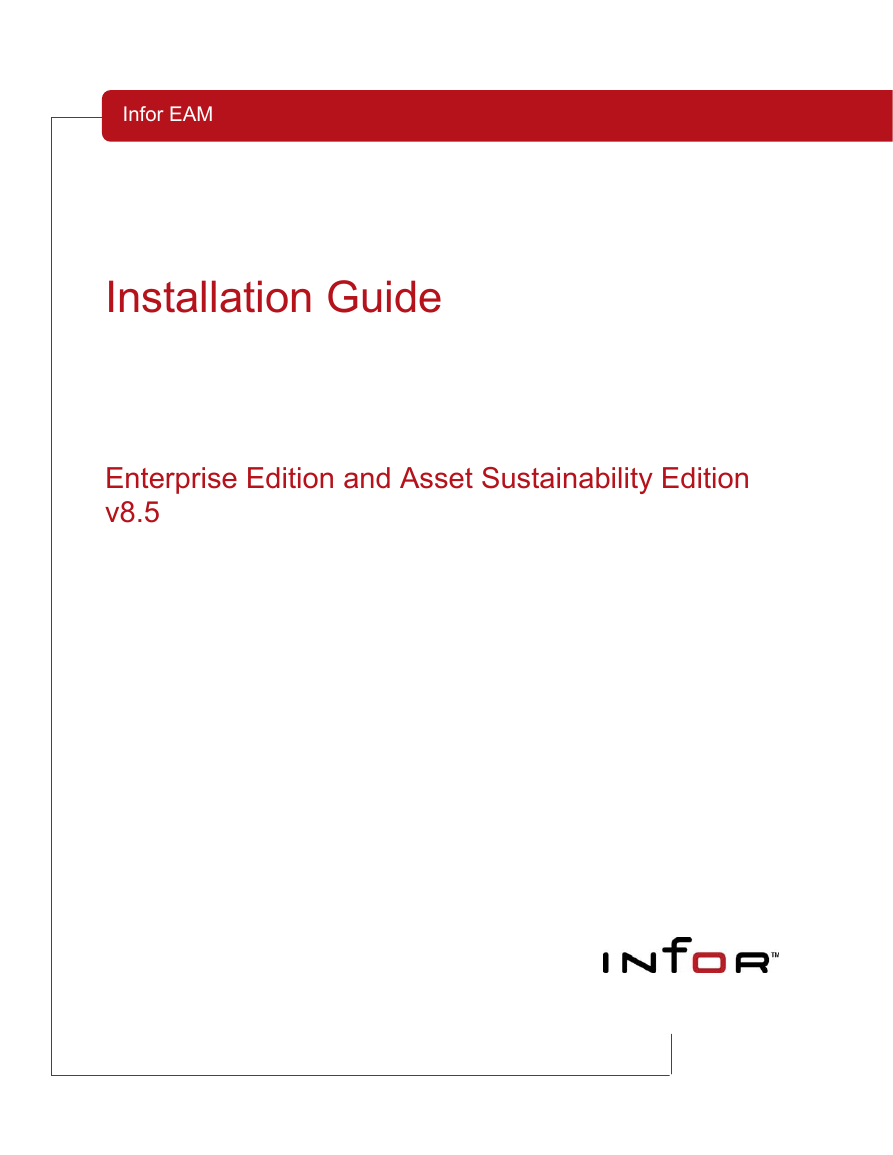

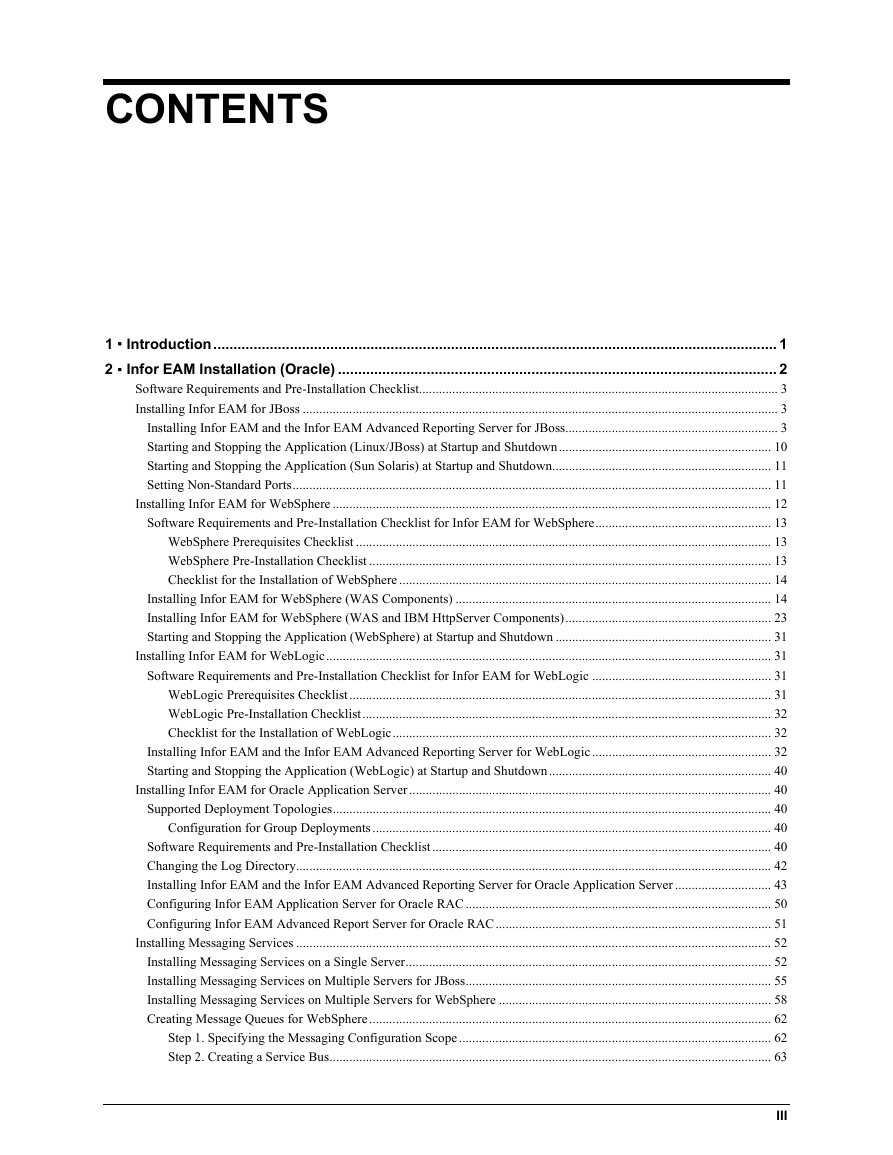
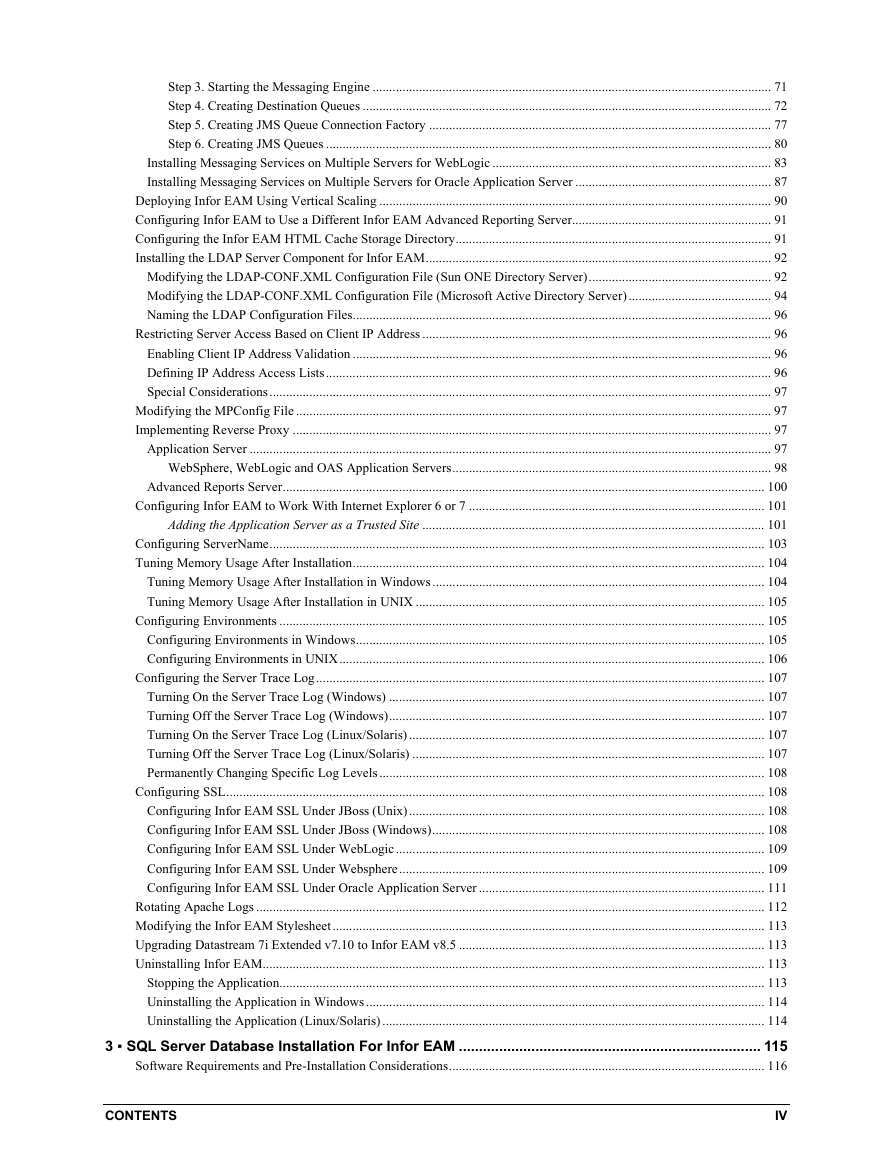
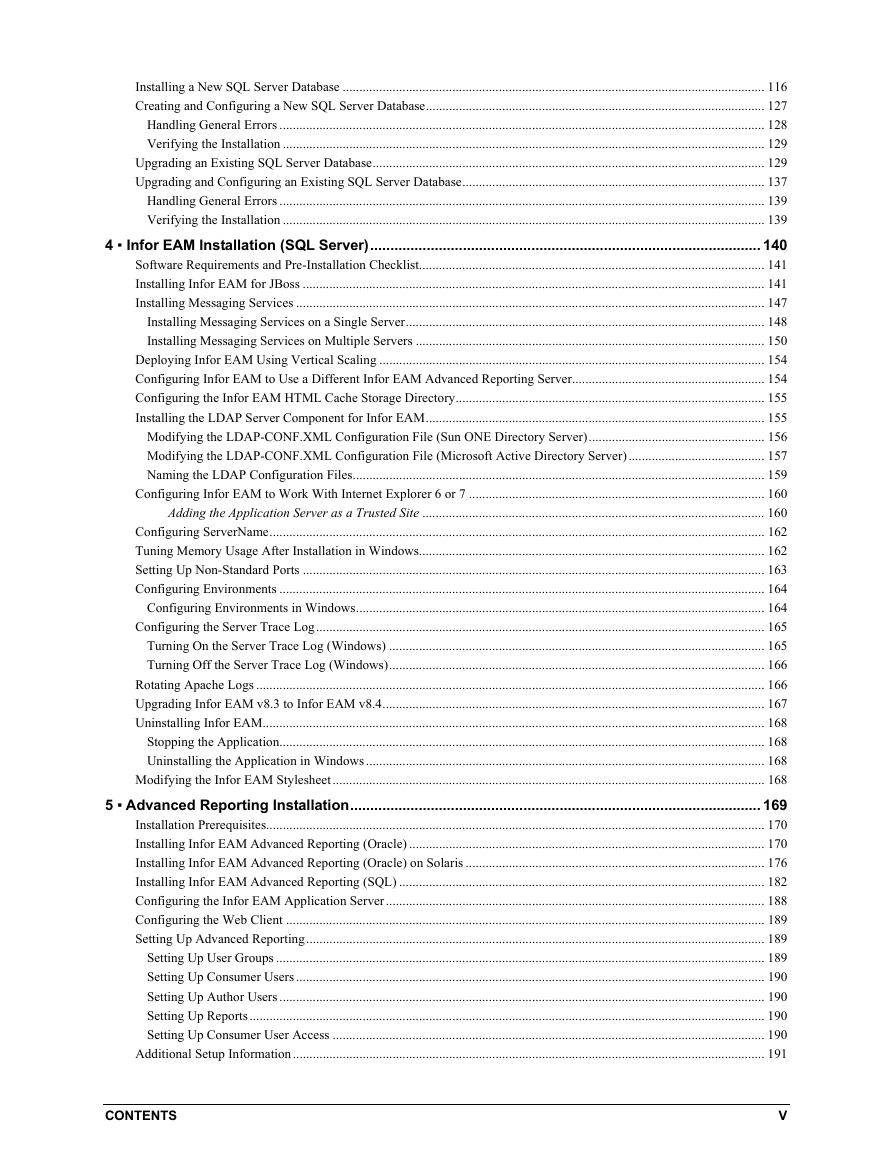
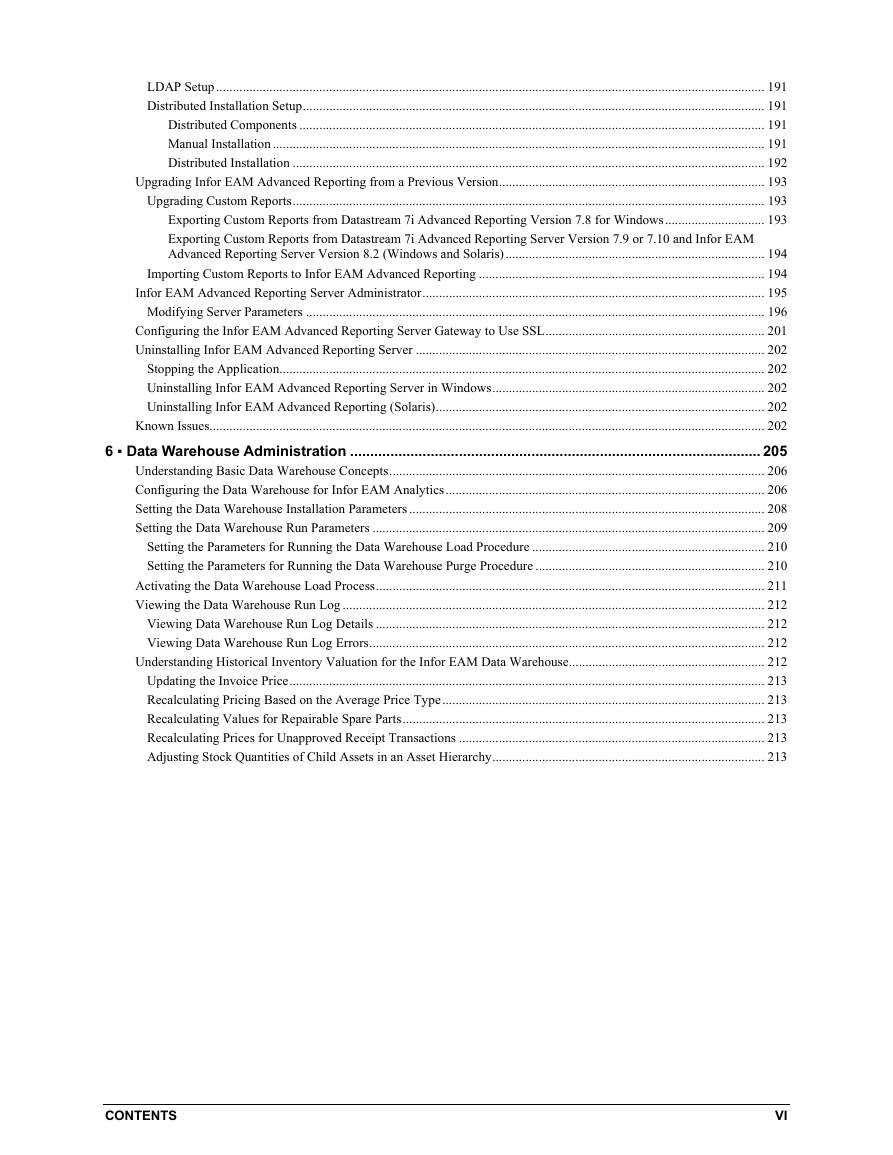

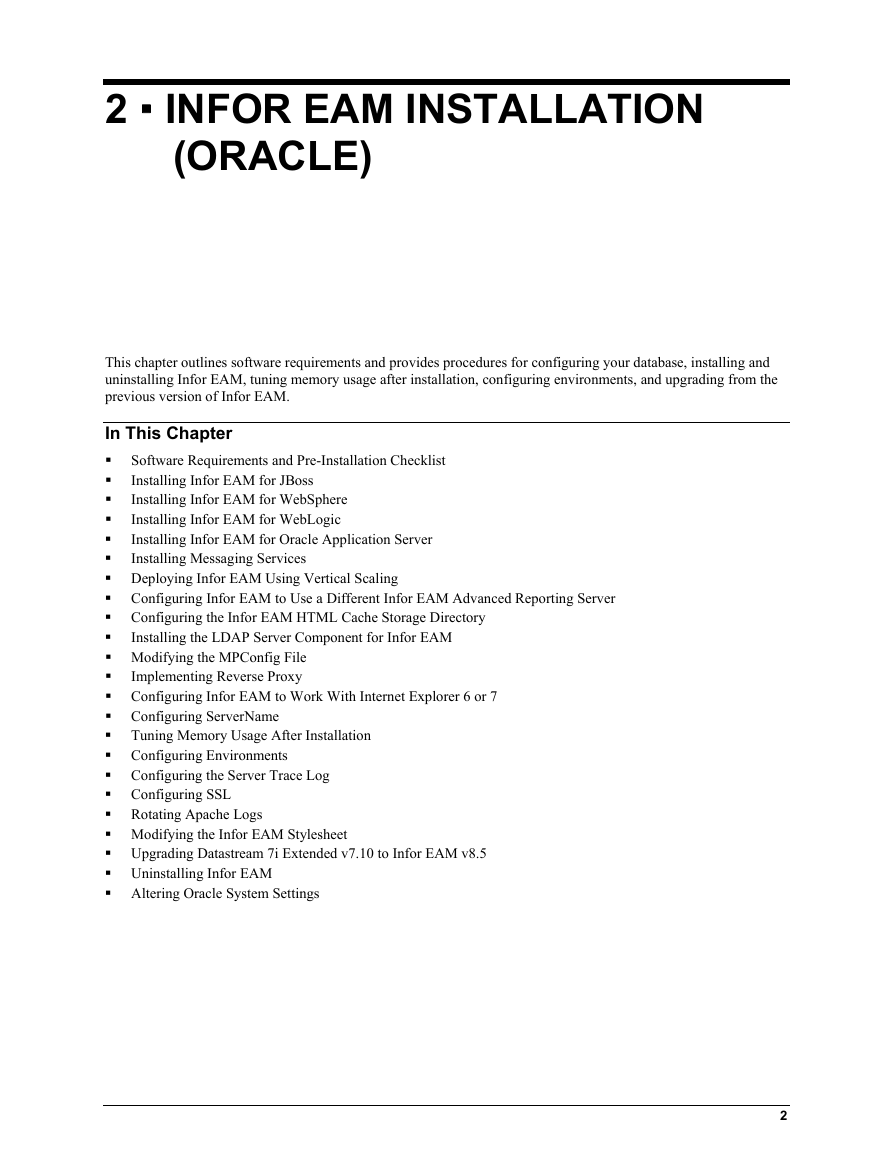
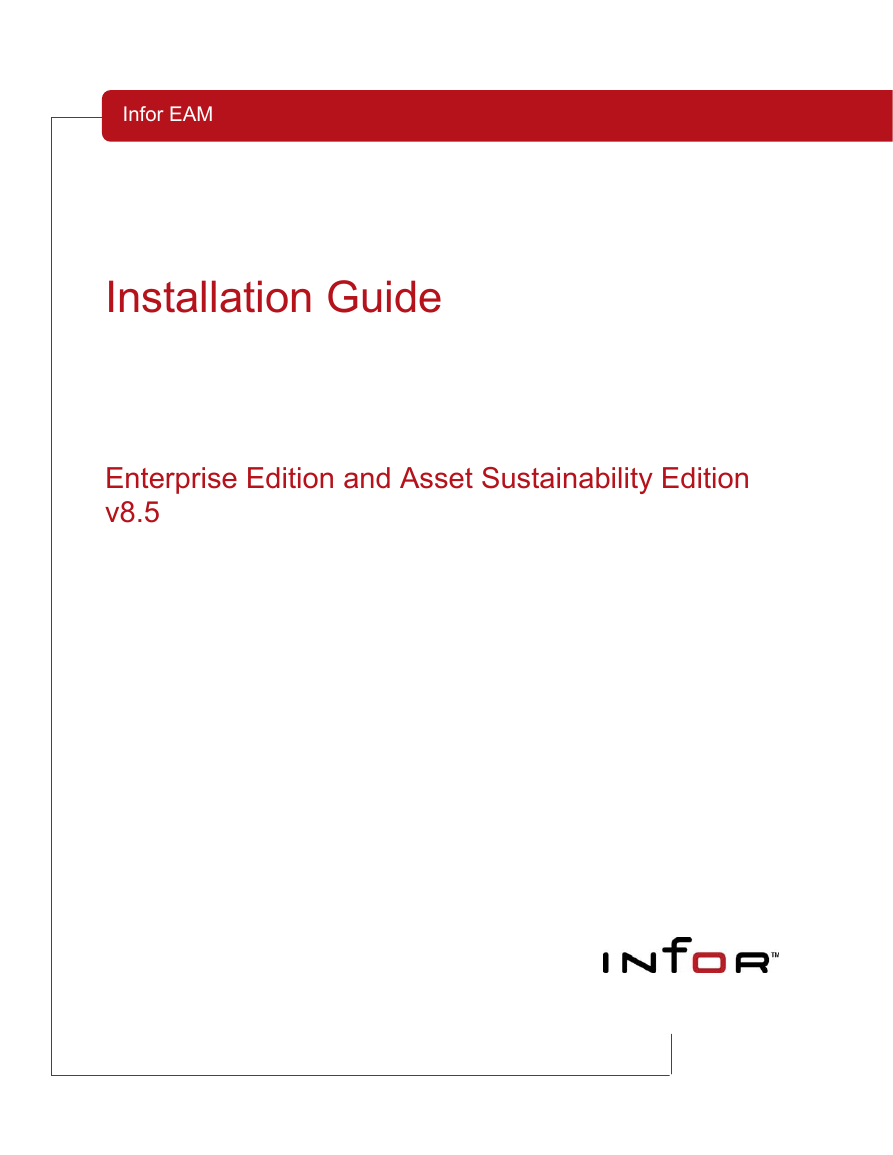

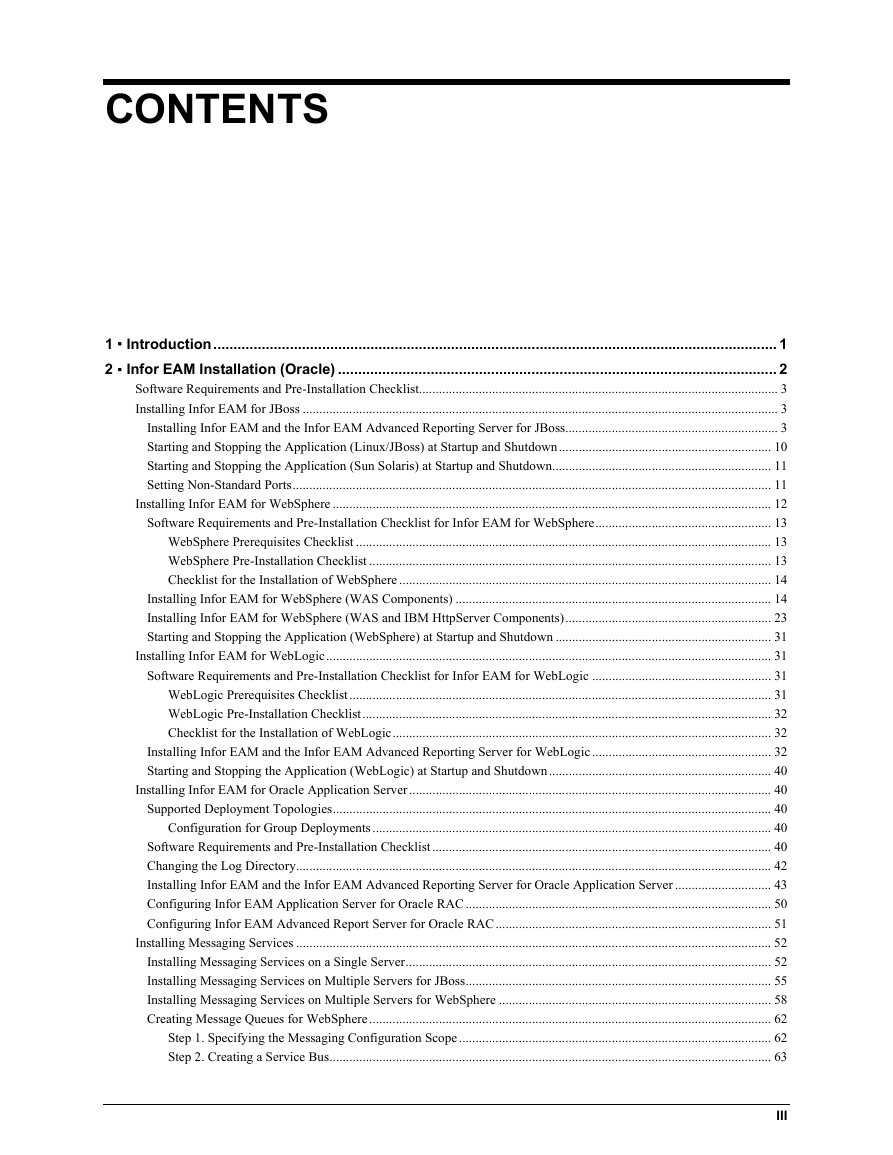
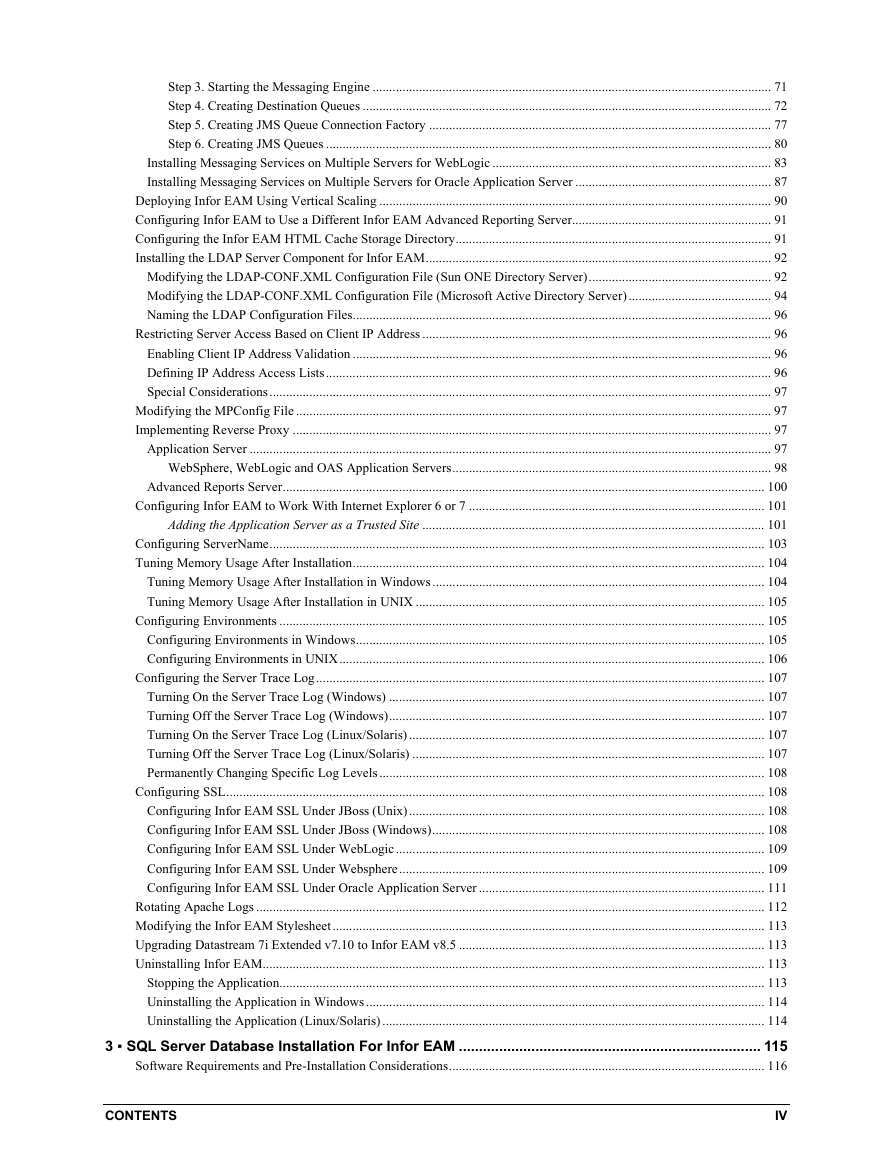
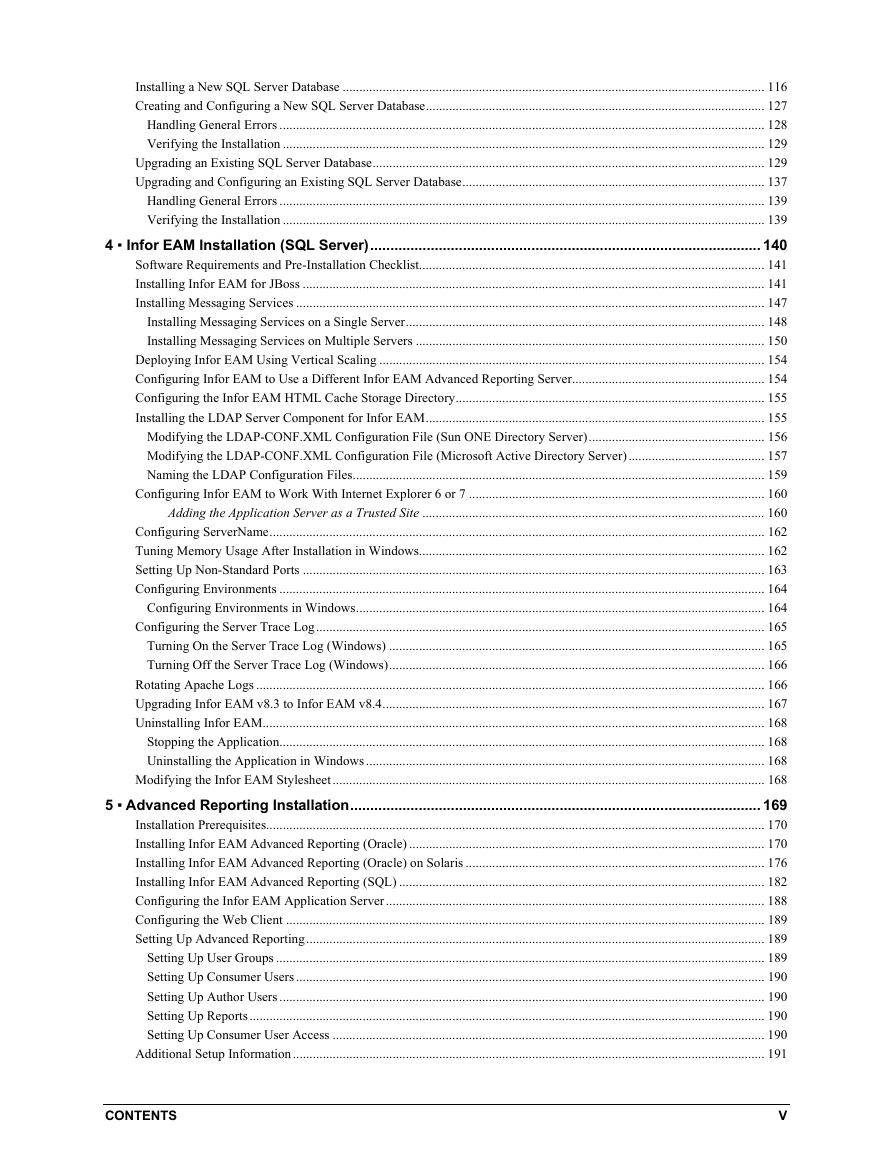
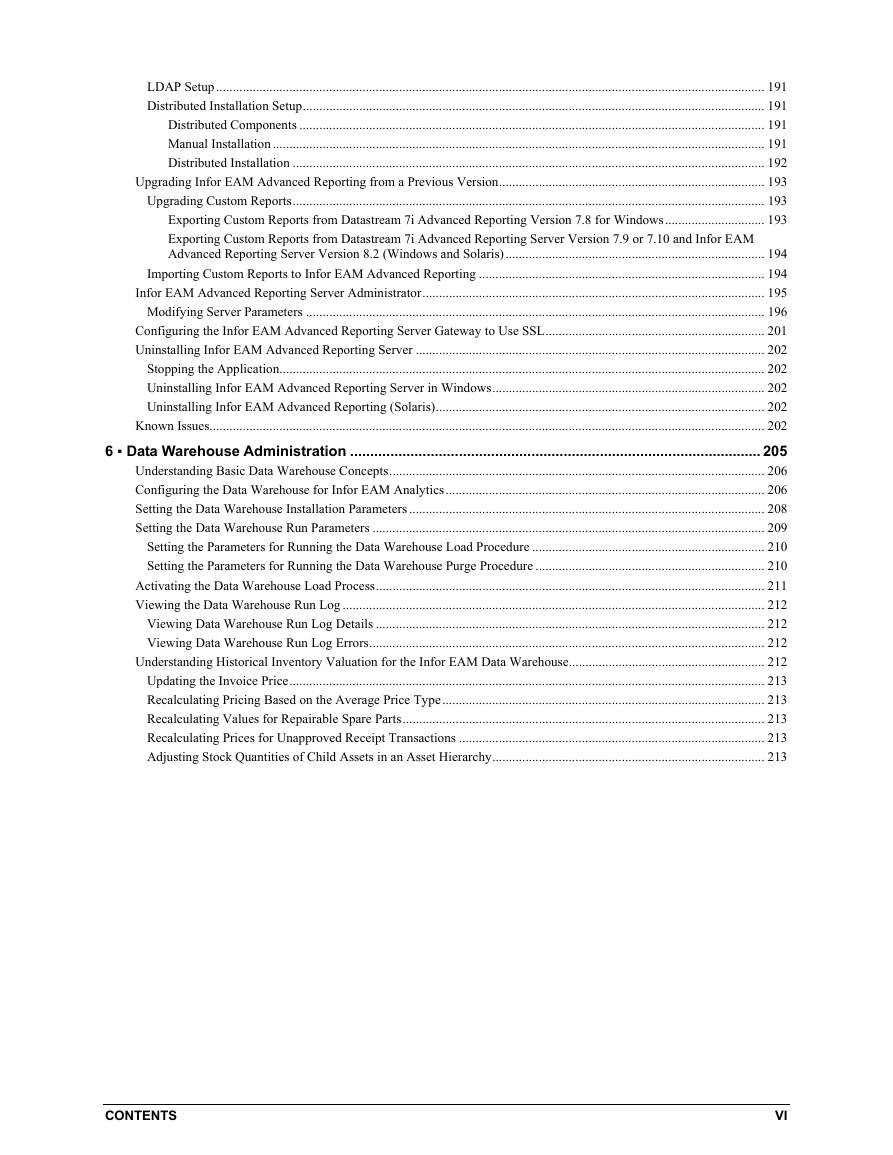

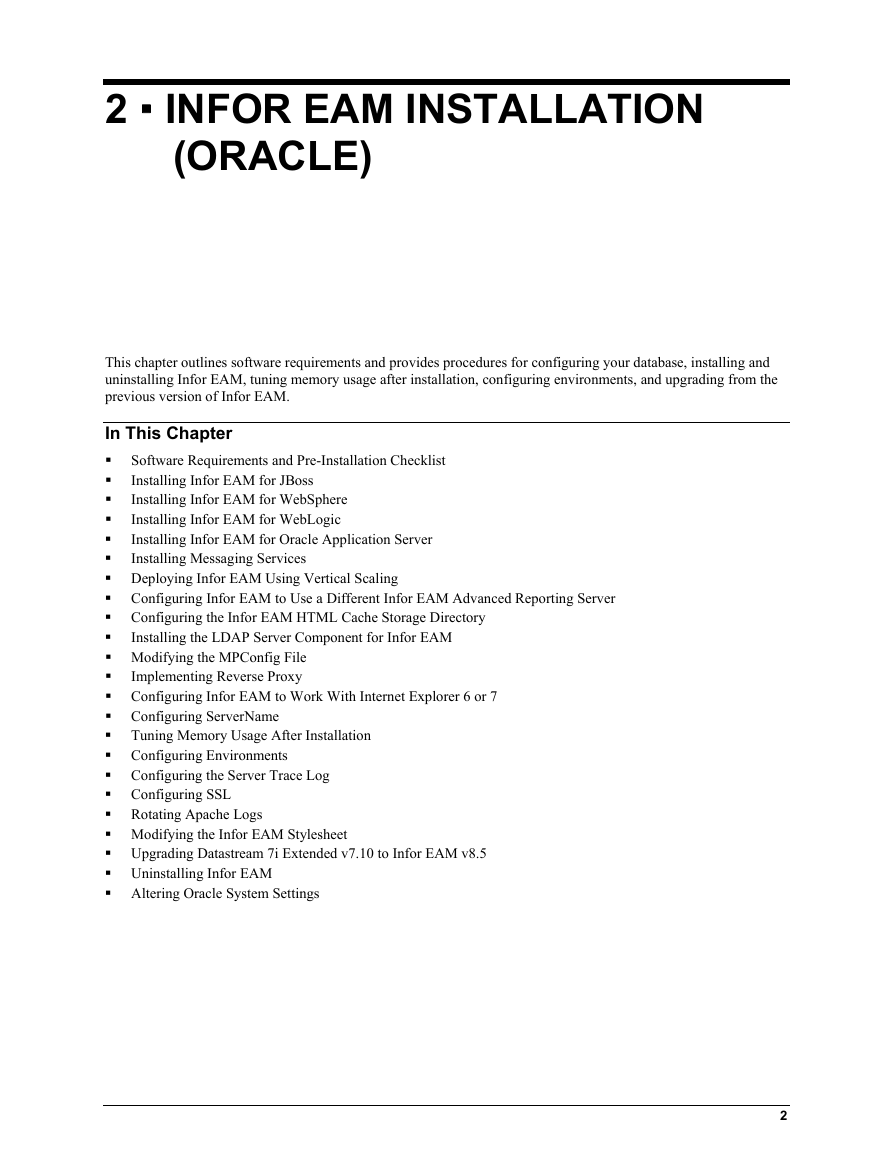
 2023年江西萍乡中考道德与法治真题及答案.doc
2023年江西萍乡中考道德与法治真题及答案.doc 2012年重庆南川中考生物真题及答案.doc
2012年重庆南川中考生物真题及答案.doc 2013年江西师范大学地理学综合及文艺理论基础考研真题.doc
2013年江西师范大学地理学综合及文艺理论基础考研真题.doc 2020年四川甘孜小升初语文真题及答案I卷.doc
2020年四川甘孜小升初语文真题及答案I卷.doc 2020年注册岩土工程师专业基础考试真题及答案.doc
2020年注册岩土工程师专业基础考试真题及答案.doc 2023-2024学年福建省厦门市九年级上学期数学月考试题及答案.doc
2023-2024学年福建省厦门市九年级上学期数学月考试题及答案.doc 2021-2022学年辽宁省沈阳市大东区九年级上学期语文期末试题及答案.doc
2021-2022学年辽宁省沈阳市大东区九年级上学期语文期末试题及答案.doc 2022-2023学年北京东城区初三第一学期物理期末试卷及答案.doc
2022-2023学年北京东城区初三第一学期物理期末试卷及答案.doc 2018上半年江西教师资格初中地理学科知识与教学能力真题及答案.doc
2018上半年江西教师资格初中地理学科知识与教学能力真题及答案.doc 2012年河北国家公务员申论考试真题及答案-省级.doc
2012年河北国家公务员申论考试真题及答案-省级.doc 2020-2021学年江苏省扬州市江都区邵樊片九年级上学期数学第一次质量检测试题及答案.doc
2020-2021学年江苏省扬州市江都区邵樊片九年级上学期数学第一次质量检测试题及答案.doc 2022下半年黑龙江教师资格证中学综合素质真题及答案.doc
2022下半年黑龙江教师资格证中学综合素质真题及答案.doc