DEFINITION OF WARNING, CAUTION, AND NOTE
TABLE OF CONTENTS
1 OVERVIEW OF PMC
1.1 WHAT IS PMC?
1.1.1 Basic Configuration of PMC
1.1.2 I/O Signals of PMC
1.1.3 PMC Signal Addresses
1.2 WHAT IS LADDER LANGUAGE?
1.2.1 Ladder Diagram Format
1.2.2 Signal Name (Symbol Name)
1.2.3 Comment
1.2.4 Graphic Symbols of Relays and Coils
1.2.5 Line Number and Net Number
1.2.6 Difference Between Relay Sequence Circuit and Ladder Sequence Program
1.3 SEQUENCE PROGRAM CREATION PROCEDURE
1.3.1 Determining Specification
1.3.2 Creating Ladder Diagram
1.3.3 Editing Sequence Program
1.3.4 Transferring and Writing Sequence Program to PMC
1.3.5 Checking Sequence Program
1.3.6 Storage and Management of Sequence Program
1.4 EXECUTION OF SEQUENCE PROGRAM
1.4.1 Execution Procedure of Sequence Program
1.4.2 Repetitive Operation
1.4.3 Processing Priority (1st Level, 2nd Level, and 3rd Level)
1.4.4 Structured Sequence Program
1.4.5 Synchronization Processing of I/O Signals
1.4.6 Interlock
1.4.7 Notes on I/O Signals Updated by Other Than PMC
1.5 MULTI-PMC FUNCTION
1.5.1 Execution Order and Execution Time Percentage
1.5.2 Setting I/O Address for I/O Link
1.5.3 Interface Between CNC and PMC
2 PMC SPECIFICATIONS
2.1 SPECIFICATIONS
2.1.1 Basic Specifications
2.1.2 Program Capacity
2.1.3 Sequence Program Memory Capacity
2.1.4 Addresses
2.1.5 Basic Instructions
2.1.6 Functional Instructions (Arranged in Sequence of Instruction Group)
2.1.7 Functional Instructions (Arranged in Sequence of SUB No.)
2.2 PMC SIGNAL ADDRESSES
2.2.1 Addresses for Signals Between the PMC and CNC (F, G)
2.2.2 Addresses of Signals Between the PMC and Machine (X, Y)
2.2.3 Internal Relay Addresses (R)
2.2.4 Internal Relay (System Area) Addresses (R)
2.2.5 Extended Relay Addresses (E)
2.2.6 Message Display Addresses (A)
2.2.7 Timer Addresses (T)
2.2.8 Counter Addresses (C)
2.2.9 Keep Relay Addresses (K)
2.2.10 Nonvolatile Memory Control Address (K)
2.2.11 System Keep Relay Addresses (K)
2.2.12 Data Table Addresses (D)
2.2.13 Subprogram Number Addresses (P)
2.2.14 Label Number Addresses (L)
2.3 PMC PARAMETERS
2.3.1 Cautions for Reading from/Writing to Nonvolatile Memory
2.3.2 PMC Parameter Format
2.4 PARAMETERS FOR THE PMC SYSTEM
2.4.1 Setting Parameters
2.4.2 PMC System Parameters
2.4.3 CNC Parameters Related to the PMCs
2.5 COMPATIBILITY WITH CONVENTIONAL MODELS
2.5.1 Compatibility with the PMCs for the 16i/18i/21i-B
2.5.2 Compatibility with the PMCs for the 15i-MODEL A/B
2.5.3 The convert method of source program using FANUC LADDER-III
3 I/O LINK
3.1 WHAT IS THE I/O LINK?
3.1.1 Configuration of an I/O Link
3.1.2 Numbers of Input Points and of Output Points of the I/O Link
3.2 ASSIGNMENT METHOD
3.2.1 Assignment Method for I/O Unit-MODEL A
3.2.2 Assignment Method for I/O Unit-MODEL B
3.2.3 Assignment Method for Distribution I/O Connection Panel I/O Modules and Distribution I/O Operator's Panel I/O Modules
3.2.4 Assignment Method for the Power Mate
3.2.5 Assignment Method for I/O Link Connection Units
3.2.6 Assignment Method for a Handy Machine Operator's Panel
3.2.7 Assignment Method for an AS-i Converter Unit
3.2.8 FS0 Operator's Panel
3.3 SELECTABLE I/O LINK ASSIGNMENT FUNCTION
3.3.1 Outline
3.3.2 Example
3.3.3 Notes
3.4 I/O LINK CONNECTION CHECK FUNCTION
4 LADDER LANGUAGE
4.1 BASIC INSTRUCTIONS
4.1.1 Details of the Basic Instructions
4.1.2 RD Instruction
4.1.3 RD.NOT Instruction
4.1.4 WRT Instruction
4.1.5 WRT.NOT Instruction
4.1.6 AND Instruction
4.1.7 AND.NOT Instruction
4.1.8 OR Instruction
4.1.9 OR.NOT Instruction
4.1.10 RD.STK Instruction
4.1.11 RD.NOT.STK Instruction
4.1.12 AND.STK Instruction
4.1.13 OR.STK Instruction
4.1.14 SET Instruction
4.1.15 RST Instruction
4.2 FUNCTIONAL INSTRUCTIONS
4.2.1 Format of the Functional Instructions
4.3 TIMER
4.3.1 TMR (Timer: SUB 3)
4.3.2 TMRB (Fixed Timer: SUB 24)
4.3.3 TMRC (Timer: SUB 54)
4.4 COUNTER
4.4.1 CTR (Counter: SUB 5)
4.4.2 CTRB (Fixed counter: SUB 56)
4.4.3 CTRC (Counter: SUB 55)
4.5 DATA TRANSFER
4.5.1 MOVB (Transfer of 1 Byte: SUB 43)
4.5.2 MOVW (Transfer of 2 Bytes: SUB 44)
4.5.3 MOVD (Transfer of 4 Bytes: SUB 47)
4.5.4 MOVN (Transfer of an Arbitrary Number of Bytes: SUB 45)
4.5.5 MOVE (Logical Product Transfer: SUB 8)
4.5.6 MOVOR (Data Transfer After Logical Sum: SUB 28)
4.5.7 XMOVB (Binary Index Modifier Data Tranfer: SUB 35)
4.5.8 XMOV (Indexed Data Transfer: SUB 18)
4.6 COMPARISON
4.6.1 COMPB (Comparison Between Binary Data: SUB 32)
4.6.2 COMP (Comparison: SUB 15)
4.6.3 COIN (Coincidence Check: SUB 16)
4.7 DATA SEARCH
4.7.1 DSCHB (Binary Data Search: SUB 34)
4.7.2 DSCH (Data Search: SUB 17)
4.8 BIT OPERATION
4.8.1 DIFU (Rising Edge Detection: SUB 57)
4.8.2 DIFD (Falling Edge Detection: SUB 58)
4.8.3 EOR (Exclusive OR: SUB 59)
4.8.4 AND (Logical AND: SUB 60)
4.8.5 OR (Logical OR: SUB 61)
4.8.6 NOT (Logical NOT: SUB 62)
4.8.7 PARI (Parity Check: SUB 11)
4.8.8 SFT (Shift Register: SUB 33)
4.9 CODE CONVERSION
4.9.1 COD (Code Conversion: SUB 7)
4.9.2 CODB (Binary Code Conversion: SUB 27)
4.9.3 DCNV (Data Conversion: SUB 14)
4.9.4 DCNVB (Extended Data Conversion: SUB 31)
4.9.5 DEC (Decode: SUB 4)
4.9.6 DECB (Binary Decoding: SUB 25)
4.10 OPERATION INSTRUCTION
4.10.1 ADDB (Binary Addition: SUB 36)
4.10.2 SUBB (Binary Subtraction: SUB 37)
4.10.3 MULB (Binary Multiplication: SUB 38)
4.10.4 DIVB (Binary Division: SUB 39)
4.10.5 ADD (BCD Addition: SUB 19)
4.10.6 SUB (BCD Subtraction: SUB 20)
4.10.7 MUL (BCD Multiplication: SUB 21)
4.10.8 DIV (BCD Division: SUB 22)
4.10.9 NUMEB (Definition of Binary Constants: SUB 40)
4.10.10 NUME (BCD Definition of Constant: SUB 23)
4.11 INSTRUCTIONS RELATED TO CNC FUNCTIONS
4.11.1 DISPB (Display Message: SUB 41)
4.11.2 EXIN (External Data Input: SUB 42)
4.11.3 WINDR (Reading CNC Window Data: SUB 51)
4.11.4 WINDW (Writing CNC Window Data: SUB 52)
4.11.5 AXCTL (Axis Control by PMC: SUB 53)
4.12 PROGRAM CONTROL
4.12.1 COM (Common Line Control: SUB 9)
4.12.2 COME (Common Line Control End: SUB 29)
4.12.3 JMP (Jump: SUB 10)
4.12.4 JMPE (Jump End: SUB 30)
4.12.5 JMPB (Label Jump 1: SUB 68)
4.12.6 JMPC (Label Jump 2: SUB 73)
4.12.7 LBL (Label: SUB 69)
4.12.8 CALL (Conditional Subprogram Call: SUB 65)
4.12.9 CALLU (Unconditional Subprogram Call: SUB 66)
4.12.10 SP (Subprogram: SUB 71)
4.12.11 SPE (End of a Subprogram: SUB 72)
4.12.12 END1 (1st Level Sequence Program End: SUB 1)
4.12.13 END2 (2nd Level Sequence Program End: SUB 2)
4.12.14 END3 (3rd Level Sequence Program End: SUB 48)
4.12.15 END (End of a Ladder Program: SUB 64)
4.12.16 NOP (No Operation: SUB 70)
4.13 ROTATION CONTROL
4.13.1 ROT (Rotation Control: SUB 6)
4.13.2 ROTB (Binary Rotation Control: SUB 26)
4.14 INVALID INSTRUCTIONS
4.15 NOTE ON PROGRAMMING
5 WINDOW FUNCTIONS
5.1 FORMATS OF CONTROL DATA
5.2 LOW-SPEED RESPONSE AND HIGH-SPEED RESPONSE
5.2.1 Note on the Programming of a Low-speed Response Window Instruction
5.3 LIST OF WINDOW FUNCTIONS
5.4 CNC INFORMATION
5.4.1 Reading CNC System Information (High-speed Response)
5.4.2 Reading a Tool Offset (High-speed Response)
5.4.3 Writing a Tool Offset (Low-speed Response)
5.4.4 Reading a Workpiece Origin Offset Value (High-speed Response)
5.4.5 Writing a Workpiece Origin Offset Value (Low-speed Response)
5.4.6 Reading a Parameter (High-speed Response)
5.4.7 Writing a Parameter (Low-speed Response)
5.4.8 Reading a Real Type Parameter (High-speed Response)
5.4.9 Writing a Real Type Parameter (Low-speed Response)
5.4.10 Reading Setting Data (High-speed Response)
5.4.11 Writing Setting Data (Low-speed Response)
5.4.12 Reading the Current Program Number (High-speed Response)
5.4.13 Reading the Current Sequence Number (High-speed Response)
5.4.14 Reading CNC Status Information (High-speed Response)
5.4.15 Reading the Current Program Number (8-digit Program Numbers) (High-speed Response)
5.4.16 Entering Data on the Program Check Screen (Low-speed Response)
5.4.17 Reading Clock Data (Date and Time) (High-speed Response)
5.5 AXIS INFORMATION
5.5.1 Reading the Actual Velocity of Controlled Axes (High-speed Response)
5.5.2 Reading the Absolute Position (Absolute Coordinates) of Controlled Axes (High-speed Response)
5.5.3 Reading the Machine Position (Machine Coordinates) of Controlled Axes (High-speed Response)
5.5.4 Reading a Skip Position (Stop Coordinates of Skip Operation (G31)) of Controlled Axes (High-speed Response)
5.5.5 Reading the Servo Delay for Controlled Axes (High-speed Response)
5.5.6 Reading the Acceleration/Deceleration Delay on Controlled Axes (High-speed Response)
5.5.7 Reading the Actual Spindle Speed (High-speed Response)
5.5.8 Reading the Relative Position on a Controlled Axis (High-speed Response)
5.5.9 Reading the Remaining Travel (High-speed Response)
5.5.10 Reading Actual Spindle Speeds (High-speed Response)
5.5.11 Entering Torque Limit Data for the Digital Servo Motor (Low-speed Response)
5.5.12 Presetting the Relative Coordinate (Low-speed Response)
6 OPERATING THE PMC SCREEN
6.1 OPERATION SCREENS OF THE PMC AND SOFT KEY ORGANIZATION
6.1.1 Transition of the PMC Screens
6.1.2 Basic Screen Operations
6.2 DISPLAY AND OPERATION CONDITIONS FOR SCREENS
6.2.1 Programmer Protection Function
6.2.2 PMC Parameter Input/Output Conditions
6.2.3 Password Function
6.3 MULTI-PMC DISPLAY
7 PMC DIAGNOSIS AND MAINTENANCE SCREENS ([PMC MAINTE])
7.1 MONITORING PMC SIGNAL STATUS ([STATUS] SCREEN)
7.1.1 Forced I/O Function
7.1.2 Forced I/O Screen
7.2 CHECKING PMC ALARMS ([PMC ALARM] SCREEN)
7.3 SETTING AND DISPLAYING PMC PARAMETERS
7.3.1 Setting and Displaying Variable Timers ([TIMER] Screen)
7.3.2 Setting and Displaying Counter Values ([COUNTR] Screen)
7.3.3 Setting and Displaying Keep Relays ([KEEP RELAY] Screen)
7.3.4 Setting and Displaying Data Tables ([DATA] Screen)
7.4 SEQUENCE PROGRAM AND PMC PARAMETER I/O ([I/O] SCREEN)
7.4.1 Writing to the Memory Card
7.4.2 Setting the Communication Port ([PORT SETING] Screen)
7.4.3 Displaying a File List ([LIST] Screen)
7.4.4 Setting an I/O Target PMC
7.4.5 Outputting a Sequence Program to the Memory Card
7.4.6 Inputting a Sequence Program from the Memory Card
7.4.7 Comparing Sequence Programs with Memory Card Files
7.4.8 Saving Sequence Programs to the Flash ROM
7.4.9 Inputting Sequence Programs from the Flash ROM
7.4.10 Comparing Sequence Programs with Flash ROM Files
7.4.11 Outputting a Sequence Program to the FLOPPY
7.4.12 Inputting a Sequence Program from the FLOPPY
7.4.13 Comparing Sequence Programs with FLOPPY Files
7.4.14 Outputting Sequence Programs to Other Devices (via the RS-232C Port)
7.4.15 Inputting Sequence Programs from Other Devices (via the RS-232C Port)
7.4.16 Comparing Sequence Programs with Files of Other Devices (via the RS-232C Port)
7.4.17 Outputting PMC Parameters to the Memory Card
7.4.18 Inputting PMC Parameters from the Memory Card
7.4.19 Comparing PMC Parameters with Memory Card Files
7.4.20 Outputting PMC Parameters to the FLOPPY
7.4.21 Inputting PMC Parameters from the FLOPPY
7.4.22 Comparing PMC Parameters with FLOPPY Files
7.4.23 Outputting PMC Parameters to Other Devices (via the RS-232C Port)
7.4.24 Inputting PMC Parameters from Other Devices (via the RS-232C Port)
7.4.25 Comparing PMC Parameters with Files of Other Devices (via the RS-232C Port)
7.4.26 Deleting Memory Card Files or Formatting a Memory Card
7.4.27 Deleting One or All FLOPPY Files
7.5 DISPLAYING I/O LINK CONNECTION STATUS ([I/O LINK] SCREEN)
7.6 TRACING AND DISPLAYING PMC SIGNAL STATUS
7.6.1 Signal Trace Function ([TRACE] Screen)
7.6.2 Setting of Trace Parameter ([TRACE SETING] Screen)
7.6.3 Execution of Trace
7.6.4 Operation after Execution of Trace
7.6.5 Automatic Start of Trace Setting
7.6.6 Trace Result Output
8 LADDER DIAGRAM MONITOR AND EDITOR SCREENS ([PMC LADDER])
8.1 DISPLAYING A PROGRAM LIST ([LIST] SCREEN)
8.1.1 Setting the Program List Screen
8.2 MONITORING LADDER DIAGRAMS ([LADDER] SCREEN)
8.2.1 Operating on the LADDER DIAGRAM MONITOR Screen
8.2.2 Setting the Display Format of the LADDER DIAGRAM MONITOR Screen
8.2.3 Display Format for Parameters
8.2.4 FUNCTIONAL INSTRUCTION DATA TABLE VIEWER Screen
8.3 EDITING LADDER PROGRAMS
8.3.1 Operating on the LADDER DIAGRAM EDITOR Screen
8.3.2 Setting the LADDER DIAGRAM EDITOR Screen
8.3.3 NET EDITOR Screen
8.3.4 Structure of Valid Net
8.3.5 FUNCTIONAL INSTRUCTION LIST Screen
8.3.6 FUNCTIONAL INSTRUCTION DATA TABLE EDITOR Screen
8.3.7 Operating on the FUNCTIONAL INSTRUCTION DATA TABLE EDITOR Screen
8.3.8 PROGRAM LIST EDITOR Screen
8.3.9 Setting the PROGRAM LIST EDITOR Screen
8.4 SELECTING AND DISPLAYING THE NECESSARY LADDER NET ([SWITCH] SCREEN])
8.4.1 Collective Monitor Function
8.4.2 COLLECTIVE MONITOR Function
8.5 ADDRESS ALTERATION FUNCTION
8.5.1 Screen Structures
8.5.2 Operating on the Screen
8.6 FUNCTION TO REFERENCE ADDRESSES IN USE
8.6.1 Address Map Display Screen
8.6.2 Operating on the Screen
8.7 FUNCTION TO AUTOMATICALLY INPUT UNSUSED ADDRESSES
8.8 AUTOMATICALLY INPUTTING UNUSED PARAMETER NUMBERS
8.9 DETECTION OF DOUBLE COILS
9 PMC CONFIGURATION DATA SETTING SCREENS ([PMC CONFIG])
9.1 DISPLAYING AND EDITING TITLE DATA ([TITLE] SCREENS)
9.1.1 Displaying Title Data
9.1.2 Editing Title Data
9.2 DISPLAYING AND EDITING SYMBOL AND COMMENT DATA ([SYMBOL] SCREENS)
9.2.1 Displaying Symbol and Comment Data
9.2.2 Editing Symbol and Comment Data
9.2.3 Partially Changing Symbol and Comment Data
9.2.4 Registering New Symbol and Comment Data
9.3 DISPLAYING AND EDITING MESSAGE DATA ([MESAGE] SCREENS)
9.3.1 Displaying Message Data
9.3.2 Editing Message Data
9.3.3 Editing Desired Message Data
9.4 DISPLAYING AND EDITING I/O MODULE ALLOCATION DATA ([MODULE] SCREENS)
9.4.1 Displaying I/O Module Allocation Data
9.4.2 Editing I/O Module Allocation Data
9.5 DISPLAYING AND EDITING PMC SETTINGS ([SETING] SCREENS)
9.6 DISPLAYING THE STATUS OF PMCS AND CHANGING THE TARGET PMC ([PMC STATUS] SCREENS)
9.6.1 Starting and Stopping Sequence Programs
9.7 DISPLAYING AND SETTING PARAMETERS FOR THE ONLINE FUNCTION ([ONLINE] SCREEN)
9.7.1 Setting Parameters for the Online Function
9.7.2 Communication Status
9.7.3 About Ethernet Communication Parameters
9.7.4 About connection log of Ethernet
9.8 DISPLAYING AND SETTING SYSTEM PARAMETERS ([SYSTEM PARAM] SCREENS)
9.8.1 Displaying and Setting the Counter Data Type
9.8.2 Displaying and Setting Parameters for an FS0 Operator's Panel
9.8.3 Displaying and Setting Parameters for the Selectable I/O Link Assignment Function
9.9 DISPLAYING AND SETTING CONFIGURATION PARAMETERS ([CONFIG PARAM] SCREENS)
9.9.1 Menu for Setting Configuration Parameters
9.9.2 Setting the CNC-PMC Interface
9.9.3 Setting the Machine Signal Interface
9.9.4 Setting the Parameters Related to Ladder Execution
10 PMC ALARM MESSAGES AND ACTIONS TO TAKE
10.1 ALARM MESSAGE LIST
10.1.1 Messages That May Be Displayed on the PMC Alarm Screen
10.1.2 PMC System Alarm Messages
10.1.3 Operation Errors
10.1.4 I/O Communication Error Messages
10.2 I/O LINK COMMUNICATION ERRORS AND ACTIONS TO TAKE
10.2.1 Causes of Communication Errors
10.2.2 Check Items
10.2.3 Sample Cases
INDEX
Revision Record
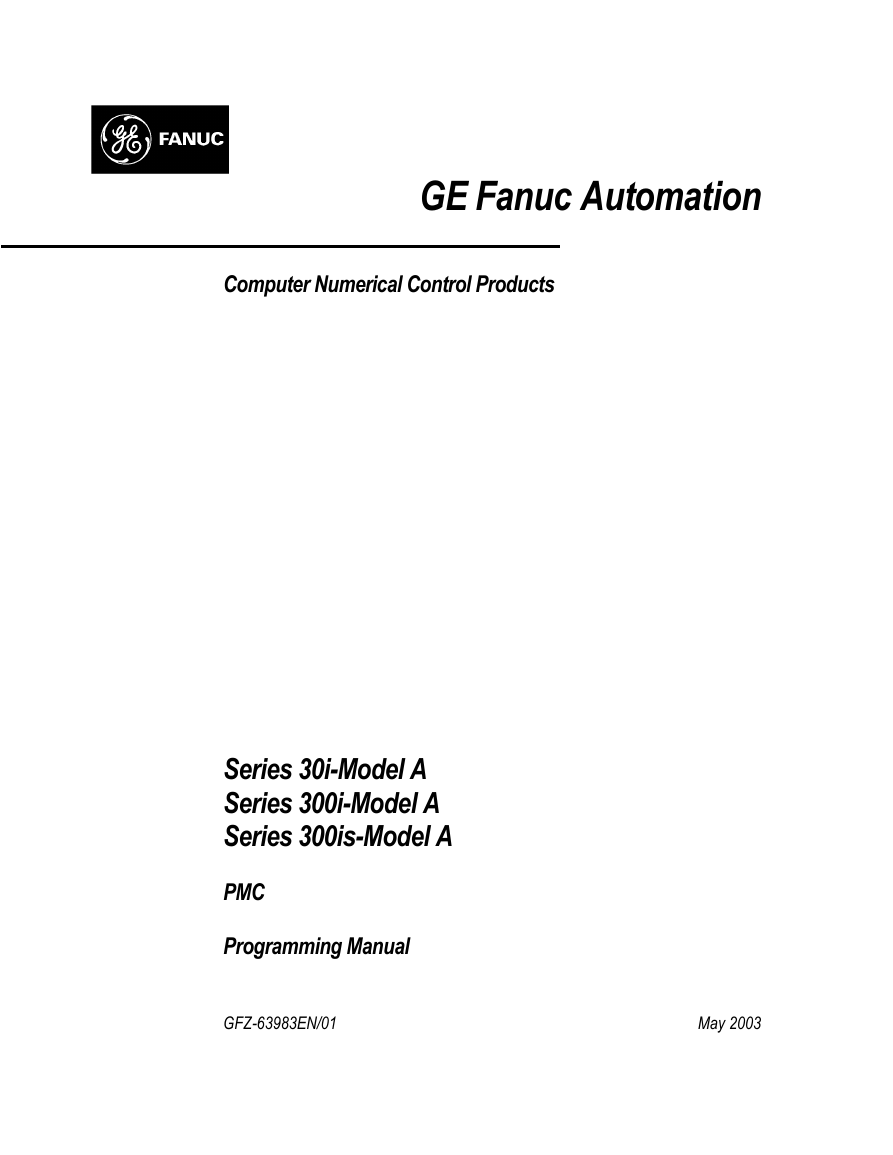
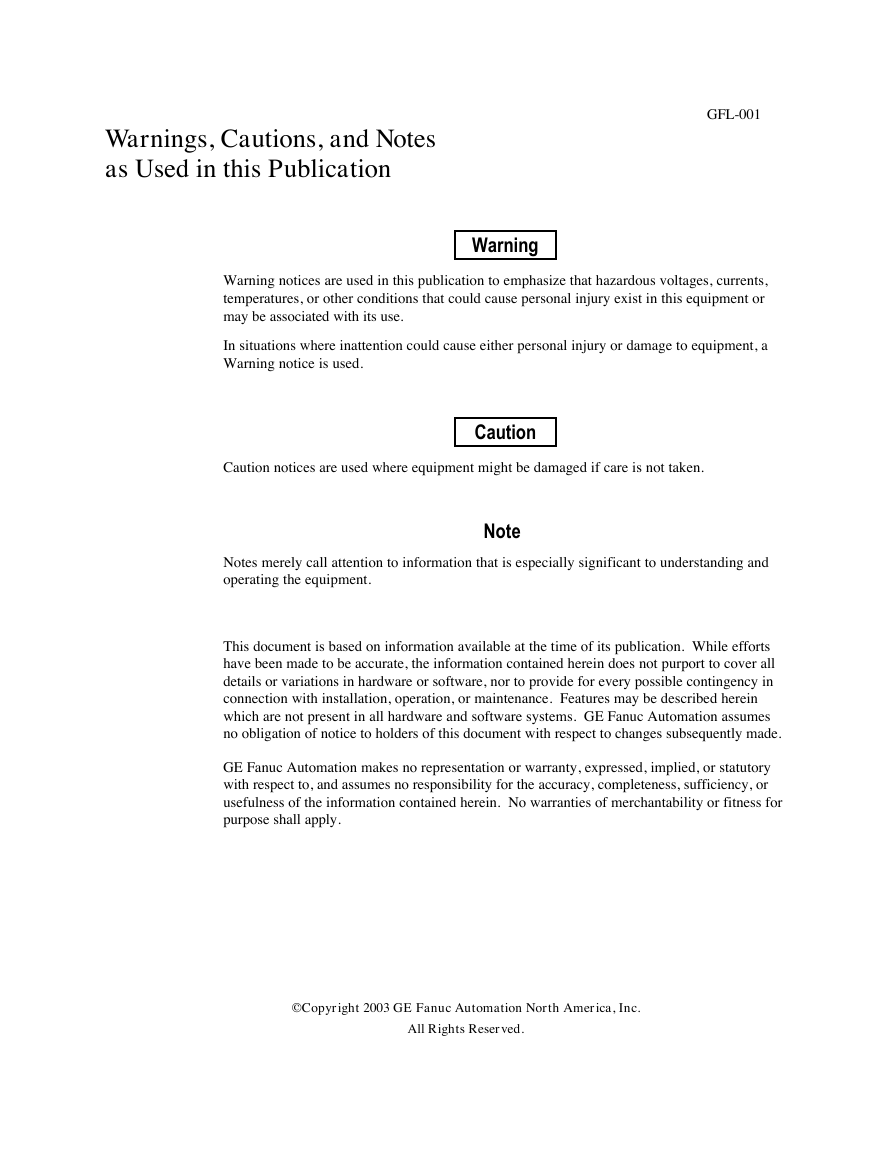
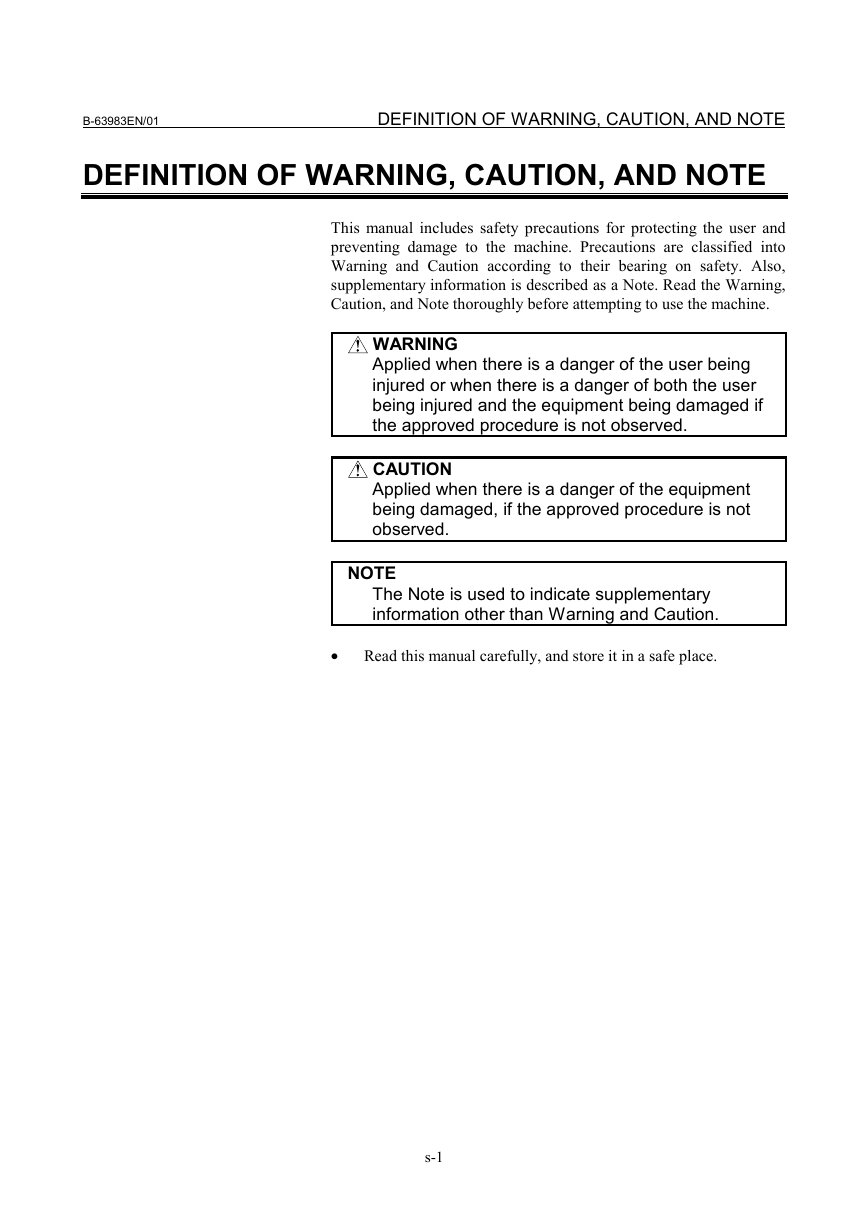

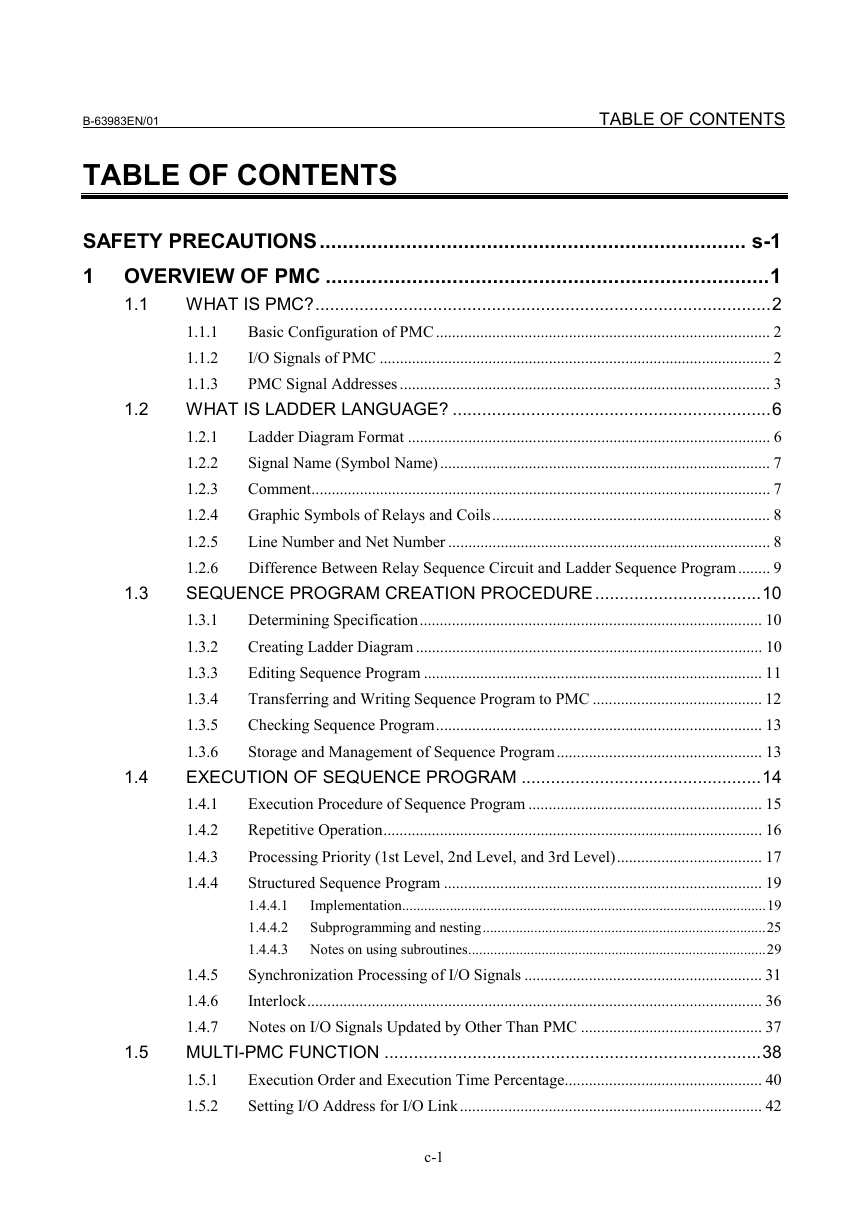
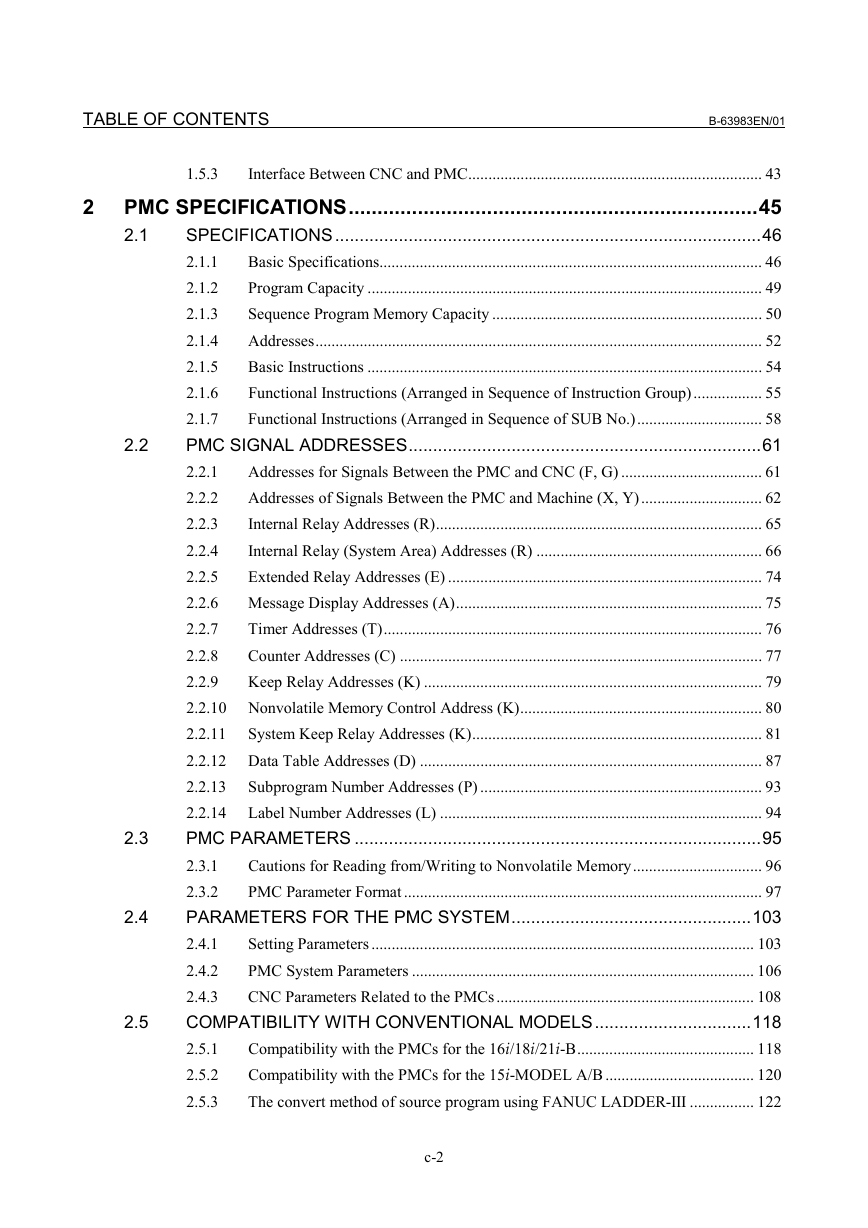
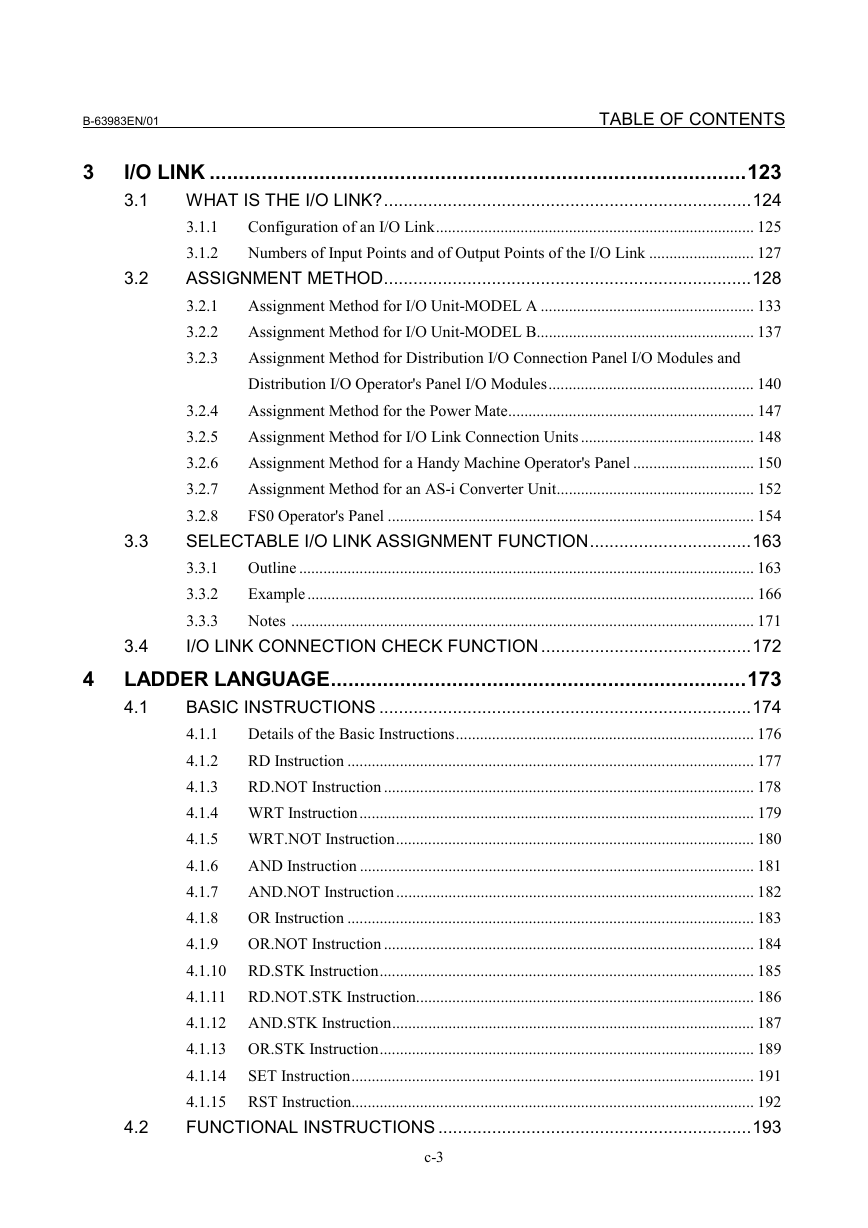
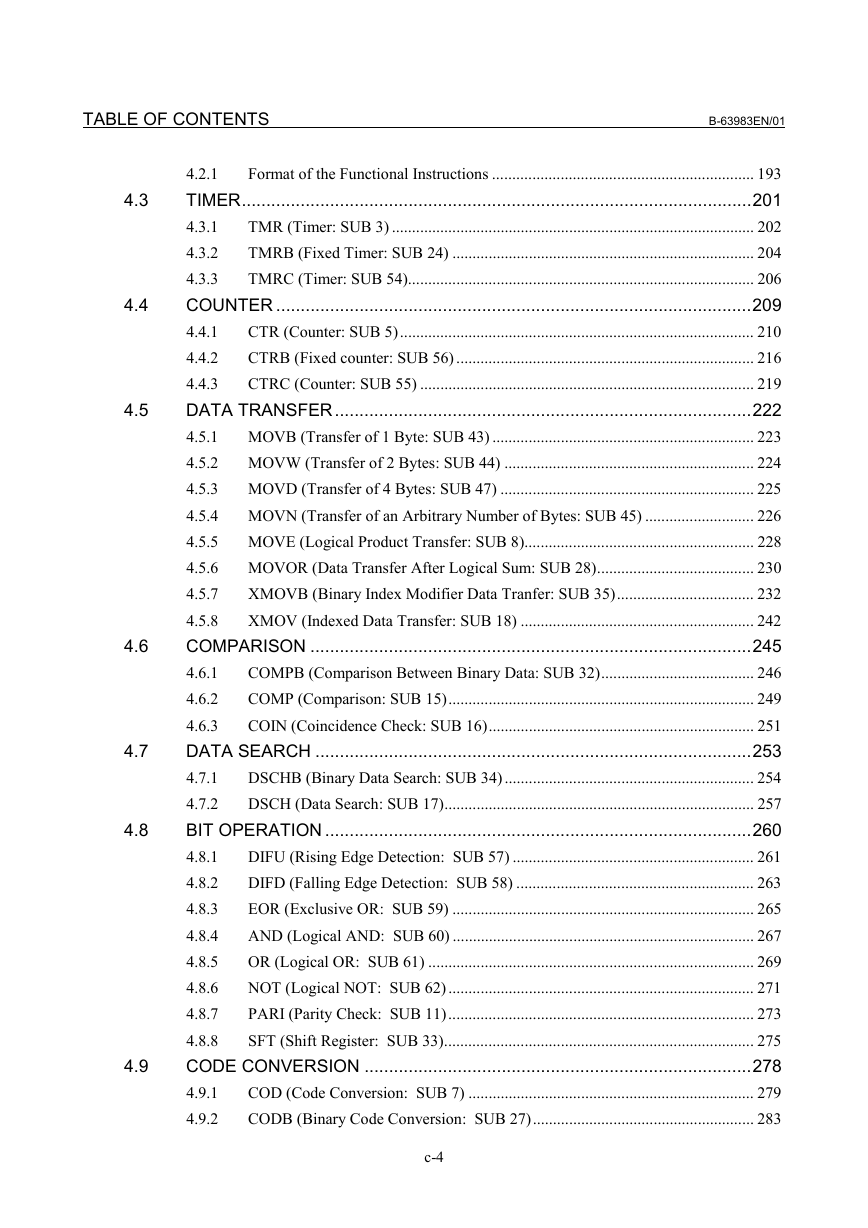
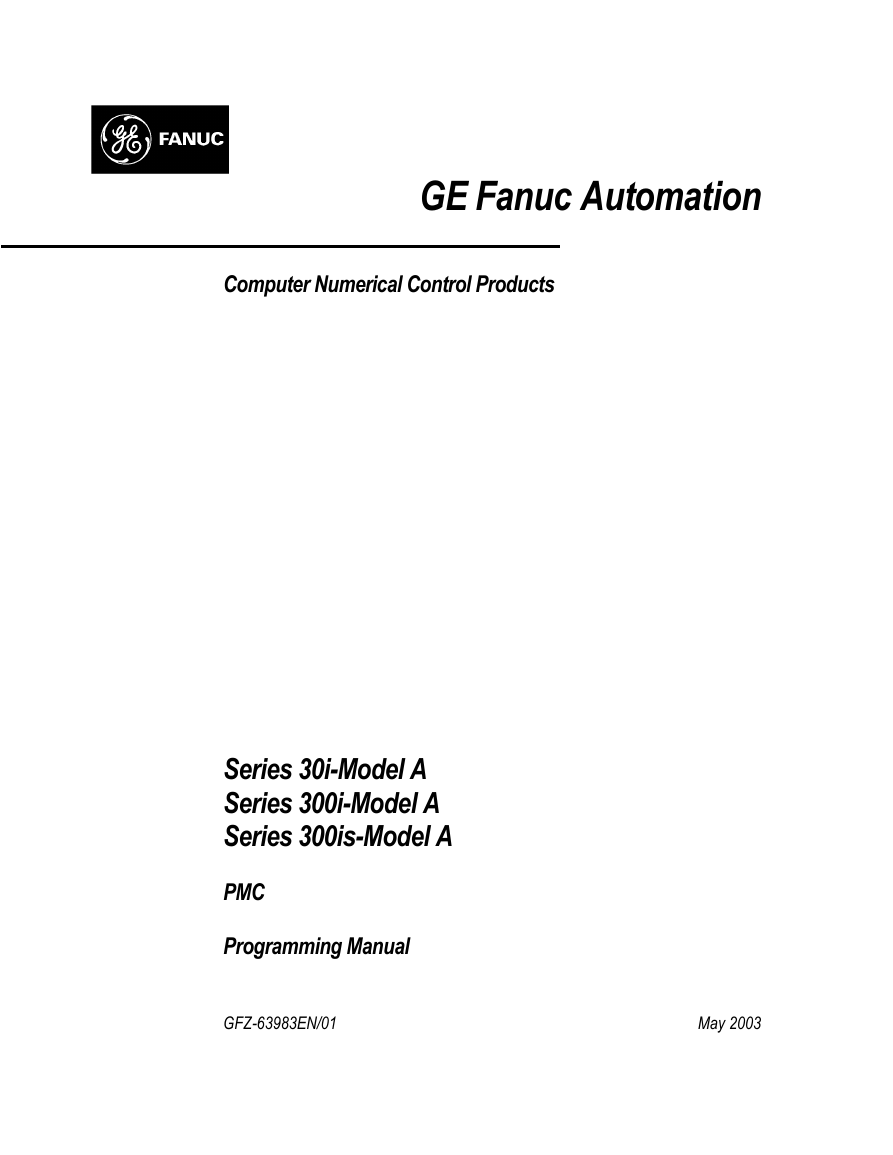
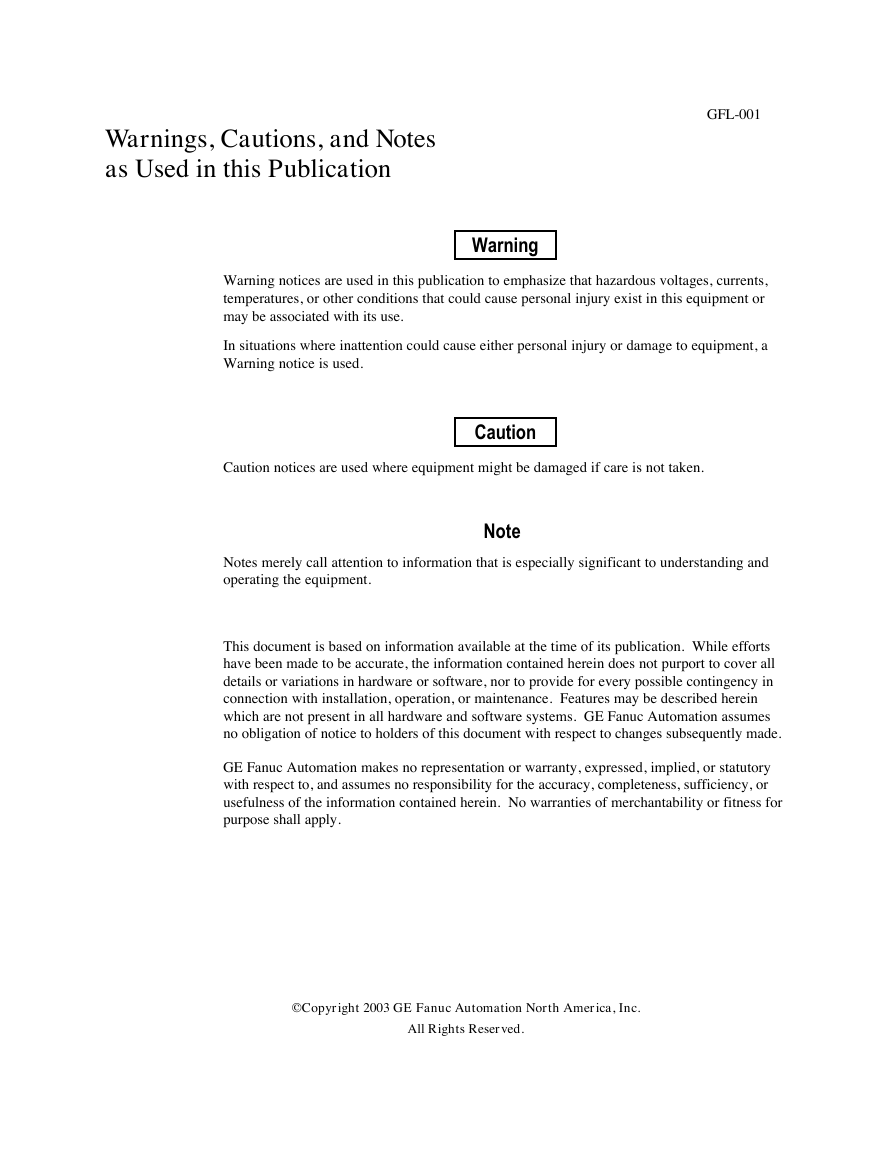
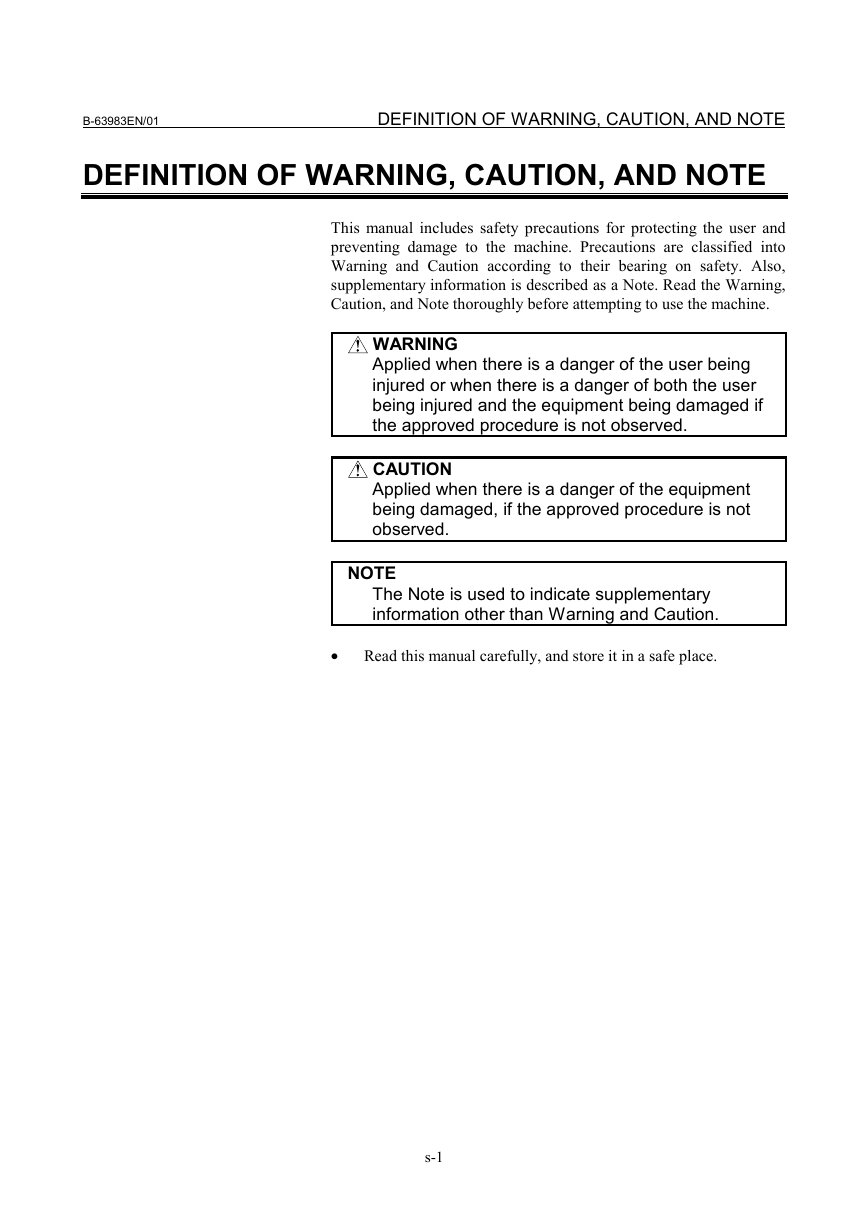

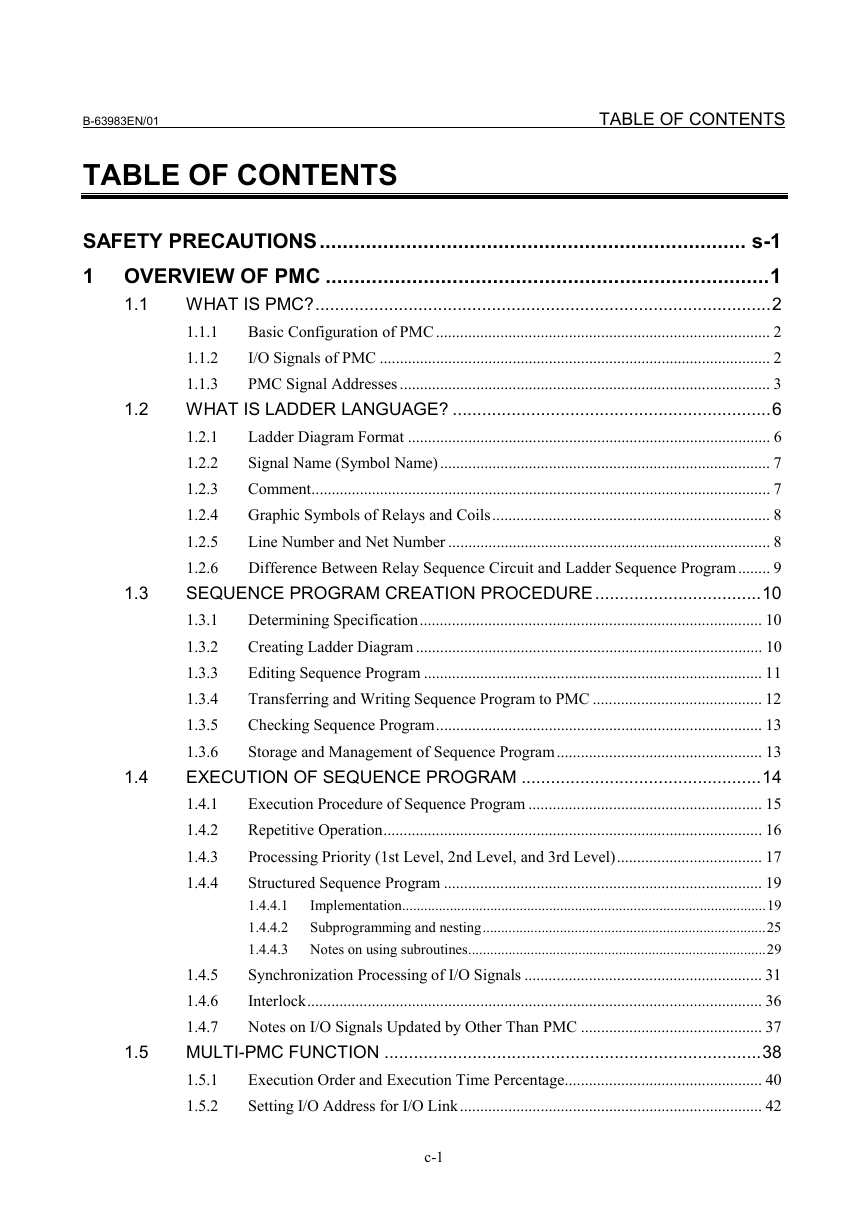
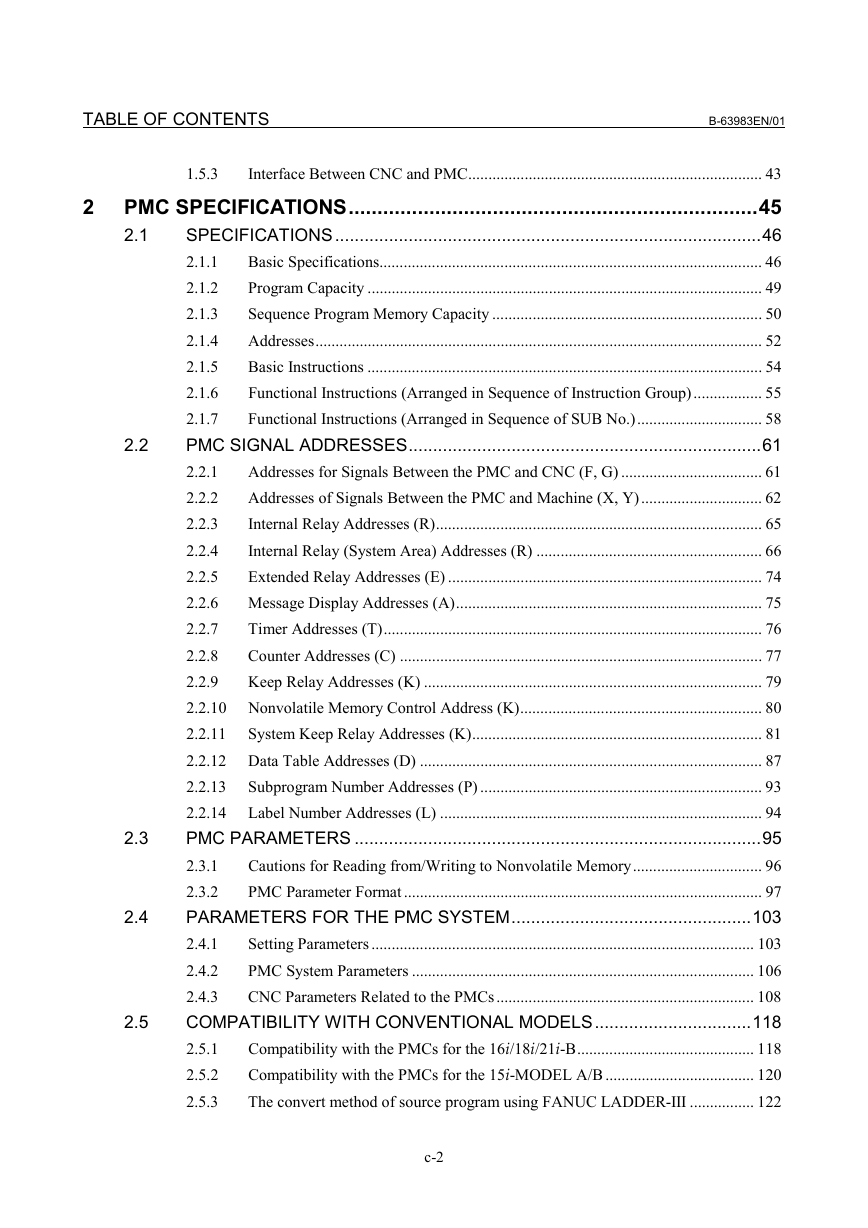
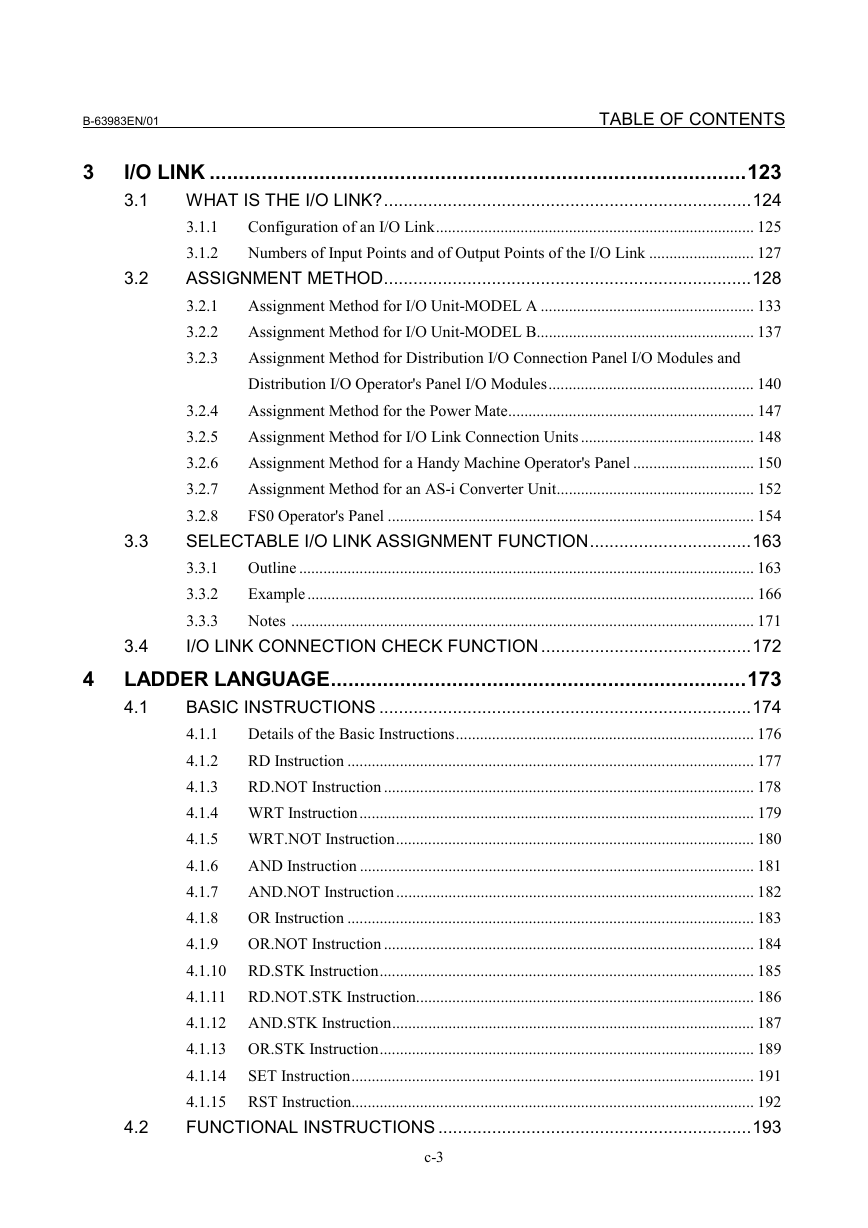
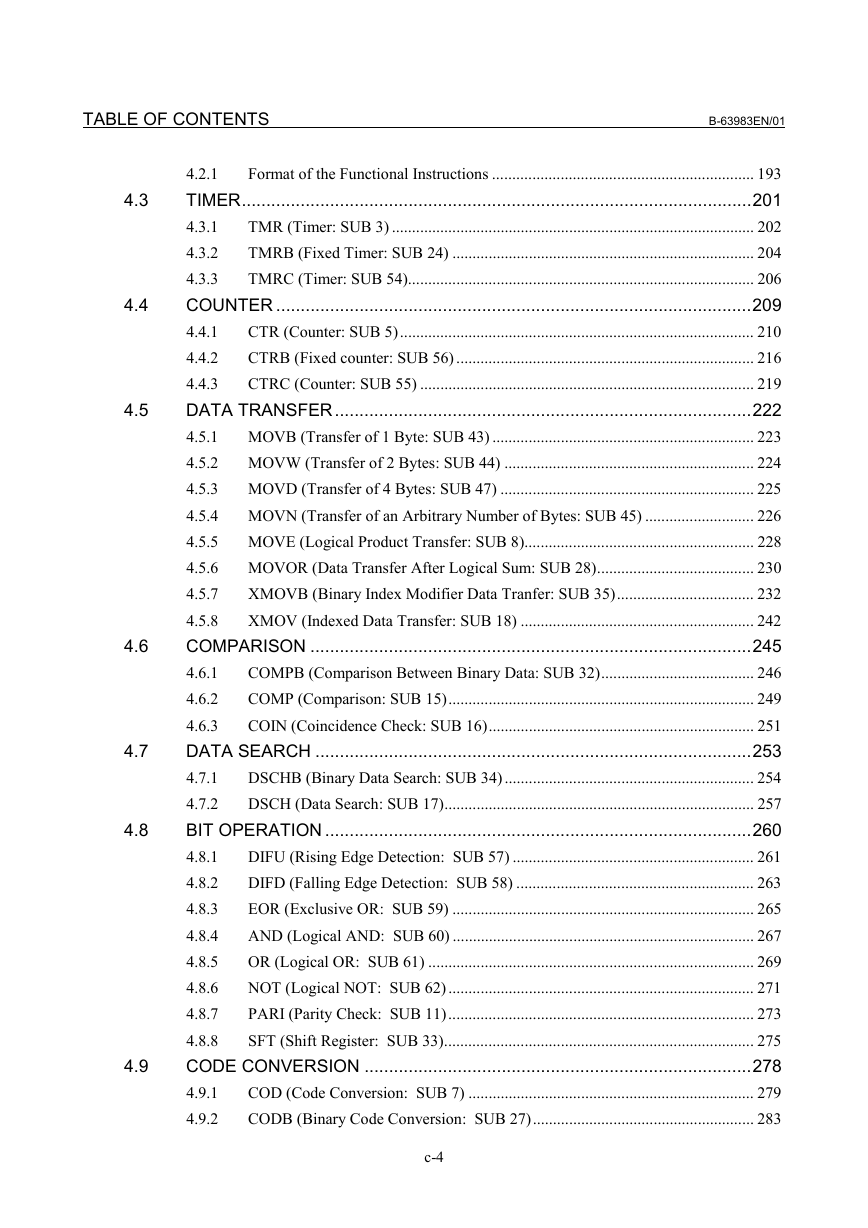
 2023年江西萍乡中考道德与法治真题及答案.doc
2023年江西萍乡中考道德与法治真题及答案.doc 2012年重庆南川中考生物真题及答案.doc
2012年重庆南川中考生物真题及答案.doc 2013年江西师范大学地理学综合及文艺理论基础考研真题.doc
2013年江西师范大学地理学综合及文艺理论基础考研真题.doc 2020年四川甘孜小升初语文真题及答案I卷.doc
2020年四川甘孜小升初语文真题及答案I卷.doc 2020年注册岩土工程师专业基础考试真题及答案.doc
2020年注册岩土工程师专业基础考试真题及答案.doc 2023-2024学年福建省厦门市九年级上学期数学月考试题及答案.doc
2023-2024学年福建省厦门市九年级上学期数学月考试题及答案.doc 2021-2022学年辽宁省沈阳市大东区九年级上学期语文期末试题及答案.doc
2021-2022学年辽宁省沈阳市大东区九年级上学期语文期末试题及答案.doc 2022-2023学年北京东城区初三第一学期物理期末试卷及答案.doc
2022-2023学年北京东城区初三第一学期物理期末试卷及答案.doc 2018上半年江西教师资格初中地理学科知识与教学能力真题及答案.doc
2018上半年江西教师资格初中地理学科知识与教学能力真题及答案.doc 2012年河北国家公务员申论考试真题及答案-省级.doc
2012年河北国家公务员申论考试真题及答案-省级.doc 2020-2021学年江苏省扬州市江都区邵樊片九年级上学期数学第一次质量检测试题及答案.doc
2020-2021学年江苏省扬州市江都区邵樊片九年级上学期数学第一次质量检测试题及答案.doc 2022下半年黑龙江教师资格证中学综合素质真题及答案.doc
2022下半年黑龙江教师资格证中学综合素质真题及答案.doc