1 / 22
Shape 文件批量裁剪遥感影像软件 V1.0_源代码
;测试数据文件路径‘F:\filter_test’
;批量影像裁剪程序
;界面设计
;
pro pro_cleanup_event,tlb
widget_control,tlb,get_uvalue=pstate
ptr_free,pstate
end
;事件响应程序
pro batch_clip_images_viashp_win_Event,ev
COMPILE_OPT idl2
ENVI, /RESTORE_BASE_SAVE_FILES
ENVI_BATCH_INIT
widget_control,ev.top,get_uvalue=pstate
uname=widget_info(ev.id,/uname)
case uname of
'img_open_button':begin
(*pstate).img_infile=dialog_pickfile(path='',/directory,$
title='请选择您要裁剪的遥感影像所在的文件夹',DIALOG_PARENT=ev.top, GET_PATH=GET_PATH)
widget_control,(*pstate).clip_img_path,set_value=(*pstate).img_infile
(*pstate).img_infile=GET_PATH
end
'in_lan_format_button':begin
widget_control,ev.id,get_value=clip_input_format
(*pstate).clip_input_format=strcompress(clip_input_format,/remove_all)
end
'in_dat_format_button':begin
widget_control,ev.id,get_value=clip_input_format
(*pstate).clip_input_format=strcompress(clip_input_format,/remove_all)
end
'in_tif_format_button':begin
widget_control,ev.id,get_value=clip_input_format
(*pstate).clip_input_format=strcompress(clip_input_format,/remove_all)
end
'in_jpg_format_button':begin
widget_control,ev.id,get_value=clip_input_format
(*pstate).clip_input_format=strcompress(clip_input_format,/remove_all)
end
'out_lan_format_button':begin
widget_control,ev.id,get_value=clip_output_format
(*pstate).clip_output_format=strcompress(clip_output_format,/remove_all)
end
'out_dat_format_button':begin
widget_control,ev.id,get_value=clip_output_format
(*pstate).clip_output_format=strcompress(clip_output_format,/remove_all)
end
'out_tif_format_button':begin
�
Shape 文件批量裁剪遥感影像软件 V1.0_源代码
2 / 22
widget_control,ev.id,get_value=clip_output_format
(*pstate).clip_output_format=strcompress(clip_output_format,/remove_all)
end
'out_jpg_format_button':begin
widget_control,ev.id,get_value=clip_output_format
(*pstate).clip_output_format=strcompress(clip_output_format,/remove_all)
end
'shape_open_button':begin
(*pstate).shape_infile=dialog_pickfile(title='选择您需要的 shape 文件',$
filter='*.shp',DIALOG_PARENT=ev.top)
widget_control,(*pstate).shape_path,set_value=(*pstate).shape_infile
end
'ascii_yes_button':begin
widget_control,ev.id,get_value=ASCII_file
(*pstate).ASCII_file=strcompress(ASCII_file,/remove_all)
end
'ascii_no_button':begin
widget_control,ev.id,get_value=ASCII_file
(*pstate).ASCII_file=strcompress(ASCII_file,/remove_all)
end
'suffix_text':begin
widget_control,ev.id,get_value=file_name_input
(*pstate).file_name_input=file_name_input
end
'clip_button':begin
if (*pstate).img_infile eq '' then begin
result=dialog_message('请选择需要裁剪的文件路径',title='错误',/error)
return
endif
if (*pstate).shape_infile eq '' then begin
result=dialog_message('请选择裁剪影像的 shape 文件',title='错误',/error)
return
endif
if (*pstate).clip_input_format eq '' then begin
result=dialog_message('请选择输入文件格式',/error)
return
endif
if (*pstate).clip_output_format eq '' then begin
result=dialog_message('请选择输出文件格式',/error)
return
endif
if (*pstate).ASCII_file eq '' then begin
result=dialog_message('请选择是否需要输出 ASCII 文件',title='错误',/error)
return
endif
void=dialog_message('确定裁剪后文件后缀名为'+(*pstate).file_name_input,/information)
�
Shape 文件批量裁剪遥感影像软件 V1.0_源代码
3 / 22
raster_clip_viashape_tiff,(*pstate).img_infile,(*pstate).shape_infile,$
(*pstate).clip_input_format,(*pstate).clip_output_format,(*pstate).$
file_name_input,(*pstate).ASCII_file
end
'cancel_button':begin
widget_control,ev.top,/DESTROY
end
endcase
end
;建立窗口主程序
pro batch_clip_images_viashp_win
;建立窗体
tlb=widget_base(title='Shape 文件批量裁剪遥感影像软件',/COLUMN)
;通过 shape 文件筛选空间范围数据模块
clip_img_base
;
clip_img_label=widget_label(clip_img_base,$
= widget_base(tlb,/column,/frame)
value='通过 shape 文件批量裁剪遥感影像')
;打开标签及其按钮
img_base=widget_base(clip_img_base,/column,/frame)
img_open_base=widget_base(img_base,/row)
clip_img_label = widget_label(img_open_base,$
value=' 请选择您要裁剪的遥感影像所在的文件夹')
img_path_button = widget_button(img_open_base,value='open.bmp',$
/bitmap,uname='img_open_button')
;路径存放的窗口
clip_img_path = widget_text(img_base,value='',xsize=64,$
uname='clip_img_path')
;裁剪影像数据文件输入格式和输出格式设定
;格式存放窗口
format_base=widget_base(clip_img_base,/column,/frame)
;输入格式存放窗口
informat_base=widget_base(format_base,/row,/frame)
input_format_label= widget_label(informat_base,$
value=' 请选择输入文件格式 ')
input_format_base = WIDGET_BASE(informat_base,$
/EXCLUSIVE,/row,/frame)
lan_format = WIDGET_BUTTON(input_format_base,value ='.pix',$
uName = 'in_lan_format_button',/NO_RELEASE )
dat_format = WIDGET_BUTTON(input_format_base,value ='.dat',$
uName = 'in_dat_format_button',/NO_RELEASE )
tif_format = WIDGET_BUTTON(input_format_base,value ='.tif',$
uName = 'in_tif_format_button',/NO_RELEASE )
jpg_format = WIDGET_BUTTON(input_format_base,value ='.jp2',$
uName = 'in_jpg_format_button',/NO_RELEASE )
�
Shape 文件批量裁剪遥感影像软件 V1.0_源代码
4 / 22
;输出格式存放窗口
outformat_base=widget_base(format_base,/row,/frame)
output_format_label= widget_label(outformat_base,$
value=' 请选择输出文件格式 ')
output_format_base = WIDGET_BASE(outformat_base,$
/EXCLUSIVE,/row,/frame)
lan_format = WIDGET_BUTTON(output_format_base,value ='.pix',$
uName = 'out_lan_format_button',/NO_RELEASE )
dat_format = WIDGET_BUTTON(output_format_base,value ='.dat',$
uName = 'out_dat_format_button',/NO_RELEASE )
tif_format = WIDGET_BUTTON(output_format_base,value ='.tif',$
uName = 'out_tif_format_button',/NO_RELEASE )
jpg_format = WIDGET_BUTTON(output_format_base,value ='.jp2',$
uName = 'out_jpg_format_button',/NO_RELEASE,/menu )
;
; 湿地任务专项
wetland_base=widget_base(format_base,/frame,/row)
wetland_label=widget_label(wetland_base,value=' 请输入裁剪后生成文件后缀名
wetland_label=widget_text(wetland_base,value='clip',uname='suffix_text',/editable)
;
;ACII 文件选项
;
ascii_file_base=widget_base(format_base,/frame,/row)
ascii_file_label=widget_label(ascii_file_base,value=' 是否生成 ASCII 文件? ')
ascii_file_select_base=widget_base(ascii_file_base,/EXCLUSIVE,/row)
ascii_yes_button=widget_button(ascii_file_select_base,value='Yes',$
uname='ascii_yes_button',/NO_RELEASE)
ascii_no_button=widget_button(ascii_file_select_base,value='No',$
uname='ascii_no_button',/NO_RELEASE)
')
;打开 shape 文件界面
shape_base=widget_base(clip_img_base,/column,/frame)
shape_open_base=widget_base(shape_base,/row)
shape_label = widget_label(shape_open_base,$
value=' 请选择您用于裁剪的 shape 文件')
shape_path_button = widget_button(shape_open_base,$
value='open.bmp',/bitmap,uname='shape_open_button')
shape_path = widget_text(shape_base,value='',xsize=64,$
uname='shape_path')
clip_button=widget_button(clip_img_base,$
value='执行 shape 文件批量数据裁剪',$
uname='clip_button')
cancel_button=widget_button(clip_img_base,$
value='取消操作',$
uname='cancel_button')
�
Shape 文件批量裁剪遥感影像软件 V1.0_源代码
5 / 22
img_infile=''
shape_infile=''
widget_control,tlb,/realize
ASCII_file=''
file_name_input='clip'
clip_input_format=''
clip_output_format=''
state={clip_img_path:clip_img_path,$
shape_path:shape_path,$
clip_input_format:clip_input_format,$
clip_output_format:clip_output_format,$
img_infile:img_infile,$
shape_infile:shape_infile,$
file_name_input:file_name_input,$
ASCII_file:ASCII_file}
pstate=ptr_new(state,/no_copy)
widget_control,tlb,set_uvalue=pstate,/realize
;获取显示器大小以及窗口大小使弹出窗口居中显示
device,get_screen_size=ss
window_info=widget_info(tlb,/geometry)
tlbXY=[window_info.scr_xsize,$
window_info.scr_ysize]
offset_XY=(SS-tlbXY)/2
offset_X=offset_XY[0]
offset_Y=offset_XY[1]
widget_control,tlb,xoffset=offset_X,$
yoffset=offset_Y
;响应事件
XManager,'batch_clip_images_viashp_win',tlb,$
cleanup='pro_cleanup_event',$
EVENT_HANDLER='batch_clip_images_viashp_win_Event',/no_block
End
pro raster_clip_viashape_tiff,in_folder,shpFile,$
fileextension,outputextension,file_name_input,ASCII_file
COMPILE_OPT idl2
ENVI, /RESTORE_BASE_SAVE_FILES
ENVI_BATCH_INIT
in_folder=envi_pickfile(title='选择您要裁剪的文件夹',default='F:\filter_test\HLL\dat',/directory)
fileextension='.dat'
inputextension='_TOAref'
;
;
;
; outputextension='.tif'
;
; ASCII_file='Yes'
file_name_input='_裁剪'
imgfile_arr=FILE_SEARCH(in_folder,'*'+fileextension,$
�
Shape 文件批量裁剪遥感影像软件 V1.0_源代码
6 / 22
;
;
;
/FOLD_CASE,COUNT=img_num)
IF(img_num EQ 0) THEN BEGIN
void=DIALOG_MESSAGE('没有您需要的文件类型:',/error)
RETURN
ENDIF
;
;选择 shape 文件
shpFile=ENVI_PICKFILE(title='选择您需要的 shape 文件',default='J:\影像裁剪程序测试\shape',$
filter='*.shp')
;输出文件夹
in_folder_dir=file_dirname(in_folder)
in_folder_bas=file_basename(in_folder)
out_Folder=in_folder_dir+PATH_SEP()+in_folder_bas+strcompress(file_name_input,/remove_all)$
+PATH_SEP()
file_mkdir,out_Folder
;创建一个进度条
tlb=widget_base(map=0)
;IDL 的 iTools 自带进度条
prsbar = IDLITWDPROGRESSBAR(GROUP_LEADER=tlb,title ='Progressing',$
CANCEL=cancelIn)
;
log_file=out_Folder+'log.txt'
openw,log_lun,log_file,/get_lun,width=300
;
finish_cnts=0
;
whole_bandnames=['band1','band2','band3','band4','band5','band6','band7']
FOR img_i = 0,img_num-1 DO BEGIN
;开始处理时系统时间
start=systime(1)
;记录总的处理数据量
finish_cnts++
;打开影像数据
flag_qua=0
envi_open_data_file,imgfile_arr[img_i],r_fid=fid,/tiff,/envi,/envisat,$
/imagine,/jp2,/jpeg,/pci
imgfile_bas=file_basename(imgfile_arr[img_i],fileextension)
;报错系统
CATCH, err
IF (err NE 0) THEN BEGIN
CATCH, /CANCEL
PRINT, 'ERROR: ' + !ERROR_STATE.MSG
MESSAGE, /RESET
RETURN
ENDIF
;查询文件信息
ENVI_FILE_QUERY, fid, ns=ns, nl=nl, nb=nb, $
�
Shape 文件批量裁剪遥感影像软件 V1.0_源代码
7 / 22
dims=dims, fname=fname, bnames=bnames,wl=wl
= LINDGEN(nb)
= 1
pos
inside
outFile = envi_get_tmp()
sensor=strmid(imgfile_bas,0,3)
case sensor of
'LM4':begin
bandnames=strarr(nb)
for i_band=0, nb-1 do begin
if wl[0] eq -1 then begin
bandnames=whole_bandnames[0:nb-1]
continue
endif
case 1 of
((wl[i_band] gt 0.5) and (wl[i_band] lt 0.6)):begin $
bandnames[i_band]='Blue'
end
((wl[i_band] gt 0.6) and (wl[i_band] lt 0.7)):begin $
bandnames[i_band]='Green'
end
((wl[i_band] gt 0.7) and (wl[i_band] lt 0.8)):begin $
bandnames[i_band]='Red'
end
((wl[i_band] gt 0.8) and (wl[i_band] lt 1.1)):begin $
bandnames[i_band]='NIR'
end
else:begin
bandnames=whole_bandnames[0:nb-1]
end
endcase
endfor
Year=fix(strmid(imgfile_bas,9,4))
end
'LM5':begin
bandnames=strarr(nb)
for i_band=0, nb-1 do begin
if wl[0] eq -1 then begin
bandnames=whole_bandnames[0:nb-1]
continue
endif
case 1 of
((wl[i_band] gt 0.5) and (wl[i_band] lt 0.6)):begin $
bandnames[i_band]='Blue'
end
((wl[i_band] gt 0.6) and (wl[i_band] lt 0.7)):begin $
�
Shape 文件批量裁剪遥感影像软件 V1.0_源代码
8 / 22
bandnames[i_band]='Green'
end
((wl[i_band] gt 0.7) and (wl[i_band] lt 0.8)):begin $
bandnames[i_band]='Red'
end
((wl[i_band] gt 0.8) and (wl[i_band] lt 1.1)):begin $
bandnames[i_band]='NIR'
end
else:begin
bandnames=whole_bandnames[0:nb-1]
end
endcase
endfor
Year=fix(strmid(imgfile_bas,9,4))
end
'LT4':begin
bandnames=strarr(nb)
for i_band=0, nb-1 do begin
if wl[0] eq -1 then begin
bandnames=whole_bandnames[0:nb-1]
continue
endif
case 1 of
(wl[i_band] gt 0.45) and (wl[i_band] lt 0.52):begin $
bandnames[i_band]='Blue'
end
(wl[i_band] gt 0.52) and (wl[i_band] lt 0.6):begin $
bandnames[i_band]='Green'
end
(wl[i_band] gt 0.63) and (wl[i_band] lt 0.69):begin $
bandnames[i_band]='Red'
end
(wl[i_band] gt 0.76) and (wl[i_band] lt 0.9):begin $
bandnames[i_band]='NIR'
end
(wl[i_band] gt 1.55) and (wl[i_band] lt 1.75):begin $
bandnames[i_band]='SWIR1'
end
(wl[i_band] gt 10.4) and (wl[i_band] lt 12.5):begin $
bandnames[i_band]='MWIR'
end
(wl[i_band] gt 2.08) and (wl[i_band] lt 2.35):begin $
bandnames[i_band]='SWIR2'
end
else:begin
bandnames=whole_bandnames[0:nb-1]
end
�





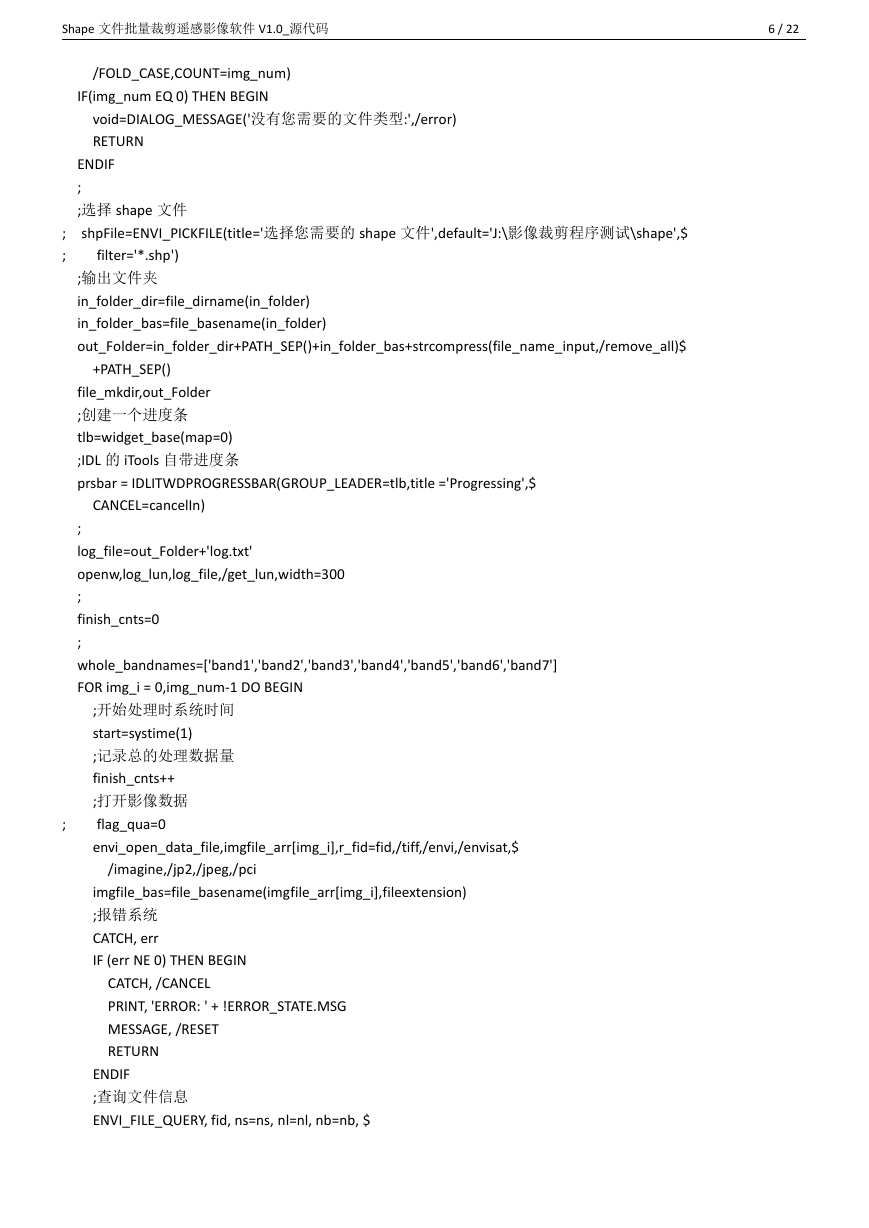
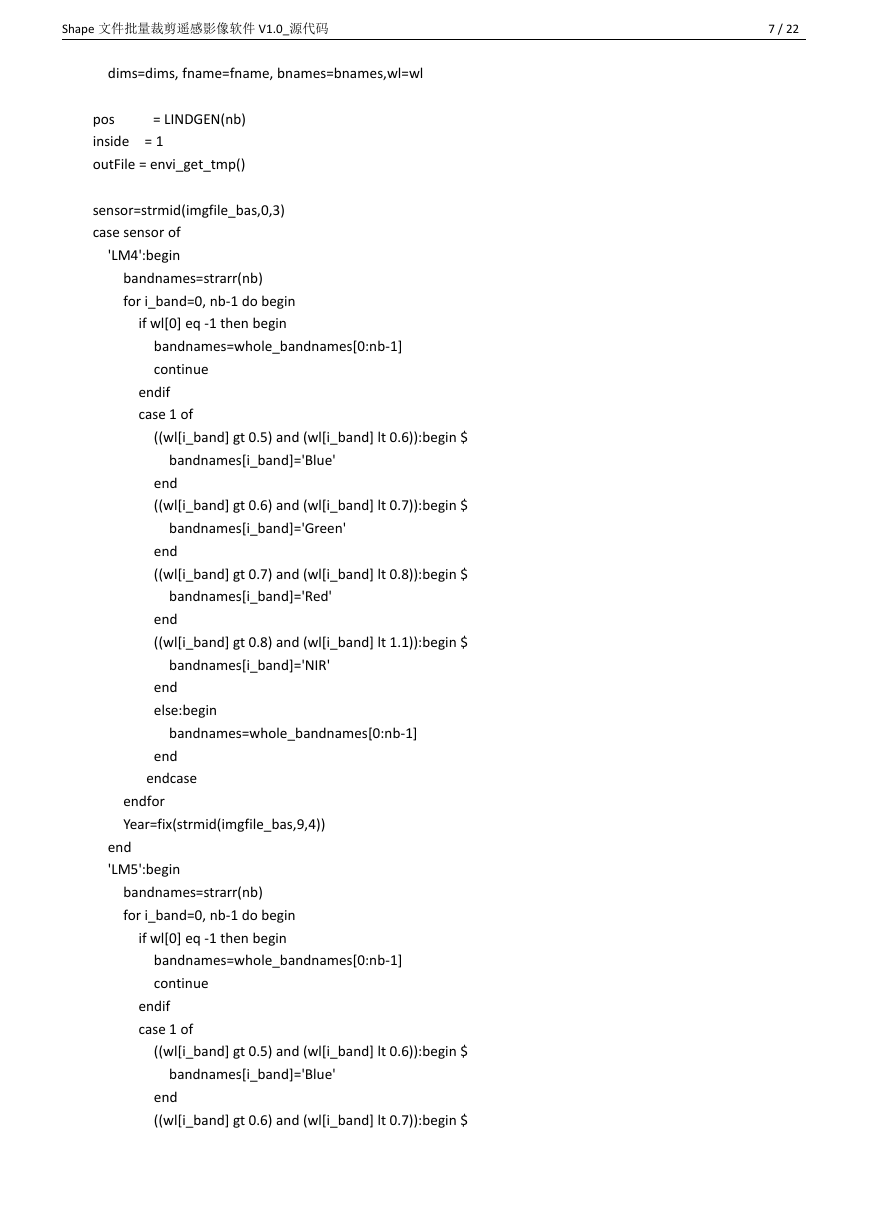
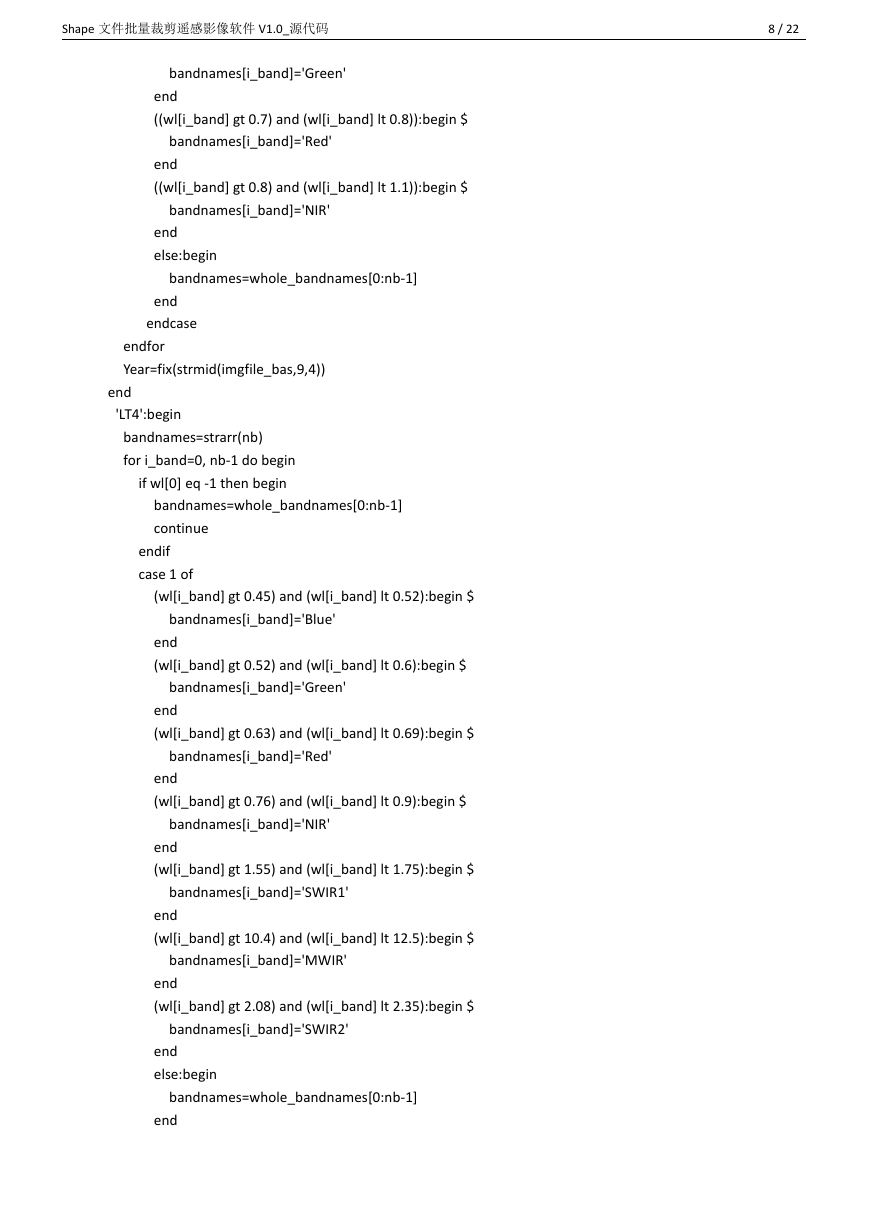





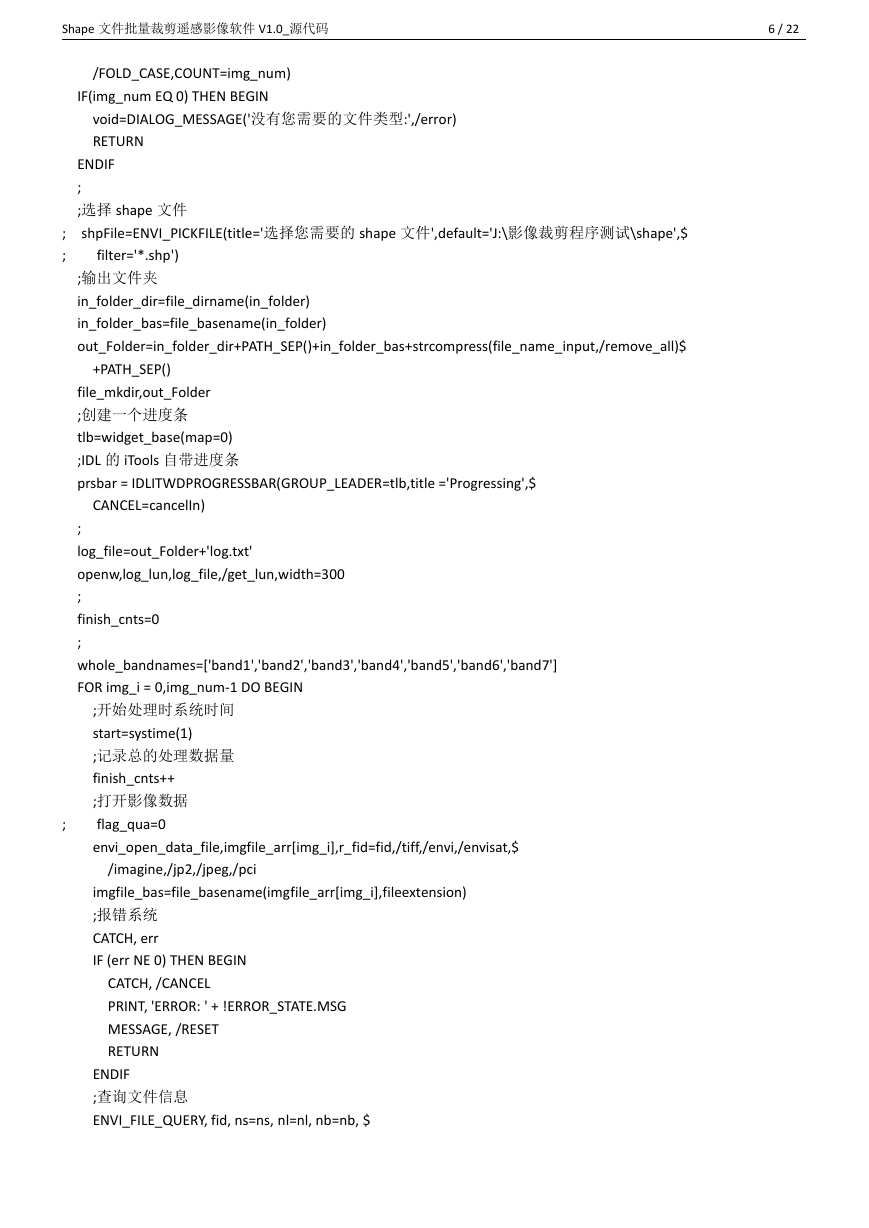
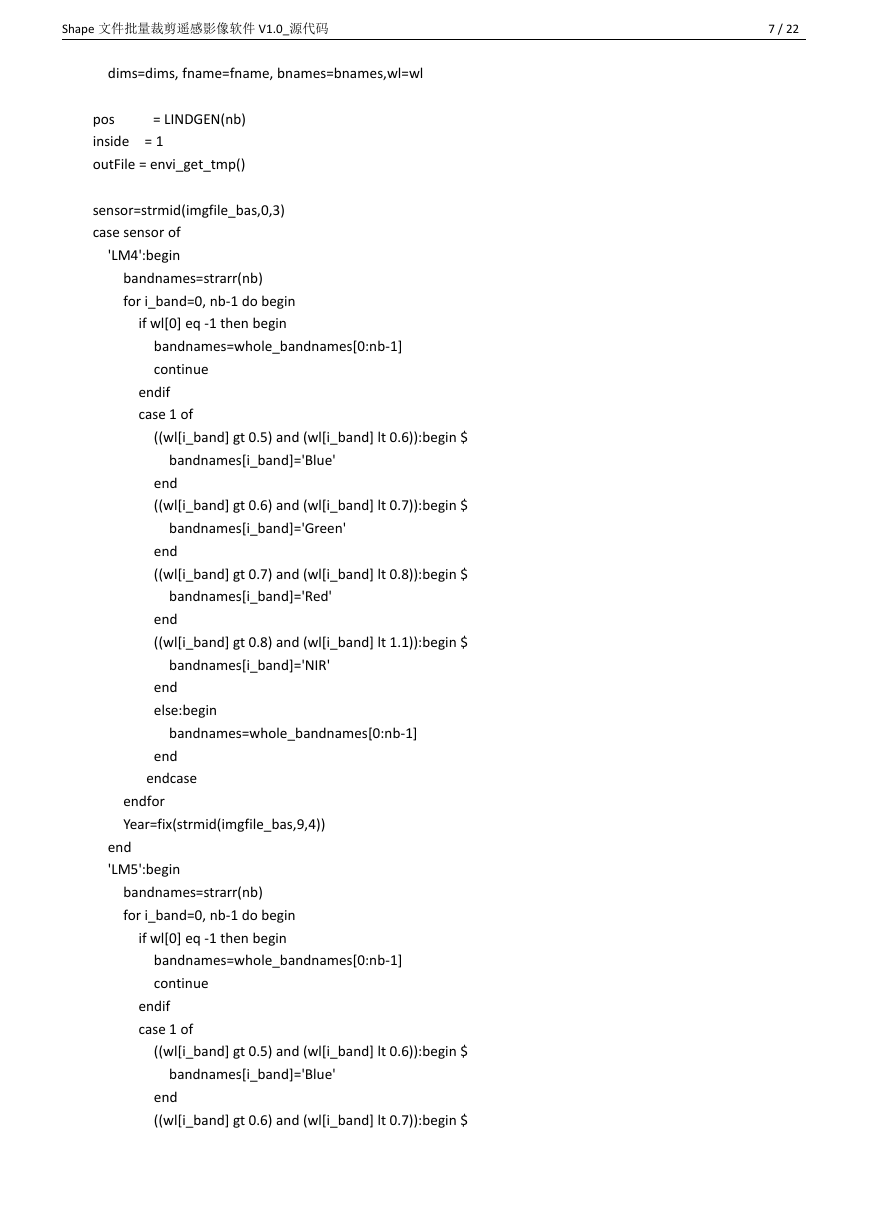
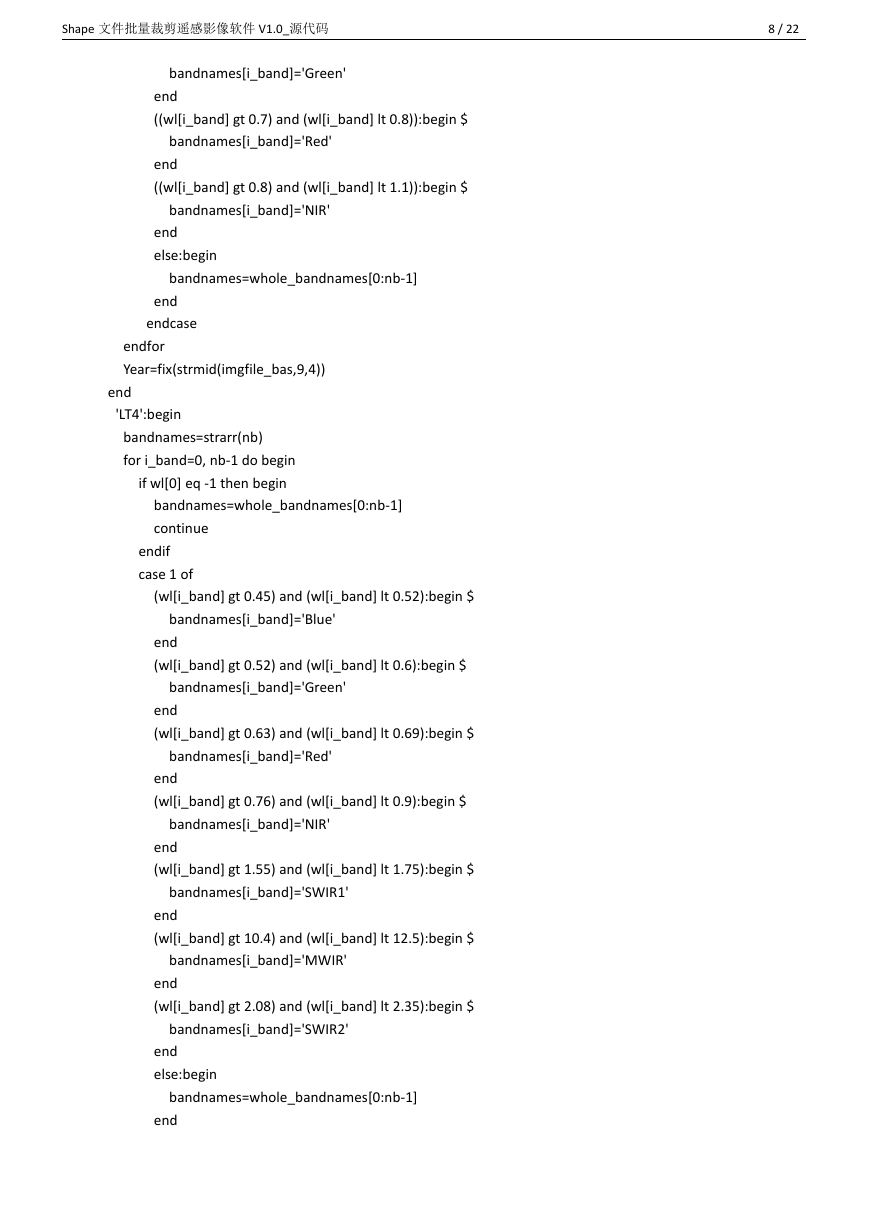
 2023年江西萍乡中考道德与法治真题及答案.doc
2023年江西萍乡中考道德与法治真题及答案.doc 2012年重庆南川中考生物真题及答案.doc
2012年重庆南川中考生物真题及答案.doc 2013年江西师范大学地理学综合及文艺理论基础考研真题.doc
2013年江西师范大学地理学综合及文艺理论基础考研真题.doc 2020年四川甘孜小升初语文真题及答案I卷.doc
2020年四川甘孜小升初语文真题及答案I卷.doc 2020年注册岩土工程师专业基础考试真题及答案.doc
2020年注册岩土工程师专业基础考试真题及答案.doc 2023-2024学年福建省厦门市九年级上学期数学月考试题及答案.doc
2023-2024学年福建省厦门市九年级上学期数学月考试题及答案.doc 2021-2022学年辽宁省沈阳市大东区九年级上学期语文期末试题及答案.doc
2021-2022学年辽宁省沈阳市大东区九年级上学期语文期末试题及答案.doc 2022-2023学年北京东城区初三第一学期物理期末试卷及答案.doc
2022-2023学年北京东城区初三第一学期物理期末试卷及答案.doc 2018上半年江西教师资格初中地理学科知识与教学能力真题及答案.doc
2018上半年江西教师资格初中地理学科知识与教学能力真题及答案.doc 2012年河北国家公务员申论考试真题及答案-省级.doc
2012年河北国家公务员申论考试真题及答案-省级.doc 2020-2021学年江苏省扬州市江都区邵樊片九年级上学期数学第一次质量检测试题及答案.doc
2020-2021学年江苏省扬州市江都区邵樊片九年级上学期数学第一次质量检测试题及答案.doc 2022下半年黑龙江教师资格证中学综合素质真题及答案.doc
2022下半年黑龙江教师资格证中学综合素质真题及答案.doc