Professional DevExpress ASP.NET Controls
About the Authors
Acknowledgments
Contents
Introduction
Part I: Grids, Editors, Navigation, and Controls
Chapter 1: Programming with the ASPxGridView
Understanding How Ajax Delivers Real Performance to the ASPxGridView
Binding and Editing Data in the ASPxGridView
Filtering Data
Grouping and Sorting Data
Creating and Using Summary Values
Managing the Grid's Appearance
Summary
Chapter 2: Advanced ASPxGridView Computing
Storing Changes
Enabling Callback Compression
Catching Callback Errors Using an ASPxHttpHandlerModule
Binding the ASPxGridView to an ArrayList or Collection
Using Unbound Columns
Implementing a Custom Sort
Exporting Grid Data
Using Master and Detail Grids
Saving User Customizations with Cookies
Programming Client-Side Events
Using Custom Script Properties
Enabling Horizontal Scrolling
Displaying Images Directly from a Database in a Template Region
Summary
Chapter 3: Using the ASPxTreeList, ASPxDataView, and ASPxNewsControl
Displaying Data in Tree Views
Introducing the ASPxDataView
Displaying News and Product Headlines in a Web Page
Summary
Chapter 4: Adding SiteMaps, Navigation, and Pop-Up Dialog Boxes
Implementing a Navigation Bar
Facilitating Social Networking with the ASPxCloudControl
Creating a Sitemap with XML and the ASPxSiteMapControl
Using Modal Dialogs in ASP.NET
Summary
Chapter 5: Implementing a Menu and Tabbed Controls
Building Menus with the ASPxMenu
Incorporating Pop-Up Menus into Your Web Application
Creating Tabbed Views
Summary
Chapter 6: Managing Scheduled Items and Using Gauges
Scheduling Calendar Events
Using the ASPxGaugeControl
Summary
Part II: Data Sources, JavaScript, CSS, and Themes
Chapter 7: Using the Data That Makes Sense for Your Solution
Using an XpoDataSource
Enabling ServerMode for High Performance Applications
Generating a Database Dynamically with XPO
Summary
Chapter 8: Implementing Data Solutions with the ASPxPivotGrid
Transforming Relational Data into an ASP xPivotGrid
Exporting Data to Create Crosstab Reports
Binding to an OLAP Cube
Using an ASP xPivotGrid as a WebChartControl’s Data Source
Grouping Axis Values
Arranging Values Hierarchically
Calculating Totals
End-User Data Filtering
Sorting Data and Displaying Top or Bottom Values
Using the Drill-Down Window
Summary
Chapter 9: Using the ASPxHtmlEditor
Managing ASPxHtmlEditor Features
Defining a Custom ASPxHtmlEditor Toolbar
Applying Custom Styles (CSS)
Enabling Spell Checking
Summary
Chapter 10: Using Themes, CSS, and JavaScript for Customizations and Enhancements
Defining and Managing Style Information
Using Skins and Themes
Making the Most of JavaScript
Summary
Part III: Ajax, Charting, Reporting, and Cloud Computing
Chapter 11: Asynchronous Computing for ASP.NET
Controlling Asynchronous Behavior with a Timer
Displaying Multimedia Content
Summary
Chapter 12: Adding Charts and Graphs to Your Applications
The Vernacular
Creating a Chart
Medium Trust
Real-time Updates
Runtime Visual Effects
Summary
Chapter 13: XtraReports For the Web
Creating a Tabular Report
Using the SQLDataAdapter as a DataSource
Using an IB indingList as a DataSource
Using XML as a DataSource
Conditional Report Bands
Master-Detail Report
Drill-Through Report
Label Report
Mail Merge Report
Caching the Report
Parameterized Stored Procedure Report
Combining Multiple Reports
End-User Report Designer
Summary
Appendix A: Understanding How Web Applications Differ from Windows Applications
Using ASP.NET Page Lifecycle Events
Understanding ViewState
Why Session Information Is So Important
Leaving ViewState on the Server with PageAdapters
Caching Controls, Pages, and Data
Summary
Index
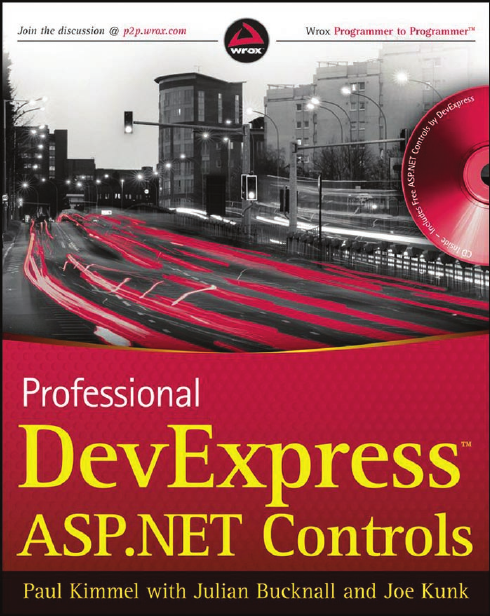
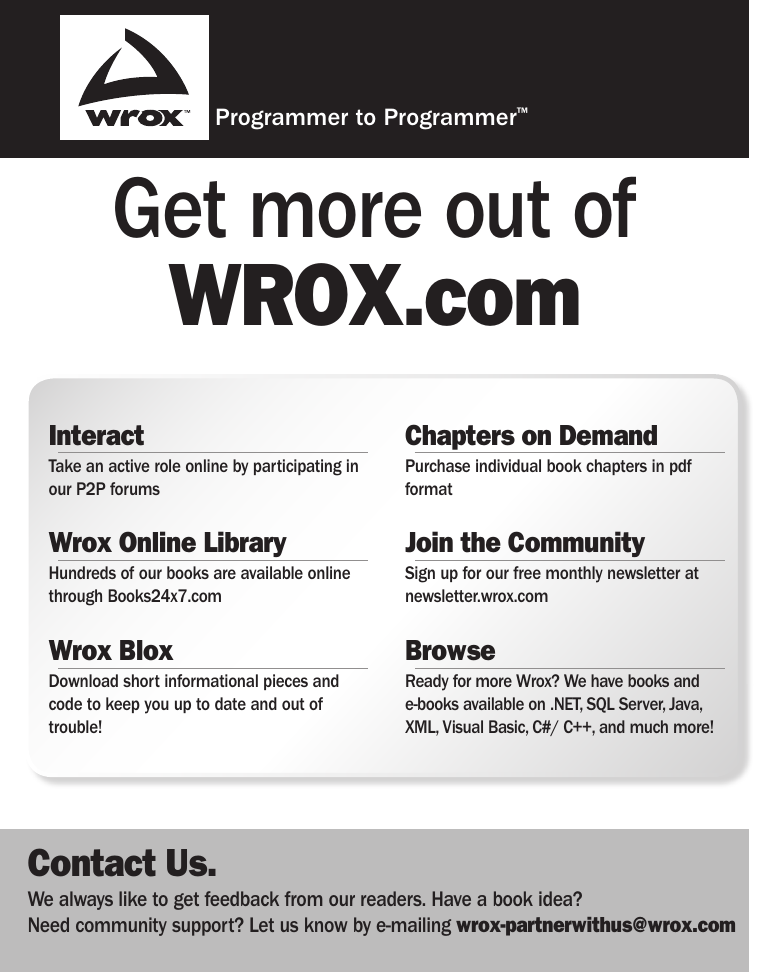
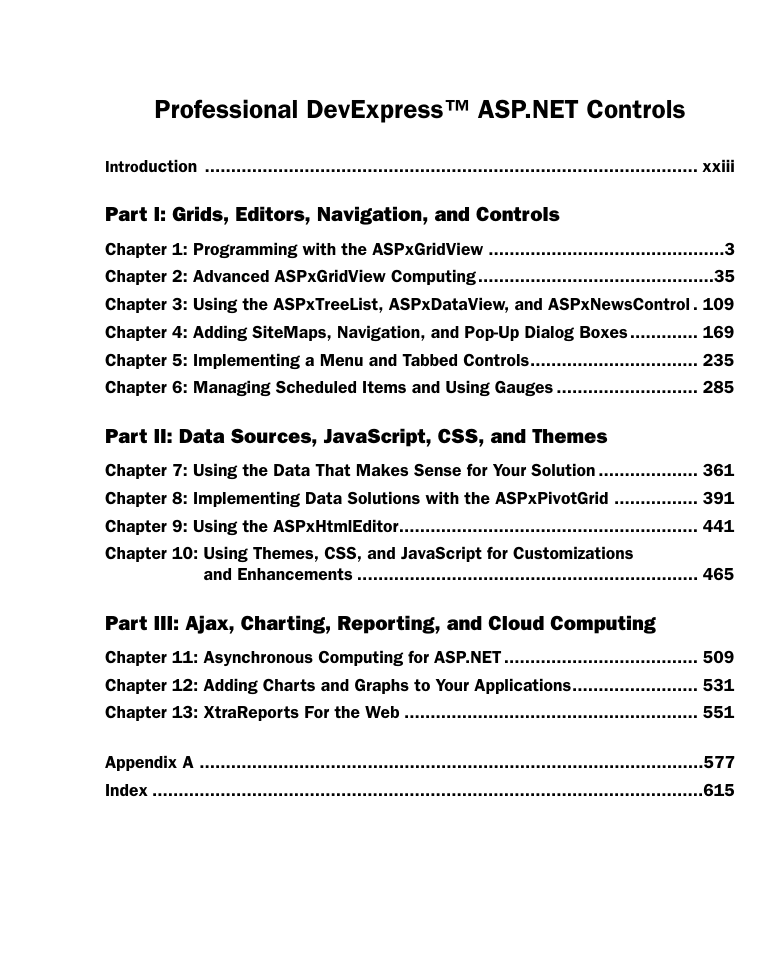

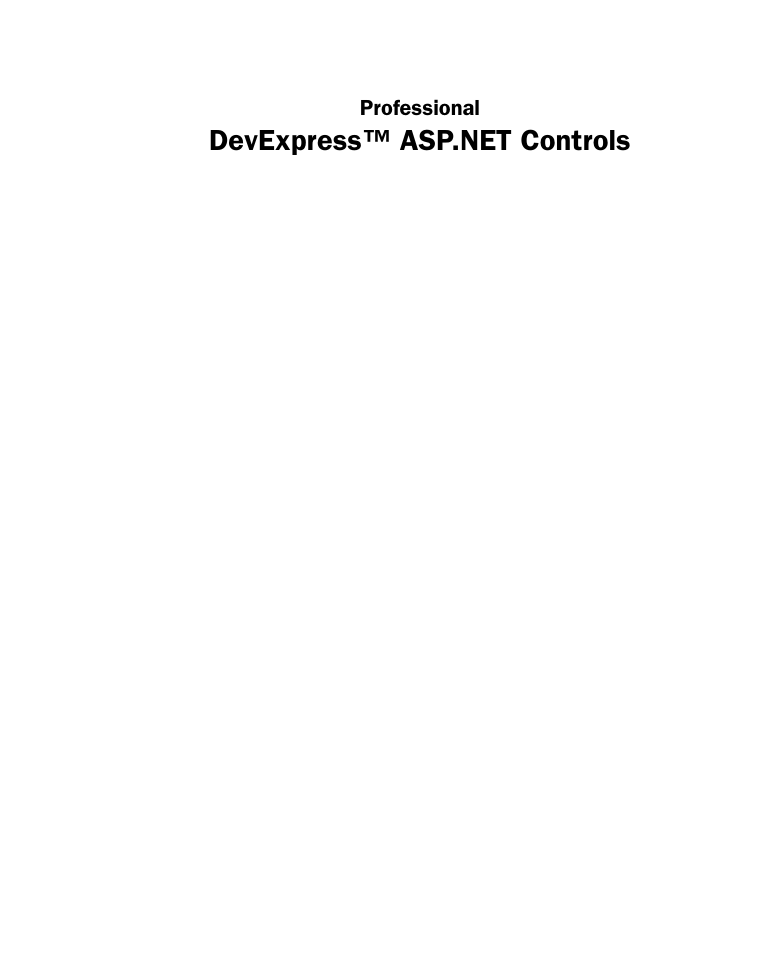


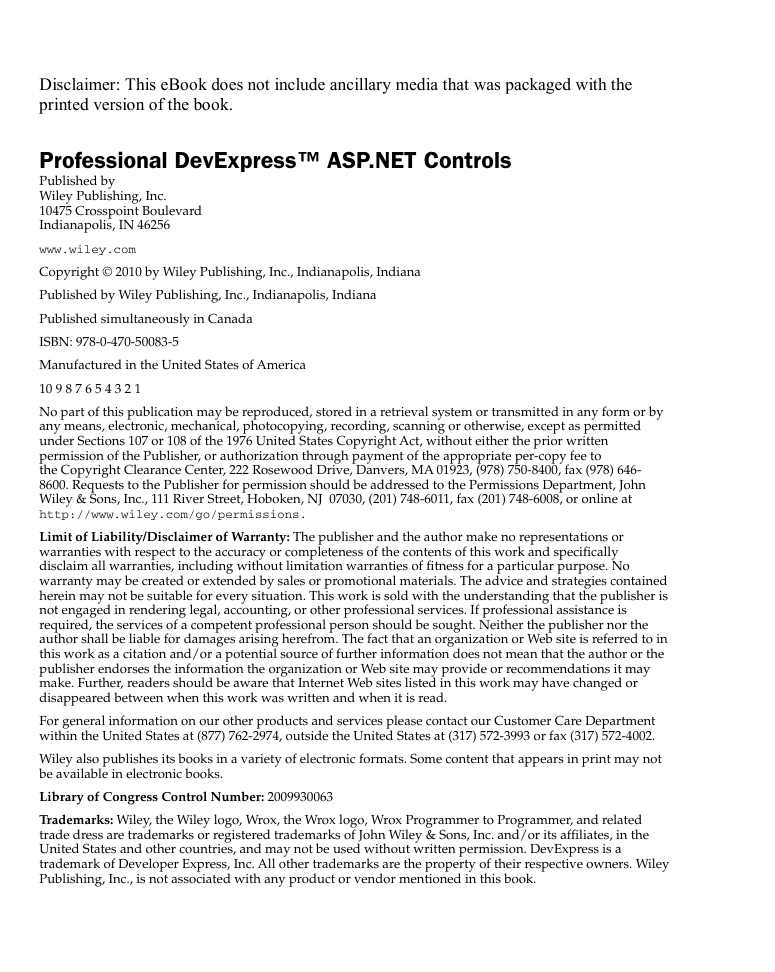
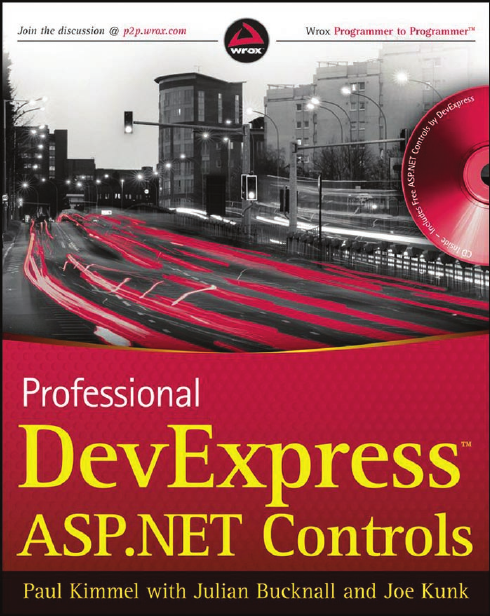
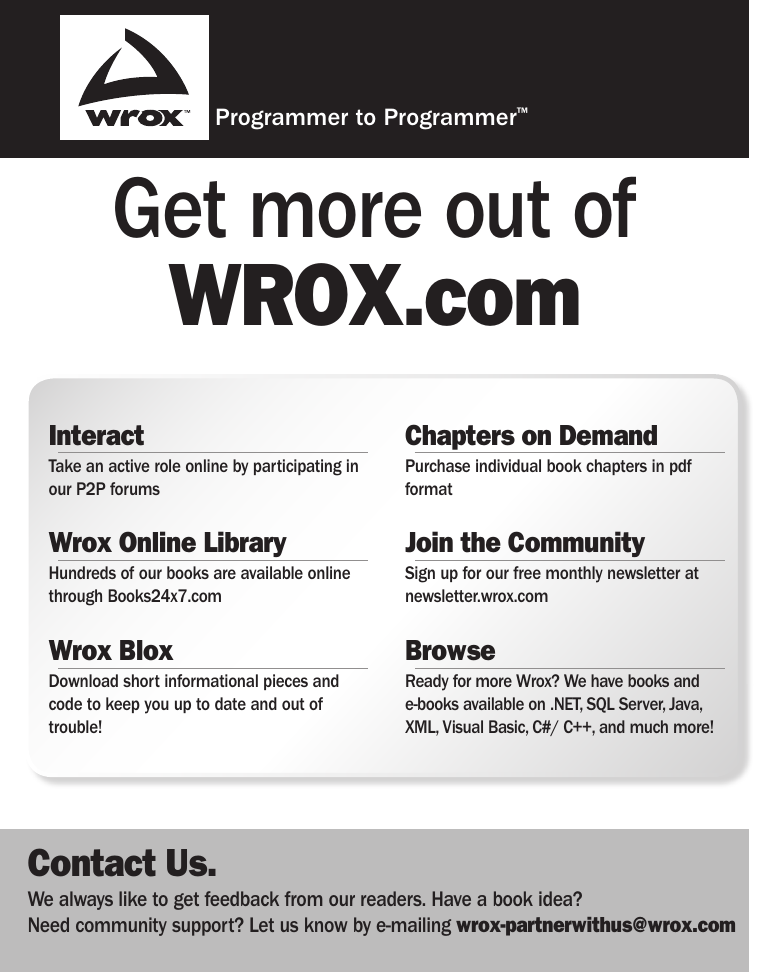
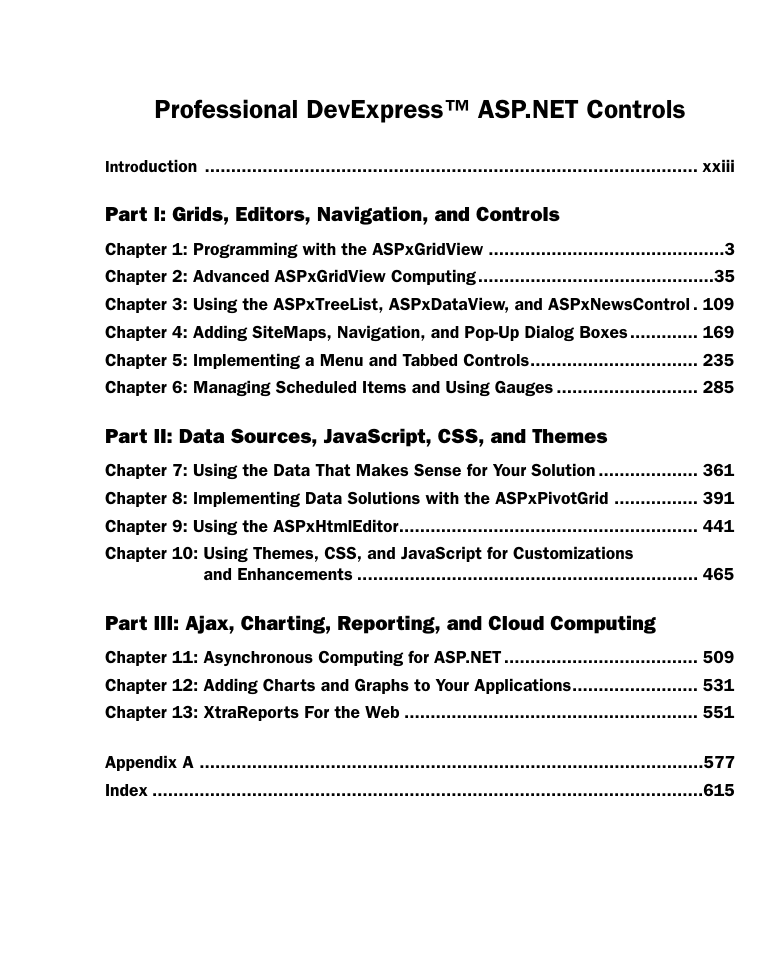

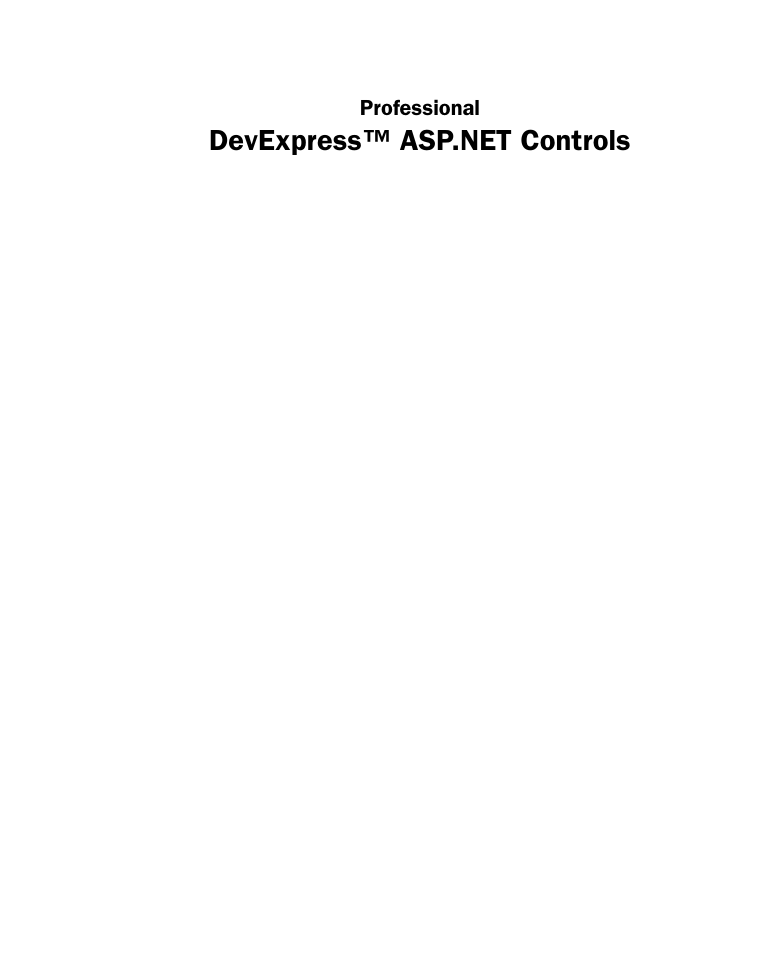


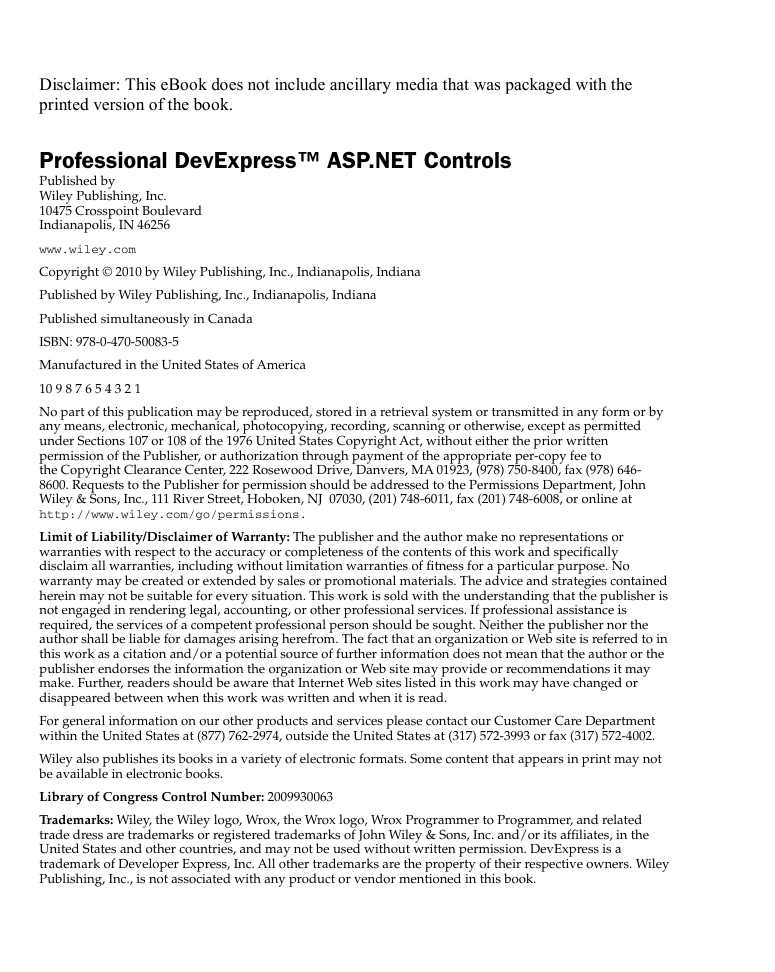
 2023年江西萍乡中考道德与法治真题及答案.doc
2023年江西萍乡中考道德与法治真题及答案.doc 2012年重庆南川中考生物真题及答案.doc
2012年重庆南川中考生物真题及答案.doc 2013年江西师范大学地理学综合及文艺理论基础考研真题.doc
2013年江西师范大学地理学综合及文艺理论基础考研真题.doc 2020年四川甘孜小升初语文真题及答案I卷.doc
2020年四川甘孜小升初语文真题及答案I卷.doc 2020年注册岩土工程师专业基础考试真题及答案.doc
2020年注册岩土工程师专业基础考试真题及答案.doc 2023-2024学年福建省厦门市九年级上学期数学月考试题及答案.doc
2023-2024学年福建省厦门市九年级上学期数学月考试题及答案.doc 2021-2022学年辽宁省沈阳市大东区九年级上学期语文期末试题及答案.doc
2021-2022学年辽宁省沈阳市大东区九年级上学期语文期末试题及答案.doc 2022-2023学年北京东城区初三第一学期物理期末试卷及答案.doc
2022-2023学年北京东城区初三第一学期物理期末试卷及答案.doc 2018上半年江西教师资格初中地理学科知识与教学能力真题及答案.doc
2018上半年江西教师资格初中地理学科知识与教学能力真题及答案.doc 2012年河北国家公务员申论考试真题及答案-省级.doc
2012年河北国家公务员申论考试真题及答案-省级.doc 2020-2021学年江苏省扬州市江都区邵樊片九年级上学期数学第一次质量检测试题及答案.doc
2020-2021学年江苏省扬州市江都区邵樊片九年级上学期数学第一次质量检测试题及答案.doc 2022下半年黑龙江教师资格证中学综合素质真题及答案.doc
2022下半年黑龙江教师资格证中学综合素质真题及答案.doc