ViewSonic®
VPAD10
Tablet PC
- User Guide
- Guide de l’utilisateur
- Bedienungsanleitung
- Guía del usuario
- Kullanιcι kιlavuzu
- Pyководство пользователя
Model No. : VS13790
�
Compliance Information
CE Conformity for European Countries
The device complies with the EMC Directive 2004/108/EC and Low Voltage Directive 2006/95/EC.
Following information is only for EU-member states:
The mark shown to the right is in compliance with the Waste Electrical and Electronic Equipment Directive
2002/96/EC (WEEE).
The mark indicates the requirement NOT to dispose the equipment as unsorted municipal waste, but use the
return and collection systems according to local law.
If the batteries, accumulators and button cells included with this equipment, display the chemical symbol Hg,
Cd, or Pb, then it means that the battery has a heavy metal content of more than 0.0005% Mercury, or more
than 0.002% Cadmium, or more than 0.004% Lead.
R&TTE Compliance Statement
This wireless module device complies with the Essential Requirements of the R&TTE Directive of the European Union
(1999/5/EC). This equipment meets the following conformance standards:
ETSI EN 300 328
EN 301 489
EN 301 489
Notified Countries: Germany, UK, Netherlands, Belgium, Sweden, Denmark, Finland, France, Italy, Spain, Austria,
Ireland, Portugal, Greece, Luxembourg, Estonia, Latvia, Lithuania, Czech Republic, Slovakia, Slovenia, Hungary, Poland
and Malta.
ViewSonic
i
VPAD10
�
Important Safety Instructions
1. DO NOT press or touch the LCD Screen. DO NOT place the tablet PC with small items, they may scratch LCD
Screen or enter the tablet PC.
2. DO NOT expose the tablet PC to dirty or dusty environments. Keep the environment clean and dry.
3. DO NOT place the tablet PC on uneven or unstable work surface.
4. DO NOT place or drop objects on the top of the tablet PC. DO NOT shove any foreign objects into the tablet PC. DO
NOT cover the LCD Screen strongly.
5. DO NOT expose the tablet PC to strong magnetic or electrical fields; DO NOT place the floppy disk near or on the
tablet PC, that may cause a loss of data on the floppy disk.
6. DO NOT leave the tablet PC facing the sun as it can damage the LCD Screen, especially when in the car.
7. SAFE TEMPERATURE: This tablet PC should only be used in environments with ambient temperatures between
5°C (41°F) and 35°C(95°F).
8. DO NOT expose the tablet PC to or use near liquids, rain, or moisture.
9. Caution: risk of explosion if battery is replaced by an incorrect type. Dispose of used batteries according to the
instructions.
10. DO NOT throw the tablet PC in municipal waste. Check local regulations for disposal of electronic products. Please
recycle the Battery Pack, and check with your Local Authority or retailer for recycling advice.
11. The tablet PC and the Adapter may produce some heat during operation or charging. DO NOT leave the tablet PC
on your lap or any part of your body in order to prevent discomfort or injury from heat exposure.
12. INPUT RATING: Refer to the rating label on the tablet PC and be sure that the Power Adapter complies with the
rating. Only use accessories specified by the manufacturer.
13. Check the connections between the main unit and attachments before turning on the tablet PC.
14. DO NOT use the tablet PC while eating food, avoid dirtying the tablet PC.
15. DO NOT insert anything into the tablet PC that may result in short circuit or damage the circuit.
16. Power off the tablet PC, if you want to install or remove some external devices, which do not support hot-plug.
ViewSonic
ii
VPAD10
�
17. Disconnect the tablet PC from the electrical outlet and remove any installed batteries before cleaning the tablet PC.
Keep the tablet PC and its accessories away from children.
18. DO NOT disassemble the tablet PC, only a certified service technician should perform repairs on your computer.
19. Only use Battery Packs approved by the manufacturer or else damage may occur.
20. The tablet PC has apertures to disperse heat. DO NOT place the tablet PC on soft objects (e.g.: bed, sofa, your lap),
or else the tablet PC may become hot and the system may halt.
ViewSonic
iii
VPAD10
�
Declaration of RoHS Compliance
This product has been designed and manufactured in compliance with Directive 2002/95/EC of the European Parliament
and the Council on restriction of the use of certain hazardous substances in electrical and electronic equipment
(RoHS Directive) and is deemed to comply with the maximum concentration values issued by the European Technical
Adaptation Committee (TAC) as shown below:
Substance
Lead (Pb)
Mercury (Hg)
Cadmium (Cd)
Hexavalent Chromium (Cr6+)
Polybrominated biphenyls (PBB)
Polybrominated diphenyl ethers
(PBDE)
Proposed Maximum Concentration
0,1%
0,1%
0,01%
0,1%
0,1%
0,1%
Actual Concentration
< 0,1%
< 0,1%
< 0,01%
< 0,1%
< 0,1%
< 0,1%
Certain components of products as stated above are exempted under the Annex of the RoHS Directives as noted below:
Examples of exempted components are:
1.Mercury in compact fluorescent lamps not exceeding 5 mg per lamp and in other lamps not specifically mentioned in
the Annex of RoHS Directive.
2.Lead in glass of cathode ray tubes, electronic components, fluorescent tubes, and electronic ceramic parts (e.g.
piezoelectronic devices).
3.Lead in high temperature type solders (i.e. lead-based alloys containing 85% by weight or more lead).
4.Lead as an allotting element in steel containing up to 0.35% lead by weight, aluminium containing up to 0.4% lead by
weight and as a cooper alloy containing up to 4% lead by weight.
ViewSonic
iv
VPAD10
�
Copyright Information
Copyright © ViewSonic® Corporation, 2010. All rights reserved.
ViewSonic, the three birds logo, OnView, ViewMatch, and ViewMeter are registered trademarks of ViewSonic
Corporation.
Android is a trademark of Google Inc. Use of this trademark is subject to Google Permissions.
This product has an Android™ platform based on Linux, which can be expanded by a varietyof JME-based application
SW.
All products use in this device and trademarks mentioned herein are trademarks or registered trademarks of their
respective owners.
Google™, the Google logo, Android™, the Android logo and Gmail™ are trademarks of
Google Inc. Use of this trademark is subject to Google Permissions.
Wi-Fi and the Wi-Fi CERTIFIED logo are registered trademarks of the Wireless Fidelity Alliance.
microSD™ is a trademark of SD Card Association.
Bluetooth and the Bluetooth logo are trademarks owned by Bluetooth SIG, Inc.
The prediction engine of the input method is TOUCHPAL, provided by COOTEK.
Disclaimer: ViewSonic Corporation shall not be liable for technical or editorial errors or omissions contained herein; nor
for incidental or consequential damages resulting from furnishing this material, or the performance or use of this product.
In the interest of continuing product improvement, ViewSonic Corporation reserves the right to change product
specifications without notice. Information in this document may change without notice.
No part of this document may be copied, reproduced, or transmitted by any means, for any purpose without prior written
permission from ViewSonic Corporation.
ViewSonic
v
VPAD10
�
Product Registration
To meet your future needs, and to receive any additional product information as it becomes available, please register
your product on the Internet at: www.viewsonic.com. The ViewSonic® Wizard CD-ROM also provides an opportunity for
you to print the registration form, which you may mail or fax to ViewSonic®.
For Your Records
Product Name:
Model Number:
Document Number:
Serial Number:
Purchase Date:
VPAD10
ViewSonic Tablet PC
VS13790
VPAD10_UG_ENG Rev. 1A 09-28-10
Product disposal at end of product life
ViewSonic respects the environment and is committed to working and living green. Thank you for being part of Smarter,
Greener Computing. Please visit ViewSonic website to learn more.
USA & Canada: http://www.viewsonic.com/company/green/recycle-program/
Europe: http://www.viewsoniceurope.com/uk/support/recycling-information/
Taiwan: http://recycle.epa.gov.tw/recycle/index2.aspx
ViewSonic
vi
VPAD10
�
Table of Contents
Brief introduction............................................................................................................................................. II
Package contents .......................................................................................................................................... III
Exploring the Table PC ................................................................................................................................... 1
Front View .................................................................................................................................................... 1
Rear View .................................................................................................................................................... 3
Side view ..................................................................................................................................................... 5
Indicators ..................................................................................................................................................... 8
Windows 7 system application ..................................................................................................................... 10
Using the Camera......................................................................................................................................... 27
Using the Multi-Touch Screen....................................................................................................................... 27
General hardware problems / possible causes and solutions ...................................................................... 28
ViewSonic
vii
VPAD10
�


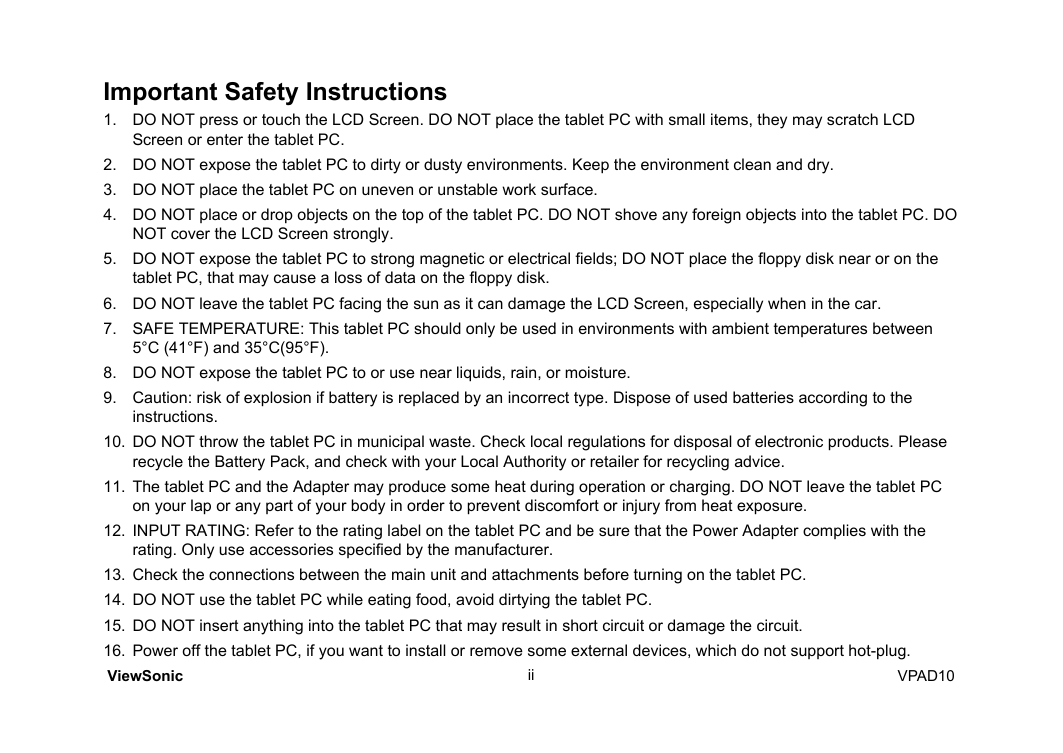
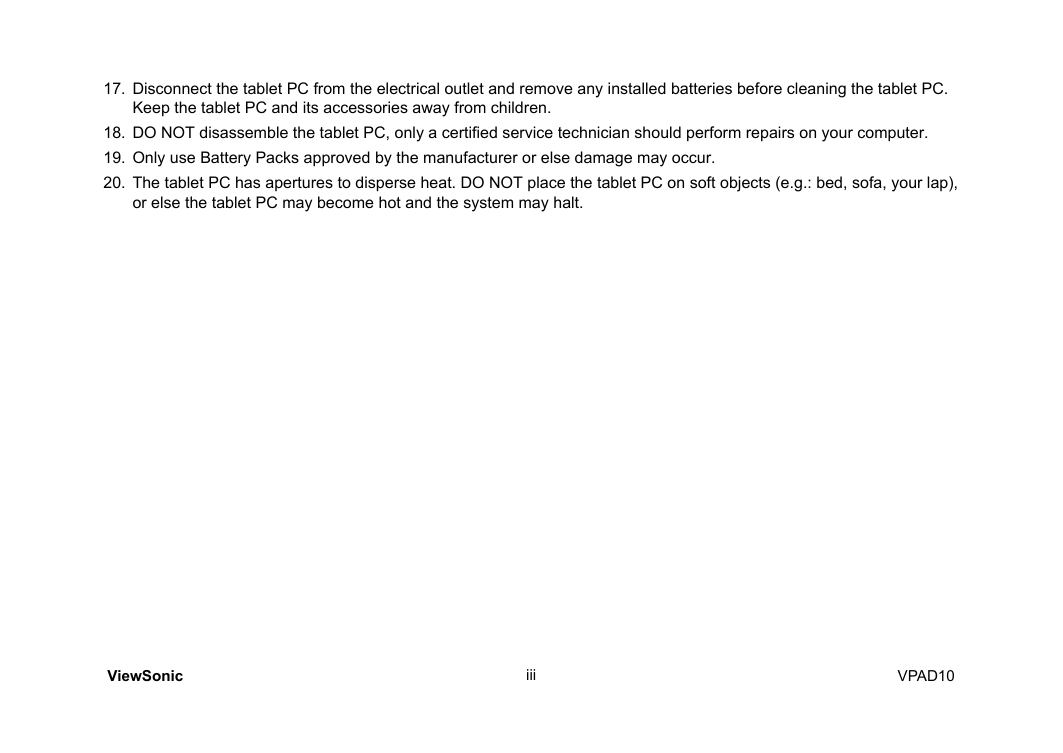
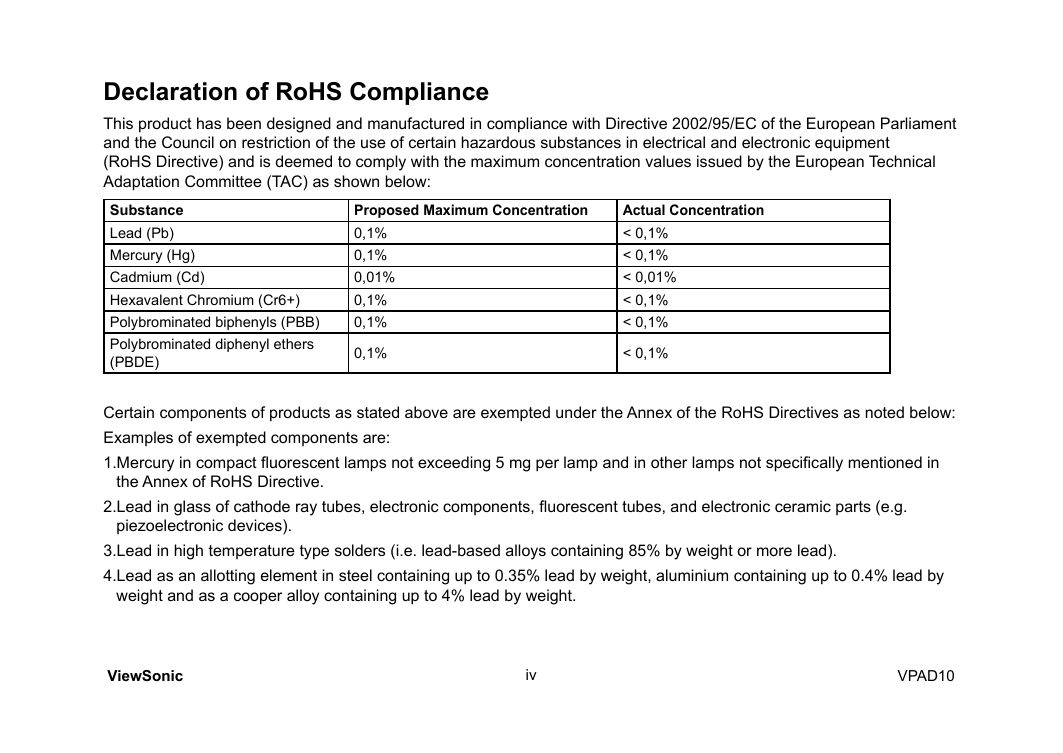
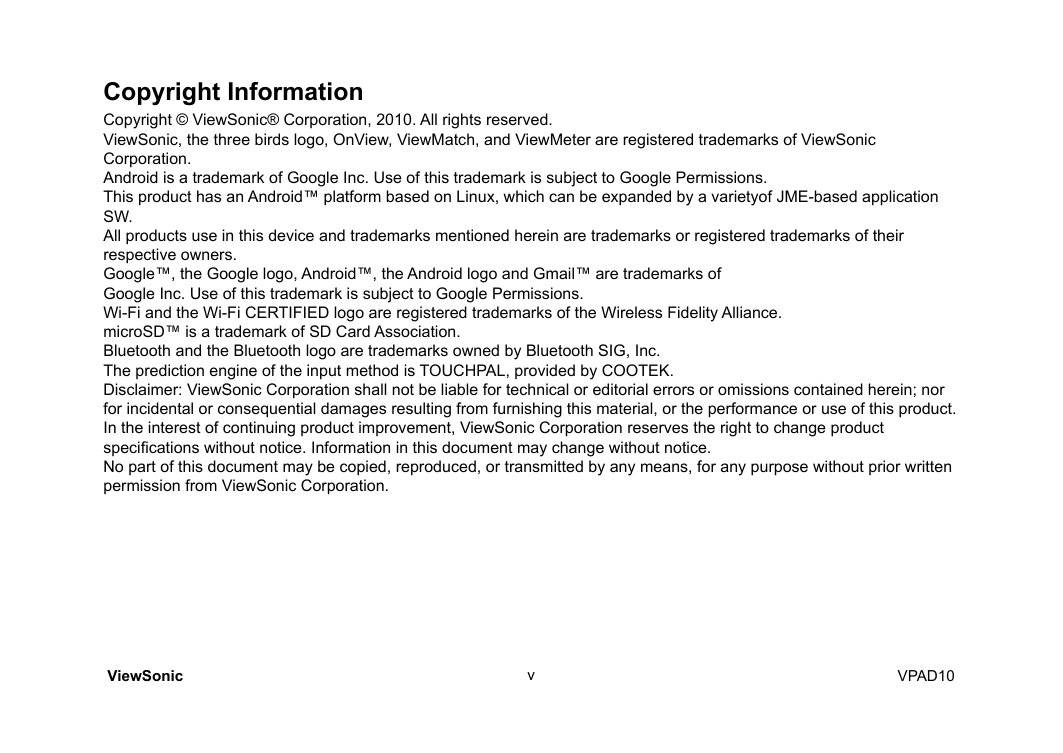
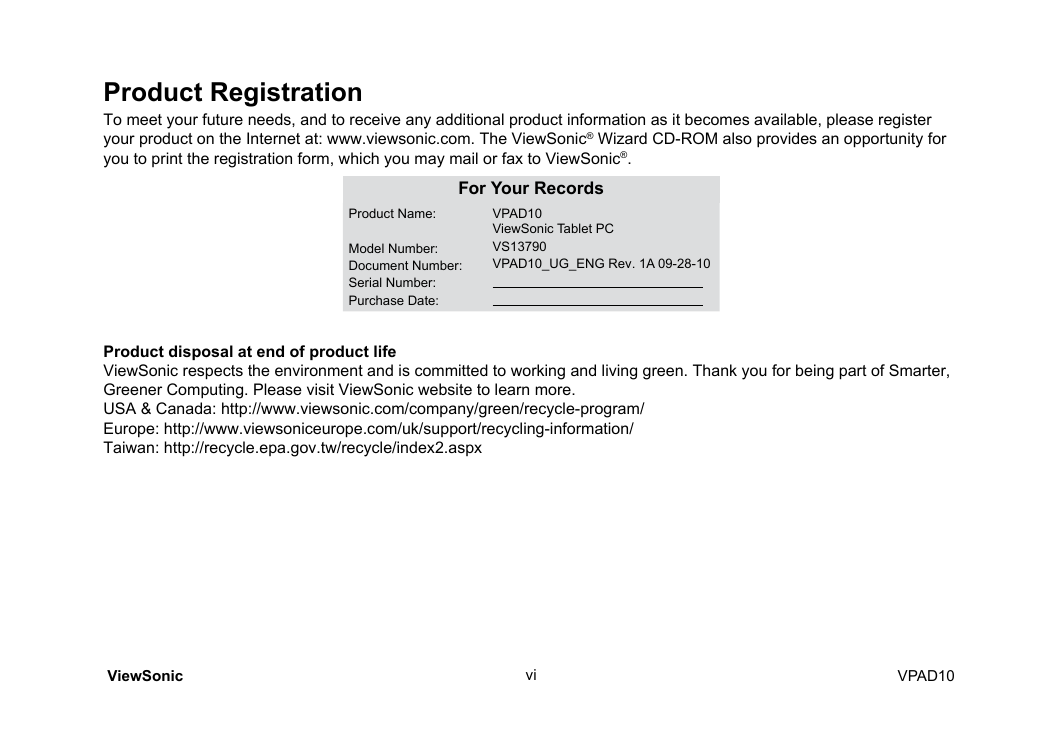
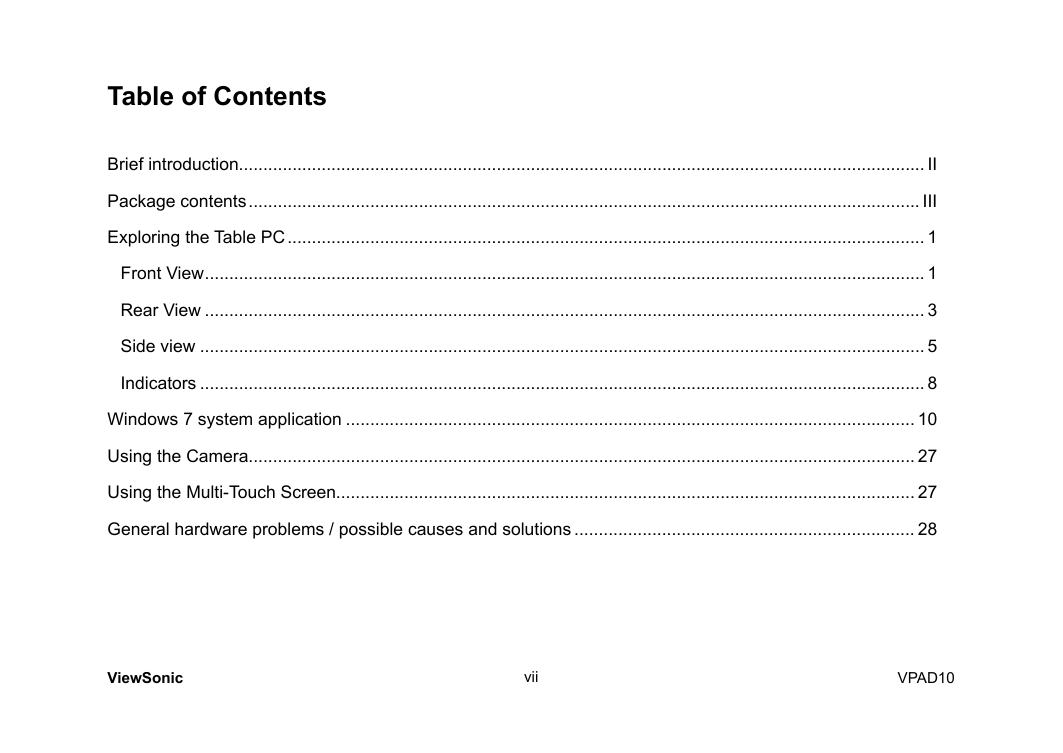


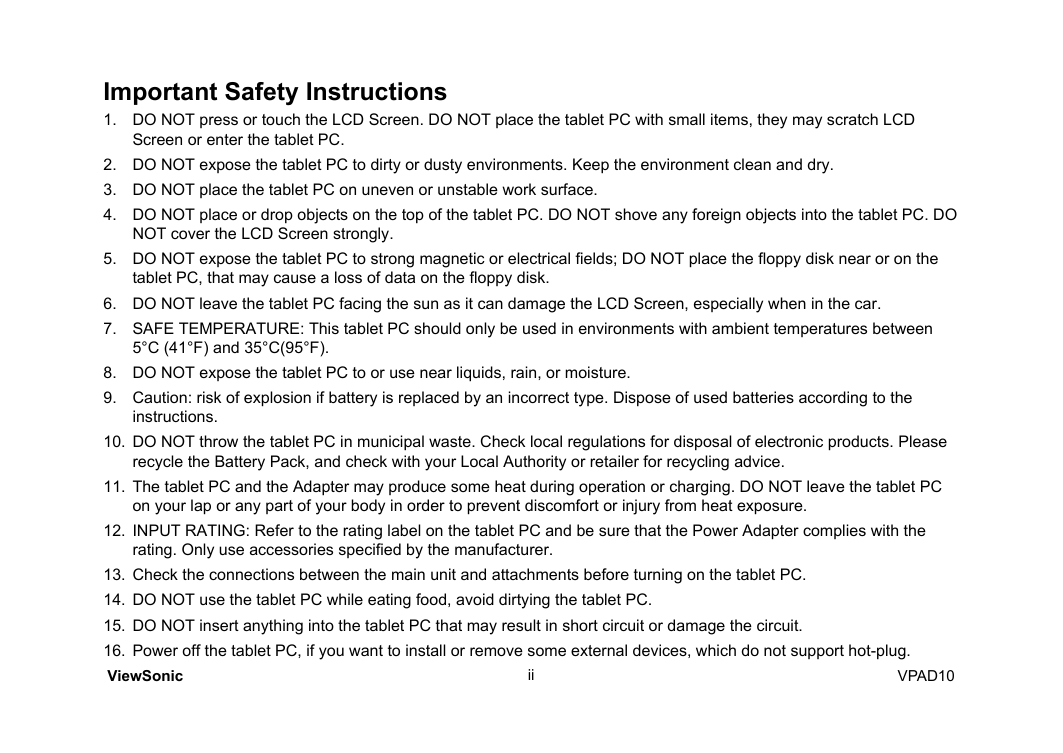
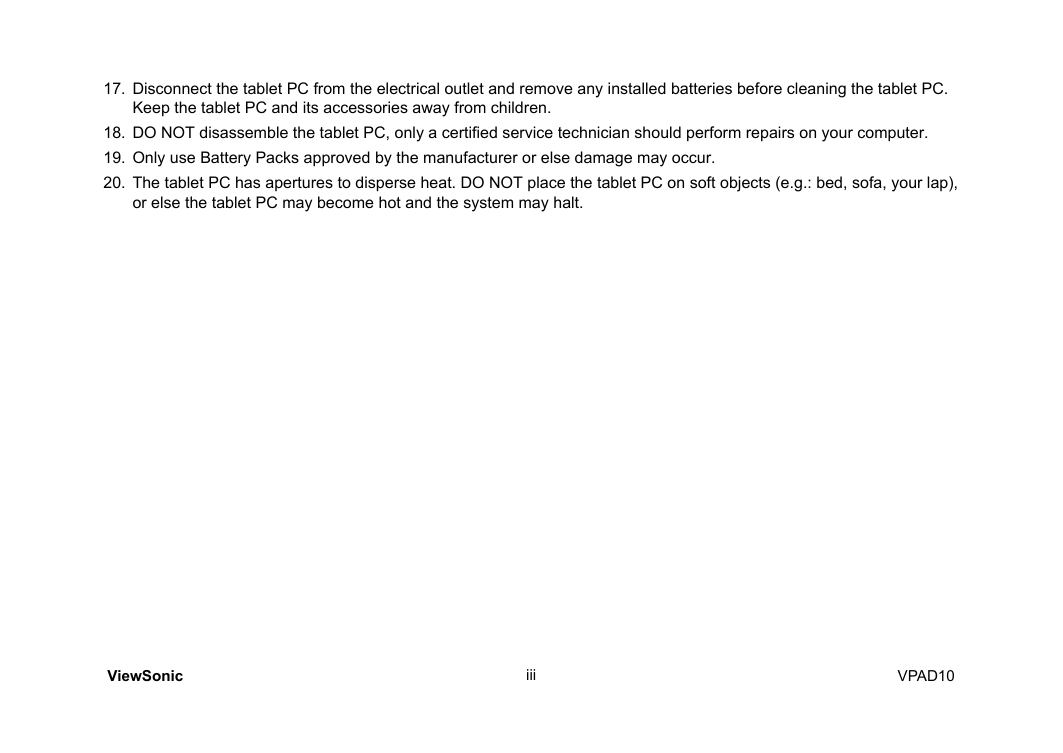
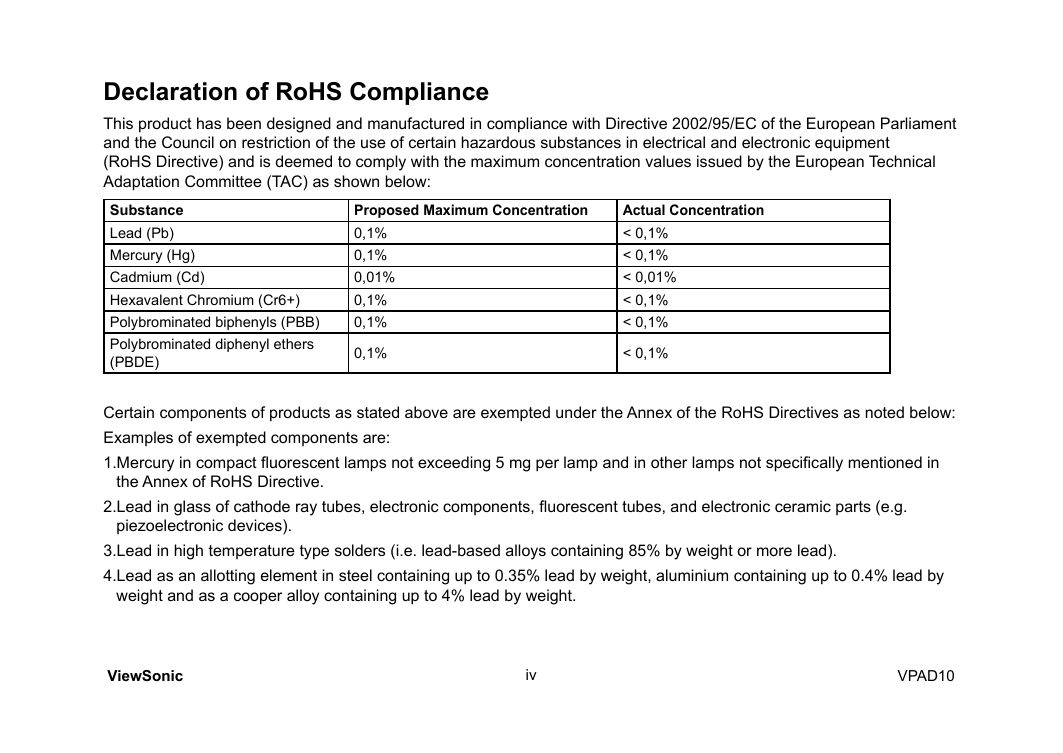
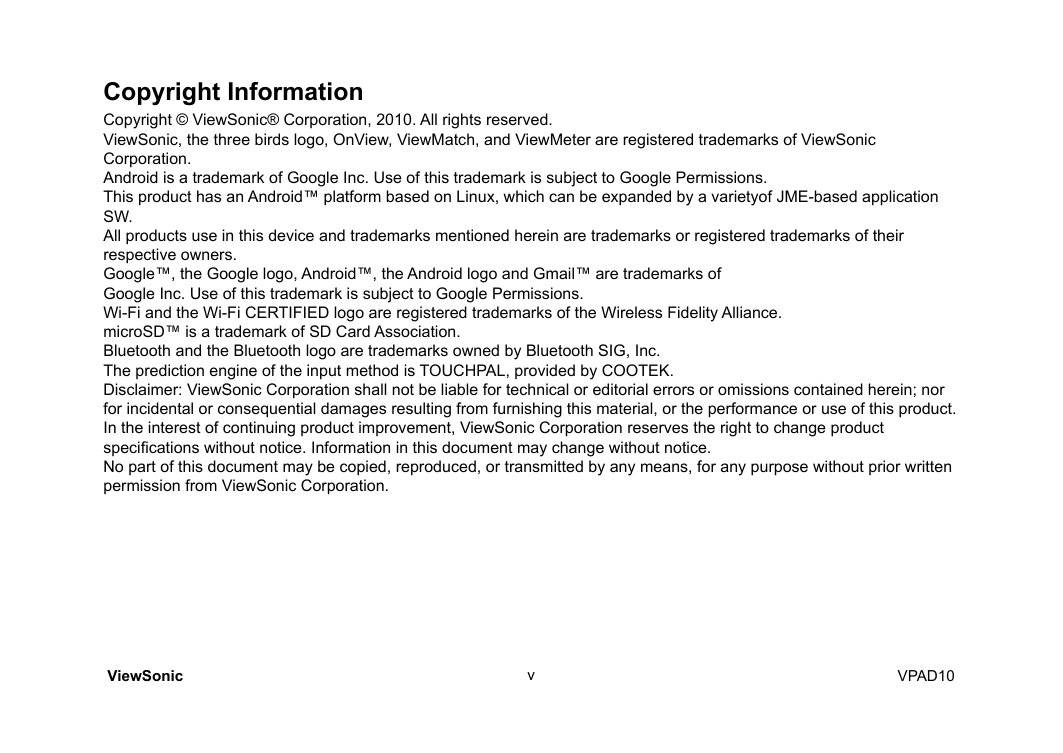
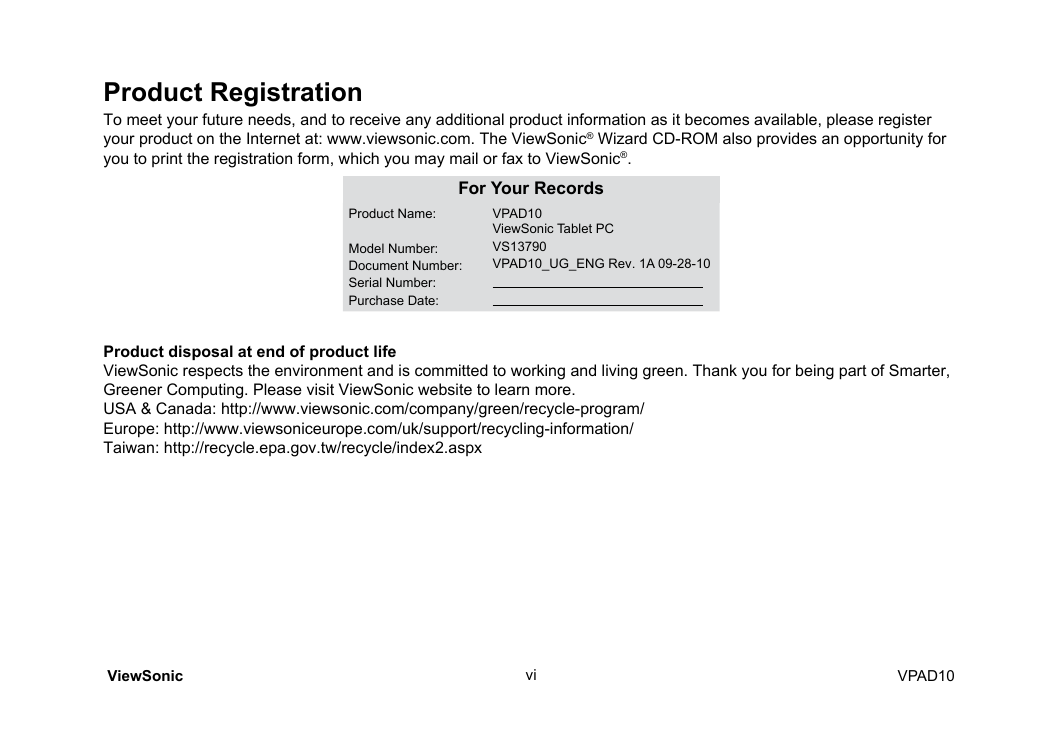
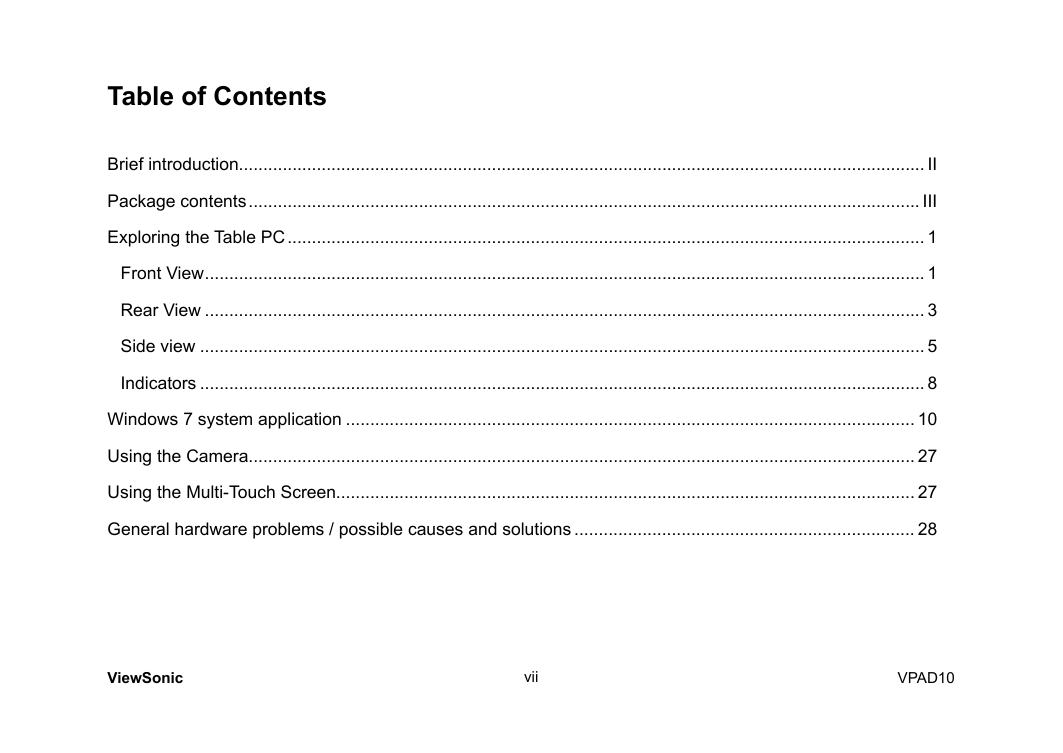
 2023年江西萍乡中考道德与法治真题及答案.doc
2023年江西萍乡中考道德与法治真题及答案.doc 2012年重庆南川中考生物真题及答案.doc
2012年重庆南川中考生物真题及答案.doc 2013年江西师范大学地理学综合及文艺理论基础考研真题.doc
2013年江西师范大学地理学综合及文艺理论基础考研真题.doc 2020年四川甘孜小升初语文真题及答案I卷.doc
2020年四川甘孜小升初语文真题及答案I卷.doc 2020年注册岩土工程师专业基础考试真题及答案.doc
2020年注册岩土工程师专业基础考试真题及答案.doc 2023-2024学年福建省厦门市九年级上学期数学月考试题及答案.doc
2023-2024学年福建省厦门市九年级上学期数学月考试题及答案.doc 2021-2022学年辽宁省沈阳市大东区九年级上学期语文期末试题及答案.doc
2021-2022学年辽宁省沈阳市大东区九年级上学期语文期末试题及答案.doc 2022-2023学年北京东城区初三第一学期物理期末试卷及答案.doc
2022-2023学年北京东城区初三第一学期物理期末试卷及答案.doc 2018上半年江西教师资格初中地理学科知识与教学能力真题及答案.doc
2018上半年江西教师资格初中地理学科知识与教学能力真题及答案.doc 2012年河北国家公务员申论考试真题及答案-省级.doc
2012年河北国家公务员申论考试真题及答案-省级.doc 2020-2021学年江苏省扬州市江都区邵樊片九年级上学期数学第一次质量检测试题及答案.doc
2020-2021学年江苏省扬州市江都区邵樊片九年级上学期数学第一次质量检测试题及答案.doc 2022下半年黑龙江教师资格证中学综合素质真题及答案.doc
2022下半年黑龙江教师资格证中学综合素质真题及答案.doc