Getting Started with Chemkin
Table of Contents
List of Tables
List of Figures
Chapter 1: Introduction
1.1 About this Manual
1.2 Overview of the Chemkin Software
1.3 Setting Up a Problem with Chemkin
1.4 What’s New in Chemkin 4.1
1.5 All New Graphical Post-Processor
1.6 Project Diagramming Extensions
1.7 New Parameter Study Facility
1.8 (Optional) Particle Tracking Module
1.9 Reactor Model and Chemistry Option Extensions
1.10 Verifying Your Installation
Chapter 2: Using the Chemkin User Interface
2.1 Explore the Working Environment
2.1.1 Menu and Icon Bars
2.1.2 Tree / Palette View
2.1.2.1 Open Projects Tab
2.1.2.2 Models Tab
2.1.3 Working Area
2.1.3.1 Icon States in the Diagram View
2.1.3.2 Inlet and Outlet Connections for Open Flow Reactors
2.1.4 Explanation of Data Connections
2.1.5 Message Area
2.2 Open a Sample Project File
2.2.1 Diagram View
2.2.2 Pre-Processing
2.2.3 Cluster Properties
2.2.4 Reactor Properties
2.2.5 Inlet Properties
2.2.6 Solver Parameters
2.2.7 Output Control
2.2.8 Continuations
2.2.9 Run Model
2.2.10 Post-process the Solution
2.3 Create a New Multiple-reactor Cluster Project
2.3.1 Create a New Project
2.3.2 Create a Diagram for a Cluster of PSRs
2.3.2.1 Changing the Layout of Icons and Connections in Diagram View
2.3.3 Set the Working Directory and Chemistry Set
2.3.4 Customize Your Reactor Network Model
2.3.4.1 Rename Reactors and Inlets
2.3.5 Define the Cluster Parameters and Run the Model
2.3.6 Running the Post-Processor
2.3.7 Adding Selective Catalytic Reduction to the Thermal Cycle Diagram
2.3.8 Running the Post-Processor
2.4 Importing Chemkin 3.x Input Files
2.5 Archiving and Unarchiving Projects
2.6 Managing Preferences
2.6.1 General Settings
2.6.2 Model Settings
2.6.3 Unit Settings
2.6.4 File Extensions
2.6.5 Display Option Preferences
2.7 Managing Profiles
2.7.1 Create a New Profile
2.7.2 Edit an Existing Profile
2.7.3 Import Data to a Profile
2.7.4 Export Data from a Profile
2.8 File Extensions Used By Chemkin
2.9 Copying and Pasting Project Components
2.10 Mapping Reactor Models to Application Programs
2.11 Utilities and LPCVD Furnace Models
2.11.1 Chemistry Set Pre-processor
2.11.2 Upgrade Solution File
2.11.3 Export Solution to a Text File
2.11.4 Fitdat Utility for Fitting Polynomials to Thermodynamic Data
Chapter 3: Using the Parameter Study Facility
3.1 Properties Available for Use in the Parameter Study Facility
3.2 Setting up a Parameter Study
3.2.1 Opening a Parameter Study Dialog for Chemistry Properties
3.2.2 Opening a Parameter Study Dialog for Reactor Properties and Stream Properties
3.2.3 Opening a Parameter Study Dialog for Species-specific Properties
3.2.4 Setting up a Single Parameter Variation
3.2.5 Setting up Multiple Parameter Variations
3.3 Running Parameter Study
Chapter 4: Using the Command Line
4.1 Chemkin Windows Environment
4.1.1 Establish the Runtime Environment
4.1.2 Establish the Chemkin Variables
4.1.3 Run Chemkin Program Executables
4.2 Chemkin UNIX Environment
4.3 Running Chemkin Programs
4.3.1 Running A Sample Step by Step
4.3.2 Program Names for Reactor Models
4.3.3 Command Line Argument Options
4.4 Running the GetSolution Utility to Extract Solution Data
Chapter 5: Acquiring Chemical Data
5.1 Finding Chemical Reaction Mechanisms
5.2 Developing Chemical Reaction Mechanisms
5.2.1 Thermochemical Data
5.2.1.1 Fitdat Utility
5.2.2 Gas-Phase Chemistry
5.2.3 Surface Chemistry
5.2.4 Transport Data
Chapter 6: Getting Help and Support
6.1 Help Pages
6.2 Tool-tips
6.3 User Manuals
6.4 Frequently Asked Questions
6.5 Contacting Technical Support
Chapter 7: Reaction Design
Index
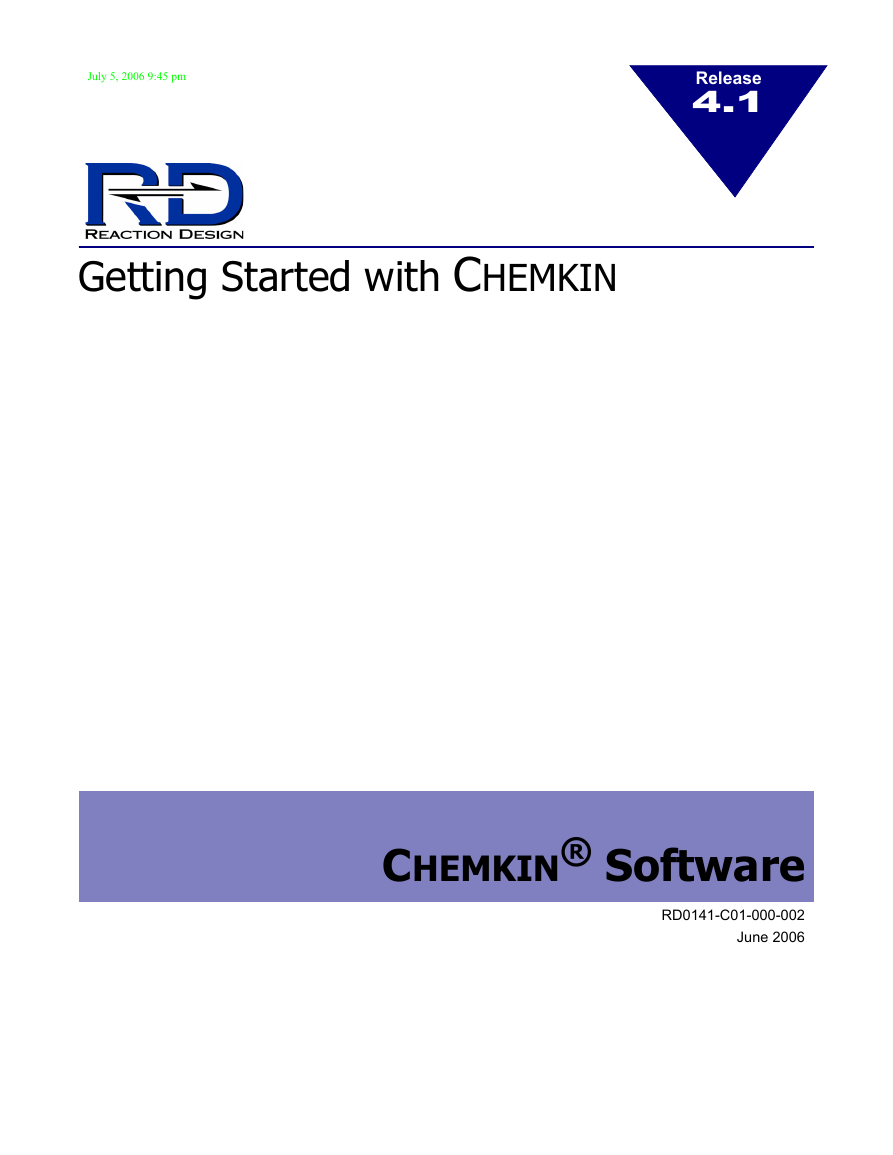
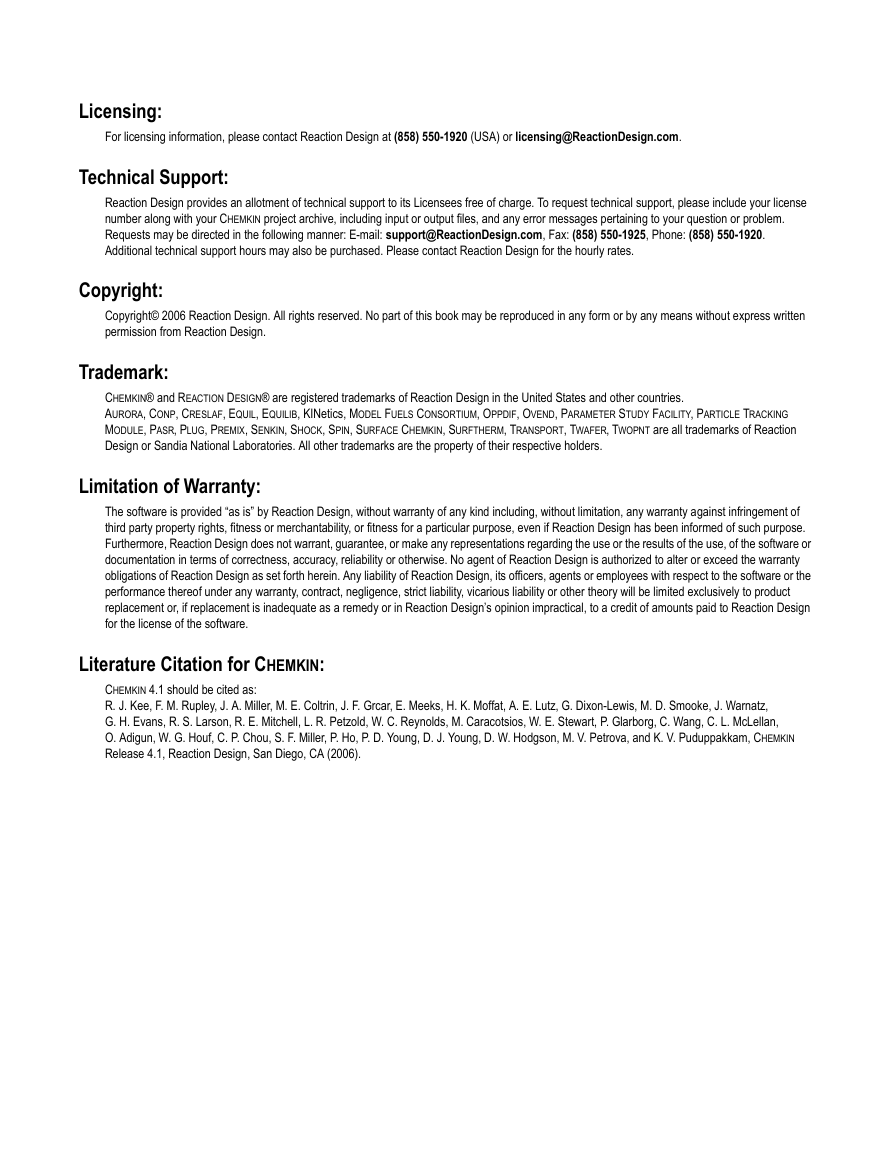

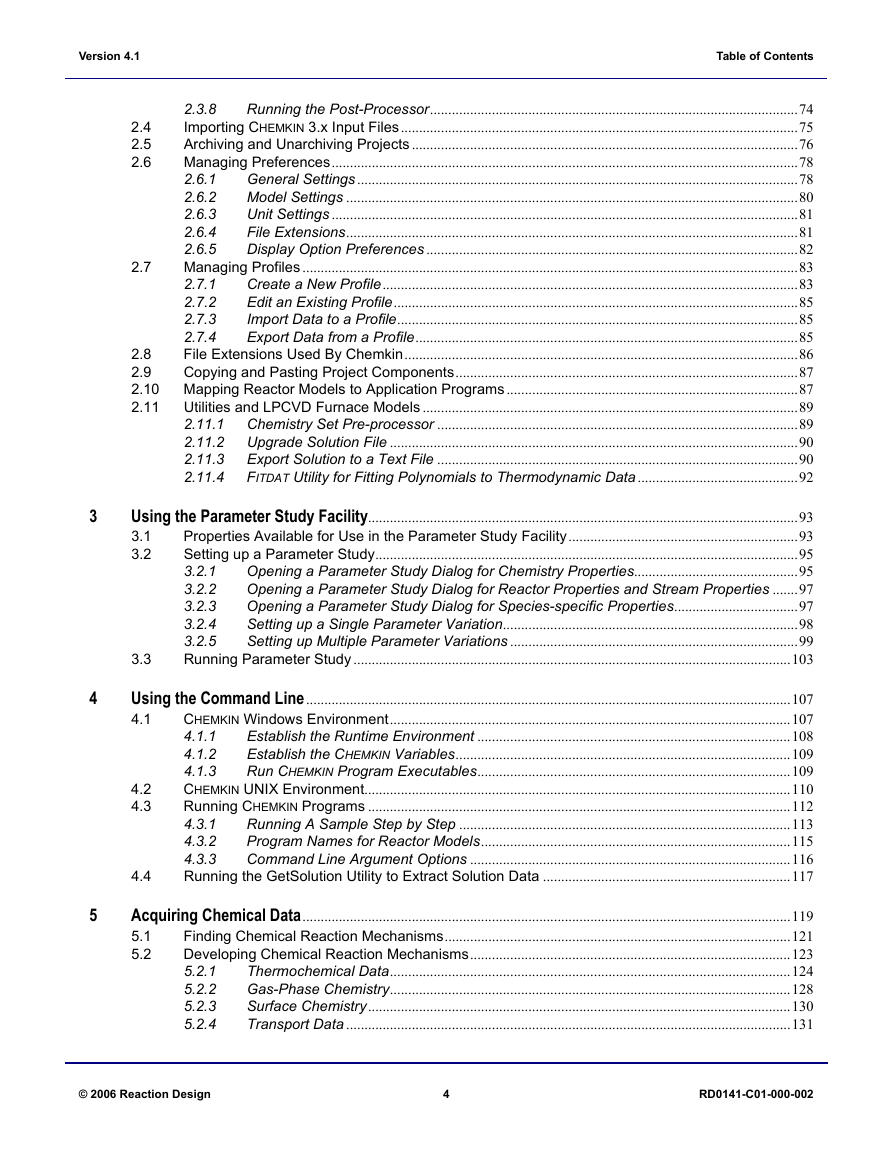
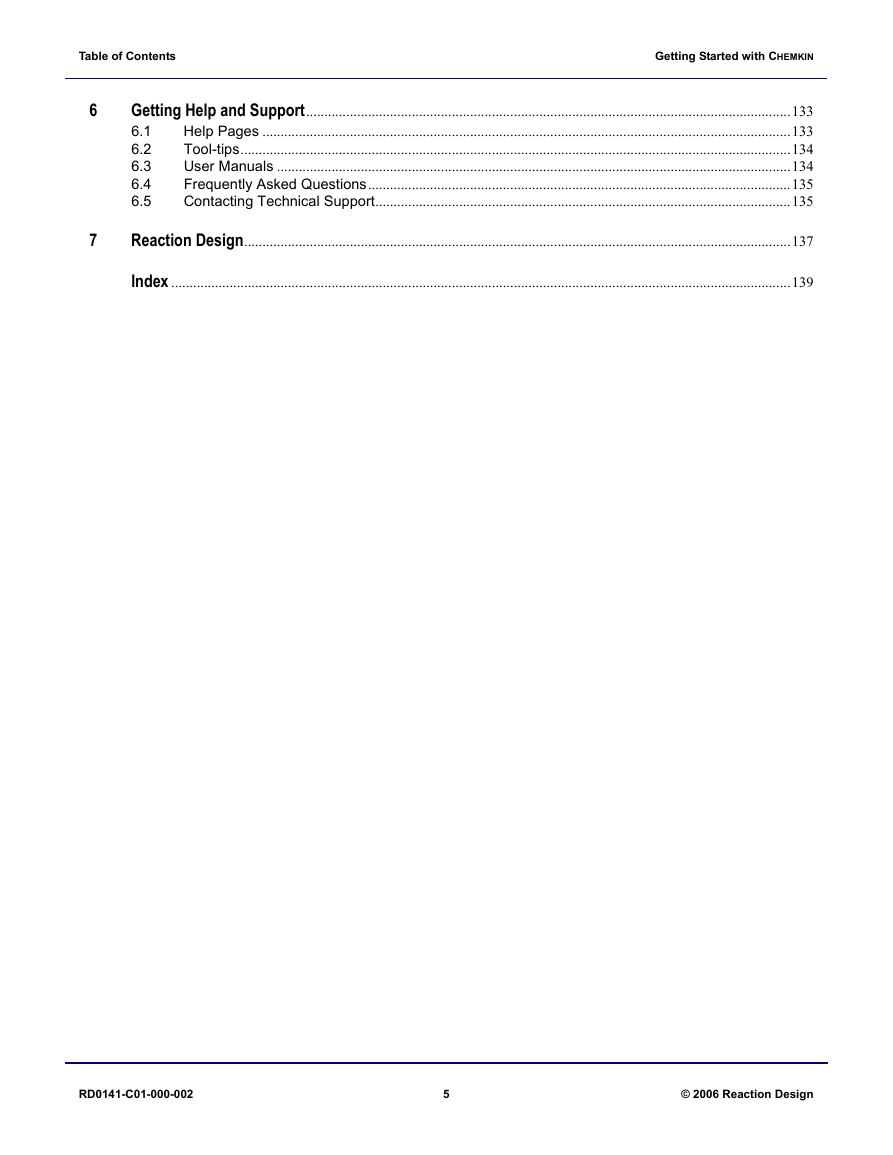

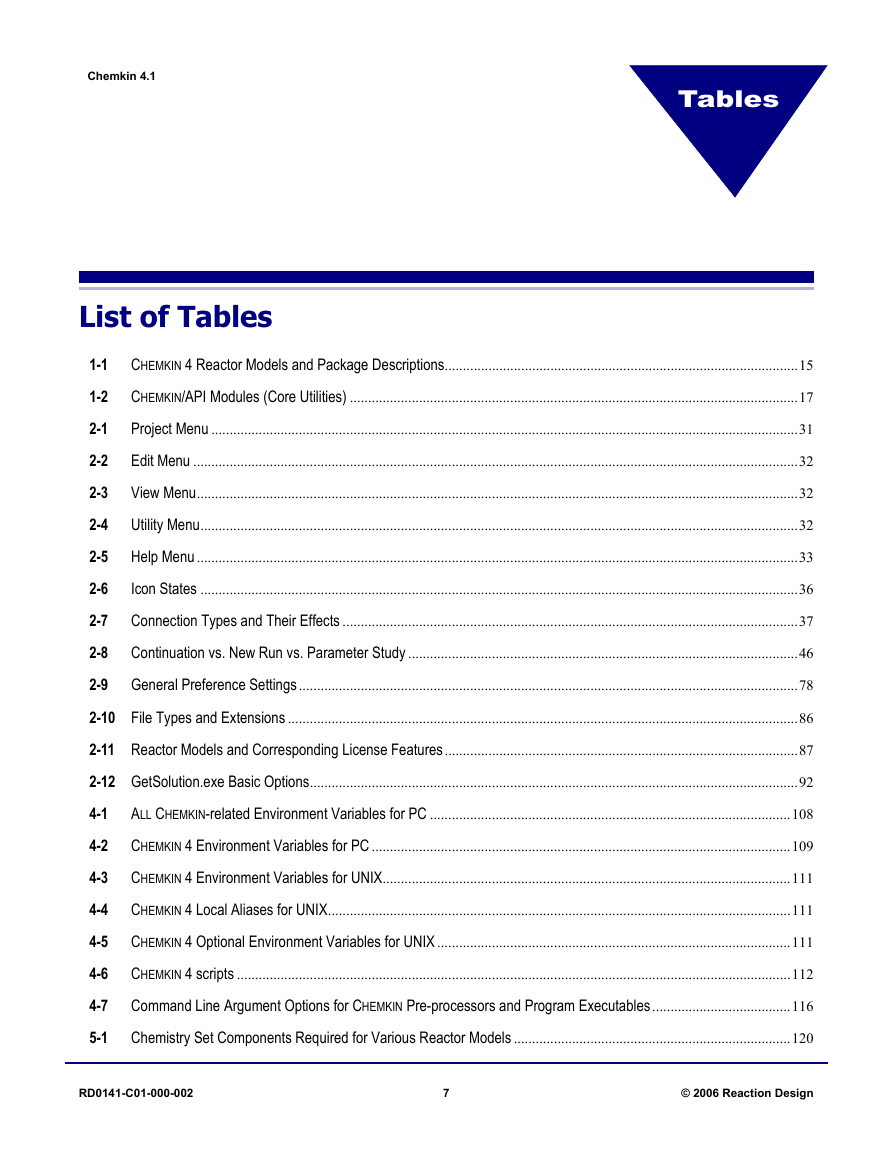

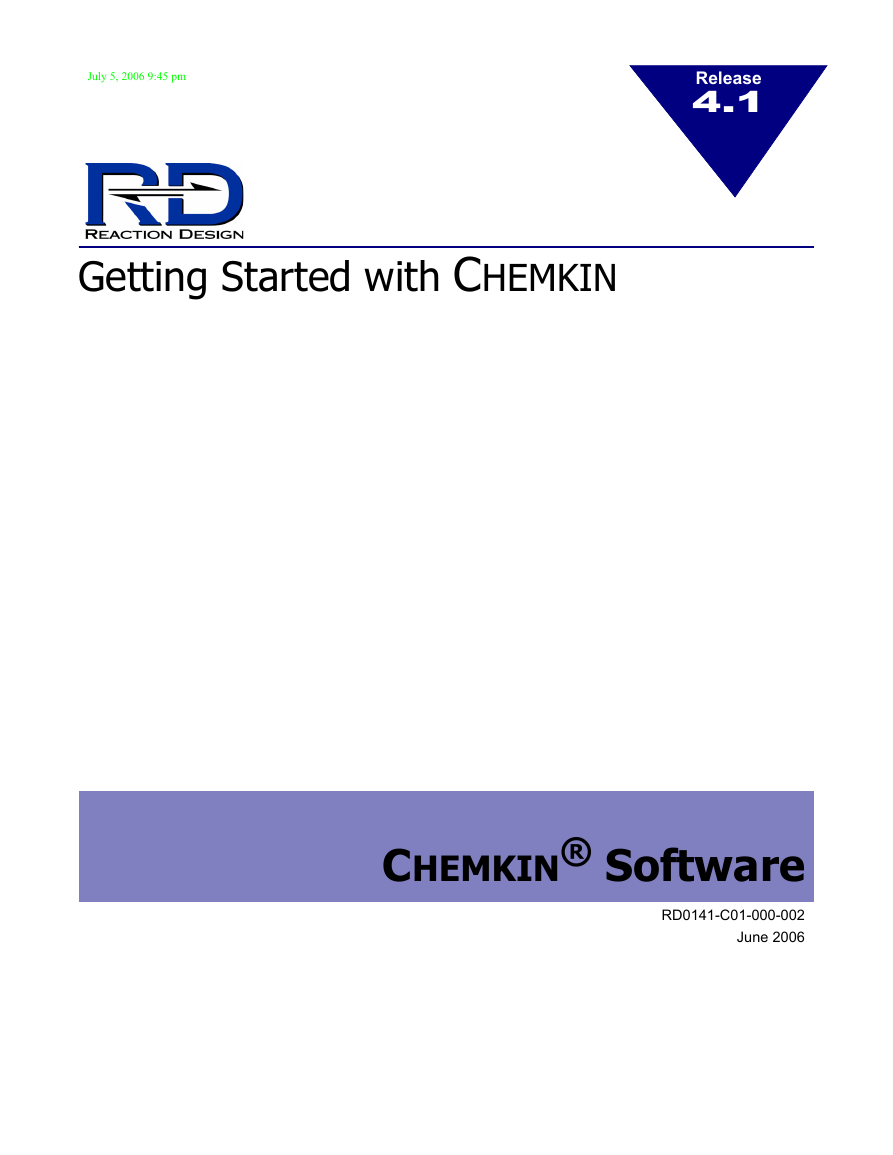
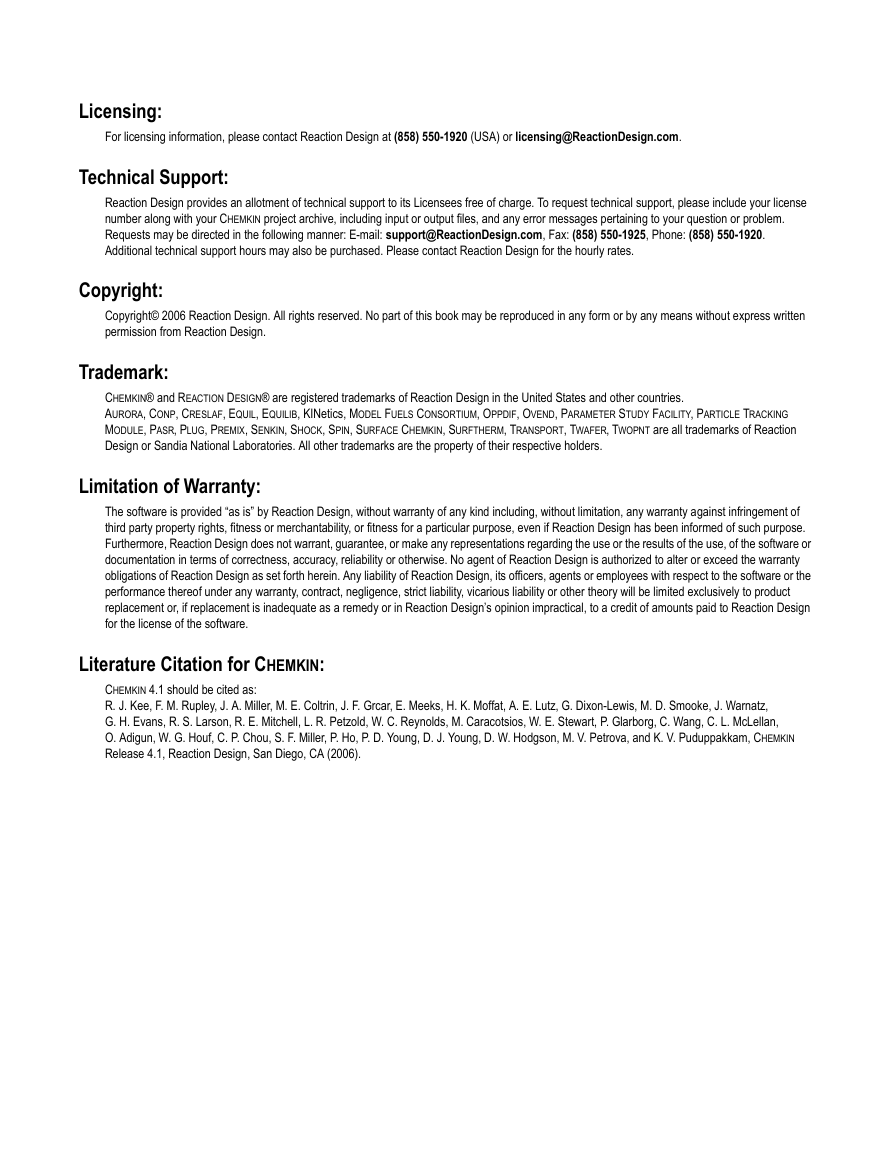

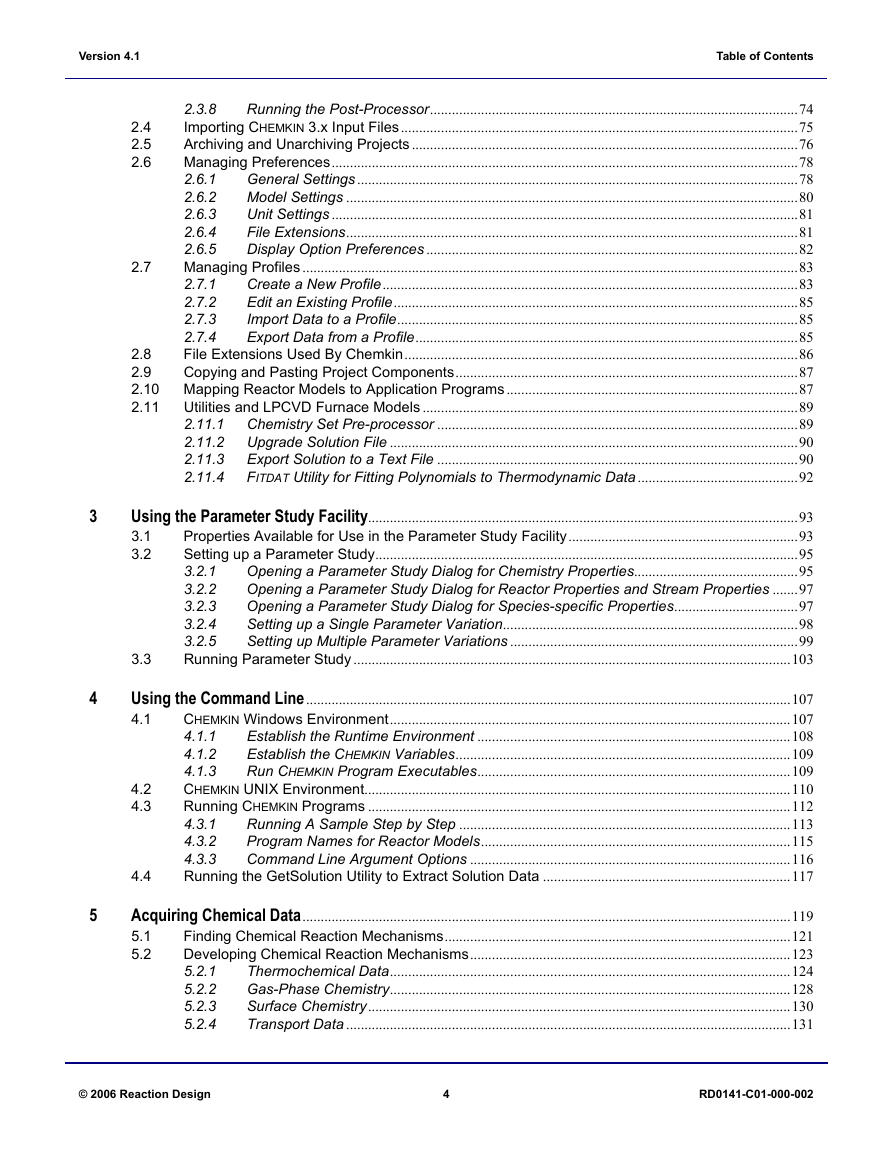
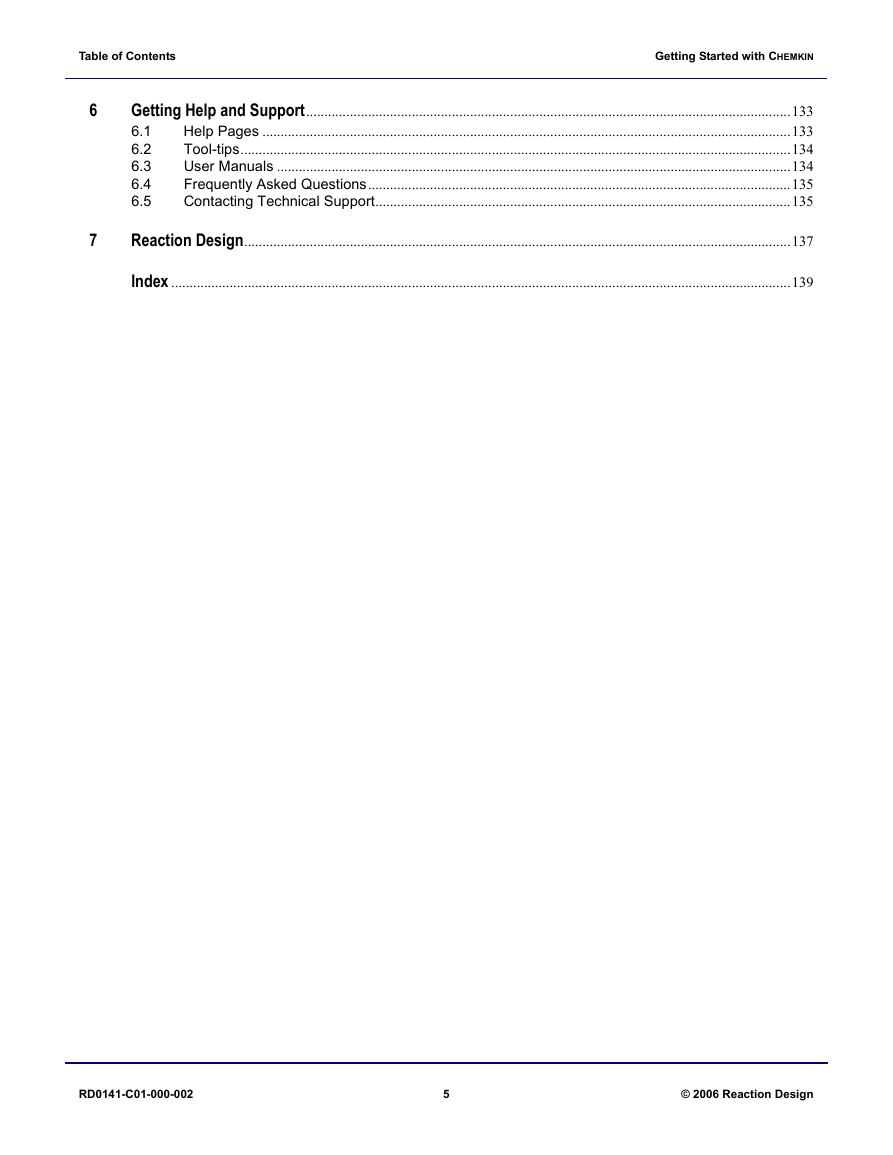

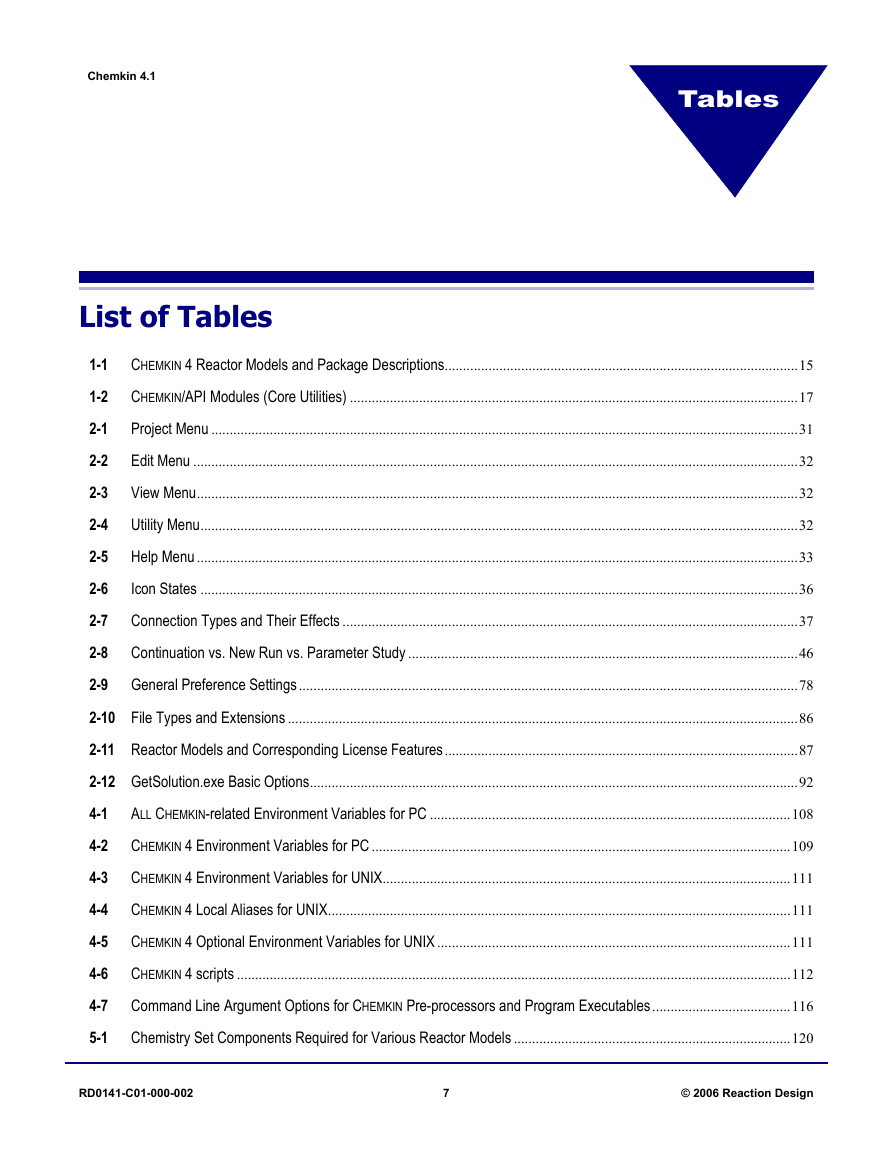

 2023年江西萍乡中考道德与法治真题及答案.doc
2023年江西萍乡中考道德与法治真题及答案.doc 2012年重庆南川中考生物真题及答案.doc
2012年重庆南川中考生物真题及答案.doc 2013年江西师范大学地理学综合及文艺理论基础考研真题.doc
2013年江西师范大学地理学综合及文艺理论基础考研真题.doc 2020年四川甘孜小升初语文真题及答案I卷.doc
2020年四川甘孜小升初语文真题及答案I卷.doc 2020年注册岩土工程师专业基础考试真题及答案.doc
2020年注册岩土工程师专业基础考试真题及答案.doc 2023-2024学年福建省厦门市九年级上学期数学月考试题及答案.doc
2023-2024学年福建省厦门市九年级上学期数学月考试题及答案.doc 2021-2022学年辽宁省沈阳市大东区九年级上学期语文期末试题及答案.doc
2021-2022学年辽宁省沈阳市大东区九年级上学期语文期末试题及答案.doc 2022-2023学年北京东城区初三第一学期物理期末试卷及答案.doc
2022-2023学年北京东城区初三第一学期物理期末试卷及答案.doc 2018上半年江西教师资格初中地理学科知识与教学能力真题及答案.doc
2018上半年江西教师资格初中地理学科知识与教学能力真题及答案.doc 2012年河北国家公务员申论考试真题及答案-省级.doc
2012年河北国家公务员申论考试真题及答案-省级.doc 2020-2021学年江苏省扬州市江都区邵樊片九年级上学期数学第一次质量检测试题及答案.doc
2020-2021学年江苏省扬州市江都区邵樊片九年级上学期数学第一次质量检测试题及答案.doc 2022下半年黑龙江教师资格证中学综合素质真题及答案.doc
2022下半年黑龙江教师资格证中学综合素质真题及答案.doc