Please read this manual before using this projector
RLM W8
User’s Guide
USER’S GUIDE
�
INDEX
Warning, Notices and Safety Instructions
Notice
Description pertaining to FCC Rules Part 15e:
Warning and Safety Instructions
Notices you should read prior to the installation of the projector
4
4
4
5
7
Projector parts and functions
Front view
Rear view
Bottom view
Range of effective remote control signal reception
Installing batteries in the remote control
Quick installation of the projector
Throw distance
Modes of installation
Horizontal and vertical lens shift
Installing the projector
Connecting the projector to other devices
12V Trigger connection
RGB connection
RGBs connection
IR INPUT connection
S-Video/Video connection
COMPONENT connection
Turning on the projector
Changing OSD language
Adjusting screen orientation
Adjusting the projector lens
2
10
10
10
12
13
13
14
17
17
19
20
20
20
21
22
22
23
23
24
24
25
26
�
Using the remote control
OSD Menu Tree
OSD Menu Description
INPUT
IMAGE
LAYOUT
LAMP
ALIGNMENT
CONTROL
SERVICE
Lamp and filter maintenance
Lamp replacement
Cleaning the filter
27
29
31
31
33
40
42
44
50
53
54
54
55
Simple troubleshooting and definition of the
LED indicators
57
Projector specifications
58
3
�
1
Warning, Notices and Safety Instructions
Notice
Please write down your projector model number and serial number and keep the information
for maintenance purposes in the future. Should the equipment be lost or stolen, the
information could also be used for the police report.
Model number:
Serial number:
Please check the accessories that come with the projector with the following list. Should you
find any missing accessory, contact your dealer immediately.
1:
2:
3:
4:
5:
6:
7:
8:
9:
10:
11:
US specification power cord*1
EU specification power cord*1
China specification power cord*1
Remote control *1
AA battery *2
User's Guide *1
Setup Manual *1
Safety Manual *1
Warranty Card *1
WEEE Notification Card *1
CD ROM *1
Description pertaining to FCC Rules Part 15e:
This device has been tested and found to comply with the limits for a Class A digital device,
pursuant to Part 15 of the FCC Rules.These limits are designed to provide reasonable
protection against harmful interference in a residential installation.
This equipment generates, uses and can radiate radio frequency energy.If not installed
and used in accordance with the instructions, may cause harmful interference to radio
or television reception.However, there is no guarantee that interference will not occur in
a particular installation.If this equipment does cause interference to radio or television
reception, which can be determined by turning the equipment off and on, the user is
encouraged to try to correct the interference by one or the following measures:
• Reorient or relocate the receiving antenna.
•
•
Increase the separation between the equipment and receiver.
Connect the equipment in to an outlet on a circuit different from that to which the receiver
is connected.
• Consult the dealer or an experienced radio/TV technician for help.
This Class A digital apparatus meets all requirements of the Canadian ICES-003 Standards.
Cet appareil numérique de la classe A est conforme à la norme NMB-003 du Canada.
The lamp(s) in this product contain mercury.This product could contain other electronic
wastes that might be hazardous if not handled properly.Please consult your local/state/
federal regulations regarding disposal or recycling.
4
�
Warning, Notices and Safety Instructions1
Hg For more information, please contact Electronic Industries Alliance (WWW.EIAE.
ORG).
For information on proper lamp handling, visit WWW.LAMPRECYCLE.ORG.
Warning and Safety Instructions
Special Care for Laser Beams!
Special care should be considered when DLP projectors and high power laser equipment are
used in the same room as.
Direct or indirect hit of a laser beam on to the projector lens can severely damage the Digital
Mirror Devices (DMD™).
Sun light Warning
Avoid using the RLM W8 in direct sun light.
Sun light on the projector lens can severely damage the Digital Mirror Devices (DMD™).
Never look into the projector light source directly
This equipment contains a high brightness light source and a portion
of the light emitted by the projector is ultraviolet light. Never look into
the projector light source directly and pay special attention to prevent
children from looking into the projector light source as it can damage
their eyes.
AVOID EYE CONTACT TO THE LIGHT
CAUTION
RISK OF ELECTRIC SHOCK
DO NOT OPEN
CAUTION / TO REDUCE THE RISK OF ELECTRIC SHOCK
REFER SERVICING TO QUALIFIED SERVICE PERSONNEL
DO NOT REMOVE COVER(OR BACK)
NO USER-SERVICEABLE PARTS INSIDE
The lightning flash with an arrowhead within a triangle
is intended to tell the user that inside this product
may cause risk of electrical shock to persons.
The exclamation point within a triangle is intended to tell
the user that important operating and/or servicing instructions
are included in the technical documentation for this equipment.
Do not turn off the projector by unplugging the power cord.
Under normal operations, be sure to use the SOFT POWER button to turn off the projector as
the internal cooling fans will remain working for approximately 90 seconds after the projector
has been turned off for the shutdown proccess to be completed. And as such, avoid shutting
off AC power to turn off the projector since it could lead to lamp malfunctioning or damage.
Electric shock
To protect your projector, avoid turning on the projector during lightning storms and unplug it
from the wall outlet. This will prevent sudden electrical surges caused by the lightning from
damaging the projector.
5
�
1
Warning, Notices and Safety Instructions
Do not overload wall outlets/extension cords
Pay attention to the current load of the outlet you are using, be it wall outlet or extension cord
outlet to prevent fire or electric shock.
Cleaning
When cleaning the projector, be sure to unplug it from the wall outlet to prevent electric
shock.
Do not use liquid or aerosol cleaners. Use a dry/damp cloth with excessive moisture removed
for cleaning. Be sure to use cleaning cloth designed to clean monitors for the projector to
prevent damages to the projector casing due to abrasion.
Dampness, smoke, steam, dust, high temperature and direct
exposure to sunlight
Do not operate the projector in environments where it could be expose to dampness, smoke,
steam, dust, high temperature or direct sunlight.For example: bathroom, kitchen, adjacent to
washing machine, damp basement rooms, electric heaters or similar environments.Keeping
or operating the projector in the above-mentioned environment could lead to discoloration,
mold formation, grease or damages to the projector.
Ventilation
The projector case is designed with slots and openings to remove the heat inside the
projector so that it will not overheat and damage the components.Be sure to operate the
projector in an environment with ideal ventilation and don't operate it on a sofa, rug or other
closed-in environments that could obstruct ventilation.
Intrusion of foreign objects
Be sure to keep all foreign objects away from entering the projector because it could be
exposed to hazardous voltages and cause parts to short circuit. This could in turn lead to fire
hazard or electric shock.Examples of foreign objects include: cockroach, screws, liquid and
so forth.
In addition, never spill liquid into the projector.
Carrying the projector
When moving the projector on a cart, be sure to handle the cart with care
as abrupt stops, jolts of excessive force or uneven ground could lead the projector
to topple.
Please install the projector on an even and stable surface
Avoid placing the projector on unstable cart, tripod, table and so forth to prevent the projector
from falling, becoming damaged or causing injuries.
Servicing
Should you encounter problem with the projector, please seek assistance from your local
dealer or qualified service personnel. Do not attempt to service the projector yourself so that
you would not be exposed to high voltage or other potential hazards.
6
�
Warning, Notices and Safety Instructions1
Should you encounter any of the following situation, please unplug your projector from the
wall outlet and contact a qualified service personnel for assistance:
• Damaged power cord or power plug.
•
If a foreign object has fallen into the projector or if you have spilled water or other liquid
into the projector.
If the projector has been dropped accidentally or damaged.
If you experience noticeably poor performance or malfunctioning with the projector despite
having followed instructions for normal operation.
•
•
Changing parts
Should any part of the projector be damaged, check with your servicing personnel that only
manufacturer certified parts were used for replacement. Used of non-certified parts may
result in damages to the projector or hazards such as fire or electric shock.After changing
parts, be sure to remind the servicing personnel to perform safety inspections to ensure that
the projector operates normally.
Power cord
Don't place the projector where the cord can be walked on. This may result in fraying or
damage to the power cord, especially at the plug and the point of connection between the
power cord and the projector.
Please use the power cord that comes with the projector or the type of power cord specified
for the projector (refer to the descriptions printed on the power cord). If you are not sure of
the power available at the region you are in, consult your local power company to prevent
damages to the projector due to the use of wrong power cord or potential fire hazards due to
current overload.
Depending on the country and region you are in, the voltage and type of socket of the wall
outlet may be different from the projector. If you are unable to fit the power plug into the wall
outlet, contact your local dealer and do not remove the extra pin on the power plug to forcibly
fit it to the socket at the risk of your own safety.
Notices you should read prior to the
installation of the projector
Safety issues related to the lamp
The lamp used in this projector contains mercury. Should the lamp be broken, please be
careful when handling the glass shards and keep the surrounding environment well ventilated.
Be sure to wear a mask that offers adequate protection before cleaning up to prevent inhaling
mercury vapor that could cause bodily harm.For instructions on lamp replacement, refer to "
Page 56 : Lamp replacement ".
Take frequent breaks to let your eyes rest
Prolonged viewing of the projector screen could strain your eyes. Please be sure to rest your
eyes adequately.
Installation environment for the projector
You should avoid installing the projector at place of excessive dampness, dust or smoke. If
installation in such environment is unavoidable, be sure to have the interior of the projector
7
�
1
Warning, Notices and Safety Instructions
cleaned routinely to prolong the projector's lifecycle. Cleaning of the projector's interior
should only be performed by qualified service personnel dispatched by your local dealer and
you should not attempt to clean the inside of the projector by yourself.
If other light source is directly projected onto the projector screen, the color of the image from
the projector will appear to be pale and the image quality will be lower. In addition, your eyes
would be more prone to fatigue. Therefore, it is recommended that the projector be installed
in places without direct exposure to sunlight or other sources of intense light.
The ideal operating temperature range for the projector is between 32°F ~ 104°F (0°C ~ 40°C)
The ideal storage temperature range for the projector is between -4°F ~ 104°F (0ºC ~ 40°C)
Do not tilt the projector more than 15 degrees.
The maximum tilt angle for the projector is 15 degrees.
When the projector is tilted more than 15 degrees, it will shorten the life of the projector lamp
and may lead to other unpredictable damages.
Can’t >15°
Can’t >15°
Configurations for projector operation at high altitudes
When operating the projector at higher altitudes, be sure to manually set the fan mode to
"High" or it could shorten the life of the optical system in the projector.High altitude is defined
as places being 1500 meters (4900 feet) or higher.
Please refer to " Page 45 : High Altitude Mode ".
Keep the projector's ventilation inlets and outlets free from obstructions
Be sure to keep objects for no less than 30cm away from the ventilation inlets and outlets of the
projector and note the direction of air flow at the designated spot of installation. Do not let the
hot air released from the outlet flow back to the inlet as it will prevent proper cooling and lead to
damage of the projector's internal structure.
In the event of high temperature due to malfunctioning of the internal cooling fan caused by
clogging at the ventilation inlets and outlets, the projector will activate its automatic protection
mode and shutdown. When this happens, it does not necessary mean that the equipment is
malfunctioning. Try to unplug the power cord from the wall outlet and wait for approximately 15
minutes before operating the projector again (remember to remove the objects that have caused
poor ventilation so that the projector will not go into the protection mode again). Please refer to "
Page 59 : LED STATUS ".
Description: The regulation of temperature inside the projector by the cooling fan is automatic. And
as such, the sound of cooling fan changing its operating speed does not imply that a problem has
occurred with the projector.
Protect the projector with care
When placing the projector at a high position, be sure to secure the projector firmly so that
it would not fall and cause injuries.Take care to protect the projector's lens from collision,
abrasion or other damages.Be sure to close the lens cover or cover the projector with a dust
cover if you need to store the projector or if it will not be used for an extended time.
8
�
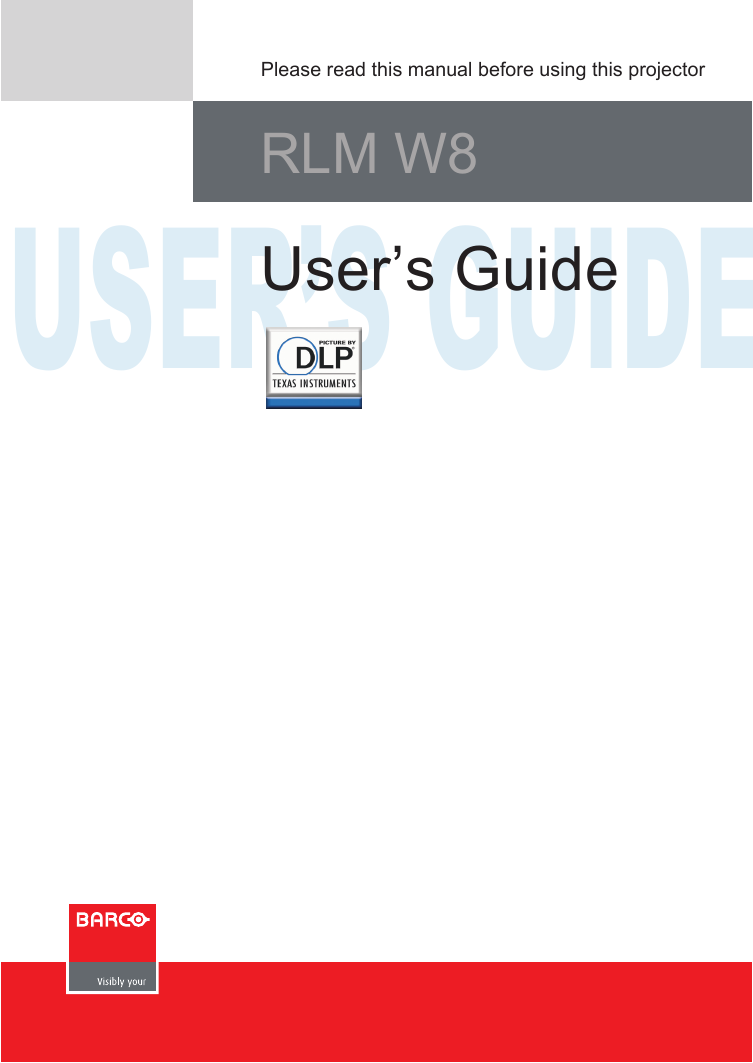
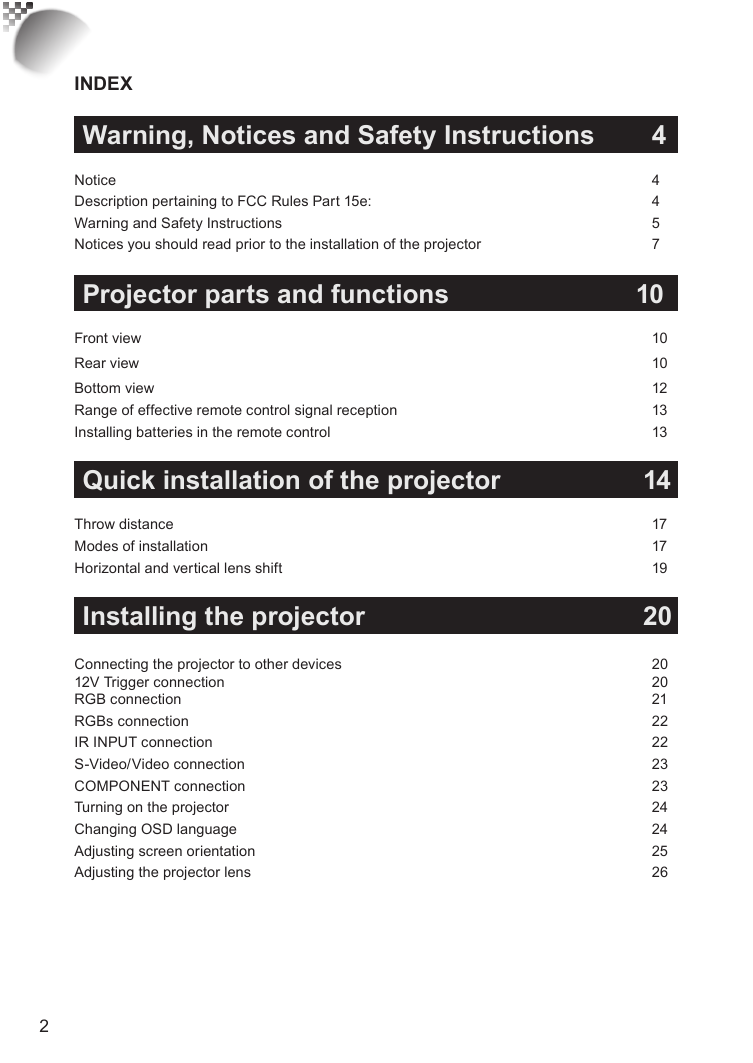






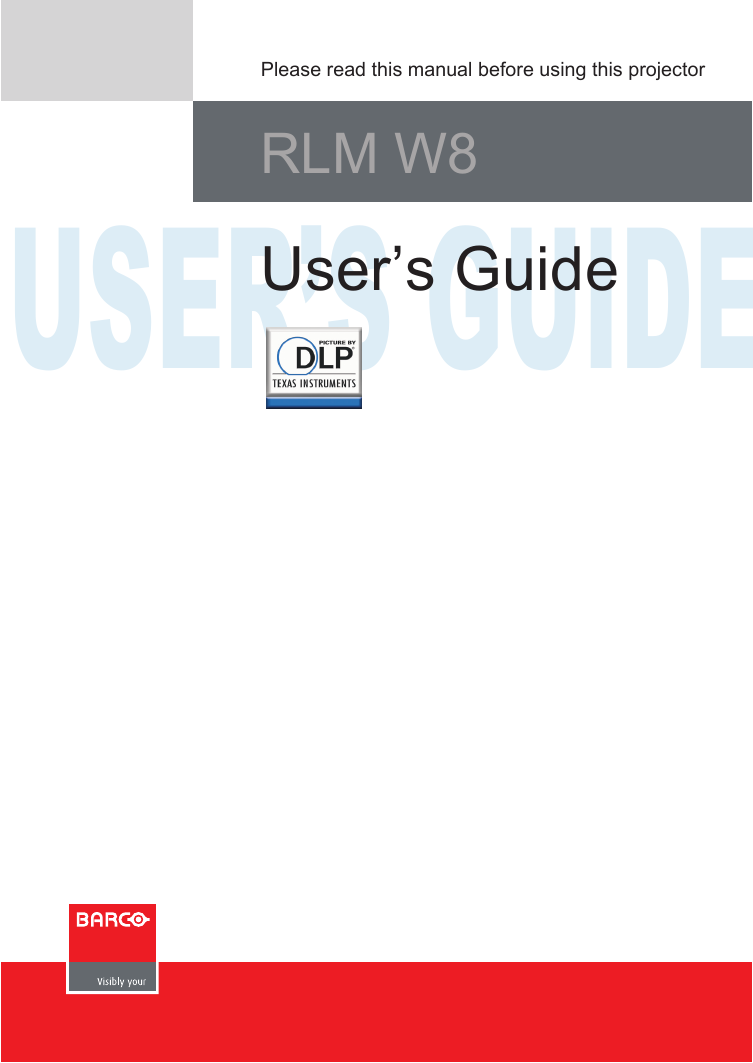
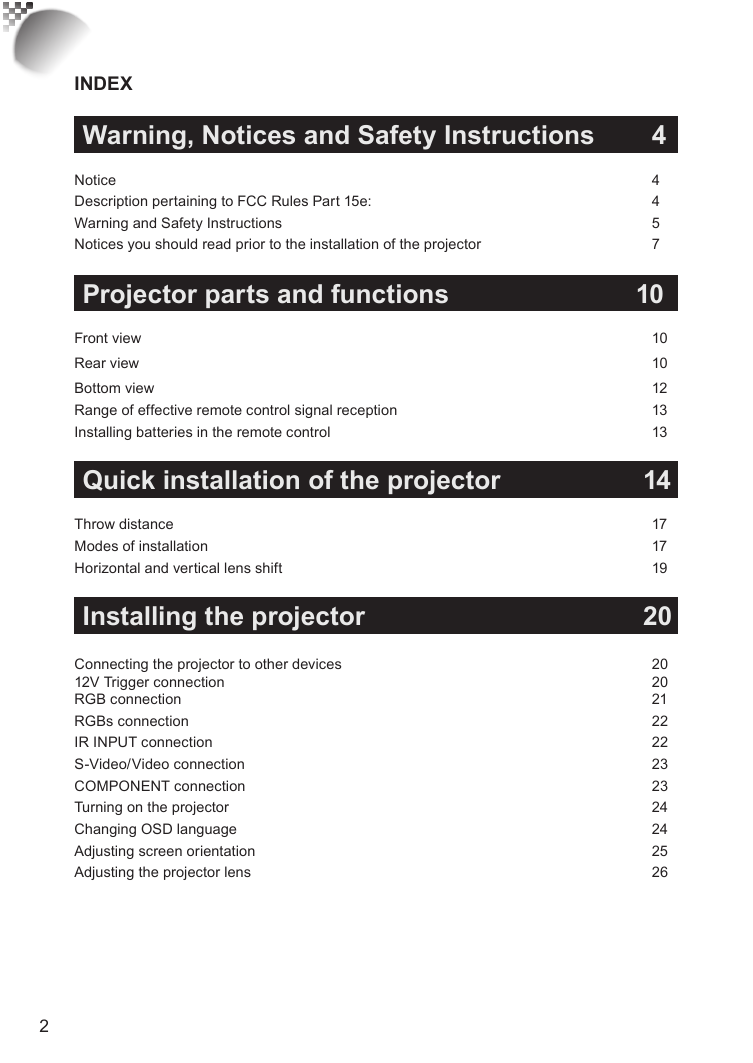






 2023年江西萍乡中考道德与法治真题及答案.doc
2023年江西萍乡中考道德与法治真题及答案.doc 2012年重庆南川中考生物真题及答案.doc
2012年重庆南川中考生物真题及答案.doc 2013年江西师范大学地理学综合及文艺理论基础考研真题.doc
2013年江西师范大学地理学综合及文艺理论基础考研真题.doc 2020年四川甘孜小升初语文真题及答案I卷.doc
2020年四川甘孜小升初语文真题及答案I卷.doc 2020年注册岩土工程师专业基础考试真题及答案.doc
2020年注册岩土工程师专业基础考试真题及答案.doc 2023-2024学年福建省厦门市九年级上学期数学月考试题及答案.doc
2023-2024学年福建省厦门市九年级上学期数学月考试题及答案.doc 2021-2022学年辽宁省沈阳市大东区九年级上学期语文期末试题及答案.doc
2021-2022学年辽宁省沈阳市大东区九年级上学期语文期末试题及答案.doc 2022-2023学年北京东城区初三第一学期物理期末试卷及答案.doc
2022-2023学年北京东城区初三第一学期物理期末试卷及答案.doc 2018上半年江西教师资格初中地理学科知识与教学能力真题及答案.doc
2018上半年江西教师资格初中地理学科知识与教学能力真题及答案.doc 2012年河北国家公务员申论考试真题及答案-省级.doc
2012年河北国家公务员申论考试真题及答案-省级.doc 2020-2021学年江苏省扬州市江都区邵樊片九年级上学期数学第一次质量检测试题及答案.doc
2020-2021学年江苏省扬州市江都区邵樊片九年级上学期数学第一次质量检测试题及答案.doc 2022下半年黑龙江教师资格证中学综合素质真题及答案.doc
2022下半年黑龙江教师资格证中学综合素质真题及答案.doc