Title
Contents
List of figures
List of tables
About this manual
The structure of the manual
Who is the manual intended for?
Conventions used in the manual
Revision history
Reporting errors and support
Preface
The Recorder and its functions
Intended use
Chapter 1 Installation
1.1 Installing the Recorder under Windows® XP
1.2 Installing the Recorder under Windows® Vista/Windows® 7
1.3 Software updates
1.4 Dongle information
Chapter 2 Configuring the Windows® operating system for recording data
Chapter 3 Getting started and handling the program
3.1 Starting the program for the first time and selecting an amplifier
3.2 Data view (monitoring)
3.3 The user interface
Chapter 4 Setting up a workspace
4.1 Workspaces in the Recorder
4.2 File and folder settings
4.3 Amplifier-specific settings using the BrainAmp as an example
4.4 Filter settings
4.5 Segmentation and averaging
4.6 Saving the workspace
Chapter 5 Program configuration
5.1 Configuring the user privileges
5.2 Configuring the user settings
Chapter 6 Basic functions
6.1 Impedance measurement
6.2 Viewing and recording data
6.2.1 Entering comments
6.2.2 Blocking channels
6.2.3 Performing DC offset correction
6.3 Selecting a channel
6.4 Montages
6.5 Segmentation and averaging
6.5.1 Entering parameters
6.5.2 Viewing and recording segmented/averaged data
Chapter 7 Special functions when using active electrodes
7.1 Accessories required for your amplifier system
7.1.1 BrainAmp
7.1.2 QuickAmp USB
7.1.3 V-Amp
7.1.4 actiCHamp
7.2 Configuring the Recorder
7.3 Interaction between the Recorder and the actiCAP ControlBox
7.4 Impedance measurement of active electrodes
7.5 Test signal for the actiCAP active electrode system
Chapter 8 Amplifier-specific properties
8.1 Amplifiers of the BrainAmp family
8.1.1 Creating and editing a workspace for the BrainAmp
8.1.2 Impedance measurement
8.1.3 Using the test signal for the BrainAmp
8.1.4 Configuring the digital port (marker port) for the BrainAmp
8.1.5 ExG AUX Box
8.1.6 SyncBox
8.1.7 Displaying the connected BrainAmp amplifiers
8.2 QuickAmp PCI and QuickAmp USB
8.2.1 Creating and editing a workspace for the QuickAmp
8.2.2 Using the test signal for the QuickAmp
8.2.3 Configuring the digital port (marker port) for the QuickAmp
8.3 V-Amp and FirstAmp
8.3.1 Creating and editing a workspace for the V-Amp/FirstAmp
8.3.2 Configuring the digital port (marker port) for the V-Amp/FirstAmp
8.4 Simulated Amplifier
8.5 National Instruments NI 6071e A/D converter board
8.5.1 Installing the A/D converter board
8.5.2 Editing the workspace for the A/D converter board
8.5.3 Configuring the digital port (marker port) for the A/D converter board
8.6 actiCHamp
8.6.1 Creating and editing a workspace for the actiCHamp
8.6.2 Configuring the digital port (marker port) for the actiCHamp
8.6.3 Configuring the MY-Button
8.6.4 Information on driver versions
8.6.5 The actiCHamp window
Chapter 9 OLE automation
9.1 Application
9.2 Acquisition
9.3 CurrentWorkspace
9.4 License
9.5 Licenses
9.6 Menu
9.7 Enumerator types
9.7.1 VisionRecorderMenuItem
9.7.2 VisionRecorderState
Chapter 10 BrainVision Video Recorder
10.1 Installing the Video Recorder and codec
10.2 Configuring the Video Recorder
10.3 Combined EEG/video recording
Chapter 11 Remote data access
Appendix A Product identification and CE mark
Appendix B Application environment
Appendix C EEG file format
Appendix D Electrode coordinate system
Appendix E Installing sub-licenses
Appendix F Keyboard shortcuts for MY-Button (actiCHamp)
List of abbreviations
Glossary
Subject index
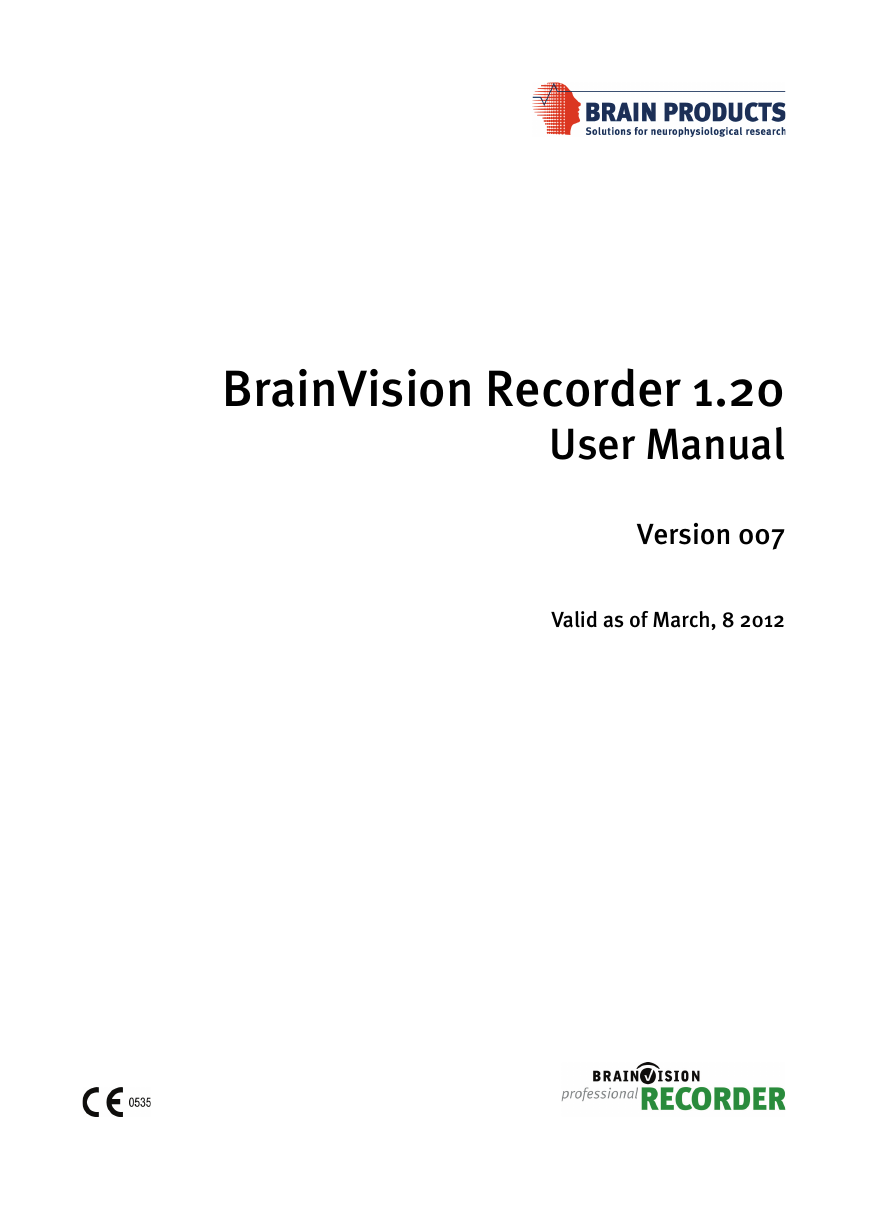



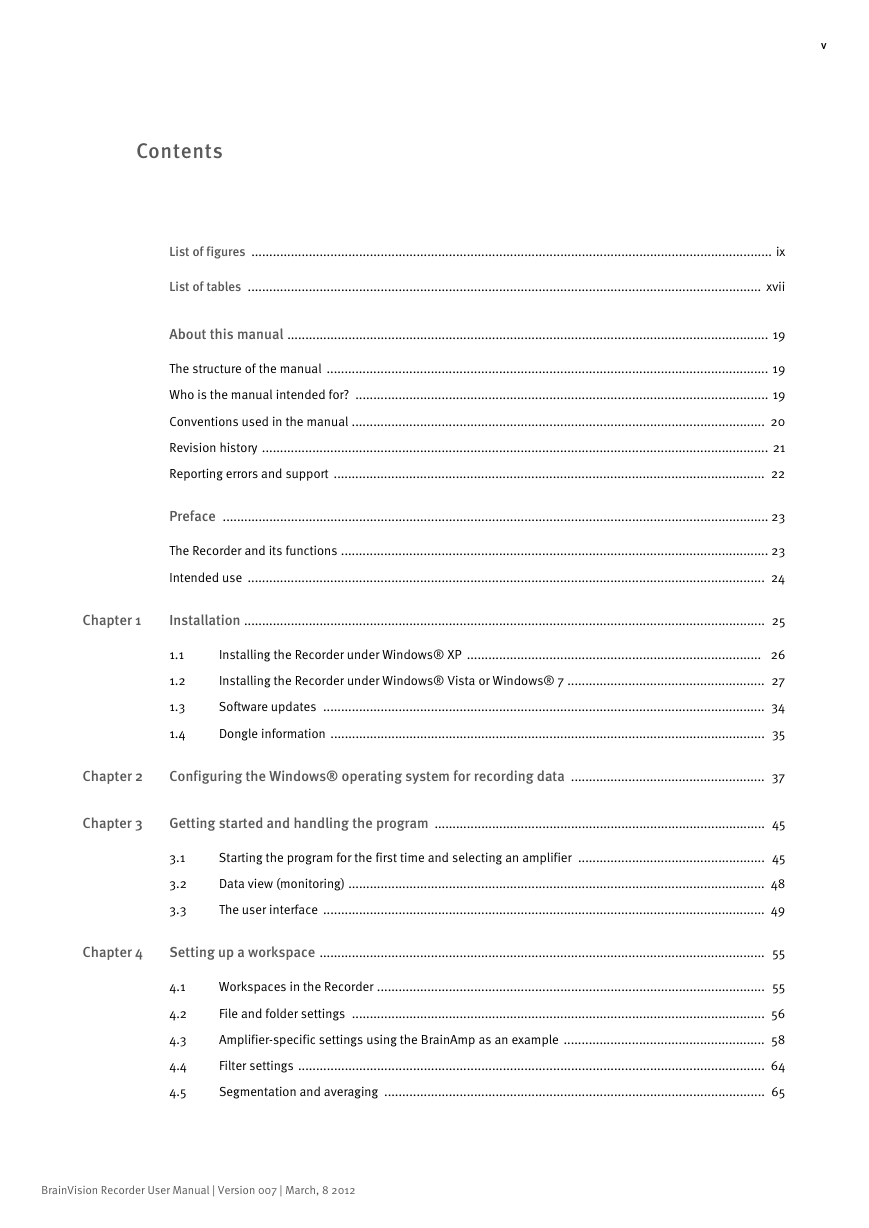
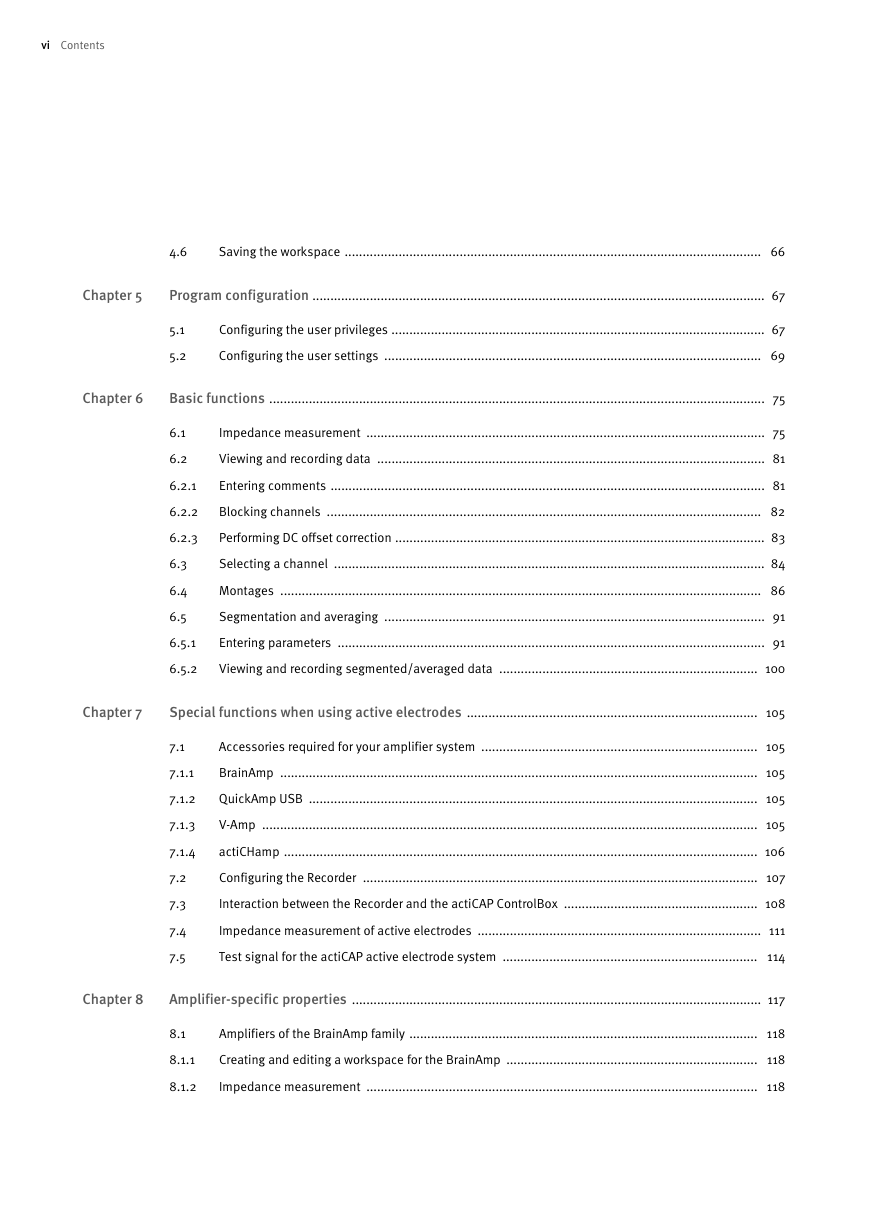
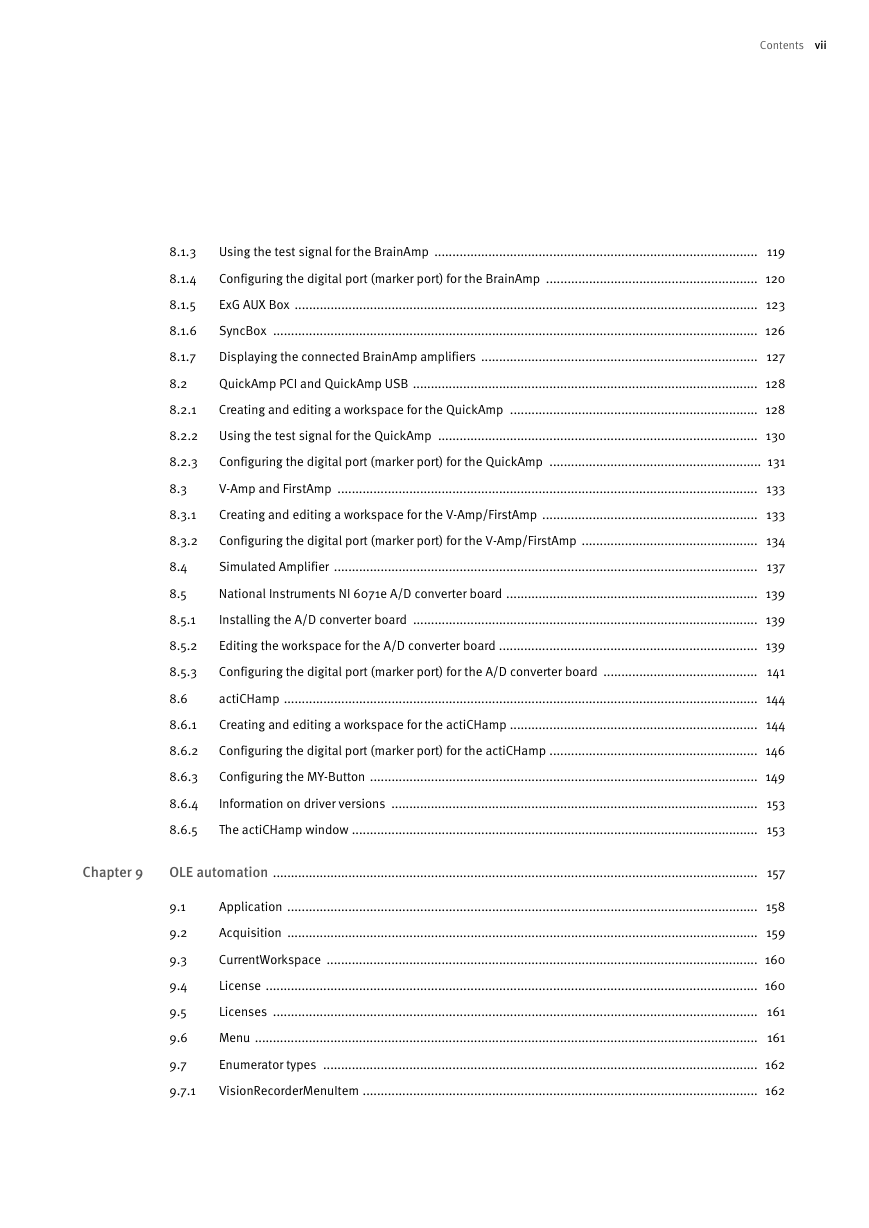
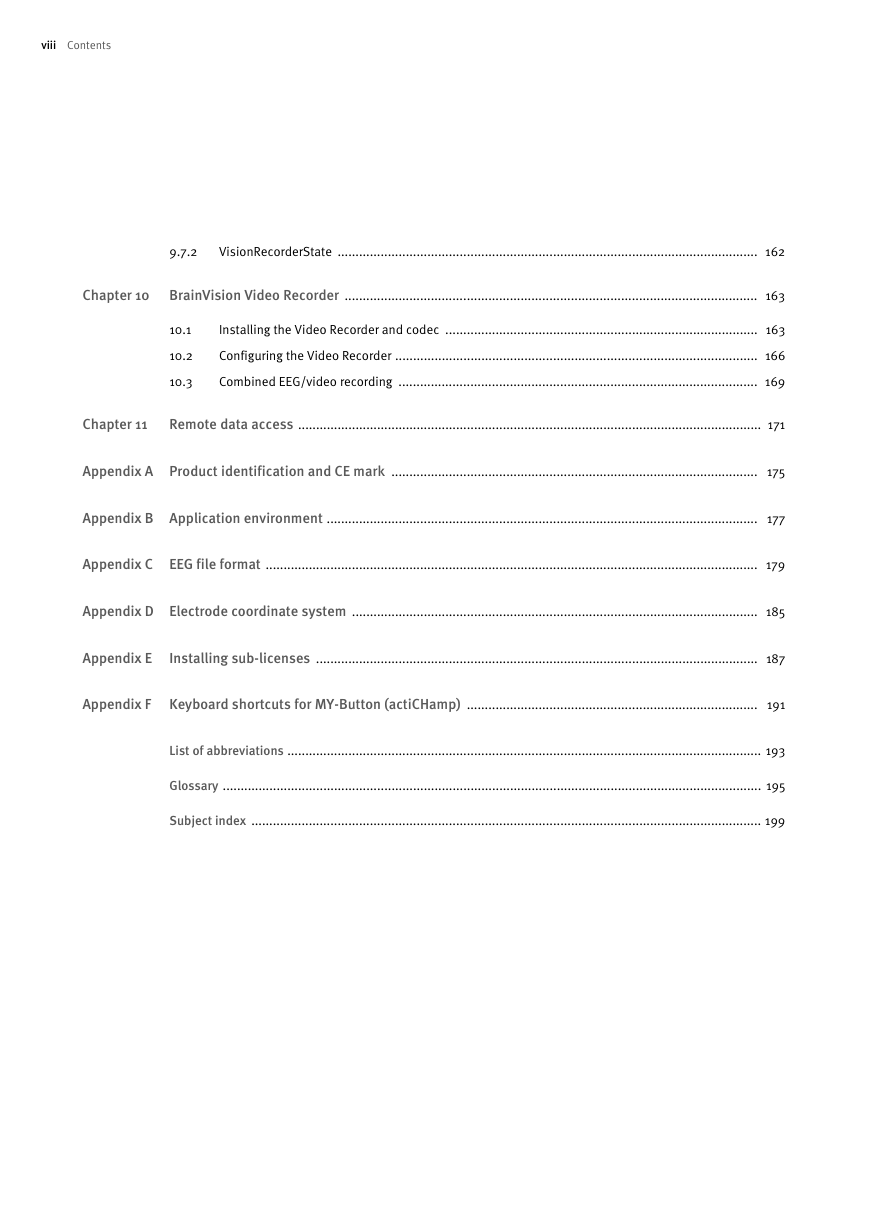
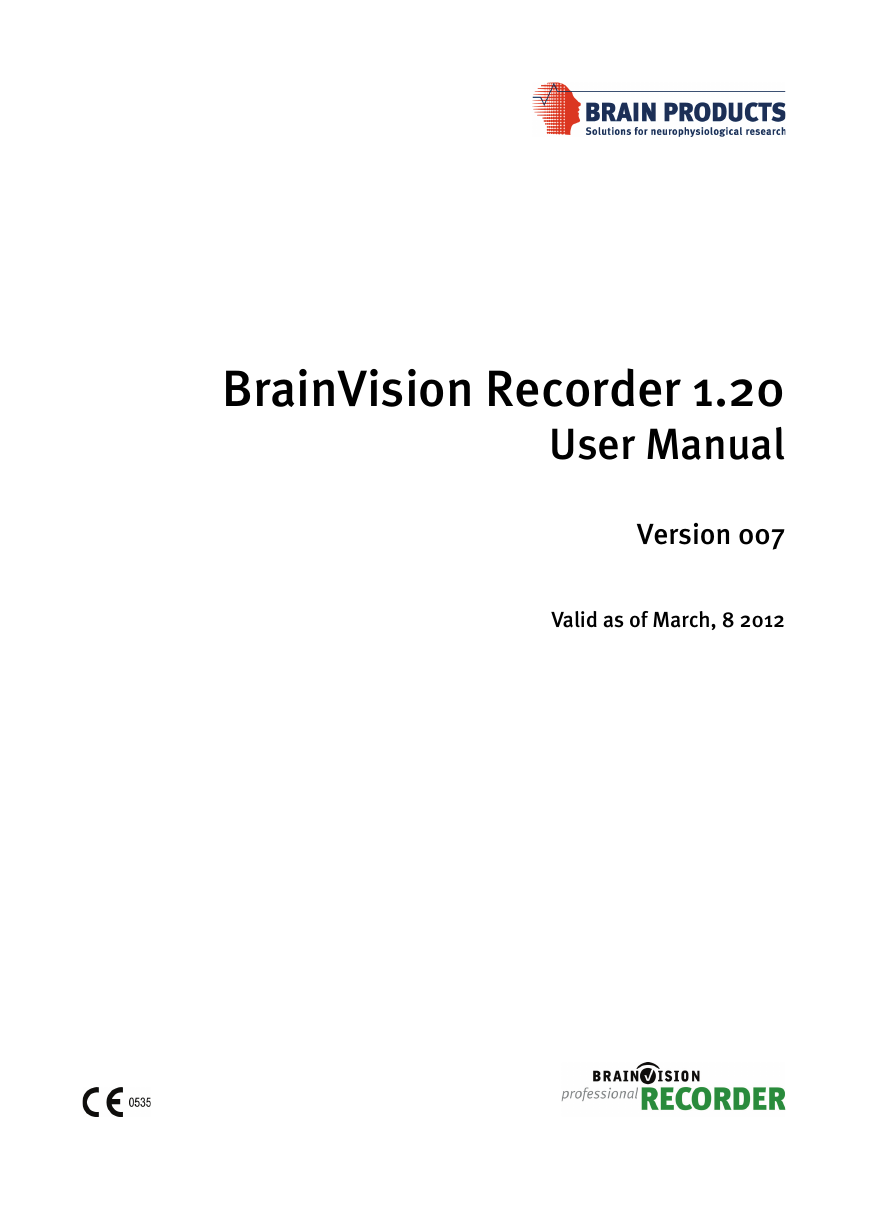



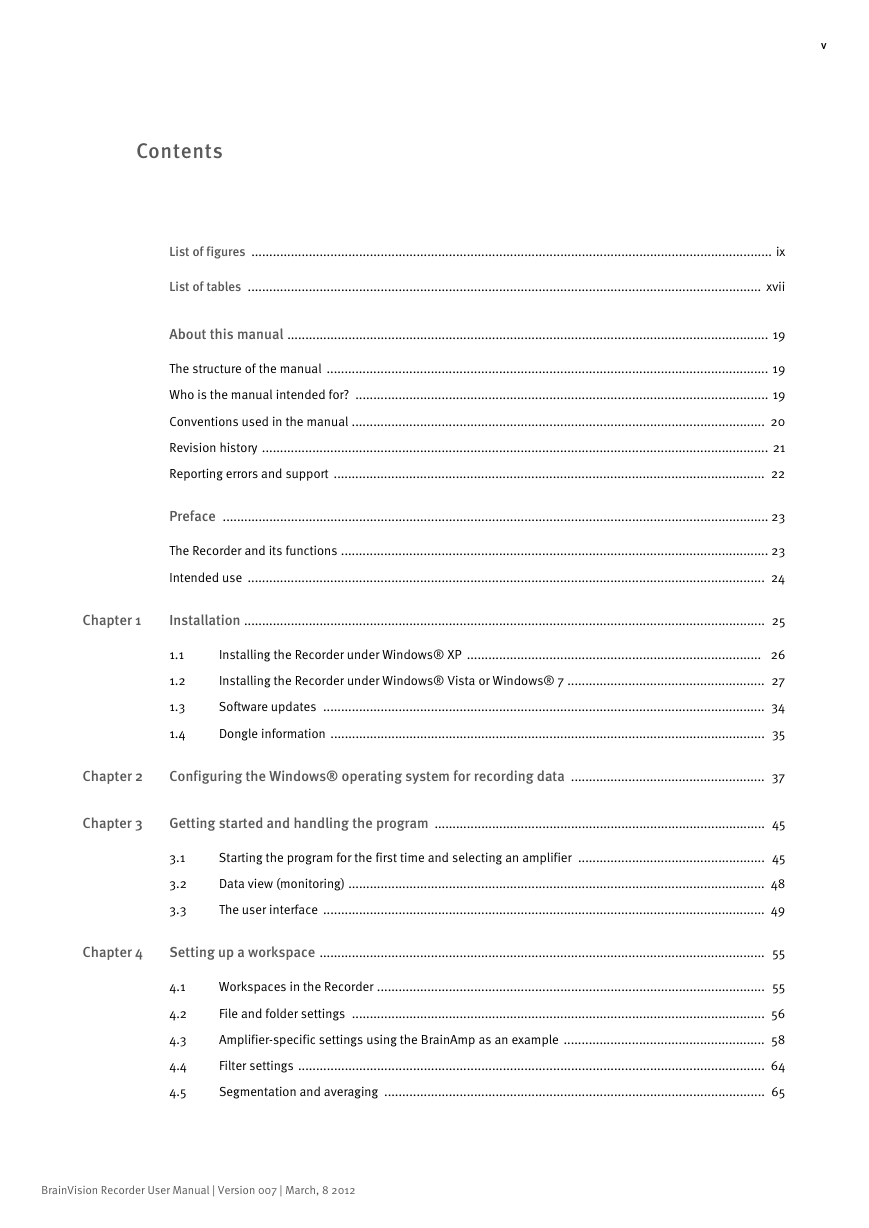
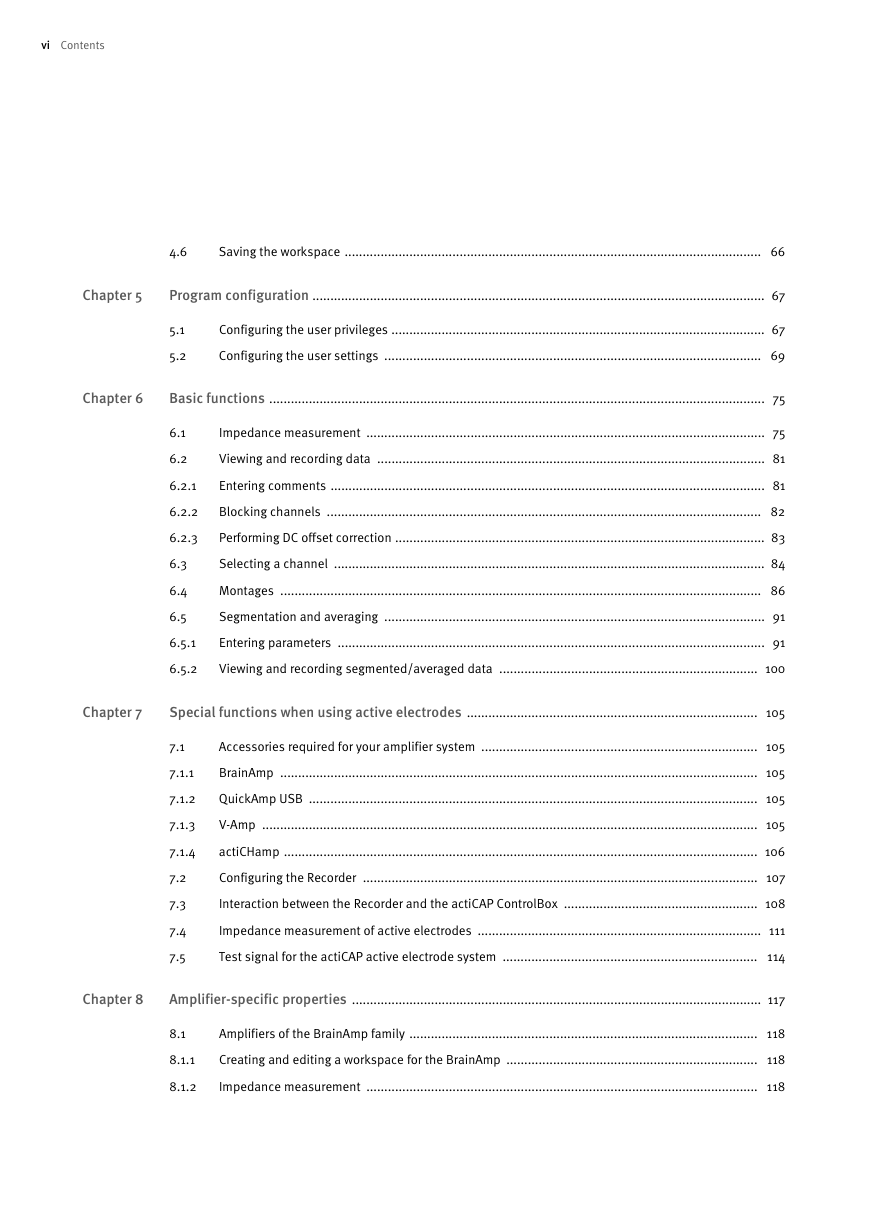
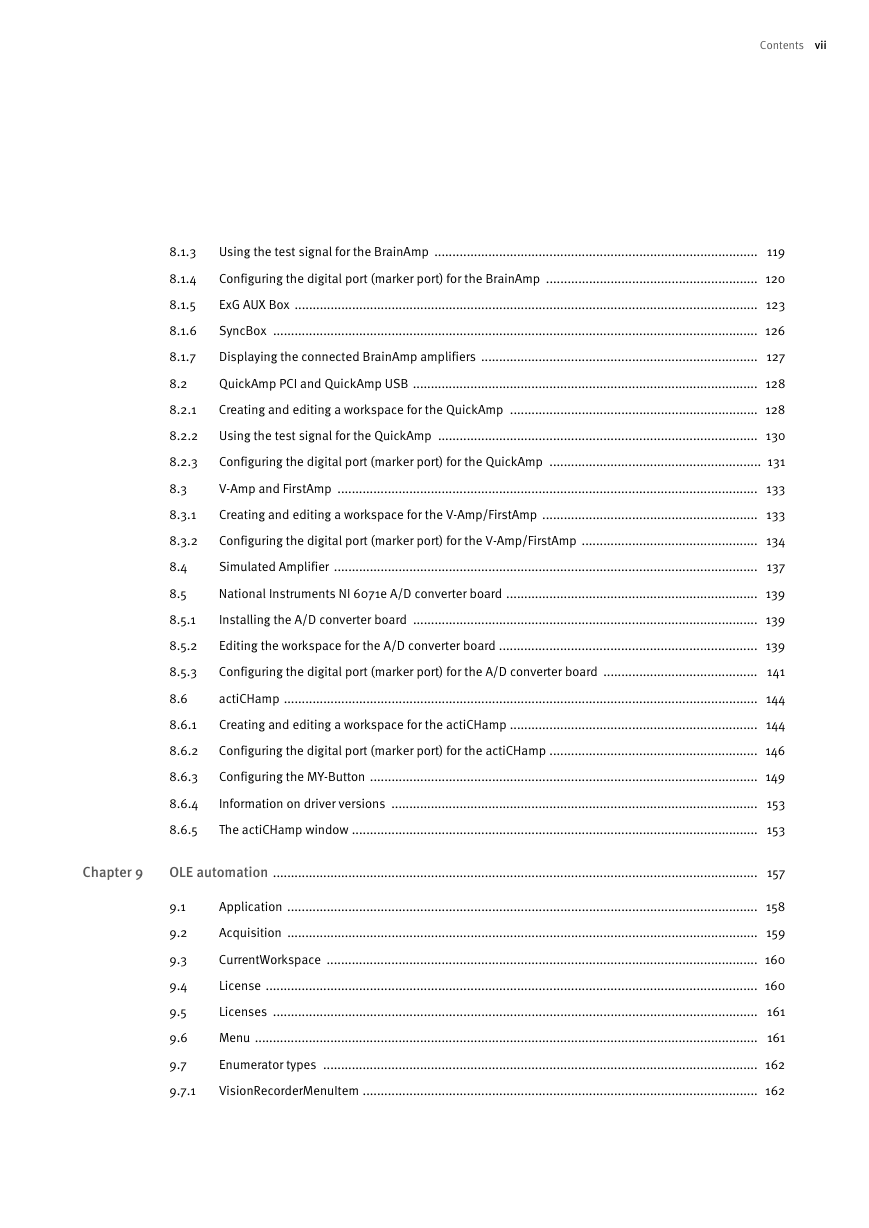
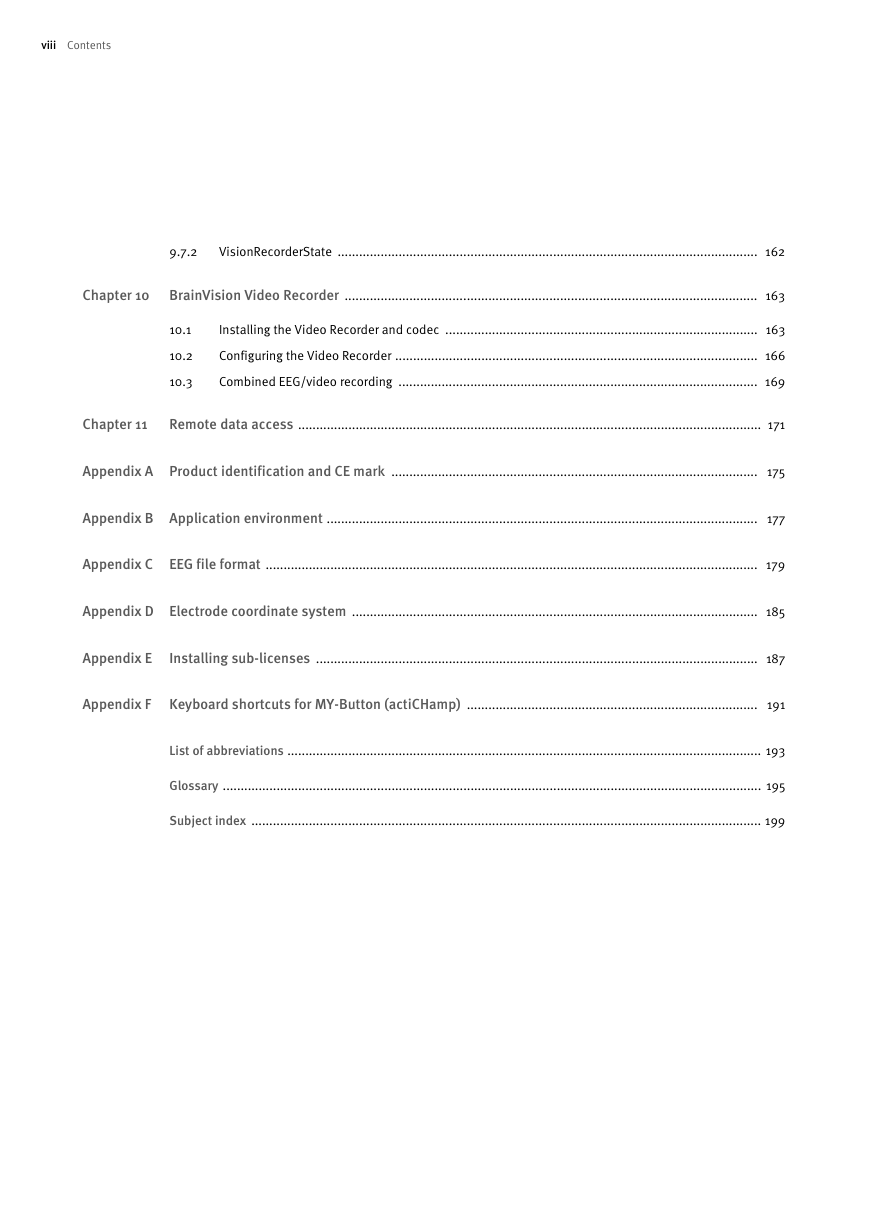
 2023年江西萍乡中考道德与法治真题及答案.doc
2023年江西萍乡中考道德与法治真题及答案.doc 2012年重庆南川中考生物真题及答案.doc
2012年重庆南川中考生物真题及答案.doc 2013年江西师范大学地理学综合及文艺理论基础考研真题.doc
2013年江西师范大学地理学综合及文艺理论基础考研真题.doc 2020年四川甘孜小升初语文真题及答案I卷.doc
2020年四川甘孜小升初语文真题及答案I卷.doc 2020年注册岩土工程师专业基础考试真题及答案.doc
2020年注册岩土工程师专业基础考试真题及答案.doc 2023-2024学年福建省厦门市九年级上学期数学月考试题及答案.doc
2023-2024学年福建省厦门市九年级上学期数学月考试题及答案.doc 2021-2022学年辽宁省沈阳市大东区九年级上学期语文期末试题及答案.doc
2021-2022学年辽宁省沈阳市大东区九年级上学期语文期末试题及答案.doc 2022-2023学年北京东城区初三第一学期物理期末试卷及答案.doc
2022-2023学年北京东城区初三第一学期物理期末试卷及答案.doc 2018上半年江西教师资格初中地理学科知识与教学能力真题及答案.doc
2018上半年江西教师资格初中地理学科知识与教学能力真题及答案.doc 2012年河北国家公务员申论考试真题及答案-省级.doc
2012年河北国家公务员申论考试真题及答案-省级.doc 2020-2021学年江苏省扬州市江都区邵樊片九年级上学期数学第一次质量检测试题及答案.doc
2020-2021学年江苏省扬州市江都区邵樊片九年级上学期数学第一次质量检测试题及答案.doc 2022下半年黑龙江教师资格证中学综合素质真题及答案.doc
2022下半年黑龙江教师资格证中学综合素质真题及答案.doc