Table of contents
Looking at controls
Getting started
Recording an MD right away!
Playing an MD right away!
Listening to the radio
Recorder Operations
Various ways of recording
Viewing various information
To start/stop recording in sync with the sound source (Synchro-recording)
Long-time recording (MDLP)
Recording from a TV or a radio (Analog Recording)
Adding track marks while recording
Adding track marks manually
Adding track marks automatically (Auto Time Mark)
Adjusting the recording level manually
Various ways of playback
Viewing various information
Selecting the play mode
Playing a track repeatedly (Repeat Play)
Listening to selected tracks only (Bookmark Play)
Adjusting treble or bass (Digital Sound Preset)
Selecting the sound quality
Adjusting the sound quality
Editing recorded tracks
Before editing
Labeling recordings (Name)
Labeling
Moving recorded tracks (Move)
Dividing a track (Divide)
Dividing a track directly
Combining tracks (Combine)
Erasing tracks and a whole disc contents (Erase)
To erase a track
To erase the whole disc
Using the group function
What is the group function?
Recording tracks using the group function
Recording a track to a new group
Recording a track to an existing group
Playing groups
Playing a track in group play
Selecting the play mode for group play (Group Play Mode)
Repeat play for the selected group play mode (Group Repeat Play)
Editing groups
Assigning tracks or groups as a new group (Group Setting)
Releasing a group setting
Labeling recorded groups
Moving a track in a disc with group setting
Changing the order of a group on a disc (Group Move)
To erase a group
Other operations
Useful settings
How to use the menu items
Turning off the beep sound
Recording without overwriting existing material
Creating a new group when recording
Selecting the play mode
Adjusting treble or bass (Digital Sound Preset)
Starting the playback quickly (Quick Mode)
Protecting your hearing (AVLS)
Viewing various information
Labeling (Name)
Moving recorded tracks
Erasing tracks, the entire disc or groups (Erase)
Assigning tracks or groups as a new group (Group Setting)
Releasing a group setting
Various way to use the radio
Presetting radio stations automatically
Presetting radio manually
Listening to the preset radio stations
Receiving stations in another country
Power sources
Battery life
Additional information
Precautions
Specifications
Troubleshooting and explanations
Troubles and solutions
While charging
While recording
While playing
While Editing
While using group function
While using the radio
Others
Messages
Explanations
Software Operation
What is a Net MD?
Basic Operations
Basic operational flow using the Net MD
Providing the required system environment
System requirements
Installing the software onto your computer
Before installing the software
Installing SonicStage Ver.1.5
Connecting the Net MD to your computer
Storing audio data to your computer
Starting SonicStage
Recording audio CDs to the hard disk drive
Labeling audio data
Transferring audio data from your computer to the Net MD (Check-out)
Checking out audio files to the Net MD
Listening to an MD
Listening to an MD with the Net MD connected to the computer
Listening to an MD with the Net MD disconnected from the computer
Advanced operations
Using other functions!
Using the SonicStage online help
Other information
Settings and Precautions
Settings according to OS
For users with OpenMG Jukebox, SonicStage, or SonicStage Premium installed on their computer
Note on hard disk drive space
Notes on system suspend/hibernation mode
Backing up the audio data
Uninstalling the SonicStage software
For Windows XP users
For Windows Millennium Edition/Windows 98 Second Edition users
For Windows 2000 users
Troubleshooting
If your computer does not recognize the Net MD
If the installation was not successful
Information and explanations
Net MD FAQ
On copyright protection
Glossary
Index
A
B
C
D
E
G
H
I
L
M
N
O
P
Q
R
S
T
U
W

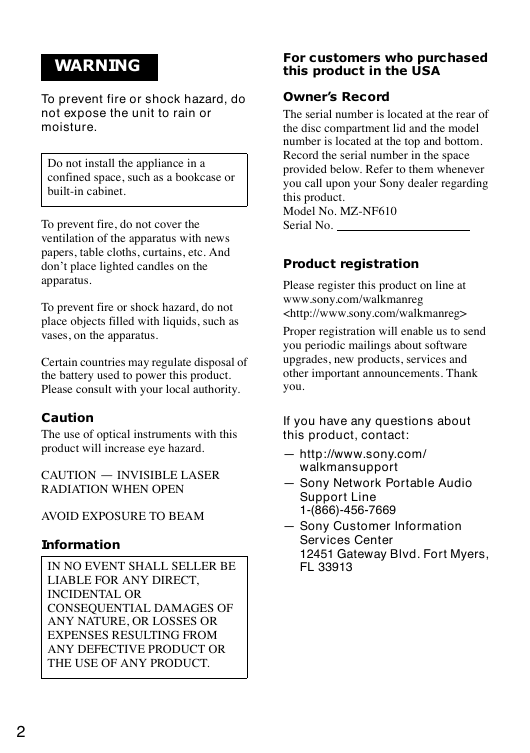
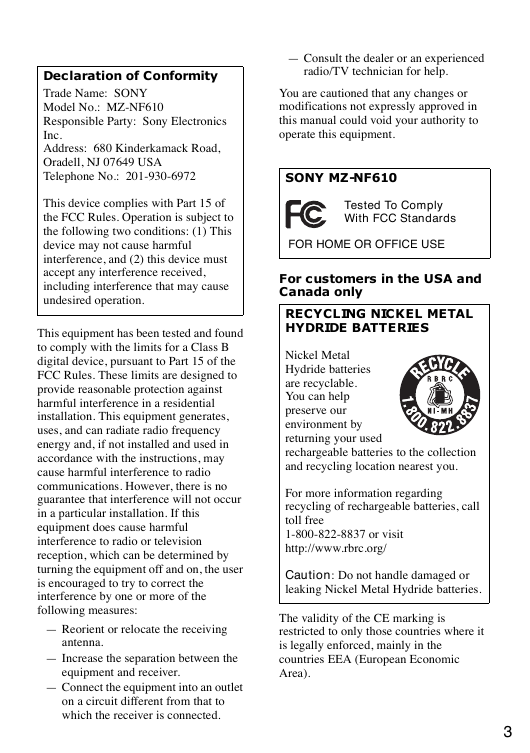
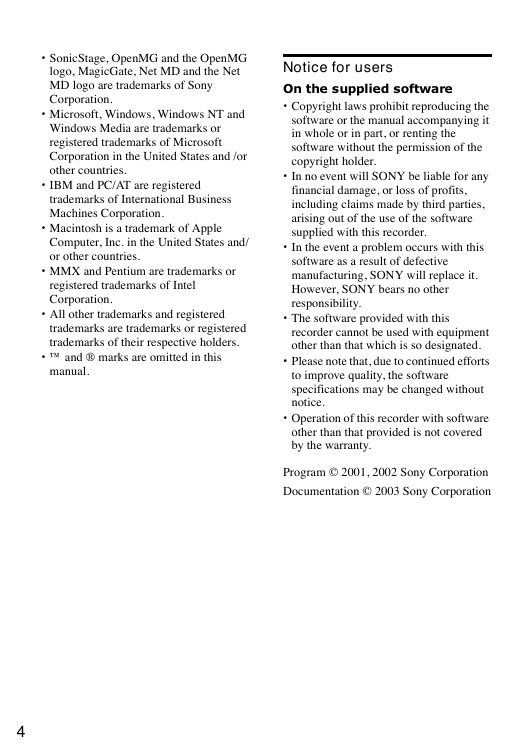



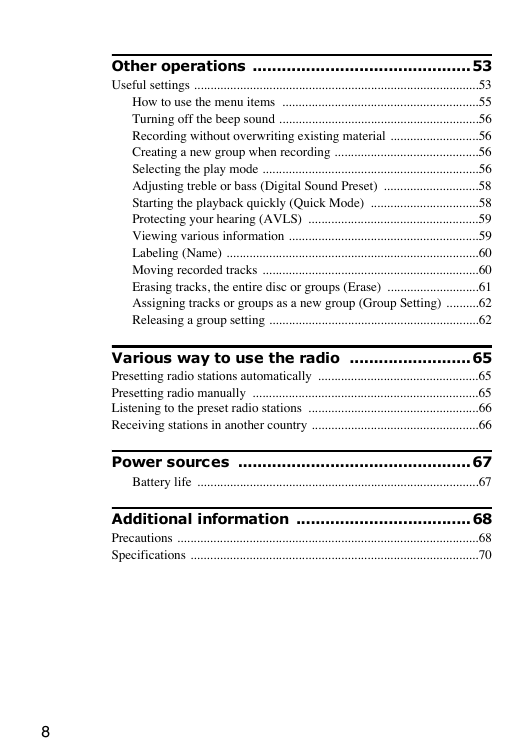

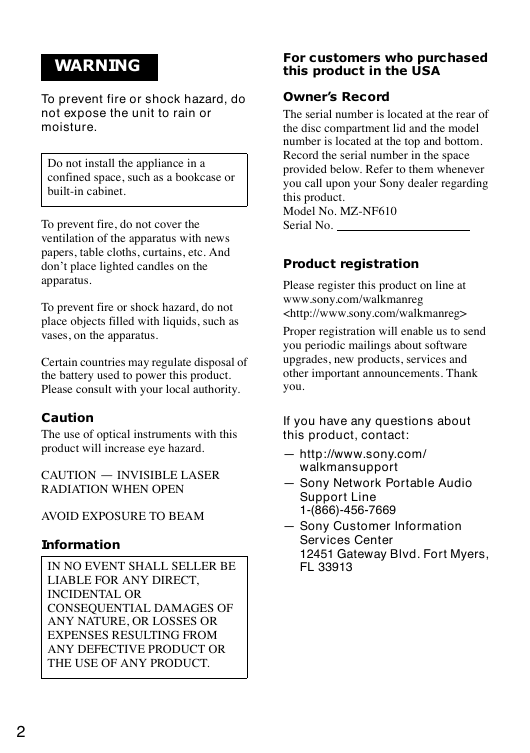
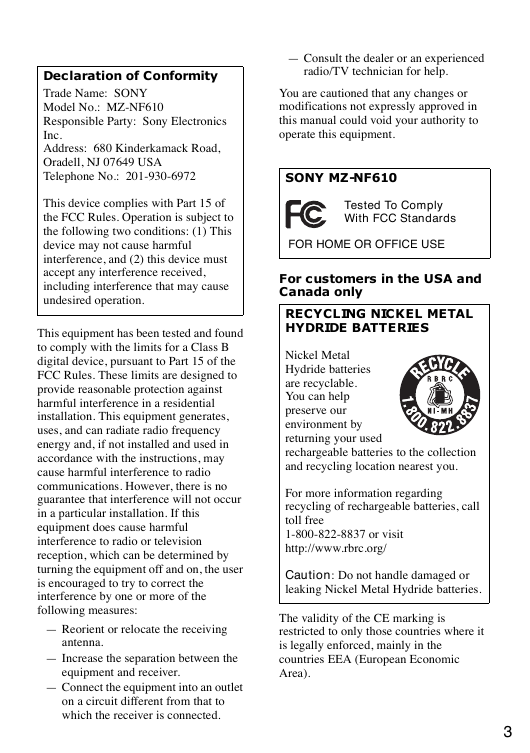
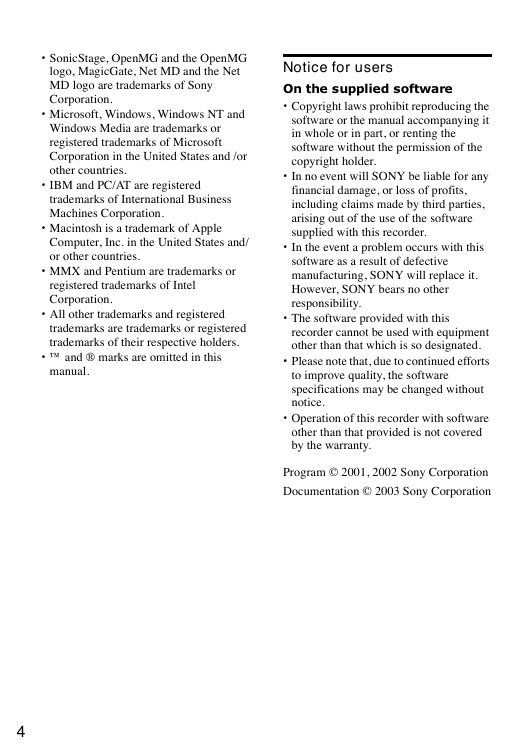



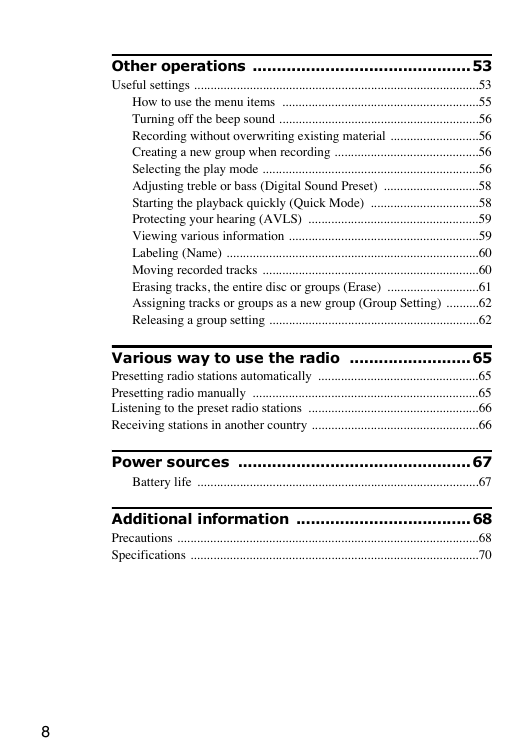
 2023年江西萍乡中考道德与法治真题及答案.doc
2023年江西萍乡中考道德与法治真题及答案.doc 2012年重庆南川中考生物真题及答案.doc
2012年重庆南川中考生物真题及答案.doc 2013年江西师范大学地理学综合及文艺理论基础考研真题.doc
2013年江西师范大学地理学综合及文艺理论基础考研真题.doc 2020年四川甘孜小升初语文真题及答案I卷.doc
2020年四川甘孜小升初语文真题及答案I卷.doc 2020年注册岩土工程师专业基础考试真题及答案.doc
2020年注册岩土工程师专业基础考试真题及答案.doc 2023-2024学年福建省厦门市九年级上学期数学月考试题及答案.doc
2023-2024学年福建省厦门市九年级上学期数学月考试题及答案.doc 2021-2022学年辽宁省沈阳市大东区九年级上学期语文期末试题及答案.doc
2021-2022学年辽宁省沈阳市大东区九年级上学期语文期末试题及答案.doc 2022-2023学年北京东城区初三第一学期物理期末试卷及答案.doc
2022-2023学年北京东城区初三第一学期物理期末试卷及答案.doc 2018上半年江西教师资格初中地理学科知识与教学能力真题及答案.doc
2018上半年江西教师资格初中地理学科知识与教学能力真题及答案.doc 2012年河北国家公务员申论考试真题及答案-省级.doc
2012年河北国家公务员申论考试真题及答案-省级.doc 2020-2021学年江苏省扬州市江都区邵樊片九年级上学期数学第一次质量检测试题及答案.doc
2020-2021学年江苏省扬州市江都区邵樊片九年级上学期数学第一次质量检测试题及答案.doc 2022下半年黑龙江教师资格证中学综合素质真题及答案.doc
2022下半年黑龙江教师资格证中学综合素质真题及答案.doc