文档名称
文档密级
Tboot 安装配置流程分析
注:文中红色部分,需要根据自己的具体环境配置来替换。
1. 通过bios设置将tpm,txt等设置打开。Bios界面可能会根据pc厂商不同。
2. 通过yast 软件管理安装tboot,TrouSers,tpm_tools,intel -SINIT。
3. 第一次时执行modprobe tpm_tis,(有的环境需要加上force=1 interrupts=0)加载模块
4. 执行tcsd,启动TrouSers。
5. 检查tpm是否可用,执行tpm_version.
6. 然后执行tpm密码设置,执行tpm_takeownership,密码一定要牢记,只能初始化一次。
后续再尝试会失败。
7. 到此为止准备工作已经就绪。下面是设置tboot的nv index 和LCP policy以及verified
launch policy。
8. Define tboot error TPM NV index:
tpmnv_defindex -i 0x20000002 -s 8 -pv 0 -rl 0x07 -wl 0x07 -p TPM-owner-password
9. Define LCP and Verified Launch policy indices:
tpmnv_defindex -i owner -s 0x36 -p TPM-owner-password
tpmnv_defindex -i 0x20000001 -s 512 -pv 0x02 -p TPM-owner-password
2022-6-10
华为机密,未经许可不得扩散
第 1页, 共 5页
�
文档名称
文档密级
10. Create LCP policy, define a temp directory (e.g. /tmp/temp/tboot/):
11. Create an MLE element:
lcp_mlehash -c "logging=serial,vga,memory" /boot/tboot.gz > mle_hash
lcp_crtpolelt --create --type mle --ctrl 0x00 --minver 17 --out mle.elt mle_hash
12. Create a PCONF element:
cat /sys/devices/platform/tpm_tis/pcrs |grep -e PCR-00 -e PCR-01 > pcrs
lcp_crtpolelt --create --type pconf --out pconf.elt pcrs
13. Combine the elements into an unsigned list:
lcp_crtpollist --create --out list_unsig.lst mle.elt pconf.elt
14. Use lcp_crtpollist to sign the list:
openssl genrsa -out privkey.pem 2048
openssl rsa -pubout -in privkey.pem -out pubkey.pem
cp list_unsig.lst list_sig.lst
lcp_crtpollist --sign --pub pubkey.pem --priv privkey.pem --out list_sig.lst
15. Create policy and policy data files:
lcp_crtpol2 --create --type list --pol list.pol --data list.data list_{unsig,sig}.lst
16. Create Verified Launch policy:
tb_polgen --create --type nonfatal vl.pol
tb_polgen --add --num 0 --pcr none --hash image --cmdline "" --image /boot/xen.gz vl.pol
tb_polgen --add --num 1 --pcr 19 --hash image --cmdline
"root=/dev/disk/by-id/ata-WDC_WD3200AAJS-08L7A0_WD-WMAV2CA81426-part3
resume=/dev/disk/by-id/ata-WDC_WD3200AAJS-08L7A0_WD-WMAV2CA81426-part2
splash=silent showopts" --image /boot/vmlinuz-3.0.13-0.27-xen vl.pol
tb_polgen --add --num 2 --pcr 19 --hash image --cmdline "" --image
/boot/initrd-3.0.13-0.27-xen vl.pol
17. Write LCP and Verified Launch policies to TPM:
lcp_writepol -i owner -f list.pol -p TPM-owner-password
lcp_writepol -i 0x20000001 -f vl.pol -p TPM-owner-password
18. Modify /boot/grub/menu.lst, add the following title:
2022-6-10
华为机密,未经许可不得扩散
第 2页, 共 5页
�
文档名称
文档密级
title Xen -- SUSE Linux Enterprise Server 11 SP2 - 3.0.13-0.27(TBOOT)
root (hd0,2)
kernel /boot/tboot.gz logging=serial,vga,memory
module /boot/xen.gz
module /tmp/temp/tboot/list.data
module /boot/vmlinuz-3.0.13-0.27-xen
root=/dev/disk/by-id/ata-WDC_WD3200AAJS-08L7A0_WD-WMAV2CA81426-part3
resume=/dev/disk/by-id/ata-WDC_WD3200AAJS-08L7A0_WD-WMAV2CA81426-part2
splash=silent showopts
module /boot/initrd-3.0.13-0.27-xen
module /usr/lib/sinit/i5_i7_DUAL_SINIT_51.BIN
19. Restart system, choose this title, press enter.
20. You can see the TBOOT message displayed, followed by OS loading.
21. After logging in system, you can run txt-stat to get the TBOOT memory log.
22. Check the TBOOT log, you can see “ERRORCODE: 0x00000000” on line 17, it indicate
TBOOT start without error. “TXT measured launch: TRUE secrets flag set: TRUE” on line 31,
32. Which indicate TBOOT do a measurement successfully.
23. Following will display detailed measurement message, such as
a)
b)
c)
verifying module "/boot/xen.gz "
verifying module "/boot/vmlinuz-3.0.13-0.27-xen”
verifying module "/boot/initrd-3.0.13-0.27-xen"
24. PCRS used by TBOOT
PCR No.
Usage
17
18
19
Measurement of MLE
Measurement TBOOT and policy configuration
Measurement policy for OS kernel.
2022-6-10
华为机密,未经许可不得扩散
第 3页, 共 5页
�
文档名称
文档密级
25. You can check the PCRS through the following statement:
cat /sys/class/misc/tpm0/device/pcrs
26. 尝试过更改Verified Launch policy,用非启动内核文件进行hash作为policy的值(e.g. 步
骤18的第三条语句中的/boot/vmlinuz-3.0.13-0.27-xen换成
/boot/vmlinuz-3.0.13-0.27-default)。或者某个内核文件的command line参数配置不同。然
后重启进行校验,也可以启动系统,TBOOT的log会显示verification failed。参考如下log。
参考:
1.
2.
3.
tboot-1.7.1\docs\ policy_v2.txt
tboot-1.7.1\lcptools\ lcptools2.txt
tboot-1.7.1\lcptools\ Linux_LCP_Tools_User_Manual.doc
2022-6-10
华为机密,未经许可不得扩散
第 4页, 共 5页
�
文档名称
文档密级
4. <<可信计算技术原理与应用>> 邹德清,羌卫中,金海 编著 – 第六章
5. http://www.suse.com/download-linux/
6. http://software.intel.com/en-us/articles/intel-trusted-execution-technology/
7. 432407_432407_TXT_Server_Design_Guide_1.4c.pdf
8. Trusted Execution Technology and Tboot Implementation(c01728320.pdf)
配置TBOOT环境遇到的问题及需要注意的事项
1. 我们的机器是thinkcenter, 处理器信息如下,用i5_i7_DUAL_SINIT_51.BIN 版本的。 SINIT
的版本和cpu芯片组有关系,请根据各自的环境配置
2. 开始的配置中,未将 LCP policy产生的list.data作为module加载到menu.lst当中, 所以若
校验LCP policy,则TBOOT启动失败。
3. 若规则设定错误,可以通过tpm_relindex 指令删除index, 重新设置index。
2022-6-10
华为机密,未经许可不得扩散
第 5页, 共 5页
�

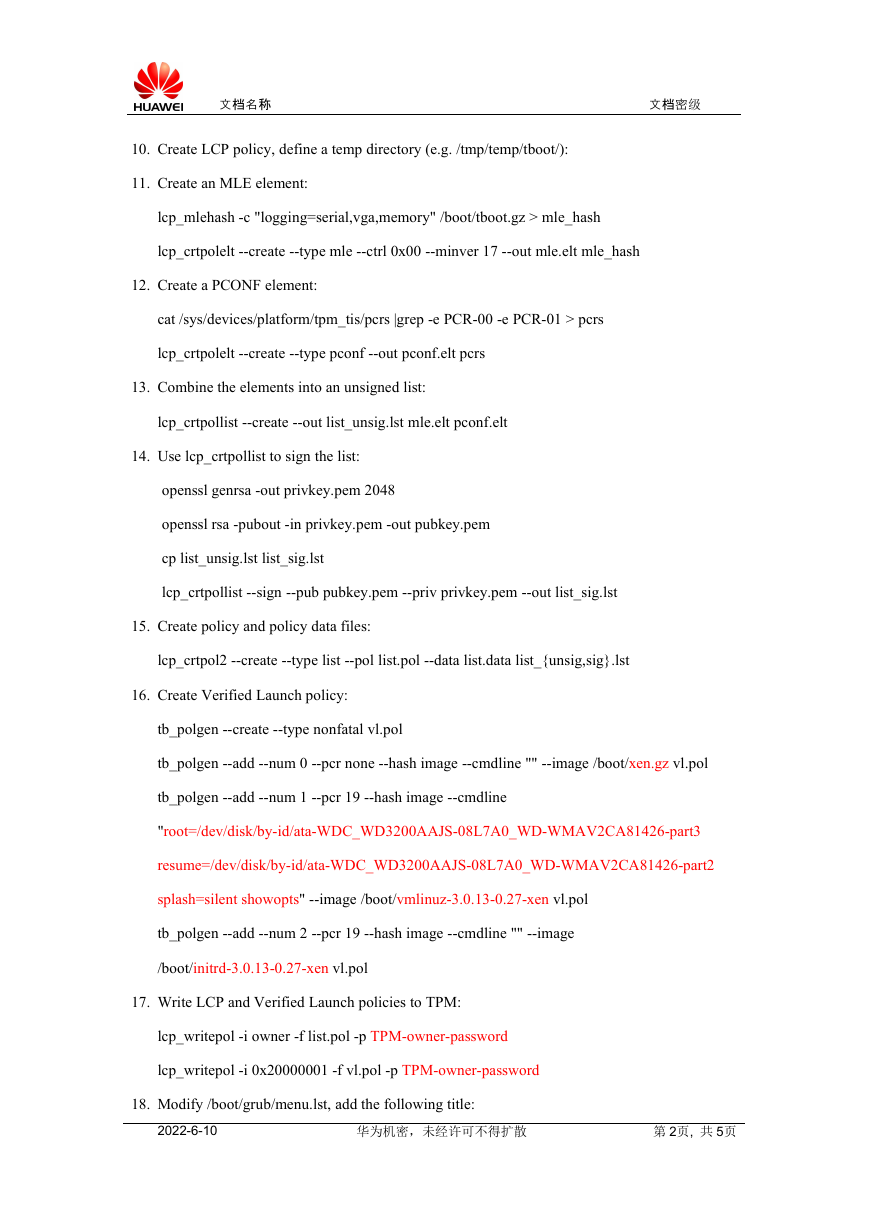

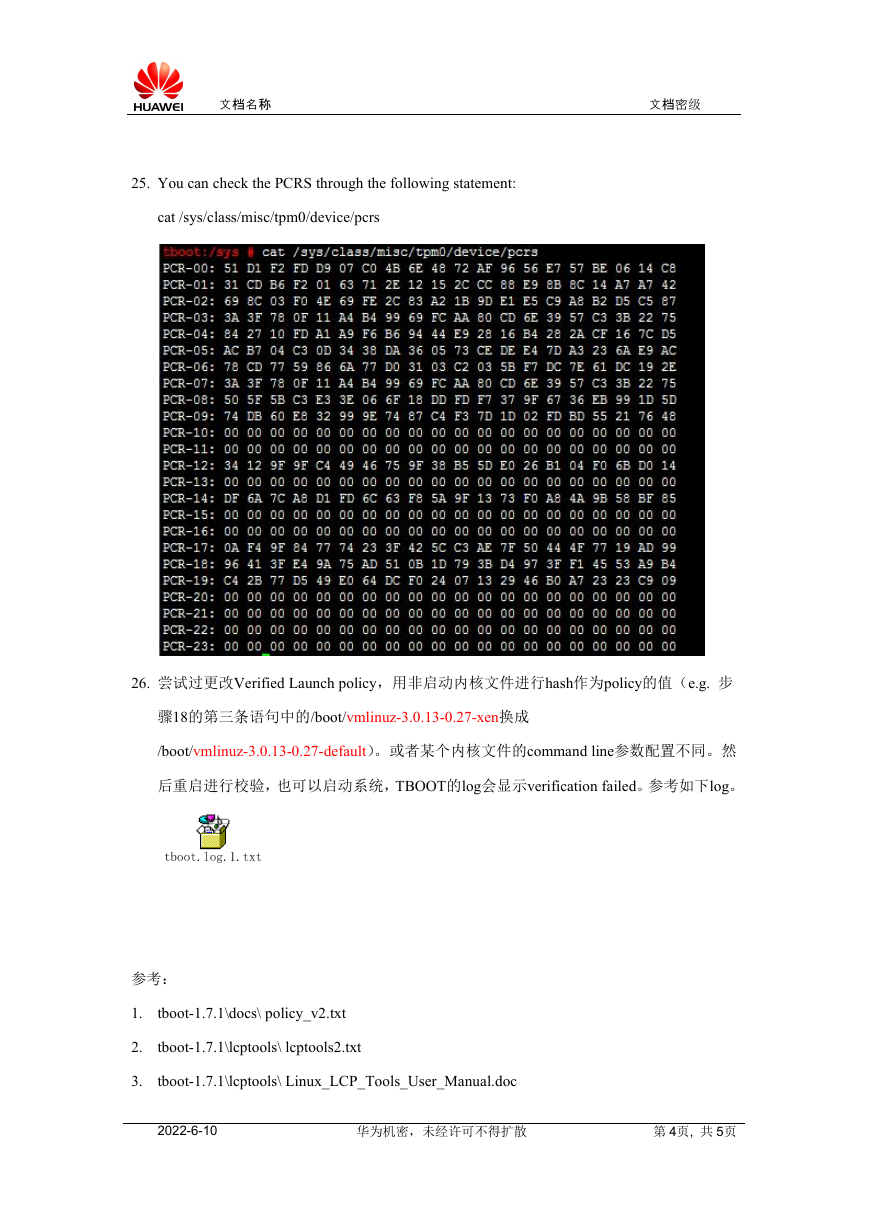


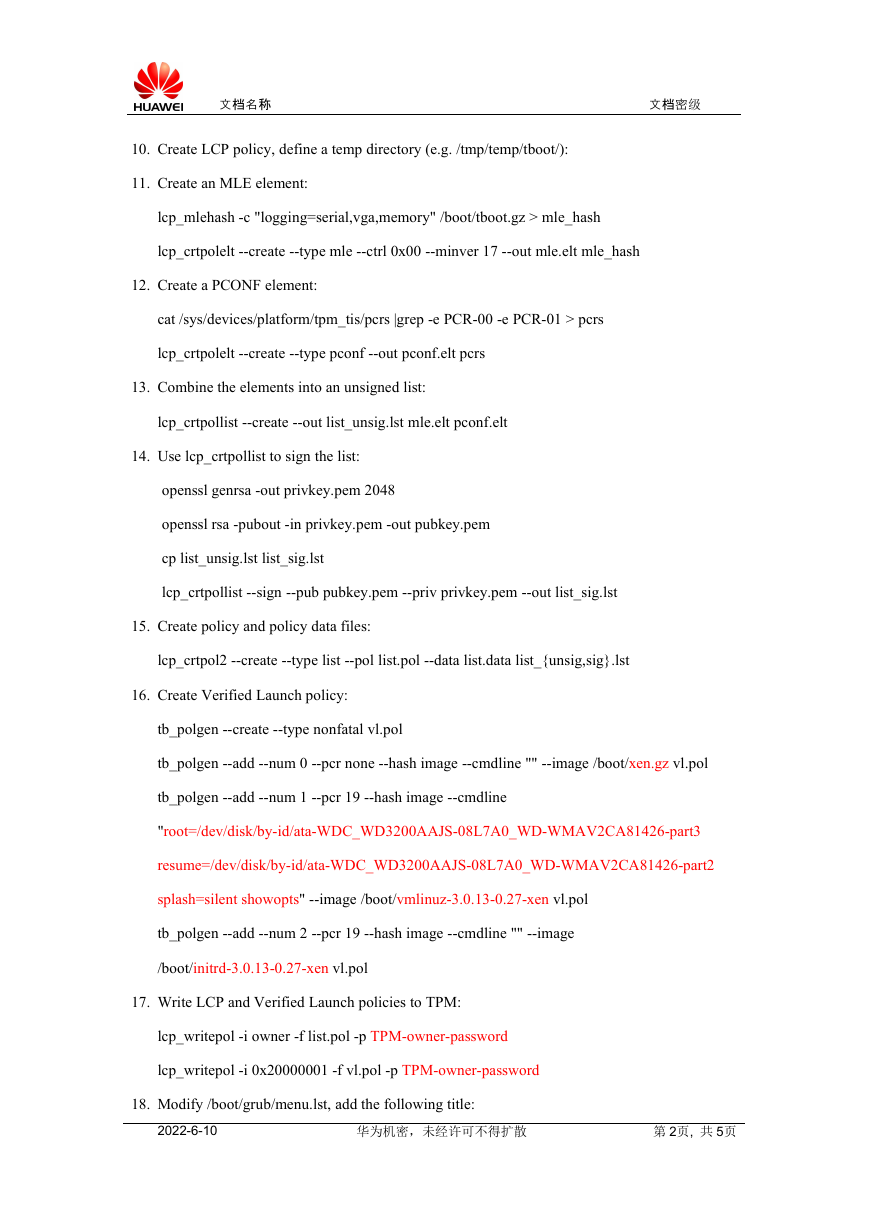

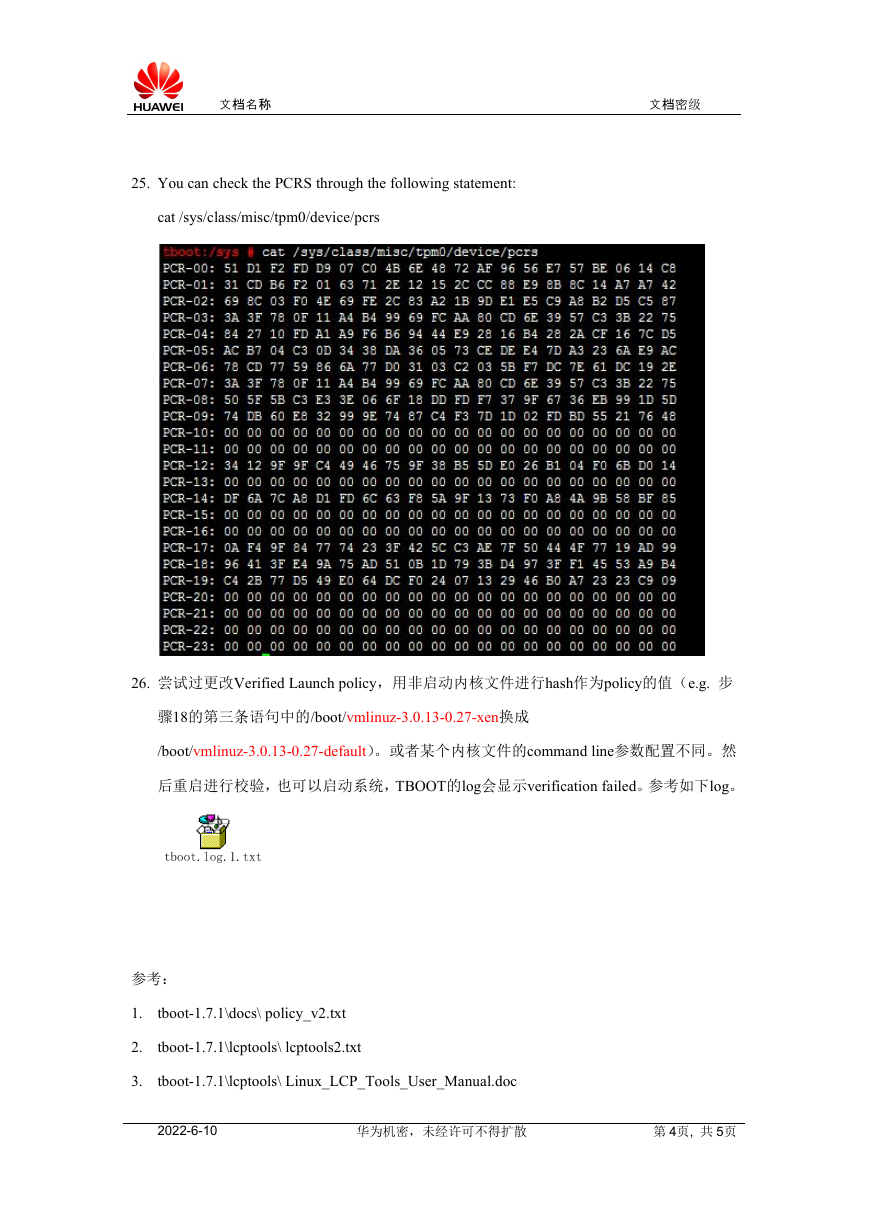

 2023年江西萍乡中考道德与法治真题及答案.doc
2023年江西萍乡中考道德与法治真题及答案.doc 2012年重庆南川中考生物真题及答案.doc
2012年重庆南川中考生物真题及答案.doc 2013年江西师范大学地理学综合及文艺理论基础考研真题.doc
2013年江西师范大学地理学综合及文艺理论基础考研真题.doc 2020年四川甘孜小升初语文真题及答案I卷.doc
2020年四川甘孜小升初语文真题及答案I卷.doc 2020年注册岩土工程师专业基础考试真题及答案.doc
2020年注册岩土工程师专业基础考试真题及答案.doc 2023-2024学年福建省厦门市九年级上学期数学月考试题及答案.doc
2023-2024学年福建省厦门市九年级上学期数学月考试题及答案.doc 2021-2022学年辽宁省沈阳市大东区九年级上学期语文期末试题及答案.doc
2021-2022学年辽宁省沈阳市大东区九年级上学期语文期末试题及答案.doc 2022-2023学年北京东城区初三第一学期物理期末试卷及答案.doc
2022-2023学年北京东城区初三第一学期物理期末试卷及答案.doc 2018上半年江西教师资格初中地理学科知识与教学能力真题及答案.doc
2018上半年江西教师资格初中地理学科知识与教学能力真题及答案.doc 2012年河北国家公务员申论考试真题及答案-省级.doc
2012年河北国家公务员申论考试真题及答案-省级.doc 2020-2021学年江苏省扬州市江都区邵樊片九年级上学期数学第一次质量检测试题及答案.doc
2020-2021学年江苏省扬州市江都区邵樊片九年级上学期数学第一次质量检测试题及答案.doc 2022下半年黑龙江教师资格证中学综合素质真题及答案.doc
2022下半年黑龙江教师资格证中学综合素质真题及答案.doc