COWON AW1
User Guide ver. 1.0
�
+ COPYRIGHT NOTICE
+ Auto Capsule and COWON are the trademarks of COWON SYSTEMS Inc.
+ All content in this manual are protected under copyright law.
+ All the other product(s) and service(s) listed in this manual are registered trademark and
service of the corresponding copyright owner(s).
+ All rights to this program are reserved by COWON SYSTEMS Inc. and protected under
copyright law.
+ This manual is based on the specifications of the product available at the point of publishing it.
Note that the sample sentences, charts, pictures given as an example, detailed functions of a
product, specifications of H/W and S/W recorded in this manual are subject to change without
notice.
Precautions
This device is for recording the driving image of vehicles. Recording may fail depending on
the given situation. The videos recorded with this product can only be used as a reference to
examining the driving image.
+ This manual is based on the product available at the point of publishing it. It thus may
contain errors or omissions in its technical editing.
+ Always back up any important video files.
+ COWON SYSTEMS, Inc, shall not be held accountable for any data loss, poor recording or
recording error.
�
+ CONTENTS
6
18
Before You Start
Product Overview
Precautions for Product Handling
Package Components
Names of Parts and Functions
Installation
Uninterrupted Power Connection
Basic Functions
Start Recording
Driving Mode Recording
Parking Mode Recording
End Recording
Occurrence of Event
Motion Detection
LED Status Indicator
Safe Removal and Formatting of Memory Card
Button Operation
More Functions
File Management
�
+ CONTENTS
Other Functions
Wi-Fi Connection to Smart Manager
Smart Manager
PC Manager
Auto Shutdown Timer
Setting Parking Mode Voltage
Setting Auto Shutdown Voltage
Non-stop Recording While Parked
File Deletion Setting
Sensitivity of G Sensor
Motion Detection Sensitivity
Additional
Specifications
24
32
�
Before You Start
+ Product Overview
Full HD-quality video recording
+ 1920X1080 pixel, 1/2.7’’ image sensor is used to record a video in Full HD / 30fps / 16:9 wide.
Intelligent image sensor algorithm optimized for black box
+ Operation is optimised by swift and stable adjustment to different conditions (daytime, night-time,
entering and leaving a tunnel, etc.)
Wider recording angle
+ Diagonal angles of 140° are available for a wider field of vision.
Multiple recording options and easy search
+ There are multiple options for driving-mode and parking-mode recordings, and recorded videos can
easily be searched by category of event or motion file.
Built-in G sensor
+ This detects the external impact via the 3-axis acceleration sensor for auto recording.
Built-in motion sensor
+ This detects motion during parking mode recording and starts recording automatically
5
COWON AW1�
Before You Start
+ Product Overview
Built-in backup battery
+ The last recorded file is safely saved thanks to a built-in battery, even with unexpected power outage.
Safe removal and formatting of memory card
+ “Safe removal and formatting of memory card” features are available to save recorded files safely.
Video-out
+ A video-out feature is available for checking the video being recorded from an external device in real
time.
Multiple indicators for smooth operation
+ Operational status of Auto Capsule is easy to monitor through voice messages, sound effects, and
three-color LED indicators.
Smart Manager
+ The Smart Manager application lets you download or play recorded files using a Wi-Fi connection. Live
View allows video footage to be viewed in real time, and users can set their preferences for various
options.
PC Manager
+ With the PC Manager, you can manage and capture recorded videos and examine the intensity of an
impact on the G sensor.
6
COWON AW1�
Before You Start
+ Product Overview
Automatic parking mode recording 1)
+ Automatically senses parking voltage and initiates parking mode recording.
Auto shutdown timer available during parking mode recording 2)
+ After a pre-set time, this automatically turns off the recording to protect the vehicle battery.
Auto shutdown voltage set-up option
+ If the vehicle battery power falls below a pre-set voltage, this automatically turns off the device.
Protection from high temperature
+ When the car’s interior temperature rises above a certain level, recording is paused to protect the
product. When the temperature goes down, recording resumes automatically.
Connection with external GPS
+ When connected with an external GPS receiver, vehicle location and speed information are recorded
and can be checked later via the PC Manager.
1) 2) Available only under uninterrupted power connection.
7
COWON AW1�
Before You Start
+ Safety Precautions
This section regards precautions to prevent users from compromising safety or ex-
periencing property damage. Please read the followings carefully before use. (Com-
pany has nothing whatever to do with any accident caused by a user who failed to
conform to warning and precautions.)
+ Changing the installation location of the product may result in a change in the camera angle. Adjust
the camera angle after installing the product and test the recorded images. Normal recording cannot
be guaranteed if the product is wrongly installed.
+ This product is a device that uses a camera to record video as you drive, therefore, the quality of the
recorded videos may deteriorate when taken at the point of entering/exiting a tunnel, when the
shadow contrast and counter light to the subject are severe in broad daylight, or when there is no light.
+ Avoid excessive car window tinting. It deteriorates the recording quality. The white balance of the
video may vary depending on the degree of tinting.
+ In the event a product is damaged or disconnected from power due to a critical and impactful
accident, the product may not work and fail to record the accident.
+ Do not disassemble or alter the product at your discretion. It may cause electric shock, product
damage or loss of recorded data.
+ Always keep the front window clean and free from dust before recording to guarantee the most
optimal recording quality.
+ Foreign matters (e.g. fingerprints) on the lens of the black box may adversely affect the recorded
8
COWON AW1�
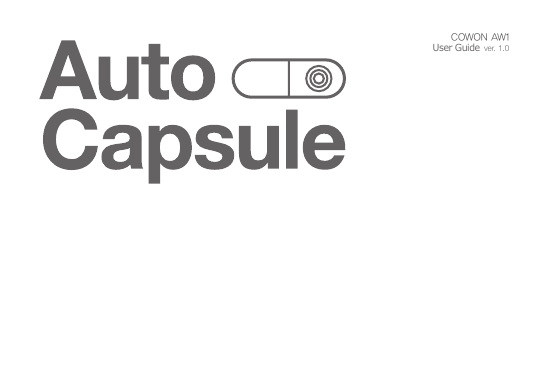

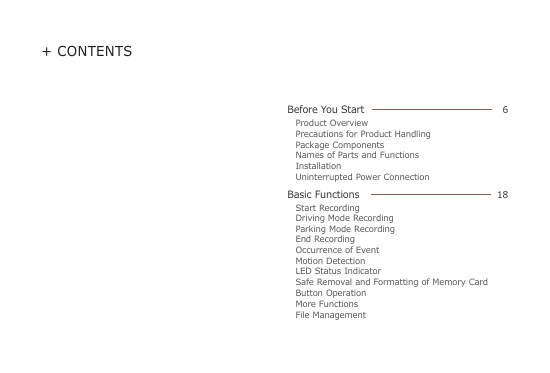
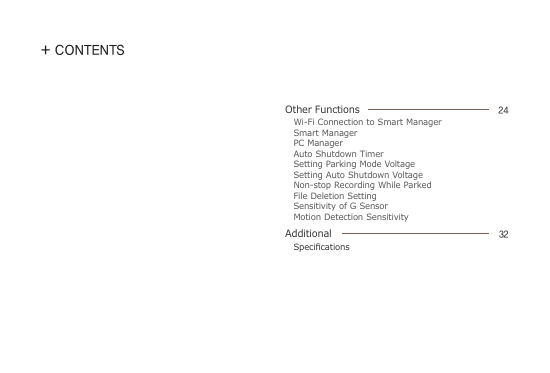
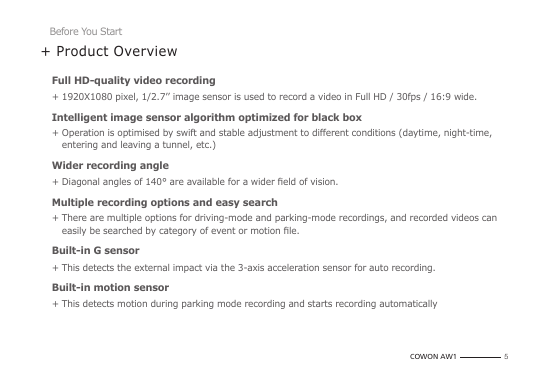

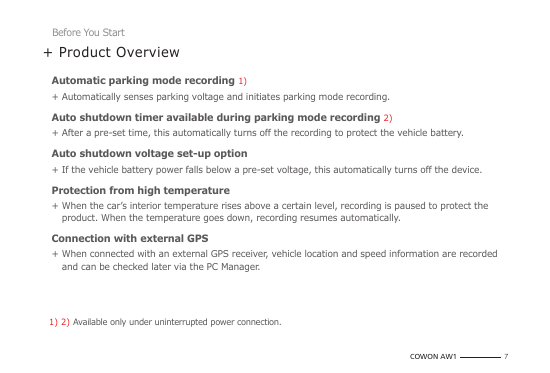
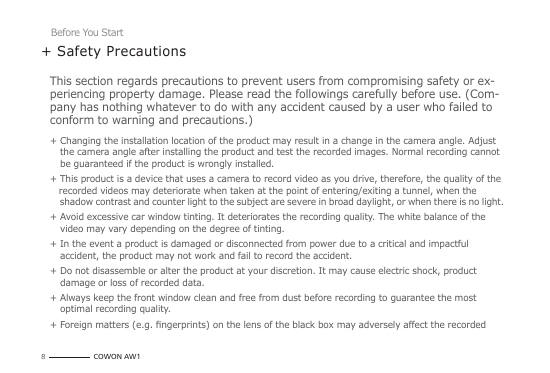
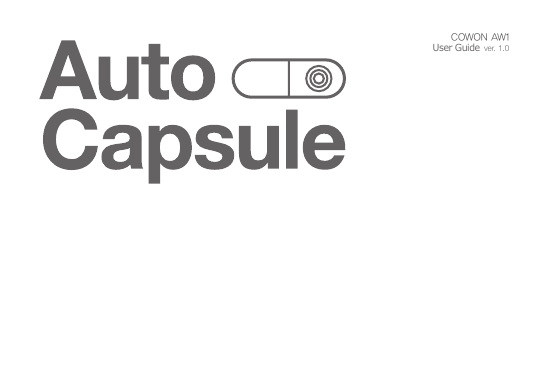

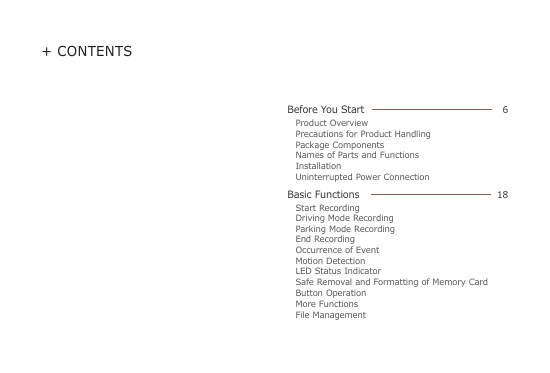
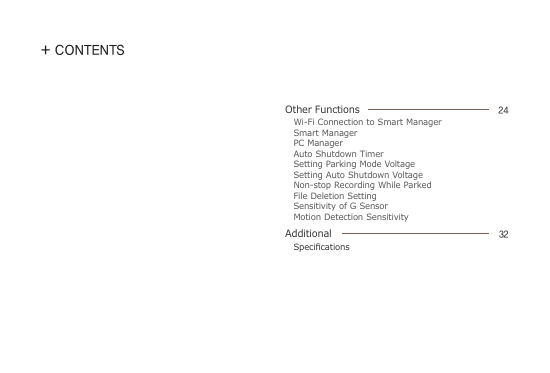
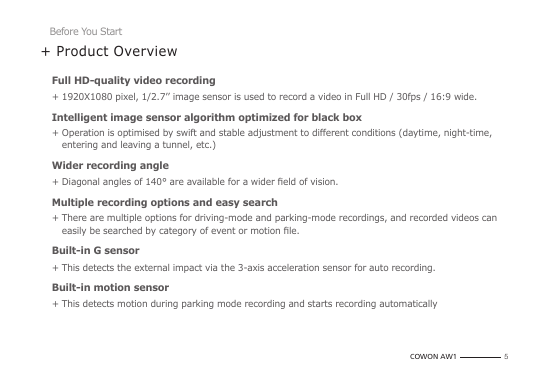

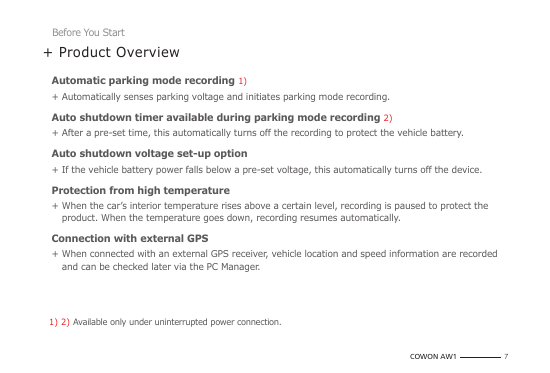
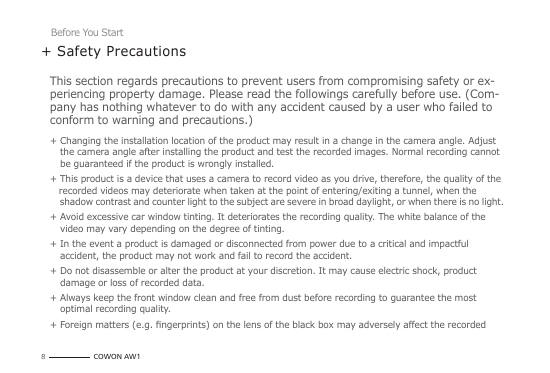
 2023年江西萍乡中考道德与法治真题及答案.doc
2023年江西萍乡中考道德与法治真题及答案.doc 2012年重庆南川中考生物真题及答案.doc
2012年重庆南川中考生物真题及答案.doc 2013年江西师范大学地理学综合及文艺理论基础考研真题.doc
2013年江西师范大学地理学综合及文艺理论基础考研真题.doc 2020年四川甘孜小升初语文真题及答案I卷.doc
2020年四川甘孜小升初语文真题及答案I卷.doc 2020年注册岩土工程师专业基础考试真题及答案.doc
2020年注册岩土工程师专业基础考试真题及答案.doc 2023-2024学年福建省厦门市九年级上学期数学月考试题及答案.doc
2023-2024学年福建省厦门市九年级上学期数学月考试题及答案.doc 2021-2022学年辽宁省沈阳市大东区九年级上学期语文期末试题及答案.doc
2021-2022学年辽宁省沈阳市大东区九年级上学期语文期末试题及答案.doc 2022-2023学年北京东城区初三第一学期物理期末试卷及答案.doc
2022-2023学年北京东城区初三第一学期物理期末试卷及答案.doc 2018上半年江西教师资格初中地理学科知识与教学能力真题及答案.doc
2018上半年江西教师资格初中地理学科知识与教学能力真题及答案.doc 2012年河北国家公务员申论考试真题及答案-省级.doc
2012年河北国家公务员申论考试真题及答案-省级.doc 2020-2021学年江苏省扬州市江都区邵樊片九年级上学期数学第一次质量检测试题及答案.doc
2020-2021学年江苏省扬州市江都区邵樊片九年级上学期数学第一次质量检测试题及答案.doc 2022下半年黑龙江教师资格证中学综合素质真题及答案.doc
2022下半年黑龙江教师资格证中学综合素质真题及答案.doc