HP xp7010/xp7030 Series Digital Projector User's Guide
Contents
Safety precautions 6
What’s in the box? 7
Identifying common features 8
Setting up the projector 13
Turning the projector on and off 23
Making basic adjustments 25
Using the remote control 26
Showing a computer screen 28
Selecting a different source 28
Hiding or showing the picture 28
Adjusting the picture and sound 29
Using the on-screen menu 34
Performing routine maintenance 39
Upgrading the projector 43
Installing the projector 44
Connecting to a room controller 47
Troubleshooting suggestions 55
Testing the projector 60
Specifications 61
Safety information 64
Regulatory information 64
Recycling information 67
Setting Up
Safety precautions
What’s in the box?
Identifying common features
Projector at a glance
Projector buttons and lights
Back panel
Remote control
Accessories
Setting up the projector
Positioning the projector
Connecting power
Connecting a computer
Connecting a handheld organizer
Connecting a video source
Connecting a DVI source
Connecting a component-video source with a component-to-VGA cable
Connecting an RCA component-video source (certain models only)
Connecting an S-video source
Connecting a composite-video source
Turning the projector on and off
Turning the projector on
Turning the projector off
Moving the projector
Making basic adjustments
Aiming the projector
Adjusting the focus and zoom
Using the remote control
Showing Presentations
Showing a computer screen
Selecting a different source
Hiding or showing the picture
Adjusting the Projector
Adjusting the picture and sound
Choosing the best picture mode
Adjusting the shape of the picture
Adjusting a slanted picture
Adjusting the picture for best color
Adjusting other picture settings
Adjusting the sound settings (certain models only)
Adjusting the projector setup
Preventing unauthorized use
Using the on-screen menu
Changing settings using the on-screen menu
Changing the default settings
Setup menu
Picture menu
Source menu
Help menu
Maintaining the Projector
Performing routine maintenance
Getting the projector status
Cleaning the projector lens
Replacing the lamp module
Replacing the battery in the remote control
Upgrading the projector
Updating the firmware
USB method
Installing Permanently
Installing the projector
Choosing cables
Installing on a table
Installing on the ceiling
Installing for rear projection
Locking the projector
Controlling an external accessory
Connecting to a room controller
Serial connections
Examples of room controller commands
Room controller commands
Fixing Problems
Troubleshooting suggestions
Warning light problems
If both red warning lights are blinking:
If the red temperature light is on:
If the red temperature light is blinking:
If the red lamp light is on:
If the red lamp light is blinking:
If the red lamp light is flickering quickly:
Start-up problems
If no lights or sounds turn on:
Picture problems
If a “scanning” or “waiting” message is displayed on a blank screen:
If the wrong input source is displayed:
If the image is out of focus:
If an upside-down or reversed image is displayed:
If the image is too small or too large:
If the image has slanted sides:
If the image is stretched:
If the projected colors seem slightly wrong:
If the projected colors seem completely wrong:
If the picture is not clear (ghost images, smearing, poor quality):
If several picture settings seem completely wrong and you cannot fix them:
If a scrolling or cut-off image is displayed for a computer connection:
If the image is flickering or unstable for a computer connection:
If the image disappears from the computer screen:
If text or lines from a computer display seem rough or uneven:
Sound problems
If no sound is coming out of the projector:
Interruption problems
If the projector stops responding to all controls:
If the lamp shuts off during a show:
If the lamp burns out or makes a popping sound:
Remote control problems
If the remote control does not operate:
Testing the projector
Running the projector diagnostics
Reference
Specifications
Safety information
Mercury safety
Regulatory information
U.S.A.
Canada
Japan
Korea
International
Recycling information
Index
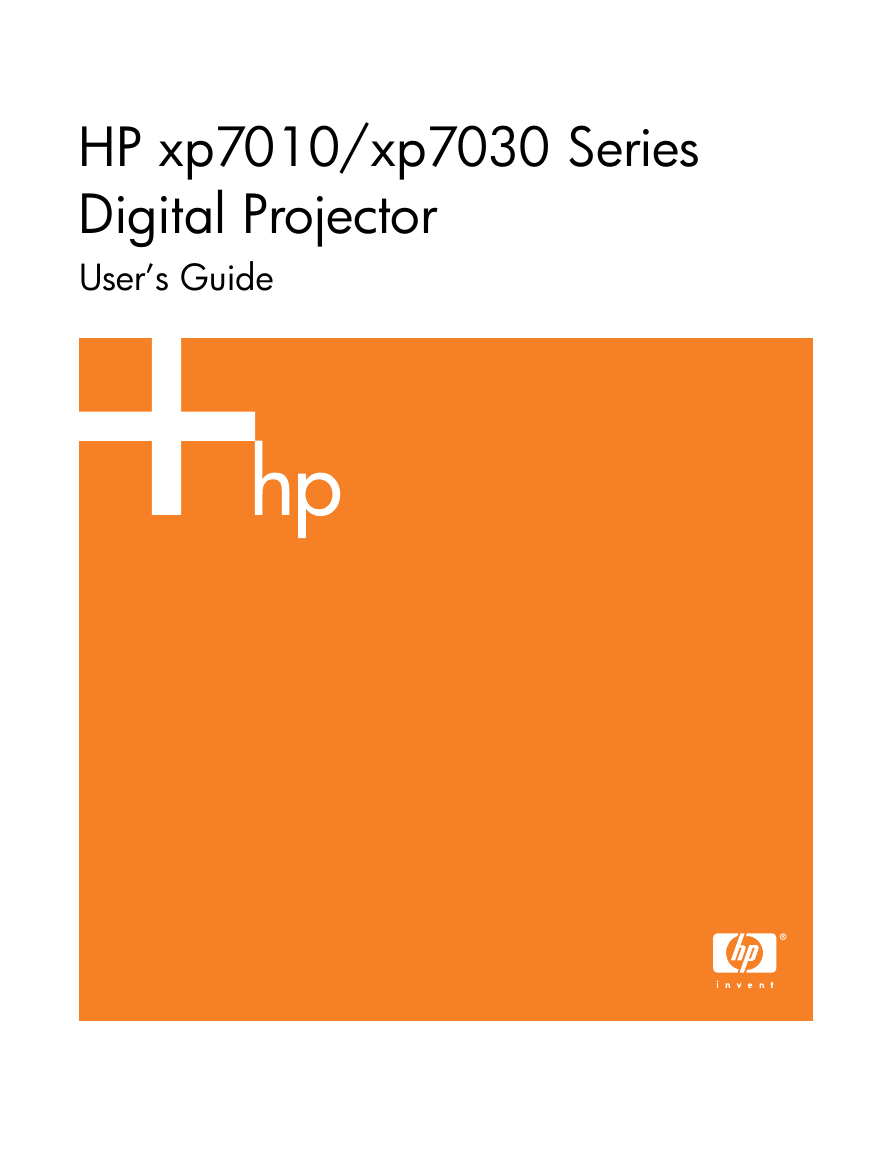
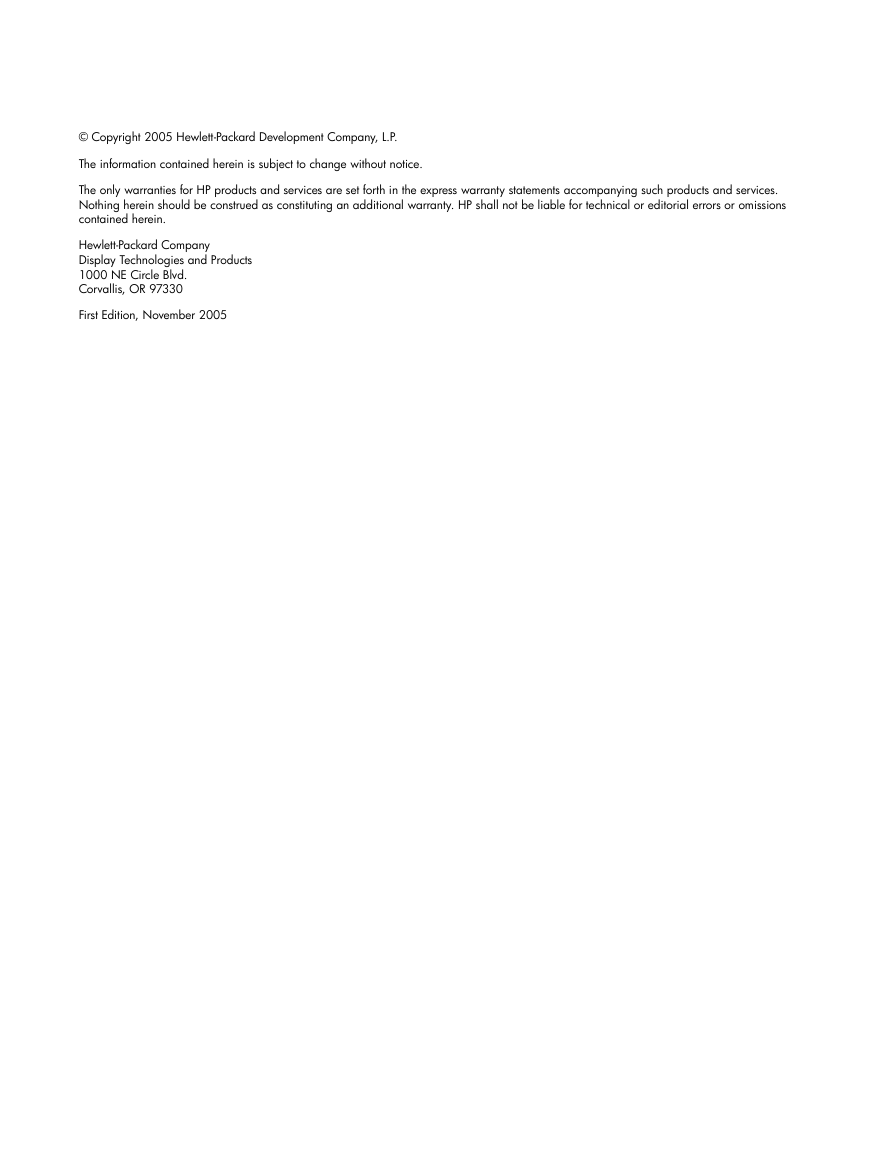
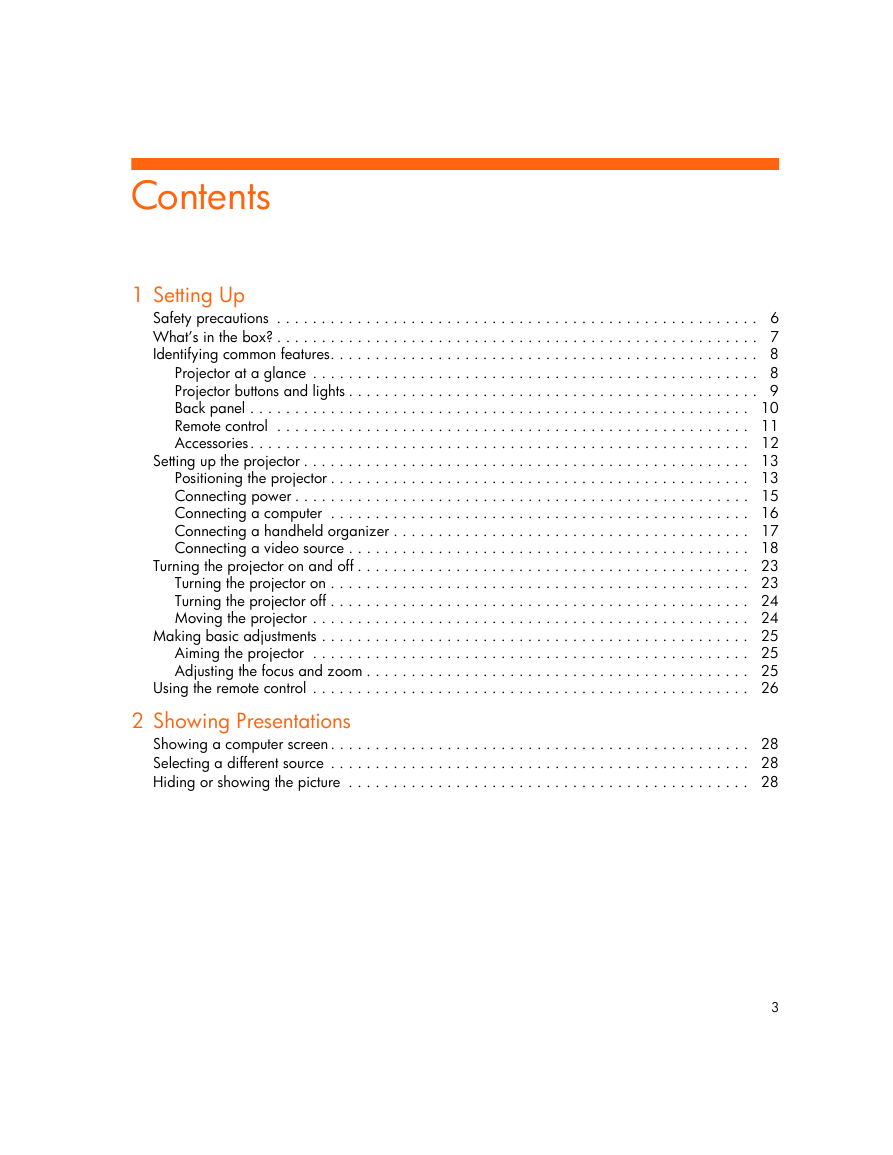
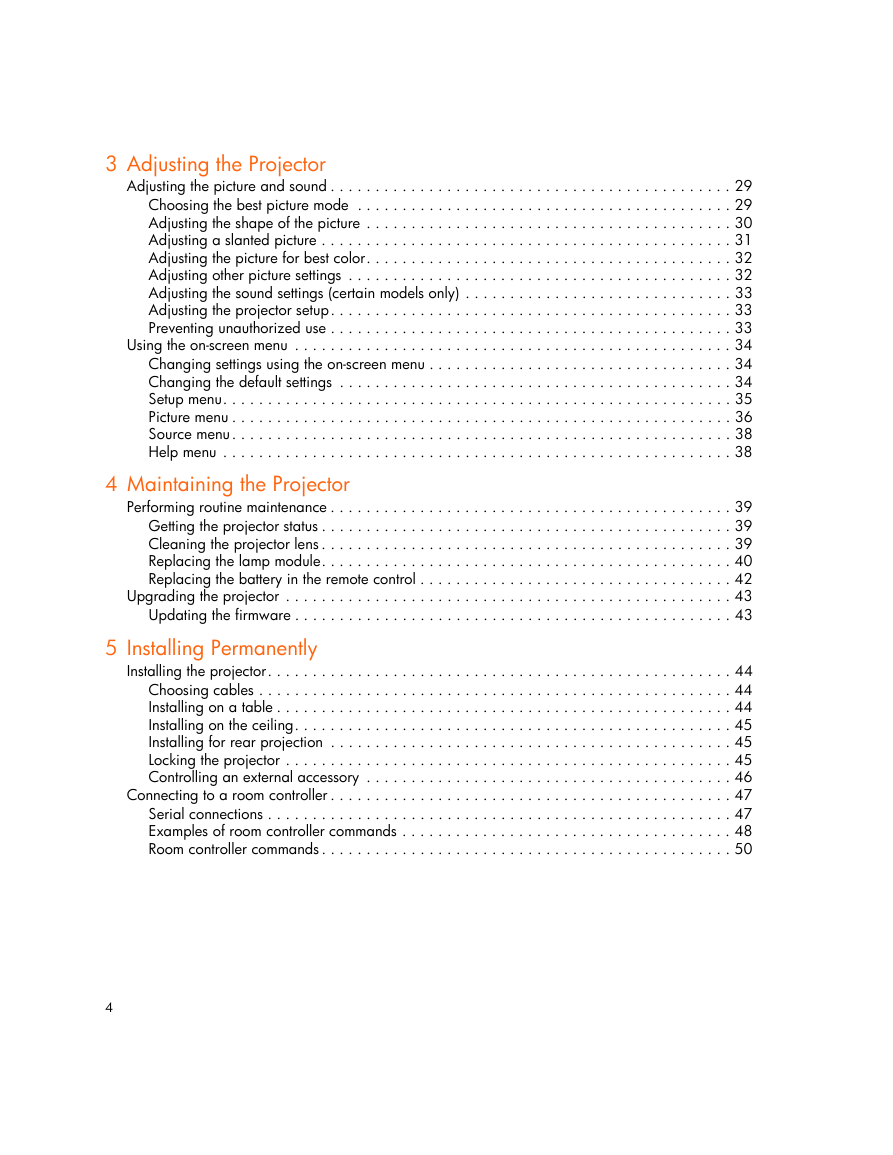
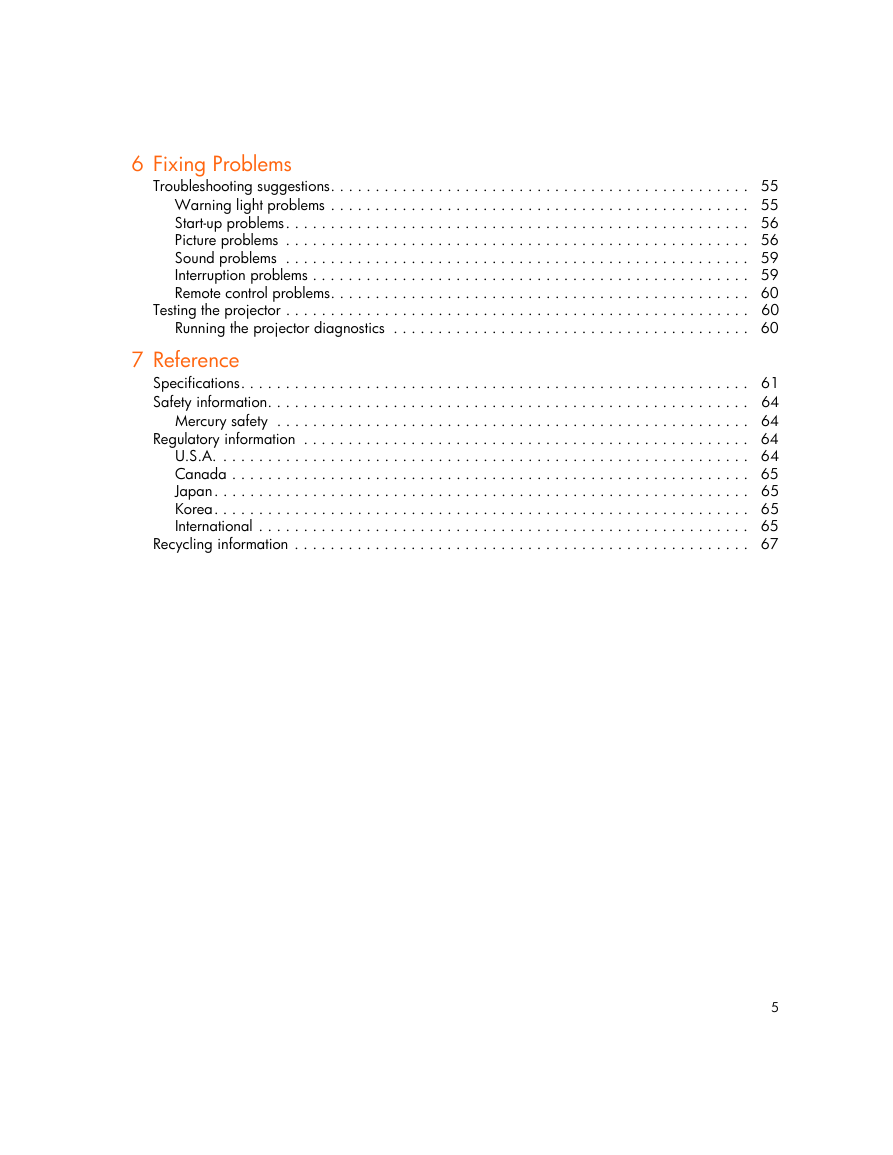
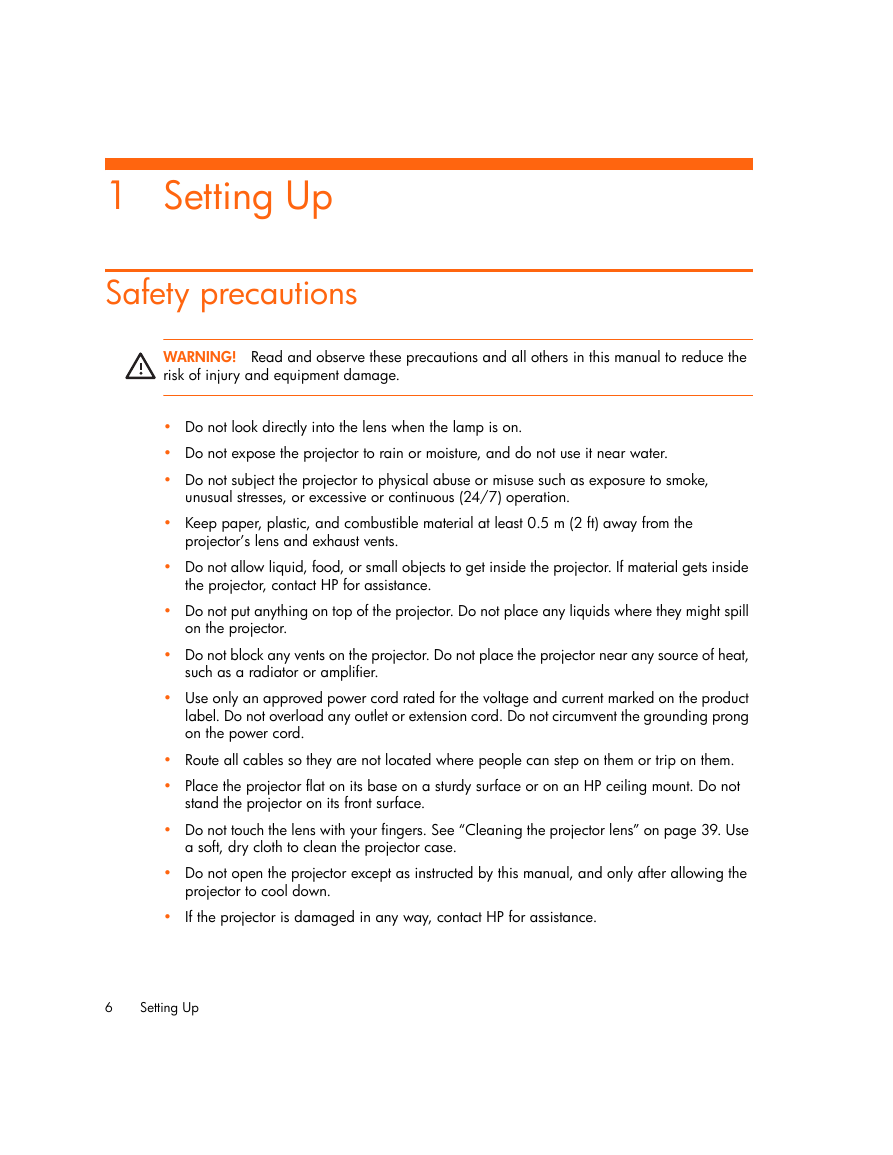

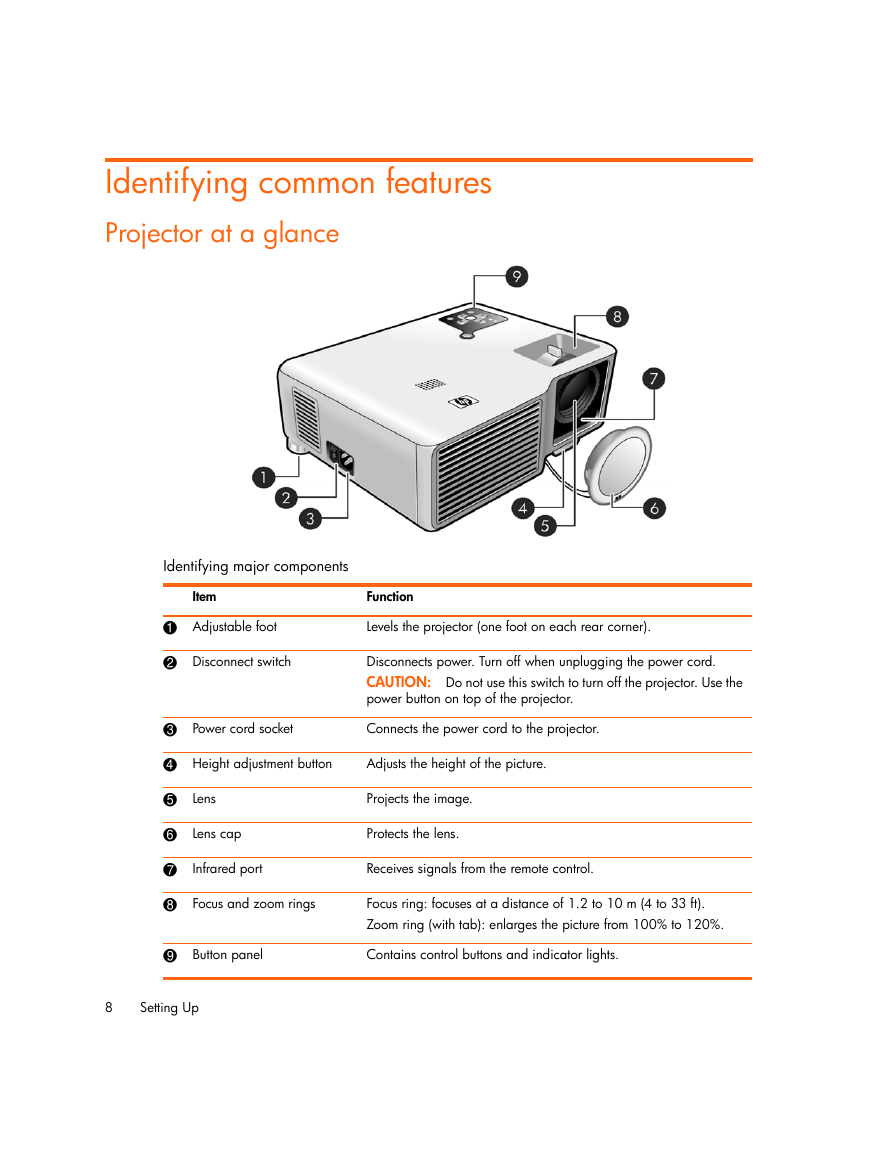
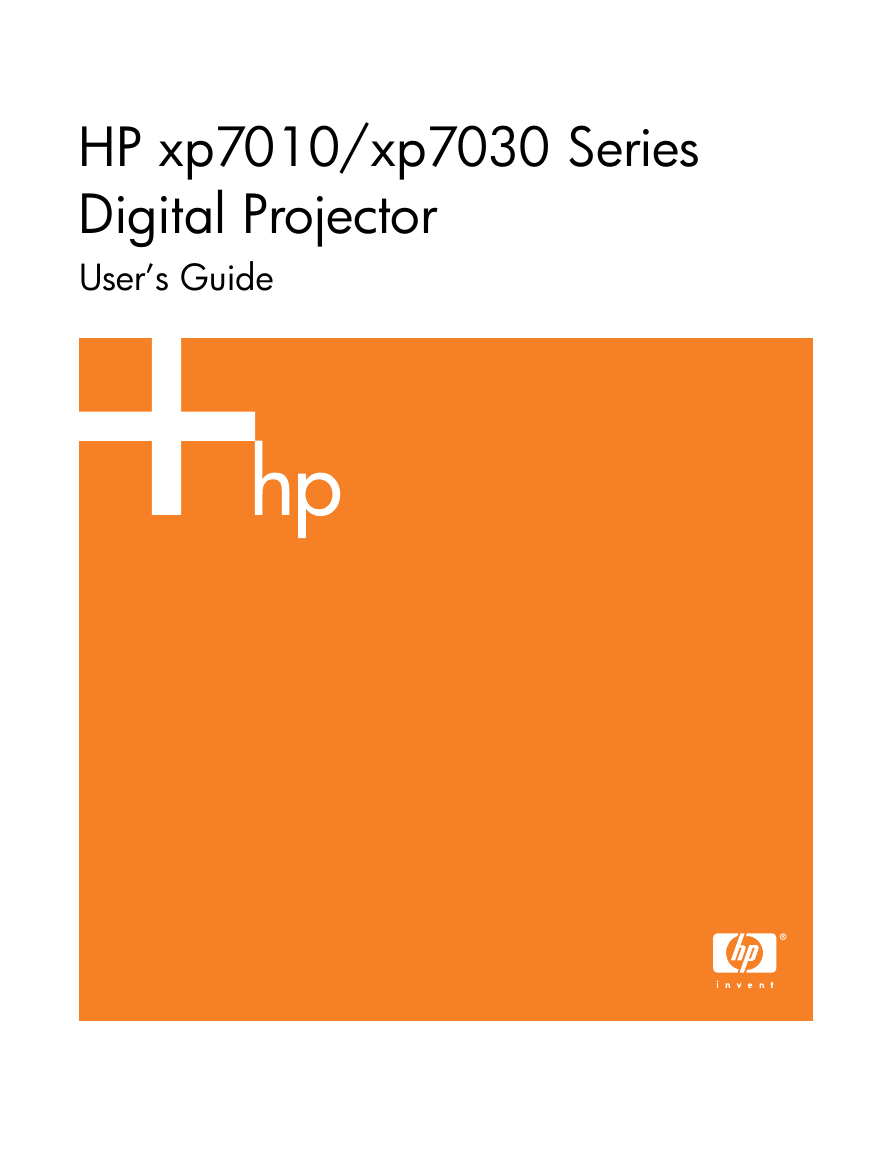
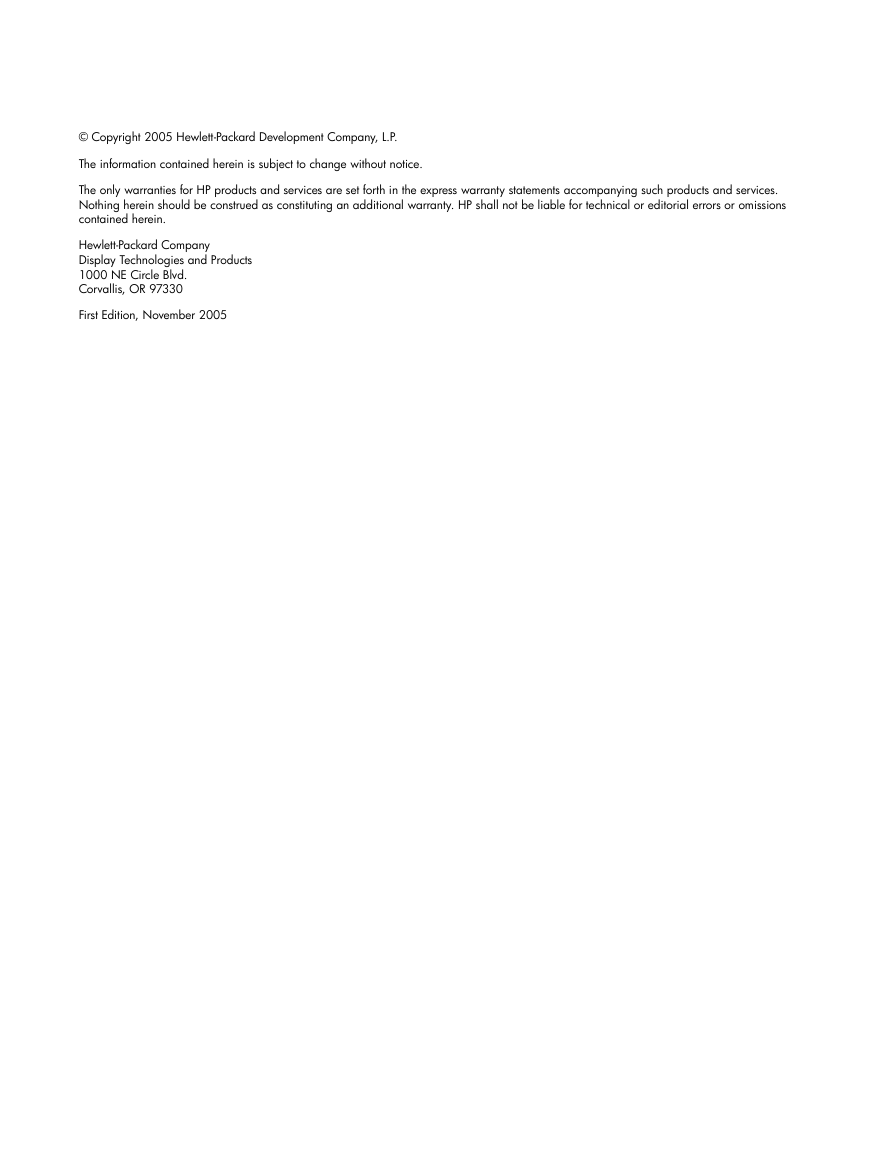
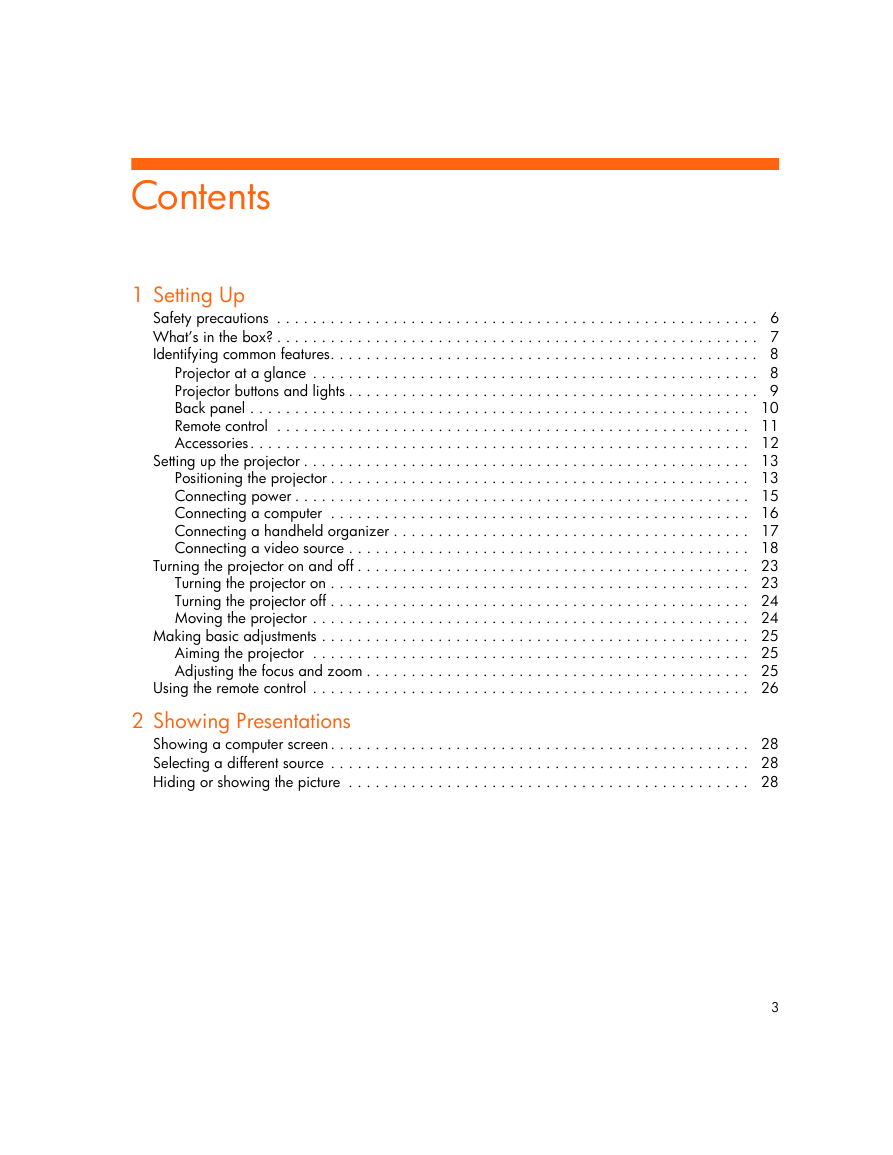
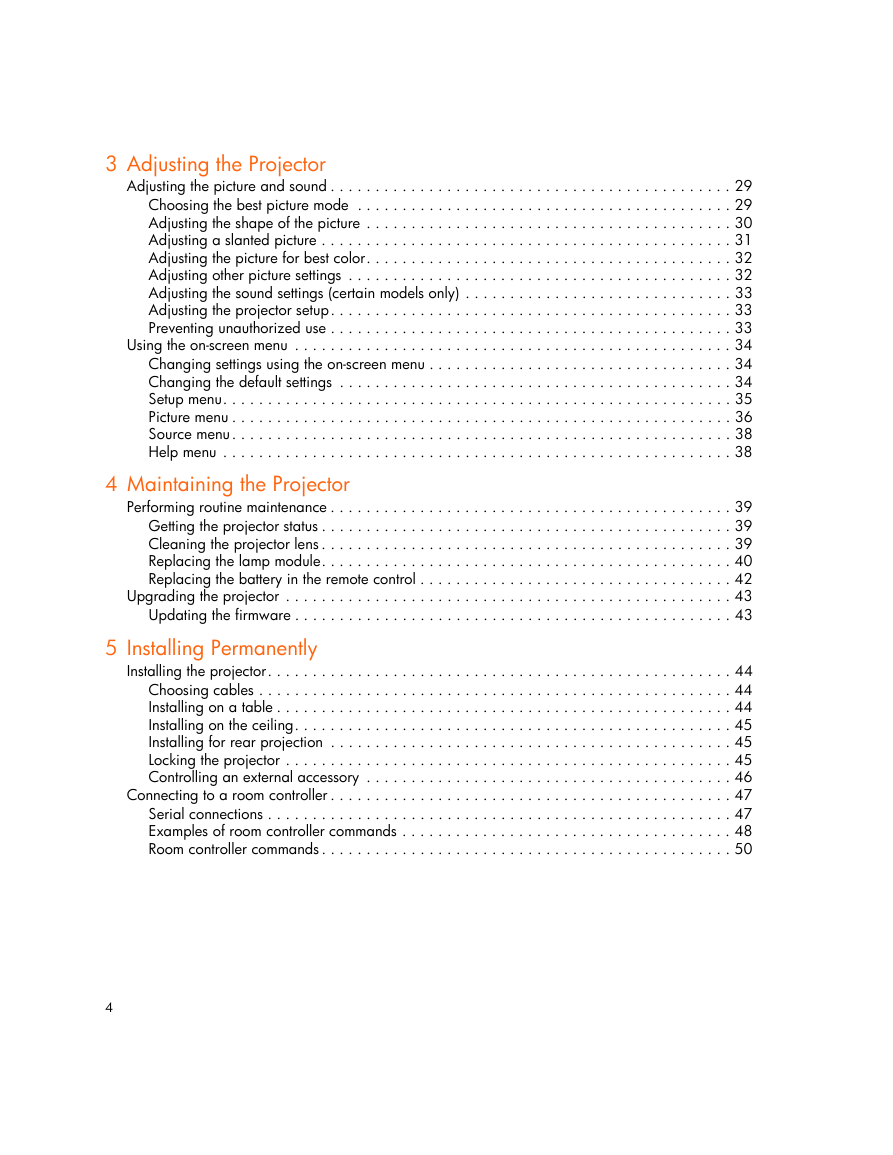
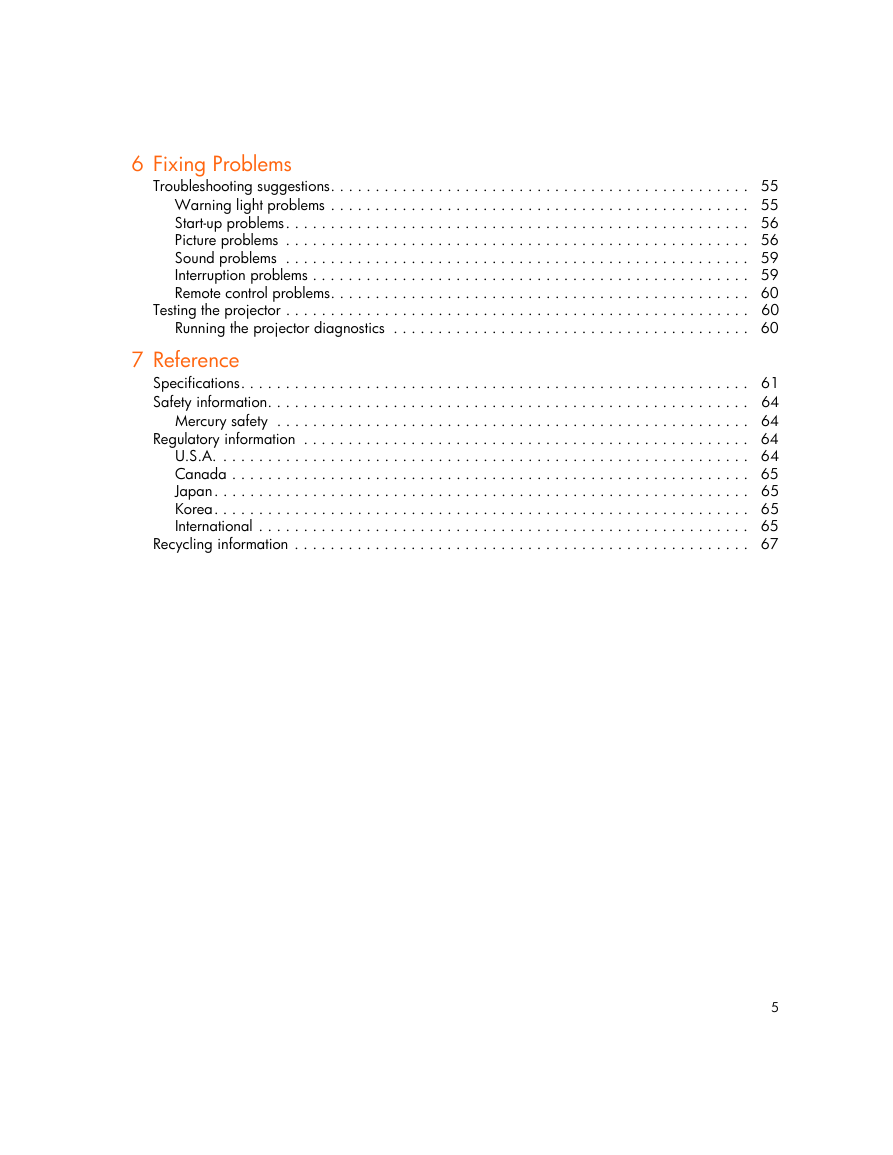
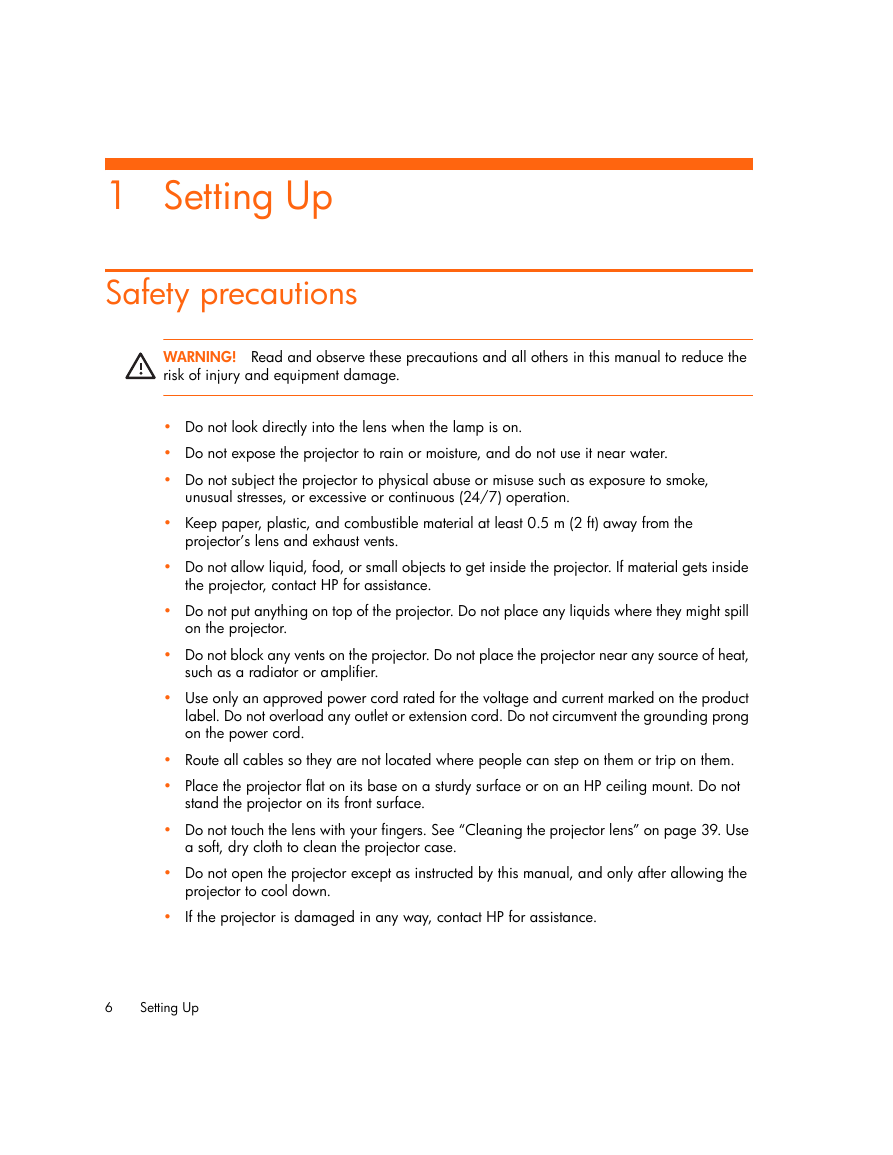

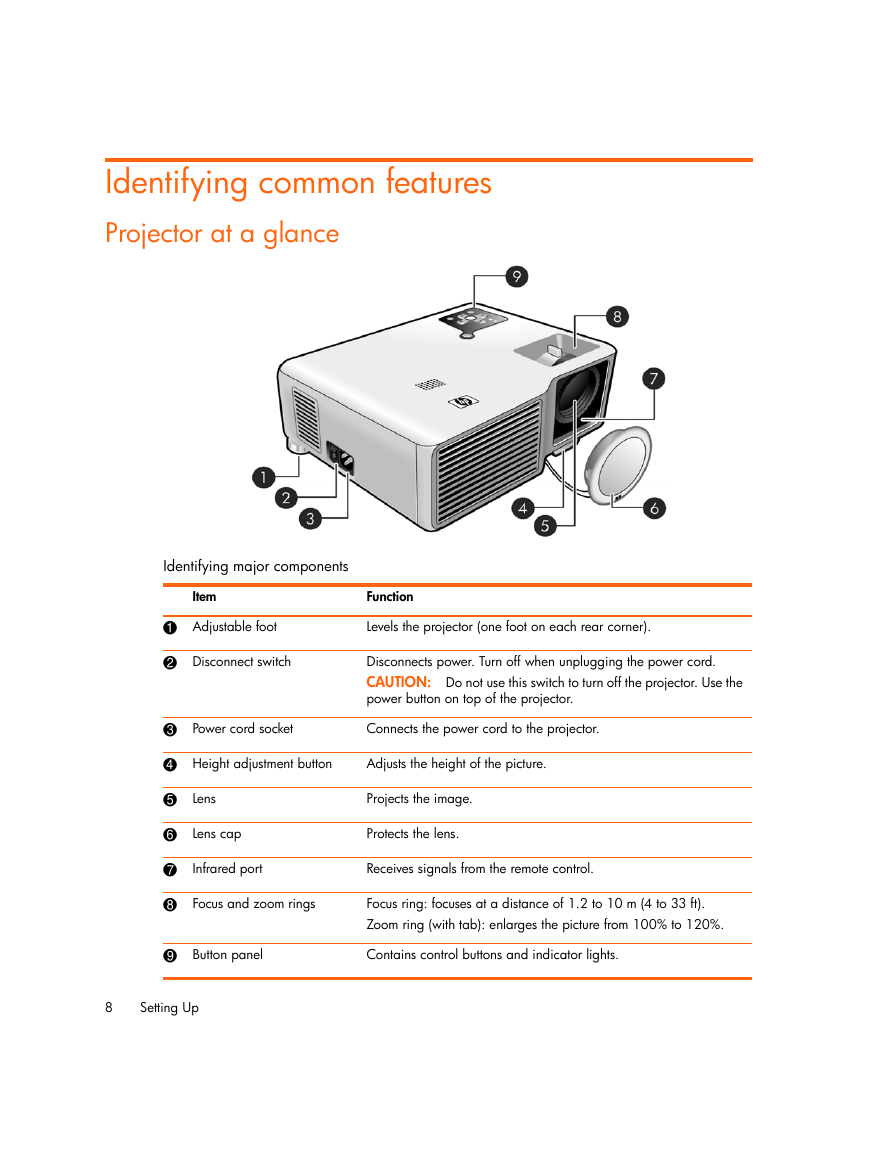
 2023年江西萍乡中考道德与法治真题及答案.doc
2023年江西萍乡中考道德与法治真题及答案.doc 2012年重庆南川中考生物真题及答案.doc
2012年重庆南川中考生物真题及答案.doc 2013年江西师范大学地理学综合及文艺理论基础考研真题.doc
2013年江西师范大学地理学综合及文艺理论基础考研真题.doc 2020年四川甘孜小升初语文真题及答案I卷.doc
2020年四川甘孜小升初语文真题及答案I卷.doc 2020年注册岩土工程师专业基础考试真题及答案.doc
2020年注册岩土工程师专业基础考试真题及答案.doc 2023-2024学年福建省厦门市九年级上学期数学月考试题及答案.doc
2023-2024学年福建省厦门市九年级上学期数学月考试题及答案.doc 2021-2022学年辽宁省沈阳市大东区九年级上学期语文期末试题及答案.doc
2021-2022学年辽宁省沈阳市大东区九年级上学期语文期末试题及答案.doc 2022-2023学年北京东城区初三第一学期物理期末试卷及答案.doc
2022-2023学年北京东城区初三第一学期物理期末试卷及答案.doc 2018上半年江西教师资格初中地理学科知识与教学能力真题及答案.doc
2018上半年江西教师资格初中地理学科知识与教学能力真题及答案.doc 2012年河北国家公务员申论考试真题及答案-省级.doc
2012年河北国家公务员申论考试真题及答案-省级.doc 2020-2021学年江苏省扬州市江都区邵樊片九年级上学期数学第一次质量检测试题及答案.doc
2020-2021学年江苏省扬州市江都区邵樊片九年级上学期数学第一次质量检测试题及答案.doc 2022下半年黑龙江教师资格证中学综合素质真题及答案.doc
2022下半年黑龙江教师资格证中学综合素质真题及答案.doc