User Manual
(Manual (V1/English) for camera firmware version 9.1.0 or later.)
1
�
C O N T E N T S
3
6
7
13
15
17
22
23
23
23
25
26
26
27
28
28
28
29
30
30
30
30
30
30
30
31
31
31
31
32
33
34
34
34
34
Change down button
Function selector
Film plane index
Darkslide indicator
Darkslide key
Film tab holder
Film holder key
Magazine settings lock
Databus inter face
Magazine operation
Battery
Battery replacement
Attaching and removing the magazine
Magazine settings
Film speed setting
Film speed setting / Barcode
Film length/number of frames
Data imprint setting
Frame counter setting
Low-battery symbol
Film loading
Film wind of f
Digital Photography
Light Metering &
Exposure Control
Metering method
Exposure method
Manual exposure mode
Automatic exposure mode
AE- L button
Exposure compensation
General Functions
Power - ON
Power - Standby
Power - OFF
Manual focus
Manual focus mode
Autofocus override in manual mode
2
34
34
35
35
35
35
35
35
35
36
36
37
37
37
37
37
37
38
38
38
39
39
40
44
45
46
46
47
48
49
50
51
51
51
51
52
52
Introduction
Parts & Components
Quick Start
Function Control & Display
Grip LCD
Viewfinder LCD
Camera Body
Carrying strap
Batteries
Rechargeable battery grip
Viewfinder screen
Accessory connection
PC-connector
Viewfinder
Parts & Components
Attaching and
removing the viewfinder
Eyepiece adjustment
Lenses
Parts & Components
Attaching a lens
Removing a lens
Lens cap
Filters and accessories
Lens shades
Shutter and aperture control
Depth-of-field calculation
Depth-of-field / visual preview
Infrared focus settings
Focusing aid
CF adapter
Film Magazines
Parts & Components
LCD panel
LCD illumination button
Change up button
Autofocus
Single Shot
Continuous
Autofocus mode
Drive
Single
Continuous
Multi exposure
Profiles
Making a profile
Changing a profile name
Advanced Features
General overview of camera menu
Self Timer
Bracketing
Interval
Settings
Custom Options
Customizable button function list
Image Info
Imprint
Imprint text
Date & Time
System status
Flash
Flash measure
Optional Accessories
Appendix
Glossary
Technical specifications
52
52
53
53
54
54
54
54
55
55
56
57
58
59
61
63
64
64
68
69
69
70
72
73
74
77
78
80
81
85
Equipment care, service
and guarantee
89
�
Congratulations!
Welcome to the flagship of the H System. The H2 builds on the H1, adding the ability to utilize
the latest advancements in digital backs, increased mobility, integrated power, and improved
image quality. The H2 is the most advanced digital or film medium format photography plat-
form on the market today, and a worthy addition to the famed Hasselblad line.
The specifications and capabilities of the H system exceed the demands of most photogra-
phers. This allows the system to expand and develop. It’s one of the reasons that so many pro-
fessional photographers around the world are discovering, or re-discovering, the creative and
professional possibilities provided by the Hasselblad system.
The H system is the result of the most intensive technical development programme ever un-
dertaken by Hasselblad, the most prestigious medium-format camera manufacturer in the
world. It reflects an unprecedented wealth of knowledge and experience tightly interwoven
with the latest technological developments that combined to produce an unrivalled world-
class creative tool for the discerning photographer.
Hasselblad had its beginnings during the last fifty years of the last millennium. Within twenty
years it was present as mankind took the first small step on the moon. Now, Hasselblad makes
its own giant leap forwards into the future. A new foundation on which to build, ensuring the
utmost in image-quality, handling and versatility resulting from the most reliable and effi-
cient solutions to meet photographers’ expectations.
The H system presents a list of features coloured by superlatives. What was once considered
optional is now integral. The potential of this outstanding professional equipment straight
out of the box is tremendous.
But there is no trade-off in quality for the sake of the latest technology. The three pillars of
the Hasselblad reputation remain: Reliability, Versatility, Interchangeability. Stainless steel
and aluminium for no-nonsense professional use and durability. Silicon chip control for basic
practical support as well as sophisticated facilities to span all demands. A system to trust and
build on, that will develop and grow in pace with tomorrow’s discoveries.
The list of features is long, varied and comprehensive. For example: automatic focus with in-
stant manual override, dot-matrix LCDs, rapid button and control wheel user interface, inte-
gral grip, integral fill-flash, multi-mode exposure metering, TTL flash control, automatic film
speed setting with bar code, instant 120/220 interchangeability, integral dark slide, automatic
film advance and film wind off, custom imprinting on frame edge including exposure data,
3
�
name, symbols, etc., immediate cable-free compatibility with digital backs, presentation of
digital information such as histograms and grey balance on the LCD, extremely accurate elec-
tronic leaf shutter, flash sync at all shutter speeds to 1/800s, eyeline viewfinder with 100% view,
dot matrix viewfinder LCD, lithium or rechargeable battery options, shutter speeds from 18
hours to 1/800s, user customization of functions. And that’s not all! Bracketing, interval timer,
rapid access user button, flash measure, independent LCD illumination on magazines, integral
diopter adjustment in viewfinder, zone system capability, time-lapse photography, customized
profiles and so on.
In addition H cameras use a format allowing for digital capture with sensors more than twice
the physical size of today’s 35mm sensors. The sensor is therefore capable of using more and
larger pixels, which secure a high-end image quality in terms of moiré free colour rendering
without gradation break-ups in even the finest highlight areas or noise in the shadows.
And, apart from the practical aspects, the H2 also exudes a feeling of superb design and ergo-
nomics that makes the camera a pleasure to own as well as use. For handling and convenience
of use it is second to none.
So Hasselblad, the most distinguished pioneer in medium-format photography, yet again
takes the vanguard position. We are confident that you are going to incorporate this camera
inseparably into your photographic life. We are also confident that you are going to produce
images you are proud of. Some of these will remain as a documentation of the history of our
world, perhaps even beyond. That’s how it is with Hasselblad.
The primary goal of all camera development is of course the seamless and unobtrusive produc-
tion of superb images, regardless of situation. The H2 has abilities and features that you may
not think you need, yet. Each individual has their own way of working. But the H2 has tremen-
dous scope for fine-tuning your technique possibly beyond your present ambitions .
The Quick Start Guide should have you up and running in minutes. The H2 will function equally
well as an automatic point-and-shoot or as a total-control, ultra-professional instrument.
The user manual is intended to be the standard reference manual. In it you will find full user
descriptions, LCD charts, specifications, etc. For the sake of simplicity, a film magazine and
standard lens are normally shown in most illustrations.
Take your time to learn the intricacies and potentials of the H2. Go at your own pace and ex-
plore the possibilities when you feel ready for the next step. Results will be good from the word
go, that’s guaranteed, but when you want to make improvements or work more efficiently per-
haps, the H2 can provide support.
The supreme Hasselblad potential is there, it’s up to you to exploit it!
Finally, please check occasionally on the Hasselblad website — www.hasselblad.com — for any updates
regarding user instructions, changes, news, or other information concerning the H system. If you have no
Internet access, please contact your Hasselblad dealer or distributor for the latest information.
4
�
What’s in the box
Your new Hasselblad camera may have been supplied in kit form or as separate items. There are a number of possible combi-
nations depending on factors such as offers, bundles etc. Please ensure that all the items noted on the accompanying packing
information have been supplied and are correct.
Contact your Hasselblad dealer or distributor immediately if anything is missing or seems faulty in any way, quoting the serial
numbers and purchase details where appropriate.
Familiarise yourself with the various parts and components. Leave protective covers on as much as possible and avoid touching
glass surfaces and inserting fingers into the camera body. The H2 has a robust construction and is capable of withstanding fairly
rough treatment but nevertheless is a precision instrument and will serve you longer if treated with respect from the beginning.
Please keep purchase details and the warranty in a safe place.
Illustration shows the H2 with a Hasselblad CFH digital back.
5
�
1. Flash unit hot-shoe
2. Rubber eyecup
3. Exposure mode and metering
method selector button
4. Exposure compensation button
5. Eyepiece adjustment dial
6. Magazine LCD
7. Magazine LCD illumination button
8. Magazine control buttons
9. Magazine settings lock
10. AE-L button
11. Film wind-off button
12. User button
13. Rear control wheel
14. Grip LCD
15. Support strap lug
16. Camera control buttons
17. Magazine databus
18. Front control wheel
19. Shutter release button
20. Battery holder button
21. Release cord socket
22. Stop down button
23. Battery holder retaining lever
24. Mirror up button
25. Battery holder
26. Flash unit
27. Viewfinder screen
28. Focus assist light
29. Mirror
30. Distance and depth-of-field scales
31. Focusing ring
32. Lens shade bayonet
33. Filter screw thread
34. Databus connection
35. Viewfinder release button
36. Flash unit catch
37. Viewfinder attachment hook
38. Viewfinder databus connection
39. Magazine release button
40. Flash PC socket
41. Camera strap lug
42. Lens release button
43. Magazine support
44. Databus connection
45. Quick coupling tripod plate
46. Film tab holder
47. Magazine darkslide key
48. Film holder key
49. Magazine support groove
50. Databus connection
1.
2.
3.
4.
5.
6.
7.
8.
9.
10.
11.
12.
13.
14.
15.
16.
17.
18.
19.
20.
21.
22.
23.
24.
25.
35.
36.
37.
38.
39.
40.
41.
42.
43.
44.
45.
6
26.
27.
28.
29.
30.
31.
32.
33.
34.
46.
47.
48.
49.
50.
�
Quick Start
1
This section is a quick start guide to assembling and
preparing your new. From separate items, the assem-
bly process should take no more than several min-
utes to complete and you will be able to take simple
and straightforward photographs immediately.
You can, of course, skip the sections on loading film
if you wish to just assemble the camera to begin with
or when using a digital back immediately.
All the information is repeated later on in the man-
ual, as well as much more in-depth information,
under the relevant sections and headings for easier
search access.
7
�
2
4
6
8
10
12
1
3
5
7
9
11
1
2
2
1
2
1
H2-Kit only / H2- Separate items
If your new H2 was supplied in kit form, you will only need to insert the camera
batteries to make it useable immediately. After completing steps 1- 4, you can go
straight to 6-7 and 9-10 (marked in red) and then directly to the section after step
17 to activate the camera. (Please note: if you want to use a rechargeable battery pack
immediately, please see separate instructions under the ‘Camera Body’ heading for use
and then go straight to step 4).
If, however, the equipment was supplied as separate items, you will need to follow
the whole sequence for full assembly and use.
1. Remove the battery holder from the grip by depressing
the battery holder button and simultaneously swinging
the battery holder retaining lever down until it stops. Pull
battery holder downwards.
2. Depress the red button on the battery holder until the
battery cassette is released. Withdraw the cassette from
the holder.
3. Load three CR-123 Lithium batteries into the cassette, en-
suring the polarity of each battery is correctly oriented
(see the ‘+’ markings on the cassette). Re-insert the cas-
sette into the battery holder, ensuring the red button
clicks back into its retaining position.
4. Holding the battery holder flat against the grip and align-
ing the two upper lugs with the slot in the grip, slide it
back into position as far as it will go. Swing back the bat-
tery holder retaining lever until it clicks back into place.
5. Remove the front protective cover from the camera body by
keeping the lens release button depressed and rotating the
cover counter-clockwise until it is released.
6. Remove the lens shade by turning it clockwise.
7. Remove the rear lens cap by unscrewing it in a counter-
clockwise direction.
8. Attach the lens to the camera body by firstly aligning the red
index on the lens mount with the red index on the camera
mount. Grip the lens by the metal barrel (not the rubber
focusing ring) and turn it approximately one quarter turn
clockwise until it clicks into place.
9. Remove the front lens cap by pinching together the two
retaining clips.
10. Attach lens shade to lens by aligning the indexes and turn-
ing the shade clockwise a quarter turn.
11. Remove the rear protective cover from the camera body
by pushing the magazine retaining latch to the right and
inwards simultaneously.
If you decide to attach a digital back instead of a film magazine at this point,
please check with the appropriate user manual for details.
12. Remove the protective cover from the film magazine by
placing your thumb on the upper recess and pulling the top
of the cover away from the magazine. Push downwards on
the cover to release the lower catch on the cover from the
magazine retaining bar.
8
�
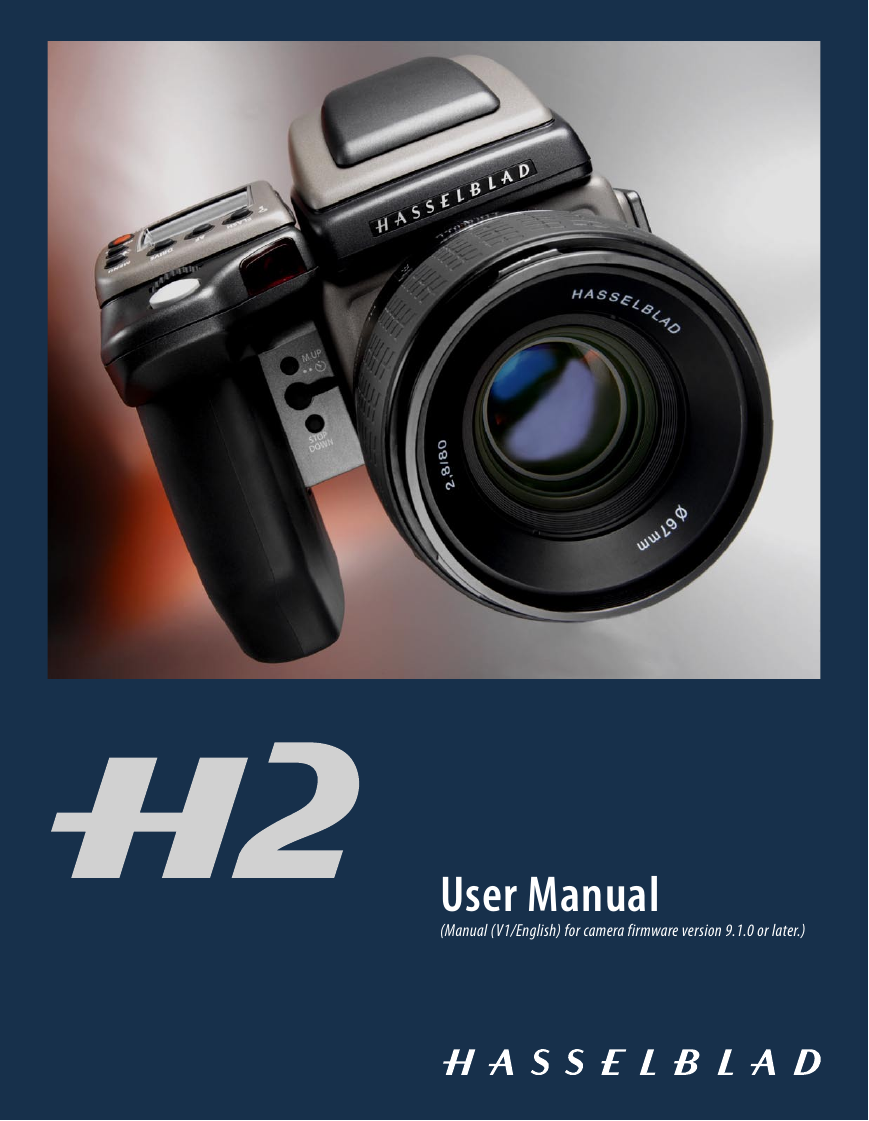
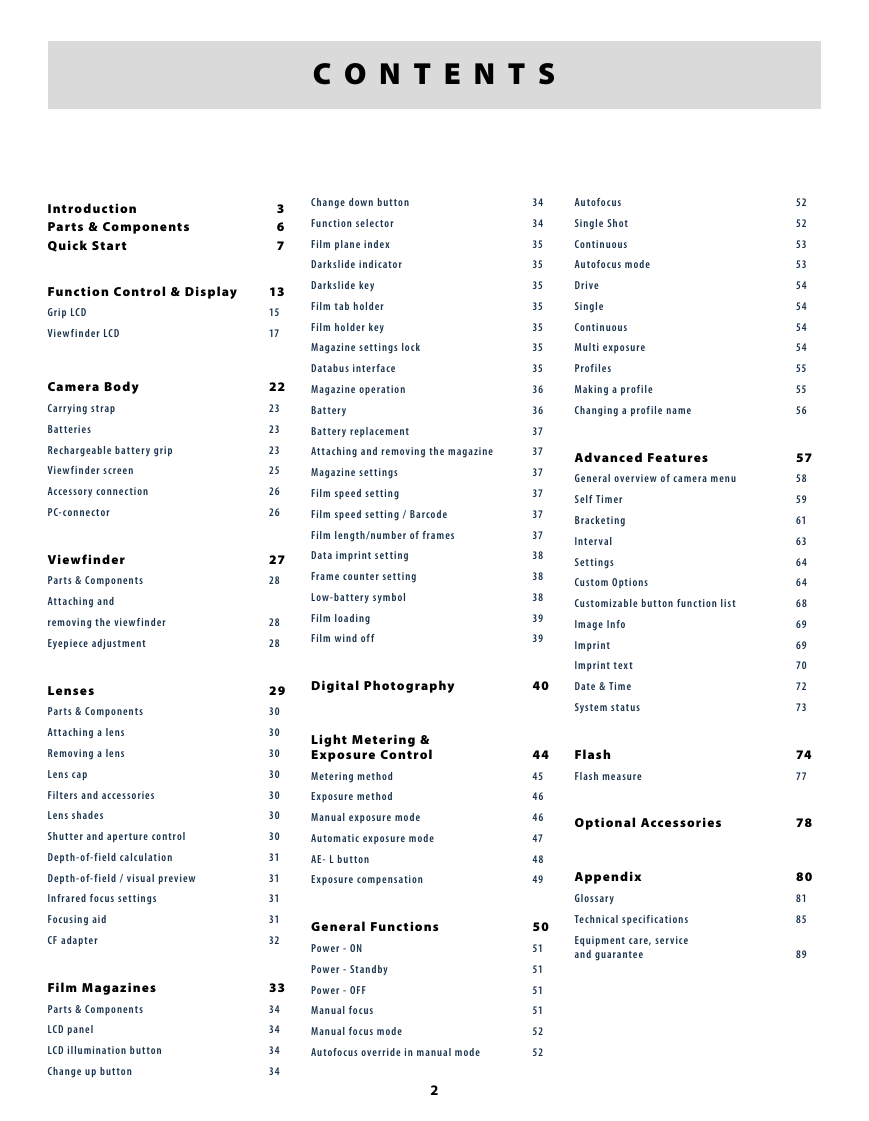



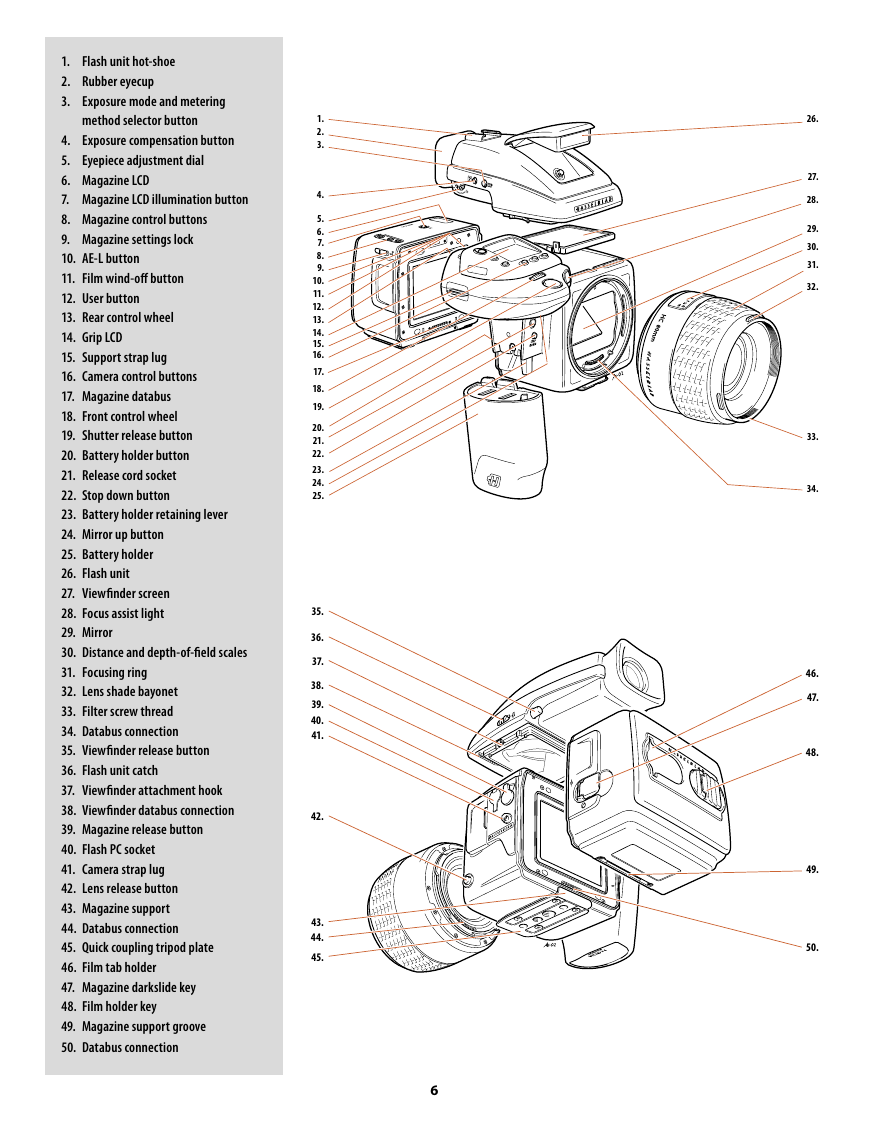


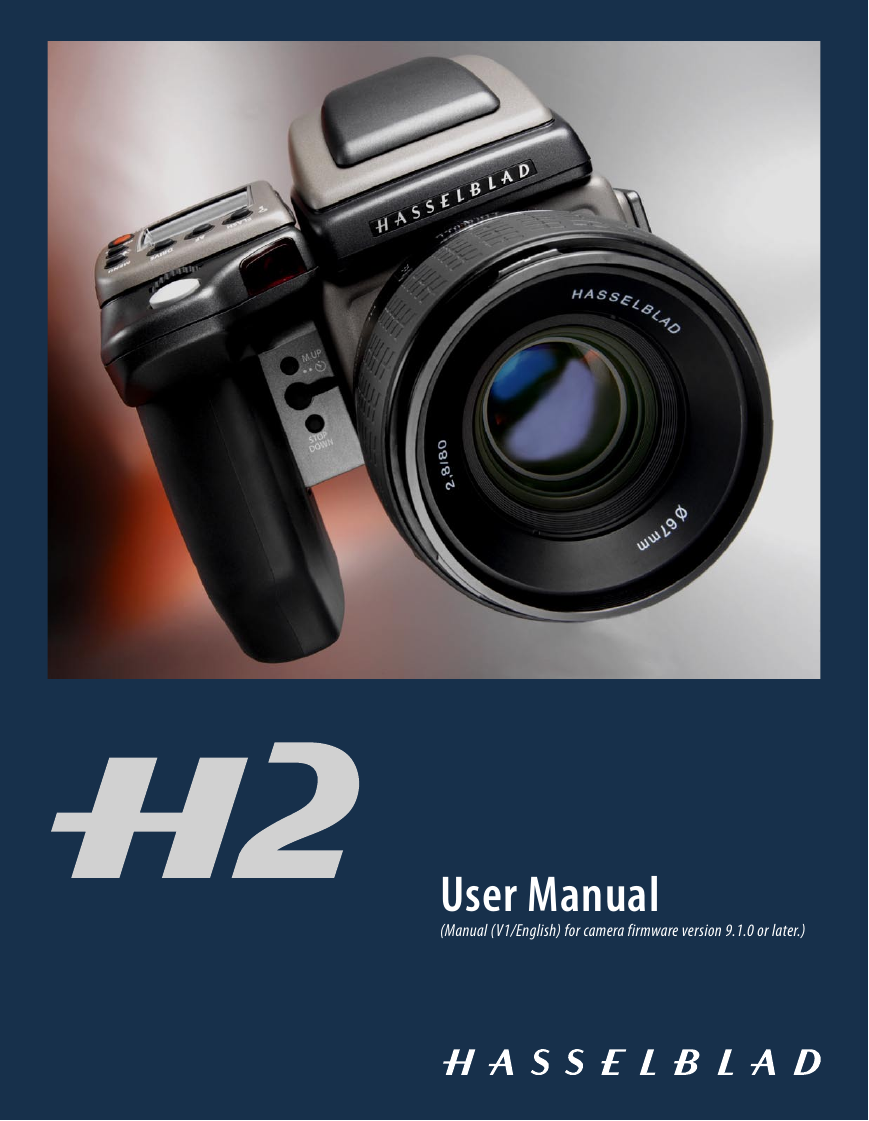
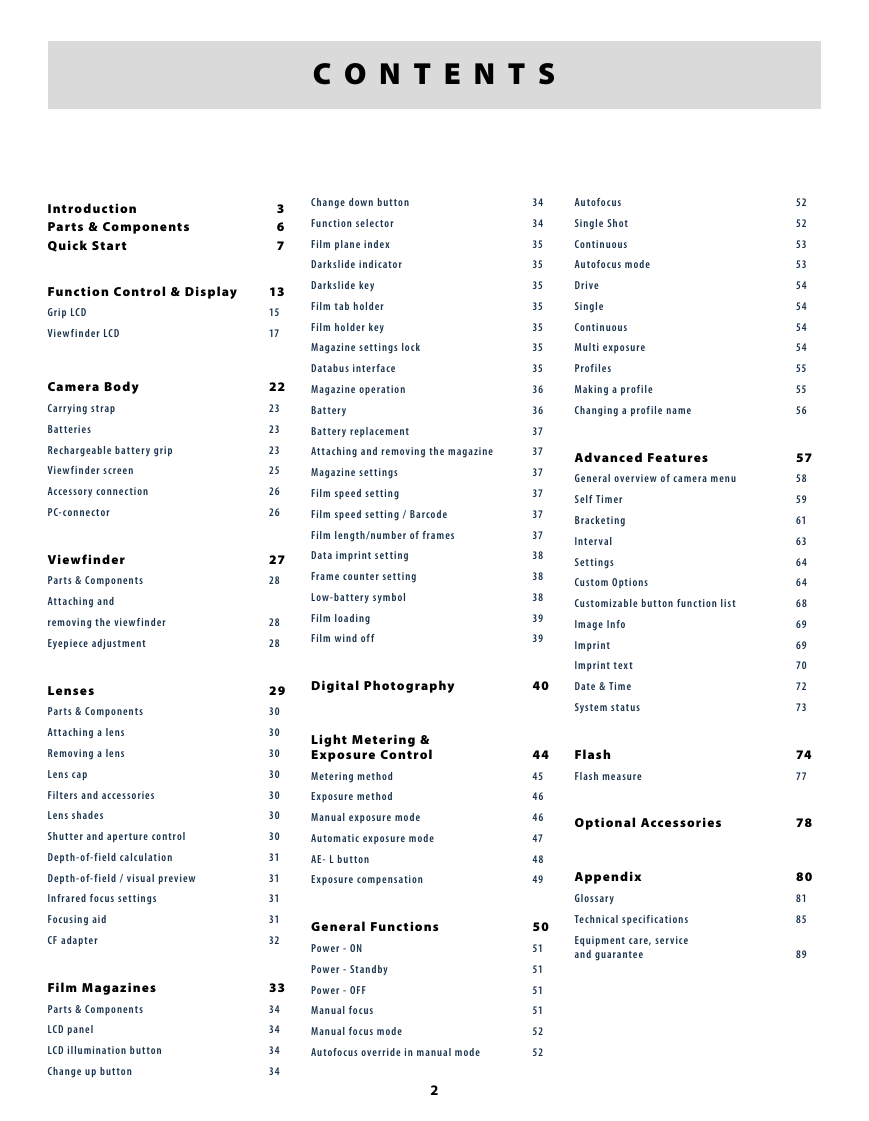



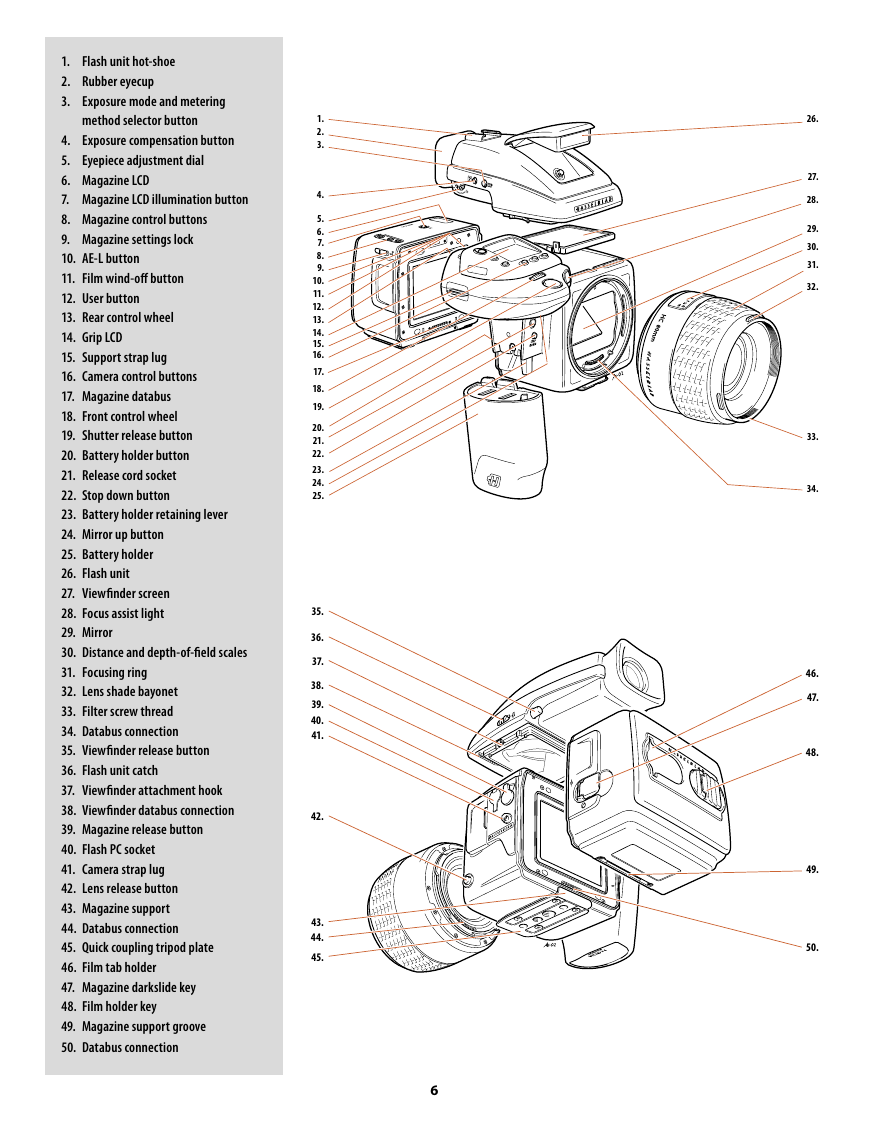


 2023年江西萍乡中考道德与法治真题及答案.doc
2023年江西萍乡中考道德与法治真题及答案.doc 2012年重庆南川中考生物真题及答案.doc
2012年重庆南川中考生物真题及答案.doc 2013年江西师范大学地理学综合及文艺理论基础考研真题.doc
2013年江西师范大学地理学综合及文艺理论基础考研真题.doc 2020年四川甘孜小升初语文真题及答案I卷.doc
2020年四川甘孜小升初语文真题及答案I卷.doc 2020年注册岩土工程师专业基础考试真题及答案.doc
2020年注册岩土工程师专业基础考试真题及答案.doc 2023-2024学年福建省厦门市九年级上学期数学月考试题及答案.doc
2023-2024学年福建省厦门市九年级上学期数学月考试题及答案.doc 2021-2022学年辽宁省沈阳市大东区九年级上学期语文期末试题及答案.doc
2021-2022学年辽宁省沈阳市大东区九年级上学期语文期末试题及答案.doc 2022-2023学年北京东城区初三第一学期物理期末试卷及答案.doc
2022-2023学年北京东城区初三第一学期物理期末试卷及答案.doc 2018上半年江西教师资格初中地理学科知识与教学能力真题及答案.doc
2018上半年江西教师资格初中地理学科知识与教学能力真题及答案.doc 2012年河北国家公务员申论考试真题及答案-省级.doc
2012年河北国家公务员申论考试真题及答案-省级.doc 2020-2021学年江苏省扬州市江都区邵樊片九年级上学期数学第一次质量检测试题及答案.doc
2020-2021学年江苏省扬州市江都区邵樊片九年级上学期数学第一次质量检测试题及答案.doc 2022下半年黑龙江教师资格证中学综合素质真题及答案.doc
2022下半年黑龙江教师资格证中学综合素质真题及答案.doc