用户指南
注意:在使用此产品时,请确保阅读此产品说明书,再按照其中的要求安装
或使用此产品。在使用中如果遇到问题请通过查询此产品的相关资料和爱普
生公司主页进行解决,仍无法解决问题,请您联系爱普生客户服务热线
(800-810-9977)解决。
�
用户指南
版权和商标
版权所有,翻版必究
No part of this publication may be reproduced, stored in a retrieval system, or transmitted in any form or by any means, electronic, mechanical,
photocopying, recording, or otherwise, without the prior written permission of Seiko Epson Corporation. The information contained herein is designed
only for use with this Epson printer. Epson is not responsible for any use of this information as applied to other printers.
Neither Seiko Epson Corporation nor its affiliates shall be liable to the purchaser of this product or third parties for damages, losses, costs, or expenses
incurred by the purchaser or third parties as a result of accident, misuse, or abuse of this product or unauthorized modifications, repairs, or alterations to
this product, or (excluding the U.S.) failure to strictly comply with Seiko Epson Corporation’s operating and maintenance instructions.
Seiko Epson Corporation shall not be liable for any damages or problems arising from the use of any options or any consumable products other than
those designated as Original Epson Products or Epson Approved Products by Seiko Epson Corporation.
Seiko Epson Corporation shall not be held liable for any damage resulting from electromagnetic interference that occurs from the use of any interface
cables other than those designated as Epson Approved Products by Seiko Epson Corporation.
EPSONfi is a registered trademark, and EPSON STYLUS and Exceed Your Vision are trademarks of Seiko Epson Corporation.
Microsoftfi and Windowsfi are registered trademarks of Microsoft Corporation.
Applefi and Macintoshfi are registered trademarks of Apple Inc.
Adobefi, Photoshopfi and Adobefi RGB are registered trade marks of Adobe Systems Incorporated.
Info-ZIP copyright and license
This is version 2005-Feb-10 of the Info-ZIP copyright and license. The definitive version of this document should be available at
ftp://ftp.info-zip.org/pub/infozip/license.html indefinitely.
Copyright ' 1990-2005 Info-ZIP. All rights reserved.For the purposes of this copyright and license, Info-ZIP is defined as the following set of
individuals:
Mark Adler, John Bush, Karl Davis, Harald Denker, Jean-Michel Dubois, Jean-loup Gailly, Hunter Goatley, Ed Gordon, Ian Gorman, Chris Herborth,
Dirk Haase, Greg Hartwig, Robert Heath, Jonathan Hudson, Paul Kienitz, David Kirschbaum, Johnny Lee, Onno van der Linden, Igor Mandrichenko,
Steve P. Miller, Sergio Monesi, Keith Owens, George Petrov, Greg Roelofs, Kai Uwe Rommel, Steve Salisbury, Dave Smith, Steven M. Schweda,
Christian Spieler, Cosmin Truta, Antoine Verheijen, Paul von Behren, Rich Wales, Mike White
This software is provided as is, without warranty of any kind, express or implied. In no event shall Info-ZIP or its contributors be held liable for any
direct, indirect, incidental, special or consequential damages arising out of the use of or inability to use this software.Permission is granted to anyone to
use this software for any purpose, including commercial applications, and to alter it and redistribute it freely, subject to the following restrictions:
- Redistributions of source code must retain the above copyright notice, definition, disclaimer, and this list of conditions.
- Redistributions in binary form (compiled executables) must reproduce the above copyright notice, definition, disclaimer, and this list of conditions in
documentation and/or other materials provided with the distribution. The sole exception to this condition is redistribution of a standard UnZipSFX
binary (including SFXWiz) as part of a self-extracting archive; that is permitted without inclusion of this license, as long as the normal SFX banner has
not been removed from the binary or disabled.
- Altered versions--including, but not limited to, ports to new operating systems, existing ports with new graphical interfaces, and dynamic, shared, or
static library versions--must be plainly marked as such and must not be misrepresented as being the original source. Such altered versions also must not
be misrepresented as being Info-ZIP releases--including, but not limited to, labeling of the altered versions with the names Info-ZIP (or any variation
thereof, including, but not limited to, different capitalizations), Pocket UnZip, WiZ or MacZip without the explicit permission of Info-ZIP. Such
altered versions are further prohibited from misrepresentative use of the Zip-Bugs or Info-ZIP e-mail addresses or of the Info-ZIP URL(s).
- Info-ZIP retains the right to use the names Info-ZIP, Zip, UnZip, UnZipSFX, WiZ, Pocket UnZip, Pocket Zip, and MacZip for its
own source and binary releases.
General Notice: Other product names used herein are for identification purposes only and may be trademarks of their respective owners. Epson
disclaims any and all rights in those marks.
Copyright' 2007 Seiko Epson Corporation. All rights reserved.
本产品信息如有更改,恕不另行通知。
对其中涉及的描述和图像,以包装箱内实际内容为准,在中国法律法规允许的范围内,爱普生 (中国)有限公司保留解释权。
本产品、相关资料及光盘以针对在大陆地区销售产品的中文内容为准。英文及其他语种内容针对全球销售产品,仅供用户对照。
本资料仅供参考。除中国现行法律法规规定,爱普生 (中国)有限公司不承担任何由于使用本资料而造成的直接或间接损失的责任。
版权和商标 2
�
用户指南
目录
版权和商标
安全指导
重要安全指导 . . . . . . . . . . . . . . . 6
警告、告诫和注意 . . . . . . . . . . . . 6
当选择此产品的安放位置时 . . . . . . . . 6
当安装此产品时 . . . . . . . . . . . . . 6
使用此产品时 . . . . . . . . . . . . . . 7
处理墨盒时 . . . . . . . . . . . . . . . 8
运输此产品时 . . . . . . . . . . . . . . 8
介绍
打印机部件 . . . . . . . . . . . . . . . . 9
前视图 . . . . . . . . . . . . . . . . . 9
后视图 . . . . . . . . . . . . . . . . . 9
功能 . . . . . . . . . . . . . . . . . . 10
控制面板
按键、指示灯和信息 . . . . . . . . . . . 11
按键 . . . . . . . . . . . . . . . . . 11
指示灯 . . . . . . . . . . . . . . . . 12
液晶显示屏 . . . . . . . . . . . . . . 13
菜单模式 . . . . . . . . . . . . . . . . 15
使用菜单模式 . . . . . . . . . . . . . 15
菜单列表 . . . . . . . . . . . . . . . 18
详细菜单模式. . . . . . . . . . . . . 20
维护方式 . . . . . . . . . . . . . . . . 27
维护模式列表 . . . . . . . . . . . . . 27
使用单页介质 . . . . . . . . . . . . . . 35
装入的单页纸介质长于超 A3/B (483 毫米 ) 36
装入长度为 A3/B (483 毫米 ) 或以下尺寸的单
页介质 . . . . . . . . . . . . . . . . 38
在厚纸上打印 (0.5 ~ 1.5 毫米) . . . . 38
退纸 . . . . . . . . . . . . . . . . . . 40
对于卷纸 . . . . . . . . . . . . . . . 40
对于单页纸介质 . . . . . . . . . . . . 40
自动收纸组件 . . . . . . . . . . . . . 41
使用纸篮 . . . . . . . . . . . . . . . 45
可打印区域 . . . . . . . . . . . . . . 46
使用打印机软件(Windows)
打印机软件介绍 . . . . . . . . . . . . . 48
打印机驱动程序 . . . . . . . . . . . . 48
EPSON Status Monitor 3 . . . . . . . . 48
EPSON LFP Remote Panel . . . . . . . . 49
访问打印机驱动程序 . . . . . . . . . . . 49
从 Windows 应用程序 . . . . . . . . . . 49
从打印机图标 . . . . . . . . . . . . . 50
通过用户帮助获取信息 . . . . . . . . . . 51
基本设置 . . . . . . . . . . . . . . . . 52
设置打印机驱动程序 . . . . . . . . . . 52
检查打印机的状态 . . . . . . . . . . . 52
取消打印 . . . . . . . . . . . . . . . 53
当在打印过程中发生故障时 . . . . . . . 53
使用打印机应用工具 . . . . . . . . . . . 54
使用 EPSON Status Monitor 3 . . . . . . 55
卸载打印机软件 . . . . . . . . . . . . . 57
卸载打印机驱动程序 . . . . . . . . . . 57
卸载 EPSON LFP Remote Panel . . . . . . 57
打印纸处理
支持的介质 . . . . . . . . . . . . . . . 28
打印纸尺寸 . . . . . . . . . . . . . . 28
厚纸 . . . . . . . . . . . . . . . . . 28
使用卷纸 . . . . . . . . . . . . . . . . 29
准备卷纸轴 . . . . . . . . . . . . . . 29
将卷纸装到卷纸轴上 . . . . . . . . . . 29
装入卷纸 . . . . . . . . . . . . . . . 30
裁切卷纸 . . . . . . . . . . . . . . . 33
将卷纸从卷纸轴上取下 . . . . . . . . . 34
使用打印机软件
(Mac OS X)
打印机软件介绍 . . . . . . . . . . . . . 58
打印机驱动程序 . . . . . . . . . . . . 58
EPSON Printer Utility2 . . . . . . . . 58
EPSON StatusMonitor . . . . . . . . . 58
EPSON LFP Remote Panel . . . . . . . . 59
访问打印机驱动程序 . . . . . . . . . . . 59
访问页面设置对话框 . . . . . . . . . . 59
访问打印对话框 . . . . . . . . . . . . 60
3
�
通过用户帮助获取信息 . . . . . . . . . . 60
基本设置 . . . . . . . . . . . . . . . . 61
设置打印机驱动程序 . . . . . . . . . . 61
检查打印机的状态 . . . . . . . . . . . 61
取消打印 . . . . . . . . . . . . . . . 62
当在打印过程中发生故障时 . . . . . . . 62
使用打印机应用工具 . . . . . . . . . . . 63
访问 EPSON Printer Utility2 . . . . . . 63
使用 EPSON StatusMonitor . . . . . . . 64
卸载打印机软件 . . . . . . . . . . . . . 65
卸载打印机驱动程序 . . . . . . . . . . 65
卸载 EPSON LFP Remote Panel . . . . . . 66
各种打印
使用色彩管理 . . . . . . . . . . . . . . 67
色彩管理 . . . . . . . . . . . . . . . 67
打印机驱动程序色彩调整 . . . . . . . . 72
黑白照片打印 . . . . . . . . . . . . . . 74
无边距打印 . . . . . . . . . . . . . . . 76
支持的介质类型 . . . . . . . . . . . . 77
应用程序设置 . . . . . . . . . . . . . 77
打印机驱动程序设置 . . . . . . . . . . 78
无边距打印剪切卷纸 . . . . . . . . . . 80
放大或缩小打印尺寸 . . . . . . . . . . . 81
充满 (仅 Windows). . . . . . . . . . . 82
充满卷纸宽度 ( 仅 Windows) . . . . . . . 83
自定义 . . . . . . . . . . . . . . . . 84
一张多页打印 . . . . . . . . . . . . . . 85
对于 Windows . . . . . . . . . . . . . 85
对于 Mac OS X . . . . . . . . . . . . . 86
海报打印 . . . . . . . . . . . . . . . . 86
沿着剪切线将页面并贴在一起 . . . . . . 88
在自定义打印纸上打印 . . . . . . . . . . 90
对于 Windows . . . . . . . . . . . . . 91
对于 Mac OS X . . . . . . . . . . . . . 92
在卷纸上横幅打印 . . . . . . . . . . . . 93
应用程序设置 . . . . . . . . . . . . . 93
打印机驱动程序设置 . . . . . . . . . . 93
在非爱普生专用介质上打印 . . . . . . . . 96
在打印机中设置自定义打印纸 . . . . . . 97
打印机驱动程序的自定义项目 . . . . . . . 99
保存打印机驱动程序设置 . . . . . . . . 99
菜单排列 . . . . . . . . . . . . . . . 100
输出或输入 . . . . . . . . . . . . . . 101
转换黑色墨水 . . . . . . . . . . . . . . 103
选件和耗材
耗材 . . . . . . . . . . . . . . . . . . 104
爱普生用介质 . . . . . . . . . . . . . 104
墨盒 . . . . . . . . . . . . . . . . . 104
选件 . . . . . . . . . . . . . . . . . . 104
维护箱 . . . . . . . . . . . . . . . . 104
切纸器 . . . . . . . . . . . . . . . . 104
纸篮 . . . . . . . . . . . . . . . . . 104
卷纸轴 . . . . . . . . . . . . . . . . 104
打印纸信息
打印纸信息 . . . . . . . . . . . . . . . 105
卷纸 . . . . . . . . . . . . . . . . . 106
单页纸 . . . . . . . . . . . . . . . . 112
维护
日常维护 . . . . . . . . . . . . . . . . 115
放置打印机指导 . . . . . . . . . . . . 115
当不使用打印机时注意 . . . . . . . . . 115
使用打印纸介绍 . . . . . . . . . . . . 115
更换墨盒 . . . . . . . . . . . . . . . . 117
当墨盒需要更换 / 当墨盒墨量低 . . . . . 117
确认墨量 . . . . . . . . . . . . . . . 117
关于墨盒 . . . . . . . . . . . . . . . 119
更换墨盒 . . . . . . . . . . . . . . . 120
更换维护箱 . . . . . . . . . . . . . . . 122
确保维护箱有容量 . . . . . . . . . . . 122
更换维护箱 . . . . . . . . . . . . . . 122
更换切纸器 . . . . . . . . . . . . . . . 123
校准打印头 . . . . . . . . . . . . . . . 126
喷嘴检查 . . . . . . . . . . . . . . . 127
打印头清洗 . . . . . . . . . . . . . . 129
深度打印头清洗 . . . . . . . . . . . . 131
自动维护功能 . . . . . . . . . . . . . 132
打印头校准 . . . . . . . . . . . . . . 132
清洁压辊 . . . . . . . . . . . . . . . . 138
清洁打印机 . . . . . . . . . . . . . . . 139
清洁打印机外部 . . . . . . . . . . . . 139
清洁打印机内部 . . . . . . . . . . . . 139
存储打印机 . . . . . . . . . . . . . . . 140
如果很久未使用打印机 . . . . . . . . . 140
如果不使用打印机超过六个月 . . . . . . 140
保护打印头 . . . . . . . . . . . . . . 141
运输打印机 . . . . . . . . . . . . . . . 141
目录 4
�
重新包装打印机 . . . . . . . . . . . . 141
运输打印机 . . . . . . . . . . . . . . 142
运输后重新安装打印机 . . . . . . . . . 142
故障排除
液晶显示屏上的错误信息 . . . . . . . . . 143
错误信息 . . . . . . . . . . . . . . . 143
当维护箱发生错误时 . . . . . . . . . . 148
当发生维修错误时 . . . . . . . . . . . 149
故障排除程序 . . . . . . . . . . . . . . 149
您不能打印 (因为打印机不工作) . . . . 149
打印机听起来像在打印而实际未打印 . . . 152
打印输出不是您所期望的 . . . . . . . . 152
进纸或退纸故障 . . . . . . . . . . . . 156
其他故障 . . . . . . . . . . . . . . . 159
客户支持
寻求帮助 . . . . . . . . . . . . . . . 162
提供信息 . . . . . . . . . . . . . . . 162
产品信息
打印机驱动程序系统要求 . . . . . . . . . 163
系统要求 . . . . . . . . . . . . . . . 163
连接要求 . . . . . . . . . . . . . . . 163
打印机规格 . . . . . . . . . . . . . . . 164
打印 . . . . . . . . . . . . . . . . . 164
电气部分 . . . . . . . . . . . . . . . 164
墨盒 . . . . . . . . . . . . . . . . . 165
使用环境 . . . . . . . . . . . . . . . 166
打印纸 . . . . . . . . . . . . . . . . 166
标准和认证 . . . . . . . . . . . . . . 167
接口 . . . . . . . . . . . . . . . . . 168
索引
目录 5
�
用户指南
安全指导
重要安全指导
请在使用您的打印机以前阅读以下的指导。另外,
请务必遵照标注在打印机上的所有警告和提示。
当选择此产品的安放位置时
❏ 将此产品放置在面积大于此产品底座的平稳表
面上。如果打印机倾斜一定的角度,就不能正
常工作。
❏ 避免将此产品放置在温度和湿度容易发生剧烈
变化的地方。另外,打印机要避免阳光直射、
强光或热源。
❏ 避免将此产品放在容易震动和摇晃的地方。
警告、告诫和注意
❏ 让此产品远离灰尘。
w 警告:
必须小心执行以免伤害人体。
c 告诫:
必须认真遵守以免损坏设备。
❏ 将此产品放置在靠近墙壁插座的地方,使插头
容易拔下。
❏ 请勿将此产品放在低温或多尘的地方。
❏ 管此产品,以避免因使用 / 保管不当 (如鼠
害、液体渗入等)造成故障、损伤。
注意:
包含重要信息和此产品操作的有用提示。
当安装此产品时
❏ 不要堵塞或覆盖此产品机箱上的开口。
❏ 不要将任何物品插入到打印机的槽中。注意不
要将液体溅到此产品上。
❏ 此产品的电源线仅可用于此产品。用于其它设
备可能会引起火灾和电击。
❏ 所有设备都要连接到正确接地的电源插座上。
避免使用与复印机或空调系统这些经常开关的
设备在同一回路中的插座。
❏ 避免使用由墙壁开关或自动定时器控制的插
座。
❏ 让您的整个计算机系统远离潜在的电磁场干
扰,例如扬声器或无绳电话的基座。
❏ 仅使用产品标签上标示的电源类型。
❏ 仅使用随此产品附带的电源线。不要使用其它
设备的电源线,使用其它设备的电源线可能会
引起火灾和电击。
❏ 不要使用损坏或绽裂的电源线。
安全指导 6
�
用户指南
❏ 如果此产品使用附加电源线,确保插入的附加
电源线设备的总安培数不超过电源线的额定安
培数。另外,也要确保插入插座中的所有设备
的总安培数不超过墙壁插座的额定安培数。
❏ 不要试图自己维修此产品。
❏ 遇到下列情况时,应在断开此产品电源后与爱
普生授权服务中心联系:
电源线或插头损坏;液体进入此产品;此产品
摔落或机箱损坏;此产品不能正常运行或在性
能上有明显变化。
❏ 如果插头损坏,请更换整套电源线或与爱普生
授权服务中心联系。如果插头中内置有保险装
置,确保使用正确容量的保险装置更换。
使用此产品时
❏ 不要在打印时将手伸入此产品或触摸墨盒。
❏ 不要用手移动打印头,否则可能会损坏此产
品。
❏ 总是使用控制面板上的电源按键关闭此产品。
当按下此键后,电源指示灯短暂地闪烁,然后
熄灭。电源指示灯停止闪烁之前,请勿拔下电
源线或关闭此产品。
❏ 小心不要触摸下面所示的高亮部分。
❏ 不要触摸位于墨盒舱左上部的金属片。
安全指导 7
�
用户指南
处理墨盒时
运输此产品时
❏ 将墨盒保存在儿童够不到的地方并且不要喝墨
❏ 在运输打印机之前,确保打印头在初始 (最
水。
右边)位置。
❏ 如果墨水沾到了皮肤上,请用肥皂和水彻底清
洗。如果墨水进入了眼睛,请立即用清水冲
洗。
❏ 要获得较佳打印效果,请在安装墨盒前轻微地
摇晃它。
c 告诫:
不要用力摇晃安装过的墨盒。
❏ 墨盒使用期限不要超过墨盒包装盒上的印刷日
期。
❏ 为达到较佳打印效果,请在首次安装墨盒后六
个月内用完。
❏ 不要拆卸墨盒或试图给墨盒重新充墨,这样可
能会损坏打印头。
❏ 不要碰触墨盒侧面的绿色 IC 芯片。这样做会影
响正常运行和打印。
❏ 该墨盒上的IC芯片存留有墨盒的各种相关信息
(如墨盒状态),便于随意取下和重新插入墨
盒。不过,每次装入墨盒时都要消耗一些墨
水,因为打印机会自动执行可靠性检查。
❏ 如果您要卸下墨盒留待以后使用,请保护供墨
区,使之避免脏物和灰尘,将墨盒放在与此产
品相同的环境中。注意:供墨口内有一个阀
门,无需盖住或塞住供墨口,注意防止墨水沾
污接触墨盒的项目。不要触碰供墨口或其周围
区域。
❏ 仅当您打算立即安装墨盒时,才可打开墨盒包
装。墨盒存放于真空包装中,可保证它的可靠
性。
安全指导 8
�

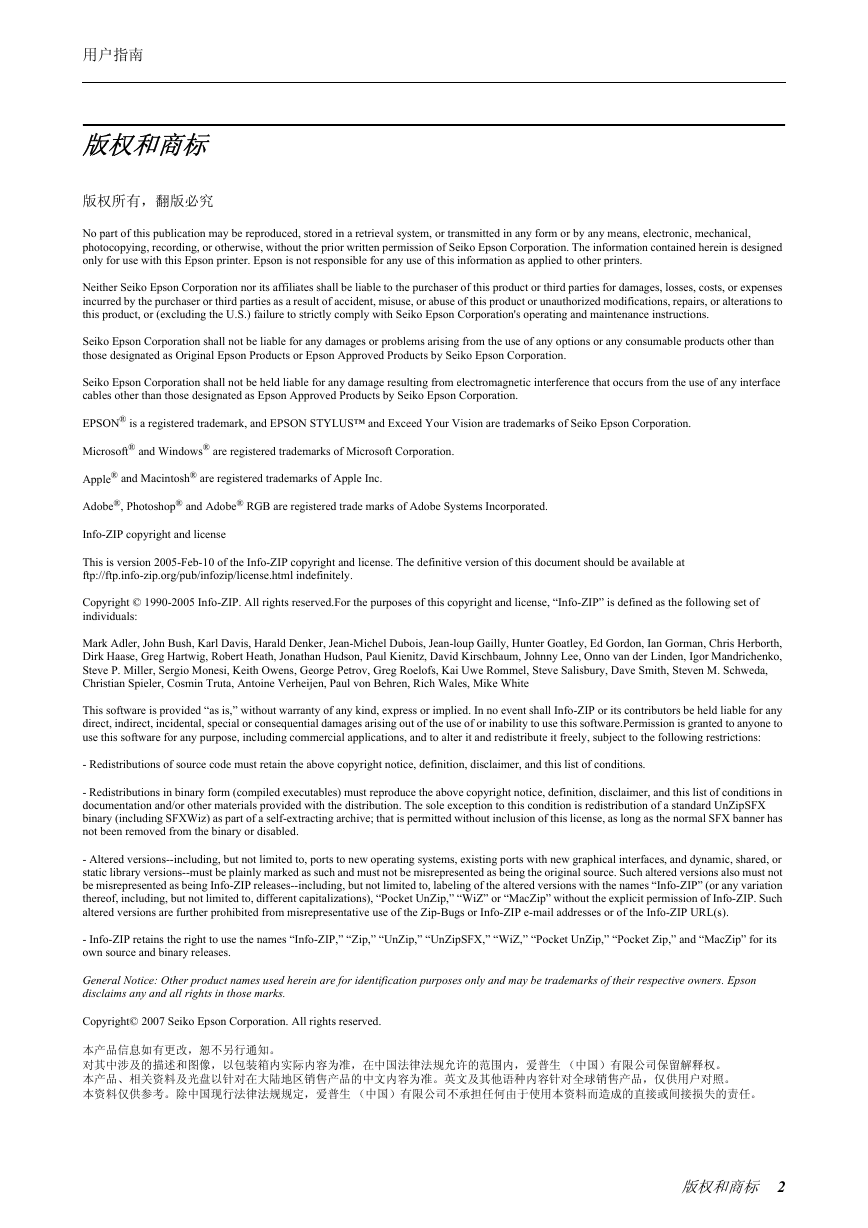

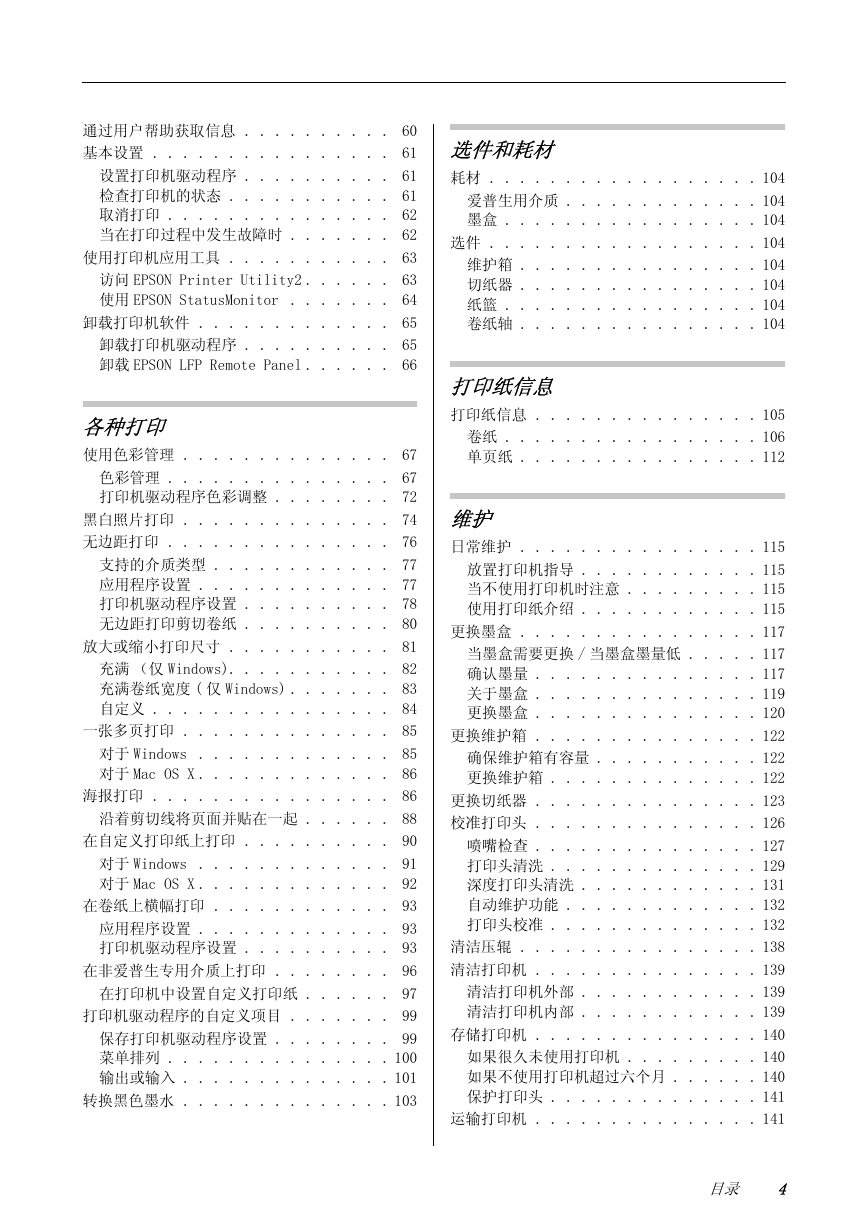


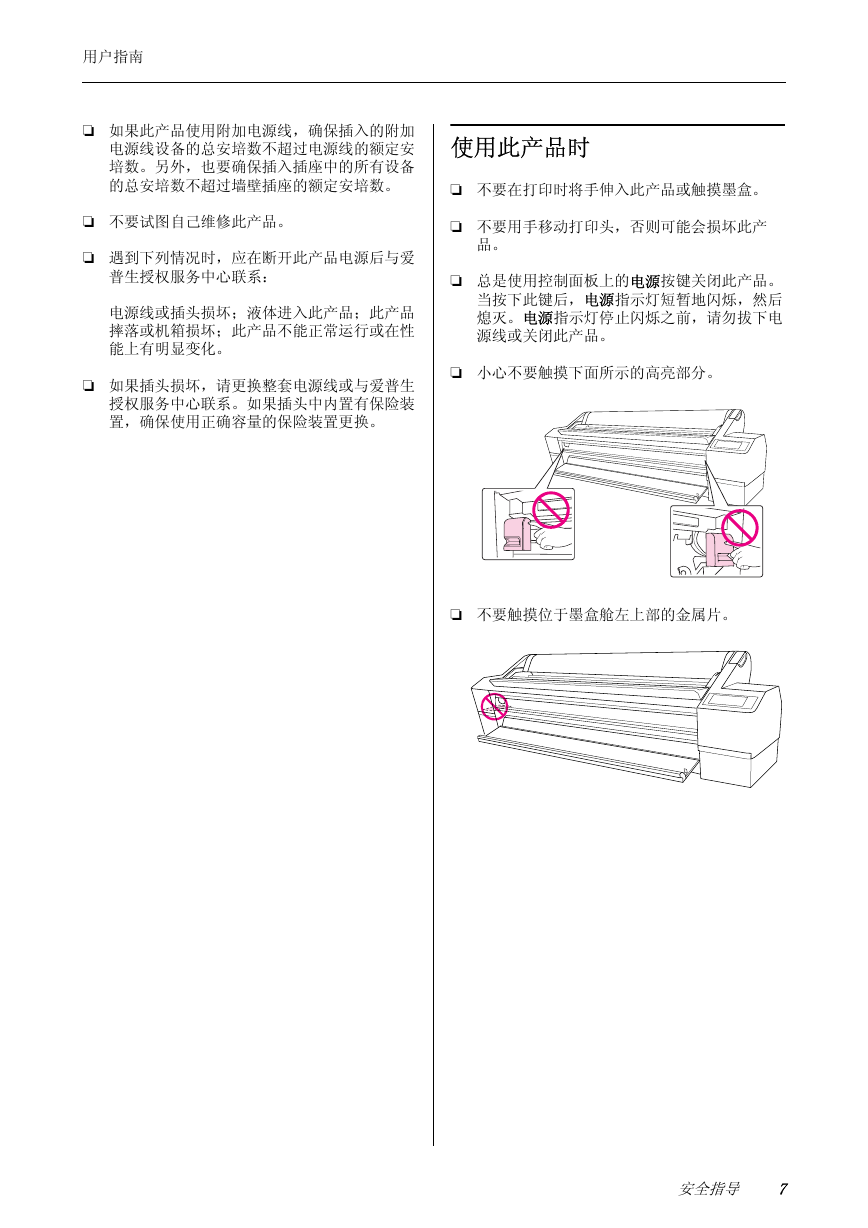
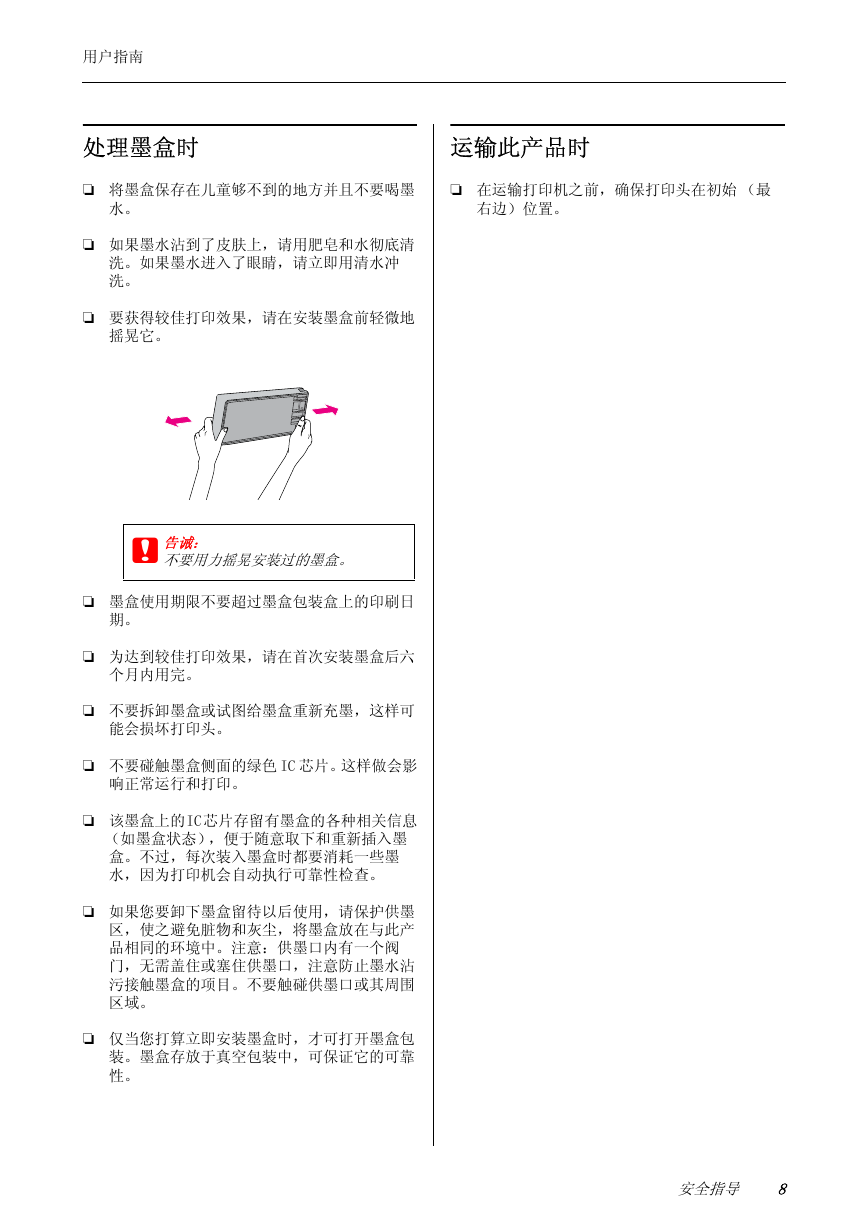

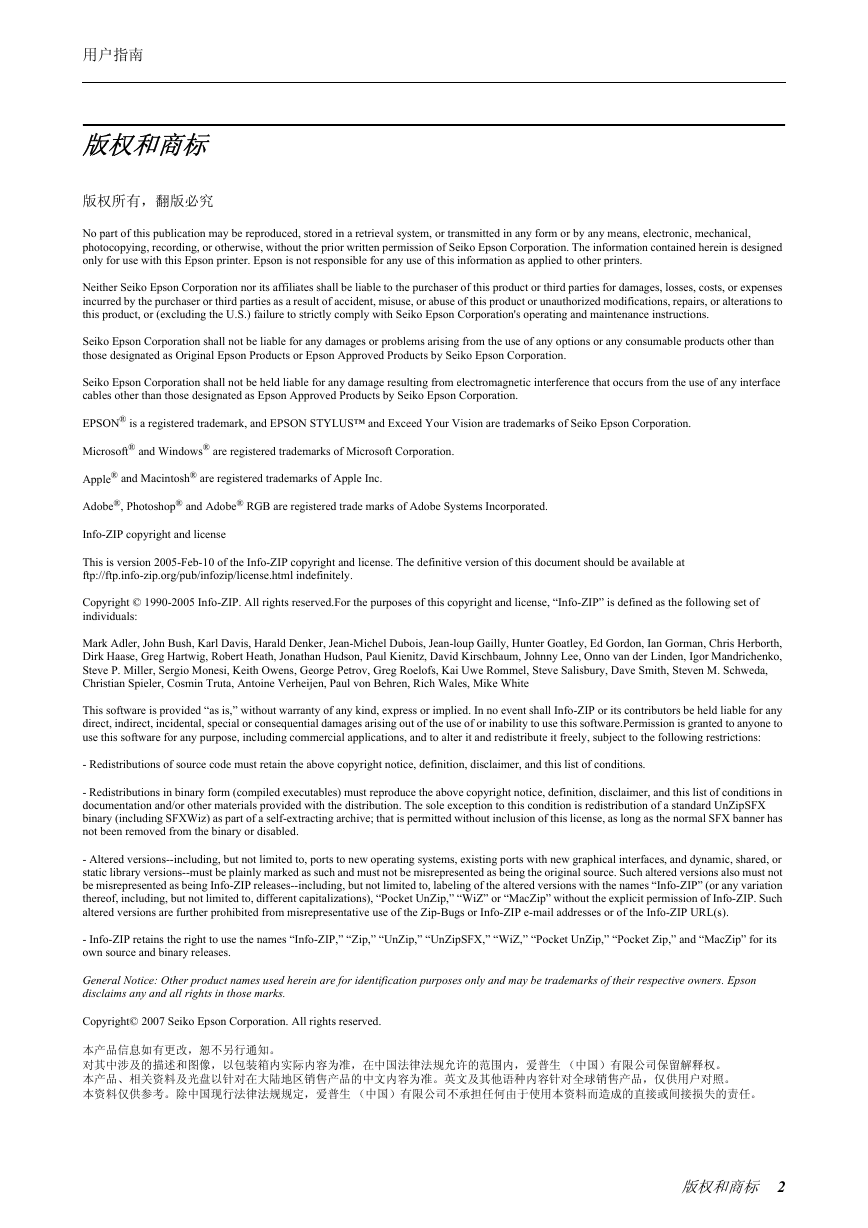

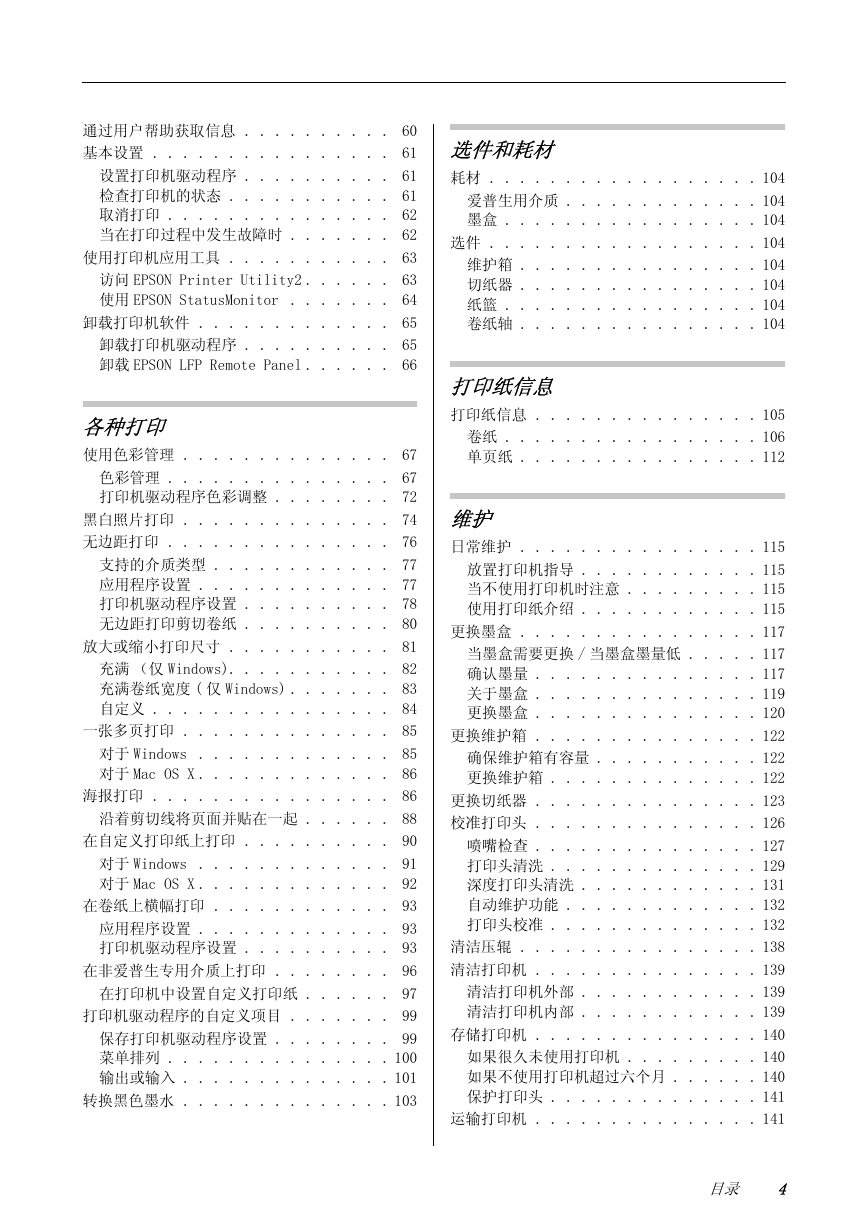


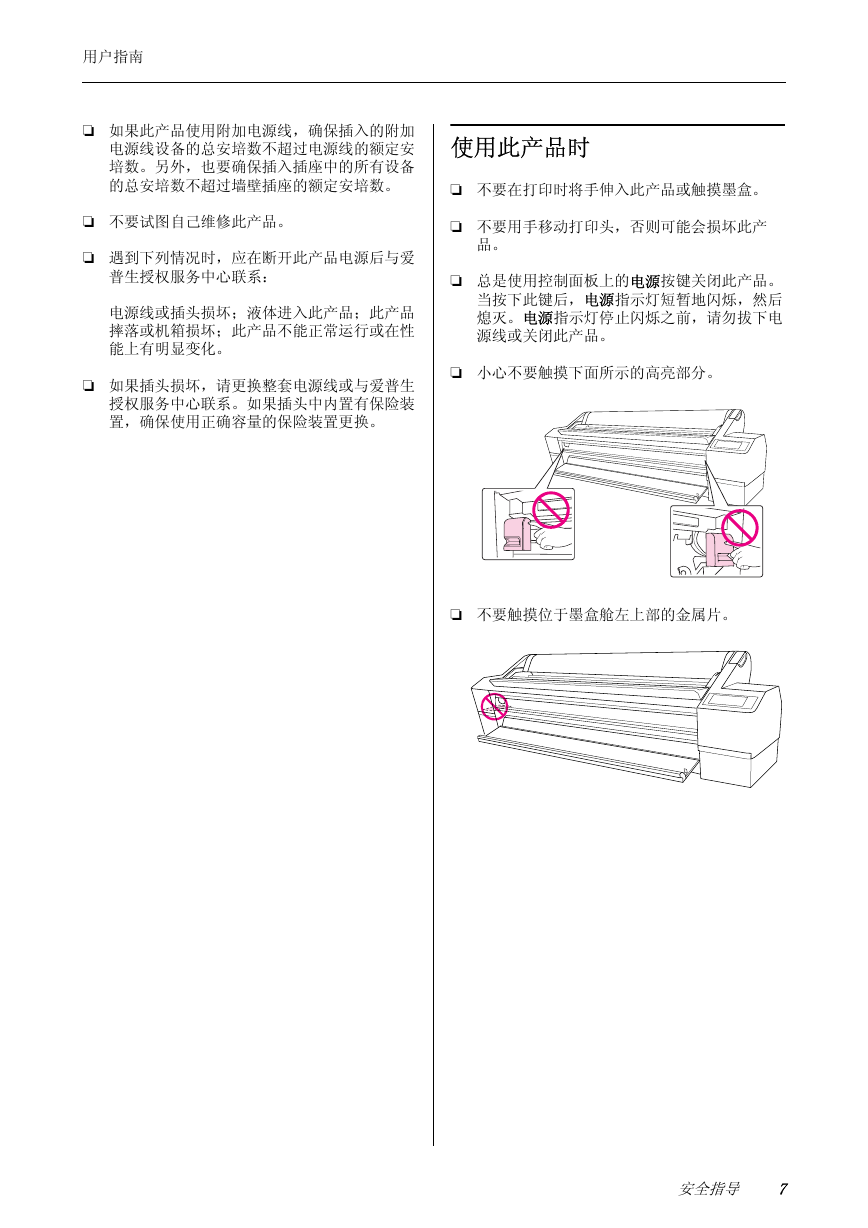
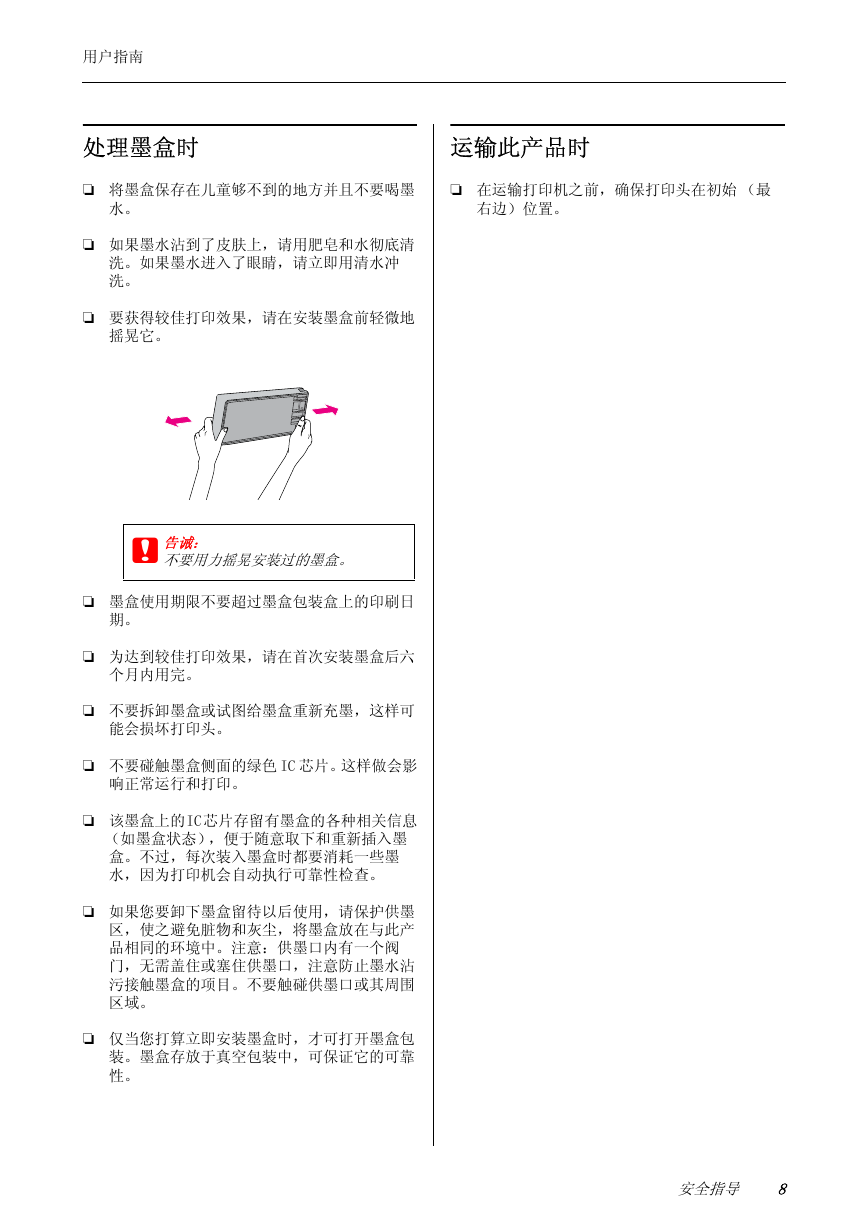
 2023年江西萍乡中考道德与法治真题及答案.doc
2023年江西萍乡中考道德与法治真题及答案.doc 2012年重庆南川中考生物真题及答案.doc
2012年重庆南川中考生物真题及答案.doc 2013年江西师范大学地理学综合及文艺理论基础考研真题.doc
2013年江西师范大学地理学综合及文艺理论基础考研真题.doc 2020年四川甘孜小升初语文真题及答案I卷.doc
2020年四川甘孜小升初语文真题及答案I卷.doc 2020年注册岩土工程师专业基础考试真题及答案.doc
2020年注册岩土工程师专业基础考试真题及答案.doc 2023-2024学年福建省厦门市九年级上学期数学月考试题及答案.doc
2023-2024学年福建省厦门市九年级上学期数学月考试题及答案.doc 2021-2022学年辽宁省沈阳市大东区九年级上学期语文期末试题及答案.doc
2021-2022学年辽宁省沈阳市大东区九年级上学期语文期末试题及答案.doc 2022-2023学年北京东城区初三第一学期物理期末试卷及答案.doc
2022-2023学年北京东城区初三第一学期物理期末试卷及答案.doc 2018上半年江西教师资格初中地理学科知识与教学能力真题及答案.doc
2018上半年江西教师资格初中地理学科知识与教学能力真题及答案.doc 2012年河北国家公务员申论考试真题及答案-省级.doc
2012年河北国家公务员申论考试真题及答案-省级.doc 2020-2021学年江苏省扬州市江都区邵樊片九年级上学期数学第一次质量检测试题及答案.doc
2020-2021学年江苏省扬州市江都区邵樊片九年级上学期数学第一次质量检测试题及答案.doc 2022下半年黑龙江教师资格证中学综合素质真题及答案.doc
2022下半年黑龙江教师资格证中学综合素质真题及答案.doc