Ray Tracing: The Next Week
Peter Shirley
Version 1.42
Copyright 2018. Peter Shirley. All rights reserved.
Chapter 0: Overview
In Ray Tracing In One Weekend, you built a simple brute force path tracer. In this installment
we’ll add textures, volumes (like fog), rectangles, instances, lights, and support for lots of
objects using a BVH. When done, you’ll have a “real” ray tracer.
A heuristic in ray tracing that many people-- including me-- believe, is that most optimizations
complicate the code without delivering much speedup. What I will do in this mini-book is go with
the simplest approach in each design decision I make. Check www.in1weekend.com for
readings and references to a more sophisticated approach. However, I strongly encourage you
to do no premature optimization; if it doesn’t show up high in the execution time profile, it
doesn’t need optimization until all the features are supported!
The two hardest parts of this book are the BVH and the Perlin textures. This is why the title
suggests you take a week rather than a weekend for this endeavor. But you can save those for
last if you want a weekend project. Order is not very important for the concepts presented in this
book, and without BVH and Perlin texture you will still get a Cornell Box!
Acknowledgments: Thanks to Becker for his many helpful comments on the draft and to
Matthew Heimlich for spotting a critical motion blur error. Thanks to Andrew Kensler, Thiago Ize,
and Ingo Wald for advice on ray-AABB tests. Thanks to David Hart and Grue Debry for help with
a bunch of the details. Thanks to Jean Buckley for editing.
Chapter 1: Motion Blur
When you decided to ray trace, you decided visual quality was worth more run-time. In your
fuzzy reflection and defocus blur you needed multiple samples per pixel. Once you have taken a
�
step down that road, the good news is that almost all effects can be brute-forced. Motion blur is
certainly one of those. In a real camera, the shutter opens and stays open for a time interval,
and the camera and objects may move during that time. Its really an average of what the
camera sees over that interval that we want. We can get a random estimate by sending each
ray at some random time when the shutter is open. As long as the objects are where they
should be at that time, we can get the right average answer with a ray that is at exactly a single
time. This is fundamentally why random ray tracing tends to be simple.
The basic idea is to generate rays at random times while the shutter is open and intersect the
model at that one time. The way it is usually done is to have the camera move and the objects
move, but have each ray exist at exactly one time. This way the “engine” of the ray tracer can
just make sure the objects are where they need to be for the ray, and the intersection guts don’t
change much.
For this we will first need to have a ray store the time it exists at:
Now we need to modify the camera to generate rays at a random time between time1 and
time2. Should the camera keep track of time1 and time2 or should that be up to the user of
camera when a ray is created? When in doubt, I like to make constructors complicated if it
makes calls simple, so I will make the camera keep track, but that’s a personal preference. Not
many changes are needed to camera because for now it is not allowed to move; it just sends
�
out rays over a time period.
We also need a moving object. I’ll create a sphere class that has its center move linearly from
center0 at time0 to center1 at time1. Outside that time interval it continues on, so those times
need not match up with the camera aperture open close.
An alternative to making a new moving sphere class is to just make them all move and have the
stationary ones have the same begin and end point. I’m on the fence about that trade-off
between fewer classes and more efficient stationary spheres, so let your design taste guide you.
�
The intersection code barely needs a change: center just needs to become a function
center(time):
Be sure that in the materials you have the scattered rays be at the time of the incident ray.
If we take the example diffuse spheres from scene at the end of the last book and make them
move from their centers at time=0 to center+vec3(0,0.5*drand48(), 0) at time=1, with the camera
aperture open over that frame.
�
And with these viewing parameters gives:
�
Chapter 2: Bounding Volume Hierarchies
This part is by far the most difficult and involved part of the ray tracer we are working on. I am
sticking it in Chapter 2 so the code can run faster, and because it refactors hitable a little, and
when I add rectangles and boxes we won't have to go back and refactor them.
The ray-object intersection is the main time-bottleneck in a ray tracer, and the time is linear with
the number of objects. But it’s a repeated search on the same model, so we ought to be able to
make it a logarithmic search in the spirit of binary search. Because we are sending millions to
billions of rays on the same model, we can do an analog of sorting the model and then each ray
intersection can be a sublinear search. The two most common families of sorting are to 1) divide
the space, and 2) divide the objects. The latter is usually much easier to code up and just as
fast to run for most models.
The key idea of a bounding volume over a set of primitives is to find a volume that fully encloses
(bounds) all the objects. For example, suppose you computed a bounding sphere of 10 objects.
Any ray that misses the bounding sphere definitely misses all ten objects. If the ray hits the
bounding sphere, then it might hit one of the ten objects. So the bounding code is always of the
form:
if (ray hits bounding object)
return whether ray hits bounded objects
else
return false
A key thing is we are dividing objects into subsets. We are not dividing the screen or the
volume. Any object is in just one bounding volume, but bounding volumes can overlap.
To make things sub-linear we need to make the bounding volumes hierarchical. For example, if
we divided a set of objects into two groups, red and blue, and used rectangular bounding
volumes, we’d have:
�
Note that the blue and red bounding volumes are contained in the purple one, but they might
overlap, and they are not ordered-- they are just both inside. So the tree shown on the right has
no concept of ordering in the left and right children; they are simply inside. The code would be:
if (hits purple)
hit0 = hits blue enclosed objects
hit1 = hits red enclosed objects
if (hit0 or hit1)
return true and info of closer hit
return false
To get that all to work we need a way to make good divisions, rather than bad ones, and a way
to intersect a ray with a bounding volume. A ray bounding volume intersection needs to be fast,
and bounding volumes need to be pretty compact. In practice for most models, axis-aligned
boxes work better than the alternatives, but this design choice is always something to keep in
mind if you encounter unusual types of models.
From now on we will call axis-aligned bounding rectangular parallelepiped (really, that is what
they need to be called if precise) axis-aligned bounding boxes, or AABBs. Any method you want
to use to intersect a ray with an AABB is fine. And all we need to know is whether or not we hit
it; we don’t need hit points or normals or any of that stuff that we need for an object we want to
display.
Most people use the “slab” method. This is based on the observation that an n-dimensional
AABB is just the intersection of n axis-aligned intervals, often called “slabs’’. An interval is just
the points between two endpoints, e.g., x such that 3 < x < 5, or more succinctly x in (3,5). In
2D, two intervals overlapping makes a 2D AABB (a rectangle):
�
For a ray to hit one interval we first need to figure out whether the ray hits the boundaries. For
example, again in 2D, this is the ray parameters t0 and t1. (If the ray is parallel to the plane
those will be undefined.)
In 3D, those boundaries are planes. The equations for the planes are x = x0, and x = x1. Where
does the ray hit that plane? Recall that the ray can be thought of as just a function that given a t
returns a location p(t):
p(t) = A + tB
That equation applies to all three of the x/y/z coordinates. For example x(t) = Ax + t*Bx. This ray
hits the plane x = x0 at the t that satisfies this equation:
x0 = Ax + t0* Bx
Thus t at that hitpoint is:
t0 = (x0 - Ax) / Bx
�

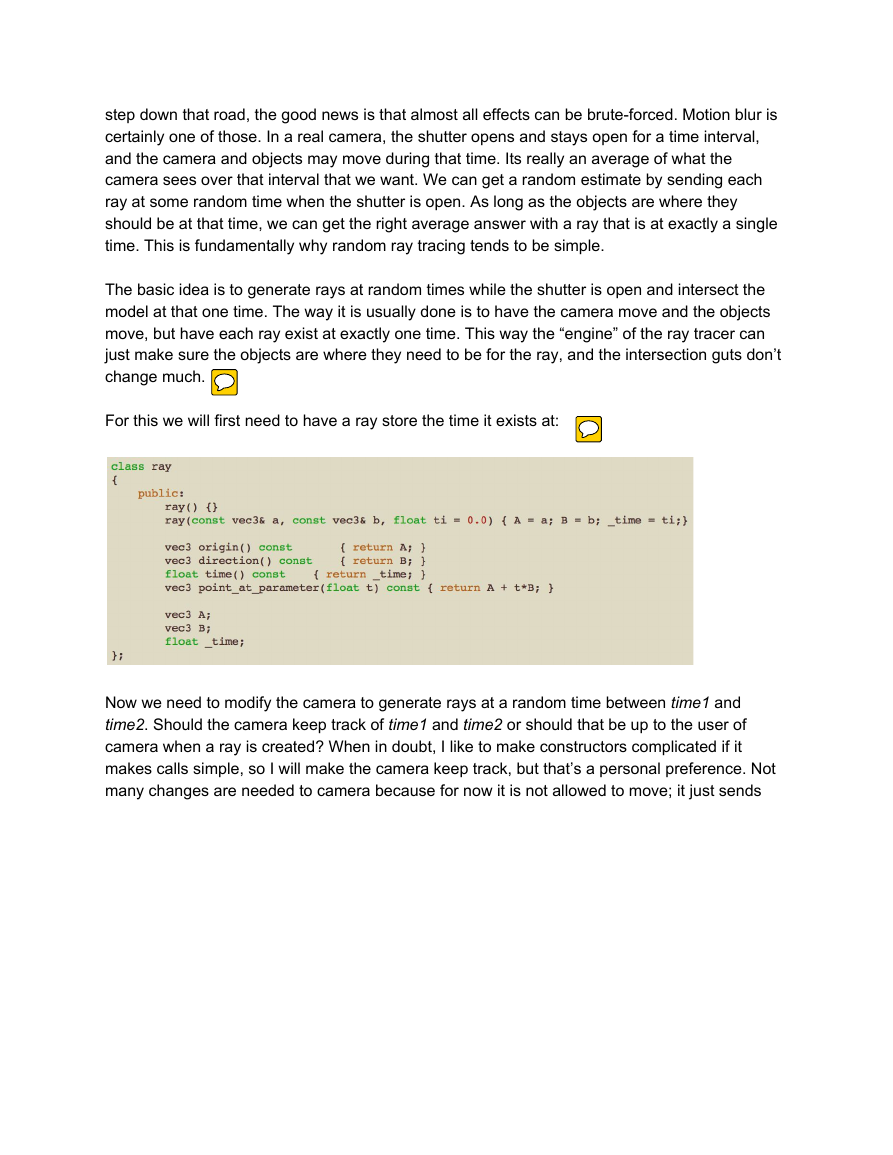

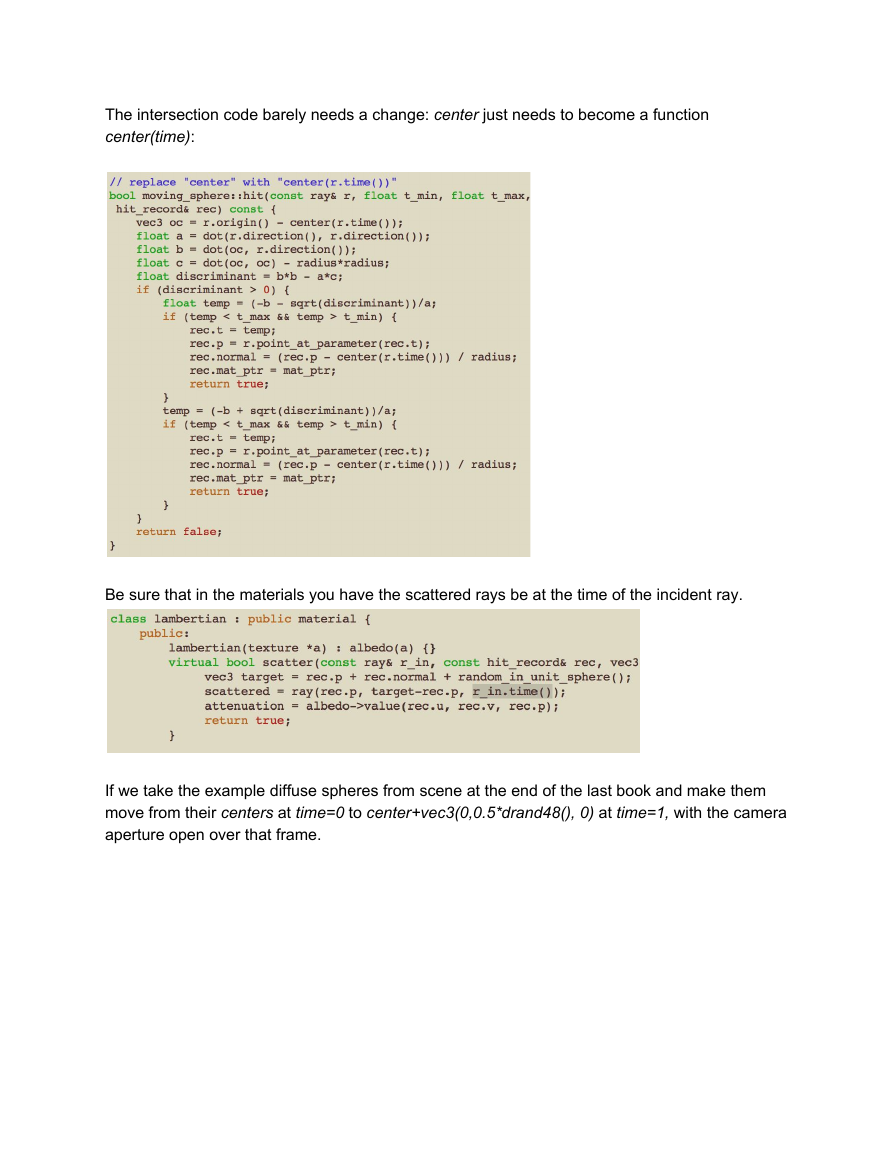

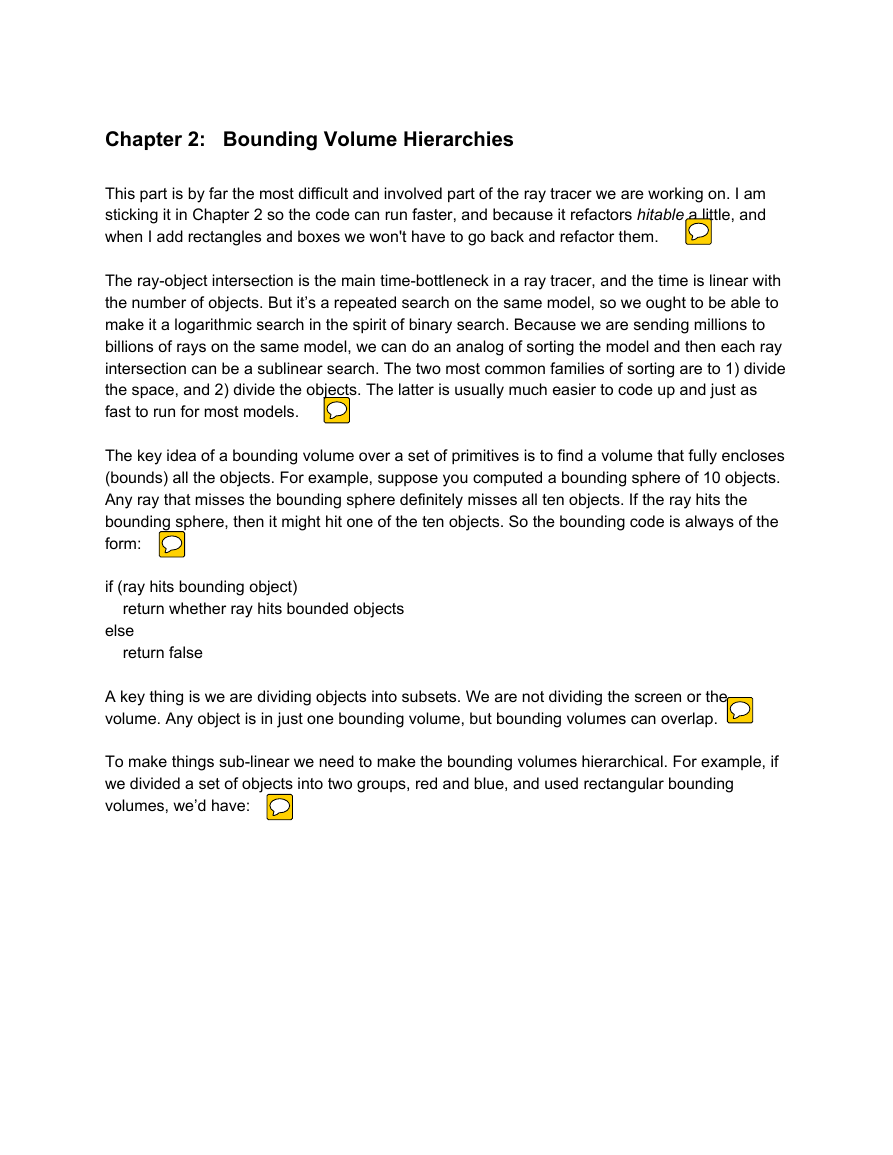

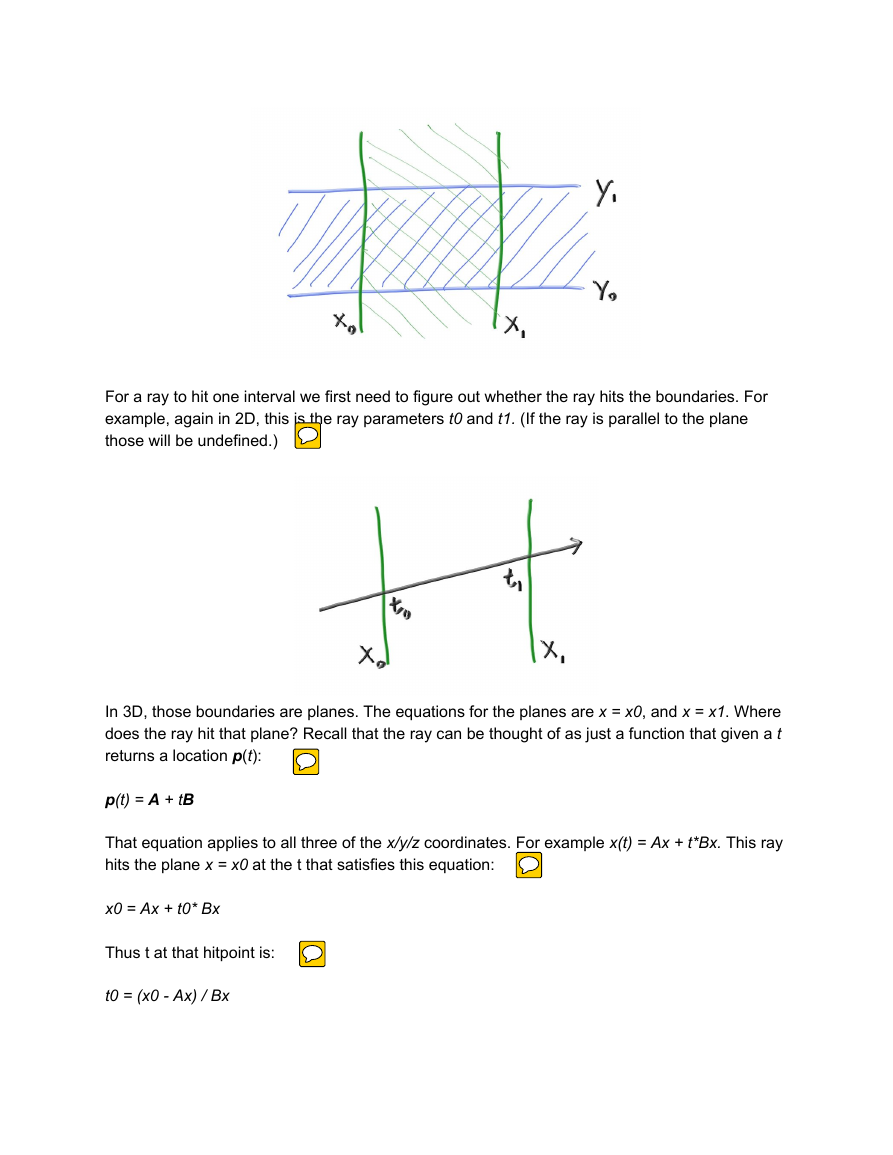

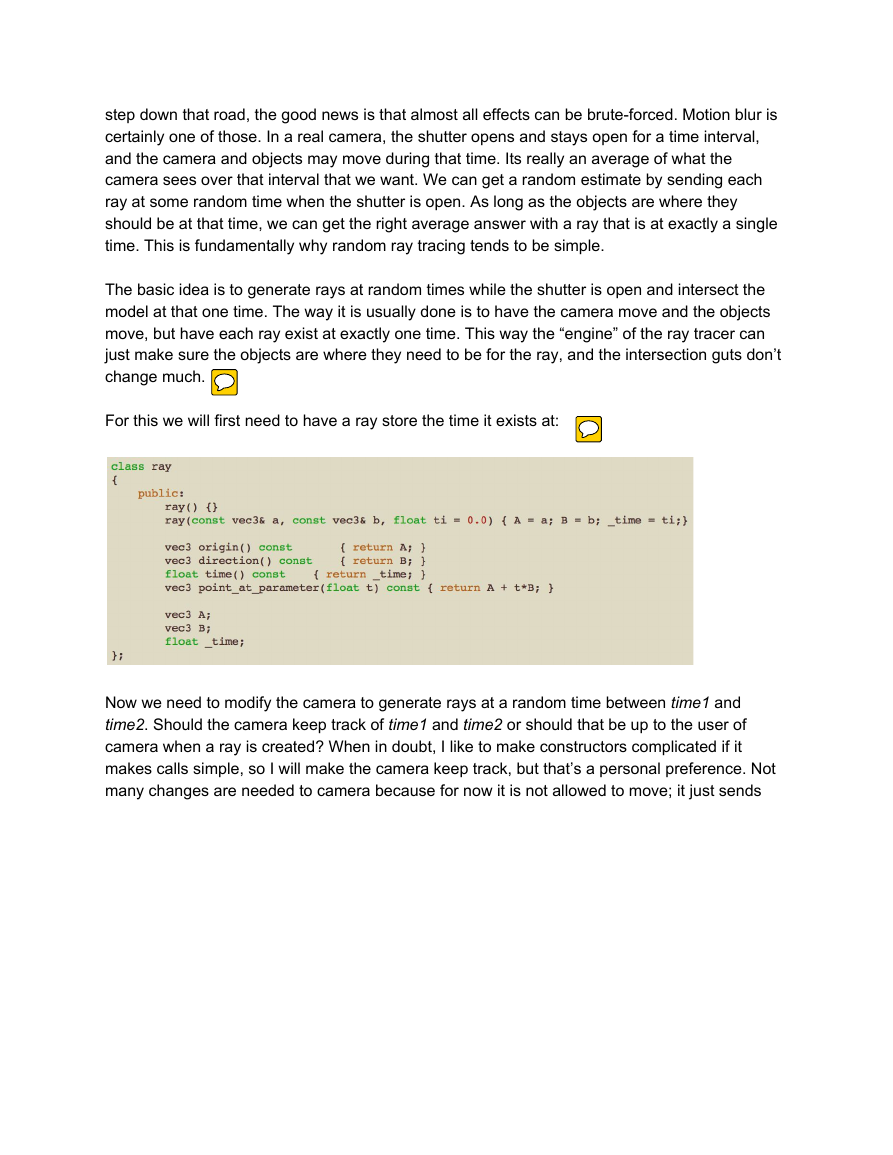

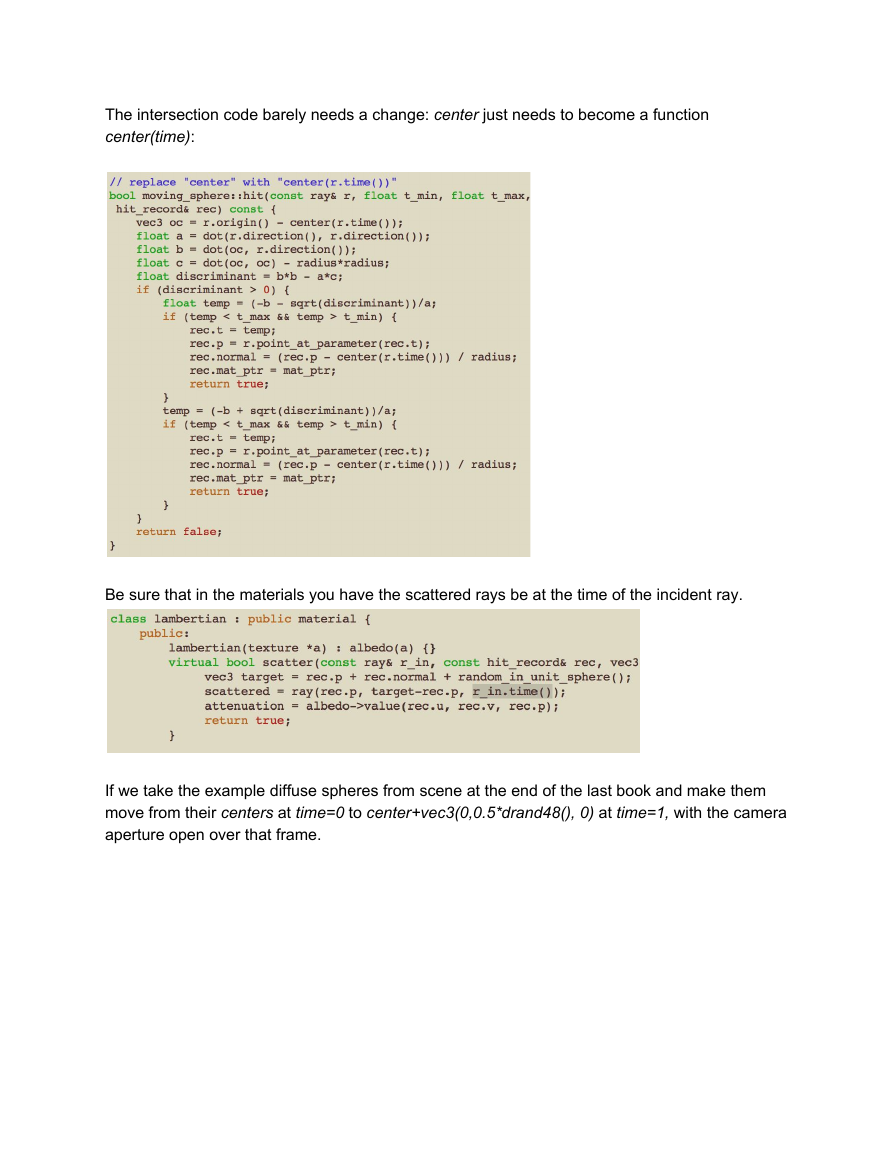

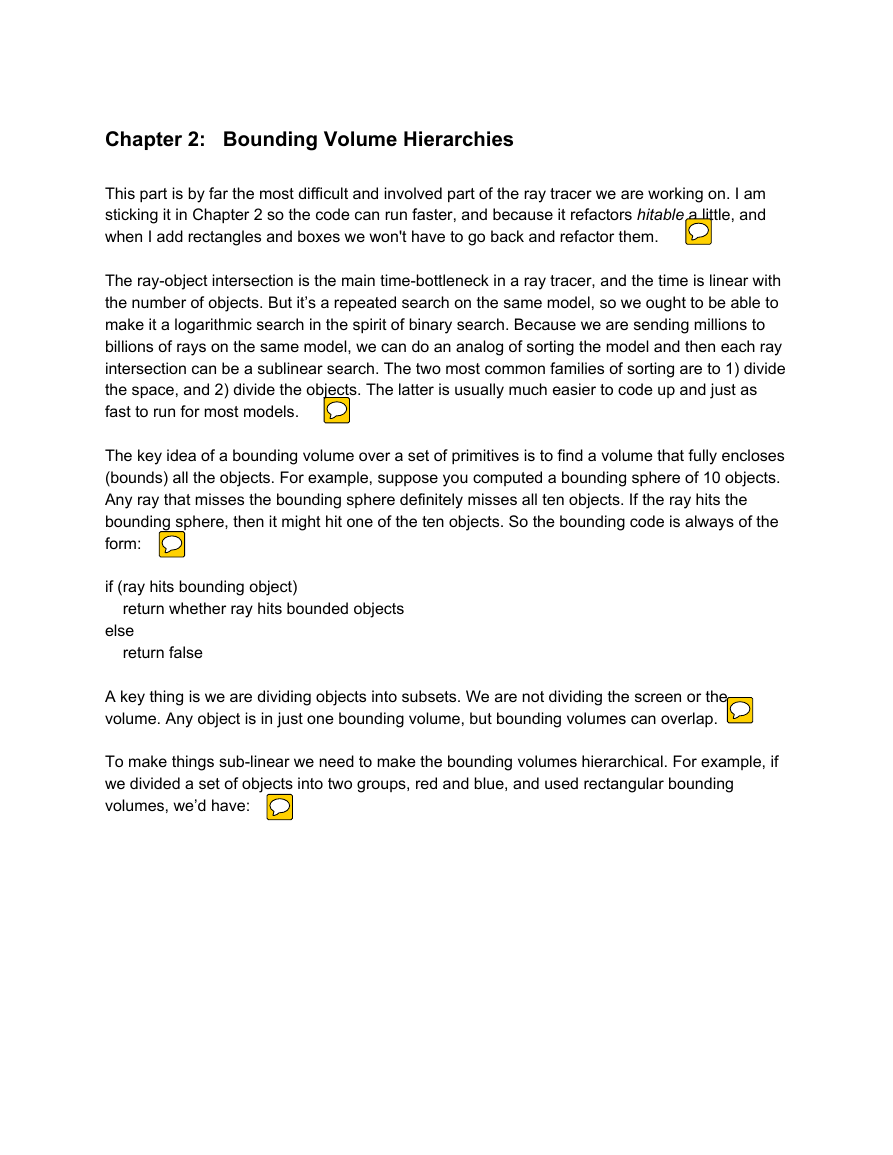

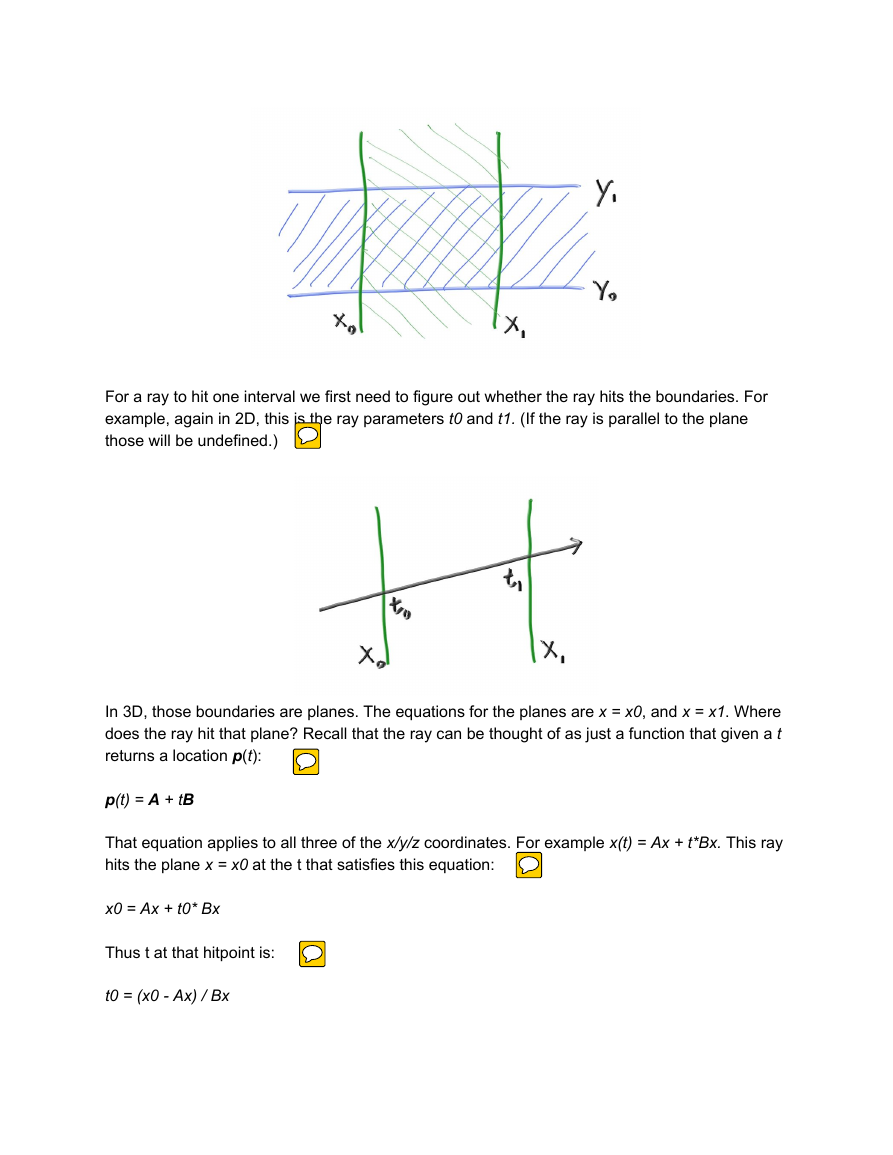
 2023年江西萍乡中考道德与法治真题及答案.doc
2023年江西萍乡中考道德与法治真题及答案.doc 2012年重庆南川中考生物真题及答案.doc
2012年重庆南川中考生物真题及答案.doc 2013年江西师范大学地理学综合及文艺理论基础考研真题.doc
2013年江西师范大学地理学综合及文艺理论基础考研真题.doc 2020年四川甘孜小升初语文真题及答案I卷.doc
2020年四川甘孜小升初语文真题及答案I卷.doc 2020年注册岩土工程师专业基础考试真题及答案.doc
2020年注册岩土工程师专业基础考试真题及答案.doc 2023-2024学年福建省厦门市九年级上学期数学月考试题及答案.doc
2023-2024学年福建省厦门市九年级上学期数学月考试题及答案.doc 2021-2022学年辽宁省沈阳市大东区九年级上学期语文期末试题及答案.doc
2021-2022学年辽宁省沈阳市大东区九年级上学期语文期末试题及答案.doc 2022-2023学年北京东城区初三第一学期物理期末试卷及答案.doc
2022-2023学年北京东城区初三第一学期物理期末试卷及答案.doc 2018上半年江西教师资格初中地理学科知识与教学能力真题及答案.doc
2018上半年江西教师资格初中地理学科知识与教学能力真题及答案.doc 2012年河北国家公务员申论考试真题及答案-省级.doc
2012年河北国家公务员申论考试真题及答案-省级.doc 2020-2021学年江苏省扬州市江都区邵樊片九年级上学期数学第一次质量检测试题及答案.doc
2020-2021学年江苏省扬州市江都区邵樊片九年级上学期数学第一次质量检测试题及答案.doc 2022下半年黑龙江教师资格证中学综合素质真题及答案.doc
2022下半年黑龙江教师资格证中学综合素质真题及答案.doc