White Paper
Michael A. Rothman
BIOS Architect
Intel Corporation
Reducing Platform
Boot Times
UEFI-based Performance
Optimization
June 2009
4
322253
�
Reducing Platform Boot Times
Executive Summary
This document presents a series of methods that should enable a BIOS
engineer to optimize the underlying platform BIOS so that it can reduce a
platform’s boot speed. However, it should be noted that the intent of this
whitepaper is to illustrate how various, seemingly unrelated, product
requirements can greatly affect the resulting platform boot performance.
That being said, this whitepaper discusses how the platform design,
based on marketing requirements and coupled with a properly
constructed UEFI-compliant BIOS, can greatly affect the performance
characteristics of a platform.
Some of the key points in this white paper:
How specific marketing requirements affect boot performance
Suggestions on what BIOS engineering choices can be made to
optimize for a given platform requirement.
Provide a realistic view of what performance enhancements can
be done in a production BIOS.
Establish viable next steps.
The Intel® Embedded Design Center provides qualified developers with
web-based access to technical resources. Access Intel Confidential design
materials, step-by step guidance, application reference solutions,
training, Intel’s tool loaner program, and connect with an e-help desk
and the embedded community. Design Fast. Design Smart. Get started
today. www.intel.com/embedded/edc. §
2
322253
�
Reducing Platform Boot Times
Contents
Background ............................................................................................................................4
Proof of Concept .....................................................................................................................7
Marketing Requirements ..........................................................................................................8
Additional Details .................................................................................................................. 13
Conclusion ........................................................................................................................... 16
Reference Documents ........................................................................................................... 19
322253
3
�
Background
This document will focus on specific aspects of a platform’s pre-OS boot
behavior and leverage concepts that are based on the UEFI BIOS architecture
for which details can be found at www.uefi.org.
Some of the fundamental concepts that need to be understood are different
phases of platform initialization and how they are exercised as part of the
platform boot process. Figure 1, Figure 2, and Figure 3 illustrate the
evolution of the platform initialization from the first moment that power is
applied until the point where the BIOS hands-off to the target OS:
Figure 1. SEC Phase
4
322253
Switch to protected modeTransition to a non-paged flat-model protected modeInitialize MTRRs for BSPSet cache states for various memory ranges to a known state.Microcode Patch UpdateExecute Microcode Patch Update for all of the present CPUs. (Common process, but an optional behavior in closed-box controlled configuration systems)Initialize No-Eviction Mode (NEM)Prior to the discovery of memory on the platform, a data area will be established within the CPU cache so that a stack-based programming language can be used early in the initialization.Various early BSP/AP interactionsA series of standard steps which contain some fixed delay events such as:Send INIT IPI to all APsSend Start-up IPI (SIPI) to all ApsCollect BIST data from the APsHand-off to PEI entry pointReset VectorFlush cache and jump into main initialization routine in the ROM.�
Reducing Platform Boot Times
Figure 2. PEI Phase
322253
5
�
Figure 3. DXE and BDS Phase
Reducing Platform Boot Times
The remainder of the document focuses on the important elements when
considering how to best optimize some of the aforementioned behavior so a
platform meets both its technical and marketing requirements yet achieves
an optimal boot speed.
6
322253
Establish DXE infrastructureThe Driver eXecution Environment (DXE) is established based on the discovered resources described by the prior PEI phase of operations. This includes DXE core callable interfaces, event services, and the eventual launch of the DXE dispatcher.Hand-off from PEI to DXE CoreDashed Boxes or lines are informational.DXE DispatcherThe dispatcher is tasked with the job of discovering the FV (firmware volume) components that are available and processing them. Each of the discovered drivers within the FV is scheduled to be launched if and when their dependencies are met. Once a driver is scheduled to run, the dispatcher will proceed to launch the scheduled drivers and continue to do so until there are no more scheduled drivers.Boot Device Select PhaseBased on the programmed boot variable, the Boot Device Select (BDS) phase ultimately will attempt to connect the boot devices required to load and invoke the selected boot target (e.g. O/S). This usually encompasses a recursive search for additional FVs and content to dispatch from them. Can the boot target be loaded?Architectural ProtocolsSome of the key drivers needed for the core to operate. Some of these are the BDS, CPU, Timer, etc.Discovered ComponentsDuring the search for FVs, various drivers can be discovered and potentially launched. Some of these drivers are components such as network drivers, I/O drivers (e.g. USB/PCI), and any OEM or platform specific drivers.Dispatch new DXE driversDispatch content from discovered FVs.Are there more boot options to try?NoYesYesHand-off to the Boot TargetLoad new boot optionYesHave we made progress since last attempt?NoYesPlatform PolicyWhen no viable boot options exist, the platform will have some built-in boot behavior that is specific to the manufacturer of that platform.�
Reducing Platform Boot Times
Proof of Concept
In the proof of concept for this paper, the overall performance numbers used
are measured in microseconds and the total boot time is described in
seconds. Total boot time is measured as the time between the CPU first
having power applied and the transferring of control to the boot target (which
is typically the OS). This particular white paper does not focus on the
specifics of the hardware design itself since the steps that are described are
intended to improve boot time regardless of what platform is being used. For
the purposes of this white paper, we used a system with these components:
1.8Ghz Intel® Atom™-based netbook design
1GB DDR2 memory
2MB Flash
Western Digital* 80GB Scorpio Blue 5400RPM drive (standard
configuration)
Intel® Solid State Drive X25-E (Intel® X25E SSD) (in performance
configuration)
It should also be noted that this proof of concept was intended to emulate
real-world expectations of a BIOS, meaning that nothing was done to achieve
results which could not reasonably be expected in a mass-market product
design. The steps that were taken for this effort should be easily portable to
other designs and should largely be codebase independent.
Figure 4 provides the performance numbers achieved while maintaining all of
the various platform/marketing requirements for this particular system.
Figure 4. Performance Measurement Results – Before/After
The next sections detail the various decisions that were made for this proof of
concept and how they improved the boot performance.
322253
7
SEC Phase Duration : 26419 (us)PEI Phase Duration : 763315 (us)DXE Phase Duration : 443021 (us)BDS Phase Duration : 766778 (us)Total Duration : 1.999533 (s)SEC Phase Duration : 26342 (us)PEI Phase Duration : 1230905 (us)DXE Phase Duration : 998234 (us)BDS Phase Duration : 7396050 (us)Total Duration : 9.651531 (s)Normal BootOptimized Boot�
Reducing Platform Boot Times
Marketing Requirements
Marketing requirements may not be the first thing that comes to mind when
an engineer sits down to optimize a BIOS’s performance. However, the
reality is that marketing requirements form the practical limits for how the
technical solution can be adjusted.
The highlighted requirements are the pivot points in which an engineer can
make decisions which will ultimately affect performance characteristics of the
system. Since this section details the engineering responses to marketing-
oriented requirements, it does not provide a vast array of code optimization
“tips”. Unless there is a serious set of implementation bugs in a given
codebase, the majority of boot speed improvements are achieved from
following the guidelines provided in this section. There are codebase-
independent “tips” included in this document which provide additional help.
What are the design goals?
How does the user need to use the platform? Is it a “closed box” system? Is
it a traditional desktop? Is it a server? How the platform is thought of will
ultimately affect what the user expects. Making conscious design choices to
either enable or limit some of these expectations is where the platform policy
can greatly affect the resulting performance characteristics.
Platform Policy
One of the first considerations when looking at a BIOS and the corresponding
requirements are whether or not an engineer can limit the number of
variables associated with what the user can do “to” the system. For instance,
it might be reasonable to presume that in a platform with no add-in slots, a
user will not be able to boot from a RAID controller since the user cannot
physically plug one in.
This is where a designer enters the zone of platform policy. Even though a
platform may not expose a slot, the platform might expose a USB connection.
A conscious decision needs to be made for how and when these components
are used. A good general performance optimization statement would be:
“If you can put off doing something in BIOS that the OS can do – do it!”
Since a user can connect anything from a record player to a RAID chassis via
USB, the user might think that they would be able to boot from a USB-
connected device if physically possible. Though this is physically possible, it
8
322253
�
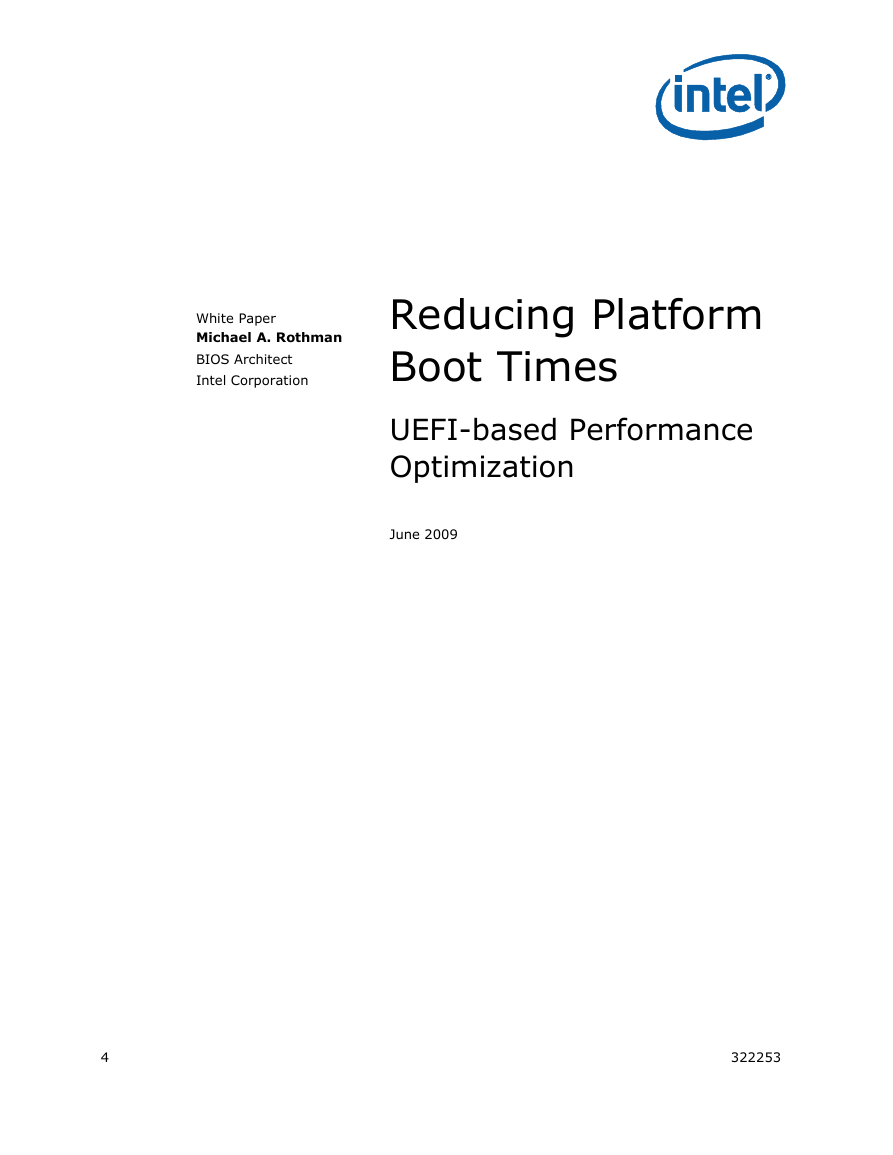
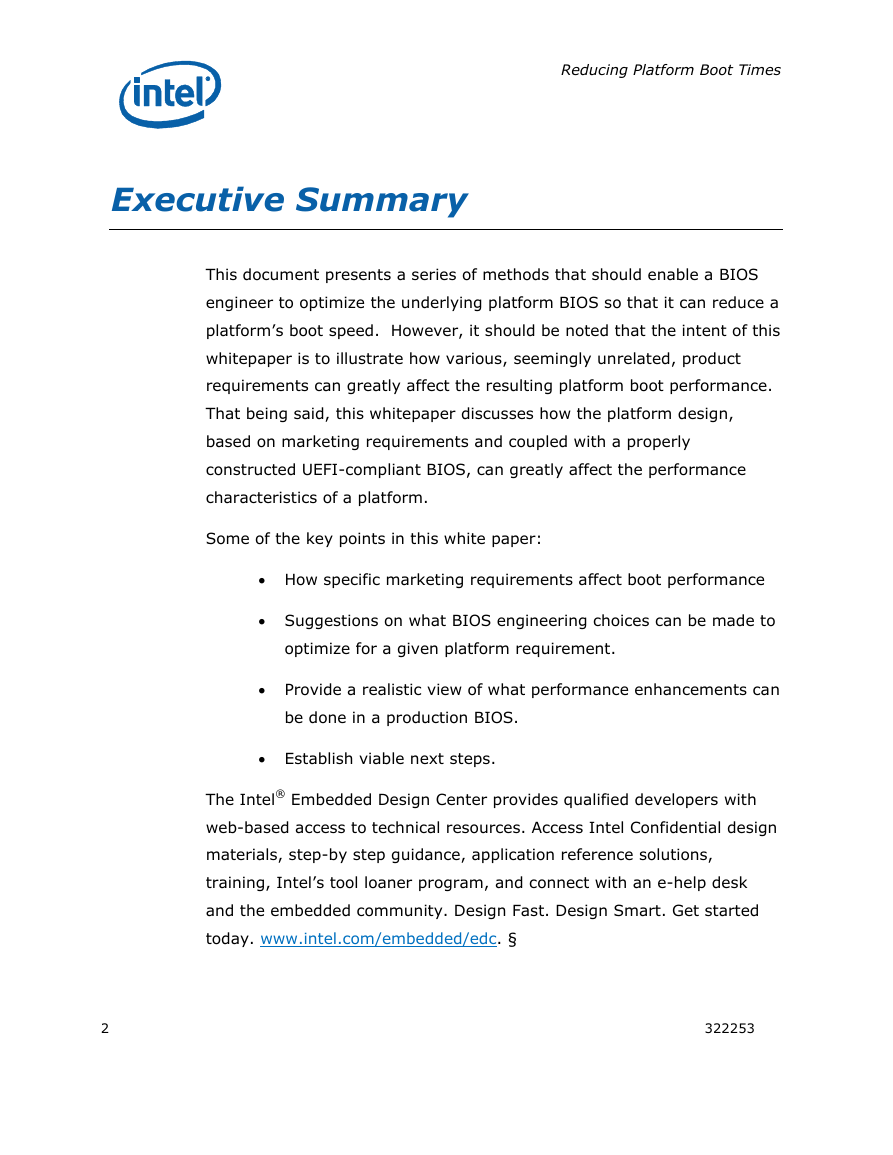
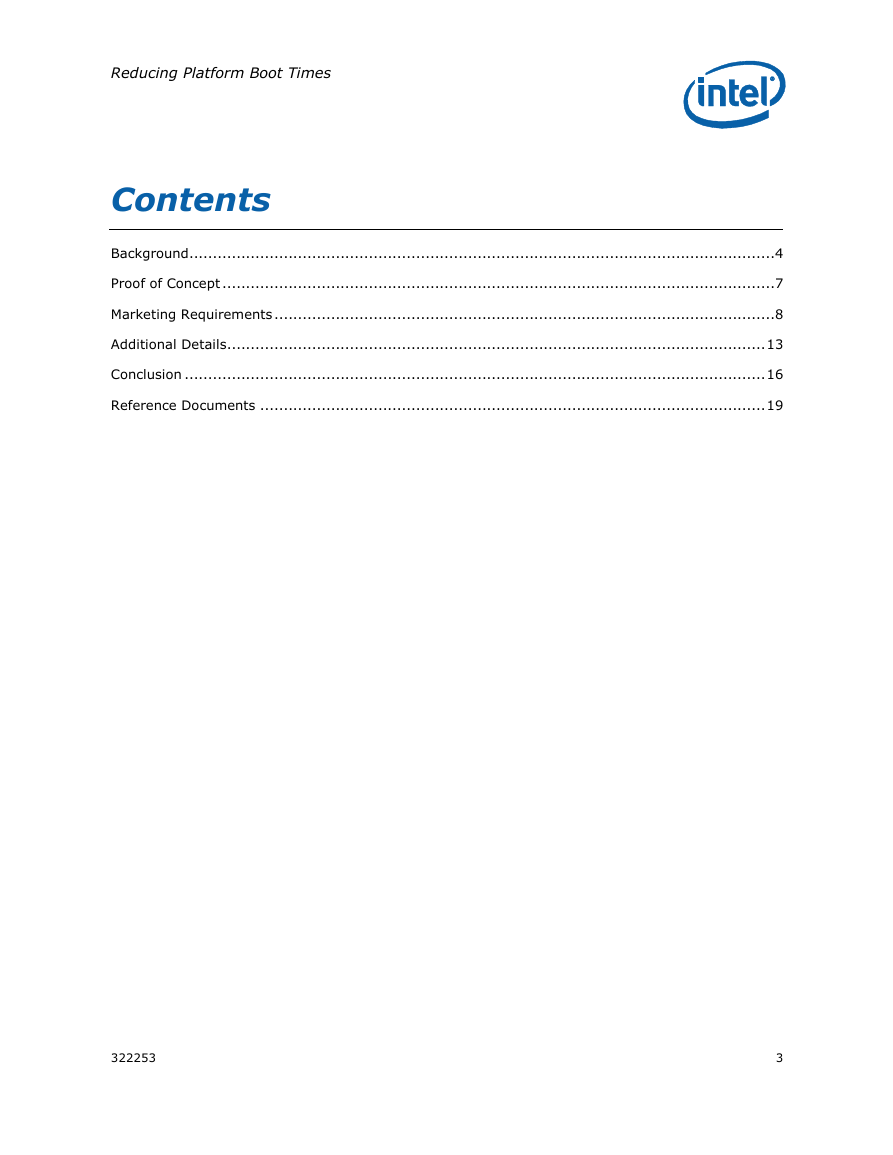
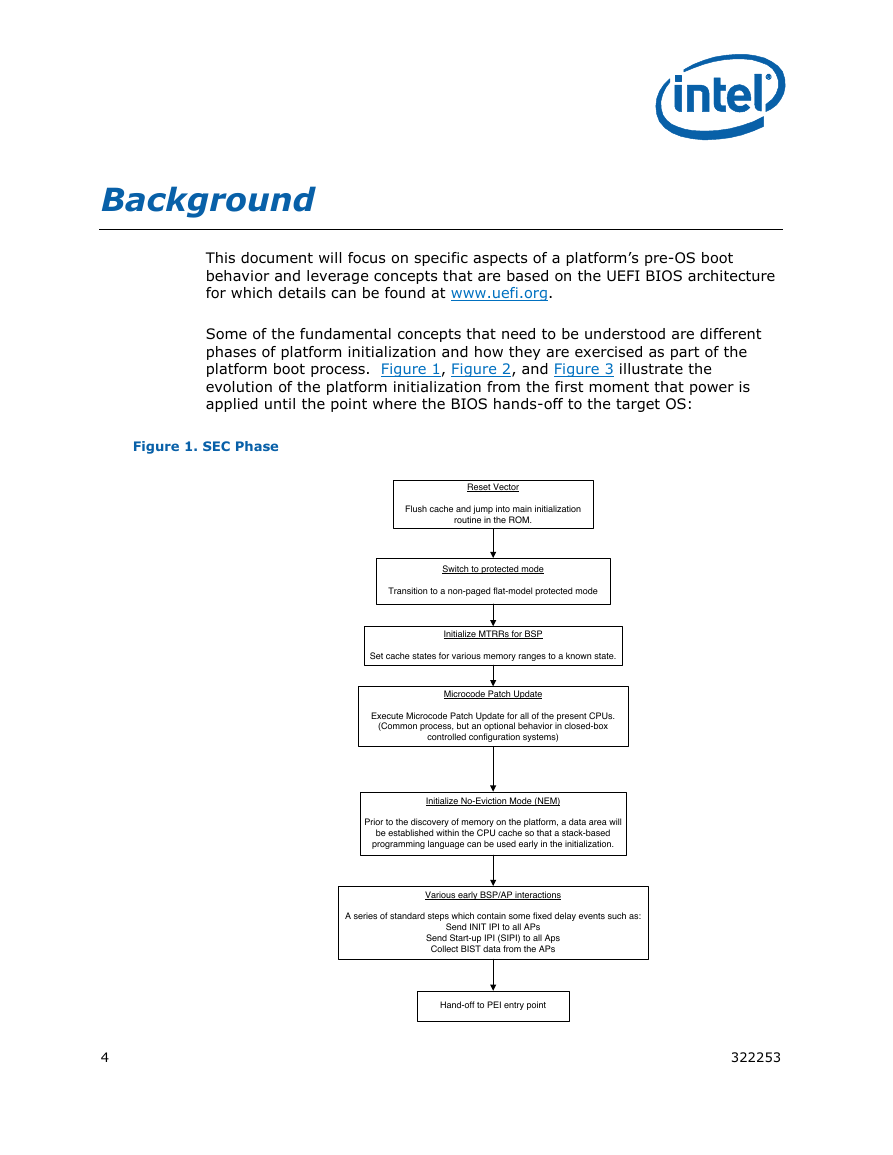

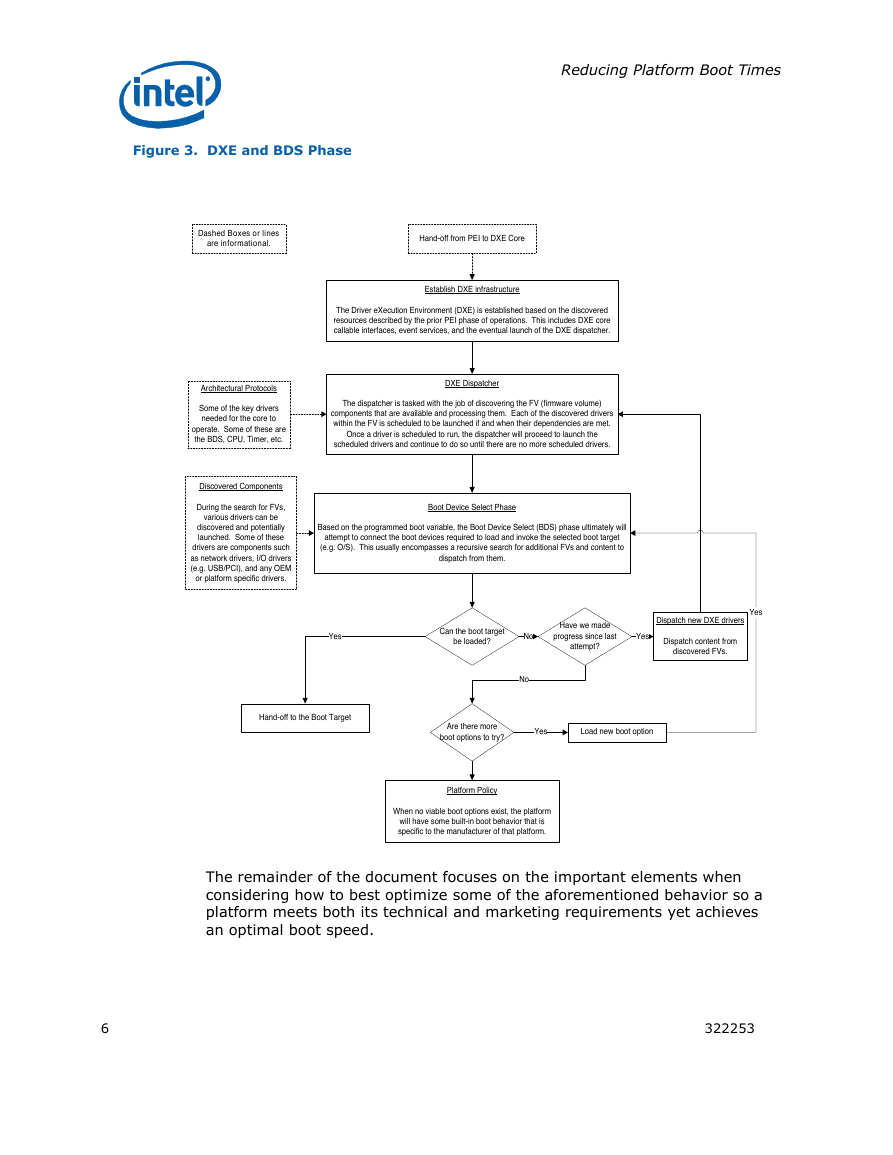
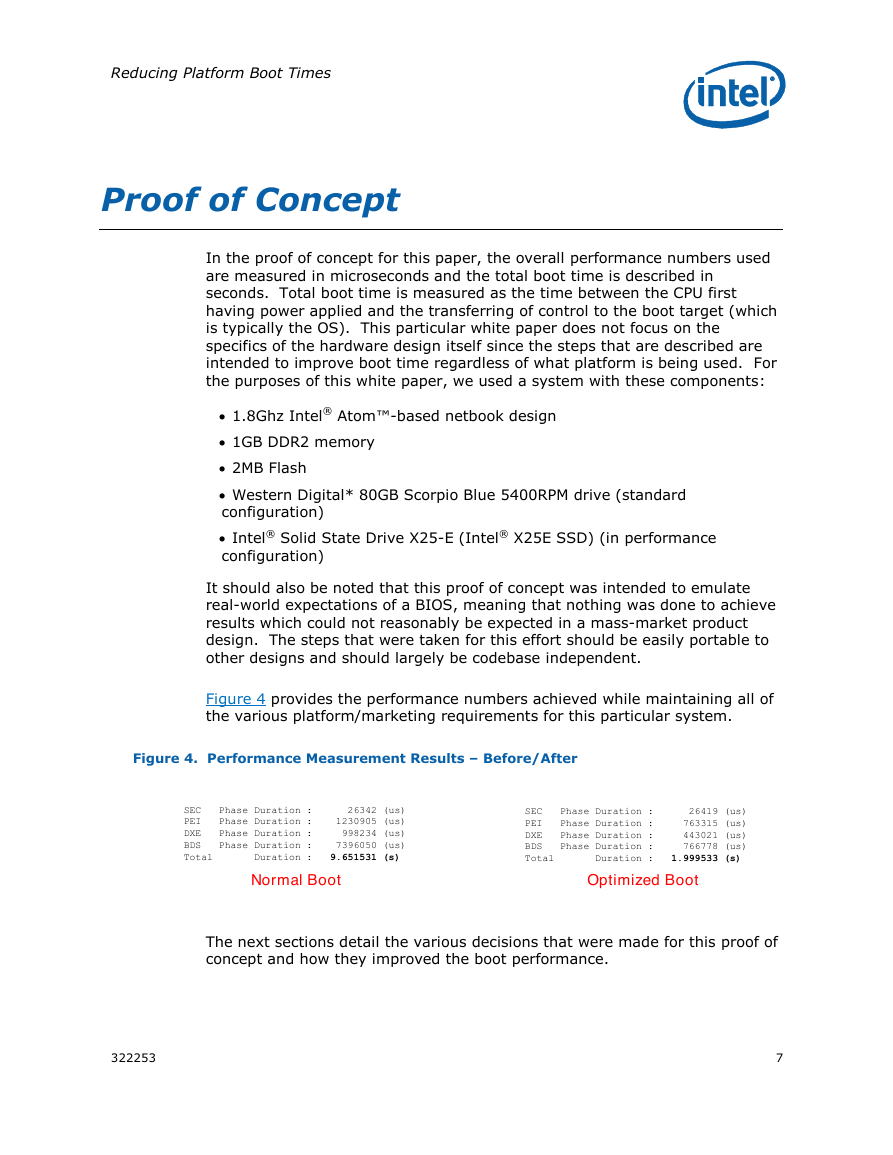
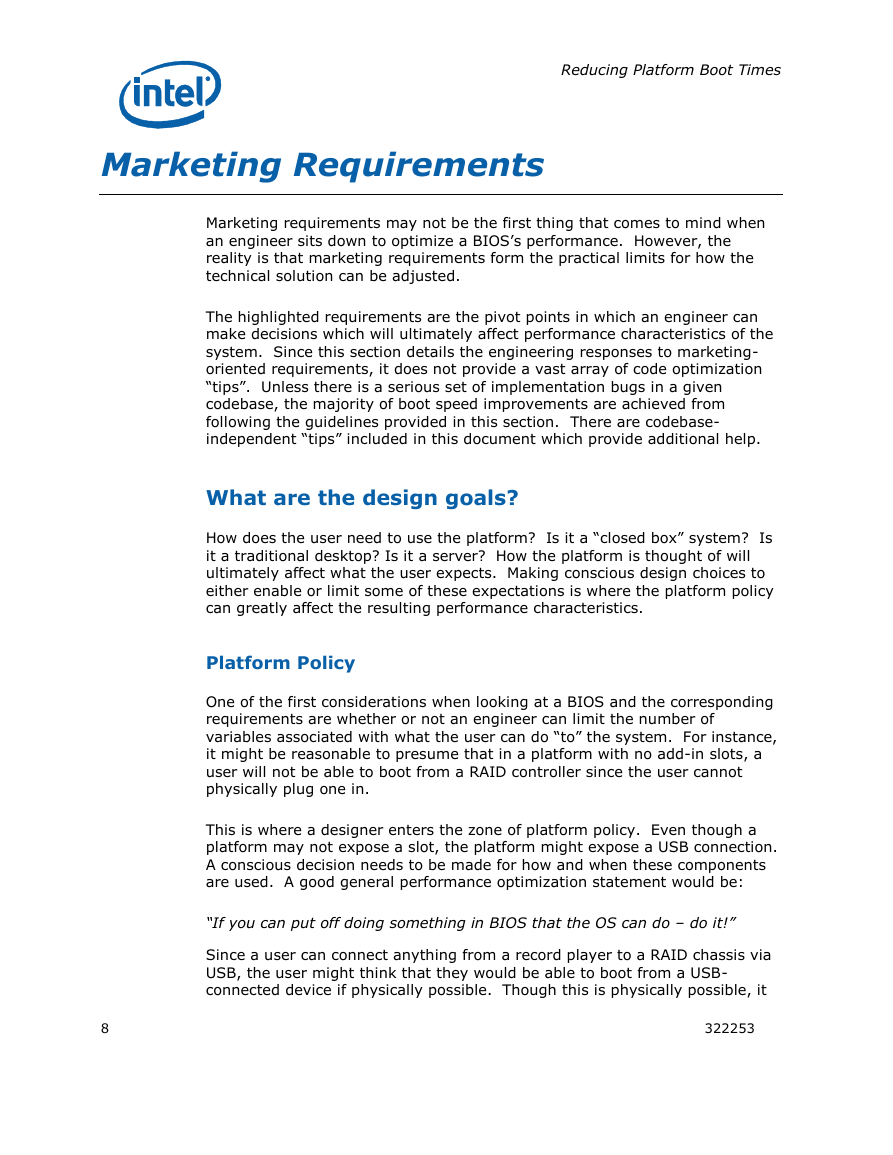
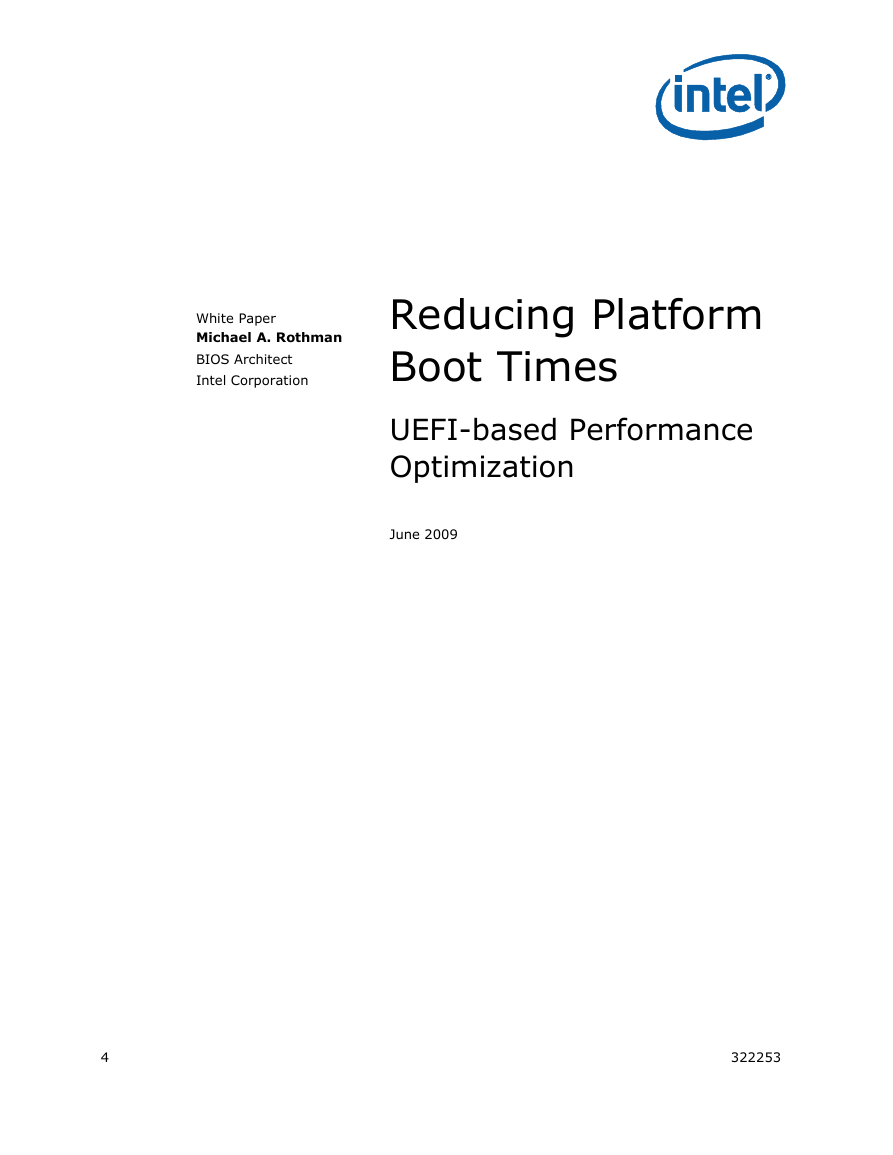
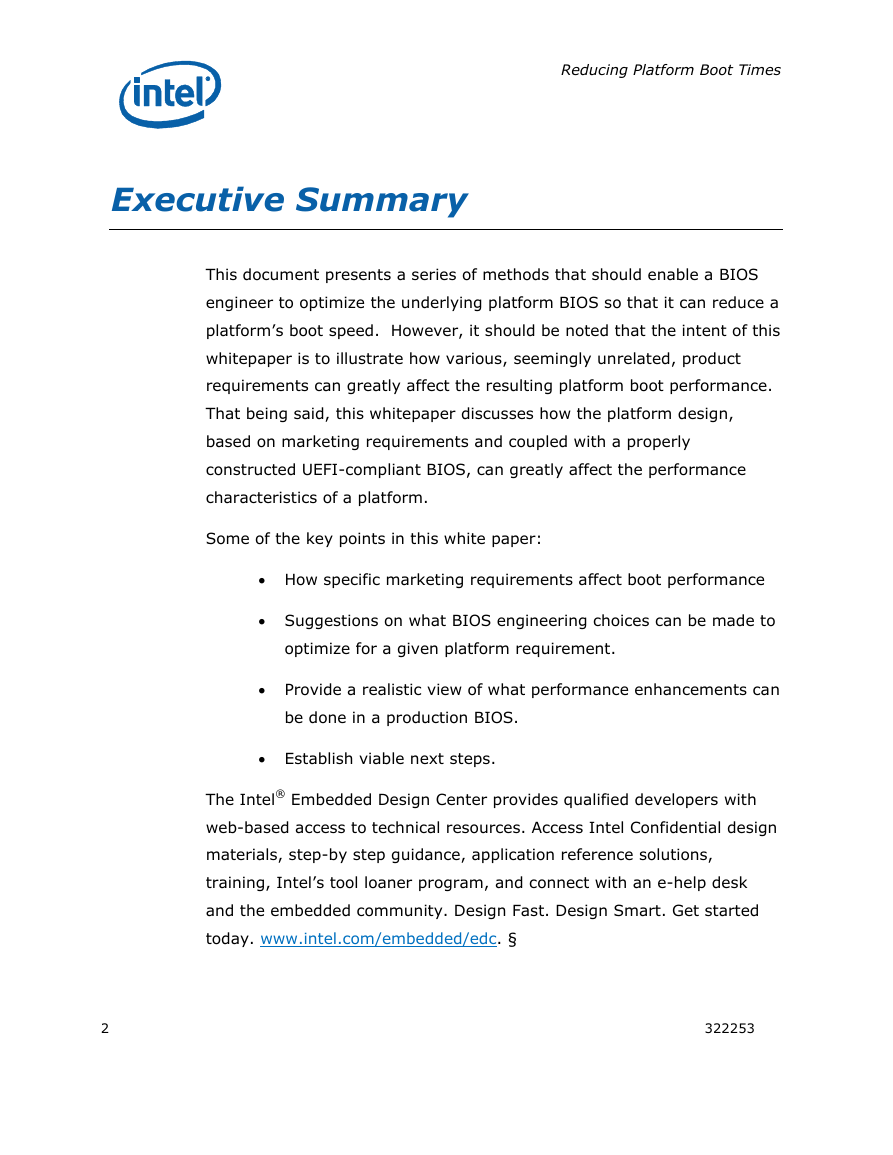
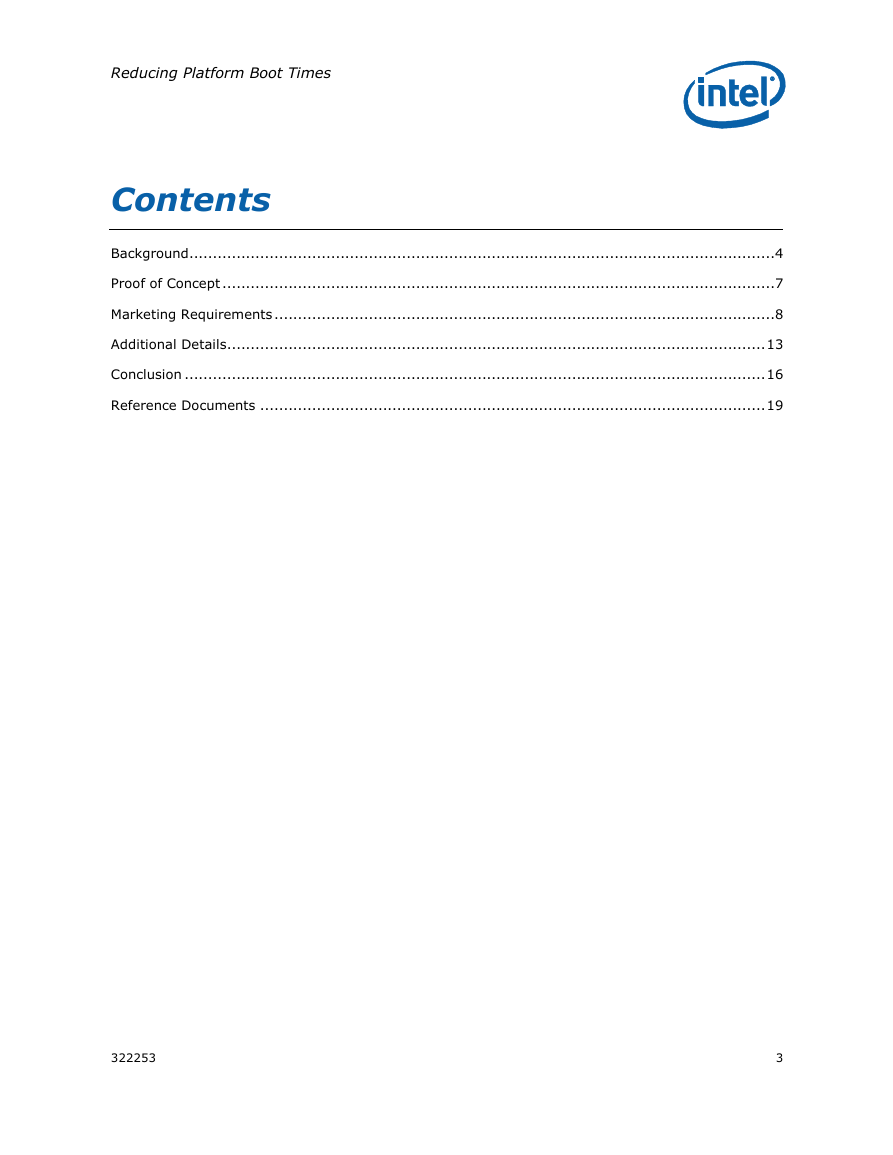
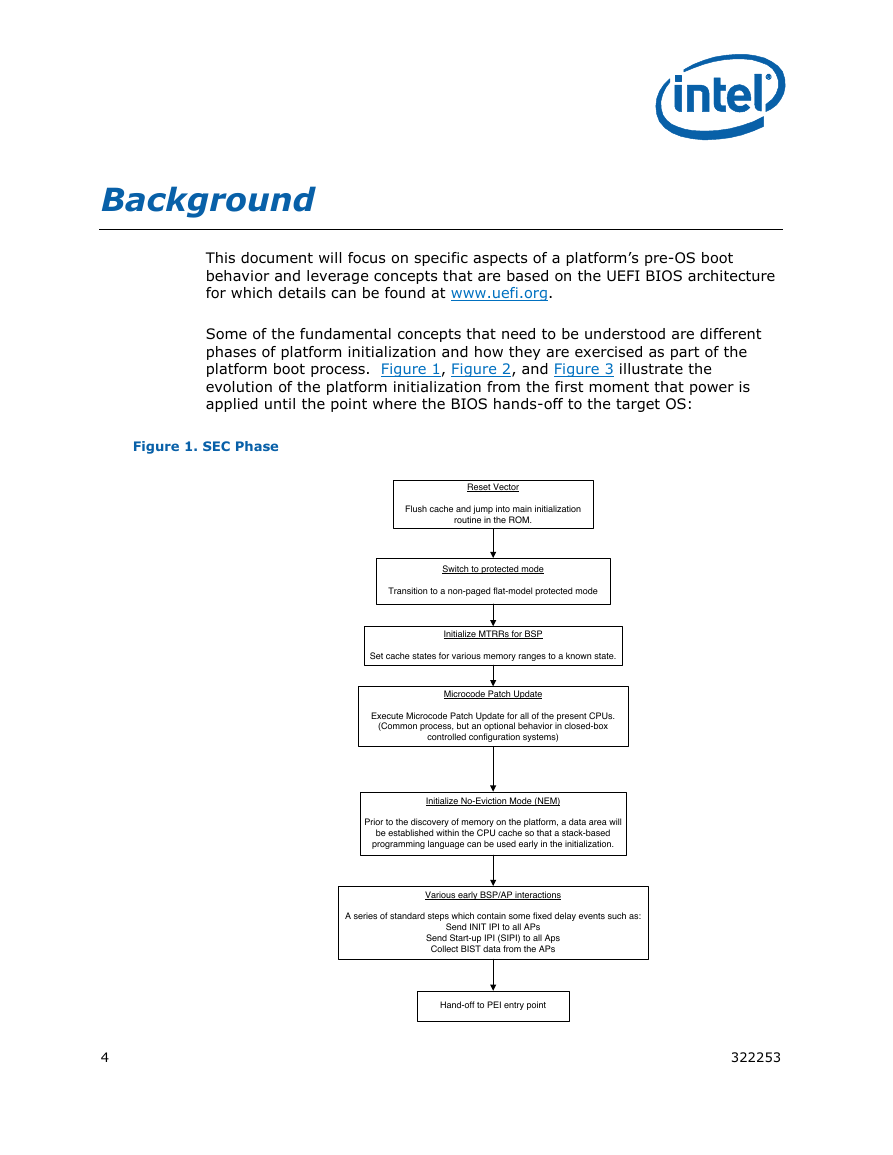

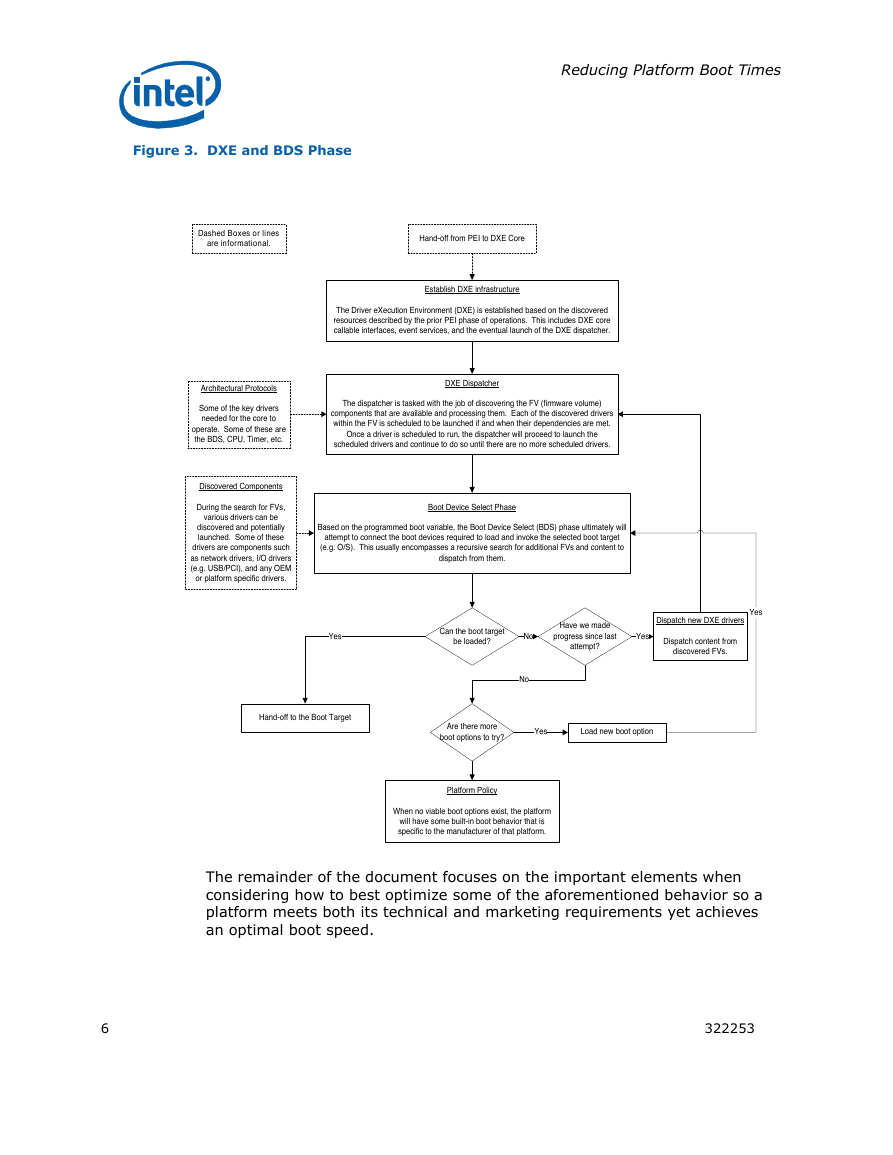
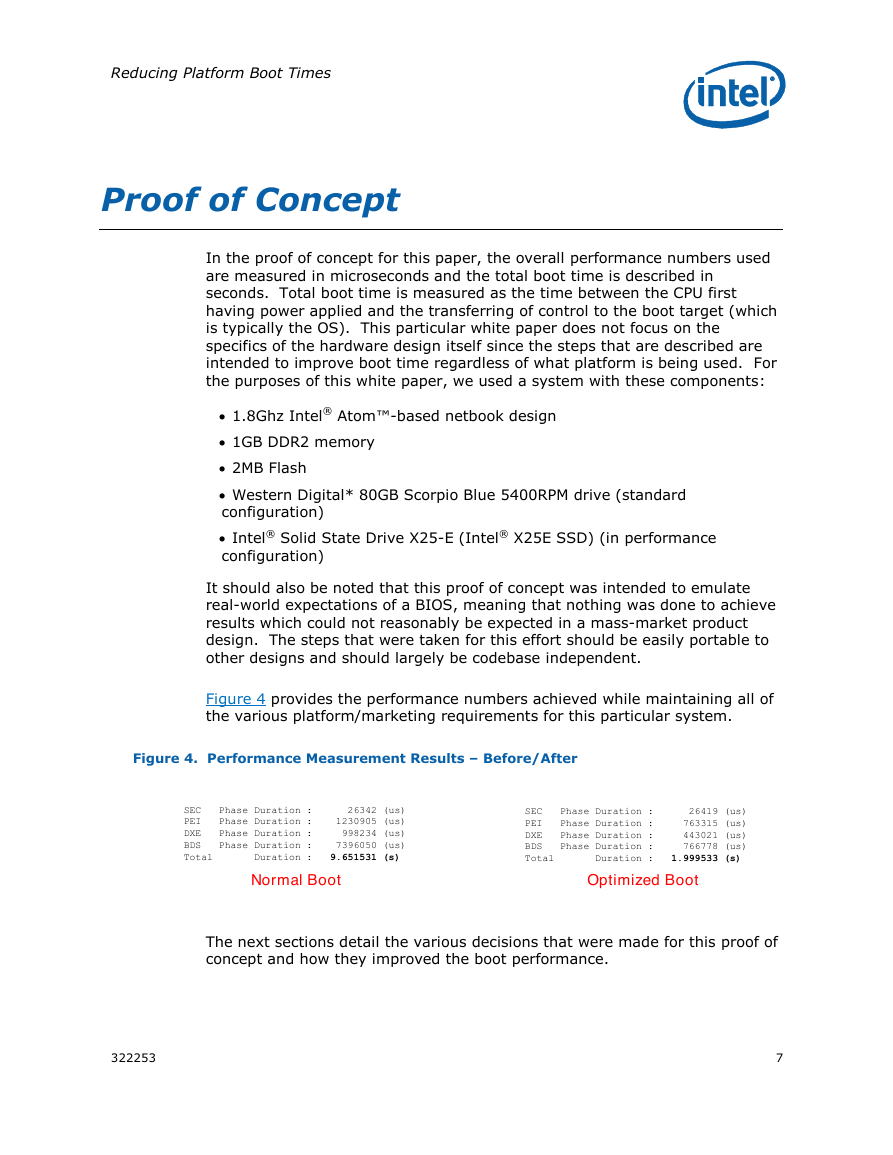
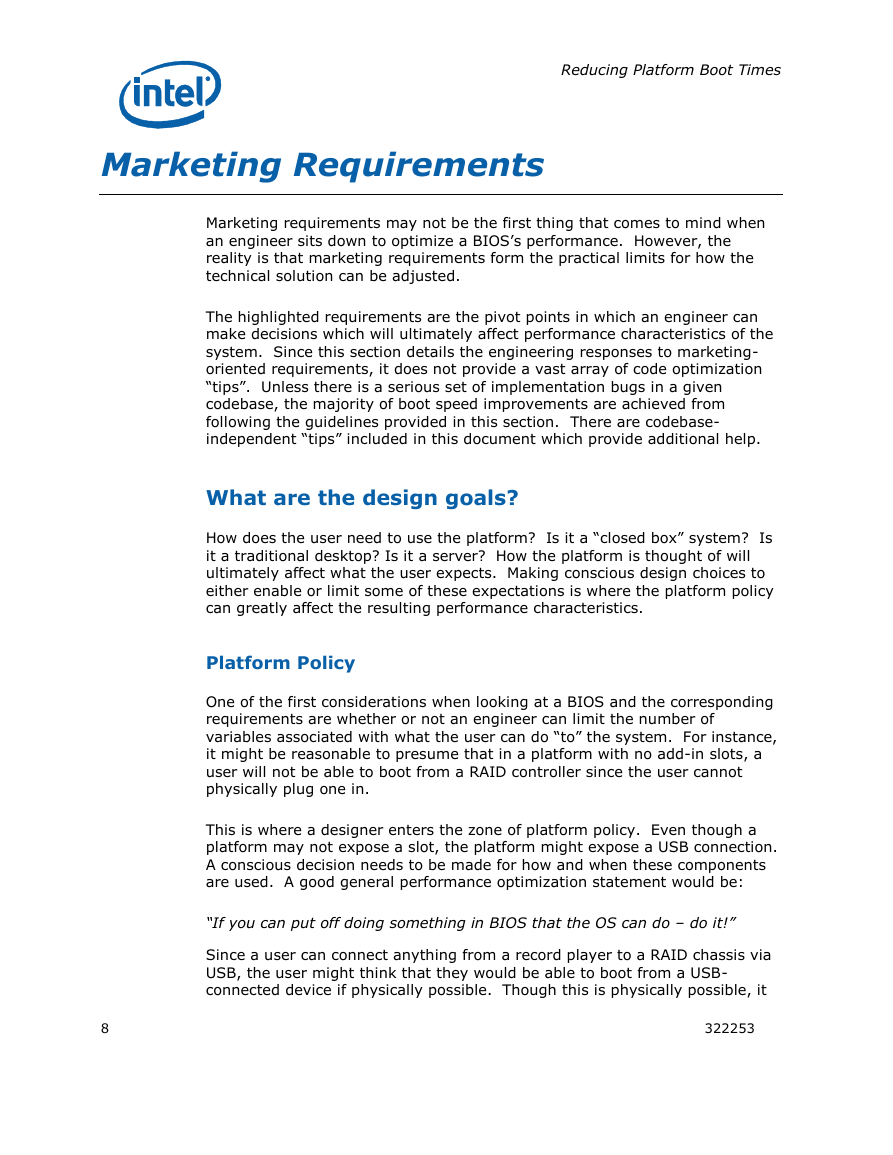
 2023年江西萍乡中考道德与法治真题及答案.doc
2023年江西萍乡中考道德与法治真题及答案.doc 2012年重庆南川中考生物真题及答案.doc
2012年重庆南川中考生物真题及答案.doc 2013年江西师范大学地理学综合及文艺理论基础考研真题.doc
2013年江西师范大学地理学综合及文艺理论基础考研真题.doc 2020年四川甘孜小升初语文真题及答案I卷.doc
2020年四川甘孜小升初语文真题及答案I卷.doc 2020年注册岩土工程师专业基础考试真题及答案.doc
2020年注册岩土工程师专业基础考试真题及答案.doc 2023-2024学年福建省厦门市九年级上学期数学月考试题及答案.doc
2023-2024学年福建省厦门市九年级上学期数学月考试题及答案.doc 2021-2022学年辽宁省沈阳市大东区九年级上学期语文期末试题及答案.doc
2021-2022学年辽宁省沈阳市大东区九年级上学期语文期末试题及答案.doc 2022-2023学年北京东城区初三第一学期物理期末试卷及答案.doc
2022-2023学年北京东城区初三第一学期物理期末试卷及答案.doc 2018上半年江西教师资格初中地理学科知识与教学能力真题及答案.doc
2018上半年江西教师资格初中地理学科知识与教学能力真题及答案.doc 2012年河北国家公务员申论考试真题及答案-省级.doc
2012年河北国家公务员申论考试真题及答案-省级.doc 2020-2021学年江苏省扬州市江都区邵樊片九年级上学期数学第一次质量检测试题及答案.doc
2020-2021学年江苏省扬州市江都区邵樊片九年级上学期数学第一次质量检测试题及答案.doc 2022下半年黑龙江教师资格证中学综合素质真题及答案.doc
2022下半年黑龙江教师资格证中学综合素质真题及答案.doc