1、 登录阿里云,没有账号的可以自己注册一个,免费的
2、 在产品栏搜索“物联网设备接入”,点击进入
3、 进入“管理控制台”
4、 “设备管理”→“产品”→“创建产品”
创思通信 csic.taobao.com
�
5、创建“高级版”
创思通信 csic.taobao.com
�
5、 添加设备
创思通信 csic.taobao.com
�
创思通信 csic.taobao.com
�
用三元组连接阿里云
AT+QMTCFG=“ALIAUTH”,
[,“”,“”,“”]
“ALIAUTH”:连接阿里云固定用“ALIAUTH”
:MQTT socket identifier, 范围:0~5
“”,“”,“”为阿里云三元组
返回:“OK”
则正确
例子:
AT+QMTCFG="ALIAUTH",0,"a1OnKJbarIJ","test001","cG1TFsiEmGwRkYfcQnRmYzpU
NqES48cd"
OK
创思通信 csic.taobao.com
�AT+QMTOPEN=
,“”,
:MQTT socket identifier, 范围:0~5
“”:连接阿里云是为"iot-as-mqtt.cn-shanghai.aliyuncs.com"
:端口号,1883
返回:
OK
+QMTOPEN: ,
Result of the command execution
-1 Failed to open network
0 Opened network successfully
1 Wrong parameter
2 MQTT identifier is occupied
3 Failed to activate PDP
4 Failed to parse domain name
5 Network disconnection error
例子:
AT+QMTOPEN=0,"iot-as-mqtt.cn-shanghai.aliyuncs.com",1883
OK
+QMTOPEN: 0,0
AT+QMTCONN=,“”[,“”[,“”]]
:MQTT socket identifier ,范围:0~5
“”:客户端设备 ID
“”,“”在上面已设置,无需再设置
返回:
创思通信 csic.taobao.com
�OK
+QMTCONN: ,[,]
Result of the command execution
0 Sent packet successfully and received ACK from server
1 Packet retransmission
2 Failed to send packet
Connect return code
0 Connection Accepted
1 Connection Refused: Unacceptable Protocol Version
2 Connection Refused: Identifier Rejected
3 Connection Refused: Server Unavailable
4 Connection Refused: Bad User Name or Password
5 Connection Refused: Not Authorized
例子:
AT+QMTCONN=0,"test001"
OK
+QMTCONN: 0,0,0
Publish Messages
AT+QMTPUB
AT+QMTPUB=?
+QMTPUB: (0-5),,,,"",""
OK
创思通信 csic.taobao.com
�
//订阅服务器主题
AT+QMTSUB=0,1,"/a1OnKJbarIJ/test002/user/get",0
OK
+QMTSUB: 0,1,0,1
创思通信 csic.taobao.com
�

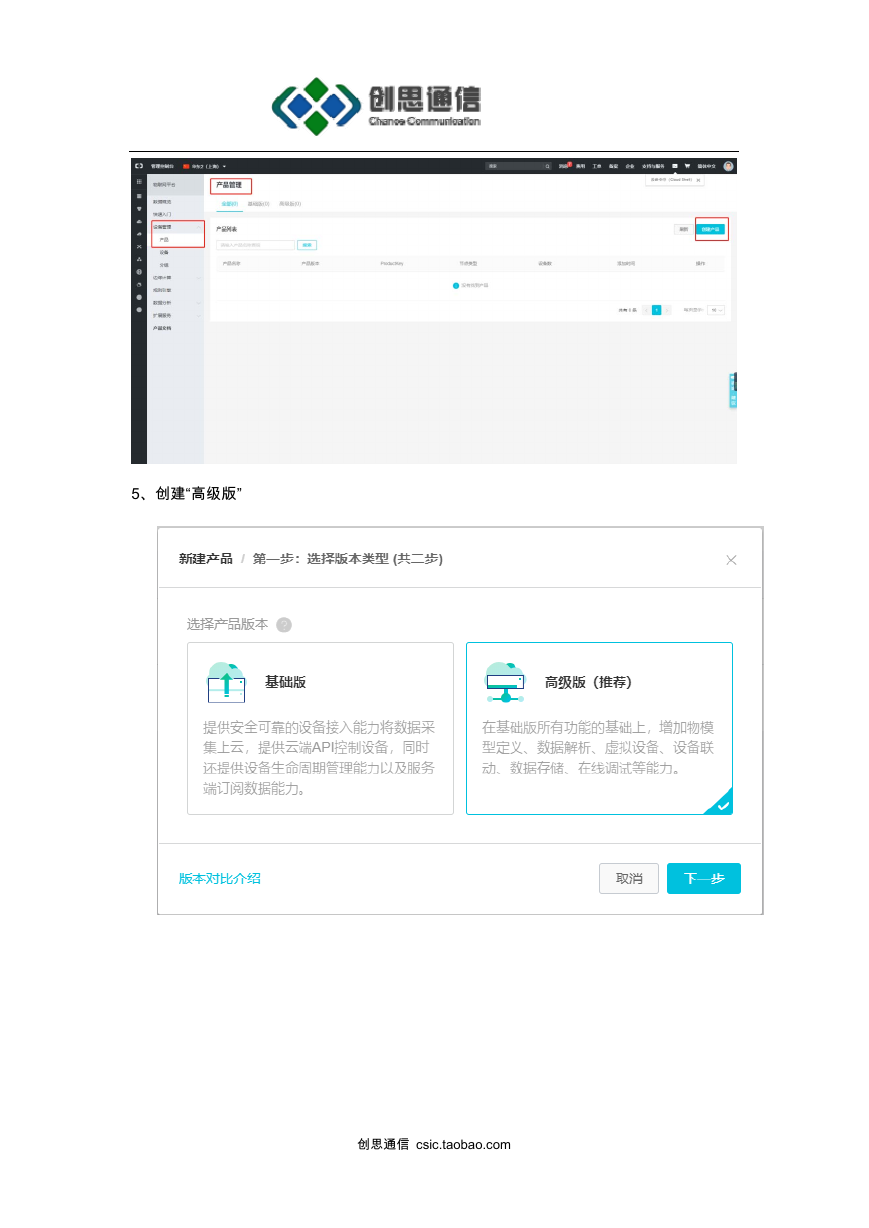
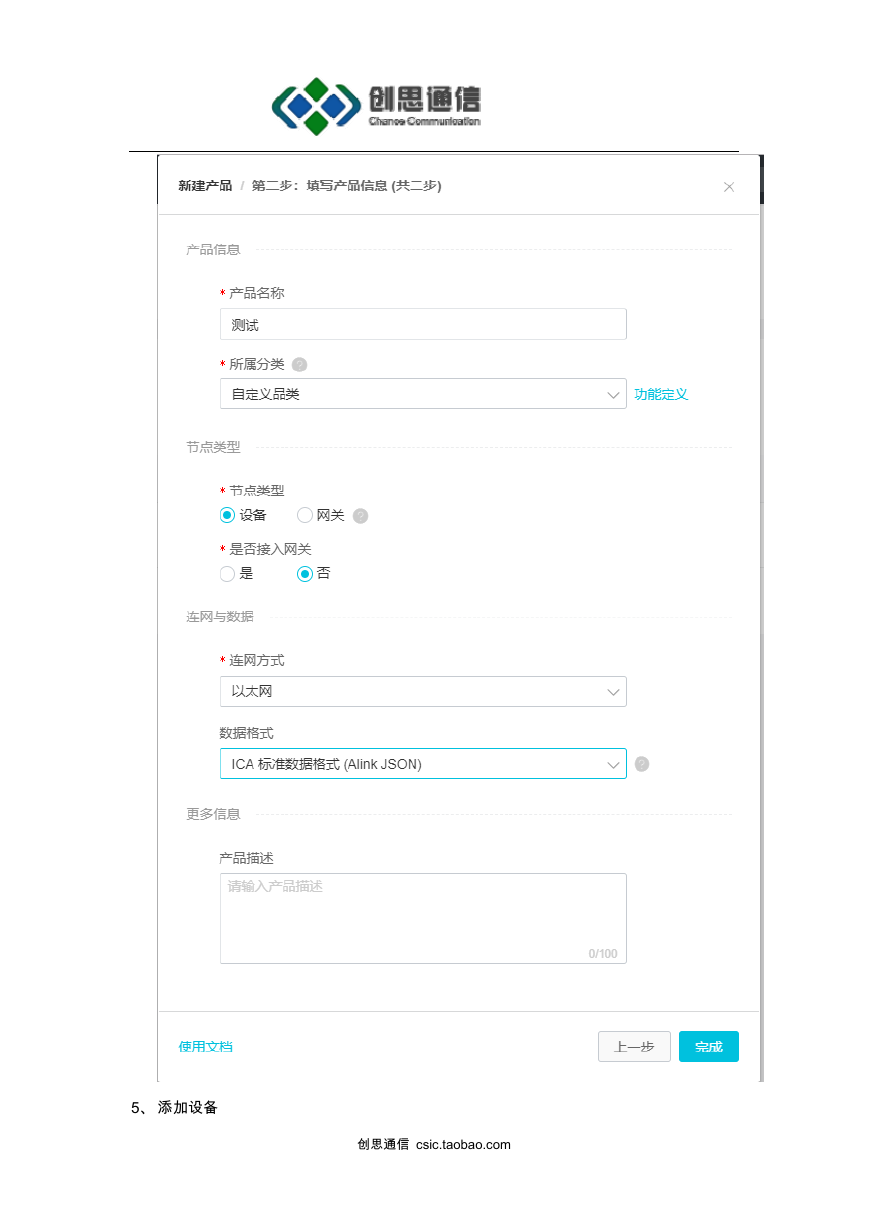
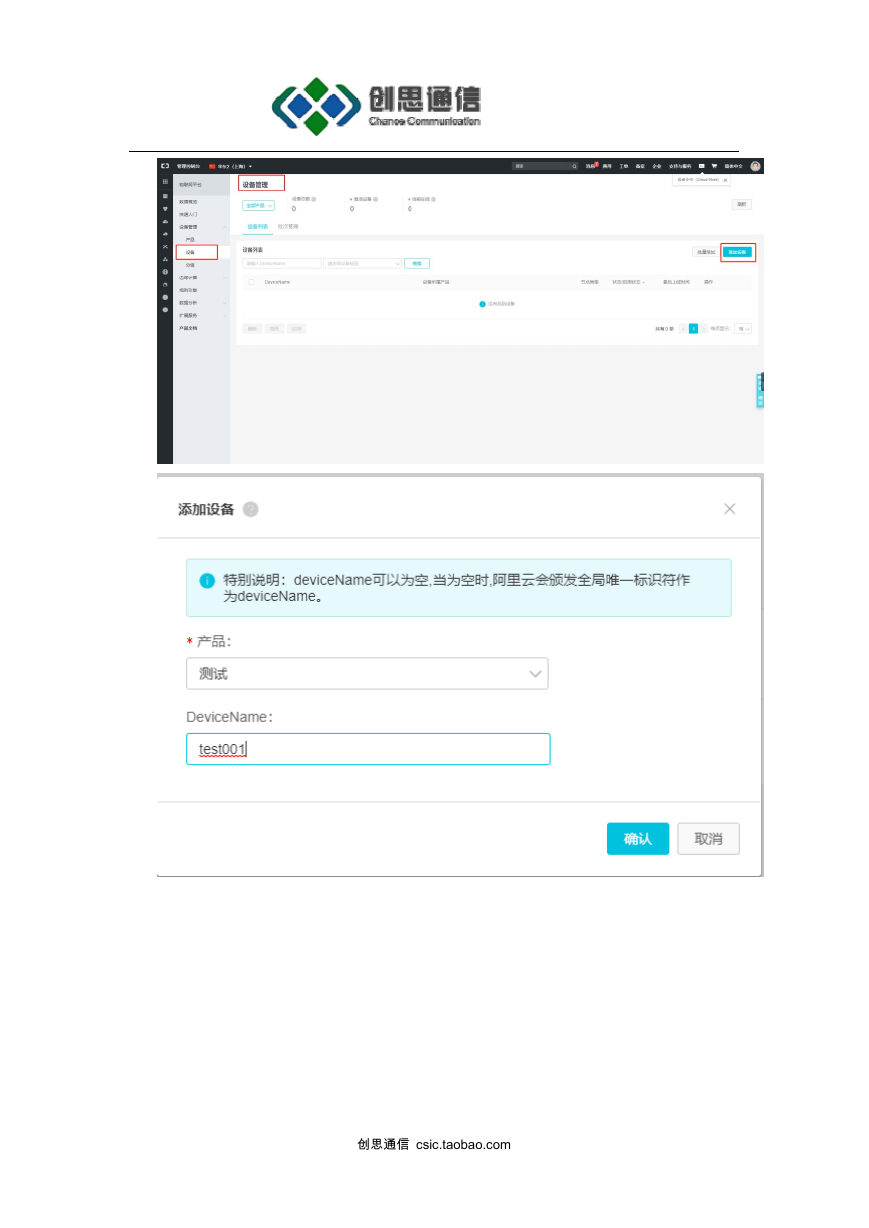

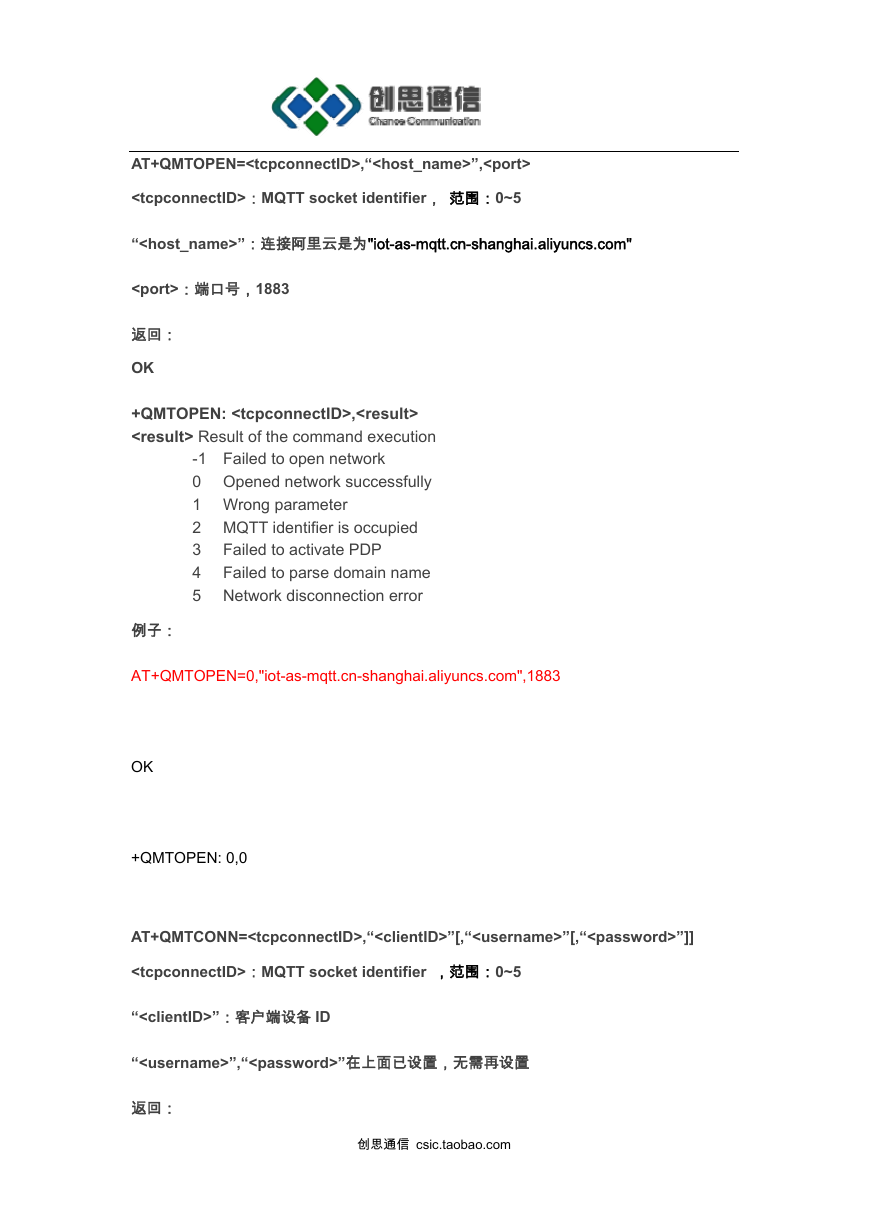
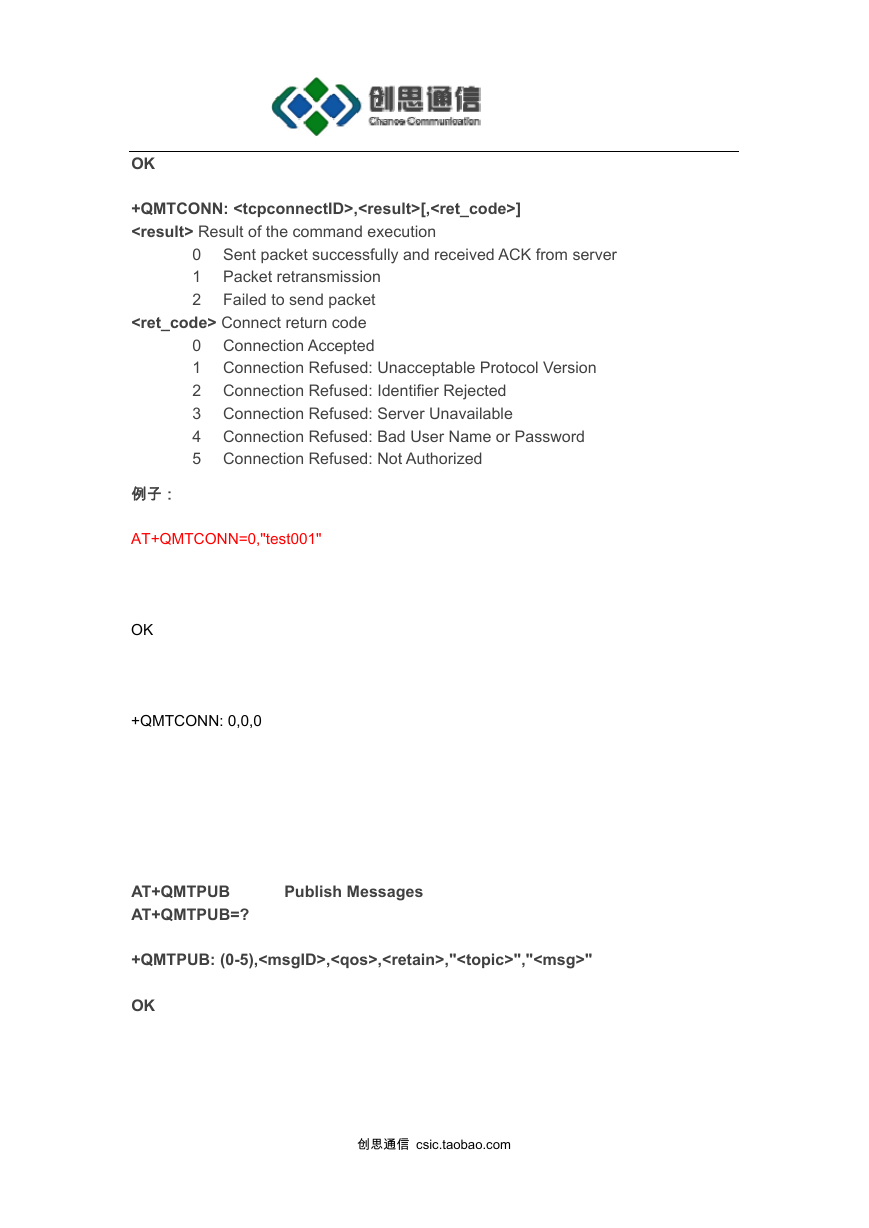
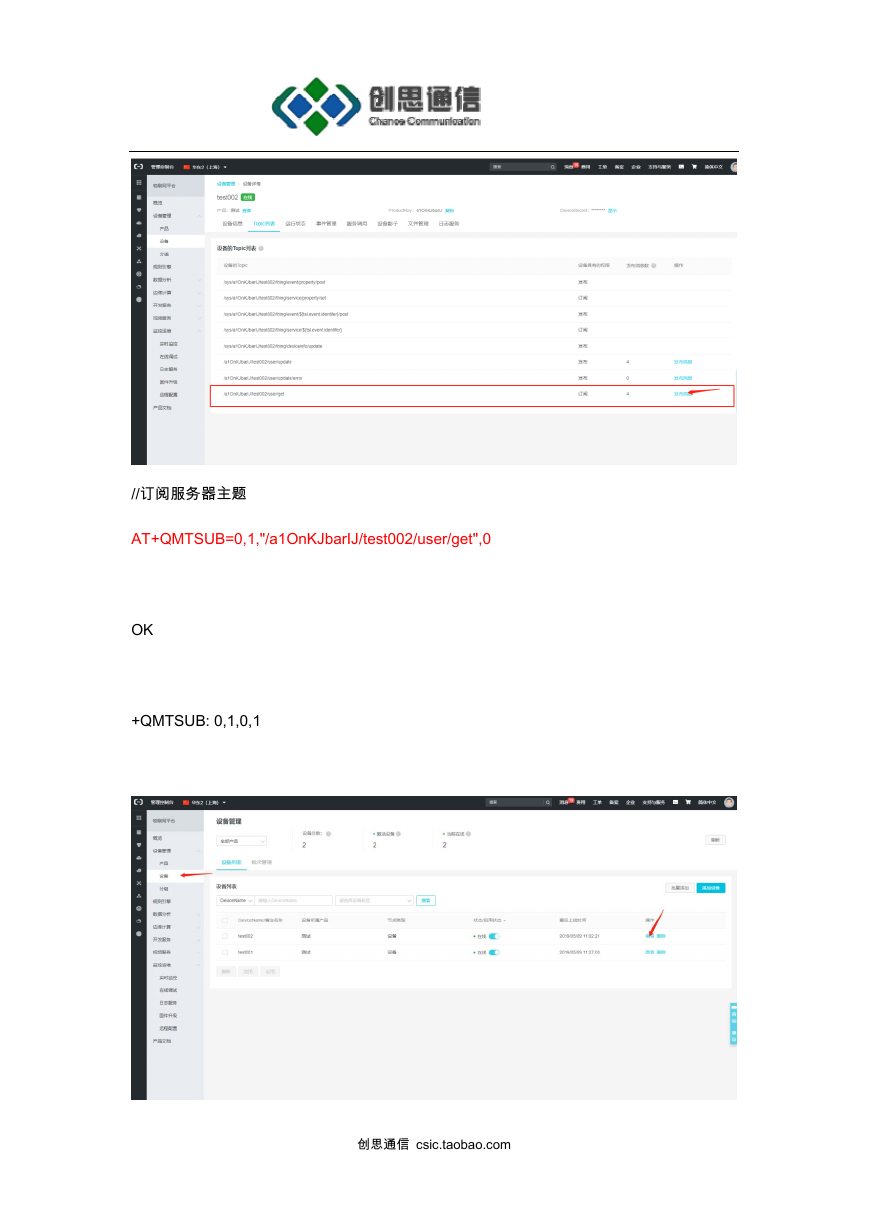

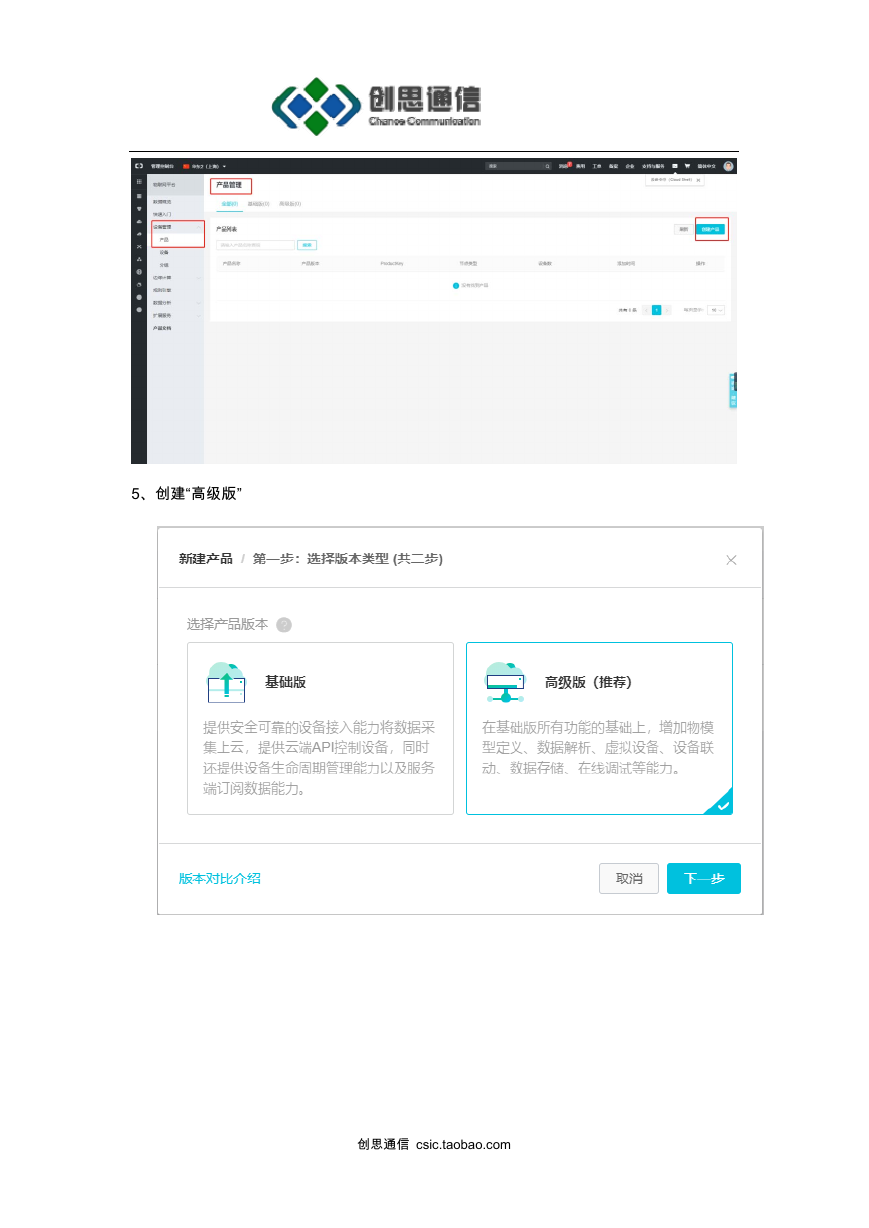
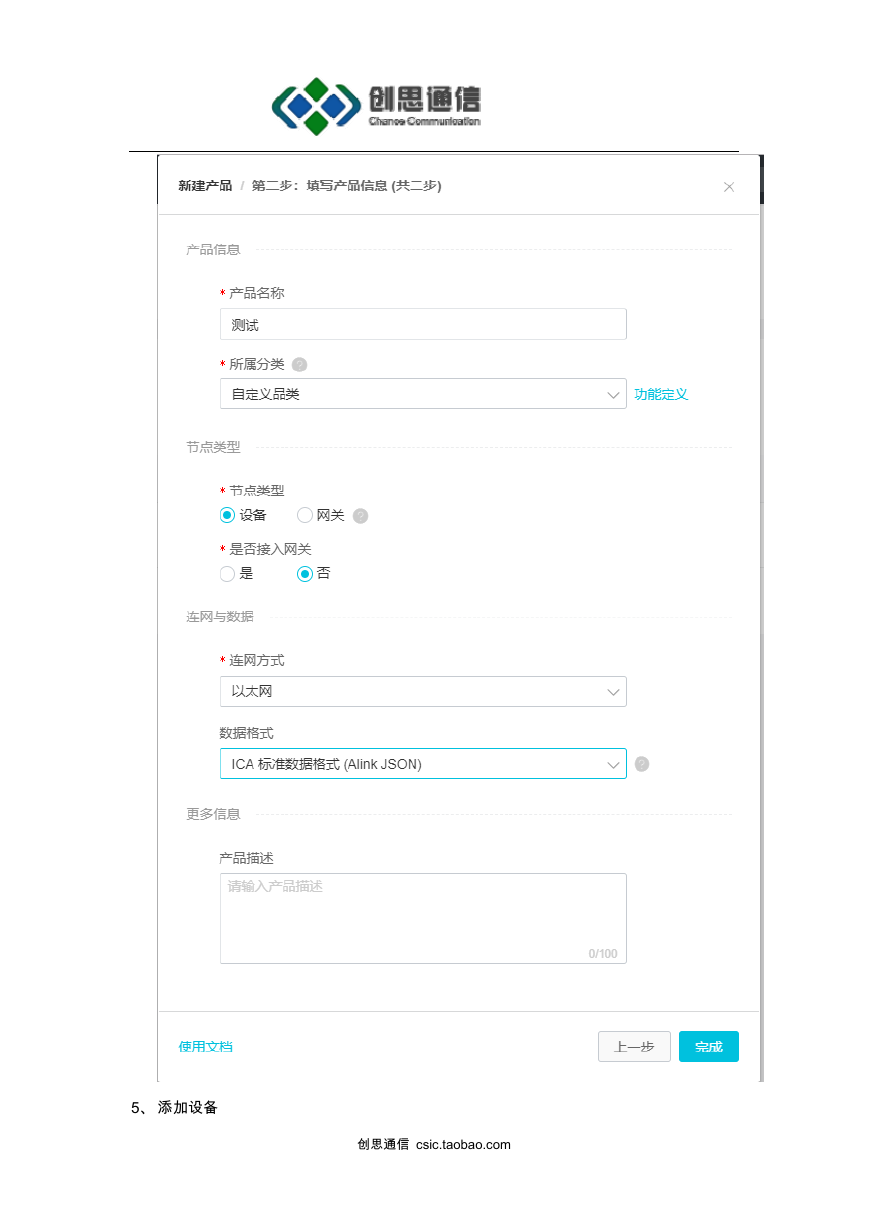
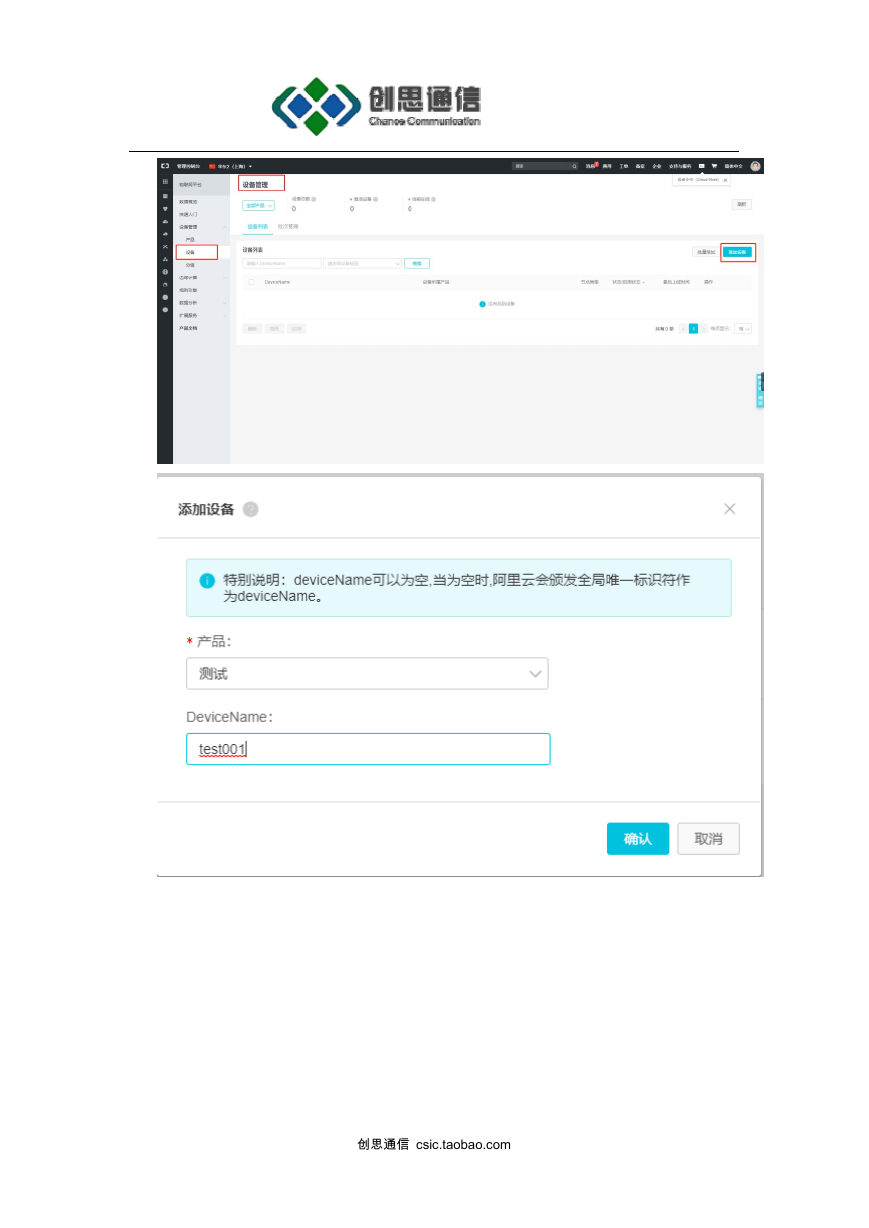

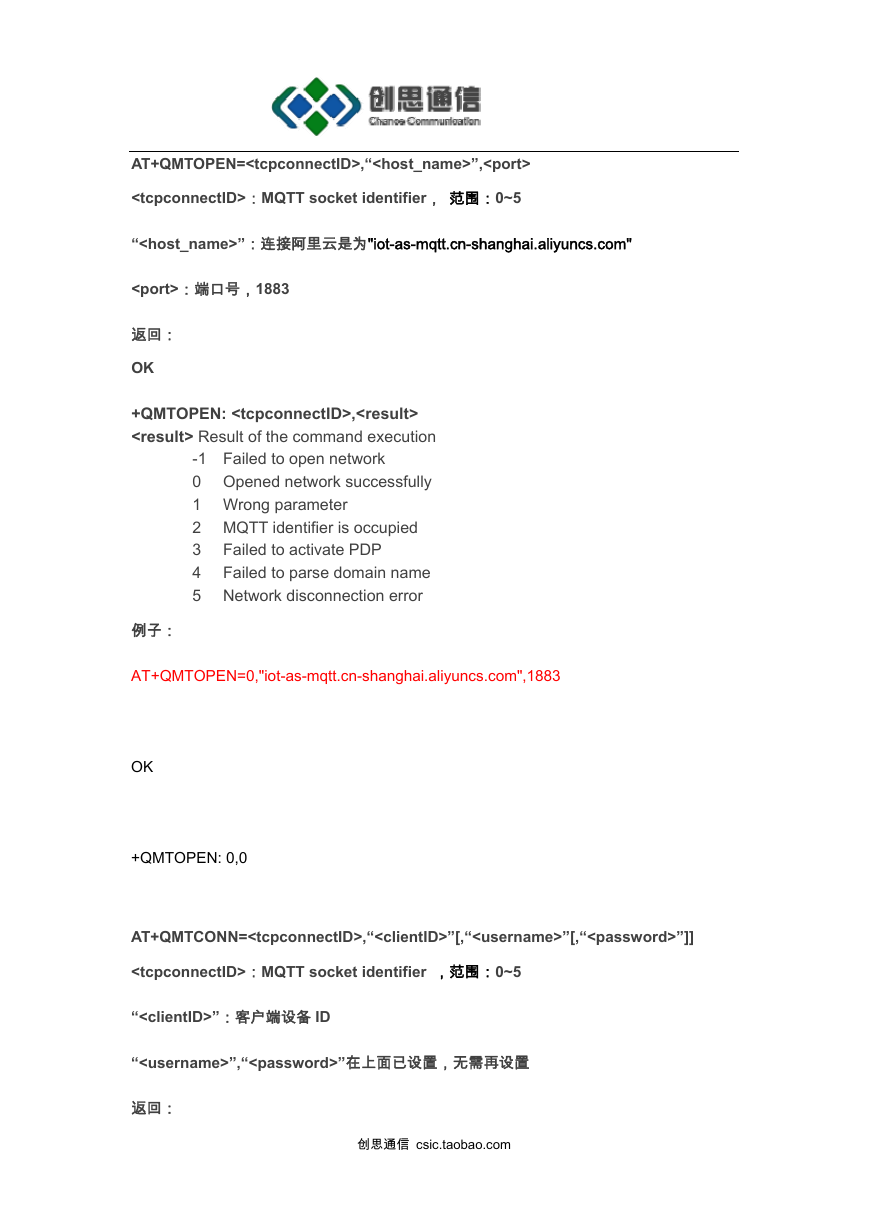
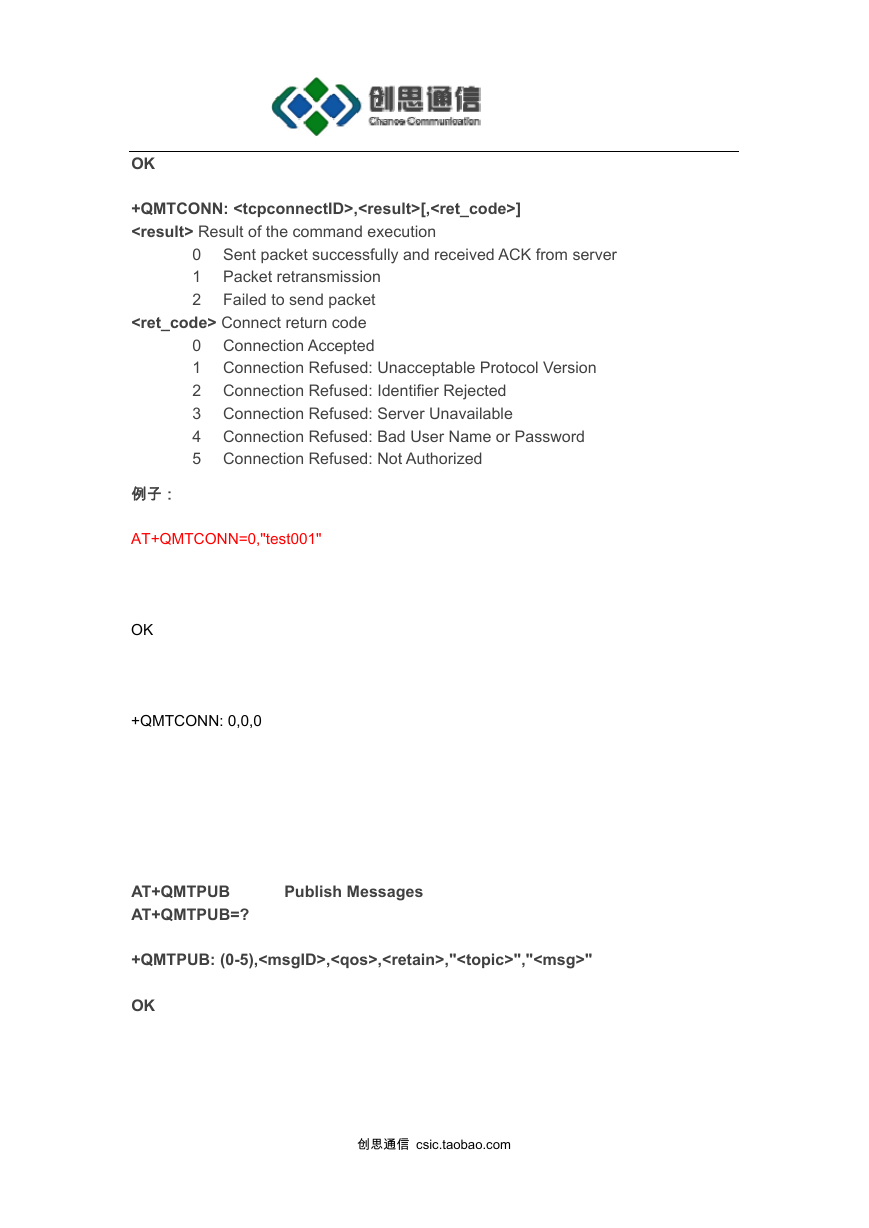
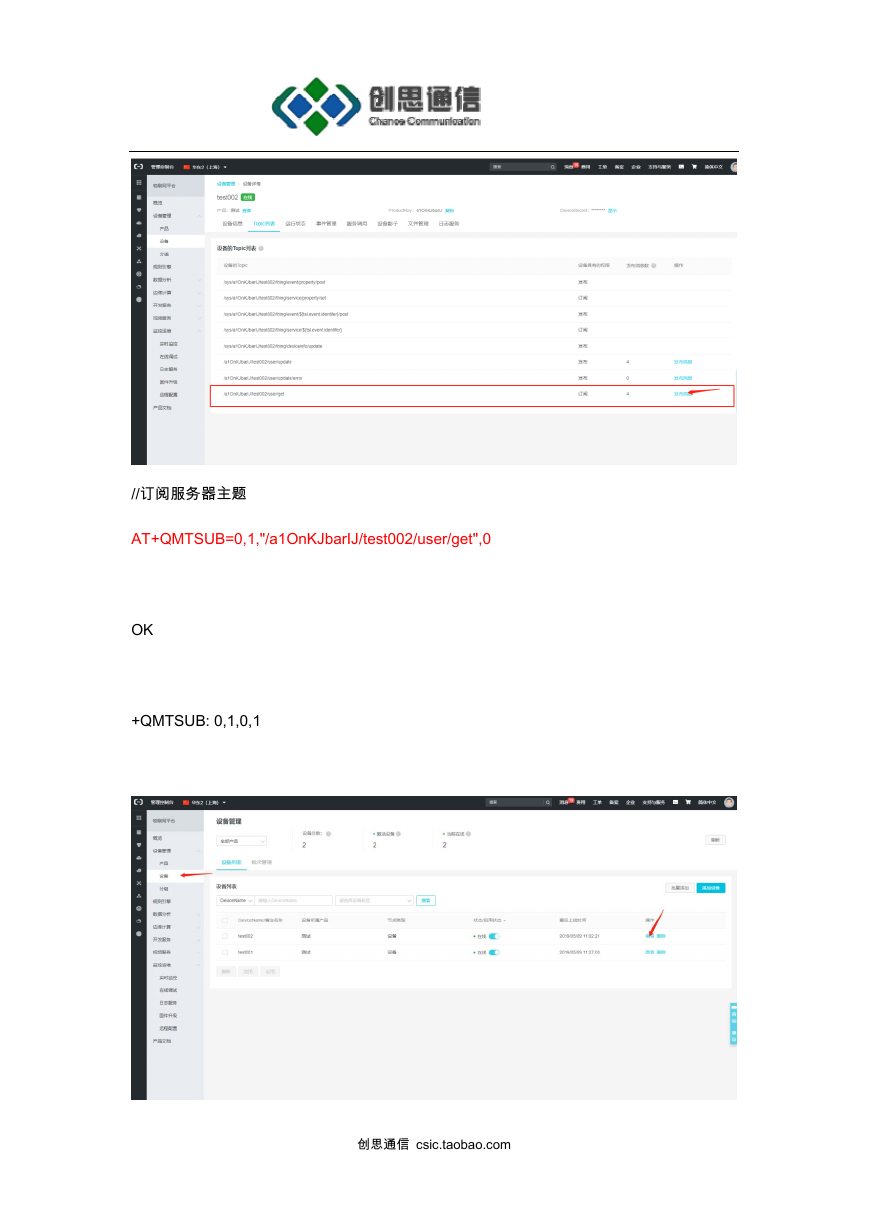
 2023年江西萍乡中考道德与法治真题及答案.doc
2023年江西萍乡中考道德与法治真题及答案.doc 2012年重庆南川中考生物真题及答案.doc
2012年重庆南川中考生物真题及答案.doc 2013年江西师范大学地理学综合及文艺理论基础考研真题.doc
2013年江西师范大学地理学综合及文艺理论基础考研真题.doc 2020年四川甘孜小升初语文真题及答案I卷.doc
2020年四川甘孜小升初语文真题及答案I卷.doc 2020年注册岩土工程师专业基础考试真题及答案.doc
2020年注册岩土工程师专业基础考试真题及答案.doc 2023-2024学年福建省厦门市九年级上学期数学月考试题及答案.doc
2023-2024学年福建省厦门市九年级上学期数学月考试题及答案.doc 2021-2022学年辽宁省沈阳市大东区九年级上学期语文期末试题及答案.doc
2021-2022学年辽宁省沈阳市大东区九年级上学期语文期末试题及答案.doc 2022-2023学年北京东城区初三第一学期物理期末试卷及答案.doc
2022-2023学年北京东城区初三第一学期物理期末试卷及答案.doc 2018上半年江西教师资格初中地理学科知识与教学能力真题及答案.doc
2018上半年江西教师资格初中地理学科知识与教学能力真题及答案.doc 2012年河北国家公务员申论考试真题及答案-省级.doc
2012年河北国家公务员申论考试真题及答案-省级.doc 2020-2021学年江苏省扬州市江都区邵樊片九年级上学期数学第一次质量检测试题及答案.doc
2020-2021学年江苏省扬州市江都区邵樊片九年级上学期数学第一次质量检测试题及答案.doc 2022下半年黑龙江教师资格证中学综合素质真题及答案.doc
2022下半年黑龙江教师资格证中学综合素质真题及答案.doc