STYLISTIC M532
Contents
Innovative technology
Further information
Notational conventions
Ports and controls
Important notes
Safety notes
Additional safety notes for devices with radio components
Using headphones
Protecting the device
Energy saving
Energy saving
Travelling with your Tablet PC
Before you travel
When travelling in other countries
Transporting the Tablet PC
Cleaning the Tablet PC
First-time setup of your device
Unpacking and checking the device
Selecting a location
Mains adapter connecting
Switching on the device for the first time
Working with the Tablet PC
Battery charging indicator
Switching on the Tablet PC
Switching off the Tablet PC
Touchscreen
Background lighting
Select display orientation (portrait or landscape orientation)
Tablet buttons
Webcam
Rechargeable battery
Charging and maintaining the battery
monitoring the battery charging level
Using the power-management features
Memory cards
Supported format
Inserting the memory card
Removing the memory card
SIM card
Inserting the SIM card
Removing a SIM card
Switching the wireless components on and off
WLAN/Wi-Fi and Bluetooth
UMTS
Access via UMTS
GPS
Your Cradle (optional)
Cradle components
Setting up the Cradle
Connecting the Tablet PC to the Cradle
Disconnecting the Tablet PC from the Cradle
Working with Android
Initial setup of your device with Android
Home page
Navigating on the home page
Customising the home page
Changing between home pages
Changing the background
Operation
Using fingers
Entering text via the on-screen keyboard
Using the dictation function
Messages, status and system symbols
Managing messages
Searching with Google
Working with apps/widgets
Settings
Managing the WiFi network
Establishing a Bluetooth connection
Limiting data volumes for mobile data use
Set airplane mode, VPN, tethering & mobile hotspots, Wi-Fi direct and mobile networks
Device settings
Personal settings
System settings
System updates
Over-the-air (OTA)
Updating via an external memory card (micro SD card)
Apps
Applications
Connecting external devices
HDMI port
Connecting USB devices
How to remove USB devices correctly
Headphone port
Troubleshooting and tips
Help if problems occur
Using the Reset button of the Tablet PC
The Tablet PC’s date or time is incorrect
The display on the Tablet PC’s touchscreen is difficult to read.
The external monitor remains blank
The Tablet PC does not start after switch on
The Tablet PC stops working
The radio connection to a network does not work
The battery discharges too quickly
Acoustic warnings
Technical data
Tablet PC
Rechargeable battery
Mains adapter 30 W
Cradle (optional)
Manufacturer’s notes
Disposal and recycling
Declarations of Conformity
CE marking
Oman approval
Regulatory notices
Regulatory information for Tablet PCs without radio device
DOC (Industry CANADA) notices
FCC Regulatory information for Tablet PCs with radio device
Index
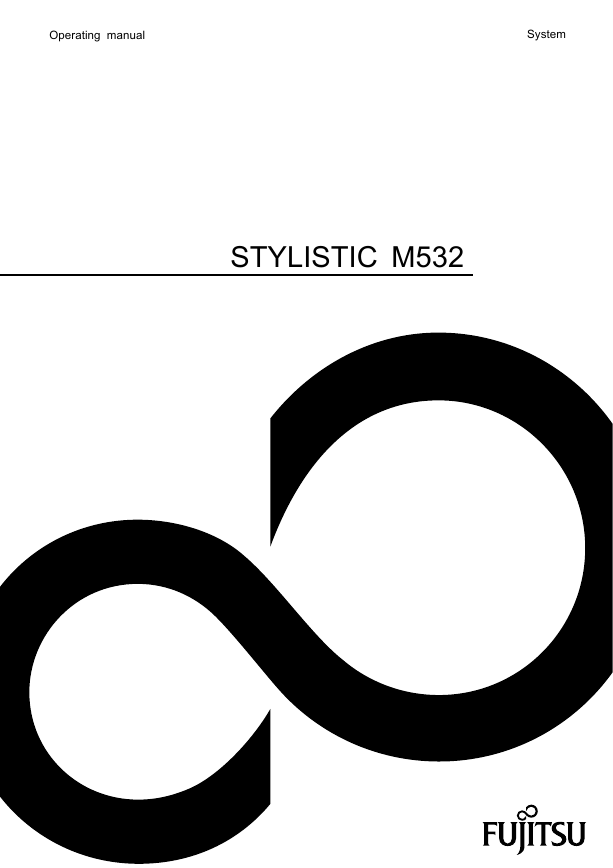



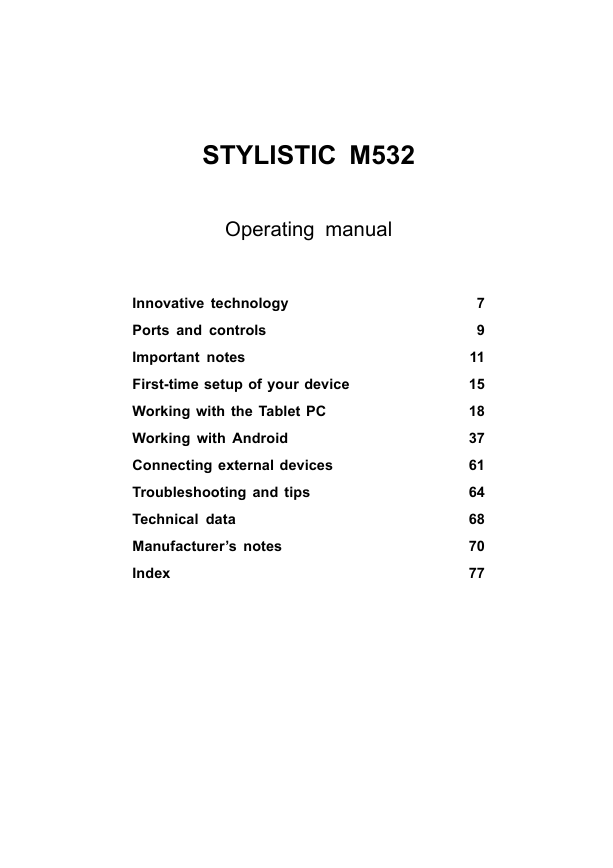
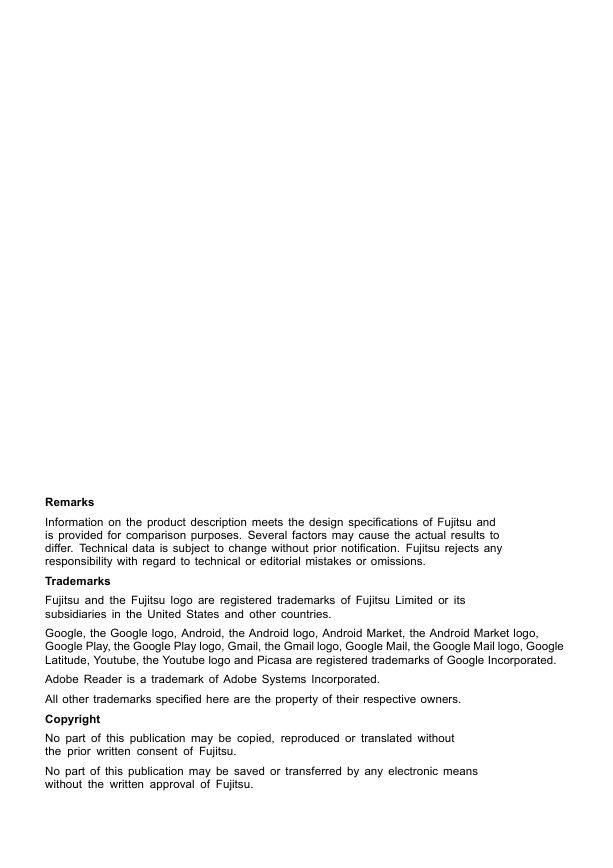
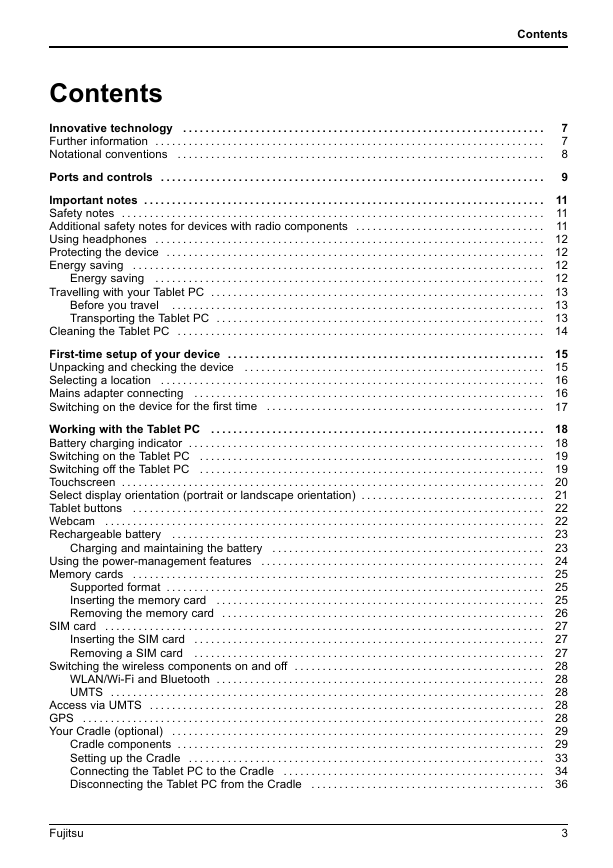
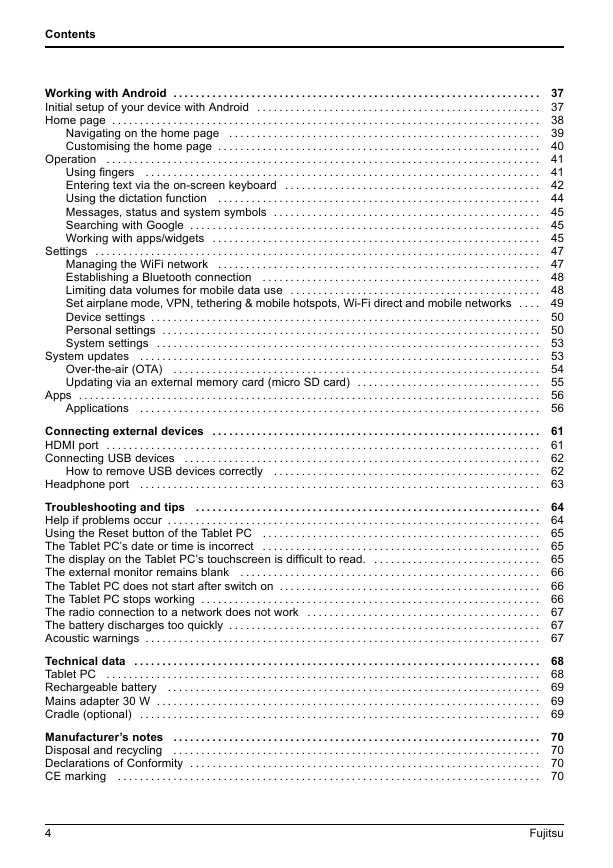
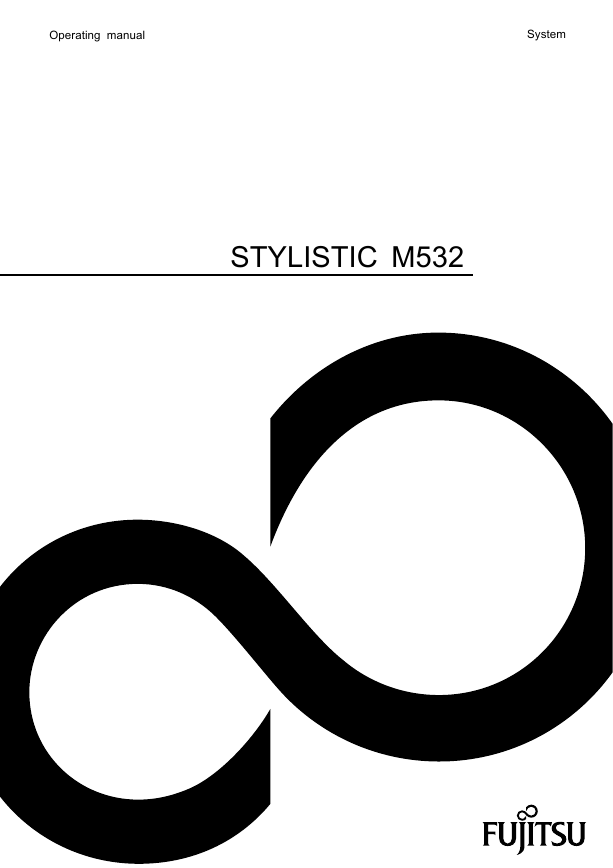



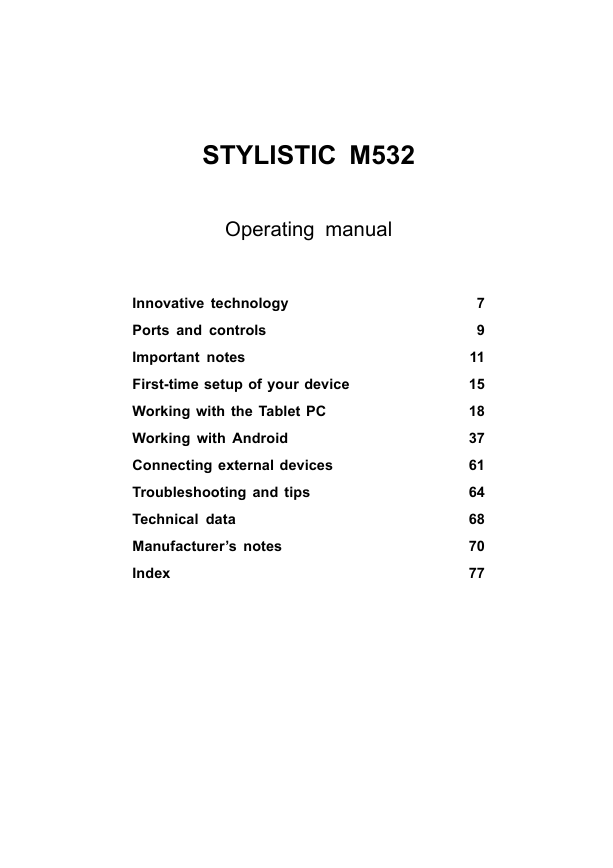
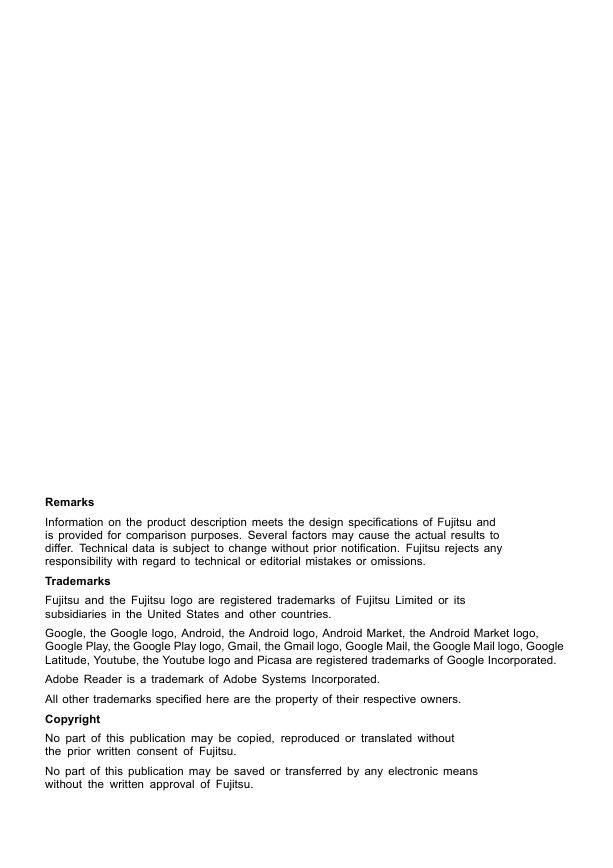
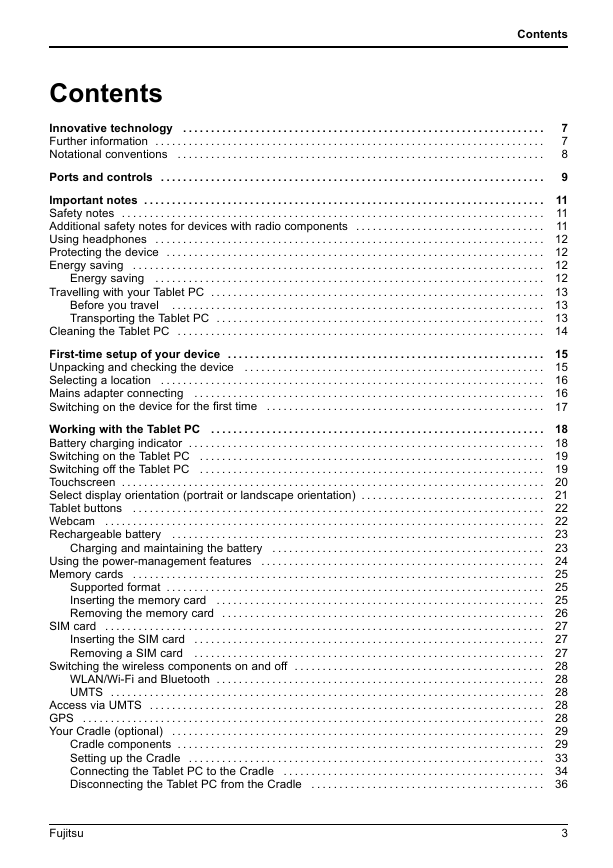
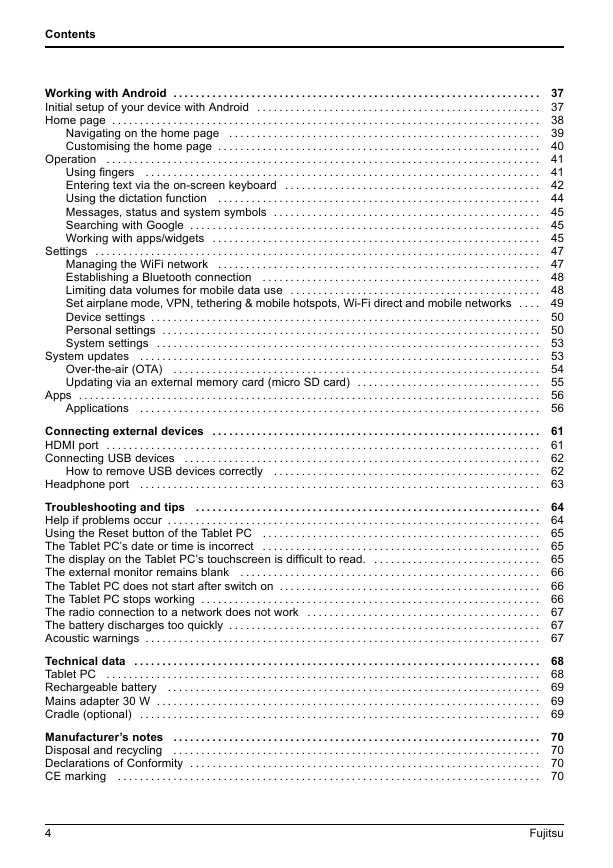
 2023年江西萍乡中考道德与法治真题及答案.doc
2023年江西萍乡中考道德与法治真题及答案.doc 2012年重庆南川中考生物真题及答案.doc
2012年重庆南川中考生物真题及答案.doc 2013年江西师范大学地理学综合及文艺理论基础考研真题.doc
2013年江西师范大学地理学综合及文艺理论基础考研真题.doc 2020年四川甘孜小升初语文真题及答案I卷.doc
2020年四川甘孜小升初语文真题及答案I卷.doc 2020年注册岩土工程师专业基础考试真题及答案.doc
2020年注册岩土工程师专业基础考试真题及答案.doc 2023-2024学年福建省厦门市九年级上学期数学月考试题及答案.doc
2023-2024学年福建省厦门市九年级上学期数学月考试题及答案.doc 2021-2022学年辽宁省沈阳市大东区九年级上学期语文期末试题及答案.doc
2021-2022学年辽宁省沈阳市大东区九年级上学期语文期末试题及答案.doc 2022-2023学年北京东城区初三第一学期物理期末试卷及答案.doc
2022-2023学年北京东城区初三第一学期物理期末试卷及答案.doc 2018上半年江西教师资格初中地理学科知识与教学能力真题及答案.doc
2018上半年江西教师资格初中地理学科知识与教学能力真题及答案.doc 2012年河北国家公务员申论考试真题及答案-省级.doc
2012年河北国家公务员申论考试真题及答案-省级.doc 2020-2021学年江苏省扬州市江都区邵樊片九年级上学期数学第一次质量检测试题及答案.doc
2020-2021学年江苏省扬州市江都区邵樊片九年级上学期数学第一次质量检测试题及答案.doc 2022下半年黑龙江教师资格证中学综合素质真题及答案.doc
2022下半年黑龙江教师资格证中学综合素质真题及答案.doc