Pocket PC Phone
�
s
t
n
e
t
n
o
C
Pocket PC Phone User Manual
2
Please Read Before Proceeding
THIS DEVICE IS NOT CHARGED WHEN YOU TAKE IT OUT OF THE BOX.
DO NOT REMOVE THE BATTERY PACK WHEN THE DEVICE IS CHARGING.
WHEN INSERTING YOUR SIM CARD, MAKE SURE THE DEVICE IS POWERED OFF, AND
THAT THE SIM CARD SNAPS INTO THE SOCKET.
YOUR WARRANTY IS INVALIDATED IF YOU OPEN OR TAMPER WITH THE DEVICE’S
OUTER CASING.
EXPLOSIVE ATMOSPHERES
When in any area with a potentially explosive atmosphere or where flammable materials exist, the product
should be turned off and the user should obey all signs and instructions. Sparks in such areas could cause
an explosion or fire resulting in bodily injury or even death. Users are advised not to use the equipment at
refueling points such as service or gas stations. Users are reminded of the need to observe restrictions on
the use of radio equipment in fuel depots, chemical plants or where blasting operations are in progress. Areas
with a potentially explosive atmosphere are often, but not always, clearly marked. These include fuelling areas,
below deck on boats, fuel or chemical transfer or storage facilities, and areas where the air contains chemicals
or particles, such as grain, dust, or metal powders.
PRIVACY RESTRICTIONS
Some countries require full disclosure of recorded telephone conversations, and stipulate that you must inform
the person with whom you are speaking that the conversation is being recorded. Always obey the relevant laws
and regulations of your country when using the recording feature of your Pocket PC Phone.
�
C
o
n
t
e
n
t
s
Pocket PC Phone User Manual
3
Important Safety Precautions
When using this product, the safety precautions below must be taken to offset possible
legal liabilities and damages.
n ELECTRICAL SAFETY
This product is intended for use when supplied with power from the battery. Other usage
may be dangerous and will invalidate any approval given to this product.
n SAFETY IN AIRCRAFTS
Due to the possible interference caused by this product to an aircraft's navigation system
and its communications network, using this product on board an airplane is against the
law in most countries.
n ENVIRONMENT RESTRICTIONS
Do no use this product at gas or refueling stations. The use of this product is also prohibited
in fuel storehouse, chemical plants, and locations containing explosives.
n Safety for Environments
Do not use this product in gas stations, fuel depots, chemical plants or where blasting
operations are in progress, or in potentially explosive atmospheres such as fuelling
areas, below deck on boats, fuel or chemical transfer or storage facilities, and areas
where the air contains chemicals or particles, such as grain, dust, or metal powders.
Please be aware that Sparks in such areas could cause an explosion or fire resulting in
bodily injury or even death.
n ROAD SAFETY
Vehicle drivers in motion are not permitted to use telephony services with handheld
devices, except in the case of emergency. In some countries, using hand-free devices
as an alternative is allowed.
n INTERFERENCE WITH MEDICAL EQUIPMENT FUNCTIONS
This product may cause medical equipment to malfunction. The use of this device is
forbidden in most hospitals and medical clinics.
n NONIONIZING RADIATION
This product should be operated in the suggested normal condition only to ensure the
radiative performance and safety of the interference. As with other mobile radio transmitting
equipment, users are advised that for satisfactory operation of the equipment and for the
safety of personnel, it is recommended that no part of the human body be allowed to come
too close to the antenna during operation of the equipment.
�
Pocket PC Phone User Manual
4
Contents
s
t
n
e
t
n
o
C
Chapter 1 Getting Started 7
8
10
12
1.1 Knowing Your Device ......................
1.2 Battery...........................................
1.3 Accessories ....................................
Chapter 2 Knowing Your Phone 13
14
19
23
25
26
28
2.1 Starting Up.....................................
2.2 Entering Information.......................
2.3 Writing on the Screen .....................
2.4 Drawing on the Screen....................
2.5 Recording a Message ......................
2.6 Finding Information ........................
Chapter 3 Using Your Phone 29
30
33
35
36
37
40
43
44
3.1 About Your Phone...........................
3.2 Making a Call..................................
3.3 Receiving a call...............................
3.4 In-Call Options ...............................
3.5 Contacts Information ......................
3.6 Photo Contacts ...............................
3.7 Additional Dialing Information..........
3.8 Securing Your Phone.......................
Chapter 4 Synchronizing Information 47
48
49
51
52
4.1 Using ActiveSync ............................
4.2 Synchronizing Information...............
4.3 Infrared and Bluetooth Connection...
4.4 ActiveSync Errors............................
�
Pocket PC Phone User Manual
5
Chapter 5 Personalizing Your Phone 53
54
60
5.1 Device Settings...............................
5.2 Phone Settings ...............................
Chapter 6 Getting Connected 63
C
o
n
t
e
n
t
s
6.1 About Connections..........................
6.2 Connecting to the Internet ..............
6.3 CSD Line Type ................................
6.4 Pocket Internet Explorer..................
6.5 Wireless Manager ...........................
6.6 Wireless LAN Manager.....................
6.7 Network Cards Settings ...................
6.8 Terminal Services Client...................
6.9 Bluetooth .......................................
6.10 Wireless Modem ...........................
64
64
65
66
67
68
70
72
73
84
Chapter 7 Using Microsoft Outlook 87
88
90
92
93
7.1 Calendar.........................................
7.2 Contacts.........................................
7.3 Tasks .............................................
7.4 Notes .............................................
Chapter 8 Messaging Features 95
96
99
100
8.1 E-mail Messages .............................
8.2 MSN Messenger..............................
8.3 MMS Messages ...............................
�
Pocket PC Phone User Manual
6
s
t
n
e
t
n
o
C
Chapter 9 Applications 105
106
107
108
108
112
116
9.1 Pocket Word...................................
9.2 Pocket Excel ...................................
9.3 Windows Media Player ....................
9.4 Pictures..........................................
9.5 KSE Truefax 2.0 ..............................
9.6 MIDlet Manager..............................
Chapter 10 Using Camera and Album 121
122
123
132
10.1 About Camera and Album ..............
10.2 Camera ........................................
10.3 Album .........................................
Appendix A 141
142
143
144
145
Adding or Removing Programs .......................
Managing Memory ........................................
Backing Up Files ...........................................
Resetting the Pocket PC Phone .....................
Appendix B 147
148
148
149
150
153
Regulatory Agency IDs ..................................
European Union Notice..................................
FCC Compliance Statement............................
Important Health and Safety Information .......
Trouble Shooting...........................................
Specifications 158
Index 159
�
Chapter 1
Getting Started
1.1 Knowing Your Device
1.2 Battery
1.3 Accessories
�
Pocket PC Phone User Manual
8
1.1 Knowing Your Device
Top View, Left-Side View, and Front View
MMC/SD Cards or SDIO
Accessories Slot
Insert a MMC/SD card or a SDIO
accessory here.
Contacts
Press for quick access to
Contacts.
Record
Press to record a voice note.
Volume
Press UP/DOWN to adjust
the volume of your device.
Camera
Press to launch Camera.
Press again to take a
picture.
Infrared Port
Enables you to exchange
file(s) or data with other
devices without cables or
wires.
Start
Press to display the
program menu.
Talk/Send
Press to answer an incoming
call or to dial a number.
Messaging
Press for quick access to
E-mail or SMS messages.
d
e
t
r
a
t
S
g
n
i
t
t
e
G
Power Button/
Backlight
Press to turn ON/OFF your
Pocket PC or Backlight.
Earphone Plug
Plug the headset here.
Speaker
Listen to audio files or a
phone call from here.
Calendar
Press for quick access
to Calendar.
Touch Screen
Pocket IE
Press to launch the
browser to surf the Internet.
OK/Close
End
Press to end a call.
Navigation Pad
Press to move up/down
and left/right through any
of the drop-down menus
or program instructions;
select by pressing the
Action key on the center of
the pad.
QWERTY Keyboard
Press to enter letter/
symbol.
�
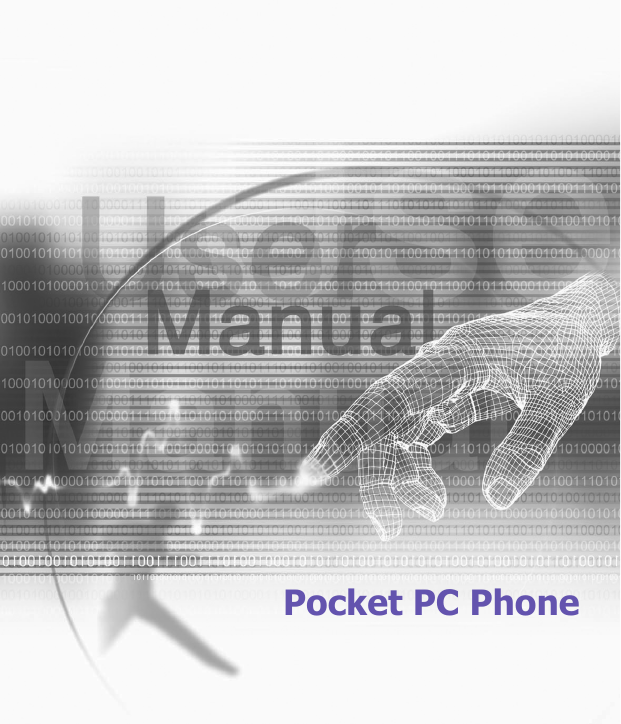
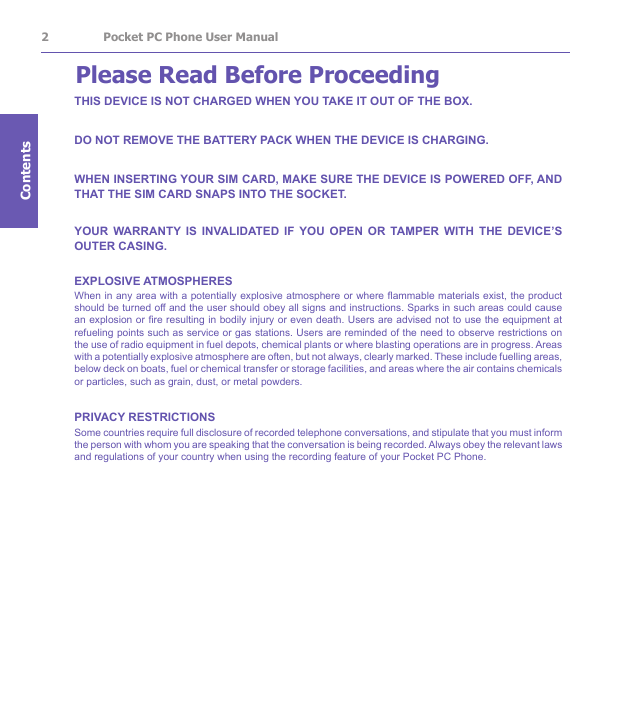
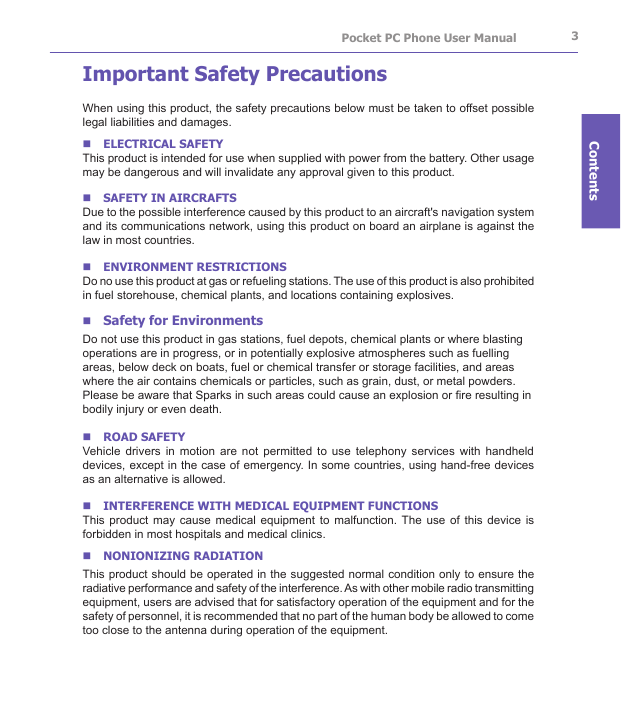
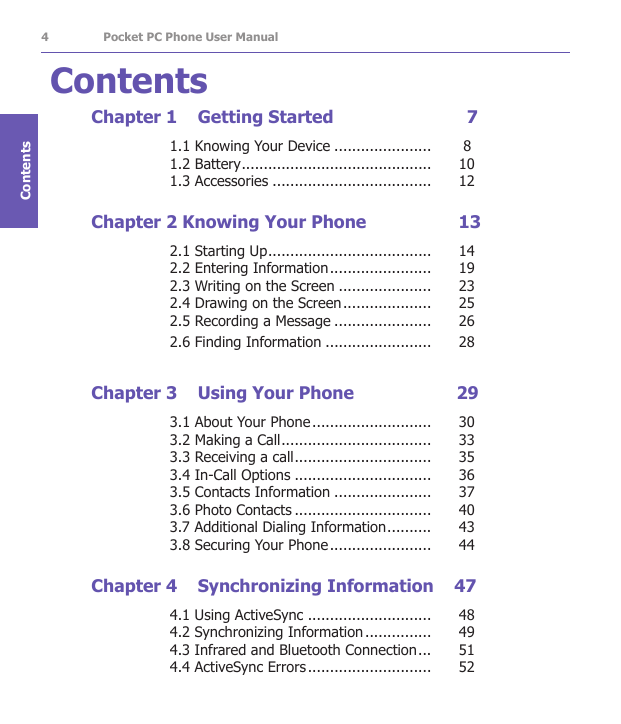
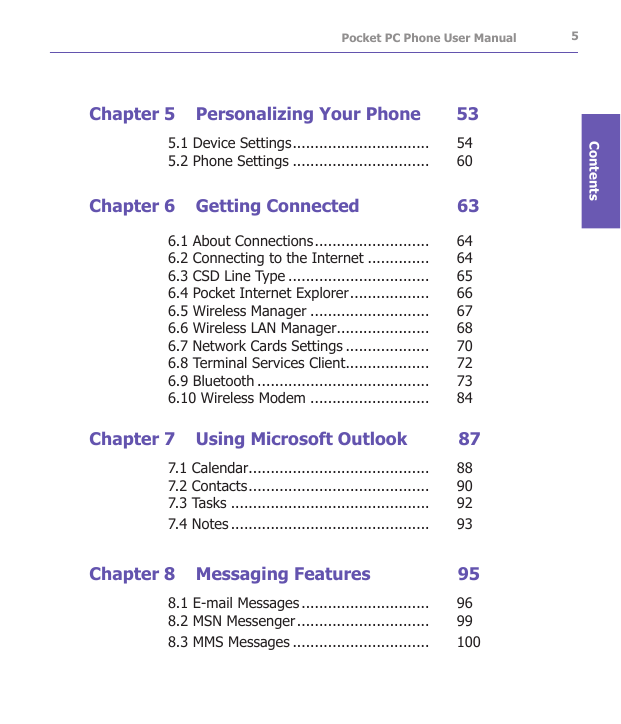
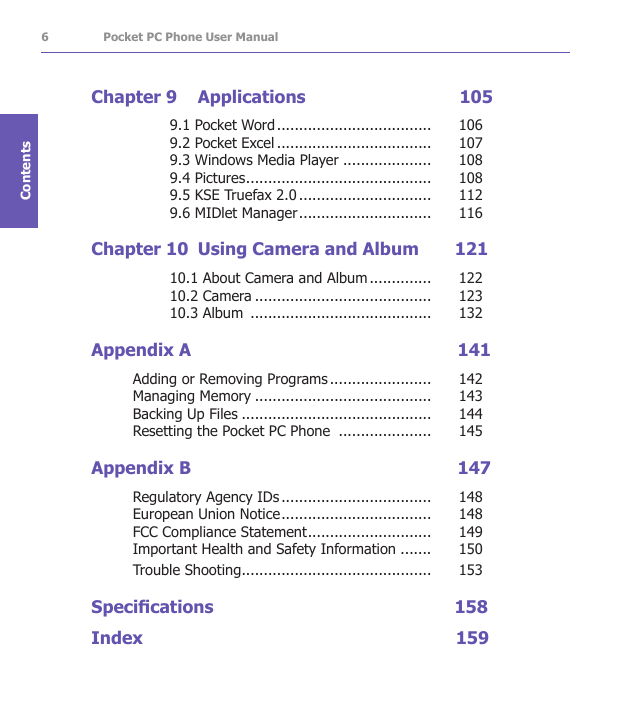
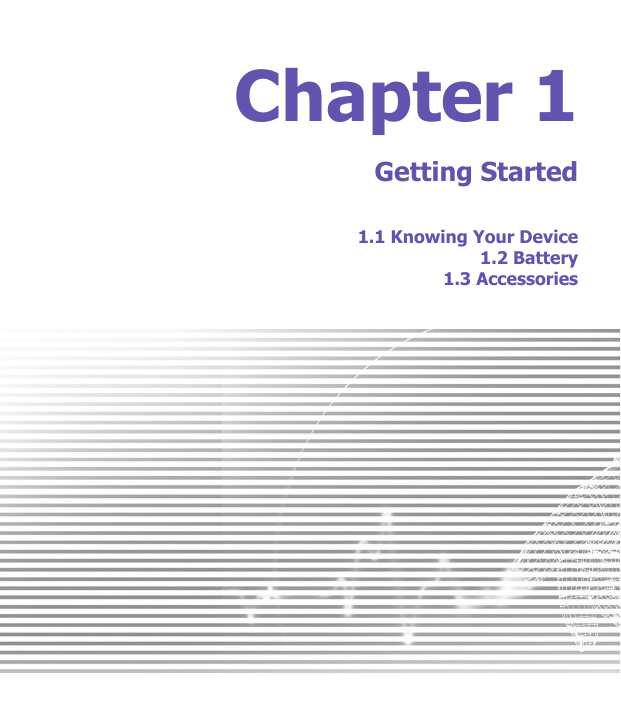
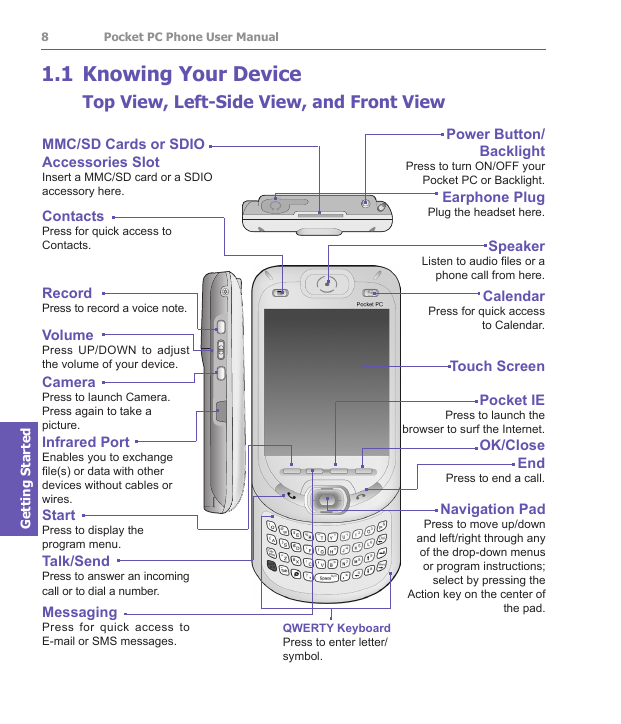
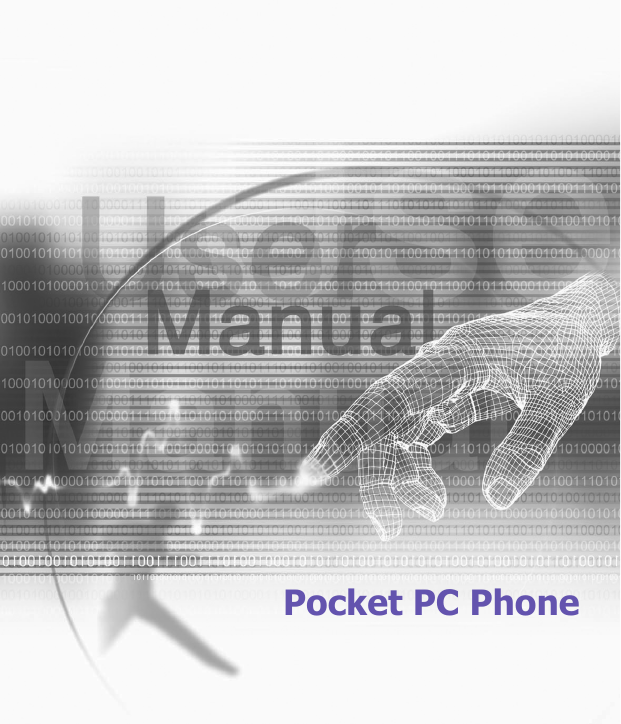
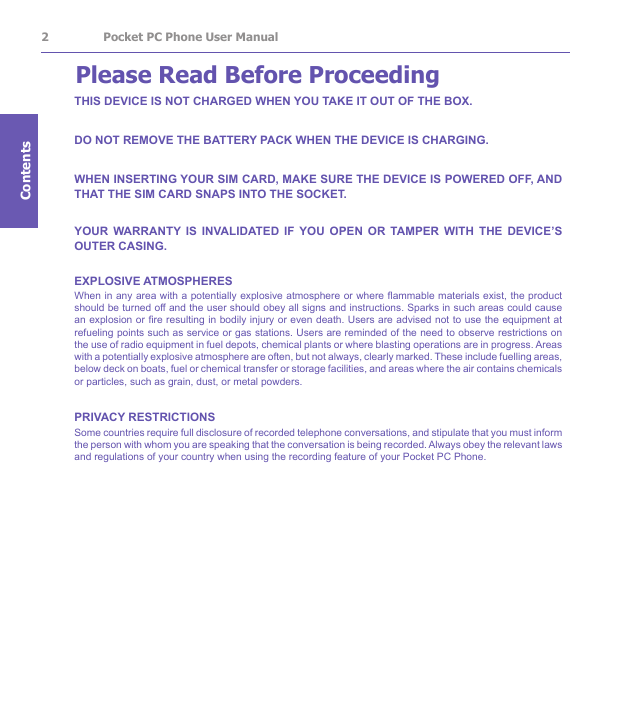
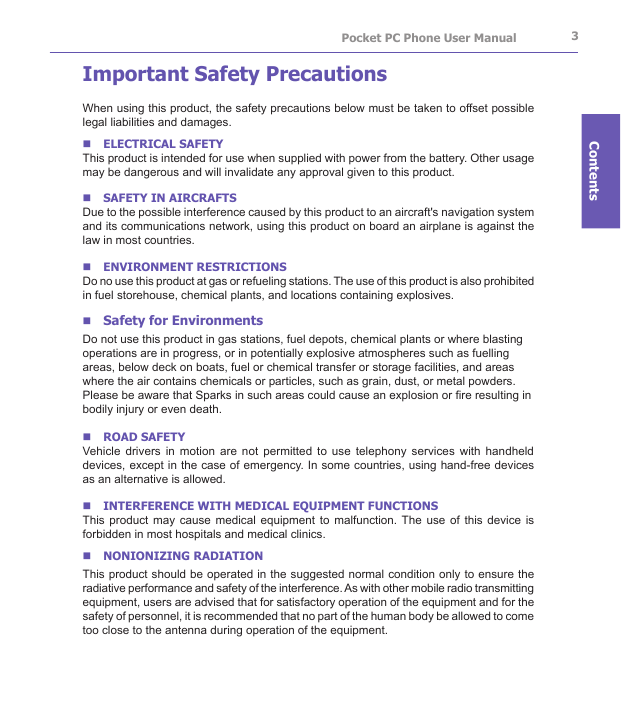
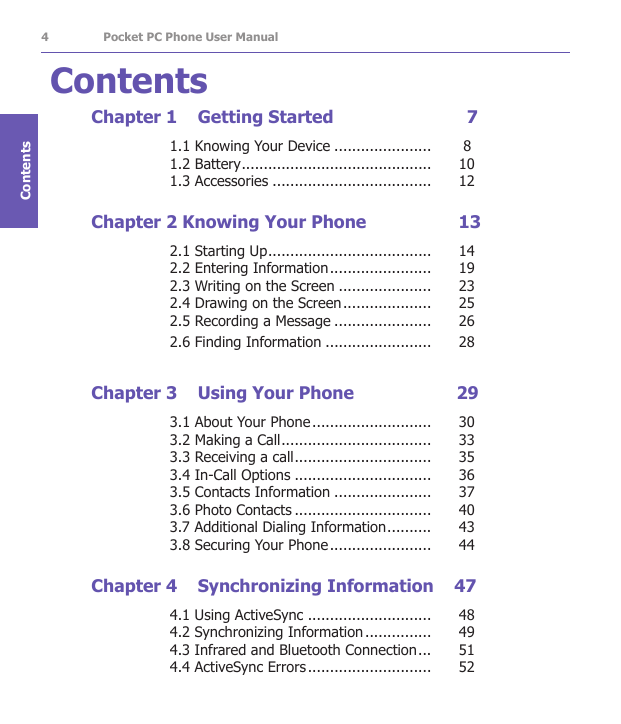
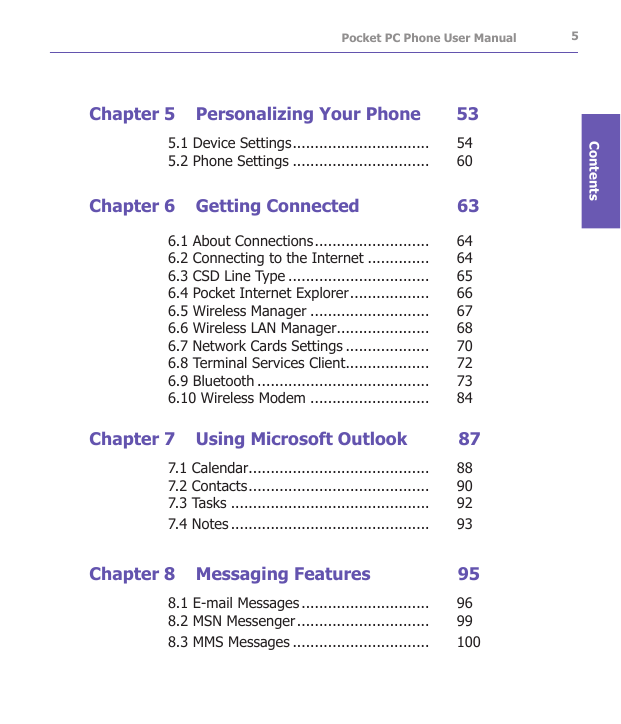
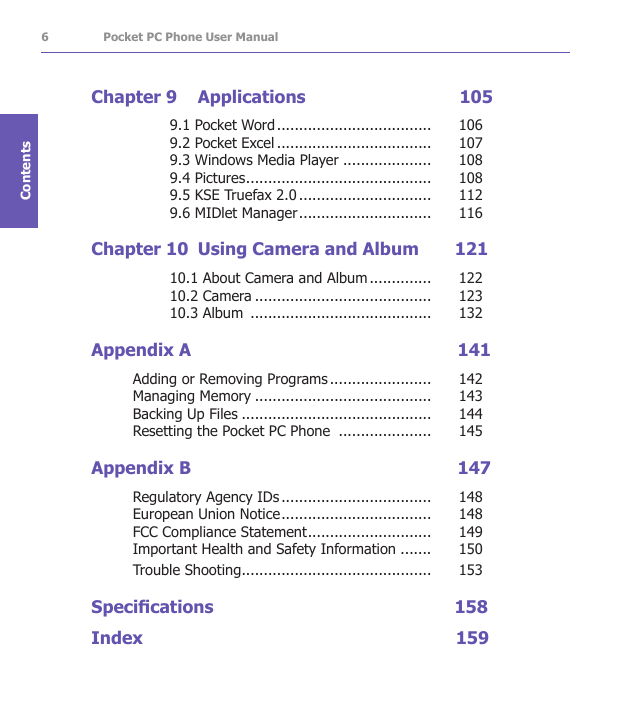
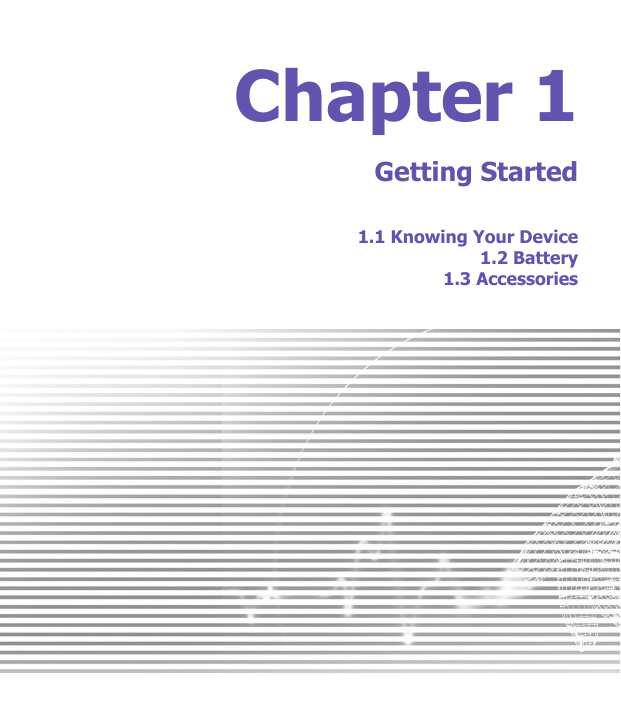
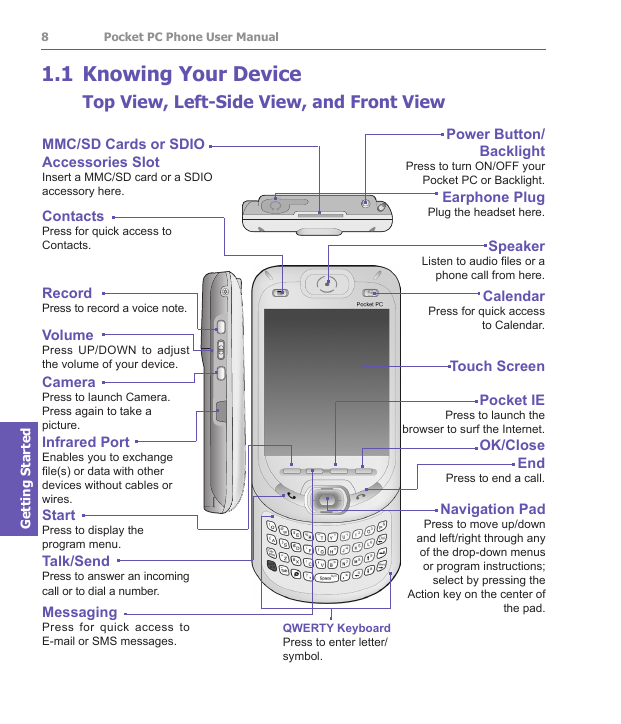
 2023年江西萍乡中考道德与法治真题及答案.doc
2023年江西萍乡中考道德与法治真题及答案.doc 2012年重庆南川中考生物真题及答案.doc
2012年重庆南川中考生物真题及答案.doc 2013年江西师范大学地理学综合及文艺理论基础考研真题.doc
2013年江西师范大学地理学综合及文艺理论基础考研真题.doc 2020年四川甘孜小升初语文真题及答案I卷.doc
2020年四川甘孜小升初语文真题及答案I卷.doc 2020年注册岩土工程师专业基础考试真题及答案.doc
2020年注册岩土工程师专业基础考试真题及答案.doc 2023-2024学年福建省厦门市九年级上学期数学月考试题及答案.doc
2023-2024学年福建省厦门市九年级上学期数学月考试题及答案.doc 2021-2022学年辽宁省沈阳市大东区九年级上学期语文期末试题及答案.doc
2021-2022学年辽宁省沈阳市大东区九年级上学期语文期末试题及答案.doc 2022-2023学年北京东城区初三第一学期物理期末试卷及答案.doc
2022-2023学年北京东城区初三第一学期物理期末试卷及答案.doc 2018上半年江西教师资格初中地理学科知识与教学能力真题及答案.doc
2018上半年江西教师资格初中地理学科知识与教学能力真题及答案.doc 2012年河北国家公务员申论考试真题及答案-省级.doc
2012年河北国家公务员申论考试真题及答案-省级.doc 2020-2021学年江苏省扬州市江都区邵樊片九年级上学期数学第一次质量检测试题及答案.doc
2020-2021学年江苏省扬州市江都区邵樊片九年级上学期数学第一次质量检测试题及答案.doc 2022下半年黑龙江教师资格证中学综合素质真题及答案.doc
2022下半年黑龙江教师资格证中学综合素质真题及答案.doc