C
a
m
e
r
a
O
p
e
r
a
t
i
o
n
M
a
n
u
a
Camera Operation Manual
To ensure correct use of your
camera, read this manual
carefully before use. Keep the
manual handy for future use.
l
RICOH CO., LTD.
Ohmori NM Building
1-1 Ohmori-kita 2 chome
Ota-ku, Tokyo
143-0016 Japan
L2132551
�
Introduction
Ricoh Service Offices
Thank you for purchasing a Ricoh RDC-i700. This manual explains the correct handling
procedures and precautions for your camera. To ensure the best performance, please
read the manual thoroughly before using the camera. Keep the manual handy for quick
future reference.
Ricoh Co., Ltd.
Test Shots
Check that your camera is recording the images correctly by taking a number of test
shots.
Copyright
Reproduction or alteration of copyrighted documents, magazines, music and other
materials, other than for personal, home or similarly limited purposes, without the
consent of the copyright holder is prohibited.
Exemption from Liability
Ricoh Co., Ltd. assumes no liability for failure to record or play back images caused
by malfunction of the RDC-i700.
Warranty
This product is manufactured to local specifications and the warranty is valid within
the country of purchase. Should the product fail or malfunction while you are abroad,
the manufacturer assumes no responsibility for servicing the product locally or bear-
ing the expenditure incurred therefor.
Radio Interference
Operating the RDC-i700 in the vicinity of other electronic equipment may adversely
affect the performance of both devices. In particular, operating the camera close to
a radio or television may lead to interference. If interference occurs, follow the pro-
cedures below.
– Move the camera as far away as possible from the TV, radio or other device
– Reorient the TV or radio antenna.
– Plug the devices into separate electrical outlets.
• This publication may not be reproduced in whole or part without the express written permission of Ricoh.
©2000 Ricoh Co., Ltd. All rights reserved.
• Ricoh reserves the right to change the contents of this publication without notice. Considerable care was
taken in preparing this manual. If, however, you have questions about any part of the manual, or note
mistakes or inaccuracies, please contact us at the address listed on the back cover.
Microsoft, MS and Windows are registered trademarks of Microsoft Corporation in the United States of America
and other countries.
Macintosh is a registered trademark of Apple Computer, Inc., in the United States of America and other countries.
CompactFlash™ is a registered trademark of SunDisk Corporation in the United States of America.
SmartMedia™ is a trademark of Toshiba Corporation.
All trademarked company and product names mentioned in this manual are the property of their respective own-
ers.
Ricoh Co., Ltd.
Ohmori NM Building
1-1 Ohmori-Kita 2-chome
Ota-ku, Tokyo
143-0016 JAPAN
http://www.ricoh.co.jp/r_dc
Ricoh Factory Service Center
3235 Sunrise Blvd.,
Suite2 Rancho Cordova,
CA 95742
http://www.ricohzone.com/
Ricoh Europe B.V.
Photo Products Division
P.O. Box 75640
1118 ZR Schiphol
The Netherlands
http://www.ricoh-red.com/
htttp://www.ricoh-europe.com/
E-mail:camera@ricoh.nl
Ricoh Europe B.V.
Düsseldorf Branch
Photo Products Division
Oberrather Straße 6
D-40472 Düsseldorf
Germany
Ricoh Photo Products (Asia), Ltd.
Unit D, E & F
24/F., China Overseas Building
139 Hennessy Road, Wan Chai
Hong Kong
Ricoh Australia Pty. Ltd.
8 Rodborough Road
Frenchs Forrest, N.S.W. 2086
Australia
http://www.ricoh-aust.com.au
�
How to Use the Operation Manuals
Five operation manuals are supplied with this camera.
Use each operation manual as shown below to suit the purpose.
Open the package
➜
Read This Before Proceeding!
These instructions explain the procedure
for checking the contents of the package
and loading the battery to enable you to
use the camera straightaway.
➜
Basic operation
Camera Operation Manual (this manual)
This manual explains in detail the preparations to take
before using the camera together with the procedures for
shooting and playback using the various functions.
➜
Using the communication
and Internet functions
➜
Sending and receiving data
using the camera and a PC
Communication/Internet
Operation Manual
This manual
explains the
procedures for
transmitting images
and using Internet
functions.
Connecting to a
Personal Computer
Operation Manual
This manual explains
the procedures for
connecting the
camera to a PC,
transmitting images
from the camera to
the PC and operating
the camera from the
PC.
A useful guide for carrying around with you
Simple Operation Guide
This guide contains a simple explanation of the
most frequently used procedures, including
shooting, playback and transmitting.
1
�
CONTENTS
How to Use the Operation Manuals ...................................................... 1
Parts & Names ...................................................................................... 6
Safety Precautions ................................................................................ 8
Chapter 1 Getting Started
Before Using the Camera ................................................................... 14
Attaching the Neck Strap ..................................................................... 14
Attaching the Lens Cap ........................................................................ 14
Powering the Camera ......................................................................... 15
Charging the Battery ............................................................................ 15
Loading the Battery .............................................................................. 16
Connecting an AC Adapter .................................................................. 18
Storage Memory ................................................................................. 19
Inserting a CF Card or PC Card .......................................................... 20
Chapter 2 Basic Operations
Turning On/Off the Camera ................................................................ 24
How to Use the Mode Dial .................................................................. 25
LCD Monitor and LCD Panel .............................................................. 26
Recording Mode ................................................................................... 26
Play Mode ............................................................................................ 27
Adjusting the LCD Monitor .................................................................. 28
Adjusting the LCD Monitor Contrast .................................................... 28
Using the Stylus Pen ............................................................................ 28
Fine Adjustment of the LCD Monitor and Touch Screen .................... 29
How to Select the Items ...................................................................... 31
Using the Stylus Pen ............................................................................ 31
Selecting and Canceling Items ............................................................ 32
Character Input and Writing/Drawing ................................................. 35
Using the On-screen Keypad ............................................................... 35
Using the Tool Palette .......................................................................... 37
Registering the Camera Information .................................................. 39
Setting the Date and Time ................................................................... 39
Registering Owner Information ............................................................ 42
At the end of this manual troubleshooting for error messages,
alphabetical index and index by functions are listed for your
convenience.
2
�
Before You Start Recording ................................................................ 43
Formatting the Storage Memory .......................................................... 43
Adjusting the Viewfinder Diopter ......................................................... 44
How to Hold the Camera ...................................................................... 44
Chapter 3 Shooting
Basic Shooting .................................................................................... 48
Operation Flow ..................................................................................... 48
Selecting a Recording Mode ................................................................ 49
Selecting the Storage Memory ............................................................ 50
Selecting a Folder ................................................................................ 51
Selecting an Image Quality Mode ........................................................ 52
Checking the Position of the Subject ................................................... 53
Setting the Size of the Subject (Zoom) ................................................ 54
Shooting (Still Picture Mode) ............................................................... 55
Special Shooting Functions ................................................................ 58
Recording Text (Text Mode) ................................................................ 58
Recording Voice Memo (Voice Memo Mode) ...................................... 59
Continuous Shooting (Continuous Shooting Mode) ............................ 59
Shooting Motion Pictures (Motion Picture Mode) ................................ 60
Shooting Still Pictures and Text with Voice Memo .............................. 61
Changing Flash Modes ........................................................................ 62
Setting the Exposure Compensation ................................................... 64
Changing the White Balance Mode ..................................................... 66
Using the Self-Timer ............................................................................ 67
Close-up Shooting (Macro Mode) ........................................................ 69
Manual Focus Shooting ....................................................................... 70
Date Imprinting ..................................................................................... 71
Changing the ISO Sensitivity ............................................................... 72
Using Auto Bracket .............................................................................. 73
Redeye Reduction Mode ..................................................................... 74
Non-Compressed Mode ....................................................................... 75
Monochrome Mode .............................................................................. 76
Interval (Time-lapse) Recording .......................................................... 77
Soft Mode ............................................................................................. 78
Time Exposure Mode ........................................................................... 79
Signature Imprint Mode ........................................................................ 80
Changing the Brightness in Text Mode ............................................... 81
3
�
Chapter 4 Playback/Deleting
Basic Playback .................................................................................... 84
Files Playable on the Camera .............................................................. 84
Playing a Still Picture, Text or Continuous Shooting File .................... 84
Playing a Voice Memo File .................................................................. 85
Playing a Motion Picture File .............................................................. 86
Playback Using a TV ............................................................................ 88
Special Functions ................................................................................ 89
Switching to Edit Mode ........................................................................ 89
Displaying One File at a Time (Single Image Playback) ..................... 89
Displaying Several Files at Once (Thumbnail Playback) .................... 90
Magnifying a File (Zoom Playback) ..................................................... 91
Copying and Moving Files .................................................................... 92
Editing Images ...................................................................................... 94
Adding a Memo or Voice Memo to a File ............................................ 97
Selecting a Folder .............................................................................. 100
Protecting a File ................................................................................. 100
Auto Playback .................................................................................... 101
Setting DPOF (Digital Print Order Format) ........................................ 103
Preparing and Playing a Presentation .............................................. 106
Preparing a New Presentation ........................................................... 106
Playing a Presentation ....................................................................... 108
Deleting a Presentation ...................................................................... 111
Deleting a File ................................................................................... 112
Deleting a Selected File ..................................................................... 112
Deleting All Files ................................................................................ 113
Chapter 5 Camera Settings and Other Functions
Changing Camera Settings ............................................................... 116
Keep Settings ..................................................................................... 116
Beep Sound Setting ........................................................................... 117
Auto Power Off Setting ...................................................................... 117
Changing the Display Language ........................................................ 119
Changing the Video-out Signal Method (NTSC/PAL) ....................... 119
Changing the LCD Confirmation Time ............................................... 120
Adding or Deleting a Folder ............................................................... 121
Turning the Camera On/Off When the LCD Monitor is Opened ....... 122
Initializing the Settings ....................................................................... 123
Using the Remote Control ................................................................ 125
Shooting ............................................................................................. 125
Playback ............................................................................................. 126
Deleting .............................................................................................. 127
4
�
Appendix
Troubleshooting ................................................................................ 130
Error Messages ................................................................................. 133
Using This Camera Abroad .............................................................. 135
Recording Capacities ........................................................................ 136
Accessories ....................................................................................... 137
Handling Precautions ........................................................................ 138
Care and Storage .............................................................................. 139
Specifications .................................................................................... 140
About the Warranty and Servicing .................................................... 142
Index.................................................................................................. 144
Tips
Tips to Extend the Recording and Playback Times ......................... 17
SmartMedia Memory Cards .............................................................. 22
Auto Power Off .................................................................................. 26
How to Verify the Date and Time ...................................................... 41
LCD Monitor Display (Camera Mode) .............................................. 49
Focus Lock Shooting ........................................................................ 57
Remote Control ................................................................................. 68
Shutter Release Button ..................................................................... 69
LCD Monitor Display (Play Mode) .................................................... 87
5
�
Parts & Names
I Camera Body
Front
Zoom Lever (P.54)
LCD Panel (P.26)
Main Shutter Release button (P.45)
Lens
AF Window
Microphone
Sub Shutter Release button (P.45)
Back
Video Output Terminal (P.88)
Terminal
Cover
Tripod Screw Hole
Diopter adjuster (P.44)
USB/AUX Terminal
(RS232C cable can be connected)
Reset Switch (P.133)
6
button (P.52)
button (P.62)
button (P.50)
button (P.67)
LCD Monitor (P.28)
Flash
Remote Control
Reception (P.125)/
Self Timer Lamp
EJECT Lever Cover
CF Card Slot (P.20)
PC Card Slot (P.20)
Power Supply
Terminal (DC Input)
(P.18)
�
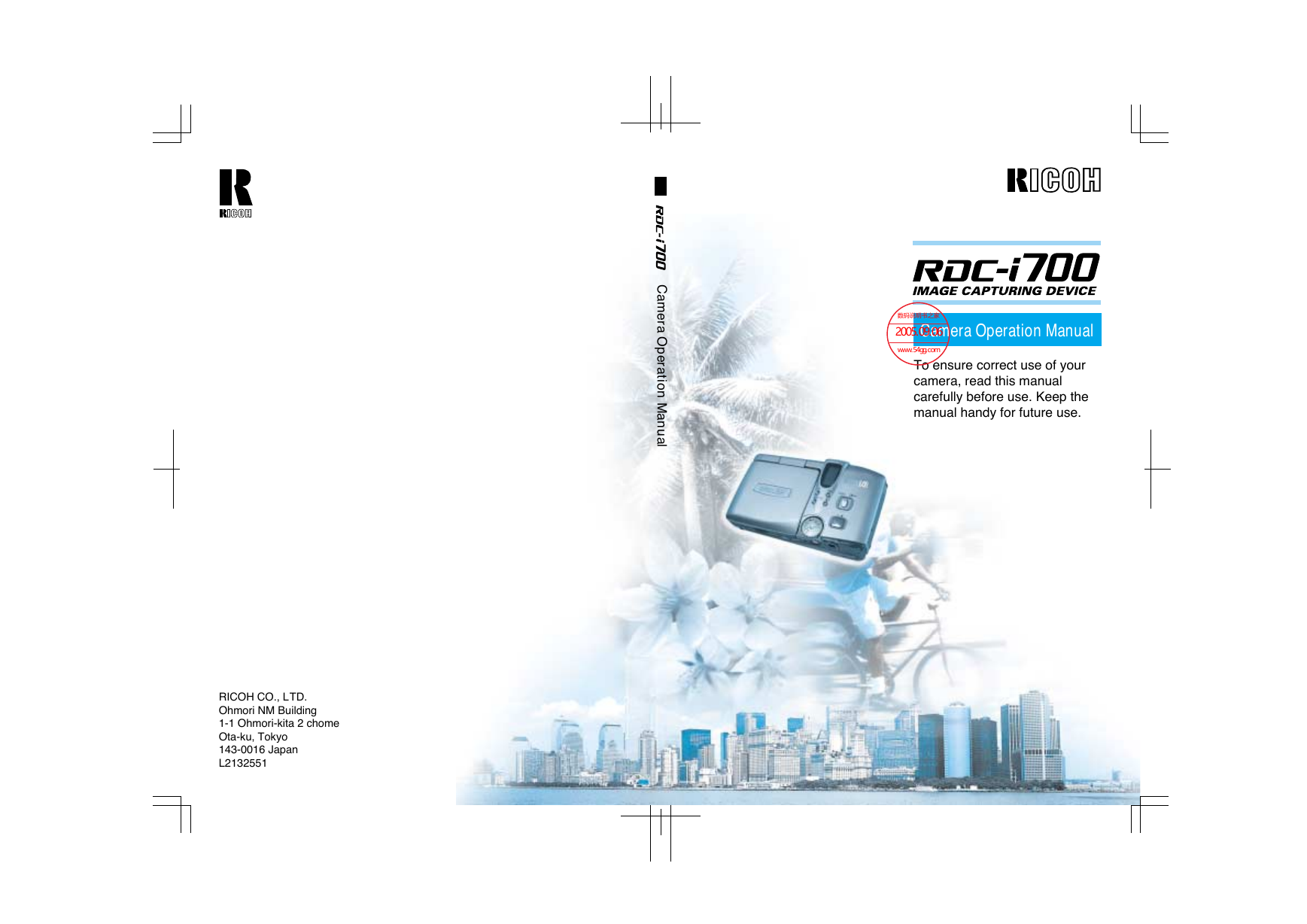
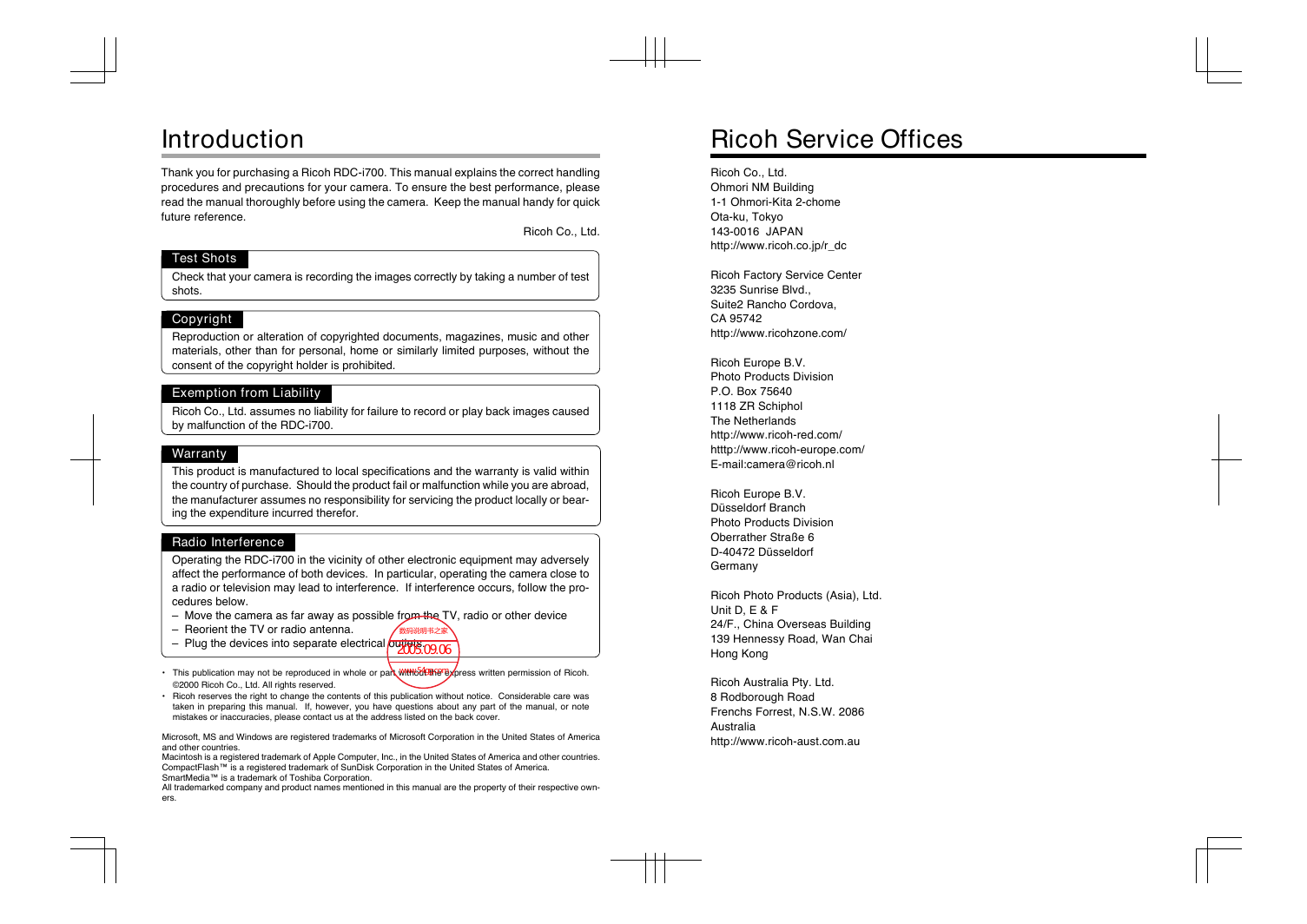
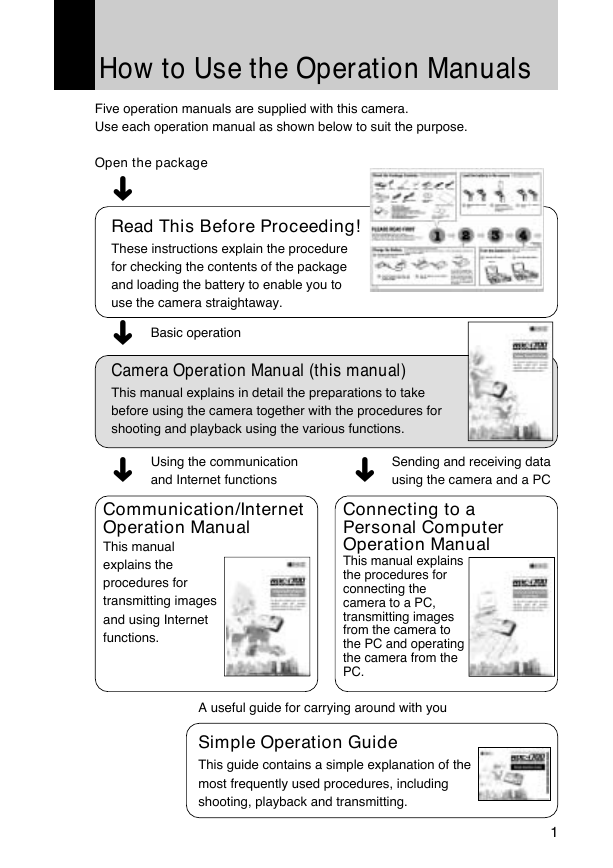
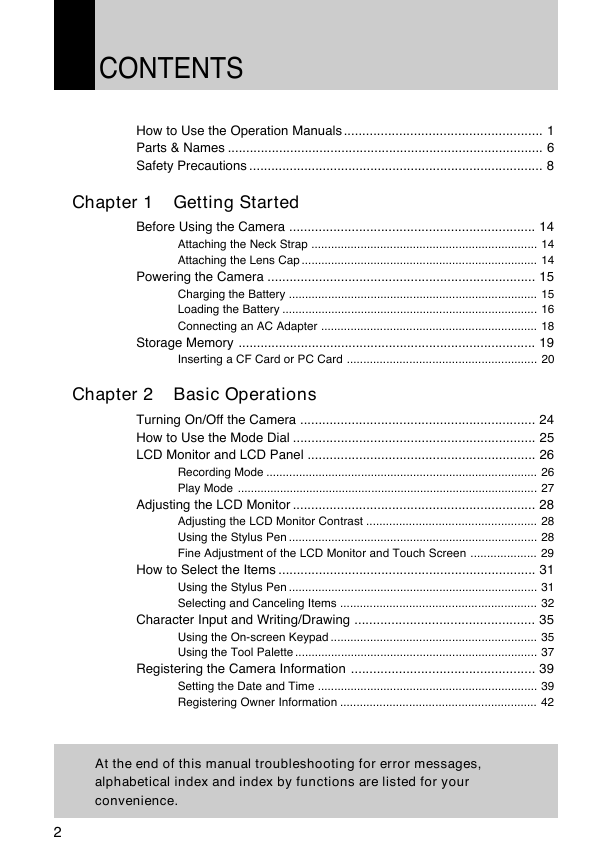
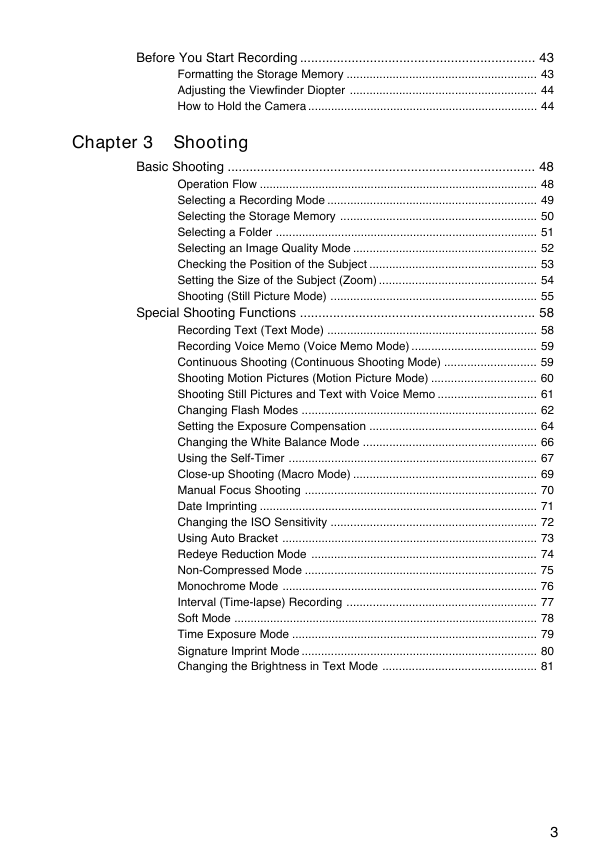
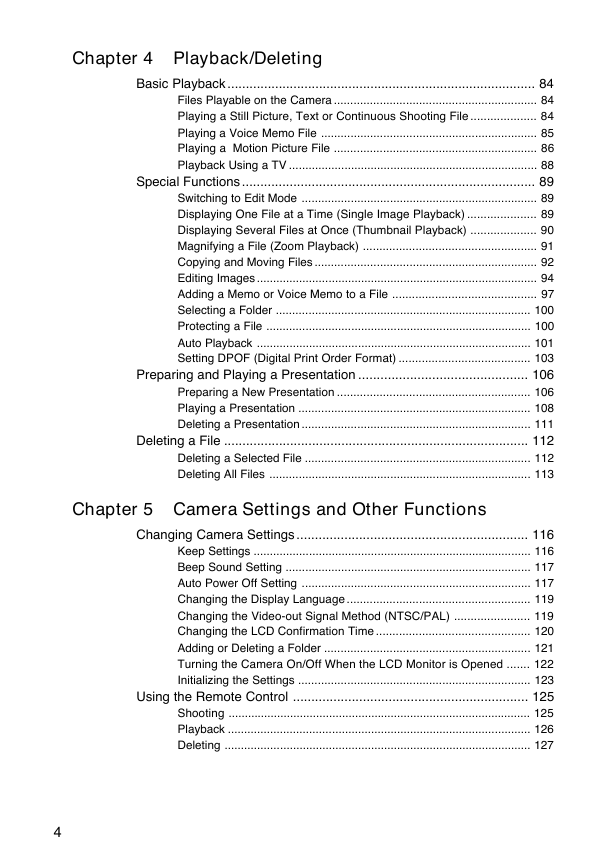
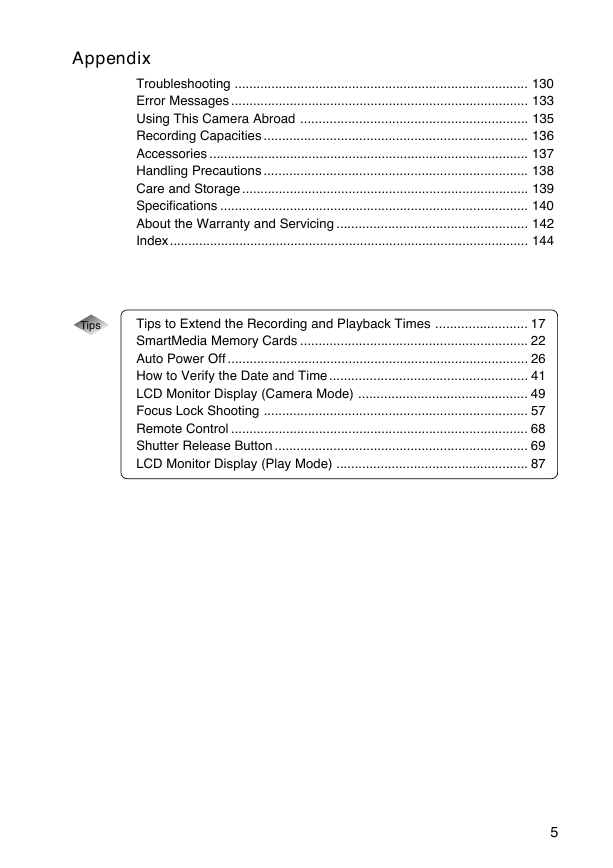
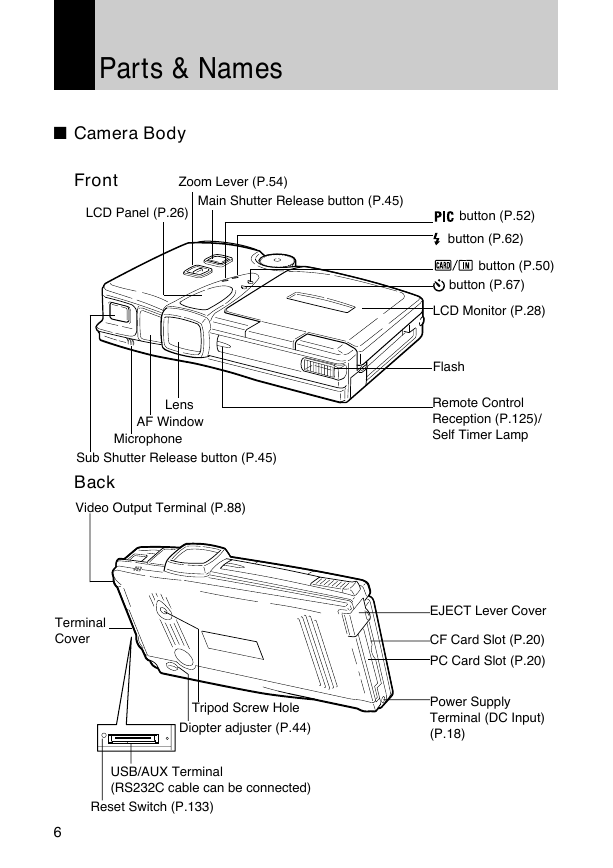
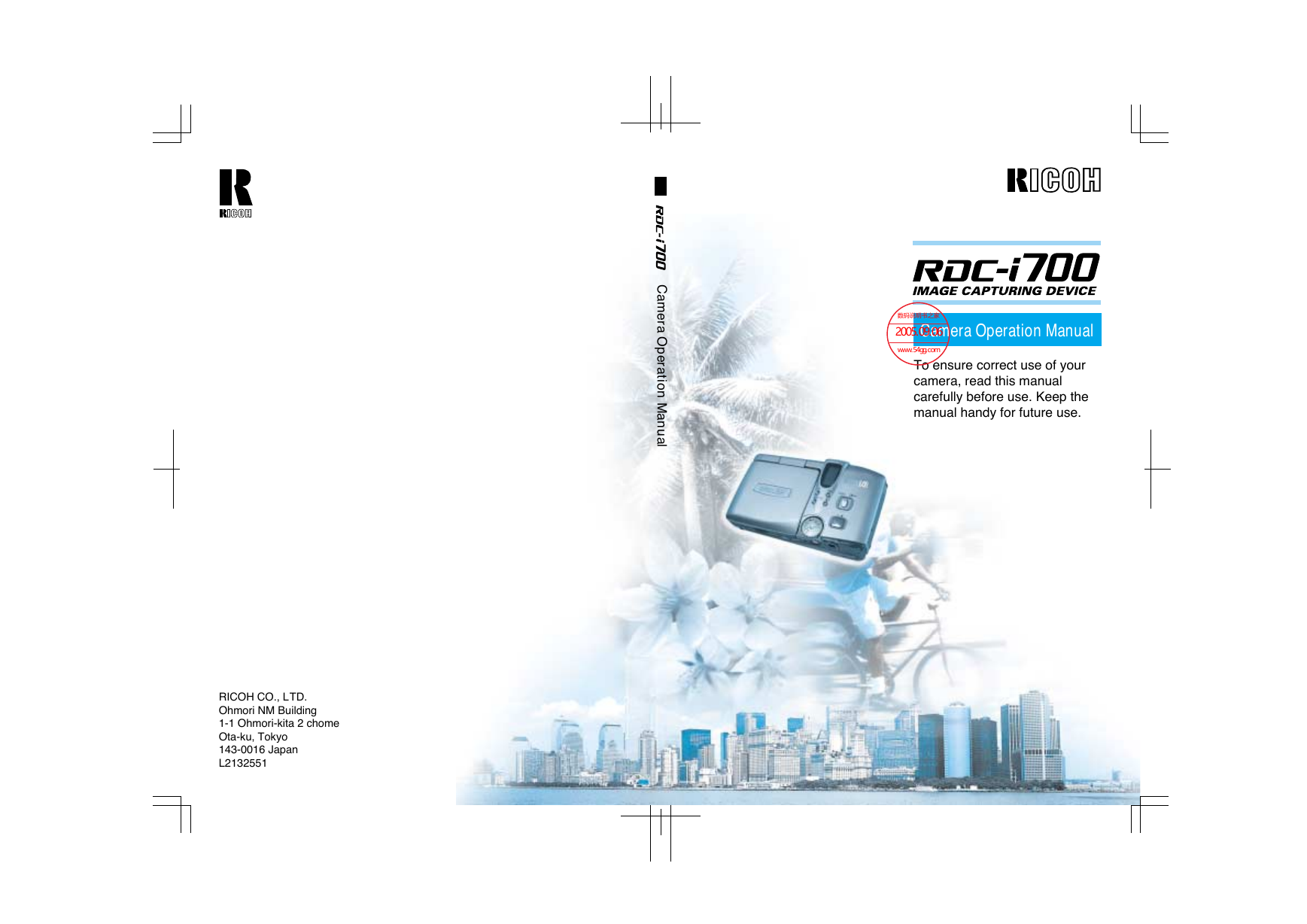
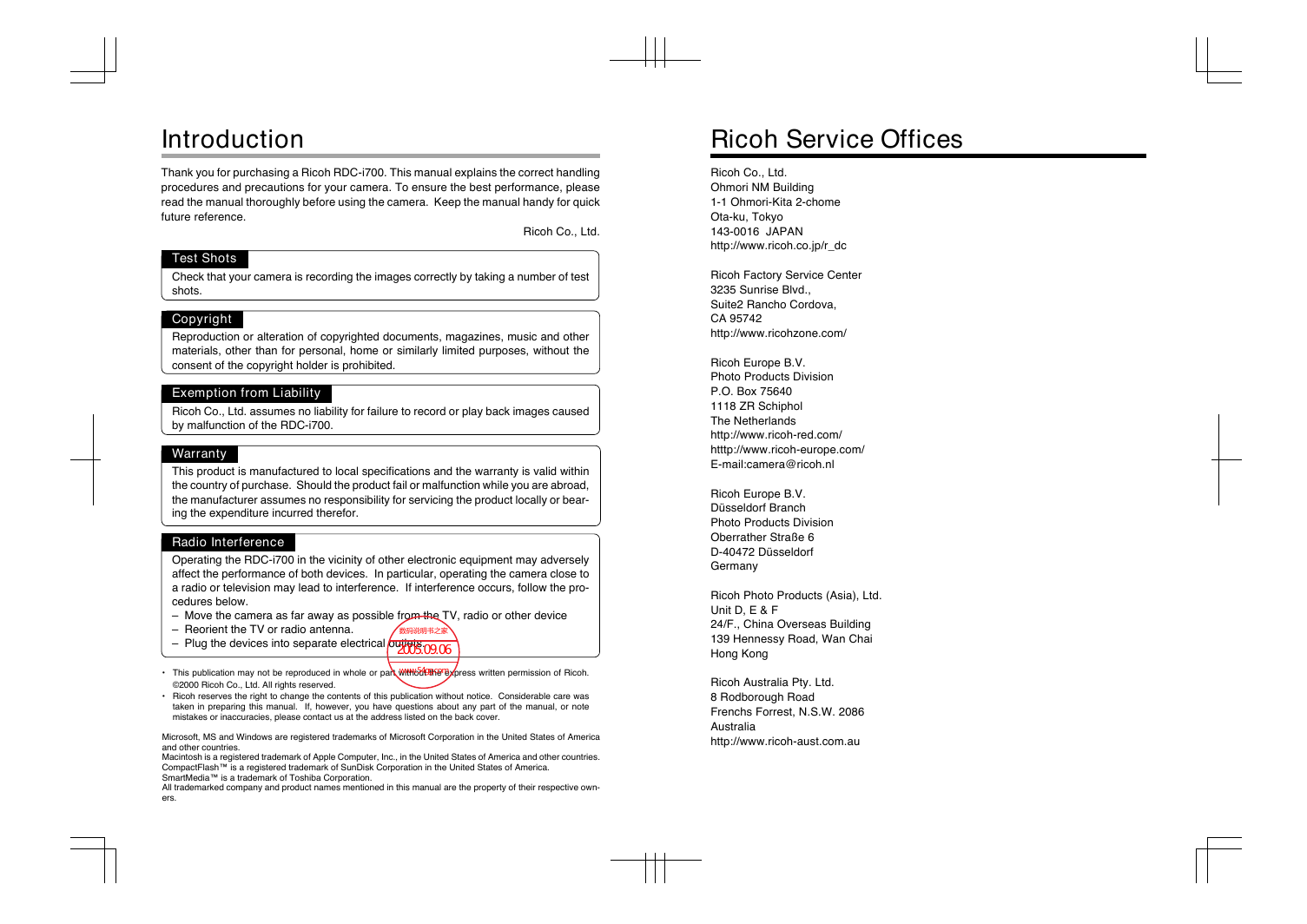
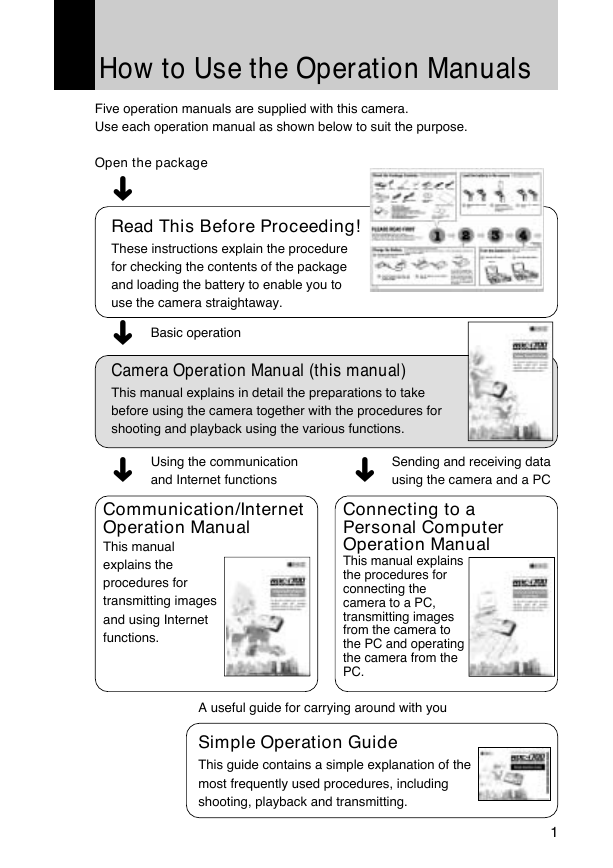
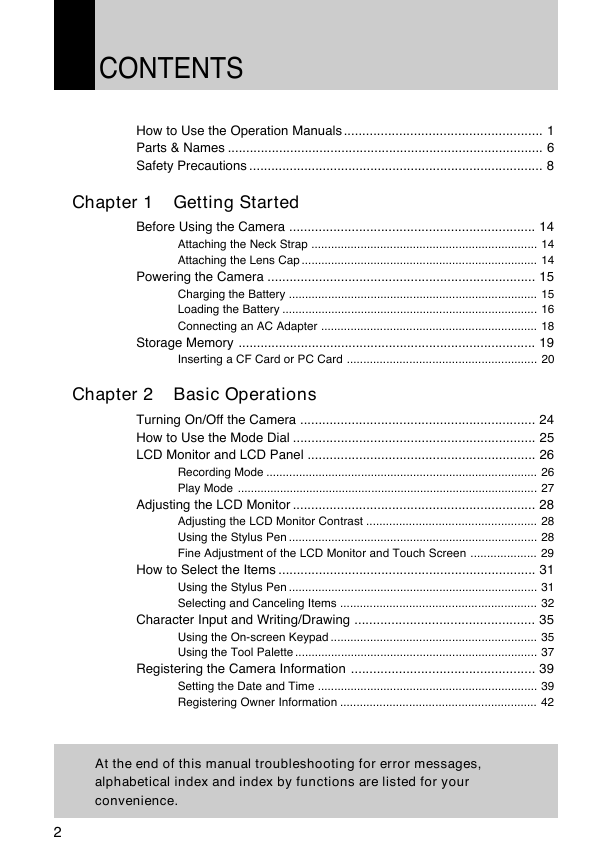
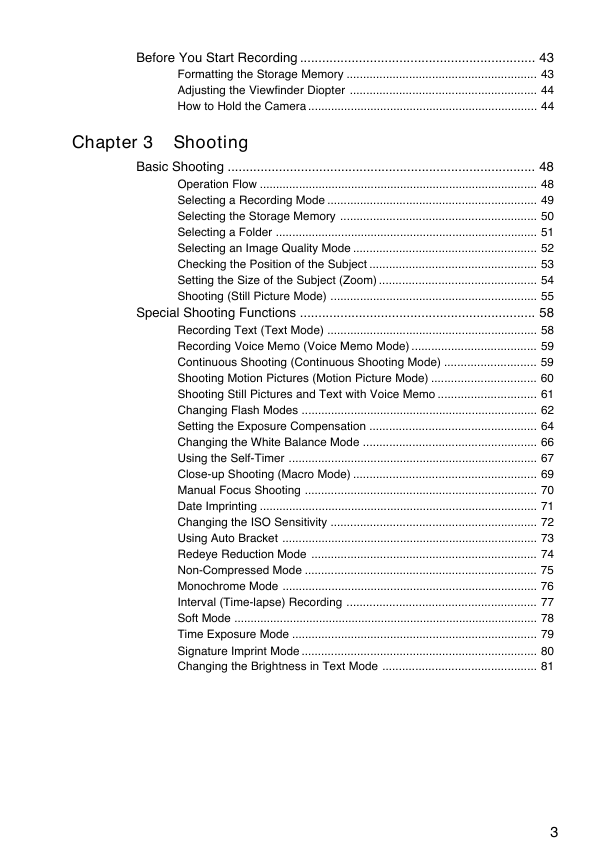
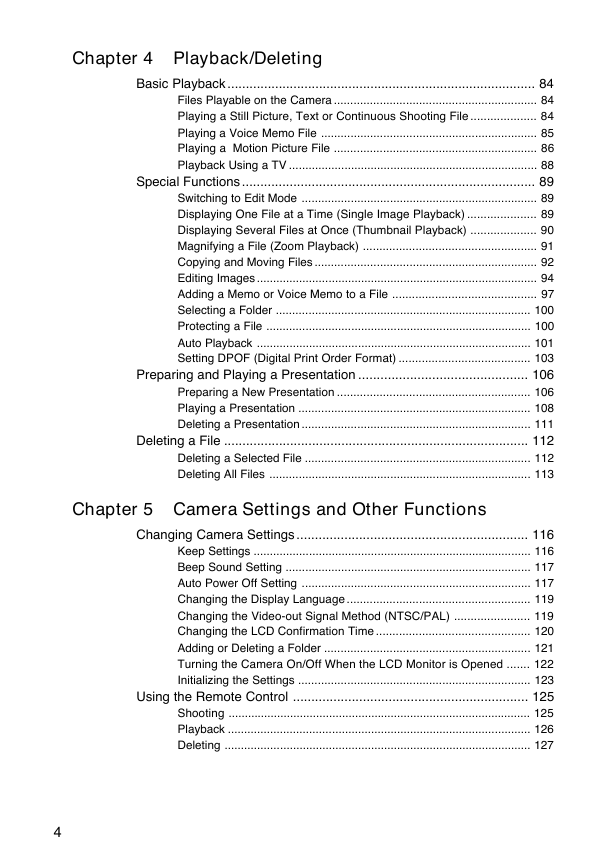
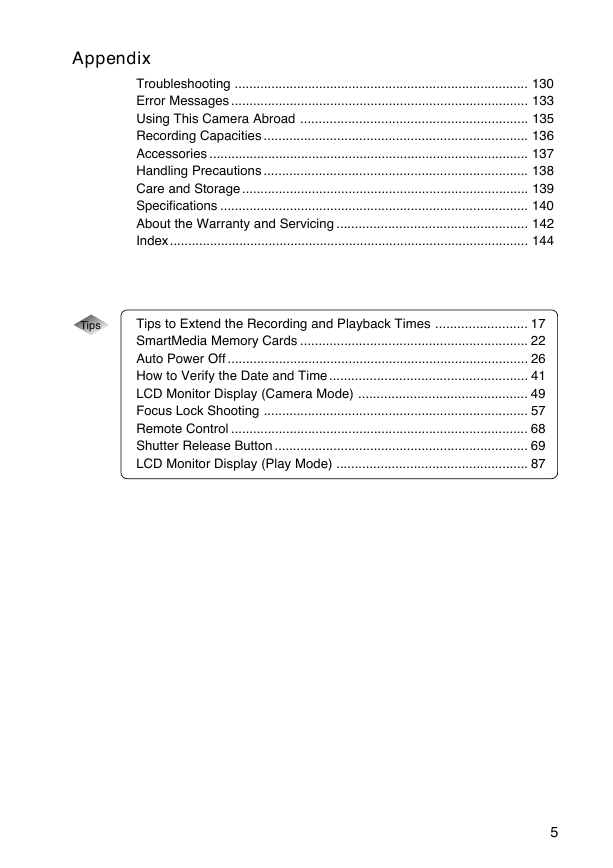
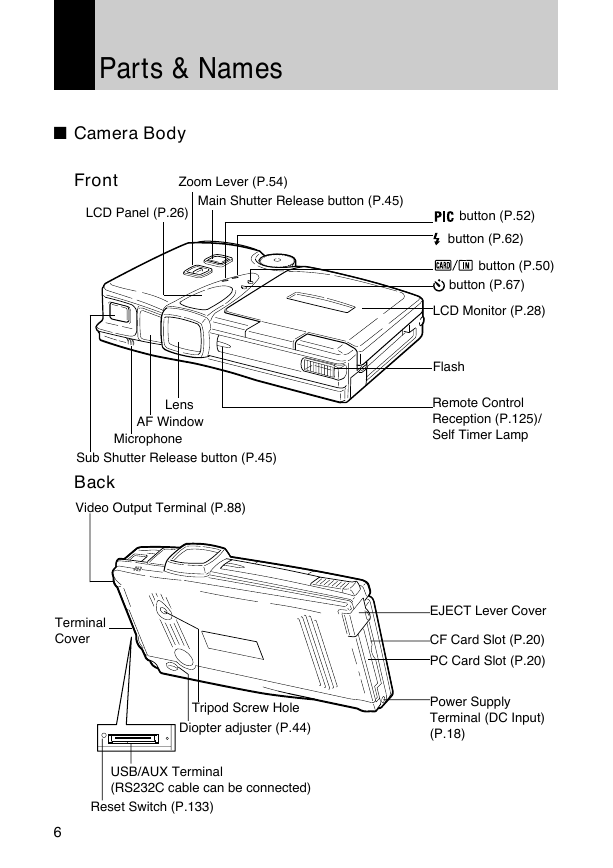
 2023年江西萍乡中考道德与法治真题及答案.doc
2023年江西萍乡中考道德与法治真题及答案.doc 2012年重庆南川中考生物真题及答案.doc
2012年重庆南川中考生物真题及答案.doc 2013年江西师范大学地理学综合及文艺理论基础考研真题.doc
2013年江西师范大学地理学综合及文艺理论基础考研真题.doc 2020年四川甘孜小升初语文真题及答案I卷.doc
2020年四川甘孜小升初语文真题及答案I卷.doc 2020年注册岩土工程师专业基础考试真题及答案.doc
2020年注册岩土工程师专业基础考试真题及答案.doc 2023-2024学年福建省厦门市九年级上学期数学月考试题及答案.doc
2023-2024学年福建省厦门市九年级上学期数学月考试题及答案.doc 2021-2022学年辽宁省沈阳市大东区九年级上学期语文期末试题及答案.doc
2021-2022学年辽宁省沈阳市大东区九年级上学期语文期末试题及答案.doc 2022-2023学年北京东城区初三第一学期物理期末试卷及答案.doc
2022-2023学年北京东城区初三第一学期物理期末试卷及答案.doc 2018上半年江西教师资格初中地理学科知识与教学能力真题及答案.doc
2018上半年江西教师资格初中地理学科知识与教学能力真题及答案.doc 2012年河北国家公务员申论考试真题及答案-省级.doc
2012年河北国家公务员申论考试真题及答案-省级.doc 2020-2021学年江苏省扬州市江都区邵樊片九年级上学期数学第一次质量检测试题及答案.doc
2020-2021学年江苏省扬州市江都区邵樊片九年级上学期数学第一次质量检测试题及答案.doc 2022下半年黑龙江教师资格证中学综合素质真题及答案.doc
2022下半年黑龙江教师资格证中学综合素质真题及答案.doc