P C A A D 6.0
Personal
Computer
Aided
Antenna
Design
Version 6.0
David M. Pozar
Antenna Design Associates, Inc.
Leverett, MA 01054
�
On the cover: 3D pattern plot for a circular array of radius 1.4λ, isotropic elements,
spacing of 0.4λ.
Copyright 2007
David M. Pozar
Antenna Design Associates, Inc.
55 Teawaddle Hill Road
Leverett, MA 01054
USA
All rights reserved. Printed and bound in the United States of America. No part of
this book may be reproduced or utilized in any form or by any means, electronic or
mechanical, including photocopying, recording, or by any information storage and
retrieval system, without permission in writing from the author.
�
Contents
A. System Requirements
B. Installing PCAAD 6.0
C. The PCAAD6.INI file
A. Organization of PCAAD 6.0
B. Entering Data and Running the Routines
C. Pattern Calculation and Plotting
D. Saving Pattern Data
E. Impedance Calculation and Plotting
F. Help
I. Introduction to PCAAD 6.0
A. What's New in PCAAD 6.0
B. Disclaimer
II. Getting Started With PCAAD 6.0
III. Using PCAAD 6.0 - General Instructions
IV. Using PCAAD 6.0 - Instructions and Examples
1. Wire Dipole Antenna Analysis
2. Wire Dipole Radar Cross-Section Analysis
3. V-Dipole Antenna Analysis
4. Wire Loop Antenna Analysis
A. The Plot Menu
1. Polar Pattern Plot
2. Rectangular Pattern Plot
3. 3-D Pattern Plot
4. Smith Chart Plot
5. VSWR/Return Loss Plot
6. Default Plot Types
7. Default Plot Colors
8. Exit
B. The Edit Menu
1. Copy Window
2. Copy Graph
3. Copy Text
4. Paste Text
5. Edit File
6. Print Window
C. The Wire Antennas Menu
1
4
4
5
6
6
6
7
9
9
11
11
11
12
12
13
13
13
15
16
16
18
19
19
19
20
20
20
20
20
20
21
22
22
24
26
28
�
5. Yagi Dipole Array Analysis
6. Finite Wire Dipole Array Analysis
7. Log Periodic Dipole Array Design
8. Log Periodic Dipole Array Analysis
9. General Wire Antenna Analysis
D. The Array Antennas Menu
1. Uniform Linear Array Design and Analysis
2. Linear Subarray Design and Analysis
3. Uniform Rectangular Array Design and Analysis
4. Uniform Circular Planar Array Design and Analysis
5. Arbitrary Planar Array Design and Analysis
6. Infinite Printed Dipole Array Analysis
7. Woodward-Lawson Linear Array Pattern Synthesis
8. Grating Lobe Diagram for a Planar Array
9. Effect of Array Excitation Errors and Failed Elements
E. The Aperture Antennas Menu
1. Traveling Wave Line Source Analysis
2. Rectangular Aperture Antenna Analysis
3. Circular Aperture Antenna Analysis
4. E- and H-Plane Sectoral Horn Analysis
5. Pyramidal and Corrugated Pyramidal Horn Analysis
6. Diagonal Horn Analysis
7. Conical and Corrugated Conical Horn Analysis
8. Approximate Parabolic Reflector Analysis
9. Parabolic Reflector Pattern Analysis
F. The Microstrip Antennas Menu
1. Rectangular Probe-Fed Patch Analysis (Carver model)
2. Rectangular Probe-Fed Patch Analysis (cavity model)
3. Rectangular Line-Fed Patch Analysis
4. Rectangular Proximity-Fed Patch Analysis
5. Rectangular Aperture Coupled Patch Analysis
6. Circular Probe-Fed Patch Analysis
G. The Transmission Lines and Waveguides Menu
1. Microstrip Line Analysis and Design
2. Covered Microstrip Line Analysis
3. Stripline Analysis and Design
4. Coaxial Line Analysis
5. Rectangular Waveguide Analysis
6. Standard Rectangular Waveguide Data
7. Circular Waveguide Analysis
8. Surface Wave Analysis
2
30
32
35
36
38
41
41
46
48
50
51
53
54
56
58
60
61
62
63
64
66
68
69
71
72
74
74
75
77
79
81
83
85
85
87
88
90
91
92
93
94
�
H. The Miscellaneous Menu
1. Communication Link Loss
2. Polarization Mismatch Between Two Antennas
3. Atmospheric and Rain Attenuation
4. Axial Ratio versus Amplitude and Phase Error
5. Antenna Noise Temperature
6. Microwave and Antenna Calculator
V. References
95
95
96
97
98
99
100
101
3
�
I. Introduction to PCAAD 6.0
PCAAD 6.0 is a Windows-compatible
software package that contains over 45
separate routines for the analysis and
design of wire antennas, array antennas,
aperture antennas, microstrip antennas,
and transmission lines and waveguides.
These routines are integrated into a menu-
driven, user-friendly software package that
allows you to quickly evaluate impedance
and pattern characteristics for a large
variety of antenna geometries. Some of the
main features of PCAAD 6.0 include the
following:
• A user-friendly Windows interface
• Full 32-bit compiled software
• Very simple and intuitive operation
• Fast results for first-cut designs
• Graphic illustrations of each antenna geometry
• Polar, rectangular, and 3-D pattern plots
• Smith chart, VSWR, and return loss plots for input impedance
• Data file output for patterns and impedance matrices
• On-line help
• Validation examples for each analysis routine
A. What's New in PCAAD 6.0
PCAAD 6.0 for Windows contains substantial improvements and enhancements
compared to the previous version, PCAAD 5.0 [1]. Some of the specific
improvements in this version of PCAAD are listed below:
•
•
•
•
•
•
•
•
analysis of diagonal horn antennas
phase center calculation for horn antennas
analysis of rectangular and circular aperture antennas
data for antenna noise temperature
calculation of radio link loss
calculation of polarization mismatch
data for atmospheric and rain attenuation
calculation of axial ratio due to amplitude and phase errors
4
�
calculation of array sidelobe level due to random errors
co- and cross-pol patterns for all antennas
pattern phase data can be saved to pattern file
calculator for useful microwave and antenna functions
plot up to five data sets on Smith chart plots
log files written for all wire antenna solutions
improved accuracy for conical horns
arbitrary grid angle allowed in Grating Lobe routine
can copy active window to clipboard
improved graphics, error checking, and Help
•
•
•
•
•
•
•
•
•
•
• Glossary of antenna terms included with Short Course
PCAAD 6.0 is intended for use by systems and design engineers, researchers, and
students who need a quick solution to a canonical antenna design or analysis
problem. Most of the routines in PCAAD 6.0 involve basic antenna elements whose
theory and characteristics are thoroughly described in a number of texts on antennas
[2]-[9]. All of the solutions used in PCAAD 6.0 are based on these results, or on
similar well-established and proven methods.
B. Disclaimer
This software package has been written and tested with care. Nevertheless, this
software and its associated user's manual are provided as is, without warranty of any
kind. Neither the author nor Antenna Design Associates, Inc., make any warranties,
expressed or implied, that the software or the manual are free of error, or will meet
the requirements of any particular application. The software should not be relied
upon for the generation of data where such data, if incorrect or inapplicable, could
result in loss of property or personal injury. Any use of the software or the manual
in such a manner is at the user's own risk. The author and Antenna Design
Associates, Inc., disclaim all liability for direct, incidental, or consequential
damages resulting from any use of the software or manual.
5
�
II. Getting Started With PCAAD 6.0
A. System Requirements
PCAAD 6.0 will operate on PC-compatible computers running Windows 98,
Windows 2000, Windows XP, or Windows Vista. PCAAD 6.0 requires a 32-bit
operating system, and will not run under Windows 3.1. Best results will be obtained
with a color monitor having a resolution of at least 800 x 600. Installation requires a
CD-ROM drive. PCAAD 6.0 occupies less than 8 MB of disk space.
Since PCAAD 6.0 runs under Microsoft Windows operating systems, we assume
you are familiar with basic Windows usage. Thus, you should know how to run
programs from Windows, how to create and rearrange program shortcuts, how to
create, copy, and delete files, and how to use Windows menus, text boxes, and
control buttons. It is also helpful to be aware of how to open, close, move, and
resize windows.
B. Installing PCAAD 6.0
Installing PCAAD 6.0 on your system is easy. Insert the distribution CD into your
CD drive, and execute the SETUP.EXE program that is located on the CD.
Installation may require Administrator access, depending on your operating
system. By default, the setup program will install PCAAD 6.0 into a subdirectory
called PCAAD6 in the Windows Program Files directory, but a different directory
may be specified, if desired. The setup program will decompress and install all
necessary files, and a PCAAD 6.0 entry will be created on your Start Menu, and a
PCAAD 6.0 icon will be installed on your desktop. PCAAD uses a number of small
bitmap files, which are stored in the PCAAD6\BMP subdirectory. PCAAD 6.0 can
be started from the Start Menu, or from the PCAAD 6.0 icon on your desktop.
The PCAAD 6.0
subdirectory,
PCAAD6\SHORTCOURSE, which contains PDF files for an introductory short
course on antennas. The course is arranged by Chapters 0 through 7, where Chapter
0 lists the contents and syllabus for the course. Chapters 1 through 7 provide a basic
introduction to antenna theory and design, and include examples, review questions,
and problems. The course concludes with the Antenna IQ test. Answers to the test
and all problems are given in the Answers.pdf file. There is also a short Glossary on
commonly used terms related to antenna technology. These files may be accessed
from
the
PCAAD6\SHORTCOURSE directory. The Acrobat PDF reader is required to
view the short course files.
installation procedure also creates a
6.0 Help menu,
the
PCAAD
or
directly
from
6
�
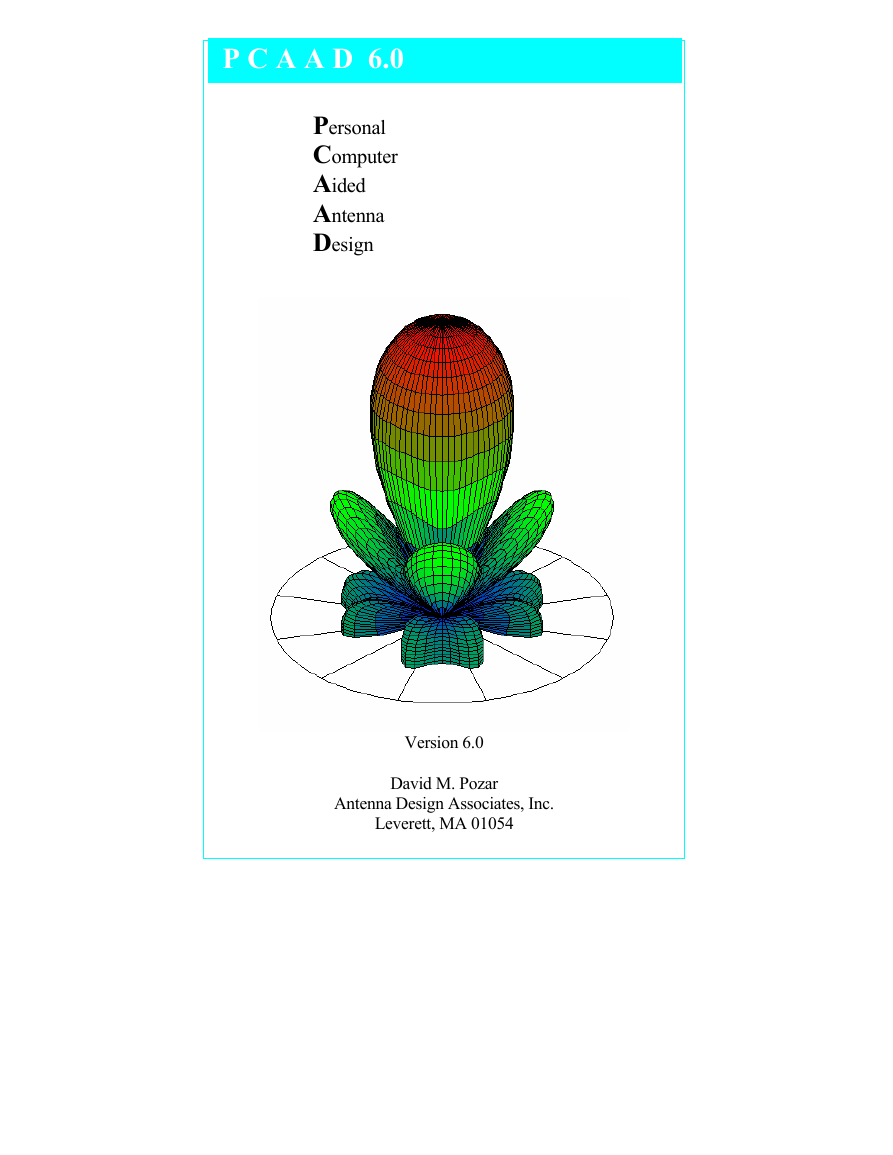

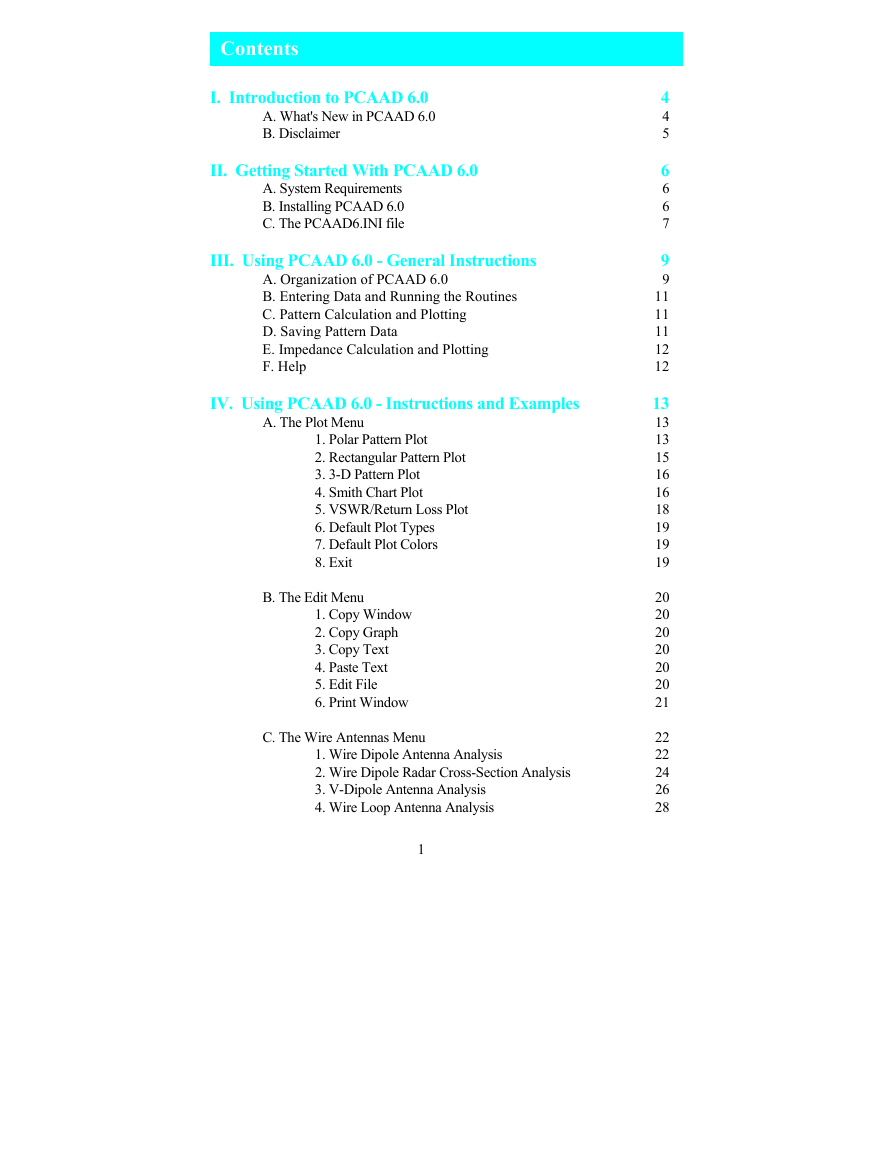
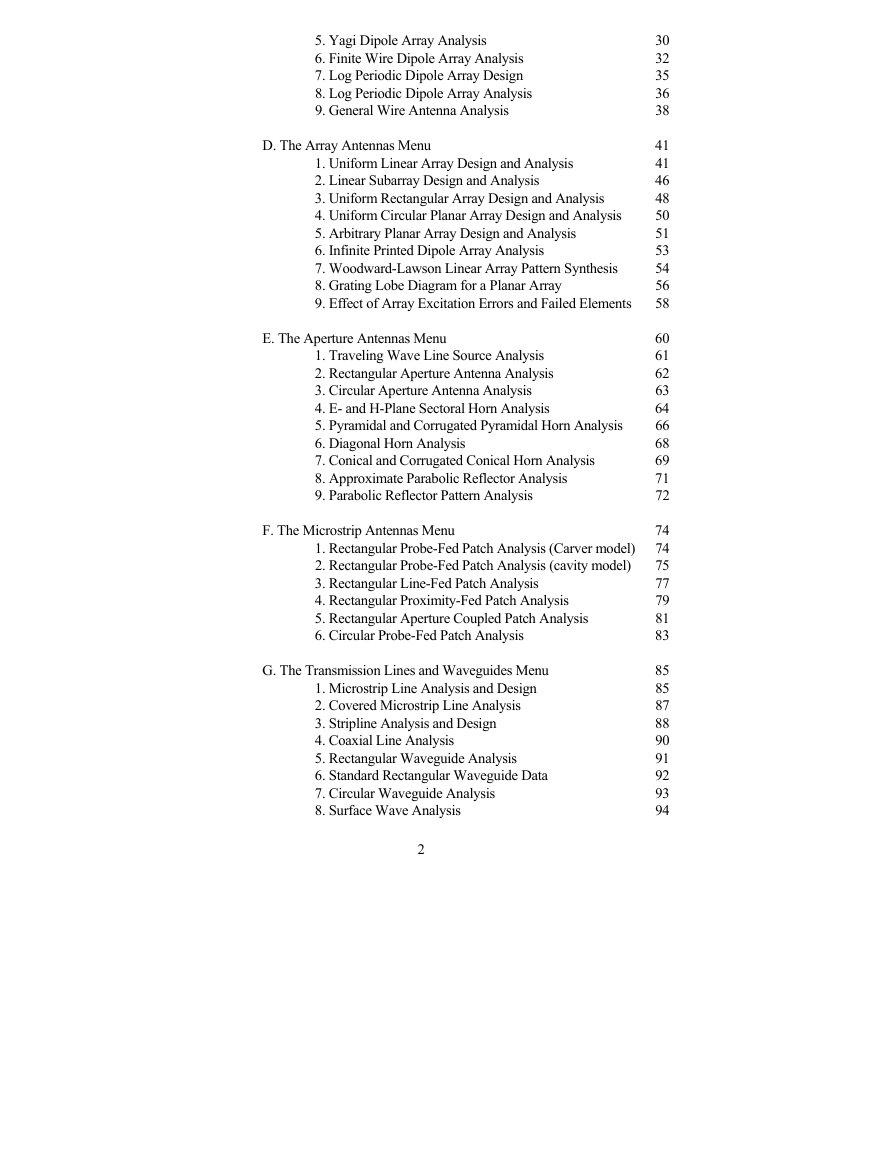
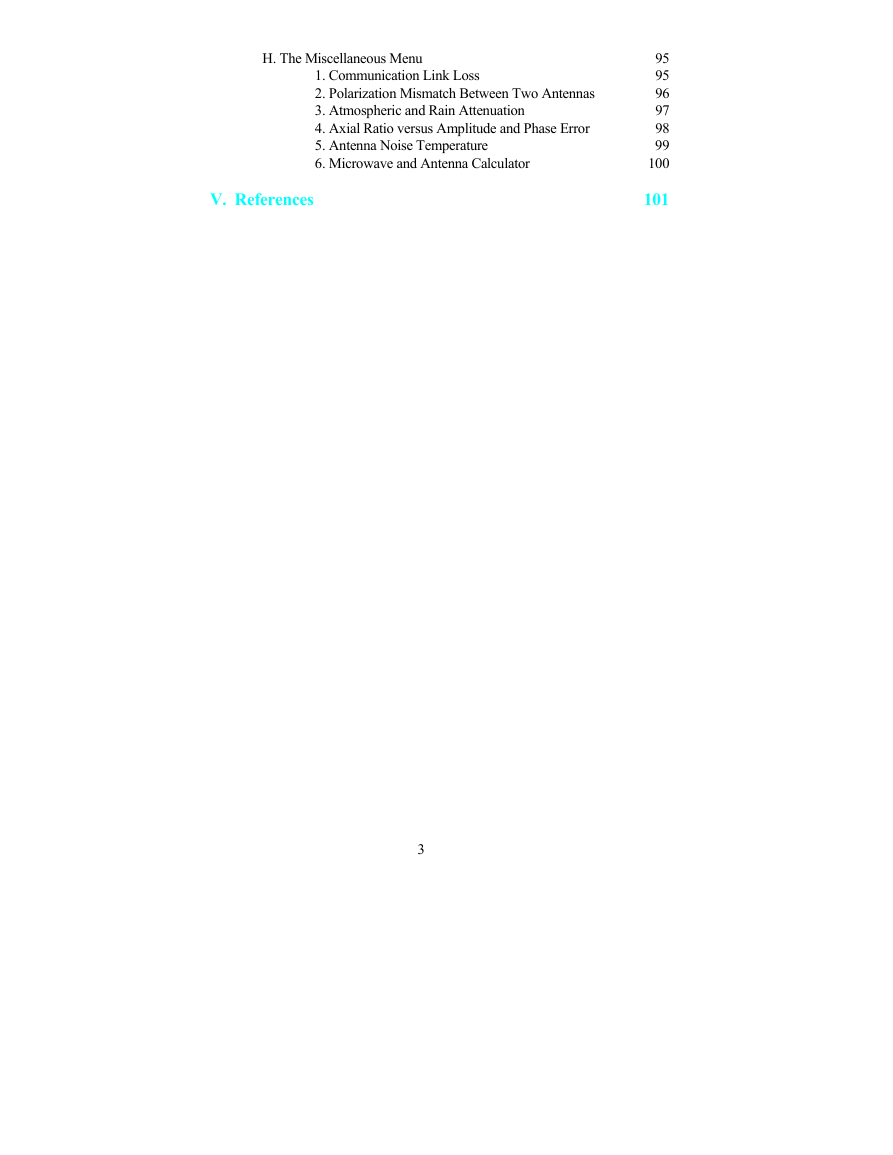
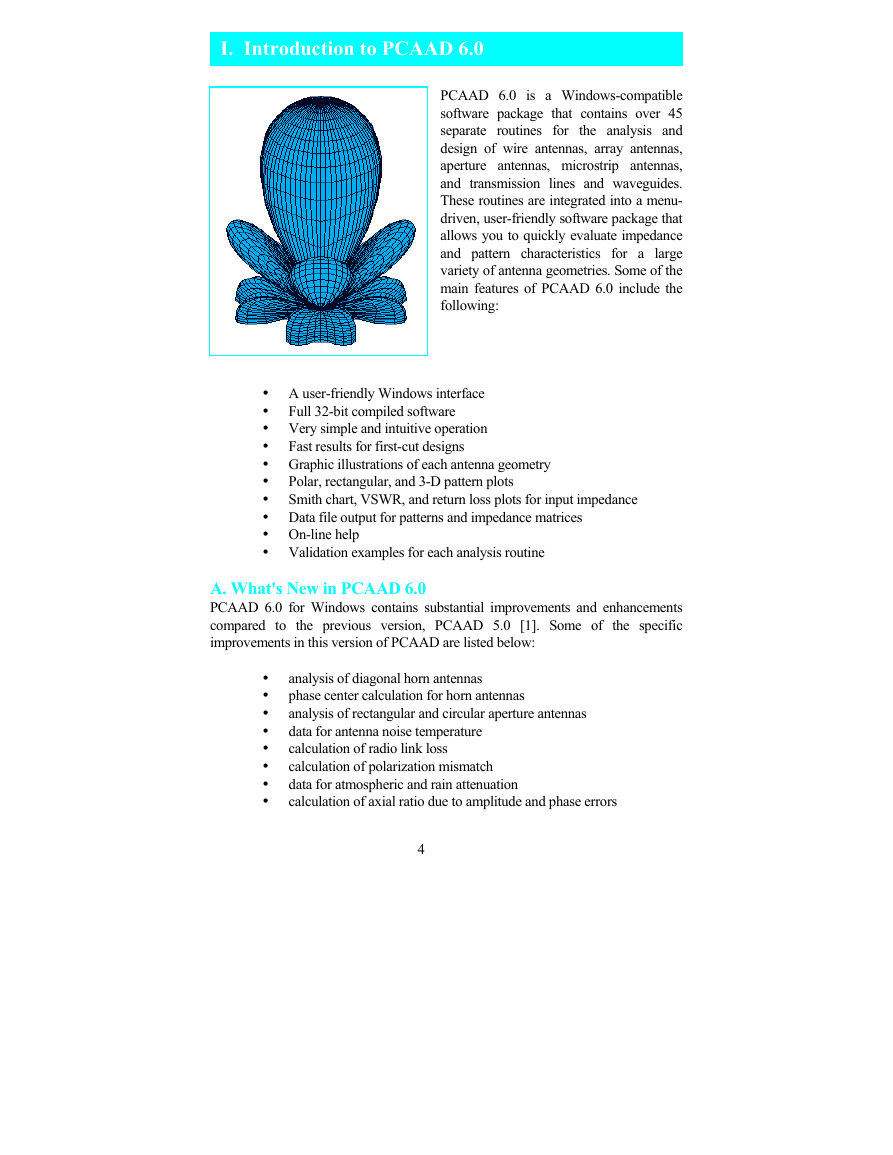
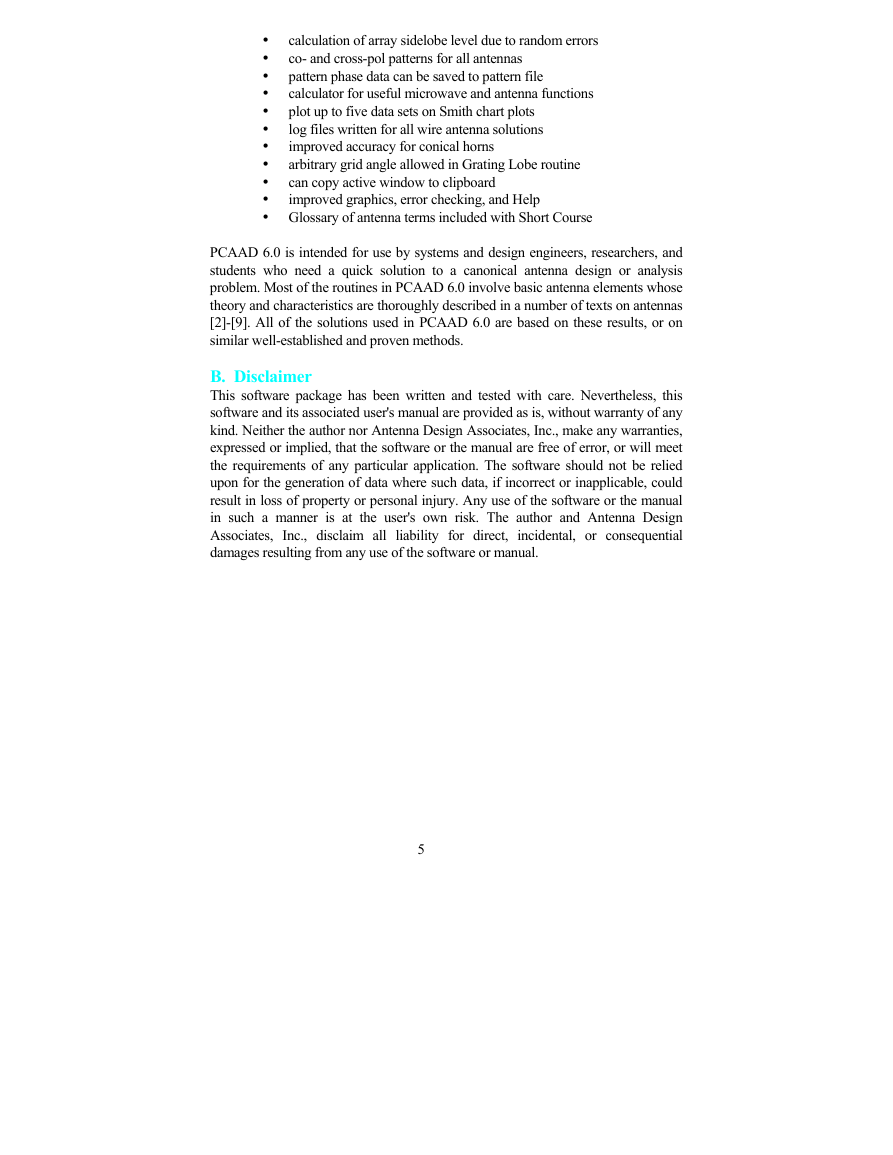

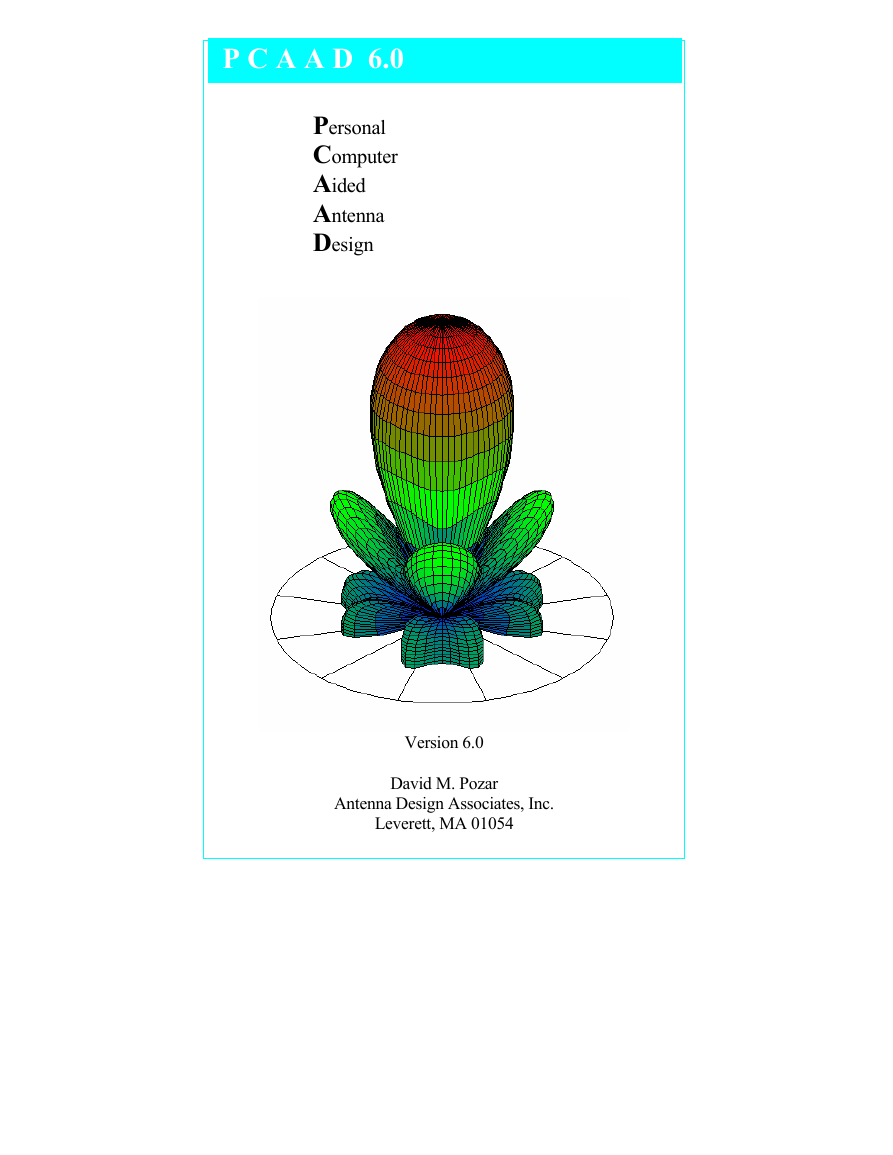

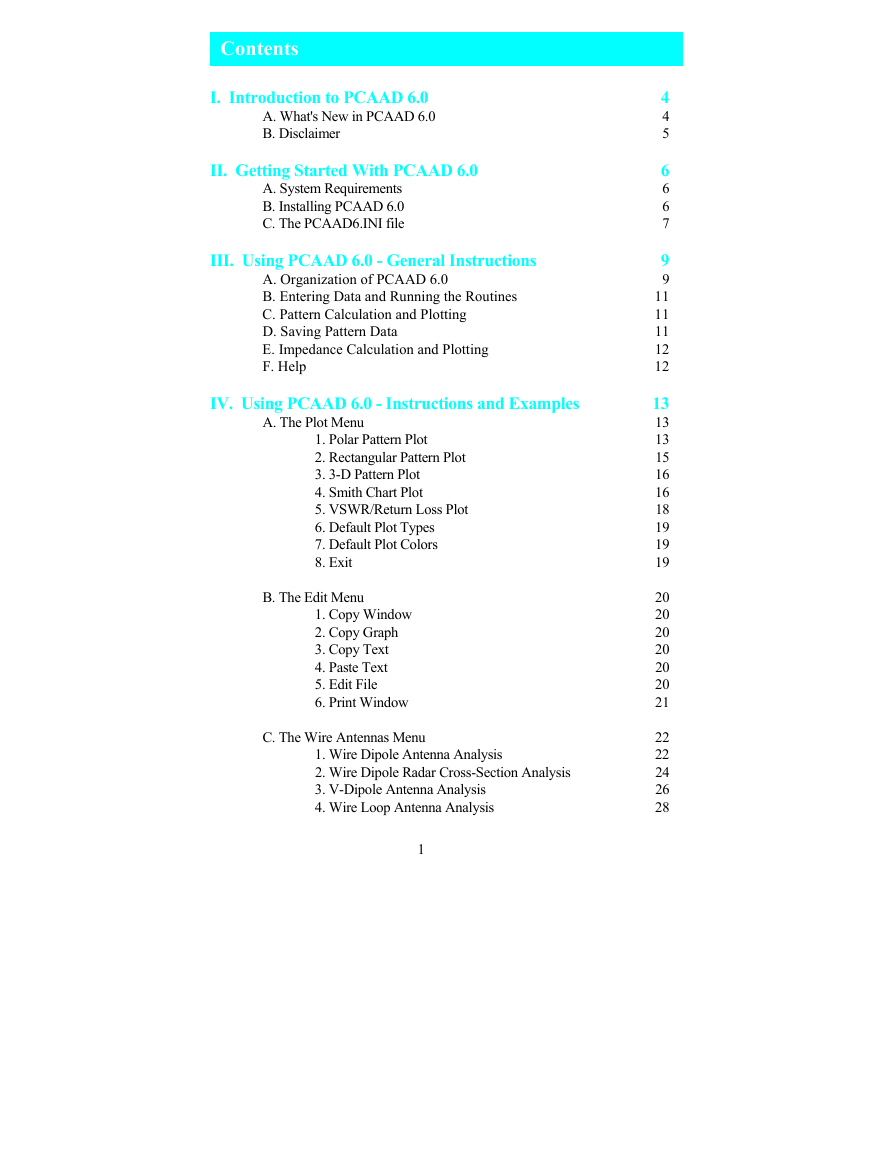
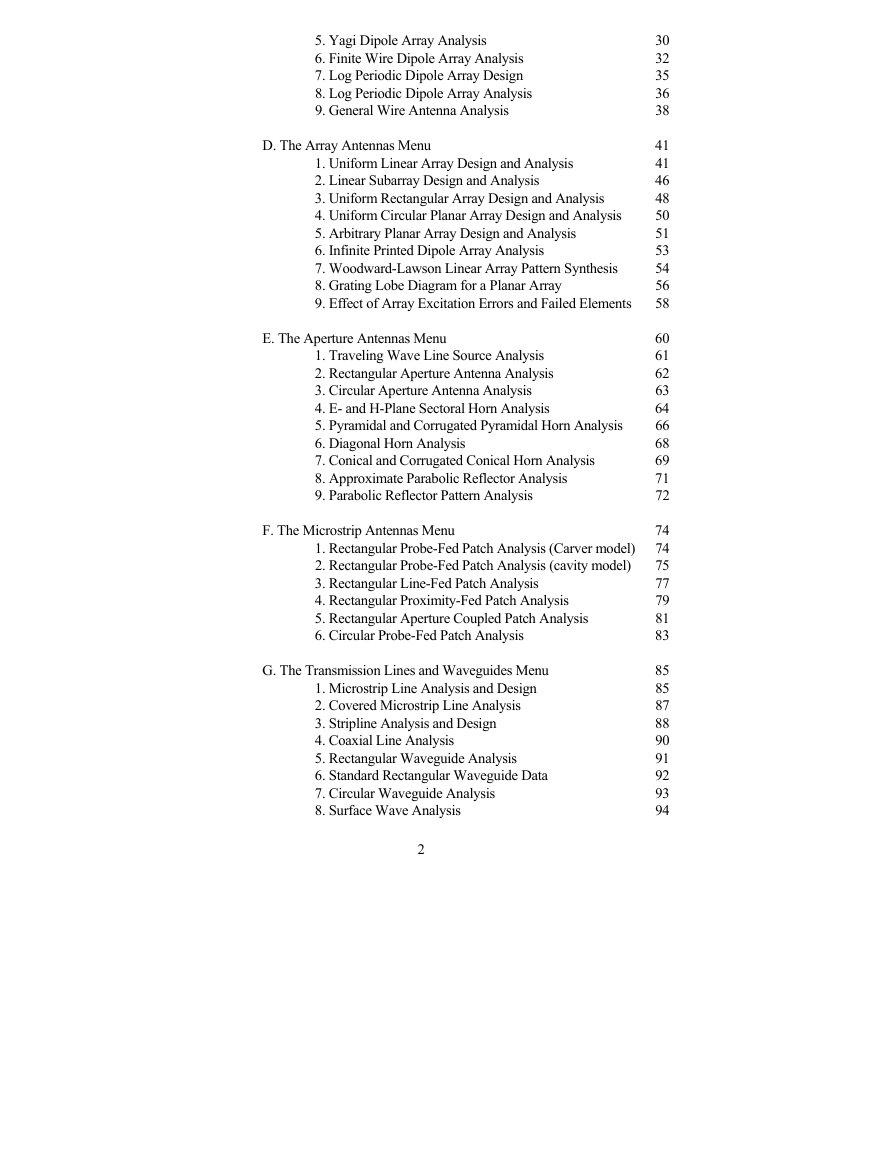
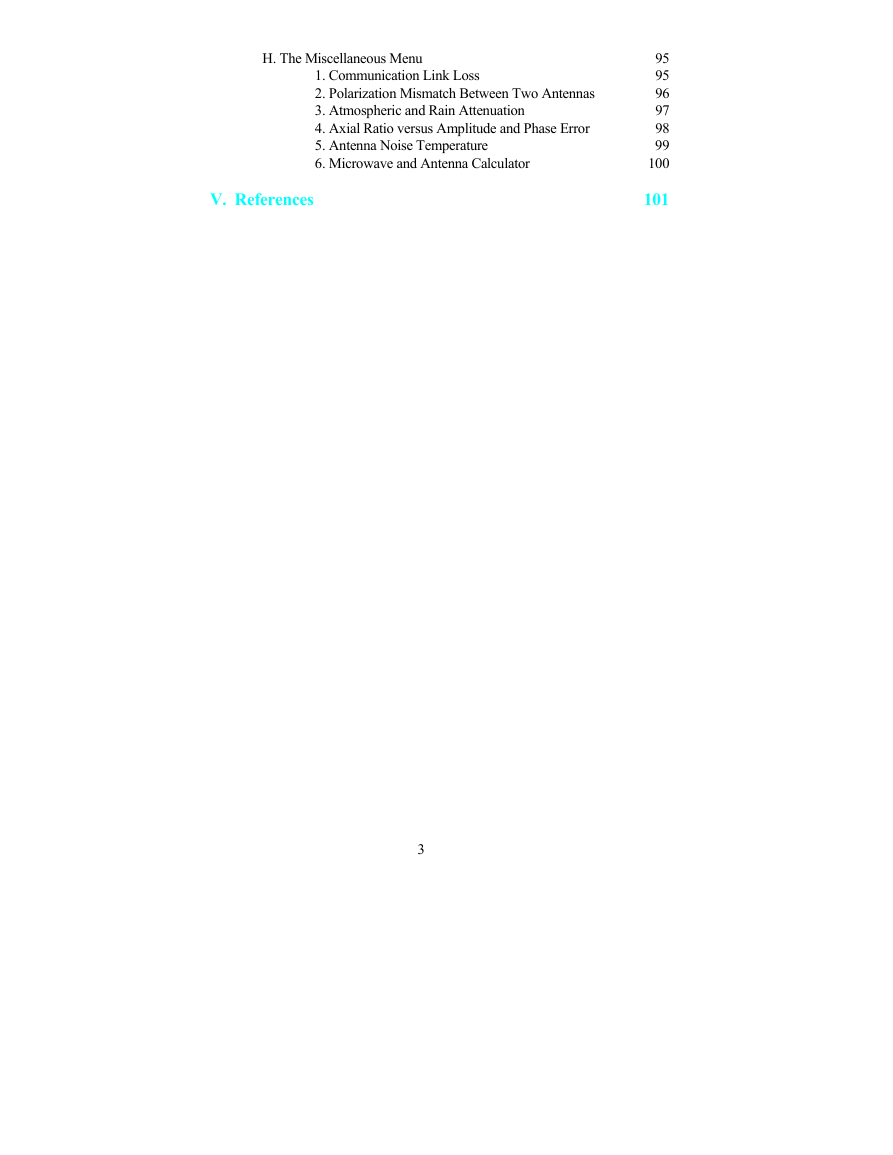
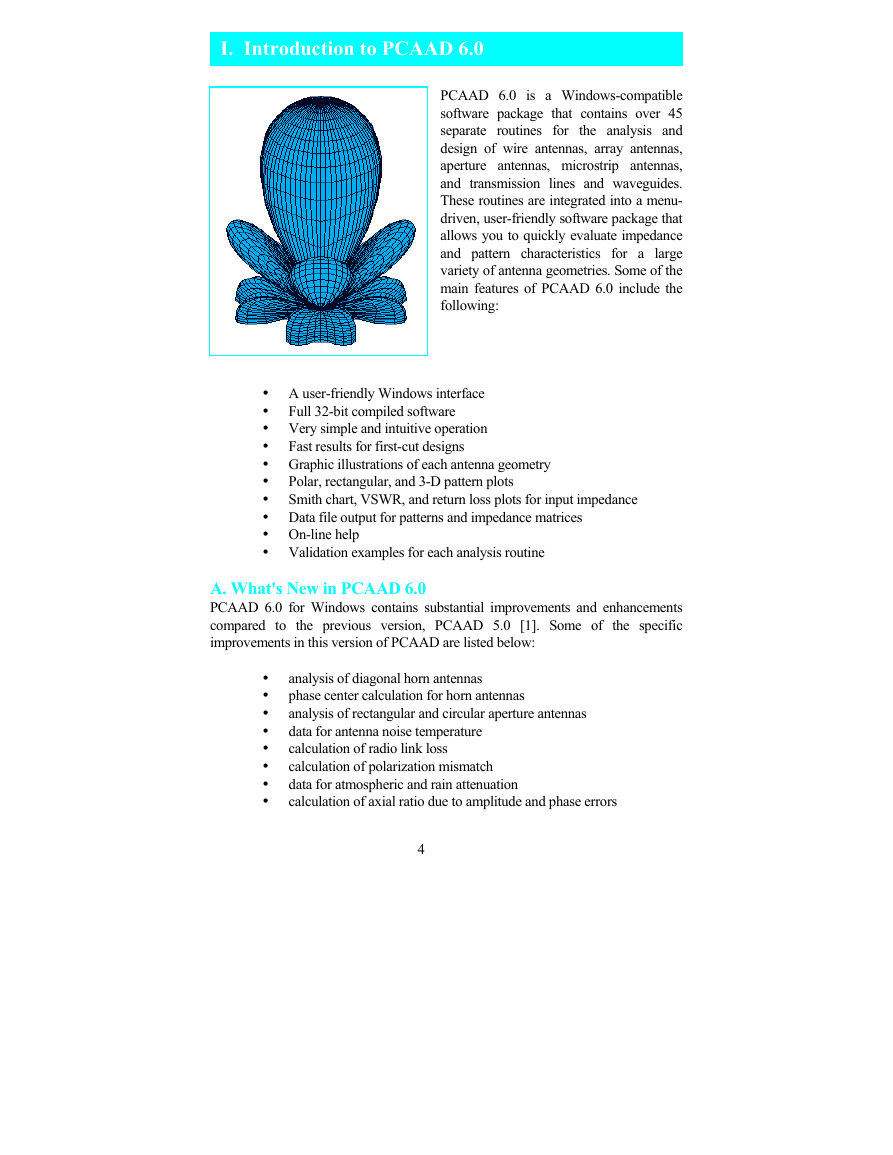
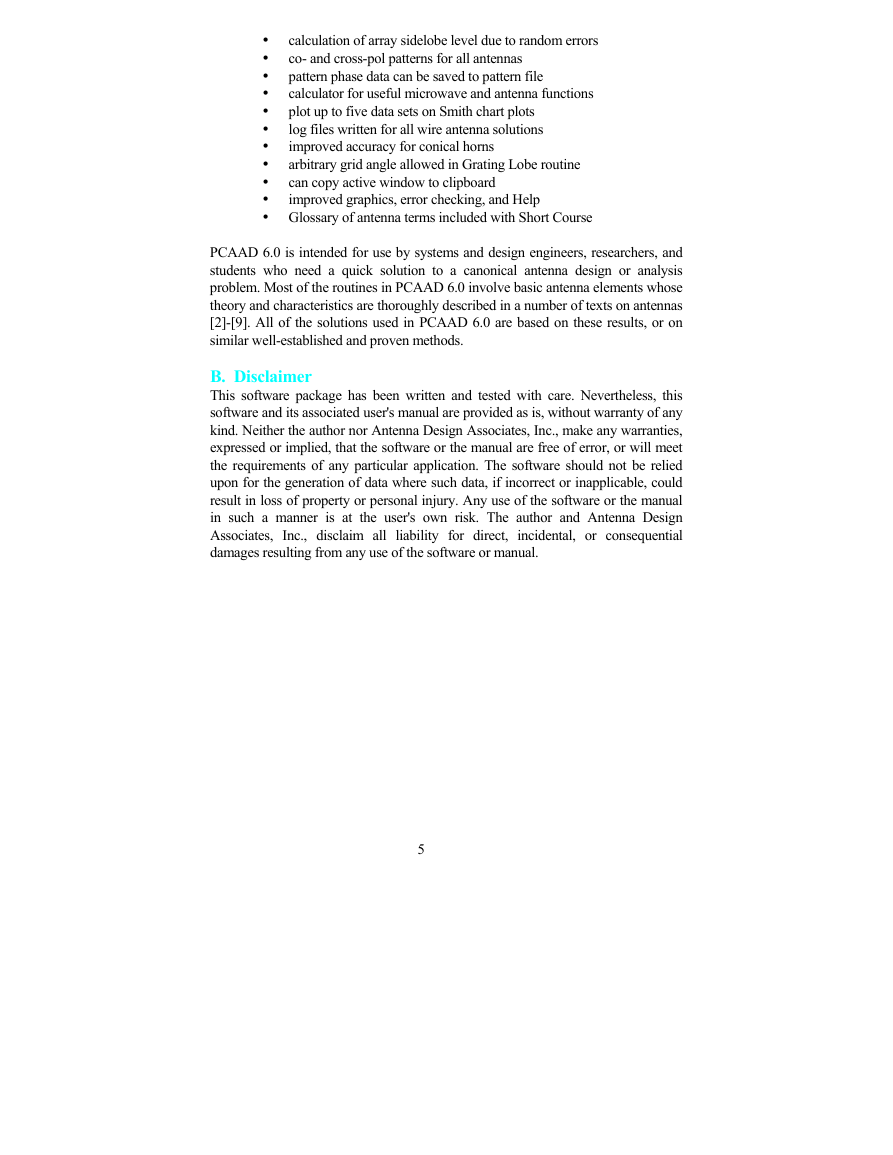

 2023年江西萍乡中考道德与法治真题及答案.doc
2023年江西萍乡中考道德与法治真题及答案.doc 2012年重庆南川中考生物真题及答案.doc
2012年重庆南川中考生物真题及答案.doc 2013年江西师范大学地理学综合及文艺理论基础考研真题.doc
2013年江西师范大学地理学综合及文艺理论基础考研真题.doc 2020年四川甘孜小升初语文真题及答案I卷.doc
2020年四川甘孜小升初语文真题及答案I卷.doc 2020年注册岩土工程师专业基础考试真题及答案.doc
2020年注册岩土工程师专业基础考试真题及答案.doc 2023-2024学年福建省厦门市九年级上学期数学月考试题及答案.doc
2023-2024学年福建省厦门市九年级上学期数学月考试题及答案.doc 2021-2022学年辽宁省沈阳市大东区九年级上学期语文期末试题及答案.doc
2021-2022学年辽宁省沈阳市大东区九年级上学期语文期末试题及答案.doc 2022-2023学年北京东城区初三第一学期物理期末试卷及答案.doc
2022-2023学年北京东城区初三第一学期物理期末试卷及答案.doc 2018上半年江西教师资格初中地理学科知识与教学能力真题及答案.doc
2018上半年江西教师资格初中地理学科知识与教学能力真题及答案.doc 2012年河北国家公务员申论考试真题及答案-省级.doc
2012年河北国家公务员申论考试真题及答案-省级.doc 2020-2021学年江苏省扬州市江都区邵樊片九年级上学期数学第一次质量检测试题及答案.doc
2020-2021学年江苏省扬州市江都区邵樊片九年级上学期数学第一次质量检测试题及答案.doc 2022下半年黑龙江教师资格证中学综合素质真题及答案.doc
2022下半年黑龙江教师资格证中学综合素质真题及答案.doc