Nmap 参考指南
目錄
介绍
一、 描述
二、 译注
三、 选项概要
四、 目标说明
五、 主机发现
六、 端口扫描基础
七、 端口扫描技术
八、 端口说明和扫描顺序
九、 服务和版本探测
十、 操作系统探测
十一、 时间和性能
十二、 防火墙/IDS 躲避和哄骗
十三、 输出
十四、 其它选项
十五、 运行时的交互
十六、 实例
十七、 Bugs
十八、 作者
十九、 法律事项(版权、许可证、担保(缺)、出口限制)
0
1
2
3
4
5
6
7
8
9
10
11
12
13
14
15
16
17
18
19
2
Nmap 参考指南
Nmap 参考指南
Table of Contents
描述
译注
选项概要
目标说明
主机发现
端口扫描基础
端口扫描技术
端口说明和扫描顺序
服务和版本探测
操作系统探测
时间和性能
防火墙/IDS
躲避和哄骗
输出
其它选项
运行时的交互
实例
Bugs
作者
法律事项(版权、许可证、担保、出口限制)
Unofficial Translation Disclaimer
Name
nmap — 网络探测工具和安全/端口扫描器
Synopsis
nmap [ 扫描类型 ...] [ 选项 ] { 扫描目标说明 }
介绍
3
�
Nmap 参考指南
一、 描述
Nmap (“Network Mapper(网络映射器)”) 是一款开放源代码的 网络探测和安全审核的工具。
它的设计目标是快速地扫描大型网络,当然用它扫描单个 主机也没有问题。Nmap 以新颖的
方式 使用原始 IP 报文来发现网络上有哪些主机,那些 主机提供什么服务(应用程序名和版
本),那 些服务运行在什么操作系统(包括版本信息), 它们使用什么类型的报文过滤器/防火
墙,以及一堆其它功能。虽然 Nmap 通常用于安全审核, 许多系统管理员和网络管理员也
用它来做一些 日常的工作,比如查看整个网络的信息, 管理服务升级计划,以及监视主机
和服务的运行。
Nmap 输出的是扫描目标的列表,以及每个目标的补充信息,至于是哪些信息则依赖于所使用的
选项。 “所感兴趣的端口表格”是其中的关键。那张表列出端口号,协议,服务名称和状态。 状态
可能是 open(开放的),filtered(被过滤的), closed(关闭的),或者 unfiltered(未被过滤的)。
Open(开放的)意味着目标机器上的应用程序正在该端口监听连接/报文。 filtered(被 过滤的) 意味
着防火墙,过滤器或者其它网络障碍阻止了该端口被访问,Nmap 无法得知 它是 open(开放的)
还是 closed(关闭的)。 closed(关闭的) 端口没有应用程序在它上面监听,但 是他们随时可能开
放。 当端口对 Nmap 的探测做出响应,但是 Nmap 无法确定它们是关闭还是开 放时,这些端口
就被认为是 unfiltered(未被过滤的) 如果 Nmap 报告状态组合 open|filtered
和 closed|filtered 时,那说明 Nmap 无法确定该端口处于两个状态中的哪一个状态。 当要
求进行版本探测时,端口表也可以包含软件的版本信息。当要求进行 IP 协议扫描时 (-sO),
Nmap 提供关于所支持的 IP 协议而不是正在监听的端口的信息。
除了所感兴趣的端口表,Nmap 还能提供关于目标机的进一步信息,包括反向域名,操作系
统猜 测,设备类型,和 MAC 地址。
一个典型的 Nmap 扫描如 Example 1, “一个典型的 Nmap 扫描”所示。在这个例子中,唯一
的选 项是-A, 用来进行操作系统及其版本的探测,-T4 可以加快执行速度,接着是两个目
标主机名
Example 1. 一个典型的 Nmap 扫描
一、描述
4
�
Nmap 参考指南
# nmap -A -T4 scanme.nmap.org playground
[Starting nmap ( http://www.insecure.org/nmap/](http://www.insecure.org/nmap/) )
Interesting ports on scanme.nmap.org (205.217.153.62):
(The 1663 ports scanned but not shown below are in state: filtered)
port STATE SERVICE VERSION
22/tcp open ssh OpenSSH 3.9p1 (protocol 1.99)
53/tcp open domain
70/tcp closed gopher
80/tcp open http Apache httpd 2.0.52 ((Fedora))
113/tcp closed auth
Device type: general purpose
Running: Linux 2.4.X|2.5.X|2.6.X
OS details: Linux 2.4.7 - 2.6.11,Linux 2.6.0 - 2.6.11 Uptime 33。908
days (since Thu Jul 21 03:38:03 2005)
Interesting ports on playground。nmap。或者 g (192.168.0.40):
(The 1659 ports scanned but not shown below are in state: closed)
port STATE SERVICE VERSION
135/tcp open msrpc Microsoft Windows RPC
139/tcp open netbios-ssn
389/tcp open ldap?

445/tcp open microsoft-ds Microsoft Windows XP microsoft-ds 1002/tcp open
windows-icfw?
1025/tcp open msrpc Microsoft Windows RPC 1720/tcp open
H.323/Q.931 CompTek AquaGateKeeper
5800/tcp open vnc-http RealVNC 4.0 (Resolution 400x250; VNC TCP port: 5900)
5900/tcp open vnc VNC (protocol 3.8)
MAC Address: 00:A0:CC:63:85:4B (Lite-on Communications)
Device type: general purpose
Running: Microsoft Windows NT/2K/XP
OS details: Microsoft Windows XP Pro RC1+ through final release
Service Info: OSs: Windows,Windows XP
Nmap finished: 2 IP addresses (2 hosts up) scanned in 88.392 seconds
一、描述
5
�
Nmap 参考指南
二、 译注
该 Nmap 参考指南中文版由 Fei Yang fyang1024@gmail.com 和 Lei Li lilei_721@6611.org
从 英文版本翻译而来。我们希望这将使全世界使用中文的人们更了解 Nmap,但我们不能保
证 该 译 本 和 官 方 的 英 文 版 本 一 样 完 整 , 也 不 能 保 证 同 步 更 新 。 它 可 以 在 Creative
Commons Attribution License 下被修改并重新发布。
二、译注
6
�
Nmap 参考指南
三、 选项概要
当 Nmap 不带选项运行时,该选项概要会被输出,最新的版本在这里
http://www.insecure.org/nmap/data/nmap.usage.txt。它帮助人们记住最常用的选项,但不
能替代本手册其余深入的文档,一些晦涩的选项甚至不在这里。
Usage: nmap [Scan Type(s)] [Options] {target specification}
TARGET SPECIFICATION:
HOST DISCOVERY:
Can pass hostnames, IP addresses, networks, etc.
Ex: scanme.nmap.org, microsoft.com/24, 192.168.0.1; 10.0-255.0-255.1-254
-iL
: Input from list of hosts/networks
-iR : Choose random targets
--exclude : Exclude hosts/networks
--excludefile : Exclude list from file
-sL: List Scan - simply list targets to scan
-sP: Ping Scan - go no further than determining if host is online
-P0: Treat all hosts as online -- skip host discovery
-PS/PA/PU [portlist]: TCP SYN/ACK or UDP discovery probes to given ports
-PE/PP/PM: ICMP echo, timestamp, and netmask request discovery probes
-n/-R: Never do DNS resolution/Always resolve [default: sometimes resolve]
SCAN TECHNIQUES:
-sS/sT/sA/sW/sM: TCP SYN/Connect()/ACK/Window/Maimon scans
-sN/sF/sX: TCP Null, FIN, and Xmas scans
--scanflags : Customize TCP scan flags
-sI : Idlescan
-sO: IP protocol scan
-b : FTP bounce scan
PORT SPECIFICATION AND SCAN ORDER:
-p : Only scan specified ports
Ex: -p22; -p1-65535; -p U:53,111,137,T:21-25,80,139,8080
-F: Fast - Scan only the ports listed in the nmap-services file)
-r: Scan ports consecutively - don't randomize
SERVICE/VERSION DETECTION:
-sV: Probe open ports to determine service/version info
--version-light: Limit to most likely probes for faster identification
--version-all: Try every single probe for version detection
--version-trace: Show detailed version scan activity (for debugging)
OS DETECTION:
-O: Enable OS detection
--osscan-limit: Limit OS detection to promising targets
--osscan-guess: Guess OS more aggressively
TIMING AND PERFORMANCE:
-T[0-6]: Set timing template (higher is faster)
--min-hostgroup/max-hostgroup : Parallel host scan group sizes
--min-parallelism/max-parallelism : Probe parallelization
--min_rtt_timeout/max-rtt-timeout/initial-rtt-timeout : Specifies probe round t
--host-timeout : Give up on target after this long
--scan-delay/--max_scan-delay : Adjust delay between probes
FIREWALL/IDS EVASION AND SPOOFING:
-f; --mtu : fragment packets (optionally w/given MTU)
-D : Cloak a scan with decoys
-S : Spoof source address
-e : Use specified interface
-g/--source-port : Use given port number
--data-length : Append random data to sent packets
--ttl : Set IP time-to-live field
--spoof-mac : Spoof your MAC address
OUTPUT:
-oN/-oX/-oS/-oG : Output scan results in normal, XML, s|: Output in the three major formats at once
-v: Increase verbosity level (use twice for more effect)
-d[level]: Set or increase debugging level (Up to 9 is meaningful)
--packet-trace: Show all packets sent and received
--iflist: Print host interfaces and routes (for debugging)
三、 选项概要
7
�Nmap 参考指南
MISC:
--append-output: Append to rather than clobber specified output files
--resume
: Resume an aborted scan
--stylesheet : XSL stylesheet to transform XML output to HTML
--no_stylesheet: Prevent Nmap from associating XSL stylesheet w/XML output
-6: Enable IPv6 scanning
-A: Enables OS detection and Version detection
--datadir : Specify custom Nmap data file location
--send-eth/--send-ip: Send packets using raw ethernet frames or IP packets
--privileged: Assume that the user is fully privileged
-V: Print version number
-h: Print this help summary page.
EXAMPLES:
nmap -v -A scanme.nmap.org
nmap -v -sP 192.168.0.0/16 10.0.0.0/8
nmap -v -iR 10000 -P0 -p 80
三、 选项概要
8
�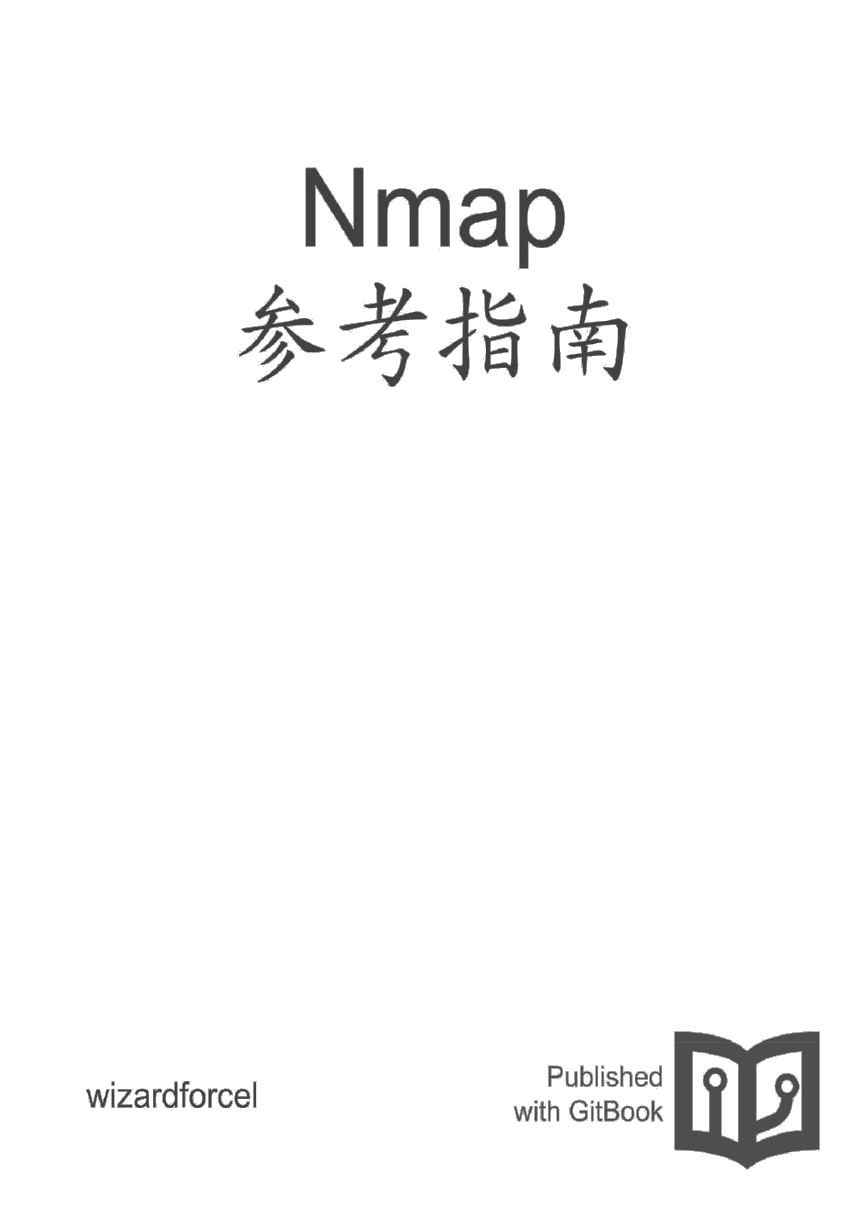
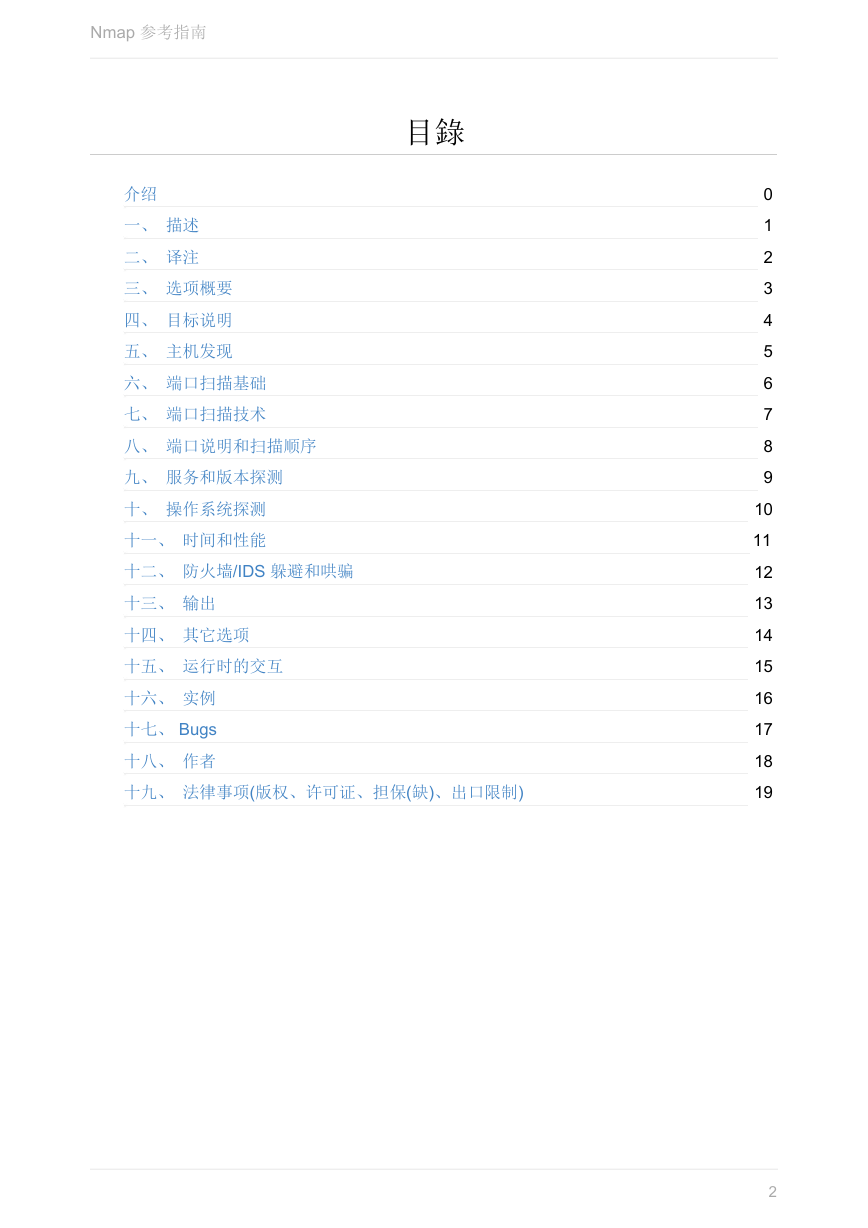
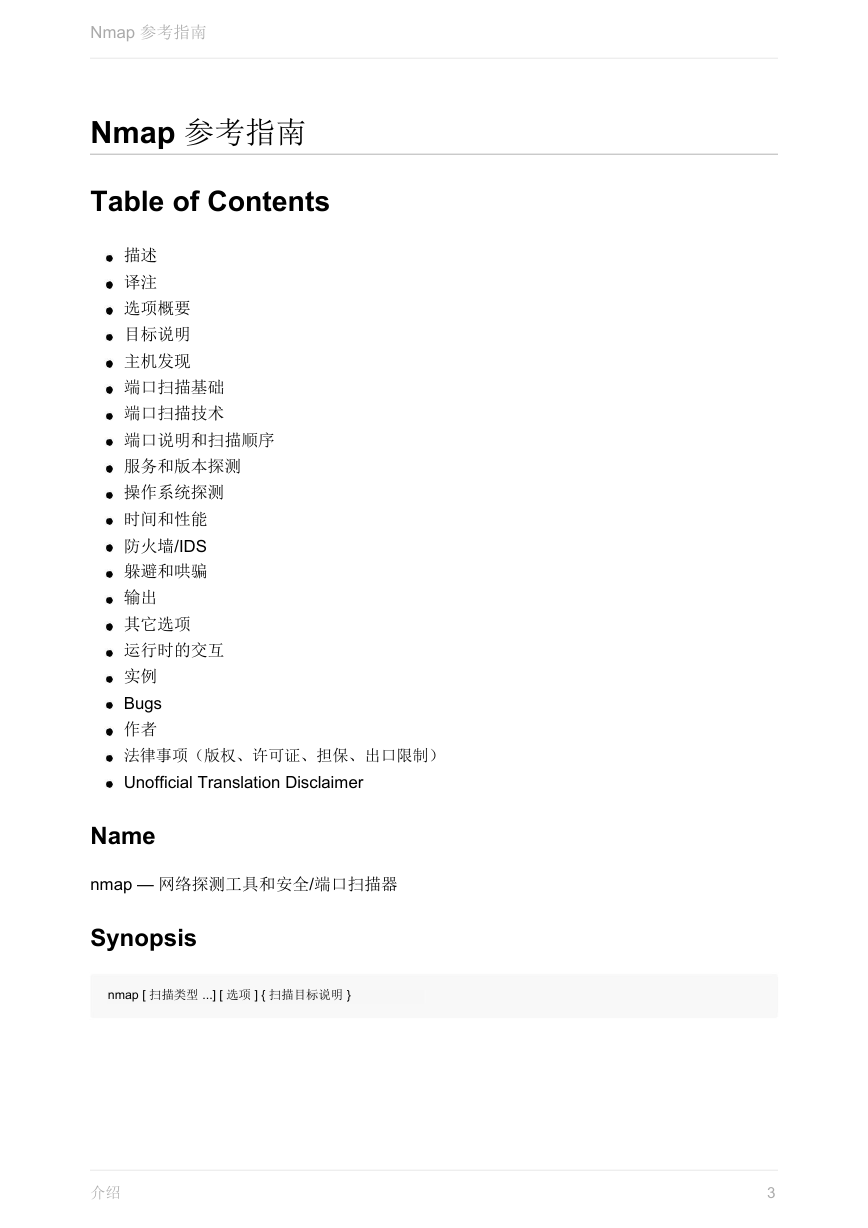

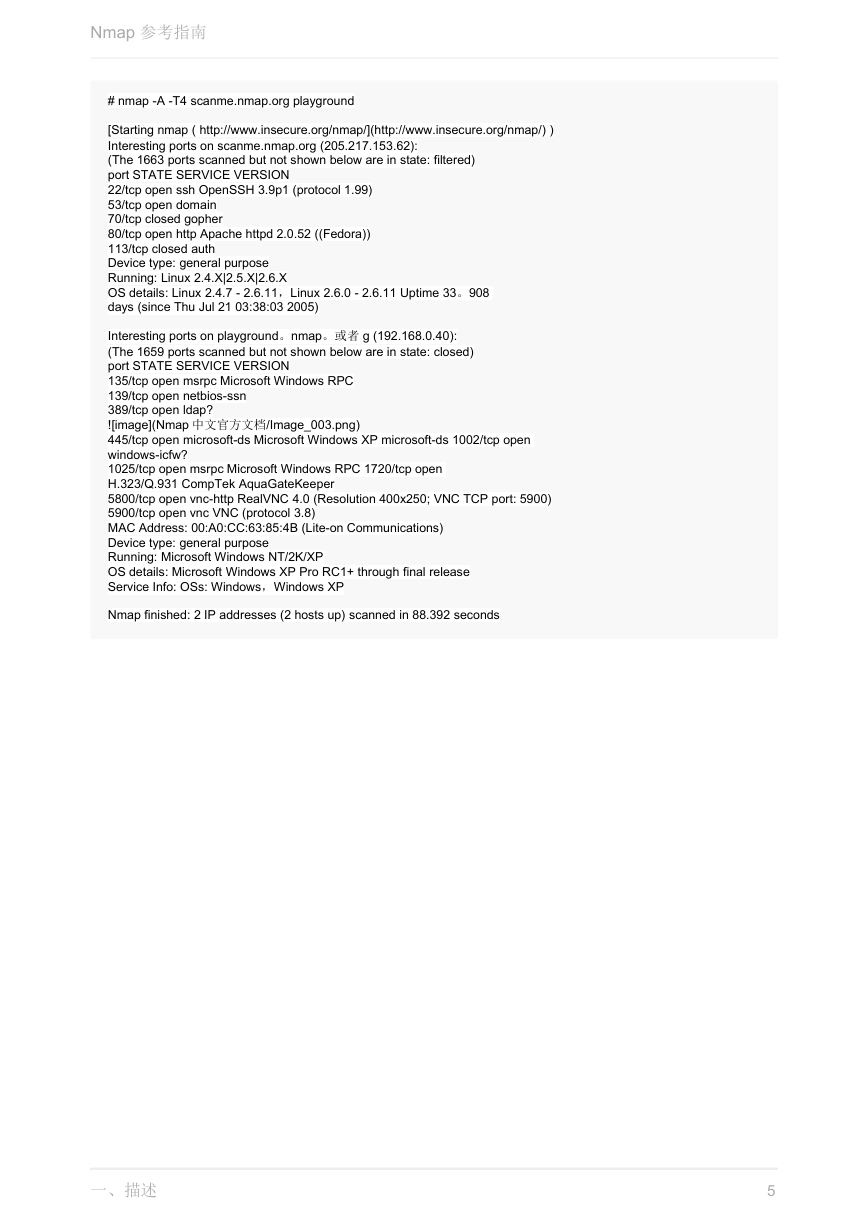

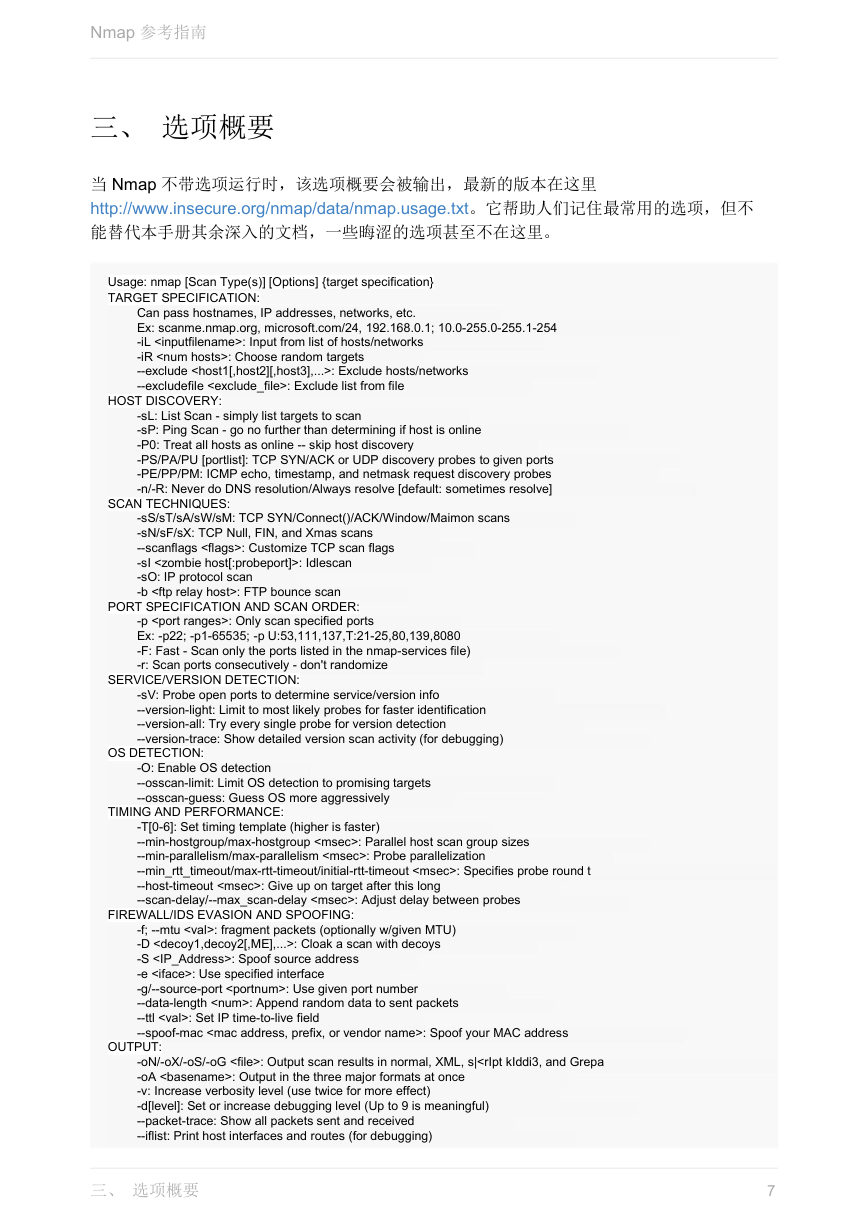

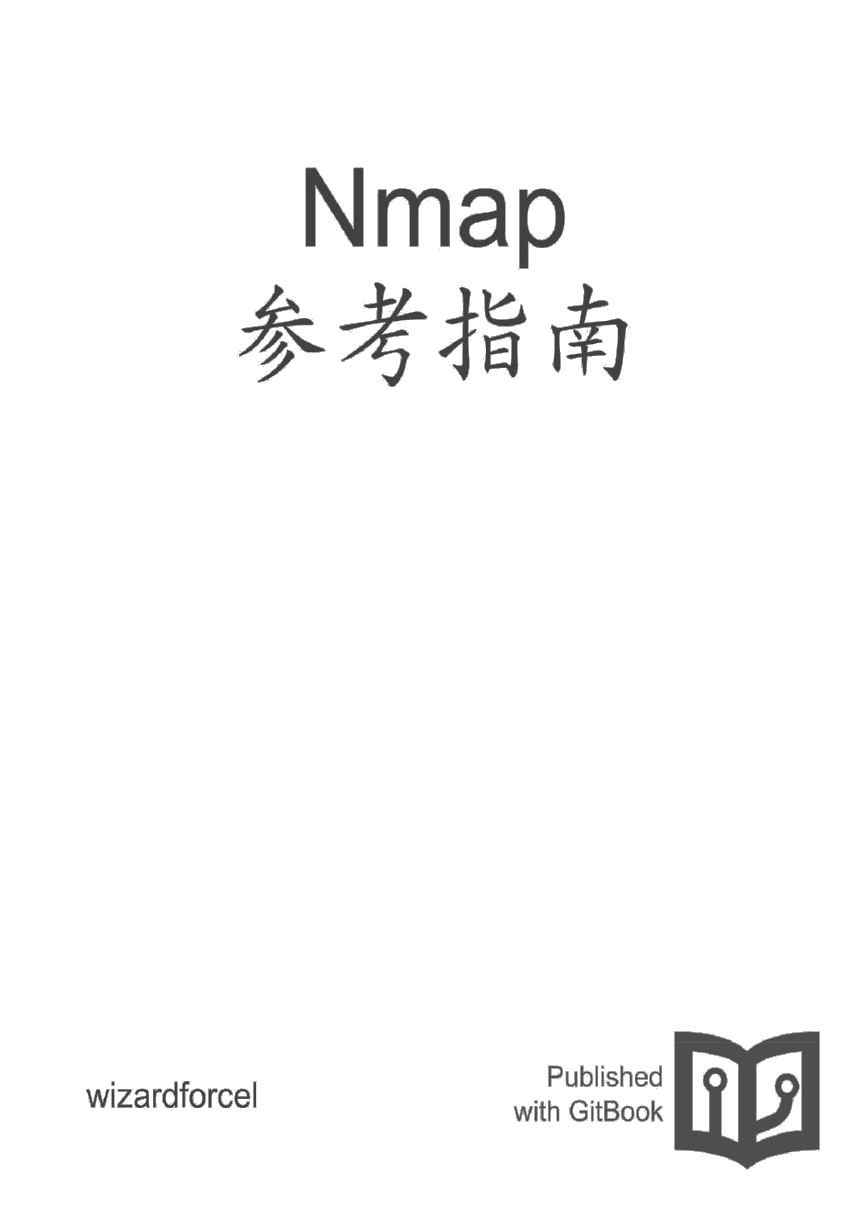
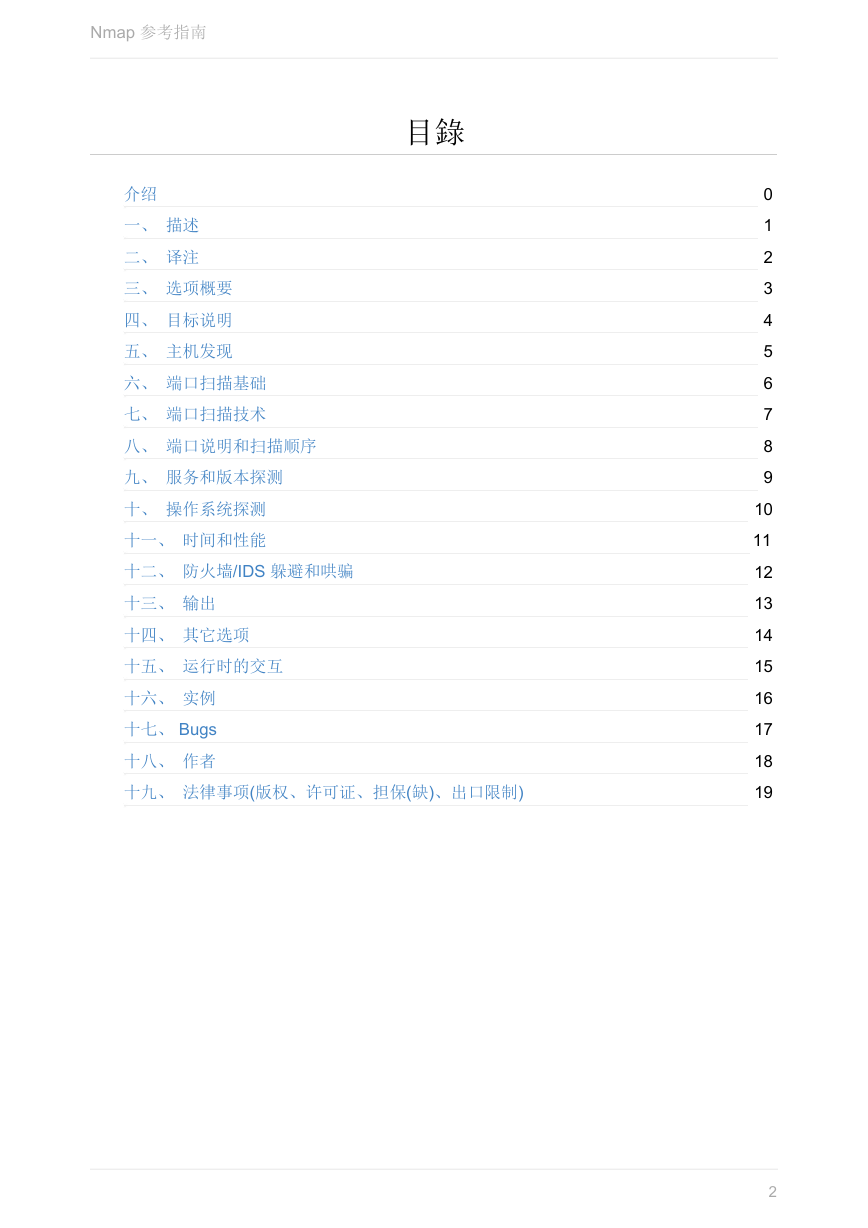
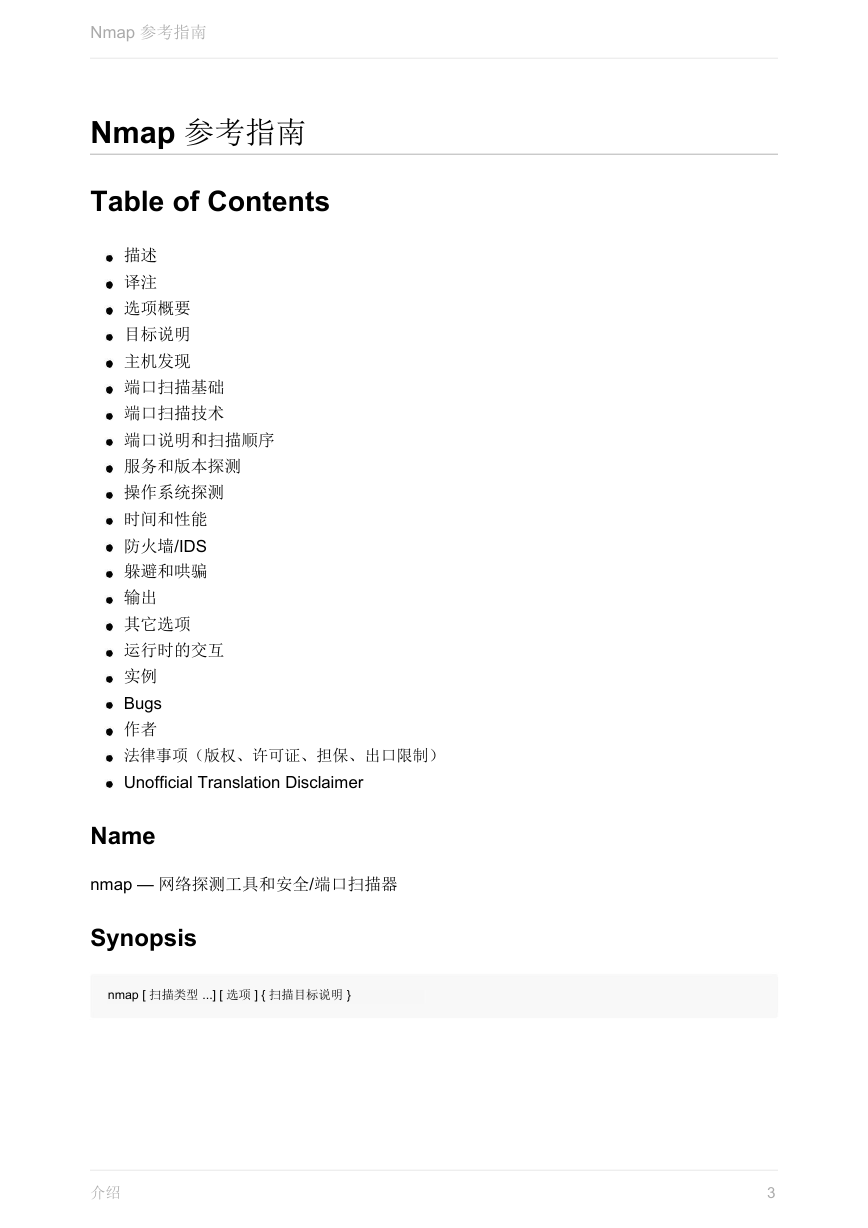

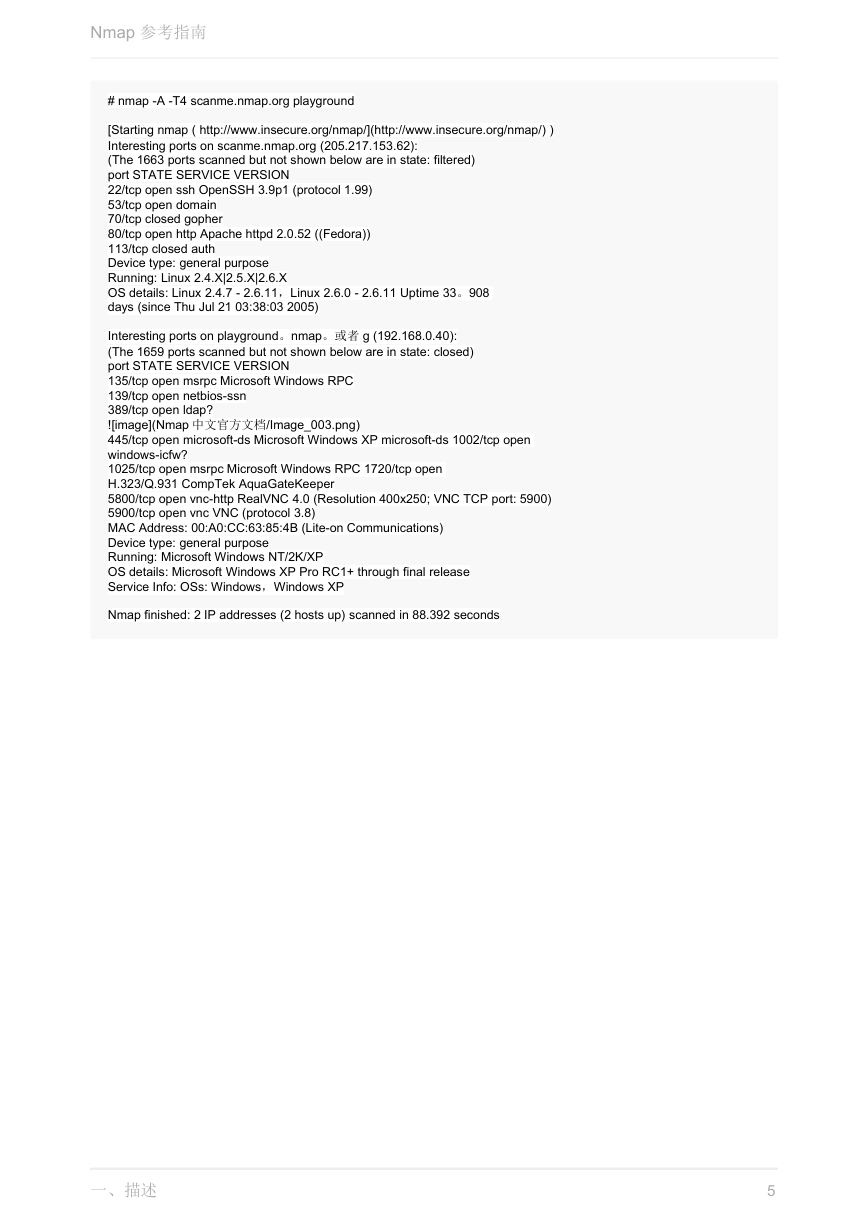

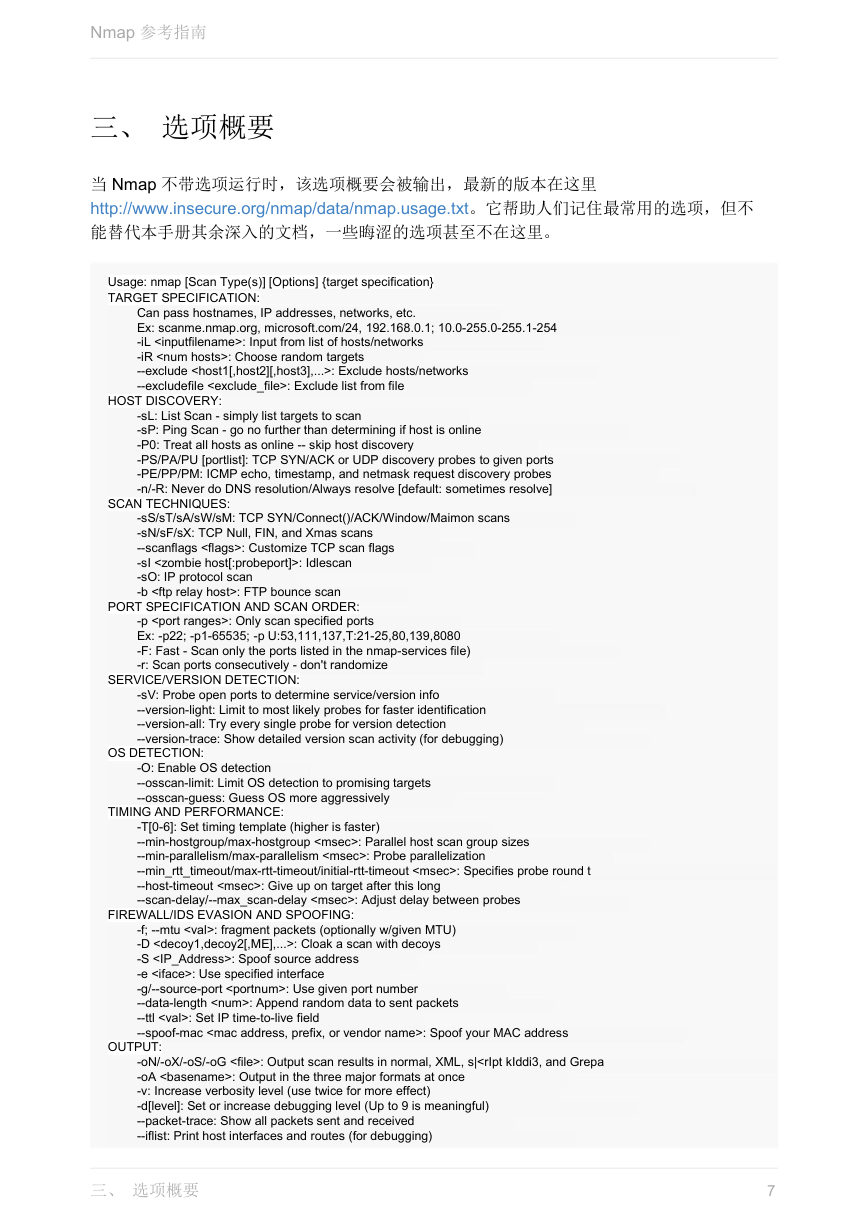

 2023年江西萍乡中考道德与法治真题及答案.doc
2023年江西萍乡中考道德与法治真题及答案.doc 2012年重庆南川中考生物真题及答案.doc
2012年重庆南川中考生物真题及答案.doc 2013年江西师范大学地理学综合及文艺理论基础考研真题.doc
2013年江西师范大学地理学综合及文艺理论基础考研真题.doc 2020年四川甘孜小升初语文真题及答案I卷.doc
2020年四川甘孜小升初语文真题及答案I卷.doc 2020年注册岩土工程师专业基础考试真题及答案.doc
2020年注册岩土工程师专业基础考试真题及答案.doc 2023-2024学年福建省厦门市九年级上学期数学月考试题及答案.doc
2023-2024学年福建省厦门市九年级上学期数学月考试题及答案.doc 2021-2022学年辽宁省沈阳市大东区九年级上学期语文期末试题及答案.doc
2021-2022学年辽宁省沈阳市大东区九年级上学期语文期末试题及答案.doc 2022-2023学年北京东城区初三第一学期物理期末试卷及答案.doc
2022-2023学年北京东城区初三第一学期物理期末试卷及答案.doc 2018上半年江西教师资格初中地理学科知识与教学能力真题及答案.doc
2018上半年江西教师资格初中地理学科知识与教学能力真题及答案.doc 2012年河北国家公务员申论考试真题及答案-省级.doc
2012年河北国家公务员申论考试真题及答案-省级.doc 2020-2021学年江苏省扬州市江都区邵樊片九年级上学期数学第一次质量检测试题及答案.doc
2020-2021学年江苏省扬州市江都区邵樊片九年级上学期数学第一次质量检测试题及答案.doc 2022下半年黑龙江教师资格证中学综合素质真题及答案.doc
2022下半年黑龙江教师资格证中学综合素质真题及答案.doc