Copyright 2019 Cengage Learning. All Rights Reserved. May not be copied, scanned, or duplicated, in whole or in part. WCN 02-200-203�
Business Analytics
Third Edition
Jeffrey D. Camm
Wake Forest University
James J. Cochran
University of Alabama
Michael J. Fry
University of Cincinnati
Jeffrey W. Ohlmann
University of Iowa
David R. Anderson
University of Cincinnati
Dennis J. Sweeney
University of Cincinnati
Thomas A. Williams
Rochester Institute
of Technology
Australia • Brazil • Mexico • Singapore • United Kingdom • United States
Copyright 2019 Cengage Learning. All Rights Reserved. May not be copied, scanned, or duplicated, in whole or in part. Due to electronic rights, some third party content may be suppressed from the eBook and/or eChapter(s).
Editorial review has deemed that any suppressed content does not materially affect the overall learning experience. Cengage Learning reserves the right to remove additional content at any time if subsequent rights restrictions require it.
Analytic Solver®
www.solver.com/aspe
Your new textbook, Business Analytics, 3e, uses this software in the eBook
(MindTap Reader). Here’s how to get it for your course.
For Instructors:
Setting Up the Course Code
To set up a course code for your course, please email Frontline Systems at
academic@solver.com, or call 775-831-0300, press 0, and ask for the Academic
Coordinator. Course codes MUST be set up each time a course is taught.
A course code is free, and it can usually be issued within 24 to 48 hours (often
the same day). It will enable your students to download and install Analytic Solver,
use the software free for 2 weeks, and continue to use the software for 20 weeks
(a typical semester) for a small charge, using the course code to obtain a steep
discount. It will enable Frontline Systems to assist students with installation, and
provide technical support to you during the course.
Please give the course code, plus the instructions on the reverse side, to your
students. If you’re evaluating the book for adoption, you can use the course code
yourself to download and install the software as described on the reverse.
Instructions for Students: See reverse.
Installing Analytic Solver
Copyright 2019 Cengage Learning. All Rights Reserved. May not be copied, scanned, or duplicated, in whole or in part. Due to electronic rights, some third party content may be suppressed from the eBook and/or eChapter(s).
Editorial review has deemed that any suppressed content does not materially affect the overall learning experience. Cengage Learning reserves the right to remove additional content at any time if subsequent rights restrictions require it.
Copyright 2019 Cengage Learning. All Rights Reserved. May not be copied, scanned, or duplicated, in whole or in part. WCN 02-200-203�
For Students:
Installing Analytic Solver®
1) To download and install Analytic Solver (also called Analytic Solver® Basic) from Frontline Systems
to work with Microsoft® Excel® for Windows®, please visit:
www.solver.com/student
2) Fill out the registration form on this page, supplying your name, school, email address
(key information will be sent to this address), course code (obtain this from your instructor), and
textbook code (enter CCFOEBA3).
3) On the download page, click the Download Now button, and save the downloaded file
(SolverSetup.exe).
4) Close any Excel® windows you have open. Make sure you’re still connected to the Internet.
5) Run SolverSetup.exe to install the software. Be patient – all necessary files will be down-
loaded and installed.
If you have problems downloading or installing, your best options in order are to (i) visit www.solver.
com and click the Live Chat link at the top; (ii) email support@solver.com and watch for a reply;
(iii) call 775-831-0300 and press 4 (tech support). Say that you have Analytic Solver for Education,
and have your course code and textbook code available.
If you have problems setting up or solving your model, or interpreting the results, please ask your
instructor for assistance. Frontline Systems cannot help you with homework problems.
If you have this textbook but you aren’t enrolled in a course, visit www.solver.com or call
775-831-0300 and press 0 for advice on courses and software licenses.
If you have a Mac, your options are to (i) use a version of Analytic Solver through a web
browser at https://analyticsolver.com, or (ii) install “dual-boot” or VM software, Microsoft
Windows®, and Excel® for Windows®. Excel® for Mac will NOT work.
Copyright 2019 Cengage Learning. All Rights Reserved. May not be copied, scanned, or duplicated, in whole or in part. Due to electronic rights, some third party content may be suppressed from the eBook and/or eChapter(s).
Editorial review has deemed that any suppressed content does not materially affect the overall learning experience. Cengage Learning reserves the right to remove additional content at any time if subsequent rights restrictions require it.
Copyright 2019 Cengage Learning. All Rights Reserved. May not be copied, scanned, or duplicated, in whole or in part. WCN 02-200-203�
This is an electronic version of the print textbook. Due to electronic rights restrictions,
some third party content may be suppressed. Editorial review has deemed that any suppressed
content does not materially affect the overall learning experience. The publisher reserves the right
to remove content from this title at any time if subsequent rights restrictions require it. For
valuable information on pricing, previous editions, changes to current editions, and alternate
formats, please visit www.cengage.com/highered to search by ISBN#, author, title, or keyword for
materials in your areas of interest.
Important Notice: Media content referenced within the product description or the product
text may not be available in the eBook version.
Copyright 2019 Cengage Learning. All Rights Reserved. May not be copied, scanned, or duplicated, in whole or in part. Due to electronic rights, some third party content may be suppressed from the eBook and/or eChapter(s).
Editorial review has deemed that any suppressed content does not materially affect the overall learning experience. Cengage Learning reserves the right to remove additional content at any time if subsequent rights restrictions require it.
Copyright 2019 Cengage Learning. All Rights Reserved. May not be copied, scanned, or duplicated, in whole or in part. WCN 02-200-203�
Business Analytics, Third Edition
Jeffrey D. Camm, James J. Cochran,
Michael J. Fry, Jeffrey W. Ohlmann,
David R. Anderson, Dennis J. Sweeney,
Thomas A. Williams
Senior Vice President, Higher Ed Product,
Content, and Market Development: Erin Joyner
Vice President, B&E, 4LTR, and Support
Programs: Mike Schenk
Senior Product Team Manager: Joe Sabatino
Senior Product Manager: Aaron Arnsparger
Senior Digital Content Designer: Brandon Foltz
Content Developer: Anne Merrill
© 2019, 2017 Cengage Learning, Inc.
Unless otherwise noted, all content is © Cengage.
ALL RIGHTS RESERVED. No part of this work covered by the copyright herein
may be reproduced or distributed in any form or by any means, except as
permitted by U.S. copyright law, without the prior written permission of the
copyright owner.
For product information and technology assistance, contact us at
Cengage Customer & Sales Support, 1-800-354-9706 or
support.cengage.com.
For permission to use material from this text or product,
submit all requests online at www.cengage.com/permissions.
Content Project Manager: D. Jean Buttrom
Screenshots are ©Microsoft Corporation unless otherwise noted.
Product Assistant: Renee Schnee
Senior Marketing Manager: Nathan Anderson
Production Service: SPi Global
Senior Art Director: Michelle Kunkler
Cover and Text Designer: Beckmeyer Design
Cover Image: iStockPhoto.com/tawanlubfah
Intellectual Property Analyst: Reba Frederics
Intellectual Property Project Manager:
Nick Barrows
Library of Congress Control Number: 2017963667
ISBN: 978-1-337-40642-0
Cengage
20 Channel Center Street
Boston, MA 02210
USA
Cengage is a leading provider of customized learning solutions with
employees residing in nearly 40 different countries and sales in more
than 125 countries around the world. Find your local representative at
www.cengage.com.
Cengage products are represented in Canada by
Nelson Education, Ltd.
To learn more about Cengage platforms and services,
visit www.cengage.com.
To register or access your online learning solution or purchase materials
for your course, visit www.cengagebrain.com.
Printed in the United States of America
Print Number: 01 Print Year: 2018
Copyright 2019 Cengage Learning. All Rights Reserved. May not be copied, scanned, or duplicated, in whole or in part. Due to electronic rights, some third party content may be suppressed from the eBook and/or eChapter(s).
Editorial review has deemed that any suppressed content does not materially affect the overall learning experience. Cengage Learning reserves the right to remove additional content at any time if subsequent rights restrictions require it.
Copyright 2019 Cengage Learning. All Rights Reserved. May not be copied, scanned, or duplicated, in whole or in part. WCN 02-200-203�
Brief Contents
ABOUT THE AUTHORS XIX
PREFACE XXIII
Introduction 2
Descriptive Statistics 18
Data Visualization 82
Descriptive Data Mining 138
Probability: An Introduction to Modeling Uncertainty 166
Statistical Inference 220
Linear Regression 294
Time Series Analysis and Forecasting 372
Predictive Data Mining 422
Spreadsheet Models 464
CHAPTER 1
CHAPTER 2
CHAPTER 3
CHAPTER 4
CHAPTER 5
CHAPTER 6
CHAPTER 7
CHAPTER 8
CHAPTER 9
CHAPTER 10
CHAPTER 11 Monte Carlo Simulation 500
CHAPTER 12
CHAPTER 13
CHAPTER 14 Nonlinear Optimization Models 646
CHAPTER 15 Decision Analysis 678
APPENDIX A
APPENDIX B
APPENDIX C
Linear Optimization Models 556
Integer Linear Optimization Models 606
Basics of Excel 724
Database Basics with Microsoft Access 736
Solutions to Even-Numbered Questions (MindTap Reader)
REFERENCES
INDEX
774
776
Copyright 2019 Cengage Learning. All Rights Reserved. May not be copied, scanned, or duplicated, in whole or in part. Due to electronic rights, some third party content may be suppressed from the eBook and/or eChapter(s).
Editorial review has deemed that any suppressed content does not materially affect the overall learning experience. Cengage Learning reserves the right to remove additional content at any time if subsequent rights restrictions require it.
Copyright 2019 Cengage Learning. All Rights Reserved. May not be copied, scanned, or duplicated, in whole or in part. WCN 02-200-203�
Fit your coursework
into your hectic life.
Make the most of your time by learning
your way. Access the resources you need to
succeed wherever, whenever.
Study with digital flashcards, listen to audio
textbooks, and take quizzes.
Review your current course grade and compare
your progress with your peers.
Get the free MindTap Mobile App and learn
wherever you are.
Break Limitations. Create your
own potential, and be unstoppable
with MindTap.
MINDTAP. POWERED BY YOU.
cengage.com/mindtap
Copyright 2019 Cengage Learning. All Rights Reserved. May not be copied, scanned, or duplicated, in whole or in part. Due to electronic rights, some third party content may be suppressed from the eBook and/or eChapter(s).
Editorial review has deemed that any suppressed content does not materially affect the overall learning experience. Cengage Learning reserves the right to remove additional content at any time if subsequent rights restrictions require it.
Copyright 2019 Cengage Learning. All Rights Reserved. May not be copied, scanned, or duplicated, in whole or in part. WCN 02-200-203�
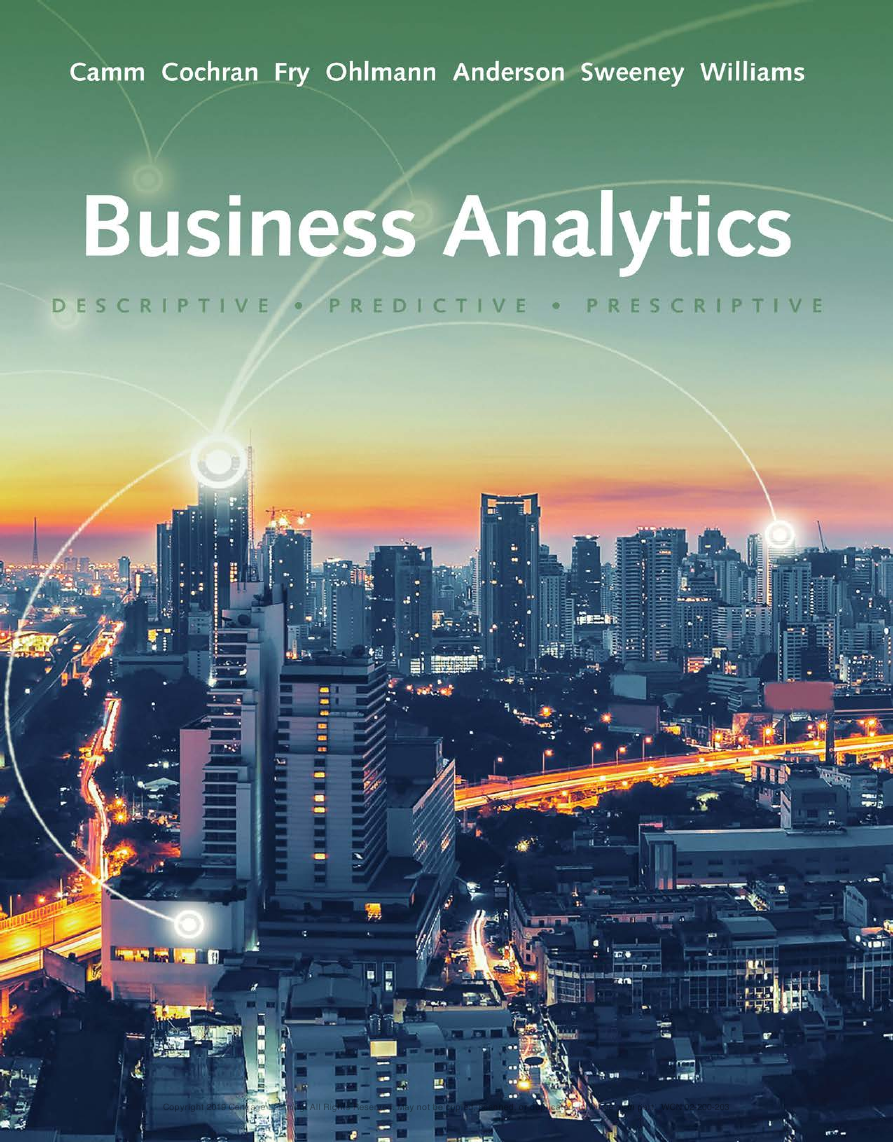
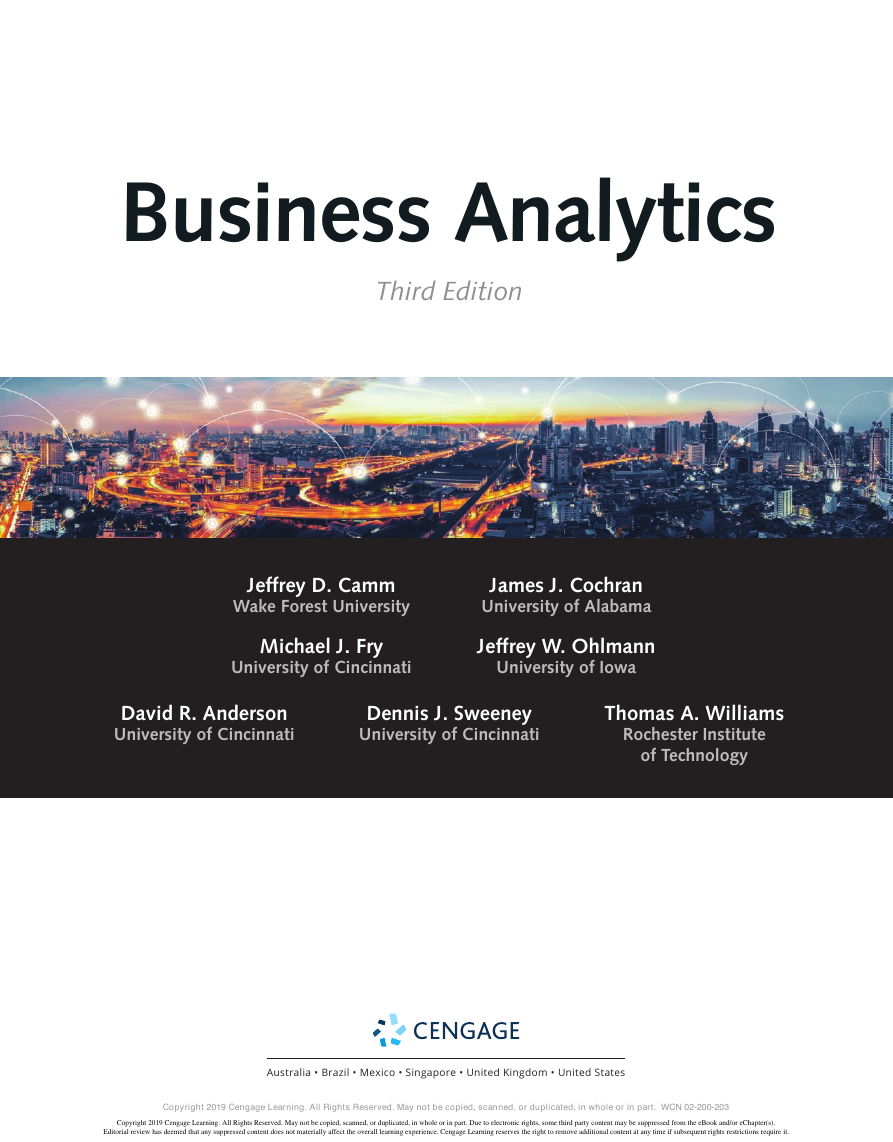



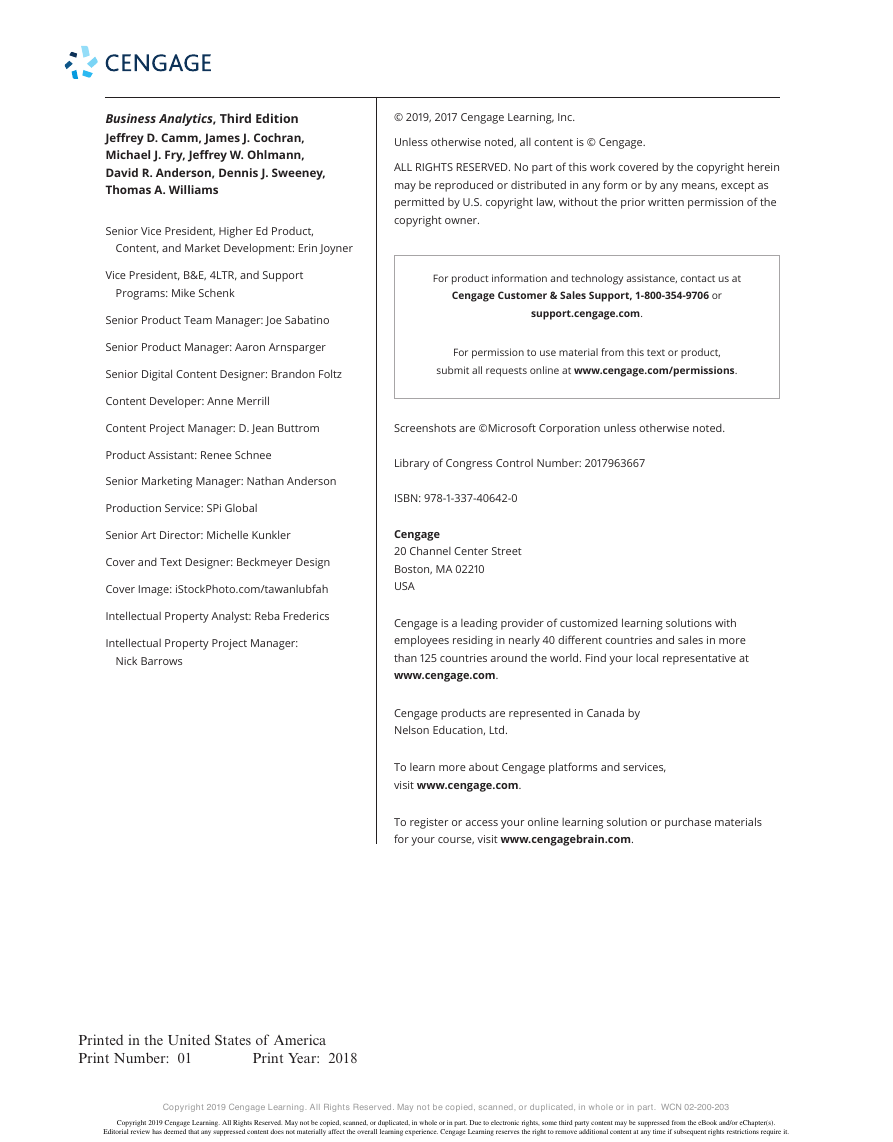
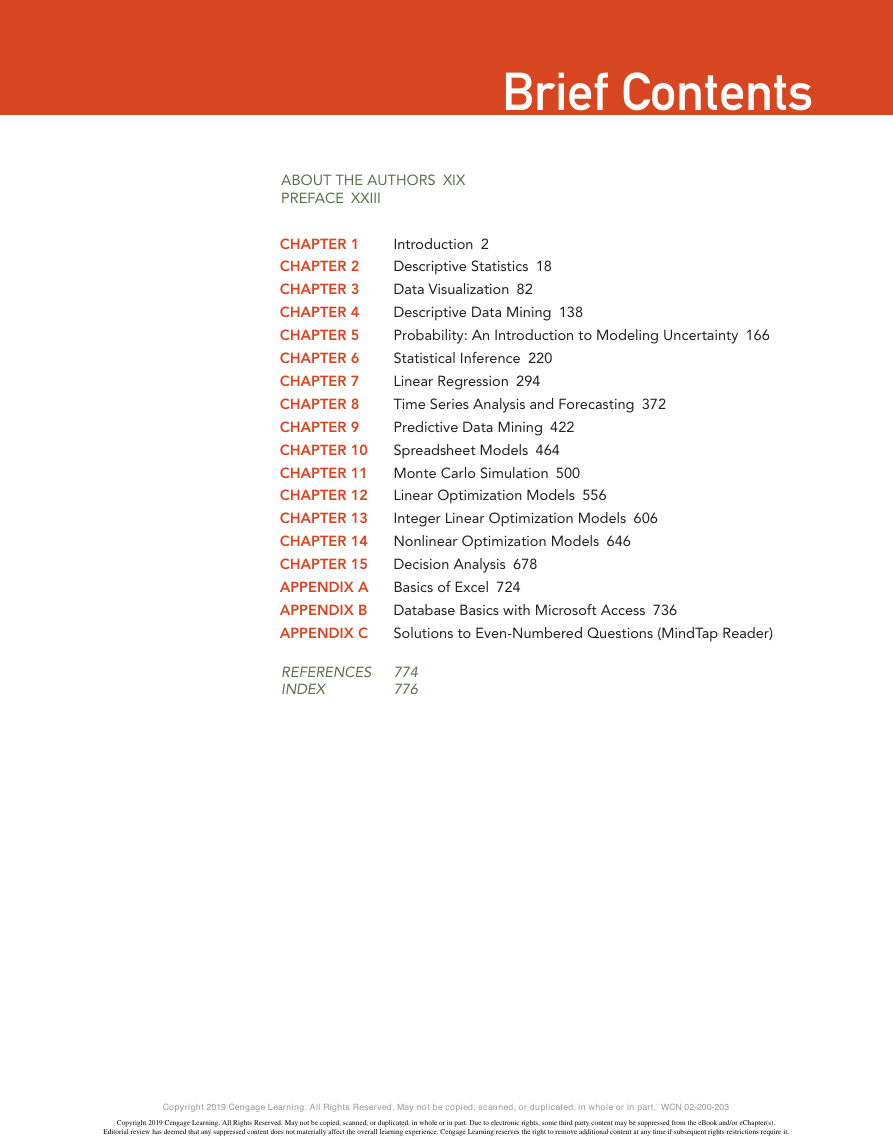
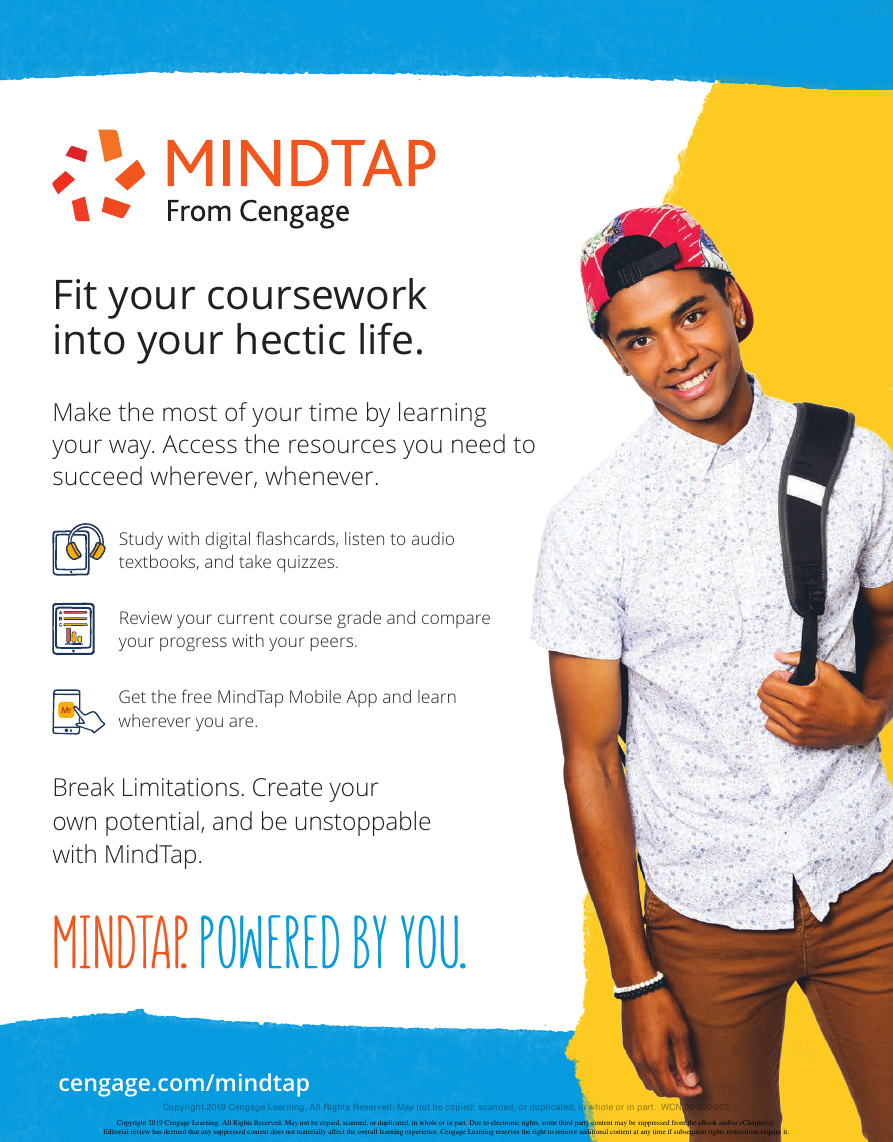
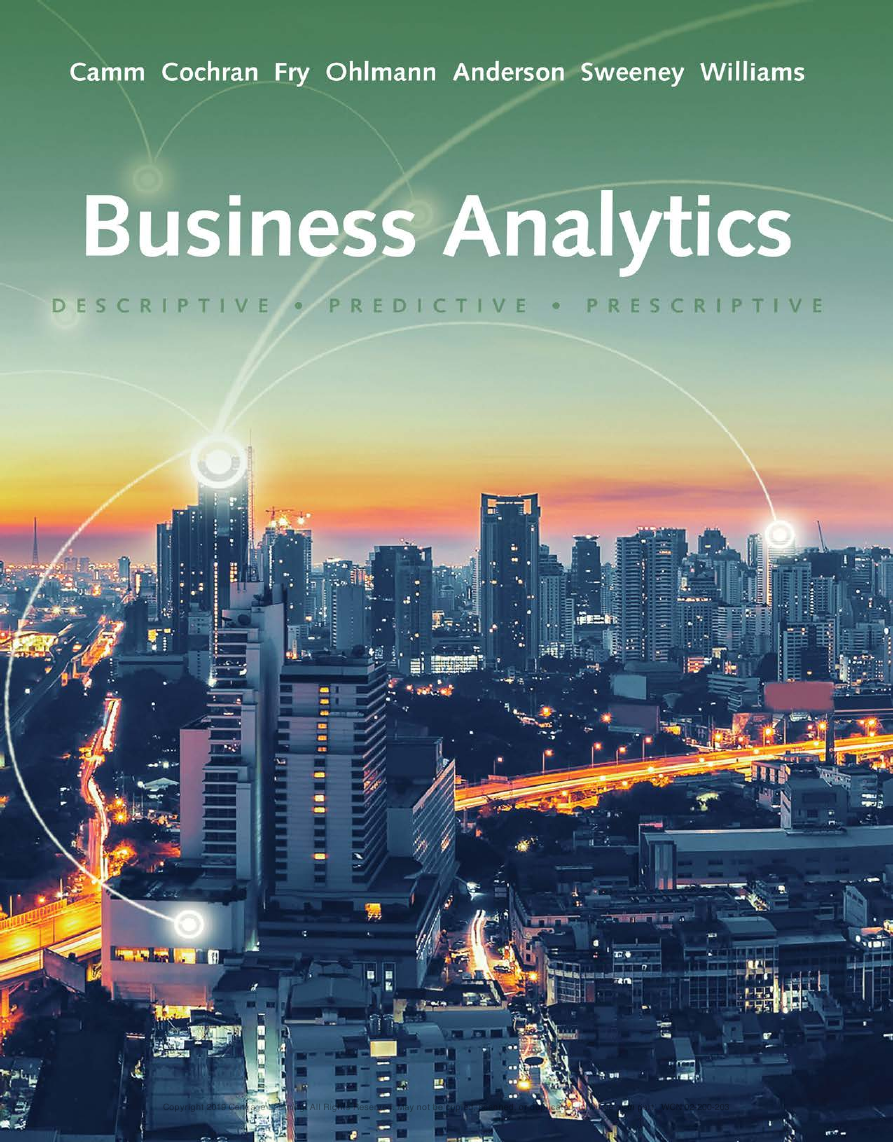
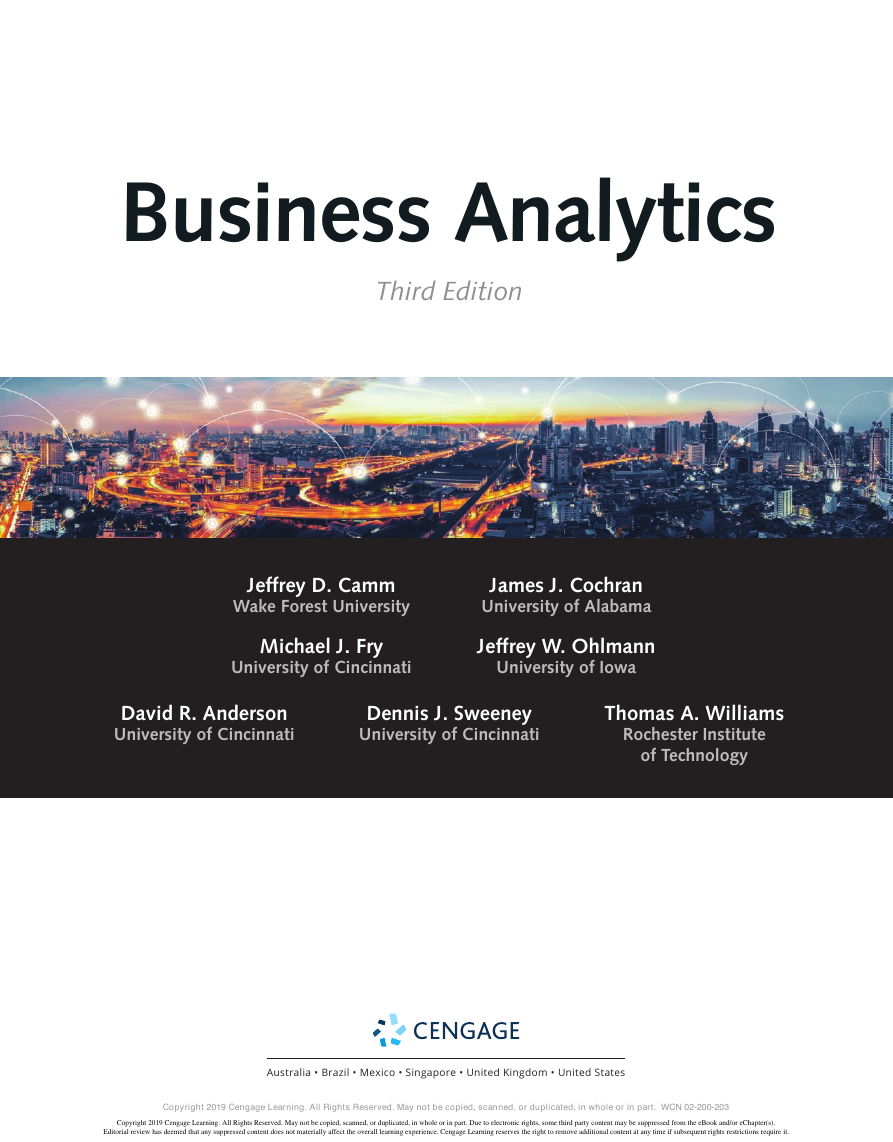



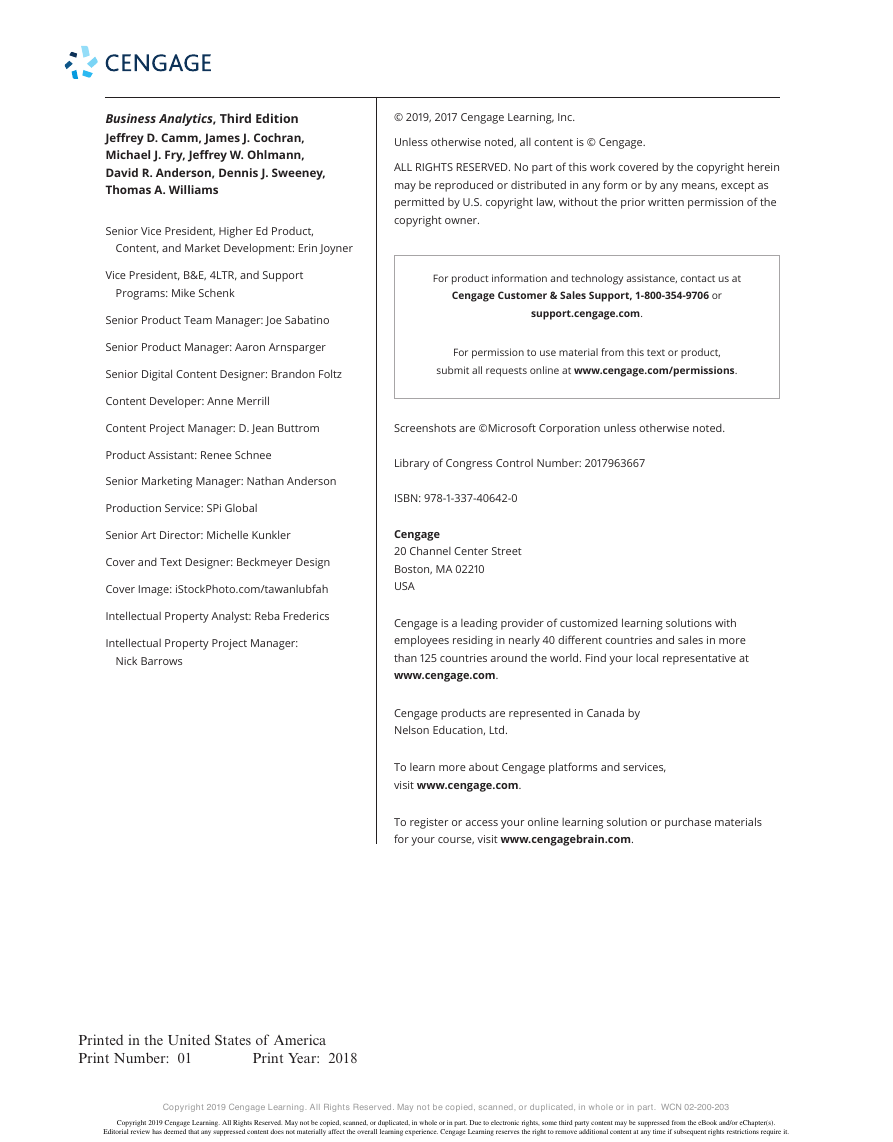
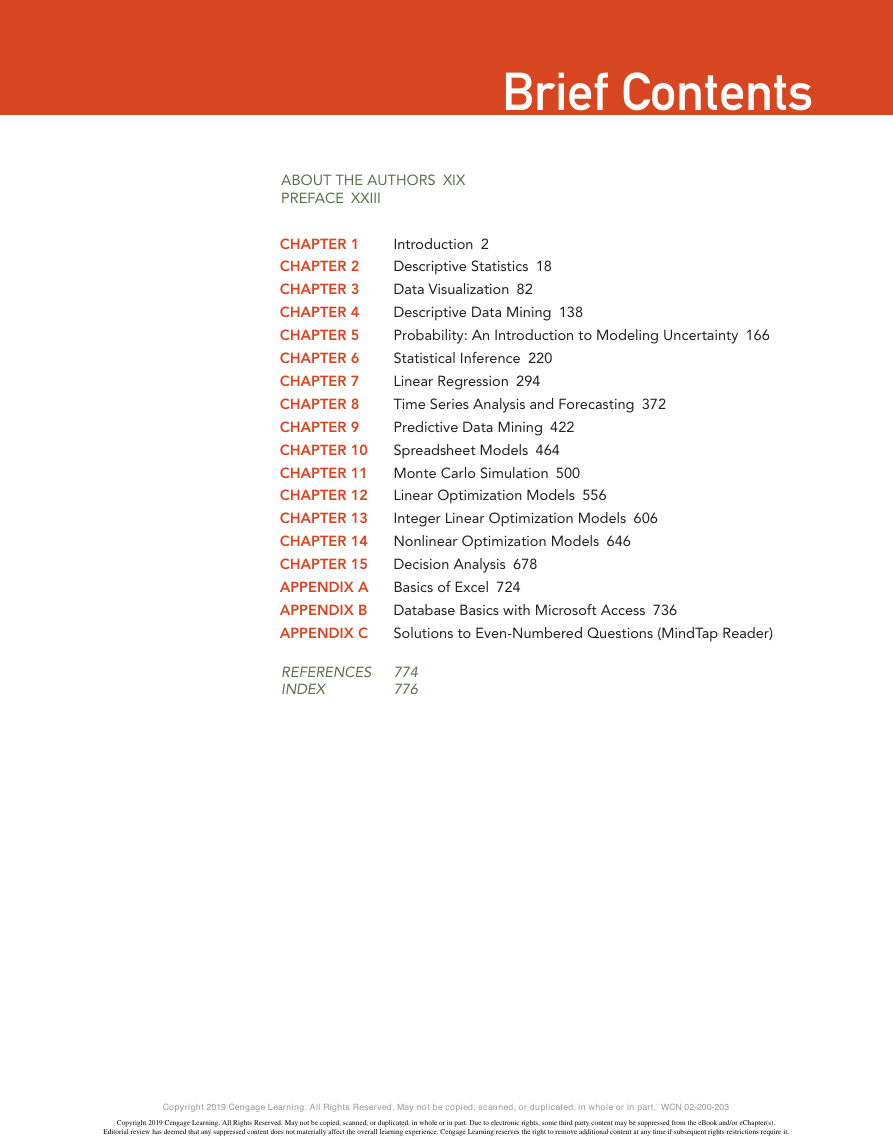
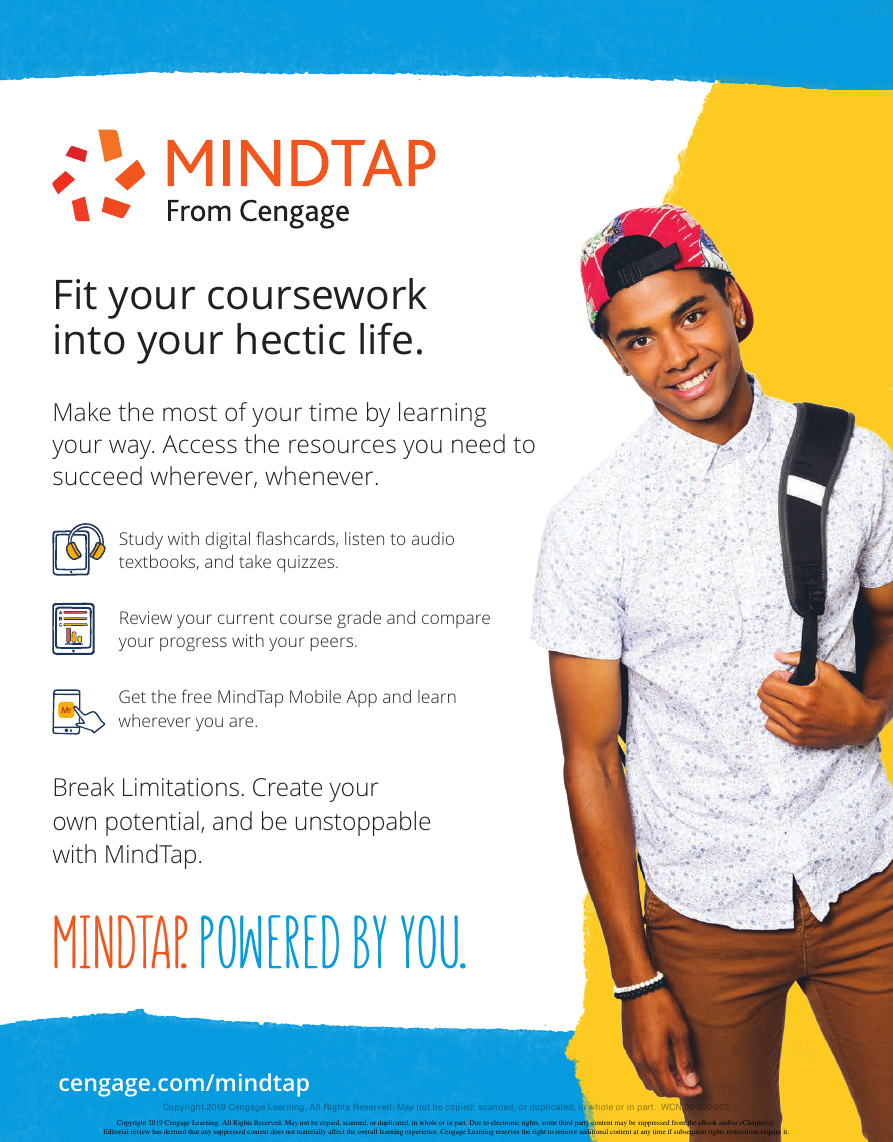
 2023年江西萍乡中考道德与法治真题及答案.doc
2023年江西萍乡中考道德与法治真题及答案.doc 2012年重庆南川中考生物真题及答案.doc
2012年重庆南川中考生物真题及答案.doc 2013年江西师范大学地理学综合及文艺理论基础考研真题.doc
2013年江西师范大学地理学综合及文艺理论基础考研真题.doc 2020年四川甘孜小升初语文真题及答案I卷.doc
2020年四川甘孜小升初语文真题及答案I卷.doc 2020年注册岩土工程师专业基础考试真题及答案.doc
2020年注册岩土工程师专业基础考试真题及答案.doc 2023-2024学年福建省厦门市九年级上学期数学月考试题及答案.doc
2023-2024学年福建省厦门市九年级上学期数学月考试题及答案.doc 2021-2022学年辽宁省沈阳市大东区九年级上学期语文期末试题及答案.doc
2021-2022学年辽宁省沈阳市大东区九年级上学期语文期末试题及答案.doc 2022-2023学年北京东城区初三第一学期物理期末试卷及答案.doc
2022-2023学年北京东城区初三第一学期物理期末试卷及答案.doc 2018上半年江西教师资格初中地理学科知识与教学能力真题及答案.doc
2018上半年江西教师资格初中地理学科知识与教学能力真题及答案.doc 2012年河北国家公务员申论考试真题及答案-省级.doc
2012年河北国家公务员申论考试真题及答案-省级.doc 2020-2021学年江苏省扬州市江都区邵樊片九年级上学期数学第一次质量检测试题及答案.doc
2020-2021学年江苏省扬州市江都区邵樊片九年级上学期数学第一次质量检测试题及答案.doc 2022下半年黑龙江教师资格证中学综合素质真题及答案.doc
2022下半年黑龙江教师资格证中学综合素质真题及答案.doc