Preface
What’s new in version 8.1
Notices
Limited Warranty
Copyright Notice
RSoft Design Group™ Trademarks
Acknowledgments
System Requirements
How to read this manual
What should I read and when?
Where can I find the documentation for…
Where are these manuals located?
Conventions
Physics Conventions
Polarization
Units
Manual Conventions
Product Name Conventions
Chapter 1:Installation
Existing RSoft users
First-time RSoft users
README File
Technical Support & Software Upgrades
Chapter 2:Background
⎝⎠
A u
⎧ ⎡
⎡
⎩⎣⎦⎭
⎩⎭
⎩⎣⎦ ⎭
P ⎜ (k
Parameters:
Influences:
Computation Time:
Effect of Grid Sizes (Δx and Δy)
Effect of Step Size (Δz)
Effect of Reference Wavenumber
Effect of Pade Order
Effect of Computational Domain / Boundary Conditio
Effect of Polarization Options
Effect of Scheme Parameter
Running an Example
Step 1: Laying out the structure
Step 2: Choosing the BeamPROP simulation engine
Step 3: Setting up the Simulation Parameters
Step 4: Running the Simulation
Step 5: Accessing Results
Program Syntax
Batch File Operation
Defining the Field Profile Type
Using Optional Field Profile Data
Display Mode
The Display Options dialog
Chapter 5:Monitoring and Analysis of Simulation R
Note for Phase Monitors
"Monitor Result"
Chapter 6:Mode Solving
Step 1: Create the index structure in the RSoft C
Step 2: Choose the appropriate mode solver and re
Step 3: Choose Launch Field
Step 3: Choose the mode calculation parameters
Step 5: Perform the mode calculation.
The Launch Field
The Step Size
Convergence Tolerance
Corrections Used To Calculate Effective Indices
The Imaginary Propagation Constant
The Launch Field
FFT Related Considerations
Finding Eigenvalues from the Spectrum
Chapter 7:Advanced Simulation Features
Primary Settings
Other Settings
Geometry and Orientation
Vector Modes
Geometry and Orientation
Vector Modes
Transformer Mode
⎜⎟⎜⎟⎜⎟
2 ⎜ i
1 ⎟
⎝⎠
⎝⎠
Controller Mode
⎜⎟
⎠
⎛⎞
Δ arcsin ⎜ 12⎟
Reference k
Other Boundary Types
The Algorithm
Important Notes
An Example
Creating Local Simulation Parameters
7.F.1 Using Radial BPM
Displaying 3D Results
Chapter 8: Basic Tutorials
Basic Tutorial 1: Basic 2D Simulation
CAD Window Basics
Creating a New Circuit
Choosing Initial Settings:
The Layout Window:
Creating Variables via the Symbol Table
Adding the Waveguide
Drawing the Waveguide:
Setting the Length of the Waveguide:
Choosing the Excitation
Adding a Pathway
Adding a Monitor
Performing the Simulation
The Simulation Window
Accessing Saved Data
Opening Plots:
Viewing the Plotting Commands:
Viewing the Raw Data:
Viewing other Types of Output:
Areas for Further Exploration:
Basic Tutorial 2: Basic 3D Simulation
3D Specific CAD Options
Creating Variables
Adding the Fiber Segment
Viewing the Structure in 3D
Checking the Index Profile
Choosing the Excitation Field
Adding a Pathway and Monitor
Performing the Simulation
Selecting Output Types
Accessing Saved Data
Areas for Further Exploration
Chapter 9:Tutorial Examples
Tutorial 1: Simulating Multilayer Structures
Structure Overview
Creating the Structure
Understanding Multilayer Geometry
Defining Layer Tables
Drawing the Waveguide
Viewing the Index Profile
Computing Modes
Launch Setup
Performing the Mode Computation
Fiber to Waveguide Analysis
Configuring the Launch Field
Creating a Pathway
Creating the Monitors
Performing a Single Simulation
Running a Parameter Scan
Areas for Further Exploration
Tutorial 2: Using Simulated Bends
Computing Modes of Simulated Bends
Creating the Structure
Computing the Modes
Computing Optimal Offsets for an S-Bend
Computing the First Offset
Comparison between actual S-Bend and Simulated S-B
Using an Actual S-Bend
Using Simulated S-Bend
Areas for Further Exploration
Tutorial 3: Multimode Interference (MMI) Devices
Creating the Structure
Defining Symbols
Drawing the Structure
Analysis Setup
Using Inactive Waveguides
Creating Pathways and Monitors
Defining the Launch Field
Performing the Simulation
Determining the Optimal Imaging Length
Areas for Further Exploration
Tutorial 4: Nonlinear Coupler
Structure Overview
Performing a Simulation
Tutorial 5: Using Multiple Launch Fields
Structure Overview
Simulating with Multiple Launch Fields
Tutorial 6: Simulating Anisotropic Devices
Faraday Rotator
Half Wave Plate Example
Simulation of Wave Plate
Areas for Further Exploration
Tutorial 7: Using Wide-Angle BPM
Device Layout
Creating the Waveguide
Defining a Pathway, Monitor, and Launch Field
Exploring Wide-Angle Propagation
Using the Default Parameter Values
Convergence Study of Varying the X and Z Grid Size
Convergence Study of Increasing the Padé Order
Closing Remarks
Areas for Further Exploration
Tutorial 8: Modeling Gratings Using Bidirectional
Device Overview
Performing a Simulation
Scanning over the Wavelength
Areas for Further Exploration
Tutorial 9: Mach-Zhender Electro-Optical Modulator
Structure Overview
Testing the Electrodes
Performing a Simulation
Single Simulation
Performing a Parameter Scan
Areas for Further Exploration
Tutorial 10: Designing a Mode Converter
Device Overview
Performing a Simulation
Areas for Further Exploration
Tutorial 11: Using the Simulation Region Feature
Structure Overview
Performing a Simulation
Performing a Simulation with a Simulation Region
Areas for Further Exploration
Chapter 10:Mode Solving Tutorials
Mode Tutorial 1: Using the Iterative Method
Modes of a Simple 2D Slab
Creating the Structure
Launch Settings
Computing the Fundamental Mode
Computing Higher Order Modes
Modes of a Simple 3D Buried Channel
Creating the Structure
Launch Settings
Computing the Fundamental Mode
Performing Convergence Studies
Studying the Effect of the Z Grid Size
Studying the Effect of the X and Y Grid Sizes
0.5 2N
Studying the Effect of Polarization Options
Semi-Vector Mode
Full-Vector Mode
Areas for Further Exploration
Mode Tutorial 2: Using the Correlation Method
Modes of a Simple 2D Slab
Creating the Structure
Launch Settings
Computing the Fundamental Mode
Computing Higher Order Modes
Viewing the Mode Spectrum
Modes of a Simple Fiber Structure
Creating the Structure
Launch Settings
Computing the Modes
Areas for Further Exploration
Mode Tutorial 3:Computing the Mode Cutoff
Creating the Structure
Setting Simulation Parameters
Parameter Scan for Mode Cutoff
Areas for Further Exploration
Mode Tutorial 4: Dispersion in Single Mode Silica
Creating the Structure
Defining Dispersion
Creating the Fiber
Computing Dispersion with MOST
Creating the Parameter Scan
Enabling Post-Processing
Areas for Further Exploration
Mode Tutorial 5: Index Guided Photonic Crystal Fi
Creating the PCF Structure
Computing the PCF Mode
Exploring the Single-Mode Condition
Setting Simulation Parameters
Performing a Parameter Scan over Wavelength and Ho
Areas for Further Exploration
Mode Tutorial 6:Leaky Modes of a Rib Waveguide
Creating the Structure
Computing the Mode
Defining the Launch Field
Setting the Polarization
Calculating the Mode Incorrectly
Computing the Mode Correctly
Areas for Further Exploration
Mode Tutorial 7: Modes with a Non-Uniform Grid
Structure Overview
Advantages of Using a Non-Uniform Grid for this St
Creating a Non-Uniform Grid
Choosing Non-Uniform Grid Parameters
Viewing the Non-Uniform Grid
Modes with a Non-Uniform Grid
Modes with a Uniform Grid
Comparing the Results
Index (*.ind) File Format
Graph File Format
Standard RSoft File Format
Monitor File Format
Correlation File Format
Mode Spectrum File Format
Mode Results (Effective Index) File Format
*.mds File Format
Mode Field File Format
Refractive Index and Loss Profile File Formats
Electrode/Heater Formats
Appendix C:Symbol Table Variables
BPM Simulation Parameters
Advanced Grid Parameters
Advanced Numerical Parameters
Bi-Directional Parameters
Display Options
Output Options
Launch Parameters
Mode Solving
Mode Calculation Options
Advanced Mode Solving Features
Boundary Conditions
Additional Features
Compute Index Profile
Changes from Version 8.0 to Version 8.1
New Capabilities and Improvements to the Program
Significant Changes in Program Behavior
Changes from Version 7.0 to Version 8.0
New Capabilities and Improvements to the Program
CAD:
Significant Changes in Program Behavior
Changes from Version 6.0 to Version 7.0
New Capabilities and Improvements to the Program
CAD:
Simulation:
Other:
Significant Changes in Program Behavior
Changes from Version 5.1 to Version 6.0
New Capabilities and Improvements to the Program
CAD:
Simulation:
Analysis/Results:
Other:
Significant Changes in Program Behavior
Changes from Version 5.0 to Version 5.1
New Capabilities and Improvements to the Program
CAD:
Simulation:
Analysis/Results:
Other:
Significant Changes in Program Behavior
Changes from Version 4.0 to Version 5.0
New Capabilities and Improvements to the Program
CAD:
Simulation:
Analysis/Results:
Other:
Significant Changes in Program Behavior
Changes from Version 3.0 to Version 4.0
New Capabilities and Improvements to the Program
Significant Changes in Program Behavior
Changes from Version 2.1 to Version 3.0
New Capabilities and Improvements to the Program
Significant Changes in Program Behavior
Changes from Version 2.0 to Version 2.1
New Capabilities and Improvements to the Program
Significant Changes in Program Behavior
Changes from Version 1.1 to Version 2.0
New Capabilities and Improvements to the Program
Significant Changes in Program Behavior
Changes from Version 1.0 to Version 1.1
New Capabilities and Improvements to the Program
Significant Changes in Program Behavior
Index
(



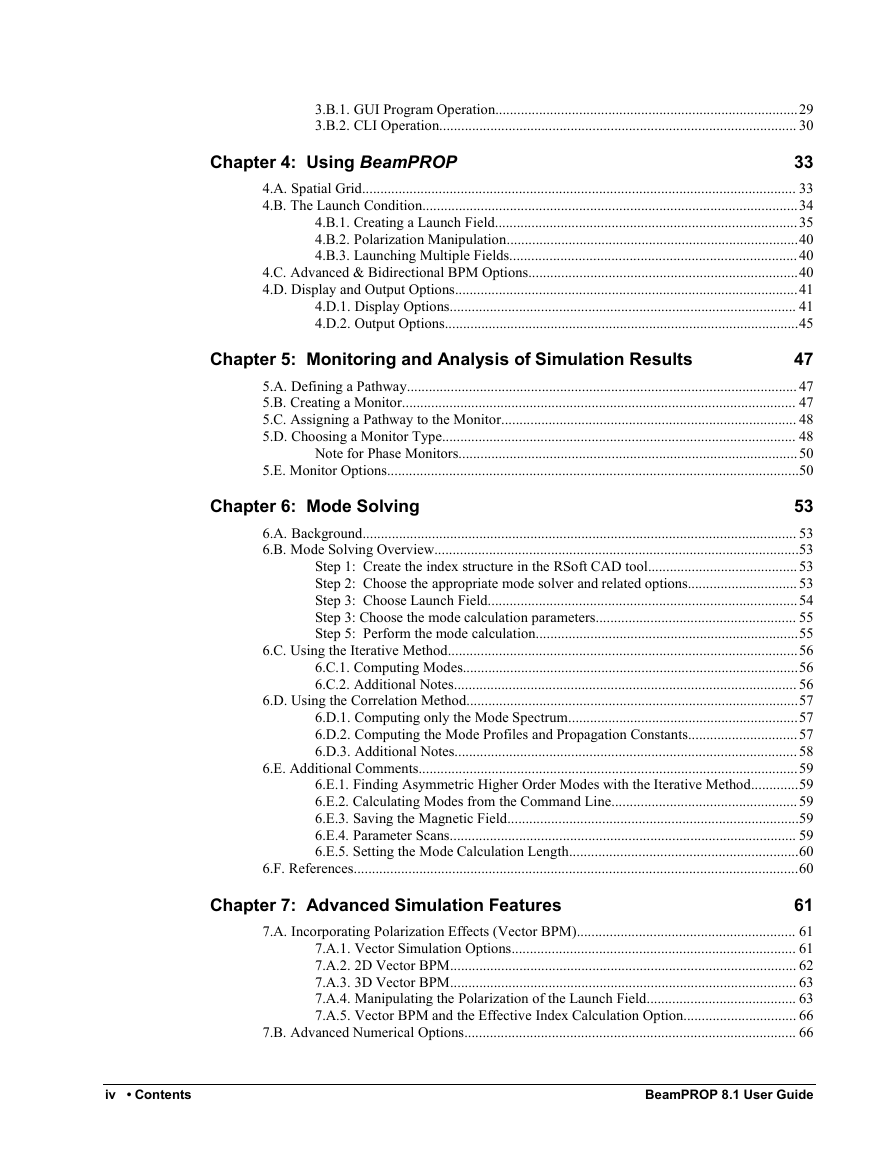
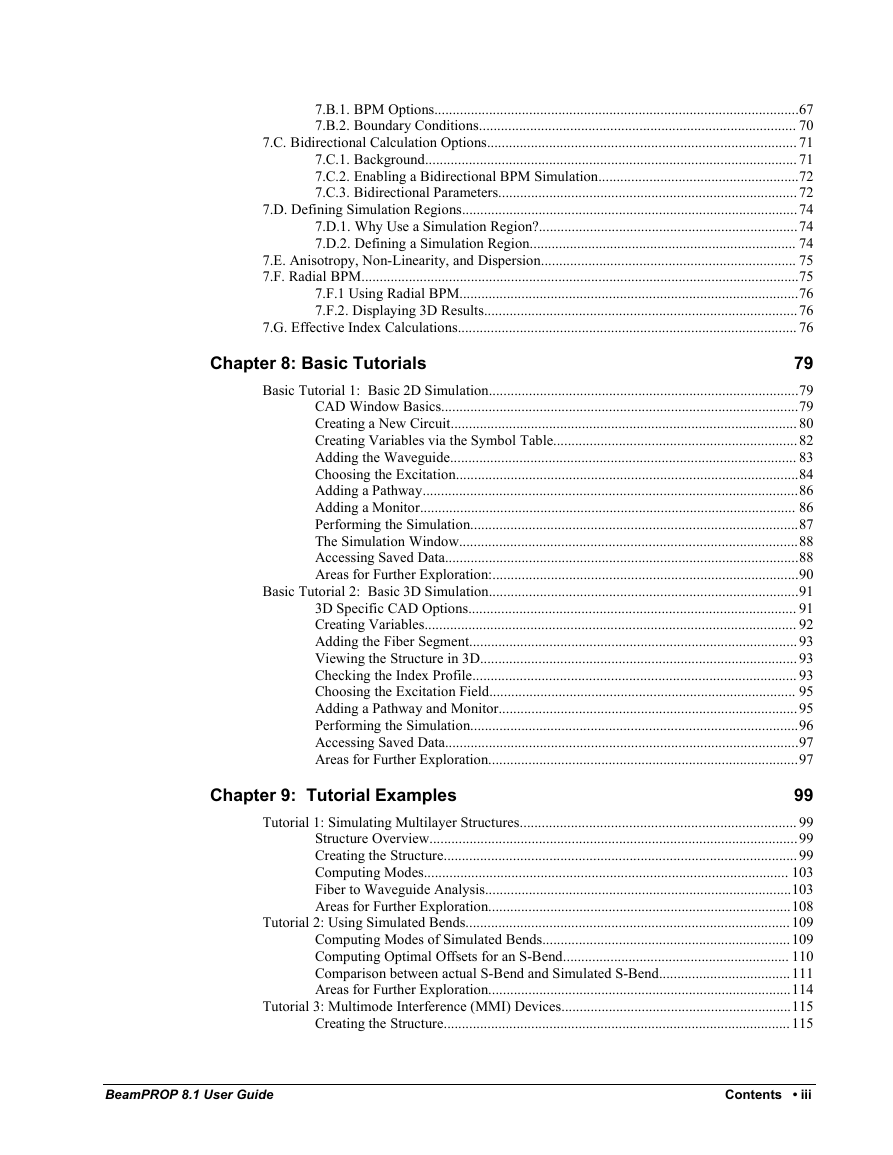
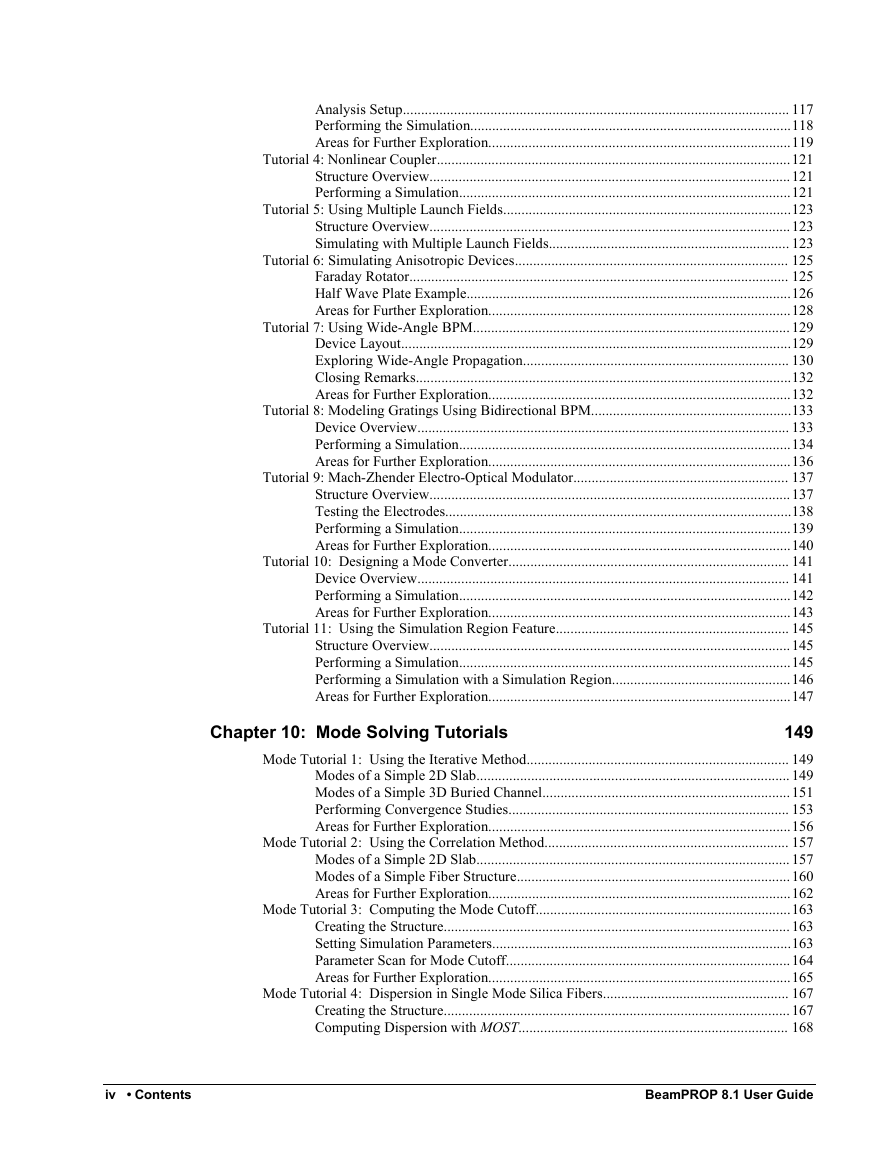
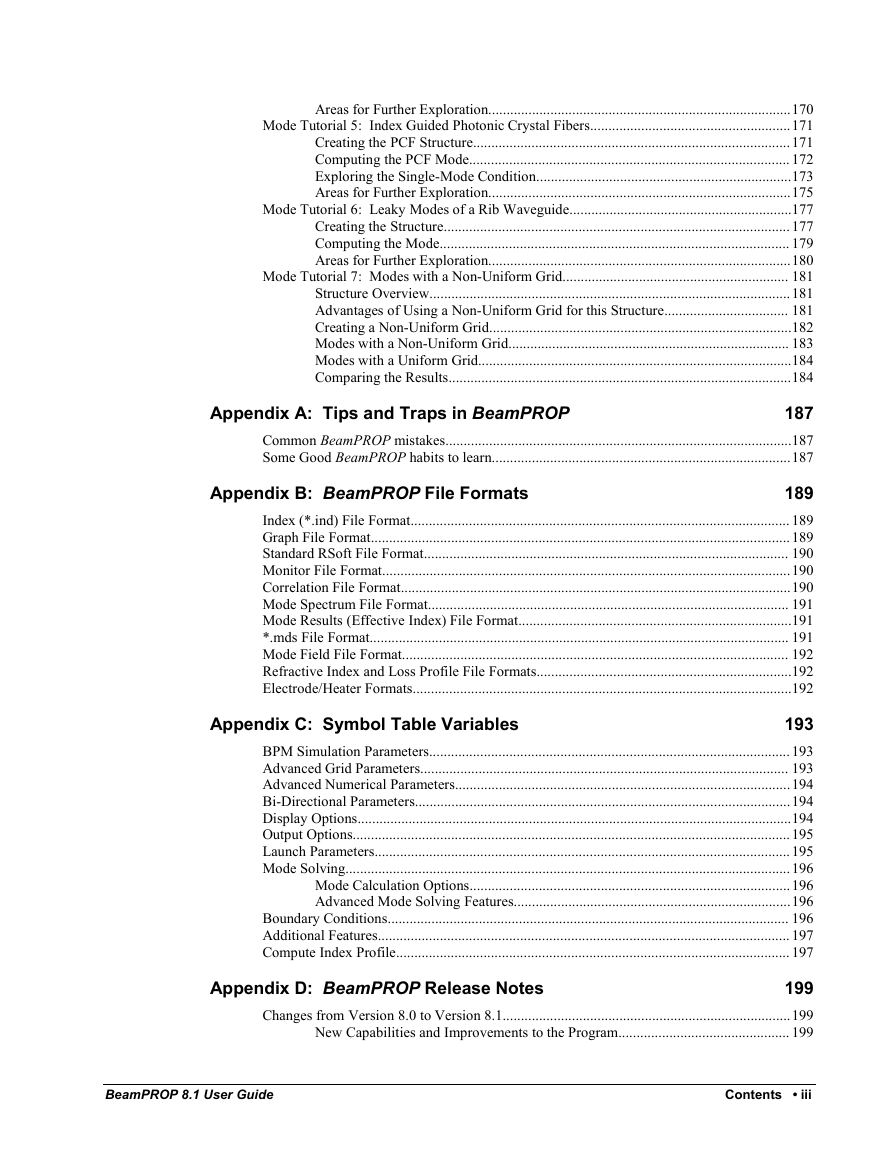
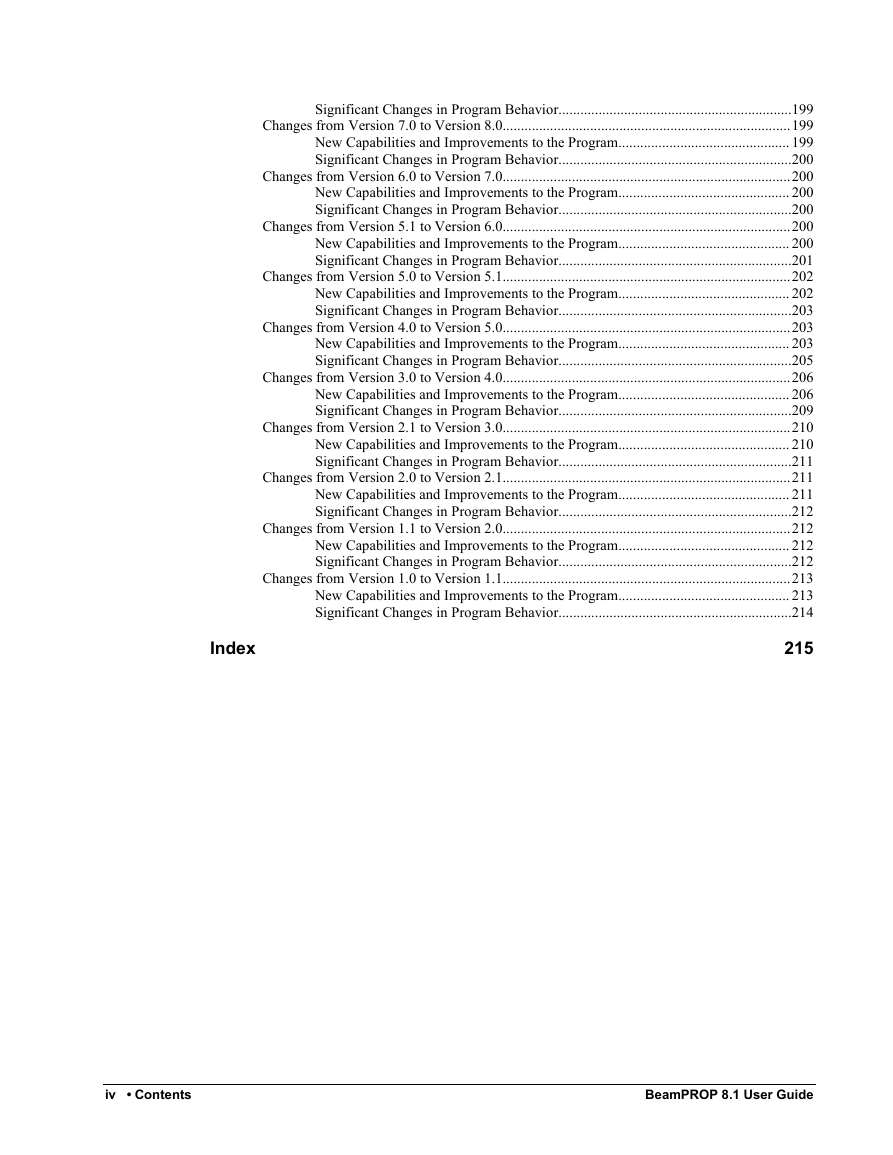



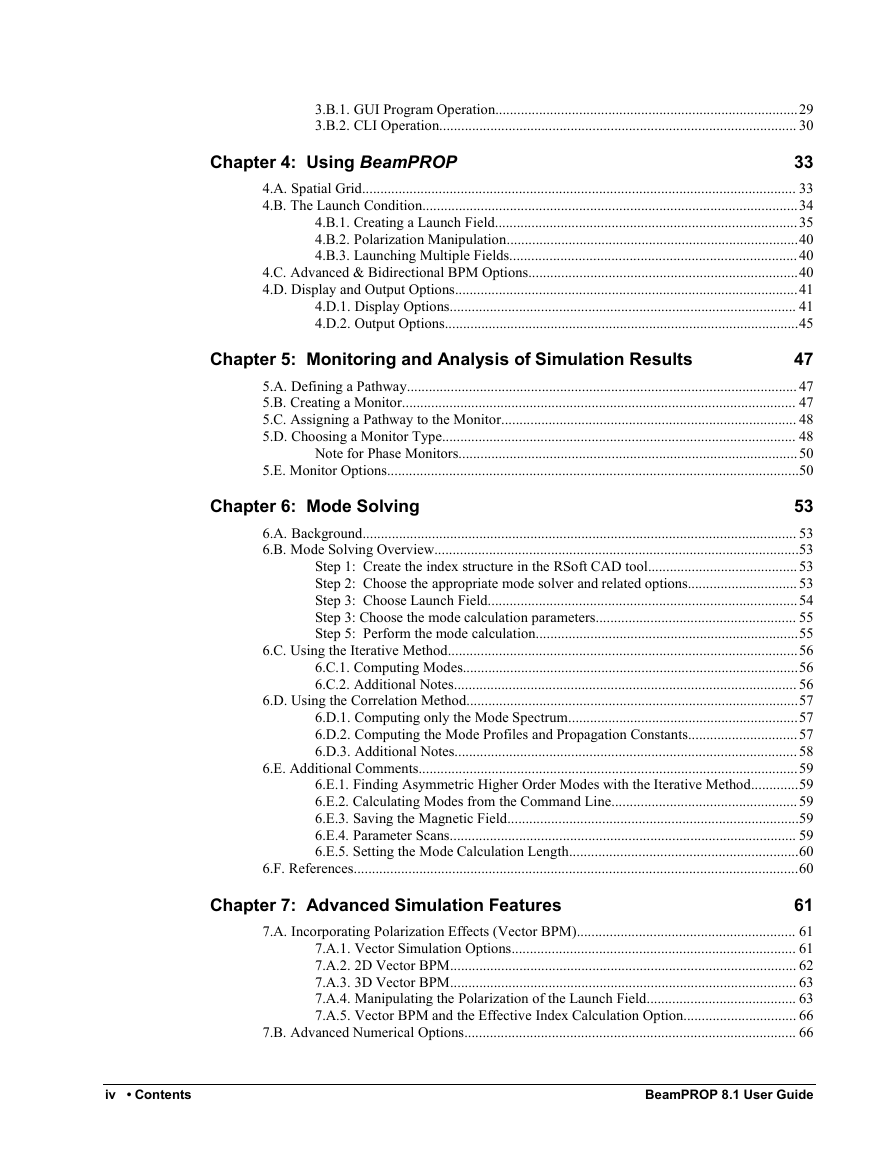
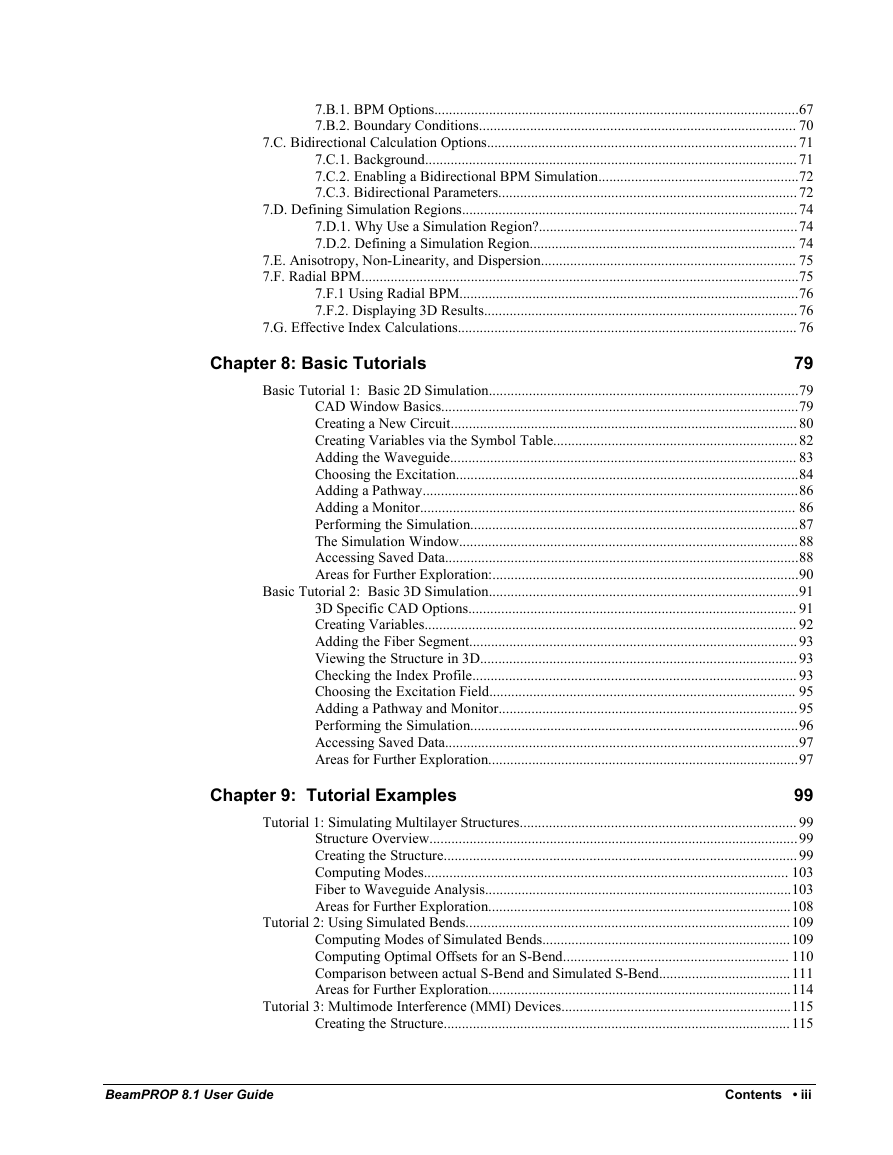
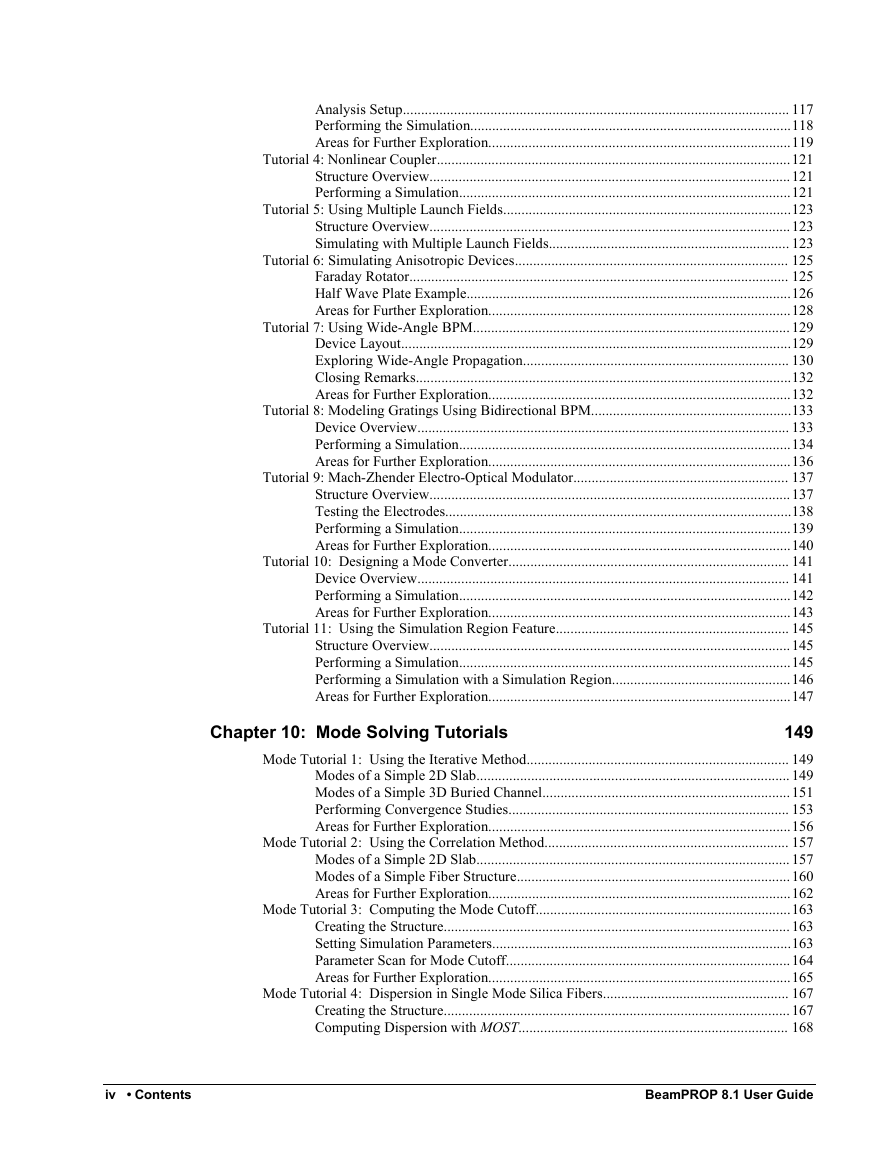
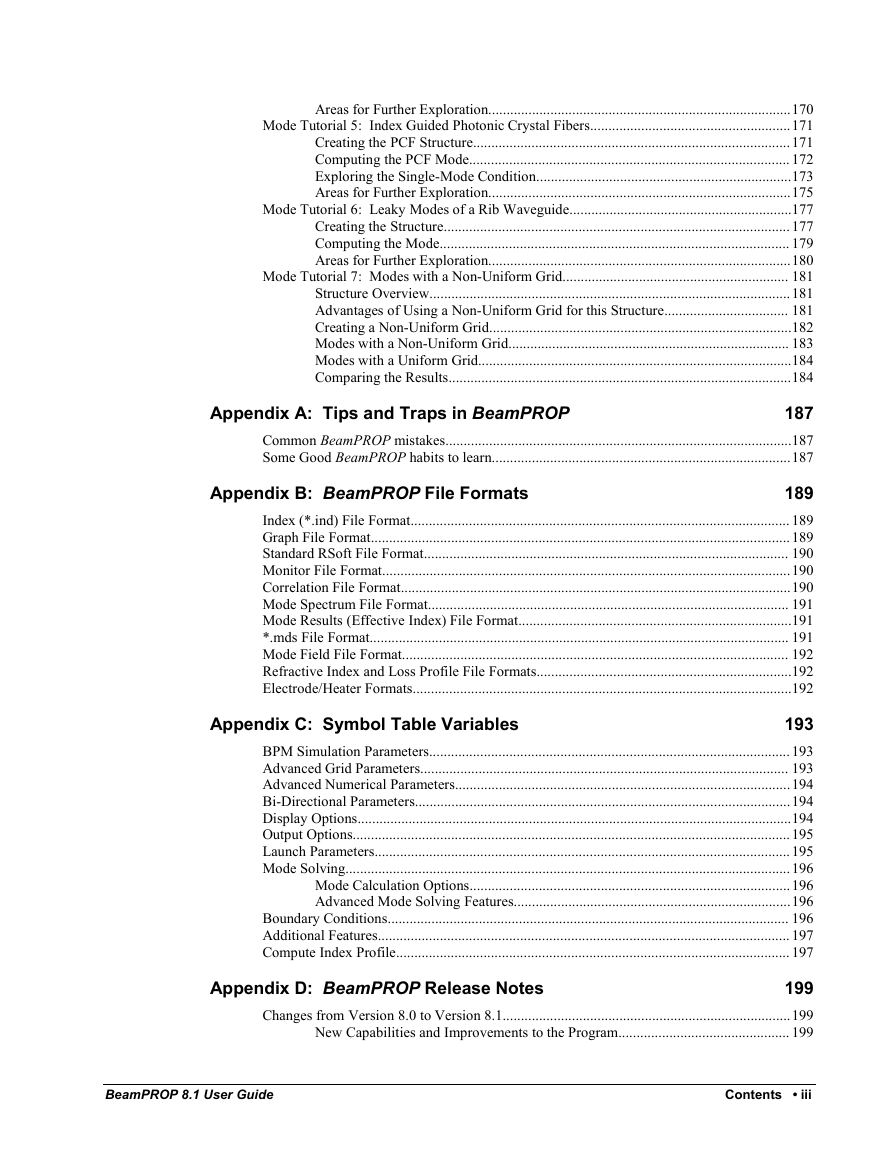
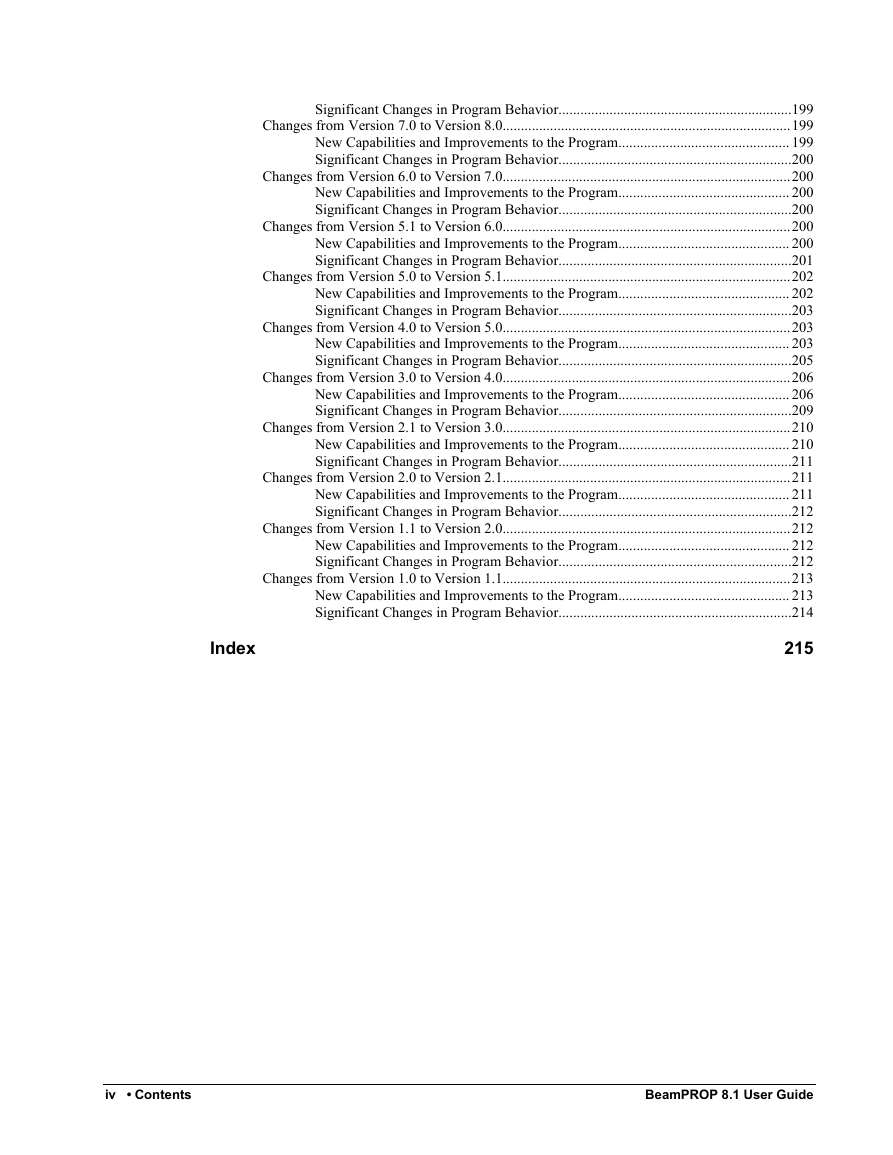
 2023年江西萍乡中考道德与法治真题及答案.doc
2023年江西萍乡中考道德与法治真题及答案.doc 2012年重庆南川中考生物真题及答案.doc
2012年重庆南川中考生物真题及答案.doc 2013年江西师范大学地理学综合及文艺理论基础考研真题.doc
2013年江西师范大学地理学综合及文艺理论基础考研真题.doc 2020年四川甘孜小升初语文真题及答案I卷.doc
2020年四川甘孜小升初语文真题及答案I卷.doc 2020年注册岩土工程师专业基础考试真题及答案.doc
2020年注册岩土工程师专业基础考试真题及答案.doc 2023-2024学年福建省厦门市九年级上学期数学月考试题及答案.doc
2023-2024学年福建省厦门市九年级上学期数学月考试题及答案.doc 2021-2022学年辽宁省沈阳市大东区九年级上学期语文期末试题及答案.doc
2021-2022学年辽宁省沈阳市大东区九年级上学期语文期末试题及答案.doc 2022-2023学年北京东城区初三第一学期物理期末试卷及答案.doc
2022-2023学年北京东城区初三第一学期物理期末试卷及答案.doc 2018上半年江西教师资格初中地理学科知识与教学能力真题及答案.doc
2018上半年江西教师资格初中地理学科知识与教学能力真题及答案.doc 2012年河北国家公务员申论考试真题及答案-省级.doc
2012年河北国家公务员申论考试真题及答案-省级.doc 2020-2021学年江苏省扬州市江都区邵樊片九年级上学期数学第一次质量检测试题及答案.doc
2020-2021学年江苏省扬州市江都区邵樊片九年级上学期数学第一次质量检测试题及答案.doc 2022下半年黑龙江教师资格证中学综合素质真题及答案.doc
2022下半年黑龙江教师资格证中学综合素质真题及答案.doc