About Your Camera
Package Contents
Camera Accessories
Features
Camera Nomenclature
Camera Front
Camera Back
Camera Top
Camera Bottom
Camera Sides
LCD Panels and LEDs
Image LCD Panel
Menu Bar
Camera Status LCD Panel
Illuminating the Camera Status LCD Panel
Effects of Temperature on LCD Panels
PC Card Busy/Record LED
Viewfinder
Dials and Buttons
Main-Command Dial
Sub-Command Dial
Digital Function Buttons
MENU Button
SELECT Button
REC/TAG Button
Non-Digital Function Buttons
Shutter Release Button
The Imager
Lenses
Mounting the Lens
Setting the Lens to the Minimum Aperture
Removing the Lens
Non-CPU Lenses and Lens Adapters
Antialiasing Filter
Hot Mirrors (IR Filters)
Accessory Shoe
Flash Sync Terminal
Serial Port Jack
Attaching the Hand Strap
Important Safeguards and Precautions
Electromagnetic Emissions
VCCI Statement
Powering Your Camera
Turning the Camera On and Off
Batteries
Handling and Disposing of Batteries
Inserting Batteries
Removing Batteries
Checking Battery Status
Battery Tips
Kodak-specified AC adapter
Connecting the Kodak-specified AC adapter
PowerSave Mode
Waking your Camera from PowerSave Mode
Configuring Your Camera
Setting the Date and Time
Camera Properties
Setting Camera Properties
Determining Total Actuations
Specifying Whether the Antialiasing Filter is Installed or Removed
Setting the Histogram Scale Marks
Save Images in an Empty Folder
Save Images in Folder 1
Setting the Display Off Time
Specifying Display Off When Using Adapter
Setting The PowerSave Time
Specifying Noise Reduction
Using a PC Card
PC Cards
Inserting a PC Card
Removing a PC Card
Formatting a PC Card
Managing Image Files
Selecting Folders
Selecting the File Type
Setting Processing Options
Basic Operation
Preparing to Capture an Image
Capturing Images in BASIC Mode
General Functions
Advanced Mode and Basic Mode
Vari-Program
Portrait Program
Hyperfocal Program
Landscape Program
Close-Up Program
Sport Program
Silhouette Program
Setting Vari-Program
To cancel Vari-Program
Operating in Vari-Program
Exposure Mode
Setting the Exposure Mode
Auto-Multi Program (P)
Shutter-Priority Auto Exposure Mode (S)
Aperture-Priority Auto Exposure Mode (A)
Manual Exposure Mode (M)
Operating in Auto-Multi Program
Operating in Flexible Program
Operating in Shutter-Priority Auto Exposure Mode
Operating in Aperture-Priority Auto Exposure Mode
Operating in Manual Exposure Mode
Metering System
3D Matrix Metering
Center-Weighted Metering
Spot Metering
Selecting the Metering System
AF Mode and Focus Area
AF-S Single Servo AF
AF-C Continuous Servo AF
Wide Area AF
Spot Area AF
Setting AF Mode and Focus Area
Single Servo AF Operation
With a Stationary Subject
With a Moving Subject
Autofocus with the Main Subject Off-Center
Continuous Servo AF Operation
With a Stationary Subject
With a Moving Subject
Using Drive Mode
Single-Frame Shooting
Continuous Shooting
Setting the Drive Mode
Using Two-Button Reset
Special Functions
Self-Timer Operation
Exposure Compensation
Using the Auto Exposure Lock Function
Obtaining a Meter Reading in Manual Exposure Mode
Exposure Compensation Operation
Auto Exposure Bracketing
Using the Quick Recall (QR) Function
Saving Customized Settings for Quick Recall
Recalling Customized Settings
Changing ISO Settings
Setting Auto ISO (ISO 200)
Manually Setting ISO
Using Manual Focus
Special Focusing Situations
Flash Photography
Situations Where Flash is Required
Factors Affecting TTL Flash
Using TTL Auto Flash
Matrix Balanced Fill-Flash
Center-Weighted Fill-Flash/Spot Fill-Flash
Standard TTL Flash
TTL Performance
Flash Sync Mode
Normal Sync
Red-Eye Reduction
Red-Eye Reduction with Slow Sync
Slow Sync
Rear-Curtain Sync
Selecting Flash Sync Mode
Tips
Using the Built-in Flash
Built-in Flash Specifications
Tips
Usable Lenses with Built-In Flash
Non-Zoom AF Nikkor lenses
Zoom AF Nikkor lenses.
Flash Shooting Distance Range
Shutter Speed/Aperture in Flash Shooting
Operating the Built-in Flash
Using Flash Exposure Bracketing
Using Flash Output Level Compensation
Using Accessory Nikon Speedlights
What You Can Do With Nikon Speedlights
Notes on Flash Photography
Flash Sync Terminal
Working with Images on the Camera
Image Review Mode
Selecting a Review Mode
Reviewing Images
Adjusting the Display Contrast
Viewing Overexposure Areas and Histogram Information
Selecting an Image
Viewing Status Information
Tagging an Image
Associating Sound Files With Images
Deleting Images
Deleting One Image
Deleting More Than One Image
Connecting your Camera to a Computer
Advantages to Using an IEEE 1394 Connection
Advantages to Using a Card Reader
To Connect Your Camera to a Computer
Disconnecting your Camera From the Computer
Using the Card Reader
Camera Care
Handling
Tips
Cleaning the Camera
Antialiasing Filter (DCS 330 Only)
Removing, Cleaning, and Re-installing the Antialiasing Filter
Checking and Cleaning the Imager
Capturing and Examining an Image
Visually Inspecting the Imager
Cleaning the Imager
Reassembling the Camera
Storing the Camera
Loading Camera Firmware
Warranty
WARRANTY
KODAK PROFESSIONAL DCS 300 Series Digital Camera
Warranty Time Period
Warranty Repair Coverage
Limitations
Outside the United States
How to Obtain Service
Product Support Options
Software License Agreement
LICENSE
TERM
LIMITED WARRANTY
LIMITATIONS OF REMEDIES
Appendix A - Specifications
Appendix B - Troubleshooting
Appendix C - Lens Compatibility
Compatible Lenses
Manual Single Focal Length Lenses
Manual Zoom Lenses
Autofocus Single Focal Length Lenses
Autofocus Zoom Lenses
Incompatible Lenses
Appendix D - Glossary
Appendix E - Focal Length Conversion
Appendix F - Problem Report
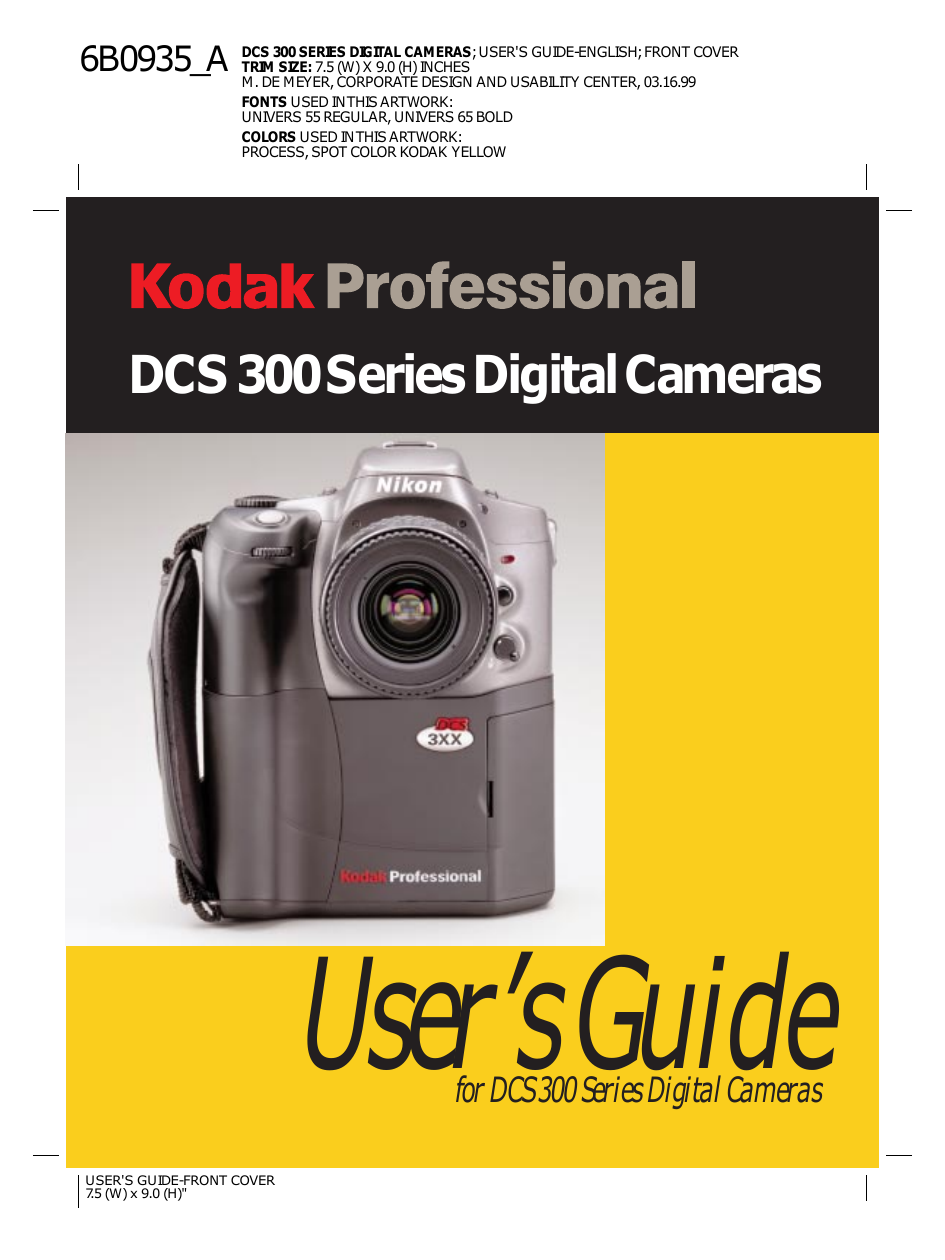

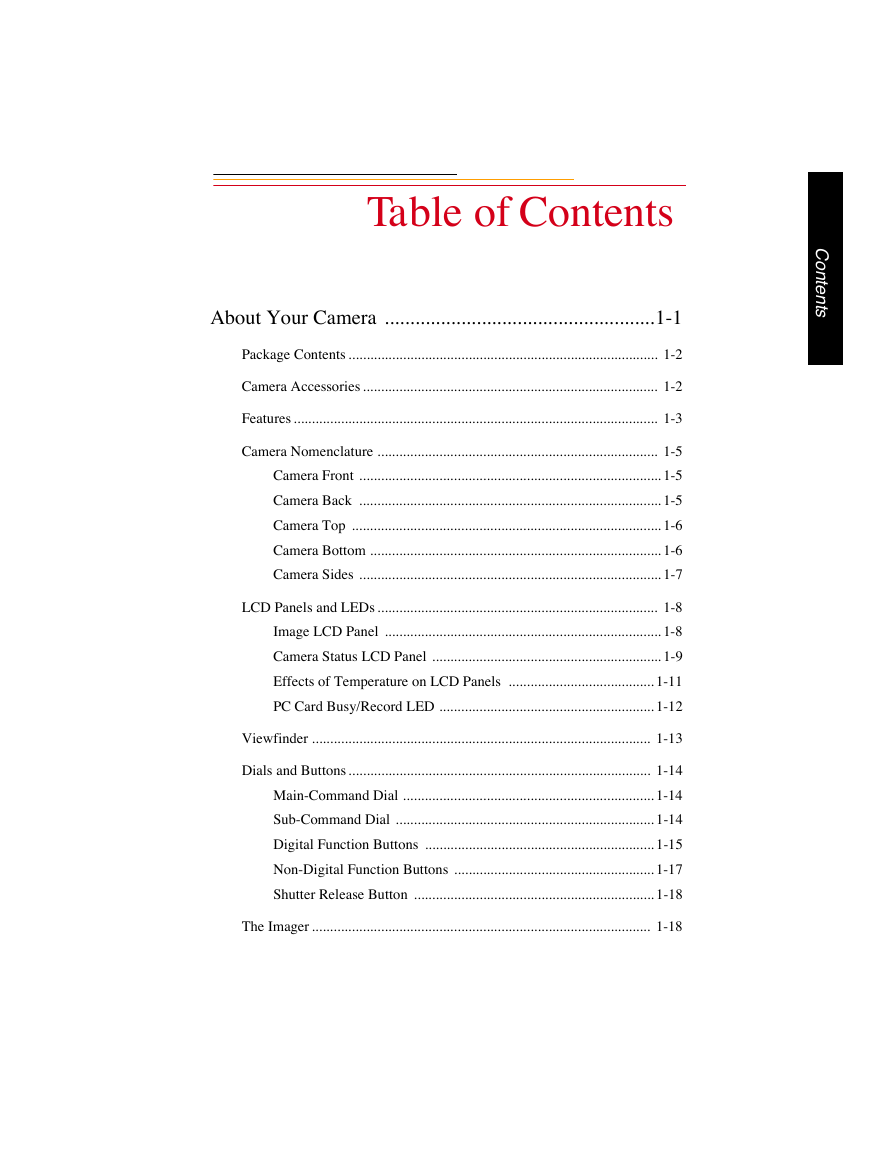

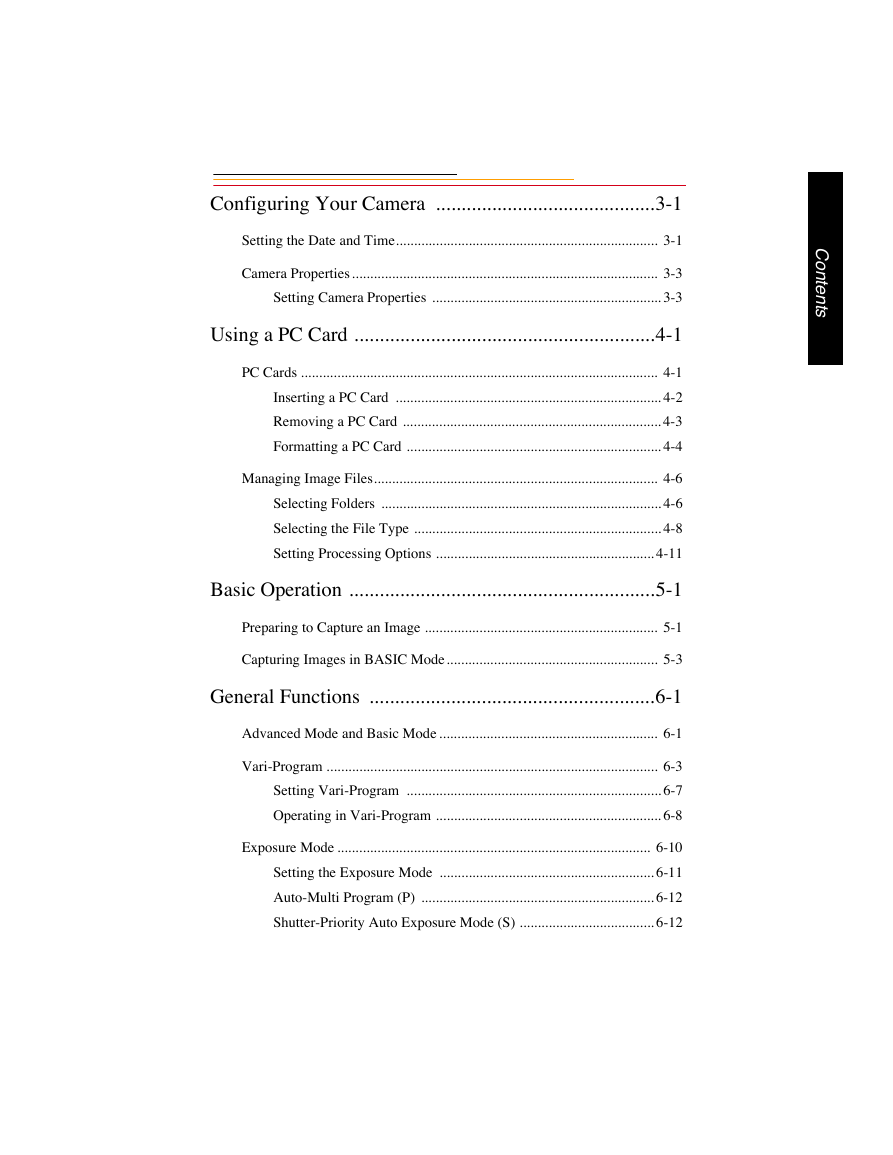
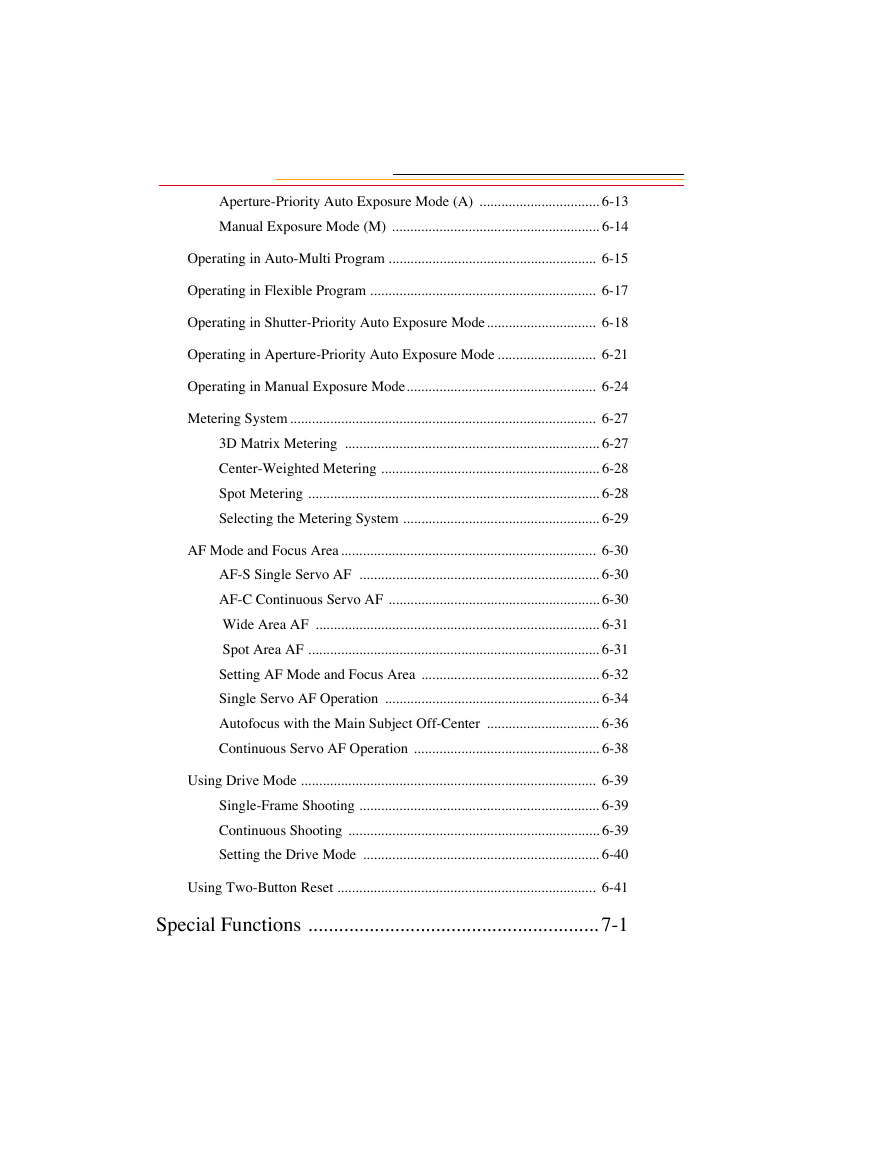

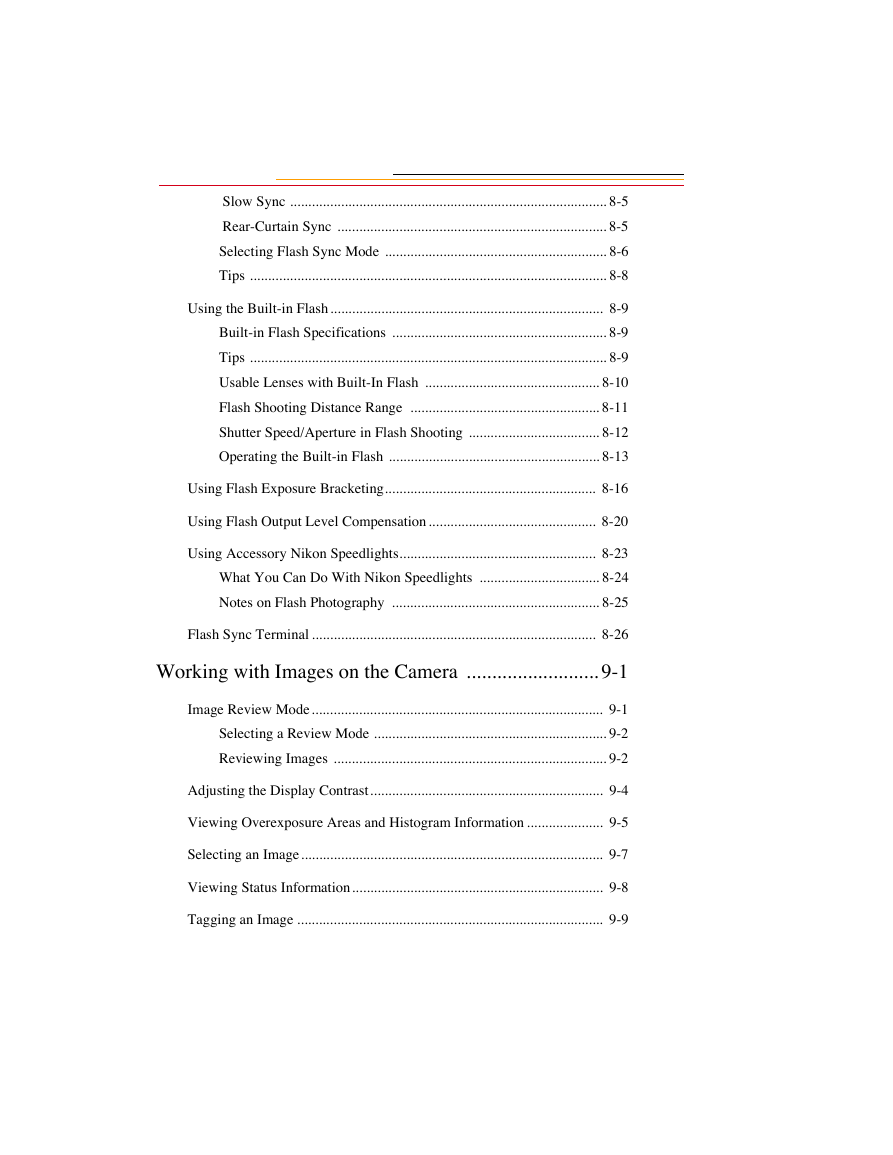
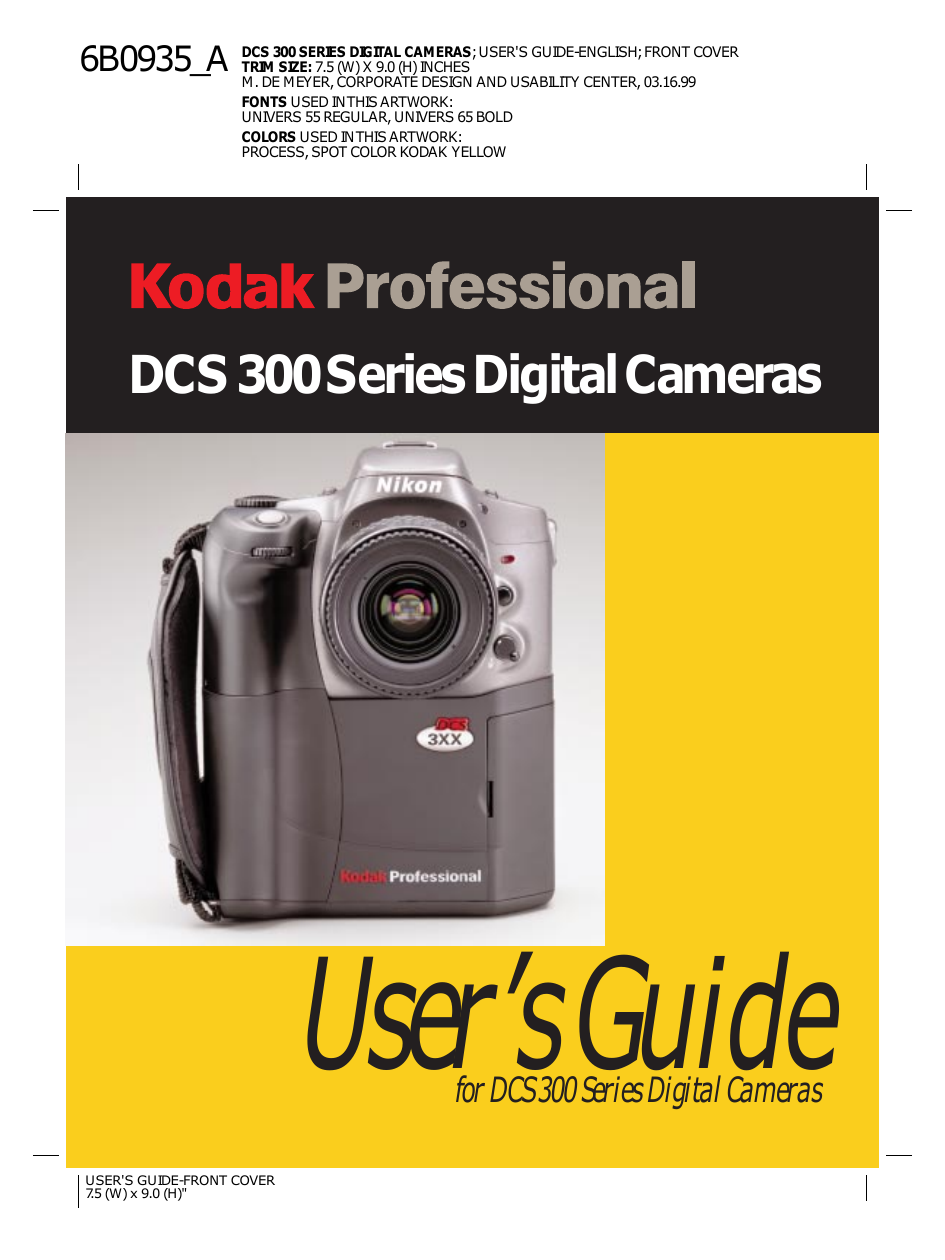

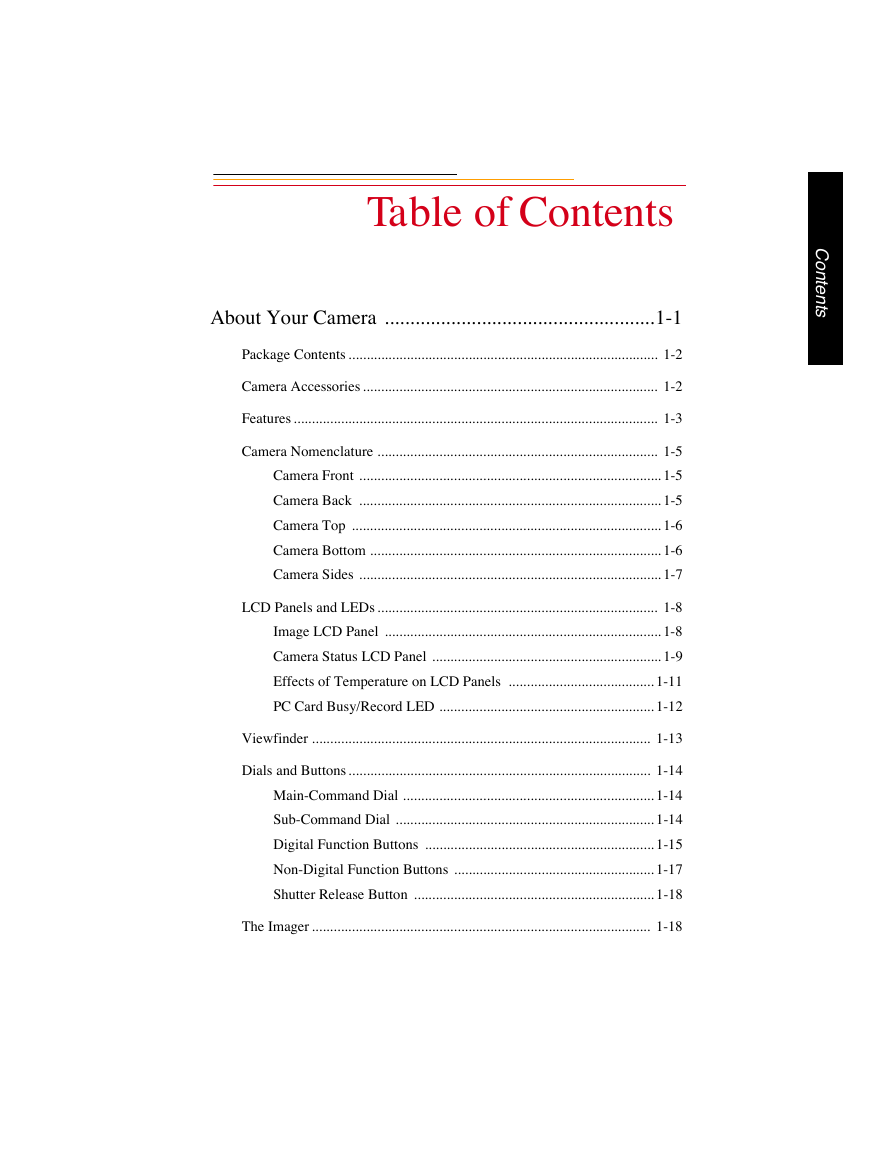

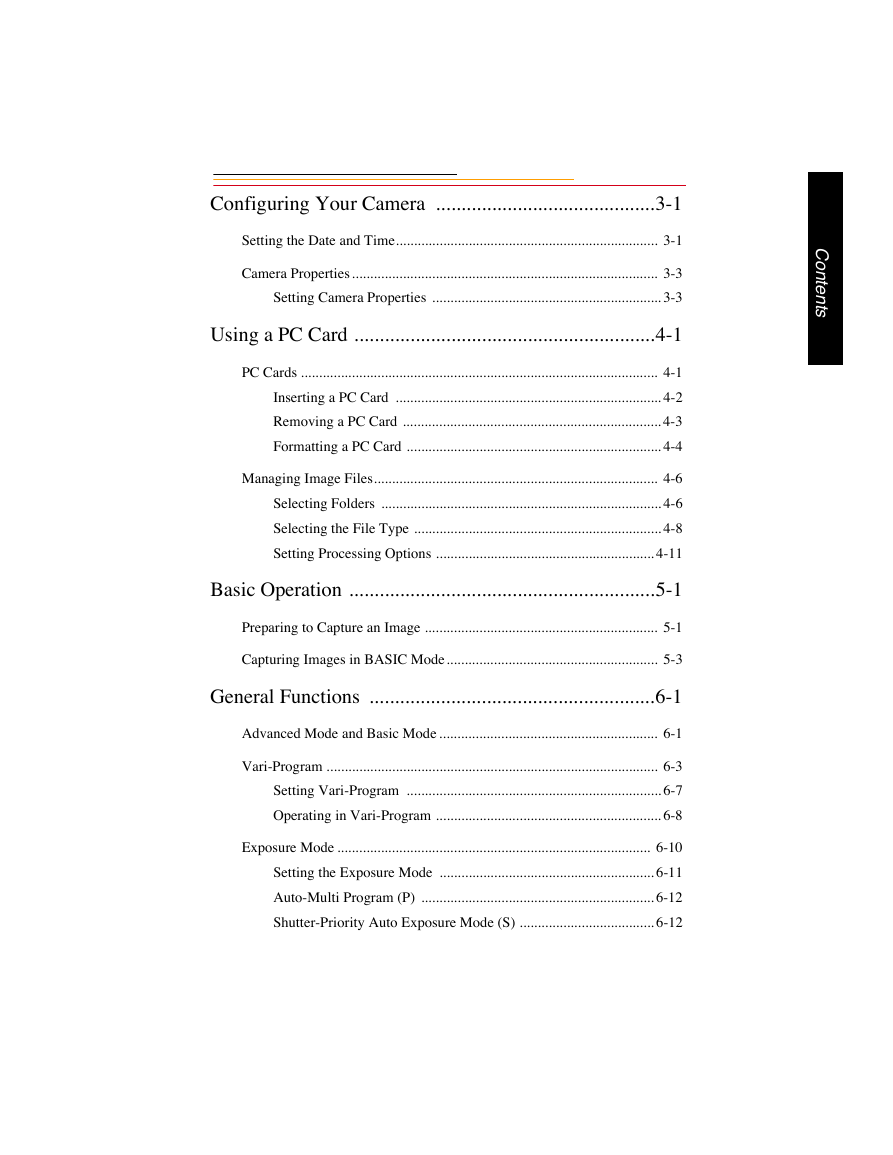
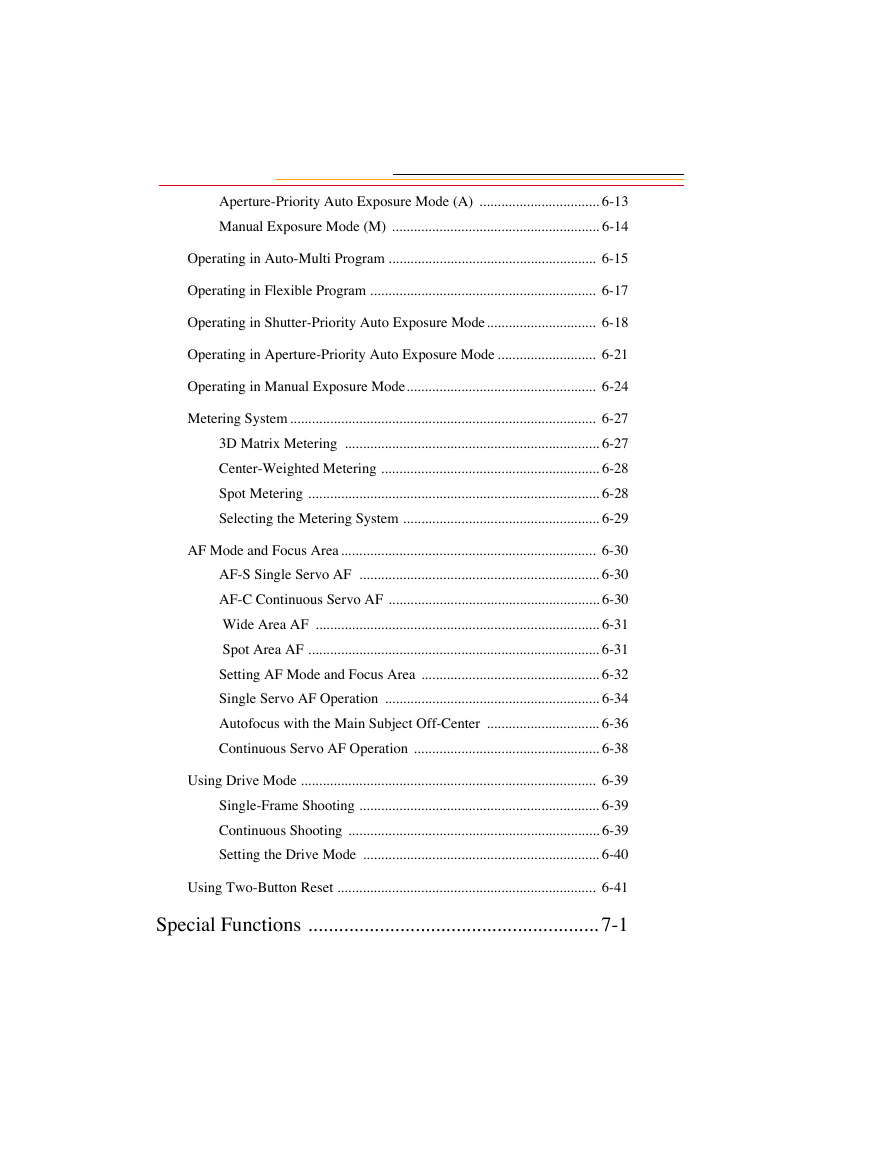

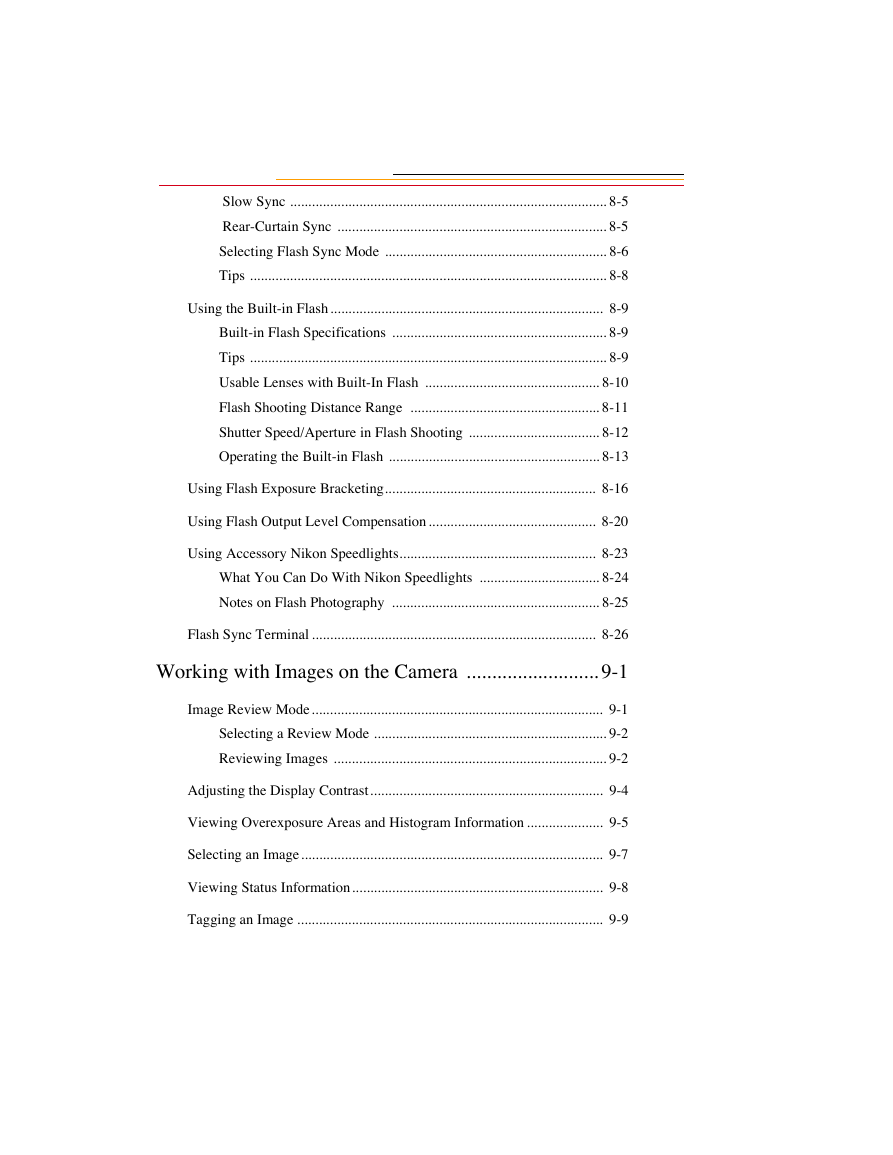
 2023年江西萍乡中考道德与法治真题及答案.doc
2023年江西萍乡中考道德与法治真题及答案.doc 2012年重庆南川中考生物真题及答案.doc
2012年重庆南川中考生物真题及答案.doc 2013年江西师范大学地理学综合及文艺理论基础考研真题.doc
2013年江西师范大学地理学综合及文艺理论基础考研真题.doc 2020年四川甘孜小升初语文真题及答案I卷.doc
2020年四川甘孜小升初语文真题及答案I卷.doc 2020年注册岩土工程师专业基础考试真题及答案.doc
2020年注册岩土工程师专业基础考试真题及答案.doc 2023-2024学年福建省厦门市九年级上学期数学月考试题及答案.doc
2023-2024学年福建省厦门市九年级上学期数学月考试题及答案.doc 2021-2022学年辽宁省沈阳市大东区九年级上学期语文期末试题及答案.doc
2021-2022学年辽宁省沈阳市大东区九年级上学期语文期末试题及答案.doc 2022-2023学年北京东城区初三第一学期物理期末试卷及答案.doc
2022-2023学年北京东城区初三第一学期物理期末试卷及答案.doc 2018上半年江西教师资格初中地理学科知识与教学能力真题及答案.doc
2018上半年江西教师资格初中地理学科知识与教学能力真题及答案.doc 2012年河北国家公务员申论考试真题及答案-省级.doc
2012年河北国家公务员申论考试真题及答案-省级.doc 2020-2021学年江苏省扬州市江都区邵樊片九年级上学期数学第一次质量检测试题及答案.doc
2020-2021学年江苏省扬州市江都区邵樊片九年级上学期数学第一次质量检测试题及答案.doc 2022下半年黑龙江教师资格证中学综合素质真题及答案.doc
2022下半年黑龙江教师资格证中学综合素质真题及答案.doc