Contents
The Missing Credits
Introduction
Part One: Modern Markup
Chapter 1: Introducing HTML5
The Story of HTML5
Three Key Principles of HTML5
Your First Look at HTML5 Markup
A Closer Look at HTML5 Syntax
HTML5’s Element Family
Using HTML5 Today
Chapter 2: Structuring Pages with Semantic Elements
Introducing the Semantic Elements
Retrofitting a Traditional HTML Page
Browser Compatibility for the Semantic Elements
Designing a Site with the Semantic Elements
The HTML5 Outlining System
Chapter 3: Writing More Meaningful Markup
The Semantic Elements Revisited
Other Standards That Boost Semantics
A Practical Example: Retrofitting an “About Me” Page
How Search Engines Use Metadata
Chapter 4: Building Better Web Forms
Understanding Forms
Revamping a Traditional HTML Form
Validation: Stopping Errors
Browser Support for Web Forms and Validation
New Types of Input
New Elements
An HTML Editor in a Web Page
Part Two: Video, Graphics,
and Glitz
Chapter 5: Audio and Video
The Evolution of Web Video
Introducing HTML5 Audio and Video
Understanding the HTML5 Media Formats
Fallbacks: How to Please Every Browser
Controlling Your Player with JavaScript
Video Captions
Chapter 6: Fancy Fonts and Effects with CSS3
Using CSS3 Today
Building Better Boxes
Creating Effects with Transitions
Web Fonts
Chapter 7: Responsive Web Design with CSS3
Responsive Design: The Basics
Adapting Your Layout with Media Queries
Chapter 8: Basic Drawing with the Canvas
Getting Started with the Canvas
Building a Basic Paint Program
Browser Compatibility for the Canvas
Chapter 9: Advanced Canvas: Interactivity and Animation
Other Things You Can Draw on the Canvas
Shadows and Fancy Fills
Making Your Shapes Interactive
Animating the Canvas
A Practical Example: The Maze Game
Part Three: Building Web Apps
Chapter 10: Storing Your Data
Web Storage Basics
Deeper into Web Storage
Reading Files
IndexedDB: A Database Engine in a Browser
Chapter 11: Running Offline
Caching Files with a Manifest
Practical Caching Techniques
Chapter 12: Communicating with the Web Server
Sending Messages to the Web Server
Server-Sent Events
Web Sockets
Chapter 13: Geolocation, Web Workers, and History Management
Geolocation
Web Workers
History Management
Part Four: Appendixes
Appendix A: Essential CSS
Adding Styles to a Web Page
The Anatomy of a Style Sheet
Slightly More Advanced Style Sheets
A Style Sheet Tour
Appendix B: JavaScript: The Brains of Your Page
How a Web Page Uses JavaScript
A Few Language Essentials
Interacting with the Page
Index

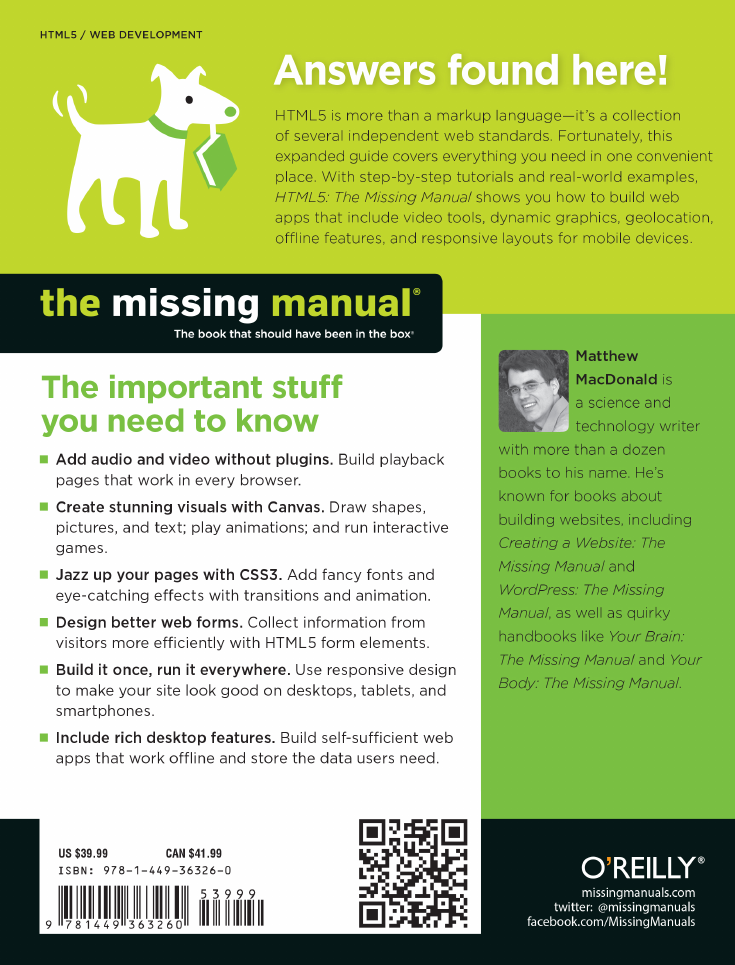
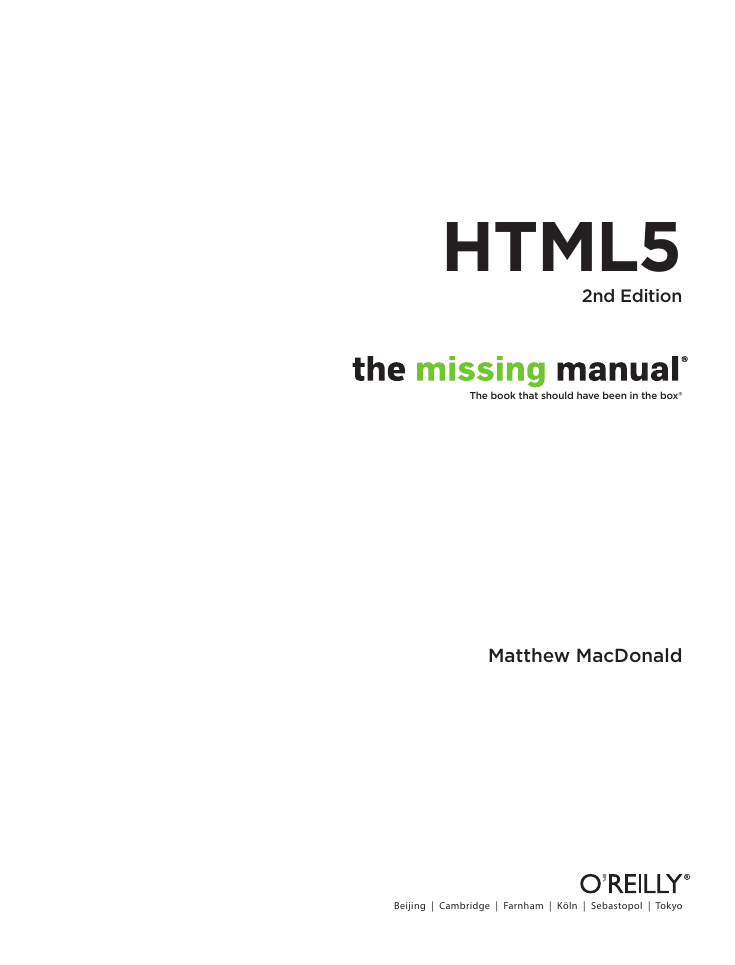
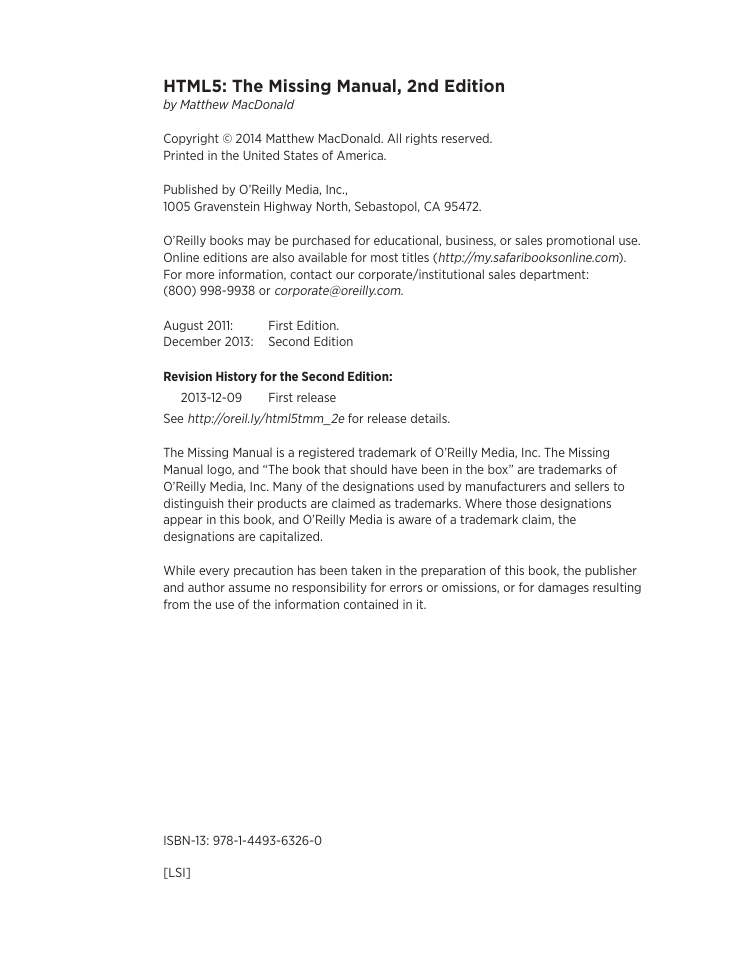

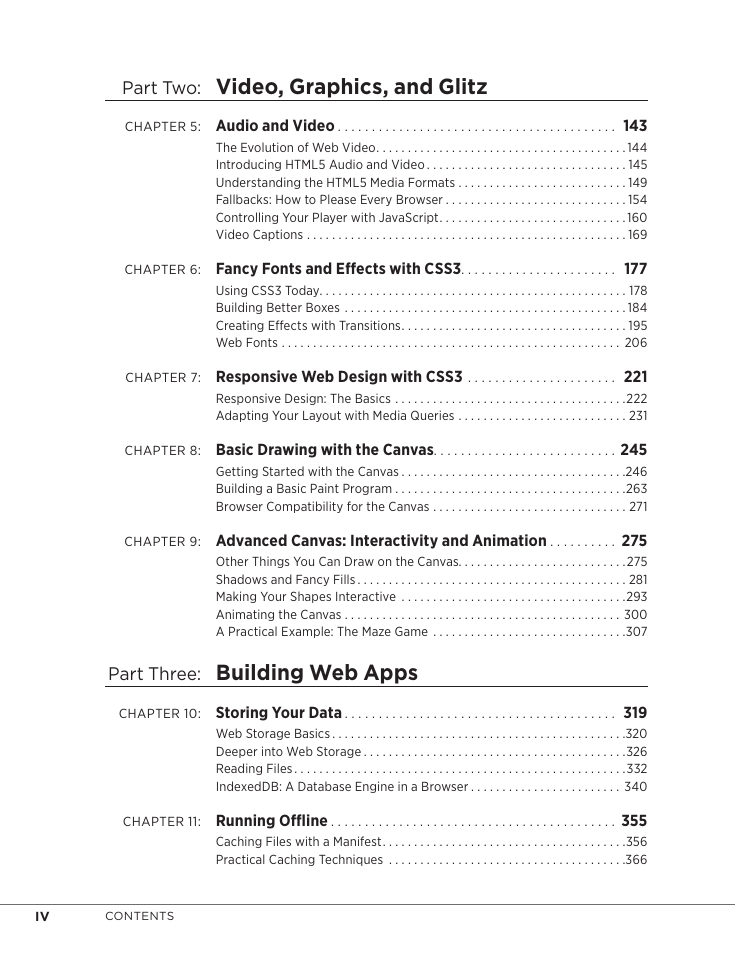
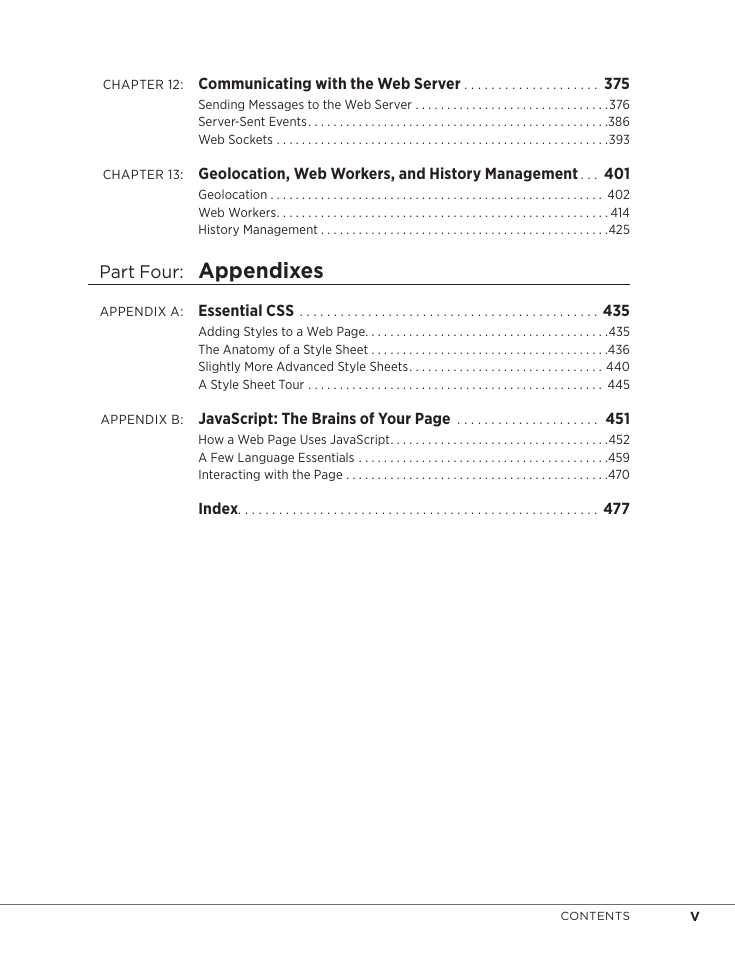


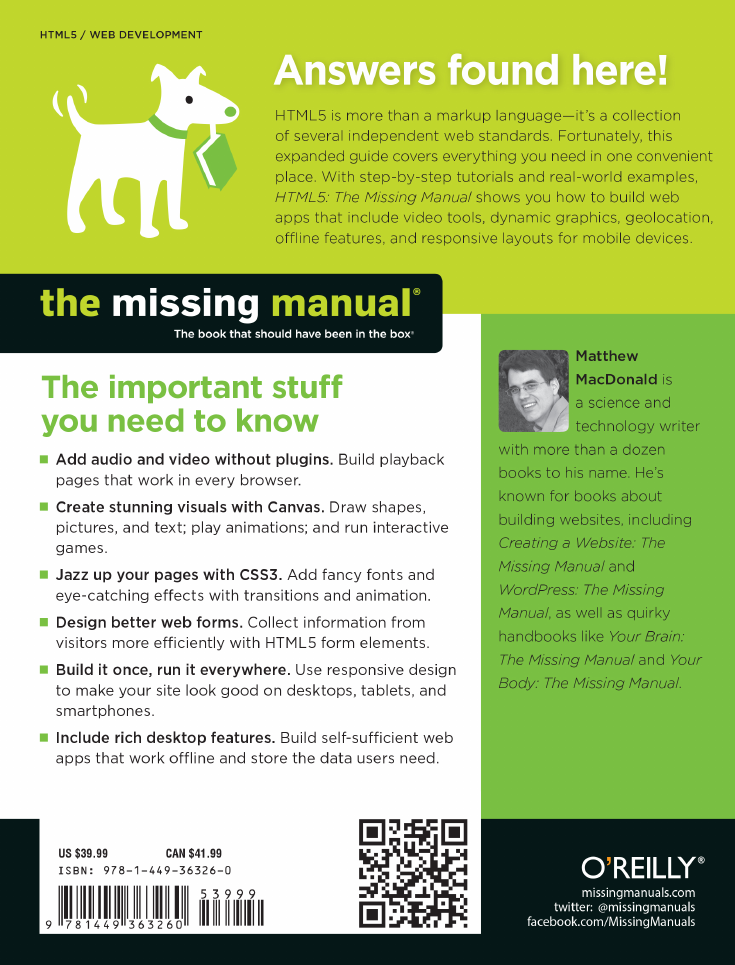
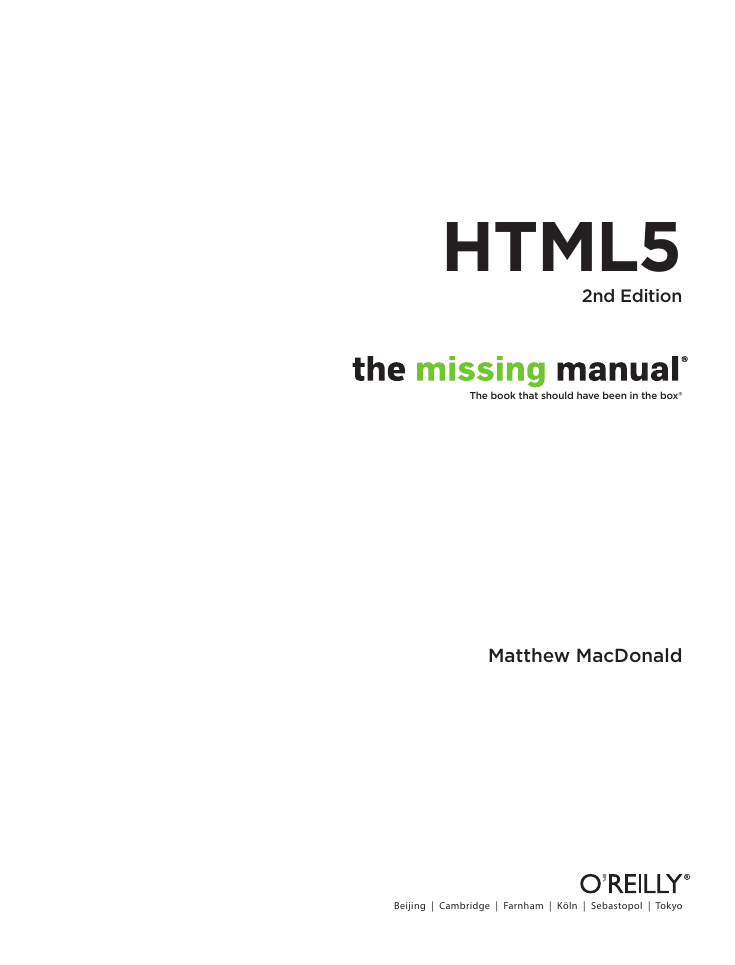
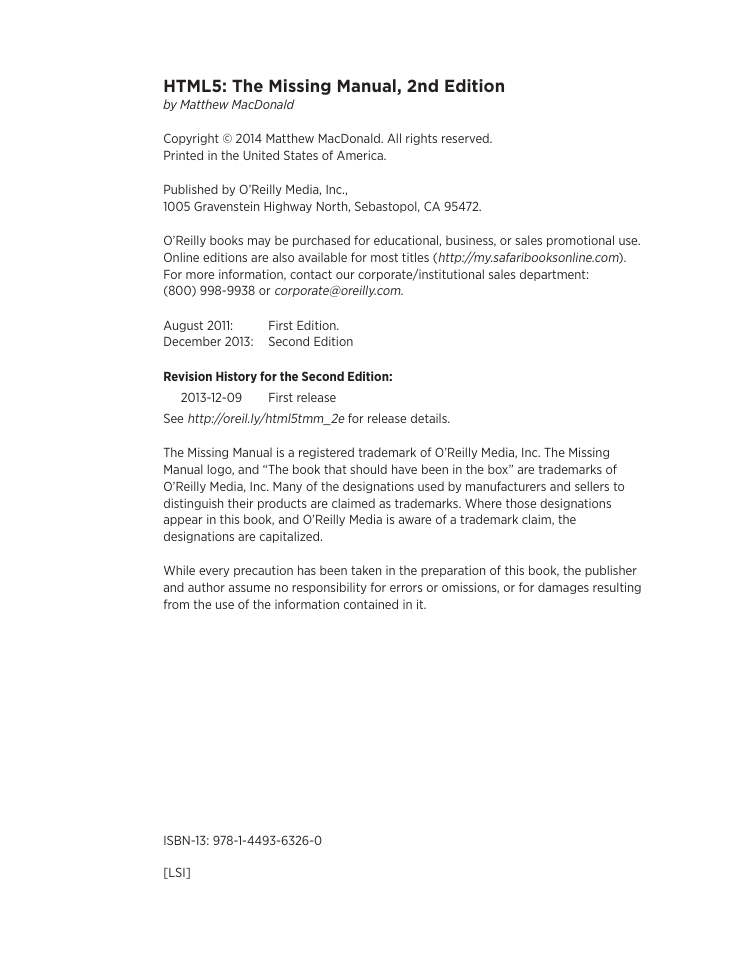

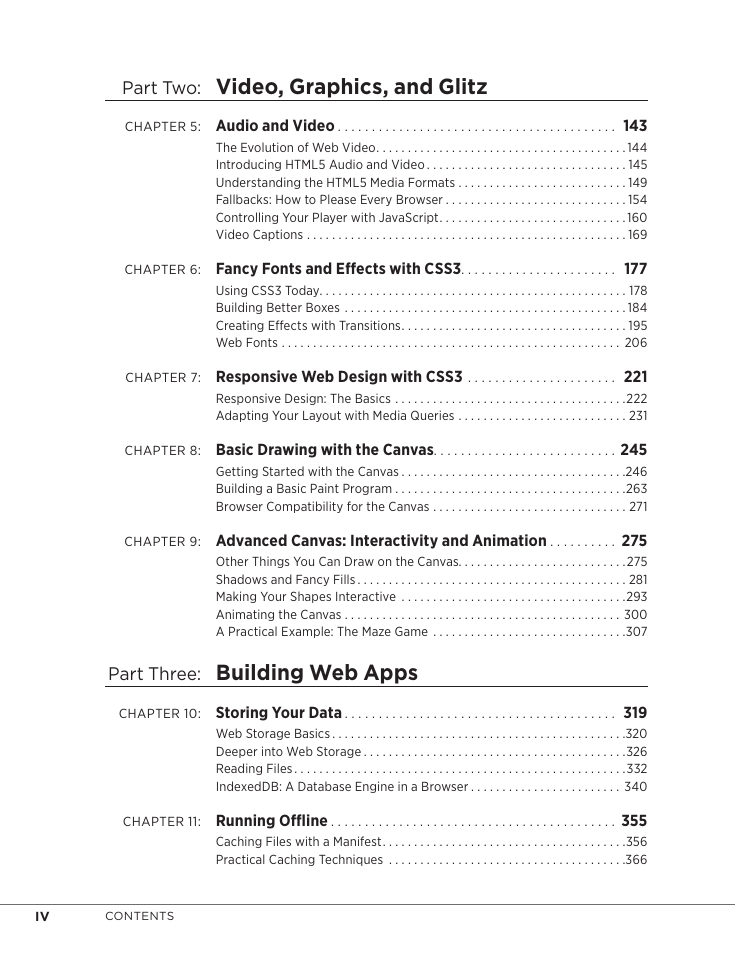
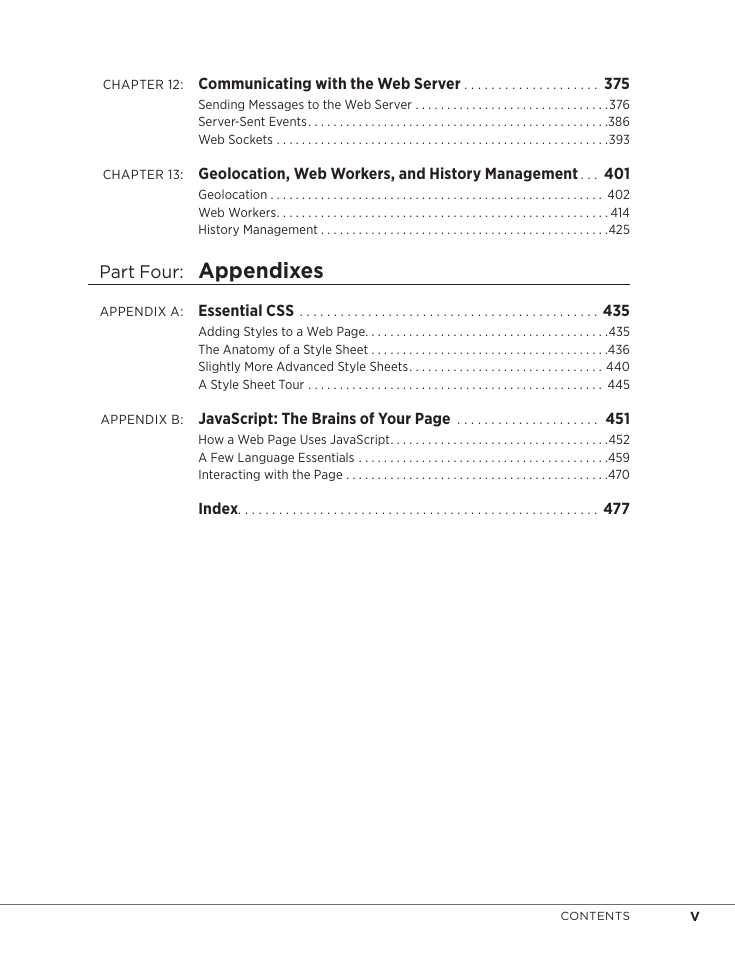

 2023年江西萍乡中考道德与法治真题及答案.doc
2023年江西萍乡中考道德与法治真题及答案.doc 2012年重庆南川中考生物真题及答案.doc
2012年重庆南川中考生物真题及答案.doc 2013年江西师范大学地理学综合及文艺理论基础考研真题.doc
2013年江西师范大学地理学综合及文艺理论基础考研真题.doc 2020年四川甘孜小升初语文真题及答案I卷.doc
2020年四川甘孜小升初语文真题及答案I卷.doc 2020年注册岩土工程师专业基础考试真题及答案.doc
2020年注册岩土工程师专业基础考试真题及答案.doc 2023-2024学年福建省厦门市九年级上学期数学月考试题及答案.doc
2023-2024学年福建省厦门市九年级上学期数学月考试题及答案.doc 2021-2022学年辽宁省沈阳市大东区九年级上学期语文期末试题及答案.doc
2021-2022学年辽宁省沈阳市大东区九年级上学期语文期末试题及答案.doc 2022-2023学年北京东城区初三第一学期物理期末试卷及答案.doc
2022-2023学年北京东城区初三第一学期物理期末试卷及答案.doc 2018上半年江西教师资格初中地理学科知识与教学能力真题及答案.doc
2018上半年江西教师资格初中地理学科知识与教学能力真题及答案.doc 2012年河北国家公务员申论考试真题及答案-省级.doc
2012年河北国家公务员申论考试真题及答案-省级.doc 2020-2021学年江苏省扬州市江都区邵樊片九年级上学期数学第一次质量检测试题及答案.doc
2020-2021学年江苏省扬州市江都区邵樊片九年级上学期数学第一次质量检测试题及答案.doc 2022下半年黑龙江教师资格证中学综合素质真题及答案.doc
2022下半年黑龙江教师资格证中学综合素质真题及答案.doc