User’s Guide ver. 1.0 EN
�
The information contained herein may be changed at anytime without prior
notification.
This manual or any parts thereof may not be reproduced for any purpose whatsoever
without the express written consent of COWON SYSTEMS, Inc, not transmitted in any
form either electronically or mechanically, including photocopying and recording. All
technical specifications, drawings etc are subject to copyright law.
© Copyright 2011, COWON SYSTEMS, Inc. All rights reserved
�
Thank you for purchasing a COWON product.
�
B
e
f
o
r
e
Y
o
u
S
t
a
r
t
!
B
a
s
i
c
U
s
e
M
o
r
e
F
u
n
c
t
i
o
n
s
O
t
h
e
r
I
n
f
o
r
m
a
t
i
o
n
Copyright and Trademark
+ Auto Capsule and COWON are the trademarks of COWON SYSTEMS Inc.
+ All content in this manual are protected under copyright law.
+ All the other product(s) and service(s) listed in this manual are registered trademark and
service of the corresponding copyright owner(s).
+ All rights to this program are reserved by COWON SYSTEMS Inc. and protected under
copyright law.
+ This manual is based on the specifications of the product available at the point of publishing it.
Note that the sample sentences, charts, pictures given as an example, detailed functions of a
product, specifications of H/W and S/W recorded in this manual are subject to change without
notice.
Precautions
1. Recording may fail depending on the given situation. The videos recorded with this product
can only be used as a reference to examining the driving image.
2. This manual is based on the product available at the point of publishing it. It thus may contain
errors or omissions in its technical editing.
4
�
CONTENTS
Chapter 1. Before You Start!
B
e
f
o
r
e
Y
o
u
S
t
a
r
t
!
B
a
s
i
c
U
s
e
M
o
r
e
F
u
n
c
t
i
o
n
s
O
t
h
e
r
I
n
f
o
r
m
a
t
i
o
n
Chapter 2. Basic Use
Notes
Product Overview
Precautions
Package Components
Names of Parts and Functions
Installation
Separating the Product
Starting
Check MicroSD Card
Record
Real Time Recording
Manual Recording
Event Recording
Parking Mode Recording
8
9
11
16
17
18
20
22
22
23
23
26
29
32
5
�
B
e
f
o
r
e
Y
o
u
S
t
a
r
t
!
B
a
s
i
c
U
s
e
M
o
r
e
F
u
n
c
t
i
o
n
s
O
t
h
e
r
I
n
f
o
r
m
a
t
i
o
n
CONTENTS
Chapter 3. More Functions
Chapter 4. Other Information
When MicroSD is removed while operating
When the power cable is unplugged
while operating
When the impact event occurs during
parking mode recording
MicroSD Card Management
Button Operation
LED Status Indicator
Voice Message and Sound Effects
Product Specifications
Customer Support and Service
Product Warranty
37
37
38
40
41
41
42
43
44
50
6
�
8 Notes
9 Product Overview
11 Precautions
16 Package Components
17 Names of Parts and Functions
18 Installation
20 Separating the Product
Before You Start!
1
�
B
e
f
o
r
e
Y
o
u
S
t
a
r
t
!
B
a
s
i
c
U
s
e
M
o
r
e
F
u
n
c
t
i
o
n
s
O
t
h
e
r
I
n
f
o
r
m
a
t
i
o
n
Before You Start!
Notes
PC viewer software is available for installation from a manual & PC viewer CD.
Be sure to bring the product warranty when requesting for customer service. (Product warranty
is issued when purchasing the product and cannot be re-issued. Please make sure to keep it in
a safe place.)
+ Before using the product, read the authorization code on the product warranty or on the side
of the product.
This product is a device for recording the driving image of a car.
Recording may fail depending on the given situation. The videos recorded with this product can
only be used as a reference to examining the driving image.
+ Always back-up any important video files.
+ Company shall not be held accountable for any data loss, poor recording or recording error.
8
�
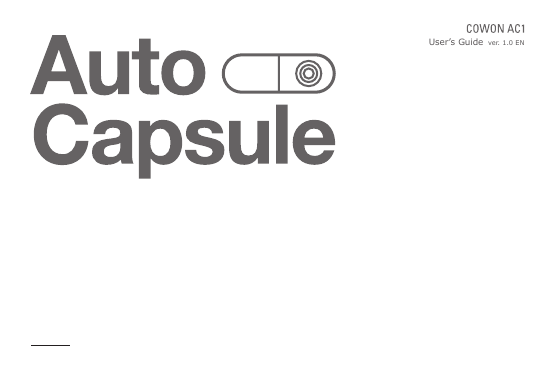
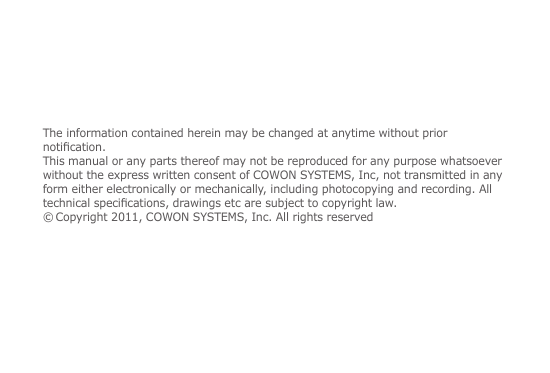
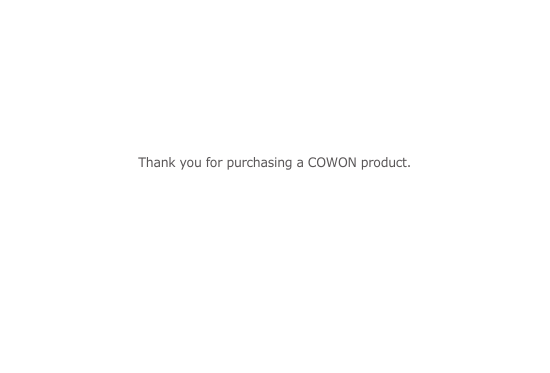
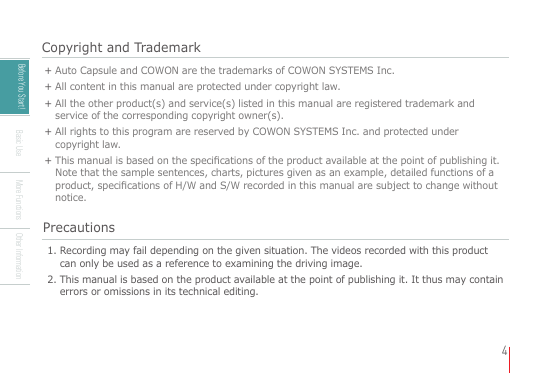
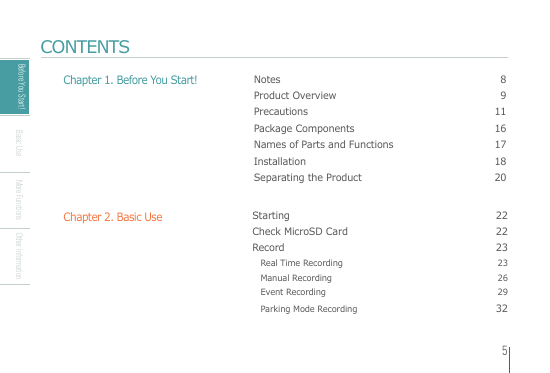
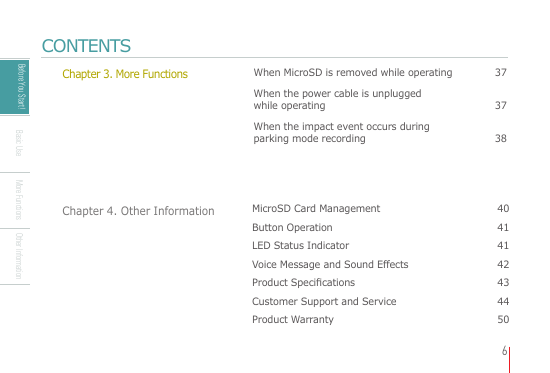
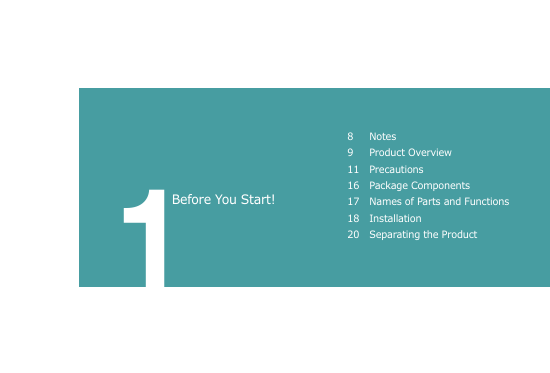
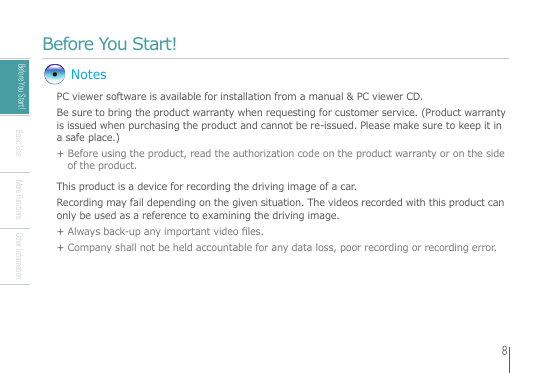
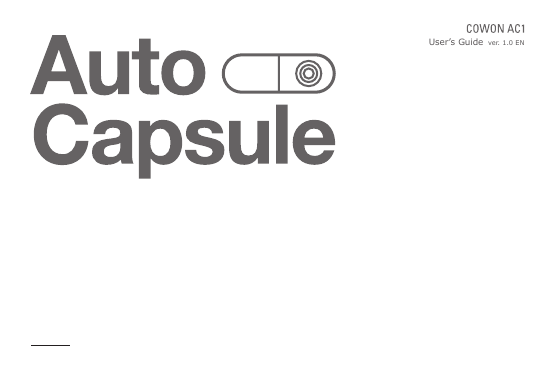
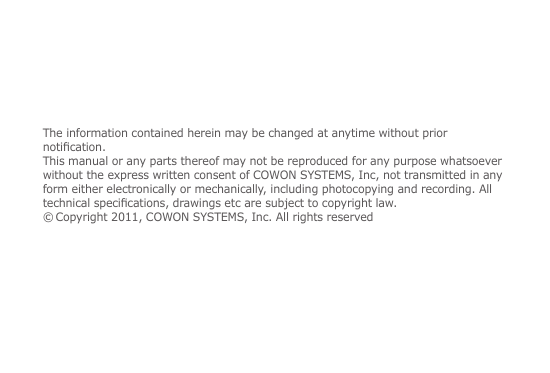
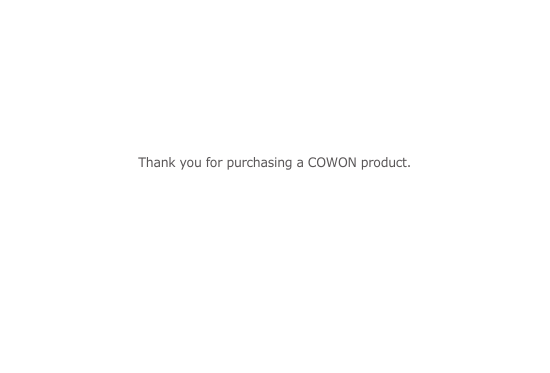
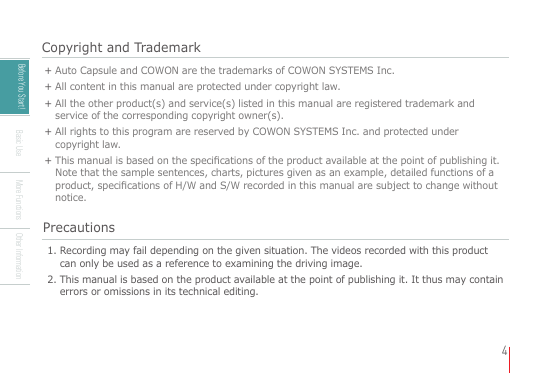
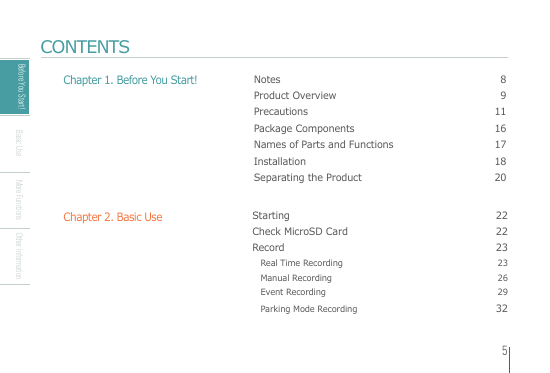
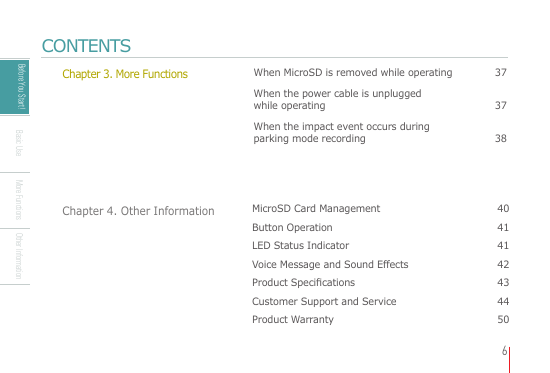
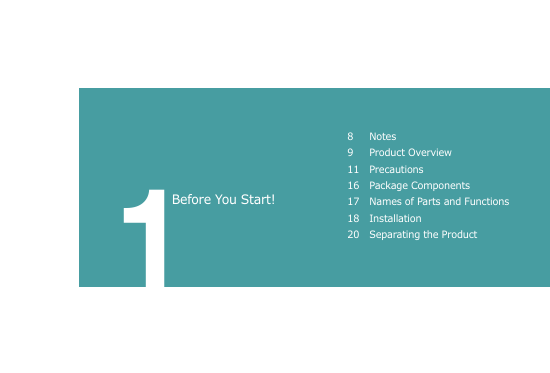
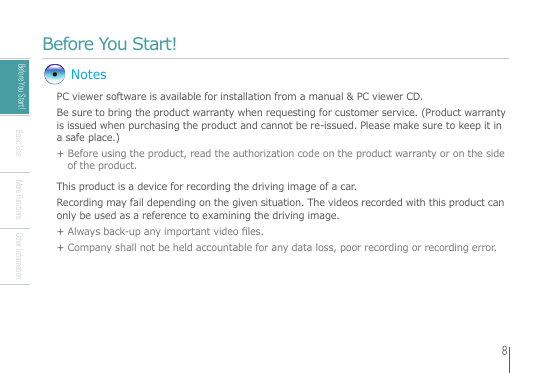
 2023年江西萍乡中考道德与法治真题及答案.doc
2023年江西萍乡中考道德与法治真题及答案.doc 2012年重庆南川中考生物真题及答案.doc
2012年重庆南川中考生物真题及答案.doc 2013年江西师范大学地理学综合及文艺理论基础考研真题.doc
2013年江西师范大学地理学综合及文艺理论基础考研真题.doc 2020年四川甘孜小升初语文真题及答案I卷.doc
2020年四川甘孜小升初语文真题及答案I卷.doc 2020年注册岩土工程师专业基础考试真题及答案.doc
2020年注册岩土工程师专业基础考试真题及答案.doc 2023-2024学年福建省厦门市九年级上学期数学月考试题及答案.doc
2023-2024学年福建省厦门市九年级上学期数学月考试题及答案.doc 2021-2022学年辽宁省沈阳市大东区九年级上学期语文期末试题及答案.doc
2021-2022学年辽宁省沈阳市大东区九年级上学期语文期末试题及答案.doc 2022-2023学年北京东城区初三第一学期物理期末试卷及答案.doc
2022-2023学年北京东城区初三第一学期物理期末试卷及答案.doc 2018上半年江西教师资格初中地理学科知识与教学能力真题及答案.doc
2018上半年江西教师资格初中地理学科知识与教学能力真题及答案.doc 2012年河北国家公务员申论考试真题及答案-省级.doc
2012年河北国家公务员申论考试真题及答案-省级.doc 2020-2021学年江苏省扬州市江都区邵樊片九年级上学期数学第一次质量检测试题及答案.doc
2020-2021学年江苏省扬州市江都区邵樊片九年级上学期数学第一次质量检测试题及答案.doc 2022下半年黑龙江教师资格证中学综合素质真题及答案.doc
2022下半年黑龙江教师资格证中学综合素质真题及答案.doc