Toshiba Pocket PC e330 User's Manual
Introduction
Copyright Information
Trademarks
Safety precautions
Safety instructions
Working environment
CE compliance
FCC Notice “Declaration of Conformity”
Canadian Regulatory Information (Canada Only)
FCC Class B Digital Devices & Peripheral Devices (Declaration of Conformity or Certification Authorization)
Table of Contents
Chapter 1 Getting Started
Welcome
Where to Find Information
Chapter 2 Basic Skills
Parts Names and Function
Battery Charging
How to use the Optional USB Host Cable
Initial Setup
Using a SD Card
Connecting to a Computer
Today Screen
Programs
Navigation Bar and Command Bar
Pop-up Menus
Notifications
Enter Information on Your Toshiba Pocket€PC
Find and Organize Information
Customize Your Toshiba Pocket€PC
Setting Power
Setting Memory
Setting Microphone
Chapter 3 Microsoft ActiveSync
Chapter 4 Microsoft Pocket Outlook
Calendar: Scheduling Appointments and Meetings
Contacts: Tracking Friends and Colleagues
Tasks: Keeping a To Do List
Notes: Capturing Thoughts and Ideas
Inbox: Sending and Receiving E-mail Messages
Chapter 5 Companion Programs
Pocket Word
Pocket Excel
MSN Messenger
Windows Media Player
Microsoft Reader
Chapter 6 Pocket Internet Explorer
The Mobile Favorites Folder
Favorite Links
Mobile Favorites
Using AvantGo Channels
Using Pocket Internet Explorer
Chapter 7 Getting Connected
Transfer Items Using Infrared
Get Help on Connecting
Chapter 8 Optional Functions
Home
Home Help
How to Make a Backup
Carrying Out Restore Operation
Data Backup Help
Chapter 9 Additional Information
Troubleshooting
Resetting
Initializing
Specifications

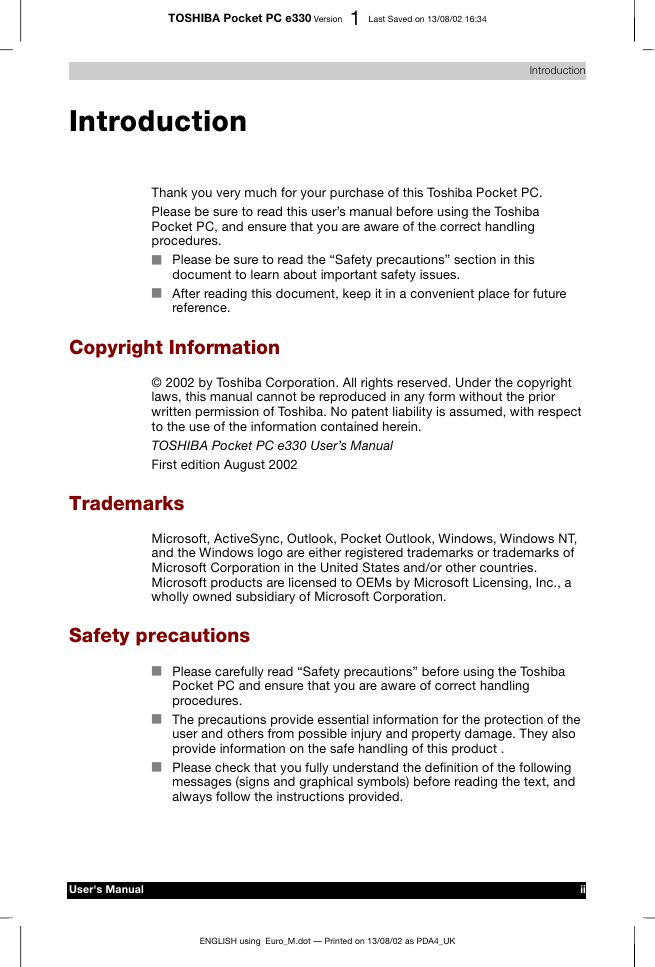

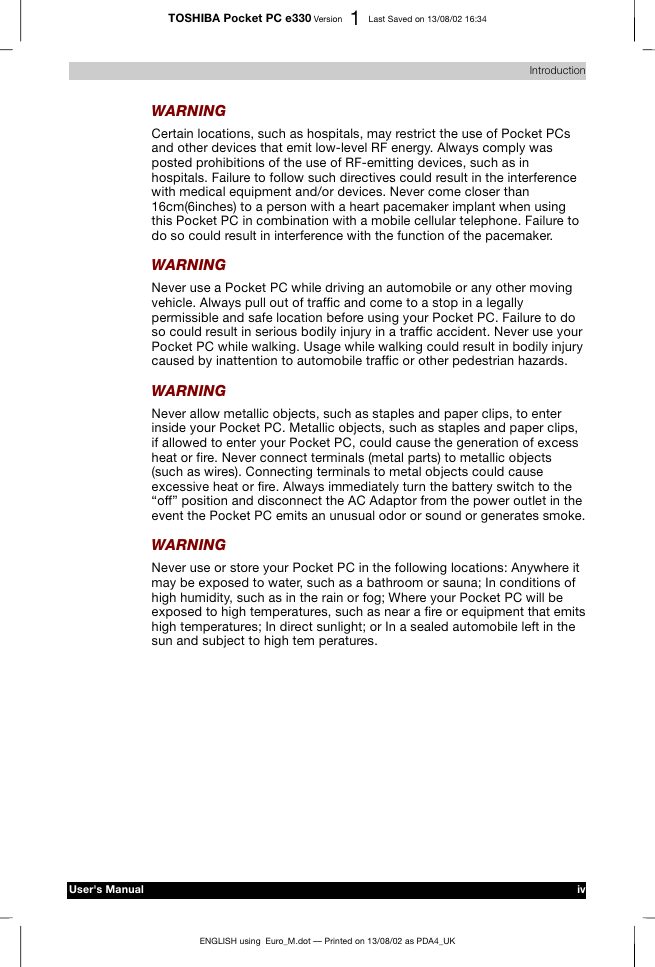
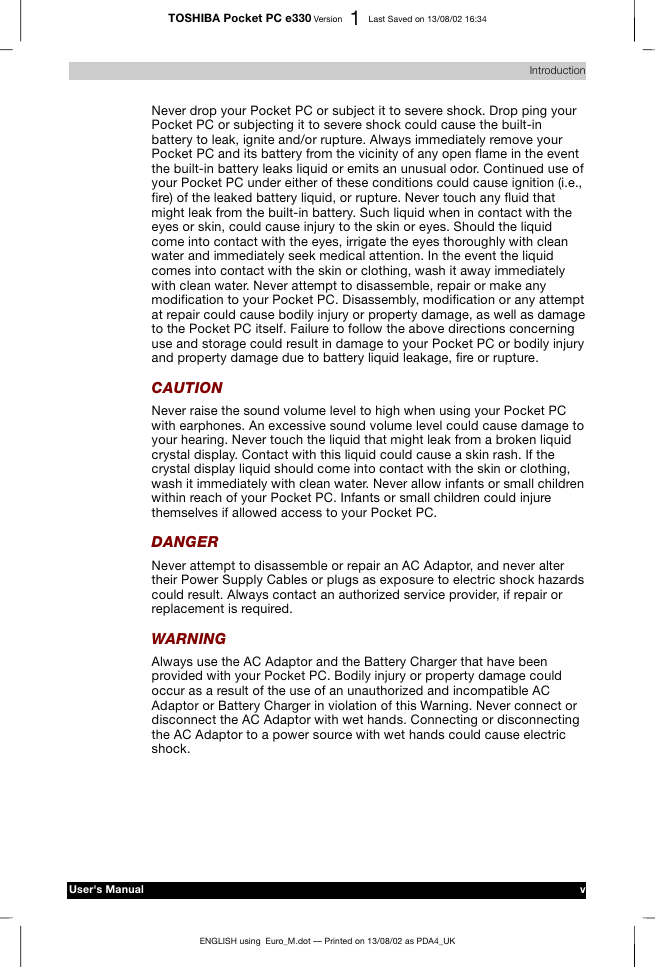
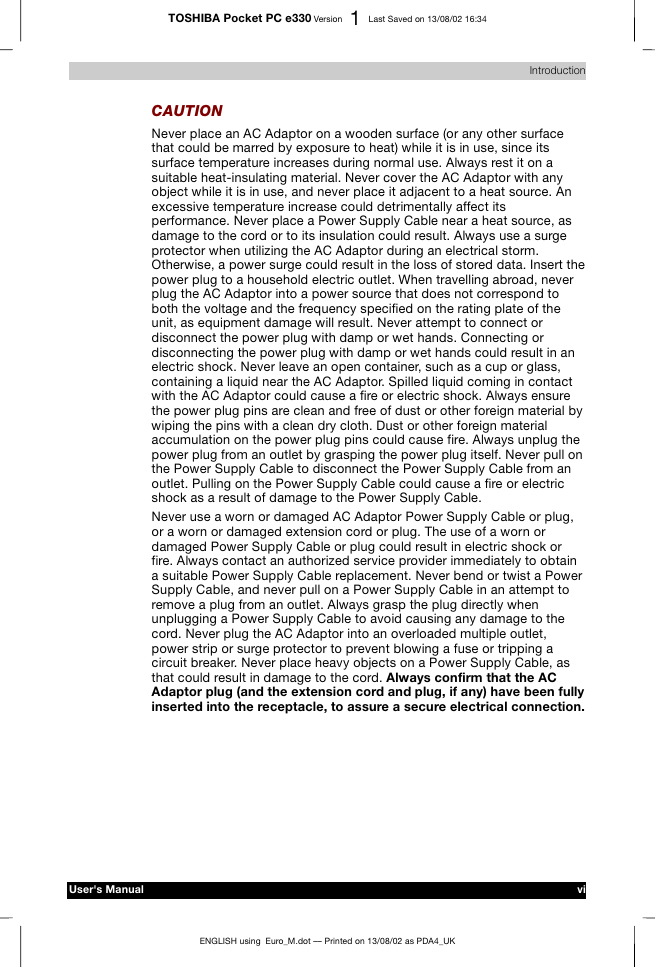
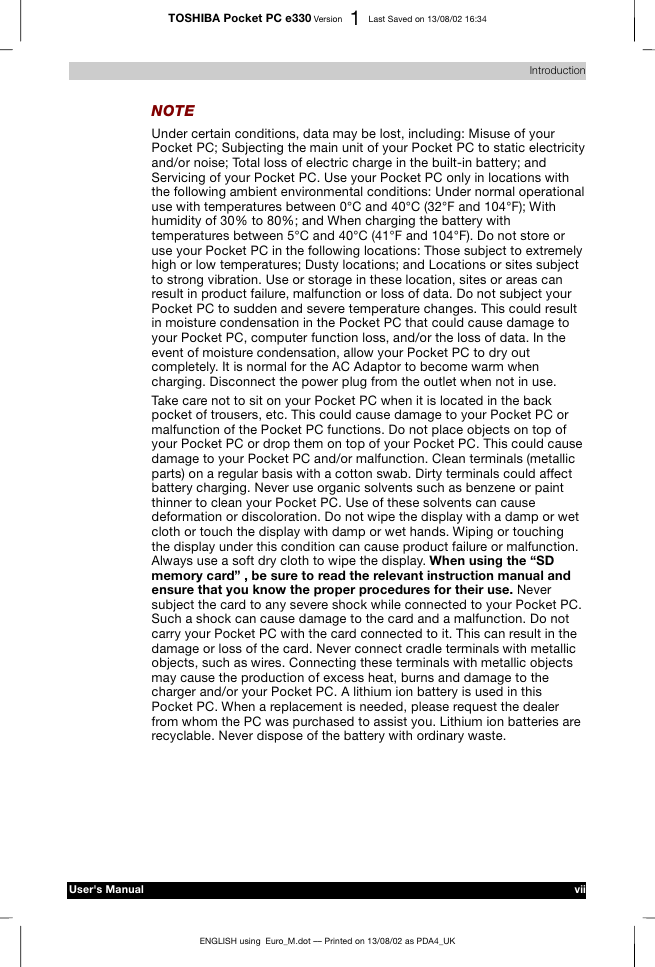
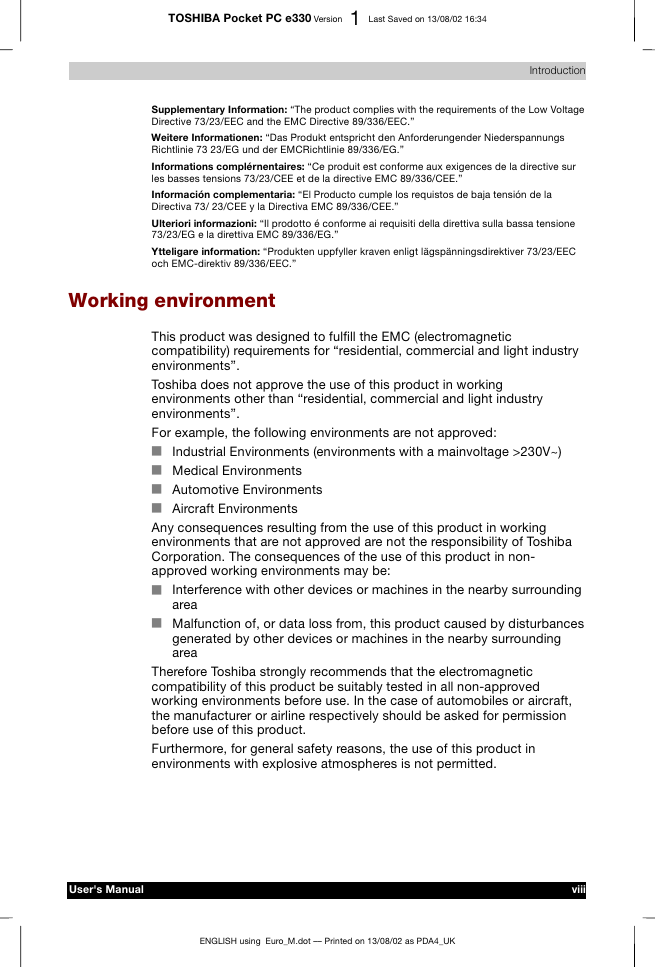

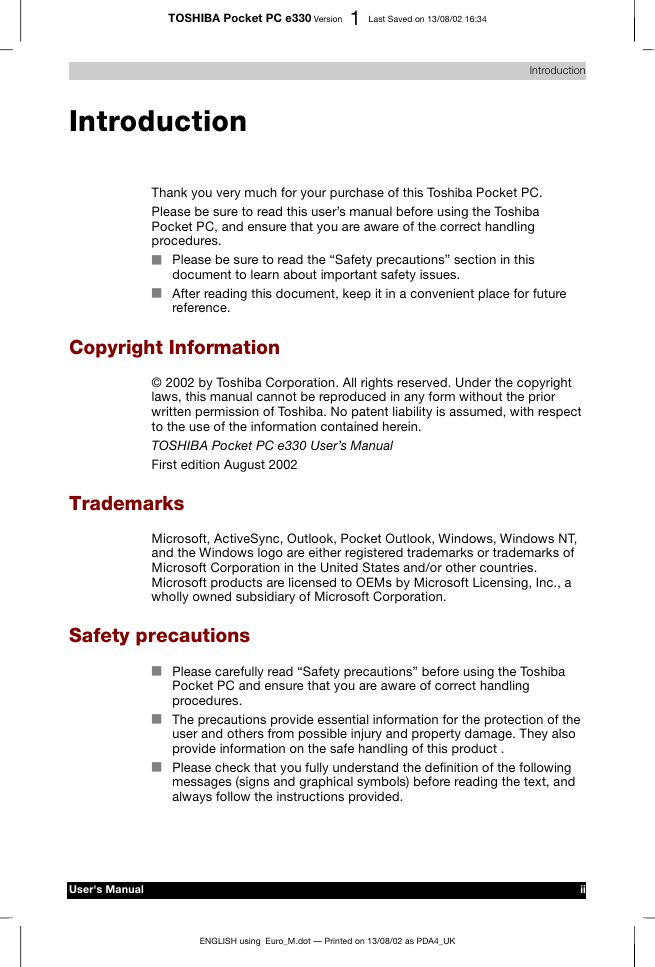

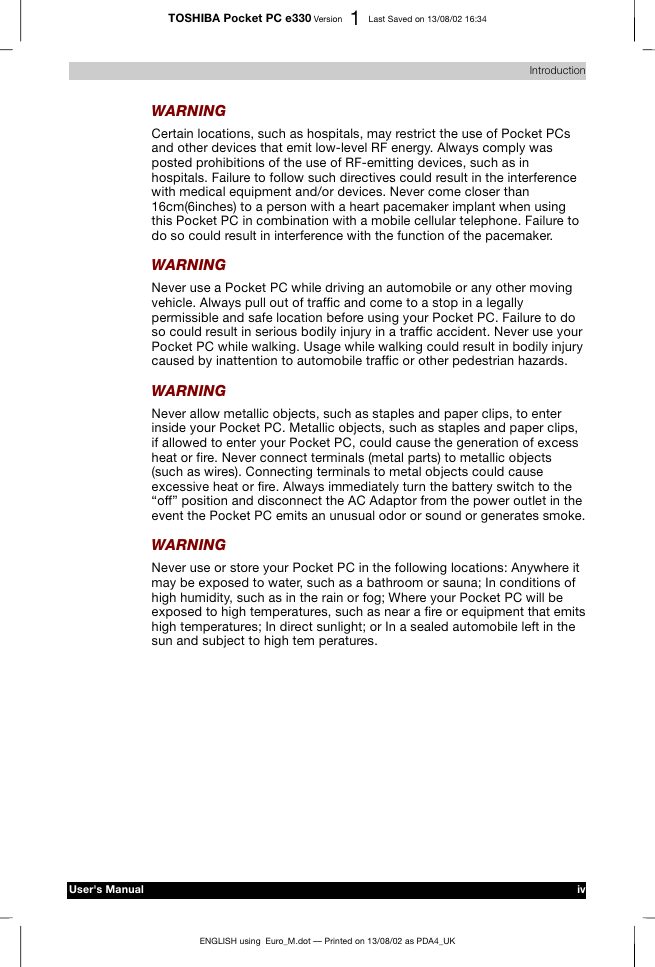
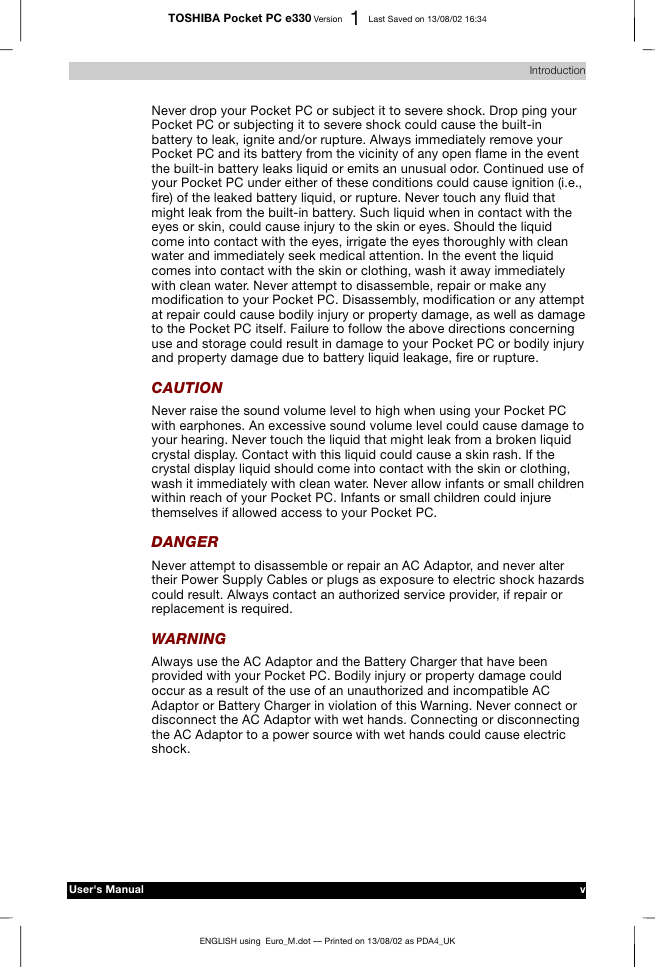
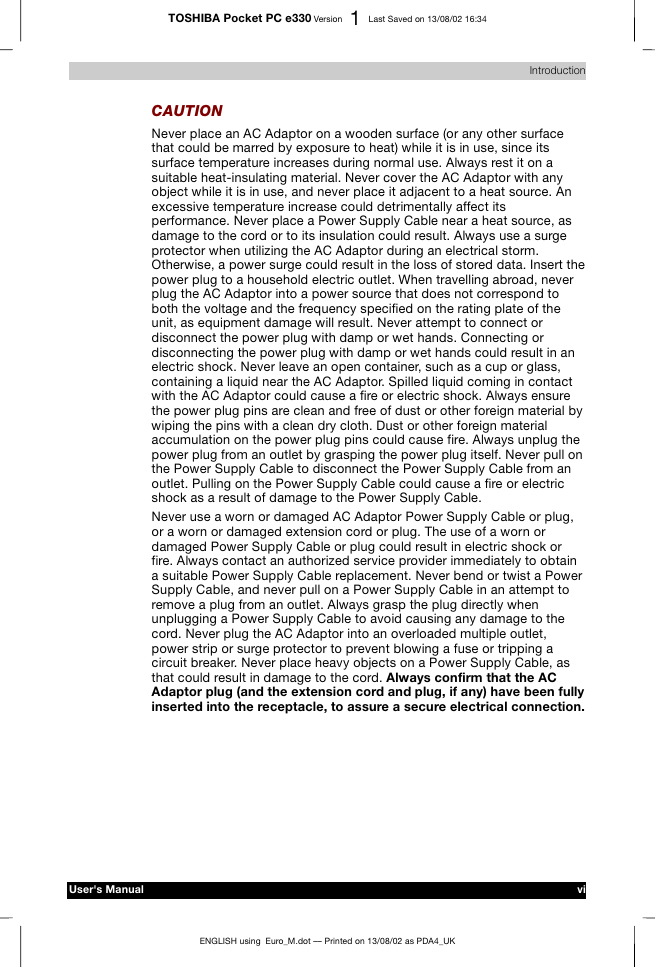
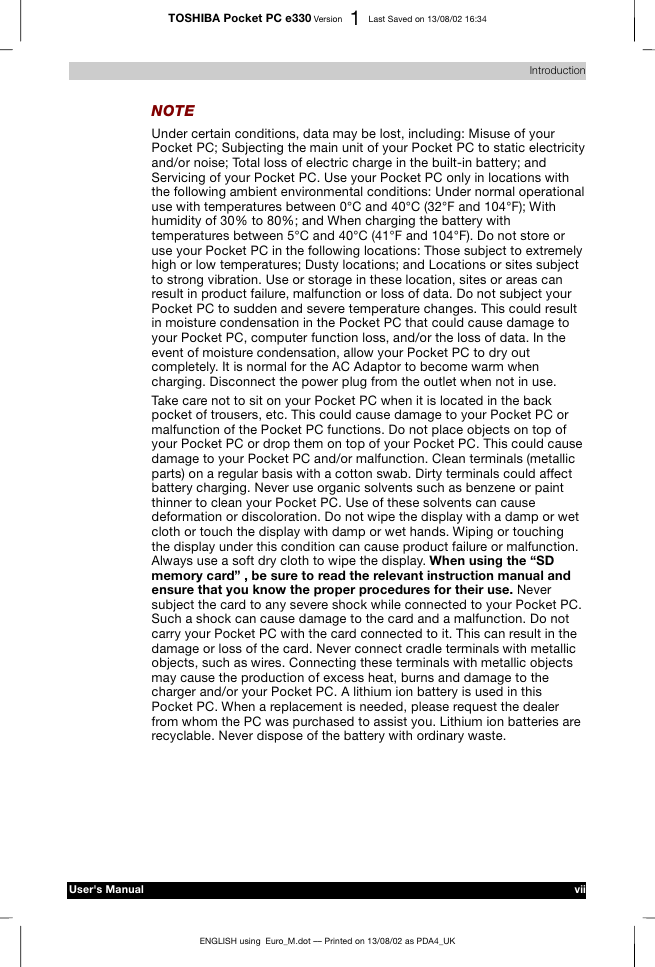
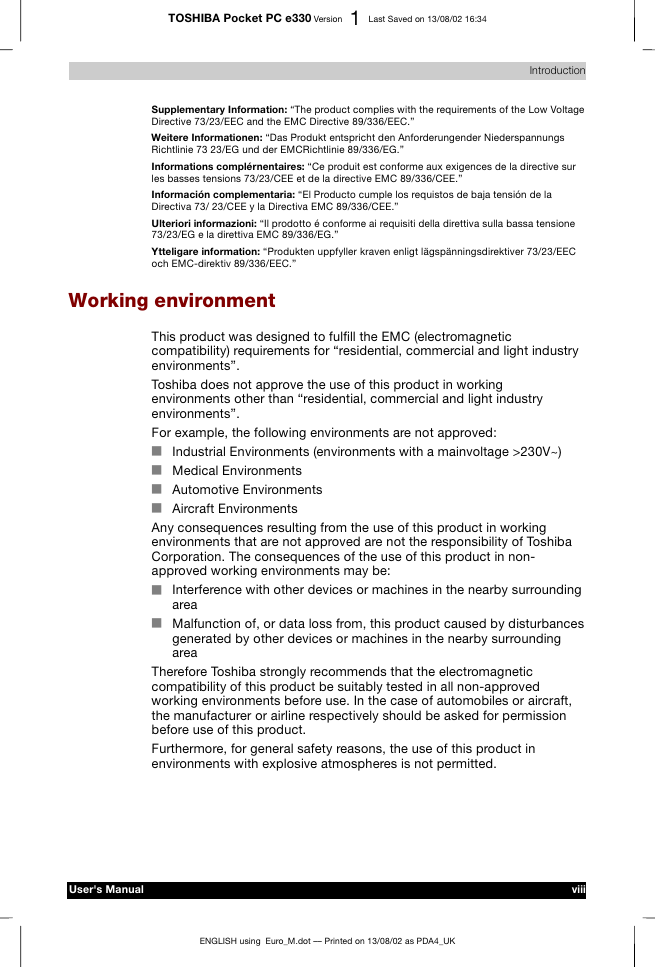
 2023年江西萍乡中考道德与法治真题及答案.doc
2023年江西萍乡中考道德与法治真题及答案.doc 2012年重庆南川中考生物真题及答案.doc
2012年重庆南川中考生物真题及答案.doc 2013年江西师范大学地理学综合及文艺理论基础考研真题.doc
2013年江西师范大学地理学综合及文艺理论基础考研真题.doc 2020年四川甘孜小升初语文真题及答案I卷.doc
2020年四川甘孜小升初语文真题及答案I卷.doc 2020年注册岩土工程师专业基础考试真题及答案.doc
2020年注册岩土工程师专业基础考试真题及答案.doc 2023-2024学年福建省厦门市九年级上学期数学月考试题及答案.doc
2023-2024学年福建省厦门市九年级上学期数学月考试题及答案.doc 2021-2022学年辽宁省沈阳市大东区九年级上学期语文期末试题及答案.doc
2021-2022学年辽宁省沈阳市大东区九年级上学期语文期末试题及答案.doc 2022-2023学年北京东城区初三第一学期物理期末试卷及答案.doc
2022-2023学年北京东城区初三第一学期物理期末试卷及答案.doc 2018上半年江西教师资格初中地理学科知识与教学能力真题及答案.doc
2018上半年江西教师资格初中地理学科知识与教学能力真题及答案.doc 2012年河北国家公务员申论考试真题及答案-省级.doc
2012年河北国家公务员申论考试真题及答案-省级.doc 2020-2021学年江苏省扬州市江都区邵樊片九年级上学期数学第一次质量检测试题及答案.doc
2020-2021学年江苏省扬州市江都区邵樊片九年级上学期数学第一次质量检测试题及答案.doc 2022下半年黑龙江教师资格证中学综合素质真题及答案.doc
2022下半年黑龙江教师资格证中学综合素质真题及答案.doc