《用户界面设计》实验报告
学
姓
号: 201521092041
名: 汪业伟
班级名称: 12 软工
指导教师: 王新年
实验日期:
序号
版本号
修订内容
教师评语及成绩
Ex1
Ex2
Ex3
Ex4
�
目 录
Experiment 1: Evaluation Practices........................................................................................... 1
Experiment 2: Design a graphic user interface.......................................................................... 3
Experiment 3: Error Messages GUI.........................................................................................10
Experiment 4: Help Document .................................................................................................11
I
�
Experiment 1: Evaluation Practices
My Opinion about the web sites: 中国工商银行自动取款机
No.
Criteria
Importance
Goal
least
4
5
most
1 2 3
√
of
√
Time
一分钟
1 Time to learn
2 Speed
performance
Actual
Time
一分钟
3 Rate of errors by
users
4 Subjective
satisfaction
√
√
5 Retention over time
√
low mod high very
high low mod high very
high
√
√
√
√
√
√
Use the blank provided to answer the questions. Answer the questions on a scale
of 1 to 5, where 1 is a strong no, 5 is a strong yes, and 3 is neutral. If the question does
not apply, use a 0.
No.
Criteria
6 Is the terminology consistent?
7 Is the terminology appropriate?
8 Is the terminology in the user's vocabulary?
9 Are the instructions consistent?
10 Do the instructions accurately describe the task?
11 Do the display layouts simplify the tasks?
12 Are the error messages helpful?
13 Is it easy to correct errors?
1
Score
no neutral yes
1 2 3 4 5
√
N/A
√
√
√
√
√
√
√
�
No.
Criteria
14 Is the online help consistent and useful?
No.
Comment
Score
no neutral yes
√
What specific suggestions do you have to improve this interface?
可以再多增加几种语言,方便其他国家的人使用
What specific things did you like about this interface?
界面简洁明了,非常干净,给人很好的视觉体验。
15
161
1
2
�
Experiment 2: Design a graphic user interface
Now, you can use the usability measurement to design a graphic user interface.
First, you must select a system to finish sessions or tasks for users, so users’
requirements must be analyzed to define all functions you want to realize.
Second, you must draw a graphic UI using the software tools, such as Microsoft
visual studio, or Visio, or others. All functions must be appeared in this GUI include a
main interface and all assistant interfaces.
Finally, you must explain why and how you design these GUIs according to the
usability measurement and the EIGTH GOLDEN RULES.
The document format is described as follow. You can finish this work by PPT or
MS Word.
1. The system requirement
针对 officer 和学生们的需求分析,从我自身分析,对于我日常的安排我平时会用
专门的记事本记录和更改,对于日常各种事务可能会冲突或不变携带现在针对这
些需求,设计出符合此人群适合的一款系统来帮助人们更好的安排日程和完成工
作。此系统是要面向个人的,同企业系统相比,此软件要力求操作简单,效率要
高效,由于针对的人群是 officer 和大学生,这些人都是年轻的一代人,对计算
机和系统都比较了解,而且倾向于华丽的界面,但是该系统同时要解决高效,较
少的操作较快地达到用户的需求。由于工作原因或计算机系统崩溃等用户在本机
保存的日程安排等数据可能丢失的情况,同时,有些情况下可能无法连接网络,
此系统应支持 1.、本机数据保存。2、可以上传到服务器数据库,用户注册可获
得免费的空间,用户注册后,只要登录就能在随时随地获得自己的日程安排等信
息。
1.1 The aims
方便学生记事
1.2 What the users want to do
2. The function definitions
3
�
实现功能(主界面导航):
一、工作台【主要功能):
1、待办事件
4、通讯录
2、日程安排
5、定时提醒
二、通行路线:
3、效率评估
可以和平时安排联系起来,可以提前安排好行车路线
三、天气情况:
和日程安排联系起来,提醒用户天气状况,便于用户及时修改自己的日程
安排。
四、桌面图标:
将桌面快捷方式整理到这里,这是方便用户的一个小工具,此功能为了挽
留用功能太单一,用户可能会流失。
3.2 The main GUI
4
�
3.3 The other GUIs
4. Your GUIs versus other similar GUIs
1、登陆界面对比:
5
�
2、主界面:
3、子界面-主界面:
6
�
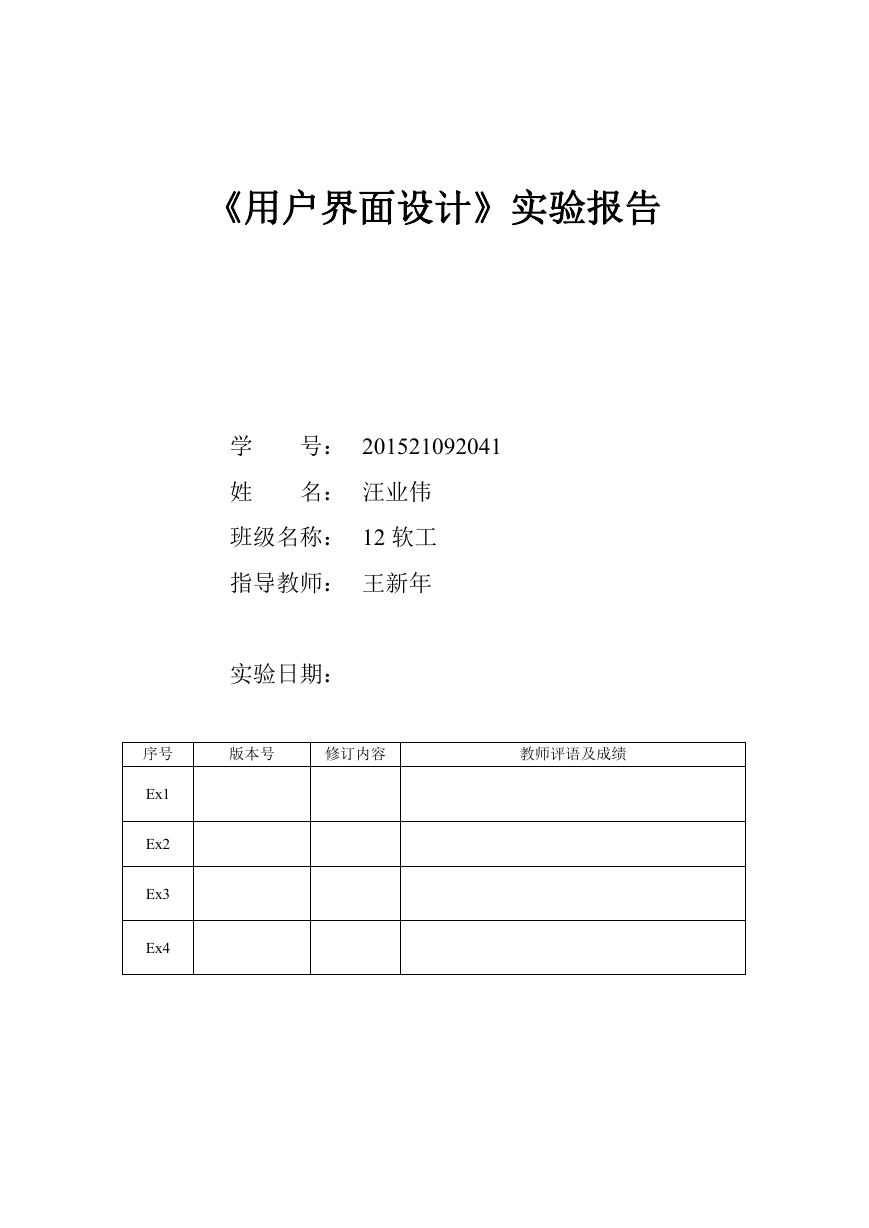

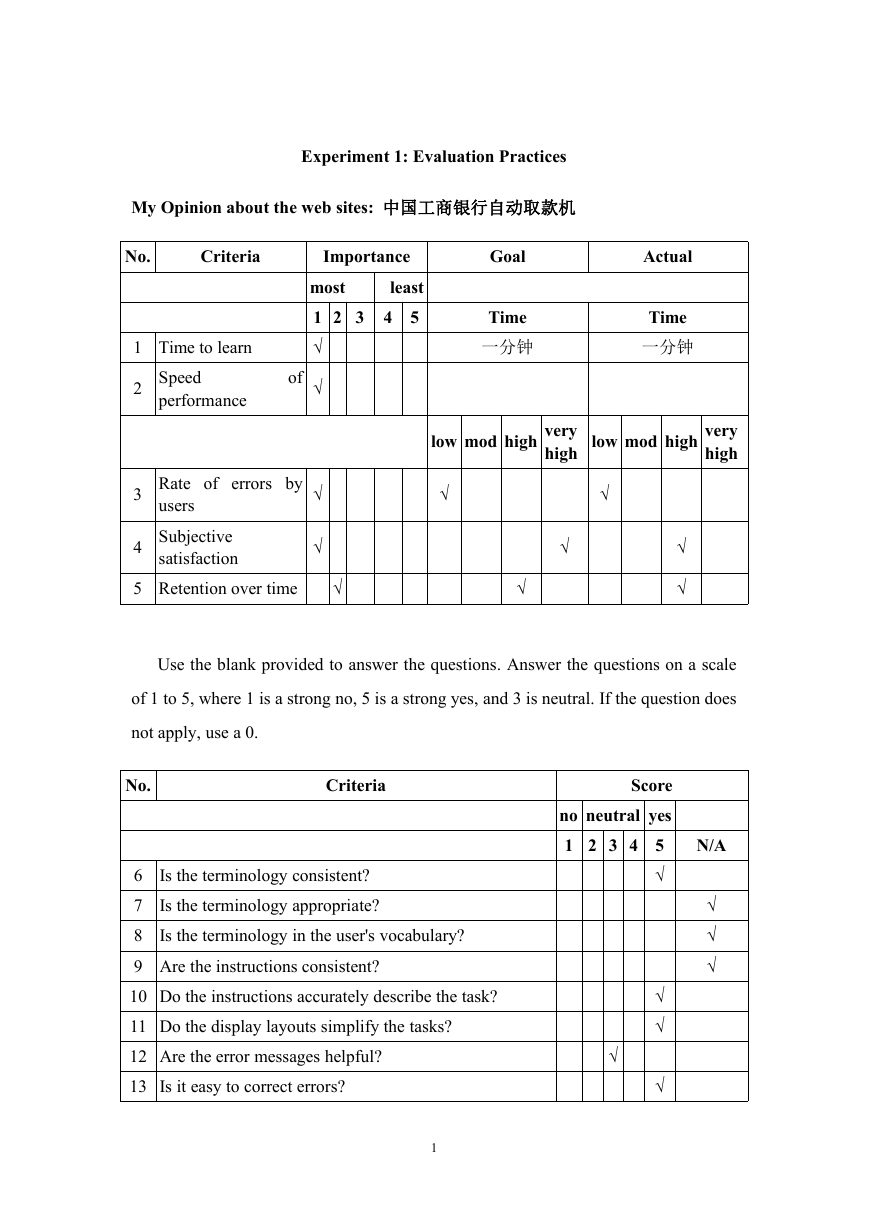
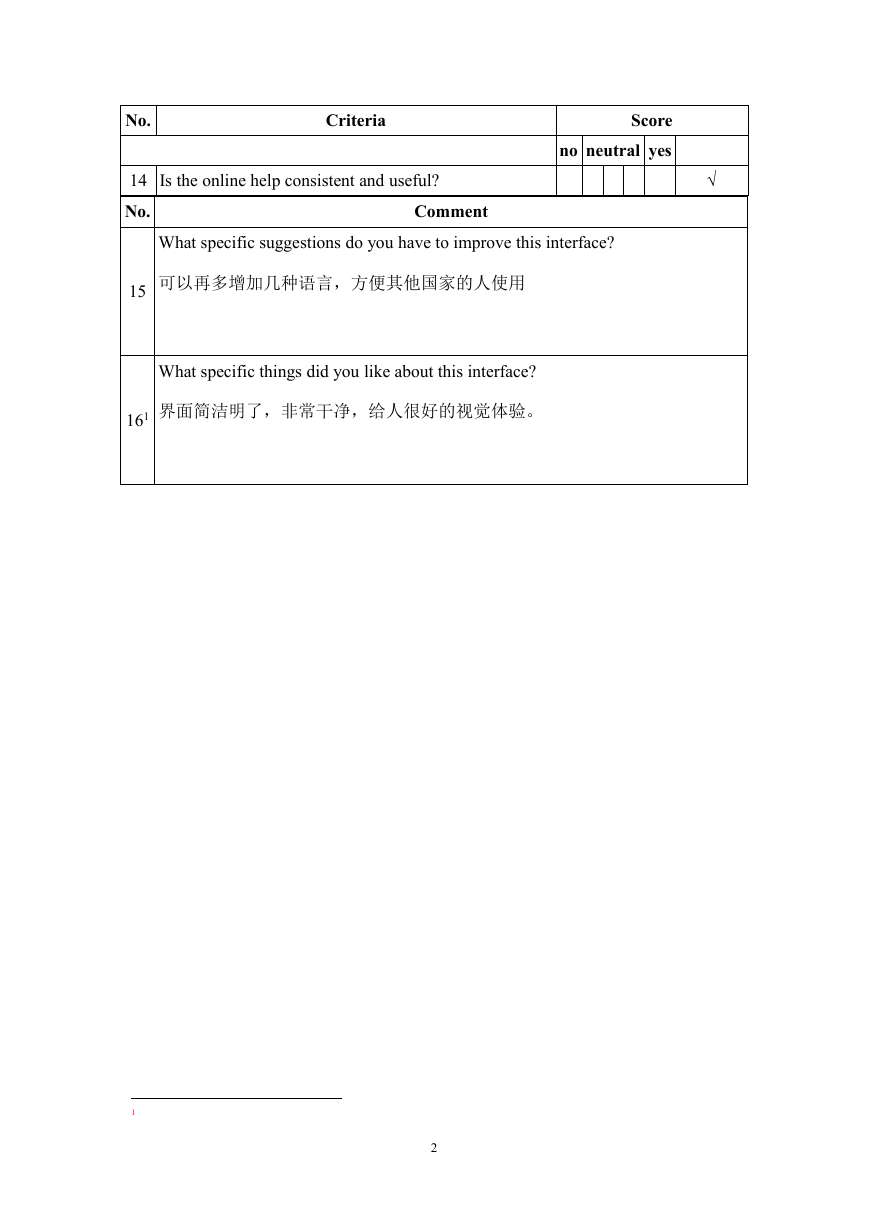
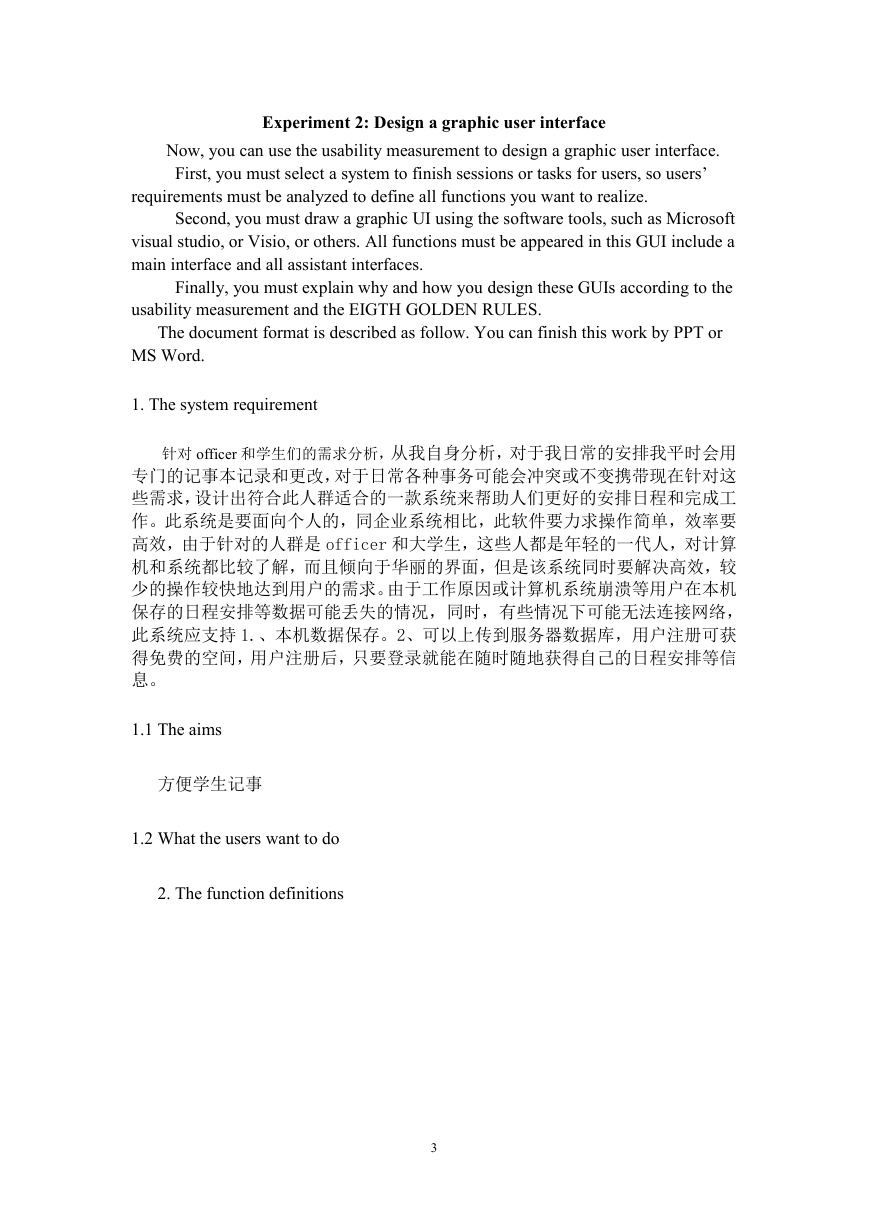
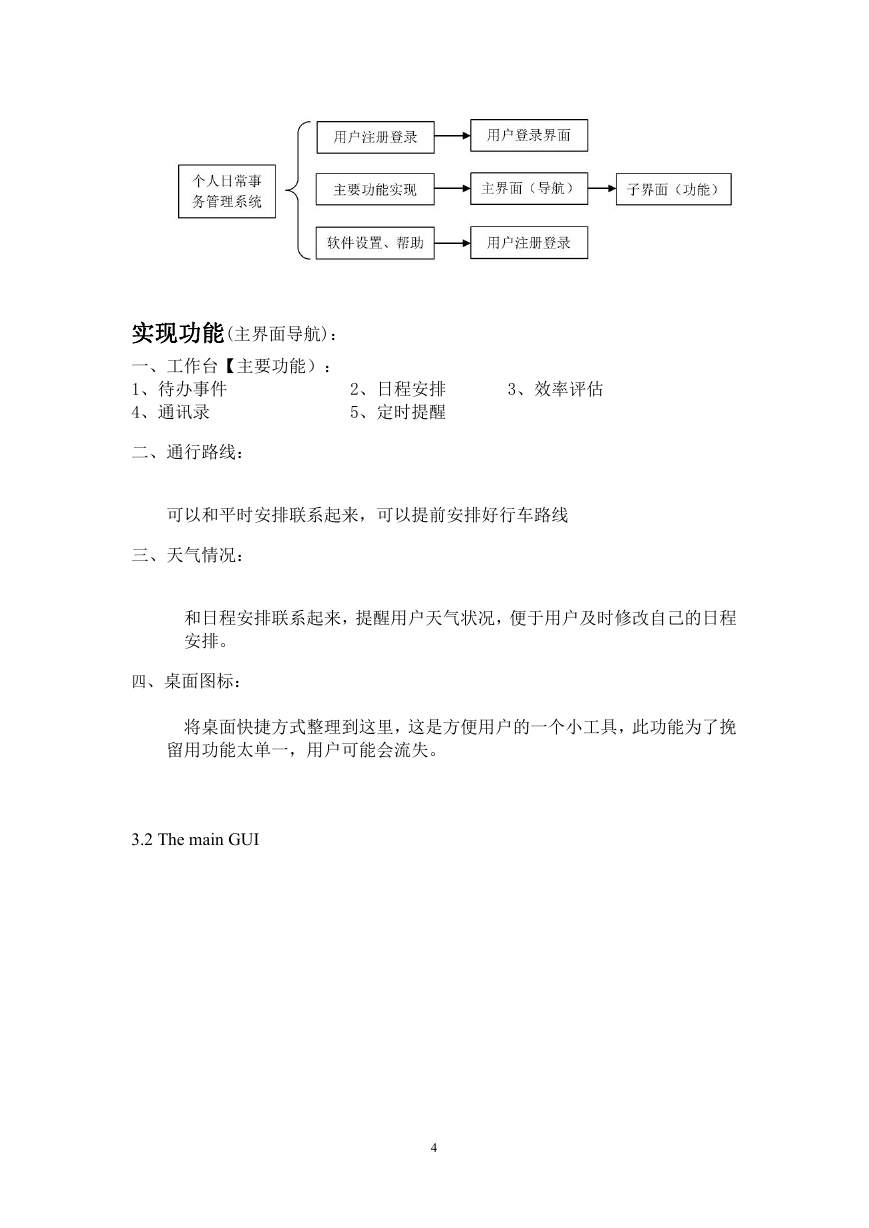


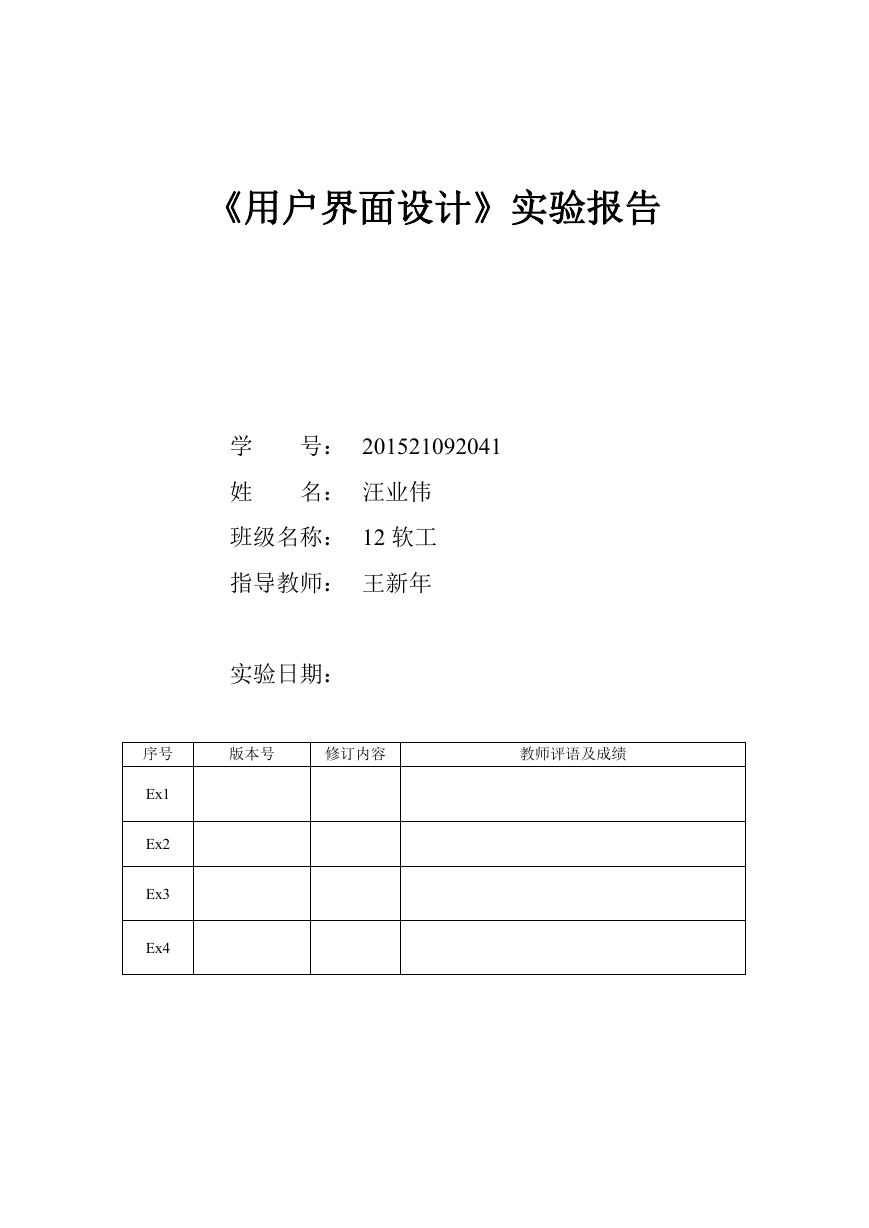

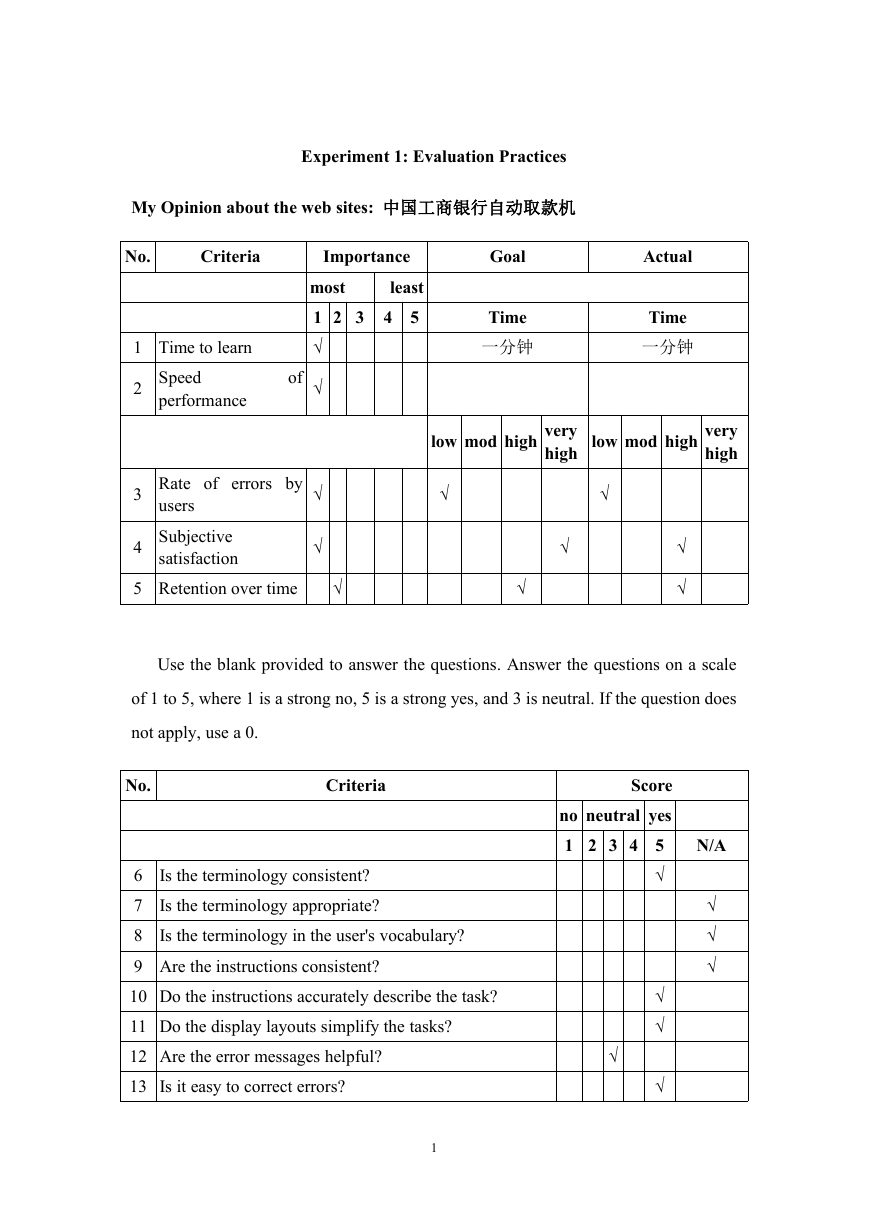
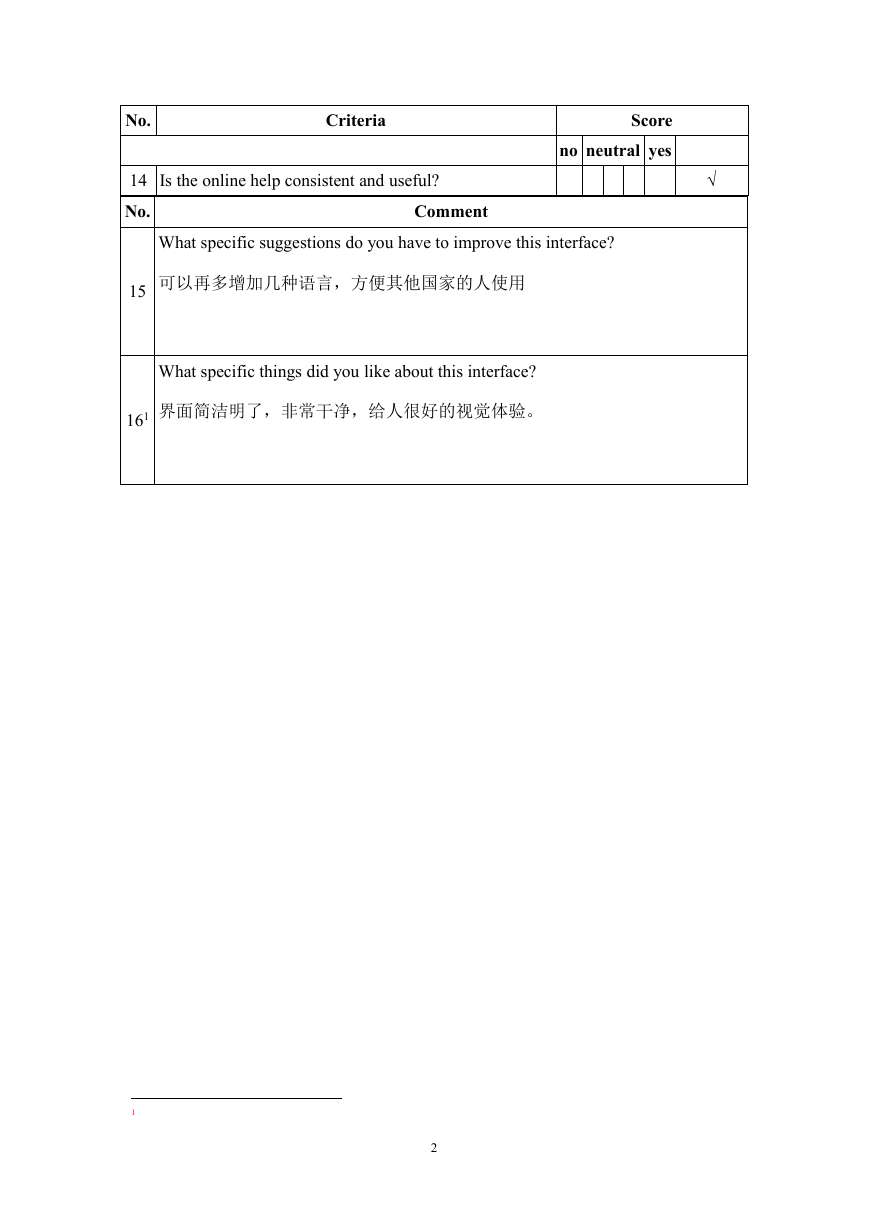
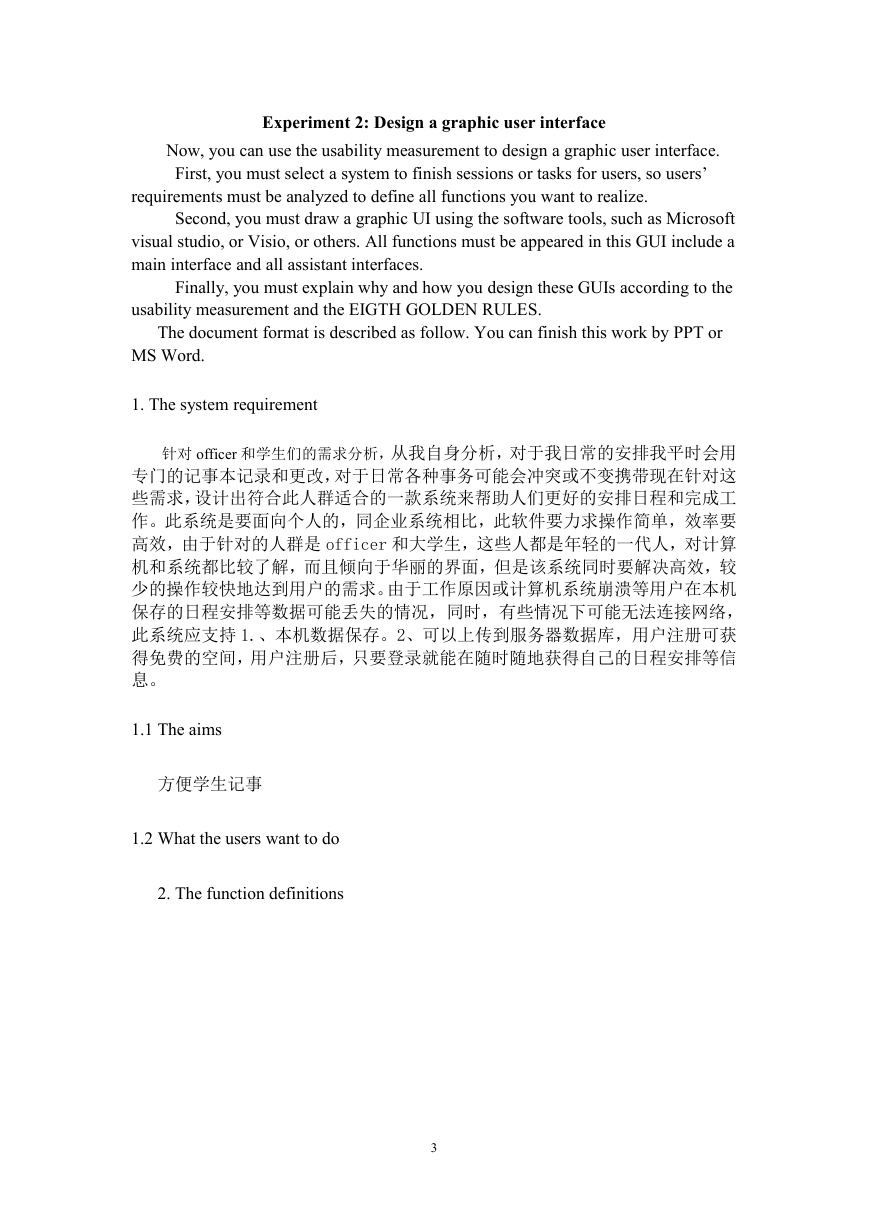
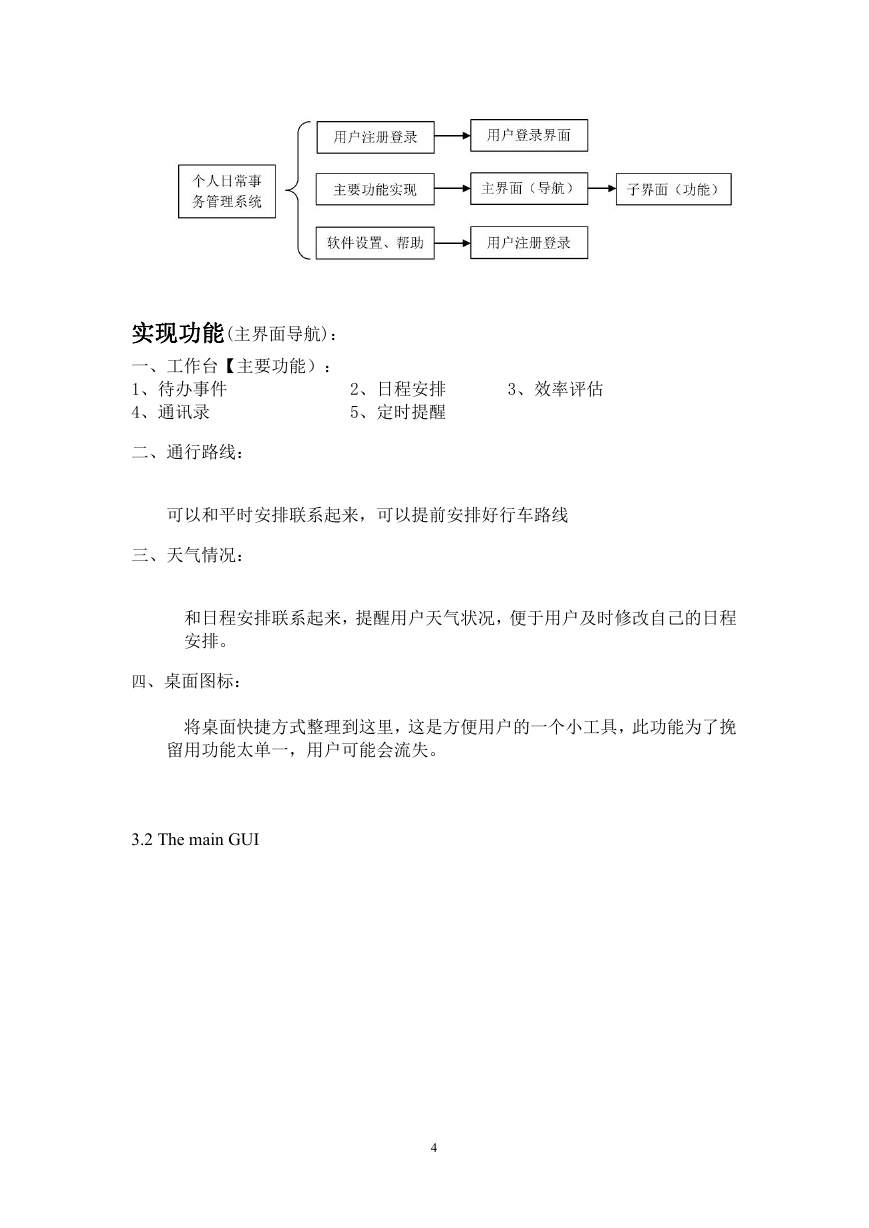


 2023年江西萍乡中考道德与法治真题及答案.doc
2023年江西萍乡中考道德与法治真题及答案.doc 2012年重庆南川中考生物真题及答案.doc
2012年重庆南川中考生物真题及答案.doc 2013年江西师范大学地理学综合及文艺理论基础考研真题.doc
2013年江西师范大学地理学综合及文艺理论基础考研真题.doc 2020年四川甘孜小升初语文真题及答案I卷.doc
2020年四川甘孜小升初语文真题及答案I卷.doc 2020年注册岩土工程师专业基础考试真题及答案.doc
2020年注册岩土工程师专业基础考试真题及答案.doc 2023-2024学年福建省厦门市九年级上学期数学月考试题及答案.doc
2023-2024学年福建省厦门市九年级上学期数学月考试题及答案.doc 2021-2022学年辽宁省沈阳市大东区九年级上学期语文期末试题及答案.doc
2021-2022学年辽宁省沈阳市大东区九年级上学期语文期末试题及答案.doc 2022-2023学年北京东城区初三第一学期物理期末试卷及答案.doc
2022-2023学年北京东城区初三第一学期物理期末试卷及答案.doc 2018上半年江西教师资格初中地理学科知识与教学能力真题及答案.doc
2018上半年江西教师资格初中地理学科知识与教学能力真题及答案.doc 2012年河北国家公务员申论考试真题及答案-省级.doc
2012年河北国家公务员申论考试真题及答案-省级.doc 2020-2021学年江苏省扬州市江都区邵樊片九年级上学期数学第一次质量检测试题及答案.doc
2020-2021学年江苏省扬州市江都区邵樊片九年级上学期数学第一次质量检测试题及答案.doc 2022下半年黑龙江教师资格证中学综合素质真题及答案.doc
2022下半年黑龙江教师资格证中学综合素质真题及答案.doc