�
This mark on your camera certifies that this camera meets the requirements of the EU
(European Union) concerning interference causing equipment regulations. CE stands for
Conformité Européenne (European Conformity).
FCC Compliance Statement
Declaration on Conformity
Responsible Party: Konica Minolta Photo Imaging U.S.A. Inc.
Address: 725 Darlington Avenue, Mahwah, NJ 07430
This device complies with Part 15 of the FCC Rules. Operation is subject to the following two conditions:
(1) This device may not cause harmful interference, and (2) this device must accept any interference
received, including interference that may cause undesired operation. Changes or modifications not
approved by the party responsible for compliance could void the user’s authority to operate the equipment.
This equipment has been tested and found to comply with the limits for a Class B digital device, pursuant
to Part 15 of the FCC Rules. These limits are designed to provide reasonable protection against harmful
interference in a residential installation.
This equipment generates, uses and can radiate radio frequency energy and, if not installed and used
in accordance with the instructions, may cause harmful interference to radio communications. However,
there is no guarantee that interference will not occur in a particular installation. If this equipment does
cause harmful interference to radio or television reception, which can be determined by turning the
equipment off and on, the user is encouraged to try to correct the interference by one or more of the
following measures:
Reorient or relocate the receiving antenna.
Increase the separation between the equipment and the receiver.
Connect the equipment to an outlet on a circuit different from that to which the receiver is connected.
Consult the dealer or an experienced radio/TV technician for help.
Do not remove the ferrite cores from the cables.
This Class B digital apparatus complies with Canadian ICES-003.
EN-1
READ THIS FIRST
Trademark Information
Konica Minolta is a trademark of Konica Minolta Holdings, Inc.
DiMAGE is a trademark of Konica Minolta Photo Imaging, Inc.
Microsoft® and Windows® are U.S. registered trademarks of Microsoft Corporation.
Pentium® is a registered trademark of Intel Corporation.
Macintosh is a trademark of Apple Computer, Inc.
SDTM is a trademark.
Photo Explorer and Photo Express are trademarks.
Other names and products may be trademarks or registered trademarks of their respective owners.
Product Information
Product design and specifications are subject to change without notice. This includes primary product
specifications, software, software drivers, and user’s manual. This User Manual is a general reference
guide for the product.
The product and accessories that come with your digital camera may be different from those described
in this manual. This is due to the fact that different retailers often specify slightly different product
inclusions and accessories to suit their market requirements, customer demographics, and geographical
preferences. Products very often vary between retailers especially with accessories such as batteries,
chargers, AC adapters, memory cards, cables, carrying cases/pouches, and language support.
Occasionally a retailer will specify a unique product color, appearance, and internal memory capacity.
Contact your dealer for precise product definition and included accessories.
The illustrations in this manual are for the purpose of explanation and may differ from the actual
design of your digital camera.
The manufacturer assumes no liability for any errors or discrepancies in this user manual.
EN-2
�
FOR PROPER AND SAFE USE
Read and understand all warnings and cautions before using this product.
Warnings
Using batteries improperly can cause them to leak harmful solutions, overheat, or explode which may
damage property or cause personal injury. Do not ignore the following warnings.
Only use the batteries specified in this instruction manual.
Do not install the batteries with the polarity (+/-) reversed.
Do not use batteries which show wear or damage.
Do not expose batteries to fire, high temperatures, water, or moisture.
Do not attempt to recharge, short, or disassemble batteries.
Do not store batteries near or in metallic products.
Do not mix batteries of different types, brands, ages, or charge levels.
When recharging rechargeable batteries, only use the recommended charger.
Do not use leaking batteries. If fluid from the batteries enters your eye, immediately rinse the eye with
plenty of fresh water and contact a doctor. If fluid from the batteries makes contact with your skin or
clothing, wash the area thoroughly with water.
Tape over battery contacts to avoid short-circuiting during disposal; always follow local regulations for
battery disposal.
Use only the specified AC adapter within the voltage range indicated on the adapter unit. An
inappropriate adapter or current may cause damage or injury through fire or electric shock.
Do not disassemble this product. Electric shock may cause injury if a high voltage circuit inside the
product is touched.
Immediately remove the batteries or unplug the AC adapter and discontinue use if the camera is
dropped or subjected to an impact in which the interior, especially the flash unit, is exposed. The flash
has a high voltage circuit which may cause an electric shock resulting in injury. The continued use of
a damaged product or part may cause injuries or fire.
EN-3
�
Keep batteries or small parts that could be swallowed away from infants. Contact a doctor immediately
if an object is swallowed.
Store this product out of reach of children. Be careful when around children not to harm them with the
product or parts.
Do not fire the flash directly into the eyes. It may damage eyesight.
Do not fire the flash at vehicle operators. It may cause a distraction or temporary blindness which may
lead to an accident.
Do not use the monitor while operating a vehicle or walking. It may result in injury or an accident.
Do not use this product in a humid environment, or operate this product with wet hands. If liquid
enters the product, immediately remove the batteries or unplug the AC adapter and discontinue use.
The continued use of a product exposed to liquids may cause damage or injury through fire or electric
shock.
Do not use the product near inflammable gases or liquids such as gasoline, benzine, or paint thinner.
Do not use inflammable products such as alcohol, benzine, or paint thinner to clean the product. The
use of inflammable cleaners and solvents may cause an explosion or fire.
When unplugging the AC adapter, do not pull on the power cord. Hold the adapter unit when
removing it from an outlet.
Do not damage, twist, modify, heat, or place heavy objects on the AC adapter cord. A damaged cord
may cause damage or injury through fire or electric shock.
If the product emits a strange odor, heat, or smoke, discontinue use. Immediately remove the
batteries taking care not to burn yourself as the batteries become hot with use. The continued use of
a damaged product or part may cause injuries or fire.
Take the product to a Konica Minolta Service Facility when repairs are required.
Handling the cord on this product may expose you to lead, a chemical known to the State of California
to cause cancer, and birth defects or other reproductive harm. Wash hands after handling.
EN-4
�
CAUTION
Do not use or store the product in a hot or humid environment such as the glove compartment or trunk
of a car. It may damage the product and batteries which may result in burns or injuries caused by
heat, fire, explosion, or leaking battery fluid.
If batteries are leaking, discontinue use of the product.
The lens retracts when the camera is turned off. Touching the lens barrel while it is retracting may
cause injury.
The camera temperature rises with extended periods of use. Care should be taken to avoid burns.
Burns may result if the memory card or batteries are removed immediately after extended periods of
use. Turn the camera off and wait for it to cool.
Do not fire the flash while it is in contact with people or objects. The flash unit discharges a large
amount of energy which may cause burns.
Do not apply pressure to the LCD monitor. A damaged monitor may cause injury, and the liquid from
the monitor may cause inflammation. If liquid from the monitor makes contact with skin, wash the area
with fresh water. If liquid from the monitor comes in contact with the eyes, immediately rinse the eyes
with plenty of water and contact a doctor.
When using the AC adapter, insert the plug securely into the electrical outlet.
Do not use if the AC adapter cord is damaged.
Do not cover the AC adapter. A fire may result.
Do not obstruct access to the AC adapter; this can hinder the unplugging of the unit in emergencies.
Unplug the AC adapter when cleaning or when the product is not in use.
EN-5
�
CONTENTS
INTRODUCTION ................................................ 8
Package Contents............................................ 9
GETTING TO KNOW YOUR CAMERA.............. 10
Front View...................................................... 10
Rear View......................................................... 11
Mode Dial ...................................................... 12
LCD Monitor Information..................................... 13
PREPARING THE CAMERA............................. 15
Installing the Batteries ..................................... 15
Using the AC Power Adapter
(Optional Accessory)........................................16
Inserting and Removing an SD Memory Card
(Optional Accessory)........................................17
GETTING STARTED........................................... 19
Turning the Power On/Off ................................. 19
Choosing the Screen Language......................... 19
Setting the Date and Time ................................20
Formatting an SD Memory Card or Internal
Memory............................................................ 21
Using the LCD Monitor....................................... 22
EN-6
PHOTOGRAPHY MODE................................... 23
Shooting Images - The Basics..........................23
Setting Image Resolution and Quality ................ 24
Using the Zoom Function................................... 25
Using the Flash............................................... 26
Using the Self-Timer......................................... 27
Adjusting the Exposure (EV Compensation)......... 28
Setting White Balance...................................... 29
USING THE MODE DIAL.................................... 30
Auto Mode......................................................30
Program Mode ............................................... 30
Portrait Mode.................................................. 31
Landscape Mode.............................................. 31
Sport Mode.....................................................32
Night Mode..................................................... 32
ADVANCED SHOOTING................................... 33
Burst.............................................................. 33
Auto Exposure Bracketing (AEB) ...................... 34
Selecting the Metering Mode ............................. 35
�
PLAYBACK MODE - THE BASICS..................... 36
Viewing Images ............................................... 36
Magnifying Images .......................................... 37
Thumbnail Display .......................................... 38
Slideshow Display ........................................... 39
Resizing an Image ........................................... 40
VIDEO MODE.................................................... 41
Recording Video Clips ...................................... 41
Playing Back Video Clips ................................. 42
PLAYBACK MODE – ADVANCED FEATURES...43
Playing Back Still Images/Video Clips on TV ........ 43
Deleting Images/Video Clips.............................. 44
Protecting Images/Video Clips ........................... 45
Setting the DPOF............................................. 46
Connecting to a PictBridge Compliant Printer
(Optional Function).......................................... 48
TRANSFERRING FILES FROM YOUR DIGITAL
CAMERA TO COMPUTER.................................52
Step 1:
Install the USB driver .........................53
Step 2: Connect the digital camera to your
computer...........................................54
Step 3: Download images or video clips............55
EDITING SOFTWARE INSTALLATION..............56
Installing Photo Explorer....................................56
Installing Photo Express....................................57
USING THE DIGITAL CAMERA AS A PC CAMERA...58
Install the PC camera driver..................58
Step 1:
Step 2: Connect the digital camera to your
Step 3:
computer.............................................59
Run your application software
(i.e. Windows NetMeeting)....................59
MENU OPTIONS...............................................60
Camera Menu.................................................... 60
Video Menu ................................................... 64
Playback Menu............................................... 65
Setup Menu.................................................... 67
CONNECTING THE DIGITAL CAMERA TO
OTHER DEVICES............................................. 70
SPECIFICATIONS............................................ 71
APPENDIX........................................................ 72
CARE AND STORAGE.....................................73
EN-7
�
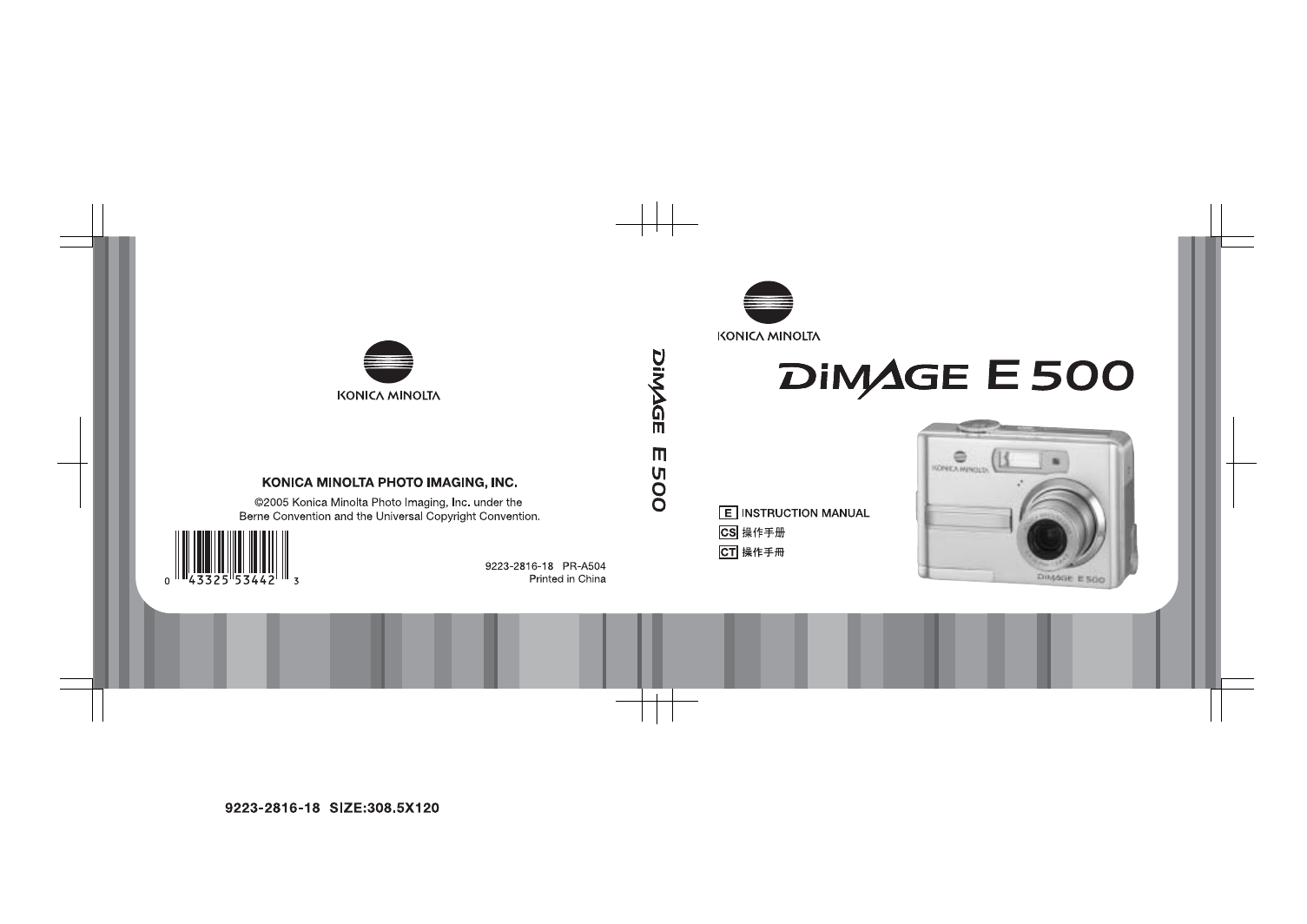
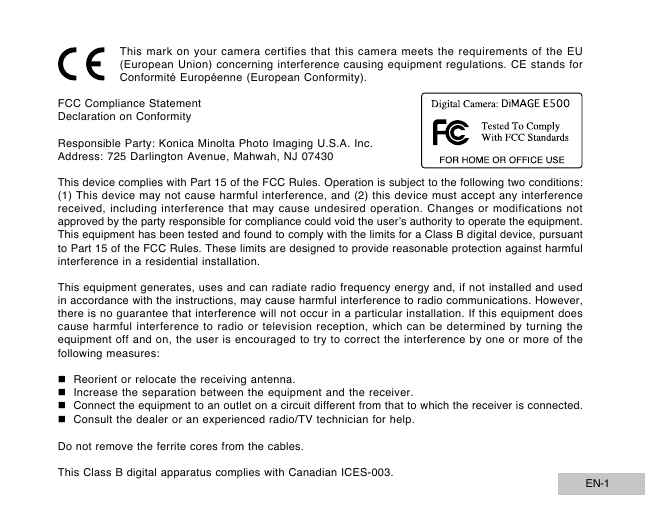
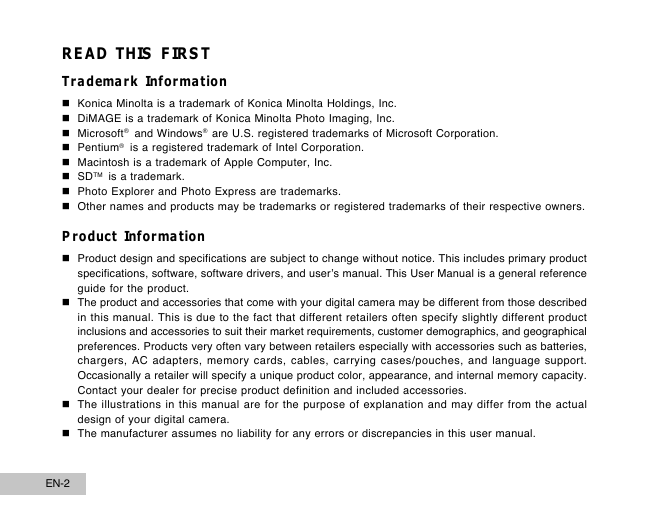
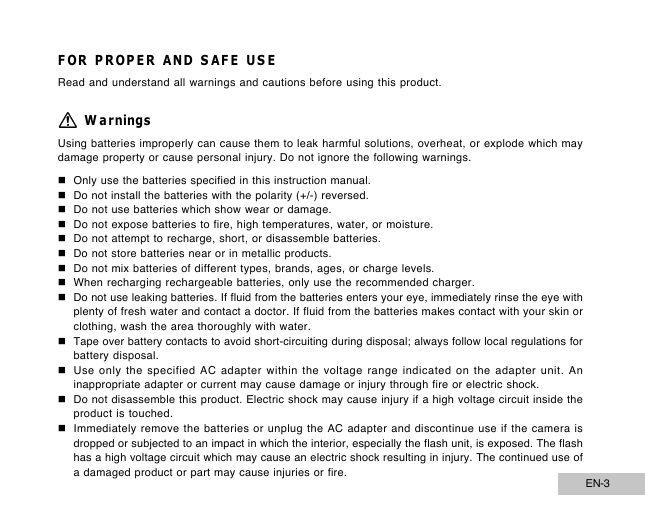
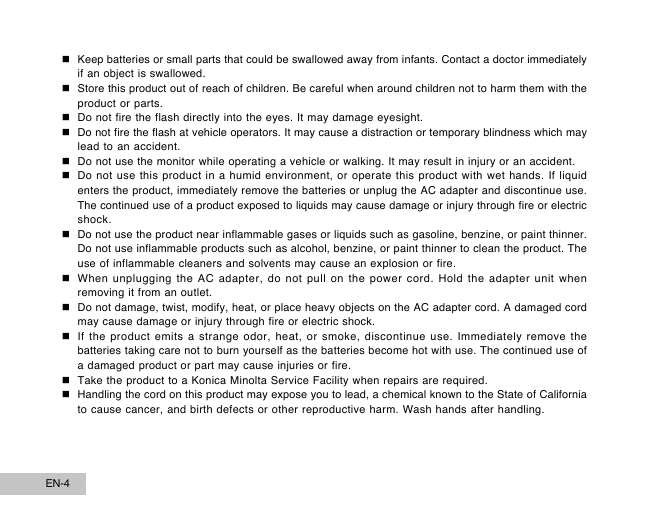

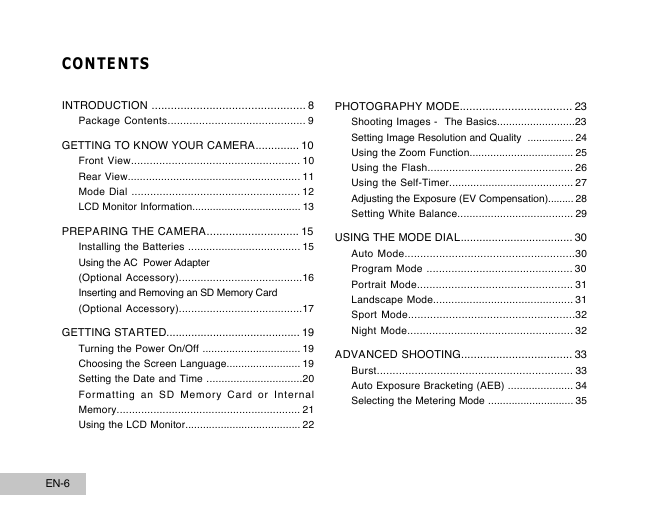
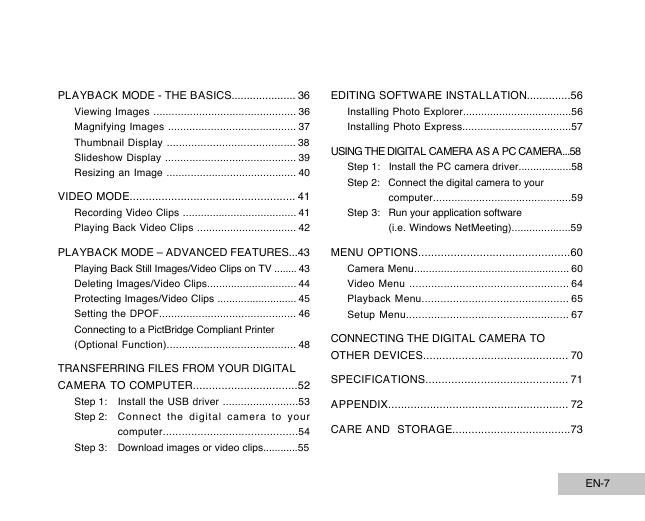
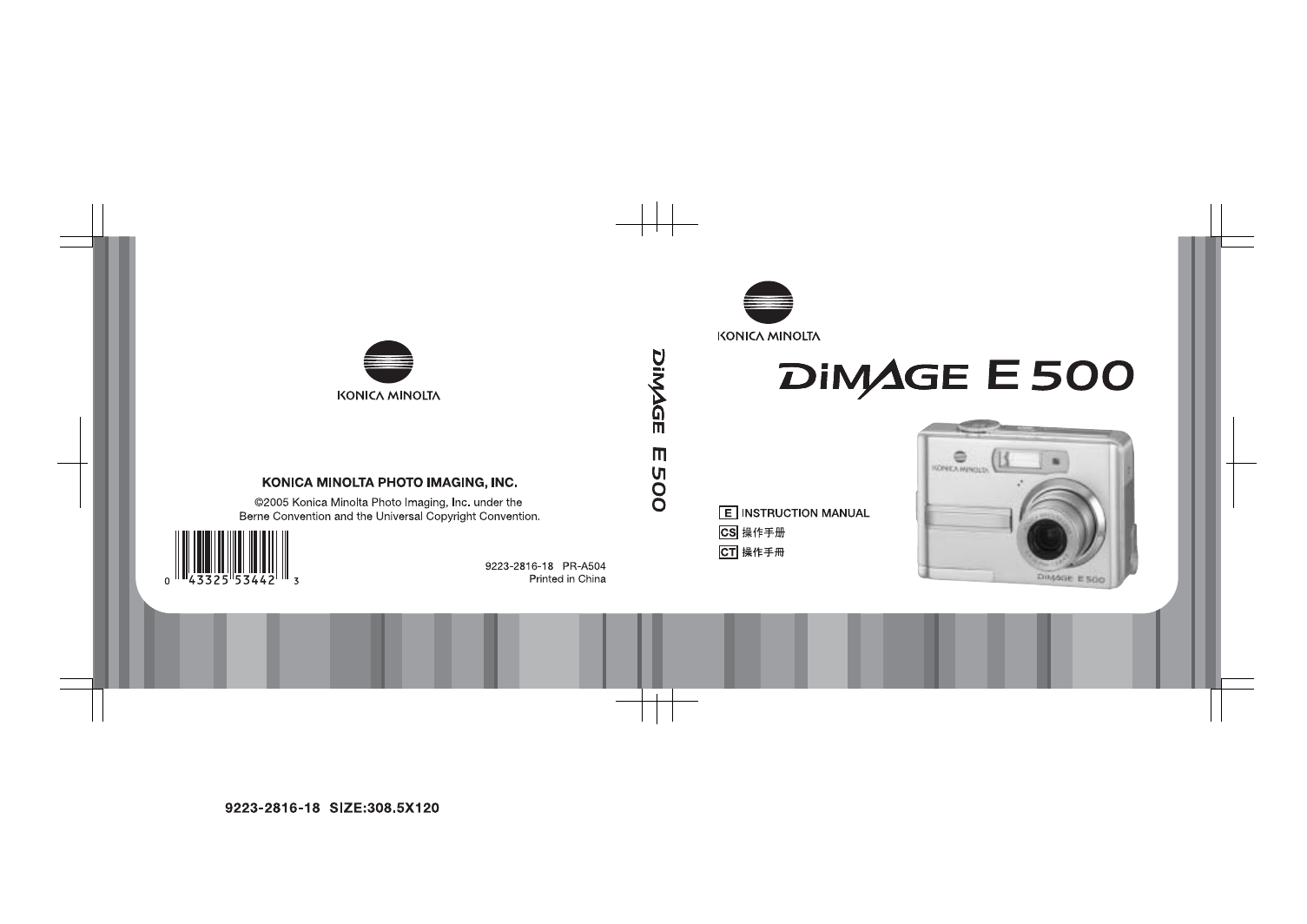
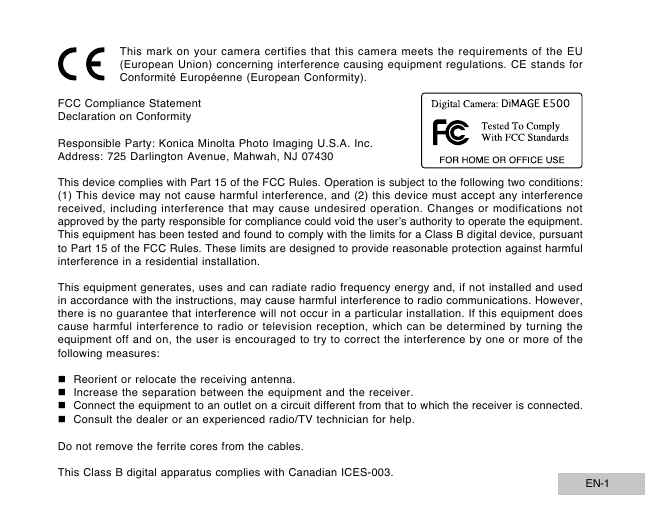
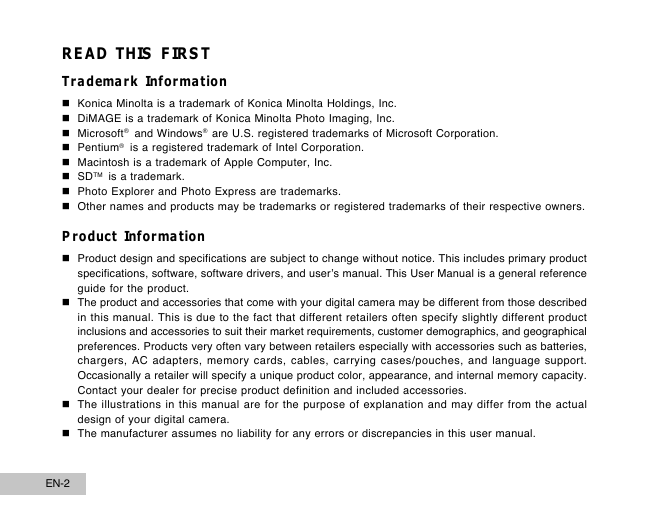
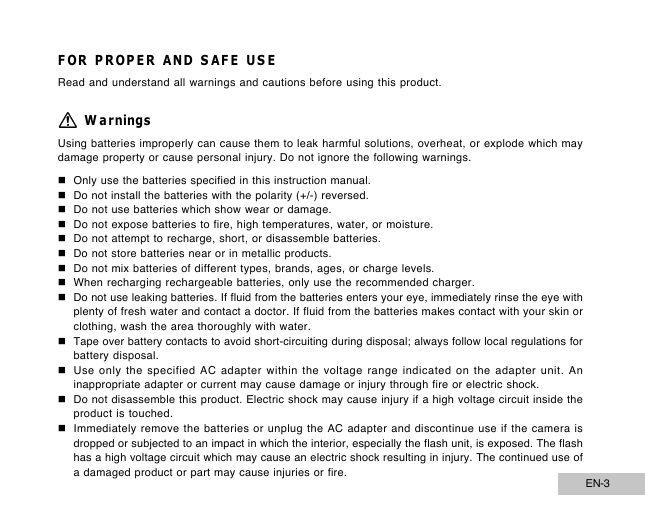
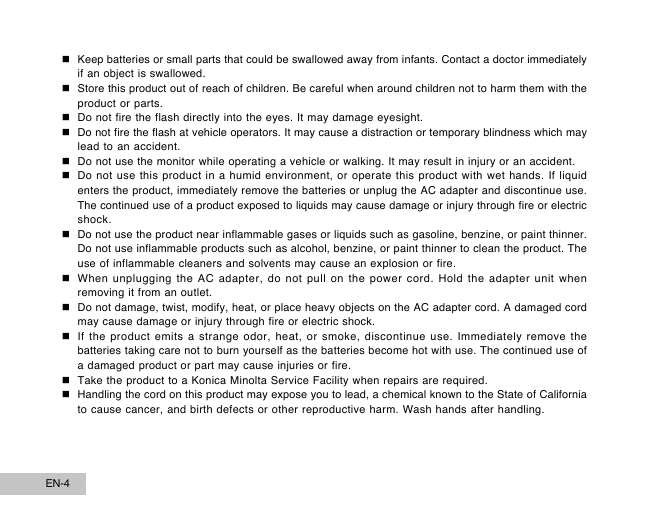

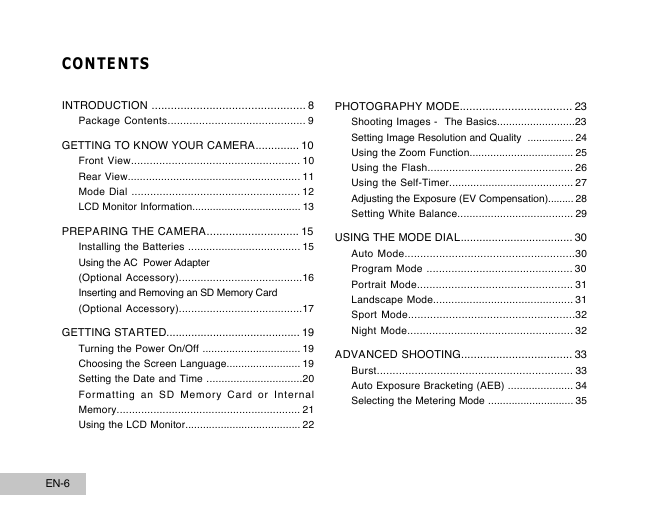
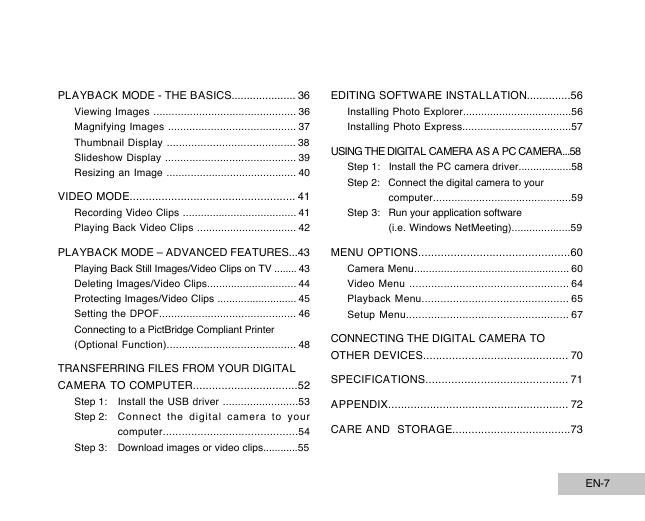
 2023年江西萍乡中考道德与法治真题及答案.doc
2023年江西萍乡中考道德与法治真题及答案.doc 2012年重庆南川中考生物真题及答案.doc
2012年重庆南川中考生物真题及答案.doc 2013年江西师范大学地理学综合及文艺理论基础考研真题.doc
2013年江西师范大学地理学综合及文艺理论基础考研真题.doc 2020年四川甘孜小升初语文真题及答案I卷.doc
2020年四川甘孜小升初语文真题及答案I卷.doc 2020年注册岩土工程师专业基础考试真题及答案.doc
2020年注册岩土工程师专业基础考试真题及答案.doc 2023-2024学年福建省厦门市九年级上学期数学月考试题及答案.doc
2023-2024学年福建省厦门市九年级上学期数学月考试题及答案.doc 2021-2022学年辽宁省沈阳市大东区九年级上学期语文期末试题及答案.doc
2021-2022学年辽宁省沈阳市大东区九年级上学期语文期末试题及答案.doc 2022-2023学年北京东城区初三第一学期物理期末试卷及答案.doc
2022-2023学年北京东城区初三第一学期物理期末试卷及答案.doc 2018上半年江西教师资格初中地理学科知识与教学能力真题及答案.doc
2018上半年江西教师资格初中地理学科知识与教学能力真题及答案.doc 2012年河北国家公务员申论考试真题及答案-省级.doc
2012年河北国家公务员申论考试真题及答案-省级.doc 2020-2021学年江苏省扬州市江都区邵樊片九年级上学期数学第一次质量检测试题及答案.doc
2020-2021学年江苏省扬州市江都区邵樊片九年级上学期数学第一次质量检测试题及答案.doc 2022下半年黑龙江教师资格证中学综合素质真题及答案.doc
2022下半年黑龙江教师资格证中学综合素质真题及答案.doc