Philips355_APMEA.book Page 0 Tuesday, November 16, 2004 2:36 PM
Discover your phone
How to...
( Pick up
and Wap key
C MMS /
Camera key
Keypad
Screen
Navigation
and , key
) Hang up
and on/off key
c Cancel
and lock key
Microphone
Philips continuously strives to improve its products.
Therefore, Philips reserves the rights to revise this user
guide or withdraw it at any time without prior notice.
Philips provides this user guide «as is» and does not
accept, except as required by applicable law, liability
for any error, omission or discrepancy between this
user guide and the product described.
Switch phone On /Off
Enter PIN code
Make a call
Answer a call
Set conversation
volume
End a call
Access the main menu
Access the Contacts
Use the Contacts
Access the Call list
Go to previous menu
Press and hold ).
Enter your PIN code using
the keypad and press , or
# to confirm.
Enter the phone number
on the keypad and press
( to dial.
Press ( when your
phone rings.
Press + or - during the
call.
Press ).
Press , in idle mode.
Press - in idle mode.
Browse the list by moving
+ or - and press ( to
call the selected name.
Press + in idle mode.
Press c.
�
Philips355_APMEA.book Page 1 Tuesday, November 16, 2004 2:36 PM
Quickly return to idle
when browsing menus
Lock/unlock the
keypad
View the last call made
Change the
language used
Access a function
in the menu
Activate a programmed
Voice command
Launch WAP
Press and hold c.
Press and hold c when
in idle mode.
Press ( in idle mode.
Press and hold 0, move
+ or - to select the
language and press ,.
Press ,, move < or > to
select a function, then press
, to enter the sub-menu.
Repeat to reach the desired
function.
Press and hold the , key.
Press and hold (.
Events
Some events may modify the idle screen (missed call,
new message, etc.). Press ,
the
corresponding menu or long press c to go back to
the idle screen.
to access
The carousel
A carousel is a circular loop of icons displayed on the
screen. Each icon represents a feature or operation of
your phone.
All icons don’t fit within the screen; the hidden ones
appear when scrolling < or >.
You access the main carousel by pressing , when in
idle mode. Move < (anti clockwise) or > (clockwise)
and press , when the feature or option of your
choice is selected, or c to cancel. Another sub-
carousel or list will then appear.
Pressing < or >/+ or - will alternate between two
options,
such as Activate/Deactivate, On/Off,
Increase/Decrease a value, etc.
Browse carousels and lists until you reach the desired
feature or option. When navigating in a list, a scroll
bar located on the right hand side of the screen shows
your actual position in the list. With the navigation
key, you can then select or adjust all the functions of
your phone as described in the relevant chapter of this
user guide.
1
�
Philips355_APMEA.book Page 2 Tuesday, November 16, 2004 2:36 PM
Table of contents
1. Getting started ........................................... 6
Insert the SIM card .......................................... 6
Switch on the phone ....................................... 7
Set date and time ............................................. 7
Copy the SIM phonebook .............................. 7
Charge the battery .......................................... 7
2. Main features ............................................... 9
Access and consult the phonebook ............. 9
Make a call ......................................................... 9
Answer and end a call ..................................... 9
Change the ringer ............................................ 9
Lock / unlock the keypad ............................. 10
Activate the silence mode ............................ 10
Activate the vibra alert ................................. 10
Foto Talk: add voice to pictures ................ 10
Fotocall: see and hear who’s calling ........... 11
Read your mobile phone number .............. 11
Adjust the earpiece volume ......................... 11
Mute the microphone ................................... 11
Unmute the microphone .............................. 11
Record a conversation .................................. 12
Clear the call list ............................................ 12
Clear the SMS list ........................................... 12
2
Clear the phonebook .................................... 12
Quickly scroll a list ........................................ 12
3. Menu tree .................................................... 13
4. Text or number entry ......................... 16
T9® text input ................................................ 16
What is it? ............................................... 16
How to use it? .......................................... 16
Basic text input ............................................... 17
5. Taking pictures ......................................... 18
How to... .......................................................... 18
Pictures shots ................................................. 18
Preview mode settings ............................. 18
Take a picture ......................................... 19
Foto Talk: add voice to pictures ............. 20
Review the pictures .................................. 20
Receive a call ........................................... 20
Make a call .............................................. 21
Settings ............................................................. 21
Colour mode ............................................ 21
Camera mode .......................................... 21
Sound settings .......................................... 21
Picture resolution .................................... 21
Picture quality ......................................... 21
Self-timer ................................................. 21
�
Philips355_APMEA.book Page 3 Tuesday, November 16, 2004 2:36 PM
6. Mix music ..................................................... 22
How to... .......................................................... 22
Getting started ............................................... 22
Activate tracks ......................................... 22
Change track melodies and instruments 23
Change the tempo .................................... 23
Record a mix ................................................... 23
Start recording ......................................... 23
Manage the recording ............................. 24
Create your own style and mix .................. 24
From existing files ................................... 24
From scratch ............................................ 24
Save your own styles ..................................... 25
Receive a call ................................................... 25
7. Contacts ....................................................... 26
SIM card phonebook ..................................... 26
Phone’s phonebook ....................................... 27
Add names in the phonebook ..................... 27
In the SIM card ...................................... 27
In the phone ............................................. 27
Add a record in the phone’s phonebook . 28
Own numbers .......................................... 28
Fotocall: see & hear who’s calling .............. 28
Edit and manage names ................................ 29
In the SIM card ...................................... 29
In the phone ............................................. 29
Make calls ........................................................ 31
Emergency number ................................. 31
Other number ......................................... 31
8. Settings .......................................................... 33
Sounds .............................................................. 33
Silent ........................................................ 33
Ringer volume ......................................... 33
Ringer ...................................................... 33
Messages Ringer ....................................... 33
Equaliser .................................................. 33
Key tones .................................................. 33
Sounds Alerts ........................................... 34
Vibra alert ............................................... 34
Display .............................................................. 34
Screen saver ............................................. 34
Animation ............................................... 35
Contrast ................................................... 35
Backlight .................................................. 35
Wallpaper ................................................ 35
Hotkeys ............................................................ 35
Voice command ............................................. 38
Voice dial ......................................................... 38
Security ............................................................ 39
Keypad lock ............................................. 39
Public names ........................................... 39
Call barring ............................................. 39
Change codes ........................................... 40
PIN protection ........................................ 40
3
�
Philips355_APMEA.book Page 4 Tuesday, November 16, 2004 2:36 PM
Network .......................................................... 41
GPRS attach ............................................ 41
Register again ........................................... 41
Preferred list ............................................. 41
Access settings ........................................... 41
Time and date ................................................. 43
Clock display ............................................ 43
Set date ..................................................... 43
Date format ............................................. 43
Time zone ................................................ 43
Daylight saving ........................................ 43
Set time .................................................... 44
Language ........................................................... 44
Profiles .............................................................. 44
9. Messages ....................................................... 46
SMS .................................................................... 46
Send a SMS ............................................. 46
Read SMS ................................................ 47
SMS settings ............................................. 48
SMS Archive ............................................ 49
E-Mail ................................................................ 49
Settings ..................................................... 50
Write and send an e-mail ....................... 52
Receive and read e-mails ......................... 53
Broadcast Message ......................................... 57
Instant message ............................................... 57
4
10. MMS .............................................................. 58
Create an MMS .............................................. 58
Select the addressees ................................. 58
Design your message ................................ 58
Access the options ..................................... 59
Send your Message ................................... 60
Receive an MMS ............................................. 61
Download and play an MMS ................ 61
Get and store attachments ...................... 61
Manage folders ............................................... 62
Settings ............................................................. 63
Network account ..................................... 63
Bearer ....................................................... 63
MMS Centre ........................................... 63
Gateway address ...................................... 63
Gateway port ........................................... 63
Application settings ................................. 64
11. Multimedia ................................................ 65
Picture album .................................................. 65
Sound album .................................................... 65
Demo mode .................................................... 66
Memory Status ............................................... 66
Sound recording ............................................. 67
BeDJ .................................................................. 67
Camera ............................................................. 67
�
Philips355_APMEA.book Page 5 Tuesday, November 16, 2004 2:36 PM
12. Games & Appli. ..................................... 68
Calculator ........................................................ 68
Alarm clock ..................................................... 68
Organiser ......................................................... 68
Create a new event .................................. 68
Modify an event ...................................... 69
Brick Game ...................................................... 70
13. Call information .................................... 72
Call settings ..................................................... 72
Call forward ............................................ 72
Mailboxes ................................................. 72
Auto redial ............................................... 73
Any key answer ........................................ 73
Call waiting ............................................ 73
Caller ID ................................................. 73
Call list .............................................................. 73
Call list ..................................................... 74
Reset ......................................................... 74
Call counters ................................................... 74
GSM counters .......................................... 74
GPRS counters ......................................... 75
14. WAP ............................................................. 76
Internet services ............................................. 76
Launch a WAP session ............................ 76
End a WAP session ................................. 76
Homepage ................................................ 76
Bookmarks ............................................... 77
Enter address ........................................... 77
Settings ..................................................... 77
Push inbox ............................................... 79
Options ............................................................ 79
Homepage ................................................ 79
Back ......................................................... 80
Forward ................................................... 80
Refresh ...................................................... 80
Save as homepage .................................... 80
Save as... .................................................. 80
Exit .......................................................... 80
Receive a call ........................................... 80
15. Operator services ............................... 81
GSM strings ..................................................... 81
DTMF tones .................................................... 81
Make a second call ......................................... 82
Answer a second call .................................... 83
Answer a third call ........................................ 83
Conference call .............................................. 83
Explicit call transfer ....................................... 84
Troubleshooting ........................................... 85
Icons & symbols ............................................ 88
Precautions ....................................................... 89
Philips authentic accessories ................. 93
Limited warranty .......................................... 94
5
�
Philips355_APMEA.book Page 6 Tuesday, November 16, 2004 2:36 PM
1 • Getting started
Read the safety instructions in the «Precautions» section
before use.
To use your phone, you must insert a valid SIM card
supplied by your GSM operator or retailer. The SIM
card contains your subscription, your mobile number,
and memory in which you can store phone numbers
and messages (see “Contacts” page 26).
Insert the SIM card
1. Press the lock of the battery cover towards the top
of the phone and simply lift it up to remove it.
2. Remove the SIM card from its holder and insert
it under the metal clip holder, until it stops. Be
careful that the clipped corner of the card is in
the correct corner.
3.
Slide the battery into its slot, metallic connectors
downwards, until it stops. Then lock it by
pushing it downwards.
4. Replace the back cover of your phone.
6
Getting started
�
Philips355_APMEA.book Page 7 Tuesday, November 16, 2004 2:36 PM
Switch on the phone
1. To switch on the phone, long press the )
key.
2. When you switch on the phone, you may be
prompted to enter the PIN code, which is the 4
to 8-digit secret code of your SIM card to protect
it from unauthorised use. It is preconfigured and
communicated to you by your operator or
retailer. To personalise the PIN code, see
page 40.
If you enter a wrong PIN code 3 times, your SIM card
is blocked. To unblock it, you must request the PUK
code from your operator.
3. Enter your PIN code. If you make a mistake,
press c. Then press , or # to confirm.
Set date and time
As prompted by the phone at first switch on, set the
date by pressing the appropriate numeric keys (press
c to erase a number), then press , to validate.
Proceed in the same way to set the time.
For complete date and time options, see page 43.
Getting started
Copy the SIM phonebook
If you do not copy the SIM phonebook at very first
switch, you will be able to do it directly from the
Contacts menu (see page 26).
If you had a mobile phone before and are using the
same SIM card, the card might contain all or part of
your current phonebook. The mobile phone detects
this and a message asks you if you want to copy your
SIM phonebook onto the built-in phonebook. Press
c to cancel or , to accept.
Whether you accepted, aborted or cancelled the copy,
the phonebook located on your phone is always
automatically set as your default phonebook. To switch
back to the SIM phonebook, press , and select
Contacts > Settings > Contacts select > In SIM card.
Charge the battery
Your phone is powered by a rechargeable battery. A
new battery is partially charged and an alarm will warn
you when the battery reaches low.
We recommend that you do not remove the battery
when the phone is switched on: you may lose all your
personal settings (see information on battery safety,
page 91).
7
�
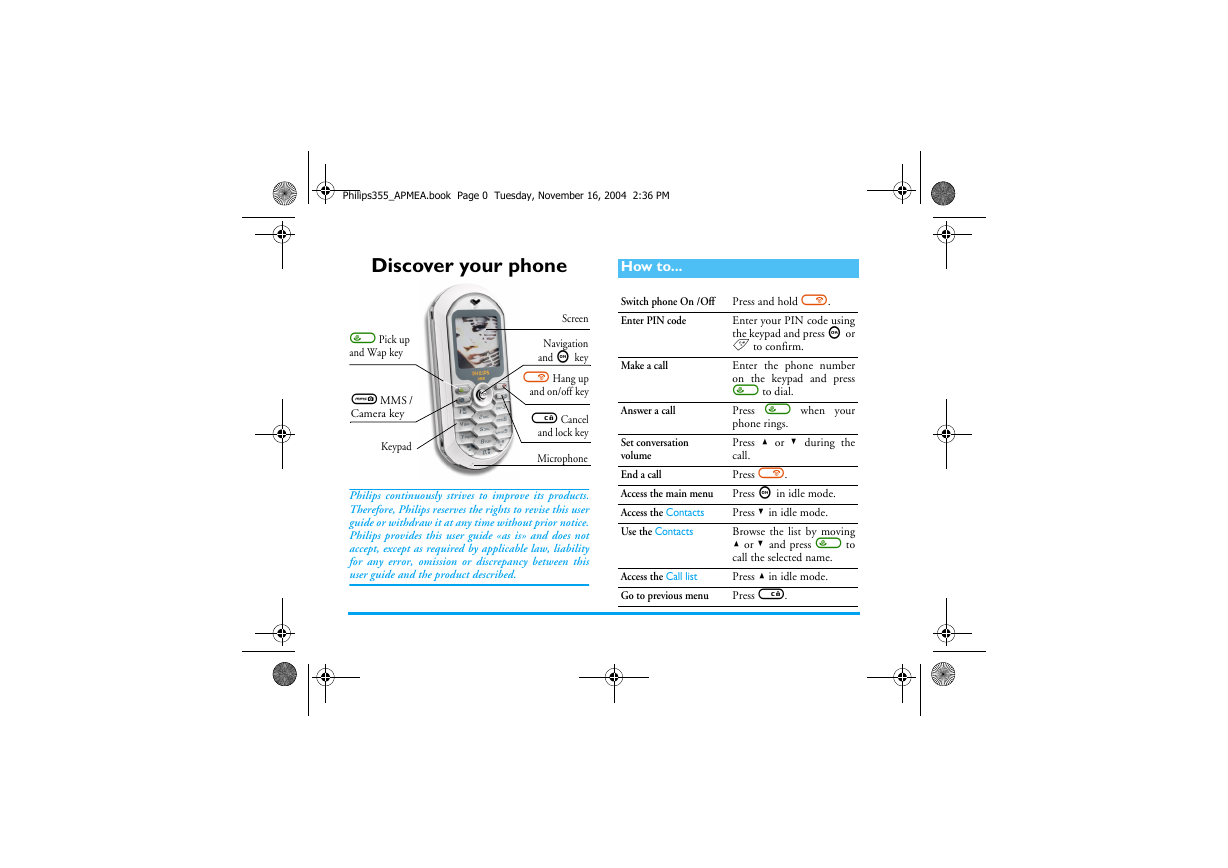




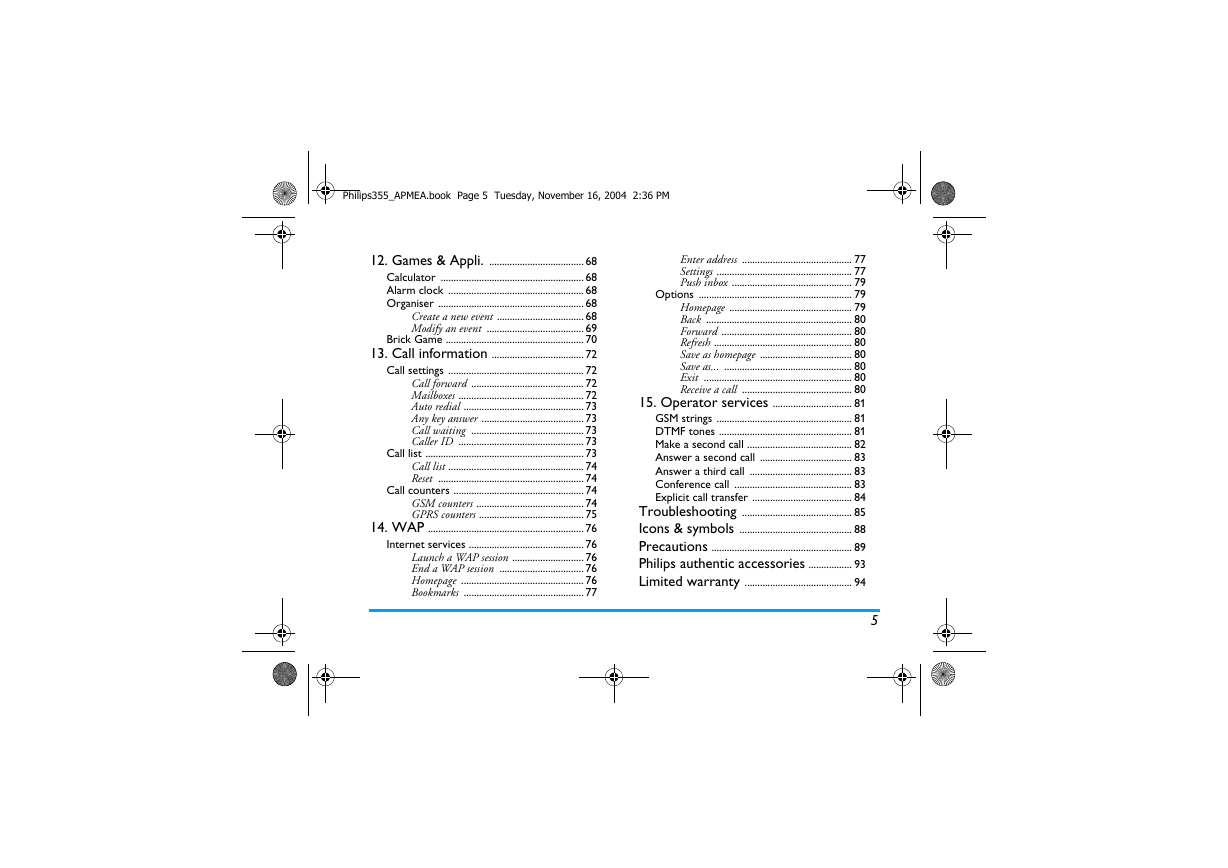

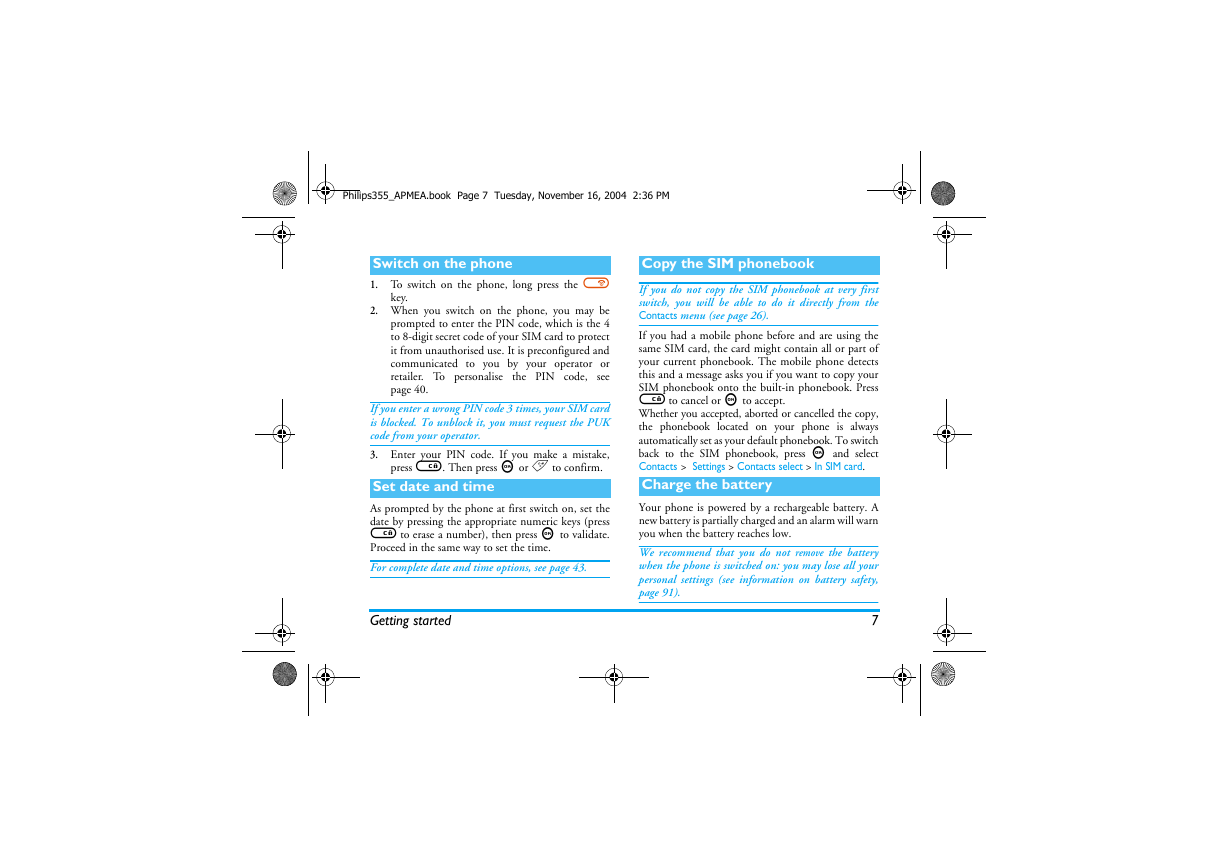
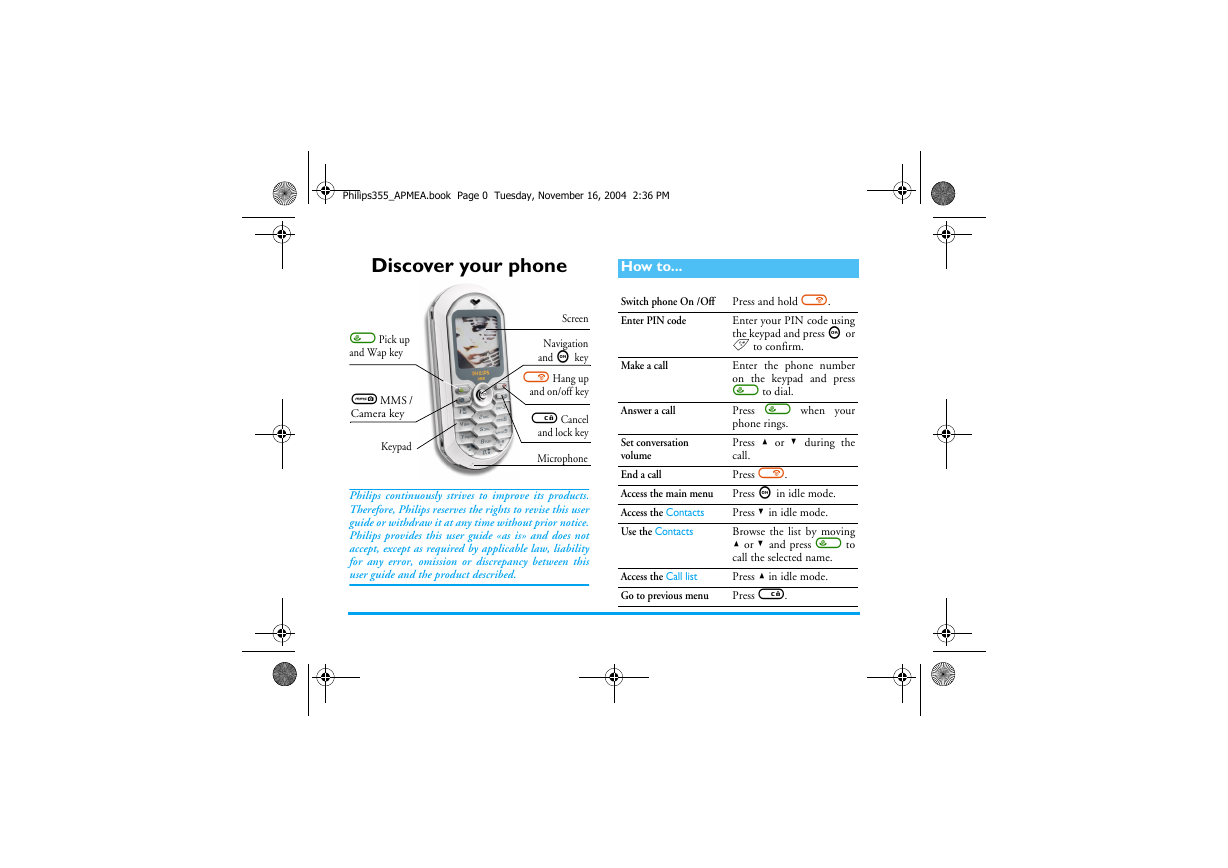




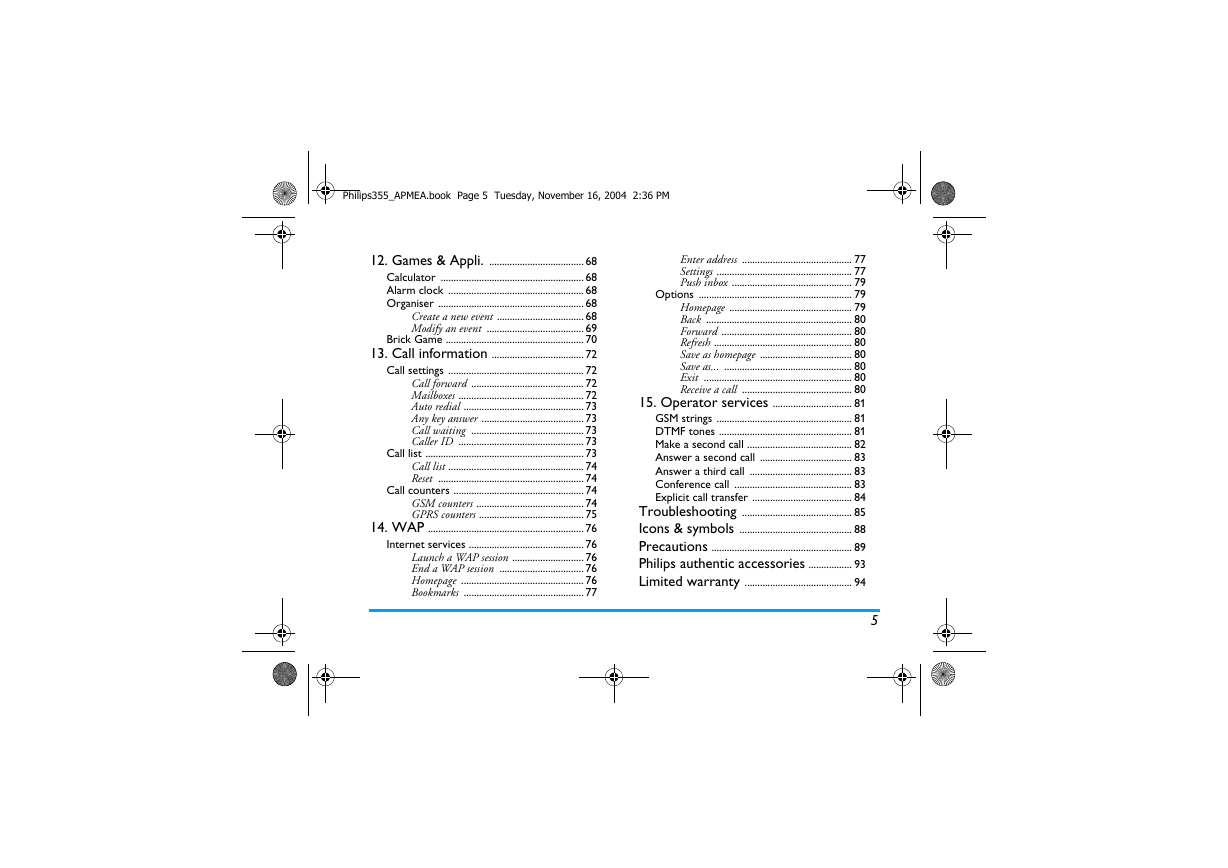

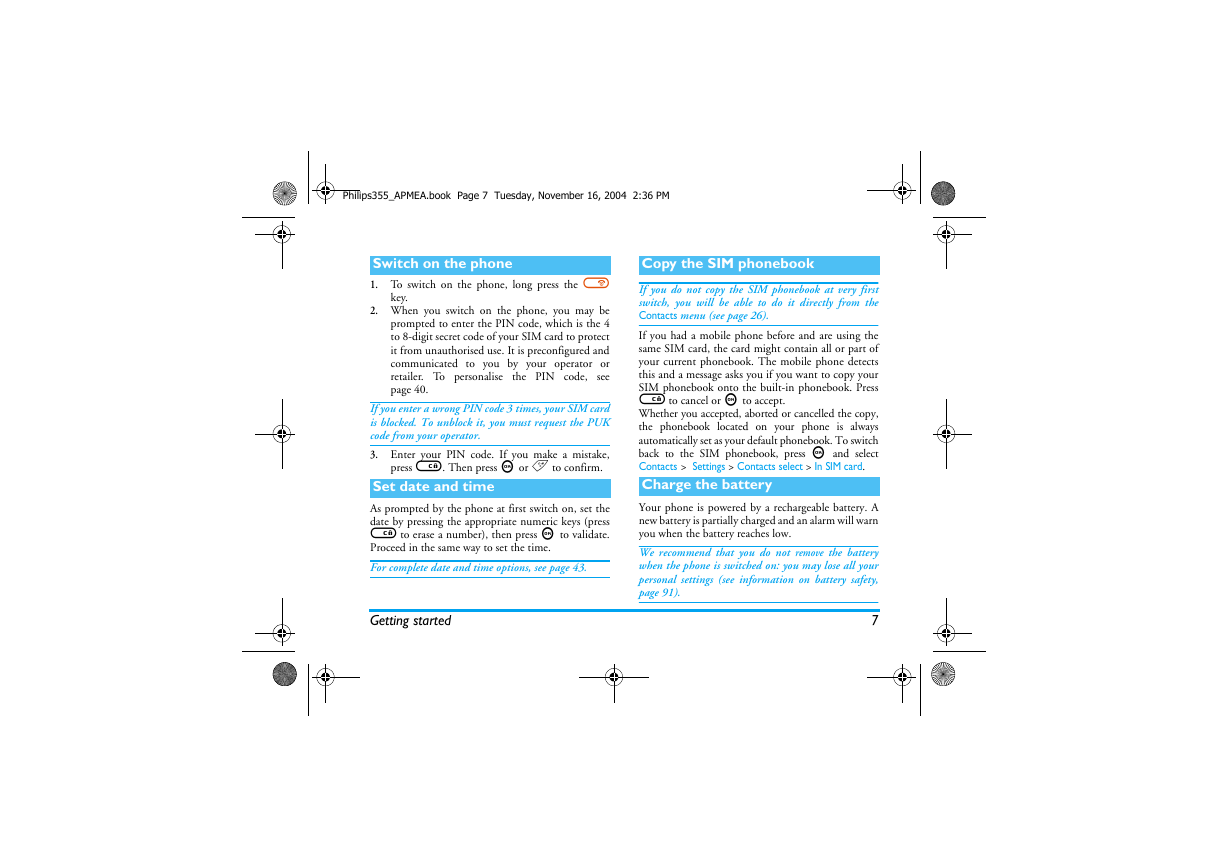
 2023年江西萍乡中考道德与法治真题及答案.doc
2023年江西萍乡中考道德与法治真题及答案.doc 2012年重庆南川中考生物真题及答案.doc
2012年重庆南川中考生物真题及答案.doc 2013年江西师范大学地理学综合及文艺理论基础考研真题.doc
2013年江西师范大学地理学综合及文艺理论基础考研真题.doc 2020年四川甘孜小升初语文真题及答案I卷.doc
2020年四川甘孜小升初语文真题及答案I卷.doc 2020年注册岩土工程师专业基础考试真题及答案.doc
2020年注册岩土工程师专业基础考试真题及答案.doc 2023-2024学年福建省厦门市九年级上学期数学月考试题及答案.doc
2023-2024学年福建省厦门市九年级上学期数学月考试题及答案.doc 2021-2022学年辽宁省沈阳市大东区九年级上学期语文期末试题及答案.doc
2021-2022学年辽宁省沈阳市大东区九年级上学期语文期末试题及答案.doc 2022-2023学年北京东城区初三第一学期物理期末试卷及答案.doc
2022-2023学年北京东城区初三第一学期物理期末试卷及答案.doc 2018上半年江西教师资格初中地理学科知识与教学能力真题及答案.doc
2018上半年江西教师资格初中地理学科知识与教学能力真题及答案.doc 2012年河北国家公务员申论考试真题及答案-省级.doc
2012年河北国家公务员申论考试真题及答案-省级.doc 2020-2021学年江苏省扬州市江都区邵樊片九年级上学期数学第一次质量检测试题及答案.doc
2020-2021学年江苏省扬州市江都区邵樊片九年级上学期数学第一次质量检测试题及答案.doc 2022下半年黑龙江教师资格证中学综合素质真题及答案.doc
2022下半年黑龙江教师资格证中学综合素质真题及答案.doc