Internet Tablet OS 2008 edition
User Guide
Nokia N800 Internet Tablet
Nokia N810 Internet Tablet
�
DECLARATION OF CONFORMITY
Hereby, NOKIA CORPORATION declares that
this RX-34/RX-44 product is in compliance
with the essential requirements and other
relevant provisions of Directive 1999/5/EC. A
copy of the Declaration of Conformity can be
found at http://www.nokia.com/phones/
declaration_of_conformity/.
The availability of particular products and applications and services for these
products may vary by region. Please check with your Nokia dealer for details, and
availability of language options.
Export controls
This device may contain commodities, technology or software subject to export
laws and regulations from the US and other countries. Diversion contrary to law is
prohibited.
© 2007 Nokia. All rights reserved.
Nokia, Nokia Connecting People, Nseries, N800 and N810 are trademarks or
registered trademarks of Nokia Corporation. Nokia tune is a sound mark of Nokia
Corporation. Other product and company names mentioned herein may be
trademarks or tradenames of their respective owners.
Reproduction, transfer, distribution, or storage of part or all of the contents in this
document in any form without the prior written permission of Nokia is prohibited.
This product is licensed under the MPEG-4 Visual Patent Portfolio License (i) for
personal and noncommercial use in connection with information which has been
encoded in compliance with the MPEG-4 Visual Standard by a consumer engaged
in a personal and noncommercial activity and (ii) for use in connection with
MPEG-4 video provided by a licensed video provider. No license is granted or shall
be implied for any other use. Additional information, including that related to
promotional, internal, and commercial uses, may be obtained from MPEG LA, LLC.
See http://www.mpegla.com.
Nokia operates a policy of ongoing development. Nokia reserves the right to make
changes and improvements to any of the products described in this document
without prior notice.
TO THE MAXIMUM EXTENT PERMITTED BY APPLICABLE LAW, UNDER NO
CIRCUMSTANCES SHALL NOKIA OR ANY OF ITS LICENSORS BE RESPONSIBLE FOR
ANY LOSS OF DATA OR INCOME OR ANY SPECIAL, INCIDENTAL, CONSEQUENTIAL
OR INDIRECT DAMAGES HOWSOEVER CAUSED.
THE CONTENTS OF THIS DOCUMENT ARE PROVIDED "AS IS". EXCEPT AS REQUIRED
BY APPLICABLE LAW, NO WARRANTIES OF ANY KIND, EITHER EXPRESS OR IMPLIED,
INCLUDING, BUT NOT LIMITED TO, THE IMPLIED WARRANTIES OF
MERCHANTABILITY AND FITNESS FOR A PARTICULAR PURPOSE, ARE MADE IN
RELATION TO THE ACCURACY, RELIABILITY OR CONTENTS OF THIS DOCUMENT.
NOKIA RESERVES THE RIGHT TO REVISE THIS DOCUMENT OR WITHDRAW IT AT ANY
TIME WITHOUT PRIOR NOTICE.
�
Contents
For your safety...........................................5
Your device.................................................7
Touch screen ........................................................................... 7
Task navigator................................................................. 8
Application title area.................................................... 8
Status indicator area .................................................... 8
Minimise and close buttons ....................................... 9
Application area...........................................................10
Toolbar ............................................................................10
Home view.............................................................................10
Device control.......................................................................10
Text input methods.............................................................11
Integrated keyboard....................................................11
Full-screen finger keyboard......................................12
On-screen keyboard ....................................................12
Handwriting recognition ...........................................13
Text input settings.......................................................13
Volume control.....................................................................13
Device lock ............................................................................14
Change lock code.........................................................14
Lock touch screen and keys ......................................14
Memory management........................................................15
Memory cards ...............................................................15
Back up and restore data ..........................................16
Help .........................................................................................17
Search for information ......................................................18
Internet connections ...............................19
Connectivity settings .........................................................19
WLAN connection ...............................................................19
Mobile phone connection.................................................21
Bluetooth wireless technology ................................21
Select a phone..............................................................22
Manually create connection ....................................23
Disable wireless connections...........................................24
Browse the web........................................25
Open and browse web pages ...........................................25
Manage bookmarks ............................................................26
Internet communication .........................27
Accounts................................................................................27
Presence.................................................................................28
Contacts.................................................................................29
Instant messaging...............................................................29
Internet call ..........................................................................30
E-mail .....................................................................................31
Create an e-mail account .........................................31
Retrieve and read e-mail messages .......................32
Create and send e-mail messages..........................33
Define basic e-mail settings.....................................33
Updating page ......................................................33
Composing page...................................................33
Clean-up page ......................................................34
Define advanced settings..........................................34
Incoming page......................................................34
�
Restore original settings ...........................................47
Clear device data.........................................................47
Install connection settings .......................................47
Utilities .....................................................48
Calculator..............................................................................48
Clock .......................................................................................48
File manager.........................................................................48
Notes.......................................................................................48
PDF reader.............................................................................48
Sketch.....................................................................................48
PC connectivity ........................................49
Software update..................................................................49
Battery information ................................50
Charging and discharging.................................................50
Nokia battery authentication guidelines......................50
Care and maintenance ............................52
Additional safety information................53
Open source software notice..................54
Outgoing page ......................................................35
Security page.........................................................35
Inbox folder ...................................................................35
Outbox folder................................................................35
Sent folder .....................................................................36
Drafts folder ..................................................................36
Media applications ................................. 37
Media player .........................................................................37
Media sources...............................................................37
Internet radio................................................................37
File formats....................................................................38
UPnP media servers.....................................................39
RSS feed reader....................................................................39
Images ....................................................................................40
Positioning............................................... 41
GPS receiver ..........................................................................41
About satellite signals........................................................42
Map application...................................................................42
Browse maps.................................................................42
Select and download maps.......................................43
Find locations................................................................43
Favourites.......................................................................44
Points of interest .........................................................44
Extra services ................................................................44
Settings.................................................... 46
Application manager ..........................................................46
Connection manager ..........................................................46
Control panel ........................................................................46
�
For your safety
Read these simple guidelines. Not following them may be
dangerous or illegal. Read the complete user guide for
further information.
SWITCH ON SAFELY Do not switch the device
on when wireless device use is prohibited or
when it may cause interference or danger.
ROAD SAFETY COMES FIRST Obey all local
laws. Always keep your hands free to operate
the vehicle while driving. Your first
consideration while driving should be road
safety.
INTERFERENCE All wireless devices may be
susceptible to interference, which could affect
performance.
SWITCH OFF IN HOSPITALS Follow any
restrictions. Switch the device off near medical
equipment.
SWITCH OFF IN AIRCRAFT Follow any
restrictions. Wireless devices can cause
interference in aircraft.
SWITCH OFF WHEN REFUELING Do not use
the device at a refuelling point. Do not use near
fuel or chemicals.
SWITCH OFF NEAR BLASTING Follow any
restrictions. Do not use the device where
blasting is in progress.
USE SENSIBLY Use only in the normal position
as explained in the product documentation.
QUALIFIED SERVICE Only qualified personnel
may repair this product.
ENHANCEMENTS AND BATTERIES Use only
approved enhancements and batteries. Do not
connect incompatible products.
5
�
WATER-RESISTANCE Your device is not
water-resistant. Keep it dry.
BACK-UP COPIES Remember to make
back-up copies or keep a written record of all
important information stored in your device.
CONNECTING TO OTHER DEVICES When
connecting to any other device, read its user
guide for detailed safety instructions. Do not
connect incompatible products.
applications. Use of one or more of these features may
reduce the memory available for the remaining features
sharing memory. Your device may display a message that
the memory is full when you try to use a shared memory
feature. In this case, delete some of the information or
entries stored in the shared memory features before
continuing.
For more information, see ‘Memory management’, p. 15.
Network services
Contact your service provider for additional instructions
for the use of network services and information on what
charges will apply. Some networks may have limitations
that affect how you can use network services.
Your service provider may have requested that certain
features be disabled or not activated in your device. Your
device may also have a special configuration.
Memory
The following features in this device may share memory:
bookmarks; image, audio, and video files; notes, sketch,
and other files; contacts; e-mail messages; and
6
�
Touch screen
Your device
Your Nokia internet tablet provides easy broadband access
to the internet through a wireless network connection
(WLAN/Wi-Fi) or Bluetooth connection with compatible
mobile phones. Its wide screen and portable size make it
optimal for enjoying the web and internet communications
away from your laptop or desktop.
Your compatible WLAN/Wi-Fi access point must be
compliant with the IEEE 802.11b or 802.11g standard.
Read this user guide carefully before using your device.
Read also the get started guide provided with the device
and the user guide of your compatible phone, which
provides important safety and maintenance information.
The availability of some applications, configurations, and
settings may vary according to the software version or
your country and sales region.
The touch screen consists of the task navigator (1), the
application title area (2), the status indicator area (3), the
minimise and close buttons (4), the application area (5),
the toolbar (6), and the application switcher (7).
e
c
i
v
e
d
r
u
o
Y
7
�
and select Settings >
Task navigator
The task navigator (1) includes icons that you can tap to
open new applications and switch between running
applications.
To select an option in a menu, tap it. To close the menu, tap
another area of the screen.
The task navigator contains the following items by default.
To change the items, tap
Control panel. In Control panel, select Panels. For more
information, see the device help.
First item: Web browser—Tap
functions such as new browser windows and bookmarks.
Second item: Contacts—Tap
to view your contacts,
access your e-mail, make internet calls, and send chat
messages.
Third item: Application menu—Tap
installed applications. To change the structure of the
menu, select Settings > Control panel. In Control panel,
select Panels.
Application switcher—The application switcher (7)
contains the icons of currently open applications. The icons
of the three most recently launched applications are
shown on the application switcher. If several instances of
an application are open (for example, multiple web
to access internet
for access to all
.
browser windows), the group has one application icon. To
see all running applications, tap
To change to an application, tap the respective icon in the
application switcher. If you hold the stylus down on an
icon, a tool tip is shown.
When you receive new e-mail or chat messages,
authorisation requests and responses, or group chat
invitations, the icons on the application switcher blink to
indicate these events.
Leaving applications running in the background increases
the demand on battery power and reduces the battery life.
Application title area
The application title area (2) displays the name of the
active application and the open file. To open the
application menu, tap
, or press the menu key.
Status indicator area
Tap the icons in the status indicator area to get more
information or perform tasks related to a specific function.
To change the icons in the status indicator area, tap
and select Settings > Control panel. In Control panel,
select Panels > Status bar.
The status indicator area (3) may contain the following
icons:
e
c
i
v
e
d
r
u
o
Y
8
�
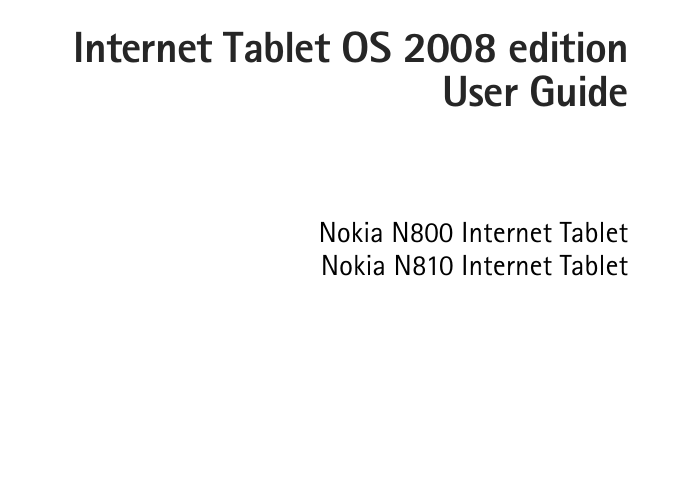
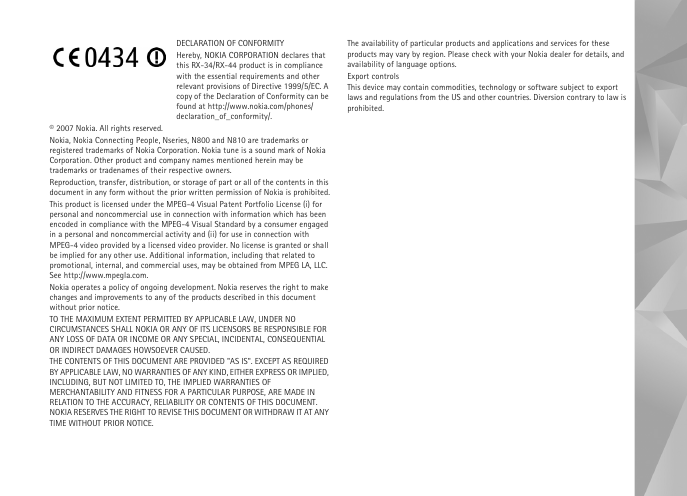
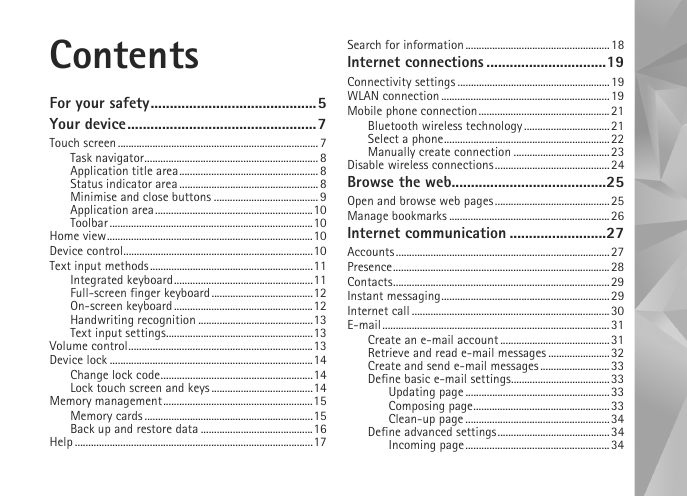
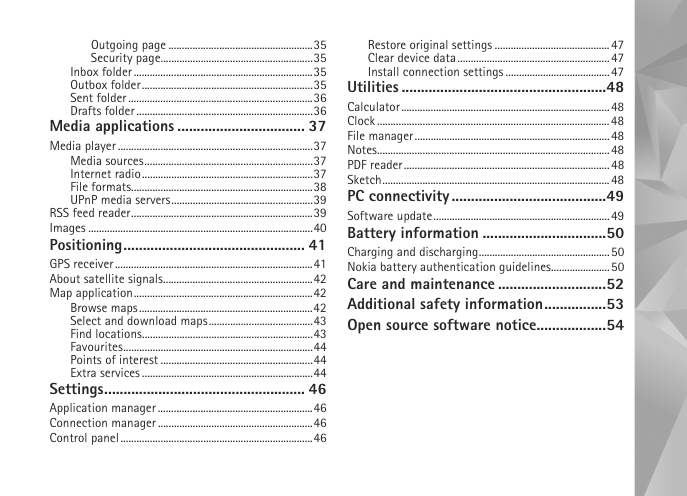

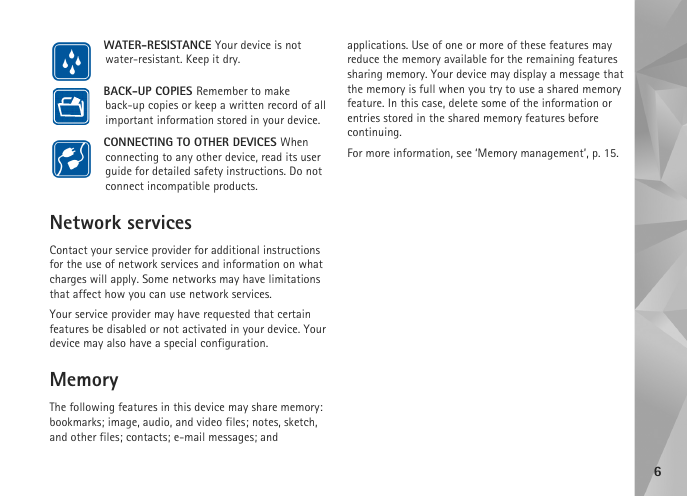
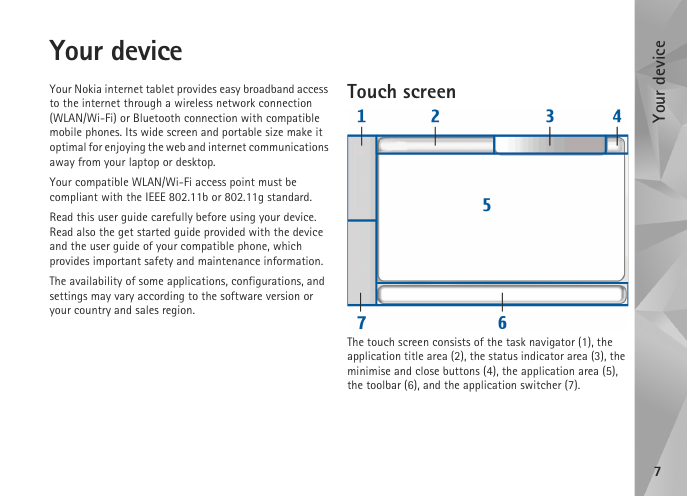
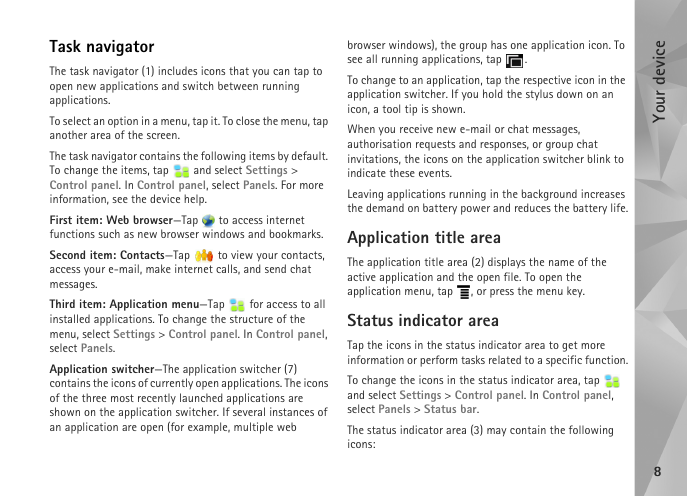
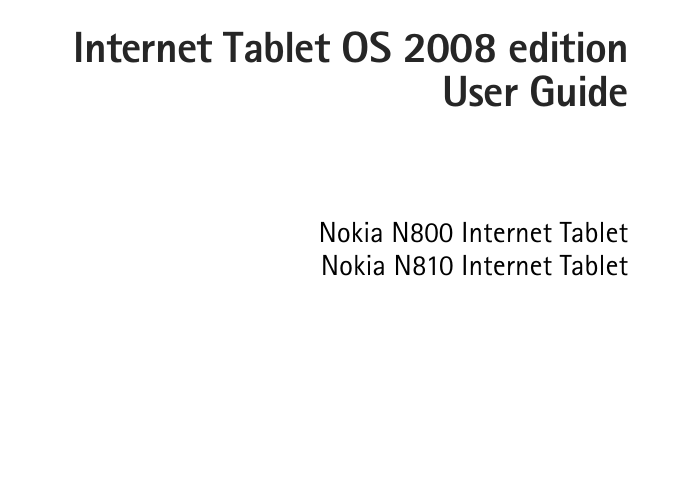
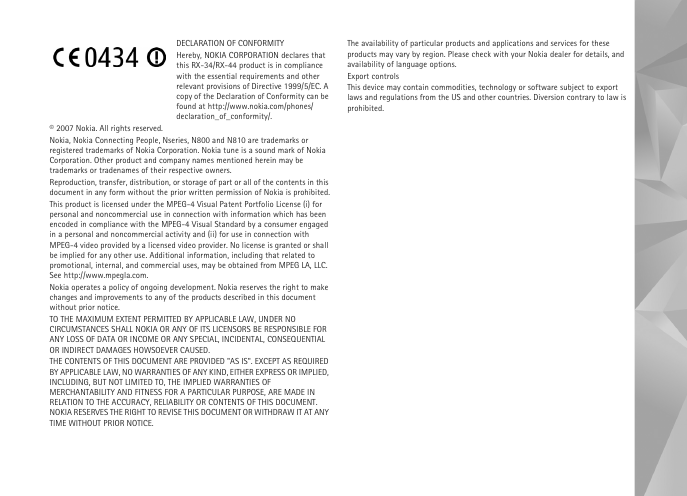
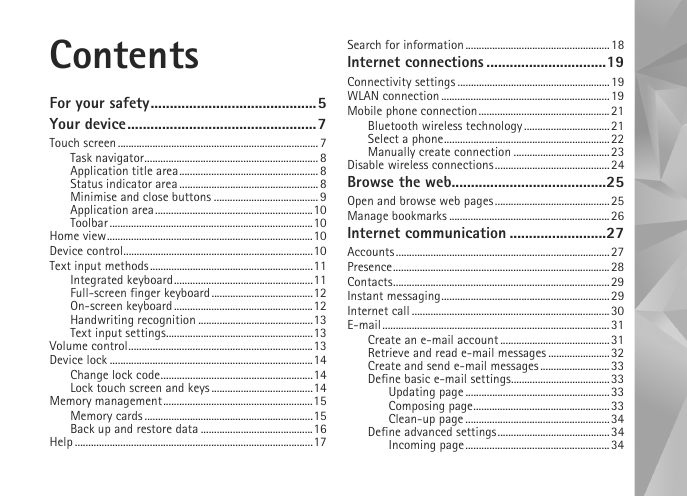
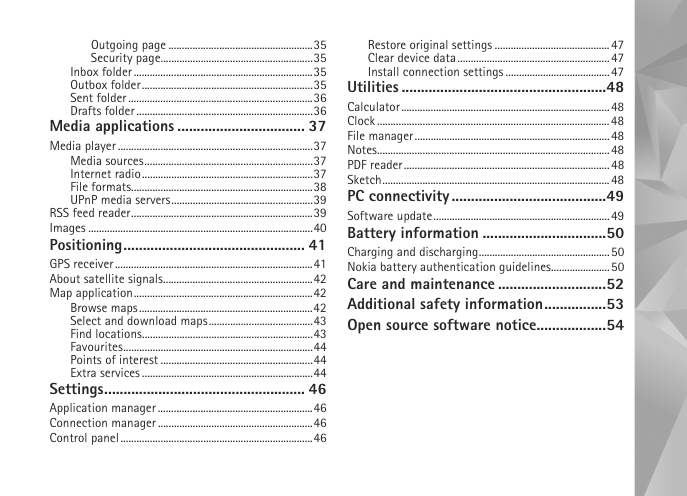

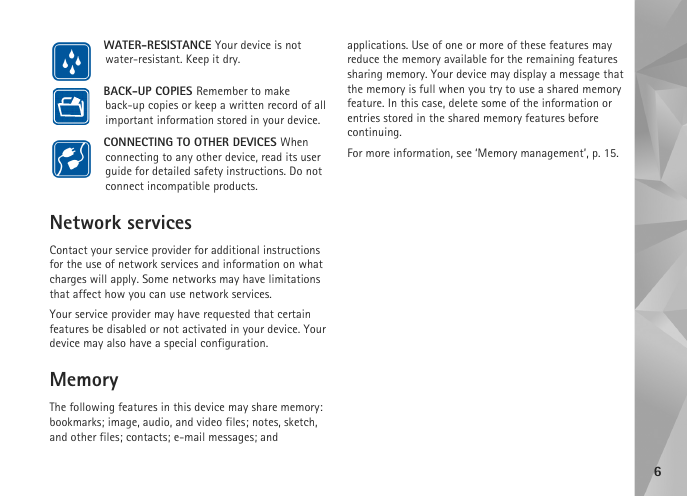
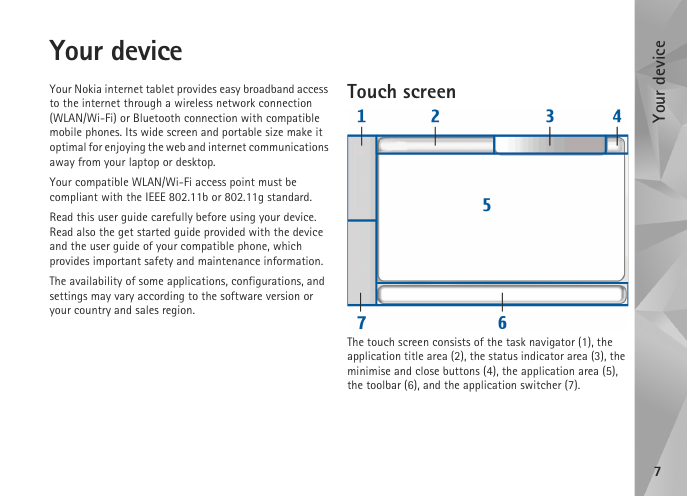
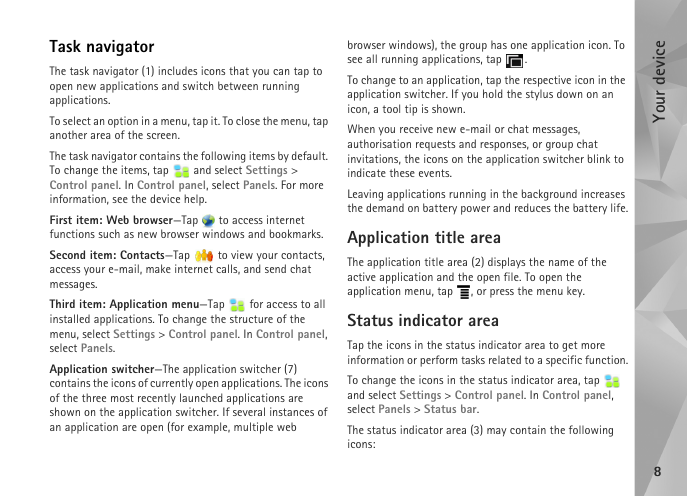
 2023年江西萍乡中考道德与法治真题及答案.doc
2023年江西萍乡中考道德与法治真题及答案.doc 2012年重庆南川中考生物真题及答案.doc
2012年重庆南川中考生物真题及答案.doc 2013年江西师范大学地理学综合及文艺理论基础考研真题.doc
2013年江西师范大学地理学综合及文艺理论基础考研真题.doc 2020年四川甘孜小升初语文真题及答案I卷.doc
2020年四川甘孜小升初语文真题及答案I卷.doc 2020年注册岩土工程师专业基础考试真题及答案.doc
2020年注册岩土工程师专业基础考试真题及答案.doc 2023-2024学年福建省厦门市九年级上学期数学月考试题及答案.doc
2023-2024学年福建省厦门市九年级上学期数学月考试题及答案.doc 2021-2022学年辽宁省沈阳市大东区九年级上学期语文期末试题及答案.doc
2021-2022学年辽宁省沈阳市大东区九年级上学期语文期末试题及答案.doc 2022-2023学年北京东城区初三第一学期物理期末试卷及答案.doc
2022-2023学年北京东城区初三第一学期物理期末试卷及答案.doc 2018上半年江西教师资格初中地理学科知识与教学能力真题及答案.doc
2018上半年江西教师资格初中地理学科知识与教学能力真题及答案.doc 2012年河北国家公务员申论考试真题及答案-省级.doc
2012年河北国家公务员申论考试真题及答案-省级.doc 2020-2021学年江苏省扬州市江都区邵樊片九年级上学期数学第一次质量检测试题及答案.doc
2020-2021学年江苏省扬州市江都区邵樊片九年级上学期数学第一次质量检测试题及答案.doc 2022下半年黑龙江教师资格证中学综合素质真题及答案.doc
2022下半年黑龙江教师资格证中学综合素质真题及答案.doc