The Ultimate B lend
of S ize and
Functionality
n SD logo is trademarked.
n QuickTime and the QuickTime logo are trademarks used under license.
The QuickTime logo is registered in the U.S. and other countries.
n PENTAX and Optio are trademarks of PENTAX Corporation.
n The USB driver uses software developed by inSilicon Corporation.
Copyright © 2002 inSilicon Corporation. All rights reserved.
n This product supports PRINT Image Matching II. When used in combination,
PRINT Image Matching II enabled digital still cameras, printers and software
help photographers to produce images more faithful to their intentions.
Copyright 2001 Seiko Epson Corporation. All Rights Reserved.
PRINT Image Matching is a trademark of Seiko Epson Corporation.
The PRINT Image Matching logo is a trademark of Seiko Epson Corporation.
n All other brands or product names are trademarks or registered trademarks
of their respective companies.
• Designs and specifications are subject to change without notice.
• It is strongly recommended that you read the entire operation manual before
operating this digital camera.
• LCD images are simulated.
• Some sample photos featured in this brochure were not taken using this product.
• This brochure is printed on recycled paper.
TM
PENTAX U.S.A. Inc. 600 12th Street, Suite 300, Golden, Colorado, 80401, U.S.A.
pentausa.com
�
Thin and s tylis h,
high quality,
portable compact zoom
S T Y L I S H U S A B I L I T Y
This high quality compact zoom camera lets you take images at an even
higher level, while its ultra-portable dimensions make it ready to use,
anytime, anywhere. The styling and design of the Optio S 4 is a result of
many years of creating cameras at PE NTAX. The camera has a high
sensitivity C C D and a shutter with a rapid response time, while remaining
ultra small, ultra light, and thin. The camera features 4.0 effective megapixels
and a 3X optical zoom, making it the pinnacle of compact digital cameras.
The Optio S 4 uses the unique P E NTAX "S liding Lens system" to produce
a smaller, thinner camera, that includes the ultimate in new technologies.
The design is optimized for the user through the natural positioning of
buttons, with a user-friendly four-way controller, that gives easy
control of the camera's myriad functions.
P E NTAX’s long history of technical innovation has resulted in the advanced
technologies that combine to create the Optio S 4. The S liding Lens system
with its amazing 3X optical zoom uses a unique technology that removes
lens elements from the optical axis to reduce the size of the camera.
S witching On
Three lens blocks combine
along a single optical axis.
L ens S tored
T he c enter lens
bloc k s lides up.
S witc hing Off
The lens bloc ks are
s tored in two s tages .
A body with a new aes thetic - the ultimate
in compact s tyle.
S pindle process on an aluminum alloy body,
and a luxurious finish. S tylish, high grade design
that befits such a high-quality camera.
�
High definition for great
detail through the full
maximum zoom range –
4.0 megapixels with a 3X
optical, and 4X digital zoom
P O W E R F U L Z O O M
The high-performance 3X optical zoom lens of the
Optio S 4 produces beautiful pictures with minimal image
distortion. Use together with the 4X digital zoom,
to give a combined 12X zoom.
5.8mm
( equivalent to 35mm in)
35mm format
17.4mm
( equivalent to 105mm in)
35mm format
4X digital zoom
( equivalent to 420mm in)
35mm format
3
4
Image taken with O ptio S 4.
Aperture va lue : F 4. 8 S hutter s peed : 1/60 s ec .
�
E xplore the powerful and
eas y-to-us e capabilities
of the Optio S 4
C O N V E N I E N T M O D E S
Optio S 4 brings together a wealth of P E NTAX technology
in a single compact camera. In addition to P icture Mode,
which lets you capture all the beautiful images you could
desire, it has a wide variety of functions to please the
novice through the advanced amateur. An easy-to-operate
virtual mode dial gives you a wealth of modes, so you can
take the most appropriate shot.
P rogram
C ontrol a variety of functions to achieve the results you desire.
P icture mode
S elect a mode to match the scene you want to take, and with a press of the
shutter, take expressive, beautiful, pictures quickly and easily.
Lands cape
E mphasizes rich hues,
and the color contrast
between greenery and sky.
Flower
P erfect for capturing
the lush colors and
beauty of flowers.
Autumn C olor
C aptures the bright,
rich colors of autumn.
S elf-portrait
Take self portraits, or
add a friend to the frame.
S urf & S now
Take pictures of water
and snow scenes,
just as they appear.
S uns et
C aptures more lifelike
colors, displaying the
warmth and beauty of the
rising and setting sun.
P ortrait
Faithfully reproduces
natural skin tones.
Night s cene mode
Night scene mode is ideal for capturing images in
the evening or at night. Using this mode together
with the flash lets you bring out detail in both your
subject and in the background.
Movie with s ound
The Optio S 4 can record up to 60 seconds of video with sound,
at 15 frames per second, and 320 x 240 recorded pixels.
The file is stored in AVI format, for easy playback on computers.
*S ystem requirements: P C s running Windows 98/98S E , Me, 2000, or XP
HomeE dition/P rofessional which came with DirectX 8.0 and Windows
Media P layer installed, or have with QuickTimeTM6.0 or later installed
(included on the accompanying C D-R OM), Macintosh machines running
OS 8.6 or later with QuickTime 6.0 or later installed.
5
6
�
P anorama As s is t
Take multiple pictures either vertically or horizontally as guided
by the camera, and combine them using the provided computer
software to create breathtaking panoramas.
*AC D photostitcher is compatible with Windows systems only.
3D image mode
The 3D image mode gives you photos, which when
viewed with the provided 3D image viewer,
have a greater sense of depth and perspective.
Digital Filter
You can select black and white or sepia filters to create dramatic pictures,
and the wide range of color filters (red, pink, yellow, green, blue, and
purple) will also let you influence the final photo. The Optio S 4 also has a
special slim filter, to make subjects appear narrower or broader than in real life.
S lim filter
US E R
The Optio S 4 offers a range of useful shooting modes,
and it can also memorize preferred combinations of settings.
A range of us eful modes
E X T R A C A P A B I L I T I E S
E njoy taking pictures of a quality that belie the compact
proportions of this camera.
Macro s hooting mode
Macro mode works at its optimum when the
subject is as close as 7.1 inches (18cm), whereas
S uper Macro mode has a fixed focusing distance,
so you can get as close as 2.6 inches (6cm) to
your subject. Use with the maximum 4X digital
zoom to make the subject even larger. This mode
lets you have miniature subjects fill the whole frame,
so the camera can capture the smallest details.
Infinity-lands cape mode
This mode sets the focus to infinity, for crisp,
clear focus when taking landscape photos.
Voice recording mode
The Optio S 4 can record up to 4 hours 22 minutes of sound
(with a 64MB memory component).
E xplore the powerful and eas y-to-us e capabilities
of the Optio S 4
7
8
�
Technology for pictures
jus t as you envis ion them
U S A B I L I T Y
The Optio S 4 offers a variety of convenient modes and features
to simplify photography. These features let you take
even greater control of your photography.
7-point autofocus
The 7-point autofocus setting lets
you capture your subjects easily,
even when they are not in the center
of the frame. When you're ready to
shoot, press the shutter release
button slightly, and the autofocus frame will identify
the area upon which the shot will be focused.
S pot AF
S pot AF enables you to select a
specific point for sharp focus from
any of 49 locations within the frame,
including in corners.
LC D monitor
The high-resolution, 1.6 inch LC D monitor helps you compose pictures
by showing the subject, and check images you have just captured.
E as y playback
R eviewing images you've captured is just as easy as
taking them. S imply press the playback button to view
stored photos. Use the camera's shutter release button to
quickly switch back and forth from viewing to shooting modes.
Nine-image dis play and Zoom dis play
The screen can display up to nine images simultaneously to make it easier
to quickly search for pictures. The screen can also display images at up to
4X magnification, for checking focus and other details within pictures you
have already taken.
Optical Viewfinder
Optio S 4 also offers an optical viewfinder. This helps save power by
reducing the need for the LC D monitor.
B uilt-in auto flas h
The flash in the Optio S 4 can be set to discharge in low light conditions.
The camera also features Flash on, Flash off, and red-eye reduction*
capabilities for increased versatility.
*This feature does not eliminate “red-eyes” in all instances.
Manual focus
The manual focus function on the Optio S 4 allows you to adjust the focus
as you wish. P rior to taking the picture, you can confirm your focus by
viewing an enlarged image on the LC D screen.
White balance mode
Use white balance mode for adapting to the various
natural lighting conditions you may encounter. In addition
to an automatic setting, there are daylight, shade, and
indoor lighting (tungsten and fluorescent) options. There is
also a manual setting that gives you the freedom to experiment.
E xpos ure compens ation
E xposure compensation from +2 to -2 E V in 1/3 steps gives even
broader exposure control.
-1E V
+1E V
His togram dis play
A graphical display on the LC D monitor shows you
more accurate information about lighting levels during
both shooting and playback, giving you more accurate
control, and better pictures.
Metering options
Different shooting situations call for different metering methods. With a
choice of multi-segment, center-weighted, and spot metering options, the
Optio S 4 gives you better pictures in almost any situation.
S ens itivity
S ensitivity can be configured easily, either by selecting auto mode,
or the IS O 50, IS O 100, or IS O 200 settings.
9
10
�
C amera cus tomization
You can customize your Optio S 4 by choosing a favorite image for
your startup screen, and by selecting operating sounds.
S elf-timer
The Optio S 4 has a self-timer, so you can take your own picture,
or be in group shots.
R emote control
Two optional remote control units are available. The zoomable remote control E
and the remote control F allow three-second or immediate shutter release.
AV output terminal included
R ecorded pictures and audio can be enjoyed with ease on your TV monitor!
S imply use the AV cable provided to connect the Optio S 4 to the television.
DP OF function
When used together with DP OF-compatible printers, the Optio S 4 lets you
control the number of copies and the date display directly from the camera.
*S ome printers may not support this function. P lease consult your printer manufacturer
for more information.
E xif P rint/P R INT Image Matching ll compatibility
When used together with E xif P rint and P R INT Image Matching ll compatible
printers, the Optio S 4 can produce even more accurately printed colors.
A full range of
other us eful features
C O N V E N I E N C E
S etting for s harpnes s , s aturation, and contras t
The Optio S 4 gives you the option of setting sharpness, saturation, and
contrast in any of five steps, for greater control over your picture taking,
and for even more satisfying results.
World time function
The world time function makes the Optio S 4 perfect for travel. It displays
time information for 62 cities around the world, and can record the time
photos were taken.
Alarm clock function
The perfect travel companion, the Optio S 4 can be used as an alarm clock,
or to remind you of items on your schedule.
Mode memory function
S ave combinations of picture taking settings using the mode memory function.
The camera will automatically remember which mode was last used, and
return to that mode whenever you turn the camera on.
Voice memo function
Make picture viewing even more fun, by adding up to 30 seconds
of audio to your still images.
AC DS ee for P E NTAX
AC DS ee for P E NTAX software is easy to install on P C s and Macs. This makes it
easy to convert between graphic formats, create albums, manage your pictures,
show thumbnails, and to view, edit, and print your pictures simply and quickly.
*S ystem requirements: P C s with P entium C P U or later, over 64MB memory capacity,
over 40MB hard disk capacity, and a standard US B port. Macintosh machines with
P owerP C 266MHz or later, over 8MB memory capacity, over 6MB hard disk capacity,
and standard US B port.
11MB built-in memory
The Optio S 4 has approximately 11MB of internal memory,
that lets you capture images without any additional media.
S D memory card / MultiMediaC ard(MMC ).
US B mas s s torage clas s compatibility*
The Optio S 4 works with the widely available S D memory cards and
MultiMediaC ards, and for further convenience, data can be transferred easily
between the built-in memory and these memory cards. US B connectivity lets
you import data quickly and easily into a range of common software
applications, even allowing a number of images to be transferred simultaneously.
*S ystem requirements: P C s running Windows 98/98S E , Me, 2000,
or XP HomeE dition/P rofessional operating systems.
Macintosh machines running OS 8.6 or later.
11
12
�
T ype
C ompact-type digital still camera with built-in zoom lens,
autofocus, auto exposure and auto flash
E ffec tive P ixels
4.0 megapixels
S ens or
C olor Depth
R ec orded P ixels
S ens itivity
F ile F ormats
Quality L evels
S torage M edia
S till
M ovie
S till
M ovie
S ound
Image S torage C apac ity
Voic e R ec ording T ime
M ovie R ec ording C apac ity
4.23 megapixels (total pixels )
1/2.5 inch interline transfer C C D with a primary color filter
10 bit
2304 x 1728 pixels, 1600 x 1200 pixels, 1024 x 768 pixels, 640 x 480 pixels
320 x 240 pixels
Auto, fixed (equivalent to IS O 50, 100, 200)
J P E G (E xif 2.2), DC F, DP OF
AVI (Motion J P E G format) 15 fps, with sound
WAV (ADP C M ), monaural
(B est), (B etter), (G ood)
B uilt-in memory (approx. 11MB ), S D memory card,
MultiMediaC ard (MMC )
E xposure capacity when using built-in memory.
46 min. (built-in memory)
59 sec. x 1 files (built-in memory)
R ecorded P ixels (B est) (B etter) (G ood)
2304 x 1728
1600 x 1200
1024 x 768
640 x 480
10
21
47
90
3
9
19
43
7
15
36
67
L ens
smc P E NTAX power zoom 5.8mm-17.4mm
(equivalent to 35mm-105mm in 35mm format)
F2.6-F4.8, 6 elements in 5 groups
(2 dual-sided aspherical elements ).
Digital Zoom
1X - 4X
T ype
F oc us ing S ys tem
F oc us ing Areas
F oc us ing R ange
Autofoc us
M anual F oc us
E xpos ure C ontrol
M etering S ys tem
E xpos ure M odes
E xpos ure
C ompens ation
P ic ture M odes
Digital F ilter
M ovie
S hutter
Drive M odes
F las h
TTL contrast detection autofocus system
Manual focus/Infinity-landscape mode available
7-point autofocus, spot autofocus
Normal: 1.31ft (0.4m) to infinity
Macro: 0.59ft (0.18m) to 1.64ft (0.5m)
S uper macro: 0.2ft (0.06m) to 0.65ft (0.2m) at 10.2mm
(equivalent to 61.5mm in 35mm format)
0.2ft (0.06m) to infinity
TTL metering: C hoice of Multi-segment metering, C enter-weighted metering,
S pot metering
P rogram, P icture mode, Night scene, Movie, P anorama assist,
3D image, Digital filter, User
Landscape, Flower, P ortrait, S elf-portrait, S urf & S now, Autumn color, S unset
B lack & White, S epia, R ed, P ink, P urple, B lue, G reen, Yellow, S lim
–2 E V (1/3 steps )
S hooting time: approx. 1 sec. - 60 sec.(depending on memory card capacity )
P rogrammed AE electronic lens s hutter with C C D electronic s hutter.
S hutter speed: approx. 1/2000 sec. to 4 sec.
One shot, C ontinuous, R emote control, S elf-timer
B uilt-in series-control auto flash
Automatic discharge under low lighting conditions in auto modes.
Flash-on and Flash-off modes. “R ed-eye” reduction function employs a
pre-discharge.
Approx. 0.65ft - 11.5ft ( 0.2 m - 3.5 m) ( 5.8mm at S ensitivity 200 )
Approx. 0.65ft - 6.6ft ( 0.2 m - 2 m) ( 17.4mm at S ensitivity 200 )
Auto, Daylight, S hade, Tungsten light, Fluorescent light, Manual setting
Actual-image zoom viewfinder
1.6 inch, TFT color LC D (Approx. 84,000 pixels), field of view: Approx.100%
Nine-image, 1X-4X magnification, slide show, voice memo available
in playback mode.
Nomenclature
S pecifications
S elf-timer lamp
R emote control
receiver
B uilt-in flash
Focus status lamp
(green)
Viewfinder
Flash status lamp
(red)
LC D monitor
Menu button
Display button
P layback button
S ys tem chart
Viewfinder
Lens
Microphone
Tripod socket
S hutter release button
P ower switch
/ button
/ button
Zoom / / button
DC input terminal
S trap lug
S peaker
P C /AV terminal
B attery /C ard cover
Four-way controller ( )
(OK button in the center)
/ button
C ard R eader/Writer
TV Monitor
Video
P rojecter
S D
Memory
C ard
P C C ard
Adapter
P C
P rinter
AV C able (Accessory)
US B C able (Accessory)
E ffec tive R ange
W hite B alanc e
Optic al Viewfinder
L C D M onitor
L C D F unc tion
Acces s ories
Included
S old
S eparately
· R echargeable Lithium-ion B attery · B attery C harger · AC P lug C ord
· 3D Image Viewer · AV C able · US B C able · S oftware (C D-R OM) · S trap
· AC Adapter K it · R emote C ontrol E (with Zooming C apability)
· R emote C ontrol F · S oft C ase
T ime
W orld T ime
Alarm C loc k
Display the time in 62 cities (28 time zones )
Display an image with alarm (max. three memory settings )
Interfac es
Video Output
P ower S ourc es
Dimens ions
W eight
AV output terminal, US B terminal, DC input terminal
C ompatible with NTS C and P AL formats (monaural sound )
R echargeable D-LI8 lithium-ion battery (allows approximately 180 shots to
be taken*).
Optional AC adapter also available.
3.3 x 2.0 x 0.8 inches (83(W ) x 52(H ) x 20(D) mm) (excluding protrusions )
4.1oz. (115g) loaded and ready
3.5oz. (98g) without battery and S D memory card
* According to the results of in-house testing. (With LC D monitor on and flash used for 50% of the shots)
13
14
�
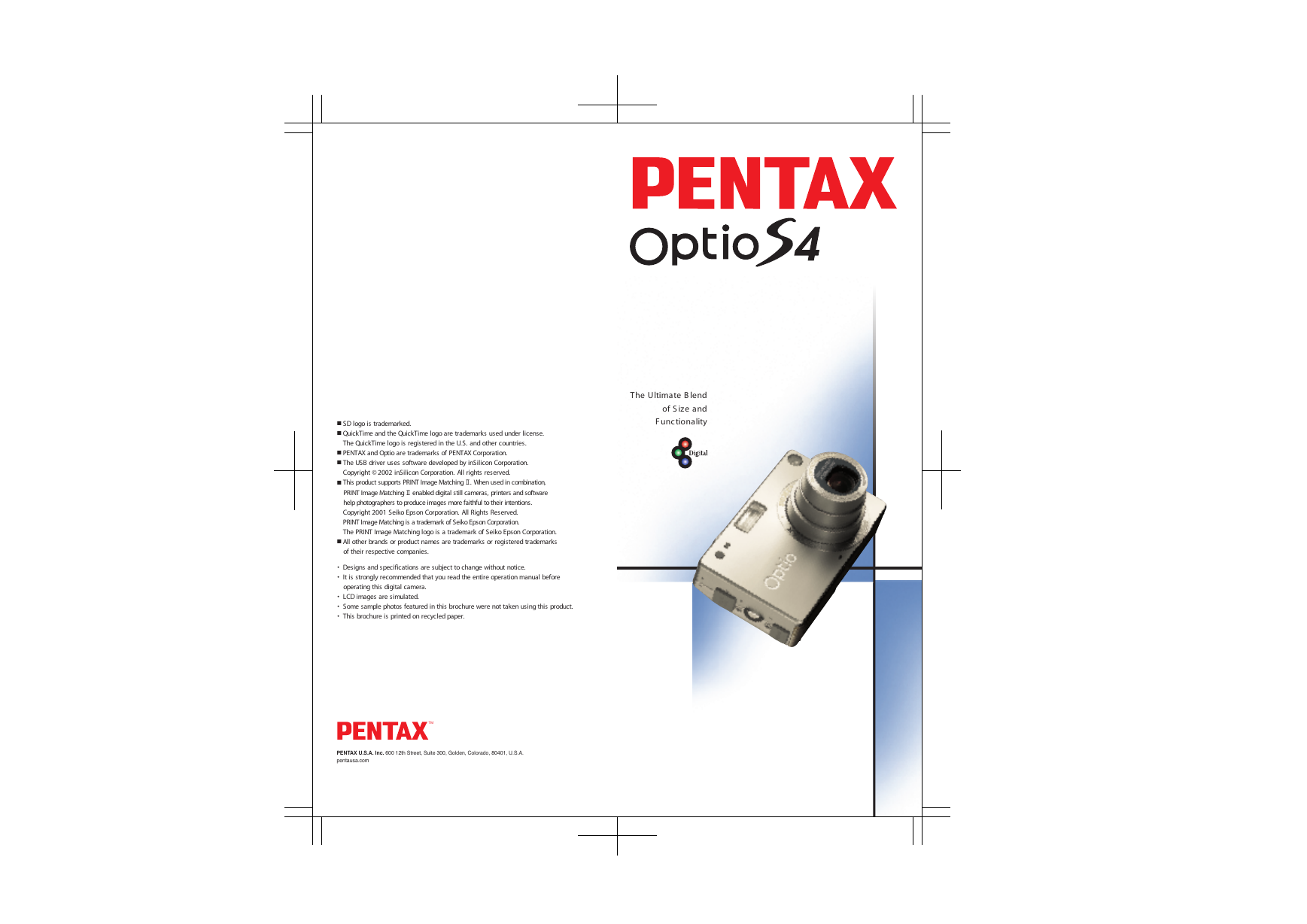
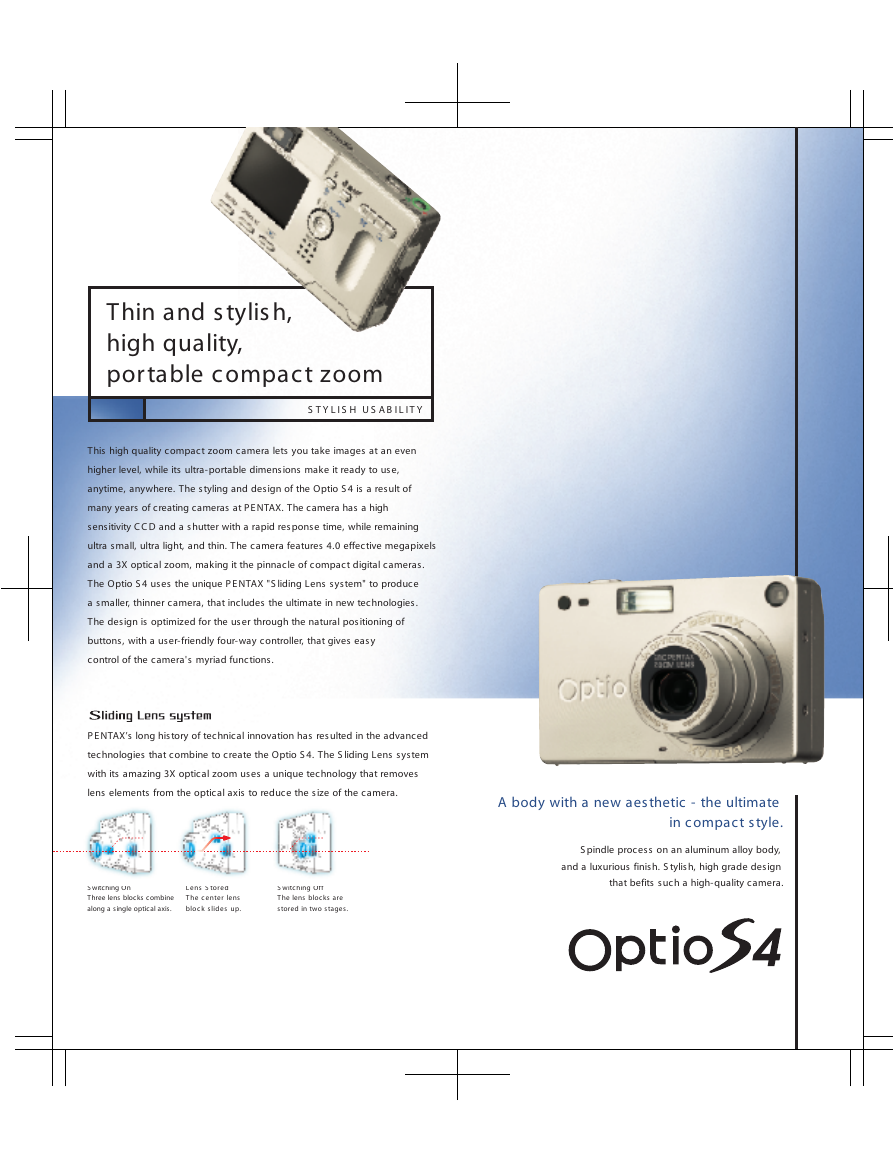
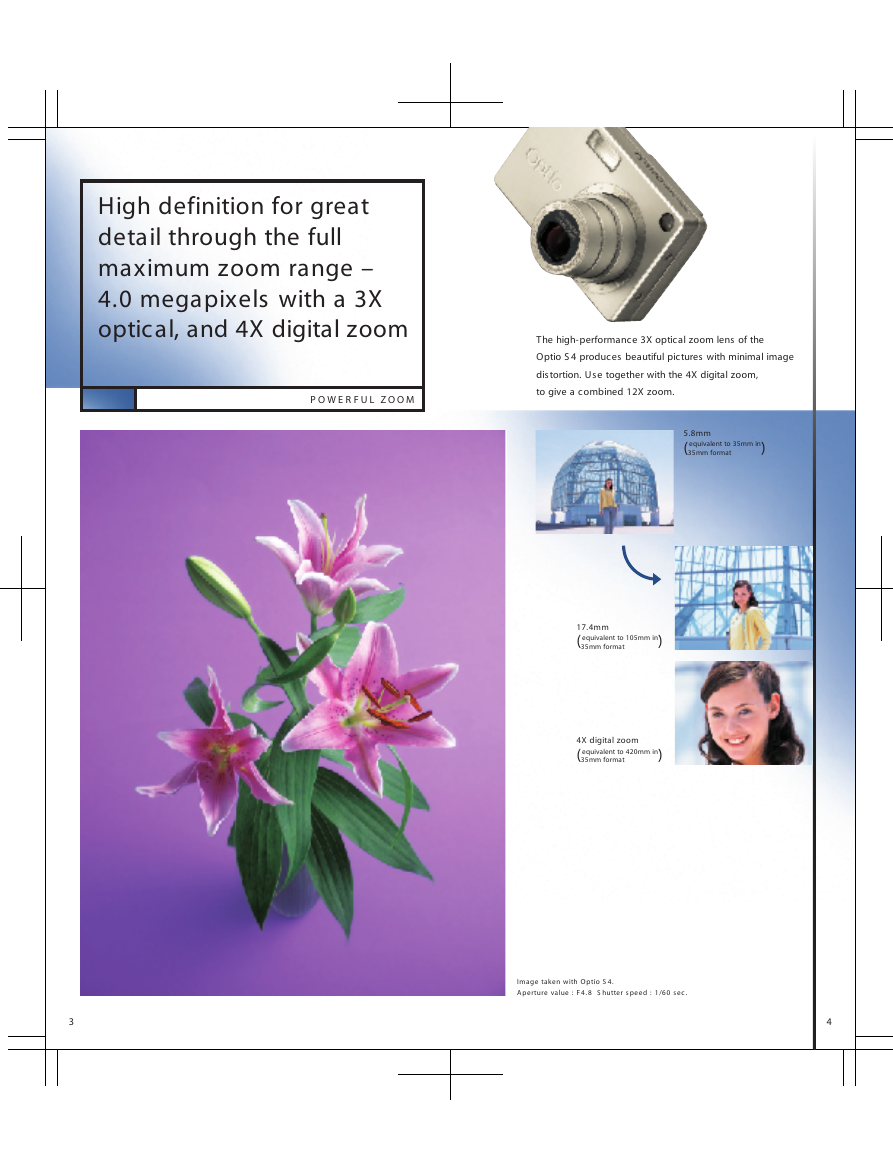



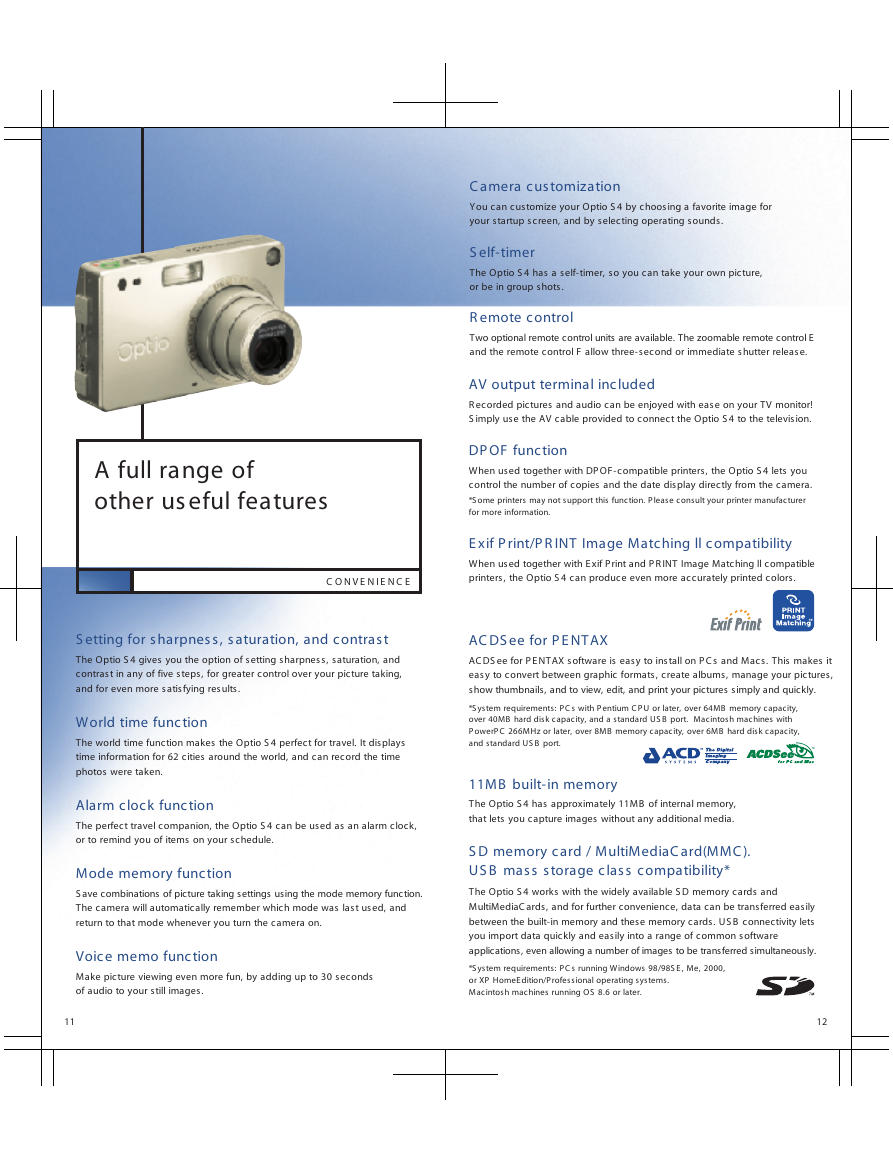

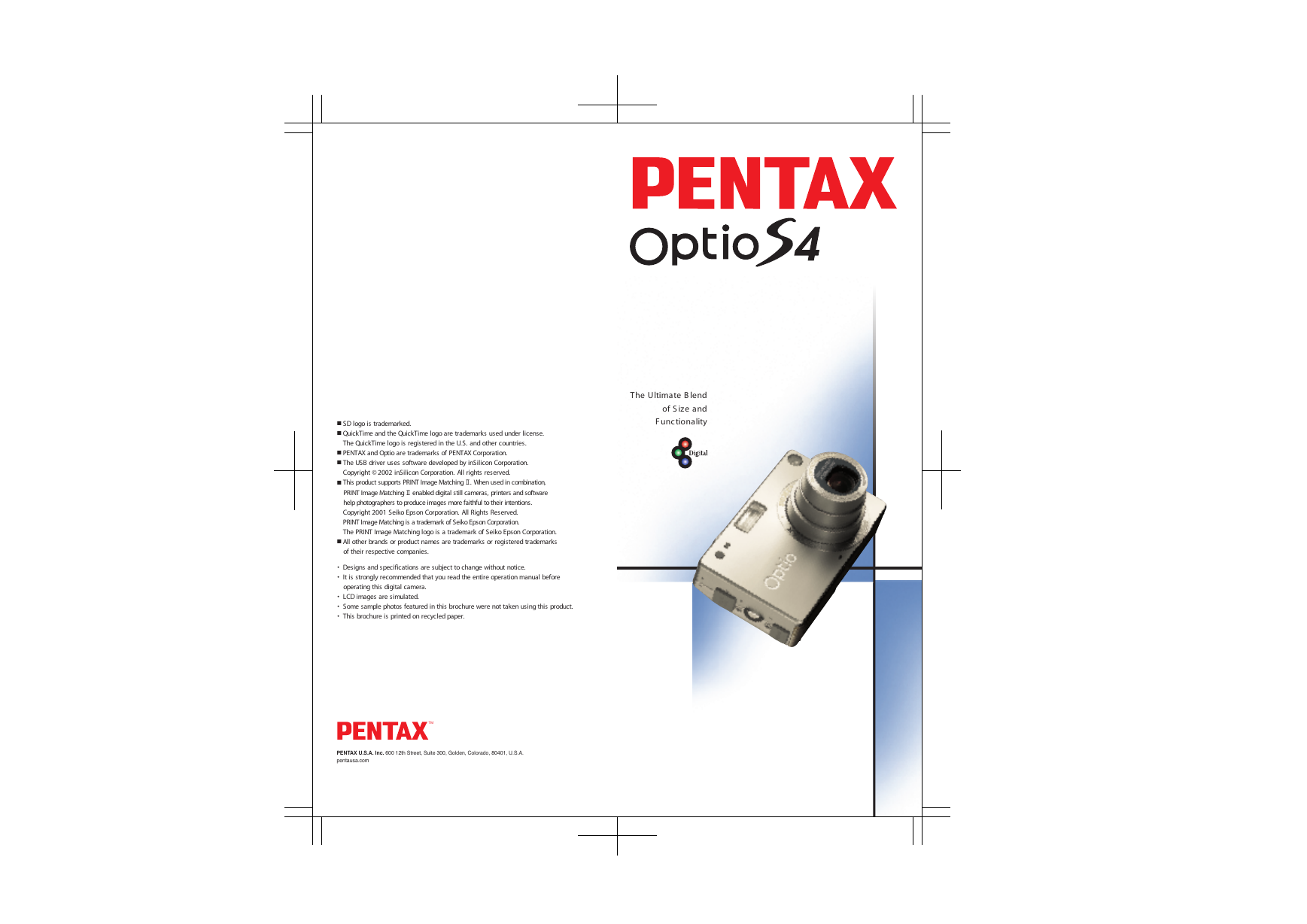
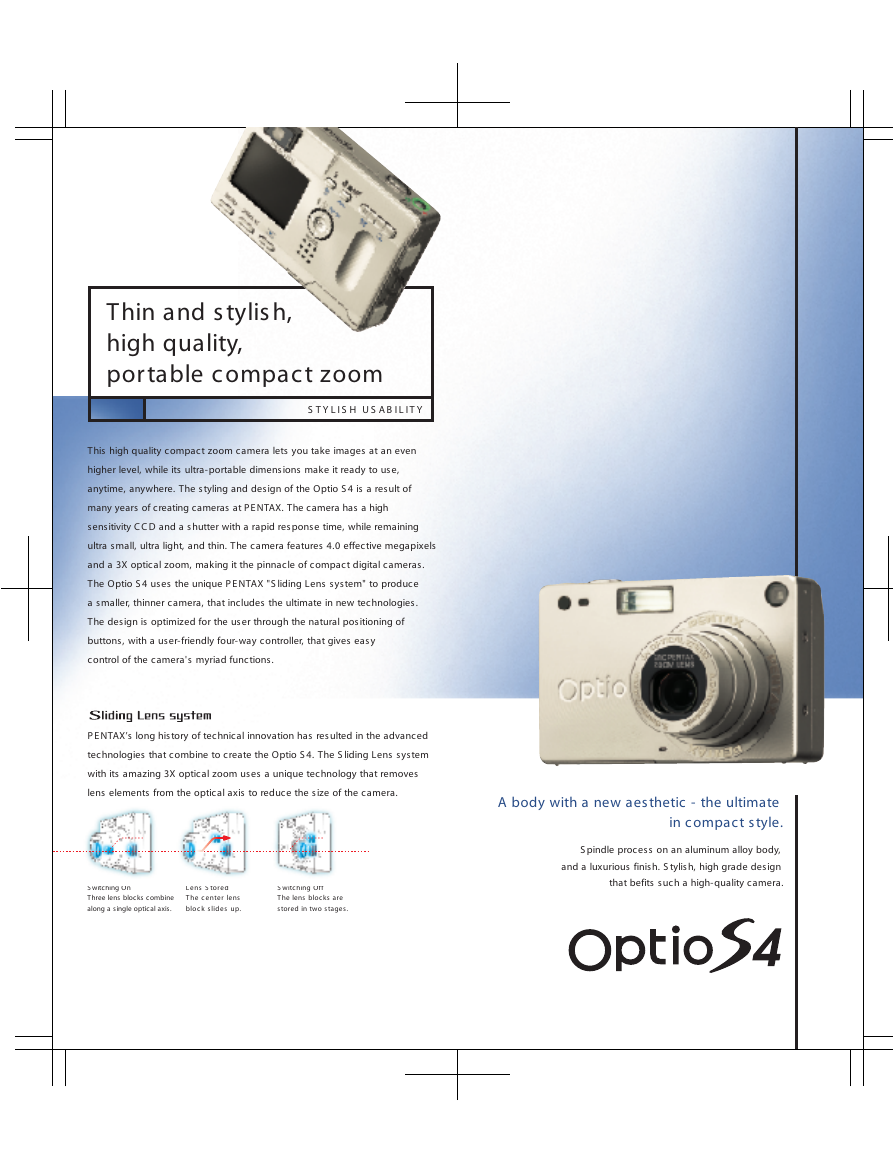
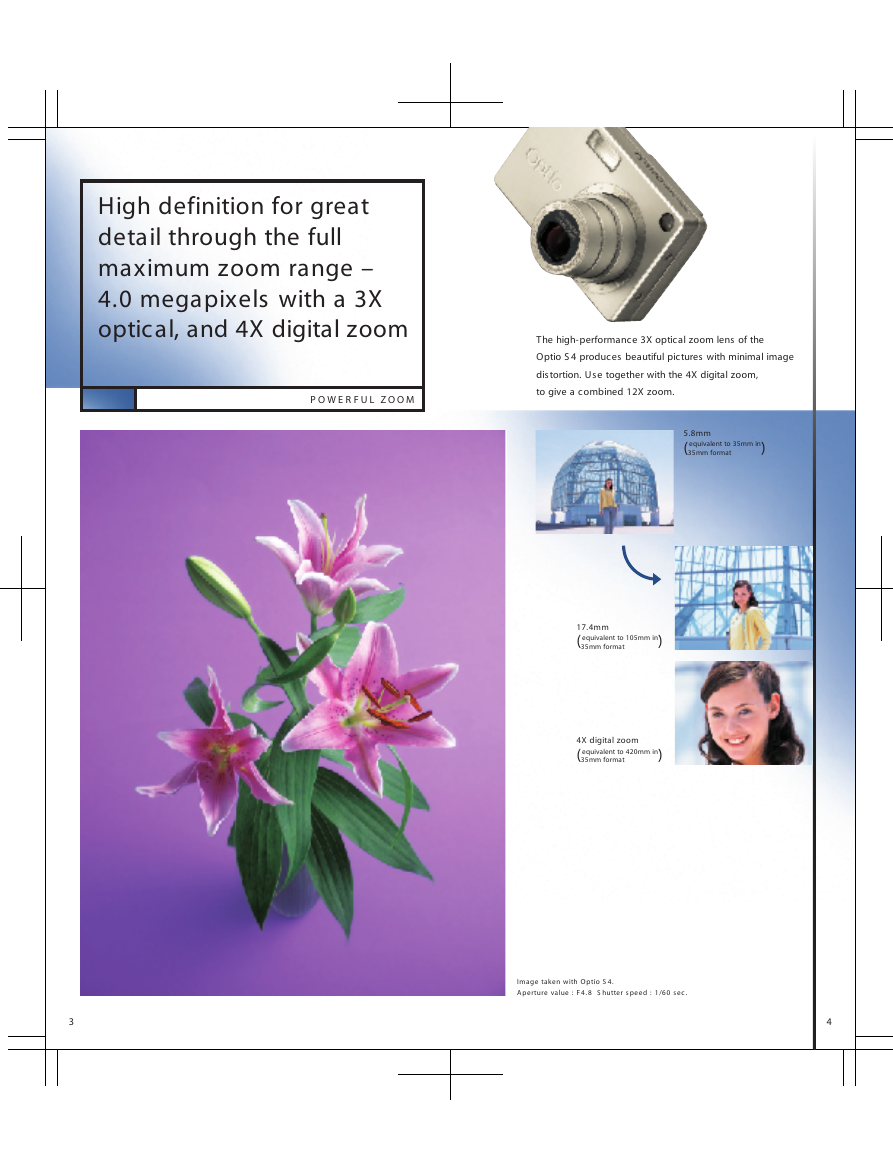



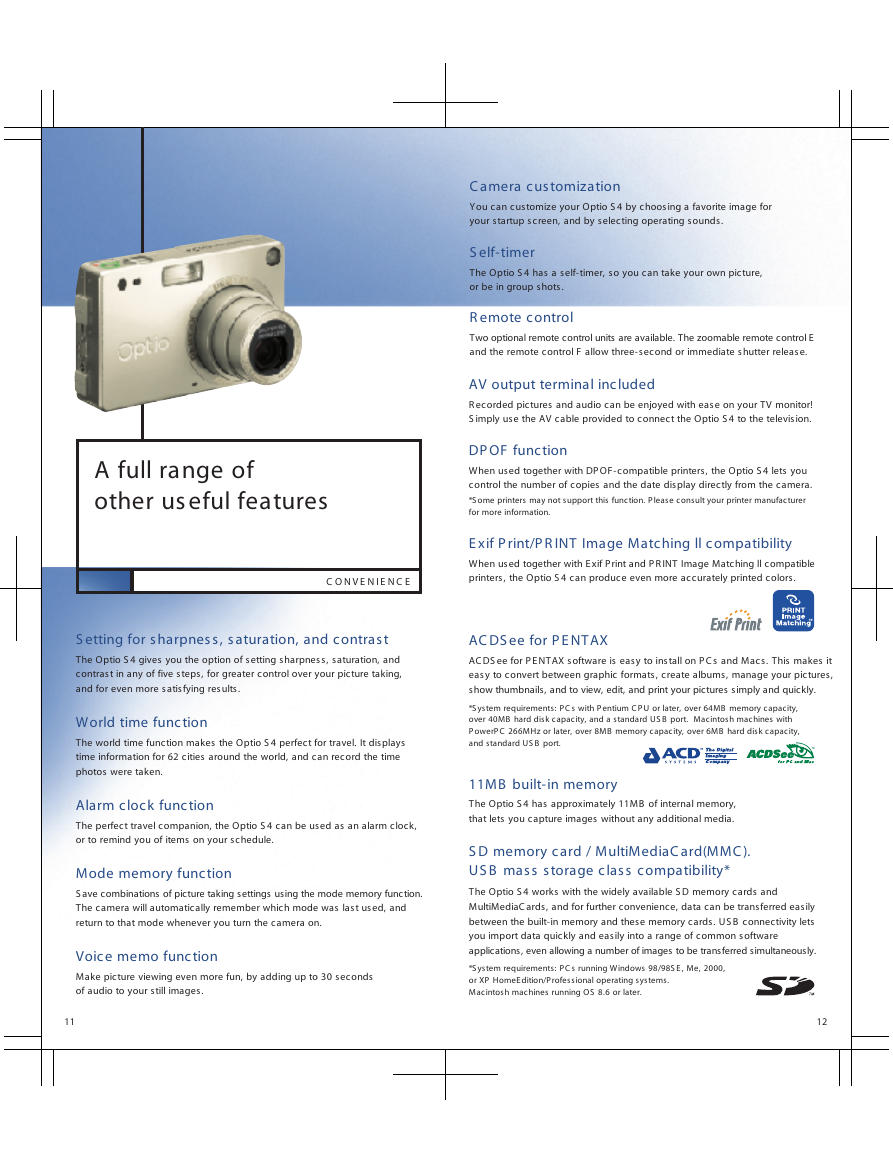

 2023年江西萍乡中考道德与法治真题及答案.doc
2023年江西萍乡中考道德与法治真题及答案.doc 2012年重庆南川中考生物真题及答案.doc
2012年重庆南川中考生物真题及答案.doc 2013年江西师范大学地理学综合及文艺理论基础考研真题.doc
2013年江西师范大学地理学综合及文艺理论基础考研真题.doc 2020年四川甘孜小升初语文真题及答案I卷.doc
2020年四川甘孜小升初语文真题及答案I卷.doc 2020年注册岩土工程师专业基础考试真题及答案.doc
2020年注册岩土工程师专业基础考试真题及答案.doc 2023-2024学年福建省厦门市九年级上学期数学月考试题及答案.doc
2023-2024学年福建省厦门市九年级上学期数学月考试题及答案.doc 2021-2022学年辽宁省沈阳市大东区九年级上学期语文期末试题及答案.doc
2021-2022学年辽宁省沈阳市大东区九年级上学期语文期末试题及答案.doc 2022-2023学年北京东城区初三第一学期物理期末试卷及答案.doc
2022-2023学年北京东城区初三第一学期物理期末试卷及答案.doc 2018上半年江西教师资格初中地理学科知识与教学能力真题及答案.doc
2018上半年江西教师资格初中地理学科知识与教学能力真题及答案.doc 2012年河北国家公务员申论考试真题及答案-省级.doc
2012年河北国家公务员申论考试真题及答案-省级.doc 2020-2021学年江苏省扬州市江都区邵樊片九年级上学期数学第一次质量检测试题及答案.doc
2020-2021学年江苏省扬州市江都区邵樊片九年级上学期数学第一次质量检测试题及答案.doc 2022下半年黑龙江教师资格证中学综合素质真题及答案.doc
2022下半年黑龙江教师资格证中学综合素质真题及答案.doc