�
Table of Contents
CHAPTER 1
Introduction..............................................................................................1-1
Package Check List..................................................................................1-1
Feature Summary......................................................................................1-2
Special Features........................................................................................1-3
Major Components...................................................................................1-4
Headers and Connectors...........................................................................1-6
Jumpers.....................................................................................................1-9
Rear Panel................................................................................................1-10
CHAPTER 2
Installing the CPU...................................................................................2-1
Installing the CPU cooling FAN...............................................................2-1
Installing Memory Module.......................................................................2-1
Connecting IDE, Floppy and SATA cable..................................................2-3
Installing Motherboard in a case...............................................................2-3
Connecting IDE, Floppy & SATA Device..................................................2-4
Installing Expansion cards........................................................................2-4
Connecting the Power supply cable...........................................................2-5
Powering up..............................................................................................2-5
CHAPTER 3
Entering the BIOS Setup Menu.................................................................3-1
Updating and Recovering the BIOS...........................................................3-1
Using AWARD Flash to update your BIOS..........................................3-1
Using ECS EZ Flash to update your BIOS..........................................3-2
Using ECS Top-Hat Flash to recover your BIOS..................................3-3
The Main Menu.......................................................................................3-3
Standard CMOS Features............................................................3-3
Advanced BIOS Features............................................................3-5
Advanced Chipset Features.........................................................3-7
Integrated Peripherals.................................................................3-10
Power Management Setup.................................................................3-14
PNP/PCI Configurations..................................................................3-16
PC Health Status............................................................................3-17
Frequency/Voltage Control................................................................3-18
Load Performance Defaults...............................................................3-19
Load Optimized Defaults..................................................................3-19
Set Supervisor/User Password...........................................................3-19
Save & Exit Setup...........................................................................3-20
Exit Without Saving.........................................................................3-20
CHAPTER 4
Software CD Information.........................................................................4-1
Running the Software CD.........................................................................4-1
Setup Tab..................................................................................................4-1
Application Tab........................................................................................4-2
Read Me Tab............................................................................................4-2
Software Utilities Introduction.................................................................4-2
CHAPTER 5
VIA RAID Configurations........................................................................5-1
Install the Serial ATA (SATA) hard disks.............................................5-1
Entering VIA Tech RAID BIOS Utility.................................................5-2
Create Array..................................................................................5-3
RAID 0 for performance...................................................................5-3
RAID 1 for data protection...............................................................5-4
Delete Array...................................................................................5-5
Select Boot Array............................................................................5-5
Serial Number View.........................................................................5-6
Duplicate Critical RAID 1 Array.......................................................5-6
Rebuild Broken RAID 1 Array...........................................................5-7
Installing RAID Software & Drivers........................................................5-8
Install Driver in Windows OS..........................................................5-8
Using VIA RAID Tool...........................................................................5-10
What is RAID.......................................................................................5-13
Multi-Language Translation
Legal Notices
�
1
r
e
t
p
a
h
C
This chapter entails the newest technology and rich
features on the Photon Extreme motherboard.
�
Reference
1.1
Introduction....................................................1-1
1.2 Package Check List...........................................1-1
1.3 Feature Summary...........................................1-2
1.4 Special Features.............................................1-3
1.5 Major Components........................................1-4
1.6 Headers and Connectors................................1-6
1.7
Jumpers........................................................1-9
1.8 Rear Panel...................................................1-10
�
1.1 Introduction
Thank you for choosing the ECS KV2 Lite motherboard.
1.2 Package Check List
Motherboard
User’s Guide
Installation CD
The KV2 Lite is the next generation of high performance motherboard
designed to support the AMD K8 processors.
This motherboard has an ATX form factor that uses a 6-layer printed circuit
board and measures 305 mm x 244 mm.
SATA Power Cable
I/O Shield
HDD, CD-ROM, and
FDD Cables
The KV2 Lite motherboard is based on the VIA K8T800 PRO Northbridge
and VT8237 chipset to set a new benchmark for the best desktop platform
solution. Supporting up to 4 GB of system memory with PC3200/2700/
2100/1600 DDR DIMMs, high resolution graphics via an AGP8X slot,
10/100 LAN, USB 2.0, 6-channel audio, and SATA support and RAID
function.
Two SATA Cable
USB+1394 PCI
Bracket & housing
All pictures are for reference only.
1-1
�
1.3 Feature Summary
CPU
South Bridge: VIA 8237
Socket 939 for AMD Athlon 64 FX processor
•
• High-performance Hyper Transport CPU Interface
• Transfer rate of 2000/1600/1200/800/400 MT/s
• VIA K8T800 PRO & 8237
• North Bridge: VIA K8T800 PRO
•
• Dual-channel DDR memory architecture
•
•
4 x 184-pin DDR DIMM socket support up to 4 GB
Support DDR400/333/266/200 unbuffered DDR
SDRAM
1 x AGP 8X/4X slot
5 x PCI slots
•
•
• Supported by VIA8237
- 4 x Ultra DMA133/100/66 devices
- 2 x SATA devices
- RAID 0 and RAID 1 configuration
• Realtek ALC655 6-channel audio CODEC
• Compliant with AC’97 2.3 specification
• VIA VT6103L 10/100 Mbps Fast Ethernet PHY
Chipset
Memory
Expansion
Slots
Storage
Audio
LAN
1-2
Rear panel
I/O
•
•
•
•
•
•
•
1 x PS/2 keyboard
1 x PS/2 mouse connector
4 x USB ports
1 x RJ45 LAN connector
1 x Parallel port (LPT1)
1 x Serial port (COM1)
1 x Audio port (Line-in, Line-out, Mic-in)
BIOS features • Award BIOS with 4Mb Flash ROM
•
•
•
•
Supports Plug and Play 1.0A, APM 1.2, Multi Boot, DMI
Supports ACPI revision 1.0B specificaion
1 x 20-pin ATX Power Supply Connector & 4-pin
12 V Connector
1 x Floppy connector- supports 360K ~ 2.88M
Bytes, 3 Mode FDDs or LS120
2 x IDE connectors
2 x Serial ATA connectors
2 x USB 2.0 header support additional 4 USB ports
1 x Front panel switch/LED header
1 x Front panel audio header
•
•
•
•
•
• CD in/AUX in header
• CPUFAN/CASFAN connectors
• ATX size, 305mm x 244mm
Internal I/O
Form Factor
�
1.4 Special Features
Extreme Power
Extreme Power
Extreme Power
Extreme Power
Extreme Power
Extreme Link
Extreme Link
Extreme Link
Extreme Link
Extreme Link
Device plug with USB-like
ease!
Slash memory access time!
6-layer PCB!
Extreme Guardian
Extreme Guardian
Extreme Guardian
Extreme Guardian
Extreme Guardian
Play complex 3D games
without compromise!
One-key boot device
selection!
Uncompromising DVD
audio quality!
The best aluminum
capacitors empowering!
Auto restart after power
loss!
PC protection toolkit!
A ‘time machine’ to
protect and restore files!
PCI 2.3 support!
All the USB 2.0
connectivity you’ll ever
need!
More port options!
Auto-negotiate your 10/
100M LAN!
SATA RAID!
Color-coding for easy
connections!
Flash BIOS from
Windows!
Rounded corners for
strength and safety!
Eliminate data highway
roadblocks!
Clear & Clean!
Memory module alert!
Extreme Genius
Extreme Genius
Extreme Genius
Extreme Genius
Extreme Genius
1-3
�

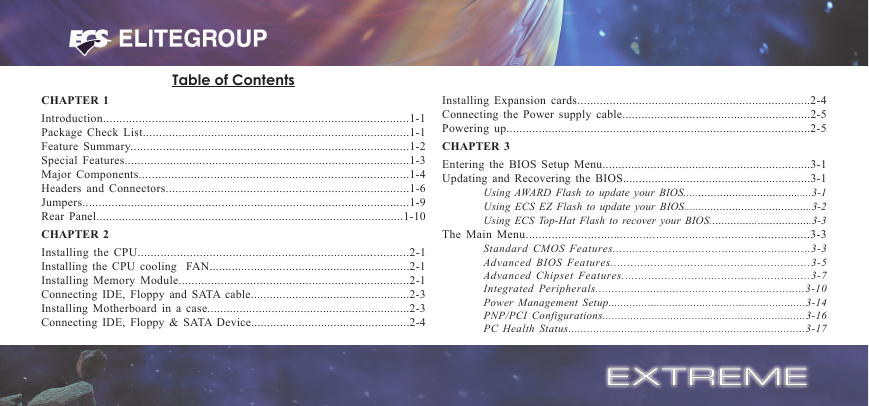

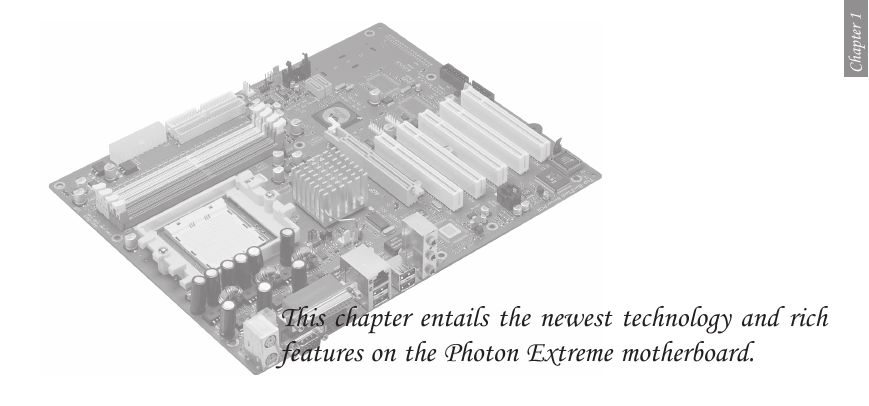
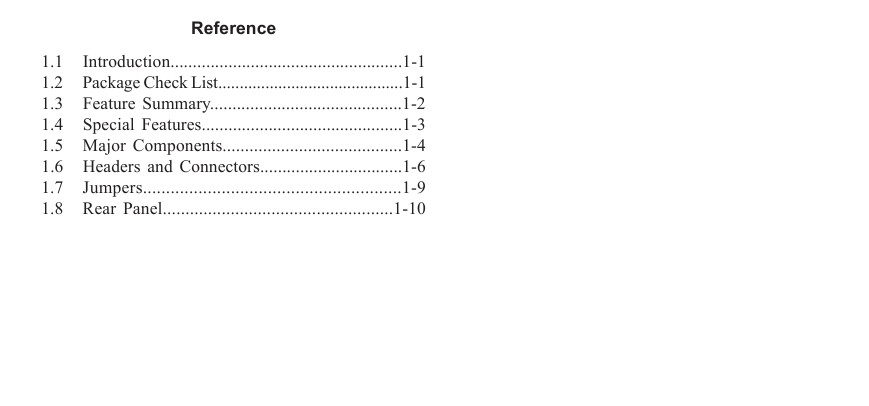
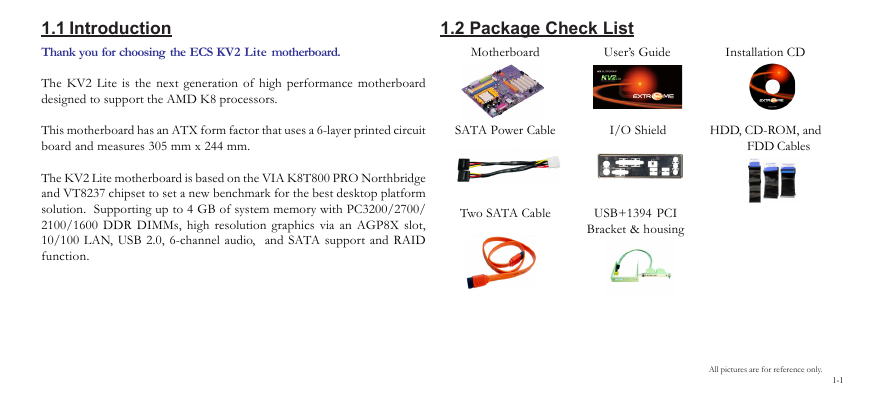
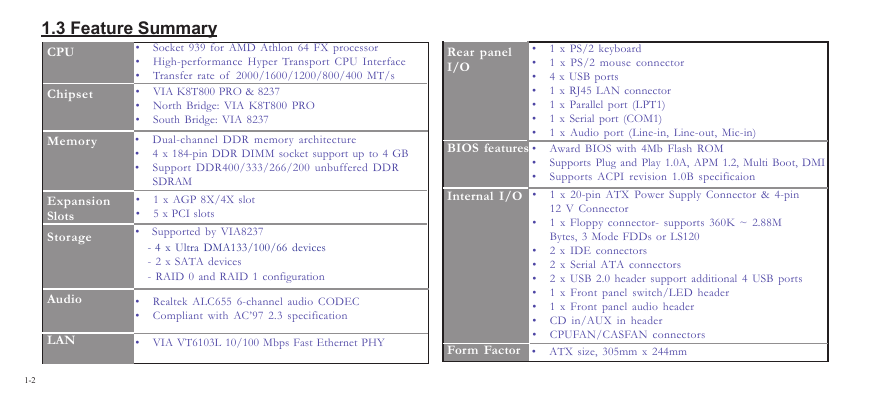
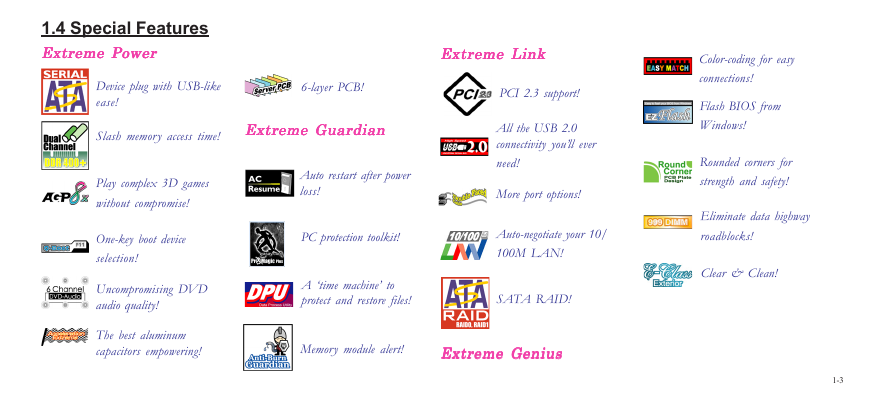

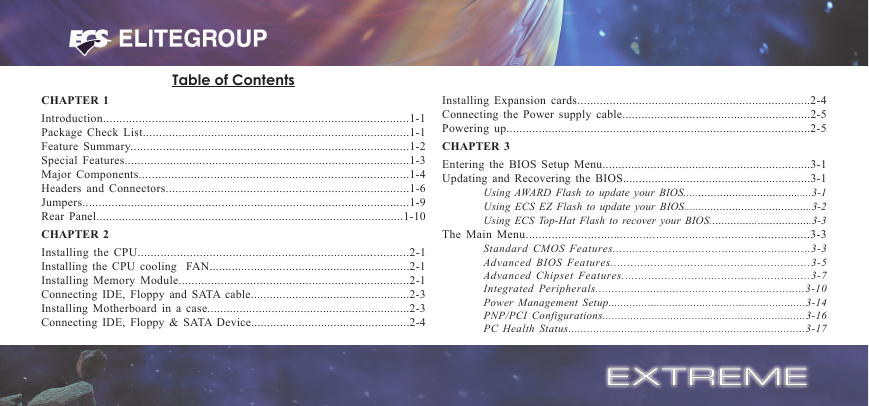

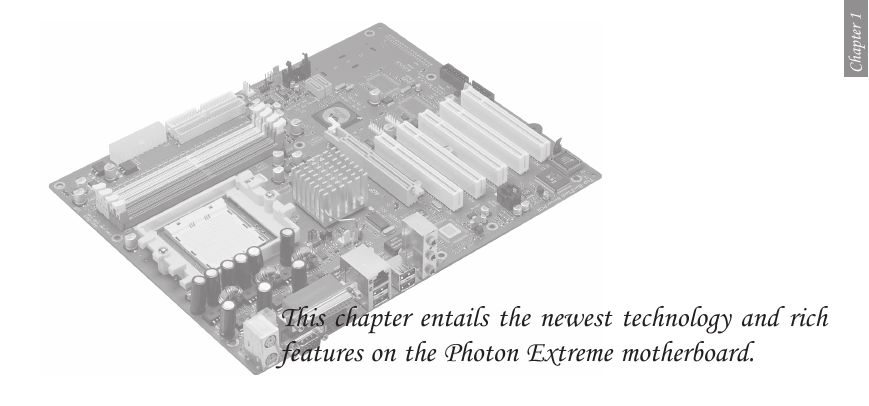
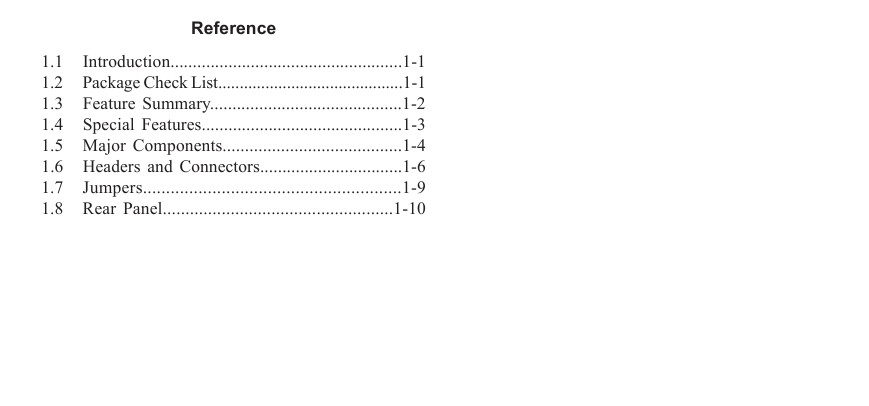
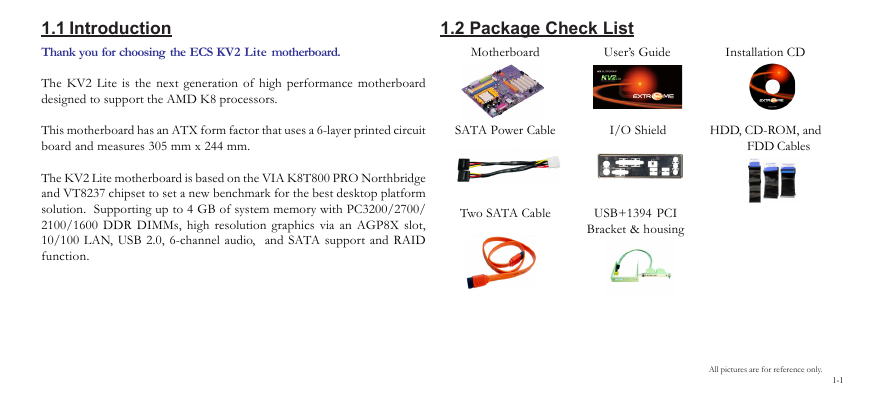
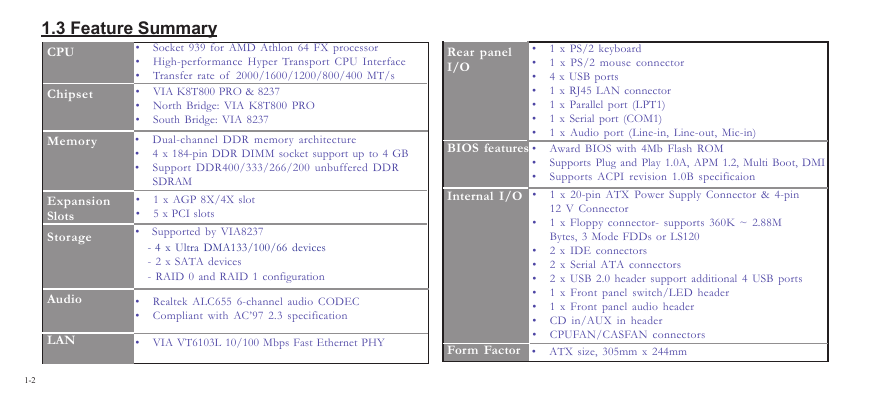
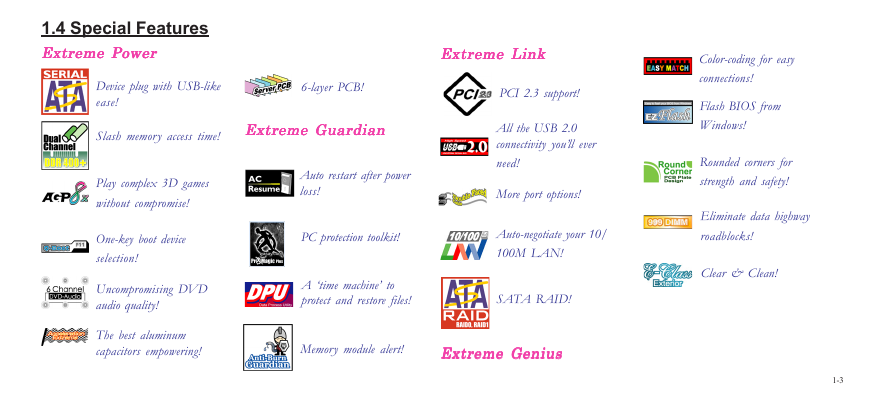
 2023年江西萍乡中考道德与法治真题及答案.doc
2023年江西萍乡中考道德与法治真题及答案.doc 2012年重庆南川中考生物真题及答案.doc
2012年重庆南川中考生物真题及答案.doc 2013年江西师范大学地理学综合及文艺理论基础考研真题.doc
2013年江西师范大学地理学综合及文艺理论基础考研真题.doc 2020年四川甘孜小升初语文真题及答案I卷.doc
2020年四川甘孜小升初语文真题及答案I卷.doc 2020年注册岩土工程师专业基础考试真题及答案.doc
2020年注册岩土工程师专业基础考试真题及答案.doc 2023-2024学年福建省厦门市九年级上学期数学月考试题及答案.doc
2023-2024学年福建省厦门市九年级上学期数学月考试题及答案.doc 2021-2022学年辽宁省沈阳市大东区九年级上学期语文期末试题及答案.doc
2021-2022学年辽宁省沈阳市大东区九年级上学期语文期末试题及答案.doc 2022-2023学年北京东城区初三第一学期物理期末试卷及答案.doc
2022-2023学年北京东城区初三第一学期物理期末试卷及答案.doc 2018上半年江西教师资格初中地理学科知识与教学能力真题及答案.doc
2018上半年江西教师资格初中地理学科知识与教学能力真题及答案.doc 2012年河北国家公务员申论考试真题及答案-省级.doc
2012年河北国家公务员申论考试真题及答案-省级.doc 2020-2021学年江苏省扬州市江都区邵樊片九年级上学期数学第一次质量检测试题及答案.doc
2020-2021学年江苏省扬州市江都区邵樊片九年级上学期数学第一次质量检测试题及答案.doc 2022下半年黑龙江教师资格证中学综合素质真题及答案.doc
2022下半年黑龙江教师资格证中学综合素质真题及答案.doc